
Control Getting Started
Guide
Unidrive M702
Unidrive HS72
Part Number: 0478-0251-04
Issue: 4

Contents
1 Safety information .......................................................................................3
1.1 Warnings, Cautions and Notes ................................................................................3
1.2 Important safety information. Hazards. Competence of designers and installers ....3
1.3 Responsibility ........................................................................................................... 3
1.4 Compliance with regulations ....................................................................................3
1.5 Electrical hazards .....................................................................................................4
1.6 Stored electrical charge ...........................................................................................4
1.7 Mechanical hazards ................................................................................................. 4
1.8 Access to equipment ................................................................................................4
1.9 Environmental limits .................................................................................................4
1.10 Hazardous environments .........................................................................................5
1.11 Motor ........................................................................................................................ 5
1.12 Mechanical brake control ......................................................................................... 5
1.13 Adjusting parameters ............................................................................................... 5
1.14 Electromagnetic compatibility (EMC) .......................................................................5
2 Introduction ..................................................................................................6
2.1 Operating modes ......................................................................................................6
3 Control connections ....................................................................................8
3.1 Position feedback connections .................................................................................8
3.2 Communications connections ................................................................................10
3.3 Shield connections .................................................................................................11
3.4 Control connections ...............................................................................................12
4 Getting started ...........................................................................................13
4.1 Quick start commissioning / start-up using Unidrive M Connect
4.2 Keypad / display .....................................................................................................16
4.3 Keypad operation ...................................................................................................17
4.4 Menu 0 ...................................................................................................................18
4.5 Menu structure .......................................................................................................19
4.6 Advanced menus ...................................................................................................20
4.7 Changing the operating mode ................................................................................21
4.8 Saving parameters .................................................................................................21
4.9 Restoring parameter defaults .................................................................................22
4.10 Displaying parameters with non-default values only ..............................................22
4.11 Displaying destination parameters only ................................................................. 22
4.12 Parameter access level and security .....................................................................23
4.13 NV Media Card operation .......................................................................................23
4.14 Transferring data ....................................................................................................26
5 Basic parameters (Menu 0) .......................................................................27
5.1 Parameter descriptions ..........................................................................................29
6 Running the motor .....................................................................................34
6.1 Quick start Connections .........................................................................................34
6.2 Quick Start commissioning / start-up .....................................................................36
7 Further information ...................................................................................47
7.1 Diagnostics .............................................................................................................47
(V02.00.00.00 onwards) .........................................................................................13
Unidrive M702 / HS72 Control Getting Started Guide
Issue Number: 4

1 Safety information
WARNING
CAUT ION
NOTE
1.1 Warnings, Cautions and Notes
A Warning contains information which is essential for avoiding a safety hazard.
A Caution contains information which is necessary for avoiding a risk of damage to the
product or other equipment.
Safety information Introduction Control connections Getting started
A Note contains information which helps to ensure correct operation of the product.
1.2 Important safety information. Hazards. Competence of designers and installers
This guide applies to products which control electric motors either directly (drives) or indirectly
(controllers, option modules and other auxiliary equipment and accessories). In all cases the hazards
associated with powerful electrical drives are present, and all safety information relating to drives and
associated equipment must be observed.
Specific warnings are given at the relevant places in this guide.
Drives and controllers are intended as components for professional incorporation into complete
systems. If installed incorrectly they may present a safety hazard. The drive uses high voltages and
currents, carries a high level of stored electrical energy, and is used to control equipment which can
cause injury. Close attention is required to the electrical installation and the system design to avoid
hazards either in normal operation or in the event of equipment malfunction. System design,
installation, commissioning/start-up and maintenance must be carried out by personnel who have the
necessary training and competence. They must read this safety information and this guide carefully.
1.3 Responsibility
It is the responsibility of the installer to ensure that the equipment is installed correctly with regard to
all instructions given in this guide. They must give due consideration to the safety of the complete
system, so as to avoid the risk of injury both in normal operation and in the event of a fault or of
reasonably foreseeable misuse.
The manufacturer accepts no liability for any consequences resulting from inappropriate, negligent or
incorrect installation of the equipment.
1.4 Compliance with regulations
The installer is responsible for complying with all relevant regulations, such as national wiring
regulations, accident prevention regulations and electromagnetic compatibility (EMC) regulations.
Particular attention must be given to the cross-sectional areas of conductors, the selection of fuses
or other protection, and protective ground (earth) connections.
This guide contains instructions for achieving compliance with specific EMC standards.
All machinery to be supplied within the European Union in which this product is used must comply
with the following directives:
2006/42/EC Safety of machinery.
2014/30/EU: Electromagnetic Compatibility.
Basic parameters
(Menu 0)
Running the motor Further information
Unidrive M702 / HS72 Control Getting Started Guide 3
Issue Number: 4

1.5 Electrical hazards
The voltages used in the drive can cause severe electrical shock and/or burns, and could be lethal.
Extreme care is necessary at all times when working with or adjacent to the drive. Hazardous voltage
may be present in any of the following locations:
• AC and DC supply cables and connections
• Output cables and connections
• Many internal parts of the drive, and external option units
Unless otherwise indicated, control terminals are single insulated and must not be touched.
The supply must be disconnected by an approved electrical isolation device before gaining access to
the electrical connections.
The STOP and Safe Torque Off functions of the drive do not isolate dangerous voltages from the
output of the drive or from any external option unit.
The drive must be installed in accordance with the instructions given in this guide. Failure to observe
the instructions could result in a fire hazard.
1.6 Stored electrical charge
The drive contains capacitors that remain charged to a potentially lethal voltage after the AC supply
has been disconnected. If the drive has been energized, the AC supply must be isolated at least ten
minutes before work may continue.
1.7 Mechanical hazards
Careful consideration must be given to the functions of the drive or controller which might result in a
hazard, either through their intended behaviour or through incorrect operation due to a fault. In any
application where a malfunction of the drive or its control system could lead to or allow damage, loss
or injury, a risk analysis must be carried out, and where necessary, further measures taken to reduce
the risk - for example, an over-speed protection device in case of failure of the speed control, or a
fail-safe mechanical brake in case of loss of motor braking.
With the sole exception of the Safe Torque Off function, none of the drive functions must be
used to ensure safety of personnel, i.e. they must not be used for safety-related functions.
The Safe Torque Off function may be used in a safety-related application. The system designer is
responsible for ensuring that the complete system is safe and designed correctly according to the
relevant safety standards.
The design of safety-related control systems must only be done by personnel with the required
training and experience. The Safe Torque Off function will only ensure the safety of a machine if it is
correctly incorporated into a complete safety system. The system must be subject to a risk
assessment to confirm that the residual risk of an unsafe event is at an acceptable level for the
application.
1.8 Access to equipment
Access must be restricted to authorized personnel only. Safety regulations which apply at the place
of use must be complied with.
1.9 Environmental limits
Instructions in this guide regarding transport, storage, installation and use of the equipment must be
complied with, including the specified environmental limits. This includes temperature, humidity,
contamination, shock and vibration. Drives must not be subjected to excessive physical force.
4 Unidrive M702 / HS72 Control Getting Started Guide
Issue Number: 4

1.10 Hazardous environments
The equipment must not be installed in a hazardous environment (i.e. a potentially explosive
environment).
1.11 Motor
The safety of the motor under variable speed conditions must be ensured.
To avoid the risk of physical injury, do not exceed the maximum specified speed of the motor.
Low speeds may cause the motor to overheat because the cooling fan becomes less effective,
causing a fire hazard. The motor should be installed with a protection thermistor. If necessary, an
electric forced vent fan should be used.
The values of the motor parameters set in the drive affect the protection of the motor. The default
values in the drive must not be relied upon. It is essential that the correct value is entered in the
Motor Rated Current parameter.
1.12 Mechanical brake control
Any brake control functions are provided to allow well co-ordinated operation of an external brake
with the drive. While both hardware and software are designed to high standards of quality and
robustness, they are not intended for use as safety functions, i.e. where a fault or failure would result
in a risk of injury. In any application where the incorrect operation of the brake release mechanism
could result in injury, independent protection devices of proven integrity must also be incorporated.
1.13 Adjusting parameters
Some parameters have a profound effect on the operation of the drive. They must not be altered
without careful consideration of the impact on the controlled system. Measures must be taken to
prevent unwanted changes due to error or tampering.
1.14 Electromagnetic compatibility (EMC)
Installation instructions for a range of EMC environments are provided in the relevant Power
Installation Guide. If the installation is poorly designed or other equipment does not comply with
suitable standards for EMC, the product might cause or suffer from disturbance due to
electromagnetic interaction with other equipment. It is the responsibility of the installer to ensure that
the equipment or system into which the product is incorporated complies with the relevant EMC
legislation in the place of use.
Safety information Introduction Control connections Getting started
Basic parameters
(Menu 0)
Unidrive M702 / HS72 Control Getting Started Guide 5
Issue Number: 4
Running the motor Further information

2Introduction
This guide covers the M702 and HS72 products.
The M702 drive is limited to 550 Hz; the HS72 drive is a high speed drive for applications above
550 Hz.
Universal AC and servo drive
This product delivers maximum machine performance.
• Universal high performance open and closed loop control for induction, servo, permanent
magnet and linear motors
• Automation and motion option module for direct migration of SyPTPro / SM-Applications
programs
• Onboard IEC 61131-3 programmable automation and motion control
• Flexibility with speed and position measurement, supporting multiple devices and all common
interfaces
• NV Media Card for parameter copying and data storage
• Ethernet fieldbus communications
• Dual channel Safe Torque Off (STO) input
Optional features
• Select up to three option modules including programmable automation and motion control.
2.1 Operating modes
The drive is designed to operate in any of the following modes:
1. Open loop mode
Open loop vector mode
Fixed V/F mode (V/Hz)
Quadratic V/F mode (V/Hz)
2. RFC - A
With position feedback sensor
Without position feedback sensor (Sensorless)
3. RFC - S
With position feedback sensor
Without position feedback sensor (Sensorless)
2.1.1 Open loop mode
The drive applies power to the motor at frequencies varied by the user. The motor speed is a result of
the output frequency of the drive and slip due to the mechanical load. The drive can improve the
speed control of the motor by applying slip compensation. The performance at low speed depends
on whether V/F mode or open loop vector mode is selected.
Open loop vector mode
The voltage applied to the motor is directly proportional to the frequency except at low speed where
the drive uses motor parameters to apply the correct voltage to keep the flux constant under varying
load conditions.
Typically 100 % torque is available down to 1 Hz for a 50 Hz motor.
6 Unidrive M702 / HS72 Control Getting Started Guide
Issue Number: 4

Fixed V/F mode
The voltage applied to the motor is directly proportional to the frequency except at low speed where a
voltage boost is provided which is set by the user. This mode can be used for multi-motor applications.
Typically 100 % torque is available down to 4 Hz for a 50 Hz motor.
Quadratic V/F mode
The voltage applied to the motor is directly proportional to the square of the frequency except at low
speed where a voltage boost is provided which is set by the user. This mode can be used for running
fan or pump applications with quadratic load characteristics or for multi-motor applications. This
mode is not suitable for applications requiring a high starting torque.
2.1.2 RFC-A mode
Rotor Flux Control for Asynchronous (induction) motors (RFC-A) encompasses closed loop vector
control with a position feedback device
With position feedback
For use with induction motors with a feedback device installed. The drive directly controls the speed
of the motor using the feedback device to ensure the rotor speed exactly as demanded. Motor flux is
accurately controlled at all times to provide full torque all the way down to zero speed.
Without position feedback (Sensorless)
Sensorless mode provides closed loop control without the need for position feedback by using
current, voltages and key motor parameters to estimate the motor speed. It can eliminate instability
traditionally associated with open loop control such as operating large motors with light loads at low
frequencies.
2.1.3 RFC- S
Rotor Flux Control for Synchronous (permanent magnet brushless) motors (RFC-S) provides closed
loop control with position feedback device.
With position feedback
For use with permanent magnet brushless motors with a feedback device installed.
The drive directly controls the speed of the motor using the feedback device to ensure the rotor
speed is exactly as demanded. Flux control is not required because the motor is self excited by the
permanent magnets which form part of the rotor.
Absolute position information is required from the feedback device to ensure the output voltage is
accurately matched to the back EMF of the motor. Full torque is available all the way down to zero
speed.
Without position feedback
For use with permanent magnet brushless motors without a feedback device installed.
Flux control is not required because the motor is self excited by the permanent magnets which form
part of the rotor.
Full torque is available all the way down to zero speed, with salient motors.
Safety information Introduction Control connections Getting started
Basic parameters
(Menu 0)
Running the motor Further information
Unidrive M702 / HS72 Control Getting Started Guide 7
Issue Number: 4

3 Control connections
NOTE
5
10
15
1
6
11
Drive encoder connector
Female 15-way D-type
Front view
End view
3.1 Position feedback connections
The following functions are provided via the 15-way high density D-type connector on the drive:
• Two position feedback interfaces (P1 and P2).
• One encoder simulation output.
• Two freeze trigger inputs (marker inputs).
• One thermistor input.
The P1 position interface is always available but the availability of the P2 position interface and the
encoder simulation output depends on the position feedback device used on the P1 position
interface.
Refer to the Control User Guide for information regarding the supported feedback devices
on the P1 and P2 position interface and the encoder stimulation output.
Figure 3-1 Location of position feedback connection
8 Unidrive M702 / HS72 Control Getting Started Guide
Issue Number: 4

3.1.1 Position feedback connection details
NOTE
Table 3-1 P1 position feedback connection details
P1 Position
feedback
interface
Pr 03.038
AB (0) A A\ B B\ Z Z\
FD (1) F F\ D D\ Z Z\
FR (2) F F\ R R\ Z Z\
AB Servo (3) A A\ B B\ Z Z\ U U\ V V\ W W\
FD Servo (4) F F\ D D\ Z Z\ U U\ V V\ W W\
FR Servo (5) F F\ R R\ Z Z\ U U\ V V\ W W\
SC (6)
SC
Hiperface (7)
EnDat (8) DATA DATA\ CLK CLK\
SC EnDat (9) A A\ B B\ DATA DATA\ CLK CLK\
SSI (10) DATA DATA\ CLK CLK\
SC SSI (11)
SC Servo (12)
BiSS (13) DATA DATA\ CLK CLK\
Resolver (14) Cos H Cos L Sin H Sin L Ref H Ref L
SC SC (15)
Commutation
Only (16)
1
*
- One sine wave per revolution
2
*
- One cosine wave per revolution
3
*
- Freeze inputs are shown in the table above as ‘Frz’.
4
- The encoder power supply is selectable through parameter configuration to 5 Vdc, 8 Vdc and
*
123456789101112131415
A
(Cos)A\(Cos\)B(Sin)B\(Sin\)
Cos Cosref Sin Sinref DATA DATA\
A
(Cos)A\(Cos\)B(Sin)B\(Sin\)
A
(Cos)A\(Cos\)B(Sin)B\(Sin\)
A
(Cos)A\(Cos\)B(Sin)B\(Sin\)
ZZ\
Frz*3Frz\*
Frz*3Frz\*
DATA DATA\ CLK CLK\
ZZ\UU\VV\WW\
Frz*3Frz\*
ZZ\
15 Vdc.
Th - Thermistor input.
Greyed cells are for P2 position feedback connections or simulated encoder outputs, refer to the
Control User Guide for further information.
Frz and Frz\ on terminals 5 and 6 are for Freeze input 1. Frz2 and Frz2\ on terminals 11
and 12 are for Freeze input 2.
Connections
3
3
3
C*1C\*1D*2D\*2Frz2*3Frz2\*
UU\VV\W W\
*4
0 V Th
+V
3
Safety information Introduction Control connections Getting started
Basic parameters
(Menu 0)
Running the motor Further information
Unidrive M702 / HS72 Control Getting Started Guide 9
Issue Number: 4

3.2 Communications connections
1 1
8
8
The Unidrive M702/HS72 product offers Ethernet fieldbus communications.
Figure 3-2 Location of the communication connectors
Table 3-2 Ethernet port pin-outs
Pin Description
1 Transmit +
2 Transmit 3Receive +
4N/A
5N/A
6Receive 7N/A
8N/A
3.2.1 Ethernet cable
Standard UTP (unshielded twisted pair) and STP (shielded twisted pair) are supported although it is
recommended that a minimum specification CAT5e is used in new installations. As the drive supports
‘Auto cross-over detection’, an Ethernet patch cable or a cross-over cable may be used.
10 Unidrive M702 / HS7 2 C ontrol Getting St arted Guide
Issue Number: 4

3.3 Shield connections
Cable
Cable
shield
Twis ted
pair
shield
Cable
shield
Twis ted
pair
shield
Connection
at motor
Connection
at drive
Ground clamp
on shield
Shield
connection
to 0V
Shield
connection
to 0V
The following guidelines should be followed to ensure suppression of radio-frequency
emission and good noise immunity. It is particularly recommended that the guidelines for the
encoder cable be followed closely in order to avoid disturbance to the encoder operation from
electrical noise. Use the grounding bracket and grounding clamp supplied with the drive to terminate
the shields at the drive.
Figure 3-3 Grounding of signal cable shields using the grounding bracket
Motor cable: Use a motor cable with an overall shield. Connect the shield of the motor cable to the
ground terminal of the motor frame using a link that is as short as possible and not exceeding 50 mm
(2 in) long. A full 360° termination of the shield to the terminal housing of the motor is beneficial.
Encoder cable: For best shielding use cable with an overall shield and individual shields on twisted
pairs, connect the cable as illustrated in Figure 3-4. Clamp the overall shield to grounded metallic
surfaces at both the encoder and the drive.
Brake resistor cable: The optional braking resistor should also be wired with shielded cable. If
unshielded wire is required refer to the Control User Guide for guidance.
Control cables: If the control wiring is to leave the enclosure, it must be shielded and the shield(s)
clamped to the drive using the grounding bracket. Remove the outer insulating cover of the cable to
ensure the shield(s) make contact with the bracket, but keep the shield(s) intact until as close as
possible to the terminals.
Figure 3-4 Feedback cable shield connections
Safety information Introduction Control connections Getting started
Basic parameters
(Menu 0)
Running the motor Further information
Unidrive M702 / HS72 Control Getting Started Guide 11
Issue Number: 4

3.4 Control connections
For information on control connections, refer to the back cover of this guide.
12 Unidrive M702 / HS7 2 C ontrol Getting St arted Guide
Issue Number: 4
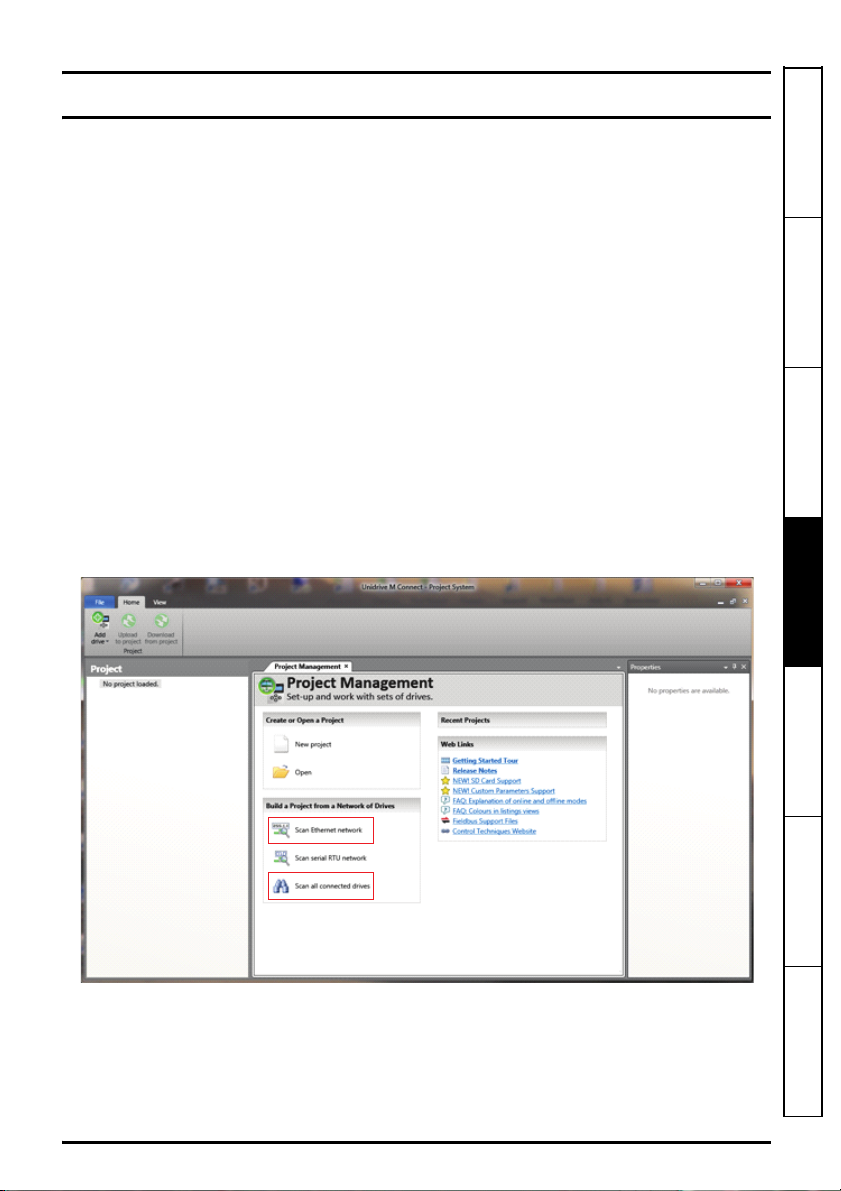
4 Getting started
4.1 Quick start commissioning / start-up using Unidrive M Connect (V02.00.00.00 onwards)
Unidrive M Connect is a Windows™ based software commissioning / start-up tool for Unidrive M/HS.
Unidrive M Connect can be used for commissioning / start-up and monitoring, drive parameters can
be uploaded, downloaded and compared and simple or custom menu listings can be created. Drive
menus can be displayed in standard list format or as live block diagrams. Unidrive M Connect is able
to communicate with a single drive or a network. Unidrive M Connect can be downloaded from
www.controltechniques.com (file size approximately 100 MB).
Unidrive M Connect system requirements
• Windows 8, Windows 7 SP1, Windows Vista SP2, Windows XP SP3
• Minimum of 1280 x 1024 screen resolution with 256 colours
• Microsoft.Net Frameworks 4.0 (this is provided in the downloaded file)
• Note that you must have administrator rights to install Unidrive M Connect
Any previous copy of Unidrive M Connect should be uninstalled before proceeding with the
installation (existing projects will not be lost). Included within Unidrive M Connect is the Parameter
Reference Guide for Unidrive M702/HS72.
4.1.1 Power-up the drive
1. Start Unidrive M Connect, and on the ‘Project Management’ screen select ‘Scan Ethernet
network’ or ‘Scan all connected drives’.
Safety information Introduction Control connections Getting started
Unidrive M702 / HS72 Control Getting Started Guide 13
Issue Number: 4
Basic parameters
(Menu 0)
Running the motor Further information

2. Select the discovered drive.
1
2
3
4
3. Select the ‘Online’ icon to connect with the drive. When a successful connection is made the icon
will be highlighted orange.
4. Select ‘Set mode and region’.
If the required control mode is highlighted in the ‘Drive Settings’ dialog, then:
• Change the supply frequency, if required and select ‘Apply’, otherwise select ‘Cancel’.
• Select ‘Default parameters’ from the Dashboard and in the ‘Default Parameters’ dialogue, select
‘Apply’
If the required control mode is not highlighted in the ‘Drive Settings’ dialog then:
• Select the required mode and supply frequency.
• Select ‘Apply’.
5. Select ‘Setup’ and perform the steps highlighted (dotted lines indicate a step which may not need
to be performed (see below):
14 Unidrive M702 / HS72 Control Getting Started Guide
Issue Number: 4

Action Detail
NOTE
Setting the encoder voltage supply too high for the encoder could result in
damage to the feedback device.
CAUT ION
Unidrive M Connect contains a database for induction motors and permanent magnet motors.
Motor Setup
Provision is also made to enter motor nameplate data.
The next section describes the use of the motor database for a Leroy Somer LSRPM motor
used in RFC-S Sensorless mode.
This only needs to be performed in RFC-A (with feedback) mode
Set Pr 03.024 = Feedback (0)
Enter:
• Encoder power supply in Pr. 03.036 = 5 V (0), 8 V (1) or 15 V (2).
If output voltage from the encoder is >5 V, then the termination resistors must be
disabled Pr 03.039 to 0.
Motor Feedback
Setup
• Drive encoder Lines Per Revolution (LPR) in Pr 03.034 (set according to encoder)
• Drive encoder termination resistor setting in Pr 03.039:
0 = A-A\, B-B\ termination resistors disabled
1 = A-A\, B-B\, termination resistors enabled
The motor thermistor connection may be made either:
Through the drive encoder port (terminal 15)
• Select thermistor type in P1 Thermistor Type (03.118)
Motor Thermistor
Set-up
•Set P1 Thermistor Fault Detection (
Through terminal 8 (Digital Input 5 / Analog Input 3) of the control terminals (requires a drive
with date code 1710 or later and control firmware V01.13.00.00 or later).
• Change Analog Input 3 Mode (07.015) from Disable (0) to either Therm Short Cct (7) or
Thermistor (8).
• Select the thermistor type in Analog Input 3 Thermistor Type (07.046)
Enter the required Acceleration rate and Deceleration rate
Ramps Setup
Autotune
Note: If a braking resistor is installed, set 'Ramp mode' to 'Fast'. Also ensure Pr 10.030 and
Pr 10.031 and Pr 10.061 are set correctly, otherwise premature 'Brake R Too Hot' trips may
be seen).
Not required when using data from the motor database for a Leroy Somer LSRPM motor used
in RFC-S Sensorless mode.
03.123
) to either Temperature (1) or Temp or Short (2)
Safety information Introduction Control connections Getting started
Basic parameters
(Menu 0)
6. Select ‘Save parameters in drive’ to perform a parameter save.
The drive is now ready to run.
Unidrive M702 / HS72 Control Getting Started Guide 15
Issue Number: 4
Running the motor Further information

4.2 Keypad / display
NOTE
4.2.1 Understanding the display
The keypad can only be mounted on the drive.
4.2.2 KI-Keypad
The KI-Keypad display consists of two rows of text. The upper row shows the drive status or the
menu and parameter number currently being viewed. The lower row of the display line shows the
parameter value or the specific trip type. The last two characters on the first row may display special
indications. If more than one of these indications is active then the indications are prioritized as
shown in Table 4-1.
When the drive is powered up the lower row will show the power up parameter defined by Parameter
Displayed At Power-up (11.022).
Figure 4-1 KI-Keypad
1. Escape button
2. Start reverse (Auxiliary button)
3. Start forward
4. Navigation keys (x4)
5. Stop / Reset (red) button
6. Enter button
The red stop button is also used to reset the drive.
Table 4-1 Active action icon
Active action icon Description
Accessing non-volatile media card 1 1
Alarm active 1 2
Keypad real-time clock battery low 1 3
or
Drive security active and locked or
unlocked
Motor map 2 active 2 1
User program running 3 1
Keypad reference active 4 1
Row
(1=top)
14
16 Unidrive M702 / HS72 Control Getting Started Guide
Issue Number: 4
Priority
in row

4.3 Keypad operation
To enter Edit Mode,
press key
Status
Mode
(Display
not
flashing)
Parameter
Mode
(Upper row
display flashing)
Edit Mode
(Character to be edited in lower line of display flashing)
Change parameter values
using keys.
When returning
to Parameter
Mode use the
keys to select
another parameter
to change, if
required
To enter Parameter
Mode, press key or
Temporary
Parameter
Mode
(Upper display
flashing)
T
imeout
T
imeout
T
o return to Status Mode,
RO
parameter
is displayed
R/W
parameter
To select parameter
Press
To return to Parameter Mode,
Press key to keep the new parameter value
Press key to ignore the new parameter v alue and return
the parameter to the pre-edited value
Press key
Timeout
or
Press key
4.3.1 Control buttons
The keypad consists of:
• Navigation Keys - Used to navigate the parameter structure and change parameter values.
• Enter / Mode button - Used to toggle between parameter edit and view mode.
• Escape / Exit button - Used to exit from parameter edit or view mode. In parameter edit mode,
if parameter values are edited and the exit button pressed the parameter value will be restored to
the value it had on entry to edit mode.
• Start forward button - Use to provide a 'Run' command if keypad mode is selected.
• Start reverse button - Used to control the drive if keypad mode is selected and the reverse button
is activated.
• Stop / Reset button - Used to reset the drive. In keypad mode can be used for 'Stop'.
Figure 4-2 Display modes
Safety information Introduction Control connections Getting started
The navigation keys can only be used to move between menus if Pr 00.049 has been set to show
‘All Menus’.
Unidrive M702 / HS72 Control Getting Started Guide 17
Issue Number: 4
Basic parameters
(Menu 0)
Running the motor Further information

Figure 4-3 Mode examples
12
34
WARNING
NOTE
NOTE
Do not change parameter values without careful consideration; incorrect values may
cause damage or a safety hazard.
When changing the values of parameters, make a note of the new values in case they
need to be entered again.
For new parameter-values to apply after the AC supply to the drive is interrupted, new
values must be saved. Refer to section 4.8 Saving parameters on page 21.
4.4 Menu 0
Menu 0 is used to bring together various commonly used parameters for basic easy set up of the
drive. Appropriate parameters are copied from the advanced menus into menu 0 and thus exist in
both locations. For further information, refer to Chapter 5 Basic parameters (Menu 0) on page 27.
18 Unidrive M702 / HS72 Control Getting Started Guide
Issue Number: 4

4.5 Menu structure
Menu 0
....MM.000....
00.050
00.049
00.048
00.047
00.046
00.001
00.002
00.003
00.004
00.005
Moves
between
parameters
Menu 41
Menu 1
Menu 2
Moves between Menus
41.029
41.028
41.027
41.026
41.025
41.001
41.002
41.003
41.004
41.005
01.001
01.002
01.003
01.004
01.005
01.050
01.049
01.048
01.047
01.046
Option module menus (S.mm.ppp)*
The drive parameter structure consists of menus and parameters. The drive initially powers up so
that only Menu 0 can be viewed. The up and down arrow buttons are used to navigate between
parameters and once Pr 00.049 has been set to 'All Menus' the left and right buttons are used to
navigate between menus. For further information, refer to section 4.12 Parameter access level and
security on page 23.
Figure 4-4 Menu structure
The menus and parameters roll over in both
directions. i.e. if the last parameter is
displayed, a further press will cause the
display to rollover and show the first
parameter.
When changing between menus the drive
remembers which parameter was last
viewed in a particular menu and thus
displays that parameter.
* The option module menus (S.mm.ppp) are
only displayed if option modules are
installed. Where S signifies the option
module slot number and the mm.ppp
signifies the menu and the parameter
number of the option module's internal
menus and parameter.
Safety information Introduction Control connections Getting started
Unidrive M702 / HS72 Control Getting Started Guide 19
Issue Number: 4
Basic parameters
(Menu 0)
Running the motor Further information

4.6 Advanced menus
The advanced menus consist of groups or parameters appropriate to a specific function or feature of
the drive. Menus 0 to 41 can be viewed on the KI-Keypad.
Table 4-2 Advanced menu descriptions
Menu Description
0 Commonly used basic set-up parameters for quick / easy programming
1 Frequency / Speed reference
2Ramps
3 Frequency slaving, speed feedback and speed control
4 Torque and current control
5 Motor control
6 Sequencer and clock
7 Temperature monitoring and motor thermistor set-up
8 Digital I/O
9 Programmable logic, motorized pot, binary sum, timers and scope
10 Status and trips
11 Drive set-up and identification, serial communications
12 Threshold detectors and variable selectors
13 Standard motion control
14 User PID controller
15 Option module slot 1 set-up menu
16 Option module slot 2 set-up menu
17 Option module slot 3 set-up menu
18 General option module application menu 1
19 General option module application menu 2
20 General option module application menu 3
21 Second motor parameters
22 Menu 0 set-up
23 Not allocated
24 Ethernet module (slot 4) set-up menu
25 Option module slot 1 application parameters
26 Option module slot 2 application parameters
27 Option module slot 3 application parameters
28 Option module slot 4 application parameters
29 Reserved menu
30 Onboard user programming application menu
31-41 Advanced motion controller setup parameters
Slot 1 Slot 1 option menus*
Slot 2 Slot 2 option menus*
Slot 3 Slot 3 option menus*
Slot 4 Ethernet menus
*Only displayed when the option modules are installed.
20 Unidrive M702 / HS72 Control Getting Started Guide
Issue Number: 4

4.7 Changing the operating mode
NOTE
Changing the operating mode returns all parameters to their default value, including the motor
parameters. User security status (00.049) and User security code (00.034) are not affected by this
procedure).
Procedure
Use the following procedure only if a different operating mode is required:
1. Ensure the drive is not enabled, i.e. terminals 11 and 13 are open or Pr 06.015 is Off (0)
2. Enter either of the following values in Pr mm.000, as appropriate:
1253 (50 Hz AC supply frequency)
1254 (60 Hz AC supply frequency)
3. Change the setting of Pr 00.048 as follows:
Pr 00.048 setting Operating mode
Safety information Introduction Control connections Getting started
1
2
3
The figures in the second column apply when the communications interface is used.
4. Either:
• Press the red reset button
• Toggle the reset digital input
• Carry out a drive reset through the communications interface by setting Pr 10.038 to 100.
Entering 1253 or 1254 in Pr mm.000 will only load defaults if the setting of Pr 00.048 has
been changed.
(Induction motor with position feedback)
(Permanent magnet motor with position feedback)
Open-loop
(Induction motor)
RFC-A
RFC-S
4.8 Saving parameters
When changing a parameter in Menu 0, the new value is saved when pressing the Enter
button to return to parameter view mode from parameter edit mode.
If parameters have been changed in the advanced menus, then the change will not be saved
automatically. A save function must be carried out.
Procedure
1. Select ‘Save Parameters’* in Pr mm.000 (alternatively enter a value of 1000* in Pr mm.000)
2. Either:
• Press the red reset button
• Toggle the reset digital input, or
• Carry out a drive reset through the communications interface by setting Pr 10.038 to 100
* If the drive is in the under voltage state (i.e. when the control terminal 9 and 10 are being supplied
from a low voltage DC supply) a value of 1001 must be entered into Pr mm.000 to perform a save
function.
Basic parameters
(Menu 0)
Running the motor Further information
Unidrive M702 / HS72 Control Getting Started Guide 21
Issue Number: 4

4.9 Restoring parameter defaults
Restoring parameter defaults by this method saves the default values in the drives memory.
User security status (00.049) and User security code (00.034) are not affected by this procedure).
Procedure
1. Ensure the drive is not enabled, i.e. terminals 11 and 13 are open or Pr 06.015 is Off (0)
2. Select ‘Reset 50 Hz Defs’ or ‘Reset 60 Hz Defs’ in Pr mm.000. (alternatively, enter 1233 (50 Hz
settings) or 1244 (60 Hz settings) in Pr mm.000).
3. Either:
• Press the red reset button
• Toggle the reset digital input
• Carry out a drive reset through the communications interface by setting Pr 10.038 to 100
4.10 Displaying parameters with non-default values only
By selecting 'Show non-default' in Pr mm.000 (Alternatively, enter 12000 in Pr mm.000), the only
parameters that will be visible to the user will be those containing a non-default value. This function
does not require a drive reset to become active. In order to deactivate this function, return to
Pr mm.000 and select 'No action' (alternatively enter a value of 0). Please note that this function can
be affected by the access level enabled, refer to section 4.9 Restoring parameter defaults on
page 22 for further information regarding access level.
4.11 Displaying destination parameters only
By selecting 'Destinations' in Pr mm.000 (Alternatively enter 12001 in Pr mm.000), the only
parameters that will be visible to the user will be destination parameters. This function does not
require a drive reset to become active. In order to deactivate this function, return to Pr mm.000 and
select 'No action' (alternatively enter a value of 0).
Please note that this function can be affected by the access level enabled, refer to section 4.12
Parameter access level and security on page 23 for further information regarding access level.
22 Unidrive M702 / HS72 Control Getting Started Guide
Issue Number: 4

4.12 Parameter access level and security
The parameter access level determines whether the user has access to Menu 0 only or to all the
advanced menus (Menus 1 to 41) in addition to Menu 0. The User Security determines whether the
access to the user is read only or read write. Both the User Security and Parameter Access Level
can operate independently of each other as shown in Table 4-3.
Table 4-3 Parameter access level and security
User security
status (11.044)
0 Menu 0
1 All Menus
2 Read-only Menu 0
3 Read-only
4 Status only
5 No access
The default settings of the drive are Parameter Access Level Menu 0 and User Security Open i.e.
read / write access to Menu 0 with the advanced menus not visible.
Access level User security Menu 0 status
Open RW Not visible
Closed RO Not visible
Open RW RW
Closed RO RO
Open RO Not visible
Closed RO Not visible
Open RO RO
Closed RO RO
Open Not visible Not visible
Closed Not visible Not visible
Open Not visible Not visible
Closed Not visible Not visible
Advanced menu
status
4.13 NV Media Card operation
4.13.1 Introduction
The Non-Volatile Media Card feature enables simple configuration of parameters, parameter back-up
and drive cloning using a SMARTCARD or SD card. The drive offers backward compatibility for a
Unidrive SP SMARTCARD.
The NV Media Card can be used for:
• Parameter copying between drives
• Saving drive parameter sets
• Saving a program
The NV Media Card is located at the top of the module under the drive display (if installed) on the lefthand side.
Ensure NV Media Card is inserted with the contacts facing the left-hand side of the drive.
The drive only communicates with the NV Media Card when commanded to read or write, meaning
the card may be "hot swapped".
Safety information Introduction Control connections Getting started
Basic parameters
(Menu 0)
Running the motor Further information
Unidrive M702 / HS72 Control Getting Started Guide 23
Issue Number: 4

Figure 4-5 Installation of the NV Media Card
1. Installing the NV Media Card
2. NV Media Card installed
NV Media Card Part number
SD Card Adaptor (memory card not included) 82400000016400
8 kB SMARTCARD 2214-4246-03
64 kB SMARTCARD 2214-1006-03
24 Unidrive M702 / HS72 Control Getting Started Guide
Issue Number: 4

4.13.2 NV Media Card support
Pr = Read +00.030
Drive reads all
parameters from
the NV Media Card
Pr = Program +00.030
Programs all drive
parameters to the
NV Media Card
NOTE
Overwrites any
data already in
data block 1
Pr =Auto +00.030
Auto
Save
Drive automatically
writes to the
Media Card
when a parameter
save is performed
Pr = Boot +00.030
Boot
Auto Save
Drive boots from the
NV Media Card on
power up and
automatically writes
to the Media Card
when a parameter
save is performed
The NV Media Card can be used to store drive parameters and / or PLC programs set from the
Unidrive M/HS in data blocks 001 to 499.
The Unidrive M/HS is compatible with a Unidrive SP SMARTCARD and is able to read and translate
the Unidrive SP parameter set into a compatible parameter set for Unidrive M/HS. This is only
possible if the Unidrive SP parameter set was transferred to the SMARTCARD using the difference
from defaults transfer method (i.e. 4yyy transfer). The Unidrive M/HS is not able to read any other
type of Unidrive SP data block on the card. Although it is possible to transfer difference from default
data blocks from a Unidrive SP into the Unidrive M/HS, the following should be noted:
1. If a parameter from the source drive does not exist in the target drive then no data is transferred
for that parameter.
2. If the data for the parameter in the target drive is out of range then the data is limited to the range
of the target parameter.
3. If the target drive has a different rating to the source drive then the normal rules for this type of
transfer apply.
Figure 4-6 Basic NV Media Card operation
Safety information Introduction Control connections Getting started
The whole card may be protected from writing or erasing by setting the read-only flag, refer to the
Control User Guide for further information.
The card should not be removed during data transfer, as the drive will produce a trip. If this occurs
then either the transfer should be reattempted or in the case of a card to drive transfer, default
parameters should be loaded.
Unidrive M702 / HS72 Control Getting Started Guide 25
Issue Number: 4
Basic parameters
(Menu 0)
Running the motor Further information

4.14 Transferring data
Data transfer, erasing and protecting the information is performed by entering a code in Pr mm.000
and then resetting the drive as shown in Table 4-4.
Table 4-4 SMARTCARD and SD card codes
Code Operation SMARTCARD SD card
2001
9555 Clear the warning suppression flag
9666 Set the warning suppression flag
9777 Clear the read-only flag
9888 Set the read-only flag
9999 Erase and format the NV media card
Transfer the drive parameters to parameter file 001 and sets the
block as bootable. This will include the parameters from attached
option modules.
Transfer the drive parameters to parameter file yyy. This will include
4yyy
the parameters from attached option modules.
5yyy Transfer the onboard user program to onboard user program file yyy.
Load the drive parameters from parameter file yyy or the onboard
6yyy
user program from onboard user program file yyy.
7yyy Erase file yyy.
Compare the data in the drive with file yyy. If the files are the same
then Pr mm.000 (mm.000) is simply reset to 0 when the compare is
8yyy
complete. If the files are different a ‘Card Compare’ trip is initiated.
All other NV media card trips also apply.
99
99
99
99
99
99
99
99
99
99
9
26 Unidrive M702 / HS72 Control Getting Started Guide
Issue Number: 4

5 Basic parameters (Menu 0)
Safety information Introduction Control connections Getting started
Parameter
00.001 Minimum Reference Clamp ±VM_NEGATIVE_REF_CLAMP1 Hz / rpm 0.0 Hz
Maximum Reference
00.002
Clamp
00.003 Acceleration Rate 1
00.004 Deceleration Rate 1
00.005 Reference Selector
00.006 Symmetrical Current Limit ±VM_MOTOR1_CURRENT_LIMIT % 0.0 %
Open-loop Control Mode
00.007
Speed Controller
Proportional Gain Kp 1
Low Frequency Voltage
Boost
00.008
Speed Controller Integral
Gain Ki1
Dynamic V to F Select Off (0) or On (1) Off (0)
Speed Controller
00.009
Differential Feedback Gain
Kd 1
Motor Rpm ±180000 rpm 0rpm
00.010
Speed Feedback ±VM_SPEED rpm
Output Frequency ±VM_SPEED_FREQ_REF Hz
00.011
P1 Position 0 to 65535
00.012 Current Magnitude ±VM_DRIVE_CURRENT_UNIPOLAR A
00.013 Torque Producing Current ±VM_DRIVE_CURRENT A
00.014 Torque Mode Selector 0 or 1 0 to 5 0
00.015 Ramp Mode Select
00.016 Ramp Enable Off (0) or On (1) On (1)
Current Reference Filter
00.017
Time Cons tan t
P1 Thermistor Fault
00.018
Detection
00.022 Bipolar Reference Enable Off (0) or On (1) Off (0)
00.023 Jog Reference 0.0 to 400.0 Hz
00.024 Preset Reference 1 ±VM_SPEED_FREQ_REF rpm 0.0
±VM_POSITIVE_REF_CLAMP Hz / rpm
±VM_ACCEL_
RATE s /100 Hz
±VM_ACCEL_
RATE s /100 Hz
A1 A2 (0), A1 Preset (1), A2 Preset (2),
Preset (3), Keypad (4), Precision (5),
Ur S (0), Ur (1),
Fixed (2),
Ur Auto (3),
Ur I (4),
Square (5),
Current 1P (6)
0.0 to 25.0 %
Fast (0),
Standard (1),
Std boost (2)
Range Default
OL RFC-A RFC-S OL RFC-A RFC-S
0.0 rpm
±VM_ACCEL_RATE
s /1000 rpm
±VM_ACCEL_RATE
s /1000 rpm
Keypad Ref (6)
0.0000 to 200.000 s/rad
0.00 to 655.35 s2/rad
0.00000 to 0.65535 1/
rad
Fast (0), Standard (1) Standard (1)
0.0 to 25.0 ms 0.0 ms
None (0), Temperature (1),
Temp or Short (2)
0.0 to 4000.0 rpm
50Hz
default:
50.0 Hz
60Hz
default:
60.0 Hz
5.0
s/100 Hz
10.0
s/100 Hz
Ur I (4)
Size 3 to 6:
3.0 %
Size 7 & 8:
2.0 %
Size 9 ≥:
1.0 %
1500.0 rpm
1800.0 rpm
s/1000 rpm
s/1000 rpm
None (0)
50Hz
default:
60Hz
default:
2.000
2.000
Preset (3)
0.0300
s/rad
0.10
s2/rad
0.00000 1/rad
0.0
3000.0 rpm
0.200
s/1000 rpm
0.200
s/1000 rpm
0.0100
s/rad
1.00
s2/rad
Temperature
(1)
Typ e
RW
RW
RW
RW
RW
RW
RW
RW
RW
RW
RW
RW
RW
RO
RO
RO
RO
RO
RW
RW
RW
RW
RW
RW
RW
RW
*
Basic parameters
(Menu 0)
Running the motor Further information
Unidrive M702 / HS72 Control Getting Started Guide 27
Issue Number: 4

Parameter
00.025 Preset Reference 2 ±VM_SPEED_FREQ_REF rpm 0.0
Preset Reference 3
Uni M:Overspeed
00.026
Threshold
Uni HS: Overspeed
Threshold
Preset Reference 4
00.027
P1 Rotary Lines Per
Revolution
00.028 Enable Auxiliary Key 0 to 2 0
NV Media Card Data
00.029
Previously Loaded
00.030 Parameter copying
00.031 Drive Rated Voltage 200 V (0), 400 V (1), 575 V (2), 690 V (3)
Maximum Heavy Duty
00.032
Rating
Catch A Spinning Motor
00.033
Motor Parameter Adaptive
Control
00.034 User Security Code
00.037 Active IP Address 000.000.000.000 to 255.255.255.255
00.038 Current Controller Kp Gain 0 to 30000 20 150
00.039 Current Controller Ki Gain 0 to 30000 40 2000
00.040 Auto-tune 0 to 2 0 to 3 0 to 4 0
Maximum Switching
00.041
Frequency
00.042 Number Of Motor Poles Automatic (0) to 480 Poles (240) Automatic (0) 6 Poles (3)
Rated Power Factor 0.000 to 1.000 0.850
00.043
Position Feedback Phase
Angle
00.044 Rated Voltage ±VM_AC_VOLTAGE_SET
Uni M: Rated Speed 0 to 33,000 rpm
00.045
Uni HS: Rated Speed 0 to 180,000 rpm
Motor Thermal Time
Constant 1
00.046 Rated Current ±VM_RATED_CURRENT Maximum Heavy Duty Rating (11.032)
Uni M: Rated Frequency 0.0 to 550.0 Hz
00.047
Uni HS: Rated Frequency 0.0 to 3000 Hz
00.048 Drive Mode
±VM_SPEED_
FREQ_REF Hz
±VM_SPEED_
FREQ_REF Hz
None (0), Read (1), Program (2),
Disable (0),
Enable (1),
Fwd Only (2),
Rev Only (3)
2 kHz (0), 3 kHz (1), 4 kHz (2), 6 kHz (3),
8 kHz (4), 12 kHz (5), 16 kHz (6)
Range Default
OL RFC-A RFC-S OL RFC-A RFC-S
0.0
0 to 40000 rpm
0 to 50000 rpm
1 to 100000 1024 4096
0 to 999
Auto (3), Boot (4)
0.000 to 99999.999 A
0 to 2 0
0 to 231-1
0.00 to
33,000.00
rpm
0 to
50,000 rpm
0.0 to
1667 Hz
Open-loop (1), RFC-A (2),
RFC-S (3), Regen (4)
0.0 to
359.9°
1.0 to
3000.0 s
0.0
Disable (0)
200 V drive: 230 V
50 Hz default 400 V drive: 400 V
60 Hz default 400 V drive: 460 V
575 V drive: 575 V
690 V drive: 690 V
50Hz
default:
1500 rpm
60Hz
default:
1800 rpm
50Hz default: 50.0 Hz
60Hz default: 60.0 Hz
Open-loop
(1)
0.0
None (0)
0
3kHz (1)
50Hz
default:
1450 rpm
60Hz
default:
1750 rpm
89.0 s
RFC-A (2) RFC-S (3)
Typ e
RW
RW
RW
RW
RW
RW
RO
RW
RO
RO
RW
RW
RW
RO
RW
RW
RW
RW
RW
RW
RW
RW
RW
RW
RW
RW
RW
*
28 Unidrive M702 / HS72 Control Getting Started Guide
Issue Number: 4
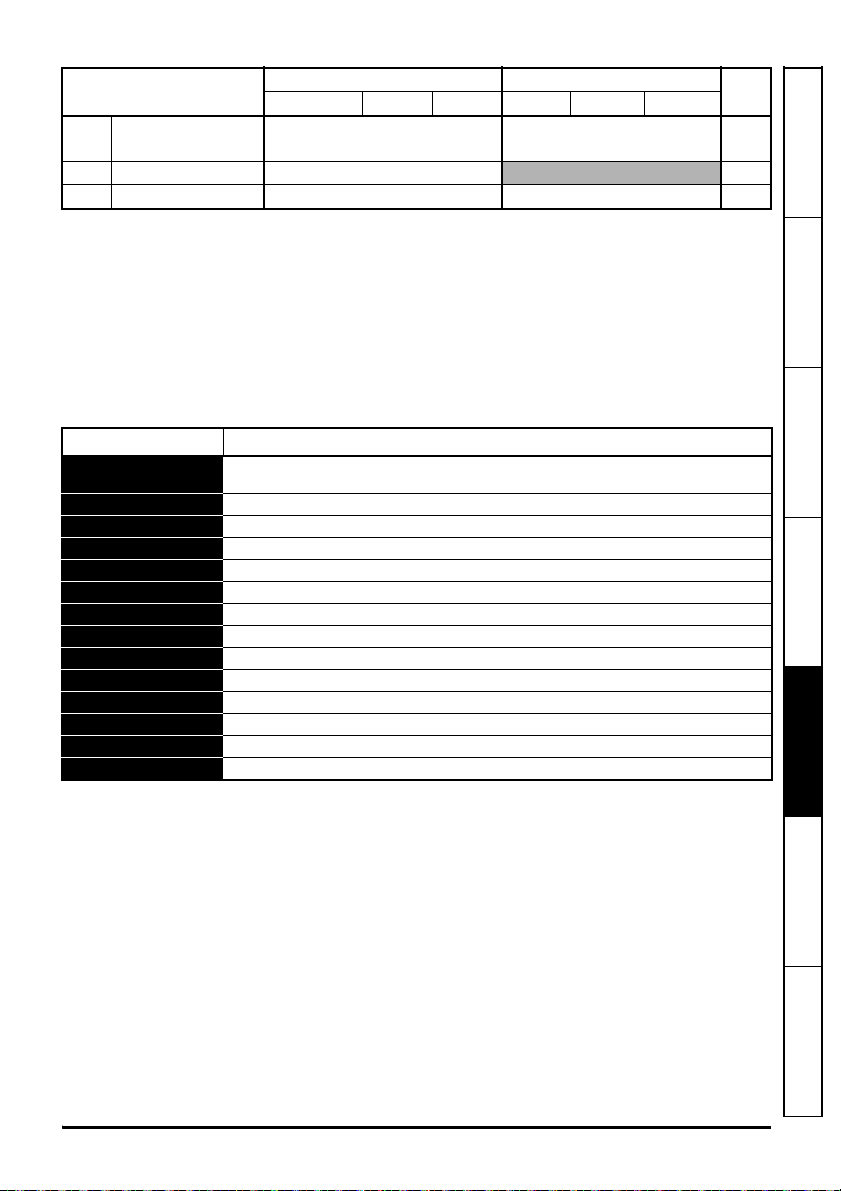
Parameter
00.049 User Security Status
00.050 Software Version 0 to 99999999
00.051 Action On Trip Detection 0 to 31 0
*
RW = Read Write, RO = Read Only.
Read-only Menu 0 (2), Read-only (3),
Range Default
OL RFC-A RFC-S OL RFC-A RFC-S
Menu 0 (0), All Menus (1),
Status Only (4), No Access (5)
Menu 0 (0)
5.1 Parameter descriptions
5.1.1 Pr mm.000
Pr mm.000 is available in all menus, commonly used functions are provided as text strings in
Pr mm.000 shown in Table 5-1. The functions in Table 5-1 can also be selected by entering the
appropriate numeric values (as shown in Table 5-2) in Pr mm.000. For example, enter 7001 in
Pr mm.000 to erase the file in NV media card location 001.
Table 5-1 Commonly used functions in Pr mm.000
String Action
Save parameters
Load file 1 Load the drive parameters or user program file from NV media card file 001
Save to file 1 Transfer the drive parameters to parameter file 001
Load file 2 Load the drive parameters or user program file from NV media card file 002
Save to file 2 Transfer the drive parameters to parameter file 002
Load file 3 Load the drive parameters or user program file from NV media card file 003
Save to file 3 Transfer the drive parameters to parameter file 003
Show non-default Displays parameters that are different from defaults
Destinations Displays parameters that are set
Reset 50 Hz Defs Load parameters with standard (50 Hz) defaults
Reset 60 Hz Defs Load parameters with US (60 Hz) defaults
Reset modules Reset all option modules
Read Enc.NP P1 Transfer electronic nameplate motor parameters to the drive from the P1 encoder
Read Enc.NP P2 Transfer electronic nameplate motor parameters to the drive from the P2 encoder
Save parameters when under voltage is not active and low voltage threshold is not
active
Typ e
RW
RO
RW
Safety information Introduction Control connections Getting started
*
Basic parameters
(Menu 0)
Unidrive M702 / HS72 Control Getting Started Guide 29
Issue Number: 4
Running the motor Further information

Table 5-2 Functions in Pr mm.000
Value Action
1000
1001 Save parameter under all conditions
1070 Reset all option modules
1233 Load standard (50 Hz) defaults
1234 Load standard (50 Hz) defaults to all menus except option module menus (i.e 15 to 20 and 24 to 28)
1244 Load US (60 Hz) defaults
1245 Load US (60 Hz) defaults to all menus except option module menus (i.e 15 to 20 and 24 to 28)
1253 Change drive mode and load standard (50 Hz) defaults
1254 Change drive mode and load US (60 Hz) defaults
1255 Change drive mode and load standard (50 Hz) defaults except for menus 15 to 20 and 24 to 28
1256 Change drive mode and load US (60 Hz) defaults except for menus 15 to 20 and 24 to 28
1299 Reset {Stored HF} trip.
2001*
4yyy* NV media card: Transfer the drive parameters to parameter file xxx
5yyy* NV media card: Transfer the onboard user program to onboard user program file xxx
6yyy*
7yyy* NV media card: Erase file xxx
8yyy* NV Media card: Compare the data in the drive with file xxx
9555* NV media card: Clear the warning suppression flag
9666* NV media card: Clear the warning suppression flag
9777* NV media card: Clear the read-only flag
9888* NV media card: Set the read-only flag
9999* NV media card: Erase and format the NV media card
110 S0
110 S1
110S2 As 110S0, but for performance object 1
110S3 As 110S1, but for performance object 1
110S4 As 110S0, but for performance object 2
110S5 As 110S1, but for performance object 2
110 S6
12000**
12001**
Save parameters when Under Voltage Active (Pr 10.016) is not active and Low Under Voltage
Threshold Select mode (Pr 06.067 = Off) is not active.
Create a boot file on a non-volatile media card based on the present drive parameters including all
Menu 20 parameters
NV media card: Load the drive parameters from parameter file xxx or the onboard user program from
onboard user program file xxx
Transfer electronic nameplate motor object parameters from the drive to an encoder connected to
the drive or an option module.
Transfer electronic nameplate motor objects parameters from an encoder connected to the drive or
option module to the drive parameters.
Transfer electronic nameplate motor object parameters from the drive to an encoder connected to
the drive or an option module in the Unidrive SP format.
Only display parameters that are different from their default value. This action does not require a
drive reset.
Only display parameters that are used to set-up destinations (i.e. DE format bit is 1). This action does
not require a drive reset.
* See section 4.13 NV Media Card operation on page 23 for more information on these functions.
** These functions do not require a drive reset to become active. All other functions require a drive
reset to initiate the function.
30 Unidrive M702 / HS72 Control Getting Started Guide
Issue Number: 4

Safety information Introduction Control connections Getting started
Unidrive M702 / HS72 Control Getting Started Guide 31
Issue Number: 4
Basic parameters
(Menu 0)
Running the motor Further information
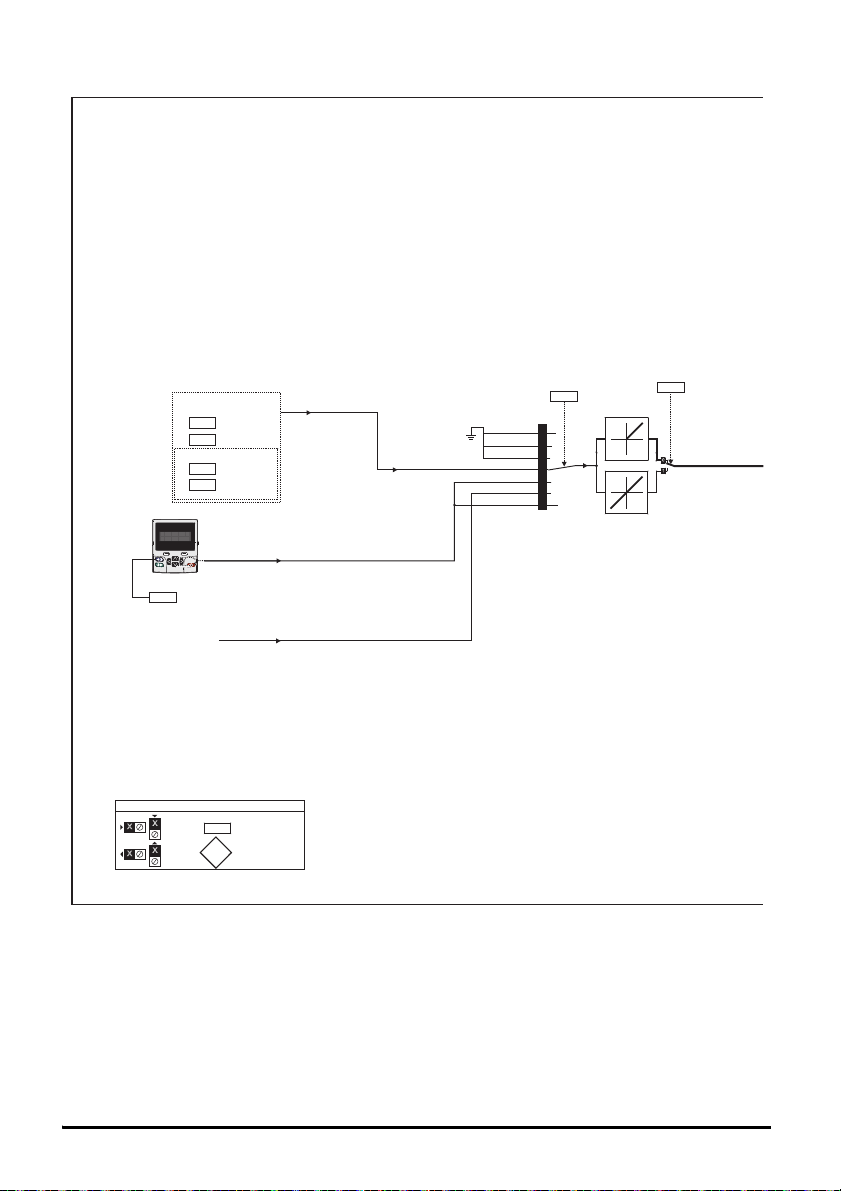
Keypad reference
00.XXX
00.XXX
Key
Read-write
(RW)
parameter
Read-only
(RO)
parameter
Input
terminals
Output
terminals
X
X
X
X
The parameters are all shown intheir default settings
00.024
00.025
00.026
00.027
Preset
Reference1
Preset
Reference2
Preset
Reference3
Preset
Reference4
Preset references
0
1
2
3
4
5
Precision reference
Open Loop only
00.022
Bipolar
Reference
Select
00.028
Enable Forward /
Reverse Key
Preset
Keypad
Precision
6
KeypadRef
00.005
Reference
Selector
Figure 5-1 Menu 0 logic diagram
32 Unidrive M702 / HS72 Control Getting Started Guide
Issue Number: 4

Motor
control
Speed-Loop
Proportional
Gain
OL> Catch A
Spinning Motor
RFC-A, RFC-S
> Motor Full
LoadRatedSpeed
Autotune
Motor
Speed
00.033
00.006
00.007
Speed-Loop
Integral
Gain
00.008
Speed-Loop
Derivative
Gain
00.009
RFC-A,
RFC-S>
Speed-loop
PID
gains
15 way sub-D
connector
4
ATZEROSPEED
Current
Limit
Number Of Poles
PowerFactor
RatedVoltage
RatedSpeed
RatedCurrent
Rated Frequency
00.042 ~ 00.047
Motor
parameters
Power stage
VoltageMode
Selector
Dynamic
V/f
Select
00.007
Boost Voltage
00.008
00.009
OL>
Motor-voltage control
Estimated
Motor
Speed
_
+
L1 L2 L3
_
+
U V W
Resistor
optional
Drive
RUN
FORWARD
RUN
REVERSE
Minimum
Frequency/
Speed
Clamp
00.001
00.002
7
8
Ramps
Acceleration
Rate
Deceleration
Rate
Ramp Mode
Selector
00.003
00.004
00.015
RFC-A, RFC-S modes only
000.16
Maximum
Frequency/
Speed
Clamp
Ramp
Enable
Digital output
00.027
00.026
Drive Encoder
PPR
Overspeed
Threshold
00.041
00.011
Maximum Switching
Frequency
Output Frequency
SV> Motor Thermal
Time Constant
00.014
TorqueMode
Selector
00.017
Current Demand
Filter Time
Constant
RFC-A,
RFC-S>
RFC-A
RFC-S
Torque
Producing
Current
Current
Magnitude
Magnetising
Current
+ BR
_
RFC-A,
RFC-S
00.010
00.010
00.013
00.012
Unidrive M702 / HS72 Control Getting Started Guide 33
Issue Number: 4
Safety information Introduction Control connections Getting started
Basic parameters
(Menu 0)
Running the motor Further information

6 Running the motor
WARNING
CAUT ION
CAUT ION
WARNING
This chapter takes the new user through all the essential steps to running a motor for the first time, in
each of the possible operating modes.
Ensure that no damage or safety hazard could arise from the motor starting unexpectedly.
The values of the motor parameters affect the protection of the motor.
The default values in the drive should not be relied upon.
It is essential that the correct value is entered in Pr 00.046 Rated Current. This affects the
thermal protection of the motor.
If the drive is started using the keypad it will run to the speed defined by the keypad
reference (Pr 01.017). This may not be acceptable depending on the application. The user
must check in Pr 01.017 and ensure that the keypad reference has been set to 0.
If the intended maximum speed affects the safety of the machinery, additional
independent over-speed protection must be used.
6.1 Quick start Connections
6.1.1 Basic requirements
This section shows the basic connections which must be made for the drive to run in the required
mode. For minimal parameter settings to run in each mode please see the relevant part of
section 6.2 Quick Start commissioning / start-up on page 36.
Table 6-1 Minimum control connection requirements for each control mode
Drive control method Requirements
Drive enable
Terminal mode
Keypad mode Drive enable
Communications
Speed / Torque reference
Run forward / Run reverse
Drive enable
Communications link
Table 6-2 Minimum control connection requirements for each mode of operation
Operating mode Requirements
Open loop mode Induction motor
RFC-A mode (with position feedback) Induction motor with position feedback
RFC-S mode (with position feedback) Permanent magnet motor with position feedback
34 Unidrive M702 / HS72 Control Getting Started Guide
Issue Number: 4

Figure 6-1 Minimum connections to get the motor running in any operating mode
AA
BB
UU
VV
WW
ZZ
1
AA
BB
ZZ
1
E E
Induction
motor
RFC-S
1
2
Marker pulse optional
Thermal overloadfor braking resistor
to protectagainst fire risk. This must be
wired to interrupt the AC supplyinthe
event of a fault. This is not requiredifthe
optional internal braking resistor is used
T
e
r
m
i
n
a
l
M
o
d
e
K
e
y
p
a
d
M
o
d
e
Communications
port*
Keypad
Optional item, must
be installed
for keypad mode
L1 L2 L3
Fuses
L1 L2 L3UV W
U V W
Servo motor
(permanent
magnet)
2
!
+
_
BR
Braking resistor
(optional)
Position feedback
connector 15 wayD-type**
5
10
15
1
6
11
U V W
RFC-A
Open loop
4
RUN FWD
RUNREV
10
11
8
9
6
7
4
5
3
24V
2
1
SAFE TORQUE
OFF 1
12
13
SAFE TORQUE
OFF 2
RFC-A
Sensorless
RFC-A
Sensorless
(size4illustrated)
Safety information Introduction Control connections Getting started
* Ethernet fieldbus communication ports.
** Position feedback port (refer to Table 3-1 P1 position feedback connection details on page 9).
Unidrive M702 / HS72 Control Getting Started Guide 35
Issue Number: 4
Basic parameters
(Menu 0)
Running the motor Further information

6.2 Quick Start commissioning / start-up
Mot X XXXXXXXXX
No XXXXXXXXXX kg
IP55 I.cl F C 40 s S1
°
VHzmin-1kW cosφA
230
400
50 1445 2.20 0.80 8.50
4.90
CN = 14.5Nm
240
415
50 1445 2.20 0.76 8.50
4.90
CN = 14.4Nm
CTP- VEN 1PHASE 1=0,46A P=110W R.F 32MN
I.E.C 34 1(87)
0.02
t
100Hz
0.03
t
0.04
6.2.1 Open loop
Action Detail
Before
power-up
Power-up the
drive
Enter motor
nameplate
details
Ensure:
• The drive enable signal is not given (terminal 11 and 13)
• Run signal is not given
• Motor is connected
Verify that Open Loop mode is displayed as the drive powers up. If the
mode is incorrect see section 4.7 Changing the operating mode on
page 21.
Ensure:
• Drive displays ‘Inhibit’
Enter:
• Motor rated frequency in Pr 00.047 (Hz)
• Motor rated current in Pr 00.046 (A)
• Motor rated speed in Pr 00.045 (rpm)
• Motor rated voltage in Pr 00.044 (V) - check if or connection
Set
maximum
frequency
Set accel. /
decel. rates
Motor
Thermistor
Set-up
Enter:
• Maximum frequency in Pr 00.002 (Hz)
Enter:
• Acceleration rate in Pr 00.003 (s /100 Hz)
• Deceleration rate in Pr 00.004 (s /100 Hz) (If braking resistor
installed, set Pr 00.015 = FAST. Also ensure Pr 10.030, Pr 10.031
and Pr 10.061 are set correctly, otherwise premature ‘Brake R Too
Hot’ trips may be seen).
The motor thermistor connection may be made either:
Through the drive encoder port (terminal 15)
• Select thermistor type in P1 Thermistor Type (03.118)
•Set P1 Thermistor Fault Detection (
or Temp or Short (2)
Through terminal 8 (Digital Input 5 / Analog Input 3) of the control
terminals (requires a drive with date code 1710 or later and control
firmware V01.13.00.00 or later).
• Change Analog Input 3 Mode (07.015) from Disable (0) to either
Therm Short Cct (7) or Thermistor (8).
• Select the thermistor type in Analog Input 3 Thermistor Type
03.123
) to either Temperature (1)
(07.046)
36 Unidrive M702 / HS72 Control Getting Started Guide
Issue Number: 4

Action Detail
A rotating auto-tune will cause the motor to accelerate up to
2
/3 base speed in the direction selected regardless of the
reference provided. Once complete the motor will coast to a
stop. The enable signal must be removed before the drive
can be made to run at the required reference.
The drive can be stopped at any time by removing the run
signal or removing the drive enable.
WARNING
cos
∅
σ
L
S
R
S
The drive is able to perform either a stationary or a rotating auto-tune.
The motor must be at a standstill before an auto-tune is enabled. A
rotating auto-tune should be used whenever possible so the measured
value of power factor of the motor is used by the drive
• A stationary auto-tune can be used when the motor is loaded and it
is not possible to uncouple the load from the motor shaft.
A stationary auto-tune measures the stator resistance of the motor
and the voltage offset in the drive. These are required for good
Autotune
Save
parameters
Run Drive is now ready to run
performance in vector control modes. A stationary auto-tune does
not measure the power factor of the motor so the value on the motor
nameplate must be entered into Pr 00.043.
• A rotating auto-tune should only be used if the motor is uncoupled.
A rotating auto-tune first performs a stationary auto-tune before
rotating the motor at
2
/3 base speed in the direction selected.
The rotating auto-tune measures the power factor of the motor.
To perform an auto-tune:
•Set Pr00.040 = 1 for a stationary auto-tune or set Pr 00.040 = 2 for a
rotating auto-tune
• Close the Drive Enable signal (terminal 11 and 13). The drive will
display ’Ready’.
• Close the run signal (terminal 7 or 8). The lower display will flash
’Autotune’ while the drive is performing the auto-tune.
• Wait for the drive to display ’Ready’ or ‘Inhibit’ and for the motor to
come to a standstill.
• Remove the drive enable and run signal from the drive.
Select ‘Save Parameters’ in Pr mm.000 (alternatively enter a value of
1000 in Pr mm.000) and press red reset button or toggle the
reset digital input.
Safety information Introduction Control connections Getting started
Basic parameters
(Menu 0)
Unidrive M702 / HS72 Control Getting Started Guide 37
Issue Number: 4
Running the motor Further information

6.2.2 RFC-A mode (with position feedback)
If output voltage from the encoder is > 5 V, then the termination
resistors must be disabled Pr 03.039 to 0.
NOTE
Setting the encoder voltage supply too high for the encoder could
result in damage to the feedback device.
CAUT ION
Mot X XXXXXXXXX
No XXXXXXXXXX kg
IP55 I.cl F C 40 s S1
°
VHzmin-1kW cosφA
230
400
50 1445 2 .20 0.80 8. 50
4.90
CN = 14.5Nm
240
415
50 1445 2.2 0 0. 76 8.50
4.90
CN = 14.4Nm
CTP- VEN 1PHASE 1=0,46A P=110W R.F 32MN
I.E.C 34 1(87)
0.02
t
1000rpm
0.03
t
0.04
Induction motor with position feedback
For simplicity only an incremental quadrature encoder will be considered here. For information on
setting up one of the other supported speed feedback devices, refer to Setting up a feedback device
in the Control User Guide.
Action Detail
Before
power-up
Power-up the
drive
Set motor
feedback
parameters
Ensure:
• Drive Enable signal is not given (terminal 11 and 13)
• Run signal is not given
• Motor and feedback device are connected
• Verify that RFC-A mode is displayed as the drive powers up. If the mode
is incorrect see section section 4.7 Changing the operating mode on
page 21.
Ensure:
• Drive displays ‘Inhibit’
Incremental encoder basic set-up
Enter:
• Drive encoder type in Pr 03.038 = AB (0): Quadrature encoder
• Encoder power supply in Pr. 03.036 = 5 V (0), 8 V (1) or 15 V (2).
• Drive encoder Lines Per Revolution (LPR) in Pr 03.034 (set according to
encoder)
• Drive encoder termination resistor setting in Pr 03.039:
0 = A-A\, B-B\, Z-Z\ termination resistors disabled
1 = A-A\, B-B\, termination resistors enabled, Z-Z\ termination
resistors disabled
2 = A-A\, B-B\, Z-Z\ termination resistors enabled
Enter:
Enter motor
nameplate
details
• Motor rated frequency in Pr 00.047 (Hz)
• Motor rated current in Pr 00.046 (A)
• Motor rated speed in Pr 00.045 (rpm)
• Motor rated voltage in Pr 00.044 (V) - check if or connection
Set maximum
speed
Set
acceleration /
deceleration
rates
Enter:
• Maximum speed in Pr 00.002 (rpm)
Enter:
• Acceleration rate in Pr 00.003 (s/1000 rpm)
• Deceleration rate in Pr 00.004 (s/1000 rpm) (If braking resistor installed,
set Pr 00.015 = FAST. Also ensure Pr 10.030, Pr 10.031 and Pr 10.061
are set correctly, otherwise premature ‘Brake R Too Hot’ trips may be
seen).
38 Unidrive M702 / HS72 Control Getting Started Guide
Issue Number: 4

Action Detail
A rotating auto-tune will cause the motor to accelerate up to 2/3
base speed in the direction selected regardless of the reference
provided. Once complete the motor will coast to a stop.
The enable signal must be removed before the drive can be
made to run at the required reference.
The drive can be stopped at any time by removing the run signal
or removing the drive enable.
WARNING
cos
∅
σ
L
S
T
Nm
N rpm
saturation
breakpoints
R
S
L
S
The motor thermistor connection may be made either:
Through the drive encoder port (terminal 15)
• Select thermistor type in P1 Thermistor Type (03.118)
Motor
Thermistor
Set-up
Autotune
•Set P1 Thermistor Fault Detection (
Temp or Short (2)
Through terminal 8 (Digital Input 5 / Analog Input 3) of the control terminals
(requires a drive with date code 1710 or later and control firmware
V01.13.00.00 or later).
• Change Analog Input 3 Mode (07.015) from Disable (0) to either Therm
Short Cct (7) or Thermistor (8).
• Select the thermistor type in Analog Input 3 Thermistor Type (07.046)
The drive is able to perform either a stationary or a rotating auto-tune. The
motor must be at a standstill before an auto-tune is enabled. A stationary
auto-tune will give moderate performance whereas a rotating auto-tune will
give improved performance as it measures the actual values of the motor
parameters required by the drive.
• A stationary auto-tune can be used when the motor is loaded and it is not
possible to uncouple the load from the motor shaft. The stationary autotune measures the stator resistance and transient inductance of the
motor. These are used to calculate the current loop gains, and at the end
of the test the values in Pr 00.038 and Pr 00.039 are updated.
A stationary auto-tune does not measure the power factor of the motor
so the value on the motor nameplate must be entered into Pr 00.043.
• A rotating auto-tune should only be used if the motor is uncoupled.
A rotating auto-tune first performs a stationary auto-tune before rotating
the motor at
tune measures the stator inductance of the motor and calculates the
power factor.
To perform an auto-tune:
•Set Pr00.040 = 1 for a stationary auto-tune or set Pr 00.040 = 2 for a
rotating auto-tune
• Close the drive enable signal (terminal 11 and 13). The drive will display
‘Ready’.
• Close the run signal (terminal 7 or 8). The lower display will flash
‘Autotune’ while the drive is performing the auto-tune.
• Wait for the drive to display ’Ready’ or ‘Inhibit’ and for the motor to come
to a standstill
2
/3 base speed in the direction selected. The rotating auto-
• Remove the drive enable and run signal from the drive.
Save
parameters
Select ‘Save Parameters’ in Pr mm.000 (alternatively enter a value of 1000 in
Pr mm.000) and press red reset button or toggle the reset digital
input.
Run Drive is now ready to run
03.123
Safety information Introduction Control connections Getting started
) to either Temperature (1) or
Basic parameters
(Menu 0)
Running the motor Further information
Unidrive M702 / HS72 Control Getting Started Guide 39
Issue Number: 4

6.2.3 RFC-A mode (Sensorless control)
Mot X XXXXXXXXX
No XXXXXXXXXX kg
IP55 I.cl F C 40 s S1
°
VHzmin-1kW cosφA
230
400
50 1445 2.20 0.80 8.50
4.90
CN = 14.5Nm
240
415
50 1 445 2.20 0.76 8.50
4.90
CN = 14.4Nm
CTP- VEN 1PHASE 1=0,46A P=110W R.F 32MN
I.E.C 34 1(87)
0.02
t
100Hz
0.03
t
0.04
Induction motor with sensorless control
Action Detail
Before powerup
Power-up the
drive
Select RFC-A
(Sensorless
control) mode
Motor
Thermistor
Set-up
Enter motor
nameplate
details
Ensure:
• The drive enable signal is not given (terminal 31)
• Run signal is not given
• Motor is connected
Verify that RFC-A mode is displayed as the drive powers up. If the mode is
incorrect see section 4.7 Changing the operating mode on page 21.
Ensure:
Drive displays ‘Inhibit’
•Set Pr03.024 = 1 or 3 to select RFC-A Sensorless mode
•Set Pr03.040 = 0000 to disable the wire break
The motor thermistor connection may be made either:
Through the drive encoder port (terminal 15)
• Select thermistor type in P1 Thermistor Type (03.118)
•Set P1 Thermistor Fault Detection (
Temp or Short (2)
Through terminal 8 (Digital Input 5 / Analog Input 3) of the control terminals
(requires a drive with date code 1710 or later and control firmware
V01.13.00.00 or later).
• Change Analog Input 3 Mode (07.015) from Disable (0) to either Therm
Short Cct (7) or Thermistor (8).
03.123
• Select the thermistor type in Analog Input 3 Thermistor Type (07.046)
• Motor rated frequency in Pr 00.047 (Hz)
• Motor rated current in Pr 00.046 (A)
• Motor rated speed in Pr 00.045 (rpm)
• Motor rated voltage in Pr 00.044 (V) - check if or connection
) to either Temperature (1) or
Set max
speed
Set accel. /
decel. rates
Enter:
• Maximum frequency in Pr 00.002 (rpm)
• Acceleration rate in Pr 00.003 (s /1000 rpm)
• Deceleration rate in Pr 00.004 (s /1000 rpm) (If braking resistor installed,
set Pr 00.015 = FAST. Also ensure Pr 10.030, Pr 10.031 and Pr 10.061
are set correctly).
If catch a spinning motor mode is not required then set Pr 06.009 to 0.
Select or
deselect catch
a spinning
motor mode
40 Unidrive M702 / HS72 Control Getting Started Guide
If catch a spinning motor mode is required then leave Pr 06.009 at the default
of 1, but depending on the size of the motor the value in Pr 05.040 may need
to be adjusted.
Pr 05.040 defines a scaling function used by the algorithm that detects the
speed of the motor. The default value of Pr 05.040 is 1 which is suitable for
small motors (< 4 kW). For larger motors the value in Pr 05.040 will need to be
increased.
Issue Number: 4

Action Detail
It is highly recommended that a rotating autotune is performed
(Pr 00.040 set to 2).
NOTE
A rotating autotune will cause the motor to accelerate up to 2/3
base speed in the direction selected regardless of the reference
provided. Once complete the motor will coast to a stop. The
enable signal must be removed before the drive can be made to
run at the required reference.
The drive can be stopped at any time by removing the run signal
or removing the drive enable.
WARNING
cos
∅
σ
L
S
R
S
The drive is able to perform either a stationary or a rotating autotune. The
motor must be at a standstill before an autotune is enabled. A stationary
autotune will give moderate performance whereas a rotating autotune will give
improved performance as it measures the actual values of the motor
parameters required by the drive.
Autotune
To perform an auto-tune:
•Set Pr00.040 = 1 for a stationary autotune or set Pr 00.040 = 2 for a
rotating autotune.
• Close the drive enable signal (terminal 31). The drive will display ‘Ready’
or ‘Inhibit’.
• Close the run signal (terminal 26 or 27). The lower display will flash
‘Autotune’ while the drive is performing the autotune.
• Wait for the drive to display ‘Ready’ or ‘Inhibit’ and for the motor to come
to a standstill.
• Remove the drive enable and run signal from the drive.
Save
parameters
Run Drive is now ready to run
Select ‘Save Parameters’ in Pr mm.000 (alternatively enter a value of 1000 in
Pr mm.000) and press red reset button or toggle the reset digital input.
Safety information Introduction Control connections Getting started
Unidrive M702 / HS72 Control Getting Started Guide 41
Issue Number: 4
Basic parameters
(Menu 0)
Running the motor Further information

6.2.4 RFC-S mode (with position feedback)
If output voltage from the encoder is > 5 V, then the termination
resistors must be disabled Pr 03.039 to 0.
NOTE
Setting the encoder voltage supply too high for the encoder could
result in damage to the feedback device
CAUT ION
Model No: 95UXXXXXXXXXXXX
Volts: 380/480
Cont: 7.7Nm:4.81Arms
Stall: 9.5Nm:5.91Arms
Speed: 3000rpm Poles:6
Kt: 1.6Nm/Arms
Ins Class: H
Brake: 12Nm
24V
0.67A
Serial No: XXXXXXXXXXX
Control Techniques
Dynamics Ltd
ANDOVER, HANTS.
ENGLAND. SP10 5AB
0.02
t
1000rpm
0.03
t
0.04
Permanent magnet motor with a position feedback
For simplicity only an incremental quadrature encoder with commutation outputs will be considered
here. For information on setting up one of the other supported speed feedback devices, refer to
Setting up a feedback device in the Control User Guide.
Action Detail
Before powerup
Power-up the
drive
Set motor
feedback
parameters
Enter motor
nameplate
details
Ensure:
• The drive enable signal is not given (terminal 11 and 13)
• Run signal is not given
• Motor and feedback device are connected
Verify that RFC-S mode is displayed as the drive powers up. If the mode is
incorrect see section 4.7 Changing the operating mode on page 21.
Ensure:
• Drive displays ‘inhibit’
Incremental encoder basic set-up
Enter:
• Drive encoder type in Pr. 03.038 = AB Servo (3): Quadrature encoder with
commutation outputs
• Encoder power supply in Pr. 03.036 = 5 V (0), 8 V (1) or 15 V (2).
• Drive encoder Pulses Per Revolution in Pr 03.034 (set according to
encoder)
• Drive encoder termination resistor setting in Pr 03.039:
0 = A-A\, B-B\, Z-Z\ termination resistors disabled
1 = A-A\, B-B\, termination resistors enabled, Z-Z\ termination
resistors disabled
2 = A-A\, B-B\, Z-Z\ termination resistors enabled
Enter:
• Motor rated current in Pr 00.046 (A)
Ensure that this equal to or less than the Heavy Duty rating of the drive
otherwise ‘Motor Too Hot’ trips may occur during the auto-tune.
• Number of poles in Pr 00.042
• Motor rated voltage in Pr 00.044 (V)
Set maximum
speed
Set
acceleration /
deceleration
rates
42 Unidrive M702 / HS72 Control Getting Started Guide
Enter:
• Maximum speed in Pr 00.002 (rpm)
Enter:
• Acceleration rate in Pr 00.003 (s/1000 rpm)
• Deceleration rate in Pr 00.004 (s/1000 rpm) (If braking resistor installed,
set Pr 00.015 = Fast. Also ensure Pr 10.030, Pr 10.031 and Pr 10.061 are
set correctly, otherwise premature ‘Brake R Too Hot’ trips may be seen).
Issue Number: 4

Action Detail
The rotating auto-tune will rotate the motor by up to 2 mechanical
revolutions in the direction selected, regardless of the reference
provided. After a short delay, the motor is further rotated through a
electrical revolution. The enable signal must be removed before the
drive can be made to run at the required reference. The drive can
be stopped at any time by removing the run signal or removing the
drive enable.
WARNING
0
0
The motor thermistor connection may be made either:
Through the drive encoder port (terminal 15)
• Select thermistor type in P1 Thermistor Type (03.118)
Motor
Thermistor
Set-up
Autotune
•Set P1 Thermistor Fault Detection (
Temp or Short (2)
Through terminal 8 (Digital Input 5 / Analog Input 3) of the control terminals
(requires a drive with date code 1710 or later and control firmware V01.13.00.00
or later).
• Change Analog Input 3 Mode (07.015) from Disable (0) to either Therm
Short Cct (7) or Thermistor (8).
• Select the thermistor type in Analog Input 3 Thermistor Type (07.046)
The drive is able to perform either a stationary or a rotating auto-tune.
The motor must be at a standstill before an auto-tune is enabled. A stationary
auto-tune will give moderate performance whereas a rotating auto-tune will give
improved performance as it measures the actual values of the motor
parameters required by the drive.The drive is able to perform a stationary,
rotating, mechanical load measurement or locked rotor test auto-tune.
The motor must be at a standstill before an auto-tune is enabled. It is suggested
that a rotating auto tune is used for accurate measurement for position feedback
phase angle.
• A stationary auto-tune can be used when the motor is loaded and it is not
possible to uncouple the load from the motor shaft. A stationary auto-tune
is performed to locate the flux axis of the motor. The stationary auto-tune
measures the stator resistance, inductance in flux axis, voltage offset at
zero current, maximum voltage offset, inductance in torque axis with no
load on the motor and current at maximum voltage offset of the motor.
These are used to calculate the current loop gains, and at the end of the
test the values in Pr 00.038 and Pr 00.039 are updated. If Sensorless
mode is not selected then Position Feedback Phase Angle (03.025) is set-
up for the selected position feedback.
• A rotating auto-tune should only be used if the motor is uncoupled. The
rotating auto-tune will rotate the motor by up to 2 mechanical revolutions in
the direction selected, regardless of the reference provided to obtain the
position feedback phase angle. A stationary auto-tune is then performed to
obtain stator resistance, inductance in flux axis, voltage offset at zero
current, maximum voltage offset, inductance in torque axis with no load on
the motor and current at maximum voltage offset of the motor. From the
above obtained parameters the current loop gains are calculated, and at
the end of the test the values in Pr 00.038 and Pr 00.039 are updated.
03.123
Safety information Introduction Control connections Getting started
) to either Temperature (1) or
Basic parameters
(Menu 0)
To perform an auto-tune:
• Set Pr 00.040 = 1 for a stationary auto-tune, Pr 00.040 = 2 for a rotating
auto-tune.
• Close the run signal (terminal 7 or 8).
• Close the drive enable signal (terminal 11 and 13). The lower display will
flash 'Autotune' while the drive is performing the test.
• Wait for the drive to display 'Ready' or 'Inhibit' and for the motor to come to
a standstill.
If the drive trips it cannot be reset until the drive enable signal (terminal 11 and
13) has been removed.
• Remove the drive enabled and run signal from the drive.
Save
parameters
Run Drive is now ready to run
Unidrive M702 / HS72 Control Getting Started Guide 43
Issue Number: 4
Select 'Save Parameters' in Pr mm.000 (alternatively enter a value of 1000 in
Pr mm.000) and press red reset button or toggle the reset digital input.
Running the motor Further information

6.2.5 RFC-S mode (Sensorless)
Model No: 95UXXXXXXXXXXXX
Volts: 380/480
Cont: 7.7Nm:4.81Arms
Stall: 9.5Nm:5.91Arms
Speed: 3000rpm Poles:6
Kt: 1.6Nm/Arms
Ins Class: H
Brake: 12Nm
24V
0.67A
Serial No: XXXXXXXXXXX
Control Techniques
Dynamics Ltd
ANDOVER, HANTS.
ENGLAND. SP10 5AB
0.02
t
1000rpm
0.03
t
0.04
Ld
No-load Lq
R
S
Ef
Permanent magnet motor without position feedback
Action Detail
Before
power-up
Power-up the
drive
Enter motor
nameplate
details
Ensure:
• The drive enable signal is not given (terminal 31).
• Run signal is not given
• Motor is connected
Verify that RFC-S mode is displayed as the drive powers up. If the mode
is incorrect see section 4.7 Changing the operating mode on page 21,
otherwise restore parameter defaults (see section 4.9 Restoring
parameter defaults on page 22).
Ensure that the drive displays ‘inhibit’
Enter:
• Motor rated current in Pr 00.046 (A)+
Ensure that this equal to or less than the Heavy Duty rating of the
drive otherwise ‘Motor Too Hot’ trips may occur during the autotune.
• Number of poles in Pr 00.042
• Motor rated voltage in Pr 00.044 (V)
Set maximum
speed
Set
acceleration /
deceleration
rates
Motor
Thermistor
Set-up
Autotune
Enter:
• Maximum speed in Pr 00.002 (rpm)
Enter:
• Acceleration rate in Pr 00.003 (s/1000 rpm)
• Deceleration rate in Pr 00.004 (s/1000 rpm) (If braking resistor
installed, set Pr 00.015 = Fast. Also ensure Pr 10.030, Pr 10.031
and Pr 10.061 are set correctly, otherwise premature ‘Brake R Too
Hot’ trips may be seen).
The motor thermistor connection may be made either:
Through the drive encoder port (terminal 15)
• Select thermistor type in P1 Thermistor Type (03.118)
•Set P1 Thermistor Fault Detection (
or Temp or Short (2)
Through terminal 8 (Digital Input 5 / Analog Input 3) of the control
terminals (requires a drive with date code 1710 or later and control
firmware V01.13.00.00 or later).
• Change Analog Input 3 Mode (07.015) from Disable (0) to either
Therm Short Cct (7) or Thermistor (8).
• Select the thermistor type in Analog Input 3 Thermistor Type
03.123
) to either Temperature (1)
(07.046)
The drive is able to perform a stationary autotune. The motor must be at
a standstill before an autotune is enabled. A stationary autotune will give
moderate performance.
• A stationary autotune is performed to locate the flux axis of the
motor. The stationary autotune measures the stator resistance,
inductance in flux axis, inductance in torque axis with no load on the
motor and values relating to deadtime compensation from the drive.
Measured values are used to calculate the current loop gains, and
at the end of the test the values in Pr 00.038 and Pr 00.039 are
updated.
To perform an autotune:
•Set Pr00.040 = 1 or 2 for a stationary autotune. (Both perform the
same tests).
• Close the run signal (terminal 26 or 27).
• Close the drive enable signal (terminal 31). The upper row of the
display will flash 'Auto Tune' during the test.
• Wait for the drive to display 'Ready' or 'Inhibit'.
If the drive trips it cannot be reset until the drive enable signal (terminal
31) has been removed.
• Remove the drive enabled and run signal from the drive.
44 Unidrive M702 / HS72 Control Getting Started Guide
Issue Number: 4

Action Detail
In sensorless mode, when the motor speed is below Pr 00.045 / 10, a
special low speed algorithm must be used to control the motor. There
Check
Saliency
Save
parameters
Run Drive is now ready to run
are two modes available, with the mode chosen based on the saliency of
the motor. The ratio No-load Lq (Pr 00.056) / Ld (Pr 05.024) provides a
measure of the saliency. If this value is > 1.1, then Non-salient mode
must be used (this is the default), otherwise Injection mode may be
used. Set Pr 00.054 for the selected mode: Injection (0) or Non-salient
(1).
Select 'Save Parameters' in Pr mm.000 (alternatively enter a value of
1000 in Pr mm.000) and press red reset button or toggle the
reset digital input.
6.2.6 Use of the motor database for a Leroy Somer LSRPM motor for use in
RFC-S Sensorless mode.
Select ‘Motor Setup’ from the ‘Dashboard’.
On the ‘Motor Setup’ screen, select ‘Choose a motor’.
Safety information Introduction Control connections Getting started
Select the required motor database:
Unidrive M702 / HS72 Control Getting Started Guide 45
Issue Number: 4
Basic parameters
(Menu 0)
Running the motor Further information

Select the required motor from the list and click ‘OK’.
The data for the selected motor is displayed on the ‘Motor Setup’ screen. Click ‘Send to drive’ to set
the associated parameters.
It is possible to set motor parameters for motor 2, by selecting the ‘Motor 2’ tab and following the
same procedure.
46 Unidrive M702 / HS72 Control Getting Started Guide
Issue Number: 4

7 Further information
7.1 Diagnostics
For further information regarding diagnostics including trips and alarms, refer to the
Control User Guide.
Safety information Introduction Control connections Getting started
Unidrive M702 / HS72 Control Getting Started Guide 47
Issue Number: 4
Basic parameters
(Menu 0)
Running the motor Further information

Getting started setup using default parameter settings
1
41
42
13
1
2
3
4
5
6
7
8
9
10
11
41
42
Run forward
Run reverse
Relay
(Over voltage
category II)
Drive OK
+24 V output
12
13
0 V
0 V
Digital output 1
Digital output 2
0 V
Digital input 4
Digital input 5 / Analog Input 3 (Motor thermistor)
+24 V input
0 V
Drive enable 1
(Safe Torque Off)
0 V
Drive enable 2
At zero speed
(Safe Torque Off)
0478-0251-04
