
X-Bar
EN - Instructions and warnings for installation and use
Automatic barrier
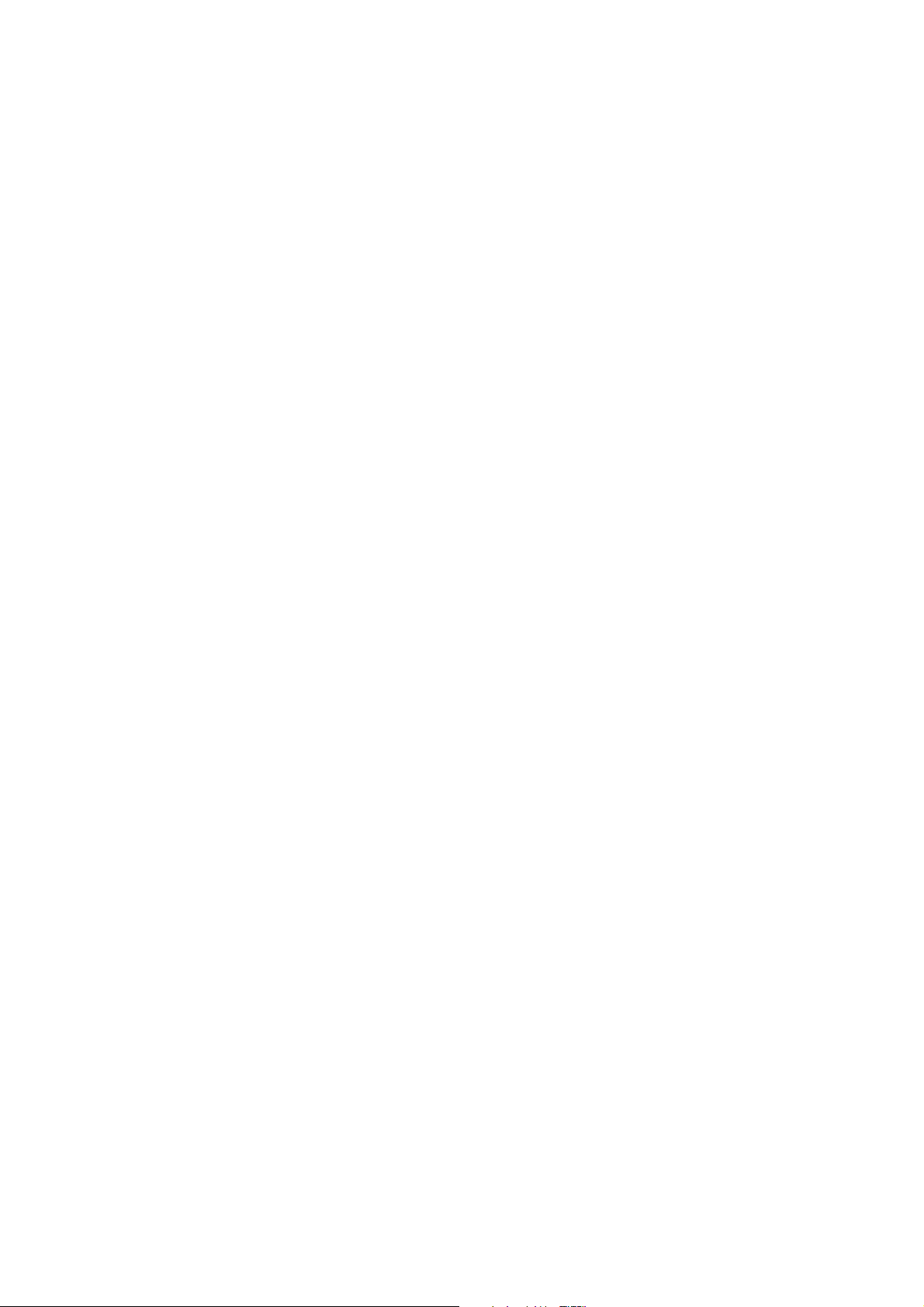

EN
English – 1
Contents
Chapter 1 - WARNINGS AND GENERAL PRECAUTIONS
1.1 - Safety instructions . . . . . . . . . . . . . . . . . . . . . . . . . . . . . . . . . . . . . . . . 1
1.2 - Installation warnings . . . . . . . . . . . . . . . . . . . . . . . . . . . . . . . . . . . . . . . 1
1.3 - Special warnings related to European Directives applicable
to the product . . . . . . . . . . . . . . . . . . . . . . . . . . . . . . . . . . . . . . . . . . . . . . . .1
1.3.1 - Installation criteria and special warnings related to essential
requirements . . . . . . . . . . . . . . . . . . . . . . . . . . . . . . . . . . . . . . . . . . . . . . . . . 2
Chapter 2 - PRODUCT DESCRIPTION AND INTENDED USE . . . . . . . . . 3
Chapter 3 - INSTALLATION
3.1 - Preliminary checks for installation . . . . . . . . . . . . . . . . . . . . . . . . . . . . . 3
3.2 - Product application limit . . . . . . . . . . . . . . . . . . . . . . . . . . . . . . . . . . . . 3
3.2.1 - Product durability . . . . . . . . . . . . . . . . . . . . . . . . . . . . . . . . . . . . . . 3
3.3 - Typical system . . . . . . . . . . . . . . . . . . . . . . . . . . . . . . . . . . . . . . . . . . . 3
3.4 - Barrier fixture . . . . . . . . . . . . . . . . . . . . . . . . . . . . . . . . . . . . . . . . . . . . 4
3.4.1 - If the support surface already exists . . . . . . . . . . . . . . . . . . . . . . . . 4
3.4.2 - If the support surface does not exist . . . . . . . . . . . . . . . . . . . . . . . . 4
3.5 - Pole installation . . . . . . . . . . . . . . . . . . . . . . . . . . . . . . . . . . . . . . . . . . . 4
3.5.1 - Pole support assembly . . . . . . . . . . . . . . . . . . . . . . . . . . . . . . . . . . 4
3.5.2 - Pole assembly . . . . . . . . . . . . . . . . . . . . . . . . . . . . . . . . . . . . . . . . 4
3.6 - Manually releasing and locking the gearmotor . . . . . . . . . . . . . . . . . . . . 4
3.7 - Mechanical stop adjustment . . . . . . . . . . . . . . . . . . . . . . . . . . . . . . . . . 4
3.8 - Pole balancing . . . . . . . . . . . . . . . . . . . . . . . . . . . . . . . . . . . . . . . . . . . 4
Chapter 4 - ELECTRICAL CONNECTIONS
4.1 - Description of the electrical connections . . . . . . . . . . . . . . . . . . . . . . . . 5
4.2 - Initial start-up and connection check . . . . . . . . . . . . . . . . . . . . . . . . . . 5
4.3 - Pre-set functions . . . . . . . . . . . . . . . . . . . . . . . . . . . . . . . . . . . . . . . . . 5
4.4 - Recognition of the connected devices . . . . . . . . . . . . . . . . . . . . . . . . . 5
4.5 - Recognition of limit positions on opening and closing . . . . . . . . . . . . . . 5
4.6 - Pole movement check . . . . . . . . . . . . . . . . . . . . . . . . . . . . . . . . . . . . . 6
4.7 - Connecting a radio receiver . . . . . . . . . . . . . . . . . . . . . . . . . . . . . . . . . 6
4.8 - Connecting the pole lights (optional accessory) . . . . . . . . . . . . . . . . . . . 6
4.9 - Connection of other devices . . . . . . . . . . . . . . . . . . . . . . . . . . . . . . . . 6
4.9.1 - Programming unit Oview . . . . . . . . . . . . . . . . . . . . . . . . . . . . . . . . 6
4.9.2 - Buffer battery mod. PS124 (accessory) . . . . . . . . . . . . . . . . . . . . . 6
4.9.3 - Solemyo System (photovoltaic supply) . . . . . . . . . . . . . . . . . . . . . . 6
Chapter 5 - TESTING AND COMMISSIONING
5.1 - Testing . . . . . . . . . . . . . . . . . . . . . . . . . . . . . . . . . . . . . . . . . . . . . . . . . 6
5.2 - Commissioning . . . . . . . . . . . . . . . . . . . . . . . . . . . . . . . . . . . . . . . . . . . 7
Chapter 6 - CONTROL UNIT PROGRAMMING
6.1 - Level one programming (ON-OFF functions) . . . . . . . . . . . . . . . . . . . . . 7
6.2 - Level two programming (adjustable parameters) . . . . . . . . . . . . . . . . . . 8
6.2.1 - Examples of programming: levels 1 and 2 . . . . . . . . . . . . . . . . . . 10
Chapter 7 - TROUBLESHOOTING... (troubleshooting guide) . . . . . . . . .10
Chapter 8 - FURTHER INFORMATION
8.1 - Total deletion of control unit memory . . . . . . . . . . . . . . . . . . . . . . . . . 11
8.2 - Other functions . . . . . . . . . . . . . . . . . . . . . . . . . . . . . . . . . . . . . . . . . . 11
8.3 - Adding or removing devices . . . . . . . . . . . . . . . . . . . . . . . . . . . . . . . . 12
8.3.1 - Bluebus Input . . . . . . . . . . . . . . . . . . . . . . . . . . . . . . . . . . . . . . . . 12
8.3.2 - Photocells . . . . . . . . . . . . . . . . . . . . . . . . . . . . . . . . . . . . . . . . . . 12
8.3.3 - MOTB digital selector and proximity reader for MOMB
transponder cards . . . . . . . . . . . . . . . . . . . . . . . . . . . . . . . . . . . . . . . . . . . . 13
8.3.4 - STOP Input . . . . . . . . . . . . . . . . . . . . . . . . . . . . . . . . . . . . . . . . . 13
8.4 - Diagnostics . . . . . . . . . . . . . . . . . . . . . . . . . . . . . . . . . . . . . . . . . . . . . 13
8.4.1 - Signals of control unit . . . . . . . . . . . . . . . . . . . . . . . . . . . . . . . . . . 13
8.4.2 - Flashing light signals . . . . . . . . . . . . . . . . . . . . . . . . . . . . . . . . . . . 14
PRODUCT DISPOSAL . . . . . . . . . . . . . . . . . . . . . . . . . . . . . . . . . . . . . . . 15
TECHNICAL CHARACTERISTICS OF THE PRODUCT . . . . . . . . . . . . . . 15
Declaration of Conformity appendix I (removable appendix) . . . . . . . . . . 16
Operation manual (removable appendix) . . . . . . . . . . . . . . . . . . . . . . . . . . 17
Maintenance schedule (removable appendix) . . . . . . . . . . . . . . . . . . . . . . 19
PICTURES . . . . . . . . . . . . . . . . . . . . . . . . . . . . . . . . . . . . . . . . . . . . . . I - XIV
CE DECLARATION OF CONFORMITY and declaration of incorporation
of “quasi machine” . . . . . . . . . . . . . . . . . . . . . . . . . . . . . . . . . . . . . . . . . . XV
ENGLISH
Original instructions
1.1 - Safety instructions
• CAUTION! – This manual contains important instructions and warnings
for personal safety. Incorrect installation could cause serious physical injury.
We recommend that you read this entire manual with care before starting any
work. If in doubt, do not install the product and contact the Nice technical
assistance department.
• CAUTION! – Important instructions: keep this manual in a safe place to
enable future product maintenance and disposal operations.
1.2 - Installation warnings
• Before commencing installation, check that the product is suitable for the
intended kind of use (see paragraph 3.1 and 3.2).If not suitable, do NOT proceed with installation.
• The contents of this manual refer to a standard system such as that shown in
fig. 1.
Considering the risk situations that may arise during installation phases and
use of the product, the automation must be installed in observance of the following warnings.
- On the power line to the system, install a device for disconnection from the
power mains with a gap between contacts that assures complete disconnection in the conditions of overvoltage category III.
- All product installation and maintenance operations must be performed with
the automation disconnected from the power mains. If the power disconnect
device is not visible from the location of the automation, before starting working, a suitable notice must be affixed on the power disconnect device stating
“WARNING! MAINTENANCE IN PROGRESS”.
- Connect the product to an electric power line equipped with an earthing
system.
- During installation, handle the automation with care to avoid crushing, impact,
dropping or contact with liquids of any type. Never place the product near
sources of heat or expose to naked flames. This may damage product components and cause malfunctions, fire or hazardous situations. If this occurs, suspend installation immediately and contact the Nice Service Centre.
- Never make modifications to any part of the product. Operations other than
as specified can only cause malfunctions. The manufacturer declines all liability for damage caused by makeshift modifications to the product.
- This product is not designed to be used by persons (including children)
whose physical, sensorial or mental capacities are reduced, or with lack of
experience or skill, unless suitable instructions regarding use of the product
have been provided by a person responsible for safety.
- The product may not be considered an efficient system of protection
against intrusion. If an efficient protection system is required, the automation
must be integrated with other safety devices.
- Do not allow children to play with fixed control devices. Keep remote control
devices out of reach of children.
- X-Bar cannot be used before the commissioning procedure as specified in
chapter 5 “Testing and commissioning”.
- The product’s packaging materials must be disposed of in full compliance
with local regulations.
1.3 - Special warnings related to European Directives appli-
cable to the product
• “Construction Products” Directive:
Special warnings related to 89/106/EEC “Construction Products” Directive
and subsequent modification 98/38/EEC applicable to the product:
- Complete installation of this product, as described in this instruction manual and for certain types of use (for example excluding exclusive use for vehicles) may class it in the field of application of the Directive “Construction
Products” 89/106/EEC and relative harmonised standard EN 13241-1.
- Paragraph 1.3.1 specifies all installation criteria required to ensure that the
pro duct complies with the essential requirements of the directive 89/106/EEC;
the installer should check and ensure that all these criteria are strictly
observed.
- Failure to observe one or more of these criteria may mean that the X-Bar
product may not meet all the essential requirements. Use of the product in
these situations is strictly prohibited until all the directive requirements
are met; in this case, the label “ES13241-1.4870” applied on the product
must be removed and the “EC declaration of Conformity” in appendix I
of this manual may not be used. As a consequence, the installer in turn
becomes the manufacturer of the “automatic barrier”, and must therefore ob serve all requirements of the Directive “Construction Products” 89/106/EEC
and relative harmonised standard EN 13241-1. In this case X-Bar must be
considered as a “machine component” and the “Declaration of conformity” in
appendix II may be used (for insertion in the technical documentation).
• “Machinery Directive”:
- Paragraph 1.3.1 specifies all installation criteria required to ensure that the
product complies with the essential requirements of the “Machinery directive”
2006/42/EC (ex 98/37/EC). The installer should check and ensure that all
these criteria are strictly observed.
- Failure to observe one or more of these criteria during installation or use
may mean that the X-Bar product may not meet all the essential require-
WARNINGS AND GENERAL PRECAUTIONS
1
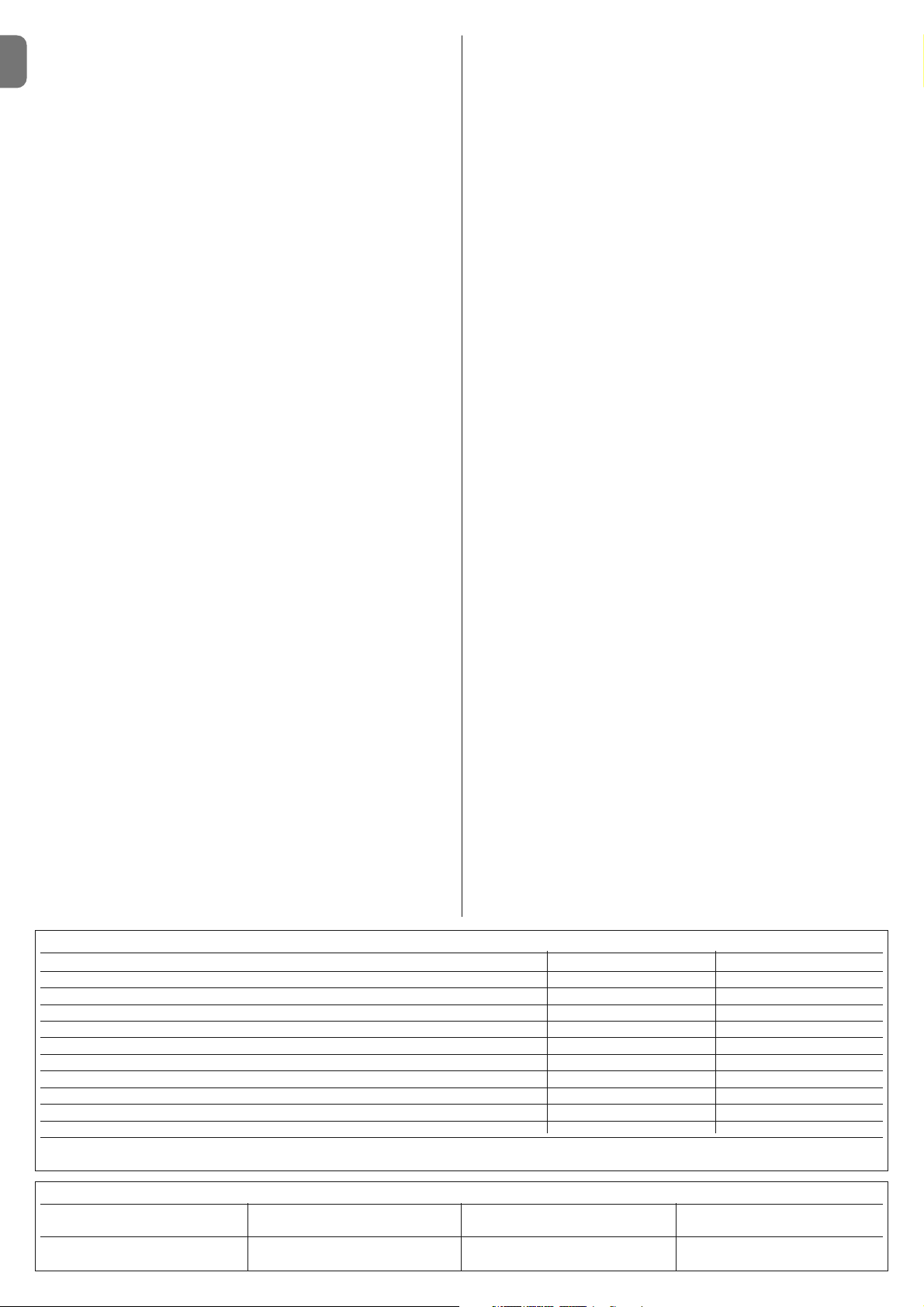
EN
2 – English
ments. Use of the product in these situations is strictly prohibited until
all the directive requirements are met: the “EC declaration of Conformity” in appendix I of this manual may not be used. As a consequence, the
in staller in turn becomes the manufacturer of the “automatic barrier”, and
must therefore observe all requirements of the Machinery Directive
2006/42/EC. The manufacturer must complete a risk assessment, which
also includes the list of essential safety requirements as stated in “appendix I
of the Machinery Directive”, specifying the relative solutions adopted. Note
that the risk assessment is one of the documents that constitutes the au tomation “technical documentation”. This must be compiled by a professional installer with the possibility of using the “Declaration of Conformity” in
appendix II to be compiled by the installer of X-Bar.
Special warnings regarding suitability of this product in relation to the
“Machinery” Directive 2006/42/EC; to be taken into consideration when the
installer becomes the manufacturer of the product. X-Bar is issued onto the
market as a “quasi machine” and therefore constructed for incorporation in a
machine or to be assembled with other machinery to produce a single “ma chine” in accordance with the Directive 2006/42/EC only in conjunction with
the other components and in the ways as described in this instruction manual. As established in directive 2006/42/EC, this product may not be started
up until the manufacturer of the machine, in which this product is incorporated,
has not identified and declared as compliant with the directive 2006/42/EC.
• “Low Voltage” Directive:
Particular warnings concerning the suitable use of this product in relation to
the 2006/95/EEC “Low Voltage” Directive:
This product meets the requirements of the “Low Voltage” Directive if used as
specified in the configurations as envisaged in this instruction manual and in
combination with the articles listed in the product catalogue of Nice S.p.a.
These requirements may not be guaranteed if the product is used in configurations or with other products that have not been foreseen; the use of the
product is prohibited in these situations until the correspondence to the
requirements foreseen by the directive have been verified by those performing the installation.
• “Electromagnetic compatibility” Directive:
Particular warnings concerning the suitable use of this product in relation to
the 2004/108/EEC “Electromagnetic Compatibility” 2004/10/EEC:
This product has been subjected to tests regarding the electromagnetic compatibility in the most critical of use conditions, in the configurations foreseen
in this instructions manual and in combination with articles present in the Nice
S.p.a. product catalogue
The electromagnetic compatibility may not be guaranteed if the product is
used in configurations or with other products that have not been foreseen;
the use of the product is prohibited in these situations until the correspondence to the requirements foreseen by the directive have been verified by
those performing the installation.
1.3.1 - Installation criteria and special warnings related to essential requirements
This product, if correctly installed, complies with the essential requirements as
envisaged by the European Directive on “Construction Products” 89/106/EEC
according to the provisions of harmonised standard EN 13241-1, as specified
in Table A; and by the European Directive on “Machinery” 2006/42/EC.
Caution! – If X-Bar is intended for exclusively vehicle transit, it would be excluded from the field of application of EN 13241-1; in this case, compliance with
some of the requirements stated in Table A may not be compulsory. Transit may
be considered “exclusively vehicle” when there is an express prohibition for other types (for example pedestrians), such as by using adequate signs and, if other types are required, there is adequate space in the immediate vicinity.
• Release of hazardous substances:
The product does not contain and/or release hazardous substances in conformity with the provisions of the standard EN 13241-1, point 4.2.9 and ac -
cording to the list of substances stated in the web site of the European Community *: http:// europa.eu.int/comm/enterprise/construction/internal/dangsub/
dangmain_en.htm
(*) Last update: 17/03/2003
Special warning to guarantee compliance with the requirement – It is
essential that also all other materials used in installation, such as electric cables,
comply with this requirement
• Resistance to wind load:
Table B specifies resistance of the pole supplied to the differential pressure of
the wind. The tests were performed with the pole fitted with the impact protection profile; other accessories may increase the exposed surface and thus
reduce the resistance to wind load.
• Safe opening for vertically moving doors:
The product does not cause uncontrolled movements or dropping of the pole in
the event of a fault on a single component of the suspension or balancing
(spring) system.
Special warnings to guarantee compliance with the requirements:
- Perform installation in strict observance of all instructions in chapters “3 Installation ” and “5 - Testing and Commissioning”
- Ensure that a maintenance schedule is drawn up (for example, by using a
“Maintenance indicator” connected to the FLASH output associated with the
relative function - see Table 7); in which, all instructions in the chapter “Maintenance Schedule” must be strictly followed.
• Mechanical strength and stability of the product:
The product is designed and constructed to ensure that, during normal use, all
forces applied, impact and normal wear will not damage or impair mechanical
performance.
Caution: See specifications for the requirement “Safe opening for vertically
moving doors”.
• Manoeuvring forces for power-operated doors/gates:
The operating forces applied by the pole in relation to the risks of crushing and
impact are protected by means of one of the three following methods:
1 For operation with “hold-to-run” controls: as specified in EN 12453:2000,
point 5.1.1.4. In this case the control button must be located in sight of the
automation, and if accessible by the public, the control must not be available
to the latter, for example protected by means of a key-operated selector
switch.
2 For “semi-automatic” operating mode: by force limitation as specified in
EN 12453:2000, points 5.1.1.5 and 5.1.3.3.
3 For “automatic” operating mode: by force limitation as specified in EN
12453:2000, points 5.1.1.5 and 5.1.3; in this case installation is compulsory
of at least one pair of photocells as shown in fig. 1.
Specific warnings for “semi-automatic” and “automatic” operating
modes: the type tests for checking efficiency of force limitation were performed
with the Force setting at the maximum level (Force = 8) and Speed setting at
the maximum value (Speed = 5 (100%); with the pole assembled as per the
instructions and fitted with the “impact protection profile” above and below the
pole and with the accessory “indicator lights” XBA4 inserted on the upper
impact protection profile.
Special warning to guarantee compliance with the requirement: See speci fications for the requirement “Safe opening for vertically moving doors”.
TABLE A - Essential requirements for CE marking (according to prospect ZA.1 of standard EN 13241-1)
Essential requirements Point of standard Result
Resistance to water 4.4.2 NPD*
Release of hazardous substances 4.2.9 Compliant
Resistance to wind load 4.4.3 Compliant
Heat resistance 4.4.5 NPD*
Permeability to air 4.4.6 NPD*
Safe opening for vertically moving doors 4.2.8 Compliant
Definition of the geometry of glass components 4.2.5 NPD*
Mechanical strength and stability 4.2.3 Compliant
Manoeuvring forces for power-operated doors/gates 4.3.3 Compliant
Durability of resistance to water, heat resistance and permeability to air 4.4.7 NPD*
* NPD = No Performance declared, when the product does not offer this performance, for example “Permeability to air”, or when the requirement is not applicable, such as “Definition
of the geometry of glass components”.
TABLE B
Pole type Class to EN 12424 Maximum wind speed Type of phenomena according
to the Beaufort scale
Pole supplied, assembled as 5 (> 1000 Pa) 389 m/s (108 km/h) Storm
per instructions

EN
English – 3
Example of calculating lifetime of road barrier X-Bar (refer to Table 2 and Graph 1):
X-Bar with lights XBA4 (severity index of 15%) - Presence of saline mist (severity
index of 10%): Total severity index = 25%
The estimated durability is approx. 240,000 manoeuvre cycles.
3.3 - Typical system
Fig. 3 shows the components in the product pack:
[a] - road barrier with built-in control unit
[b] - pole support
[c] - impact protection profile (6 parts)
[d] - pole plug
[e] - 3 aluminium profiles for pole (1 m each)
[f] - 4 pole joining brackets
[g] - 2 pole joining brackets
[h] - 4 joints for impact protection rubber
[i] - metal hardware (screws, washers, etc. keys for manual locking and
release of the pole)
[l] - 2 pole joints
Fig. 1 shows an example of an automation system set up with Nice compo-
nents. With reference to the typical standard layout in fig. 1, locate the approximate position for installation of each component envisaged in the system.
CAUTION! – In general, position the ends of the ducting used for electrical cables in the vicinity of the points envisaged for fixture of the various
components. Note: The ducting serves to protect electric cables and prevent
accidental damage, such as in the case of impact.
The barrier is factory set for the closing manoeuvre to the left; in this
phase, it is important to decide whether the opening direction of the pole is to
be inverted.
If Closure to the right
, is required proceed as follows:
01. Loosen the 2 screws fixing the cabinet door Fig. 4;
02. Remove the balancing screw, detaching it from the balancing lever (Fig. 5 -
phase A, B, C, D);
03. Remove the balancing screw support bolt (Fig. 6 - A);
04. Release the gear motor (see paragraph 3.6 - Fig. 6 - B);
05. Turn the balancing lever through 90° (Fig. 6 - C - use a rubber mallet if re -
quired);
06. Tighten the balancing screw support bolt fully down (Fig. 7);
07. Attach the balancing screw in the correct location (Fig. 8 - phase A, B);
08. Lock the gear motor (see paragraph 3.6);
09. On the control unit, activate (ON) the function “Motor rotation direction”
(see chapter 6 - Table 6).
Prepare the electrical cables needed for your system, referring to Fig. and
“Table 3 - Technical characteristics of electrical cables”.
3.1 - Preliminary checks for installation
Before proceeding with installation, check the condition of the product components, suitability of the selected model and conditions of the intended installation environment.
• Ensure that all material used is in perfect condition and suitable for use.
• Ensure that all product application limits can be observed (see paragraph
3.2).
• Ensure that the selected installation environment is compatible with the over-
all dimensions of the product (fig. 2).
• Ensure that the selected surfaces for barrier installation are solid and guaran-
tee a stable fixture.
• Make sure that the fixing zone is not subject to flooding. If necessary, mount
the barrier raised from the ground.
• Ensure that the space around the barrier enables easy and safe completion
of manual manoeuvres.
• Ensure that there are no obstacles along the pole trajectory which prevent the
opening and closing manoeuvres.
• Ensure that each device to be installed is in a sheltered location and protect-
ed against the risk of accidental impact.
3.2 - Product application limit
Before installing the product, ensure that all values specified in the chapter
“Technical product specifications” and maximum cycle frequency as stated in
Table 1 are compatible with the intended use.
– Ensure that the estimated durability (see paragraph 3.2.1) is compatible with
the intended use.
–Ensure that all limits, conditions and warnings in this manual can be observed.
3.2.1 - Product durability
The lifetime is the average economic duration of the product. The value of lifetime is strongly influenced by the intensity of the manoeuvres, i.e. the sum of all
factors that contribute to product wear (see Table 2).
To estimate the lifetime of your automation, proceed as follows:
01. Add the values of the items in Table 2 regarding the system conditions;
02. In Graph 1 from the value obtained above, trace vertical line until it inter-
sects the curve; from this point trace a horizontal line until it intersects the
line of the “manoeuvre cycles”. The obtained value is the estimated lifetime
of your product.
The lifetime values specified in the graph are only obtainable if the maintenance
schedule is strictly observed (see chapter “Maintenance schedule”). The estimation of lifetime is made on the basis of design calculations and the results of
tests performed on prototypes. As it is only an estimation, it does not represent
any form of guarantee on the effective lifetime of the product.
INSTALLATION
3
X-Bar is an electromechanical road barrier for residential use; it controls opening and closing of a road transit point with widths up to 3 metres.
CAUTION! – Any uses other than those specified herein or in environmental conditions other than as stated in this manual are to be considered
improper and are strictly prohibited!
X-Bar is an electromechanical gearmotor with a 24 V motor, with incorporated
flashing light signal and electric limit switch system. The control unit is set up for
connected to devices belonging to the Nice Opera system and connection to
the solar power system “Solemyo” (see paragraph 4.9.3).
X-Bar runs on electric energy and in the event of a power failure the pole can be
released and moved manually. Alternatively the buffer battery model PS124 can
be used (optional accessory - see paragraph 4.9.2), which guarantees a number of automation manoeuvres in the first few hours of power failure. To prolong
this period or extend the number of manoeuvres, the Stand by function should
be enabled (see table 6).
X-Bar is also designed for installation of the pole lights, mod. XBA4 (accessory
- see paragraph 4.8).
PRODUCT DESCRIPTION
AND INTENDED USE
2
GRAPH 1
Severity index (%)
Manouvre cycles
Product Type
X-Bar with pole,
without accessory
X-Bar with pole and
lights mod. XBA4
Maximum
speed
V5
V4
Maximum work
cycles per hour
100
80
Maximum
consecutive
work cycles
50
40
TABLE 1
Severity
Index
Pole with lights mod. XBA4 15 %
Ambient temperature above 40°C or below 0°C 15 %
Presence of dust or sand 10 %
Presence of saline mist 10 %
Interruption of manoeuvre via Foto > 10% 15 %
Interruption of manoeuvre via Alt > 10% 25 %
Force equal to 5 or 6 10 %
Force equal to 7 or 8 10 %
V3 and V4 speed 5 %
Speed V5 20 %
TABLE 2
500.000
400.000
300.000
200.000
100.000

EN
4 – English
3.4 - Barrier fixture
3.4.1 - If the support surface already exists
[] The fixing surface must be perfectly smooth and flat. If the surface is in concrete, it must be at least 0.15 m thick, and must be adequately reinforced with
steel cages. The concrete volume must be greater than 0.2 m
3
(a thickness of
0.25 m corresponds to 0.8 m
2
; in other words equal to a square base of
approx. 0.9 m per side).
Anchoring to the concrete can be by means of 4 expansion bolts, fitted with 12
MA screws, which resist to a traction load of at least 400 Kg. If the fixing surface is in another material, the consistency must be checked and ensure that
the 4 anchoring points can resist a load of at least 1000 Kg. For fixture, use 12
MA screws.
Proceed as follows:
01. Open the barrier cabinet (Fig. 4);
02. Place the barrier on the fixing surface and trace the points where the slots
are to be fixed (Fig. 9);
03. Move the barrier and drill the traced surface points; then insert 4 expansion
bolts, not supplied (Fig. 10);
04. Position the barrier correctly and secure by means of the relative nuts and
washers not supplied (Fig. 11 - A, B).
3.4.2 - If the support surface does not exist
01. Dig the foundation pit to house the foundation plate, (optional accessory).
For the pit dimensions, refer to the specifications at point [
] of paragraph
3.4.1.
02. Prepare ducting for connection cables;
03. On the foundation plate, fix the 4 bolts, placing a nut on the upper side of
each and one on the lower side of the plate. Caution – The lower nut must
be tightened down to the threaded section;
04. Now cast the concrete, and before it sets, embed the foundation plate,
which must be positioned flush with the surface, parallel to the pole and
perfectly level (Fig. 12). Wait for the concrete to set completely; in general,
at least 2 weeks;
05. Remove the 4 upper nuts of the bolts;
06. Open the barrier cabinet (Fig. 4);
07. Position the barrier correctly and secure by means of the relative nuts and wa -
shers supplied with the foundation plate e moved in point 04 (Fig. 13 - A, B).
3.5 - Pole installation
3.5.1 - Pole support assembly
01. Insert the two plugs in the relative seats on the output motor shaft (Fig. 14
- phase A and B);
02. Position the support on the output motor shaft, placing it in the “vertical
pole” position and tighten the relative screws and washers fully down to
secure (Fig. 15 - phase A and B);
03. Position the pole cover and partially secure
by means of the 4 screws sup-
plied (Fig. 16 - phase A and B).
3.5.2 - Pole assembly
01. Assemble the two joints (Fig. 17); each joint is made up of 2 half-shells and
8 self-tapping screws;
02. Insert a joint in the first aluminium profile (Fig. 18 – use a rubber mallet to
insert fully);
03. Insert the joint support brackets on both sides of the profile slots (Fig. 19 phase A, B, C, D), ensuring correct alignment of the brackets (use a mal-
let to facilitate insertion);
04. Repeat the procedure from point 01, to insert the remaining aluminium
profiles;
05. Position the holes of the joint support brackets so that they are aligned
with the holes on the profiles;
06. Secure the brackets with screws supplied for each joint (Fig. 20).
07. Lightly grease the aluminium guide on both sides (Fig. 21).
08. Perform this operation on both ends of the pole: insert the first part of
impact protection rubber in the slot, through to the end of the pole; then
insert the joint for the impact protection rubber (Fig. 22) and repeat with all
parts;
09. Position the pole plug (Fig. 23);
A) the upper impact protection must be inserted by at least 2 cm; the
lower impact protection must protrude by 1 cm;
B) Insert the pole plug;
C) Secure the plug using the relative screw;
D) Push the upper impact protection towards the plug, inserting it by
1 cm into the plug;
10. On the opposite end to that with the plug, insert the pole support plates
(Fig. 24);
11. Insert the pole assembly in the pole support shell, pushing it up to the end
and then tighten the 4 previously inserted support screws fully down.
3.6 - Manually releasing and locking the gearmotor
The gearmotor can be released manually on both sides of the barrier as
shown in Fig. 25:
01. Rotate the key cover;
02. Insert the key supplied and turn through 180° both clockwise and anti-
clockwise;
03. To lock the gearmotor, rotate the key through a further 180° in the same
direction as before.
3.7 - Mechanical stop adjustment
01. Release the gear motor manually (see paragraph 3.6);
02. Manually move the pole through a complete Opening and Closing
manoeuvre;
03. Then adjust the mechanical stop screws (Fig. 26 and 27) to align the pole
vertically and horizontally;
04. Tighten down the nuts.
3.8 - Pole balancing
The pole needs to be balanced to establish the best balance between two factors: the weight of the pole and any accessories and the counterposed force of
the balancing spring. The latter individually guarantees balancing of the pole; if
this rises or lowers, proceed as described below.
01. Release the gear motor manually (see paragraph 3.6);
02. Manually move the pole to mid-travel (45°) and leave stationary. Then
ensure that the pole remains still in position. If the pole tends to lift, reduce
the tension of the spring, if the pole tends to drop, increase the tension of
the spring. To modify spring tension, see point 04;
03. Repeat point 02 positioning the pole also at approx. 20° and approx. 70°.
If the pole remains still in position, this means that balancing is correct; a
slight off balance is admissible, but the pole must never move significantly.
The off-balance value is only acceptable when the force required to move
the pole (measured at right angles to the pole and at 1 m from the rotation
axis) on Opening, Closing and in all other positions, does not exceed half
the value of the maximum torque (for this product, approx. 5 Kg at 1 m).
04. - If the pole is not correctly balanced; to balance move the pole to the maximum opening position.
- Detach the balancing spring from its seat (Fig. 28) and move its anchoring point towards the centre, to reduce spring tension, or outwards to
increase spring tension;
05. Lock the gear motor (see paragraph 3.6).
TABLE 3 - Technical specifications of electrical cables (Fig. 1)
Connection Cable type Maximum admissible length
A: Mains POWER SUPPLY cable cable 3 x 1,5 mm
2
30 m (note 1)
B: Cable for BlueBus devices cable 2 x 0,5 mm
2
30 m
C: POLE LIGHTS
D: KEY-OPERATED SELECTOR SWITCH cable cables 4 x 0,25 mm
2
30 m (note 2)
E: Built-in FLASHING LIGHT
OPTIONAL FLASHING LIGHT: cable 2 x 0,5 mm
2
30 m
FLASHING LIGHT with aerial cable RG58 shielded cable type 20 m (less than 5 m recommended)
IMPORTANT – To make the connection, programming of the FLASH output must be modified (see paragraph 6.2 - Table 7)
Note 1 – If the power cable is longer than 30 m, a cable with a larger cross-section is required (3 x 2.5 mm
2
) and safety earthing is necessary in the vicinity
of the automation.
Note 2 – If a MOMB transponder badge reader or MOTB digital keypad is used, a 2-wire cable is sufficient (2 x 0,5 mm
2
).
CAUTION! – The cables used must be suited to the installation environment.

EN
English – 5
• EDGE LIGHT = this is a 12 V/21 W indicator light which can be configured
in various ways, by means of the Oview programmer. With the factory setting,
it performs the flashing light function, flashing at intervals of 0.5 s lit and 0.5 s
off. With the edge light, diagnostic flashing is performed.
IMPORTANT! – NEVER CONNECT DEVICES OTHER THAN THOSE SPE CIFIED.
4.2 - Initial start-up and electrical connections
CAUTION! – The final connection of the automation to the electrical
mains must be made exclusively by a qualified skilled technician, in
observance of current local standards.
Connect the control unit to an electric power line equipped with an earthing
system. The power supply line must be protected by suitable magneto-thermal
and differential switches. Envisage a mains disconnect device, with a contact
opening distance that ensures complete disconnection in the conditions of
overvoltage category III, or envisage a plug and socket system.
After powering up the control unit, perform the following checks:
• Make sure that the “Bluebus” LED flashes quickly for a few seconds and then
regularly with a frequency of about one flash per second.
• If photocells are present, check that the leds on the latter also flash (both on
TX and RX elements); the type of flash is not significant as this depends on
other factors.
• Check that the device connected to the FLASH output is off (with factory setting).
• Ensure that the light on the control unit is switched off.
If the above conditions are not satisfied, switch off the power supply to the control unit and check the electrical connections previously made.
For more useful information see also chapter “7 Troubleshooting”.
4.3 - Pre-set functions
The control unit is equipped with a series of programmable functions, which
are factory set with the most commonly used values. These values can be
modified at any time: See chapter 6.
4.4 - Recognition of the connected devices
After the initial power-up, the control unit must be able to recognise the devices
connected on the inputs “Bluebus” and “Stop”.
CAUTION! – The learning phase must be performed even if no device is
connected to the control unit.
To indicate whether this operation is necessary, leds “L1” and “L2” on the control unit emit a number of flashes.
01. Press and hold down “Open” and “Set” keys at the same time (Fig. 32).
02. Release the keys when LEDs L1 and L2 start flashing quickly (after approx.
3 seconds).
03. Wait a few seconds for the control unit to complete the device learning
phase. At the end of this phase, the “Stop” led must be lit and leds “L1”
and “L2” must turn off (leds “L3” and “L4” may start flashing to indicate
that the positions have not be learnt).
This procedure must be repeated in the case of modifications to the devices
connected to the terminals BlueBus and Stop; for example, after connecting a
new device to the control unit.
4.5 - Recognition of limit positions on opening and closing
After learning the connected devices, the control unit also has to learn the positions of the mechanical stops. In this phase, the pole travel distance is read,
measured from the closing mechanical stop to the opening mechanical stop.
01. Manually release the gearmotor (see chapter 3.6) and manually position
the pole at approx. 45° (mid-travel);
02. Lock the gear motor (see paragraph 3.6);
03. Press and hold down “Close” and “Set” keys at the same time (Fig. 33).
04. Release the keys when the manoeuvre starts (after approx. 3 seconds);
05. Wait a few seconds for the control unit to complete the position learning
phase: pole closing, opening and closing.
06. Press “Open” for the pole to run a complete Opening manoeuvre.
07. Press “Close” for the pole to run a complete Closing manoeuvre.
During these manoeuvres, the control unit memorises the force required to
complete these manoeuvres.
CAUTION! – The learning phases must never be interrupted
. If this occurs,
the entire learning procedure must be repeated.
At the end of the learning phase, if leds “L3” and “L4” flash, this means that
there is an error. The phase for learning the mechanical stops can be repeated
at any time, also after installation (for example, if the position of a mechanical
stop is moved).
IMPORTANT – The deceleration points are calculated automatically by the
control unit; after the position search phase, at least 2 or 3 complete manoeuvres must be performed before that control unit can correctly calculate the
points of deceleration.
4.6 - Pole movement check
After learning the devices and completing the 2-3 manoeuvres to calculate
deceleration, a number of Opening and Closing manoeuvres should be performed to ensure correct pole movement.
01. Press “Open” to activate an Opening manoeuvre; ensure that the pole
CAUTION! – All electrical connections must be made with the unit dis-
connected from the mains power supply.
01. Loosen the screws of the cover (Fig. 29);
02. Route the electric cables inside X-Bar, starting from the base towards the
control unit and routing them to the left;
03. Connect the wires of the electric power cable to the 3-contact terminal
with fuse and secure the cable with the collar (Fig. 30);
04. Connect the other cables as shown in the wiring diagram in Fig. 31.
Note – To facilitate cable connections, the terminals can be removed from
their seats.
4.1 - Description of the electrical connections
• FLASH = this output is programmable (see Chapter 6, paragraph 6.2 - Level
2 programming - adjustable parameters) to connect one of the following
devices:
– Flashing light: if programmed as “flashing light” on the “FLASH” output, a
NICE flashing light model “LUCY B, MLB or MLBT” with a 12 V 21 W car type
lamp. During the manoeuvre it flashes at intervals of 0.5 s lit and 0.5 s off.
– “pole open indicator” - “activated if the pole is closed” - “activated if
pole is open” - “flashing light for pole lights” and “maintenance indicator”: if programmed with one of these 5 functions on the “FLASH” output, a
24 V indicator (max. 10 W) can be connected for the following signals:
“Pole open indicator” function
Pole closed: Off
Pole opening: Slow flashing light
Pole closing: Quick flash light
Pole open (not closed): lit
“Active if pole closed” function
Pole closed: On
All other cases: Off
“Active if pole open” function
Pole open: On
All other cases: Off
Function “flashing light for pole lights”
The indicator light or pole lights indicate execution of the manoeuvre in
progress by flashing constantly at regular intervals (0.5 sec on; 0.5 seconds off)
Function “Maintenance indicator”
- indicator lit on for 2 seconds at the start of the opening manoeuvre =
number of manoeuvres less than 80%
- flashing light indicator during execution of the entire manoeuvre = number of manoeuvres between 80 and 100%
- indicator constantly flashing = number of manoeuvres greater than 100%.
– Suction cup: a 24V max 10W suction cup can be connected (versions
with electromagnet only, without electronic devices). When the pole is
closed, the suction cup is activated to lock the pole in place. During the
opening and closing manoeuvre it is deactivated.
– Electric block: a 24 V max 10 W electric block with latch can be connected (versions with electromagnet only, without electronic devices). During the opening manoeuvre, the electric lock is activated and remains
active to free the pole and perform the manoeuvre. In the closing manoeuvre ensure that the electric block re-engages mechanically.
– Electric lock: a 24 V max 10 W electric lock with latch can be connected
(versions with electromagnet only, without electronic devices). At the start
of the opening manoeuvre, the electric lock is activated for a short period to
release the pole and complete the manoeuvre. In the closing manoeuvre
ensure that the electric lock re-engages mechanically.
• BLUEBUS = this terminal enables the connection of compatible devices; all
are connected in parallel with just two wires conveying the electric power and
communication signals. For further details see Chapter 8.
• STOP = input for devices that block or shut down the manoeuvre in
progress; by setting the input accordingly, it is possible to connect Normally
Closed type contacts, Normally Open contacts, constant resistance or optical devices. For further details see chapter 8.
• PP = input for devices control movement in Step-Step mode, enabling the
connection of Normally Open contacts.
• OPEN = input for devices which control only opening manoeuvre. NO contacts can be connected to this input.
• CLOSE = input for devices which control only closing manoeuvre. NO contacts can be connected to this input.
• AERIAL = input for connection of the aerial for the radio receiver (the aerial is
incorporated on LUCY B, MBL, MLBT).
ELECTRICAL CONNECTIONS
4

EN
6 – English
starts to decelerate before reaching the opening position;
02. Press “Close” to activate a Closing manoeuvre; ensure that the pole starts
to decelerate before reaching the closing position;
03. Make sure that the light on the control unit flashes at regular intervals (0.5
sec on, 0.5 sec off) during a manoeuvre.
04. Run a number of Opening and Closing manoeuvres to ensure that there
are no points of increased friction or malfunctions.
CAUTION – If the manoeuvre starts from a position different from that of one
of the mechanical stops (opening or closing), it is performed at low speed.
4.7 - Connecting a radio receiver
The control unit is fitted with a SM type connector for connection of a radio
receiver (optional accessory) model SMXI, SMXIS, OXI or OXIT and similar.
To insert the radio receiver, disconnect the control unit from the power mains
and insert the receiver as shown in fig. 34.
Table 4 shows the actions performed by the control unit according to the outputs activated or the commands sent from the radio receiver.
4.8 - Connecting the pole lights (optional accessory)
01. Move the pole to the vertical position;
02. Unscrew the 4 screws that hold the pole cover (Fig. 35);
03. Remove the pole temporarily;
04. Insert the grommet in the pre-drilled hole for cable routing (Fig. 36 - A, B);
05. Route the lights cable through the impact protection rubber profile, using a
guide to facilitate attachment if necessary (Fig. 37 - A, B);
06. If necessary, shorten the length of the lights cable: cuts may only be made
at the points bearing the relative mark. After cutting, the plug at the cut end
must be moved to seal off the new end;
07. Insert the cable first through the hole on the pole support and then through
the hole on the cabinet (Fig. 38 - A, B, C); Caution – Leave a little extra
cable in the pole support, to enable pole rotation through 90° without tensioning the cable;
08. Connect the lights cable to the FLASH terminal on the control unit: see dia-
gram in Fig. 39;
09. Position and secure the connector in the slot on the pole (Fig. 38 - D);
10. Insert the pole and secure with its cover, tightening the 4 screws fully down
and taking care not to pinch the wiring cable (Fig. 40).
4.9 - Connection of other devices
X-bar also enables power supply to external devices (a radio receiver or keyoperated selector switch lighting) by receiving power from the control unit: for
the type of connection, see Fig. 41.
The power supply voltage is 24 Vdc, -30%/+50%, with maximum available current 100 mA.
4.9.1 - Programming unit Oview
The use of the programming unit Oview enables complete and rapid management of installation, maintenance and troubleshooting of any malfunctions of
the whole automation system. Oview can be connected to X-Bar by means of
the BusT4 connector on the control unit.
To access the BusT4 connector, open the cover of X-Bar and insert the connector in its seat (Fig. 42).
In general, Oview can be positioned at a maximum distance of 100 m of cable
from the control unit; it can be connected to multiple control units simultaneously (max. 16) and can also remain connected during normal operation of the
automation; to exceed these limits, observe the warnings in the Oview instruction manual and the Oview System Book system manual. If a OXI type radio
receiver is present in the control unit, Oview enables access to the parameters
of the transmitters memorised in this receiver. For detailed information, refer to
the instruction manual of the Oview programmer or the “X-Bar” function
datasheet also available on the website www.niceforyou.com.
4.9.2 - Buffer battery mod. PS124 (accessory)
In the event of a mains power failure, X-Bar can also be powered by a buffer
battery model PS124. To install and connect the battery, proceed as follows:
Caution! – The electric connection of the battery to the control unit must
only be made after completing all installation and programming phases,
as the battery constitutes an emergency power supply.
01. Connect the relative cable of the buffer battery and position the battery as
shown in Fig. 43;
03. Remove the membrane on the control unit (Fig. 44);
04. Disconnect the mains power and fit the connector as shown in Fig. 45.
4.9.3 - Solemyo System (photovoltaic supply)
X-Bar is designed to be powered with the "Solemyo SYKCE" photovoltaic system.
To connect IT to the control unit, use the socket that is normally used for the buffer
battery (see paragraph 4.9.2).
IMPORTANT!
- When X-bar is powered by the “Solemyo” system, it MUST NOT BE
POWERED at the same time from the electrical mains.
- Due to the limited solar power available, depending on the installation
location and time of year, X-Bar can perform a maximum number of
manoeuvres per day. Before installing the Solemyo system, check in the
relative instruction manual whether the maximum number of possible
manoeuvres is compatible with the intended use.
- The Solemyo system can only be used efficiently if the control unit is
active and set with the Standby function set to “All” mode (only possible using the Oview programmer).
These are the most important phases of automation set-up for ensuring maximum system safety. The test can also be performed as a periodic check of
automation devices. Testing and commissioning of the automation must be
performed by skilled and qualified personnel, who are responsible for the tests
required to verify the solutions adopted according to the risks present, and for
ensuring observance of all legal provisions, standards and regulations, and in
particular all requirements of the standard EN 12445, which establishes the test
methods for checking automations for doors and barriers. All these operations
must be performed under the direct supervision of the head installer, i.e. the
person who enters his/her name and signature in box N°1 of the declaration of
conformity (see appendix I).
The additional or optional devices must undergo a specific test for functionality
and correct interaction with X-Bar.
5.1 - Testing
The sequence of operations to be performed for testing refers to a standard
system (Fig. 1) classed for “untrained users” and the automation activation set
to “automatic control” which envisages, as a minimum protection level of the
primary edge, device types C (force limitation - see standard EN 12445) combined with device types D (presence detectors, e.g. photocells). Bearing in
mind that this type of use is among the most intensive, the same testing
sequence can be effectively implemented in less intensive conditions.
1 Ensure that all specifications in this manual have been observed, with spe-
cial reference to the chapter “1 Safety Instructions”.
2 Check correct balancing of the pole, see paragraph 3.8.
3 Check correct operation of the manual release, see paragraph 3.6.
4 Using the transmitter or key-operated selector switch, perform tests of
opening, closing and stopping the barrier, and ensure that pole movement
corresponds to specifications. Test several times to check for pole movement and any defects in assembly or adjustment and any possible points of
friction.
5 Check operation of all system safety devices one at a time (photocells, sen-
sitive edges, etc.). Each time a device is activated the “Bluebus” LED on the
control unit must flash rapidly twice to confirm acknowledgement of the
event.
6 Check correct operation of the photocells as follows: depending on
whether one or two pairs of photocells have been installed, one or two parallelepipeds in rigid material are required (e.g. wooden panels) with the
measurements 70 x 30 x 20 cm. Each parallelepiped must have three
TESTING AND COMMISSIONING
5
SMXI, SMXIS Receiver
output description
Output no. 1 Step by step
Output no. 2 Partial Open (opens to approx. 45%;
value programmable with Oview, see paragraph 4.9.1)
Output no. 3 Open
Output no. 4 Close
OXI receiver, OXIT programmed in “Extended Mode II”
Command description
Command no. 1 Step by step
Command no. 2 Partial Open (opens to approx. 45%;
value programmable with Oview, see paragraph 4.9.1)
Command no. 3 Open
Command no. 4 Close
Command no. 5 Stop
Command no. 6 Apartment block Step by Step
Command no. 7 Step-Step High priority
(controls also if automation is blocked)
Command no. 8 Unblock + Open
Command no. 9 Unblock + Close
Command no. 10 Open and block automation
Command no. 11 Close and block automation
Command no. 12 Block automation
Command no. 13 Release automation
Command no. 14 Courtesy light timer on
Command no. 15 Courtesy light on-off
TABLE 4

EN
English – 7
TABLE 5 - Programming procedure (first level functions)
01. Press and hold down the “Set” key for approx. 3 seconds;
02. Release the key when LED L1 starts flashing;
03. Press keys “▲” or “▼” to move from the flashing led to the led associated with the function to be modified;
04. Press “Set” to change the status of the function:
(short flash = OFF; long flash = ON)
05. Wait 10 seconds (maximum time) to exit the programming mode.
Note – During this procedure, points 03 and 04 need to be repeated when programming other functions to “ON” or “OFF” during the phase itself.
SET
SET
SET
L1
or
3 s
10 s
The control unit has 3 keys OPEN (▲), STOP (Set), CLOSE (▼) (Fig. 49) that
can be used both for controlling the unit during testing and for programming
the available functions.
The programmable functions available are divided into 2 levels and their relative
operating status is displayed by means of the 8 LEDs (L1…L8) on the control
unit (LED lit = function active; LED off = function not active).
Programming keys:
OPEN (▲): the “OPEN” key enables control of pole opening or can be used,
during programming, to move the programming point up.
STOP (Set): the “STOP” key enables the user to stop the manoeuvre; if
pressed for more than 5 seconds, it enables entry to programming mode.
CLOSE (▼): the “CLOSE” key enables control of pole closing or can be used,
during programming, to move the programming point down.
CAUTION! – During a manoeuvre (Open or Close) all three keys have the
STOP function: all manoeuvres in progress are stopped.
6.1 - Level one programming (ON-OFF functions)
All level 1 functions are set by default to “OFF” and may be modified at any time
as explained in Table 5. To check the value corresponding to each LED see
Table 6.
IMPORTANT – The programming procedure has a maximum interval of 10
seconds admissible between the activation of one key and the next. When this
time interval elapses, the procedure quits automatically, saving the changes
made up until that time.
CONTROL UNIT PROGRAMMING
6
sides, one for each size, in reflective material (e.g. mirror or white gloss
paint) and three sides in opaque material (e.g. black matt paint). To test the
photocells positioned at 50 cm from the ground, the parallelepiped must be
placed on the ground or raised at 50 cm in the case of photocells placed at
1 m from the ground.
When testing one pair of photocells
, the test specimen must be positioned
exactly at the centre of the pole with the 20 cm sides facing the photocells
and moved along the entire length of the pole (Fig. 46).
When testing two pairs of photocells
, the test must first be performed individually for each pair of photocells, using one test specimen, and then
repeated using two test specimens.
Each test specimen must be positioned laterally with respect to the centre
of the pole, at a distance of 15 cm sides and then moved along the entire
length of the pole (Fig. 47).
During these tests, the test specimen must be read by the photocells in any
position along the entire length of the pole.
7 Ensure there is no interference between the photocells and other devices,
by intercepting the optic axis joining the two photocells by means of a cylinder (diameter 5 cm, length 30 cm, Fig. 48): pass the cylinder first close to
the TX photocell, then close to the RX and lastly at the centre between the
two. Ensure that in all cases the device engages, changing from the active
status to alarm status and vice versa, and that the envisaged action is generated in the control unit (for example movement inversion in the Closing
manoeuvre).
8 Check protection against the risk of lifting: on automations with vertical
movement, it must be ensured that there is no risk of lifting. This test can be
performed as follows: hang a weight of 20 kg mid-way along the pole (for
example, a sack of gravel), activate an Opening manoeuvre and ensure that
during operation the pole does not exceed the height of 50 cm from the
closing position. If the pole exceeds this height, reduce the motor force (see
chapter 6 - Table 7).
9 If hazardous situations generated by the moving poles are protected by
means of impact force limitation, measure the force as specified in the standard EN 12445. If motor force control is used as auxiliary function with the
system for reduction of impact force, test and identify the setting that
obtains the best results.
10 Check efficiency of the release system: place the pole in the Closing
position and manually release the gearmotor (see paragraph 3.6) ensuring
that there is no difficulty with this procedure. Ensure that the manual force
required to move the pole on opening is no greater than 200 N (approx. 20
Kg); the force is measured perpendicular to the pole and at 1 m from the
rotation axis. Lastly, ensure that the key required for manual release is available in the vicinity of the automation.
11 Power supply disconnection system check: by using the power discon-
nect device, and disconnecting any buffer batteries, ensure that all leds on
the control unit are off and that the pole remains stationary when any commands are sent. Check efficiency of the locking device to prevent inadvertent and/or unauthorised reconnection.
5.2 - Commissioning
Commissioning can only be performed after positive results of all test
phases. Partial or “makeshift” commissioning is strictly prohibited.
1 Compile and provide the automation owner with the “CE Declaration of
conformity - Appendix I”, at the end of this manual, in the removable sec-
tion.
2 Compile and provide the automation owner with the form “Operation
Manual” at the end of this manual, in the removable section.
3 Compile the form “Maintenance schedule” containing all maintenance
instructions for all devices in the automation and forward it to the owner. In
the case of X-Bar, this form is present at the end of this manual, in the
removable section.
4 Before commissioning the automation, ensure that the owner is adequate-
ly informed of all associated risks and hazards.
5 Permanently affix on the pole the label in the pack regarding the gearmotor
manual release and locking operations.
6 ONLY for installations NOT IN CONFORMITY with the criteria stated in
chapter 1.3.1 of this manual: produce the technical documentation of the
automation, which must include the following documents: an overall drawing of the automation, the wiring diagram of all connections made, an
assessment of all risks present and relative solutions adopted (see forms to
be compiled on the website www.niceforyou.com), declarations of conformity of manufacturer of all devices used (for X-Bar see appendix II) and
the declaration of conformity compiled by the installer.
Affix a dataplate on the barrier, specifying at least the following data: type of
automation, name and address of manufacturer (responsible for commissioning), serial number, year of construction and CE mark.

EN
8 – English
IMPORTANT – In the programming procedure, the maximum time interval that
can elapse between activation of one key and the next is 10 seconds. When
this time elapses, the procedure terminates automatically, memorising the
modifications made up until then.
6.2 - Level two programming (adjustable parameters)
All level 2 parameters are set by default as highlighted in grey in Table 7, and
may be modified at any time as explained in Table 8.
The parameters can be set on a scale from 1 to 8. To check the value corresponding to each LED see Table 7.
TABLE 7 - Second level functions
Input LED Parameter LED (level) Value Description
L1 L1
L2
L3
L4
L5
L6
L7
L8
5 seconds
10 seconds
20 seconds
40 seconds
60 seconds
80 seconds
120 seconds
200 seconds
Sets the pause time, i.e. the time that
passes between the end of an opening manoeuvre and the start of an
automatic closing manoeuvre
This parameter is only effective if the
“automatic Closure” is active.
Time
Pause
L2 L1
L2
L3
L4
L5
L6
L7
L8
Open – stop – close - stop
Open – stop – close - open
Open – close – open - close
Apartment block (more than 2 sec. generates Stop)
Apartment block 2 (less than 2 sec. generates partial opening).
Step by step 2
Hold-to-run
Opening in semi-automatic mode, closing in dead man mode
Sets the sequence of commands associated with the input or the radio
control: "Step by step”.
Function
Step by
step
L3 L1
L2
L3
L4
L5
L6
L7
L8
Speed 1 (30% - slow)
Speed 2 (47%)
Speed 3 (65%)
Speed 4 (82%)
Speed 5 (100%) - fast
Open V3, Close V2
Open V4, Close V3
Open V5, Close V4
Sets the motor speed during normal
travel.
Speed
Motor
L4 L1
L2
L3
L4
L5
L6
L7
L8
Pole Open Indicator Function (24 V - 10 W)
Active if pole closed (24 V - 10 W)
Active if pole open(24 V - 10 W)
Flashing light(12 V - 21 W)
Flashing light for pole lights (24 V - 10 W)
Electric lock(24 V - 10 W)
Suction cup(24 V - 10 W)
Maintenance indicator (24 V - 10 W)
Selects the type of device connected
to the FLASH output.
Important! – If the programmed setting is modified, check the type of voltage of the new device connected to
the FLASH terminal and ensure that it
corresponds to the type of voltage of
the selected programming level.
Output
FLASH
TABLE 6 - First level functions
LED Description Example
L1 Automatic closure This function performs automatic closure of the pole after the programmed pause time. Factory setting:
30 seconds. Value programmable from 5 to 200 seconds.
L2 Reclose after photo This function enables the pole to remain in Opening position for the time required for transit. When the function is
active, operation depends on the parameter set in the function “Automatic closure”:
• with “Automatic closure” active, the Opening manoeuvre stops immediately after the photocells are disengaged
and the Closure manoeuvre starts after 5 seconds.
• with “Automatic closure” not active, the pole always reaches the maximum Opening position (even if the
photocells are disengaged beforehand) and Closure starts after 5 seconds.
L3 Always close This function is useful in the event of a power failure, even brief. In fact if this function is active(ON), when power is
restored, the control unit detects the pole as open and starts Closure. For reasons of safety the Closure manoeuvre
is preceded by a 3-second pre-flashing interval.
L4 Stand by The Stand-by function allows consumptions to be reduced. If active, 1 minute after the end of the manoeuvre, the
control unit turns off the "Bluebus" output (connected devices) and all the LEDs apart from the Bluebus LED which
will flash more slowly. When the control unit receives a command normal operation is restored. When using X-Bar
with the Solemyo system, a longer Stand By mode must be set. This operation is performed using the Oview
programmer.
L5 Deceleration long This function enables the user to double the space for starting deceleration, both in Opening and Closing. If the
function is deactivated, deceleration is short.
L6 Pre-flash This function activates a pause of 3 seconds between activation of the flashing light and the start of a manoeuvre.
L7 Sensitivity When this function is set to "ON" the level of control unit sensitivity in obstacle detection can be increased
considerably. If used as a means to read the “impact force” of the motor, the values “speed” and “motor force”
must be set accordingly in the level 2 menu.
L8 Direction of motor rotation This parameter enables inversion of the direction of motor rotation to enable barrier installation on the right; the
factory setting is “OFF” (standard motor rotation – pole closure on left).
Important – If the function is activated, the Opening and Closing positions must be memorised again (Paragraph 4.5).

EN
English – 9
Note – Grey colour represents the factory setting.
WARNINGS:
- Do not set an excessively high value for the “motor force” as this may impair operation of the safety system or damage the pole;
- If the “Motor force control” is used in support of the system for impact force reduction, after each adjustment the force measurement procedure must be performed, as envisaged
by standard EN 12445.
- Wear and atmospheric conditions influence movement of the pole; motor force settings should be checked periodically.
L8 L1
L2
L3
L4
L5
L6
L7
L8
Manoeuvre 1 result (most recent)
Manoeuvre 2 result
Manoeuvre 3 result
Manoeuvre 4 result
Manoeuvre 5 result
Manoeuvre 6 result
Manoeuvre 7 result
Manoeuvre 8 result
The type of fault that has occurred in
the last 8 manoeuvres can be established (see: paragraph 8.2 - malfunction
event log and Table 14).
A detailed log can be stored of all events
on X-Bar (and other devices connected
on the network) by connecting the
Oview programmer
List of
faults
TABLE 8 - Programming procedure (second level functions)
01. Press and hold down the “Set” key for approx. 3 seconds;
02. Release the key when LED L1 starts flashing;
03. Press keys “▲” or “▼” to move from the flashing led to the led associated with the function to be modified;
04. Press and hold the “Set” key through to completion of point 06;
05. Wait approx. 3 seconds, until the LED representing the current level of the parameter to be modified illuminates;
06. Press keys ▲ or ▼ to move the LED representing the value of the parameter;
07. Release the “Set” key;
08. Wait 10 seconds (maximum time) to exit the programming mode.
Note – During this procedure, points 03 to 07 need to be repeated when programming other parameters during the phase itself.
SET
SET
SET
SET
L1
or
or
3 s
10 s
L5 L1
L2
L3
L4
L5
L6
L7
L8
Force 1 (low)
Force 2
Force 3
Force 4
Force 5
Force 6
Force 7
Force 8 (high)
Adjusts the motor force control system to adapt it to the weight of the
pole during the opening manoeuvre
and consequently the sensitivity of
obstacle detection.
Note – The force is acquired automatically during execution of the first
two manoeuvres.
Motor force
on opening
L6 L1
L2
L3
L4
L5
L6
L7
L8
Force 1 (low)
Force 2
Force 3
Force 4
Force 5
Force 6
Force 7
Force 8 (high)
Adjusts the motor force control system to adapt it to the weight of the
pole during the closing manoeuvre
and consequently the sensitivity of
obstacle detection.
Note – The force is acquired automatically during execution of the first two
manoeuvres.
Motor force
on closure
L7 L1
L2
L3
L4
L5
L6
L7
L8
2500
5000
10000
15000
20000
30000
40000
50000
When the FLASH output is programmed as a maintenance indicator: this
sets the maximum number of manoeuvres to be performed, after which
the signal is sent to notify of the need
for automation maintenance.
Maintenance
warning

EN
10 – English
Level two: as an example, the procedure is described for changing the factory setting of the function “Pause time” at 60 seconds (entrance on L1 and
level on L5) and “Speed” (from entrance L3 on level L6):
01. Press and hold down the “Set” key for approx. 3 seconds;
02. Release the key when LED L1 starts flashing.
03. Press and hold the “Set” key through to completion of point 05;
04. Wait approx. 3 seconds, until the LED L3 representing the current level of the “Pause Time” illuminates;
05. Press the key ▼ twice to move the lit led on L5, which represents the new value “Pause time”;
06. Release the “Set” key;
07. Press button ▼ 2 times to move the flashing LED to L3;
08. Press and hold the “Set” key through to completion of point 10;
09. Wait approx. 3 seconds, until the LED 4 representing the current level of the “Motor Speed” illuminates;
10. Press the key ▼ twice to move the lit led on L6, which represents the new value “Motor speed”;
11. Release the “Set” key;
12. Wait 10 seconds (maximum time) to exit the programming mode.
L3
L3
10 s
3 s
SET
L4
SET
Possible causes of malfunctions are listed below, which may occur during the
installation phase, or in the case of faults, possible remedies:
• The radio transmitter does not control the barrier and the transmitter led
does not illuminate: Check that the transmitter batteries are not discharged
and replace if necessary.
• The radio transmitter does not control the barrier but the transmitter led illuminates: check that the transmitter is correctly memorised on the radio receiver. Ensure correct emission of the radio signal of the transmitter with the following empirical test: Press a key and place the led against the aerial of a standard
radio switched on and tuned to FM at the frequency of 108.5Mhz or as close to
this value as possible; a slight noise with a scratching pulse noise should be
heard.
• No manoeuvre is performed when a command is sent, and the OK led
does not flash: check that the barrier is powered via the mains at 230 V. Also
check that the fuses F1 and F2 are not blown; in this case try to locate the
cause of the fault and then replace with a version with the same specifications;
see fig. 50.
• No manoeuvre is performed when a command is sent, and the flashing
light remains off: check that the command is effectively received; if the sent
command reaches the SS input, the OK led emits a double flash to indicate that
the command is received.
• The manoeuvre does not start and the courtesy light flashes a few ti mes: count the number of flashes and check with reference to the data in Table
9 in Chapter 8.
• The manoeuvre is performed, but shortly afterwards the pole blocks and performs a brief inversion: the selected force value may be too low to enable
movement of the pole. Check correct balancing of the pole; if necessary set a
higher force value.
WHAT TO DO IF…
(troubleshooting guide)
7
6.2.1 - Examples of programming: Levels 1 and 2
Level one: as an example, the procedure is described for changing the factory setting of the function “Automatic closure” (L1) and “Always Close” (L3)
01. Press and hold down the “Set” key for approx. 3 seconds;
02. Release the key when LED L1 starts flashing.
03. Press the Set key once to change the status of the function associated with L1 (automatic closure).
Led L1 emits a long flash;
04. Press button ▼ 2 times to move to L3;
05. Press the Set key once to change the status of the function associated with L3 (always close).
Led L3 emits a long flash;
06. Wait 10 seconds (maximum time) to exit the programming mode.
Important – At the end of this procedure, to indicate that the functions “Automatic closure” and “Always close” are active, leds L1 and L3 must remain lit.
SET
SET
L1
L1
L3
3 s
SETL3SET
10 s
SET
L1
L3
L3
SET
3 s
3 s
SET
SET

EN
English – 11
8.1 - Total deletion of control unit memory
It is possible to delete all memorised data on the control unit and reset it to the
original factory settings:
01. Press and hold down “▲“ and “▼“ keys at the same time;
02. Release the keys when all Led illuminate (after approx.3 seconds);
03. When leds L1 and L2 start flashing, this means that the procedure is ter-
minated.
Important – This procedure does not delete
the parameter regarding the direc-
tion of motor rotation and the number of manoeuvres performed.
8.2 - Other functions
• “Always open” function
This function is a special feature of the control unit; it is associated with the
“Step Step” input and enables an “always
open” command when the Step Step
command remains active for more than 3 seconds. This function is valid for any
setting of the Step Step input (see “SS Function” in Table 7).
For example, it can be used to connect a clock for programming permanent
opening of the barrier during a specific time band.
• “Move anyway” function
If one or more safety devices malfunctions or is out of service, this function
enables control of the barrier in “hold-to-run” mode (for details, see chapter
“operation manual”).
• “Maintenance notification” function
This function enables notification of when an automation maintenance check is
necessary. The “Maintenance notification” parameter can be set with a value on
8 different levels (see Table 7).
The levels refer to the number of manoeuvres performed. The maintenance
notification is signalled via the Flash flashing light or by the maintenance indicator according to the type of setting. The signals emitted by the Flash flashing
light and the maintenance indicator are shown in Table 9.
FURTHER DETAILS
8
• Check of number of manoeuvres performed
The function “Maintenance notification” enables the user to check the number
of manoeuvres performed as a percentage of the maximum set limit. Proceed
as shown in Table 10.
• Manoeuvre counter reset
The manoeuvres can be reset at the end of the automation maintenance
phase. To proceed, see Table 11.
• Fault log
This function enables display of any faults occurring during the last 8 manoeuvres, such as an interruption to a manoeuvre caused by activation of a photocell or a sensitive edge. To check the list of faults, proceed as described in
Table 12.
TABLE 9
Number of manoeuvres Flash flashing light Maintenance indicator
Below 80% of the limit Normal (0.5 sec. lit - 0.5 sec. off) Light on for 2 seconds at the start of the
opening manoeuvre.
Between 81% and 100% of the limit Light on for 2 seconds at the start of the manoeuvre. Flashing for entire duration of manoeuvre then
continuing as normal
Over 100% of the limit At the start and end of the manoeuvre, remains lit Always flashes
for 2 sec., then continues as normal.
TABLE 10
01. Press and hold down the “Set” key for approx. 3 seconds;
02. Release the key when LED L1 starts flashing.
03. Press keys “▲” or “▼” to move from the flashing led to led L7;
04. Press and hold the “Set” key through to completion of point 07;
05. Wait approx. 3 seconds, until the LED representing the current level of the “Maintenance Notification” illuminates;
06. Press and immediately release the “▲” or “▼” keys;
07. The led corresponding to the selected level shows a series of flashes. to indicate that the manoeuvre counter has
been reset. The number of flashes indicates the percentage of the set limit of manoeuvres performed (as multiple of 10%).
Example: when the maintenance notification is set on L7 (40000), 10% corresponds to 1000 manoeuvres;
if the indicator led flashes 4 times, this means that 40% of the manoeuvres have been completed (between 4000 and
4999 manoeuvres).
If at least 10% of the manoeuvres has not yet been reached, no flashes are emitted;
08. Release the “Set” key.
SET
SET
SET
SET
L1
or
and
L7
3 s
3 s
x 1 = 10-19%
x 2 = 20-29%
x 3 = 30-39%
x 4 = 40-49%
x 5 = 50-59%
x 6 = 60-69%
x 7 = 70-79%
x 8 = 80-89%
x 9 = 90-99%
x 10 = > 100%

EN
12 – English
TABLE 13 - PHOTOCELL ADDRESSES
Photocell Jumpers
PHOTO
Photocell h = 50
activated on closure
PHOTO II
Photocell h = 100
activated on closure
PHOTO 1
Photocell h = 50
activated on closure
PHOTO 1 II (*)
Photocell h = 100
activated on closure
PHOTO 2
Photocell activated on opening
(inverts on closing)
PHOTO 2 II
Photocell activated on opening
(inverts on closing)
PHOTO 3 (*)
Single photocell activated on opening
and closing
TABLE 11
01. Press and hold down the “Set” key for approx. 3 seconds;
02. Release the key when LED L1 starts flashing.
03. Press keys “▲”or “▼” to move from the flashing LED to L7 LED (“input LED” for the “Maintenance Notification” parameter);
04. Press and hold the “Set” key through to completion of point 07;
05. Wait approx. 3 seconds, until the LED representing the current level of the “Maintenance Notification” illuminates;
06. Press and hold keys “▲” and “▼” for at least 5 seconds, then release. During this phase the led corresponding to the
selected level shows a series of quick flashes to indicate that the manoeuvre counter has been reset;
07. Release the “Set” key.
SET
SET
SET
SET
L1
L7
or
and
3 s
TABLE 12
01. Press and hold down the “Set” key for approx. 3 seconds;
02. Release the key when LED L1 starts flashing.
03. Press keys “▲” or “▼” to move from the flashing LED to L8 LED (“input LED” for the “Fault log” parameter);
04. Press and hold the “Set” key through to completion of point 06;
05. Wait approx. 3 seconds until the LEDs representing the levels corresponding to the manoeuvres with faults illuminate.
Led L1 indicates the result of the most recent manoeuvre, and led L8 indicates the result of the eighth manoeuvre; if a led
is lit, this means that one or more faults have occurred during the manoeuvre; if off this means that the manoeuvre has
been completed correctly.
06. Press keys “▲” and “▼” to select the required manoeuvre: the corresponding LED performs a number of flashes equal to
those normally performed by the flashing light after a fault occures (see Table 15);
07. Release the “Set” key.
SET
SET
SET
SET
L1
L8
or
and
3 s
3 s
8.3 - Adding or removing devices
New devices can be added at any time, connected to the BlueBus and Stop
input or those present can be deleted as required. To do this, proceed as follows:
01. Press and hold down “▲“ and “Set” keys at the same time (fig. 32);
02. Release the buttons when L1 and L2 LED’s start flashing very quickly (after
approx. 3 s);
03. Wait a few seconds for the control unit to finish connected device selflearning;
04. At the end of this phase, the STOP led must remain lit, while leds L1 and
L2 turn off (where relevant leds L3 and L4 start flashing).
After performing this procedure, the automation testing procedure must be performed as described in chapter 5.1.
8.3.1 - Bluebus Inlet
This Bluebus system allows device connections to be made using just 2 conductors for both the electricity supply and the communication signals. All
devices are connected in parallel on the same 2 Bluebus wires, without the
need to observe polarity; Each device is individually recognized because a
unique address is assigned to it during installation. Bluebus can be used to
connect the following: photocells, safety devices, control devices such as keyboards and readers for transponder cards, indicator lamps, etc. The control
unit recognises each one of the devices connected during the self-learning
phase and is able to detect all possible faults in maximum safety. For this reason each time a device is connected to or removed from Bluebus the self-learning phase must be repeated, as described in paragraph 4.4.
8.3.2 - Photocells
The Bluebus system enables the control unit to recognise the photocells, control routing of the relative jumpers (see Table 13) and enables assignment of the
correct value for the obstacle detection function. The routing operation is performed both on TX and RX, positioning the jumpers in the same way with a
check that there are no pairs of photocells with the same address.
The photocells can be installed as shown in fig. A. Important – After installing
or removing the photocells, the device learning phase must be performed, as
described in paragraph 4.4.
8.3.3 - MOTB digital selector and proximity reader for MOMB
transponder cards
The Bluebus system enables connection of up to 4 MOTB digital selectors or 4
F
F
F 1 II
F 1 II
F II
F II
F 1
F 1
A

EN
English – 13
MOMB transponder badge readers.
MOTB enables control of the automation, by entering one of the memorised
numerical codes on the keypad.
MOMB enables control of the automation by simply placing the memorised
transponder bade close to the automation.
These devices have an individual code, which is recognised and memorised by
the control unit during the phase for learning all connected devices (see paragraph 4.4).
This prevents an fraudulent attempts to replace a device or use of the automation by unauthorised persons. For further information, refer to the instruction
manual for MOTB and MOMB.
8.3.4 - STOP Input
The Stop input causes the manoeuvre to stop immediately followed by a short
reverse run. Devices with normally open NO or normally closed NC contact outputs, optical devices (Opto Sensors), or devices with 8.2 kΩ constant resistance output such as sensitive edges can be connected to this input. The control unit, during the learning phase, recognises the type of device connected
and activates a STOP command when any variation in the learnt status occurs.
When set accordingly, more than one device can be connected to the STOP
input, also different from one another;
• Several NO devices can be connected in parallel, with no limit to the number;
• Several NO devices can be connected in series, with no limit to the number;
• Two devices with an 8.2KΩ constant resistance output can be connected in
parallel; multiple devices must be connected “in cascade” with a single
8.2KΩ termination resistance;
• An NO and NC type combination is also possible, placing the 2 contacts in
parallel. In this case, a 8.2 KΩ resistance must be placed in series with the NC
contact; this also enables the combination of 3 devices: NO, NC and 8.2 KΩ.
Caution – If the STOP input is used to connect devices with safety functions,
only the devices with a constant resistance of 8,2 KΩ or OPTO SENSOR optical devices guarantee adeguate safety levels against faults.
For connection of an optical device type OPTO SENSOR make the connections
as shown in Figure 51. The maximum current provided on the 12 Vdc line is 40
mA.
8.4 - Diagnostics
Some devices are able to emit signals that serve to recognise their state of
operation or possible faults.
8.4.1 - Signals of control unit
The leds of the terminals and the keys on the control unit (fig. 52) emit special
signals both to indicate normal operation and possible faults. Tables 14 and 15
describe the cause and solution for each type of signal.
TABLE 15 - Button LEDs on control unit
Led 1 Description
Off During normal operation, indicates “Automatic closure” not active.
On During normal operation, indicates “Automatic closure” active.
Flashes • Programming of functions in progress.
• If this flashes together with L2 this indicates that the device learning phase must be performed (see paragraph 4.4).
Quick flash After control unit start-up, it indicates a memory error regarding the devices connected.
At the same time, the “Bluebus” led emits
a diagnostic signal: 5 flashes - pause of 1 second - 5 flashes. In this case the learning phase for connected devices must be
performed (see paragraph 4.4).
Led 2 Description
Off During normal operation, indicates “Re-close after photo” not active.
On During normal operation, indicates “Re-close after photo” active.
Flashes • Programming of functions in progress.
• If this flashes together with L1 this indicates that the device learning phase must be performed (see paragraph 4.4).
Quick flash After control unit start-up, it indicates a memory error regarding the positions
. At the same time, the “Bluebus” led emits a diagnostic
signal: 5 flashes - pause of 1 second - 5 flashes. In this case the learning phase for the Opening and Closing positions must be
performed (see paragraph 4.5).
TABLE 14 - Terminal LEDs on control unit
Bluebus LED Cause Solution
Off Fault Check for presence of the power supply; check that the
fuses are not blown; in this case, identify the cause of the
fault and then replace with versions with the same
specifications.
On Serious fault This indicates a serious fault; try switching off the control
unit for a few seconds; if the condition persists there is a
fault and the electronic board needs to be replaced.
1 flash per second All OK Normal operation of control unit
2 quick flashes Input status variation A variation to the status of the inputs SS, STOP, OPEN,
CLOSE, activation of the photocells, or when the radio
transmitter is used, is normal.
Series of flashes separated by a pause Various This is the same signal of 1 second as on the flashing light
(See table 15)
Led STOP Cause Solution
Off STOP input activation Check the device connected to the STOP input
On All OK Ingresso STOP attivo
S.S. LED Causa Solution
Off All OK S.S. Input not active
On S.S. input activation Normal if the device connected to the S.S. input is active
OPEN LED Cause Solution
Off All OK OPEN input not active
On OPEN input activation Normal if the device connected to the OPEN input is active
CLOSE LED Cause Solution
Off All OK CLOSE input not active
On CLOSE input activation Normal if the device connected to the CLOSE input is
active

Led 3 Description
Off During normal operation, indicates “Re-close after photo” not active.
On During normal operation, indicates “Re-close after photo” active.
Flashes • Programming of functions in progress
• If this flashes together with L1 this indicates that the device learning phase must be performed (see paragraph 4.4).
Quick flash After control unit start-up, it indicates a memory error regarding the parameters and configurations
. At the same time, the “Bluebus” led
emits a diagnostic signal: 5 flashes - pause of 1 second - 5 flashes. In this case the memory must be deleted (see paragraph 8.1), and
also the learnt connected devices (see paragraph 4.4) and learnt Opening and Closing positions (see paragraph 4.5).
Led 4 Description
Off During normal operation, indicates “Stand-BY” not active.
On During normal operation, indicates “Stand-BY” active.
Flashes • Programming of functions in progress
• If this flashes together with L3 this indicates that the pole opening and closing learning phase must be performed (see paragraph 4.5).
Led 5 Description
Off During normal operation, indicates “Short deceleration” active.
On During normal operation, indicates “Long deceleration” active.
Flashes Programming of functions in progress.
Led 6 Description
Off During normal operation, indicates “Pre-flash” not active.
On During normal operation, indicates “Pre-flash” active.
Flashes Programming of functions in progress.
Led 7 Description
Off During normal operation, indicates “Current sensitivity control” not active.
On During normal operation, indicates “Current sensitivity control” active.
Flashes Programming of functions in progress.
Led 8 Description
Off During normal operation it indicates that Pole closing is set to the left.
On During normal operation it indicates that Pole closing is set to the right
Flashes Programming of functions in progress.
EN
14 – English
TABLE 16
Signal Cause Solution
8.4.2 - Flashing light signals
If a flashing light is connected to the FLASH output on the control unit (or and
edge light if programmed as FLASH), this emits flashes at intervals of 1 second
during execution of a manoeuvre. If faults occur, the flashing light will emit
shorter flashes; these are repeated twice, separated by a 1 second pause. The
same signals are also emitted by the courtesy light and the “Bluebus” led.
Table 16 shows the cause and solution for each type of signal.
1 flash
second pause
1 flash
Bluebus system error At the start of the manoeuvre, the devices connected to Bluebus
do not correspond to those recognized during the self-learning
phase. One or more devices may be faulty; check and, if necessary, replace them. In case of modifications repeat the device selflearning process (see paragraph 4.5).
2 flashes
second pause
2 flashes
Photocell activated At the start of the manoeuvre, one or more photocells do not ena-
ble it; check to see if there are any obstacles.
3 flashes
second pause
3 flashes
Activation of Motor Force limiter During the movement, the pole has experienced excessive fric-
tion; identify the cause.
6 flashes
second pause
6 flashes
Maximum limit of manoeuvres per hour exceeded Wait a few minutes until the manoeuvre limiting device falls to
below the maximum limit.
7 flashes
second pause
7 flashes
Error in internal electric circuits Disconnect all power circuits for a few seconds and then retry a
command; if the condition persists this may indicate a serious fault
with the board or motor wiring. Check and make replacements as
necessary.
8 flashes
second pause
8 flashes
– Reserved for Nice Technical Assistance
9 flashes
second pause
9 flashes
Block automation Send the command “Release automation” or control the manoeu-
vre with “High Priority Step Step”.
4 flashes
second pause
4 flashes
STOP input activation At the start of the manoeuvre or during the movement, the STOP
input was activated; identify the cause.
5 flashes
second pause
5 flashes
Error on internal parameters in control unit Wait at least 30 seconds, then try giving a command. If the condi-
tion persists, there may be a serious malfunction and the electronic board must be replaced.

EN
English – 15
PRODUCT DISPOSAL
This product is an integral part of the automation system it controls and
must be disposed of along with it.
As in the case of installation, likewise at the end of product lifetime the disassembly and scrapping operations must be performed by qualified personnel.
This product is made of various types of material, some of which can be recycled while others must be scrapped. Seek information on the recycling and disposal methods envisaged by the local regulations in your area for this product
category.
Caution! – Some parts of the product may contain polluting or hazardous substances which, if released to the environment, may cause serious damage to
the environment or to human health.
As indicated by the symbol alongside, disposal of this product with domestic waste is strictly prohibited. Separate the
waste into categories for disposal, according to the methods
established by current legislation in your area, or return the
product to the retailer when purchasing a new version.
Caution! – Local legislation may impose heavy fines in the event of illegal disposal of this product.
TECHNICAL CHARACTERISTICS OF THE PRODUCT
WARNINGS: • All technical specifications stated in this section refer to an ambient temperature of 20°C (± 5°C). • Nice S.p.a. reserves the right to apply modifications to products at any time when deemed necessary, maintaining the same intended use and functionality.
Product Type X-Bar is an electromechanical road barrier for residential use. Controls opening and closing of
an access point with a maximum width of 3 m. Complete with electronic control unit
Maximum torque on start-up 100 Nm
Nominal torque 25 Nm
Maximum operating
cycle frequency 100 (80 with XBA4 accesory) cycles / hour
at nominal torque *
Maximum continuous operating
10 (8 with XBA4 accesory) minutes
time at nominal torque **
Opening time ≥ 4 s (>5s with XBA4 accesory)
Durability between 80,000 and 500,000 manoeuvre cycles according to the conditions stated in Table 2
Peak power supply 230 Vac (50/60Hz)
Peak power absorption on start-up 300W
Maximum power at nominal torque 200 W
Insulation class I
Emergency power supply Yes (with PS124 accessory)
Courtesy light 12 V / 10 W (BA15S connection)
Flashing light output For 1 flashing light LUCYB, MLB or MLBT (12 V - 21 W lamp)
BLUEBUS output 1 output with maximum load of 12 Bluebus units
STOP Input
For normally closed, normally open or 8.2 kΩ; constant resistance contacts in self-learning mode
(a change from the memorised state prompts the "STOP" command)
S.S. input For normally open contacts (closure of the contact prompts the Step by Step command)
OPEN Input For normally open contacts (closure of the contact prompts the OPEN command)
CLOSE Input For normally open contacts (closure of the contact prompts the CLOSE command)
Radio AERIAL input 52 Ω for RG58 or similar type cable
Radio connector SM connector for receiver types SMXI, SMXIS or OXI, OXIT and OXIFM
Programmable functions 8 ON-OFF type functions and 8 adjustable functions (see tables 6 and 7)
Self-learning of devices connected to the BlueBus output. Self-learning of "STOP"
Functions in self-learning mode type devices (contacts NO, NC or 8,2KΩ). resistance). Learning of pole opening and closing positions and
calculation of the points of deceleration and partial opening
Operating temperature from -20° C to +50° C
Use in particularly acid,
saline or potentially No
explosive atmospheres
Protection rating IP 44
Dimensions 1146 x 300 h 179,5; pole: minimum 2 m - maximum 3 m
Weight 35 Kg
Note:
(*) At 50°C the maximum operating frequency is 40 cycles/hour
(**) At 50°C the maximum continuous operating time is 5 minutes.

EN
16 – English
Declaration of Conformity
Declaration in accordance with the Directives: 2004/108/EC (EMC); 2006/42/CE (MD) Appendix II, part A;
89/106/EEC (CPD) procedure according to appendix III, ii, possibility 2 (System 3)
Note - The contents of this declaration correspond to those of in the official document, deposited at the registered offices of Nice S.p.a. and in particular to
the last revision available before printing of this manual. The text herein has been re-edited for editorial purposes.
A copy of the original declaration can be requested from Nice S.p.a. (TV) I.
Number: 294/X-BAR Revision: 2 Language: EN
Manufacturer’s Name: NICE S.p.A.
Address: Via Pezza Alta 13, Z.I. Rustignè, 31046 Oderzo (TV) Italy
Person authorised to draw up
technical documentation: Sig. Oscar Marchetto
Type: Electromechanical barrier lift
Model: X-BAR
Accessories:
The undersigned, Luigi Paro, in the role of Managing Director, declares under his sole responsibility, that the product specified above conforms to the provisions of the following directives:
• DIRECTIVE 2004/108/EC OF THE EUROPEAN PARLIAMENT AND COUNCIL of 15th December 2004 regarding the approximation of member state legislation related to electromagnetic compatibility, repealing directive 89/336/EEC, according to the following harmonised standards:
EN 61000-6-2:2005, EN 61000-6-3:2007
• Directive 2006/42/EC OF THE EUROPEAN PARLIAMENT AND COUNCIL of 17 May 2006 regarding machinery, and amending directive 95/16/EC (recasting)
Should the machinery be put into service in a European country with an official language different from the one of this declaration, the importer must attach the translation of this
document to the declaration.
• Directive 89/106/EEC of the European Council of 21 December 1988 regarding the approximation of legislation, regulations and administration of Member
States concerning construction products, according to the following harmonised standards: EN 13241-1:2003
The product also complies with the following standards:
EN 60335-1:2002 + A1:2004 + A11:2004 + A12:2006 + A2:2006 + A13:2008
The product complies, within the constraints of applicable parts, with the following standards:
EN 12445:2002, EN 12453:2002, EN 12978:2003, EN 60335-2-103:2003
Oderzo, 17 June 2010 Ing. Luigi Paro (Managing Director)
Essential requirements for CE marking for Directive 89/106/EEC
Characteristics Certifying Authority Document
Release of hazardous substances CERT* (CPD n°1600) prot. n° 246-03/AC/lz
Resistance to wind load CERT* (CPD n°1600) 1157/08
Safe opening for vertically moving doors CERT* (CPD n°1600) 1159/08
Mechanical strength and stability – 167TCF08 SP S14
Manoeuvring forces for power-operated doors/gates CERT* (CPD n°1600) 1158/08
(*) CERT of Treviso Tecnologia in Lancenigo di Villorba (Tv)
Box N° 1
The installation of the product: X-Bar Road Barrier matricola N° serial N° (see label): .........................................................................................................
Complete with pole: XBA4 and following accessories: ..........................................................................................................................................................
Was performed by:
Company: ................................................................................................. Address: ........................................................................................................
Name and Surname of responsible installer: ........................................................................................................................................................................
The installer hereby declares to have strictly observed all provisions of the instruction manual enclosed with the product:
Data ....................................................... Signature: ........................................................................
Place of product installation, at: .................................................................. Address: ........................................................................................................
Caution! – This declaration of conformity is not to be considered valid if all fields in this box are not duly compiled.
APPENDIX I
To be used only in the case of installations in conformity with chapter 1 and more specifically paragraph 1.3.1
To be detached, compile box N°1 and deliver to automation owner together with the operation manual and maintenance schedule

EN
English – 17
Operation manual
(to be given to the final user of X-Bar)
Avvertenze
1 - Children: An automation system guarantees a high level of safe-
ty, using its detection systems to prevent movement in the presence of
persons or objects, and ensuring constantly foreseeable and safe activation. Nonetheless, it is advisable to ensure that children do not play
in the vicinity of the automation. To prevent the risk of accidental activation, do not leave the remote controls within the reach of children.
this is not a toy!
2 - This product is not designed to be used by persons (including children) whose physical, sensorial or mental capacities are reduced, or
with lack of experience or skill, unless suitable instructions regarding
use of the product have been provided by a person responsible for
safety or under supervision of the latter.
3 - Malfunctions:
if the automation is seen to perform abnormally, disconnect the electrical power supply from the system and manually release
the gearmotor.
Never attempt to perform repairs; contact your local
installer for assistance. In the meantime the system can be used as a
manual access point, after releasing the gearmotor as described be low in this document. In the event of breakage or a power failure,
while waiting for the installer or the electrical power supply to
return, if the buffer battery is not fitted, the automation can still be
used. Manually release the gearmotor (see step 9 - Gearmotor manu-
al releasing and locking) and move the pole manually as required.
4 - Safety devices disabled: the barrier can be operated even
when the safety device on the barrier do not work correctly.
- Activate the barrier command (with the transmitter or key-operated
selector switch, etc.); if all is in working order, the pole opens or closes normally; otherwise the flashing light emits a number of flashes
and the manoeuvre is not started (the number of flashes depends on
the reason for which the manoeuvre does not start).
- In this case, the user must press and hold the command within three
seconds.
- After approx. 2 seconds the barrier will start to operate in “hold-to-
run” mode, i.e. the pole will continue to move while the command is
activated; THE POLE STOPS AS SOON AS THE COMMAND IS
RELEASED.
If the safety devices are out of service, the automation must be
repaired as soon as possible.
5 - Even if you possess the skills, never modify the system or programming and setting parameters of the automation: this is the
responsibility of the installer.
6 - Testing, periodic maintenance and any repairs must be documented by the person performing the operations and the relevant documents must be kept by the system owner. The only operations that
can be performed by the user periodically are to clean the photocell
lenses and the automation. To prevent anyone from activating the barrier release the automation system before proceeding with the operations (as described below). Use a slightly damp cloth to clean.
7 - Edge light replacement: to replace the lamp on the control unit
it is important to first disconnect X-Bar from any electrical power
sources (including the buffer battery), after which proceed as shown in
fig. A; replace the lamp with a version of the same specifications (12 V /
10 W - BA15S fitting).
8 - Disposal: At the end of the automation’s lifetime, ensure that it is
disposed by qualified personnel and that the materials are recycled or
scrapped according to current local standards.
Before using the automation for the first time, ask the installer to explain the origin of residual risks and devote a few minutes to reading this user
instruction and warning manual given to you by the installer. Keep the manual for reference when in doubt and pass it on to new owners of the
automation.
CAUTION! – Your automation is a machine that performs your commands faithfully; negligent or improper use may constitute a hazard:
– Never activate automation controls if persons, animals or objects are present in the operating range.
– Never touch parts of the automation while the pole is moving!
– Transit is only permitted if the pole is completely open and stationary!
Open
L1
L2
L3
L4
L5
L6
L7
L8
Stop
Set
Close
Fuse 1AT
Open
L1
L2
L3
L4
L5
L6
L7
L8
Stop
Set
Close
Fuse 1AT
A
1
2
3

EN
18 – English
9 - Gearmotor manual release and locking: The gearmotor is
equipped with a mechanical system that enables manual opening and
closing of the pole. These operations are required in the event of a
power failure or malfunctions.
IMPORTANT!
– The gearmotor release and locking operations must be per-
formed only when the pole is horizontal and stationary.
– The gearmotor can be released manually on both sides of the
barrier.
01. Unscrew the key cover (Fig. B-1);
02. Insert the key supplied and turn through 180° (Fig. B-2);
03. Move the pole as required (Fig. B - 3);
04. To lock the gearmotor, rotate the key through a further 180°.
180°
B
1
3
3
2

EN
English – 19
Maintenance Schedule
(to be given to the final user of X-Bar))
MAINTENANCE SCHEDULE
Caution! - System maintenance must be performed by technical
and qualified personnel, in strict observance of safety standards
as envisaged by current legislation and the safety precautions
stated in Chapter 1 - “General safety warnings and precautions”,
at the start of this manual.
In general, X-Bar does not require special maintenance. However, regular checks over time will guarantee system efficiency and ensure correct operation of the safety systems installed.
If X-Bar is equipped with other devices not mentioned in this manual,
follow the instructions in the relative maintenance schedules.
Considering normal domestic use of the automation, periodic checks of
the system are recommended Every 6 months or, more specifically, the
period of maintenance can be calculated on the basis of these factors:
• If X-Bar is set for use at high speeds, with high force levels or with the
pole weight increased by the use of accessories, more frequent
checks are required. In general; to establish the number of cycles
between each maintenance operation, estimate the durability as specified in table 4 and plan intervention at least every 10% of the resulting
manoeuvres; e.g. if total durability is 500,000 (*); maintenance should
be performed every 50,000 cycles.
(*) Special warning regarding spring replacement: the balancing system is based on the use of a spring. The lifetime of this spring is on
average greater than 500,000 cycles, but for an adequate safety margin, the spring should be replaced before this limit.
Note also that in the event of spring breakage, X-BAR still remains compliant with the requirement in 4.3.4 of the standard EN 12604: 2000.
• The pole balancing system must be checked at least twice a year,
preferably when the season changes.
At the envisaged interval, the following checks and replacements must
be made for maintenance.
1 Ensure that all specifications in this manual have been observed,
with special reference to the chapter “1 Safety Instructions”.
2 Check correct balancing of the pole, see paragraph 3.8.
3 Check correct operation of the manual release, see paragraph 3.6.
4 Using the transmitter or key-operated selector switch, perform
tests of opening, closing and stopping the barrier, and ensure that
pole movement corresponds to specifications. Test several times to
check for pole movement and any defects in assembly or adjustment and any possible points of friction.
5 Check operation of all system safety devices one at a time (photo-
cells, sensitive edges, etc.). Each time a device is activated the
“Bluebus” LED on the control unit must flash rapidly twice to confirm acknowledgement of the event.
6 Check correct operation of the photocells as follows: depending on
whether one or two pairs of photocells have been installed, one or
two parallelepipeds in rigid material are required (e.g. wooden panels)
with the measurements 70 x 30 x 20 cm. Each parallelepiped must
have three sides, one for each size, in reflective material (e.g. mirror
MAINTENANCE REGISTER
Important – This register must be given to the automation owner after compilation of all required parts.
This register must list all maintenance operations, repairs and modifications performed. The Register must be updated on each operation and
stored in a safe place for future inspections by authorised organisations.
This Maintenance Register refers to the following automation:
mod. X-Bar. - Serial n° ......................... - Date of installation ...................... - at ......................................................................................
The following enclosed documents are part of the Register:
1) - Maintenance schedule
2) - ............................................................................................
3) - ............................................................................................
4) - ............................................................................................
5) - ............................................................................................
6) - ............................................................................................
According to the enclosed document “Maintenance Schedule”, maintenance operations must be performed at the following intervals:
every 6 months or each 10% of envisaged durability of manoeuvre cycles, depending on which event occurs first.
or white gloss paint) and three sides in opaque material (e.g. black
matt paint). To test the photocells positioned at 50 cm from the
ground, the parallelepiped must be placed on the ground or raised at
50 cm in the case of photocells placed at 1 m from the ground.
When testing one pair of photocells
, the test specimen must be po -
sitioned exactly at the centre of the pole with the 20 cm sides facing
the photocells and moved along the entire length of the pole (fig. 46).
When testing two pairs of photocells
, the test must first be performed individually for each pair of photocells, using one test specimen, and then repeated using two test specimens.
Each test specimen must be positioned laterally with respect to the
centre of the pole, at a distance of 15 cm sides and then moved
along the entire length of the pole (fig. 47).
During these tests, the test specimen must be read by the photocells in any position.
7 To ensure there is no interference with other devices, pass a cylin-
der (diameter 5 cm, length 30 cm) through the optic axis joining the
pair of photocells (fig. 48): pass the cylinder first close to the TX
photocell, then close to the RX and lastly at the centre between the
two. Ensure that in all cases the device engages, changing from
the active status to alarm status and vice versa, and that the envisaged action is generated in the control unit (for example movement
inversion in the Closing manoeuvre).
8 Check protection against the risk of lifting: on automations with
vertical movement, it must be ensured that there is no risk of lifting.
This test can be performed as follows: hang a weight of 20 kg midway along the pole (for example, a sack of gravel), activate an Opening manoeuvre and ensure that during operation the pole does not
exceed the height of 50 cm from the closing position. If the pole
exceeds this height, reduce the motor force (see chapter 6 - Table 7).
9 If hazardous situations generated by the moving poles are protect-
ed by means of impact force limitation, measure the force as specified in the standard EN 12445. If motor force control is used as
auxiliary function with the system for reduction of impact force, test
and identify the setting that obtains the best results.
10 Check efficiency of the release system: place the pole in the
Closing position and manually release the gearmotor (see paragraph 3.6) ensuring that there is no difficulty with this procedure.
Ensure that the manual force required to move the pole on opening
is no greater than 200 N (approx. 20 Kg); the force is measured
perpendicular to the pole and at 1 m from the rotation axis. Lastly,
ensure that the key required for manual release is available in the
vicinity of the automation.
11 Power supply disconnection system check: by using the pow-
er disconnect device, and disconnecting any buffer batteries, en sure that all leds on the control unit are off and that the rod re mains stationary when any commands are sent. Check efficiency
of the locking device to prevent inadvertent and/or unauthorised
reconnection.

EN
20 – English
Date
Description of operation
(describe checks, adjustments, repairs, modifications etc.)
Signature of
technician
Signature of
owner
❑ That all phases as envisaged in the maintenance schedule have been performed.

I
2
1
A
B
D
C
D
B
3
179,5 mm
300 mm
1146 mm
826 mm
3000 mm
b
a
l
d
e
c
i
g
f
h

II
5
A
B
C
4

III
9 10
90°
6
A
C
B
7
8
B
A

IV
14 15
A
B
A
B
11
A
B
12 13
A
B

V
18
16 17
A
B

VI
19
20 21
A
B
C
D

VII
2cm
1cm
23
22
A
A
B
C
D

VIII
24
180°
25
26 27
C
C
A
B

IX
30
LN
28 29
NC NCNO NOCC
FLASH
MOTB
OPEN CLOSE
TX RX
BLUEBUS STOP OPEN CLOSEP.P.
31
Open
Stop
Set
Close
Fuse 1AT
L1
L2
L3
L4
L5
L6
L7
L8
32
Open
Stop
Set
Close
Fuse 1AT
L1
L2
L3
L4
L5
L6
L7
L8
33

X
36
A
A
B
Open
Stop
Set
Close
Fuse 1AT
L2
L3
L4
L5
L6
L7
L8
34 35

XI
STOP
37
A
B
38
A
B
C
D

STOP
40
L7
L7
42
B
A
B
41
A
C
43 44
L8
L8
A
B
XII

XIII
300
200
700
500
46
300
200
700
300
200
700
500
500
150
150
47
Op
L5
L6
L7
L8
Stop
Set
Close
Fuse 1AT
45

51
Open
L1
L2
L3
L4
L5
L6
L7
L8
Stop
Set
Close
Fuse 1AT
Open
Stop
Set
Close
49
F2
F1
50
48
Open
L1
L2
L3
L4
L5
L6
L7
L8
Stop
Set
Close
Fuse 1AT
52

XV
IT
DICHIARAZIONE CE DI CONFORMITÀ
e dichiarazione di incorporazione di “quasi macchina”
Dichiarazione in accordo alle Direttive: 2006/95/CE (LVD); 2004/108/CE (EMC);
2006/42/CE (MD) allegato II, parte B
Nota - Il contenuto di questa dichiarazione corrisponde a quanto dichiarato nell’ultima revisione disponibile, prima della stampa di questo
manuale, del documento ufficiale depositato presso la sede di Nice Spa. Il presente testo è stato riadattato per motivi editoriali. Copia della dichiarazione originale può essere richiesta a Nice S.p.a. (TV) I.
Numero dichiarazione: 341/X-BAR Revisione: 0 Lingua: IT
Nome produttore: NICE s.p.a.
Indirizzo: Via Pezza Alta 13, Z.I. Rustignè, 31046 Oderzo (TV) Italia
Persona autorizzata a
costituire la
documentazione tecnica: Sig. Oscar Marchetto
Tipo di prodotto: Alzabarriera elettromeccanico
Modello / Tipo: X-BAR
Accessori:
Il sottoscritto Luigi Paro in qualità di Amministratore Delegato, dichiara sotto la propria responsabilità che il prodotto sopra
indicato risulta conforme alle disposizioni imposte dalle seguenti direttive:
• DIRETTIVA 2004/108/CE DEL PARLAMENTO EUROPEO E DEL CONSIGLIO del 15 dicembre 2004 concernente il ravvicinamento delle legislazioni degli Stati membri relative alla compatibilità elettromagnetica e che abroga la direttiva
89/336/CEE, secondo le seguenti norme armonizzate:
EN 61000-6-2:2005, EN 61000-6-3:2007
Inoltre il prodotto risulta essere conforme alla seguente direttiva secondo i requisiti previsti per le “quasi macchine”:
• Direttiva 2006/42/CE DEL PARLAMENTO EUROPEO E DEL CONSIGLIO del 17 maggio 2006 relativa alle macchine e che
modifica la direttiva 95/16/CE (rifusione)
• Si dichiara che la documentazione tecnica pertinente è stata compilata in conformità all’allegato VII B della direttiva
2006/42/CE e che sono stati rispettati i seguenti requisiti essenziali: 1.1.1- 1.1.2- 1.1.3- 1.2.1-1.2.6- 1.5.1-1.5.2- 1.5.5-
1.5.6- 1.5.7- 1.5.8- 1.5.10- 1.5.11
• Il produttore si impegna a trasmettere alle autorità nazionali, in risposta ad una motivata richiesta, le informazioni pertinenti sulla “quasi macchina”, mantenendo impregiudicati i propri diritti di proprietà intellettuale.
• Qualora la “quasi macchina” sia messa in servizio in un paese europeo con lingua ufficiale diversa da quella usata nella
presente dichiarazione, l’importatore ha l’obbligo di associare alla presente dichiarazione la relativa traduzione.
• Si avverte che la “quasi macchina” non dovrà essere messa in servizio finché la macchina finale in cui sarà incorporata
non sarà a sua volta dichiarata conforme, se del caso, alle disposizioni della direttiva 2006/42/CE.
Inoltre il prodotto risulta conforme alle seguenti norme:
EN 60335-1:2002 + A1:2004 + A11:2004 + A12:2006 + A2:2006 + A13:2008
EN 60335-2-103:2003
Il prodotto risulta conforme, limitatamente alle parti applicabili, alle seguenti norme:
EN 13241-1:2003, EN 12445:2002, EN 12453:2002, EN 12978:2003
Oderzo, 17 giugno 2010
Luigi Paro
(Amministratore Delegato)
ALLEGATO II
Dichiarazione di conformità da usare nel caso il prodotto non sia installato nel rispetto dei criteri riportati nel capitolo 1.3.1.

EN
CE DECLARATION OF CONFORMITY
nd declaration of incorporation of “quasi machine”
Declaration in accordance with the Directives: 2006/95/CE (LVD); 2004/108/CE (EMC);
2006/42/CE (MD) Appendix II, part B;
Note - The contents of this declaration correspond to declarations in the last revision of the official document deposited at the registered
offices of Nice Spa available before this manual was printed. The text herein has been re-edited for editorial purposes. A copy of the original declaration can be requested from Nice S.p.a. (TV) I.
Declaration number: 341/X-BAR Revision: 0 Language: EN
Manufacturer’s Name: NICE S.p.A.
Address: Via Pezza Alta 13, Z.I. Rustignè, 31046 Oderzo (TV) Italy
Person authorised to draw
up technical documentation: Sig. Oscar Marchetto
Product type: Electromechanical barrier lift
Model / Type: X-BAR
Accessories:
The undersigned, Luigi Paro, in the role of Managing Director, declares under his sole responsibility, that the product specified above conforms to the provisions of the following directives:
• DIRECTIVE 2004/108/EC OF THE EUROPEAN PARLIAMENT AND COUNCIL of 15th December 2004 regarding the
approximation of member state legislation related to electromagnetic compatibility, repealing directive 89/336/EEC,
according to the following harmonised standards:
EN 61000-6-2:2005, EN 61000-6-3:2007
The product also complies with the following directive in accordance with the requirements envisaged for “quasi machines”
• Directive 2006/42/EC OF THE EUROPEAN PARLIAMENT AND COUNCIL of 17 May 2006 regarding machinery, and
amending directive 95/16/EC (recasting)
• It is hereby declared that the pertinent technical documentation has been compiled with appendix VII B of directive
2006/42/EC and that the following essential requirements have been observed: 1.1.1- 1.1.2- 1.1.3- 1.2.1-1.2.6- 1.5.1-
1.5.2- 1.5.5- 1.5.6- 1.5.7- 1.5.8- 1.5.10- 1.5.11
• The manufacturer undertakes to transmit to national authorities, in response to a motivated request, all information pertinent to the “quasi machine”, while maintaining the relative intellectual property rights.
• Should the machinery be put into service in a European country with an official language different from the one of this
declaration, the importer must attach the translation of this document to the declaration.
• Note that the “quasi machine” must not be put into service until the machine in which it is incorporated is duly declared
as compliant, if relevant, with the provisions of the directive 2006/42/EC.
The product also complies with the following standards:
EN 60335-1:2002 + A1:2004 + A11:2004 + A12:2006 + A2:2006 + A13:2008
EN 60335-2-103:2003
The product complies, within the constraints of applicable parts, with the following standards:
EN 13241-1:2003, EN 12445:2002, EN 12453:2002, EN 12978:2003
Oderzo, June 2010
Luigi Paro
(Managing Director)
APPENDIX II
Declaration of conformity to be used if the product is not installed in compliance with the criteria stated in chapter 1.3.1.


ISTX-BAR.4865 – Rev.00 – 15-10-2010
www.niceforyou.com
Nice SpA
Oderzo TV Italia
info@niceforyou.com
