
Nice
TN2010L
TN2020L
Garage door opener
EN - Instructions and warnings for installation and use
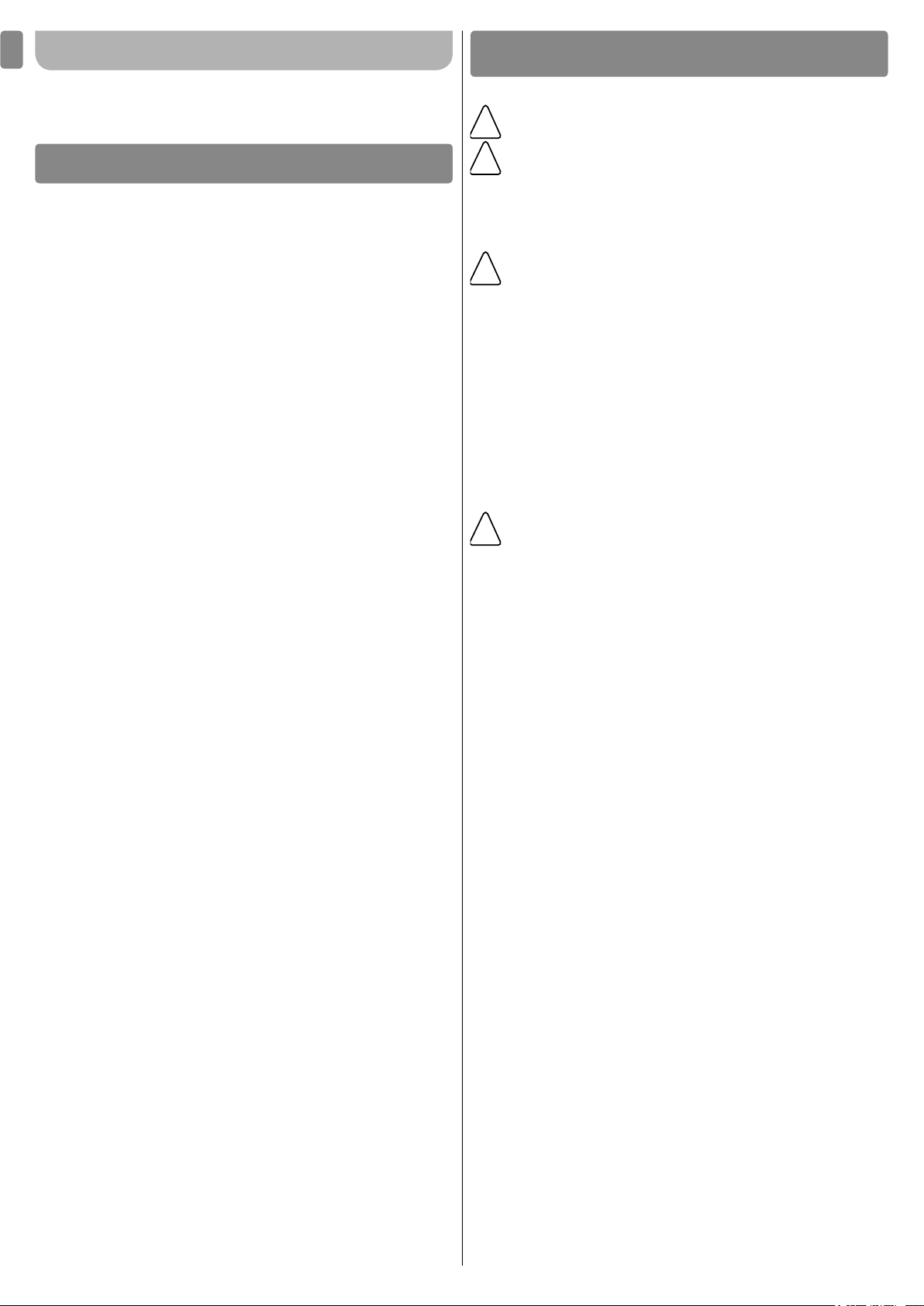
!
!
!
!
EN
ENGLISH
Translation of the original document
CONTENTS
1 PRODUCT DESCRIPTION AND INTENDED USE 2
2 LIMITS OF USE 3
2.1 - Product description 3
3 INSTALLATION 4
3.1 Preliminary checks 4
3.2 Operating limits 4
3.3 Identication and overall dimensions 4
3.4 Product component check 4
3.5 Typical system 5
3.6 Installation of the control unit 5
4 ELECTRICAL CONNECTIONS 6
4.1 Power conections 6
4.1.1 Description of electrical connections 6
4.1.2 Connection operations 6
4.2. Connecting other devices to the control unit 7
4.3
4.4 Second motor electrical connection 7
4.5 Initial start-up and electrical connections test 7
4.6 Recognition of connected devices 8
4.7
5 TESTING AND COMMISSIONING 9
5.1 Testing 9
5.2 Commissioning 9
6 PROGRAMMING 10
6.1 Programming keys 10
6.2 Level 1 programming (ON-OFF functions) 10
6.2.1 Procedure for programming the Level 1 functions 10
6.3 Level 2 programming (adjustable parameters) 11
6.3.1 Procedure for programming the Level 2 functions 11
6.4 Special functions 12
6.4.1 “Always open” function 13
6.4.2 “Move anyway” function 13
6.4.3 Maintenance notication 13
6.5 Deleting the entire memory 13
6.6 Programming the direction of motor rotation 14
6.7 Resetting the encoder position 14
6.8 Check of number of manoeuvres performed 14
6.9 Manoeuvre counter reset 14
7 FURTHER INFORMATION 14
7.1 Modifying the conguration of the stop input 14
7.2 Remote programming unit 15
7.3 Radio receiver 15
7.4 Buffer battery 15
7.5 Pre-assembly for OTA11 16
7.6 Accessories 16
7.7 Product durability 16
8 TROUBLESHOOTING... (Troubleshooting guide) 17
8.1 Troubleshooting 19
8.2 Fault log list 19
9 MAINTENANCE 20
10 PRODUCT DISPOSAL 20
11 TECHNICAL SPECIFICATIONS 21
EU Declaration of Conformity 22
USER GUIDE (to be delivered to the end user) 23
Addressing of devices connected with the BlueBus system
Learning the door opening and closing positions
8
1
• Before commencing the installation, check the “Product technical
• The product cannot be used before it has been commissioned as
• Before proceeding with the installation of the product, check that
• EUR: The product is not intended for use by persons (including chil
• Children must not play with the appliance.
7
• Do not allow children to play with the control devices of the product.
• Provide a disconnection device (not supplied) in the plant’s power
• Handle the product with care during installation, taking care to avoid
Keep the product away from sources of heat and open ames. Failure
• The manufacturer assumes no liability for damage to property, items
• The weighted sound pressure level of the emission A is lower than 70
• Cleaning and maintenance to be carried out by the user must not be
• Before working on the system (maintenance, cleaning), always dis
• Check the system periodically, in particular all cables, springs and
• The packing materials of the product must be disposed of in compli
• The product must not be installed outdoors.
• Keep an eye on moving doors and do not let anyone go near them
• Be careful when activating the manual release device (manual ma
• Every month, check that the drive motor reverses when the door en
• If the power cable is damaged, it must be replaced by the manufac
PRECAUTIONS
Warning! Important safety instructions. Follow all instructions
as improper installation may cause serious damage.
Warning! Important safety instructions. It is important to comply with
these instructions to ensure personal safety. Keep these instructions.
specications”, in particular whether this product is suitable for automat
ing your guided part. If not suitable, do NOT proceed with installation.
specied in the chapter on “Testing and commissioning”.
Warning! According to the most recent European legislation, the implementation of an automation system must comply with the harmonised standards set forth in the Machinery Directive in force, which
allow for declaring the presumed conformity of the automation. On
account of this, all operations regarding connection to the mains elec
tricity, as well as product testing, commissioning and maintenance,
must be performed exclusively by a qualied and skilled technician!
all the materials are in good working order and suited to the intended
applications.
dren) with reduced physical, sensory or mental capacities, nor by anyone lacking sufcient experience or familiarity with the product.
Keep the remote controls away from children.
Warning! In order to avoid any danger from inadvertent resetting of the
thermal cut-off device, this appliance must not be powered through an
external switching device, such as a timer, or connected to a supply
that is regularly powered or switched off by the circuit.
supply grid, with a contact opening distance permitting complete dis
connection under the conditions dictated by overvoltage category III.
crushing, knocks, falls or contact with liquids of any kind.
to observe the above can damage the product and increase the risk of
danger or malfunctions. Should this happen, stop installation immedi
ately and contact Customer Service.
or persons resulting from non-compliance with the assembly instruc
tions. In such cases the warranty for material defects is excluded.
dB(A).
carried out by unsupervised children.
connect the product from the mains power supply.
supports to detect possible imbalances, signs of wear or damage. Do
not use if repairs or adjustments are necessary, because a failure with
the installation or an incorrectly balanced automated system may lead
to injury.
ance with local regulations.
until they have opened or closed fully.
noeuvre), as an open door may fall suddenly due to weak or broken
springs, or if it is unbalanced.
counters a 50 mm-high object placed on the ground. If necessary, re-
adjust the door and check it again, as incorrect adjustment is potential-
ly dangerous (for drive motors incorporating a trapping safety system
that intervenes when the door’s lower edge encounters an obstacle).
turer or by an appointed servicing company or similarly qualied person
in order to prevent any form of risk.
GENERAL SAFETY WARNINGS AND
-
-
-
-
-
-
-
-
-
-
-
2 – English

Installation precautions
!
• Prior to installing the drive motor, check that the door is in good work
-
ing order, correctly balanced and that it opens and closes properly.
• Before installing the motor, remove all superuous ropes and chains
and deactivate any equipment not required for motorised operation,
such as locking equipment.
• Check that there are no points where people could get trapped or
crushed against xed parts when the door is fully open or closed; if
there are, arrange adequate protective measures for these parts.
• Install the manoeuvring assembly for manual release (manual ma
-
noeuvre) at a height below 1.8 m.
NOTE: if removable, the manoeuvring assembly must be kept close to
the door.
• Make sure that the controls are kept at a safe distance from moving
parts, while allowing a good view of these.
The manoeuvring assembly of a switch kept manually closed must be
located in a position that is visible from the guided part but far from
moving parts. It must be installed at a minimum height of 1.5 m.
• Permanently attach the trapping hazard warning labels in a highly
visible location or near the xed control devices (if present).
• Permanently attach the manual release (manual manoeuvre) label
close to the manoeuvring element.
• After installation, make sure that the motor prevents or stops opening
of the door when the latter is loaded with a 20-kg weight secured to the
centre of its bottom edge (for drive motors that can be used with doors
having opening widths exceeding 50 mm).
• After installation, make sure that the mechanism is properly adjusted
and that the motor reverses when the door collides with a 50 mm-tall
object placed on the ground (for drive motors incorporating a trapping
safety system that intervenes when the bottom edge of the door en
-
counters an obstacle).
Following installation, check and ensure that no door parts obstruct
public roadways or pavements.
2
PRODUCT DESCRIPTION AND INTENDED USE
TEN is a gearmotor for the automation of counterweight up-and-over doors, spring up-and-over doors, projecting, nonprojecting, and articulated. TEN is tted
with an electronic limit switch system with absolute encoder to enable constant detection of the motor position, even when the door is released for manual
manoeuvres. It is able to reach the travel limit (opening and closing) through a deceleration phase.
It also ensures constant control of the force required during manoeuvres, detecting any anomalies, such as a sudden obstacle that blocks leaf movement; in this
case the automation executes a stop with brief inversion of movement.
The TEN line includes the products listed in Table 1.
Warning! All uses other than that described herein and use in environmental conditions other than those indicated in this manual are
considered improper and forbidden!
Table 1 - Description of TEN composition
Model Description
TN2010LR10 Irreversible gearmotor, control unit, electronic limit switch via absolute encoder and courtesy light.
TN2020LR10*
Irreversible gearmotor and courtesy light. To be used as “Slave” of TN2010L or TN2020L
* If used in other congurations, ensure that the power supply is from a very low voltage safety system in which voltages never exceed the
established low voltage safety limits.
2.1 PRODUCT DESCRIPTION
The control unit consists of an electronic command and control board housed and protected in the box. “Figure 1” shows the main parts making up the board.
a Control unit terminals
1
d
b Buttons for Commanding manoeuvres and programming
c Led functions L1 L8
Flash
2
Flash
Bluebus
SbS
Stop
e
f
1.6A T
CloseOpen
a
c
SbS
Open
Close
L1
L2
L3
L4
L5
L6
L7
L8
b
Stop
Bluebus
d Led BlueBus, Stop, Sbs, Open, Close
e Courtesy lamp
f F2 fuse
g Radio slot connector
h BusT4 connector
i External antenna terminal
l Battery connector
g
Aerial
i
l
h
English – 3

EN
!
!
!
!
3
3.1 PRELIMINARY CHECKS
Prior to installing the gearmotor, consult paragraphs 3.3 and 3.4, the contents of the package to verify the materials, and the overall dimensions of the gearmotor.
The garage door must be able to move with ease. Limit to be complied with (according to EN12604):
- - private use = maximum 150 N
- industrial/commercial use = maximum 260 N
Ten must be installed exclusively by qualied personnel in observance of current legislation, standards and regulations, as well as all instructions in this
• Prior to installing the gearmotor verify the overall dimensions of the gearmotor (Fig. 2).
• Depending on the type of door (protruding, non-protruding or articulated), verify whether it is possible to secure the gearmotor at the heights shown in Table 2.
• Should the space between the supporting arm and the xed part of the door be insufcient, it is necessary to use the “curved arms” accessory (to prevent
interferences).
3.2 PRODUCT LIMITS OF USE
Data related to the performance of TEN are provided in chapter “11 Technical specications” and are the only values that enable correct evaluation of the suitability of application. In general TEN can automate up-and-over doors within the limits stated in Table 2.
Door type Power operated with 1 motor
Projecting up-and-over door Max. height 2.6m Max. length 3m Max. height 2.6m Max. length 5.4m
Non-projecting up-and-over door
The measurements in Table 2 are guideline only for general estimate purposes. The effective suitability of TEN for automation of a specic door
depends on the degree of leaf balancing, friction on tracks and other factors, also occasional, such as wind pressure or the presence of ice, which
may obstruct leaf movement.
To ensure feasibility, it is absolutely indispensable to measure the force required to move the door throughout travel and to check that this never
exceeds the “nominal torque” as specied in Chapter “11 Technical specications”; it is also important to establish the number of cycles per hour
and consecutive cycles admissible, with reference to Table 3 and Table 4.
INSTALLATION
manual.
Table 2 - Limits of use for TEN gearmotors
Power operated with 2 motors
Max. height 2.6m Max. length 3m Max. height 2.6m Max. length 5.4m
Table 3 - Limits in relation to the force required to move the leaf with 1 TN2010L
Force required to move leaf (N) Maximum cycles per hour Maximum no. consecutive cycles
until 120 20 35
120÷180 18 33
180÷220 15 30
Table 4 - Limits in relation to the force required to move the leaf with 1 TN2010L + 1 TN2020L
Force required to move leaf (N) Maximum cycles per hour Maximum no. consecutive cycles
until 150 30 19
150÷250 28 16
250÷350 25 14
To avoid overheating, the control unit is equipped with a limiter based on the force and duration of the cycles, intervening
when the maximum limit is exceeded.
3.3 IDENTIFICATION AND OVERALL DIMENSIONS
The overall dimensions are shown in “Figure 2”
3.4 PRODUCT COMPONENT CHECK
• Check the condition of the packaging;
• Unpack the product and ensure presence of (Figure 3):
2
3
A - TEN Gearmotor B - M6 nuts
C - M8 nuts D - Threaded stud bolts M6x14
E - Ø8 washers F - M8x110 screws
G - Release rod
4 – English

3.5 TYPICAL INSTALLATION
2
7
9
8
1
6
6
3
5
5
4
B A
C
E
D
D
F
!
!
“Figure 4” shows an example of an automation system, produced
using Nice components.
4
1 - TEN 6 - Photocells on post
2 - Square tube 20x20 7 - Sensitive edge
3 - Support bracket 8 - 12 V Flashing light with incorporated aerial
4 - Telescopic arm 9 - Key-operated selector switch
5 - Photocells
The above-mentioned components are positioned according to a typical and
standard scheme. Using the diagram in “Figure 4” for reference, dene the
approximate position in which each component of the system will be installed.
Before proceeding with the installation, prepare the electrical
cables required for the system by referring to “Figure 5” and to the
technical specications of the electrical cables shown in “Table 5”.
5
The cables used must be suited to the type of environment of
the installation site.
When laying the ducting for routing the electrical cables
and for the cable entry point into the control unit housing,
check that there are no water deposits in the junction wells
or condensate in the connection ducts. The presence of
water and dampness may damage the product’s electronic
circuits.
3.6 INSTALLATION OF THE CONTROL UNIT
Proceed as follows when installing the control unit (“Figures 6, 7 and 8”):
1. loosen the screws and remove the control unit’s cover
2.
identify the pre-cut elements located along the lower side of the box
and perforate the ones through which to pass the electrical cables
If necessary, use the side cable entry point. In such case,
suitable tube ttings must be used.
6
3.
drill the door structure by observing the measurements indicated
in the gure and arrange the relevant wall plugs (not supplied)
4.
position the box and fasten it with the screws (not supplied)
5. arrange the cable glands for passing the cables
Table 5 - Electrical cable technical specications
Identication no.
Characteristics of the cable
A ELECTRIC POWER LINE cable
n°1 cable (3x1.5mm²)
Max length 30 m [Note 1]
B 12V FLASHING LIGHT cable
n°1 cable (2x1mm²)
Max length 20 m
C AERIAL cable
n°1 shielded cable (type RG58)
Max length 20 m; recommended < 5 m
D PHOTOCELLS cable
n°1 cable (2x0.5mm²)
Max length 20 m
E KEY-OPERATED SELECTOR SWITCH cable
n°2 cables (4x0.25mm²)
Max length 20 m [Note 2]
F SENSITIVE EDGE cable
n°1 cable (2x0.25mm²)
Nota 1 if the power cable is longer than 30 m, a cable with a larger section
is required, (e.g. 3 x 2,5 mm2) and safety earthing is necessary in the
vicinity of the automation.
Nota 2 These 2 cables may be replaced by a single 4 x 0.5 mm
Max length 20 m
2
cable.
1
3
7
2
6. make the electrical connections as described in Chapter 4
“Electrical connections”.
To install any other devices used on the automated sys-
tem, refer to the respective instruction manuals.
8
7. after completing the electrical connections, put the cover back
on and tighten the screws.
English – 5

EN
NONO NO
FLASH
1.6A T
Flash
Flash
Stop
Bluebus
Bluebus
SbS
SbS
Close
Open
CloseOpen
L1L2L3L4L5L6L7L8
Aerial
TX12RX
12
2
RX12TX
12
NC
8k2
OSE
NO
Stop
KEYS
LED
FUSE
NONO NO
FLASH
1.6A T
Flash
Flash
Stop
Bluebus
Bluebus
SbS
SbS
Close
Open
CloseOpen
L1L2L3L4L5L6L7L8
Aerial
TX12RX
12
2
RX12TX
12
NC
8k2
OSE
NO
Stop
KEYS
LED
FUSE
!
4
ELECTRICAL CONNECTIONS
The electrical connection of the various devices present on the auto-
mation (photocells, digital keypads, transponder card readers, etc.) to
the control unit must be made through the Nice “Bluebus” system. For
the other connections, refer to the instructions provided below.
All electrical connections must be made with the system disconnected from the power supply. Incorrect connections
can cause damage to the equipment and injury to people.
The cables used for connecting the various devices must
be suitable for the type of installation: For example a
cable type H03VV-F is recommended if located indoors.
Mount a device on the electric power line that comple-
tely disconnects the automation from the grid.
– The disconnection device must have the contacts with a suf-
cient gap to ensure complete disconnection, under the Category III overvoltage conditions, in conformity to the installation
instructions. If necessary, this device guarantees quick and
safe disconnection from the power supply and must therefore
be positioned in view of the automation. If placed in a non-visible location, it must be equipped with a system capable of
stopping any accidental or unauthorised re-connection of the
power supply, in order to prevent dangerous situations.
Bluebus
This terminal enables the connection of compatible devices; all are con
nected in parallel with just two wires conveying the electric power and
communication signals. More information on BlueBUS is available in pa
ragraph 4.3.
Stop
Input for devices that block or shut down the manoeuvre in progress; by
setting the input accordingly, it is possible to connect Normally Closed type
contacts, Normally Open contacts, constant resistance or optical devices.
More information on STOP is available in paragraph 4.3.
SbS
Input for devices that control movement in Step-Step mode, enabling the
connection of Normally Open contacts.
Open
Input for devices that control opening movement only, enabling the con
nection of Normally Open contacts.
Close
Input for devices that control closing movement only, enabling the con
nection of Normally Open contacts.
Aerial
Input for connection of the aerial for the radio receiver (the aerial is incor
porated on LUCY B)
4.1.2 Connection operations
To make the electrical connections (“Figure 9”):
-
-
-
-
-
4.1 POWER CONNECTIONS
4.1.1 Description of electrical connections
The meaning of the codes stamped on the electronic board near the
relative terminal is described below.
Flash
this output is programmable to connect one of the following devices:
• Flashing light
If programmed as “ashing light” the “FLASH” output can be connected
to a NICE “LUCY B” MLB or MLBT ashing light with a 12V 21W car type
lamp. During the manoeuvre the light ashes at an interval 0.5s on and
0.5s off
• Door open indicator
Function: “door open indicator”, “active if door closed” or “active if door
open”
“Door open indicator” function
Off: door closed
Slow ashing: Door opening
Quick ashing: Door closing
On: Door open (not closed)
“Active if door closed” function
On: door closed
Off: All other cases
“Active if door open” function
On: Door open
Off: All other cases
It may also be programmed for other functions; in the case refer to para
graph “6.3 Level 2 functions (adjustable parameters)”
• Suction Cup*
If programmed as “suction cup” the “FLASH” output can be connected
to a 24V max 10W suction cup (versions with electromagnet only, without
electronic devices).
When the door is closed, the suction cup is activated to lock the door in
place. During the opening and closing manoeuvre it is deactivated.
• Electric Block*
If programmed as “electric block” the “FLASH” output can be connected
to a max. 24V electric lock with latch (versions with electromagnet only,
without electronic devices).
During the opening manoeuvre, the electric lock is activated and remains
active to free the door and perform the manoeuvre. In the closing mano
euvre ensure that the electric block re-engages mechanically.
• Electric Lock*
If programmed as “electric lock” the “FLASH” output can be connected to
a 24V max 10W electric lock with latch (versions with electromagnet only,
without electronic devices).
During the opening manoeuvre, the electric lock is activated for a brief
interval to free the door and perform the manoeuvre.
In the closing manoeuvre ensure that the electric block re-engages me
chanically.
1. to proceed with electrical connections, loosen the screws of the
cover.
2. disconnect the power supply
3. remove the two rubber membranes closing off the two cable
routing holes. Cut a hole in the membrane and insert the power
cable through the membrane and right-hand hole. Cut a hole in
the membrane and pass the other cables to the various devices
through the membrane and left-hand hole. Leave a cable length of
20÷30 cm longer than necessary. See Table 5 for the cable types.
4. connect the mains power cable directly to terminals 1(phase) and
2 (neutral), and 3 (earth); secure the cable with the collar.
5. make connections of the other cables as shown in the diagram.
The terminals are removable to facilitate these operations.
6. on completion of connection, collect and secure the cables by
means of clips.
7. restore power to the device
8. after programming the device, close the cover.
9
-
-
-
6 – English

4.2 CONNECTING OTHER DEVICES
FOTO 2
FOTO II
FOTO 2 II
FOTO 1
FOTO II
FOTO
If external devices need to be powered, such as a proximity reader for
transponder badges or the lighting of a key-operated selector switch,
power can be supplied. The supply voltage is 24V -30% ÷ +50%
with maximum available current of 100mA.
10
GND (-)
24Vcc (+)
STOP SbS
The voltage available at the “SbS” and “Stop” terminals
remains even when the “Stand-by” function is enabled
on the board.
4.3 ADDRESSING OF DEVICES CONNECTED WITH
THE BLUEBUS SYSTEM
The “BlueBUS” system enables, by means of address assignment
using the specic jumpers, recognition of the photocells by the control
unit and assignment of the correct detection function. The address
assignment procedure is performed both on the TX and RX (setting the
jumpers in the same way) and ensuring that there are no other pairs of
photocells with the same address.
In an automation for up-and-over doors with TEN photocells can be
installed as shown in Figure below. After installing or removing photocells the learning phase must be repeated on the control unit as descri-
bed in the paragraph 4.6 Recognition of connected devices.
11
At the end of the installation procedure, or after the photocells or other devices have been removed, it is necessary to run the “learning of connected devices” procedure (refer to Paragraph 4.6).
4.4 SECOND MOTOR ELECTRICAL CONNECTION
When the installation involves the use of 2 motors, a TN2010L and
a TN2020L, the electrical connection to the second motor must be
made as described below.
1. Make the same connections to gearmotor TN2010L as those required for single-motor installation.
2. Connect the “second motor” and “second motor courtesy light”
cables between the control unit of the TN2010L and the terminal block
of TN2020L, as illustrated in Figure, while ensuring that the pole mar-
kings match up.
Set the selector on the control unit on the basis of whether the system
has 1 or 2 motors by activating management for 1 or 2 motors.
• If the system has 1 motor, disable L8 (L8 = OFF).
• If the system has 2 motors, enable L8 (L8 = ON).
WARNING= Do not enable the mode for 2 motors when only 1 motor is
installed; it would not work properly and the motor could get damaged.
12
230V 50-60Hz
Fuse 1.6A 250V
Type T
M
- + - +
8 710 9 6 5 4 3 2 1
2
Flash
Bluebus
L N
ES1465.4870 REV.01
A
SbS
Stop
Open
Close
B
ES1466.4870 REV.01
Table 6 - Photocell addresses
Jumpers Photocell
PHOTO
Photocell h = 50
With activation on closure
PHOTO II
Photocell h = 100
With activation on closure
PHOTO 1
Photocell h = 50
With activation on closure and opening
PHOTO 1 II
Photocell h = 100
With activation on closure and opening
PHOTO 2
Photocell
With activation on opening
PHOTO 2 II
Photocell
With activation on opening
PHOTO 3
Single photocell covering the entire automation
FA1
Photocell for opening command
(cut jumper A on the back of the TX and RX boards)
FA2
Photocell for opening command
(cut jumper A on the back of the TX and RX boards)
Aerial
TN2010L
IBT4N
TN2020L
For further details, consult the manual contained in the TN2020L box.
4.5 INITIAL START-UP AND ELECTRICAL
CONNECTIONS TEST
TEN must be connected to the power supply by skilled
and qualied personnel in possession of the requisites
as specied and in full compliance with legislation,
standards and regulations.
13
2
Flash
Bluebus
Stop
SbS
Open
Close
L1L2L3L4L5L6L7L8
As soon as TEN is powered up, a number of checks are recommended:
1. Check that the BLUEBus led ashes quickly for a few seconds
and then regularly with one ash per second
2. If photocells are present, check that the leds on the latter also a-
sh (both on TX and RX elements); the type of ash is not signicant
as this depends on other factors.
3. Check that the device connected to the FLASH output is off
4. Ensure that the courtesy light is switched off.
English – 7

If none of these conditions occur, disconnect the power
EN
supply immediately and check the electrical connections
thoroughly. Other information regarding fault-nding pro-
cedures are provided in the paragraph “8.1 Troubleshooting”
4.6 RECOGNITION OF CONNECTED DEVICES
After connecting to the power supply, the control unit must recognise
the devices connected to the inputs BlueBUS and STOP.
The device self-learning phase must be performed even
if no device is connected
The control unit can individually recognise the various devices connected, thanks to the recognition procedure, and detect possible anomalies.
To do this, the devices must be recognised whenever one of them is
added or removed.
14
2
Flash
Bluebus
Stop
SbS
Open
Close
L1L2L3L4L5L6L7L8
Before this phase, leds L1 and L2 ash (Figure 14) to indicate that the
device self-learning process must be performed.
The position acquisition phase can be repeated at any time also after
installation; simply repeat the procedure from point 1.
To do this:
1. Press and hold keys and
2. Release the keys when leds L1 and L2 start to ash quickly (after
around 3s)
3. Wait a few seconds for the control unit to nish device self-lear-
ning.
4. At the end of the self-learning process, the STOP led must remain
lit, while leds L1 and L2 turn off (where relevant leds L3 and L4)
start ashing).
4.7 LEARNING THE DOOR OPENING AND CLOSING
POSITIONS
After self-learning the devices, the control unit must recognise the door
opening and closing positions, as well as a total of six other optional
positions:
Table 7 - Programming positions
Position
FCA L1 Maximum opening position. When the door rea-
RA L2 Deceleration start position during the opening
RI L4 Intermediate deceleration position in closing ma-
AP L5 Partial opening position. This is the position at
RC L7 Deceleration start position during the closing ma-
FCC L8 Maximum closing position; when the door rea-
Led Meaning
ches this position it stops.
manoeuvre; when the door reaches this position
the motor decelerates to the minimum speed.
noeuvre. When this point is programmed, the
door starts to decelerate at approx. 50 cm be-
forehand, to pass from the position RINT to mi-
nimum speed. On passing the RINT position the
motor returns to the set speed.
which the door stops after receiving a partial opening command.
noeuvre; when the door reaches this position the
motor decelerates to the minimum speed.
ches this position it stops.
The automation movement is allowed only between 5%
and 95% of the nominal range. If the position of the automation is outside this range, the control unit will signal an
overtravel error (see chapter central signals): it is therefore necessary to rotate manually the axis of the motor or to
issue any movement command for bring the automation
back to a valid position. Otherwise it will not be possible
to move the automation in any way.
15
2
Flash
Bluebus
Stop
SbS
Open
Close
L1L2L3L4L5L6L7L8
Before this phase, LEDs L3 and L4 will ash (“Figure 15”) to indicate
that recognition of the positions must be carried out.
The position memorisation procedures are described below.
Two procedures are available:
- FULL = enables the user to manually set multiple positions (FCA,
RA, RI, AP...)
- REDUCED = allows for setting the FCA and FCC only (the other
positions will be calculated autonomously by the control unit). If necessary, they can be modied subsequently through the full procedure.
FULL PROCEDURE
Positions FCA and FCC require compulsory programming, while the
others remain optional; if not programmed the latter are calculated automatically by the control unit.
If only one position must be modied, simply skip the programming of
the irrelevant positions by rapidly pressing the button twice for each
position to be skipped.
. Press and for 3 seconds to enter position memorisation mode.
1
Led L1 ashes: Position FCA programming
2. Use keys or to move the door to the opening position.
3. Press
Led L2 ashes: Position RA programming
4. If the opening slowdown position programming is not required, press the
5.
6. Press for 2 seconds to conrm position RA. Led L2 remains lit
Led L4 ashes: Position RI programming
7. If the intermediate slowdown position programming is not required, press
8.
9. Press for 2 seconds to conrm position RI. Led L4 remains lit.
Led L5 ashes: Position AP programming
10. If the partial opening position programming is not required, press the
11. Use keys or to move the door to the partial opening position.
12. Press
Led L7 ashes: Position RC programming
13. If the closing slowdown position programming is not required, press the
14.
15. Press for 2 seconds to conrm position RC. Led L7 remains lit
Led L8 ashes: Position FCC programming
16. Use keys or to move the door to the closing position.
for 2 seconds to conrm position FCA. Led L1 remains lit
twice quickly to skip to the next programming; led L2 remains off.
key
Otherwise proceed with the sequence
Use keys or to move the door to the opening deceleration position.
the key
twice quickly to skip to the next programming; led L4 remains
off. Otherwise proceed with the sequence
Use keys or to move the door to the intermediate deceleration position.
twice quickly to skip to the next programming; led L5 remains off.
key
Otherwise proceed with the sequence
for 2 seconds to conrm position AP. Led L5 remains lit
twice quickly to skip to the next programming; led L7 remains off.
key
Otherwise proceed with the sequence
Use keys or to move the door to the closing deceleration position.
8 – English

17. Press for 2 seconds to conrm position FCC. Led L8 remains lit.
!
18. On release of
19. The courtesy light will start ashing once every second to signal the need
to run the mandatory “Automatic Force Search” procedure
20. Impart a movement command (for example: through the SbS or OPEN
inputs) to start the Automatic Force Search procedure: 2 complete
cycles will be performed.
REDUCED PROCEDURE
1
. Press and for 3 seconds to enter position memorisation mode.
Led L1 ashes: Position FCA programming
2
. Release the and keys
3
. Use keys or to move the door to the opening position.
4
. Press for 5 seconds to conrm position FCA, wait for led L8 to start
ashing.
5
. Release the key
6
. Use keys or to move the door to the closing position.
8
. Press for 2 seconds to conrm position FCC. Led L8 remains lit.
9
. On release of leds L1 and L8 turn off.
10
. The courtesy light will start ashing once every second to signal the need
to run the mandatory “Automatic Force Search” procedure
11
. Impart a movement command (for example: through the SbS or OPEN
inputs) to start the Automatic Force Search procedure: 2 complete
cycles will be performed.
all leds turn off.
16
3. Lock the motors to the door by rotating the release handle clockwise
17
AUTOMATIC FORCE SEARCH
If the “Automatic Force Search” procedure – initiated by the full or reduced
procedure (see above chapters) – is interrupted, it can be restarted by impar
ting a movement command.
During these manoeuvres, the control unit memorises the force required for
the opening and closing movements.
It is important that the “Automatic Force Search” procedure is
not interrupted, e.g. by a STOP command.
The procedure must terminate correctly and autonomously,
that is, without any interruptions: the procedure will remain
pending even after a blackout.
If the “positions”, “motor opening speed”, “motor closing speed” and “motor
rotation direction” parameters vary, the “Automatic Force Search” procedure
will be automatically re-proposed by the control unit.
During the “Automatic Force Search” procedure, check that
there are no assembly and adjustment defects, or other ano
malies, for example points of excessive friction.
5
These are the most important phases in the automation’s arrangement to
ensure maximum system safety.
They must be carried out by a qualied and expert technician who must de
ne the necessary tests to verify the solutions adopted to counter any risks
present, and check compliance with the laws, regulations and standards: in
particular, with all the requirements of the EN 13241-1, EN 12445 and EN
12453 standards.
TESTING AND COMMISSIONING
5.1 TESTING
The procedure must only be carried out after acquiring the positions (see Paragraph 4.7).
Each component of the automation, such as the sensitive edges, photocells,
emergency stop, etc., requires a specic testing phase; for these devices the spe
cic procedures in the respective instruction manuals must be performed.
To test TEN, follow the procedure below:
1
. Ensure that all specications in this manual have been observed, with
special reference to the chapter “1 Warnings”;
2
. Release the door by rotating each motor release handle anticlockwise
(Figure 16); ensure that the door can be moved manually in the opening
and closing directions with a force of maximum 225N at the point envi
saged for manual movement.
4
. Using the envisaged control and stop devices (key-operated selector
-
-
-
-
-
switch, control pushbuttons or radio transmitters), perform tests of ope
ning, closing and stopping the door and ensure that operations corre-
spond to specications.
5
. Test several times to assess smooth operation of the door and check for
any defects in assembly or adjustment and any possible points of friction.
6
. Check operation of all system safety devices one at a time (photocells,
sensitive edges, emergency stop, etc.); in particular, each time a device
is activated the “OK” led on the control unit must ash rapidly twice to
conrm acknowledgement of the event.
7
. To check the photocells, and to ensure there is no interference with other
devices, pass a cylinder with diameter of 5cm and length 30cm on the
optical axis, rst close to the TX, then close to the RX and lastly at the
centre between the two and ensure that in all cases the device engages,
changing from the active status to alarm status and vice versa. Lastly
ensure that the envisaged action is generated on the control unit, for
example: in the closing manoeuvre it inverts movement.
8
. If hazardous situations generated by the moving barrier are protected
by means of impact force limitation, measure the force as specied in
the standard EN 12445. If speed and motor force controls are used as
auxiliary functions with the system for reduction of impact force, test and
identify the setting that obtains the best results.
5.2 COMMISSIONING
Commissioning can only take place once all the testing phases have terminated successfully in accordance with the EN 12453 and EN 12445 standards.
Partial or “makeshift” commissioning is forbidden.
1
. The prepared automation technical documentation should be conser-
ved for at least ten years and must contain at least the following: overall
drawing of the automation, electrical wiring diagram, risk assessment
and relative solutions adopted, manufacturer’s declaration of conformity
for all devices used (in the case of TEN, use the EC declaration of confor
mity enclosed); copy of the operation instruction manual and maintenan-
ce schedule for the automation.
2
. Afx a dataplate on the door, specifying at least the following data: type
of automation, name and address of manufacturer (responsible for com
missioning), serial number, year of construction and CE mark.
-
-
-
English – 9

3
!
. Permanently afx a label or plate in the
vicinity of the door, indicating the
EN
operations for door release and
manual manoeuvres.
4
. Permanently afx a label or plate on the
door, bearing this image
(min. height 60 mm).
18
19
5
. Prepare and provide the owner with the declaration of conformity of the
automation.
6
. Prepare and provide the owner with the manual “Automation operation
instructions and warnings”.
7
. Prepare and provide the owner with the automation maintenance sche-
dule (containing all prescriptions for maintenance of individual devices)
8
. Before commissioning the automation, ensure that the owner is ade-
quately informed in writing (such as in the automation instruction and
warning manual) of all associated risks and hazards.
For all the above-mentioned documentation, Nice provides the
following through its technical assistance service: instruction
manuals, guides and lled out forms. See also: www.nice-ser
vice.com.
-
6
PROGRAMMING
The TEN control unit is equipped with a number of programmable functions; these functions are factory-set to a conguration that should
satisfy most automations. However, the functions can be modied at any time through the procedures described below. Function settings are
entered by means of the 3 keys on the control unit: , , and are displayed by means of 8 leds: L1….L8.
The programmable functions available on TEN are divided into 2 levels:
Level 1: functions settable in ON-OFF mode (enabled or disabled); in this case each led L1….L8 indicates a function, if lit the function is
enabled, if off the function is disabled; see Table 8.
Level 2: parameters settable on a scale of values (from 1 to 8); in this case each led L1….L8 indicates a set value from the possible 8; see
Table 9.
6.1 PROGRAMMING KEYS
The TEN control unit is tted with 3 keys which can be used both for
the control of the unit during testing and the programming procedure.
The “s” key enables the user to open the door or scroll up
s
through the programming steps.
The “” key stops the manoeuvre; If pressed for more than 5
seconds, it enables entry to programming mode.
The “t” key enables the user to close the door or scroll down
t
through the programming steps
During the manoeuvre, whether opening or closing, all
keys execute the STOP function to shut down motor
movement.
20
2
Flash
Bluebus
Stop
SbS
Open
Close
L1L2L3L4L5L6L7L8
6.2 PROGRAMMING THE LEVEL 1 FUNCTIONS (ON-OFF)
By default level 1 function are all set to OFF, but can be modied at any time as described below. Take care during modication procedures, as
there is a maximum time interval of 10 seconds between pressing one key and another; otherwise the system exits the procedure automatically
memorising the changes made up to that time.
6.2.1 Procedure for changing the Level 1 functions
IMPORTANT
The user has maximum 10 seconds to press the buttons consecutively during the programming procedure.
After this time, the procedure terminates automatically and memorises the changes made up to that time.
To effect Level 1 programming:
1
. Press and hold for approx. 3s
2. Release the key when led L1 starts to flash
3
. Press keys
4
. These functions are factory-set to a conguration that should satisfy most automations.
or to move the flashing led to the led associated with the function to be modified
However, the functions can be modied at any time through the procedures described below.
Press
to change the status of the function
- short flash = OFF
- long flash = ON
5
. Wait 10s to exit the programming mode automatically after the maximum time interval
Note: points 3 and 4 can be repeated during the same programming phase to set other functions to ON or OFF
10 – English

Table 8 - List of programmable functions: Level 1
Led Function Description
L1 Automatic closure Function ENABLED: after an opening manoeuvre there is a pause (equal to the set pause time),
L2 Re-close After Photo
L3 Always Close Function ENABLED: in the event of a blackout, even of short duration, if the control unit detects
L4 Stand-By Function ENABLED:
L5 Long inversion Function ENABLED: once the STOP device or the force limiter intervene, the movement is rever-
L6 Pre-ash Function ENABLED:
L7 Sensitivity Function ENABLED: allows for considerably increasing the motor’s sensitivity in detecting obsta-
L8 2 motors This function allows for managing the movement with a single or double motor:
During normal operation of TEN, i.e. when no manoeuvre is in progress, leds L1….L8 are lit or off depending on the status of the associated
function, for example L1 is lit if the function “Automatic closure” is enabled.
During the manoeuvre, leds L1…L8 flash, indicating the force required to move the door at that time. If L1 flashes, the force required is minimal, and so on through to L8 which indicates the maximum force level.
Note that there is no relation between the force level indicated by the leds during movement (an absolute value) and the level indicated by the
leds during force programming (a relative value). See L5 and L6 in Table 9.
after which the control unit automatically starts a closing manoeuvre. The pause time is set by
default to 30 seconds.
Function NOT ENABLED: the system works in “semi-automatic” mode.
Function ENABLED: the behaviour changes depending on whether the “Automatic Closing” fun-
ction is enabled or not.
When “Automatic closing” is not active: The door always reaches the fully open position (even if
Photo is disengaged beforehand). When Photo is disengaged, automatic closure is activated with
a 5-second pause.
When “Automatic Closing” is enabled: the opening manoeuvre stops immediately after the photocells have disengaged. After 5 seconds, the gate will start closing automatically.
The “Close After Photo” function is always disabled in manoeuvres interrupted by a Stop command.
Function DISABLED: the pause time is that which has been programmed or automatic re-closing will not take place if the function is disabled.
that the gate is open once the electricity is restored, it automatically starts a closing manoeuvre,
preceded by a 3-second pre-ashing sequence.
Function NOT ENABLED: once the electricity is restored, the gate remains where it was.
1 minute after the manoeuvre is completed, the control unit turns off the Blue-
BUS output (and therefore all devices) and all LEDs, with the exception of the BlueBUS LED, which
ashes at a slower speed. When the control unit receives a command, it restores full operation.
Function DISABLED: there will be no reduction in consumption. This function is useful, in particular, during operation with the back-up battery.
sed up to the maximum opening or closing position
Function DISABLED: the reversal is short (roughly 15 cm).
a 3-second pause can be added between the switching on of the warning
light and the start of the manoeuvre, to warn the user in advance of a potentially dangerous situation.
Function DISABLED: the signalling of the warning light coincides with the start of the manoeuvre.
cles. If used to aid impact force detection, the “Speed” and “Motor force” parameters in the Level
2 menu must also be adjusted.
Function DISABLED: reduces the control unit’s sensitivity in detecting obstacles
Function ENABLED: must be activated when the installation requires the use of 2 motors
(TN2010L + TN2020L)
Function DISABLED: must be used when the installation requires the use of a single motor
6.3 LEVEL 2 PROGRAMMING (ADJUSTABLE PARAMETERS)
All the Level 2 parameters are set by default as shown under “grey” in “Table 9” and can be modied at any time. The parameters can be adju-
sted to a value between 1 and 8. To verify the value corresponding to each LED, refer to “Table 9”
6.3.1 Procedure for changing the Level 2 functions
IMPORTANT
The user has maximum 10 seconds to press the buttons consecutively during the programming procedure.
After this time, the procedure terminates automatically and memorises the changes made up to that time.
To effect Level 2 programming:
1
. Press and hold for approx. 3s
2
. Release the key when led L1 starts to flash
3. Press keys or to move the flashing led to the “input led” associated with the parameter to be modified
4
.
Press and hold during steps 5 and 6
5
.
Wait approx. 3s after which the led associated with the current level of the parameter to be modified will light up.
6
.
Press keys or to move the led associated with the parameter value
7
.
Release
8
.
Wait 10s to exit the programming mode automatically after the maximum time interval
Note: Points 3 to 7 can be repeated during the same programming phase to modify other parameters.
English – 11

EN
Entry Led
L1 *
L2
L3 *
L4
L5 *
L6 *
L7 *
Parameter
Pause Time
Sbs function
Motor speed
FLASH
Output
Motor force
on opening
Motor force
on closure
Maintenance
notication
Table 9 - List of programmable functions: Level 2
Led (level)) Value Description
L1 10 seconds
L2 20 seconds
L3 40 seconds
L4 60 seconds
L5 80 seconds
L6 120 seconds
L7 160 seconds
L8 200 seconds
L1 Open - Stop - Close - Stop
L2 Open - Stop - Close - Open
L3 Open - Close - Open - Close
L4 Apartment block
L5 Apartment block 2 (more than 2” causes stop)
L6 Step-by-Step 2 (less than 2” causes partial open)
L7 Hold-to-run
L8
L1 Speed 1 (30% - low)
L2 Speed 2 (44%)
L3 Speed 3 (58%)
L4 Speed 4 (72%)
L5 Speed 5 (86%)
L6 Speed 6 (100% - high)
L7 Open V4, close V2
L8 Open V6, close V4
L1 Door open indicator function
L2 Active if door closed
L3 Active if door open
L4 Flashing light
L5 Electric block
L6 Electric lock
L7 Suction cup
L8 Maintenance indicator
L1 Force 1 (low)
L2 Force 2
L3 Force 3
L4 Force 4
L5 Force 5
L6 Force 6
L7 Force 7
L8 Force 8 (high)
L1 Force 1 (low)
L2 Force 2
L3 Force 3
L4 Force 4
L5 Force 5
L6 Force 6
L7 Force 7
L8 Force 8 (high)
L1 Automatic (based on the gravity of the manoeuvres)
L2 1.000
L3 2.000
L4 4.000
L5 6.000
L6 8.000
L7 10.000
L8 12.000
Opening in “semiautomatic”, closure in “hold-to-run” mode
Adjusts the pause time, i.e. time
before automatic closure.
Is effective only if automatic clo-
sure is enabled
Adjusts the sequence of com-
mands associated with the SbS
input or the radio command.
Sets the motor speed during
normal travel.
Selects the device connected to
the FLASH output. Before changing settings, take care to ensure
that the device connected to the
FLASH terminal is as described
in paragraph 4.1.1 “Descrizione
dei collegamenti”.
Sets the motor force control system to adapt it to the weight of
the door during the opening manoeuvre and consequently the
obstacle detection sensitivity.
Sets the motor force control system to adapt it to the weight of
the door during the closing manoeuvre and consequently the
obstacle detection sensitivity.
Sets the number of manoeuvres
after which the maintenance re-
quest signal can be enabled (see
paragraph “6.4.3 Maintenance
notification”.
12 – English

L1 Result of 1st manoeuvre (the most recent)
nd
L2 Result of 2
L3 Result of 3
L8
Fault log list
L4 Result of 4
L5 Result of 5
L6 Result of 6
L7 Result of 7
L8 Result of 8
The default settings are highlighted in grey.
manoeuvre
nd
manoeuvre
th
manoeuvre
th
manoeuvre
th
manoeuvre
th
manoeuvre
th
manoeuvre
Allows for viewing the type of
faults occurring in the last 8 ma-
noeuvres (see Paragraph “8.2
Fault log list”).
(This is a read-only parameter,
which means that its values can-
not be modified directly)
All parameters can be adjusted as required without any contraindications, only the “Motor force on opening” and “Motor force in closing” may
require special attention:
• Use of high force values are not recommended to compensate for the fact that the leaf has anomalous points of friction; excessive force may
impair the safety system and damage the leaf.
• If the “Motor force control” is used in support of the system for impact force reduction, after each adjustment the force measurement procedure must be performed, as envisaged by standard EN 12445.
• Wear and atmospheric conditions inuence movement of the gate; force settings should be checked periodically.
* For parameters L1, L3, L5, L6 and L7:
• • If the value of a parameter falls between two adjacent values, the control unit will switch on intermittently the two LEDs identifying the value
itself. If necessary, the values can be rounded off by pressing the or button to round off respectively to the lower or higher value among
the two values highlighted by the control unit.
For example: Maintenance warning = 7000 manoeuvres - LEDs L5 and L6 ash. Pressing button rounds off to value L5 (6000), while
pressing button rounds off to value L6 (8000).
• If the value of a parameter is below the minimum value or above the maximum value among those listed in the table, the control unit will
switch on intermittently LEDs L1 or L8 respectively. If necessary, the values can be rounded off by pressing the or button to round off
to the nearest value.
For example: Pause Time = 5 seconds - L1 ashes. Pressing button rounds off to value L1 (10 s) and L1 will no longer ash because the
parameter will have been rounded off to a known value.
For parameters L2 and L4:
if the conguration has not been not learned, when LEVEL2 of the MENU opens up, the control unit will propose the default conguration.
6.4 SPECIAL FUNCTIONS
6.4.1 “Always open” function
The “always open” function is a feature of the control unit that enables
continuous activation of an opening manoeuvre when the “Step-byStep” command lasts more than 3 seconds; this can be useful for
example to connect the SbS terminal with the contact of a programme
clock to keep the gate open during a specic time band. This feature
is valid regardless of the setting of the input SbS (see “Function SbS”
in Table 9).
6.4.2 “Move anyway” function
This function allows for operating the automation also when one or
more safety devices fail to work properly or are out of order. The auto-
mation can be controlled in “hold-to-run” mode in the following way:
1
.
send a command to operate the gate, using a transmitter or key se-
lector, etc. If everything functions properly, the gate will move normally,
otherwise proceed with point 2;
2. within 3 seconds, activate the control again and keep it pressed;
after roughly 2 seconds, the gate will complete the requested manoeuvre in “hold-to-run” mode, in other words, it will continue to move
so long as the control is held down
When the safety devices fail to work, the ashing indicator will
emit a few ashes to signal the type of problem. To verify the
type of anomaly, refer to the “TROUBLESHOOTING” chapter.
6.4.3 Maintenance notication
TEN enables the user to be notied when a maintenance check
needs to be performed on the automation.
The number of manoeuvres after which the signal can be
enabled is selectable from 8 levels, by means of the modiable
parameter “Maintenance notication” (see Table 9).
Adjustment level 1 is “automatic” and takes into account manoeuvre
stress, i.e. force and duration of the manoeuvre, while the other adjust-
ments are set on the basis on the number of manoeuvres. The maintenance requirement notication is via the ashing light or the maintenance indicator, depending on the relative settings (see Table 9). On
the basis of the number of manoeuvres performed with respect to the
programmed limit, the Flash ashing light and maintenance indicator
activate the signals as described in Table 10.
Table 10 - The “Flash” and “Maintenance indicator” signals
Number of
manoeuvre
Signalling on Flash
Below 80% of limit Normal (0.5s on,
0.5s off)
Between 81 and
100% of limit
Remains lit for 2s at
start of manoeuvre
Signalling on
maintenance indicator
On for 2s at start of
opening
Flashes throughout
manoeuvre
then proceeds
normally
Over 100% of limit Remains lit for 2s
Always flashes.
at start and end of
manoeuvre
then proceeds
normally
To programme the limit value of the maintenance manoeuvres, refer to Paragraph 6.3.1 “Level 2 programming
procedure”.
6.5 DELETING THE ENTIRE MEMORY
When total deletion is required, to restore factory settings, proceed as
follows with the motor stationary.
1
. Press and hold the
“L1
L8” light up (after roughly 3 seconds).
2
. Release the keys.
3
. If the operation was successful, all the programming LEDs “L1 L8” will
flash quickly for 3 seconds
4
. The control unit runs a FW restart procedure by loading all the default
parameters.
After this, the current position of the encoder will be displayed.
5
. LEDs “L1” and “L2” will start flashing at the end of the procedure.
This procedure does not modify the parameter for the direction of Ten rotation or the encoder position.
and buttons until the programming LEDs
English – 13

L1L2L3L4L5L6L7L8
Open
SbS
Stop
Bluebus
Flash
2
Close
21
!
!
EN
6.6 PROGRAMMING THE DIRECTION OF MOTOR
ROTATION
Ten is factory set to execute the opening manoeuvre as shown in Figure 4. The direction of rotation can be inverted by programming the
opening manoeuvre as shown below:
1
. Press and hold for approx. 3s
2
. Release when led L1 starts flashing
3
. Press keys
rection
4
. Release keys
• If the courtesy light is lit, the inverted direction of motor rotation
has been programmed
• If the courtesy light is off, the standard direction of motor rotation
has been programmed
5
. Wait 10s to exit programming mode in timeout.
Note: Points 3 and 4 can be repeated during the same programming phase to change the direction of motor rotation.
When the direction of motor rotation is changed, the “Po-
sition memorisation” procedure must be repeated.
To check the set direction of motor rotation, proceed as follows:
1. Disconnect Ten from the power supply (removing the plug or fuse)
2. Power up Ten
3. After the initial ash of leds L1 to L8 a single led illuminates to
indicate the encoder position.
4. On the signal indicating the encoder position, check the courtesy
light:
• If the courtesy light is lit, the inverted direction of motor rotation
has been programmed
• If the courtesy light is off, the standard direction of motor rotation
has been programmed
and at the same time to modify the motor di-
and
6.7 RESETTING THE ENCODER POSITION
This procedure enables return of the encoder to the factory-set position to enable the assembly of Ten with the door closed.
At the same time, it will reset the factory settings in the memory: all the
parameters and the settings chosen by the user will be restored.
If the direction of motor rotation needs to be changed, rst complete
the “Programming the direction of motor rotation” procedure and
then “Resetting the encoder position”.
WARNING! THE PROCEDURE DESCRIBED BELOW MUST
BE PERFORMED EXCLUSIVELY ON A WORKBENCH.
NEVER PERFORM THIS PROCEDURE WITH THE MO-
TOR INSTALLED ON THE DOOR.
1. Press and hold keys and until all leds from L1 to L8 illumina-
te.
2. Release buttons and when only one lights up again (from L1
to L8) to signal the current position of the encoder.
3. Press and hold until the motor starts up.
Release the key as ten as the motor starts up.
The control unit activates motor movement to bring the encoder
position to led L6.
4. After the motor has stopped, all leds turn on and then off, after
which check that the led that lights up again is L6. If this does not
occur, repeat the procedure from point 1.
5. At the end of the sequence leds L1 and L2 continue to flash.
6.8 CHECK OF NUMBER OF MANOEUVRES
PERFORMED
The function “Maintenance notication” enables the user to check the
number of manoeuvres performed as a percentage of the set limit.
To check, proceed as follows:
1. Press and hold for approx. 3s
2. Release the key when led L1 starts to flash
3. Press keys or to move the flashing led to L7, i.e. the “input
led” associated with the parameter “Maintenance notification”
4. Press and hold (button must be kept pressed during steps 5,
6 and 7)
5. Wait approx. 3s after which the led associated with the current
level of the parameter “Maintenance notification” will light up.
6. Briefly press keys and
7. The led corresponding to the selected level flashes a few times.
The number of flashes indicates the percentage of manoeuvres
performed (in multiples of 10%) with respect to the set limit.
For example: when the maintenance notification is set on L7 i.e.
10000, 10% corresponds to 1000 manoeuvres; if the indicator
led flashes 4 times, this means that 40% of the maximum number
of manoeuvres has been reached (i.e. between 4000 and 4999
manoeuvres). If 10% has not yet been reached, the led does not
flash at all.
8. Release .
6.9 MANOEUVRE COUNTER RESET
After performing system maintenance the manoeuvre counter must
be reset.
Proceed as described below:
1. Press and hold for approx. 3s
2. Release the key when led L1 starts to flash
3. Press keys or to move the flashing led to L7, i.e. the “input
led” associated with the parameter “Maintenance notification”
4. Press and hold (button must be kept pressed during steps 5
and 6)
5. Wait approx. 3s after which the led associated with the current
level of the parameter “Maintenance notification” will light up.
6. Press and hold keys and , or at least 5 seconds, then relea-
se.
The led corresponding to the selected level shows a series of qui-
ck flashes to indicate that the manoeuvre counter has been reset.
7. Release .
7
7.1
The Stop input causes the immediate stoppage of the manoeuvre, fol-
lowed by a brief reversal. Devices with Normally open (NO) and normally
closed (NC) contacts, optical devices (“Opto Sensors”) or devices with
8.2 kΩ xed resistor (such as sensitive edges) can be connected to this
input.
During the device learning phase, the control unit recognises the type
of device connected to the Stop input and later, during normal use of
the automation, the control unit commands a Stop when it senses a
change with respect to the acquired situation.
Multiple devices, even of different types, can be connected to the
STOP input if suitable arrangements are made:
• Multiple NO devices can be connected to each other in parallel wi-
thout any quantity limit.
• Multiple NC devices can be connected to each other in series wi-
thout any quantity limit.
• If there are more than 2 devices, all must be connected “in cascade”
with a single 8.2 kΩ termination resistor.
• NO and NC combinations are possible by placing the 2 contacts in
parallel, taking care to place a 8.2 kΩ resistor in series with the NC
contact (this allows for combining 3 devices: NO, NC and 8.2 kΩ). To
connect an optical device, refer to the indications in Fig. 22. The ma-
ximum current supplied on the 12 V line
FURTHER INFORMATION
MODIFYING THE CONFIGURATION OF THE STOP INPUT
is 40 mA.
14 – English

12Vcc (+)
STOP SbS OPEN
SIGNAL
GND (-)
22
!
Close
Sto
p
1
2
3
!
Warning! - To guarantee Category 3 safety against faults, in
accordance with the EN 13849-1 standard, it is necessary
to use “Opto Sensor” devices only, or devices with 8.2 kΩ
xed resistor outputs.
After having added or removed devices, these must be learned as
described below.
Normally the devices connected to the BlueBus and the STOP input
are learned during the installation phase. However, if new devices are
added or old ones removed, the learning process can be repeated by
proceeding as explained in Paragraph 4.6 “Learning of connected
devices”.
After having added or removed a device, the automation
test must be carried out again as specied in Paragraph
5.1 “Testing”.
If the radio receiver OXI of the NiceOpera range is used, EXTENDED
MODE II enables the receiver to send the following commands:
Table 12 - Commands with receiver OXI
Command n°1 Step-by-Step
Command n°2 Partial opening 1
Command n°3 Open
Command n°4 Close
Command n°5 Stop
Command n°6 Apartment block Step-by-Step
Command n°7 Step-by-Step high priority
Command n°8 Partial opening 2
Command n°9 Partial opening 3
Command n°10 Open and block automation
Command n°11 Close and block automation
Command n°12 Block automation
Command n°13 Release automation
Command n°14 Courtesy Light On Timer
Command n°15 Courtesy Light On-Off
To add the functions of the radio receiver, switch off the power supply
to TEN and insert the radio receiver as shown in Figure 24. After inser-
ting it, restore the power supply to TEN (one of the following radio receivers can be connected to the SM connector: SMXI, SMXIS or OXI).
7.2 REMOTE PROGRAMMING UNIT
In the specic case of connector BusT4 the OView remote programming unit can be connected, to enable a comprehensive and rapid
management of the installation, maintenance and fault-nding procedures. To access this connector, remove the membrane as shown in
Figure 23 and connect the connector in the relative seat. The remote
programming unit can be set at a distance from the control unit, up to
100 m of cable; it can be connected simultaneously to several control
units. Up to a maximum of 16, and can remain connected also during
normal operating of TEN; in this case a special “user menu” enables
delivery of commands to the control unit.
If an OXI type radio receiver is inserted in the control unit, the remote
programming unit enables access to parameters of memorised tran-
smitters.
These functions require a 4-core connection cable (BusT4) which also
enables updates to the TEN control unit rmware. Further information
is provided in the Oview programmer instruction manual; or in the web-
site www.niceforyou.com.
23
24
Flash
Bluebus
Stop
7.4 - BUFFER BATTERY
1. Fit the PS334 below the TN2010L
25
2
SbS
Open
Close
L1L2L3L4L5L6L7L8
7.3 RADIO RECEIVER
The control unit is equipped with an SM connector for optional SMXI,
SMXIS or OXI radio receivers to enable the user to control TEN remo-
tely. To insert the radio receiver, switch off the power supply to TEN and
perform the operation (see below). The association between the SMXI
and SMXIS radio receiver output and the command to be executed by
TEN is described in Table 11:
Output N°1 “SbS” command (Step-by-Step)
Output N°2 “Partial open” command
Output N°3 “Open” command
Output N°4 “Close” command
Table 11 - Commands with receiver SMXI, SMXIS
2. Pass the battery cable through the TEN cable inlet.
26
L1L2L3
English – 15

3. Remove the membrane on the control unit box
0
5000
10000
15000
20000
25000
30000
35000
40000
45000
50000
0102030405060708090 100
EN
27
4. Connect the cable to the battery connector
28
7.7 - PRODUCT DURABILITY
Chapter 11 “Technical specications” also provides an estimate of
“durability” i.e. average product lifetime. The value is strongly inuenced by he stress factors involved in the manoeuvre, i.e. all factors that
contribute to wear. To make this estimate, the total of all the gravity
ratings in Table 13 must be calculated, for subsequent verication of
the estimated feasibility in the graph. For example, TN2010L on a door
of 130 Kg, which requires a force of 180Nm to move the leaf, equipped
with photocells and no other factors of fatigue, obtains a gravity rating
of 60% (30+20+10). The estimated durability on the graph is therefore
18,000 cycles.
Note that the estimate of durability is conducted on the basis of design
calculations and results of tests performed on prototypes; as this is an
estimate it does not constitute any form of guarantee on the effective
lifetime of the product.
2
Flash
Bluebus
Stop
SbS
Open
Close
L1L2L3L4L5L6L7L8
7.5 - PRE-ASSEMBLY FOR OTA11
1. Loosen the screws and remove the lateral covers
2. Loosen the screws and remove the sleeve
3. Tighten the pin supplied, taking care to ensure the correct position
with respect to the handle
4. Insert the cord and spring, as shown
5. Fix the spring with the 4.2x13 screw supplied, re-tighten the slee-
ve and insert the sheath.
6. Pierce the pre-cut element on the cover and re-close the
assembly, taking care not to crush the seal
7.6 ACCESSORIES
The following accessories are available with TEN. Refer to the Nice S.p.A.
product catalogue for a complete and updated list of the accessories.
SMXI / SMXIS
Radio receiver, 433.92MHz with digital Rolling Code
OXI Radio receiver 433.92MHz with digital Rolling Code;
equipped with extended Mode II to send 15 types of com-
mand to control unit
OView Remote control and programming unit with graphic di-
splay
TNA2 Spare control unit for TN2010L
OTA2 Support bracket for motor length 1250mm
OTA3 Support bracket for motor length 2000mm
TNA4 Pair of transmission shaft lengths 1500mm
TNA5 Pair of standard straight telescopic arms
TNA6 Pair of standard curved telescopic arms
TNA8 Pair of transmission shaft lengths 200 mm
OTA11 Kit for external release by means of metal cord
OTA12 Kit for external release by means key operated catch
TNA38 Gear device for 1 pair of transmission shafts
TS Warning sign table
PS324 Buffer battery
16 – English
Table 13 - Estimate of durability in relation to the manoeuvre
gravity rating
Gravity rating %
TN2010LR10 TN2010LR10
+
TN2020LR10
Leaf weight kg
Up to 100 20 10
100 ÷ 180 30 20
180 ÷ 230 40 30
Over 230 60 50
Force required to move leaf N
Up to 160 10 5
160 ÷ 240 20 15
240 ÷ 290 40 30
290 ÷ 350 - 50
Other factors of fatigue
(to be considered if the probability of occurrence exceeds 10%)
Ambient temperature over 40°C or below
10 10
0°C or humidity over 80%
Presence of dust or sand 15 15
Presence of salt water 20 20
Interruption of manoeuvre by Photo 10 10
Interruption of manoeuvre by Stop 20 20
Speed over “L4 high” 15 15
Total gravity rating (see Figure 29):
29
Cycle durability
Gravity rating %

8
Certain devices directly provide special signals that help to describe the operating status or any malfunction.
If a ashing light is connected it emits one ash per second during the manoeuvre; in the event of faults, the ashing frequency increases with
ashes repeated twice, separated by a pause of a second. The same conditions apply to the courtesy light.
Quick ashes Cause ACTION
2 ashes
pause of 1 sec.
2 ashes
3 ashes
pause of 1 sec.
3 ashes
4 ashes
pause of 1 sec.
4 ashes
5 ashes
pause of 1 sec.
5 ashes
6 ashes
pause of 1 sec.
6 ashes
7 ashes
pause of 1 sec.
7 ashes
8 ashes
pause of 1 sec.
8 ashes
9 ashes
pause of 1 sec.
9 ashes
Start-up 3 sec Control unit lock The representation activates when an “Lock Automation” command is received
2 slow ashes Control unit unlock
(Troubleshooting guide)
Activation of a Photocell At the start of the manoeuvre one or more photocells do not enable the movement;
Activation of Motor Force limiter
STOP input activation At the start of or during movement, the STOP input is activated; check cause
Error in internal parameters of the
electronic control unit
Maximum number of manoeuvres
per hour exceeded
Error in internal electric circuits Disconnect all power circuits for a few seconds and then retry a command; if the
Command already present Another command is already present. Remove the command present before sen-
Movement locked The control unit cannot execute the command received as the “Lock Automation”
Table 14 - Signals on ash ashing light
check for the presence of obstacles During movement this is normal if an obstacle
is effectively present
During movement, the door is subject to points of increased friction; check cause
Wait at least 30 seconds and retry a command; if the condition persists, this may
indicate a serious fault and the electronic board needs to be replaced
Wait a few minutes for the manoeuvre limiter to return within the maximum limit
condition persists this may indicate a serious fault with the board or motor wiring.
Check and make replacements as necessary
ding others.
function is enabled
The representation activates when an “Unlock Automation” command is received
WHAT TO DO IF...
The TEN control unit is equipped with a series of LEDs
each of which provide specic signals, both during normal
operation and in the event of faults
a Bluebus led
b L1 L8 Programming leds
c Stop, Sbs, Open, Close leds
d Flashing light Output
e Courtesy light
30
ad
Bluebus
Flash
2
Flash
e
Bluebus
Stop
Stop
1.6A T
c
CloseOpen
SbS
SbS
Open
Close
L1
L2
L3
L4
L5
L6
L7
L8
Aerial
b
Table 15 - Leds on control unit terminals
BLUEBUS led Cause ACTION
Off Malfunction Check for presence of the power supply; check that the fuses are not blown;
in this case, identify the cause of the fault and then replace with versions with
the same specications.
On Serious Malfunction This indicates a serious fault; try switching off the control unit for a few se-
conds; if the condition persists there is a fault and the electronic board needs
to be replaced
One green ash per second All OK Normal operation of control unit
2 quick green ashes An input status has varied A variation to the status of the inputs SbS, STOP, OPEN, CLOSE, activation
of the photocells, or when the radio transmitter is used, is normal.
Series of red ashes separated
An input status has varied This is the same signal as on the ashing light see Table 14
by a pause of one second
A series of quick and extended
red ashes
Short-circuit on the BlueBus
terminal
Disconnect the terminal and verify the cause of the short-circuit on the Blue-
Bus connections. If the short-circuit is resolved, the LED will start ashing
normally after about ten seconds.
English – 17

STOP led (red) Cause ACTION
EN
Off
On All OK STOP input active
SbS led Cause ACTION
Off
On SbS input activation Normal if the device connected to the SbS input is effectively active.
OPEN led Cause ACTION
Off
On OPEN input activation Normal if the device connected to the OPEN input is effectively active.
CLOSE led Cause ACTION
Off
On CLOSE input activation Normal if the device connected to the CLOSE input is effectively active.
Off Automation Stopped
Steady Lit Manoeuvre in progress
3s On Automation Lock Command Executed
Flashing • The control unit must run the automatic Force search procedure (see Paragraph 4.7). If the courtesy light
STOP input activation
All OK
All OK
All OK
Table 16 - Control unit courtesy light
Description
ashes also during the manoeuvre, it means that a procedure is under way to detect the critical points of
the manoeuvre.
• If it ashes synchronously with the warning light, it means that there is an anomaly (see Table: Signals on
the FLASH Warning Light).
Check the devices connected to the STOP input
SbS input not active
OPEN input not active
CLOSE input not active
Table 17 - Leds on control unit keys
L1 led Description
Off During normal operation, indicates “Automatic closure” not active.
On During normal operation, indicates “Automatic closure” active.
Flashing • Function programming in progress
L2 led Description
Off During normal operation, indicates “Re-close after photo” not active.
On During normal operation, indicates “Re-close after photo” active.
Flashing • Function programming in progress
L3 led Description
Off During normal operation, indicates “Always close” not active.
On During normal operation, indicates “Always close” active.
Flashing • Function programming in progress
L4 led Description
Off During normal operation, indicates “Stand-By” not active.
On During normal operation, indicates “Stand-By” active.
Flashing • Function programming in progress
L5 led Description
Off During normal operation, indicates “Long inversion” not active.
On During normal operation, indicates “Long inversion” active.
Flashing • Function programming in progress
L6 led Description
Off During normal operation, indicates “Pre-ash” not active.
On During normal operation, indicates “Pre-ash” active.
Flashing • Function programming in progress
L7 led Description
Off During normal operation, indicates “Current sensitivity control” not active.
On During normal operation, indicates “Current sensitivity control” active.
Flashing • Function programming in progress
• With the motor stationary, if it ashes individually it means that the encoder is in the High Overrun position
(position above or equal to 95%). Adjust the position then rerun the position search procedure
• If this ashes together with L2 this indicates that the device learning phase must be performed (see paragraph “4.6 Learning devices”).
• If this ashes together with L1 this indicates that the device learning phase must be performed (see paragraph “4.6 Learning devices”).
• If ashing together with L4, indicates that the door opening and closing acquisition procedure must be
performed (see paragraph “4.7 – Learning the door opening and closing positions”).
• If ashing together with L3, indicates that the door opening and closing acquisition procedure must be
performed (see paragraph “4.7 – Learning the door opening and closing positions”).
18 – English

L8 led Description
Off During normal operation indicates that the installation is with 1 motor.
On During normal operation indicates that the installation is with 2 motors.
Flashing • Function programming in progress
• With the motor stationary, if it ashes individually it means that the encoder is in the Low Overrun position
(position below or equal to 5%). Adjust the position then rerun the position search procedure
8.1 TROUBLESHOOTING
Table 18 provides some useful information to deal with any malfunctions that may occur during installation, or in the event of faults.
Table 18 - Search of failures
Symptom Probable cause and possible remedy
The radio transmitter does not control the door
and the transmitter led does not illuminate
The radio transmitter does not control the door
but transmitter led illuminates
…no manoeuvre is activated and the OK led
does not ash
…no manoeuvre is activated and the ashing
light is off
…the manoeuvre does not start and the cour-
tesy light ashes a few times
The manoeuvre starts but immediately
afterwards a brief inversion is activated
Check that the transmitter batteries are not discharged; replace if necessary.
Check that the transmitter is correctly memorised on the radio receiver.
Ensure correct emission of the radio signal of the transmitter with the following empirical test:
Press a key and place the led against the aerial of a standard radio (the cheaper the better)
switched on and tuned to FM at the frequency of 108.5Mhz or as close to this value as possible; a slight noise with a scratching pulse noise should be heard.
Ensure that TEN is powered from a 230V mains. Check that fuses F1 and F2 are not blown;
in this case, identify the cause of the fault and then replace with versions of the same current
value and specications (Figure 31).
Check that the command is effectively received. If the command reaches the SbS input and
the led OK emits a double ash to indicate that the command has been received.
Count the number of ashes and check with reference to the data in Table 14.
The selected force may be too low to move the door. Check whether there are any obstacles,
and if necessary select a higher force
31
F1
F1 Mains Power Supply Fuse = 1.6A
F2 Control Unit Fuse = 1.6 Delayed
Table 19 - Characteristics of fuses F1 and F2
F2
8.2 - Fault log list
TEN enables the display of any faults that have occurred in the last 8 manoeuvres, for example interruption of a manoeuvre due to activation of a
photocell or sensitive edge. To check the fault list, proceed as described below:
1. Press and hold for approx. 3s
2. Release the key when led L1 starts to flash
3. Press keys or to move the flashing led to L8, i.e. the “input led” associated with the parameter “Fault log”
4. Press and hold (button must be kept pressed during steps 5 and 6)
5. Wait approx. 3s after which the leds corresponding to the manoeuvres subject to faults will light up.
Led L1 indicates the result of the most recent manoeuvre, while led L8 indicates the result of the eighth manoeuvre. If the led is lit this means
that faults have occurred during the manoeuvre; if off this means that the manoeuvre was completed without faults.
6. Press and hold and to select the required manoeuvre:
The corresponding led emits a number of flashes equal to those normally emitted by the flashing light after a fault (see Table 14).
7. Release .
English – 19

EN
!
!
9
To ensure constant safety levels a long service life, the system must be
serviced regularly.
Maintenance operations must be performed in strict compliance with the safety precautions provided in this manual and
according to the applicable laws and regulations.
For the other devices besides TEN, observe the procedures set forth
in the respective maintenance schedules.
For TEN maintenance must be performed within 6 months or 4.000
duty cycles since the previous maintenance operation.
1. Disconnect the power supply.
2. Check for any deterioration in automation system components,
3. Check the state of wear of moving parts: telescopic arms, coun-
4. Connect the electric power sources again and run all the tests and
MAINTENANCE
paying special attention to erosion or oxidation of the structural
parts. Replace any parts that are below the required standard.
terweight cables and all door components; if necessary replace
them.
checks described in Paragraph “5.1 Testing”.
10
Similarly to the installation phase, once the product reaches the end
of its useful life, the disassembly and scrapping operations must be
performed by qualied personnel.
This product is made of various types of materials, some of which can
be recycled while others must be scrapped. Seek information on the
recycling and disposal systems envisaged by local regulations in your
area for this product category..
Some parts of the product may contain polluting or ha-
Local regulations may envisage the application of heavy
PRODUCT DISPOSAL
This product constitutes an integral part of the automation and, therefore, must be disposed of together with it.
Warning!
zardous substances which, if released into the environ-
ment, constitute serious environmental and health risks.
As indicated by the adjacent symbol, the product may not be disposed of together with
domestic waste. Sort the materials for dispo-
sal, according to the methods envisaged by
current legislation in your area, or return the
product to the retailer when purchasing an
equivalent product.
Warning!
nes in the event of improper disposal of this product.
20 – English

11
For purposes of product improvements, Nice S.p.a. reserves the right to apply modications to technical specications at any time when deemed
necessary, while maintaining the same functionalities and intended use.
All technical specications stated in this section refer to an ambient temperature of 20°C (± 5°C).
Technical specications: TEN
Model TN2020LR10 TN2010LR10 TN2010LR10+TN2020LR10
Type
Maximum start-up torque 320Nm 350Nm 500Nm
Nominal torque 220Nm 240Nm 330Nm
Speed under no-load 1.4 rpm (24V
Speed at nominal torque 0.9 rpm (24V
Maximum operating cycle frequency at nominal
torque (the control unit restricts the maximum
number of cycles as specied in tables 3 and 4) *
Maximum continuous operating time at nominal
torque (the control unit restricts the maximum
number of cycles as specied in tables 3 and 4) **
Limits of use In general TEN is able to automate balanced doors with surface areas up to 8m
Durability
TEN Power supply 24 V
TEN/V1 Power supply 120V
Maximum power absorbed on start-up
[corresponding to Amperes]
Insulation class III I I
Emergency Power supply / Ye s
Courtesy light Internal LED light
Flashing light Output
BlueBUS Output
STOP input
SbS input
OPEN input
CLOSE input
Radio AERIAL input /
Radio connection
Programmable functions
Functions in self-learning mode
Operating temperature -20°C ... +50°C
Use in particularly acid, saline or potentially
explosive environments
Protection rating IP 44
Dimensions 512 x 150 x h158 mm
Weight 7.2 kg 10 kg
Notes TN2020LR10 TN2010LR10 TN2010LR10+TN2020LR10
* At 50°C the maximum operating frequen-
cy is (cycles/hour)
** At 50°C the maximum continuous ope-
rating time is (minutes)
TECHNICAL SPECIFICATIONS
Estimated at between 10000 and 50000 cycles, according to the conditions specied in
/
) 1.7rpm; the control unit enables programming of 6 speeds
) 1.2rpm
25 cycles per hour 15 cycles per hour 25 cycles per hour
14 minutes 22 minutes 14 minutes
and up to 14 m2 with 2 motors, within the limits specied in Table 2.
(-30% +50%) 230V (-10% +15%) 50/60Hz.
130 W (5.5A) 240 W (1A)
/
/
/
/
/
/
/
/
/
4 6 4
12 6 7
Electromechanical gearmotor for the automatic movement of
projecting and non-projecting up-and-over doors for residential
For 1 ashing light model LUCYB;
MLB or MLBT (lamp 12V, 21W)
An output with maximum load
For normally closed and normally
open contacts or with constant
resistance of 8,2KΩ; in self-lear-
ning mode (a status variation
generates the “STOP” command)
For normally open contacts
(closure of the contact generates
For normally open contacts
(closure of the contact generates
For normally open contacts
(closure of the contact generates
52Ω for cable type RG58 or similar
8 ON-OFF type functions and
Self-learning of devices connected
Self-learning of “STOP” type
devices (contacts NO, NC or
8,2KΩ resistance) Learning of door
opening and closing positions and
calculation of the points of decele-
use, complete with electronic control unit
(-10% +15%) 50/60Hz.
[2A version V1]
of 12 BlueBUS units
the SbS command)
the OPEN command)
the CLOSE command)
SM connector for receiver
types SMXI, SMXIS or OXI
8 adjustable functions
(see Tables 8 and 9)
to BlueBUS output.
ration and partial opening.
Not
2
with 1 motor
350 W (1.4A)
[3A version V1]
/
/
/
/
/
/
/
/
/
/
Table 13
English – 21

EN
EU Declaration of Conformity (N. 258/TN)
and declaration of incorporation of “partly completed machinery”
Note - The contents of this declaration correspond to that stated in the ofcial document led in the ofces of Nice S.p.A. and, in particular,
the latest version thereof available prior to the printing of this manual. The text herein has been re-edited for editorial purposes. A copy of the
original declaration can be requested from Nice S.p.A. (TV) Italy.
Revision: 6 Language: EN
Manufacturer’s Name: NICE S.p.A.
Address:: Via Pezza Alta N°13, 31046 Rustignè di Oderzo (TV) Italy
Authorized Person to constitute the
technical documentation:
Address:: Via Pezza Alta N°13, 31046 Rustignè di Oderzo (TV) Italy
Type of product: Electromechanical gear motor with incorporated control unit
Model/Type: TN2010L, TN2020L
Model/Type: Refer to the catalog
The undersigned Roberto Griffa, in the role of Chief Executive Ofcer, declares under his sole responsibility that the product described above
complies with the provisions laid down in the following directives:
• Directive 2014/30/UE (EMC) EN 61000-6-2:2005
EN 61000-6-3:2007+A1:2011
The product also complies with the following directives according to the requirements envisaged for “partly completed machinery” (Annex
II, part 1, section B):
Directive 2006/42/EC of the EUROPEAN PARLIAMENT AND COUNCIL of 17 May 2006 related to machinery and amending the Directive
95/16/EC (recast).
- It is hereby stated that the relevant technical documentation has been compiled in accordance with annex VII B of Directive 2006/42/EC
and that the following essential requirements have been fullled:
1.1.1 1.1.2 1.1.3-1.2.1-1.2.6-1.5.1-1.5.2-1.5.5-1.5.6-1.5.7-1.5.8-1.5.10-1.5.11
- The manufacturer undertakes to transmit to the national authorities, in response to a reasoned request, the relevant information on the
“ partly completed machinery “, while maintaining full rights to the related intellectual property.
- Should the “ partly completed machinery” be put into service in a European country with an ofcial language other than that used in this
declaration, the importer is obliged to arrange for the relative translation to accompany this declaration..
- The “partly completed machinery” must not be used until the nal machine in which it is incorporated is in turn declared as compliant, if
applicable, with the provisions of directive 2006/42/EC.
The product also complies with the following standards:
EN 60335-1:2012+A11:2014, EN 62233:2008
EN 60335-2-103:2015
Place and Date: Oderzo, 05/09/2017
Ing. Roberto Griffa (Chief Executive Ofcer))
NICE S.p.A.
22 – English

USER GUIDE (to be delivered to the end user)
Instructions and warnings for TEN gearmotor users
Important safety instructions
Warning: for personal safety it is important to observe these instructions
Keep these instructions in a safe place
These instructions can integrate the “Automation use instructions and warnings” to be delivered by the installer to the automation owner, and in any event must be integrated with this document.
Congratulations on your purchase of a Nice automation. Nice S.p.a. produces components for the automation of gates, doors,
shutters, rolling shutters and sun awnings: gearmotors, control units, radio controls, ashing lights, photocells and accessories. Nice
uses exclusively top quality materials and processes, and by vocation researches into the most innovative solutions to ensure the
utmost simplicity of equipment use, with special attention to technical solutions, aesthetics and ergonomics: given the vast range of
Nice products, your installer will certainly nd the ideal product for your requirements. However, Nice is not the manufacturer of your
automation, which is the result of careful analysis, assessment, choice of materials and the set-up of a system by your entrusted
installer. Each automation is unique, and only your installer has the experience and professional skills needed to obtain the system
that meets your requirements, is safe and reliable over time, and is above all to professional standards, i.e. compliant with all relevant
current standards. An automated system is a real commodity, as well as a valid safety system and, with just a little attention, can last
for years. Even if the automation in your possession meets the safety levels established by standards, this does not exclude possible
residual risks, i.e. the possibility that hazardous situations may be generated, usually due to inadvertent or incorrect use, and for this
reason we provide some advice on procedures to avoid any inconvenience.
• Before using the automation for the rst time, ensure that the installer explains the sources of residual risks, and take care to
read the instruction manual and safety warnings for the user provided by the installer. Keep the manual for consultation when in
doubt and ensure supply to new owners of the automation.
• Photocells do not constitute actual safety devices, but safety aids. They are designed using highly reliable technology, but in
extreme conditions may be subject to malfunctions or potential faults, and in certain cases these faults are not immediately evident.
For this reason, it is good practice to observe the following:
- Transit is admitted only if the gate or door is completely open with the leafs stationary
- Transit while the gate or door is closing is STRICTLY PROHIBITED!
Periodically check correct operation of the photocells and perform the scheduled maintenance at least every six months.
• Your automation is a machine that performs commands imparted by the user; negligent or improper use may constitute a
hazard: never activate automation controls if persons, animals or objects are present in the operating range
• Children: an automation system guarantees a high level of safety, using special detection devices to prevent movement in the
presence of persons or objects, thereby guaranteeing constant foreseeable and safe activation. However, it is advisable to ensure that
children do not play in the vicinity of the automation to avoid inadvertent activation, and remote controls should always be kept out of
reach. It is not a toy!
• Check the system frequently, in particular all cables, springs and supports to detect possible imbalance, signs of wear or damage.
Check monthly that the drive motor inverts when the door touches an object with a height of 50 mm from the ground. Do not use the
automation if repairs or adjustments are required; any fault with the installation or an incorrectly balanced door may lead to physical
injury.
• Malfunctions: If any anomalous condition is noted on the automation, disconnect the power supply from the system immediately
and activate the manual release. Never attempt to repair the automation alone; contact your local installer for assistance: in the
meantime the system can be used in manual mode, after releasing the gearmotor as described below.
• Maintenance: As with all machinery, the automation requires periodic maintenance to ensure optimal operation, extended lifetime
and complete safety. Arrange with your local installer to draw up a periodic maintenance schedule; Nice recommends maintenance
every 6 months in the case of normal domestic use, but this interval may vary according to the intensity of use. Checks, maintenance
and repairs must be performed exclusively by qualied personnel.
• Even if you possess the skills, never modify the system or automation programming and adjustment parameters: your installer is
exclusively responsible for these operations.
• Testing, periodic maintenance and any repairs must be documented by the person performing the operations and the relative
documents must be kept by the system owner.
The only operations that can be performed by the user, and recommended by the manufacturer, are cleaning of the photocell
lenses and removal of any leaves or stones that may obstruct the automation. To prevent persons from activating the door, before
proceeding, remember to release the automation (as described below), disconnect all power sources (including the buffer
batteries if tted) and use exclusively a cloth slightly dampened with water for cleaning
• Disposal: At the end of the automation’s lifetime, ensure that it is disposed by qualied personnel and that the materials are recycled
or scrapped according to current standards in the place of use.
• In the event of breakage or power supply failure: While awaiting arrival of your installer, or the return of power, the automation
can be activated like a normal manual door. To enable this, the manual release must be operated: this operation has been specically
researched by Nice to ensure optimal and simple use at all times, without the need for special tools or physical strength.
English – 23

Unlocking and locking the gearmotor (manual operation)
EN
Before carrying out this operation, bear in mind that the gearmotor can only be released once the door has come to a standstill.
The gearmotor is equipped with a mechanical system that allows for manually opening and closing the door.
Manual operation must be performed in the case of a power outage or in the event of anomalies affecting the system.
In the event of a gearmotor fault, it is still possible to try release the motor to check whether the fault lies in the release mechanism.
To release, rotate the handle anti-clockwise and manually
move the leaf
Control with safety devices disabled: in the event of a malfunction of the safety devices on the door, movement is still possible.
• Activate the door command (by means of the remote control, key-operated selector switch, etc.); if all is in working order the door
pens and closes normally; otherwise the ashing light ashes several times and the manoeuvre is disabled (the number of ashes depends on the reason for which the manoeuvre is inhibited).
• In this case, press and hold the command again within three seconds.
• After approx. 2s door movement is started in “hold-torun” mode, i.e. as long as the command is pressed the door continues to move;
and stops immediately on release of the control.
In the event of safety device malfunction, arrange for repairs to the automation immediately.
To lock, return the handle to the vertical position by turning
it clockwise, and manually move the leaf until it engages
Remote control battery replacement: after a certain period of time, if you notice a deterioration in performance of the remote con-
trol, or if it stops working completely, it may simply be due to a at battery (depending on the use, the battery can last from several
months to over a year). This is indicated by the fact that the transmission indicator does not light up, is faded, or only lights up briey.
Before contacting the installer, change the battery with one from another operative transmitter: if this is the cause of the fault, simply
replace the battery with one of the same type.
Warning: Batteries contain pollutant substances: never dispose of in common waste disposal units, and observe all local regulations
for the procedures required.
Satised? Should you wish to add a new automation system to your home, contact both your local installer and Nice to guarantee
specialist consultancy and state-of-the art products on the market, for optimal operation and maximum compatibility of automations.
Thank you for reading this information. We wish you total satisfaction with your system. For all present and future requirements contact
your local installer.
24 – English

English – 25

Nice S.p.A.
Via Pezza Alta, 13
31046 Oderzo TV Italy
info@niceforyou.com
IDV0646A00EN_06-05-2019_DIGITAL VERSION
www.niceforyou.com
