NGS BOLT User Manual

MANUEL DE L’UTILISATEUR / MANUAL DE USUARIO / GEBRUIKERSHANDLEIDING
INSTRUZIONI D’USO / MANUAL DO UTILIZADOR / PODRĘCZNIK UŻYTKOWNIKA
BOLT
90W
notebook charger
USER’S MANUAL
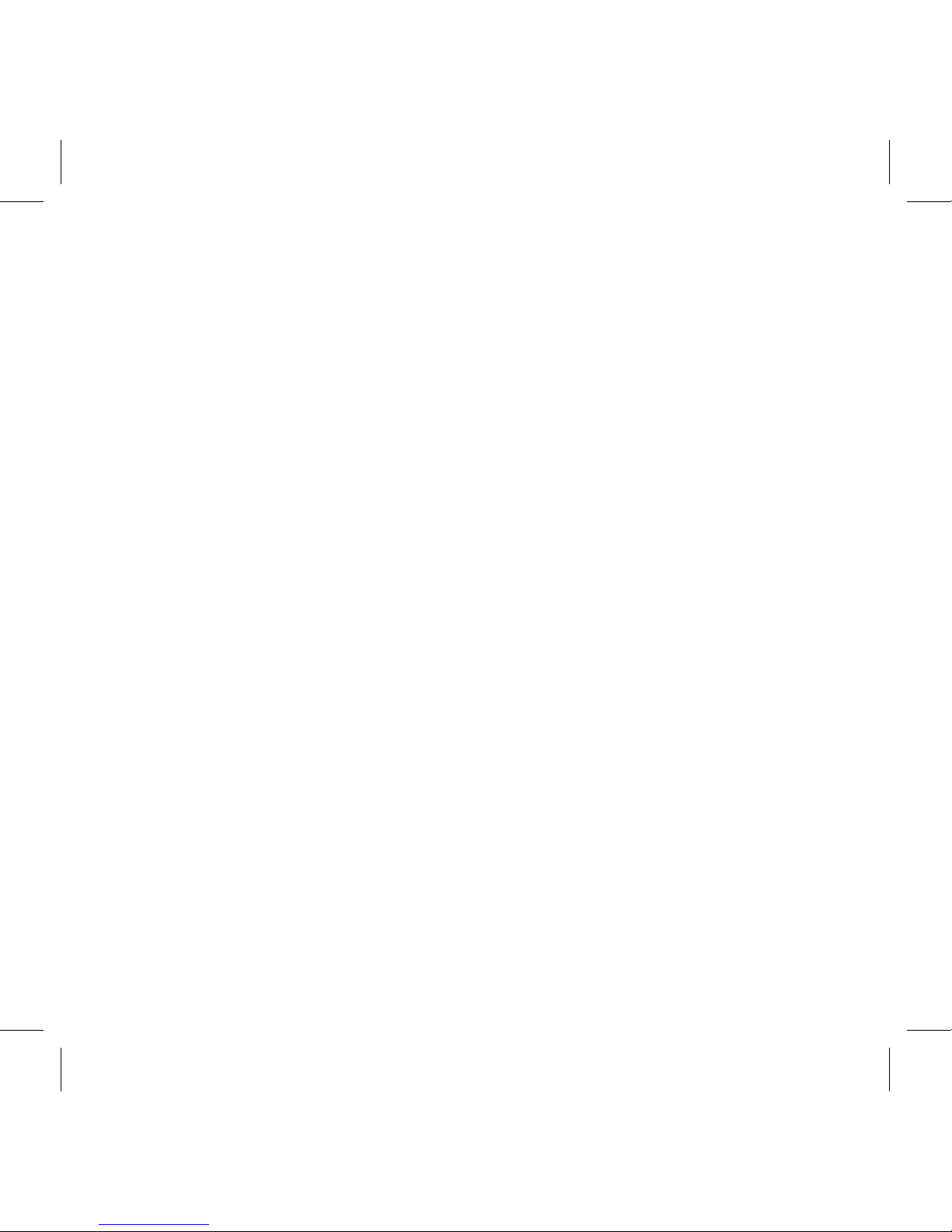

USER’S MANUAL
3
1 Check your notebook working power on the specification
label located under the device.
2 Select the right voltage on the adapter.
3 Insert the right plug in your notebook, as shown.
Working power
in volts
Working current
in amps
In case you can’t find out the information, please contact your
notebook’s provider.
Should the label be missing, check the original adapter’s label.
Output power
in volts
4 Conect the adapter to power source.
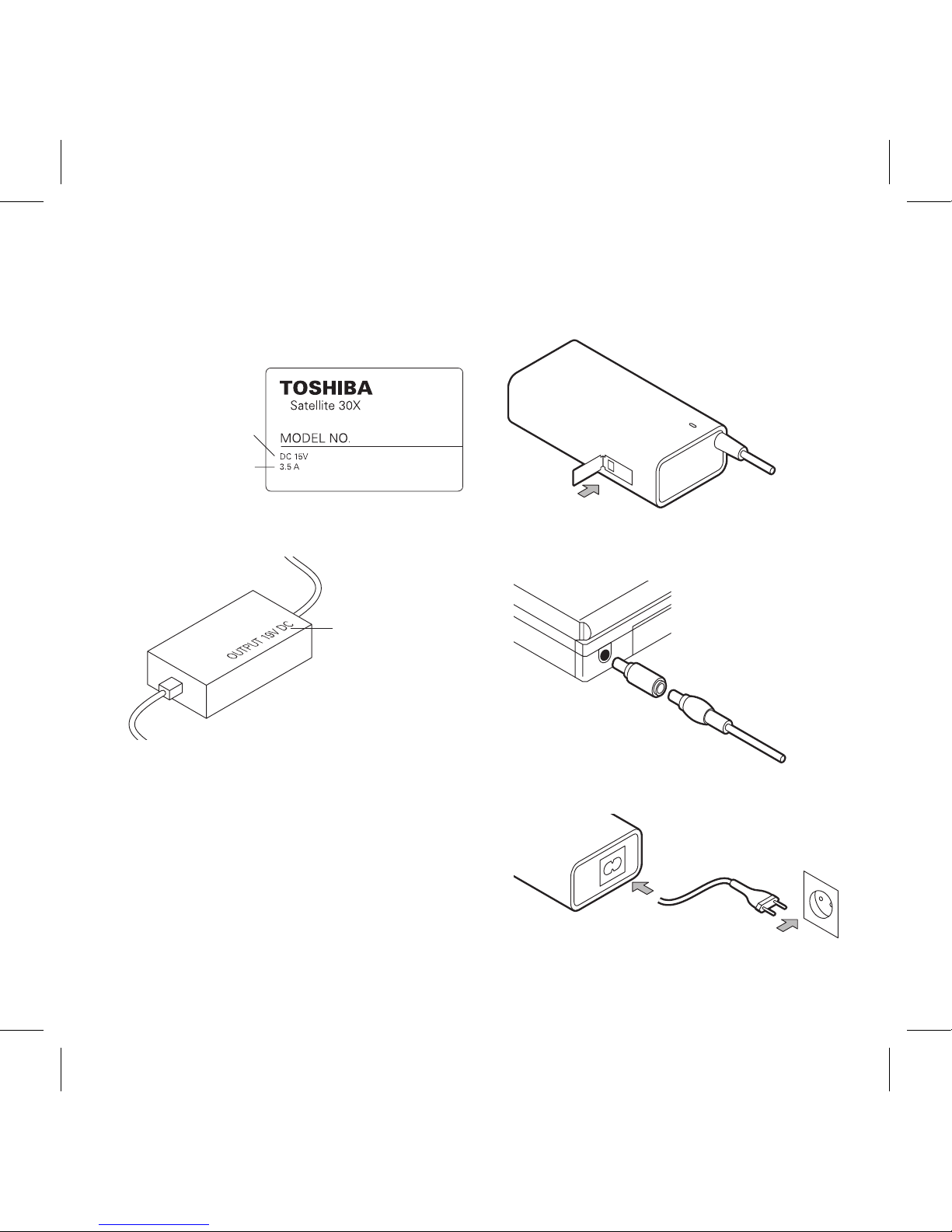
MANUEL DE L’UTILISATEUR
4
1 Vérifiez la tension de fonctionnement de votre portable
sur l’étiquète qui se trouve à sa base.
2 Sélectionnez la tension appropriée sur l’adaptateur.
3 Inserez la prise appropriée pour votre portable
conformément à la figure.
Tension de
fonctionnement
en volts
Courant consommé
en ampères
Si l’étiquète ne se trouve nulle part, veuillez consulter le
revendeur de votre portable.
Si elle ne se trouve pas à cet endroit, vérifiez l’étiquète du
transformateur original.
Tension de sortie
en volts
4 Branchez le transformateur à la source de courant.
