Page 1
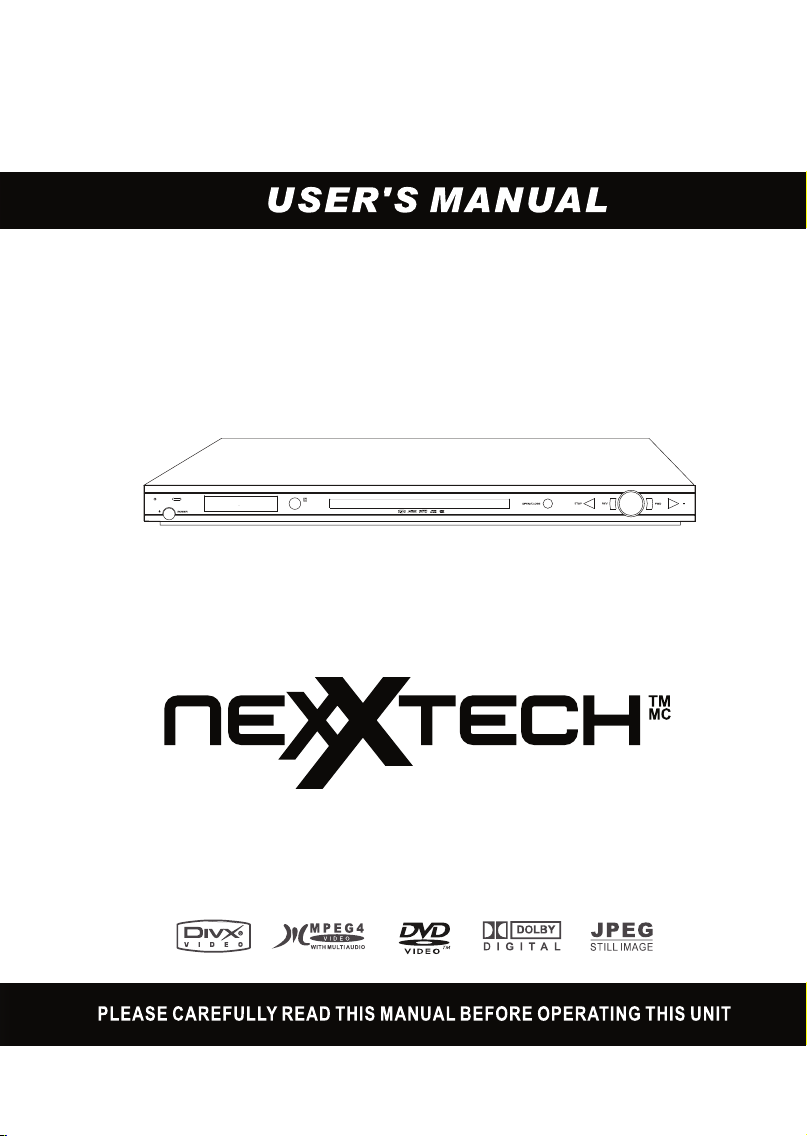
Page 2
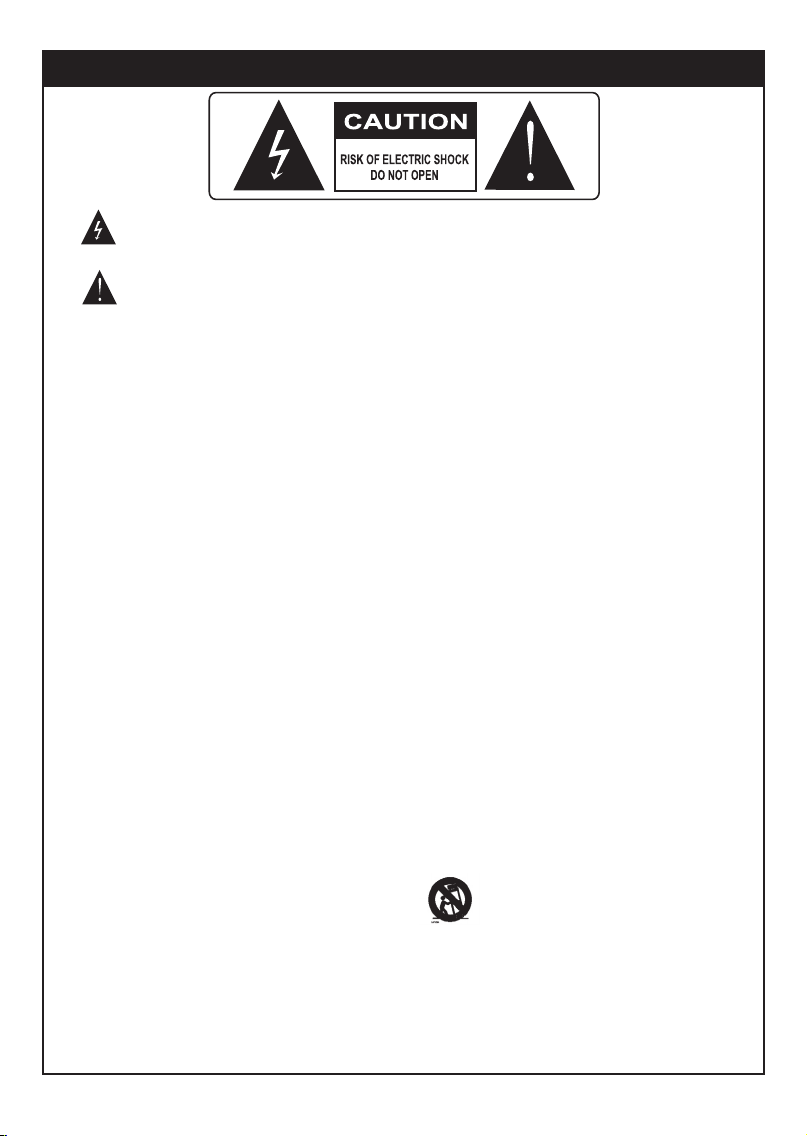
The light flash with an arrowhead symbol, within an equilateral triangle, is intended to alert the user
to the presence of uninsulated “dangerous voltage” within the product’s enclosure that may be of
sufficient magnitude to constitute a risk of electric shock to persons.
The exclamation point within the equilateral triangle is intended to alert the user to the presence
of important operating and maintenance (servicing) instructions in the literature accompanying the
appliance.
This digital video disc player employs a laser system.
Use of controls, adjustment or the performance of procedures other than specified may result here in hazardous radiation
exposure.
Visible laser radiation when open and interlocks defeated.
DO NOT STARE INTO BEAM.
FCC NOTICE:
This equipment has been tested and found to comply with the limits for a Class B digital device, pursuant to part 15 of
the FCC rule. These limits are designed to provide reasonable protection against harmful interference in a residential
installation. This equipment generates uses and can radiate radio frequency energy and, if not installed and used in
accordance with the instructions, it may cause harmful interference to radio communications. However, this is no guarantee
that interference will not occur in a particular installation.
If this equipment does not cause harmful interference to radio or television reception, which can be determined by turning
the equipment off or on, the user is encouraged to try to correct the interference by one or more of the follow measures.
- Reorient or relocate the receiving antenna.
- Increase the separation between the equipment and receiver.
- Connect the equipment into an outlet on a circuit different from that to which the receiver is connected.
- Consult the dealer or an experienced radio/TV technician for help.
This product incorporates copyright protection technology that is protected by method claims of certain U.S.
patents and other intellectual property rights owned by macrovision corporation and other rights owners. Use of
this copyright protection technology must be authorized by Macrovision Corporation and is intended for home and
other limited viewing uses only unless otherwise authorized by Macrovision Corporation. Reverse engineering or
disassembly is prohibited.
IMPORTANT SAFETY INSTRUCTIONS
1) Read these instructions.
2) Keep these instructions.
3) Heed all warnings.
4) Follow all instructions.
5) Do not use this apparatus near water.
6) Clean only with dry cloth.
7) Do not block any ventilation openings. Install in accordance with the manufacturer’s instructions.
8) Do not install near any heat sources such as radiators, heat registers, stoves, or other apparatus (including amplifiers) that
produce heat.
9) Do not defeat the safety purpose of the polarized or grounding-type plug. A polarized plug has two blades with one wider than the
other. A grounding type plug has two blades and a third grounding prong. The wide blade or the third prong are provided for your
safety. If the provided plug does not fit into your outlet, consult an electrician for replacement of the obsolete outlet.
10) Protect the power cord from being walked on or pinched particularly at plugs, convenience receptacles and the point where they
exit from the apparatus.
11) Only use attachments/accessories specified by the manufacturer.
12) Use only with the cart, stand, tripod, bracket or table specified by the manufacturer or sold with the apparatus. When a cart is
used, use with caution when moving the cart/apparatus combination to avoid injury from tip-over.
13) Unplug this apparatus during lightning storms or when unused for long period of time.
14) Refer all servicing to a qualified service personnel. Servicing is required when the apparatus has been damaged in any way, such
as power supply cord or plug is damaged, liquid has been spilled or objects have fallen into the apparatus has been exposed to
rain or moisture, does not operate normally, or has been dropped.
15) “WARNING” To reduce the risk of fire or electric shock, do not expose this apparatus to rain or moisture.
16) “CAUTION” These servicing instructions are for use by qualified service personnel only. To reduce the risk of electric shock do
not perform any servicing other than that contained in the operating instruction unless you are qualified to do so.
SAFETY INFORMATION
Page 3
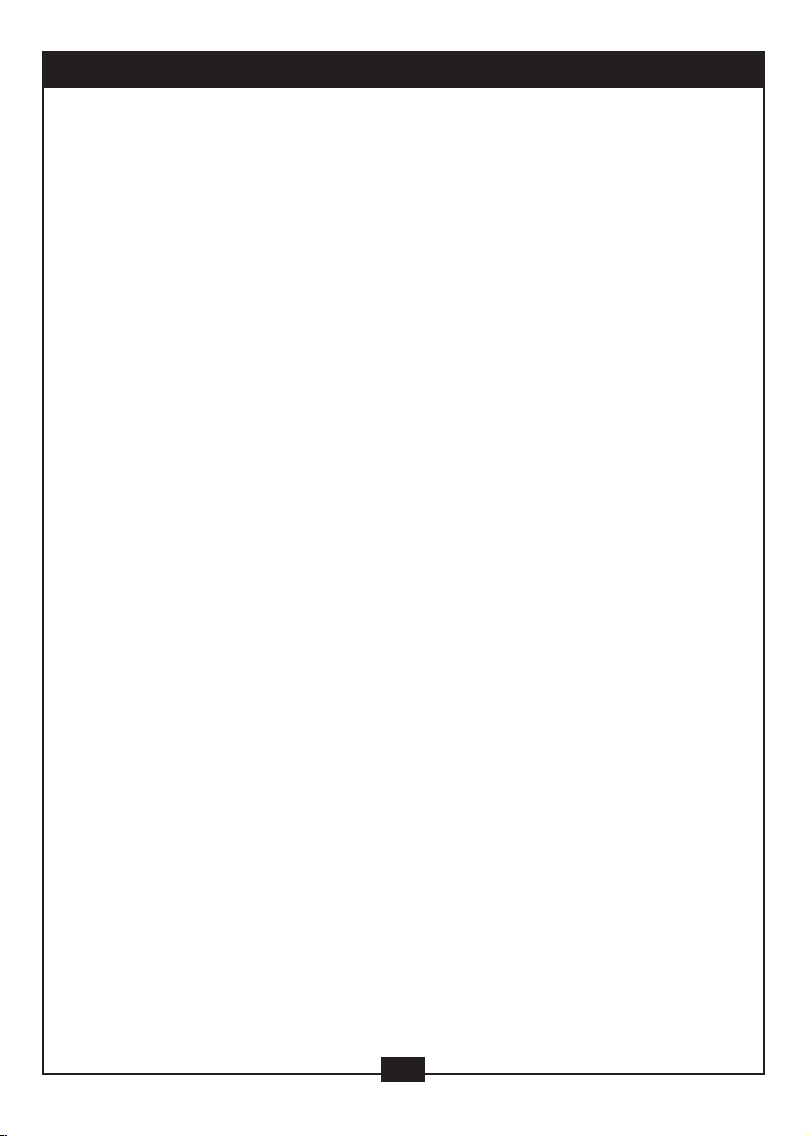
Safety Information
Table of Contents
DVD Player User’s Manual
1. Types of discs your DVD player will play ...............................................................
3
2. Front and Rear panel illustrations ......................................................................... 4
3. Remote control ...................................................................................................... 5
System connection
1. System connection ................................................................................................ 7
2. System connection to a TV set ..............................................................................
8
3. System connection to an Amplifier ........................................................................ 9
Chapter 1: Basic Operation
1. Turn on your DVD player ....................................................................................... 10
2. Place a disc into the tray ....................................................................................... 10
3. Playing discs ......................................................................................................... 10
a) Menu Play .........................................................................................................
10
b) Title Play ............................................................................................................ 11
c) Sequence Play .................................................................................................. 11
d) Program Play .................................................................................................... 11
Chapter 2: Additional Operation
1. Selecting Tracks ....................................................................................................
12
2. Skipping Tracks ..................................................................................................... 12
3. Multispeed Fast Motion Playback .......................................................................... 12
4. Multispeed Slow Motion Playback ......................................................................... 13
5. Freeze Frame and Frame Advance .......................................................................
13
6. Using the Repeat Feature ..................................................................................... 13
7. Using the Display Feature ..................................................................................... 13
8. Using the Search Feature ..................................................................................... 14
9. Using the Browse / Scan / Index feature ............................................................... 14
10. Changing the Soundtrack .................................................................................... 15
11. Changing the Audio Language ............................................................................ 15
12. Subtitles ............................................................................................................... 16
13. Changing the Camera Angle ...............................................................................
16
14. Changing the TV System ..................................................................................... 16
15. Mute the Audio Output .........................................................................................
16
16. Zoom in the Video Image .................................................................................... 17
17. Repeat a Specific Segment on the Disc that you define ..................................... 17
18. 3D Surround Mode .............................................................................................. 17
19. Volume control ..................................................................................................... 19
Chapter 3: MPEG-4 and Divx .................................................................................. 20
1
TABLE OF CONTENTS
Page 4
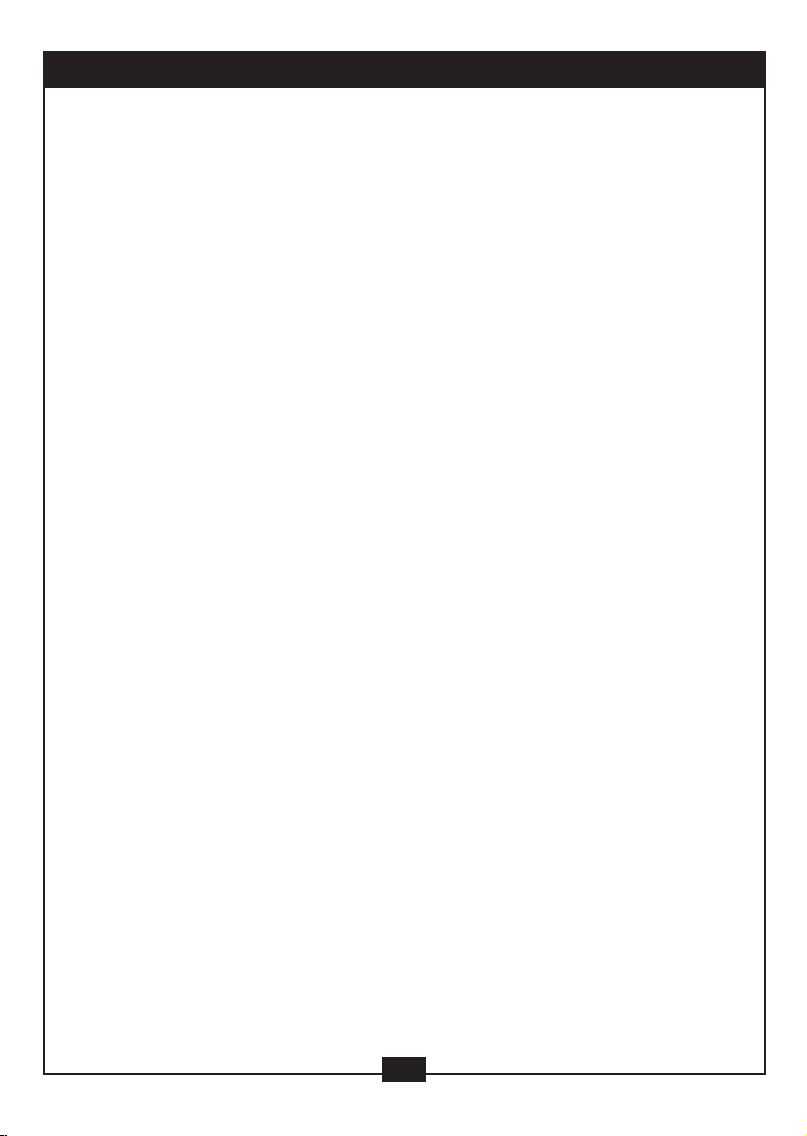
Chapter 4: The Setup Menu System
1. General Steps of Setup Menu ............................................................................... 21
2. Setup Items Introduction ....................................................................................... 21
a) System Setup ....................................................................................................
21
b) Language Setup ................................................................................................
23
c) Audio Setup ....................................................................................................... 24
d) Video Setup ....................................................................................................... 24
e) Speaker Setup ..................................................................................................
25
f) Digital Setup .......................................................................................................
26
Troubleshooting
...................................................................................................... 28
Specifications
.......................................................................................................... 30
2
TABLE OF CONTENTS
Page 5

1. Types of Discs your DVD player will play
Types of Discs Diameter Playback Time Data Format Remark
MPEG-4 4.7” (12cm) 74 min. MPEG-4
3” (8cm) 20 min.
Divx 4.7” (12cm) 74 min. Divx 3.11-5.11
3” (8cm) 20 min.
DVD 4.7” (12cm) 1 layer: 12 min. DVD Format Disc:
2 layers: 240 min. Compressed Digital Audio
3” (8cm) 1 layer: 80 min. Compressed Digital Video
2 layers: 180 min. (Moving picture)
SVCD 4.7” (12cm) 45 min. MPEG2
Compressed Digital Audio Include:
Compressed Digital Video SVCD
(Moving picture) CVD
VCD 4.7” (12cm) 74 min. MPEG1 Include:
Compressed Digital Audio VCD2.0
3” (8cm) 20 min. Compressed Digital Video VCD1.1
VCD1.0
(Moving picture) DVCD
CD 4.7” (12cm) min. CD-DA:
3” (8cm) min. Digital Audio
HD-CD 4.7” (12cm) min. HD-CD:
Digital Audio
DTS-CD 4.7” (12cm) min. DTS-CD:
Digital Audio
MP3/JPEG 4.7” (12cm) 600 min. Compressed Digital Audio
* Note: DVD-R, CD-R, CD-RW discs can be played in this DVD player.
3
DVD USER’S MANUAL
Page 6
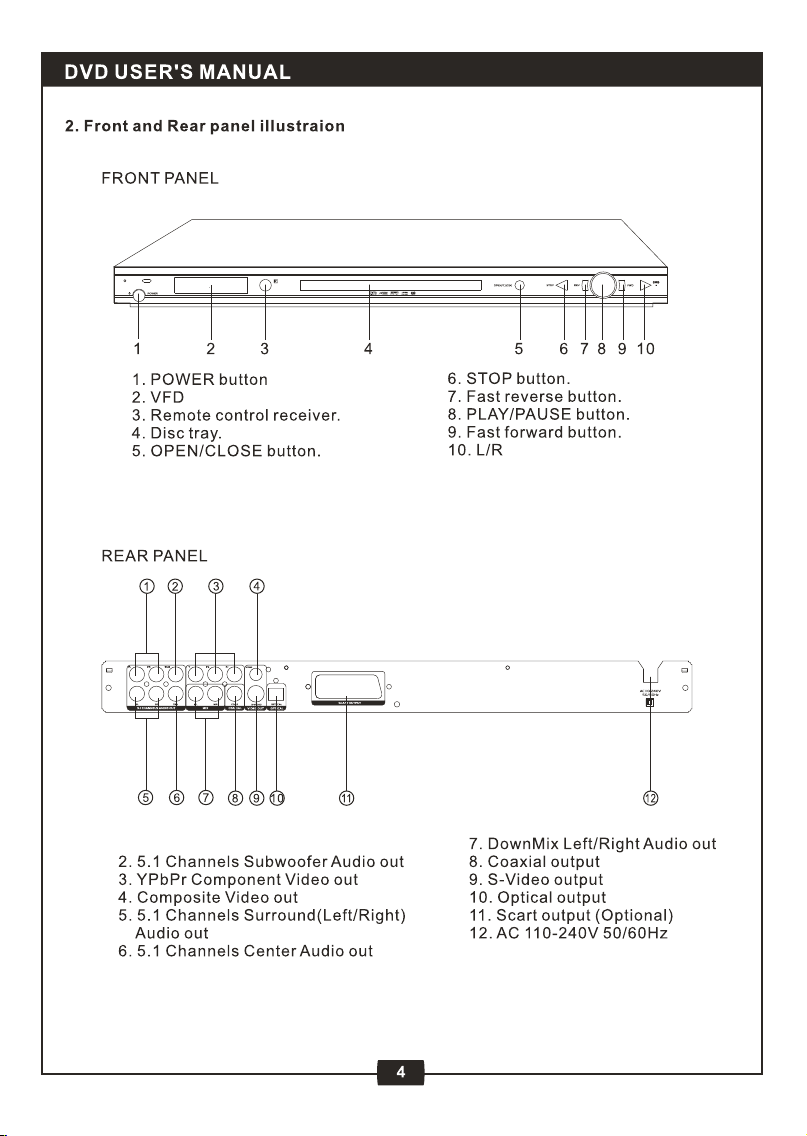
1. 5.1 Channels Front (Left/Right) Audio out
Page 7

3. Remote control
DV N UAL
DVD USER’S MANUAL
5
NOTE:
• KARAOKE, KEY and ECHO buttons are available only for DVD player
with Karaoke function.
Page 8
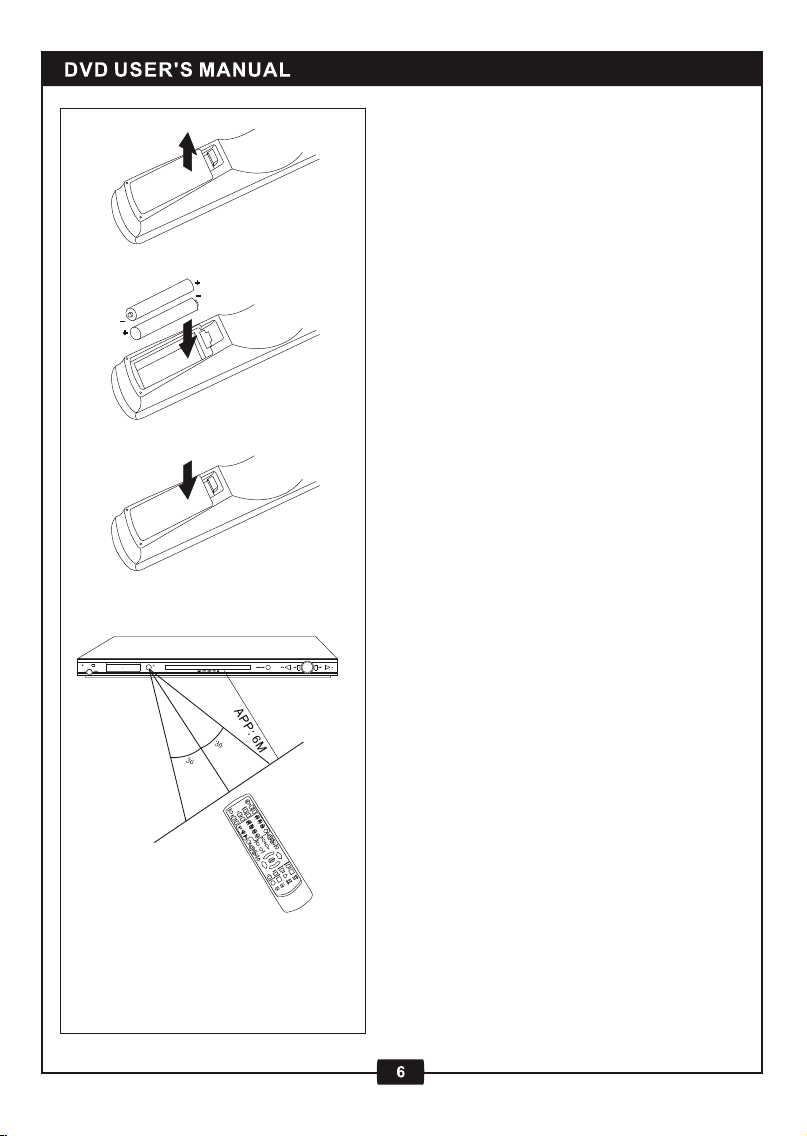
Battery Installation:
1. Push downward and outward the leaf spring to
remove the battery compartment cover.
2. Insert two size AAA batteries according to the “+”
and “-” markings.
Note:
A. Do NOT mix different types together, or old batteries
with new batteries.
B. If the remote control is not used for an extended
period of time, remove the batteries to prevent possible
corrosion.
C. To prevent corrosion resulting in damage, remove
exhausted batteries immediately. If the remote control
doesn’t appear to operate normally, replace both of the
batteries.
D. Typical life for the batteries provided with this product is about 6 months. The life expectance may vary
according to the use status.
Use of the remote control
Point the remote control toward the remote sensor
on your DVD home theater center. Upon receipt of
the signal from the remote control, the equipment will
operate accordingly. The description in this manual is
based on the buttons on the equipment. You may use
the counterparts on the remote control to do the same.
Note:
A. Do not place this equipment in a place exposed
to direct sunlight or strong light source like inverting
fluorescent light, or else it may interfere with correct
operation of the remote controller.
B. When other similar remote control is used in the
same room, or when this product is used near other
equipment using infrared ray, interference with the
operation of this remote control may occur.
C. Do not place any object on the remote control or
else it may cause unintentional depression of the
buttons and waste the batteries unnecessarily.
D. The front of the chassis should not be glazed with
coloured glass, or else it may cause interference with
normal operation of the remote control.
E. Any barrier between the remote control and remote
sensor could interfere with the operation of the remote
control.
F. The operating range between the remote control
and the equipment shall be no more than 16 feet
(5 meters). When the operating range becomes
shorter, replace the batteries with new ones.
Page 9
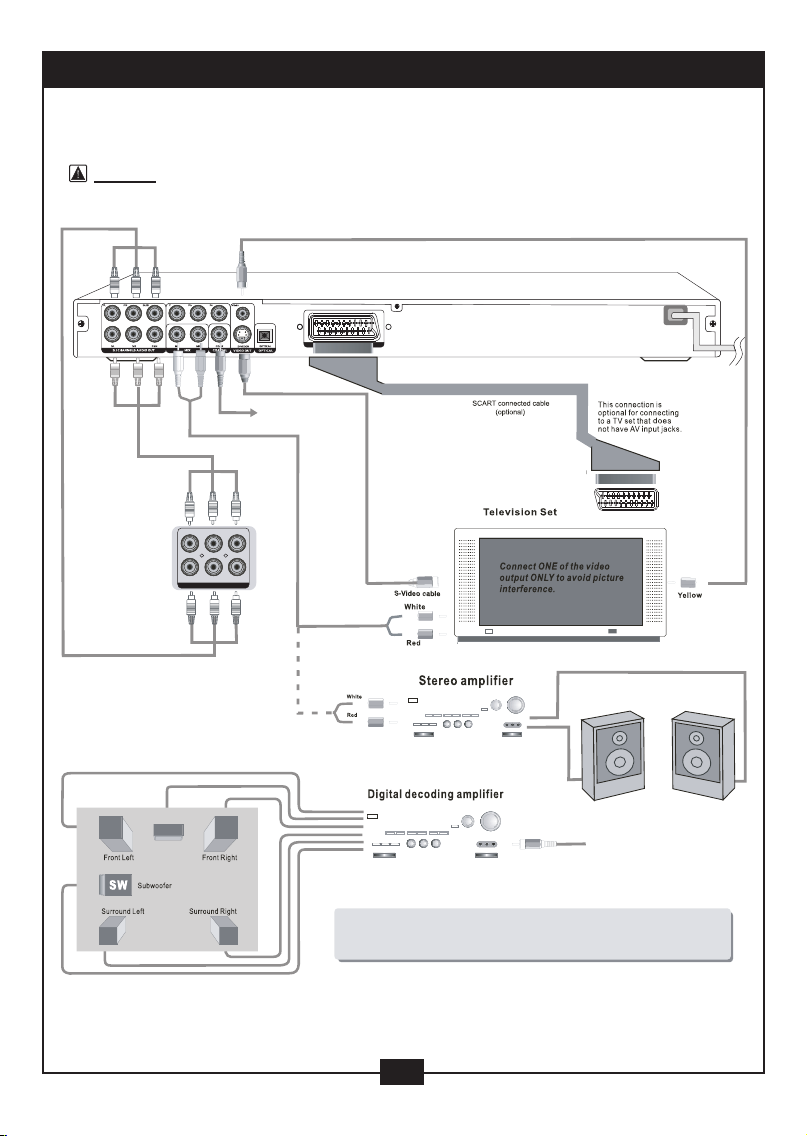
To Coaxial inpu
t
Amp lifier in put
R
SR
Cen ter
C
SL
L
Con nect to D igit al
dec oding a mpli fier
To TV(s cart in put )
con necto r
3
SYSTEM CONNECTION
7
1. System connection
DO NOT connect the AC power socket to the wall outlet before the system connection is
completed.
When the coaxial or optical output terminal has been
connected with an amplifier, the other audio terminals do not
need to connect.
Page 10
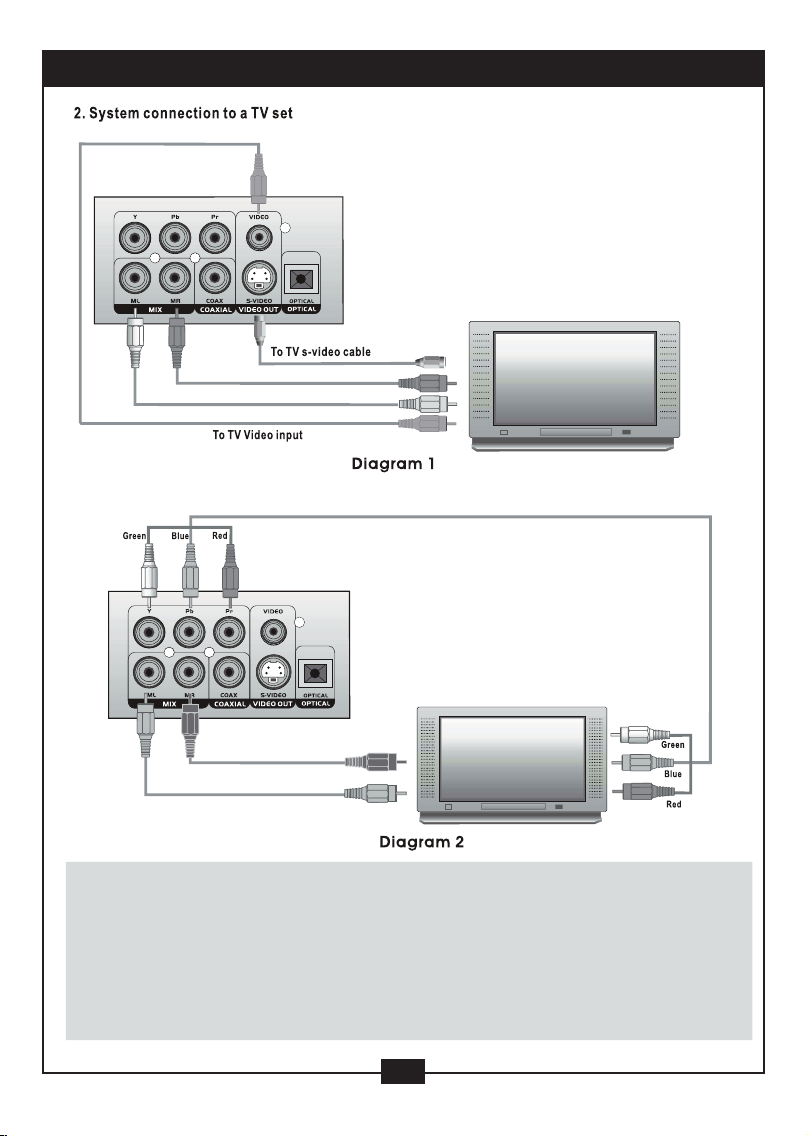
SYSTEM CONNECTION
8
1. The player is equipped with composite A/V
outputs at the rear of the player. Your TV will
require at least one set of A/V inputs. The patch
cord supplied with the player will connect the
A/V output jack of your player to your TV’s inputs.
2. To view the DVD signal, please press the “AV/TV”
button on the TV or remote control of your TV to
switch TV’s mode from broadcast reception
mode to one of the A/V signals. Your TV should
have more than one A/V input.
3. The player is equipped for stereo playback. To fully
realize the 2 channel sound, a Stereo TV or A/V
receiver is necessary. However, a Mono TV may be
used providing the TV has one set of A/V inputs. The
A/V inputs on a Mono TV will only include one Audio
input for Mono sound. You may connect either the
Left or Right audio channel from the DVD composite
audio out to the Mono TV audio input.
Page 11

Page 12

Chapter 1: Basic Operation
1. Turn on the TV and your DVD player
Press the Power button on the player or the remote control and “Read” appears on the TV screen.
If there is no disc in the DVD player, “No disc” will be displayed on both the screen and the VFD.
2. Place a Disc into the tray
Press the Open/Close button located on the remote control or the front of the DVD player and
“Open” appears on the screen. Then place a disc gently onto the tray with the disc’s label facing
up (double sided discs have content on both sides, so you can place either side up). Press the
Open/Close button again to close the disc tray and “Close” appears and the player starts to read.
Then the disc will start playing automatically. (
Note: With certain types of discs, you may need to
press the Play or Enter button to start playing).
3. Play discs
The contents of each disc menu may vary according to how the disc was recorded and what
features are included. The disc menu will display when the Menu button is pressed. Also “Play”
and “Pause” can be pressed using the “Pause” button on the remote. Similar to the “Menu” play,
other play modes such as “title” play and “sequence” play can also be accessed.
a) Menu Play (compatible with DVD, SVCD, VCD2.0 discs)
I. Press Menu Button
• TV screen displays the DVD main Menu when a DVD disc is loaded.
• When a SVCD or VCD 2.0 disc is loaded, SVCD or VCD 2.0 menu will be displayed on the
screen (when PBC is off). (At this moment, press PBC button once to display current PBC
state).
• PBC is initialized on when a SVCD or VCD 2.0 disc is loaded.
II. When a DVD disc is loaded, you can press the Arrow buttons to highlight the menu item you
want to choose; As SVCD or VCD 2.0, you can press the Numeric buttons to select a track to
play.
III. Press the Enter or Play button and you can begin play with the highlighted.
IV.
Return when playing: When a DVD disc is playing, press the Menu (PBC) button and you can
return to the main Menu; As SVCD, VCD 2.0 and PBC is on, press Menu (PBC) button and you
can return to the menu.
V.
Stop
1) When you press the Stop button for the first time, the player turns into a quasi stop state. At the
same time the OSD appears “Quasi Stop”. To begin the title over, press Stop twice.
2) In quasi stop state, the player remembers where you stopped. When you start playing the disc
again, the DVD player will pick up where you left off.
3) In stop state, when you press Play, the player enters sequence playback mode.
• For the disc protection, before you press Open/Close button to eject the disc tray when
playing, please press Stop button first. After taking out the disc, press OPEN/CLOSE again to
close the tray.
• If you’re not going to use the DVD player for a long time, be sure to unplug the player.
10
BASIC OPERATION
Page 13

b) Title Play (compatible with DVD discs only)
I. During DVD playback, press the Title button to display the DVD title content.
II. Press the Arrow buttons to highlight the title you want to select and press Enter. You can also
press the Numeric buttons to select.
III. The DVD player begins with the chapter 1 of the chosen title.
c) Sequence Play (compatible with DVD, SVCD, VCD, CD-G, DTS-CD, HD-CD, MP3/JPEG
discs)
I. When a SVCD or VCD disc is loaded and PBC is on, once the PBC button is pressed, PBC
switches off. Then the player can play in sequence playback mode; when PBC button is pressed
twice, PBC switches on.
II. Except for SVCD or VCD discs, in the stop state, when you press the Play button, the player
then enters sequence playback mode. This feature is effective to all the compatible discs.
d) Program Play (compatible with DVD, SVCD, VCD, CD, CD-G, DTS-CD, HD-CD, MP3/JPEG
discs)
The Program Playback option allows you to enter the order in which you want chapters or tracks to
play, maximum to 16.
• Program Menu:
*
If PBC is on, this operation will turn PBC off while the chapters/tracks plays in programmed
order.
• According to the highlight, use the Numeric buttons to enter the chapters/tracks in the order you
want them to play. Then press Play or use the Arrow buttons to highlight the “PLAY” item and
press Enter. The chapters/tracks will play in the programmed order.
*
You can program a maximum of 16 titles/chapters/tracks.
• According to the Direction indicator on the menu, you can press the Arrow buttons to highlight
where you want to enter.
• During Program Playback, if the Program button is pressed, the programmed order and the
contents will be displayed on the screen and the Program Playback will be stopped; Also you can
press Stop and Play to resume normal playback.
Notes:
*
To clear the programmed order, use the Arrow buttons to highlight the “CLEAR” item, then press
Enter.
*
To modify the programmed order, use the Arrow buttons to highlight the modifying item and enter
the new chapter/track you want to program directly.
• Meanwhile, the program indicator in the VFD illuminate and the playing chapter/track also
illuminate.
11
BASIC OPERATION
DVD, M P3/JPE G di sc s:
SVCD, VCD, CD, C D-G, HD- CD,
DTS-CD discs:
Page 14

Chapter 2: Additional Operation
1. Selecting Tracks (compatible with DVD, SVCD, VCD, CD, CD-G, DTS-CD, HD-CD, MP3/
JPEG discs)
a) When playing a DVD disc, press the Numeric buttons on the menu or title page to select tracks;
During DVD playback, you can input the desired title number directly.
b) As a SVCD or VCD disc, during sequence playback, press the Numeric buttons to select tracks.
(During Program Playback and PBC is on, you can only press Prev/Next button to select).
c) As for CD, CD-G, HD-CD, DTS-CD discs, press the Numeric buttons to select different tracks on
current track list.
d) When playing MP3/JPEG discs, press the Numeric buttons to select different tracks on current
track list.
Notes: To select tracks from 1 to 10, press corresponding Numeric buttons (1-9, 10).
To select tracks above 10, press 10+ button. For example, to select track 15, press 10+
and 5 button. If the selected track is not available, the input would be invalid.
2. Skipping Tracks (compatible with DVD, SVCD, VCD, CD, CD-G, DTS-CD, HD-CD, MP3/
JPEG discs)
a) To skip forward to the beginning of the next title/chapter/track on a disc, press Next on the
remote or on the front of the player.
b) To skip backward to the beginning of the preceding title/chapter/track on a disc:
• Press the Prev button on the remote or on the front of the player.
• When playing the last chapter/track on a SVCD or VCD disc with PBC off, pressing the Next
button will stop the playback.
• When playing the first chapter/track, pressing the Prev button will stop the playback; When
stopped, pressing the Next/Prev button will be invalid.
• If a DVD disc is loaded, it varies according to how the disc was configured.
3. Multispeed Fast Motion Playback (compatible with DVD, SVCD, Divx, MPEG-4, VCD, CD,
DTS-CD, MP3/JPEG discs)
You can search in forward or reverse mode during playback.
a) Press the F.F button on the remote during playback to search through a disc. Press the
button again on the remote to search for the next speed. Fast Forward Playback has four
speeds: X 2, X 4, X 8, X 20. With each consecutive press of the button, the search speed
increases. If you press the button five times, Fast Foward Playback cycles back to normal
playback.
During DVD playback, when Fast Forward Playback returns to the beginning of the next
title/chapter, it resumes normal playback; During SVCD or VCD playback with PBC on, when
Fast Forward Playback returns to the beginning of the next track, it resumes normal
playback.
• Press the Play button to resume to normal playback.
• During CD, HD-CD, MP3 playback with the speed F.F X 2, the player has audio output.
b) Press the F.R button on the remote during playback to search through a disc. Press the
button again on the remote to search for the next speed. Fast Reverse Playback has four
speeds: X 2, X 4, X 8, X 20. With each consecutive press of the button, the search speed
increases. If you press the button five times, Fast Reverse Playback cycles back to normal
playback.
12
ADDITIONAL OPERATION
Page 15

During DVD playback, when Fast Reverse Playback returns to the beginning of the playing title/
chapter, it resumes normal playback; During SVCD or VCD playback with PBC on when Fast
Reverse Playback returns to the beginning of the playing track, it resumes normal playback.
• Press the Play button to resume normal playback.
• During CD, HD-CD, MP3 playback with the speed F.R X 2, the player has audio output.
4. Multispeed Slow Motion Playback (compatible with MPEG-4, Divx, DVD, SVCD, VCD, CD,
CD-G, DTS-CD, HD-CD, MP3/JPEG discs)
Press the Slow button when pictures are moving, you can enter the Slow Motion Playback mode.
Press the Slow button on the remote during playback. Press the button again on the remote to
play at the next speed. Slow Motion Playback has six speeds: 1/2, 1/3, 1/4, 1/5, 1/6, 1/7. With
each consecutive press of the button, the play speed decreases. If you press the button seven
times, Slow Motion Playback cycles back to normal playback.
Press the Play button to resume normal playback.
5. Freeze Frame and Frame Advance (compatible with MPEG-4, Divx, DVD, SVCD, VCD, CD,
CD-G, DTS-CD, HD-CD, MP3/JPEG discs)
a) During CD, CD-G, HD-CD, DTS-CD or MP3/JPEG playback, press Pause once to freeze
playback; Press the Pause button again or Play button to resume normal playback.
b) During DVD, SVCD or VCD playback, press Pause once to freeze playback; Press the Pause
button again to advance the picture one frame at a time; Press Play to resume normal playback.
6. Using the Repeat Feature (compatible with DVD, SVCD, VCD, CD, CD-G, DTS-CD, HD-CD,
MP3/JPEG discs)
While a disc is playing, press the Repeat button once and the repeat banner will appear to show
the current repeat mode.
a) In SVCD, VCD, CD, CD-G, HD-CD, DTS-CD or MP3/JPEG sequence playback mode, press the
Repeat button again to turn on repeat mode.
Press the button again on the remote to turn to the next repeat mode. There are three repeat
options: Off, Track Repeat and Disc Repeat. With each consecutive press of the button, the
repeat mode switches. If you press the button four times, repeat mode cycles back to Off.
b) In DVD playback, press the Repeat button again to turn on repeat mode. There are three repeat
options: Off, Chapter Repeat and Title Repeat. With each consecutive press of the button, the
repeat mode switches. If you press the button four times, repeat mode cycles back to Off.
c) In MP3/JPEG playback, press the Repeat button again to turn on repeat mode. There are four
repeat options: Off, Track Repeat, Directory Repeat and Disc Repeat. With each consecutive
press of the button, the repeat mode switches. If you press the button five times, repeat mode
cycles back to Off.
7. Using the Display Feature (compatible with DVD, SVCD, VCD, CD, CD-G, DTS-CD, MP3/
JPEG dics)
a) Loading and playing DVDs (two pages)
• Press the Display button once to show the first page:
“Disc Type, Title */* (the playing title / total titles), Chapter */* (the playing chapter / total
chapters), Elapsed Time of the Disc”.
13
ADDITIONAL OPERATION
Page 16

• Press the button again to show the second page:
“Language */* (the serial number of playing language / the amount of optional languages) or
Off, Language Type, Audio Type, Subtitle */* (the serial number of playing subtitle / the amount
of optional subtitles) or Off, Angle */* (the serial number of playing angle / the amount of optional
angles) or Off”.
• Press the button for the third time, the display menu fades out.
b) Loading and playing SVCD discs (two pages)
• Press the Display button once to show the first page:
“Disc Type, Track */* (the playing track / total tracks), Mute, PBC, Repeat Mode, Elapsed Time of
the Playing Track”.
• Press the button again to show the second page:
“Language */* (the serial number of playing language / the amount of optional languages) or
Off, Language Type, Audio Type, subtitle */* (the serial number of playing subtitle / the amount of
optional subtitles) or Off”.
• Press the button for the third time, the display menu fades out.
c) Loading and playing VCDs
• Press the Display button once to show the first page:
“Disc Type, Track */* (the playing track / total tracks), Mute, Repeat Mode, Elasped Time of the
Playing Track”.
• Press the button again, the display menu fades out.
d) Loading and playing CD, CD-G, DTS-CD, HD-CD, MP3 / JPEG discs
• Press the Display button once to show the first page:
“Disc Type, Track */* (the playing track / total tracks), Mute, Repeat Mode, Elapsed Time of the
Playing Track”.
• Press the button again, the display menu fades out.
8. Using the Search Feature (compatible with DVD, MPEG-4, Divx, SVCD, VCD, CD, DTS-CD,
HD-CD discs)
You can use the Search feature to select a title / chapter / track number or go to a specific point in
a title. Firstly, press the Search (Goto) button on the remote control to bring up the search menu
and enter the edit state; Secondly, press the Arrow buttons to highlight the title / chapter / track
number or the time option; Thirdly, use the Numeric buttons to enter the title / chapter / track you
want to play or the elapsed time you want to go to in that title; At last, press the Enter button to
start playback. For example, entering 01:23:56 will start playback one hour, twenty-three minutes
and fifty-six seconds into the title. If the input number is illegal, the error information “INVALID
KEY” will be displayed on the screen.
• Notes:
I. This feature does not work in Program Play mode.
II. If PBC is on, it will turn off automatically when Search Playback starts.
III. When playing MP3 / JPEG discs, Search Feature does not work.
9. Using the Browse / Scan / Index feature (compatible with SVCD, VCD discs; the scan
feature is also compatible with CD, CD-G, DTS-CD, HD-CD discs)
a) Press the Preview button during Stop state.
I. When a SVCD or VCD disc is loaded, the screen displays small pictures or “thumbnails” of
the available tracks. According to the tracks’ sequence on the disc, up to nine thumbnails are
displayed per screen and each thumbnail plays 3 seconds.
• If PBC is on, it will turn off automatically when Browse Playback starts.
• To view the next nine thumbnails, press the Next button to go forward and the Prev button to
go to the previous page.
14
ADDITIONAL OPERATION
Page 17

• To exit the menu and resume normal playback from the current track, press the Play button.
• Each thumbnail has a number in the corner. You can select and play a track by pressing that
number on the remote.
II. When a CD, CD-G, DTS-CD, or HD-CD disc is loaded, according to the tracks’ sequence on the
disc, each track plays 15 secs.
• You can select a track to start Scan Playback by pressing the Numeric buttons on the remote.
• To exit the Scan Playback and resume normal playback from the scanning track, press the Play
button.
• During normal playback, press the Preview button to start Scan Playback from current track (If
the track has played for more than 15 sec, it will start from the next track).
b) Press the Preview button again, that is to press the button during Browse Playback, the screen
displays big pictures instead of thumbnails. According to the tracks’ sequence on the disc, each
picture plays 15 sec.
• You can select a track to start Index Playback by pressing the Numeric buttons on the remote.
• To exit the menu and resume normal playback from the current track, press the Play button.
c) During normal playback, press the Preview button to show thumbnails of the currently selected
track.
• If PBC is on, it will turn off automatically when Browse Playback starts.
• To view the next nine thumbnails, press the Next button to go forward and the Prev button to go
to the previous page.
• To exit the menu and resume normal playback from the current picture, press the Play button.
• Each thumbnail has a number in the corner. You can select and play a picture by pressing that
number on the remote.
10. Changing the Soundtrack (compatible with SVCD, VCD, CD, CD-G, HD-CD, MP3/JPEG
discs)
Press the L/R button to display current soundtrack.
a) Pressing the button can switch soundtracks.
b) Press the button again on the remote to turn to the next soundtrack.
I. When playing a SVCD or VCD disc, there are five soundtracks: Stereo (L/R), L/L, R/R,
L/L Auto A/D Detect and R/R Auto A/D Detect. With each consecutive press of the button,
the soundtrack switches. If you press the button six times, the soundtrack cycles back to
Stereo.
II. When playing a CD, CD-G, DTS-CD, HD-CD, or MP3 disc, there are three:
Stereo (L/R), L/L and R/R.
Notes:
Switch to L/L Auto A/D Detect or R/R Auto A/D Detect to have various stanza’s (you
can have a stanza with the singing on the disc), according to the contents on the
disc).
When playing a dual-language VCD movie disc, press the L/R button to select the desired
language.
11. Changing the Audio Language (compatible with DVD, SVCD discs)
During disc playback, press Language on the remote once and the audio language info banner
appears.
15
ADDITIONAL OPERATION
Page 18

When a DVD or SVCD is recorded with multiple soundtracks, you can use the Language feature to
temporarily change the audio language (the language of the soundtrack).
There are 8 supported languages: Chinese, English, Japanese, French, Spanish, Portuguese,
Germany and Latin. With each consecutive press of the Language button, the audio language
switches and the corresponding serial number appears on the screen. For example, “Language
Icon: [1 English DTS 6CH] or [Off]” (the availability of the languages are disc-dependent).
12. Subtitles (compatible with MPEG-4, Divx, DVD, SVCD discs)
Press the Subtitle button on the remote once and the subtitle info banner appears. When a DVD or
SVCD is recorded with subtitles, you can use the Subtitle feature to view the subtitles on-screen.
By default, subtitles are off. The info banner will display Subtitle Off.
To display subtitles, press the Subtitle button again. The default language with its corresponding
serial number will be displayed in the info banner and subtitles will be displayed in that language.
There are 8 supported subtitles: Chinese, English, Japanese, French, Spanish, Portuguese,
Germany and Latin. With each consecutive press of the Subtitle button, the subtitle switches. For
example, “Language Icon: [1 English DTS 6CH] or [Off]” (the availability of the subtitles are discdependent). To turn subtitles off, press the Subtitle button until Subtitle Off is displayed.
13. Changing the Camera Angle (compatible with DVD discs)
During disc playback, press Angle on the remote once and the angle icon appears. Some DVDs
contain multiple angles of a particular scene or sequence, so you can use the Angle feature to
view.
Press the Angle button again to go to the next camera angle. If multiple camera angles are avail
able, the Angle icon displays the current angle number and the number of angles available. For
example: “Angle Icon: [*/*] or [Off]”; 1/4” indicates that angle one is being displayed and there are
four different angles available. (This feature is disc-dependent. If no additional camera angles are
available, the “Invalid Key” will displayed).
14. Changing the TV System (compatible with DVD, SVCD, VCD, CD, CD-G, DTS-CD, HD-CD,
MP3/JPEG discs)
Press P/N button on the remote to display current TV system.
Press the P/N button again to change to the next TV system. There are four systems: NTSC,
PAL60, PAL and AUTO. With each consecutive press of the P/N button, the TV system switches. If
you press the button five times, the TV system cycles back.
Notes:
• If AUTO TV system is selected, it can auto reach the highest definition depending on the disc.
• If it isn’t full screen state (Note: Wide Screen program would never reach full screen state) or in
black and white, press the P/N button to adapt TV System to the TV set of NTSC or PAL.
• When playing in different TV system, some discs may not have their features entirely fulfilled in
some certain standard.
• Auto System of TV set is recommended.
15. Mute the Audio Output (compatible with DVD, MPEG-4, Divx, SVCD, VCD, CD, CD-G,
DTS-CD, HD-CD, MP3/JPEG discs)
Pressing the Mute button allows you to reduce sound to an inaudible level and “MUTE” will be
displayed on screen. Press the button again or press the Vol +/- button to return to the normal
condition.
16
ADDITIONAL OPERATION
Page 19

Notes:
• When muted, the microphone also has no audio output.
• If a disc has no sound, please try to press the Mute button to resume.
16. Zoom In the Video Image (compatible with DVD, MPEG-4, Divx, SVCD, VCD, JPEG discs)
a) The Zoom Function allows you to enlarge or zoom out the video image and to pan through the
image. Press Zoom repeatedly to activate the function and choose the required zoom factor:
Zoom 1, Zoom 2, Zoom 3, Zoom 1/2, Zoom 1/3, Zoom 1/4, Zoom Off.
Notes:
• This feature does not work when the Disc Menu appears.
b) Use the Arrow buttons to pan across the screen when the zoom factor is 1, 2 or 3.
17. Repeat a Specific Segment on the Disc that You Define (compatible with DVD, MPEG-4,
Divx, SVCD, VCD, CD, CD-G, DTS-CD, HD-CD, MP3 discs)
a) During the normal or fast motion playback, press the A-B button once and “REPEAT A” will
appear on the screen. This indicates the start of the loop to be repeated.
b) During the normal of fast motion playback, press A-B again and “REPEAT A-B” will appear on
the screen. It indicates the end of the loop.
• Looping will run from set point A to set point B until you turn off Repeat.
c) Press A-B again to cancel A-B loop mode.
• When playing a SVCD, VCD or CD disc, you can repeat a specific segment only in one track.
When the next track begins, A-B Repeat turns off automatically.
• When playing a DVD disc, you can repeat a specific segment only in one title/chapter.
18. 3D Surround Mode (compatible with SVCD, VCD, CD, CD-G, HD-CD, MP3 discs)
Press the 3D button on the remote once and current 3D surround mode info will be displayed on
the screen. Press the Arrow buttons to highlight the 3D surround setup menu items; Press the 3D
button again to turn off the menu.
• Use the Up/Down arrow buttons and press Enter to choose surround mode.
17
ADDITIONAL OPERATION
Page 20

18
ADDITIONAL OPERATION
• “EQ: [STANDARD]” is highlighted, as
shown below.
• “EQ: [CLASSIC]” is highlighted, as
shown below.
• “EQ: [ROCK]” is highlighted, as shown
below.
• “EQ: [JAZZ]” is highlighted, as shown
below.
• “EQ: [POP]” is highlighted, as shown
below.
• “EQ: [USER]” is highlighted, as shown
below. The graph can vary according to
your settings:
Press the Left/Right arrow buttons to high
light the band you want to tune;
Then press the Up/Down arrow buttons to
increase or decrease the value.
• Display the Band
• Adjust the key
Page 21

19
IDENTIFICATION OF CONTROLS
Notes:
• When setting SRND, EQ is auto setup to STANDARD.
• When setting EQ, SRND is auto setup to OFF.
19. Volume control (compatible with DVD, MPEG-4, Divx, SVCD, VCD, CD, CD-G, DTS-CD,
HD-CD, MP3/JPEG discs)
• You can press the Volume button on the front of the TV set or the amplifier to control the sound
level.
• Pressing the Vol+ button on the remote allow you to amplify the sound level;
Pressing Vol- will reduce the sound level.
Notes:
• During DVD PCM output playback, this feature does not work.
Page 22

Chapter 3: MPEG-4 and Divx
MPEG-4 is a graphics and video lossy compression algorithm standard. It is based on MPEG-1
and MPEG-2 and Apple Quicktime technology. Wavelet based MPEG-4 files are smaller than
JPEG or Quicktime files, so they are designed to transmit video with text, graphics and 2-D and
3-D animation layers. Wavelet technology can compress color images at rates of 20:1 up to 300:1
and grayscale images at 2 to 50:1
DIVX is based on the MPEG-4 compression format. It is a new pay-per-view version of the DVD
movie-on-a-CD format. The discs are cheap to buy. DIVX discs are encrypted and cannot be
played in normal DVD players nor in the DVD-ROM drives in newer computers.
Currently, the version of DIVX have DIVX 3.11, DIVX 4.12 and DIVX 5.05. Support MP subtitle,
includes: English, simplified Chinese, complicated Chinese, Japanese, Russian, West Europe and
Middle Europe languages but doesn’t support several subtitles at the same time.
20
MPEG-4 and Divx
Page 23

Chapter 4: SETUP MENU SYSTEM
1. General Steps of Setup Menu
a) Press the Setup button, the main setup
menu appears.
• When the main menu is displayed, the
DVD system will auto pause.
b) Press the Left and Right arrow buttons
to highlight the icon of the desired page,
then press the Down or Right arrow
button to activate that page; For example,
if you want to setup the video page, press
Right to highlight the video icon, the video
page will be displayed on the screen.
c) Press the Down arrow button to highlight
the desired option. Press Enter or press
Right to select, the choices of that option
appear on the right; For example, press
the Down arrow button to highlight the
BRIGHTNESS option, then press Enter to
select, the brightness choices appear on
the right.
21
SETUP MENU SYSTEM
d) Press the Arrow buttons to highlight the
Exit Setup option, then press Enter or
Setup again to exit Setup Menu.
Notes:
• When setup is complete, pressing the
following buttons will turn off the setup
menu, while the choices that have been
changed will be saved: P/N, Subtitle, F.F,
F.R, Vol +/-, PBC, Title, Return, Play, Stop,
Resume, Pause/Step, Next, Prev, S.F, S.R,
Zoom, Preview, Goto, Program, Repeat,
A-B, Angle, language, Soundtrack, 3D,
Record, Display, Mute, Setup.
2. Setup Items Introduction
a) SYSTEM SETUP
The system setup options are illustrated
below:
*
TV SYSTEM
According to the Color System of the TV,
you can choose the TV System.
• AUTO: Choose this settings if your DVD
player is connected to a multi-system TV.
• NTSC: Choose this setting if your DVD
player is connected to a NTSC TV.
• PAL: Choose this setting if your DVD
player is connected to a PAL TV.
• PAL60: Choose this setting if your DVD
player is connected to a PAL60 TV.
The default setting is NTSC.
Page 24

Notes:
• When your DVD player output is composite
video, these settings have no effect.
• Choose TV-RGB/P-SCAN if your DVD
player is connected to a progressive scan
TV. The default setting is TV-RGB.
*
TV TYPE
• 16 : 9 (Wide Screen): Choose this setting
if your DVD player is connected to a
wide screen TV. If you choose this setting
and you don’t have a wide screen TV, the
images on the screen may appear
distorted due to vertical compression.
• 4 : 3 LB (Letter Box): Choose this setting
if your DVD player is connected to a
normal ratio TV connector. You will see the
movies in their original aspect ratio (height to-width ratio). You will see the entire frame
of the movie, but it will take up a smaller
portion of the screen vertically. The movie
might appear with black bars at the top and
bottom of the screen.
• 4:3 PS (Pan and Scan): Choose this
setting if your DVD player is connected
to a normal ratio TV. You can fill the movie
to the entire screen of your TV. This might
mean that parts of the picture (the left and
right edges) won’t be seen.
Notes:
• The image display ratio is related to the
recorded disc format. Some disc can
not display images in the aspect ratio you
choose.
• If you play a disc recorded in 4:3 format on
a wide screen TV, black bars will appear
on the left and right side of the screen.
• You must adjust the screen setting
depending on the type of the television you
have.
*
SCREEN SAVER
If the screen saver is on, when your DVD
player is in Stop, Open or No Disc state,
or there is a frame frozen for more than 60
sec, the screen saver will be displayed. This
feature can protect the screen from damage.
• ON: Choose this setting to activate the
screen saver.
• OFF: Choose this setting to cancel the
screen saver.
The default setting is ON.
*
VIDEO
• Interlace-YUV: Choose this setting if your
DVD player is connected to a TV with Y,
Cb, Cr video cables.
• TV-RGB: Choose this setting if your DVD
player is connected to a TV with an
S-Video cable or composite video cables.
• P-SCAN: Choose this setting if your DVD
player is connected to a progressive scan
TV with Y, Cb, Cr video cables.
• PC-VGA: Choose this setting if your DVD
player is connected to a progressive scan
TV or a monitor with a VGA video cable.
22
SETUP MENU SYSTEM
Page 25

*
PASSWORD
The password option is initially locked, and
you cannot set the ratings limit or change
the password. In order for the Ratings
feature to work, the password mode must be
turned on. If you want to set the ratings limit,
you will need to enter the default password,
which is 0000, then press Enter to confirm.
To change the password, you will be prompted for the old password, then be prompted
for a new password. Enter a 4-digit number
(this is your new password).
*
RATING
The Rating feature is a rating limit system,
like movie ratings. It works with DVD discs
that have been assigned a rating. This helps
you control the types of DVDs that your
family watches.
• There are two rating options: NO ADULT
and KID SAFE.
• Select the VIEW ALL option to cancel the
rating limit.
The default setting is VIEW ALL.
Notes:
• If the password option is locked, you
cannot set the ratings limit; the rating limit
does not work when the password option is
unlocked.
*
DEFAULT
Choose this option to resume all the setup
options to default settings.
23
SETUP MENU SYSTEM
b) LANGUAGE SETUP
The language setup options are illustrated
below:
*
Highlight the OSD LANGUAGE option and
press the Arrow buttons to choose the OSD
language you prefer. Press Enter to confirm
and it will display OSD in that language;
There are 8 optional OSD languages:
Chinese, English, Japanese, French,
Spanish, Portuguese, German and Latin.
*
Highlight the AUDIO LANG option and
press the Arrow buttons to choose the
audio language you prefer. Press Enter to
confirm. If the disc you are playing has that
language available, it will output audio in
that language; There are 8 optional audio
languages: Chinese, English, Japanese,
French, Spanish, Portuguese, German and
Latin.
Page 26

*
Highlight the SUBTITLE LANG option
and press the Arrow buttons to choose the
subtitle language you prefer. Press Enter to
confirm. If the disc you are playing has that
language available, it will display subtitles
in that language; There are 8 optional audio
languages: Chinese, English, Japanese,
French, Spanish, Portuguese, German and
Off.
*
Highlight the MENU LANG option and
press the Arrow buttons to choose the
menu language you prefer. Press Enter to
confirm. If the disc you are playing has that
language available, it displays the menu in
that language; There are 8 optional menu
languages: Chinese, English, Japanese,
French, Spanish, Portuguese, German and
Off.
Notes:
• If your preferred language isn’t available,
the disc’s default language will be played.
• The default language of your DVD player
is Chinese.
c) AUDIO SETUP
The audio setup options are illustrated
below:
24
SETUP MENU SYSTEM
Highlight the AUDIO OUT option and press
the Arrow buttons to choose the audio
output mode you prefer. Press Enter to
confirm; There are 3 optional audio output
modes: ANALOG, SPDIF/RAW and SPDIF/
PCM.
• ANALOG: From the Coaxial Output jack
and the Optical Output jack, no signal is
output.
• SPDIF/RAW: Choose this setting if your
DVD player is connected to a power
amplifier with a coaxial cable or an optical
cable; When playing a disc recorded with
Dolby Digital, DTS and MPEG audio formats, the corresponding digital signals will
be outputted from the Coaxial Output jack
or Optical Output jack. This player’s digital
output jacks are designed for a connection
to a Dolby Digital, DTS, or MPEG receiver
or decoder.
• SPDIF/PCM: Choose this setting if your
DVD player is connected to a 2-channel
digital stereo amplifier; When playing a
disc recorded with Dolby Digital and
MPEG audio formats, audio signals will be
modulated into a 2-channel PCM signal
and it will be outputted from the Coaxial
Output jack or Optical Output jack.
d) VIDEO SETUP
The video setup options are illustrated
below:
*
BRIGHTNESS
Use the Up and Down arrow button to move
the scroll indicator and adjust the brightness.
Page 27

*
CONTRAST
Use the Up and Down arrow button to move
the scroll indicator and adjust the contrast.
*
HUE
Use the Up and Down arrow button to move
the scroll indicator and adjust the hue.
*
SATURATION
Use the Up and Down arrow button to move
the scroll indicator and adjust the saturation.
e) SPEAKER SETUP
The speaker setup options are illustrated
below.
25
SETUP MENU SYSTEM
*
DOWNMIX
Use the Up and Down arrow button to move
the scroll and adjust the saturation.
• LT/RT: Choose this setting and it will sound
like in a movie theatre if the original movie
the disc was recorded from was encoded
in the Pro Logic Dolby Digital format.
• STEREO: Choose this setting, when
5.1-channel sound playing, two channels
of signals will be outputted from the left
and right soundtrack; when 2-channel
soundplaying, stereo signal will be
outputted.
• VSS: Choose this setting when a disc
is recorded with 5.1 channel sound. The
fictitious surround soundtracks effect will
be heard from the main soundtrack.
• OFF: Choose this setting to output the 5.1 channel sound.
*
SUBWOOFER
There are two settings in this option:
OFF/ON. When ON is chosen, the player
will auto detect the subwoofer input
then output it. When OFF is chosen, the
subwoofer input will not be outputted.
Page 28

*
BASS MODE
There are three settings in this option: ALL
LG SPK, ALL SM SPK, MIXED SPK. You
can adjust subwoofer volume in this option.
*
CENTER DELAY
You can adjust center delay in this option.
*
REAR DELAY
You can adjust center delay in this option.
26
SETUP MENU SYSTEM
f) DIGITAL SETUP
The video setup options are illustrated
below:
OP MODE
• LINE OUT: Choose this setting to line out
the input signal. It will be more suitable
for playing in the night time when the
output volume is low.
• RF REMOD: It will be more suitable to
choose this setting for playing in the day
time when the output volume is high.
*
DYNAMIC RANGE: When “LINE OUT”
is selected, choose this setting to adjust
the line out ratio and get different effect. If
adjusting to FULL, the audio signal peak
value will be the minimum; while adjusting to
OFF, maximum.
NOTE:
This option will be disabled when the
DOWNMIX is OFF.
*
DUAL MONO (LEFT + RIGHT)
Choose this option to setup the L and R
mono output mode; There are four modes
in this option: STEREO, MONO L, MONO R
and MIX MONO; It is mainly used in karaoke
mode.
Page 29

REFERENCE:
• To protect your DVD player, the interval
between two consecutive Power Button
operations must be above 30 seconds.
• If not using for an extended period or time,
please pull out the plug from the power
outlet.
• The player should be operated only on the
appropriate type of power supply.
Otherwise, it doesn’t work or may even be
damaged.
• The player may not be compatible with
some encrypted discs.
• If the player stops playback by accident,
please power it on again.
27
SETUP MENU SYSTEM
Page 30

If your DVD player developed a problem, please check below situations before requesting
service.
PROBLEM CHECK and ACTION
N o Power • Check if the power cord has been properly connected to the power outlet.
• Check if the main power has been switched on.
Does not play • No disc, load a disc.
• Disc has been loaded upside down. Place the disc with the label side up.
• Disc’s region code does not match to the player.
• Disc’s rating level is higher than the player’s rating level setting.
• Disc is not the correct type for the player.
• Disc is damaged or dirty, clean the disc or try another disc.
• Moisture may be condensed inside the player. Remove the disc and leave
the unit power on for one or two hours.
No picture • Check if the TV set has power on, use TV remote to select A/V signal for
DVD rather than broadcast.
• Check if the system connection is proper and secure.
• Check if the connection cables are damaged.
• Clean the disc.
• Please press the OPEN button, then press the PROGRAM and ZOOM
button to return factory default status.
Picture • The disc is dirty or damaged. Clean the disc or try another disc.
noise/distorted • Reset the color system of the TV set.
• Try to connect the player directly to the TV set, without via a VCR for
example.
Picture not full • Select the screen format from the player’s SETUP MENU,
screen see “SETUP MENU” of this manual.
• Select the screen format from DVD disc menu.
Problem Following message will display when there is a problem with the loaded disc:
message display
on screen • “WRONG REGIONAL DISC”: Disc’s region code does not match to the
player.
•
WRONG PASSWORD”: The player refuse to play a disc with rating level
higher than the player’s rating level setting, or input
the wrong password in the setup menu.
•
“WRONG DISC”: The player is equipped with automatic disc quality
detection software. When the player detects a problem disc
or a damaged disc, the player may keep playing the disc at
lower quality or stop playing, depending on the damage
level of the disc.
Malfunction • Should the player develop a malfunction, unplug the player for 30 minutes.
After 30 minutes, power on the player and the restore function should reset
the player.
28
TROUBLE SHOOTING
Page 31

Symptom Check and Action
Cannot SKIP • Some discs are programmed that do not allow users to SKIP
or SEARCH or SEARCH at some sections, especially at the beginning
WARNING section.
• Single Chapter disc cannot apply SKIP function.
No sound or • Check if the TV and Amplifier have been switched on and correctly
sound output set.
not complete
• Check if the TV and Amplifier system connection is secured.
• Press the AUDIO button to select other audio tracks output of disc.
• Check if the MUTE function of the TV of Amplifier has been
activated.
• There will be no sound output during REVERSE PLAY/PAUSE/
STEP/SLOW and SEARCH.
MP3 disc has no • When PC program files or other data files are mixed with
sound or is noisy MP3 files in the same disc, the player may play the non-MP3
files with noise or no sound.
• Check the disc, if all the files on disc are MP3 files
Skip the file, try other files.
Remote control • Remove the obstacles between the remote control and the player.
does not function
• Point the remote control towards the remote sensor on the player.
• Check if the batteries of the remote control have been loaded with
correct polarities.
• Replace the batteries of the remote control.
Type of Disc DVD
CD-DA
CD-MP3
CD-R/CD-RW
If your PROBLEM cannot be settled after checking the above methods, please contact a qualified
servicing personnel. NEVER attempt to remove the cover (or back) of the unit by yourself.
29
TROUBLE SHOOTING
Page 32

Video Format Divx3.11, Divx4.12, Divx5.05, MPEG-4, DVD Video, DVD Audio,
Super Video CD, Video CD, CD-DA, HDCD, OKO, CD-ROM.
Audio Format MPEG 1, LAYER 1, LAYER 2, LAYER 3
Signal Output Color System: PAL/NTSC
Audio System: DOLBY DIGITAL down mix stereo
DOLBY DIGITAL digital output
Audio DAC 24bit/96KHz
Video Output: 1 Vpp (at 75 ohm)
Audio Output (Stereo): 2 Vpp
Frequency CD: 20Hz-20KHz (EIAT)
Response DVD: 20Hz-22KHz (48K)
20Hz-44KHz (96K)
S/N ratio > 90 dB
THD < 0.05%
Output Video (composite) output
Terminals S-video output
Component Video (Y Pb Pr) output
Digital audio output: coaxial
Down mix (L/R)
Scart (optional)
Power Input AC 110-240V 50/60Hz
20W (Max.)
Dimension 17” x 10” x 1 1/2” (430mm x 253mm x 38mm)
30
SPECIFICATIONS
Page 33

WARRANTY
LIMITED WARRANTY
Who is Providing This Warranty?
• Orbyx Electronics, LLC (“Orbyx"), as the distributor of
this Nexxtech
TM
product (your “Product”).
What Does This Warranty Cover?
• This warranty covers defects in materials or
workmanship in your Product under normal use and
conditions.
What is the Period of Coverage?
• This warranty covers your Product for 12 months from
the original purchase date.
Who Is Covered?
• This warranty covers the original consumer purchaser.
Coverage terminates if you sell or otherwise transfer
your Product.
What Will We Do To Correct Problems?
• We will repair your Product or replace your Product with
a new or reconditioned equivalent product, at our
option.
How Do You Get Service?
• Call Orbyx TOLL FREE at 1-866-363-3059 for
instructions for obtaining warranty service from Orbyx’s
authorized service providers.
• Or, return your Product directly to the retail store from
which you purchased the Product.
• When you obtain service for your Product, you must
provide a purchase receipt (or other proof of the original
purchase date) and a description of the defect(s).
What Does This Warranty Not Cover?
• This warranty DOES NOT COVER:
• damage due to misuse, abuse, alteration, unauthorized
repair, or accident (such as improper electrical current);
• damage due to “acts of God” (such as lightning) or
other contingencies beyond our control;
• cosmetic damage;
• externally generated static, signal reception or antenna
problems not caused by your Product; or batteries.
• This warranty also DOES NOT COVER, and in no case
will we be liable for, any incidental damages (such as
transportation costs to and from an authorized service
provider, or loss of time) or consequential damages
(such as costs of repairing or replacing other property
which is damaged, including tapes, discs, speakers not
included with your Product or other accessories, or
external electrical systems) resulting from the use of
your Product. Some states do not allow the exclusion or
limitation of incidental or consequential damages, so
the above limitation or exclusion may not apply to you.
• Defacing the serial number, or using your Product for
commercial or institutional purposes, voids this
warranty.
Are There Other Warranties?
• There are no express warranties other than those
expressed herein. Neither the sales personnel nor any
other person is authorized to make any other warranties
or to extend the duration of any warranties.
• ANY IMPLIED WARRANTIES, INCLUDING ANY
IMPLIED WARRANTY OF MERCHANTABILITY (AN
UNWRITTEN WARRANTY THAT A PRODUCT IS FIT
FOR ORDINARY USE), ARE LIMITED TO 90 DAYS.
Some states do not allow limitations on how long an
implied warranty lasts, so the above limitation may not
apply to you.
How Does State Law Apply?
• This warranty gives you specific legal rights, and you
may also have other rights which vary from state to
state.
ORBYX ELECTRONICS WARRANTY
ORBYX Electronics warrants that this product will be free
from defects in materials and workmanship for a period of
one (1) year from the date of purchase. Within this period,
simply take the product and your proof of purchase to any
ORBYX Electronics store or dealer and the product will be
repaired with out charge for par ts and labo ur. ORBYX
Electronics reserves the right to charge for transportation.
Any product which has been subject to m isuse or
accidental damage is excluded from this warranty.
This warranty is only applicable to a product purchased
through ORBYX Electronics' company owned stores and
dealers and to a product that is presented for repair in a
country where ORBYX Electronics offers the product for
sale. While this warranty does not confer any legal rights
other than those set out above, you may have additional
statutory rig hts which will var y under th e laws of t he
various countries, states, province and other governmental
entities in which ORBYX Electronics operat es. This
warranty is subject to all statutory rights you may have in
the country of purchase.
LIMITED WARRANTY
Limited Warranty/Garantie Limitée
U.S.A & Canada
© 2004 ORBYX Electronics. All Rights Reserved.
Distributed exclusively in the U.S. by
Orbyx Electronics, LLC
501 South Cheryl Lane,
Walnut, CA 91789
Imported in Canada for/Importé au Canada pour
Orbyx Electronics,
Concord, Canada, L4K 4M3
Manufactured in China
For product support please contact www.orbyxelectronics.com
or 1-866-363-3059
