Page 1

CD Clock Radio
1219515
Instruction Manual
121-9021manual.indd 1 3/17/04 3:13:05 PM
Page 2
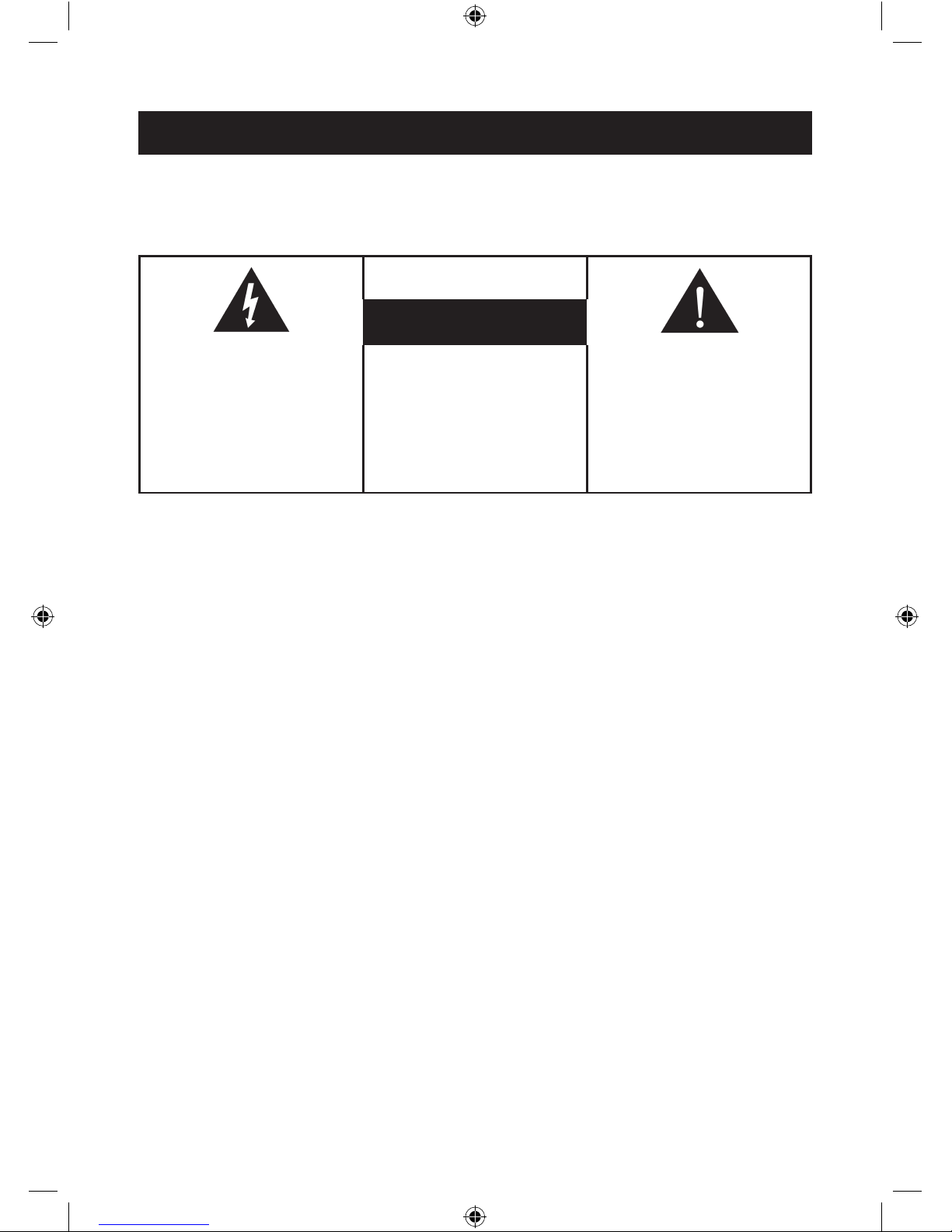
2
TO PREVENT FIRE OR SHOCK HAZARD, DO NOT USE THIS PLUG EXTENSION CORD,
RECEPTACLE OR OTHER OUTLET UNLESS THE BLADES CAN BE FULLY INSERTED
TO PREVENT BLADE EXPOSURE. TO PREVENT FIRE OR SHOCK HAZARD, DO NOT
EXPOSE THIS APPLIANCE TO RAIN OR MOISTURE
WARNING
RISK OF ELECTRIC SHOCK
DO NOT OPEN
The lightning flash with arrowhead
symbol, within an equilateral triangle
is intented to alert the user to the
presence of uninsulated ‘dangerous
voltage’ within the product’s
enclosure that may be of sufficient
magnitude to constitute a risk of
electric shock to persons
WARNING: TO REDUCE
THE RISK OF ELECTRIC
SHOCK DO NOT REMOVE
COVER (OR BACK ), NO
USER SERVICEABLE PARTS
INSIDE REFER SERVICING
TO UALIFIED SERVICE
PERSONNEL
The exclamation point within
an equilateral triangle is
intended to alert the user to the
presence of important operating
and maintenance (servicing)
instructions in the literature
accompanying the appliance.
IMPORTANT SAFETY INSTRUCTIONS
1) Read these instructions.
2) Keep these instructions.
3) Heed all warnings ( The warnings engraving on bottom cabinet ).
4) Follow all instructions.
5) Do not use this apparatus near water.
6) Clean only with dry cloth.
7) Do not block any ventilation openings. Install in accordance with the manufacturer instructions.
8) Do not install near any heat sources such as radiators, heat registers, stoves, or other apparatus
(including amplifiers) that produce heat.
9) Do not defeat the safety purpose of the polarized or grounding-type plug. A polarized plug has two
blades with one wider than the other. A grounding type plug has two blades and a third grounding
prong. The wide blade or the third prong are provided for your safety. If the provided plug does not fit
into your outlet, consult an electrician for replacement of the obsolete outlet.
10) Protect the power cord from being walked on or pinched particularly at plugs, convenience
receptacles, and the point where they exit from the apparatus.
11) Only use attachments / accessories specified by the manufacturer.
12) Unplug this apparatus during lightning storms or when unused for long periods of time.
13) Refer all servicing to qualified service personnel. Servicing is required when the apparatus has been
damaged in any way, such as power-supply cord or plug is damaged, liquid has been spilled or
objects have fallen into the apparatus, the apparatus has been exposed to rain or moisture, does not
operate normally, or has been dropped.
14) This appliance shall not be exposed to dripping or splashing water and no object filled with liquids
such as vases shall be placed on the apparatus.
15) Do not overload wall outlet. Use only power source as indicated.
16) Use replacement parts as specified by the manufacturer.
17) The product may be mounted to a wall only if recommended by the manufacturer.
18) Upon completion of any service or repairs to this product, ask the service technician to perform
safety checks..
CAUTION
121-9021manual.indd 2 3/17/04 3:13:05 PM
Page 3
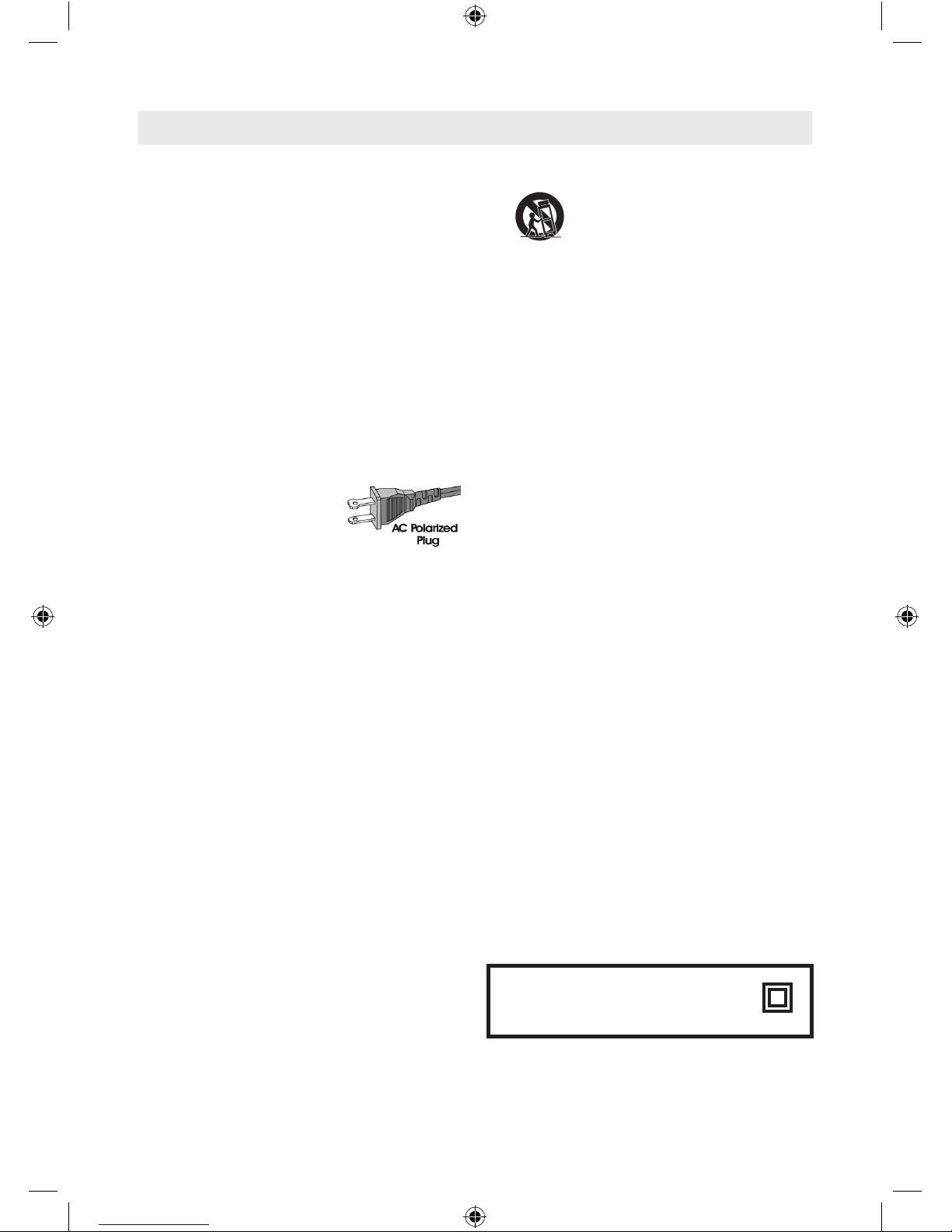
3
3
1. Read these instructions.
2. Keep these instructions.
3. Heed all warnings.
4. Follow all instructions.
5. Do not use this apparatus near water.
6. Clean only with dry cloth.
7. Do not block any ventilation openings.
Install in accordance with the
manufacturer´s instructions.
8. Do not install near any heat sources
such as radiators, heat registers, stoves,
or other apparatus (including amplifier) that
produce heat.
9. Do not defeat the safety
purpose of the polarized
or grounding- type plug.
A polarized plug has two
blades with one wider than the other. A
grounding type plug has two blades and
a third grounding prong. The wide blade
or the third prong are provided for your
safety. If the provided plug does not fit
into your outlet, consult an electrician for
replacement of the obsolete outlet.
10. Protect the power cord from being
walked on or pinched, particularly at plugs,
convenience receptacles, and the point
where they exit from the apparatus.
11. Only use attachments/accessories
specifier by the manufacturer.
12. Use only with the cart, stand,
tripod, bracket, or table specified
by the manufacturer or sold with
the apparatus. When a cart is used,
use caution when moving the cart/
apparatus combination to avoid
injury from tip-over.
13. Unplug this apparatus during lightning
storms or when unused for long periods of
time.
14. Refer all servicing to qualified service
Personnel. Servicing is required when
the apparatus has been damaged in any
way, such as power-supply cord or plug
is damaged, liquid has been spilled or
objects have fallen into the apparatus, the
apparatus has been exposed to rain or
moisture, does not operate normally, or has
been dropped.
15. Battery usage CAUTION – To prevent
battery leakage which may result in bodily
injury, property damage, or damage to the
unit:
Install all batteries correctly,+ and - as
marked on the unit.
Do not mix batteries (old and new or
carbon and alkaline, etc.).
Remove batteries when the unit is not used
for a long time.
Class II equipment symbol
This symbol indicates that the unit
has a double insulation system.
IMPORTANT SAFETY INSTRUCTION
121-9021manual.indd 3 3/17/04 3:13:06 PM
Page 4

4
121-9021manual.indd 4 3/17/04 3:13:06 PM
Page 5

5
5
(1) DISPLAY
- shows the clock and CD function.
(2) DISPLAY BUTTON
- shows the CD playback track number.
(3) SLEEP
- adjusts timer options for CD/radio.
(4) POWER
- switches power on/off.
(5) ALARM SELECTOR
(AL-1 AL-2 AL1+AL2 OFF/SET)
- selects AL-1 / AL-2 / AL1+AL2 / OFF or SET.
(6) ALARM1
- toggle to set /show the times for the alarm1.
(7) ALARM2
- toggle to set /show the times for the alarm2.
(8) CLOCK
- toggle to set the times for the clock time.
(9) SNOOZE
- switches off alarm for 5 minute period.
(10) PROGRAM
CD : - programs and reviews programmed
track numbers.
(11) SKIP- / MINUTE , SKIP+ / HOUR
- adjusts clock minute / alarm minute times.
- skip CD tracks / searches for a particular
passage.
(12) STOP
- stops CD playback; erases a CD program.
(13) PRESS TO PLAY
- starts or pauses CD play.
(14) CD DOOR
- lift here to open / close the CD door.
(15) FUNCTION SELECTOR (CD AM FM
BUZZER)
- selects source of sound (CD / AM / FM /
BUZZER).
(16) STEREO HEADPHONE JACK
- 3.5mm stereo headphone jack.
(17) VOLUME
- adjusts volume level.
(18) DIAL WINDOW
- shows the AM /FM dial frequency.
(19) REPEAT
- repeats a track / CD / program.
(20) TUNING CONTROL
- selects AM / FM station.
(21) FM PIG TAIL ANTENNA
- to improve FM reception.
(22) BATTERY DOOR
- to open battery compartment.
1. Connect the AC plug to the wall outlet.
2. To disconnect the set completely from the
power supply, withdraw the AC plug from
the wall outlet.
MEMORY BACKUP
Open the battery compartment and insert one
batteries, type 9V (6F22) “not included”, the
battery terminals inside the Compartment. It
can only be connected one way.
If the power is interrupted the clock display
goes off and the unit will not operate. However
the battery will maintain the time and alarm
setting, and when the power is stored the time
and alarm setting will be correct.
If the battery is exhausted, or there is no
battery installed and the power is interrupted,
the time and alarm setting will be lost. When
power is restored the clock display, you will
notice that the time on the display is incorrect,
check you alarm setting as well if they are
also incorrect this indicates that the power
was interrupted and the battery is exhausted.
Replace the battery with a new one and reset
both the time and alarm setting.
Using AC Power
1. Check if the power voltage, as shown on
the type plate located on the bottom of the
set, corresponds to your local AC power
supply. If it does not, consult your dealer or
service center.
2. Connect the power cord to the AC MAINS
inlet and the wall outlet. The power supply
is now connected and ready for use.
3. To switch off completely, unplug the power
cord from the wall outlet.
• Unplug the power cord from the wall outlet to
protect your set during heavy thunderstorms.
CONTROLS POWER SUPPLY
Top and front panels (See [1]) Power Supply
121-9021manual.indd 5 3/17/04 3:13:06 PM
Page 6

6
The time is displayed using the 12 hour clock
1. While holding the
CLOCK and depress
the SKIP+/ HOUR
to adjust the display
to the correct hour.
Release the button when the correct hour
appears.
2. Depress the CLOCK and SKIP-/HOUR to
adjust the display to the correct minute.
And then release the buttons. The display
stops flashing and the clock begins to run.
3. Slide the ALARM
selector to the
OFF/SET position.
Depress and hold
the ALARM1, then
depress the SKIP+/HOUR to adjust the
hours of your alarm time, while holding the
ALARM1, then depress the SKIP-/MINUTE
alarm time. And then release the buttons.
The display stops flashing and change
back to clock display.
4. Repeat steps 3 for ALARM2 setting.
RADIO
1. Press POWER ON, and then slide the
FUNCTION selector to the (FM/AM).
2. Adjust the sound using VOLUME wheel.
3. Adjust the TUNING wheel to tune to a
radio station.
To improve reception:
FM: Extend coil antenna at the back of the
unit fully for optimum reception.
AM: Uses a built-in antenna. Direct the
antenna by adjusting the position of your set.
4. Press POWER to switch off.
CD PLAYBACK
1. Insert a CD with the printed side facing up,
and close the door.
Display show: the total number of
tracks,before returning to clock time.
2. Press PLAY/PAUSE to
start playback.
Display show: your
current track number,
before returning to
clock time.
3. Adjust the sound with VOLUME wheel.
4. To interrupt, press PLAY/PAUSE.
Display show: your current track number
flashing, before returning to clock time.
5. Press PLAY/PAUSE again to resume playback.
6. Press STOP
to stop playback.
Selecting a different track during playback
The track number appears briefly in the display
when you press SKIP- or SKIP+ to skip tracks.
• Press SKIP+ once or more to skip to the
next track(s).
• Press SKIP- once and playback will return
to the beginning of the current track.
• Press SKIP- more than once to skip to
previous tracks.
Finding a passage within a track
1. During playback, press and hold down
SKIP- or SKIP+.
The CD is played at high speed and low
volume; the display will show the current
track number.
2. Release SKIP- or SKIP+ when you
recognize the passage you want.
Normal CD playback and standby clock
time resumes.
Different play modes: Repeat
repeat – plays the current track continuously
repeat all – plays the entire CD continuously
Programming track numbers
You may store up to 20 tracks in the desired
sequence. If you like, store any track more than
once.
1. In the STOP mode, press PROG., then press
SKIP - or SKIP+ for your desired track.
2. When your chosen track number appears,
press PROG MODE once to store the track.
.
3. Repeat steps 1 to 2 to select and store all
desired tracks in this way.
4. To play your program, press
PLAY/PAUSE.
Reviewing your set program
• In the STOP mode, press PROG MODE
The display shows your stored track
numbers in sequence.
Erasing a program
You can erase the contents of the memory by:
– opening the CD door.
SETTING TIMES / RADIO / CD
SETTING THE CLOCK AND ALARM TIMES
121-9021manual.indd 6 3/17/04 3:13:06 PM
Page 7

7
7
GENERAL
Two different alarm times, AL-1 and AL-2 can
be set in the CD, radio or buzzer modes.
Selecting the Alarm Mode Options
When you select the alarm mode, the alarm is
shown in the display and the respective AL-1
or 2 lights up.
Radio Alarm:
If you have selected the radio alarm, make
sure you have tuned properly to a station.
Selecting CD WAKE-UP Alarm Mode
The CD will start playback from the first track
during the Alarm call.
1. Set the alarm time for
AL-1.
2. Insert a CD into the CD compartment.
3. Slide the ALARM selector to AL-1 to select
CD alarm mode.
SWITCHING OFF THE ALARM
There are three ways to switch off the alarm.
1. Press the POWER to turn the power off.
The alarm stops and resets itself to repeat
again the following day at the same time.
2. To cancel the alarm completely slide the
ALARM selector to the OFF position. The
alarm will not come on again.
3. If you need a few extra minutes sleep when
the alarm turns ON in the morning, press
the SNOOZE. Alarm is stopped. But alarm
will restart 5 minutes later. This operation
may be repeated several times if desired.
SLEEP
About Sleep
The CD clock radio has a built-in sleep timer
which enables the set to be automatically
switched off during radio or CD playback after a
set period of time. There are 3 sleep times: 90,
60 and 30 minutes. The sleep function does not
change the operation of your alarm settings.
Setting SLEEP
1. Press PLAY/PAUSE (CD) or RADIO ON
(radio) to switch on the desired mode. You
can also press SLEEP, if you want the
timer in radio mode.
2. Select your timer
option by pressing
SLEEP once or more
until the desired option
is shown.
• Display shows and the timer options
minutes
3. To cancel the SLEEP function you can
either:
• Press SLEEP once or more until the sleep
function is no longer shown.
MAINTENANCE (See figure [2])
General
• If you do not intend to use the CD clock
radio for a long time, withdraw the AC plug
from the wall Outlet.
• Do not expose the set or CDs to humidity,
rain, sand or excessive heat caused by
heating equipment or direct sunlight.
• To clean the set, use a soft dry cloth. Do
not use any cleaning agents containing
alcohol, ammonia, benzene or abrasives
as these may harm the housing.
CD player and CD handling
• The lens of the CD player should never be
touched!
• Sudden changes in the surrounding
temperature can cause condensation
to form and the lens of your CD player
to cloud over. Playing a CD is then not
possible. Do not attempt to clean the lens
but leave the set in a warm environment
until the moisture evaporates.
• Always shut the CD door to keep the CD
compartment dust-free. To clean, dust the
compartment with a soft dry cloth.
• To clean the CD, wipe in a straight line
from the center towards the edge using
a soft, lint-free cloth. Do not use cleaning
agents as they may damage the disc.
• Never write on a CD or attach any stickers
to it.
SETTING ALARM OPTIONS
SLEEP / MAINTENANCE
SETTING THE ALARM OPTIONS
121-9021manual.indd 7 3/17/04 3:13:07 PM
Page 8

8
121-9021manual.indd 8 3/17/04 3:13:07 PM
LIMITED WARRANTY
Who is Providing This Warranty?
• Orbyx Electronics, LLC (“Orbyx), as the distributor of this Nexxtech
product (your “Product”).
What Does This Warranty Cover?
• This warranty covers defects in materials or workmanship in your
Product under normal use and conditions.
What is the Period of Coverage?
• This warranty covers your Product for 12 months from the original
purchase date.
Who Is Covered?
• This warranty covers the original consumer purchaser. Coverage
terminates if you sell or otherwise transfer your Product.
What Will We Do To Correct Problems?
• We will repair your Product or replace your Product with a new or
reconditioned equivalent product, at our option.
How Do You Get Service?
• Call Orbyx TOLL FREE at 1-866-363-3059 for instructions for obtaining
warranty service from Orbyx’s authorized service providers.
• Or, return your Product directly to the retail store from which you
purchased the Product.
• When you obtain service for your Product, you must provide a
purchase receipt (or other proof of the original purchase date) and a
description of the defect(s).
What Does This Warranty Not Cover?
• This warranty DOES NOT COVER:
• damage due to misuse, abuse, alteration, unauthorized repair, or
accident (such as improper electrical current);
• damage due to “acts of God” (such as lightning) or other contingencies
beyond our control;
• cosmetic damage;
• externally generated static, signal reception or antenna problems not
caused by your Product; or batteries.
• This warranty also DOES NOT COVER, and in no case will we be
liable for, any incidental damages (such as transportation costs to and
from an authorized service provider, or loss of time) or consequential
damages (such as costs of repairing or replacing other property which
is damaged, including tapes, discs, speakers not included with your
Product or other accessories, or external electrical systems) resulting
from the use of your Product. Some states do not allow the exclusion or
limitation of incidental or consequential damages, so the above
limitation or exclusion may not apply to you.
• Defacing the serial number, or using your Product for commercial or
institutional purposes, voids this warranty.
Are There Other Warranties?
• There are no express warranties other than those expressed herein.
Neither the sales personnel nor any other person is authorized to make
any other warranties or to extend the duration of any warranties.
• ANY IMPLIED WARRANTIES, INCLUDING ANY IMPLIED
WARRANTY OF MERCHANTABILITY (AN UNWRITTEN WARRANTY
THAT A PRODUCT IS FIT FOR ORDINARY USE), ARE LIMITED TO
90 DAYS. Some states do not allow limitations on how long an implied
warranty lasts, so the above limitation may not apply to you.
How Does State Law Apply?
• This warranty gives you specific legal rights, and you may also have
other rights which vary from state to state.
ORBYX ELECTRONICS WARRANTY
ORBYX Electronics warrants that this product will be free from defects in
materials and workmanship for a period of one (1) year from the date of
purchase. Within this period, simply take the product and your proof of
purchase to any ORBYX Electronics store or dealer and the product will be
repaired without charge for parts and labour. ORBYX Electronics reserves
the right to charge for transportation. Any product which has been subject to
misuse or accidental damage is excluded from this warranty.
This warranty is only applicable to a product purchased through ORBYX
Electronics' company owned stores and dealers and to a product that is
presented for repair in a country where ORBYX Electronics offers the
product for sale. While this warranty does not confer any legal rights other
than those set out above, you may have additional statutory rights which will
vary under the laws of the various countries, states, province and other
governmental entities in which ORBYX Electronics operates. This warranty
is subject to all statutory rights you may have in the country of purchase.
LIMITED WARRANTY
Limited Warranty/Garantie Limitée
U.S.A & Canada
© 2004 ORBYX Electronics. All Rights Reserved.
Distributed exclusively in the U.S. by
Orbyx Electronics, LLC
501 South Cheryl Lane,
Walnut, CA 91789
Imported in Canada for/Importé
au Canada pour
Orbyx Electronics,
Concord, Canada, L4K 4M3
Manufactured in China
For product support please contact www.orbyxelectronics.com
or 1-866-363-3059
TROUBLESHOOTING
TROUBLESHOOTING
If a fault occurs, first check the points listed below
before taking the set for repair.If you are unable to
remedy a problem by following these hints, consult
your dealer or service center.
WARNING:
Do not open the set as there is a risk of electric shock. Under
no circumstances should you try to repair the set yourself, as
this will invalidate the warranty.
No sound
– Volume not adjusted
• Adjust the VOLUME
No operation buttons function
– Electrostatic discharge
• Disconnect the set from the power supply and
reconnect the set after 5 minutes.
CD playback does not work
– CD badly scratched or dirty
• Replace/ clean CD
– Laser lens steamed up
• Wait until lens has adjusted to room temperature
– Laser lens dirty
• Clean lens by playing a CD lens cleaning disc
– CD-R is non-finalized
• Use a finalized CD-R
Occasional crackling sound during FM broadcast
– Weak signal
• Extend coil antenna fully
AM(MW) broadcast
– Electrical interference from TVs, computers,
fluorescent lamps, etc.
• Move set away from other electrical equipment
The alarm does not function
– Alarm time not set
• See section on SETTING THE CLOCK AND
ALARM TIMES
– Alarm mode not selected
• See section on SETTING THE ALARM
OPTIONS
Page 9

Radio-réveil CD
121-9515
Mode d’emploi
121-9021manualFRE.indd 1 3/17/04 3:23:56 PM
Page 10

2
AFIN DE PRÉVENIR TOUT RISQUE DE FEU ET DE CHOC ÉLECTRIQUE, N’UTILISEZ
PAS CETTE RALLONGE, R
ÉCEPTACLE OU AUTRE PRISE À MOINS QUE LES
BROCHES NE SOIENT INS
ÉRÉES À FOND POUR ÉVITER LEUR EXPOSITION.
ATTENTION
RISQUE DE CHOC ÉLECTRIQUE
NE PAS OUVRIR
Le symbole avec l’éclair et la flèche
dans un triangle équilatéral sert
d’avertissement à l’utilisateur de la
présence de « voltage dangereux »
non isolé dans l’enceinte du produit
pouvant être d’ampleur considérable
pour constituer un risque de choc
électrique pour les personnes.
AVERTISSEMENT : AFIN
DE RÉDUIRE LE RISQUE
DE CHOC ÉLECTRIQUE,
NE RETIREZ PAS LE
COUVERCLE (OU ARRI
ÈRE).
AUCUNE PIÈCE QUI SE
TROUVE À L’INTÉRIEUR DU
PRODUIT NE PEUT SERVIR
À L’UTILISATEUR. VEUILLEZ
FAIRE R
ÉPARER L’APPAREIL
PAR DU PERSONNEL DE
RÉPARATION QUALIFIÉ.
Le point d’exclamation dans
un triangle équilatéral sert
d’avertissement à l’utilisateur
de la présence d’instructions
importantes sur le fonctionnement
et l’entretien sur les feuilles qui
accompagnent le produit.
INSTRUCTIONS IMPORTANTES SUR LA SÉCURITÉ
1) Lisez ces instructions.
2) Gardez ces instructions.
3) Tenez compte de tous les avertissements (les avertissements qui se trouvent au bas de l’appareil).
4) Suivez toutes les instructions.
5) N’utilisez pas cet appareil pr
ès de l’eau.
6) Nettoyez avec un linge sec seulement.
7) Ne bloquez pas les ouvertures pour la ventilation. Installez selon les instructions du fabricant.
8) N’installez pas pr
ès de sources de chaleur comme des radiateurs, des registres de chaleur, des
cuisinières ou autres appareils (y compris les amplificateurs) qui produisent de la chaleur.
9) N’allez pas
à l’encontre de l’objectif sécuritaire de la fiche de type polarisé ou de mise à la terre. Une
fiche polaris
ée a deux broches dont une plus large que l’autre. Une fiche de type de mise à la terre a
deux broches et une troisième broche de mise à la terre. La broche large ou la troisième broche sont
fournies pour la sécurité. Si la fiche fournie ne s’insère pas dans la prise, consultez un électricien
pour le remplacement de la prise désuette.
10) Emp
êchez le cordon d’alimentation de se faire marcher dessus ou de se faire coincer
particulièrement au niveau de la fiche, aux réceptacles commodes et au point où ils sont de
l’appareil.
11) Utilisez seulement les accessoires et les fixations sp
écifiés par le fabricant.
12) D
ébranchez cet appareil pendant les éclairs ou quand vous ne l’utilisez pas pendant de longues
périodes de temps.
13) Pour toute r
éparation, demandez l’aide de personnel de réparation qualifié. La réparation est requise
quand l’appareil a été endommagé comme un cordon d’alimentation ou une fiche endommagés,
du liquide qui a été échappé sur l’unité, a été exposé à la pluie ou à l’humidité, ne fonctionne pas
normalement ou a été échappé.
14) Cet appareil ne doit pas
être exposé à l’eau ou qu’un objet rempli d’eau comme un vase soit placé à
côté de l’appareil.
15) Ne surchargez pas les prises murales. Utilisez seulement la source d’alimentation comme indiqu
é.
16) Utilisez des pi
èces de remplacement comme spécifié par le fabricant.
17) Le produit peut
être installé au mur seulement si c’est recommandé par le fabricant.
18) Apr
ès avoir fait réparé ce produit, demandez au technicien de réparation de faire des vérifications de
sécurité.
ATTENTION
121-9021manualFRE.indd 2 3/17/04 3:23:56 PM
Page 11

3
3
1. Lisez ces instructions.
2. Gardez ces instructions.
3. Tenez compte de tous les avertissements.
4. Suivez toutes les instructions.
5. N’utilisez pas cet appareil près
de l’eau.
6. Nettoyez avec un linge sec seulement.
7. Ne bloquez pas les ouvertures pour la ventilation.
Installez selon les instructions du fabricant.
8. N’installez pas près de sources de chaleur
comme des radiateurs, des registres de chaleur,
des cuisinières ou autres appareils (y compris les
amplificateurs) qui produisent de la chaleur.
9. N’allez pas à l’encontre de
l’objectif sécuritaire de la
fiche de type polarisé ou de
mise à la terre. Une fiche
polarisée a deux broches
dont une plus large que
l’autre. Une fiche de type de mise à la terre
a deux broches et une troisième broche de
mise à la terre. La broche large ou la troisième
broche sont fournies pour la sécurité. Si la fiche
fournie ne s’insère pas dans la prise, consultez
un électricien pour le remplacement de la prise
désuette.
10. Empêchez le cordon d’alimentation de se
faire marcher dessus ou de se faire coincer
particulièrement au niveau de la fiche, aux
réceptacles commodes et au point où ils sont de
l’appareil.
11. Utilisez seulement les accessoires et les
fixations
spécifiés par le fabricant.
12. Utilisez seulement avec le chariot,
support, trépied ou table spécifiés par
le fabricant ou vendus avec l’appareil.
Quand un chariot est utilisé, faites
attention au moment de bouger la
combinaison de chariot/appareil pour
éviter les blessures causées par un
renversement.
13. Débranchez cet appareil pendant les éclairs ou
quand vous ne l’utilisez pas pendant de longues
périodes de temps.
14. Pour toute réparation, demandez l’aide de
personnel de réparation qualifié. La réparation
est requise quand l’appareil a été endommagé
comme un cordon d’alimentation ou une fiche
endommagés, du liquide qui a été échappé sur
l’unité, a été exposé à la pluie ou à l’humidité, ne
fonctionne pas normalement ou a été échappé.
15. Utilisation des piles ATTENTION – Afin
d’empêcher que les piles ne coulent, ce qui
risque de causer des blessures, des dommages
matériels ou à l’unité :
Installez toutes les piles correctement,
+ et – comme indiqué sur l’unité.
Ne mêlez pas les piles (
anciennes
et nouvelles ou au charbon et
alcalines, etc.).
Retirez les piles quand l’unité n’est pas utilisée
pendant une longue période
de temps.
Symbole d’équipement de classe II
Ce symbole indique que l’unité a un
système d’isolation double.
INSTRUCTION IMPORTANTE SUR LA SÉCURITÉ
121-9021manualFRE.indd 3 3/17/04 3:23:57 PM
Page 12

4
121-9021manualFRE.indd 4 3/17/04 3:23:57 PM
Page 13

5
5
1 AFFICHAGE
- montre l’horloge et la fonction de CD.
2 BOUTON DE L’AFFICHAGE
- montre le nombre de pistes de lecture du CD.
3 SOMMEIL
- ajuste les options de minuterie pour le lecteur
CD/radio.
4 ALIMENTATION
- mise en marche ou arrêt de l’appareil.
5 SÉLECTEUR D’ALARME
(AL-1·AL-2·AL1+AL2·OFF/SET)
- choisit AL-1 / AL-2 / AL1 + AL2 / OFF ou SET.
6 ALARME1
- montre l’heure de l’alarme1.
7 ALARME2
- montre l’heure de l’alarme2.
8 HORLOGE
- montre l’heure de l’horloge.
9 RAPPEL D’ALARME
- arrête l’alarme pendant une période de 5
minutes.
10 PROGRAMMATION
CD : -programme et revoit les numéros des
pistes programmées.
11 SAUT- / MINUTE, SAUT+ / HEURE
- ajuste les minutes de l’heure / minutes de
l’alarme.
- saut des pistes de CD / recherche pour un pas
-
sage en particulier.
12 ARRÊT
- arrête la lecture du CD; efface une program
-
mation de CD.
13 APPUYEZ POUR LIRE
- commence la lecture d’un CD ou la met sur
pause.
14 PORTE DE CD
- levez ici pour ouvrir / fermer la porte pour CD.
15 SÉLECTEUR DE FONCTION (CD · AM · FM ·
BRUITEUR)
- choisit la source audio (CD / AM / FM / BRUIT
-
EUR)
16 PRISE DE CASQUE D’ÉCOUTE STÉRÉO
- prise de casque d’écoute stéréo de 3,5 mm.
17 VOLUME
-ajuste le niveau du volume.
18 FENÊTRE DE SYNTONISATION
- montre la fréquence de syntonisation AM / FM.
19 RÉPÉTITION
- répète une piste / CD / programmation.
20 CONTRÔLE DE SYNTONISATION
- choisit la station AM / FM.
21 ANTENNE FM EN TIRE-BOUCHON
- pour améliorer la réception FM.
22 PORTE DE PILES
- pour ouvrir le compartiment des piles.
1. Branchez la fiche CA dans la prise murale.
2. Pour débrancher l’appareil complètement de la
source d’alimentation, retirez la fiche CA de la
prise murale.
SAUVEGARDE DE MÉMOIRE
Ouvrez le compartiment des piles et insérez une pile
de 9 V (6F22) ‘’non comprise’’ tout en respectant les
terminaux de la pile à l’intérieur du compartiment. Elle
peut être insérée que d’une façon.
En cas de panne de courant, l’affichage de l’heure
s’éteint et l’unité ne fonctionne pas. Par contre, la
pile maintient le réglage de l’heure et de l’alarme et
quand le courant est rétabli, le réglage de l’heure et
de l’alarme est exact.
Si la pile est épuisée ou s’il n’y a aucune pile dans
l’appareil et qu’il y a panne de courant, le réglage de
l’heure et de l’alarme sera perdu. Quand le courant
est rétabli, vous verrez que l’heure sur l’affichage
n’est pas exacte. Vous voudrez également vérifier le
réglage de l’alarme car s’il est inexact, ceci indique
qu’il y a eu panne de courant et que la pile est
épuisée. Remplacez la pile par une pile neuve et
réglez à nouveau le réglage de l’heure et de l’alarme.
Utilisation de l’alimentation CA
1. Vérifiez si le voltage, comme montré sur la
plaque de type située au bas de l’appareil,
correspond à la source d’alimentation CA locale.
Si non, consultez votre détaillant ou centre de
réparation.
2. Branchez le cordon d’alimentation à la AC
MAINS et la prise murale. L’alimentation
électrique est maintenant branchée et prête pour
l’utilisation.
3. Pour arrêter l’appareil complètement, débranchez
le cordon d’alimentation de la prise murale.
• Débranchez le cordon d’alimentation de
la prise murale pour protéger votre appareil pendant les orages violents.
CONTRÔLES
ALIMENTATION ÉLECTRIQUE
Panneaux du dessus et avant (Voir 1) Alimentation électrique
121-9021manualFRE.indd 5 3/17/04 3:23:57 PM
Page 14

6
The time is displayed using the 12 hour clock
L’heure est affichée en utilisant le format de 12 heures
1. Pendant que vous tenez
CLOCK, appuyez sur
SKIP+/HOUR pour
mettre l’affichage à la
bonne heure. Lâchez le
bouton quand la bonne
heure apparaît.
2. Appuyez sur
CLOCK et SKIP-/HOUR pour
mettre l’affichage aux bonnes minutes. Ensuite,
lâchez les boutons. L’affichage cesse de clignoter
et l’heure commence à avancer.
3. Glissez le sélecteur
ALARM à la position
OFF/SET. Appuyez et
tenez ALARM1 et ensuite
appuyez sur SKIP+/HOUR
pour ajuster les heures de l’alarme pendant que
vous tenez ALARM1. Après, appuyez sur SKIP-
/MINUTE pour régler l’heure de l’alarme. Lâchez
les boutons. L’affichage cesse de clignoter et
retourne à l’heure de l’horloge.
4. Répétez l’étape 3 pour le réglage de
ALARM2.
RADIO
1. Appuyez sur
POWER ON et glissez le sélecteur
FUNCTION à (FM/AM).
2. Ajustez le son en utilisant la roulette
VOLUME.
3. Ajustez la roulette
TUNING pour syntoniser la
station radio.
Pour améliorer la réception :
FM : Étirez jusqu’au bout l’antenne à cadre à
l’arrière de l’unité pour une réception optimale.
AM : Utilise une antenne intégrée. Dirigez
l’antenne en utilisant la position de votre appareil.
4. Appuyez sur
POWER pour arrêter l’appareil.
LECTURE DE CD
1. Insérez un CD en mettant le côté imprimé vers le
haut et fermez la porte.
L’affichage montre : le nombre total de pistes,
avant de retourner à l’heure de l’horloge.
2. Appuyez sur
PLAY/
PAUSE
pour commencer
la lecture.
L’affichage montre : le
numéro de piste courant,
avant de retourner à l’heure de l’horloge.
3. Ajustez le son à l’aide de la roulette
VOLUME.
4. Pour interrompre, appuyez sur
PLAY/PAUSE
L’affichage montre : le numéro de la piste
courant clignote, avant de retourner à l’heure de
l’horloge.
5. Appuyez à nouveau sur
PLAY/PAUSE pour
reprendre la lecture.
6. Appuyez sur
STOP pour arrêter la lecture.
Choix d’une piste différente pendant la lecture.
Le numéro de la piste apparaît brièvement sur
l’affichage quand vous appuyez sur
SKIP- ou SKIP+
pour changer de piste.
· Appuyez une fois ou plus sur
SKIP+ pour passer à la
ou les piste(s) suivante(s).
· Appuyez une fois sur
SKIP- et la lecture reprendra
au début de la piste.
· Appuyez plus d’une fois sur
SKIP- pour retourner
aux pistes précédentes.
Recherche d’un passage dans une piste
1. Pendant la lecture, appuyez et tenez
SKIP- ou
SKIP+.
Le CD est lu à haute vitesse et volume bas ;
l’affichage montre le numéro de la piste courant.
2. Lâchez
SKIP- ou SKIP+ quand vous
reconnaissez le passage que vous cherchiez.
3. Répétez les étapes 1 et 2 pour choisir et stocker
toutes les pistes désirées de cette façon.
4. Pour écouter votre programmation, appuyez sur
PLAY/PAUSE.
Revue de la programmation réglée
• Dans le mode
STOP, appuyez sur PROG MODE
L’affichage montre les numéros de pistes choisis
dans la séquence.
Effacement d’une programmation
Vous pouvez effacer le contenu de la mémoire en :
- ouvrant la porte pour CD.
RÉGLAGE DES HEURES / RADIO / CD
RÉGLAGE DES HEURES DE L’HORLOGE ET DE L’ALARME
121-9021manualFRE.indd 6 3/17/04 3:23:58 PM
La lecture de CD normale et le temps d’attente
de l’horloge reprennent.
Différents modes de lecture : Répétition
Repeat – lit la piste courante continuellement
Repeat all – lit tout le CD continuellement
Programmation des numéros des pistes
Vous pouvez stocker jusqu’à 20 pistes dans la
séquence désirée. Si vous voulez, stockez n’importe
quelle piste plus d’une fois.
1.
2. Quand le numéro de la piste désiré apparaît,
appuyez une fois sur PROG MODE pour stocker
la piste.
En mode d ARR T(stop),appuyez sur , puis
appuyer sur le SAUT( ) ou le Saut( )
pour votre piste d sir e.
’Ê
éé
PROG.
SKIP - SKIP +
Page 15

7
7
GÉNÉRAL
Deux heures d’alarme différentes, AL-1 et AL-2,
peuvent être réglées dans les modes de CD, radio
ou bruiteur.
Choix des options du mode d’alarme
Quand vous choisissez le mode d’alarme, l’alarme est
montrée à l’écran et AL-1 ou 2 allument.
Alarme radio :
Si vous avez choisi l’alarme radio, assurez-vous de
bien avoir syntonisé la fréquence à une station.
Choix du mode d’alarme CD WAKE-UP
Le CD commence la lecture à la première piste pour
déclencher l’alarme.
1. Réglez l’heure de l’alarme pour AL1.
2. Insérez un CD dans le compartiment à CD.
3. Glissez le sélecteur ALARM à AL-1 pour choisir
l’alarme à CD.
ARRÊTER L’ALARME
Il y a trois façons d’arrêter l’alarme.
1. Appuyez sur
POWER pour arrêter l’appareil.
L’alarme s’arrête et se règle par elle-même pour
répéter à nouveau le jour suivant à la même
heure.
2. Pour annuler l’alarme complètement, glissez le
sélecteur ALARM à la position OFF. L’alarme ne
se fera plus entendre.
3. Si vous nécessitez quelques minutes
supplémentaires de sommeil quand l’alarme se
fait entendre le matin, appuyez sur SNOOZE.
L’alarme s’arrête. Mais l’alarme se fera à
nouveau entendre 5 minutes plus tard. Cette
opération peut être répétée plusieurs fois si
désiré.
SOMMEIL
À propos du sommeil
Le radio-réveil à CD possède une minuterie de
sommeil intégrée qui permet à l’appareil d’être arrêté
automatiquement pendant l’écoute de la radio ou d’un
CD après une période de temps voulue. Il y a trois
heures de sommeil : 90, 60 et 30 minutes. La fonction
de sommeil ne change pas le fonctionnement de vos
réglages d’alarme.
Réglage de SLEEP
1. Appuyez sur
PLAY/PAUSE (CD) ou RADIO ON
(radio) pour mettre au mode désiré. Vous pouvez
également appuyer sur SLEEP si vous voulez la
minuterie en mode radio.
2. Choisissez votre
option de minuterie en
appuyant une fois ou
plus sur SLEEP jusqu’à
ce que l’option désirée
apparaisse.
• L’affichage montre
et les options de
minuterie :
3. Pour annuler la fonction SLEEP, vous pouvez :
• Appuyez une fois ou plus sur SLEEP jusqu’à ce
que la fonction de sommeil n’apparaisse plus du
tout.
ENTRETIEN (voir illustration 2)
Général
• Si vous n’avez pas l’intention d’utiliser le radioréveil à CD pendant une longue période de
temps, retirez la fiche CA de la prise de courant.
• N’exposez pas l’appareil ou les CD à de
l’humidité, de la pluie, du sable ou de la chaleur
excessive causée par de l’équipement de
chauffage ou la lumière directe du soleil.
• Pour nettoyer l’appareil, utilisez un linge doux et
sec. N’utilisez pas d’agents nettoyants contenant
de l’alcool, de l’ammoniac, du benzène ou des
abrasifs puisqu’ils risquent d’endommager le
boîtier.
Lecteur CD et manipulation des CD
• La lentille du lecteur CD ne doit jamais être
touchée!
• Des changements soudains de la température
ambiante peuvent causer de la condensation et
un nuage sur la lentille du lecteur CD. Écouter
un CD est alors impossible. N’essayez pas de
nettoyer la lentille mais laissez l’appareil dans
un environnement confortable jusqu’à ce que
l’humidité s’évapore.
• Fermez toujours la porte pour CD pour garder
le compartiment à CD sans poussière. Pour
nettoyer, essuyez le compartiment à l’aide d’un
linge doux et sec.
• Pour nettoyer le CD, essuyez en faisant des
lignes droites du centre vers les côtés en utilisant
un linge doux et non pelucheux. N’utilisez pas
d’agents nettoyants de peur d’endommager le
disque.
• N’écrivez jamais sur un CD et ne collez pas de
collants dessus non plus.
RÉGLAGE DES OPTIONS D’ALARME
SOMMEIL / ENTRETIEN
RÉGLAGE DES OPTIONS D’ALARME
121-9021manualFRE.indd 7 3/17/04 3:23:58 PM
Page 16

8
RECHERCHE DES PANNES
S’il y a un problème avec l’appareil, vérifiez d’abord
les points suivants avant de le faire réparer.
Si vous ne pouvez pas régler le problème en suivant
les trucs suivants, consultez votre détaillant ou un
centre de réparation.
AVERTISSEMENT :
N’ouvrez pas l’appareil puisqu’il y a un risque de choc
électrique.
Vous ne devez en aucun cas tenter de réparer
l’appareil vous-mêmes puisque ceci annule la
garantie.
Pas de son
- Volume non ajusté
• Ajustez le VOLUME
Aucun bouton de fonction de fonctionne
- Décharge électrostatique
• Débranchez l’appareil de l’alimentation électrique
et rebranchez après 5 minutes.
Lecture de CD qui ne fonctionne pas
- CD égratigné ou sale
• Remplacez/nettoyez le CD
- Lentille laser couverte de buée
• Attendez que la lentille s’ajuste à la température
ambiante
- Lentille laser sale
• Nettoyez la lentille en faisant la lecture d’un CD
de nettoyage de lentille
- CD-R non finalisé
• Utilisez un CD-R finalisé
Son de craquement occasionnel pendant la diffusion
FM
- Signal faible
• Allongez davantage l’antenne à cadre
Diffusion AM (MW)
- Interférence électrique à partir de téléviseurs,
ordinateurs, lampes fluorescentes, etc.
• Déplacez l’appareil loin des autres appareils
électriques
L’alarme ne fonctionne pas
- L’alarme n’est pas réglée
• Voir la section RÉGLAGE DES HEURES DE
L’HORLOGE ET DE L’ALARME
- Mode d’alarme non sélectionné
• Voir la section RÉGLAGE DES OPTIONS
D’ALARME
RECHERCHE DES PANNES
121-9021manualFRE.indd 8 3/17/04 3:23:58 PM
GARANTIE LIMITÉE
Limited Warranty/Garantie Limitée
U.S.A & Canada
© 2004 ORBYX Electronics. All Rights Reserved.
Distributed exclusively in the U.S. by
Orbyx Electronics, LLC
501 South Cheryl Lane,
Walnut, CA 91789
Imported in Canada for/Importé au Canada pour
Orbyx Electronics,
Concord, Canada, L4K 4M3
Manufactured in China
Pour le service à la clientèle, s'il vous plaît, visitez-nous sur le site
Internet au www.orbyxelectronics.com ou appelez au
1-866-363-3059
GARANTIE ORBYX ELECTRONICS
ORBYX Electronics garantit ce produit contre tout vice de
matière ou de fabrication pour une période d'un (1) an à
compter de la date d'achat. Au cours de cette période, vous
n'avez qu'à retourner le produit, accompagné d'une preuve
d'achat, à tout magasin ou détaillant ORBYX Electronics où
il sera réparé sans frais pour les pièces et la main-d'oeuvre.
ORBYX Electronics se réserve le droit d'imposer des frais
de transport. La garantie ne s'applique pas aux produits
endommagés suite à un mauvais usage ou à un accident.
La garantie s'applique qu'à un produit acheté dans un
magasin de la compagnie ORBYX Electronics ou chez un
détaillant ORBYX Electronics et à un produit qui est vendu
dans le pays où l'on fait la demande de réparation au titre
de la garantie. Bien que cette garantie n'accorde aucun droit
particulier autre que ceux susmentionnés, vous pouvez
avoir des droits statutaires additionnels qui varient selon le
pays, l'état, la province ou l'entité gouvernementale où
ORBYX Electronics exerce ses affaires. Cette garantie se
conforme à tous les droits légaux que vous pourriez avoir
dans le pays d'achat.
