Nexus Design TW003 User Manual
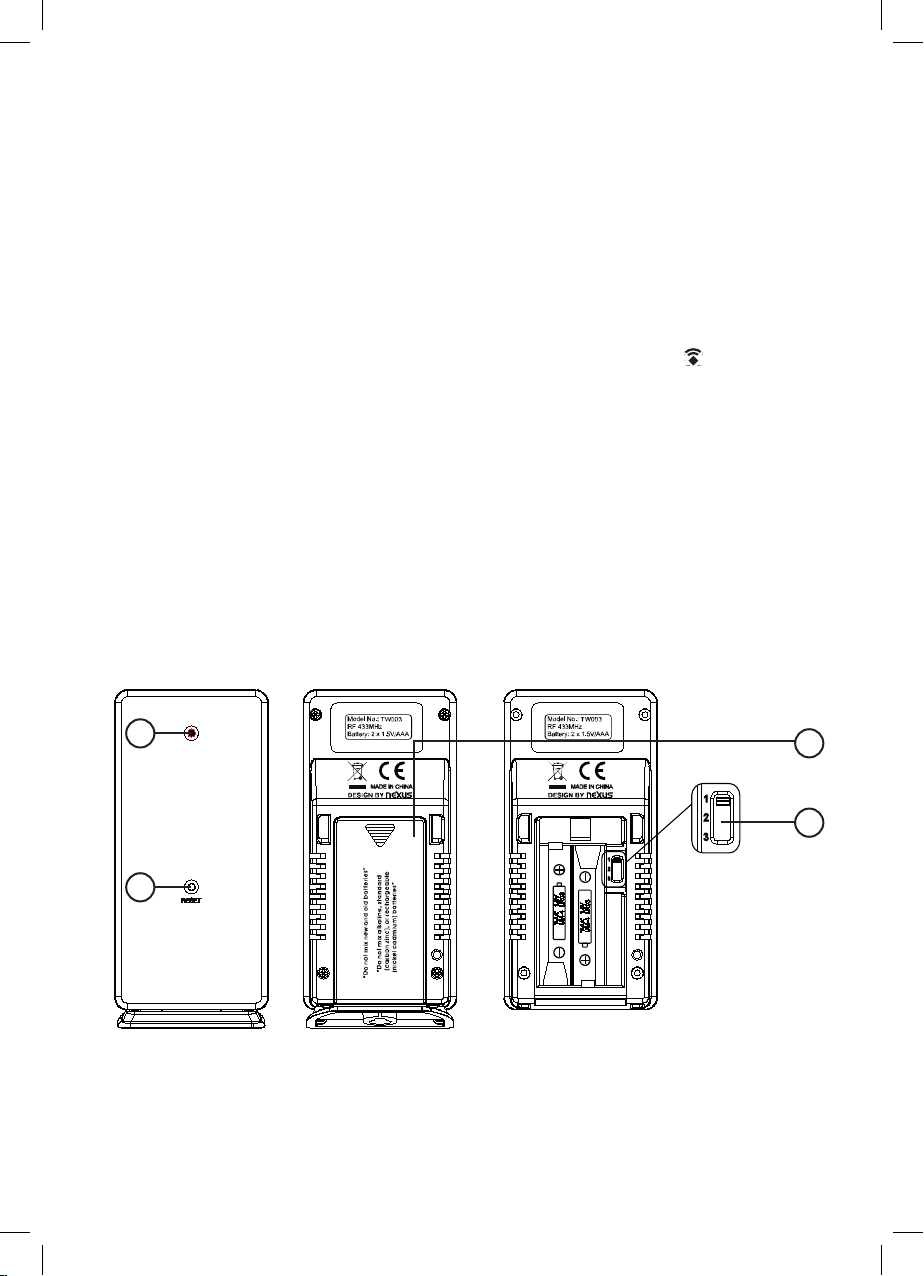
Sensor for weather station
§ 15.19 Labelling requirements.
This device complies with part 15 of the FCC Rules. Operation is subject to the following two conditions: (1) This
device may not cause harmful interference, and (2) this device must accept any interference received, including
interference that may cause undesired operation.
§ 15.21 Changes or modification warning
Any Changes or modifications not expressly approved by the party responsible for compliance could void the user's
authority to operate the equipment.
Model
TW003
Please read the entire instruction manual before
use and save it for future reference. We reserve
the right for any errors in text or images and for
making any necessary technical changes to this
document. If you should have any questions
concerning technical problems please contact
our Customer Services.
Safety
• Never subject the outdoor sensor to temperatures outside the specified range, extensive
sunlight, or rain.
• Never mix old and new batteries or alkaline
and rechargeable batteries.
• Remove the batteries if the product is not to
be used for a long time. Old batteries can
begin to leak and damage the product.
• Remember to always insert the batteries
according to the markings in the battery compartment. The wrong polarity (+/-) can damage the weather station.
• Damage that has occurred by careless handling is not covered by the guarantee.
• The product must not be modified in any way.
Synchronising the sensor with
the weather station
Befo re starting:
The units should be placed near to one another
to ensure a successful synchronisation (when the
outdoor temperatu
synchronisation has been successful).
Once synchronised, the sensor and weather
station can be placed in their intended locations
within functional range.
1. Press +/CHANNEL on the weather station
one or more times to select channel 2 (CH2).
2. Hold in +/CHANNEL until
the weather station will now start to search for
a sensor on channel 2.
3. Remove the battery cover of the sensor, set
the channel selector to position 2 and then
insert two batteries according to the polarity
markings. Replace the battery cover.
4. The temperature and humidity readings from
sensor 2 will now be shown at the same time
as the CH2 symbol. If no readings are shown
on channel 2, you must reset and repeat the
synchronisation procedure: Press RESET on
the front of sensor once.
5. Repeat the above procedure for sensor 3
if required.
re appears on the display the
starts to flash,
English
1
2
1. LED indicator
2. Reset
GREAT BRITAIN
For consumer contact, please visit www.clasohlson.co.uk
and click on customer service.
3. Battery cover
4. Channel selector
3
4
