Nexus Design ST 100 User Manual
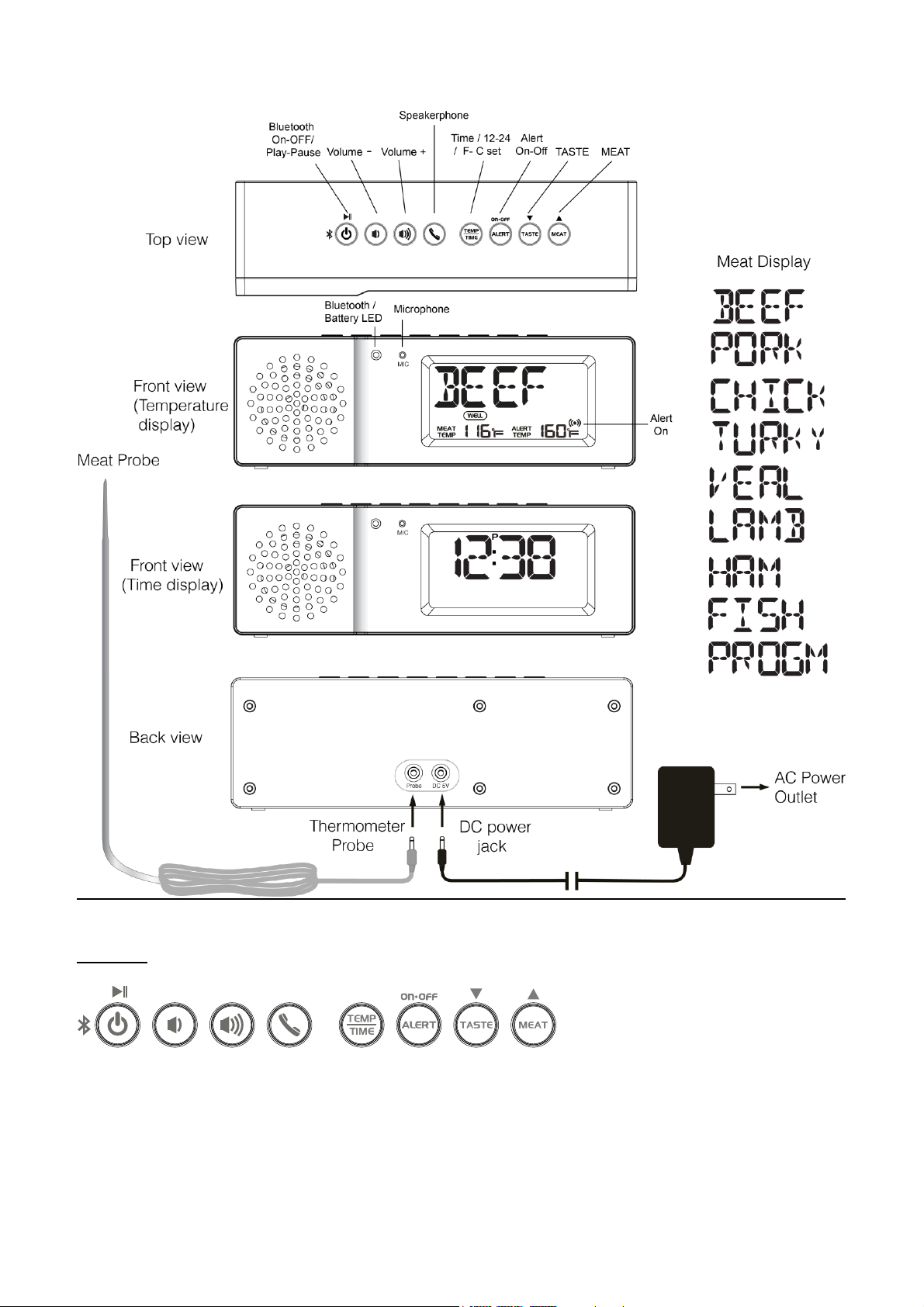
ST-100 Chef Tunes Operation Manual (V5.0) Oct-7-2013
Buttons
Your purchase of this product includes the following items :-
1. Main unit of cooking thermometer and speaker
2. AC/DC adaptor
3. Thermometer probe with silicone cable
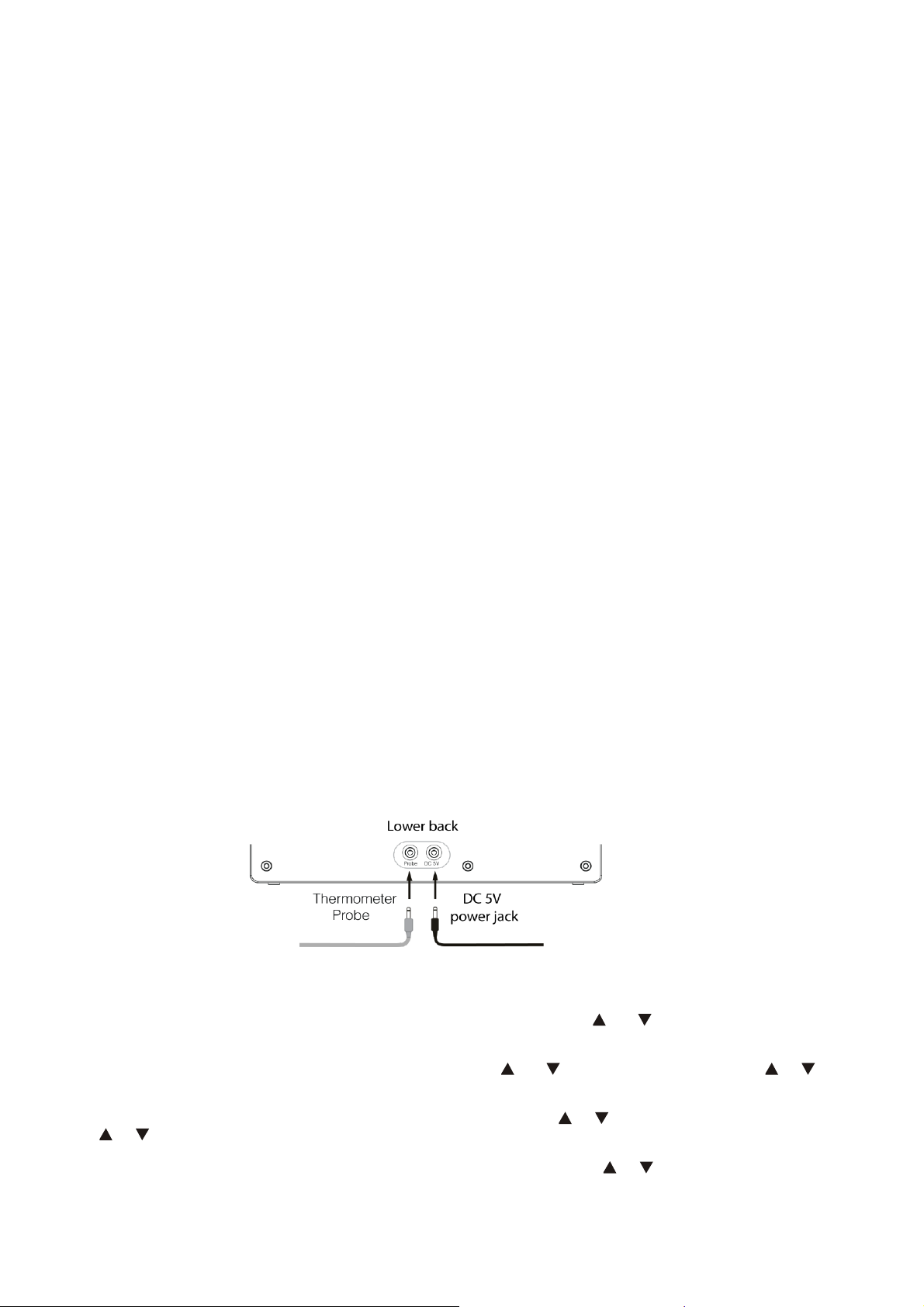
FCC ID : TIU-ST-100
QDID : B019597
FCC Radiation Exposure Statement
This equipment complies with FCC RF radiation exposure limits set forth for an uncontrolled environment.
This device complies with part 15 of the FCC rules. Operation is subject to the following two conditions:
(1) This device may not cause harmful interference, and (2) this device must accept any interference received,
including interference that may cause undesired operation.
NOTE: The manufacturer is not responsible for any radio or TV interference caused by unauthorized
modifications to this equipment. Such modifications could void the user’s authority to operate the equipment.
FCC Disclaimer
Note: This equipment has been tested and found to comply with the limits for a Class B digital device, pursuant
to part 15 of the FCC Rules. These limits are designed to provide reasonable protection against harmful
interference in a residential installation. This equipment generates, uses and can radiate radio frequency energy
and, if not installed and used in accordance with the instructions, may cause harmful interference to radio
communications. However, there is no guarantee that interference will not occur in a particular installation. If
this equipment does cause harmful interference to radio or television reception, which can be determined by
turning the equipment off and on, the user is encouraged to try to correct the interference by one or more of the
following measures:
Reorient or relocate the receiving antenna.
Increase the separation between the equipment and receiver.
Connect the equipment into an outlet on a circuit different from that to which the receiver is connected.
Consult the dealer or an experienced radio/TV technician for help.
Modifications not expressly approved by the manufacturer could void the user's authority to operated the
equipment under FCC rules.
Installation
Plug the AC/DC adaptor to an AC household outlet, and then plug the DC jack to the lower right back of the
unit. The LCD displays 12:00. The built-in lithium battery in your main unit is being charged.
For first time charging, please charge 4 hours. The red light flashes while the battery is low. It remains on when
the unit is being charged. The red light goes off when the battery is fully charged.
Plug in the jack of the thermometer probe to the lower left back of the main unit, the LCD displays BEEF,
M.RARE, 140 oF
Set 12/24 HR time, time, temperature readout in degree oF/oC
1. Press and hold TEMP/TIME until “12 Hr” flash on the LCD, then press or to select 12Hr 24Hr. In
12 Hr mode, PM will appear on the display to indicate afternoon time. There is no AM indicator.
2. Then press TEMP/TIME once, the hour digits flash, press or to set hours. Press and hold or to
accelerate setting in fast speed.
3. Then press TEMP/TIME once again, the minute digits flash, press or to set minutes. Press and hold
or to accelerate setting in fast speed.
4. Then press TEMP/TIME once again, both temperature digits flash, press or to select
5. Press TEMP/TIME again or if no key pressed for approx. 8 seconds to exit the setting mode.
o
F oC
