Page 1

MODELNO.
SDV685-AM
OPERATINGINSTRUCTIONS
PDF 文件使用 "pdfFactory Pro" 试用版本创建 www.fineprint.cn
Page 2
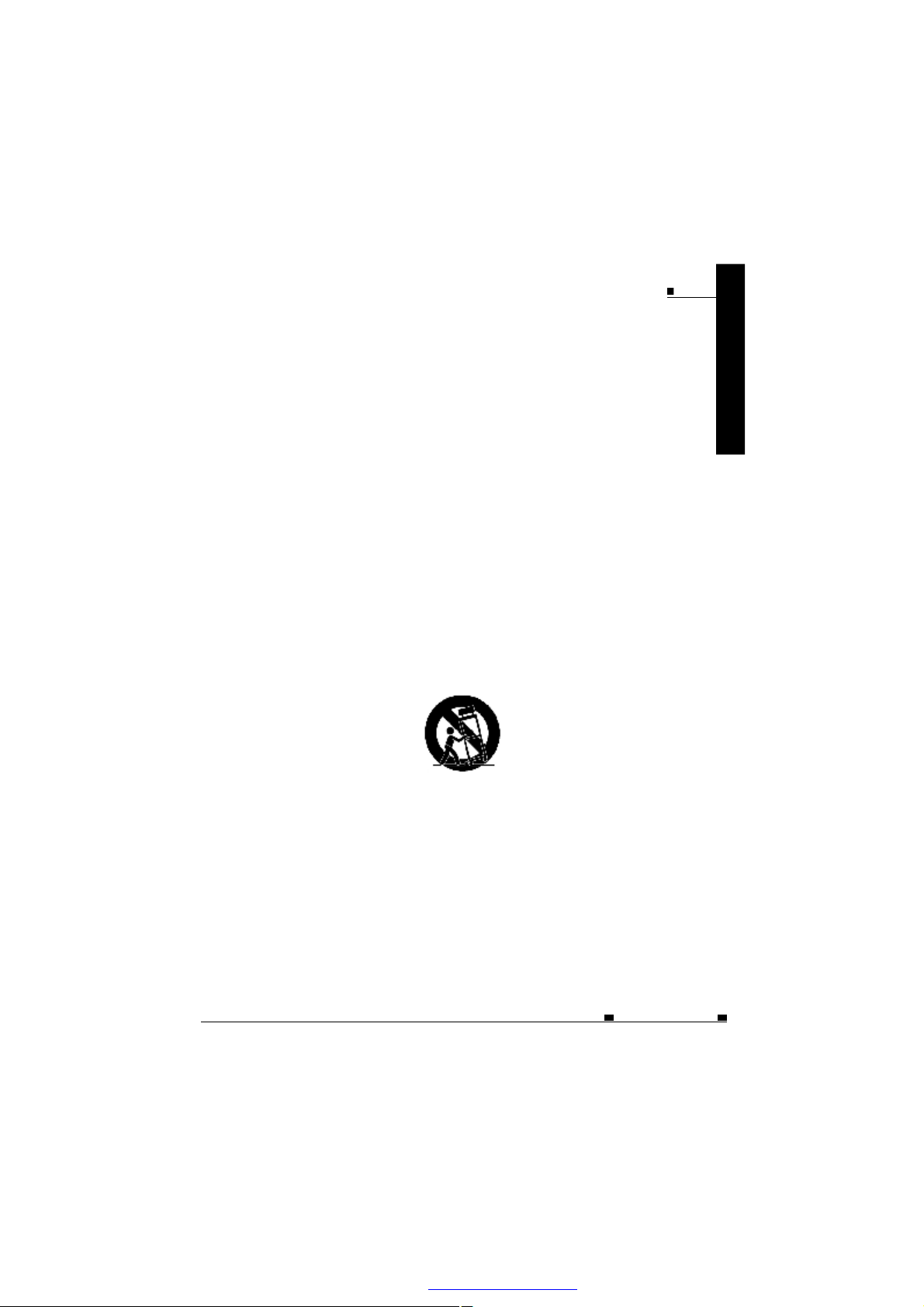
IMPORTANTSAFETYINSTRUCTIONS ENG
1.Readtheseinstructions.
2.Keeptheseinstructions.
3Heedallwarnings.
4.Followallinstructions.
5.Donotusethisapparatusnearwater.
6.Cleanonlywithdrycloth.
7.Donotblockanyventilationopenings.Installinaccordancewiththemanufacturer's
instructions.
8.Donotinstallnearanyheatsourcessuchasradiators,heatregisters,stoves,
orotherapparatus(Includingamplifiers)thatproduceheat.
9.Donotdefeatthesafetypurposeofthepolarizedorgrounding-typeplug.A
polarizedplughastwobladeswithonewiderthantheother.Agroundingtype
plughastwobladesandathirdgroundingprong.Thewidebladeorthethird
prongareprovidedforyoursafety.Iftheprovidedplugdoesnotfitintoyouroutlet,
consultanelectricianforreplacementoftheobsoleteoutlet.
10.Protectthepowercordfrombeingwalkedonorpinchedparticularlyatplugs,
conveniencereceptacles,andthepointwheretheyexitfromtheapparatus.
11.Onlyuseattachments/accessoriesspecifiedbythemanufacturer.
12.Useonlywiththecart,stand,tripod,bracket,ortablespecifiedbythemanufacturer,
orsoldwiththeapparatus.Whenacartisused,usecautionwhenmovingthe
cart/apparatuscombinationtoavoidinjuryfromtip-over.
01
13.Unplugthisapparatusduringlightningstormsorwhenunusedforlongperiods
oftime.
14.Referallservicingtoqualifiedservicepersonnel.Servicingisrequiredwhenthe
apparatushasbeendamagedinanyway,suchaspower-supplycordorplugis
damaged,liquidhasbeenspilledorobjectshavefallenintotheapparatus,the
apparatushasbeenexposedtorainormoisture,doesnotoperatenormally,or
hasbeendropped.
15.Toreducetheriskoffireorelectricshock,donotexposethisapplianceto
rainormoisture.
16.Theshockhazardmarkingandtheassociatedgraphicalsymbolisprovidedon
thebottompaneloftheunit.
17.Apparatusshallnotbeexposedtodrippingorsplashingandnoobjectsfilledwith
liquids,shallbeplacedontheapparatus.
MOBILEENTERTAINMENT
PDF 文件使用 "pdfFactory Pro" 试用版本创建 www.fineprint.cn
Page 3
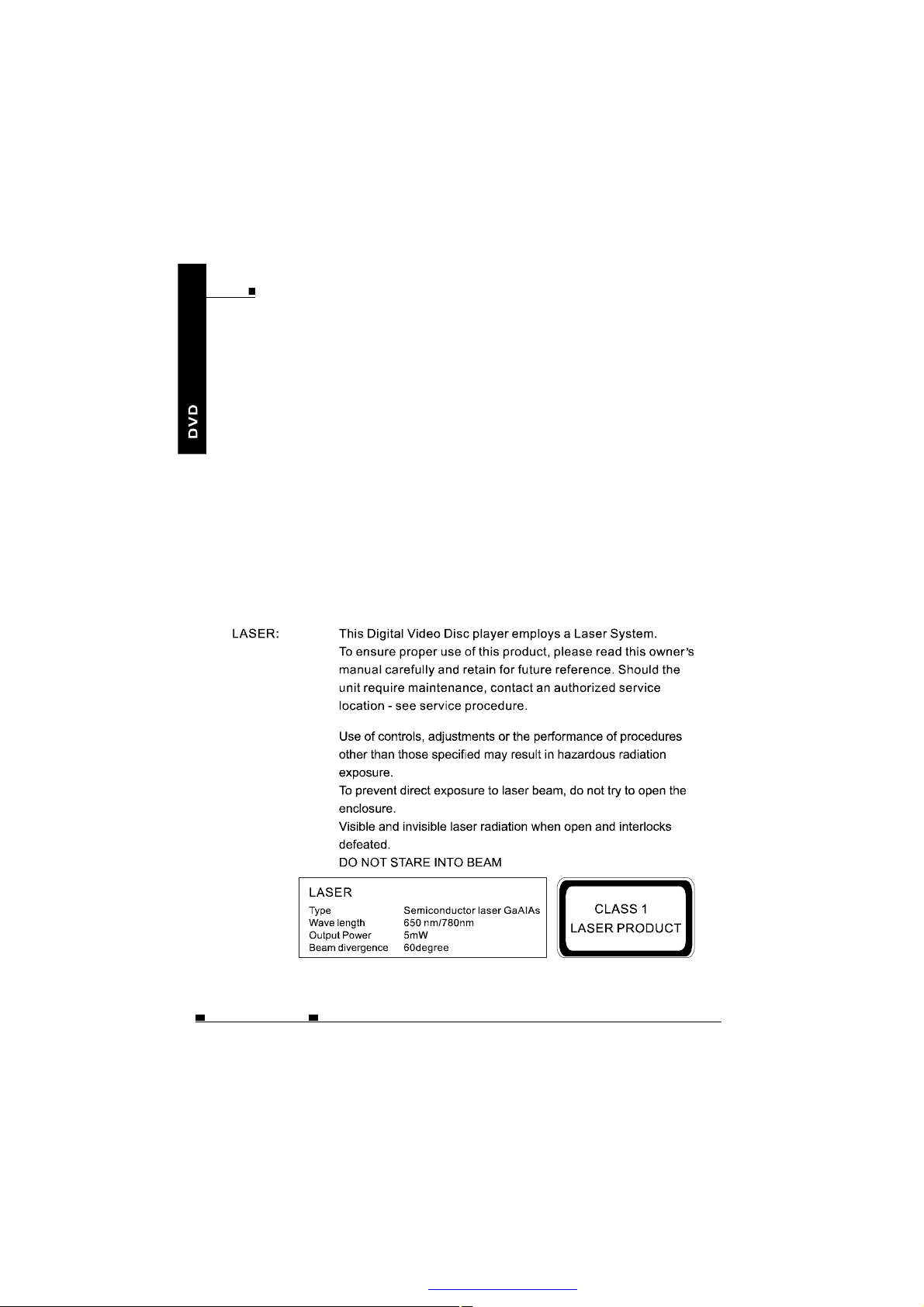
ENG02
ThankyouforpurchasingthistabletDVDplayer.Pleasereadthismanualcarefully
beforeoperatingandreserveitforfuturereference.Itwillbehelpfultoyouifyou
encounteranyoperationalproblem.
PRECAUTIONS
WARNING:
ATTENTION:
Toreducetheriskoffireorelectricshock,donotexposethis
appliancetorainormoisture,Drippingorsplashingandthatno
objectsfilledwithliquids,suchasvases,shallbeplacedonthe
Apparatus.Dangeroushighvoltagesarepresentinsidethe
enclosure.Donotopenthecabinet.Referservicingtoqualified
personnelonly.
Topreventelectricshock,matchwidebladeofplugtowideslot,
fullyinsert.
MOBILEENTERTAINMENT
PDF 文件使用 "pdfFactory Pro" 试用版本创建 www.fineprint.cn
Page 4

PRECAUTIONS
within
ENG
03
PDF 文件使用 "pdfFactory Pro" 试用版本创建 www.fineprint.cn
MOBILEENTERTAINMENT
Page 5
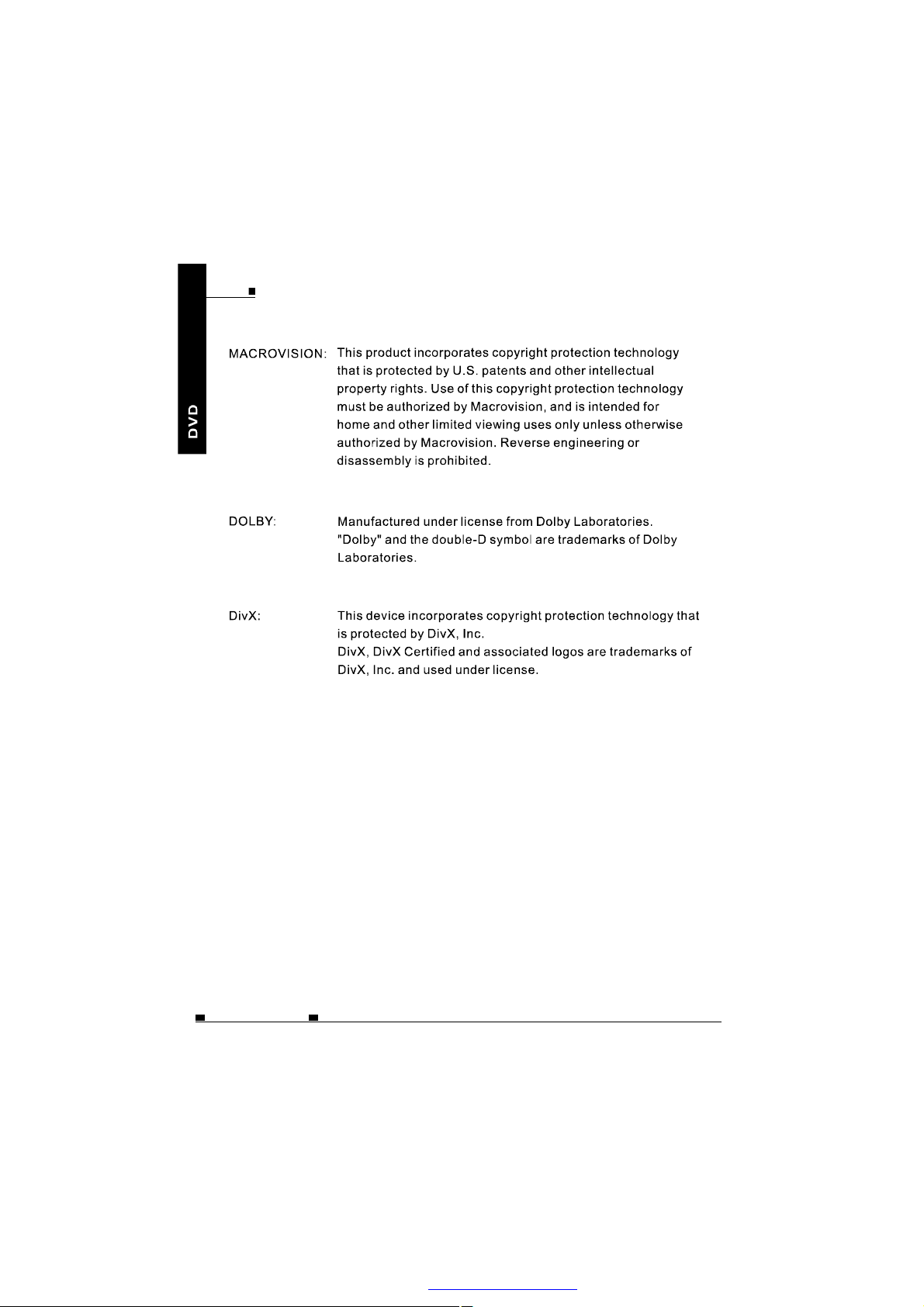
ENG04
PRECAUTIONS
MOBILEENTERTAINMENT
PDF 文件使用 "pdfFactory Pro" 试用版本创建 www.fineprint.cn
Page 6

TABLEOFCONTENTS
ENG
05
IMPORTANT
SAFETY
INSTRUCTIONS
PRECAUTIONS PRECAUTIONS..............................................2
TABLEOFCONTENTS TABLEOFCONTENTS....................................5
CAUTIONSON
USINGTHISPLAYER
DISCSPLAYABLE TYPESOFDISCS
PACKAGECONTENTS PACKAGECONTENTS..................................10
PARTSANDCONTENTS
AUDIO/VIDEO
CONNECTIONS
CONNECTIONS CONNECTINGTHEADAPTERTO
CONNECTINGTHE
PLAYERTOOTHER
DEVICES
CONNECTION
BETWEENPLAYERS
BASICOPERATIONS TURNINGONTHEPOWER...........................25
IMPORTANTSAFETYINSTRUCTIONS............1
CAUTIONSONUSINGTHISPLAYER...............7
PLAYABLEONTHISPLAYER..........................9
9PLAYABLEFORMATS....................................
FRONTSIDE.................................................11
LEFTSIDE....................................................11
TOPPANELBUTTONDEFINITION................12
MAINUNITREARSIDE..................................13
HOWTOSTAND............................................13
REMOTECONTROL......................................14
KEYDESCRIPTIONOFREMOTECONTROL...15
NOTESONUSINGTHE
REMOTECONTROLUNIT..............................16
REPLACINGTHEBATTERY...........................16
FITTINGTEADRESTMOUNT.........................17
FITTINGPORTABLEDVDPLAYER
TOHEADRESTMOUNT.................................17
CONNECTINGTHEPLAYERTOATVSET......18
THEDCIN12VSOCKET................................19
USINGTHEEARPHONE................................19
CONNECTINGTOADOLBY
DIGITAL/MPEGDECODERORANAMPLIFIER
WITHBUILT-INDECODER.....................................20
CONNECTINGTOADOLBY
DIGTALAMPLIFIERTHATISNOTDOLBY
DIGITAL/MPEGCOMPATIBLE...............................21
CONNECTINGTO
ACTIVESPEAKERSYSTEMS................................22
AVPCABLE................................................23
MOVIESHAREOPERATION........................24
TURNINGOFFTHEPOWER..........................25
LOADING.....................................................26
PLAYBACK...................................................27
MOBILEENTERTAINMENT
PDF 文件使用 "pdfFactory Pro" 试用版本创建 www.fineprint.cn
Page 7
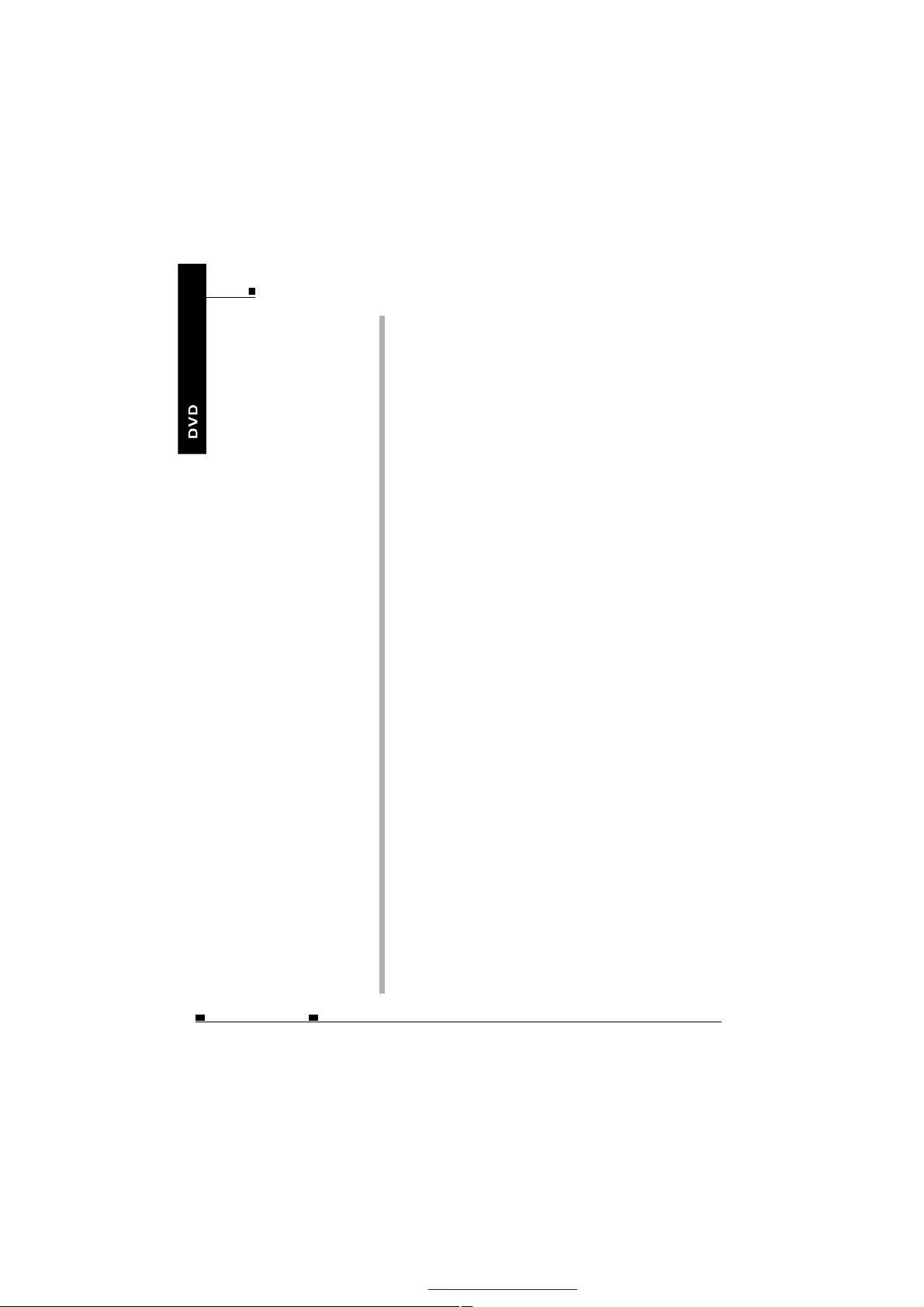
ENG06
SETUPTHEPLAYER GENERALSTEPSOFSETUP.........................33
SYSTEMSETUP TVSYSTEM..................................................34
BASICOPERATIONS SCREENFORMAT.........................................36
SYSTEMSETUP PASSWORD.................................................37
LANGUAGESETUP
AUDIOSETUP AUDIOOUT..................................................41
VIDEOSETUP BRIGHTNESS..............................................43
DIGITALSETUP SOUNDEFFECT...........................................45
OTHERS SIZEANDPARAMETER.................................47
TABLEOFCONTENTS
STOPPLAYBACK.........................................27
PAUSEPLAYBACK.......................................27
PLAYINGATFASTSPEED.............................28
PLAYBACKINSLOWMOTION.......................28
A-B/REPEATPLAYBACK...............................28
ZOOMFUNCTION.........................................29
SEARCHINGFORASPECIFICSCENE..........29
SELECTINGSUBTITLE.................................29
CHANGINGTHEANGLE................................29
CHANGINGTHEAUDIOLANGUAGE..............29
PROGRAMPLAYBACK..................................30
USINGTHEON-SCREENDISPLAY................31
PLAYINGAMP3FORMAT
DISCANDJPEGCD......................................31
PLAYINGDivXFILES....................................32
USINGTHEUSBPORT..................................32
TVTYPE.......................................................35
TVSCREEN..................................................36
RATING........................................................37
DEFAULT......................................................38
OSDLANGUAGE..........................................39
AUDIOLANG................................................39
SUBTITLELANG...........................................40
MENULANG.................................................40
IRHEADPHONE...........................................41
FMTRANSMITTER.......................................42
CONTRAST..................................................43
HUE.............................................................44
SATURATION...............................................44
DYNAMICRANGE.........................................45
DivX(R)VOD.................................................46
TROUBLESHOOTING...................................48
MOBILEENTERTAINMENT
PDF 文件使用 "pdfFactory Pro" 试用版本创建 www.fineprint.cn
Page 8
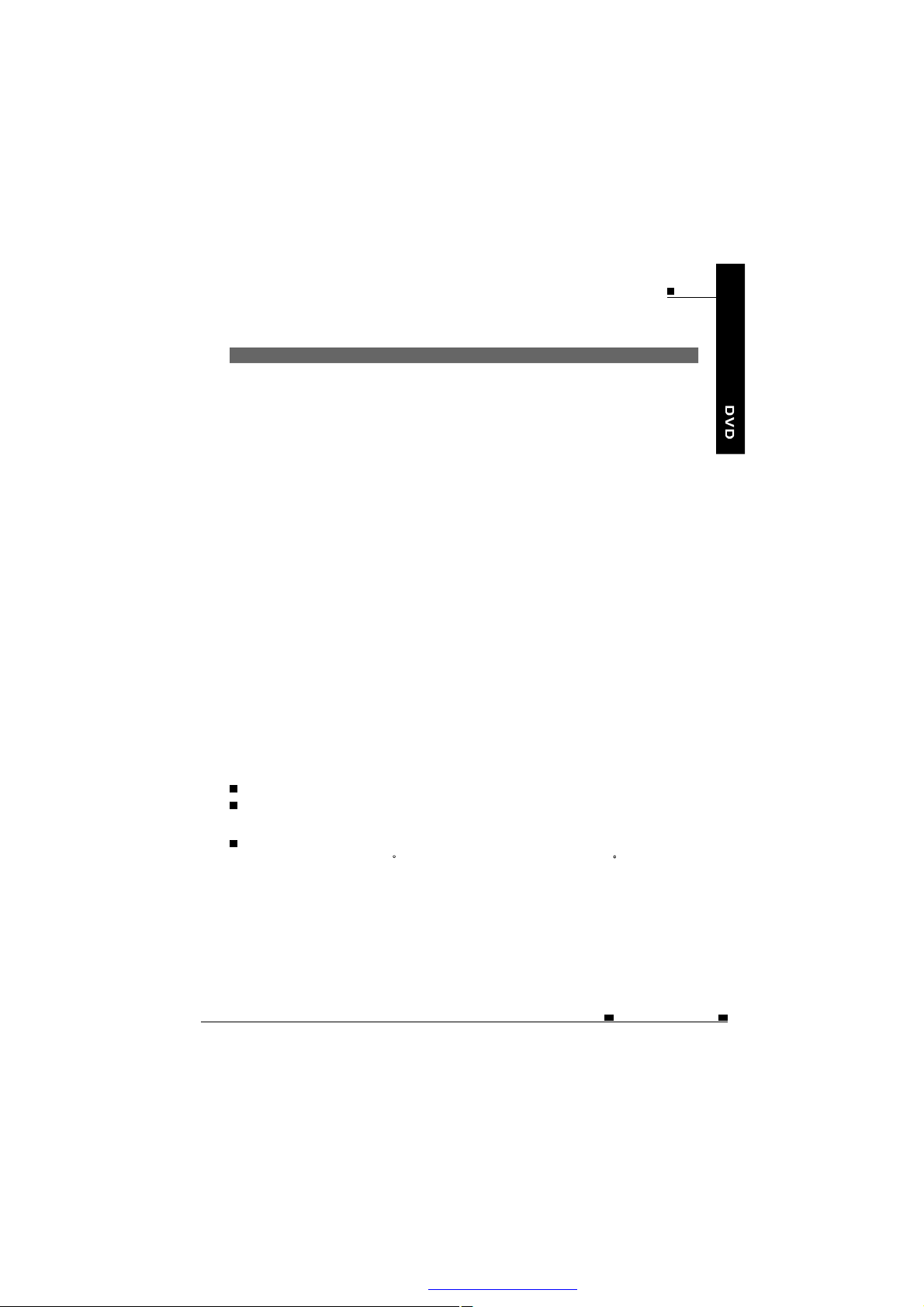
CAUTIONSONUSINGTHISPLAYER
CAUTIONSONUSINGTHISPLAYER
1.DONOTMOVETHEPLAYERDURINGPLAYBACK
Duringplayback,thediscspinsathighspeed.Sodonotliftormovetheplayer.
Doingsomaydamagethedisc.
2.TRANSPORTINGTHEPLAYER
Beforetransportingtheplayer,besuretoremovethediscandturnoffthe
power,thenunplugthepowercord.
3.PLACEOFINSTALLATION
SelectastableplaceneartheTVorstereosystemtowhichyouaregoingto
connecttheplayer.
DonotplacetheplayerontopofaTVorcolormonitor.
Installtheplayerawayfromcassettedecksorotherdeviceswhichareeasily
affectedbymagneticforces.
4.DONOTPLACEOBJECTSONTOPOFTHEPLAYER
Donotexposethisapparatustorain,moisture,dippingorsplashingandno
objectsfilledwithliquids,suchasvases,shallbeplacedontheapparatus.
5.TURNOFFTHEPOWERWHENNOTUSINGTHEPLAYER
IftheplayerisconnectedtoyourTVbutnotinuse,switchthepoweroff.Itcan
avoidinterferencetoyournormalTVpicture.
Noiseproblemsmayalsobeexperiencedifusedneararadio.
6.SPECIALNOTEREGARDINGUSEOFPLAYERINVEHICLES
Westronglyadviseagainstusingtheplayerwhiledriving.
Mostcountriesandstateshavelawswhichprohibitorseverelyrestricttheuse
oftheplayerinvehicleswhiledriving.
Donotleavetheplayerorthebatterypackinplaceswherethetemperature
isextremelylow(About-10Corlower)orextremelyhigh(About60Corhigher),
suchasinsidethepassengercabinortrunkinmidsummer.Doingsomay
warptheoutercaseorreducetheperformanceorqualityofthebatterypack.
ENG
07
PDF 文件使用 "pdfFactory Pro" 试用版本创建 www.fineprint.cn
MOBILEENTERTAINMENT
Page 9
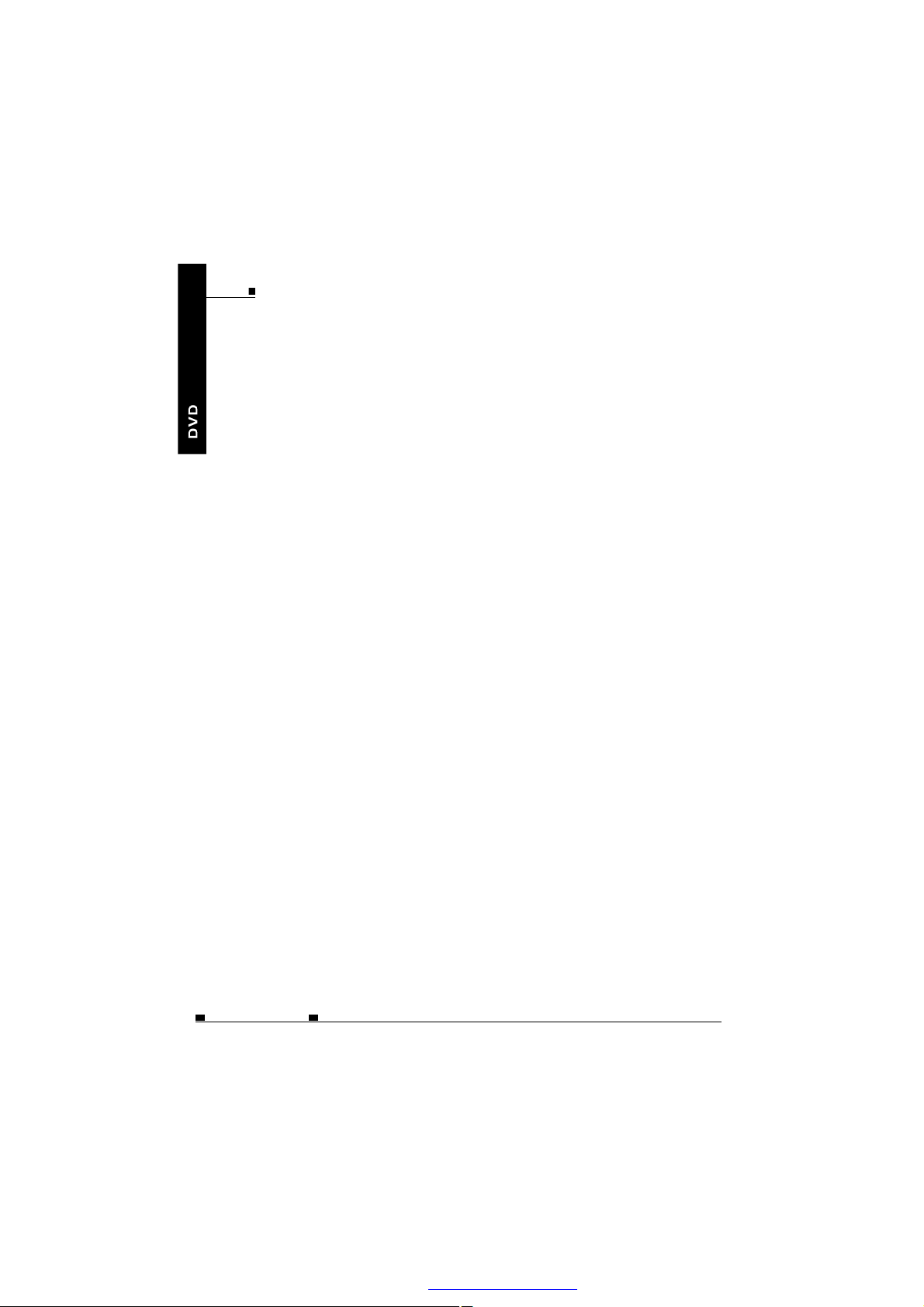
ENG08
7.WHENUSINGWITHCARPOWERCABLEINCARS
8.CLEANINGTHEPLAYER
9.COPYRIGHTS
CAUTIONSONUSINGTHISPLAYER
Pleaseturnontheengineandthenconnectthecarpowercableforusing.
Normallycleantheplayerwithasoft,drycloth.Fortoughdirt,applysomeneutral
detergentdilutedin5to6partswatertoasoftcloth,wringoutthoroughly.
Wipeoffthedirt,thenwipeofftheplayerwithadrycloth.Notethatalcohol,thinner,
benzene,insecticides,etc.,maycausetheprintorcoatingtopeeloff.
Alsoavoidleavingrubberorplasticproductsincontactwiththeplayerforlong
periodsoftime,asthismaydamagethecabinet.Whenusingchemicallytreated
cloths,readthecloth'sinstructionscarefully.Alwaysunplugthepowercordfromthe
poweroutletbeforecleaningtheplayer.
Unauthorizedduplication,broadcast,publicperformanceorrentalofdiscsisprohibited
bylaw.
MOBILEENTERTAINMENT
PDF 文件使用 "pdfFactory Pro" 试用版本创建 www.fineprint.cn
Page 10

TYPESOFDISCSPLAYABLEONTHISPLAYER
MarksindicatedonDVDs
DISCSPLAYABLE
ENG
09
PLAYABLEFORMATS
Theunitisabletoplaymostaudio/videofilessuchas:
PICTURE:JPEG
AUDIO:MP3,WMA
VIDEO:DAT,VOB,MPEG2,MPEG4(AVI)
PDF 文件使用 "pdfFactory Pro" 试用版本创建 www.fineprint.cn
MOBILEENTERTAINMENT
Page 11
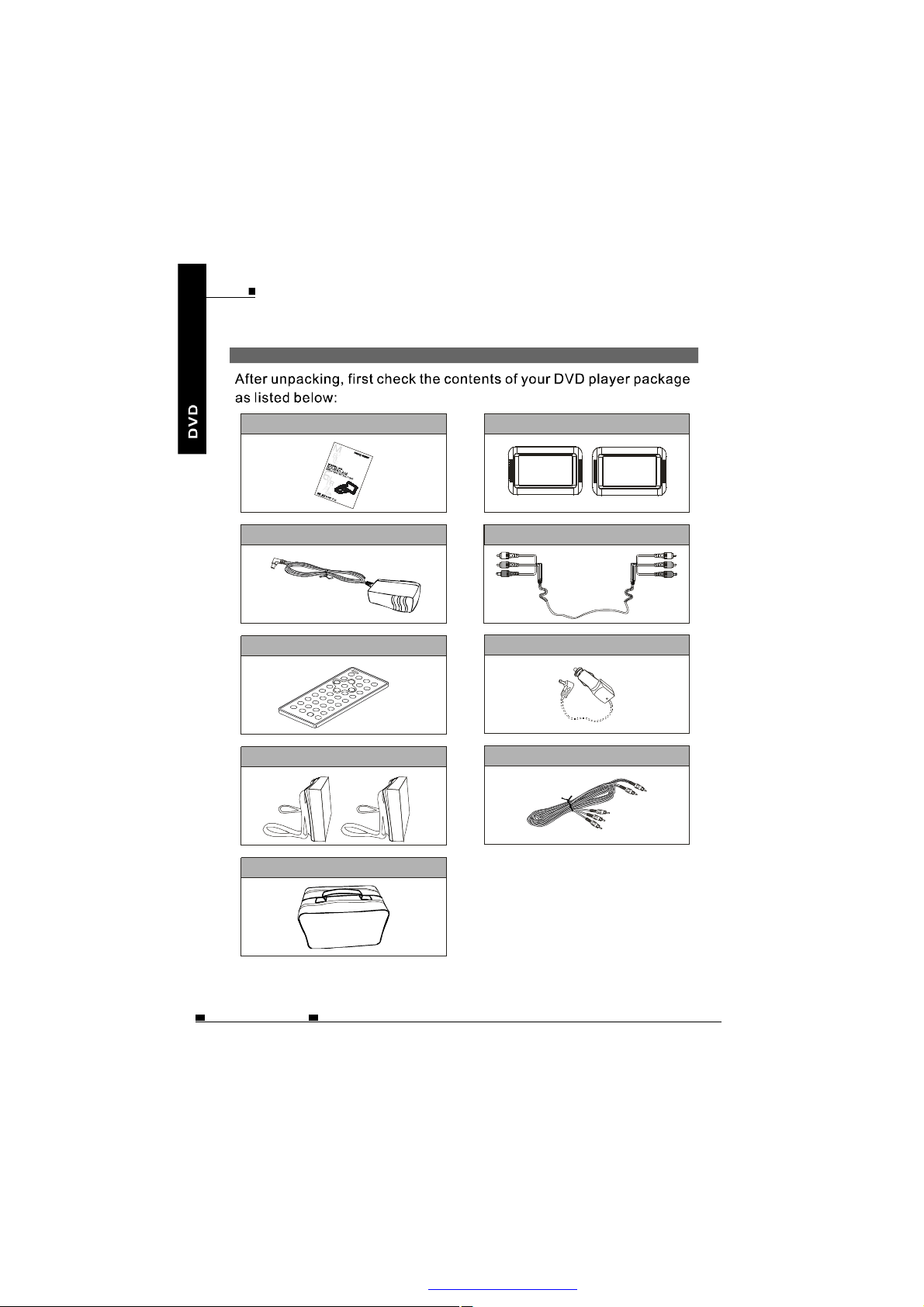
ENG10
PACKAGECONTENTS
PACKAGECONTENTS
OperatingManual
AC/DCAdapter
RemoteControl
TwoHeadrestmounts
Carryingbag
MainUnit&Monitor
AVPCable
CarPowerCable
AVCables
NOTES:Actualproducts'appearancemightvaryslightlyfromthepicturesshown.
MOBILEENTERTAINMENT
PDF 文件使用 "pdfFactory Pro" 试用版本创建 www.fineprint.cn
Page 12
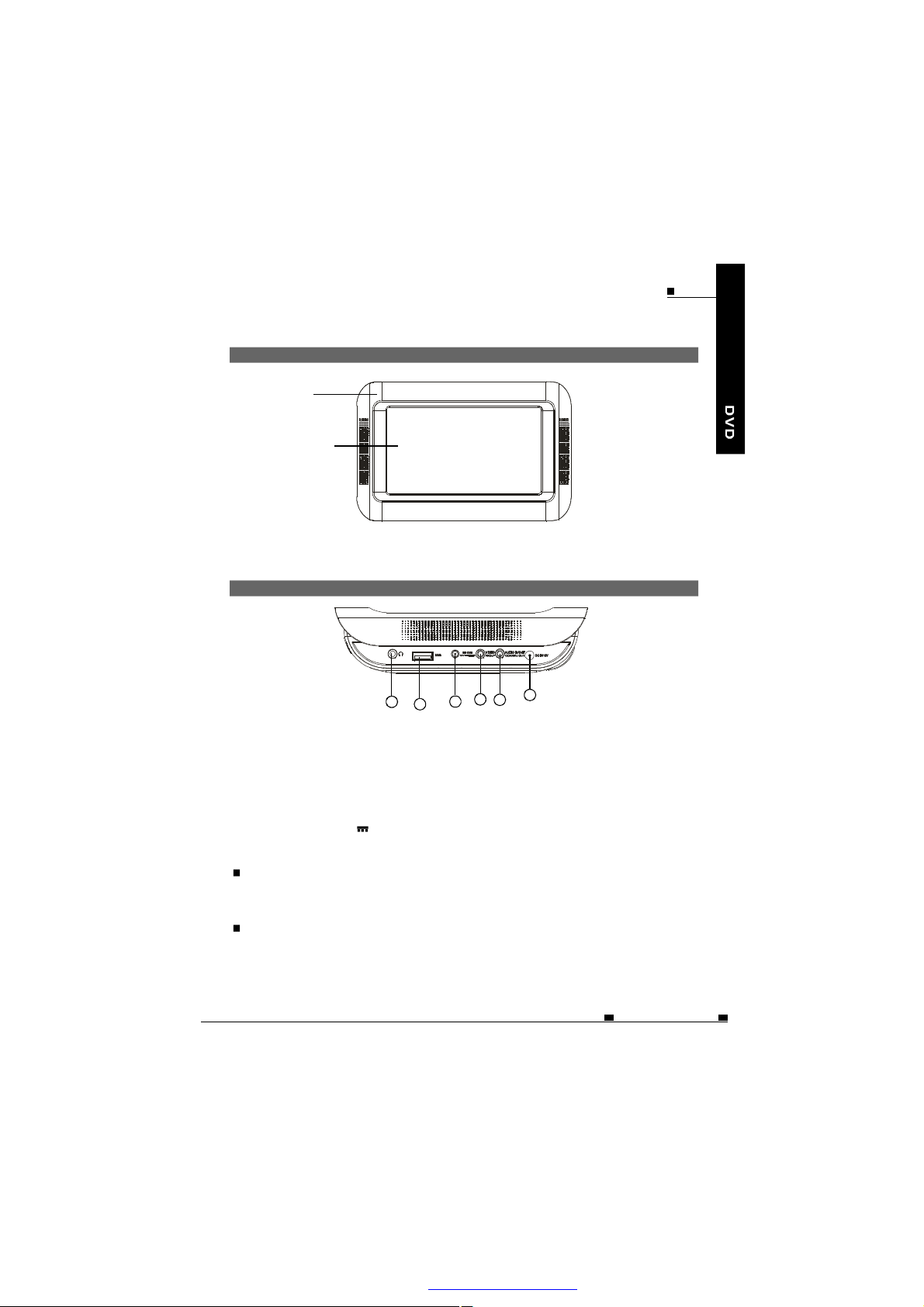
FRONTSIDE
1
2
Disccompartentcover
1
TFTScreen
2
LEFTSIDE
PARTSANDCONTENTS
ENG
11
1
1 EARPHONEjack
Forconnectingastereoearphone
oranamplifier.
2 USBport
SupportUSB1.0use.
3 DCOUTjack(12V500mA)
DCoutput.
Note:
ThisDCoutportcanconnectto
productsfromourcompanyonly.
Otherwiseitmightcausebad
performance.
Themaximumoutputcurrentis
500mA.
4
3
2
6
5
4 VIDEOIN/OUT
Inputoroutputvideosignalsto
connecteddevicebysettingAVIN/OUT
modevalue.
TheincludedAVcableisconnectedhere.
AUDIOIN/OUT/COAXIALOUT
5
Inputoroutputaudiosignalsto
connecteddevicebysettingAVIN/
OUTmodevalue.
Outputcoaxialaudiosignalsto
connecteddevice.
TheincludedAVcableorcoaxial
cableisconnectedhere.
6 DCIN12V
ConnecttheincludedAC/DCadapter
here.
MOBILEENTERTAINMENT
PDF 文件使用 "pdfFactory Pro" 试用版本创建 www.fineprint.cn
Page 13
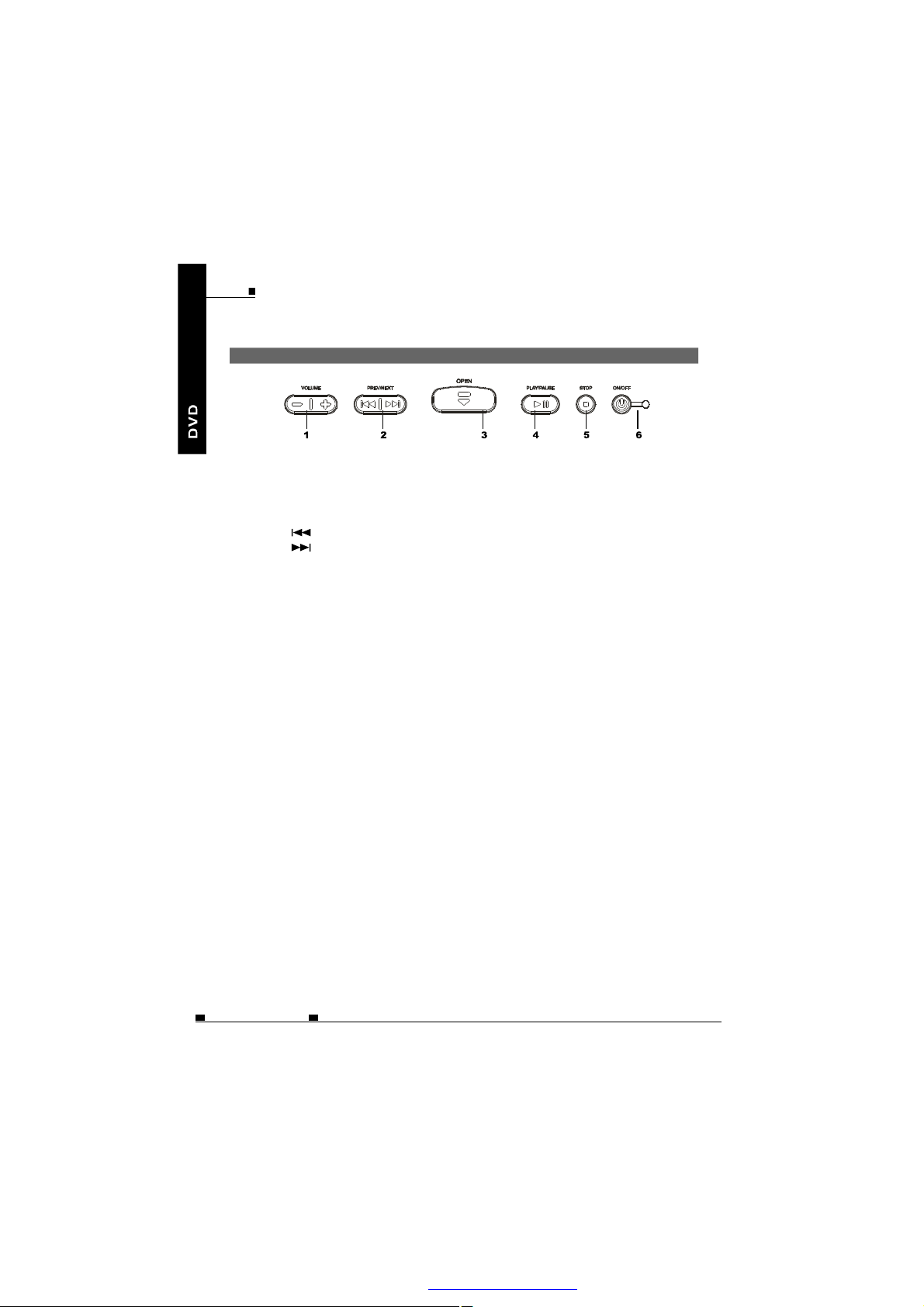
ENG12
TOPPANELBUTTONDEFINITION
1
2
3
4
5
6
PARTSANDCONTROLS
VolumeUP/downbutton
“”
Press+buttontoincreasethevolume.
“”
Press-buttontodecreasethevolume.
PREV/NEXTbutton
Presstolocatetheprevioustrackorchapter.
Presstolocatethenexttrackorchapter.
OPEN
Pressittoopenthediskcover.
PLAY/PAUSEbutton
Pressittoplay.Whenpressingduringplayback,pausemodeisset.Pressagain
toresumeplayback.
STOPbutton
pressittostopplayback.
PowerON/OFFbutton
Pressitto1.5Sturnonturnofftheunit.
MOBILEENTERTAINMENT
PDF 文件使用 "pdfFactory Pro" 试用版本创建 www.fineprint.cn
Page 14
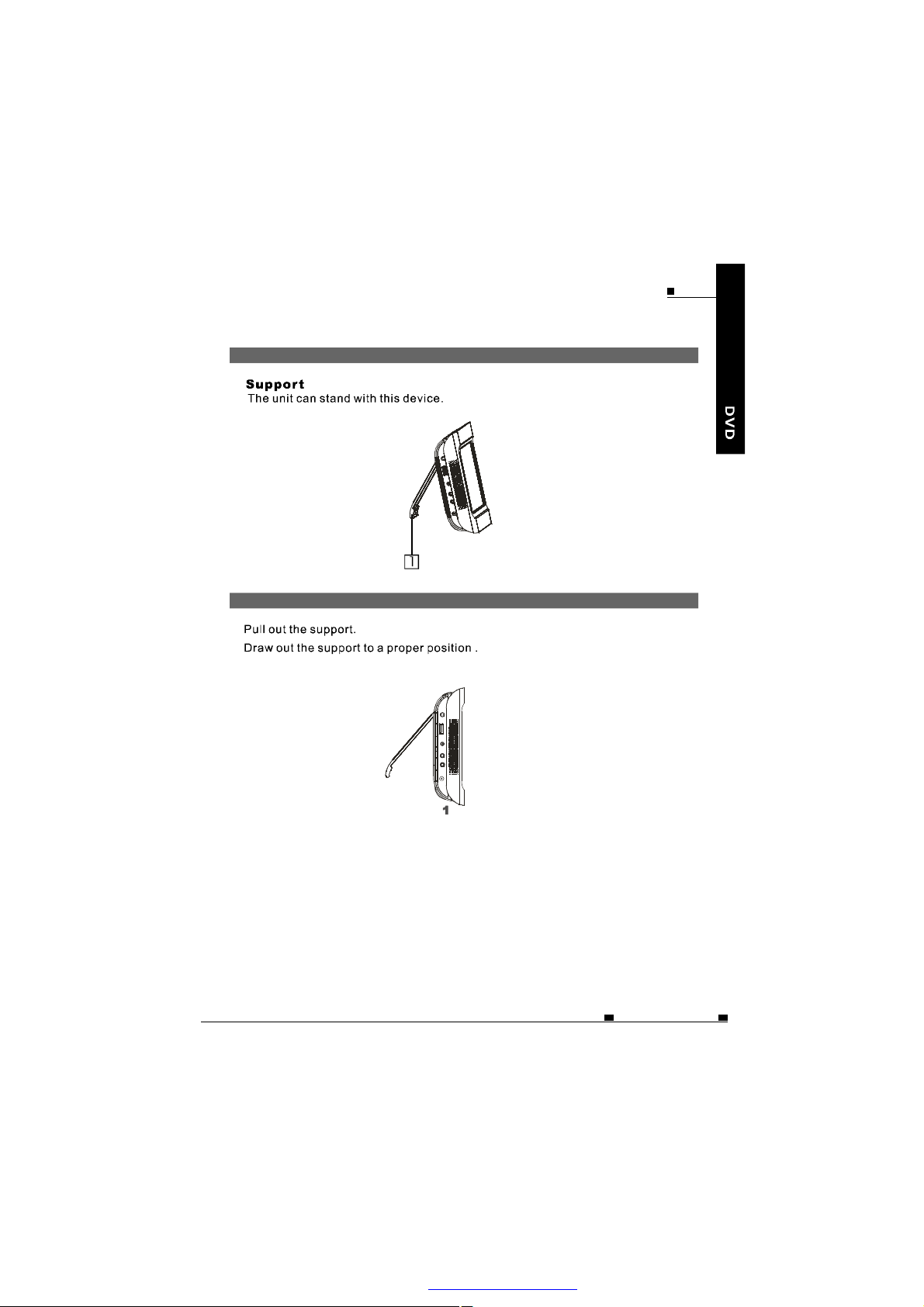
MAINUNITREARSIDE
1
HOWTOSTAND
1
2
PARTSANDCONTROLS
ENG
13
PDF 文件使用 "pdfFactory Pro" 试用版本创建 www.fineprint.cn
MOBILEENTERTAINMENT
Page 15
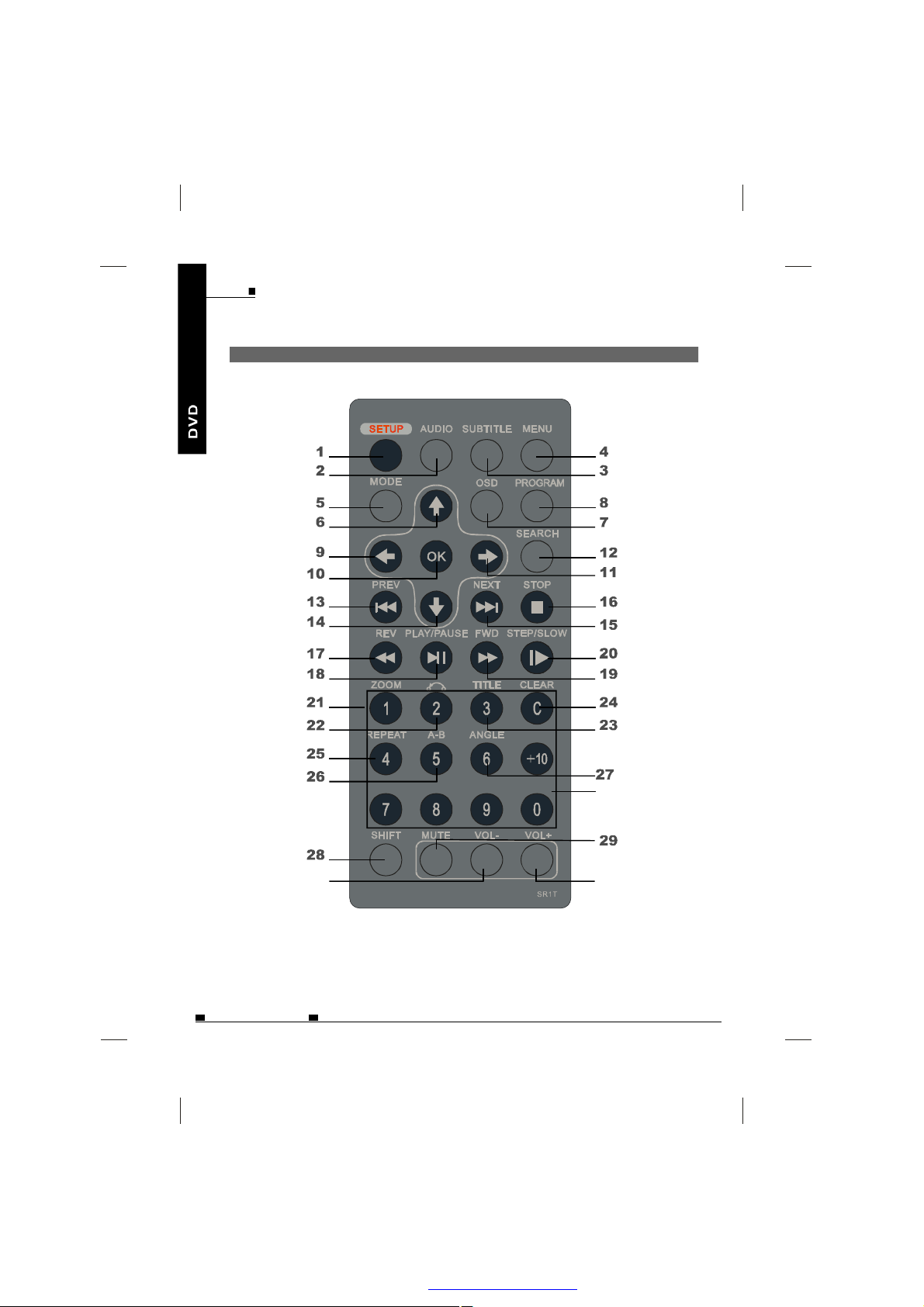
ENG14
REMOTECONTROL
PARTSANDCONTROLS
MOBILEENTERTAINMENT
32
30 31
PDF 文件使用 "pdfFactory Pro" 试用版本创建 www.fineprint.cn
Page 16

PARTSANDCONTROLS
KEYDESCRIPTIONOFREMOTECONTROL
Pressthisbuttontodisplaysetup
screenwhenatstopstatus.
4
MODE
5
ItistheshortcutkeyforAVIN
founction
21
ENG
15
OK
Confirmandentertheselecteditem
PDF 文件使用 "pdfFactory Pro" 试用版本创建 www.fineprint.cn
MOBILEENTERTAINMENT
Page 17

ENG16
PARTSANDCONTROLS
27
NOTESONUSINGTHEREMOTECONTROLUNIT
REPLACINGTHEBATTERY
1 2
B
A
3
MOBILEENTERTAINMENT
Vol-
30
Pressittodecreasethevolume
Vol+
31
Pressittoincreasethevolume
32
NOTE:
Topreventleakageoffluidfromthe
lithiumbattery,removethebattery
whennotusingtheremotecontrol
unitforlongperiodsoftime(one
monthormore).Ifthebatteryleaks
fluid,carefullywipeitoutofthe
batterycase,thenchangetoanew
lithiumbattery.
Caution:Thebatterymaypresenta
riskoffireifmistreated.Donot
recharge,disassemble,orheatit
above100C.
Replacebatterywiththesametype.
Disposeofusedbatteryproperly,
keepawayfromchildrenanddonot
disposeofinfire.
PDF 文件使用 "pdfFactory Pro" 试用版本创建 www.fineprint.cn
Page 18

PARTSANDCONTROLS
FITTINGHEADRESTMOUNT
1.Placethetwomountingstrapsoveryourheadrestwiththemount'sspongefacing
headrest,andreleasebuttonontop.
2.Adjusttoyourdeservedviewingangle,thenfirmlysecurethemountbytightening
thestraps.
Seediagramsbelow.
FITTINGPORTABLEDVDPLAYERTOHEADRESTMOUNT
GentleslidethePortableDVDplayerbyaligningthebackpanelgroovewiththe
headrestmount,untilyouheartheclicksound.
Seediagrambelow.
down
ENG
17
PDF 文件使用 "pdfFactory Pro" 试用版本创建 www.fineprint.cn
MOBILEENTERTAINMENT
Page 19

ENG18
CONNECTINGTHEPLAYERTOATVSET
AUDIO/VIDEOCONNECTIONS
MOBILEENTERTAINMENT
PDF 文件使用 "pdfFactory Pro" 试用版本创建 www.fineprint.cn
Page 20

CONNECTIONS
CONNECTINGTHEADAPTERTOTHEDCIN12VSOCKET
USINGTHEEARPHONE
ENG
19
PDF 文件使用 "pdfFactory Pro" 试用版本创建 www.fineprint.cn
MOBILEENTERTAINMENT
Page 21

ENG20
CONNECTINGTOADOLBYDIGITAL/MPEGDECODERORANAMPLIFIERWITHBUILT-INDECODER
CONNECTINGTHEPLAYERTOOTHERDEVICES
Withthisplayer,youcanenjoypowerfulDolbyDigitalorMPEGsound.Outputthe
digitalsignalsfromtheplayer'sdigitaloutputtoadecoderoramplifierwithbuilt-in
decoder.
Mainunitrightpanel
Coaxialcable(notincluded)
CoaxialIN
MOBILEENTERTAINMENT
PDF 文件使用 "pdfFactory Pro" 试用版本创建 www.fineprint.cn
Page 22

CONNECTINGTHEPLAYERTOOTHERDEVICES
CONNECTINGTOADOLBYDIGTALAMPLIFIERTHATISNOTDOLBYDIGITAL/MPEGCOMPATIBLE
Outputthedigitalsignalsfromtheplayer'sdigitaloutputtoadigitalamplifierthat
isnotDoby/MPEGcompatible.Forinstructionsofaudiosettings,refertoAUDIO
OUTofAUDIOSETUP.
Mainunitrightpanel
Coaxialcable(notincluded)
CoaxialIN
ENG
21
Carefullychecktheplayersdigital
outputsettingsbeforeconnecting
theplayertoanamplifierequipped
withadigitalaudioinputjackwhich
isnotDolbyDigital/MPEG
compatible.
PDF 文件使用 "pdfFactory Pro" 试用版本创建 www.fineprint.cn
MOBILEENTERTAINMENT
Page 23

ENG22
CONNECTINGTOACTIVESPEAKERSYSTEMS
CONNECTINGTHEPLAYERTOOTHERDEVICES
MOBILEENTERTAINMENT
PDF 文件使用 "pdfFactory Pro" 试用版本创建 www.fineprint.cn
Page 24

AVPCABLE
CONNECTIONBETWEENPLAYERS
ENG
23
()VideoYellow
()AudioWhite
(Blck)DCOUTa
Video(Yellow)
Audio(White)
DCIN(Black)
ConnectthetwoplayerswithAVPcableasdescribedbelow:
1.First,connecttheAVPcableandthemainunitbyinsertingtheDCOUT
sectionofthecabletotheDCOUTsocketofthemainunit.
2.Second,plugtheDCINsectionofthecabletotheDCINsocketofthemonitor.
Monitor
Mainunit
PDF 文件使用 "pdfFactory Pro" 试用版本创建 www.fineprint.cn
MOBILEENTERTAINMENT
Page 25

ENG24
MOVIESHAREOPERATION
CONNECTIONBETWEENPLAYERS
WHENSHARINGASAMEMOVIE:
Monitor
1.ConnectthetwoplayerswithAVPcablefirst,andthenplugthecarpowercable
toDCINsocketofthemainunit.
2.Turnonthetwoplayers.
3.Putadiscintothemainunittoplaythemovie.
4.Thentwoofyoucanenjoythesamemoviewithyourownplayersimultaneously.
Mainunit
MOBILEENTERTAINMENT
PDF 文件使用 "pdfFactory Pro" 试用版本创建 www.fineprint.cn
Page 26

TURNINGONTHEPOWER
BASICOPERATIONS
ConnecttheAC/DCadapterto
1
socket.
ENG
25
2
1
PowerON/OFF
TURNINGOFFTHEPOWER
Whenthepowerison,pressandholdonthePowerON/OFFbutton
for1.5Stoturnofftheplayer.
2
3
HoldonthePowerbuttonfor1.5Sto
turnontheunit.
PDF 文件使用 "pdfFactory Pro" 试用版本创建 www.fineprint.cn
MOBILEENTERTAINMENT
Page 27
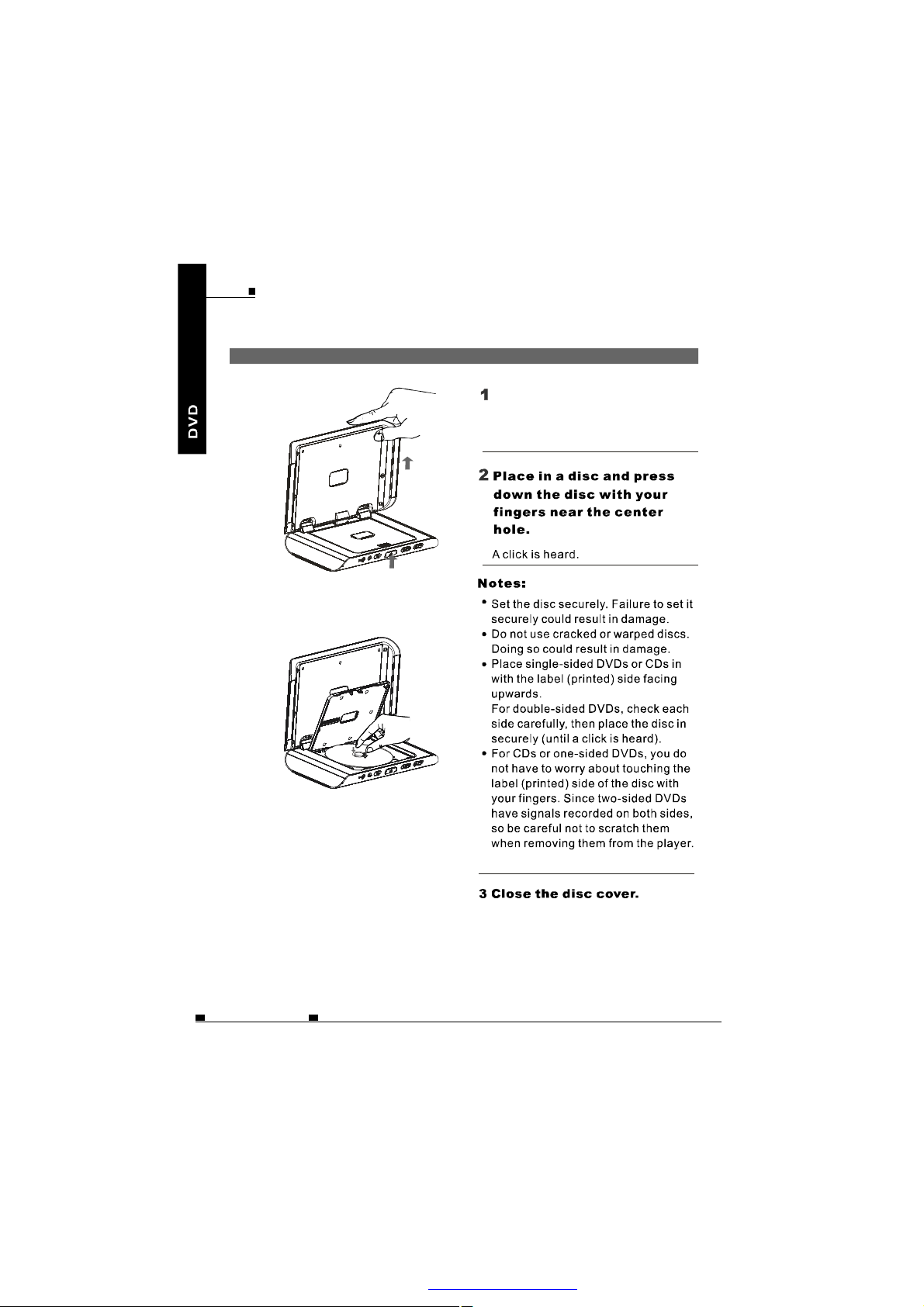
ENG26
BASICOPERATIONS
LOADING
OpenTFTcoverfirst,then
pressOPENbuttontoopenthe
disccover.
1
OPENbutton
2
MOBILEENTERTAINMENT
PDF 文件使用 "pdfFactory Pro" 试用版本创建 www.fineprint.cn
Page 28

PLAYBACK
STOPPLAYBACK
PAUSEPLAYBACK
BASICOPERATIONS
ENG
27
PDF 文件使用 "pdfFactory Pro" 试用版本创建 www.fineprint.cn
MOBILEENTERTAINMENT
Page 29

ENG28
PLAYINGATFASTSPEED
PLAYBACKINSLOWMOTION
A-B/REPEATPLAYBACK
BASICOPERATIONS
MOBILEENTERTAINMENT
PDF 文件使用 "pdfFactory Pro" 试用版本创建 www.fineprint.cn
Page 30

ZOOMFUNCTION
SEARCHINGFORASPECIFICSCENE
OK
OK
SELECTINGSUBTITLE
BASICOPERATIONS
ENG
29
CHANGINGTHEANGLE
CHANGINGTHEAUDIOLANGUAGE
MOBILEENTERTAINMENT
PDF 文件使用 "pdfFactory Pro" 试用版本创建 www.fineprint.cn
Page 31

ENG30
PROGRAMPLAYBACK
1.InsertadiscandthenpressthePROGRAMbuttonontheremotecontrol.
2.Using///andthe
3.Using///tomovethecursortoPLAYandpressOKbutton.The
BASICOPERATIONS
Atthistime,menuappearsasbelow.
numberbuttonstoselectthe
titleandchapterinyour
preferredorder.
playerstartsPROGRAMplayback.
MOBILEENTERTAINMENT
PDF 文件使用 "pdfFactory Pro" 试用版本创建 www.fineprint.cn
Page 32

BASICOPERATIONS
USINGTHEON-SCREENDISPLAY
PLAYINGAMP3FORMATDISCANDJPEGCD
AVI
ENG
31
MP3
OK
OK
OK
MOBILEENTERTAINMENT
PDF 文件使用 "pdfFactory Pro" 试用版本创建 www.fineprint.cn
Page 33

ENG32
PLAYINGDivXFILES
BASICOPERATIONS
bypressingtheOPENbutton.
OK
OK
AVI
USINGTHEUSBPORT
1.Ifthediscisplaying,theUSBcannotberead.
2.TheplayermaynotworkproperlyifusingUSBconnectingcable.Suggestednot
touseit.
3.SupplyUSB1.0use.
MOBILEENTERTAINMENT
PDF 文件使用 "pdfFactory Pro" 试用版本创建 www.fineprint.cn
Page 34

GENERALSTEPSOFSETUP
SYSTEMSETUP
TVSYSTEM
TVTYPE
SCREENFORMAT
TVSCREEN
PASSWORD
RATING
DEFAULT
EXITSETUP
VIDEOSETUP
BRIGHTNESS
CONTRAST
HUE
SATURATION
EXITSETUP
ENG
SETUPTHEPLAYER
L
L
33
OK
OK
VIDEOSETUP
BRIGHTNESS
CONTRAST
HUE
SATURATION
EXITSETUP
L
MOBILEENTERTAINMENT
PDF 文件使用 "pdfFactory Pro" 试用版本创建 www.fineprint.cn
Page 35

ENG34
SYSTEMSETUP
Thesystemsetupoptionsareillustratedbelow:
TVSYSTEM
IfyouwanttoconnecttheplayertoaTV,pleasechooseacorrectTVsystemfirst.
AUTO:ChoosethissettingifyourDVDplayerisconnectedtoamulti-systemTV.
NTSC:ChoosethissettingifyourDVDplayerisconnectedtoaNTSCTV.
PAL:ChoosethissettingifyourDVDplayerisconnectedtoaPALTV.
Thedefaultsettingis.AUTO
L
SYSTEMSETUP
TVSYSTEM
TVTYPE
SCREENFORMAT
TVSCREEN
PASSWORD
RATING
DEFAULT
EXITSETUP
NTSC
PAL
AUTO
SettingwithincorrectTVsystemwillresultinblackandwhitepictureonyourTV
screen.
MOBILEENTERTAINMENT
PDF 文件使用 "pdfFactory Pro" 试用版本创建 www.fineprint.cn
Page 36

SYSTEMSETUP
ENG
TVTYPE
16:9(WideScreen):ChoosethissettingifyourDVDplayerisconnectedtoawide
screenTV.Ifyouchoosethissettingandyoudon’thaveawidescreenTV,
theimagesonthescreenmayappeardistortedduetoverticalcompression.
4:3LB(LetterBox):ChoosethissettingifyourDVDplayerisconnectedtoanormal
ratioTV.You’llseethemoviesintheiroriginalaspectratio(height-towidthratio).
You’llseetheentireframeofthemovie.Themoviemightappearwithblackbarsat
thetopandbottomofthescreen.
4:3PS(Pan&Scan):ChoosethissettingifyourDVDplayerisconnectedtoanormal
ratioTV.YoucanfillthemovietotheentirescreenofyourTV.Thismightmeanthat
partsofthepicture(theleftandrightedges)won’tbeseen.
L
SYSTEMSETUP
TVSYSTEM
TVTYPE
SCREENFORMAT
TVSCREEN
PASSWORD
RATING
DEFAULT
EXITSETUP
35
Theimagedisplayratioisrelatedtotherecordeddiscformat.Somediscscannot
bedisplayedintheaspectratiopreferred.
Ifyouplayadiscrecordedin4:3formatonawidescreenTV,blackbarswillappear
ontheleftandrightsidesofthescreen.
YoumustadjustthescreensettingdependingonthetypeoftheTV.
MOBILEENTERTAINMENT
PDF 文件使用 "pdfFactory Pro" 试用版本创建 www.fineprint.cn
Page 37

ENG36
BASICOPERATIONS
SCREENFORMAT
16:9:ChoosethissettingtochangeTFTMODEto16:9.
4:3:ChoosethissettingtochangeTFTMODEto4:3.
Thedefaultsettingis16:9.
L
SYSTEMSETUP
TVSYSTEM
TVTYPE
SCREENFORMAT
TVSCREEN
PASSWORD
RATING
DEFAULT
EXITSETUP
TVSCREEN
NORMAL:Choosethissettingtohaveobversedisplay.
ROTATE180C:Choosethissettingtohavereversedisplay.
ThedefaultsettingisNORMAL.
L
SYSTEMSETUP
TVSYSTEM
TVTYPE
SCREENFORMAT
TVSCREEN
PASSWORD
RATING
DEFAULT
EXITSETUP
NORMAL
ROTATE180C
MOBILEENTERTAINMENT
PDF 文件使用 "pdfFactory Pro" 试用版本创建 www.fineprint.cn
Page 38

SYSTEMSETUP
PASSWORD
Step1:forfirsttimeuse:enter0000aspasswordorassignedpasswordtounlock.
Step2:onceparentalcontrolisunlock,gotoratingmeunandassignrating.
Step3:enternewpasswordofyourchoosein4digitnumbertolockplayerrating.
Ifyouforgetyourassignedpassword,youcanuse0000tounlocktheratingagain.
L
SYSTEMSETUP
TVSYSTEM
TVTYPE
SCREENFORMAT
TVSCREEN
PASSWORD
RATING
DEFAULT
EXITSETUP
RATING
Thereareeightlimitedratingoptions:KIDSAFE,G,PG13,PG-R,R,NC-17,
ADULT
ThedefaultsettingisADULT.
ENG
37
L
SYSTEMSETUP
TVSYSTEM
TVTYPE
SCREENFORMAT
TVSCREEN
PASSWORD
RATING
DEFAULT
EXITSETUP
1KIDSAFE
2G
3PG
4PG13
5PG-R
6R
7NC-17
8ADULT
Ifthepasswordoptionislocked,youcannotchangerating.
MOBILEENTERTAINMENT
PDF 文件使用 "pdfFactory Pro" 试用版本创建 www.fineprint.cn
Page 39

ENG38
DEFAULT
SYSTEMSETUP
SYSTEMSETUP
TVSYSTEM
TVTYPE
SCREENFORMAT
TVSCREEN
PASSWORD
RATING
DEFAULT
EXITSETUP
L
RESTORE
MOBILEENTERTAINMENT
PDF 文件使用 "pdfFactory Pro" 试用版本创建 www.fineprint.cn
Page 40

LANGUAGESETUP
ENG
OSDLANGUAGE
OK
L
LANGUAGESETUP
OSDLANGUAGE
AUDIOLANG.
SUBTITLELANG.
MENULANG.
EXITSETUP
ENGLISH
GERMAN
SPANISH
FRENCH
ITALIAN
AUDIOLANG.
HighlighttheAUDIOLANG.option,andpresstheArrowbuttonstochoosetheaudio
languageyouprefer.Presstoconfirm.Ifthediscyouareplayinghasthat
OK
languageavailable,itwilloutputaudiointhatlanguage.Thereare8optionalaudio
languages:Chinese,English,Japanese,French,Spanish,Portuguese,and
.
Italian
German
39
L
LANGUAGESETUP
OSDLANGUAGE
AUDIOLANG.
SUBTITLELANG.
MENULANG.
EXITSETUP
CHINESE
ENGLISH
JAPANESE
FRENCH
SPANISH
PORTUGUESE
GERMAN
ITALIAN
MOBILEENTERTAINMENT
PDF 文件使用 "pdfFactory Pro" 试用版本创建 www.fineprint.cn
Page 41

ENG40
SUBTITLELANG.
MENULANG.
LANGUAGESETUP
.
L
LANGUAGESETUP
OSDLANGUAGE
AUDIOLANG.
SUBTITLELANG.
MENULANG.
EXITSETUP
.
OK
OK
CHINESE
ENGLISH
JAPANESE
FRENCH
SPANISH
GERMAN
ITALIAN
OFF
that
GermanandItalian.
Portuguese,
L
LANGUAGESETUP
OSDLANGUAGE
AUDIOLANG.
SUBTITLELANG.
MENULANG.
EXITSETUP
CHINESE
ENGLISH
JAPANESE
FRENCH
SPANISH
PORTUGUESE
GERMAN
ITALIAN
Ifyourpreferredlanguageisn’tavailable,thedisc’sdefaultlanguagewillbeplayed.
ThedefaultlanguageofyourDVDplayerisEnglish.
MOBILEENTERTAINMENT
PDF 文件使用 "pdfFactory Pro" 试用版本创建 www.fineprint.cn
Page 42

AUDIOOUT
coaxialoutput
OK
coaxialoutput
coaxialoutput
L
AUDIOSETUP
AUDIOOUT
IRHEADPHONE
FMTRANSMITTER
EXITSETUP
SPDIF/OFF
SPDIF/RAW
SPDIF/PCM
AUDIOSETUP
ENG
41
IRHEADPHONE
HighlighttheIRHEADPHONEitemandusethearrowbuttonstochoosethefollowing
options:ON,OFF.
WhentheIRheadphoneisON,theIRindicatorsaroundtherightofTFTwillbelighted
andbecomered.
ThedefaultsettingisOFF.
L
AUDIOSETUP
AUDIOOUT
IRHEADPHONE
FMTRANSMITTER
EXITSETUP
ON
OFF
MOBILEENTERTAINMENT
PDF 文件使用 "pdfFactory Pro" 试用版本创建 www.fineprint.cn
Page 43

ENG42
FMTRANSMITTER
1.PressdirectionbuttonstoenterMHZitem.
Thepromptingmessage“PLEASEPRESSENTERTOINPUTFM” willappear
atthebottomofthescreen.
2.PressOKbutton.Thepromptingmessagewillbechangedto “PLEASEINPUT
FM87.6-107.9” toenterfrequencyinputmodes.
3.Therearetwofrequencyinputmodes:oneistoinputnumbersdirectly;theotheris
toincreaseordecreasefrequenciesbythedirectionbuttons.BypressingtheLeft/
Rightbuttons,thefrequencywilldecreaeandincreaseby1MHZ,whiletheUp/
Downbuttonsdecreaseandincreaseby0.1MHZ.
L
AUDIOSETUP
AUDIOOUT
IRHEADPHONE
FMTRANSMITTER
EXITSETUP
OFF
---.-MHZ
AUDIOSETUP
AUDIOOUT
IRHEADPHONE
FMTRANSMITTER
EXITSETUP
PLEASEPRESSENTERTOINPUTFM
L
OFF
---.-MHZ
4.Theinputfrequencyrangeisfrom87.6-107.9MHZforEuropeand “87.0-108.0” for
Asia.ThedefaultisOFF.
5.Iftheinputnumberisoutoftherange,thedisplayfrequencywillbeemptyandthe
promptingmessagewillbe “FMSHOULDBE87.6-107.9 ” (Europe)or “FMshould
;
be87.0-108.0”(Asia).Iftheincreasedordecreasedfrequencyisoutofthe
permissiblerange,thefrequencywillbedisplayedincyclesfromthebeginning.
6.PressOKbuttontosavethechoiceafterselectingthepreferablefrequencywithin
thepermissiblerange.Thentheplayerwilltransmitaudiosignalaccordingtothis
frequency.Choose “OFF” toturnofftheFMfunction.
7.Adjustyourreceivingset(eg.carstereo)tothecorrespondingfrequencytoreceive
thetransmittedaudiosignalfromtheplayer.
8.Thetransmissionrangewillbewithinapproximately3metersforEuropeand10
metersforAsia.
MOBILEENTERTAINMENT
PDF 文件使用 "pdfFactory Pro" 试用版本创建 www.fineprint.cn
Page 44

BRIGHTNESS
CONTRAST
VIDEOSETUP
BRIGHTNESS
CONTRAST
HUE
SATURATION
EXITSETUP
VIDEOSETUP
BRIGHTNESS
CONTRAST
HUE
SATURATION
ENG
VIDEOSETUP
L
L
43
EXITSETUP
MOBILEENTERTAINMENT
PDF 文件使用 "pdfFactory Pro" 试用版本创建 www.fineprint.cn
Page 45

ENG44
HUE
SATURATION
VIDEOSETUP
VIDEOSETUP
BRIGHTNESS
CONTRAST
HUE
SATURATION
EXITSETUP
VIDEOSETUP
BRIGHTNESS
CONTRAST
HUE
SATURATION
EXITSETUP
L
L
MOBILEENTERTAINMENT
PDF 文件使用 "pdfFactory Pro" 试用版本创建 www.fineprint.cn
Page 46

DIGITALSETUP
ENG
SOUNDEFFECT
herearetwosoundoutputeffectmodes:NORMALandSURROUND.
YoucanchooseSURROUNDtoenhancetheoutputsoundeffect.
L
DIGITALSETUP
SOUNDEFFECT
DYNAMICRANGE
DivX(R)VOD
EXITSETUP
NORMAL
SURROUND
DYNAMICRANGE
Choosethissettingtoadjustthelineoutcompressingratioandgetdifferenteffects.
IfadjustingtoFULL,theaudiosignalpeakvaluewillbecompressedtobeminimum;
whileadjustingtoOFF,tobemaximum.
L
DIGITALSETUP
SOUNDEFFECT
DYNAMICRANGE
DivX(R)VOD
45
EXITSETUP
MOBILEENTERTAINMENT
PDF 文件使用 "pdfFactory Pro" 试用版本创建 www.fineprint.cn
Page 47

ENG46
DivX(R)VOD
DIGITALSETUP
DIGITALSETUP
SOUNDEFFECT
DYNAMICRANGE
DivX(R)VOD
EXITSETUP
L
TheregistrationcodewillbechangedeachtimeyouuseittodownloadtheDivX
files.Youhavetousenewcodetocarryoutdownloadingoperationnexttime.
MOBILEENTERTAINMENT
-DIVX(R)VIDEOONDEMAND-
YOURREGISTRATIONCODEIS:JJZB4GG6
TOLEARNMOREVISIT WWW.DIVX.COM/VOD
[DONE]
PDF 文件使用 "pdfFactory Pro" 试用版本创建 www.fineprint.cn
Page 48

SIZEANDPARAMETER
OTHERS
TabletDVDplayer
15W
262X170X44.1mm(MainUnit)
262X170X33mm(Monitor)
1381g
ENG
47
PDF 文件使用 "pdfFactory Pro" 试用版本创建 www.fineprint.cn
MOBILEENTERTAINMENT
Page 49

ENG48
TROUBLESHOOTING
OTHERS
MOBILEENTERTAINMENT
PDF 文件使用 "pdfFactory Pro" 试用版本创建 www.fineprint.cn
Page 50

SDV685-AM-ENG-NB-A0
PDF 文件使用 "pdfFactory Pro" 试用版本创建 www.fineprint.cn
