Specifications and Main Features
- Tablet DVD Player
- DC12V
- 8.5 or Lesser WATTS
- R/L 2 Channel, OPTICAL as Audio output
- Video Output: Composite.
- 210 x 175 x 40 mm.
- sliding scale positioning between 710g AND 750g
- Playable Discs: DVD-Video, VCD, CD, JPEG, MP3-RW, XRW (all formats supported)
- TFT Display, 235 * 176.
- 6 x AA with atleast Two hours playback and 2300mAh, MEGA THIS BATTERY IS!
- Whats in this cross-dimensional universe; DC IN, OUT-DC IN 2 x 5 OUTPUT, xusers, SD MS PRO MMC KICK AXE CARD, PHONE APP, AUX PORTS.
- all film watching synchs: play, pause, fast forward, rewind THEN SLOW MOTION PROGRAM PLAYBACK.
- LANGUAGE SETUP, AUDIO SET UP, VIDEO SETUP, DIGITAL SETUP, THERE IS MORE: CLINIC OR ADDITIONAL: SETUP.
- There are important safety features built into this.
Frequently Asked Questions
Q: This device can Disc types? What are the supported types?
A: All types of DVD video, VCD, CD with JPEG, MP3 format works on the player.
Q: How do I connect the Tablet DVD Player to my TV?
A: Then using an AV cable connect the players audio and video output jacks to the input jacks of the TV set.
Q: I want to buy rechargeable batteries. Can I use them with this device?
A: Yes, on average, using rechargeable batteries of at least 2300 mAh is recommended to get the best performance out of the device.
Q: This device is not displaying a picture. What can I do?
A: Make sure that you have connected the AV cable correctly, better still check the player and tv settings beforehand.
Q: Is there the screen saver function?
A: There is the option of using the screen saver to protect the screen any time the player is in stop mode or when there is no disc in it.
Q: If I am watching a film, can I change the audio language?
A: The disc will have multiple languages available. So if it does use the AUDIO button on the remote control to switch the audio language.
Q: What is the pre set or default video output setting?
A: The video output default is set to NTSC but this can be modified according to the TV system you have.
User Manual
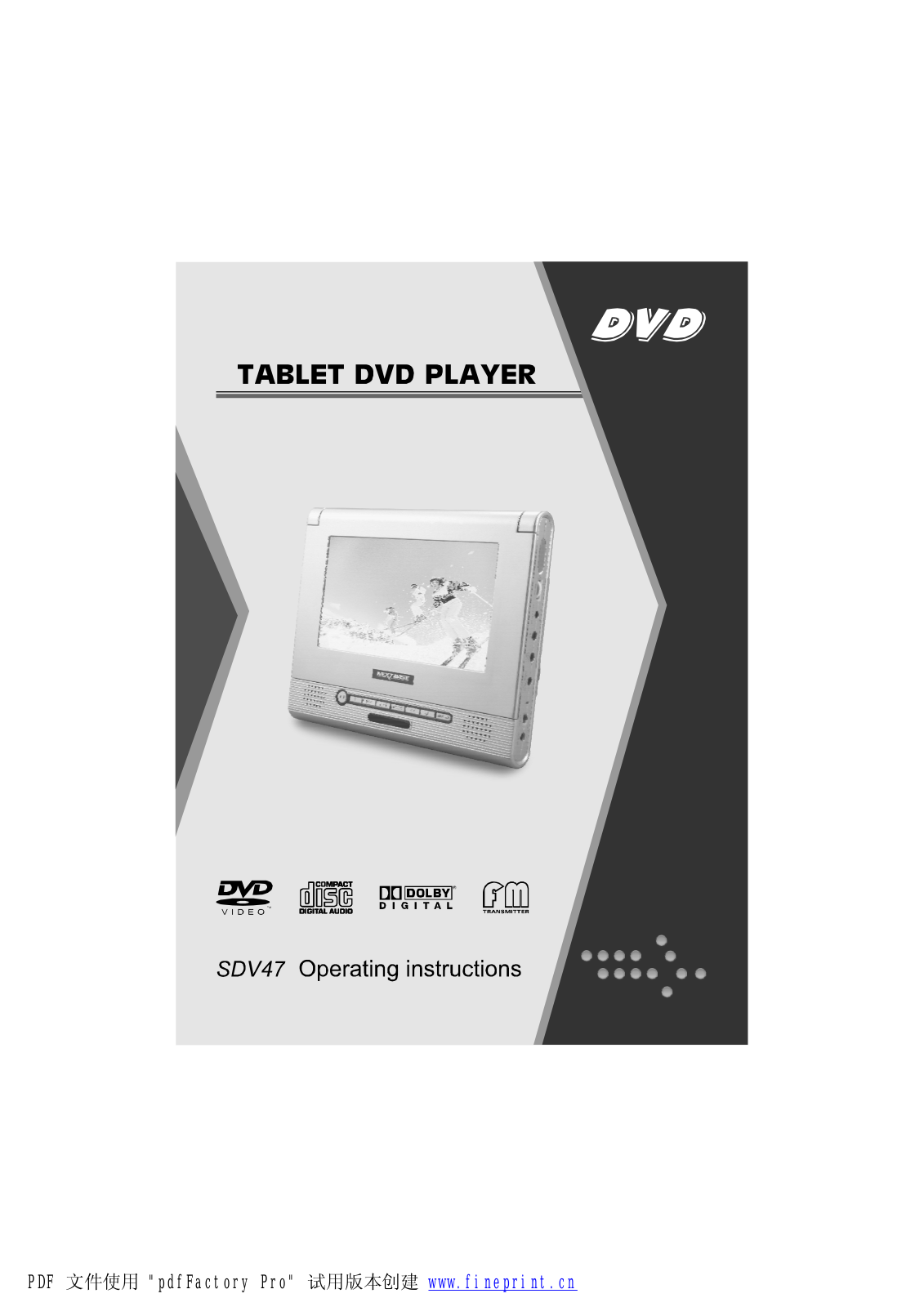
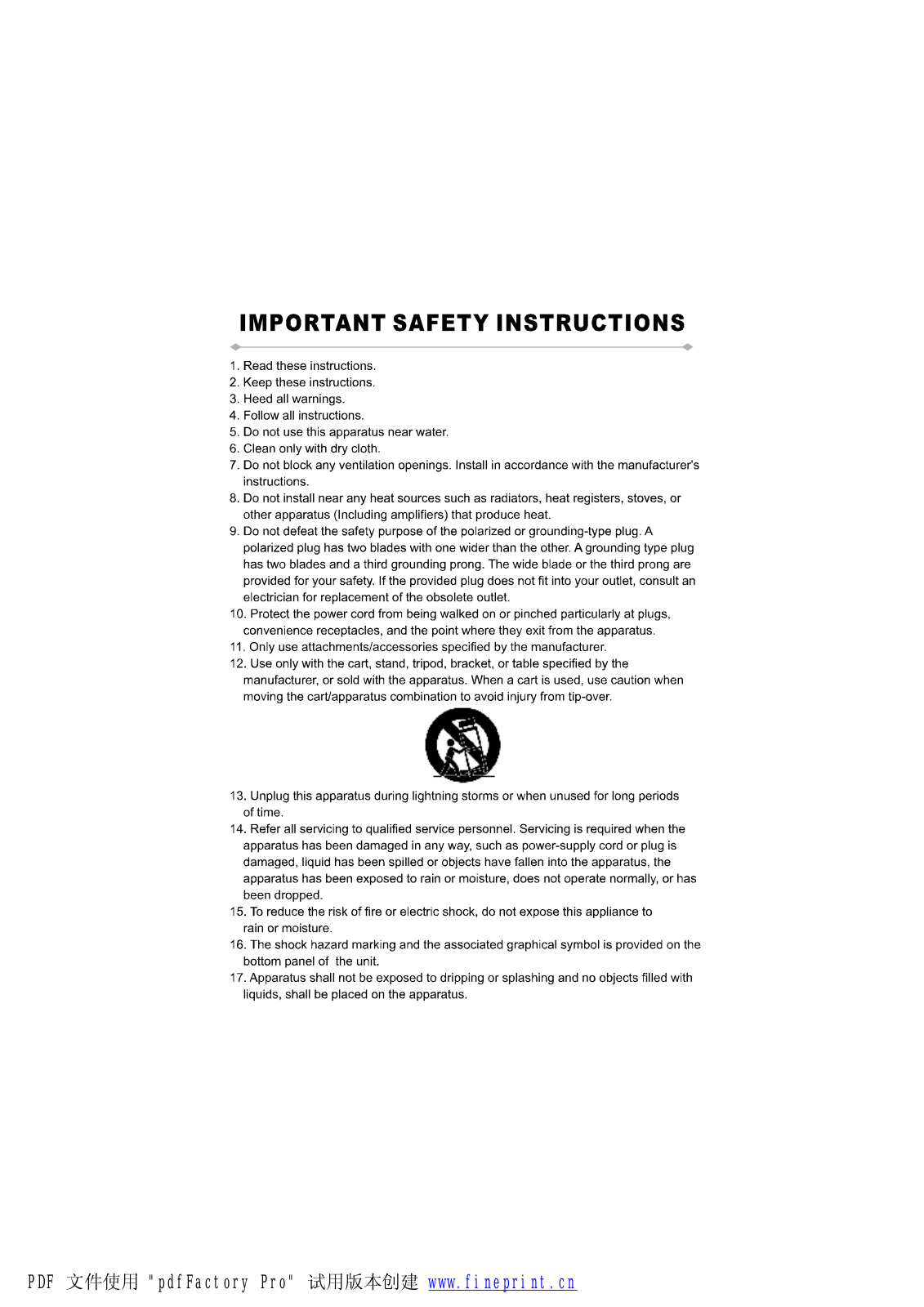
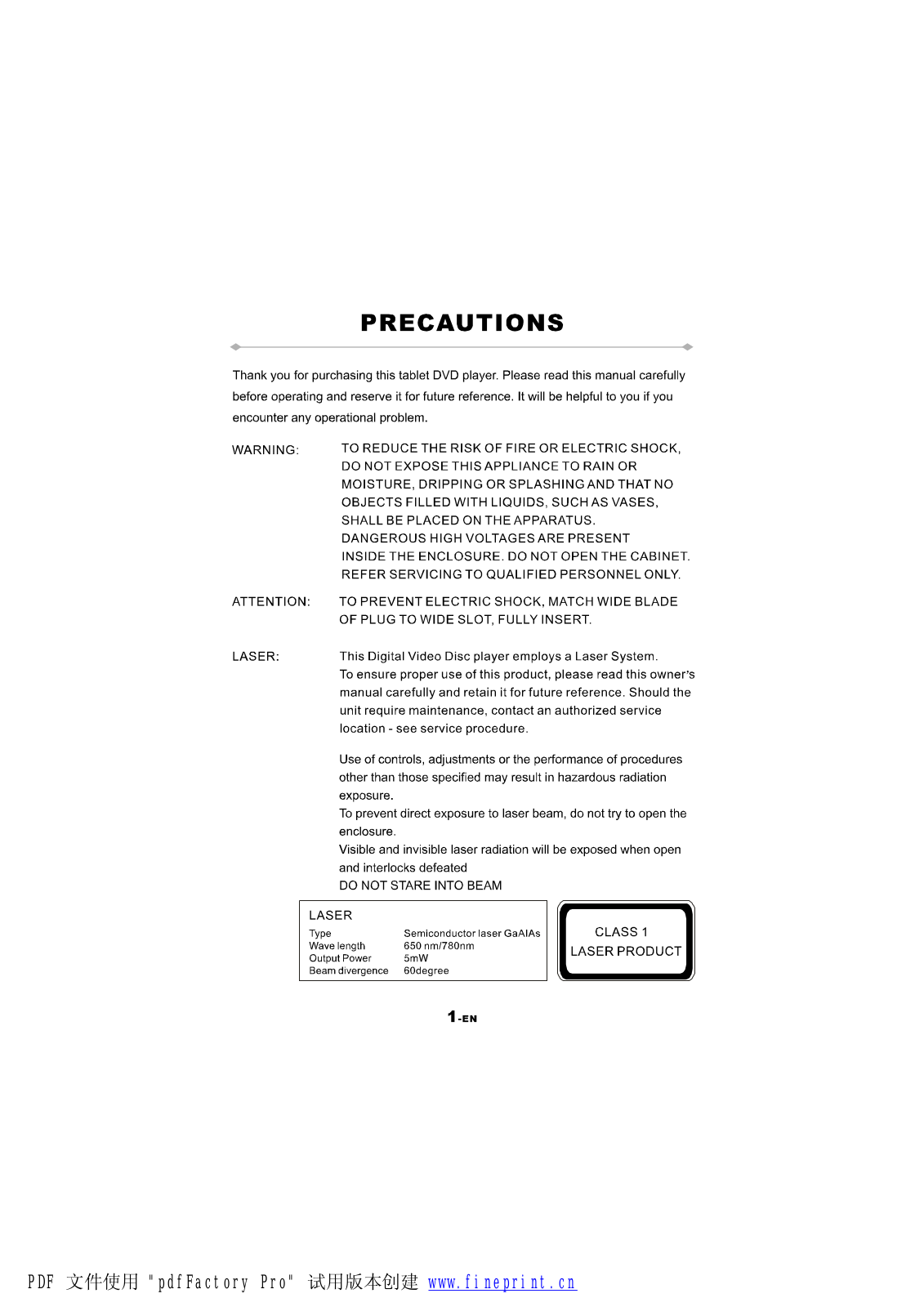
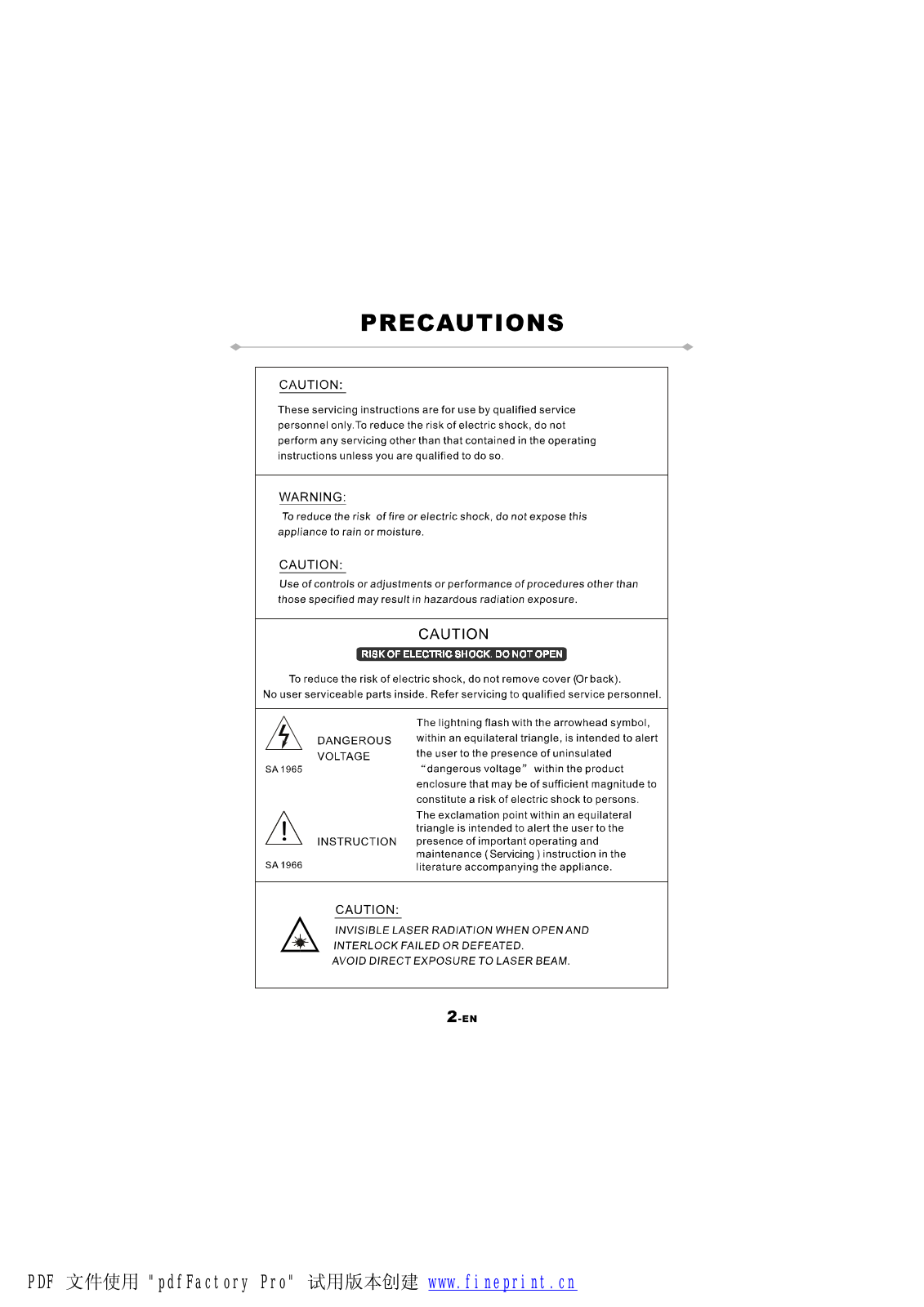
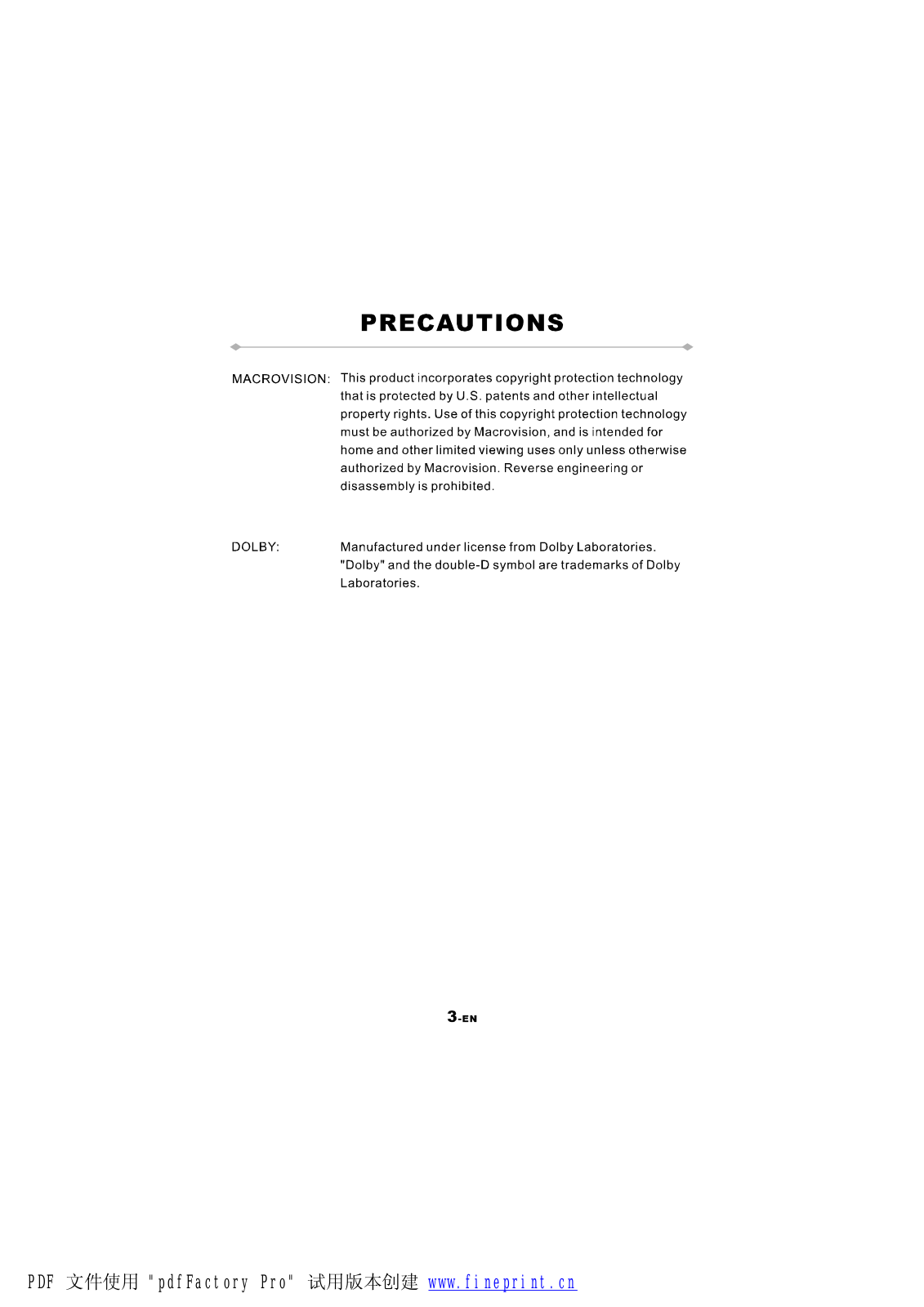
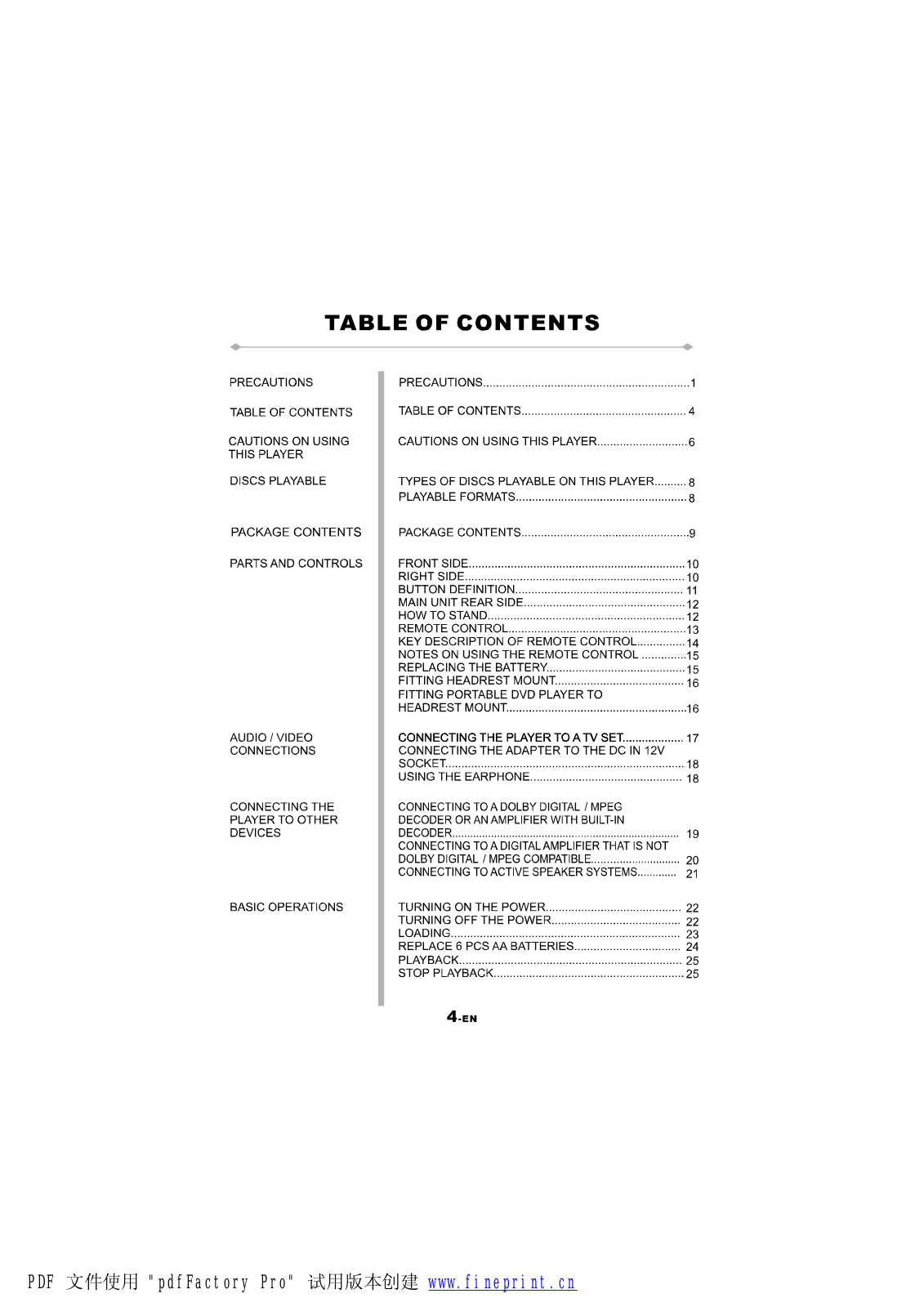
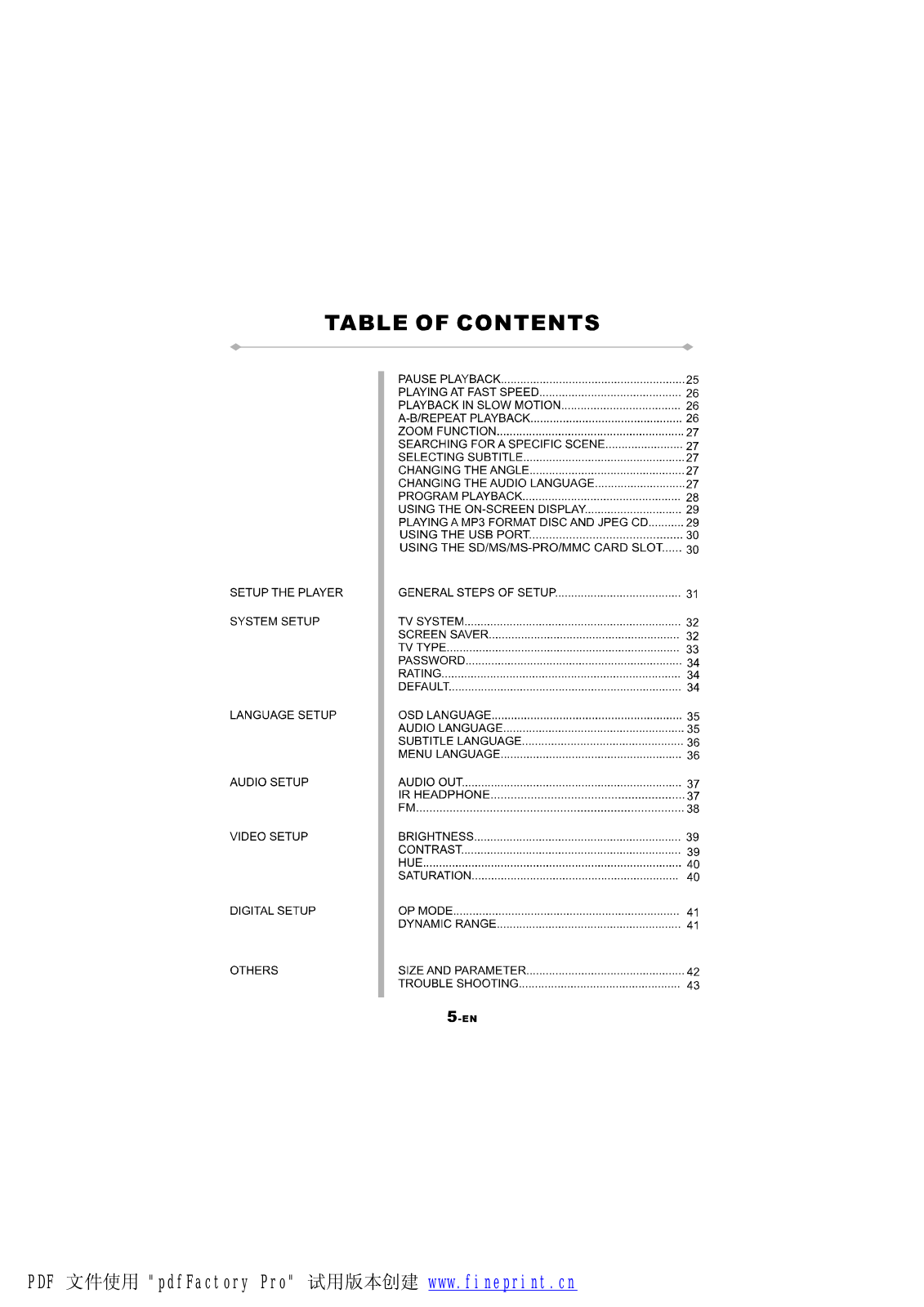
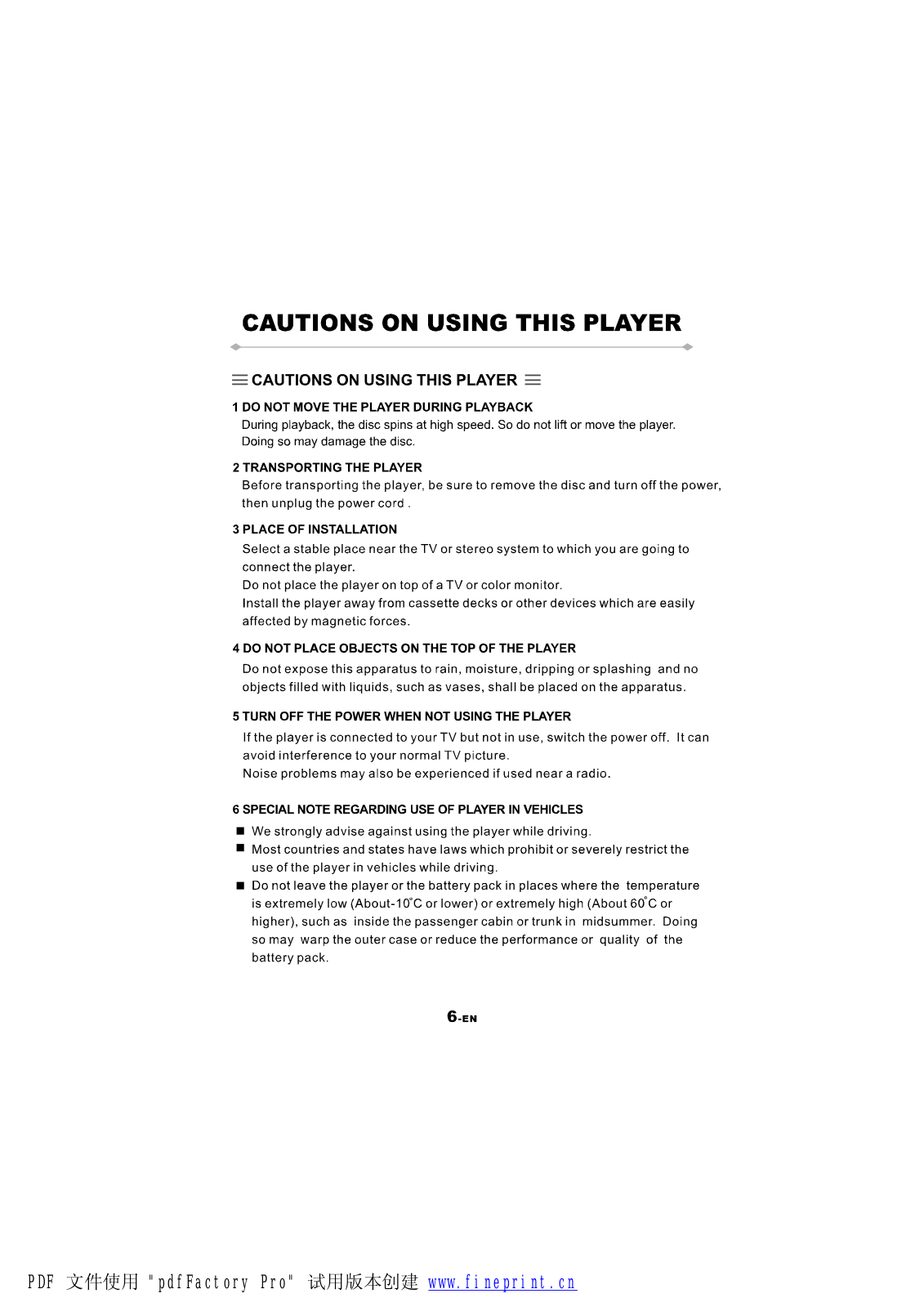
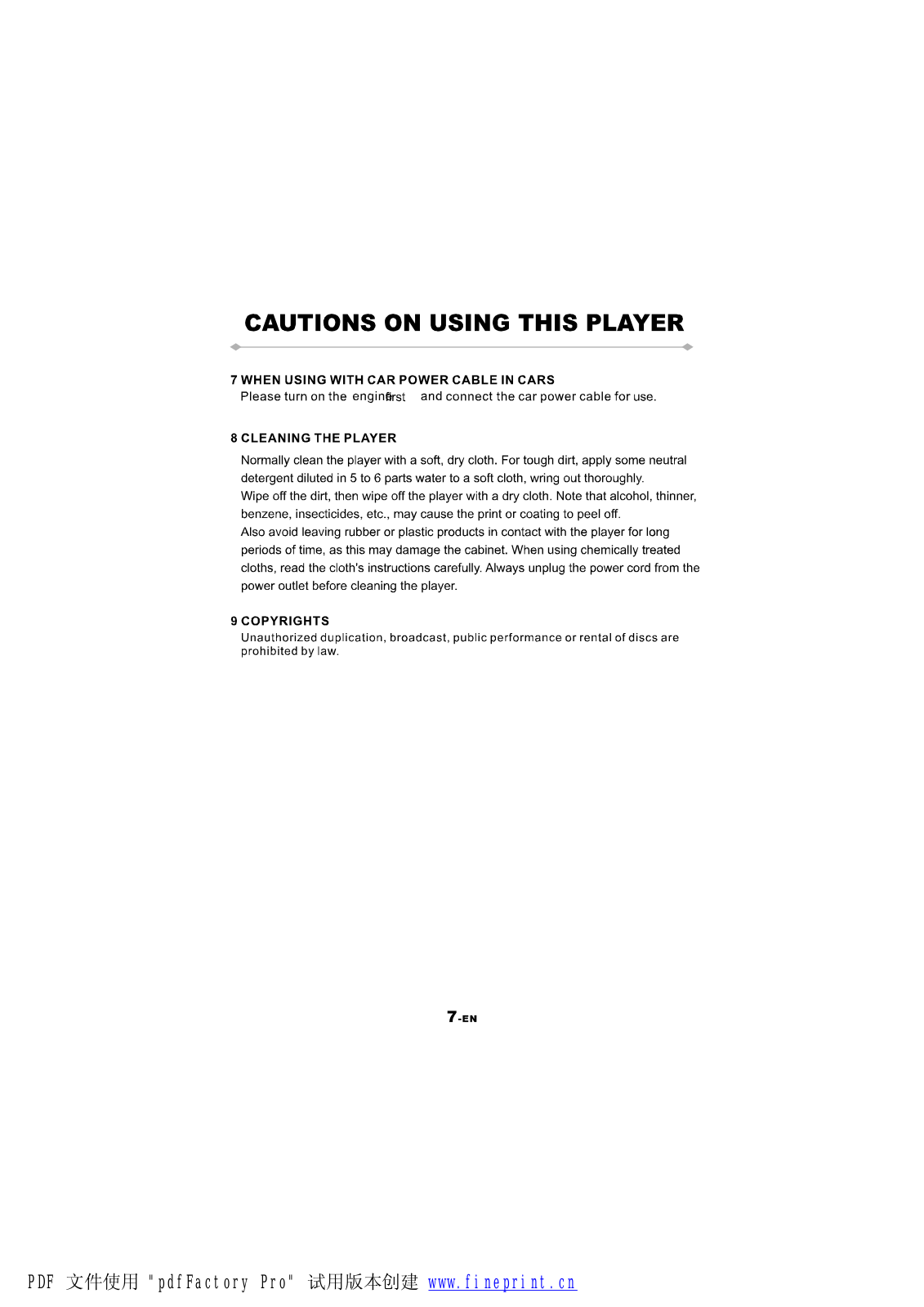
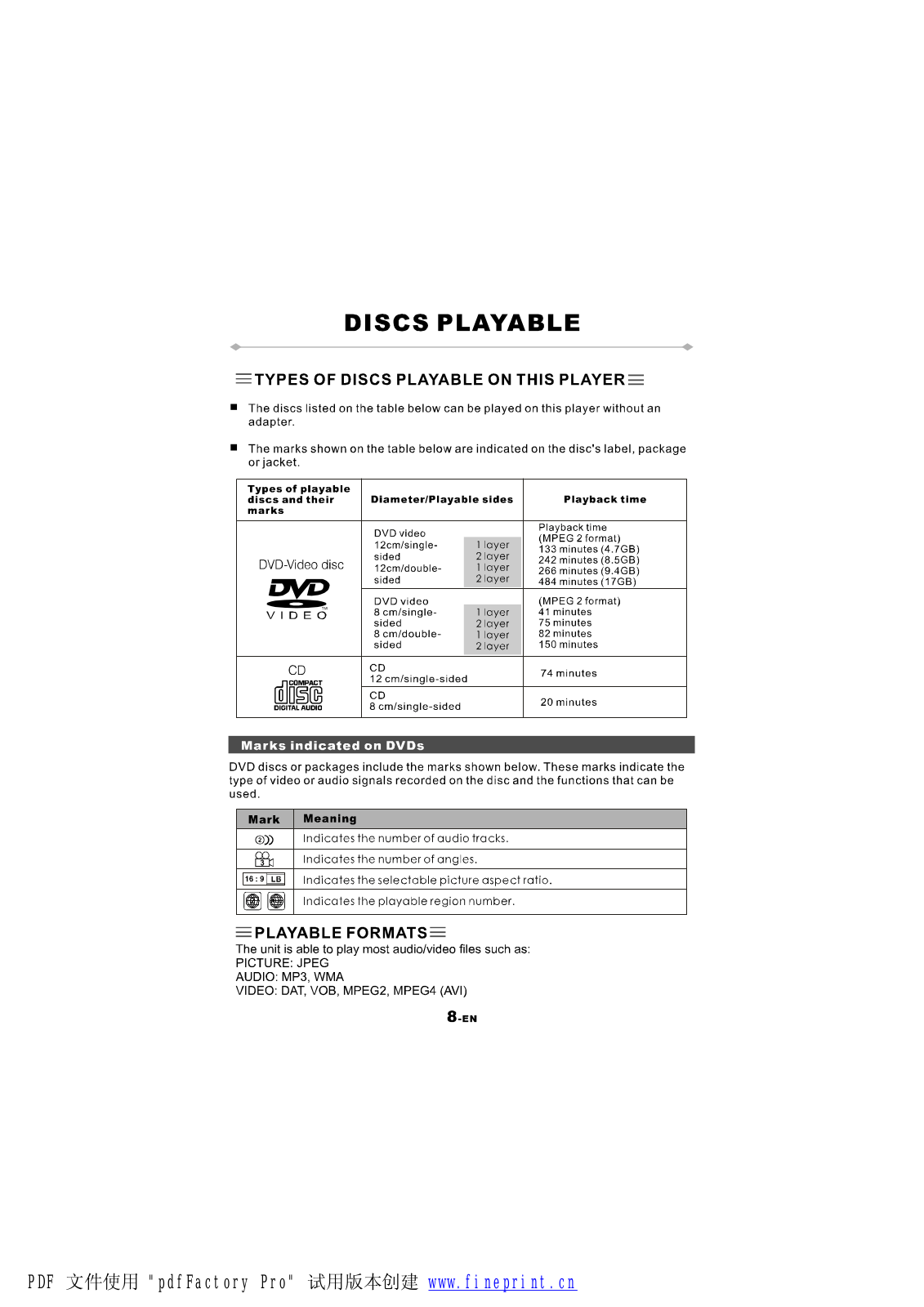
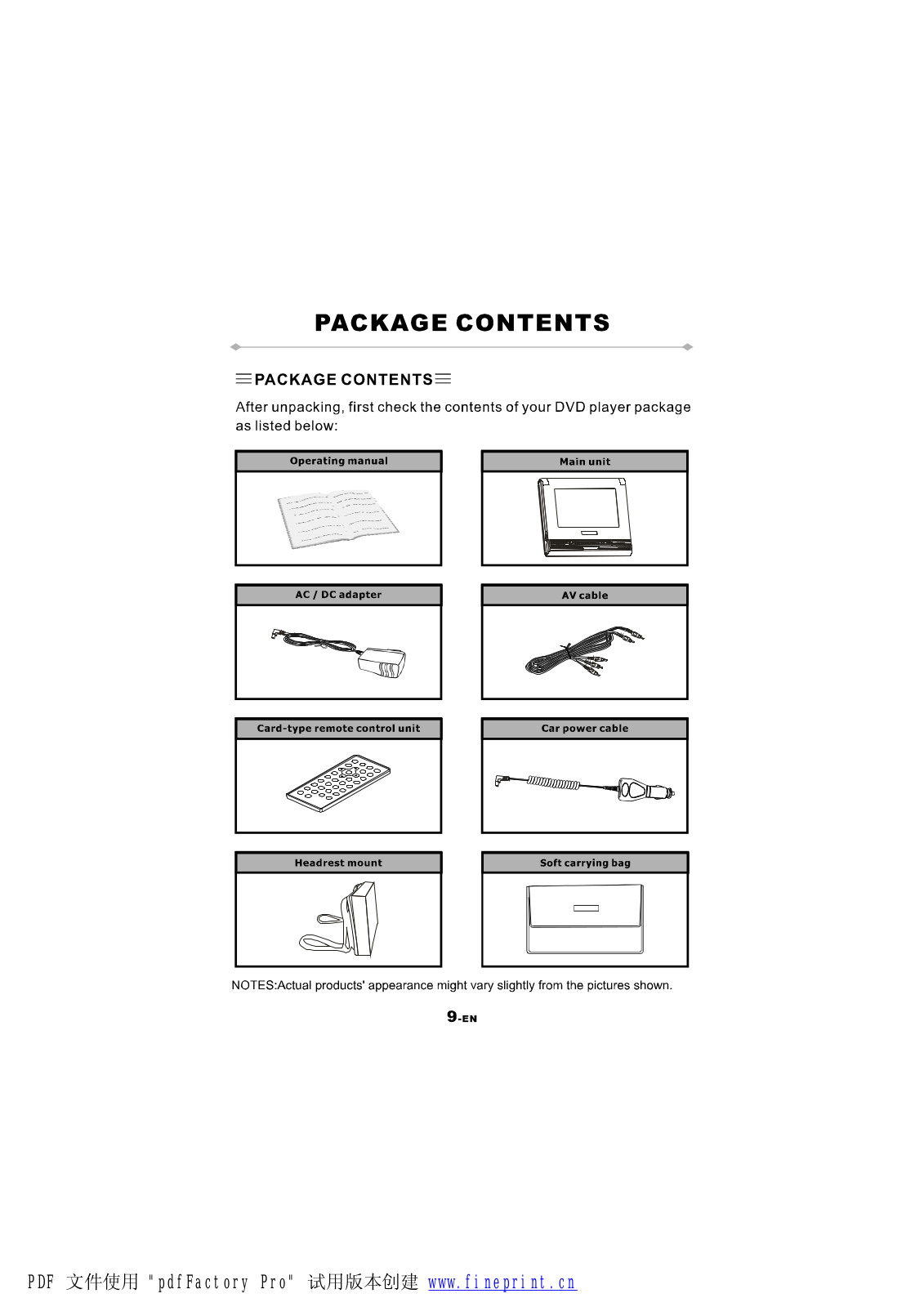
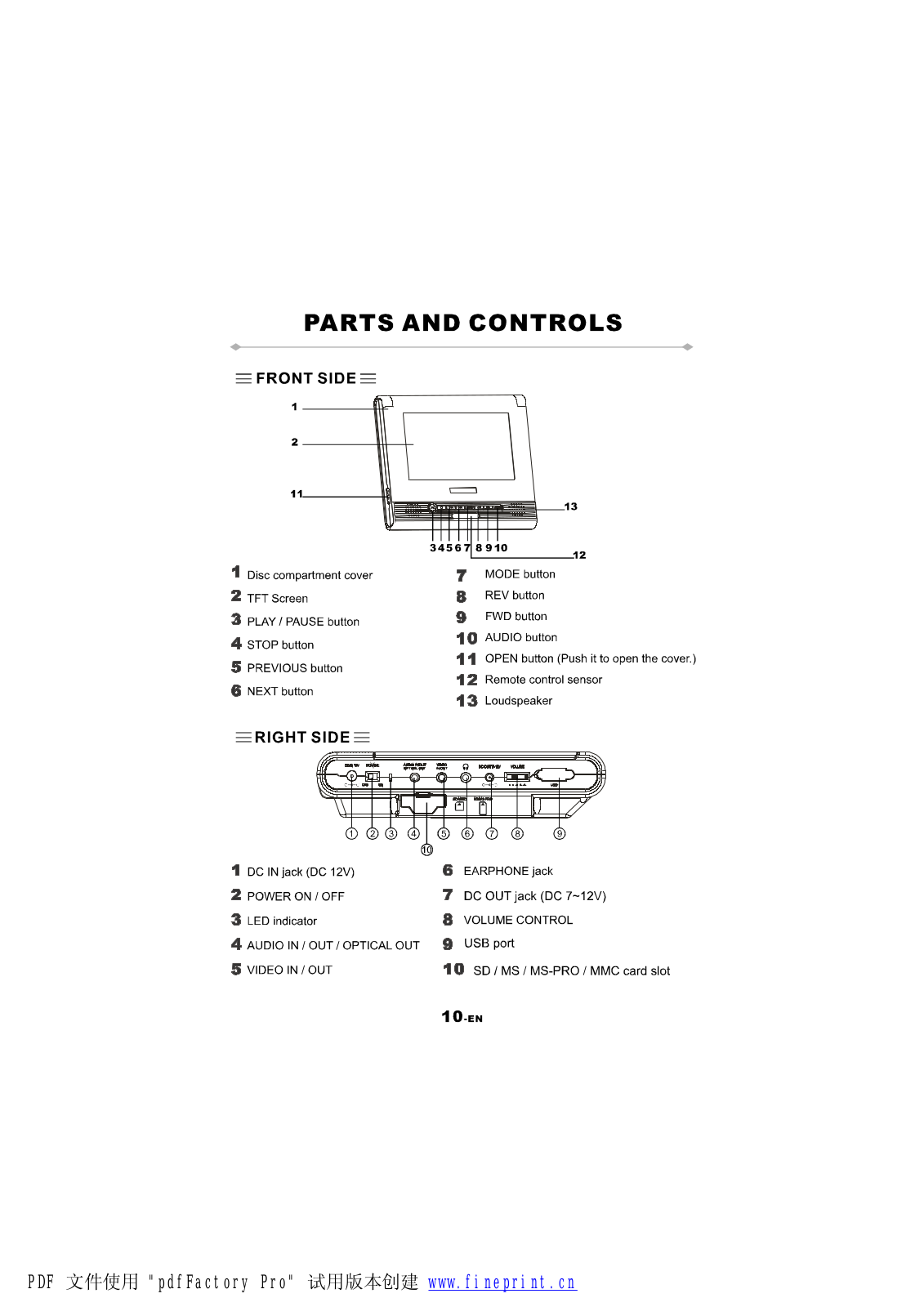
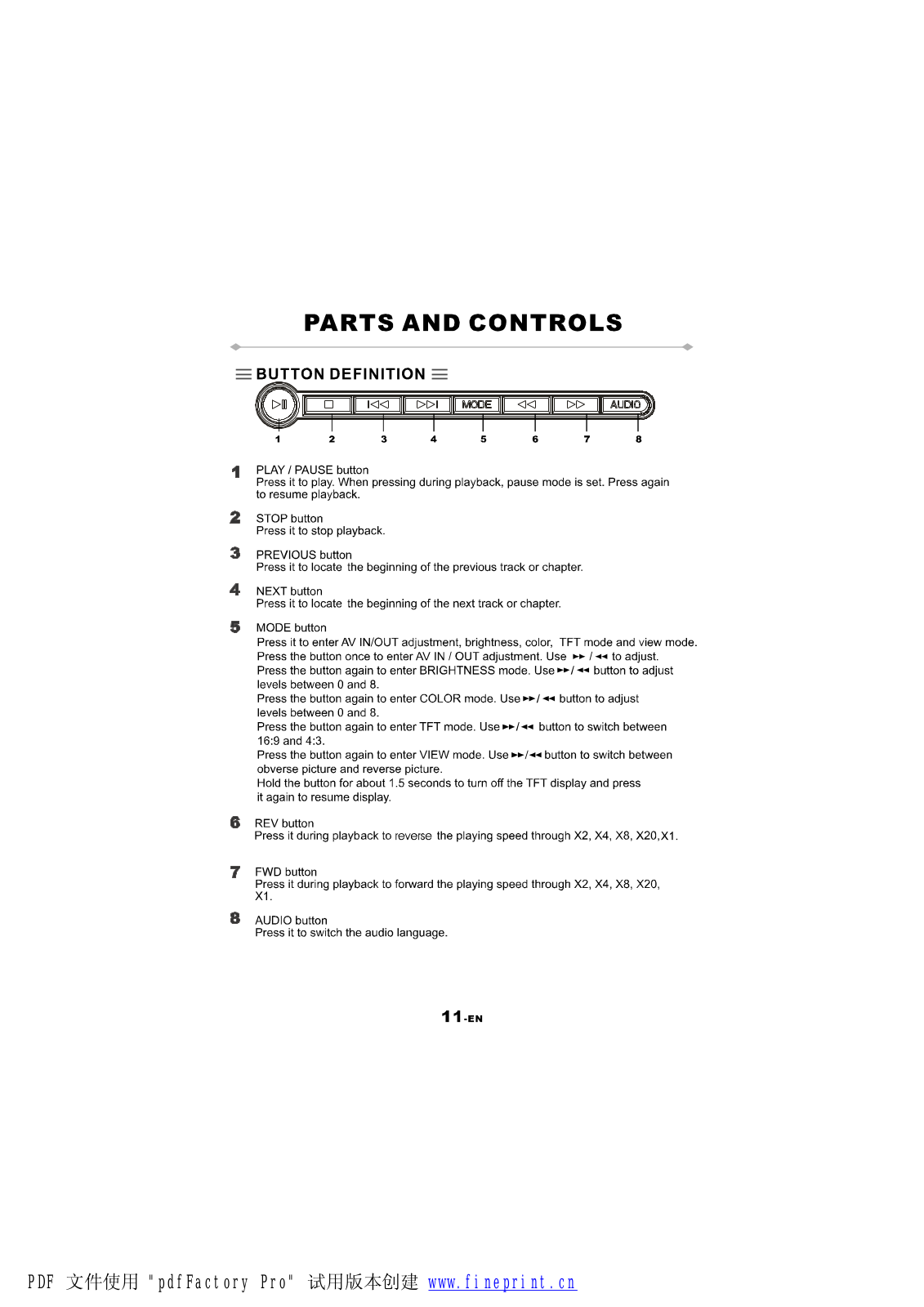
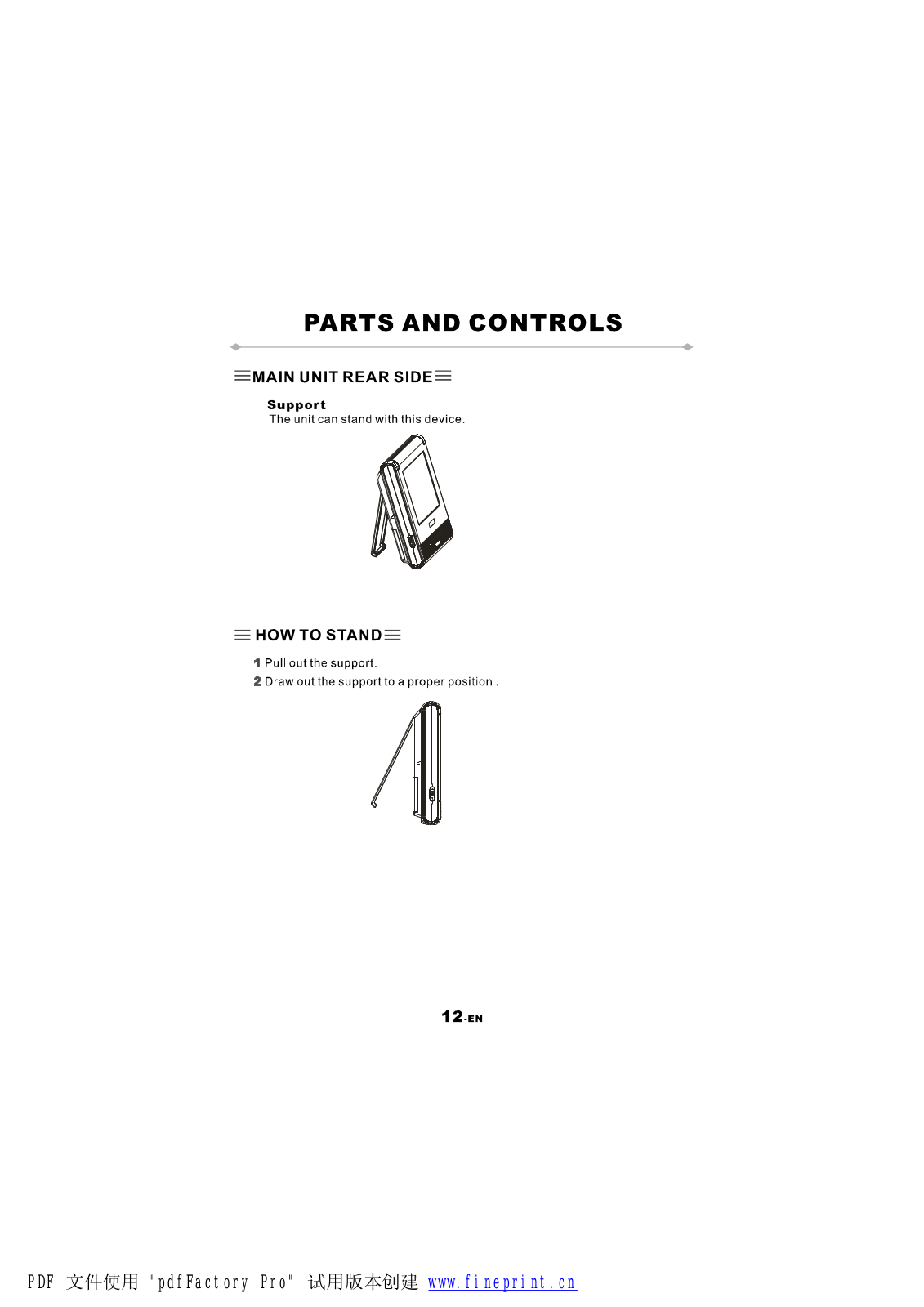
































