Page 1
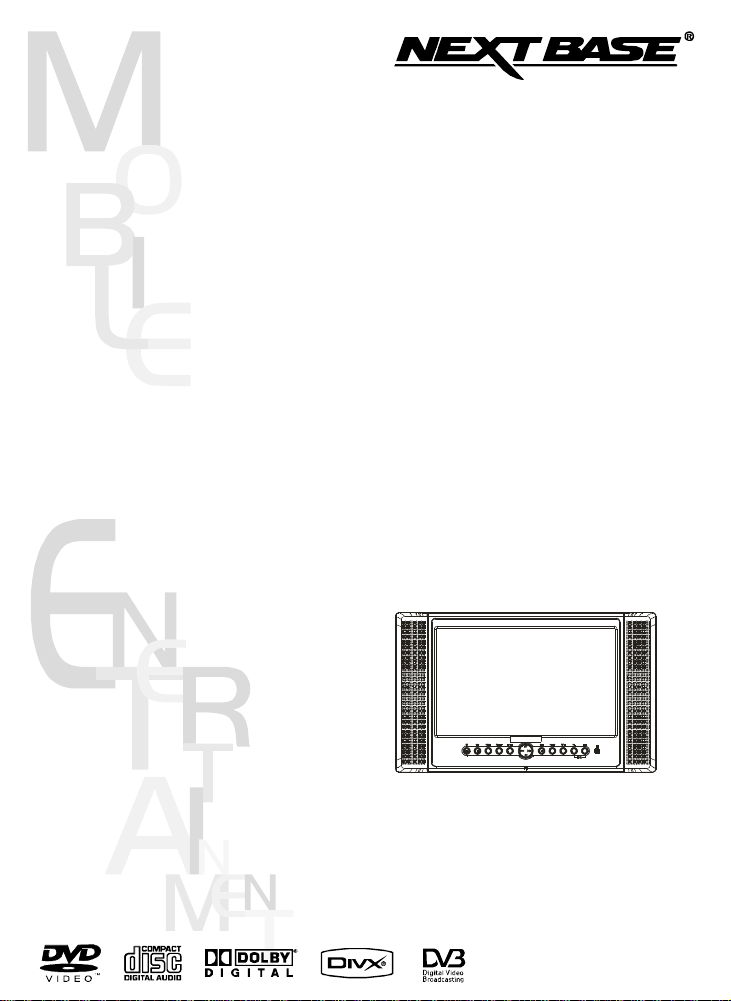
MODELNO.
SDV1102-D
OPERATINGINSTRUCTIONS
Page 2
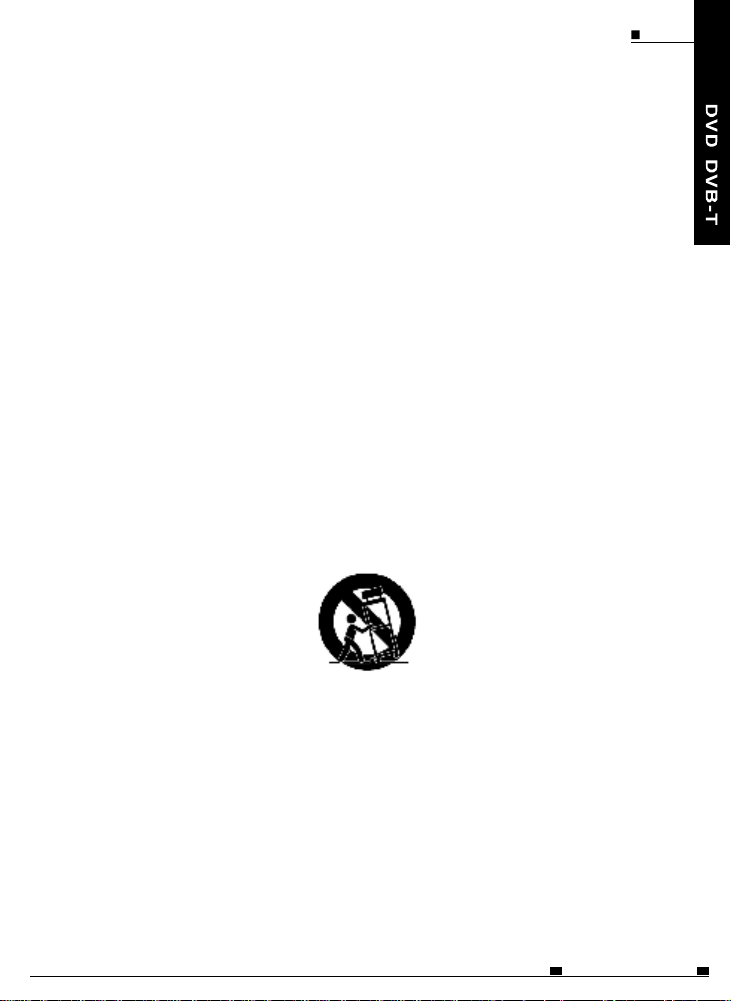
IMPORTANTSAFETYINSTRUCTIONS ENG
1.Readtheseinstructions.
2.Keeptheseinstructions.
3.Heedallwarnings.
4.Followallinstructions.
5.Donotusethisapparatusnearwater.
6.Cleanonlywithdrycloth.
7.Donotblockanyventilationopenings.Installinaccordancewiththemanufacturer's
instructions.
8.Donotinstallnearanyheatsourcessuchasradiators,heatregisters,stoves,
orotherapparatus(Includingamplifiers)thatproduceheat.
9.Donotdefeatthesafetypurposeofthepolarizedorgrounding-typeplug.A
polarizedplughastwobladeswithonewiderthantheother.Agroundingtypeplug
hastwobladesandathirdgroundingprong.Thewidebladeorthethirdprongare
providedforyoursafety.Iftheprovidedplugdoesnotfitintoyouroutlet,consult
anelectricianforreplacementoftheobsoleteoutlet.
10.Protectthepowercordfrombeingwalkedonorpinchedparticularlyatplugs,
conveniencereceptacles,andthepointwheretheyexitfromtheapparatus.
11.Onlyuseattachments/accessoriesspecifiedbythemanufacturer.
12.Useonlywiththecart,stand,tripod,bracket,ortablespecifiedbythemanufacturer,
orsoldwiththeapparatus.Whenacartisused,usecautionwhenmovingthe
cart/apparatuscombinationtoavoidinjuryfromtip-over.
01
13.Unplugthisapparatusduringlightningstormsorwhenunusedforlongperiods
oftime.
14.Referallservicingtoqualifiedservicepersonnel.Servicingisrequiredwhenthe
apparatushasbeendamagedinanyway,suchaspower-supplycordorplugis
damaged,liquidhasbeenspilledorobjectshavefallenintotheapparatus,the
apparatushasbeenexposedtorainormoisture,doesnotoperatenormally,orhas
beendropped.
15.Toreducetheriskoffireorelectricshock,donotexposethisapplianceto
rainormoisture.
16.Theshockhazardmarkingandtheassociatedgraphicalsymbolisprovidedonthe
bottompaneloftheunit.
17.Apparatusshallnotbeexposedtodrippingorsplashingandnoobjectsfilledwith
liquids,shallbeplacedontheapparatus.
MOBILEENTERTAINMENT
Page 3
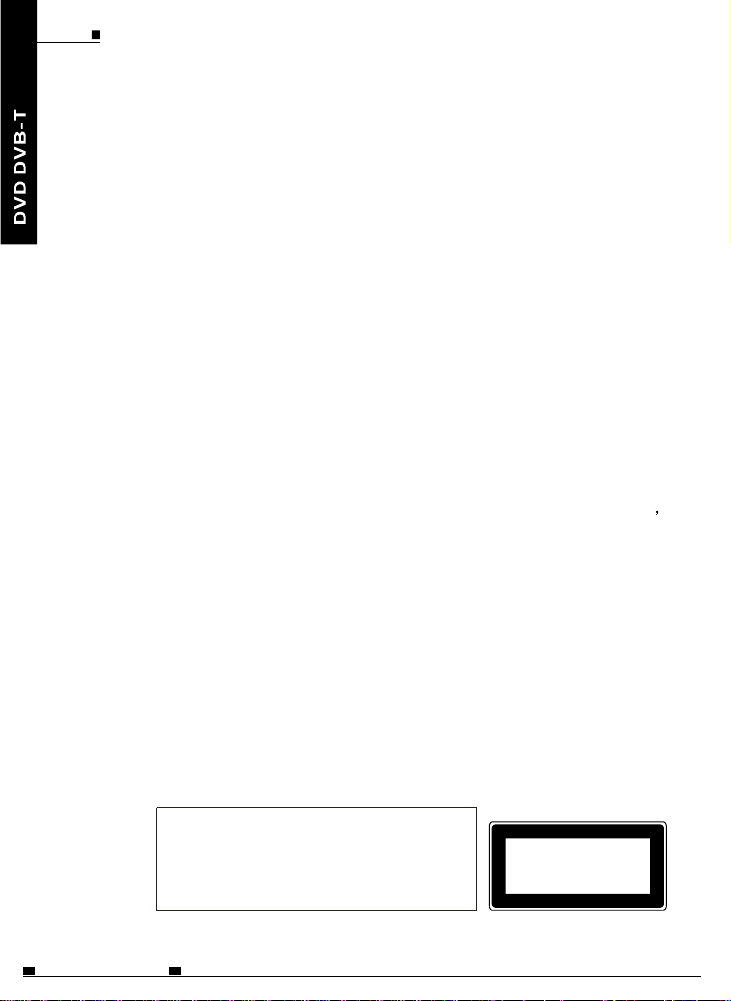
ENG02
PRECAUTIONS
ThankyouforpurchasingthistabletDVDplayer.Pleasereadthismanualcarefully
beforeoperatingandreserveitforfuturereference.Itwillbehelpfultoyouifyou
encounteranyoperationalproblem.
WARNING:
ATTENTION:
LASER:
TOREDUCETHERISKOFFIREORELECTRICSHOCK,
DONOTEXPOSETHISAPPLIANCETORAINOR
MOISTURE,DRIPPINGORSPLASHINGANDTHATNO
OBJECTSFILLEDWITHLIQUIDS,SUCHASVASES,
SHALLBEPLACEDONTHEAPPARATUS.
DANGEROUSHIGHVOLTAGESAREPRESENT
INSIDETHEENCLOSURE.DONOTOPENTHECABINET.
REFERSERVICINGTOQUALIFIEDPERSONNELONLY.
TOPREVENTELECTRICSHOCK,MATCHWIDEBLADE
OFPLUGTOWIDESLOT,FULLYINSERT.
ThisDigitalVideoDiscplayeremploysaLaserSystem.
Toensureproperuseofthisproduct,pleasereadthisowner,s
manualcarefullyandretainforfuturereference.Shouldthe
unitrequiremaintenance,contactanauthorizedservice
location-seeserviceprocedure.
Useofcontrols,adjustmentsortheperformanceofprocedures
otherthanthosespecifiedmayresultinhazardousradiation
exposure.
Topreventdirectexposuretolaserbeam,donottrytoopenthe
enclosure.
Visibleandinvisiblelaserradiationwillbeexposedwhenopenand
interlocksdefeated.
DONOTSTAREINTOBEAM
MOBILEENTERTAINMENT
LASER
Type
Wavelength
OutputPower
Beamdivergence
SemiconductorlaserGaAIAs
650nm/780nm
5mW
60degree
LASERRADIATION
DONOTVIEWDIRECTLYWITH
OPTICALINSTRUMENTS
CLASS1MLASERPRODUCT
Page 4
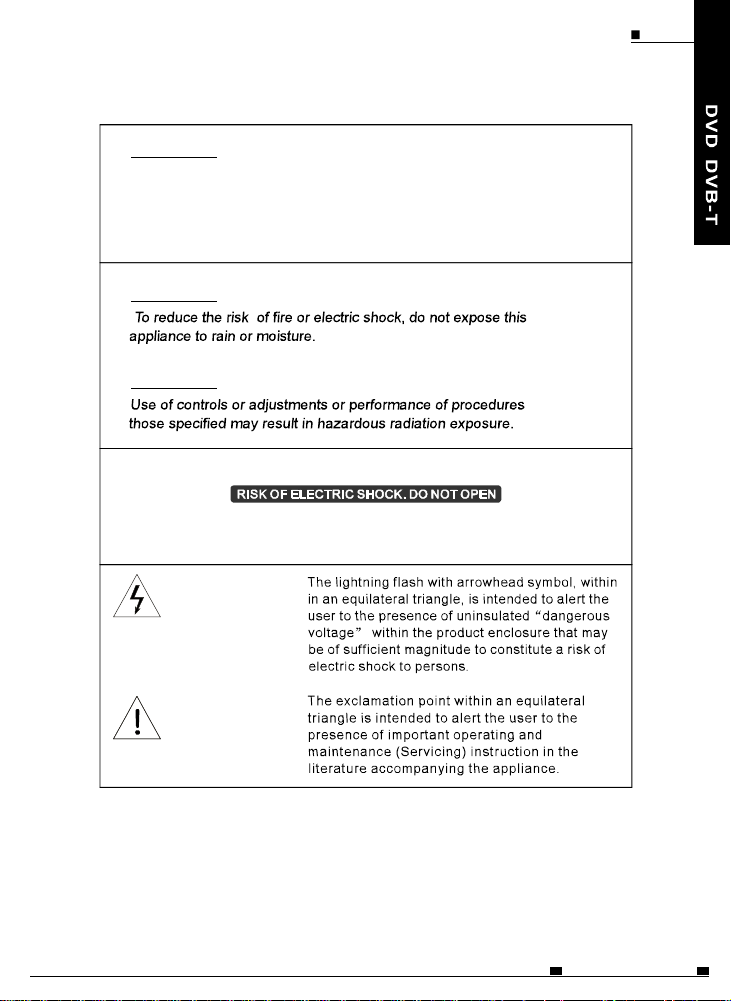
CAUTION:
Theseservicinginstructionsareforusebyqualifiedservice
personnelonly.Toreducetheriskofelectricshock,donot
performanyservicingotherthanthatcontainedintheoperating
instructionsunlessyouarequalifiedtodoso.
WARNING:
CAUTION:
CAUTION
Toreducetheriskofelectricshock,donotremovecover(Orback).
Nouserserviceablepartsinside.Referservicingtoqualifiedservicepersonnel.
DANGEROUS
SA1965
VOLTAGE
ENG
03PRECAUTIONS
SA1966
INSTRUCTION
MOBILEENTERTAINMENT
Page 5

ENG04
PRECAUTIONS
MACROVISION:
DOLBY:
DivX:
Thisproductincorporatescopyrightprotectiontechnology
thatisprotectedbyU.S.patentsandotherintellectual
propertyrights.Useofthiscopyrightprotectiontechnology
mustbeauthorizedbyMacrovision.Ifnot,theuseofthis
technologyisonlypermittedfordomesticuseandotherlimited
playbackuses.Reverseengineeringordisassemblyis
prohibited.
ManufacturedunderlicensefromDolbyLaboratories.
"Dolby"andthedouble-DsymbolaretrademarksofDolby
Laboratories.
Thisdeviceincorporatescopyrightprotectiontechnologythat
isprotectedbyDivX,Inc.
DivX,DivXCertifiedandassociatedlogosaretrademarksof
DivX,Inc.andusedunderlicense.
MOBILEENTERTAINMENT
Page 6

ENG
05TABLEOFCONTENTS
IMPORTANT
SAFETYINSTRUCTIONS
PRECAUTIONS
PRECAUTIONS...............................................................
TABLEOFCONTENTS...................................................
TABLEOFCONTENTS
CAUTIONSONUSING
CAUTIONSONUSINGTHISPLAYER............................
THISPLAYER
DISCSPLAYABLE
TYPESOFDISCSPLAYABLEONTHISPLAYER...
PLAYABLEFORMATS........................................
PACKAGECONTENTS 11PACKAGECONTENTS..................................................
PACKAGECONTENTS
AUDIO/VIDEO
CONNECTIONS
CONNECTINGTHE
PLAYERTOOTHER
DEVICES
FRONTSIDE..................................................................
BUTTONDEFINITION...................................................
RIGHTSIDE...................................................................
LEFTSIDE......................................................................
BOTTOMSIDE..............................................................
MAINUNITREARSIDE.................................................
HOWTOSTAND............................................................
REMOTECONTROL......................................................
KEYDESCRIPTIONOFREMOTECONTROL..............
NOTESONUSINGTHEREMOTECONTROLUNIT.....
REPLACINGTHEBATTERY..........................................
CONNECTINGTHEPLAYERTOATVSET....................
CONNECTINGTHE
ADAPTERTOTHEDCIN12VSOCKET.......................
USINGTHEEARPHONE...............................................
CONNECTINGTOA
DOLBYDIGITAL/MPEGDECODER
ORANAMPLIFIERWITHABUILT-INDECODER.........
CONNECTINGTOA
DIGITALAMPLIFIERTHATISNOTDOLBY
DIGITAL/MPEGCOMPATIBLE.....................................
CONNECTINGTOACTIVESPEAKERSYSTEMS.......
10
10
12
12
14
14
15
15
15
16
17
19
19
20
21
21
23
24
2
5
8
22
BASICOPERATIONS
(INDVDSTATE)
TURNINGONTHEPOWER..........................................
TURNINGOFFTHEPOWER........................................
LOADING.......................................................................
PLAYBACK....................................................................
STOPPLAYBACK.........................................................
PAUSEPLAYBACK.......................................................
PLAYATFASTSPEED.................................................
MOBILEENTERTAINMENT
25
25
26
27
27
27
28
Page 7
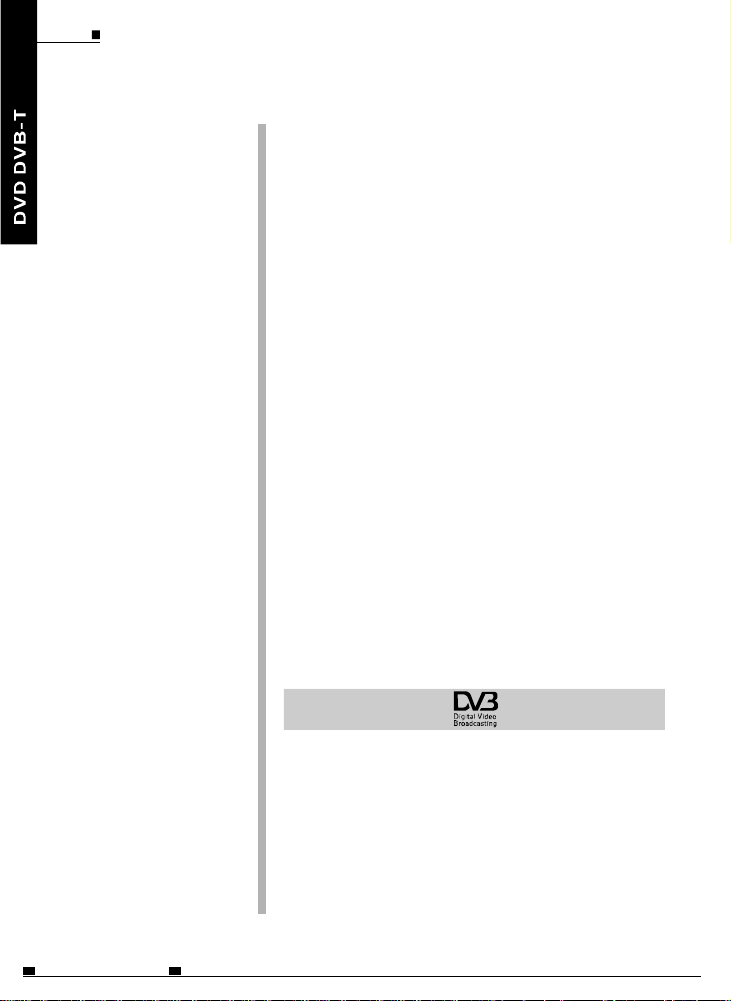
ENG06
TABLEOFCONTENTS
SYSTEMSETUP
LANGUAGESETUP
DIGITALSETUP
PLAYBACKINSLOWMOTION.....................................
A-B/REPEATPLAYBACK.............................................
ZOOMFUNCTION.........................................................
SEARCHINGFORASPECIFICSCENE.......................
SELECTINGSUBTITLE................................................
CHANGINGTHEANGLE..............................................
CHANGINGTHEAUDIOLANGUAGE..........................
PROGRAMPLAYBACK.................................................
USINGTHEON-SCREENDISPLAY.............................
PLAYINGAMP3FORMATDISCANDJPEGCD..........
PLAYINGDivXFILES....................................................
USBANDCARDREADING...........................................
TVSYSTEM...................................................................
SCREENSAVER...........................................................
PASSWORD..................................................................
RATING..........................................................................
DEFAULT........................................................................
OSDLANG.....................................................................
AUDIOLANG................................................................
SUBTITLELANG..........................................................
MENULANG.................................................................
AUDIOOUT...................................................................
SOUNDEFFECT............................................................
DYNAMICRANGE.........................................................
DivXVOD.......................................................................
28
28
29
29
29
29
29
30
32
32
34
34
35
36
36
37
37
38
38
39
39
40
40
31
31
FIRSTTIME
INSTALLATION
SPECIALKEYS
MOBILEENTERTAINMENT
FIRSTTIMEINSTALLATION....................................
EPG...............................................................................
SCAN.............................................................................
AUDIO............................................................................
42
43
43
44
Page 8

ENG
07TABLEOFCONTENTS
CHANNELGUIDE
SYSTEMCONFIG
INSTALLATION
GAME
TVCHANNELS..........................................................
RADIOCHANNELS...................................................
CHANNELSFAVORITE.............................................
CHANNELEDIT..........................................................
TVSETTING..............................................................
AUDIOSETTING.......................................................
LANGUAGE...............................................................49
PARENTCONTROL..................................................49
ANTENNAPOWER....................................................
AUTOSCAN..............................................................51
MANUALSCAN........................................................51
DEFAULTSETUP......................................................52
BOXMAN...................................................................53
BURNINGTETRIS.....................................................53
HITRAT.....................................................................54
FittheDVDPortablePlayertotheHeadrest
MountorVESAWallMountingBracket.....................55
OTHERS SIZEANDPARAMETER...........................................56
TROUBLESHOOTING.............................................57
45
45
46
46
48
48
50
MOBILEENTERTAINMENT
Page 9

ENG08
CAUTIONSONUSINGTHISPLAYER
CAUTIONSONUSINGTHISPLAYER
1.DONOTMOVETHEPLAYERDURINGPLAYBACK
Duringplayback,thediscspinsathighspeed.Sodonotliftormovetheplayer.
Doingsomaydamagethedisc.
2.TRANSPORTINGTHEPLAYER
Beforetransportingtheplayer,besuretoremovethediscandturnoffthe
power,thenunplugthepowercord.
3.PLACEOFINSTALLATION
SelectastableplaceneartheTVorstereosystemtowhichyouaregoingto
connecttheplayer.
DonotplacetheplayerontopofaTVorcolormonitor.
Installtheplayerawayfromcassettedecksorotherdeviceswhichareeasily
affectedbymagneticforces.
4.DONOTPLACEOBJECTSONTOPOFTHEPLAYER
Donotexposethisapparatustorain,moisture,dippingorsplashingandno
objectsfilledwithliquids,suchasvases,shallbeplacedontheapparatus.
5.TURNOFFTHEPOWERWHENNOTUSINGTHEPLAYER
IftheplayerisconnectedtoyourTVbutnotinuse,switchthepoweroff.Itcan
avoidinterferencetoyournormalTVpicture.
Noiseproblemsmayalsobeexperiencedifusedneararadio.
6.STORAGETEMPERATUREOFPLAYER
Donotleavetheplayerorthebatterypackinplaceswherethetemperature
isextremelylow(About-10Corlower)orextremelyhigh(About60Cor
higher),suchasinsidethepassengercabinortrunkinmidsummer.Doing
somaywarptheoutercaseorreducetheperformanceorqualityofthe
batterypack.
MOBILEENTERTAINMENT
00
Page 10

7.WHENUSINGWITHCARPOWERCABLEINCARS(OPTIONAL)
Pleaseturnontheengineandthenconnectthecarpowercableforusing.
8.CLEANINGTHEPLAYER
Normallycleantheplayerwithasoft,drycloth.Fortoughdirt,applysomeneutral
detergentdilutedin5to6partswatertoasoftcloth,wringoutthoroughly.
Wipeoffthedirt,thenwipeofftheplayerwithadrycloth.Notethatalcohol,thinner,
benzene,insecticides,etc.,maycausetheprintorcoatingtopeeloff.
Alsoavoidleavingrubberorplasticproductsincontactwiththeplayerforlong
periodsoftime,asthismaydamagethecabinet.Whenusingchemicallytreated
cloths,readthecloth'sinstructionscarefully.Alwaysunplugthepowercordfromthe
poweroutletbeforecleaningtheplayer.
9.COPYRIGHTS
Unauthorizedduplication,broadcast,publicperformanceorrentalofdiscsis
prohibitedbylaw.
ENG
09CAUTIONSONUSINGTHISPLAYER
MOBILEENTERTAINMENT
Page 11

ENG10
DISCSPLAYABLE
TYPESOFDISCSPLAYABLEONTHISPLAYER
Thediscslistedonthetablebelowcanbeplayedonthisplayerwithoutan
adapter.
Themarksshownonthetablebelowareindicatedonthedisc'slabel,package
orjacket.
Typesofplayable
discsandtheir
marks
DVD-Videodisc
Diameter/Playablesides
DVDvideo
12cm/singlesided
12cm/doublesided
DVDvideo
8cm/singlesided
8cm/doublesided
CD
12cm/single-sided
CD
8cm/single-sided
1layer
2layer
1layer
2layer
1layer
2layer
1layer
2layer
Playbacktime
Playbacktime
(MPEG2format)
133minutes(4.7GB)
242minutes(8.5GB)
266minutes(9.4GB)
484minutes(17GB)
(MPEG2format)
41minutes
75minutes
82minutes
150minutes
74minutes
20minutes
MarksindicatedonDVDs
DVDdiscsorpackagesincludethemarksshownbelow.Thesemarksindicatethe
typeofvideooraudiosignalsrecordedonthediscandthefunctionsthatcanbe
used.
Mark Meaning
Indicatesthenumberofaudiotracks.
2
Indicatesthenumberofangles.
3
16:9 LB
2
Indicatestheselectablepictureaspectratio.
ALL
Indicatestheplayableregionnumber.
PLAYABLEFORMATS
Theunitisabletoplaymostaudio/videofilessuchas:
PICTURE:JPEG
AUDIO:MP3,WMA
VIDEO:DAT,VOB,MPEG2,MPEG4(AVI,DIV)
MOBILEENTERTAINMENT
Page 12
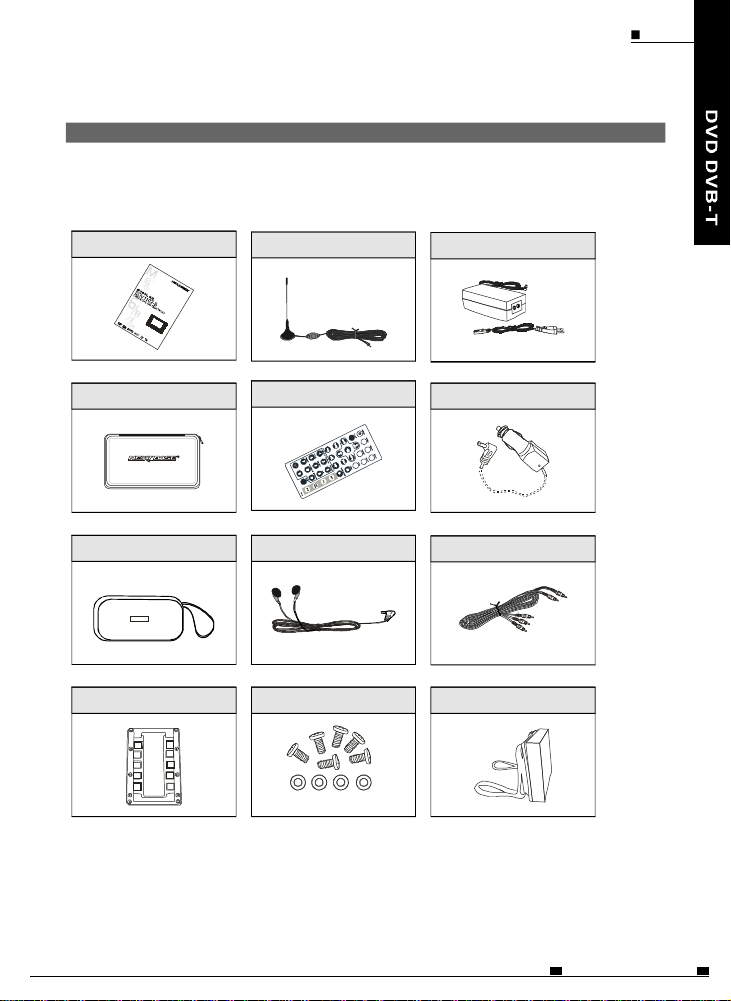
PACKAGECONTENTS ENG
PACKAGECONTENTS
Afterunpacking,firstcheckthecontentsofyourDVDplayerpackage
aslistedbelow:
11
Operatingmanual
Carryingbag
Accessorybag
Backplate(optional)
Remotecontrol
Earphone
screw&gasket
AC/DCadaptersActiveantenna
Carpowercable(optional)
AVcable
headrestmount(optional)
NOTES:Actualproducts'appearancemightvaryslightlyfromthepicturesshown.
MOBILEENTERTAINMENT
Page 13
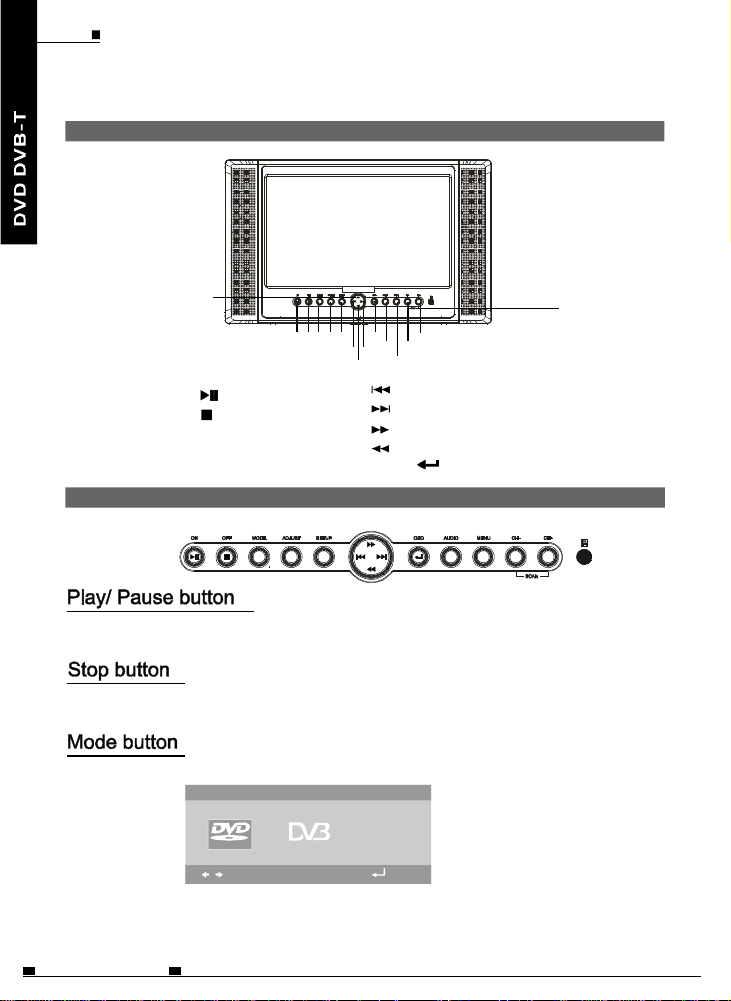
ENG12
FRONTSIDE
PRECAUTIONS
8
1/ON
.
2./OFF
3.MODE
4.ADJUST
5.SETUP
1
4
5
3
2
6
6.
7.
8.
9.
10.OSD/
14
10
13
11
7
12
9
11.AUDIO
12.MENU
13.CH-
14.CH+
15.SCAN
15
BUTTONDEFINITION
Pressittostart/pausetheplayback.(InvalidinDVB-Tstate)
Holdthebuttonforabout1.5secondstoturnontheunit.
Stoptheplayback.(InvalidinDVB-Tstate)
Holditforabout1.5secondstoturnofftheunit.
Pressittopopouttheplaymodesselectingmenu:DVD,DVB-T,andAVIN.
VIDEO
:SEL :ENT
Digital
AV
INPUT
ThedefaultmodeisDVD.
Turnofftheplayer.Ifyouturnitonagain,itwillreturnbacktotheplayingmode
beforepoweroff.
MOBILEENTERTAINMENT
Page 14
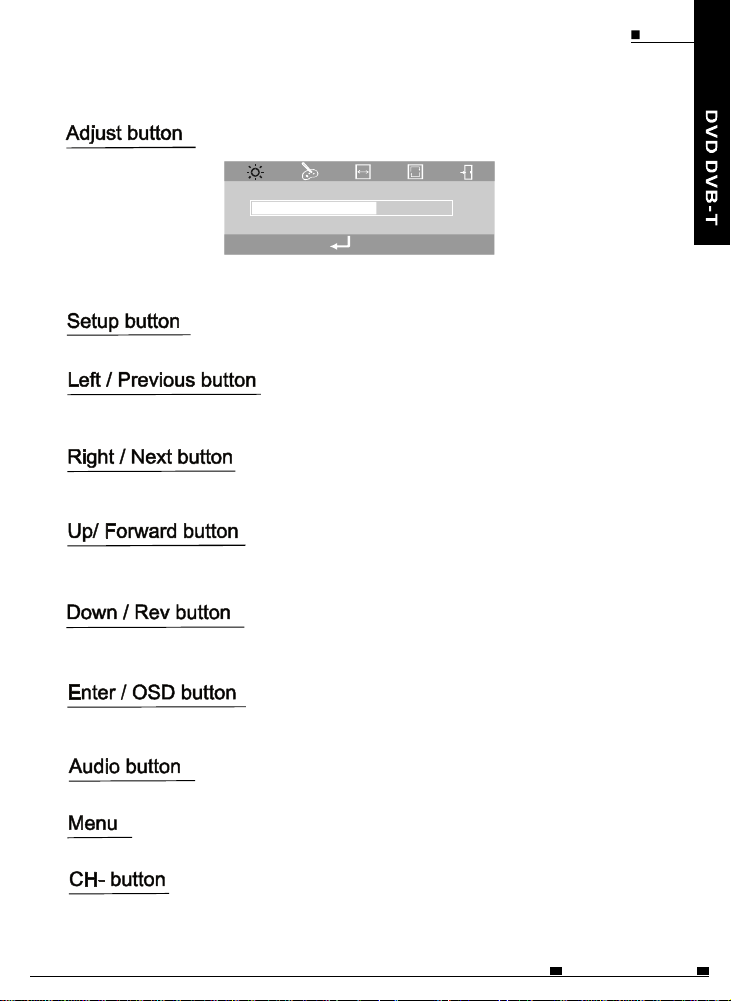
PARTSANDCONTROLS
4
:ENT
Pressittoentertheadjustmentsofbrightness,color,TFTmodeandviewmode.
Holdthisbuttonforabout1.5secondstoturnofftheTFT.Youcanactivateitbyanykeys.
Pressittobringforththemainsetupmenu.
PressittomoveleftattheMENUorSETUPstatus.
PressittolocateattheprevioustrackorchapterwhenplayingDVD.
PressittomoverightattheMENUorSETUPstatus.
PressittolocateatthenexttrackorchapterwhenplayingDVD.
ENG
13
PressittomoveupattheMENUSETUPstatus.
Pressittoforwardtheplayingspeedthroughx2,x4,x8,x20whenplayingDVD.
PressittomovedownattheMENUSETUPstatus.
Pressittobackwardtheplayingspeedthroughx2,x4,x8,x20whenplayingDVD.
Pressittoconfirmyourselection.Holditfor1.5secondstodisplaytheinformationofthedisc
ortheprogramsinformation.'
Pressittoswitchtheaudiolanguage.
Pressittodisplaymenuinformation.
Pressittochanneldown.(InvalidinDVDstate)
or
or
MOBILEENTERTAINMENT
Page 15
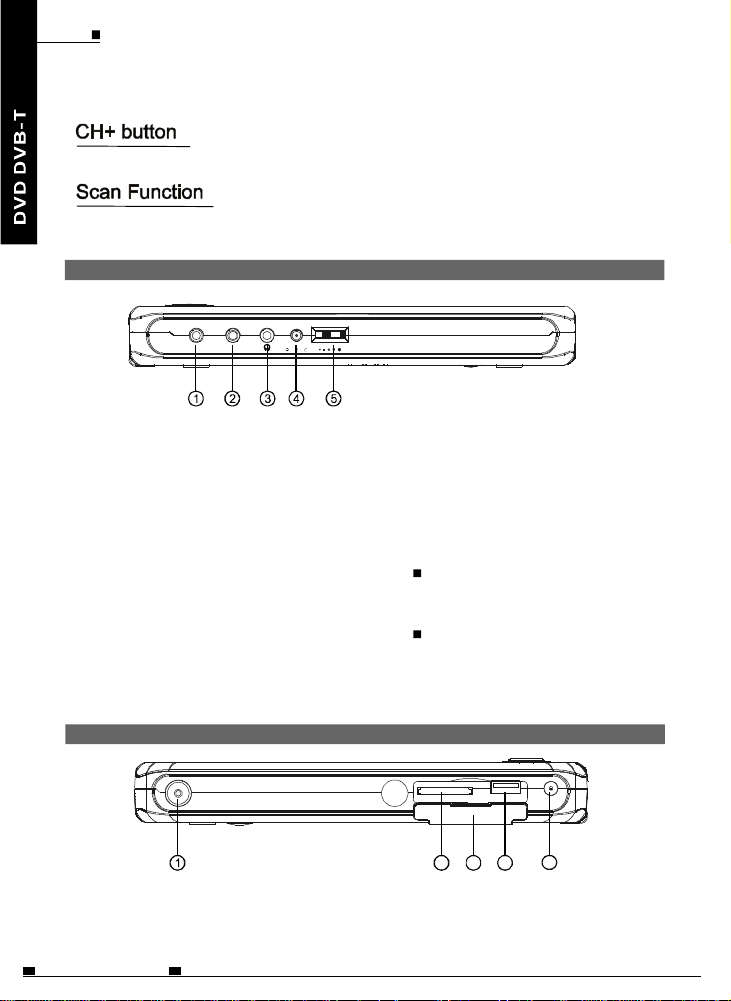
ENG14
PARTSANDCONTROLS
Pressittochannelup.(InvalidinDVDstate)
PerformprogramscanningbypressingtheCH-andCH+buttonstogethersimultaneously.
(InvalidinDVDstate)
RIGHTSIDE
AUDIOIN/OUT
IN/OUT
OPTICALOUT
Audioin/outandoptical
1
outputjack
Inputoroutputaudiosignals
toconnecteddevicebysetting
AVIN/OUTmodevalue.
Outputopticalaudiosignalsto
connecteddevice.
TheincludedAVcableoroptical
digitalcableisconnectedhere.
Videoin/outjack
2
Inputoroutputvideosignalsto
connecteddevicebysettingAV
IN/OUTmodevalue.
TheincludedAVcableis
connectedfromhere.
LEFTSIDE
DCOUT12~24VVIDEO
VOLUME
Earphonejack
3
Forconnectingastereoearphone
oranamplifier.
4
DCOUT(DC12-24V)
DCoutput.
Note:
ThisDCoutportcanconnectto
productsfromourcompanyonly.
Otherwiseitmightcausebad
performance.
Themaximumoutputcurrentis330mA.
Volumecontrol
5
Useittoadjustthevolumeofthe
speakerortheearphone.
2 3 4
5
MOBILEENTERTAINMENT
Page 16
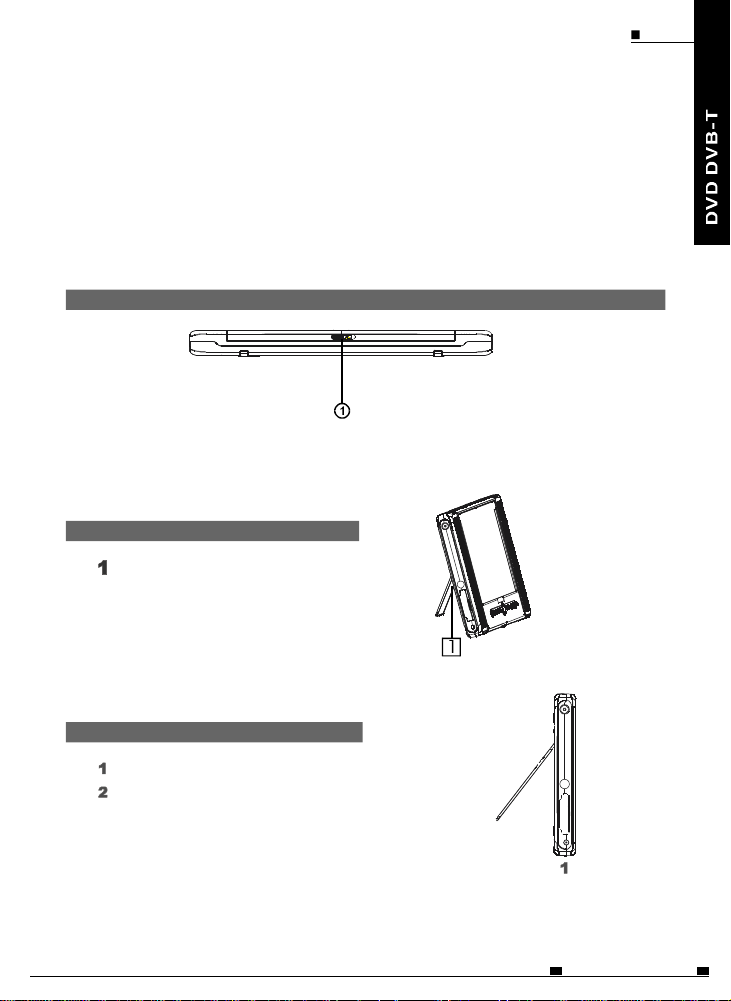
PARTSANDCONTROLS
ENG
15
DVB-Tjack
1
DVB-Ttypeaerialinput.
SD/MMC/MS/MS-PRO
2
cardslot
BOTTOMSIDE
Openbutton
1
Pushittoopenthecover.
MAINUNITREARSIDE
Support
Theunitcanstandwiththisdevice.
SlotProtector
3
Opentherubbercovertofindthecardslot
andUSBport.
USBport
4
SupportUSB1.1use.
DCIN(DC12-24V)
5
ConnecttheincludedAC/DCadapterhere.
OPEN
HOWTOSTAND
Pulloutthesupport.
Drawoutthesupporttoaproperposition.
2
MOBILEENTERTAINMENT
Page 17
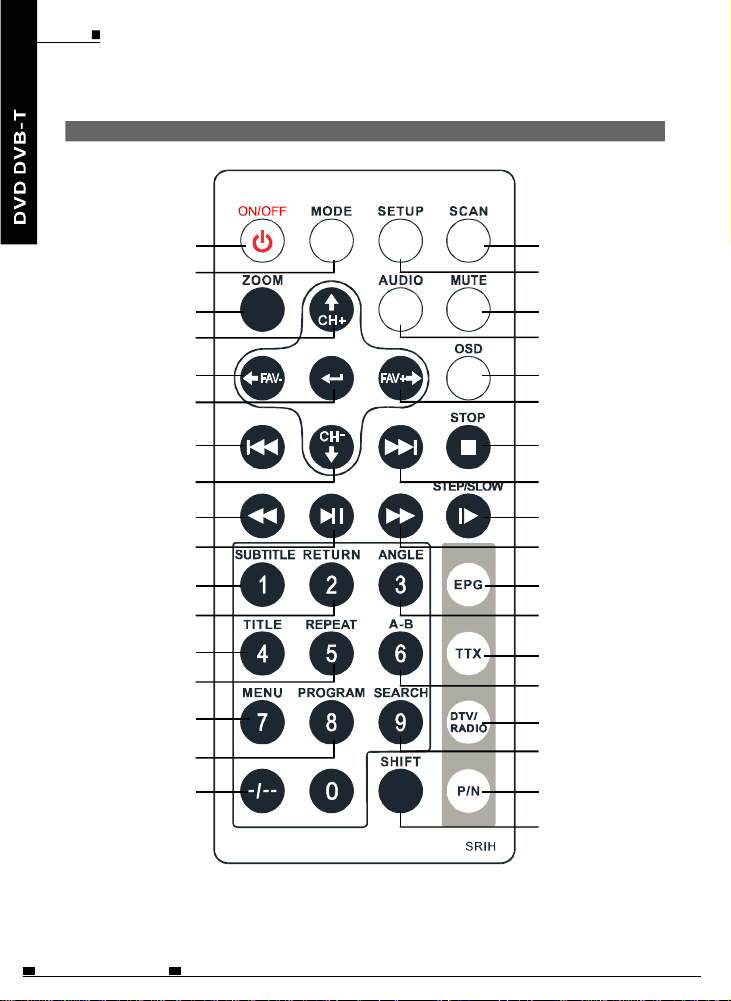
ENG16
REMOTECONTROL
PARTSANDCONTROLS
1
2
5
4
3
7
8 6
10
12
14
13
11
16
9 15
17
18
21
22
25
26
29
30
33
20
19
24
23
28
27
32
31
35
MOBILEENTERTAINMENT
34
Page 18

PARTSANDCONTROLS
KEYDESCRIPTIONOFREMOTECONTROL
ENG
17
ON/OFF
Pressthisbuttontoturnonorturnoff
theplayer.
MODE
Pressittopopouttheplaymodes
selectingmenu:DVD,DVB-T,and
AVIN.
SETUP
Pressittobringforththemainsetup
menu.
SCAN
Performprogramscanning.(Invalidin
DVDstate)
ZOOM
Zoomthepictureonscreen.
AUDIO
Pressittoswitchtheaudiolanguage.
MUTE
Audiomuteon/off.
/CH+
PressittochannelupinDVB-Tstate
whilemovethecursorupinDVDstate.
CH-/
PressittochanneldowninDVB-T
statewhilethecursordownin
DVDstate.
move
/FAV-
Movethecursorleftorswitchto
previousfavoriteprograminDVB-T
state.
FAV+/
Movethecursorrightorswitchtonext
favoriteprograminDVB-Tstate.
Entertheselecteditem.
OSD
Pressittodisplaythedisc'sorthe
program'sinformation.
Jumptoprevioustrack.(Invalidin
DVB-Tstate)
Jumptonexttrack.(InvalidinDVB-T
state)
STOP()
Pressthisbuttontostopplayback.
(InvalidinDVB-Tstate)
Fastbackward.(InvalidinDVB-T
state)
Pressthisbuttontoplayorpause
playback.(InvalidinDVB-Tstate)
Fastforwardkey.(InvalidinDVB-T
state)
STEP/SLOW
Duringplayingstatus,pressitto
switchtoSLOWmode,whileswitch
toSTEPmodeatpausestatus.
(InvalidinDVB-Tstate)
SUBTITLE
PressittoswitchtheDVD'S
subtitlelanguage.(InvalidinDVB-T
state)
RETURN
ReturntothemenuinDVDstatewhile
returntothepreviouschannel.inDVBTstate
MOBILEENTERTAINMENT
Page 19

ENG18
PARTSANDCONTROLS
ANGLE
23
Pressittoswitchangle.(Invalidin
DVB-Tstate)
EPG
24
Pressittoentertheelectricprogram
guide.(InvalidinDVDstate)
TITLE
25
PressittodisplaytheDVD'stitle.
(InvalidinDVB-Tstate)
REPEAT
26
Pressthisbuttontorepeatplayback.
(InvalidinDVB-Tstate)
A-B
27
Pressthisbuttonduringplaybackto
settwopointsandplaythesection
betweenthemrepeatedly.(Invalidin
DVB-Tstate)
TTX
28
Pressittoshowtheteletext
information.(InvalidinDVDstate)
29 MENU
Pressittodisplaymenuinformation.
(InvalidinDVB-Tstate)
PROGRAM
30
Programplayingorderoftracks.
(InvalidinDVB-Tstate)
31
SEARCH
Locatetitle/chapter/playtimetoplay.
(InvalidinDVB-Tstate)
DTV/RADIO
32
PressittochooseTVprogramorradio
program.(InvalidinDVDstate)
-/--
33
Pressthisbuttontoselectchannel
numbersofonefigureordoubledigits
inDVB-Tstateanditequalsto
10+toselecttracksandchaptersin
DVDstate.
SHIFT
34
Pressthisbuttontoswitchbetween
numberandfunction.
P/N
35
PressittooutputtheTVtype:PALand
NTSC.(InvalidinDVDstate)
MOBILEENTERTAINMENT
Page 20

NOTESONUSINGTHEREMOTECONTROLUNIT
Donotdroporstepontheremotecontrolunitorsubjectittoshocks.
Notethattheremotecontrolunitmaynotworkifthereareobstaclesbetween
theremotesensoranditself.
Donotexposetheremotesensortostronglight.Doingsomaymakeoperation
impossible.
Usetheremotecontrolunitwithinthespecifiedoperatingrange.
REPLACINGTHEBATTERY
InsertyourfingernailsintoAand
Bonthediagrambelow,pressA
accordingtothedirection,thenpull
outthebatteryholder.
Removetheoldbattery,theninsert
thenewbatteryintothebattery
holderwiththe+sidefacing
upwards.
ENG
19PARTSANDCONTROLS
B
Fitthebatteryholderbacktoitsplace.
A
Lithium Battery
(CR2025)
NOTE:
Topreventleakageoffluidfromthe
lithiumbattery,removethebattery
whennotusingtheremotecontrol
unitforlongperiodsoftime(One
monthormore).Ifthebatteryleaks
fluid,carefullywipeitoutofthe
batterycase,thenchangetoanew
lithiumbattery.
Caution:Thebatterymaypresenta
riskoffireifmistreated.Donot
recharge,disassemble,orheatit
above100C.
Replacebatterywiththesametype.
Disposeofusedbatteryproperly,
keepawayfromchildrenanddonot
disposeofinfire.
MOBILEENTERTAINMENT
Page 21

ENG20
AUDIO/VIDEOCONNECTIONS
CONNECTINGTHEPLAYERTOATVSET
Yellow
White
Red
Black
AUDIOIN/OUT
OPTICALOUT
IN/OUT
Yellow
DCOUT12~24VVIDEO
VOLUME
MOBILEENTERTAINMENT
Page 22

CONNECTINGTHEADAPTERTOTHEDCIN12VSOCKET
ENG
21AUDIO/VIDEOCONNECTIONS
DVB-T
USINGTHEEARPHONE
VIDEO
IN/OUT
OPTICALOUT
Setthevolumecontroltominimumsoundlevel.
Connecttheearphoneplugtotheplayer's""jack.
SD/MMC MS/MS-PRO USB
DCOUT12~24VAUDIOIN/OUT
VOLUME
DCIN12~24V
Adjustthevolumecontroltothepreferredsoundlevel.
MOBILEENTERTAINMENT
Page 23

ENG22
CONNECTINGTHEPLAYERTOOTHERDEVICES
CONNECTINGTOADOLBYDIGITAL/MPEG
DECODERORANAMPLIFIERWITHABUILT-INDECODER
Withthisplayer,youcanenjoypowerfulDolbyDigitalorMPEGsound.Outputthe
digitalsignalsfromtheplayer'sdigitaloutputtoadecoderoramplifierwithbuilt-in
decoder.
DCOUT12~24VVIDEO
IN/OUT
VOLUME
Seedetailsof
connectionsto
theTV.
Mainunitright
panel
AUDIOIN/OUT
OPTICALOUT
Opticaldigitalcable(Notincluded)
Front
speaker
(Left)
Center
Front
speaker
(Right)
Subwoofer
speaker
Surround
(Left)
speaker(Right)
Signalflow
Surround
speaker
Hint:
Foracompatibledecoderoramplifier,5speakers(Frontleft/right,center
andsurroundleft/right)andasubwooferarerequiredtoenjoyDolbyDigital
channelsound.
MOBILEENTERTAINMENT
Page 24

CONNECTINGTHEPLAYERTOOTHERDEVICES
CONNECTINGTOADIGITALAMPLIFIERTHATISNOT
DOLBYDIGITAL/MPEGCOMPATIBLE
Outputthedigitalsignalsfromtheplayer'sdigitaloutputtoadigitalamplifierthat
isnotDolby/MPEGcompatible.Forinstructionsofaudiosettings,refertoAUDIO
OUTofAUDIOSETUP.
ENG
23
AUDIOIN/OUT
OPTICALOUT
DCOUT12~24VVIDEO
IN/OUT
Mainunitright
panel
Opticaldigitalcable
(Notincluded)
Todigitalaudio
inputjack
Notes
Carefullychecktheplayersdigital
outputsettingsbeforeconnecting
theplayertoanamplifierequipped
withadigitalaudioinputjackwhich
isnotDolbyDigital/MPEG
compatible.
VOLUME
Seedetailsof
connectionstoTV.
Signalflow
DonotplayDVDswhentheaudio
settingsarenotcorrect.Orit
maycausestrongnoiseand
damageyourspeakers.
MOBILEENTERTAINMENT
Page 25

ENG24
CONNECTINGTHEPLAYERTOOTHERDEVICES
CONNECTINGTOACTIVESPEAKERSYSTEMS
VIDEO
AUDIOIN/OUT
IN/OUT
OPTICALOUT
ToVideoInput
jack
Mainunitrightside
DCOUT12~24V
VOLUME
Yellow
Black
Yellow
AVcable
Toaudioinput
jacks
MOBILEENTERTAINMENT
Activespeakersystems
Page 26

TURNINGONTHEPOWER
ConnecttheAC/DCadaptertoa
socket.
ConnecttheDCoutputplugofthe
adaptertotheDCinputjackonthe
mainunit.
HoldtheONbuttononthemainunit
forabout1.5seconds.
Atstandbymode,theplayercanbe
turneonbypressingtheON/OFF
d
buttonontheremotecontrolunit.
TheincludedAC/DCadapteris
compatiblewithvoltagefrom100V
to240V,youcanuseitontrips
overseas.
ENG
25TURNINGONTHEPOWER
Notethatyouneedaconverterplug
ON
TURNINGOFFTHEPOWER
Whenthepowerison,pressOFFandholditforabout1.5seconds.
TheplayercanbechangedtostatusbypressingtheON/OFFbuttonon
theremotecontrol.
Unplugthepowercordfromthepoweroutlet.
DisconnecttheAC/DCadapterfromtheplayer'sDCinputjack.
standby
(Availableinstores)suitedforthe
regioninwhichyouaretravelling.
MOBILEENTERTAINMENT
Page 27

ENG26
LOADING
BASICOPERATIONS(INDVDSTATE)
1 PresstheOPENbuttontoopen
thecover.
2 Placeinadiscandpressit
downthediscwithyour
fingersnearthecenter
hole.
Aclickisheard.
Notes:
Setthediscsecurely.Failuretosetit
securelycouldresultindamage.
Donotusecrackedorwarpeddiscs.
Doingsocouldresultindamage.
Placesingle-sidedDVDsorCDsin
withthelabel(Printed)sidefacing
upwards.
Fordouble-sidedDVDs,checkeach
sidecarefully,thenplacethediscin
securely(Untilaclickisheard).
ForCDsorone-sidedDVDs,youdo
nothavetoworryabouttouchingthe
label(Printed)sideofthediscwith
yourfingers.Sincetwo-sidedDVDs
havesignalsrecordedonbothsides,
becarefulnottoscratchthemwhen
removingthemfromtheplayer.
MOBILEENTERTAINMENT
3Closethedisccover.
Page 28

BASICOPERATIONS(INDVDSTATE) ENG
PLAYBACK
1.
Turnonthepoweroftheplayer.
2.
Openthedisccover.
Insertadisccorrectly.
3.
4.
Closethecover.
Theplayerwillloadthediscand
5.
playautomatically.Ifnot,please
pressthebutton.
STOPPLAYBACK
1.Pressontheremotecontrolwhileplaying.
2.Theplayerremembersthestoppingplace.
3.Toresumeplaybackfromthepointwhere
itstopped,justpresskey.
4.Toclearstoppingmark,pressagainat
stopstatus.Theplayerwillnotplayfrom
thestoppingplacewhenpressingnexttime.
27
ON/OFF
STOP
PAUSEPLAYBACK
1.Pressonthemainunitboardoron
theremotecontrolduringplayback.
2.Pressagaintoresume
normalplayback.
PLAY/PAUSE
MOBILEENTERTAINMENT
Page 29

ENG28
PLAYINGATFASTSPEED
PLAYBACKINSLOWMOTION
BASICOPERATIONS(INDVDSTATE)
1.Pressorbuttononthemainunit
boardorontheremotecontrolduring
playback.
2.Theplaybackspeedwillbechangedeach
timeyoupresstheor.
Thespeedwillbechangedto2X,4X,8X,
20X,1Xeachtimeyoupressthebutton.
1.Pressthebuttonontheremotecontrolduringplayback.Theplayback
speedbecomes1/2,1/3,1/4,1/5,1/6or1/7ofthenormalspeedeachtime
youpressthebutton.
2.Whenpressingduringpausestatus,the
playerwillshowstillapictureonthescreen.
Thepicturewillbechangedoneframeeach
timethebuttonispressed.
NOTE:
Duringfastorslowmotionplayback,
thesoundismutedexceptplayingaCD&
Mp3disc.Toresumenormalplayback,
press.
A-B/REPEATPLAYBACK
1.A-Bplayback
WhenpressingA-Bbuttonontheremote
controlduringplayback,thecurrentpoint
wouldbelocatedontheremotecontrol,
andREPEATA-appearsonthescreen.
!
PressA-Bbuttonagain,Bpointwouldbe
locatedandtheplayerwouldplayfromApointtoBpointrepeatedly.
PressA-Bbuttonagain.A-Bplaybackwouldbecancelledandtheplayer
resumenormalplayback.
2.RepeataTitle,ChapterorTrack
PressREPEATbuttonontheremotecontrolduringplayback.
Thechapterorthetitle(forDVD)andthetrackorentiredisc(forCD)willbe
playedrepeatedly.
TheREPEATmodewillbechangedeachtimewhentherepeatbuttonis
pressed.
"
MOBILEENTERTAINMENT
Page 30

BASICOPERATIONS(INDVDSTATE) ENG
ZOOMFUNCTION
1.PressZOOMontheremotecontrol
duringplayback.Thepictureonthe
screenwillbezoomed.
2.Thezoomingratechangedeachtime
whentheZOOMbuttonispressed.
Thesequenceis2X,3X,4X,1/2X,1/3X,1/4X,1X.
SEARCHINGFORASPECIFICSCENE
1.PresstheSEARCHbuttonontheremotecontrol.
2.PresstheUP,DOWNandENTERbuttons
tomovetodesiredsection.
3.Inputvalidnumbertochoosespecific
timeortitle,chapterortrack.
4.PressENTERbuttontoplaythespecificscene.
5.PressSEARCHbuttontoresumenormal
screen.
SELECTINGSUBTITLE
Youcanselectapreferredsubtitle
fromthoseincludedontheDVDvideo
discbypressingSUBTITLEbuttononthe
remotecontrolduringplayback.
29
CHANGINGTHEANGLE
PresstheANGLEbuttonontheremote
controlwhileplayingascenerecorded
withmultipleangles.IfyourDVDdiscis
notrecordedwithmultipleangles,
pressingANGLEbuttonwillnoteffectat
all.
CHANGINGTHEAUDIOLANGUAGE
1.PresstheAUDIObuttonontheremote
controlduringplayback.Youcanselect
differentaudiolanguagesincludedon
theDVDvideodisc.
2.ForVCDorCD,youcanchoosechannels
toplay.
MOBILEENTERTAINMENT
Page 31

30
ENG
BASICOPERATIONS(INDVDSTATE)
PROGRAMPLAYBACK
Theprogramplaybackfunctioncanautomaticallyplaytitles,chapters,or
tracksinaccordancewiththeprogrammedorder.
1.InsertadiscandthenpressthePROGRAMbuttonontheremotecontrol.
Atthistime,menuappearsasbelow.
2.Usingandthe
numberbuttonstoselectthe
titleandchapterinyour
preferredorder.
3.UsingtomovethecursortoPLAYandpressENTER
button.TheplayerstartsPROGRAMplayback.
4.Toexit,pressthePROGRAMagain.
NOTES:
WhentheDVDvideoplayeristurnedofforthediscsareremoved,the
programmeditemswillberemoved.
Referringtothedisc,somemaynothavethisfunction.
Selectinganinexistenttitleorchapter,programplaybackwillbecanceled
automatically.
MOBILEENTERTAINMENT
Page 32

BASICOPERATIONS(INDVDSTATE)
USINGTHEON-SCREENDISPLAY
1.ThisDVDvideoplayerallowsyoutoviewtheoperationalstatusanddiscs
informationonscreen.
2.PressOSDbuttonontheremote
controlduringplayback.Thediscs
informationwillbedisplayedonscreen.
3.PressOSDbuttonagain,the
informationwilldisappear.
PLAYINGAMP3FORMATDISCANDJPEGCD
Mp3
1.Folder
ENG
31
2.Files
3.MP3ICON
4.JPEGICON
Usetomovethecursortoafolder,afile,MP3ICONorJPEGICON.
InordertoplayMp3files,movethecursortoMP3ICONandpressENTERbutton.
InordertoplayJPEGfiles,movethecursortoJPEGICONandpressENTER
button.
ChoosethedesiredfileandpressENTERtoplay.
PressA-BbuttontogetA-BREPEATfunction.PressREPEATbutton
toswitchrepeatmode(REP1,REPDIRREPALL,REPOFF).
REP1meansrepeatingthetrack;REPDIRmeansrepeatingthefolder;REPALL
meansrepeatingthewholedisc.
MOBILEENTERTAINMENT
Page 33

ENG32
BASICOPERATIONS(INDVDSTATE)
PLAYINGDivXFILES
YourplayerisanofficialDivXCertifiedproductthatplaysDivX.5,DivX.4,DivX.3,
andDivX.VODvideocontentincompliancewithDivXCertifiedtechnical
requirements.
NOTE:
ToguaranteeplaybackofDivXfilestheaudiomustbeMp3format.DivXCertified
devicescanplayanyinterleavedMP3audioatanybitrate,bothCBRandVBR.
Theaudiomustbesampledatstandardfrequencies,suchas32kHz,44.1kHz,
and48kHz,andmustconformtotheAVIfilespecification.ApartfromMP3,the
audioformatsrecognisedbyyourplayerareMPEGlayer1/2,AC3,PCM.
FormatssuchasAACandOggVorbisarenotsupportedbythisplayer.
1.OpenthecompartmentbyslidingtheOPENbuttontotheright.
2.Placethediscwiththeprintedsidefacingupandclosethecompartment.
3.Amenuappearsonthescreen.Selectafolderusingtheandbuttonsonthe
remotecontrol,thenpresstoopenthefolderscontents.
4.Selectafileusingtheand
buttonsontheremotecontrol.
NOTE:
AVI
Togobacktothefolderlist,press.
5.Presstostartplayback.
6.PressSTOPtostopplayback.
USBANDCARDREADING
1.Ifthereisonlyonemediainsidetheplayerafterpoweronorclosingthecompartment
cover,thismediawillbereaddirectly.
2.Iftherearetwoormoremedia,thefollowingpromptmessagewillappeartohelpselect
yourchoice.
3.Ifamediaisplayingpriortoanothermediaconnecting,theplaybackwillstoptopop
outthepromptmessage.
4.IftherearetwoormoremediainSTOPstate,youhavetopressSTOPbuttontwice
""
tobringupthepromptmessage.
Memory
rd
a
Disc
MOBILEENTERTAINMENT
C
Page 34

BASICOPERATIONS(INDVDSTATE) ENG
Note:
1.
SupplyUSB1.1use.
TheplayermaynotworkproperlyifusingUSBconnectingcable.Suggestednot
2.
touseit.
3.SupportSD/MS/MS-Pro/MMCcards.
Insertthecardsasthefollowingpictureshows:
Thisproducthasbeentestedwithmostbrandnameflashmediacards.
Usingpoorqualityflashcardsmayaffectthereadabilityoftheunit.
Thisunitcanreadflashmemorycarduptocapacity.1GB
33
MOBILEENTERTAINMENT
Page 35

34
ENG
SYSTEMSETUP
Thesystemsetupoptionsareillustratedbelow:
TVSYSTEM
IfyouwanttoconnecttheplayertoaTV,pleasechooseacorrectTVsystem
first.
AUTO:ChoosethissettingifyourDVDplayerisconnectedtoamulti-systemTV.
NTSC:ChoosethissettingifyourDVDplayerisconnectedtoaNTSCTV.
PAL:ChoosethissettingifyourDVDplayerisconnectedtoaPALTV.
ThedefaultsettingisAUTO.
L
SYSTEMSETUP
TVSYSTEM
SCREENSAVER
PASSWORD
RATING
DEFAULT
EXITSETUP
NTSC
PAL
AUTO
NOTE:
SettingwithincorrectTVsystemwillresultinblackandwhitepictureonyour
TVscreen.
SCREENSAVER
SetthescreensaveroptiontoONstatus.WhenyourDVDplayerisatSTOP
orNODISCstatus,orthereisaframefrozenforalittlelongtime,thescreen
saverwillbedisplayed.Thisfeaturecanprotectthescreenfromdamage.
ON:Choosethissettingtoactivatethescreensaver.
OFF:Choosethissettingtocancelthescreensaver.
ThedefaultsettingisON.
MOBILEENTERTAINMENT
Page 36

SYSTEMSETUP 35
L
SYSTEMSETUP
TVSYSTEM
SCREENSAVER
PASSWORD
RATING
DEFAULT
EXITSETUP
PASSWORD
Step1:Forfirsttimeuse:Enter0000aspasswordorassignedpasswordtounlock.
Step2:Onceparentalcontrolisunlocked,gotoratingmeunandassignrating.
Step3:Enternewpasswordofyourchoosein4digitnumbertolockplayerrating.
Ifyouforgetyourassignedpassword,youcanuse0000tounlocktheratingagain.
SYSTEMSETUP
TVSYSTEM
SCREENSAVER
PASSWORD
RATING
DEFAULT
EXITSETUP
ON
OFF
L
ENG
MOBILEENTERTAINMENT
Page 37

36
ENG
SYSTEMSETUP
RATING
TheratingfeatureworkswithDVDdiscsthathavebeenassignedarating.
ThishelpsyoutocontrolthetypesofDVDsthattheplayercanbewatched.
Thereareeightlimitedratingoptions:KIDSAFE,G,PG,PG13,PG-R,R,NC-17,
ADULT.
ThedefaultsettingisADULT.
L
SYSTEMSETUP
TVSYSTEM
SCREENSAVER
PASSWORD
RATING
DEFAULT
EXITSETUP
1KIDSAFE
2G
3PG
4PG13
5PG-R
6R
7NC-17
8ADULT
NOTE:
Ifthepasswordoptionislocked,youcannotchangetherating.
DEFAULT
Choosethisoptiontoresumefactorysettings.
L
SYSTEMSETUP
TVSYSTEM
SCREENSAVER
PASSWORD
RATING
DEFAULT
EXITSETUP
RESTORE
MOBILEENTERTAINMENT
Page 38

LANGUAGESETUP
ENG
Thelanguagesetupoptionsareillustratedbelow:
OSDLANGUAGE
HighlighttheOSDLANGUAGEoption,andpressthearrowbuttonstochoosetheOSD
languageyouprefer.PressENTERtoconfirm,anditwilldisplayOSDinthatlanguage.
Thereare5optionalOSDlanguages:English,German,Spanish,FrenchandItalian.
L
LANGUAGESETUP
OSDLANGUAGE
AUDIOLANG.
SUBTITLELANG.
MENULANG.
EXITSETUP
ENGLISH
GERMAN
SPANISH
FRENCH
ITALIAN
AUDIOLANG.
Highlighttheoption,andpressthearrowbuttonstochoosetheaudio
AUDIOLANG..
languageyouprefer.PressENTERtoconfirm.Ifthediscyouareplayinghasthat
languageavailable,itwilloutputaudiointhatlanguage.Thereare8optionalaudio
languages:Chinese,English,Japanese,French,Spanish,Portuguese,Italianand
German.
37
LANGUAGESETUP
OSDLANGUAGE
AUDIOLANG.
SUBTITLELANG.
MENULANG.
EXITSETUP
L
CHINESE
ENGLISH
JAPANESE
FRENCH
SPANISH
PORTUGUESE
ITALIAN
GERMAN
MOBILEENTERTAINMENT
Page 39

38
ENG
LANGUAGESETUP
SUBTITLELANG.
Highlighttheoption,andpressthearrowbuttonstochoosethe
SUBTITLELANG.
subtitlelanguageyouprefer.PressENTERtoconfirm.Ifthediscyouareplayinghas
thatlanguageavailable,itwilldisplaysubtitlesinthatlanguage.Thereare7optional
subtitlelanguages:Chinese,English,Japanese,French,Spanish,Italianand
German.
L
LANGUAGESETUP
OSDLANGUAGE
AUDIOLANG.
SUBTITLELANG.
MENULANG.
EXITSETUP
CHINESEE
ENGLISH
JAPANESE
FRENCH
SPANISH
ITALIAN
GERMAN
OFF
MENULANG.
HighlighttheMENULANG.option,andpressthearrowbuttonstochoosethemenu
languageyouprefer.PressENTERtoconfirm.Ifthediscyouareplayinghasthat
languageavailable,itwilldisplaymenuinthatlanguage.Thereare8optionalmenu
languages:Chinese,English,Japanese,French,Spanish,Portuguese,Germanand
Italian.
L
LANGUAGESETUP
OSDLANGUAGE
AUDIOLANG.
SUBTITLELANG.
MENULANG.
EXITSETUP
CHINESE
ENGLISH
JAPANESE
FRENCH
SPANISH
PORTUGUESE
GERMAN
ITALIAN
NOTE:
Ifyourpreferredlanguageisn'tavailable,thedisc'sdefaultlanguagewillbeplayed.
ThedefaultlanguageofyourDVDplayerisEnglish.
MOBILEENTERTAINMENT
Page 40

DIGITALSETUP
ENG
Thedigitalsetupoptionsareillustratedbelow:
AUDIOOUT
HighlighttheAUDIOOUToption,andpressthearrowbuttonstochoosetheaudio
outputmodeyouprefer.PressENTERtoconfirm.
Thereare3optionalaudiooutputmodes:SPDIF/OFF,SPDIF/RAWandSPDIF/PCM.
SPDIF/OFF:Choosethissettingtooutputanalogsignal,andtherewillbeno
signalisoutputtedfromopticaljack.
SPDIF/RAW:ChoosethissettingifyourDVDplayerisconnectedtoapower
amplifierwithanopticalcable.WhenplayingadiscrecordedwithDolbyDigital
andMPEGaudioformats,thecorrespondingdigitalsignalswillbeoutputted
fromtheopticaloutputjack.
SPDIF/PCM:ChoosethissettingifyourDVDplayerisconnectedtoa2-channel
digitalstereoamplifier.WhenplayingadiscrecordedwithDolbyDigitalandMPEG
audioformats,audiosignalswillbemodulatedintoa2-channelPCMsignal,
anditwillbeoutputtedfromtheopticaljack.
L
DIGITALSETUP
AUDIOOUT
SOUNDEFFECT
DYNAMICRANGE
DivX(R)VOD
EXITSETUP
SPDIF/OFF
SPDIF/RAW
SPDIF/PCM
39
SOUNDEFFECT
Therearetwosoundoutputeffectmodes:NORMALandSURROUND.
YoucanchooseSURROUNDtoenhancetheoutputsoundeffect.
L
DIGITALSETUP
AUDIOOUT
SOUNDEFFECT
DYNAMICRANGE
DivX(R)VOD
EXITSETUP
NORMAL
SURROUND
MOBILEENTERTAINMENT
Page 41

40
ENG
DIGITALSETUP
DYNAMICRANGE
Choosethissettingtoadjustthelineoutcompressingratioandgetdifferenteffects.
IfadjustingtoFULL,theaudiosignalpeakvaluewillbecompressedtobethe
minimum;whileadjustingtoOFF,tobethemaximum.
L
DIGITALSETUP
AUDIOOUT
SOUNDEFFECT
DYNAMICRANGE
DivX(R)VOD
EXITSETUP
FULL
6/8
4/8
2/8
OFF
DivX(R)VOD
DivXVODfilesaredownloadedafterpayingarentalfromcertaincommercial
websites.PriortodownloadingaVODyouneedtoinputtheregistration
numberofyourDVDplayeronthepurchaseformonthesite.
WritedowntheVOD8-characterregistrationnumbersothatyoucanfill
intheformonthewebsiteyoupurchaseyourDivXVODfilesfrom.
Note:IfyoucannotplayaDivXVODfilerecordedonaCD-Rdiscafter
downloadingit,therentalperiodallocatedduringpurchasingfromthewebsite
mayhaveexpired.Itisalsopossiblethattherecordedfileisnotcompatible
withyourplayerbecauseofdifferentversionsorincorrectdownload
parameters.TheparametersusedwhencopyingtoCD-Rmaybeanother
reasonforthis.
Sinceitisnotpossibleheretosupplyalltheinformation,parametersand
advicerelatingtotheuseofDivXVODfiles,werecommendthatyouvisit
speciallistwebsitessuchas www.divx.com/vod .
MOBILEENTERTAINMENT
DIGITALSETUP
AUDIOOUT
SOUNDEFFECT
DYNAMICRANGE
DivX(R)VOD
EXITSETUP
L
Page 42

DIGITALSETUP
-DIVX[R]VIDEOONDEMAND-
YOURREGISTRATIONCODEIS:XXXXXXXX
TOLEARNMOREVISIT WWW.DIVX.COM/VOD
[DONE]
NOTE:
TheregistrationcodewillbechangedeachtimeyouuseittodownloadtheDivX
files.Youhavetousenewcodetocarryoutdownloadingoperationnexttime.
ENG
41
MOBILEENTERTAINMENT
Page 43

42
ENG
FIRSTTIMEINSTALLATION
First,pressMODEbuttontoenterDVB-Tenjoyment.
Forthefirsttimeuse,thesystemwillpopoutamessage:FirstTimeInstallation.
FirstTimeInstallation
Doyouwanttostartfirst
timeinstallationwizard?
AV
INPUT
NO
""
ChooseYestoenterthenextOSDdisplay.
YES
SelectCountry:
England
Italy
France
Spain
Holland
Australia
China
Taiwan
Germany
FirstTimeInstallation(1)
SelectCountryEngLand
OSDLanguageEnglish
AV
INPUT
Back
NEXT
SelecttheproperregionaccordingtotheplaceyouarelocatedandthepreferredOSD
language.
OSDLanguage:
English
Deutsch
~
Espanol
Francais
Italiano
ThencometotheNEXTtobringforththeAutoScan." “
FirstTimeInstallation(2)
DoyouwanttostartAuto
Scan?
BACK
MOBILEENTERTAINMENT
AV
INPUT
YES
NO
Channel:21Frequency:474000KHZ
Progress2/49
TV:Radio:
Page 44

SPECIALKEYS
EPG(ELECTRICPROGRAMGUIDE)
Aquickprogramguidethattheusercaneasilymoveup/downtoviewthe
briefdescriptionoftheselectedprogram.
ElectricProgramGuide
Video
ENG
43
ProgramList
03/04/2008
GD1
GD2
GD3
17:00 18:00
Program
Description
Ifthecurrentchannelisscrambled,thepromptmessage"scrambled
channel."willappearonthescreen.
Channelisscrambled.
SCAN
Performquickprogramscanning.(Foundprogramswillbeappendedtotheprogramlist.)
AutoScanSelectCountry
SelectCountry EngLand
StartScan PressEnter
MOBILEENTERTAINMENT
Page 45

44
ENG
SPECIALKEYS
Channel:21Frequency:474000KHZ
Progress2/49
TV:Radio:
Countrylistforselecting:
China,Taiwan,Germany,England,Italy,France,Spain,HollandandAustralia.
JustselectyourpreferredscanareaandpressENTERtostartscan.
AUDIO
Audiochannelinformationdisplays.Andyoucanalsousethisbuttontoselecttheinherent
audiolanguages.
Language1/1
45
MOBILEENTERTAINMENT
Page 46

CHANNELGUIDE
SYSTEMSETTING
PresstheSETUPkeyontheremotecontroltobringupthemainmenu.Therearefour
classifications:ChannelGuide,SystemConfig,InstallationandGame.
TVCHANNELS
HighlightTVChannelsandpressENTERtosnapshootallchannels.
PressSETUPtoexitfromthecurrentOSD.
""
ChannelGuide
TVChannels
RadioChannels
ChannelsFavorite
ChannelsEdit
ChannelGuideTVChannels
N0.ALLTV
0001GD1
0002GD2
0003GD3
0004GD4
<>toswitchclassify
OSDkeytosortchannel
ENG
45
RADIOCHANNELS
Selectthisitemtoshowradioprograminformation.
ChannelGuide
TVChannels
RadioChannels
ChannelsFavorite
ChannelsEdit
MOBILEENTERTAINMENT
Page 47

46
ENG
CHANNELGUIDE
CHANNELSFAVORITE
Thisfunctionwillhelpyoutoclassifyallthechannelstofourgroups:Favor,Movie,News
andShow.Aftertheclassification,pleaseexitfromthemenu.ThenyoucanuseLeft(Fav-)
/Right(Fav+)buttonstochooseyourfavoritegroupsandUP(CH+)/Down(CH-)buttons
togeteachspecificchannelwithinthegroups.
ChannelGuideChannelsFavorite
NO.TVFavorMovieNewsShow
0001GD1
0002GD2
0003GD3
0004GD4
ENTERkeytocheck/uncheck
DTV/RADIOkeytoswitchTV/RADIO
CHANNELSEDIT
Therearethreeeditfunctionswiththisoption.
Renameprogram
ChannelGuideChannelEdit
NO.TVMoveDelete
0001GD1
0002GD2
0003GD3
0004GD4
UP/DOWNtoChoicecharacter,<>tomoveposition
ENTERkeytofinishrename
a)PressENTERkeytorenametheprogram.
b)ThenuseUP/DowntochoosecharactersandLeft/Righttomovetothe
need-to-be-editedposition.
C)PressENTERkeyagaintofinishtheseactions.
Moveprogram
ChannelGuideChannelEdit
NO.TVMOVEDelete
0001GD1
0002GD2
0003GD3
0004GD4
UP/DOWNkeytomoveprogram
ENTERkeytofinishmove
MOBILEENTERTAINMENT
Page 48

CHANNELGUIDE
a
)PressENTERtobringuptheMovesymbol.
)MovethechanneltoanewpositionwithUp/Downbuttons.
b
C
)PressENTERkeyagaintofinishtheseactions.
Deleteprogram
ChannelGuideChannelEdit
NO.TVMoveDelete
0001GD1
0002GD2
0003GD3
0004GD4
ENTERKeytocheck/uncheck
DTV/RADIOkeytoswitchTV/RADIO
Highlightthecorrespondingpositionoftheneed-to-be-deletedchannelandpressENTER
tomarkthechannel.Thenexit.You'llfindthechannelhadbeendeletedandcannot
revampitifyoudeleteprogramsinwrong.Inthiscaseyouneedtorescan.
ENG
47
MOBILEENTERTAINMENT
Page 49

48
ENG
SYSTEMCONFIG
Useandbuttonstogetyouractualneed.
TVSETTING
SelectthecorrespondingTVsystem.(Automeanstheoutputsignalformatwillbechanged
automaticallyaccordingtothereceivedsignal.)
SystemConfig
NTSC
TVSetting
AudioSetting
Language
ParentControl
AntennaPower
NTSC
PAL
Auto
PAL
Auto
ThedefaultisAuto.
AUDIOSETTING
Therearethreeoptionalaudiooutputmodes:SPDIF/OFF,SPDIF/RAWandSPDIF/PCM.
SystemConfig
TVSetting
AudioSetting SPDIF/OFF
Language
ParentControl
AntennaPower
SPDIF/RAW
SPDIF/PCM
SPDIF/OFF:
Choosethissettingtooutputanalogsignal,andtherewillbenosignaloutputfromthe
opticaljack.
SPDIF/RAW:
Choosethissettingtooutputdigitalsignalsifconnectedtoapoweramplifierwithanoptical
cable.
SPDIF/PCM:
fconnectedtoa2-channeldigitalstereoamplifier,choosethisoptiontooutputaudio
I
signalswhichwillbemodulatedtoa2-channelPCMsignal.
ThedefaultisSPDIF/OFF.
MOBILEENTERTAINMENT
Page 50

LANGUAGE
SYSTEMCONFIG
ENG
49
English
German
Spanish
French
Italian
SystemConfig
TVSetting
AudioSetting
Language
ParentControl
AntennaPower
English
German
Spanish
French
Italian
ThedefaultisEnglish.
PARENTCONTROL
SystemConfig
TVSetting
AudioSetting
Language
ParentControl
AntennaPower
PressENTERtodisplaythepin-changeinformation.Thedefaultpinis0000.
ParentControlChangepin
ChangepinPressEnter
ChannelLockPressEnter
OldPin:
NewPin:
Confirm:
****
****
****
ParentControlChangepin
ChangepinPressEnter
ChannelLockPressEnter
Success!
MOBILEENTERTAINMENT
Page 51

50
ENG
SYSTEMCONFIG
IfyouwanttochangetheChannelLock,youwillberequiredtoinputthepasswordfirst.
ParentControlChangeLock
ChangepinPressEnter
ChannelLockPressEnter
Password:
****
Afterunlocked,awholechannellistwilldisplayedforyourselecting.
ChannelGuideChannelLock
NoTVLock
0001GZTV-M1
0002GZTV-M2
0003GZTV-M3
0004GD1
0005GD2
0006GD3
0007GD4
ENTERkeytolock/unlock
DTV/RADIOkeytoswitchTV/RADIO
ANTENNAPOWER
ChooseOntoactivatetheactiveantennapower.Thiscanhelpyoutogetbettersignal.
""
ThedefaultisOn.
SystemConfig
TVSetting
AudioSetting
Language
ParentControl
AntennaPower
Off
On
MOBILEENTERTAINMENT
Page 52

INSTALLATION
AUTOSCAN
Autoscanning.
AutoScanSelectCountry
Installation
AutoScan
ManualScan
DefaultSetup
Note:
""
PressSCANontheremotecontroltobringupthequickautoscan.
MANUALSCAN
Performprogramscanning.(Foundprogramswillbeappendedtotheprogramlist.)
ScanCountry
England
Italy
France
Spain
Holland
Australia
China
Taiwan
ManualScanCountry
CountryEngLang
ScanTypeSingleChannel
StartChannel21
startFreq474000KHz
EndChannel21
EFreq474000KHz
nd
BandWidth8MHZ
StartScanPressEnter
Germany
SelectCountryChina
StartScanPressEnter
ENG
51
Thereare4optionalitems:
Country:Choosetherightterritory.
ScanType:ChannelRangeandSingleChannel.
StartChannel:Choosethedesiredstartchannelwhichisinaccordancewithcertain
frequency.
ENDChannel:Choosethedesiredendchannelwhichisinaccordancewithcertain
frequency.
MOBILEENTERTAINMENT
Page 53

52
ENG
INSTALLATION
DEFAULTSETUP
Resumethefactorysettings.
Installation
AutoScan
ManualScan
DefaultSetup
MessageBOX
Resettodefault!
OK
Cancel
Note:
Thedefaultsettingsactionwillresumeallthefactorysettings,includingthedeletionofall
thesavedprograms.
MOBILEENTERTAINMENT
Page 54

GAME
Gettothegamefunctionfromthemainmenu.Youwillfindthreekindsofgames
inDTVstate.
Game
BoxMan
BurningTetris
HitRat
BOXMAN
Use,,andbuttonstocontrolthelittlemantomovetheboxestothe
appointedplace.Onlyoneboxcanbemovedatatime.
STEP000LEVEL1
ENG
53
PresstheOKkeytoplaythehigherlevelone.
BURNINGTETRIS
1.UseandtomoveTetrisleftandright.
2.PresstoshiftthedirectionoftheTetris.
3.PresstoacceleratetheTetrisdownwards.
PresstheOKkeytopause/playthegame.
LEVEL1
SCORE0000
MOBILEENTERTAINMENT
Page 55

54
ENG
GAME
HITRAT
Press1,2,3,4,5,6,7,8,9tohittherataccordingtoitscorrespondingdirectionsof
whereitappearsonthescreen.
SCOREOOLEVEL1
20
MOBILEENTERTAINMENT
Page 56

FitthePortablePlayerto
DVD
theHeadrestMountorVESAWallMountingBracket
1.ThefollowingsshowyouhowtofittheportableDVDplayertotheheadrest
mountinthecar.
1.Takeouttheheadrestmountandfixitonthecarchair.
ENG
55
Releasethestraps Placethetwomountingstrapsover
2TakeoutthebackplateandfititontherearsideofportableDVDplayer.
Fitthescrewsinthesixscrew
wherethearrowpointedholes
3.GentlyslidetheportableDVDplayerdownbyaligningthebackplategroovewiththeheadrest
mountuntilyouheartheclicksound.Thentheinstallmentisfinished.
yourheadrestwiththemount's
spongefacingtheheadrest.
Securethemountbytightening
thestraps
ScrewSize:M4*8
2.HowtofitportableDVDplayertotheVESAwallmountingbracket
GasketSize:4.3*9*0.8mm
ConnecttheportableDVDplayerwiththeVESAwallmountingbracketwiththemiddlefourscrewholes(there
are4gasketsforusing).
MOBILEENTERTAINMENT
Page 57

56
ENG
OTHERS
SIZEANDPARAMETER
Productname: TABLETDVDplayer
Power:
Consumption:
Audioout:
Videoout:
Size:
Weight:
DC12V~24V
<20W
R/L2ch,OPTICAL
Composite
325X200X26.5mm
1300g
MOBILEENTERTAINMENT
Page 58

TROUBLESHOOTING
OTHERS
ENG
57
Symptoms
Thediscdoes
notplay
Nodisplay
Nosound
Maintenanceandcleantheunitonlyasrecommendedintheoperationalinstructions.
DAMAGEREQUIRINGSERVICE
Possiblecauses Remedies
Discisloaded
incorrectly.
Discisdirtyor
scratched.
Wrongregiondisc.
AVcableisdisconnected.
Wrongsettingor
connectionforthe
playerorTV.
Theantennaisnot
connectedwell.
Wrongmodesetting.
AVcableisdisconnected.
Wrongsettingor
connectionforthe
playerorTV.
Loadthediscwiththe
labelsideup,andfirmly
pressedintothecenter.
Makesurethediscis
freefromscratchesor
fingerprints.
Usetherightregiondisc.
Connectthecablefirmly.
Settingorconnecting
correctlywithyour
playerorTV.
Connecttheantennawell.
Settherightmode.
Connectthecablefirmly.
Settingorconnecting
correctlywithyour
playerorTV.
Havetheunitservicedbyaqualifiedservicetechnicianif:
Theunithasbeenexposedtorainorwater.
Theunitdoesnotseemtooperatenormally.
Theunitexhibitsamarkedchangeinperformance.
DONOTATTEMPTTOSERVICETHEUNITBYYOURSELF!
MOBILEENTERTAINMENT
Page 59

SDV1102-D-ENG-NB-B0
