Page 1

AUDIOMONSTER
ModelNo.ANY1000
User,sGuide
PDF 文件使用 "pdfFactory Pro" 试用版本创建 www.fineprint.cn
Page 2
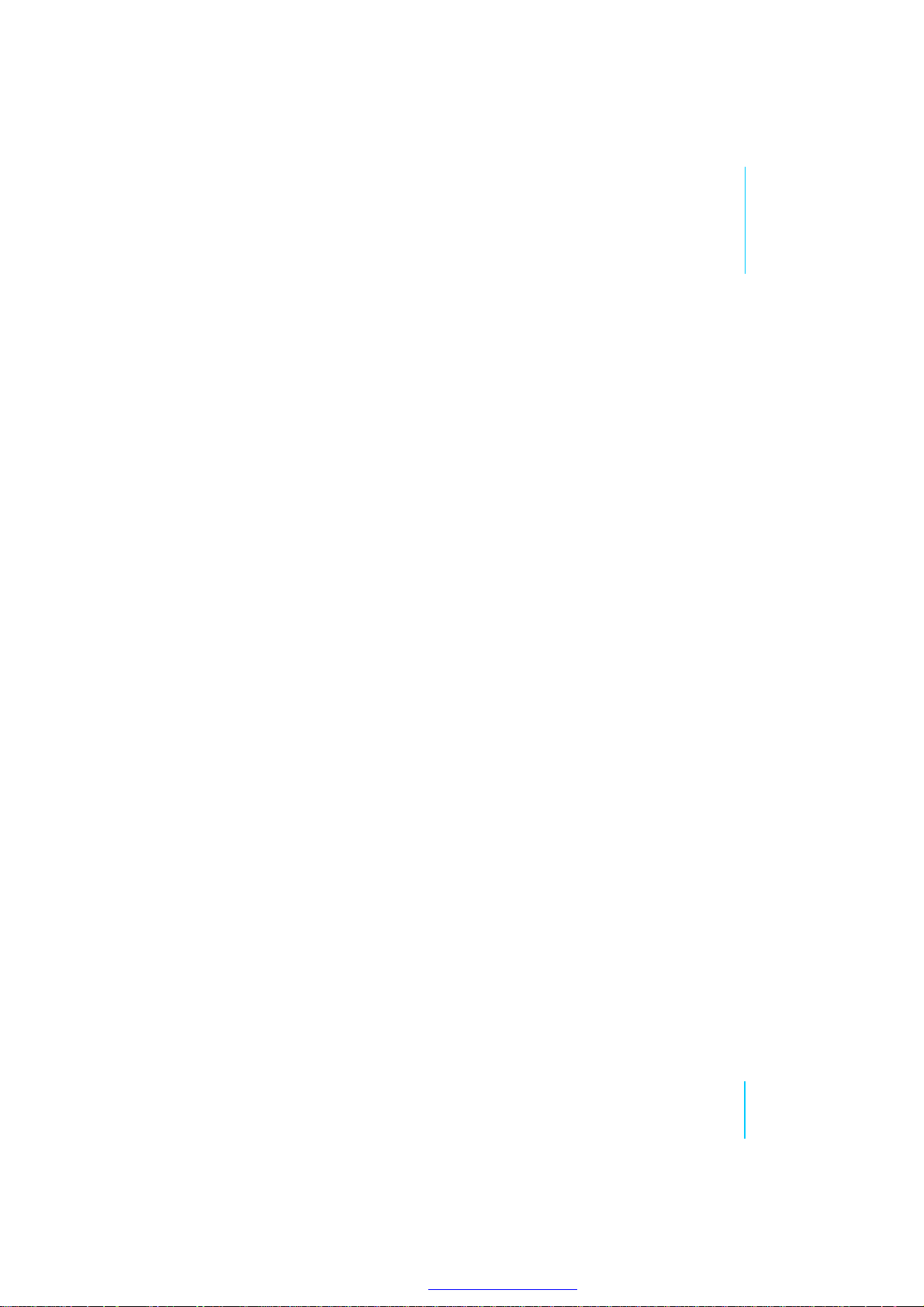
1
2
3
4
5
10
15
18
20
22
23
CHAPTER1:
CHAPTER2:
CHAPTER3:
CHAPTER4:
CHAPTER5:
CHAPTER6:
CHAPTER7:
CHAPTER8:
CHAPTER9:
CHAPTER10:
CHAPTER11:
CONTENTS
CONTENTS
IMPORTANTSAFETYINSTRUCTIONS
PRECAUTIONS
PACKAGECONTENTS
PARTSANDCONTROLS
BASICOPERATIONS
SYSTEMSETUP
LANGUAGESETUP
VIDEOSETUP
OPTICALSETUP
DIGITALSETUP
CHAPTER12:
24
CHAPTER13:
25
CHAPTER14:
26
CHAPTER15:
27
CHAPTER16:
28
CHAPTER17:
29
CHAPTER18:
30
CHAPTER19:
31
GeneralIntroduction
FMOPERATION
iPodOPERATION
USBANDCARD-READEROPERATION
BLUETOOTHOPERATION
AUDIOINFUNCTION
AUDIOOUTFUNCTION
VIDEOOUTFUNCTION
OTHERS
ENG
1
PDF 文件使用 "pdfFactory Pro" 试用版本创建 www.fineprint.cn
Page 3
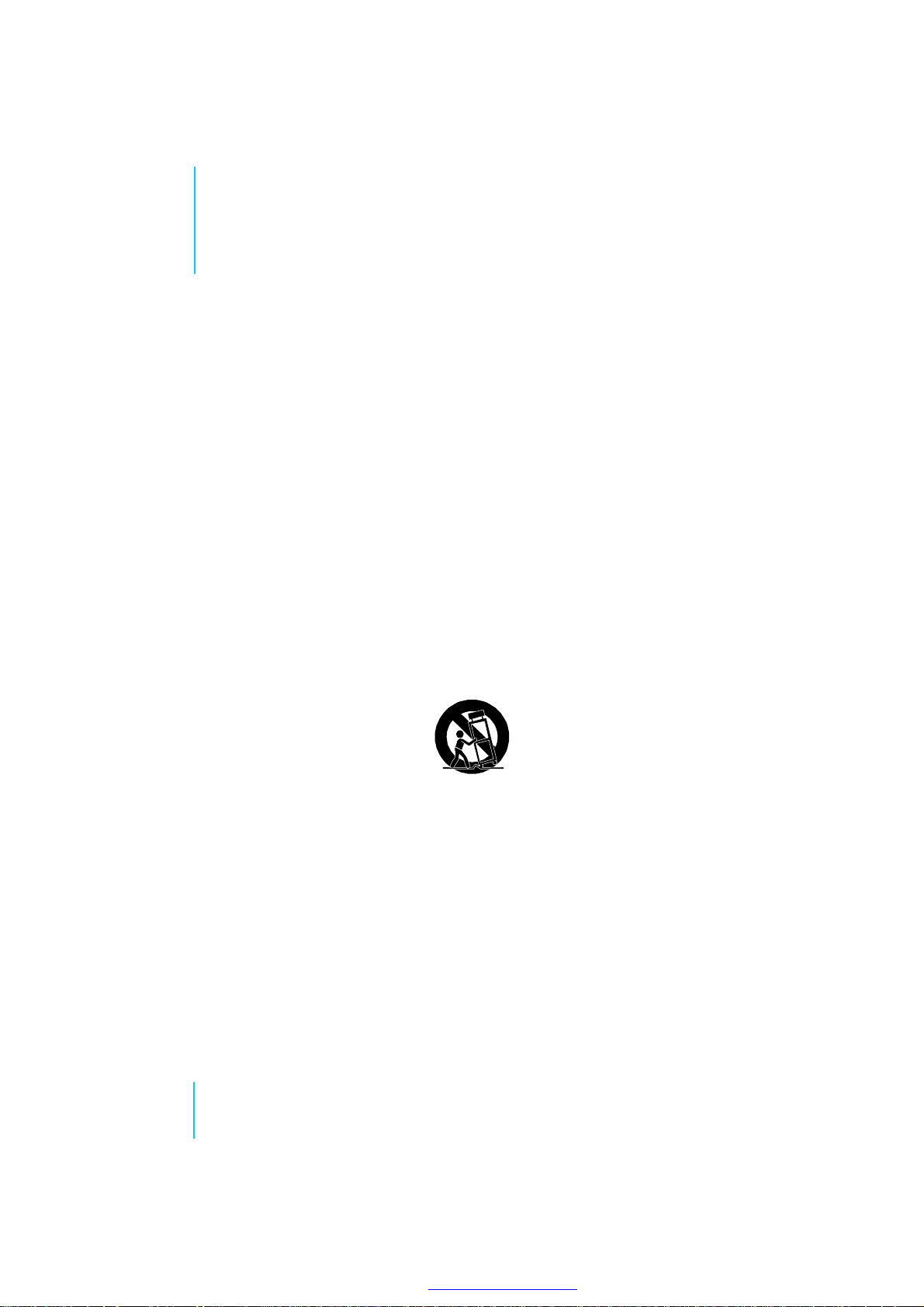
IMPORTANTSAFETYINSTRUCTIONS
Readtheseinstructions-forallcomponentsbeforeusingthisproduct.
1
keeptheseinstructions-forfuturereference.
2
Heedallwarnings-ontheproductandinowner,sguide.
3
Followallinstructions.
4
Donotusethisapparatusnearwaterormoisture-Donotusethisproductnearabathtub,
5
washbowl,kitchensink,laundrytub,inawetbasement,nearaswimmingpool,oranywhere
elsethatwaterormoisturearepresent.
Cleanonlywhiteadrycloth.Unplugthisproductfromthewalloutletbeforecleaning.
6
Donotblockanyventilationopenings.Installinaccordancewiththemanufacturer,s
7
instructions-Toensurereliableoperationoftheproductandtoprotectitfromoverheating,put
theproductinapositionandlocationthatwillnotinterferewithitsproduction.Forexample,do
notplacetheproductonabed,sofa,orsimilarsurfacethatmayblocktheventilationopenings.
Donotputitinabuilt-insystem,suchasabookcaseoracabinetthatkeepairfromflowing
throughitsventilationopenings.
Donotinstallnearanyheatsources,suchasradiators,heatregisters,stovesorotherapparatus
8
(includingamplifiers)thatproduceheat.
Protectthepowercordfrombeingwalkedonorpinched,particularlyatplugs,stovesorother
9
apparatus,andthepointwheretheyexitfromtheapparatus.
Onlyuseattachments/accessoriesspecifiedbythemanufacturer.
10
Useonlywithcart,stand,tripod,bracketortablespecifiedbythemanufacturerorsoldwiththe
11
apparatus.Whenacartisused,usecautionwhenmovingthecart/apparatuscombinationto
avoidinjuryfromtip-over.
12
Unplugthisapparatusduringlightningstormsorwhenunusedforlongperiodsoftime-to
preventdamagetothisproduct.
Referallservicingtoqualifiedservicepersonnel.Servicingisrequiredwhentheapparatushas
13
beendamaged;liquidhasbeenspilledorobjectshavefallenintotheapparatus;the
apparatushasbeenexposedtorainormoisture,doesnotoperatenormally,orhasbeen
dropped-Donotattempttoservicethisproductyourself.Openingorremovingcoversmay
exposeyoutodangerousvoltagesorotherhazards.
Topreventriskoffireorelectricshock,avoidoverloadingwalloutlets,extensioncords,orintegral
14
conveniencereceptacles.
15
Donotletobjectsorliquidsentertheproduct-astheymaytouchdangerousvoltagepointsor
short-outpartsthatcouldresultinafireorelectricshock.
16
Seeproductenclosureforsafetyrelatedmarking.
Useproperpowersources-Plugtheproductintoaproperpowersource,asdescribedinthe
17
operatinginstructionsorasmarkedontheproduct.
2
ENG
GeneralIntroduction
PDF 文件使用 "pdfFactory Pro" 试用版本创建 www.fineprint.cn
Page 4

PRECAUTIONS
ThankyouforpurchasingthisMultimediaCentre.Pleasereadthismanualcarefullybefore
operatingandreserveitforfuturereference.Itwillbehelpfultoyouifyouencounterany
operationalproblem.
WARNING:
ATTENTION:
LASER:
TOREDUCETHERISKOFFIREORELECTRICSHOCK,DONOTEXPOSETHISAPPLIANCE
TORAINORMOISTURE,DRIPPINGORSPLASHINGANDTHATNOOBJECTSFILLED
WITHLIQUIDS,SUCHASVASES,SHALLBEPLACEDONTHEAPPARATUS.DANGEROUS
HIGHVOLTAGESAREPRESENTINSIDETHEENCLOSURE.DONOTOPENTHECABINET.
REFERSERVICINGTOQUALIFIEDPERSONNELONLY.
TOPREVENTELECTRICSHOCK,MATCHWIDEBLADEOFPLUGTOWIDESLOT,FULLY
INSERT.
ThisDigitalVideoDiscplayeremploysaLaserSystem.Toensureproperuseofthis
product,pleasereadthisownersmanualcarefullyandretainforfuture
reference.Shouldtheunitrequiremaintenance,contactanauthorizedservice
location-seeserviceprocedure.
Useofcontrols,adjustmentsortheperformanceofproceduresotherthanthose
specifiedmayresultinhazardousradiationexposure.
Topreventdirectexposuretolaserbeam,donottrytoopentheenclosure.
Visibleandinvisiblelaserradiationwhenopenandinterlocksdefeated.
DONOTSTAREINTOBEAM!
PDF 文件使用 "pdfFactory Pro" 试用版本创建 www.fineprint.cn
3
ENGGeneralIntroduction
Page 5
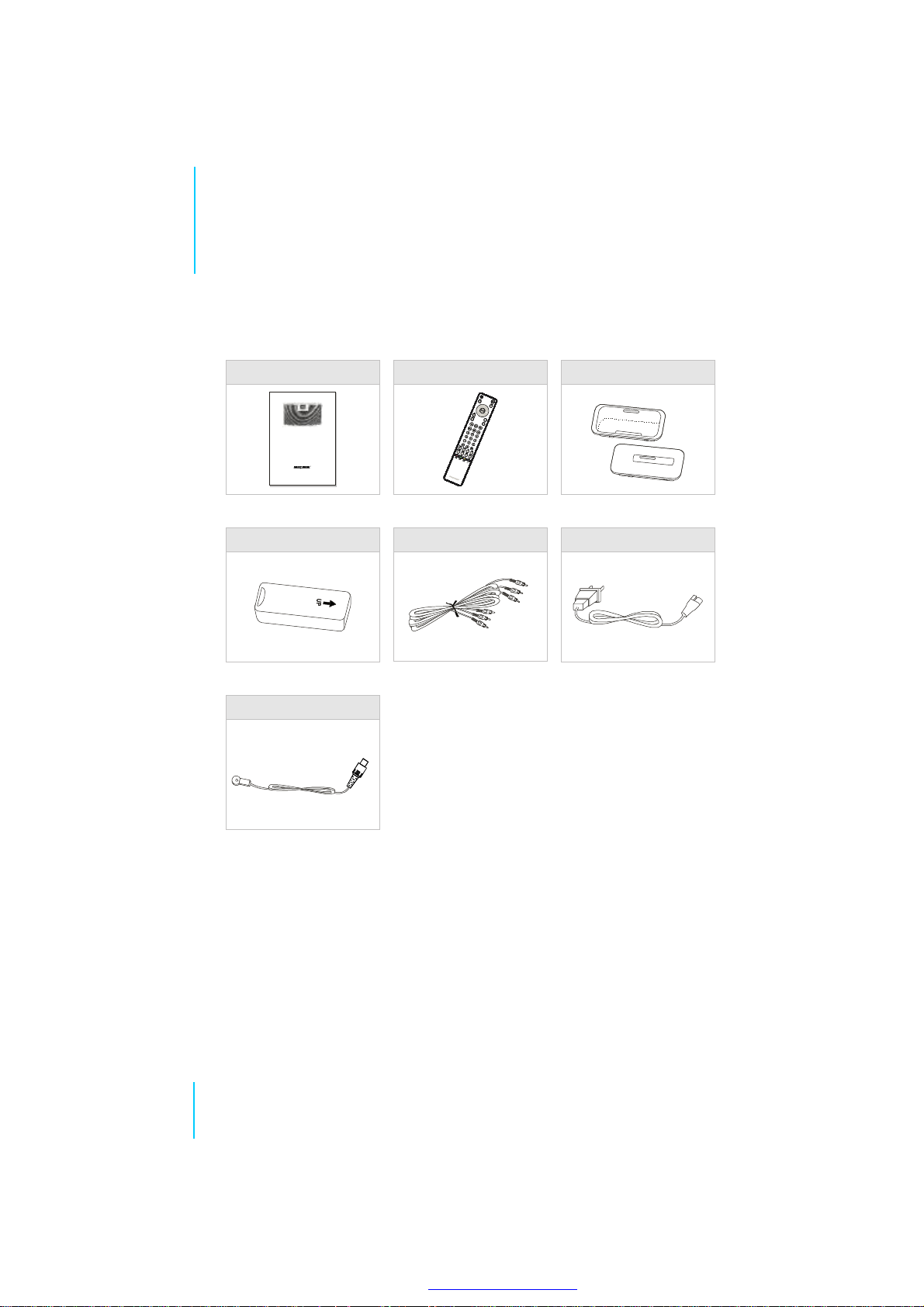
PACKAGECONTENTS
Afterunpacking,firstcheckthecontentsofyourDVDplayerpackageaslistedbelow:
OperatingManual RemoteControl
ANY1000
AUDIOMONSTER
User,sGuide
BluetoothModule
(Optional)
AVCable
FMAntenna
iPodDockAdapters
PowerCord
Note:
Actualproducts,appearancemightvaryslightlyfromthepicturesshown.
4
ENG
GeneralIntroduction
PDF 文件使用 "pdfFactory Pro" 试用版本创建 www.fineprint.cn
Page 6
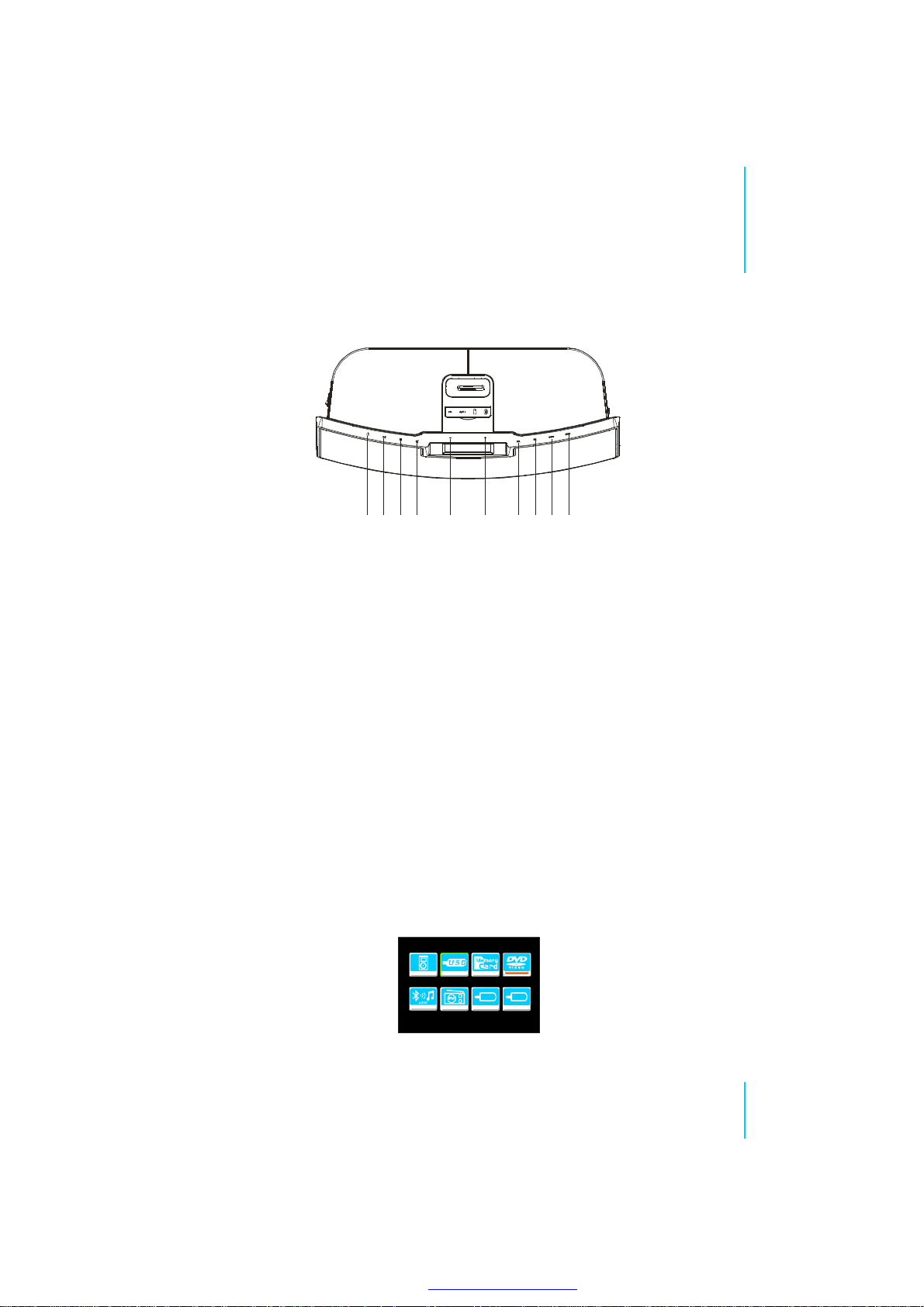
PARTSANDCONTROLS
Toppanel
5
3 6 8
1 742
STANDBYbutton
1
Holdthisbuttonfor1~2secondstoturnonorenterthestandbymode.(RedLEDwillbelit.)
PLAY/PAUSE
2
Pressittostart/pausetheplayback.
STOP
3
Pressittostoptheplayback.
MUTEbutton
4
Pressittomutetheaudio.
Volumebutton
5
Inthemodemenustate,theyareusedasleftandrightbutton.Ifnot,theyareusedasvolume
controlbutton.
PREVIOUSbutton
6
PressittolocateattheprevioustrackorchapterwhenplayingDVD,USBorMemoryCard.
Inthemenustateitisbutton.
7
NEXTbutton
Pressittolocateatthenexttrackorchapterwhenplaying
menustateitisbutton.
MODEbutton
8
Pressittopopouttheplayingmodesselectingmenu:DVD,iPod,USB,Bluetooth,MemoryCard,
FMradio,AU1,AU2.Theiconofmediawhichisplayingwillbegreenaroundtheframeandthere
therewillbeaorangecursoratthebottomoficontoflashwhenyoumovetotheicon.
button
button
-/+
DOWN
UP
5
9
,iPod
DVD,iPod,USBorMemoryCard.Inthe
AU1 AU2
ENTERbutton
9
Pressittoconfirmyourselection.
PDF 文件使用 "pdfFactory Pro" 试用版本创建 www.fineprint.cn
5
ENGGeneralIntroduction
Page 7
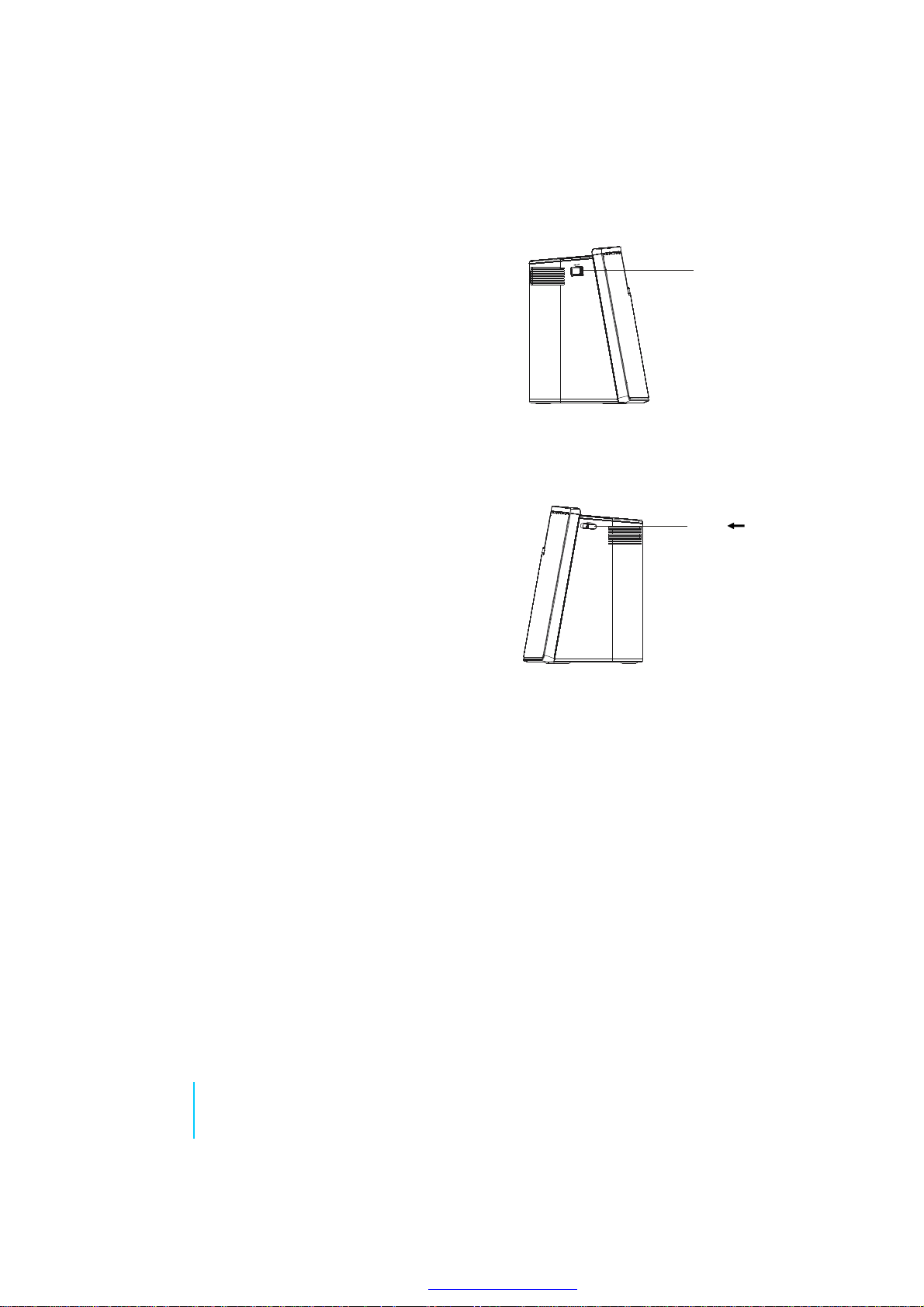
Leftside
PowerON/OFFSwitch
Pressittoturnonorturnoffthepower.
ON/OFF
Rightside
OPENbutton
PushittoopentheDVDplayercover.
OPEN
6
ENG
GeneralIntroduction
PDF 文件使用 "pdfFactory Pro" 试用版本创建 www.fineprint.cn
Page 8
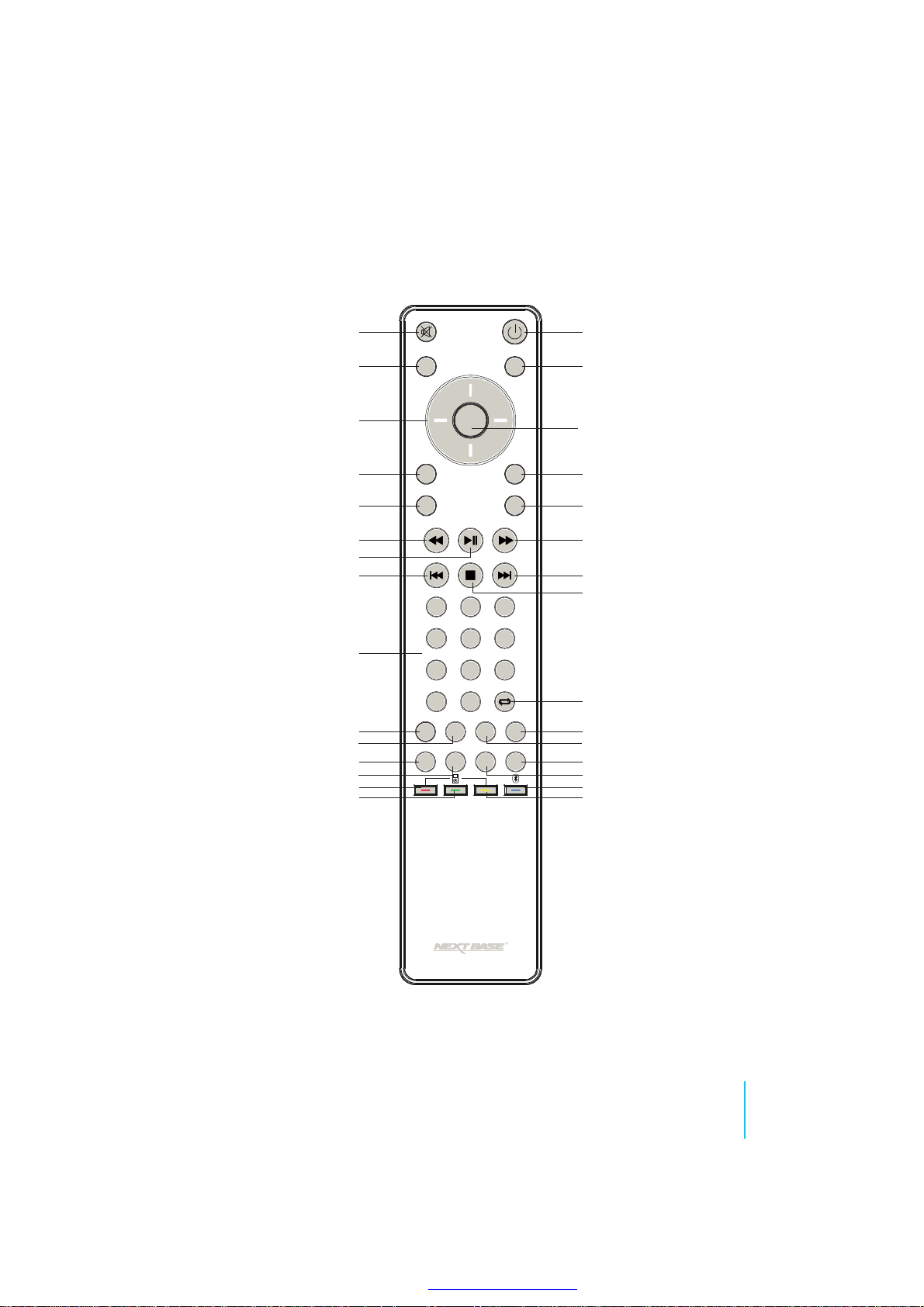
RemoteControl
10
11
13
14
17
19
20
23
24
27
28
2
MODE
MODE
MENU
MENU
3
OK
OK
SETUP
SETUP
5
RETURN
RETURN
6
+
+
VOL
VOL
_
_
1
4
9
7
8
12
15
16
1
1
4 5 6
4 5 6
7 8 9
7 8 9
10+
10+
SLEEP
FMSCAN
SLEEP
FMSCAN
AUDIO
SUB-TITLE
AUDIO
SUB-TITLE
3
3
2
2
0
0
OSD
A-B
OSD
A-B
TITLE
SEARCH
TITLE
SEARCH
18
22
21
25
26
30
MUSIC
MY
MY
VIDEOMYPHOTO
ON
29
PDF 文件使用 "pdfFactory Pro" 试用版本创建 www.fineprint.cn
7
ENGGeneralIntroduction
Page 9
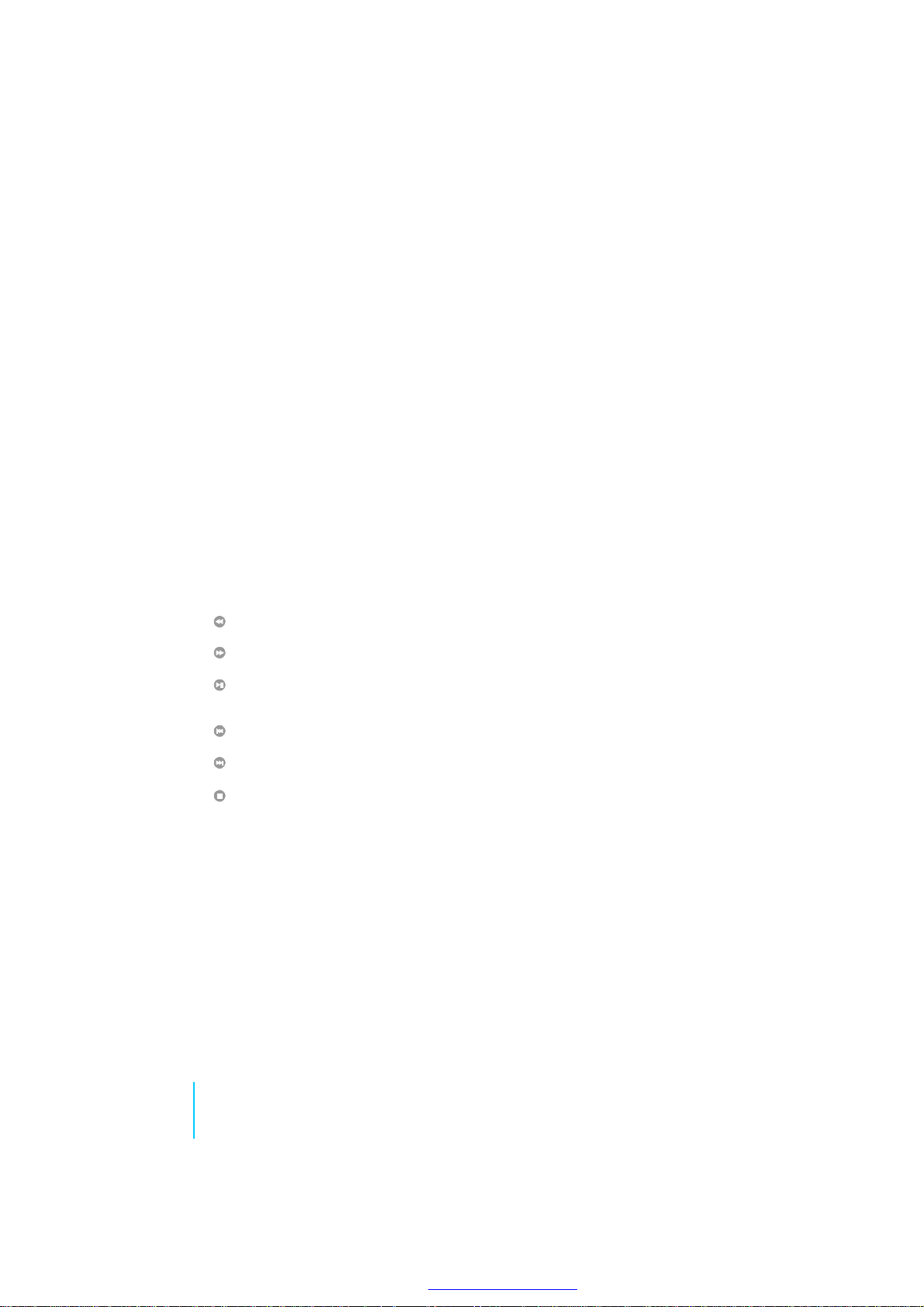
KeyDescriptionofRemoteControl
ON/OFF
1
Pressthisbuttontoturnon/turnofftheplayer.
MUTE
2
AudiomuteON/OFF.
MODE
3
Pressittopopouttheplayingmodemenu:DVD.iPod.USB.Bluetooth,MemoryCard,FMradio,
AU1,AU2.Thenuseleft/rightbuttontochoosethemodeandpresstoenter.
MENU
4
pressthisbuttontopopoutthemainmenuoftheplayingmedia.
5
SETUP
Pressittobringforththemainsetupmenu.
RETURN
6
Pressittoreturntothelaststepoperation.
VOL+
7
Volumeup.InthemenustateitisRIGHTbutton.
VOL-
8
Volumedown.InthemenustateitisLEFTbutton.
OK
9
Entertheselecteditem.
CURSORbuttons
10
Usethesebuttonstomovethecursorup,down,leftandrightwhenselectingthesettingitems.
11
ItisfastbackwardkeywhenplayingDVD,USBorMemoryCard.(InvalidiniPodmode)
12
ItisfastforwardkeywhenplayingDVD,USBorMemoryCard.(InvalidiniPodmode)
13
PlayorpausetheplaybackwhenplayingDVD,iPod,USBorMemoryCard.Inthemenustateitis
UPbutton.
14
JumptothePREVIOUStrackorchapterwhenplayingDVD,iPod,USBorMemoryCard.
15
JumptotheNEXTtrackorchapterwhenplayingDVD,iPod,USBorMemoryCard.
16
Pressthisbuttontostoptheplayback,ofDVD,iPod,USBorMemoryCard.
17
NUMBERbuttons
Pressthesebuttonstoinputnumbers.(InvalidiniPodmode)
REPEATbutton
18
Pressthisbuttontorepeattheplayback.(InvalidiniPodmode)
SLEEP
19
Pressthisbuttontoselectthetime(30min/60min/90min/120min/OFF)fortimer.Theunitwill
beoffautomatically.
FMSCAN
20
IntheFMradiostatepressittoscantheFMradioprogram.(Invalidinothermode.)
A-B
21
PressthisbuttonduringtheplaybackofDVD,USB,MemoryCardtosettwopointsandplaythe
sectionbetweenthemrepeatly.(InvalidiniPodmode)
OSD
22
Pressittodisplaytheinformationofmediawhichisplaying.(InvalidiniPodmode)
OK
8
ENG
GeneralIntroduction
PDF 文件使用 "pdfFactory Pro" 试用版本创建 www.fineprint.cn
Page 10
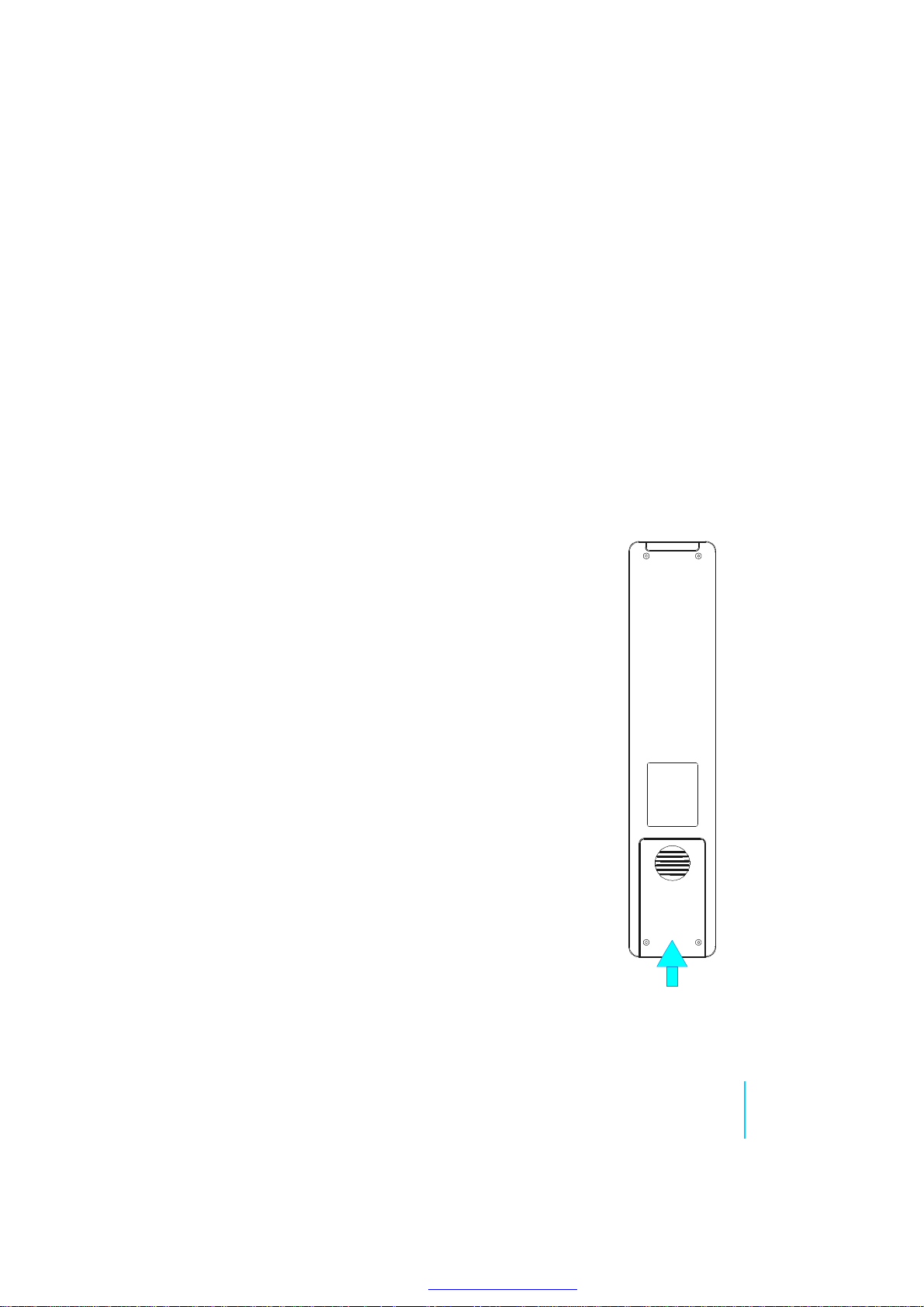
SUB-TITLE
23
PressittoswitchtheDVD,Ssubtitlelanguage.(Invalidinothermode.)
AUDIO
24
PressittoswitchtheaudiolanguageduringtheplaybackofDVD.(InvalidinUSB/MemoryCard
mode.)
25
SEARCH
Locateatitle/chapter/timetoplay,duringtheplaybackofUSBorMemoryCard.(Invalidin
othermode.)
26
TITLE
pressittodisplaytheDVD,Stitle.(Invalidinothermode.)
MYMUSIC
27
ItistheshortcutkeyfortheiPodMUSICplayback.
MYVIDEO
28
ItistheshortcutkeyfortheiPodVIDEOplaybackanditisonlyusefulfortheiPodwithvideo.
MYPHOTO
29
ItistheshortcutkeyfortheiPodPHOTOplayback.
30
ON
Itistheshortcutkeyforenteringbluethoothmode.
RemoteControlInformation
Notesonusingtheremotecontrolunit
Donotdroporstepontheremotecontrolunitorsubjectit
toshocks.
Notethattheremotecontrolunitmaynotworkifthereare
obstaclesbetweenitandtheremotesensor.
Donotexposetheremotesensortostronglight.Doingso
maymakeoperationimpossible.
Usetheremotecontrolunitwithinthespecifiedoperating
range.
Note:
Topreventleakageoffluidfromthelithiumbattery,remove
thebatterywhennotusingtheremotecontrolunitforlong
periodsoftime(onemonthormore).Ifthebatteryleaksfluid,
carefullywipeitoutofthebatterycase,thenchangetoa
newlithiumbattery.
Caution:
Thebatterymaypresentariskoffireifmistreated.
Donotrecharge,disassemble,heatitabove100C.
0
Replacebatterywiththesametype.Disposeofused
batteryproperly,keepawayfromchildrenanddonot
disposeitinfire.
Changethe
batteryfromhere
ENGGeneralIntroduction
9
PDF 文件使用 "pdfFactory Pro" 试用版本创建 www.fineprint.cn
Page 11

BASICOPERATIONS
Turnonthepower
1
ConnecttheACadaptertoasocket.
2
ConnecttheACoutputplugoftheadaptertotheACinputjackonthebacksideofthemain
unit.
3
Pressthepowerswitchtoturnonthepowerandholdonthebuttononthetopkeypad
ofthemainunitfor1~2secondsremotecontroltoturnontheunit.
orthebuttononthe
Turnoffthepower
STANDBY
1PowerON/OFFSwitch
Whenthepowerison,pressthepowerswitchtoturnoffthepower.
1
2
Unplugthepowercordfromthepoweroutlet.
DisconnecttheACadapterfromthemainunit,sACinputjack.
3
10
ENG
GeneralIntroduction
2ACinputjack
PDF 文件使用 "pdfFactory Pro" 试用版本创建 www.fineprint.cn
Page 12

Discoperation
PresstheopenbuttonontherightsideofmainunittoopentheDVDplayercover.
1
2
Placeinadiscandpressitdownwithyourfingersnearthecanterhole(Attention:Donottouch
thelens).Aclickisheard.
TheplayingmodemenuwillpopoutonthescreenandthecursorstopsontheDVDicon.Press
3
buttontobeginplayingDVDdisc.OK
Notes:
Setthediscsecurely.Failuretosetitsecurelycouldresultindamage.Donotusecrackedor
warpeddiscs.Doingsocouldresultindamage.Placesingle-sidedDVDsorCDsinwiththelabel
(Printed)sidefacingupwards.
Fordouble-sidedDVDs,checkeachsidecarefully,thenplacethediscinsecurely(Untilaclickis
heard).
ForCDsorone-sidedDVDs,youdonothavetoworryabouttouchingthelabel(Printed)sideof
thediscwithyourfingers.Sincetwo-sidedDVDshavesignalsrecordedonbothsides,becareful
nottoscratchthemwhenremovingthemfromtheplayer.
OPENbutton
PDF 文件使用 "pdfFactory Pro" 试用版本创建 www.fineprint.cn
ENGGeneralIntroduction
11
Page 13

Playback
Turnonthepowerofplayer.
1
2
Openthedisccorrectly.
Insertadisccorrectly.
3
Closethecover.
4
Pressthestandbybuttontoturnontheunitand
5
itwillpopoutthemodemenu.DVDmodehas
beenchosenbytheunititselfandpress
buttontoconfirm,theunitwillloadthediscand
playautomatically.Ifnot,pleasepressthe
button.
OK
Pauseplayback
1
Pressonthemainunitboardorontheremote
controlduringplayback.
2
Pressagaintoresumenormalplayback.
Stopplayback
1
Pressonthemainunitbroadorremotecontrol
whileplaying.
Theplayerremembersthestoppingplace.
2
Toresumeplaybackfromthepointwhereit
3
stopped,justpresskey.
4
Toclearstoppingmark,pressagainatstop
status.
Theplayerwillnotplayfromthestoppingplace
whenpressingnexttime.
Playingatfastspeed
Pressorbuttonontheremotecontrol
1
duringplayback.
Theplaybackspeedwillbechangedeachtime
2
youpresstheor.
Thespeedwillbechangedto2X,4X,8X,20X,
1Xeachtimeyoupressthebutton.
PLAY/PAUSE
FEV
MODE
MODE
SETUP
SETUP
RETURN
RETURN
1 2 3
1 2 3
4 5 6
4 5 6
7 8 9
7 8 9
10+
10+
SLEEP
FMSCAN
SLEEP
FMSCAN
SUB-TITLE
SUB-TITLE
MY
MUSIC
OK
OK
0
0
AUDIO
AUDIO
MY
VIDEOMYPHOTO
MENU
MENU
+
+
VOL
VOL
_
_
FWD
STOP
OSD
A-B
OSD
A-B
TITLE
SEARCH
TITLE
SEARCH
ON
12
ENG
DVDFunction
PDF 文件使用 "pdfFactory Pro" 试用版本创建 www.fineprint.cn
Page 14

A-B/REPEATplayback
A-Bplayback
1
Whenpressingbuttonontheremotecontrol
A-B
duringplayback,thecurrentpointwouldbe
locatedontheremotecontrol,andREPEATA-
“”
appearsonthescreen.
Pressbuttonagain,Bpointwouldbelocated
A-B
andshownonthescreentheplayer
REPEATA-B
wouldplayfromApointtoBpointrepeatedly.
Pressbuttonagain.playbackwouldbe
A-BA-B
cancelledandshownonthescreen,
A-BCANCEL
thentheplayerresumenormalplayback.
RepeataTitle,ChapterorTrack.
2
Pressbuttonontheremotecontrolduring
REPEAT
playback.
Thechapterorthetitle(forDVD)andthe
trackorentiredisc(forCD)willbeplayed
repeatedly.
Themodewillbechanged
REPEAT
eachtimewhentherepeatbuttonispressed.
Searchforaspecificscene
1
Pressthebuttonontheremotecontrol.
Presstheandbuttonstomoveto
2
SEARCH
UP,DOWNOK
desiredsection.
3
Inputvalidnumbertochoosespecifictimeortitle,
chapterortrack.
Pressbuttontoplaythespecificscene.
OK
4
Pressbuttontoresumenormalscreen.
SEARCH
5
Changetheaudiolanguage
Pressthebuttonontheremotecontrol
1
duringtheplayback.Youcanselectdifferentaudio
languagesincludedontheDVDvideodisc.
AUDIO
OSD
AUDIO
MODE
MODE
SETUP
SETUP
RETURN
RETURN
1 2 3
1 2 3
4 5 6
4 5 6
7 8 9
7 8 9
10+
10+
SLEEP
FMSCAN
SLEEP
FMSCAN
AUDIO
SUB-TITLE
AUDIO
SUB-TITLE
MY
MUSIC
OK
OK
0
0
MY
VIDEOMYPHOTO
MENU
MENU
+
+
VOL
VOL
_
_
A-B
A-B
ON
REPEAT
A-BREPEAT
SEARCH
OSD
OSD
TITLE
SEARCH
TITLE
SEARCH
UsetheOSD
1
ThisDVDvideoplayerallowsyoutoviewthe
operationalstatusanddisc,sinformationonscreen.
2
Pressbuttonontheremotecontrolduring
OSD
playback.Thedisc,sinformationwillbedisplayed
onthescreen.
3
Pressbuttonagain,theinformationwill
OSD
disappear.
PDF 文件使用 "pdfFactory Pro" 试用版本创建 www.fineprint.cn
ENGDVDFunction
13
Page 15

PlayingaMP3formatdiscandJPEGCD
3
[]123008.Mp3
1
01.123
001.008
002.01
003.05
004.09
4
2
1
001.008
002.01
003.05
2
004.09
3
4
Usetomovethecursortoafolder,afile,MP3ICONorJPEGICON.
UP/DOWN/LEFT/RIGHT
InordertoplayMP3files,movethecursortoMP3ICONandpressbuttontoentertheMp3file.
Themovethecursortochoosethedesiredfileandpresstoplay.
InordertoplayJPEGfiles,movethecursortoJPEGICONandpressbutton.
Pressorbuttontogobacktothemainmenu.
STOPRETURN
PressA-BbuttontogetA-BREPEATfunction.Pressbuttontoswitchrepeatmode(REP1,REP
Folder
Files
MP3ICON
JPEGICON
OK
OK
OK
REPEAT
DIRREPALL,REPOFF).
meansrepeatingthetrack;meansrepeatingthefolder;meansrepeating
REP1REPDIRREPALL
thewholedisc.
Note:
whenyouviewtheJPEGpicturesyoucanusethearrowstorotateorflipthe
UP/DOWN/LEFT/RIGHT
pictures.
PlayingtheDivXfiles
YourplayerisanofficialDivXCertifiedproductthatplaysDivX.5,DivX.4,DivX.3,andDivX.VODvideo
contentincompliancewithDivXCertifiedtechnicalrequirements.
Note:
ToguaranteeplaybackofDivXfilestheaudiomustbeMP3format.DivXCertifieddevicescanplay
anyinterleavedMP3audioatanybitrate,bothCBRandVBR.Theaudiomustbesampledat
standardfrequencies,suchas32kHz,44.1kHz,and48kHz,andmustconformtotheAVIfile
specification.ApartfromMP3,theaudioformatsrecognizedbyyourplayerareMPEGlayer1/2,
AC3,PCM.FormatssuchasAACandOggVorbisarenotsupportedbythisplayer.
OpenthecompartmentbyslidingtheOPENbuttontotheright.
1
2
Placethediscwiththeprintedsidefacingupandclosethecompartment.
3
Amenuappearsonthescreen.Selectafolderusingtheandbuttonsontheremote
control,thenpresstoopenthefolderscontents.
Selectafileusingtheandbuttonsontheremotecontrol.
4
OK
UPDOWN
Note:
Togobacktothefolderlist,pressbutton.
5
Presstostartplayback.
6
Presstostopplayback.
LEFT
UPDOWN
[]-VOLTEFAC.AVI
01.
01.VOLTEFAC
14
ENG
DVDFunction
PDF 文件使用 "pdfFactory Pro" 试用版本创建 www.fineprint.cn
Page 16

SYSTEMSETUP
Thesystemsetupoptionsareillustratedbelow:
TVSYSTEM
AUTO:Choosethissettingifyourplayerisconnectedtoamulti-systemTV.
NTSC:ChoosethissettingifyourplayerisconnectedtoaNTSCTV.
PAL:ChoosethissettingifyourplayerisconnectedtoaPALTV.
ThedefaultsettingisAUTO.
SYSTEMSETUP
TVSYSTEM
VIDEOOUT
TVTYPE
PASSWORD
RATING
DEFAULT
EXITSETUP
Note:
SettingwithincorrectTVsystemwillresultinblackandwhitepictureonyourTVscreen.
NTSC
PAL
AUTO
VIDEOOUT
ThevideosignalcanonlybeoutputtootherdevicebytheSCARTport.
YoucanchoosetheCVBSorRGBaccordingtoyourconnecteddevice.
ThedefunltsettingisRGB.
SYSTEMSETUP
TVSYSTEM
VIDEOOUT
TVTYPE
PASSWORD
RATING
DEFAULT
EXITSETUP
CVBS
RGB
ENGDVDFunction
15
PDF 文件使用 "pdfFactory Pro" 试用版本创建 www.fineprint.cn
Page 17

TVTYPE
4:3PS(Pan&Scan):ChoosethissettingifyourplayerisconnectedtoanormalratioTV.Youcan
fillthemovietotheentirescreenofyourTV.Thismightmeanthatpartsofthepicture(theleftand
rightedges)won'tbeseen.
4:3LB(LetterBox):ChoosethissettingifyourplayerisconnectedtoanormalratioTV.You'llseethe
movieintheiroriginalaspectratio(height-to-widthratio).You'llseetheentireframeofthemovie.
Themoviemightappearwithblackbarsatthetopandbottomofthescreen.
16:9(WideScreen):ChoosethissettingifyourplayerisconnectedtoawidescreenTV.Ifyou
choosethissettingandyoudon'thaveawidescreenTV,theimagesonthescreenmayappear
distortedduetoverticalcompression.
SYSTEMSETUP
TVSYSTEM
VIDEOOUT
TVTYPE
PASSWORD
RATING
DEFAULT
EXITSETUP
4:3PS
4:3LB
16:9
PASSWORD
Step1:Forfirsttimeuse:Enter0000aspasswordorassignedpasswordtounlock.
Step2:Onceparentalcontrolisunlocked,gotoratingmenuandassignrating.
Step3:Enternewpasswordofyourchoosein4digitnumbertolockplayerrating.
Ifyouforgetyourassignedpassword,youcanuse0000tounlocktheratingagain.
SYSTEMSETUP
TVSYSTEM
SCREENSAVER
VIDEO
TVTYPE
16
ENG
DVDFunction
PASSWORD
RATING
DEFAULT
EXITSETUP
----
PDF 文件使用 "pdfFactory Pro" 试用版本创建 www.fineprint.cn
Page 18

RATING
TheratingfeatureworkswithDVDdiscsthathavebeenassignedarating.
ThishelpsyoutocontrolthetypesofDVDsthattheplayercanbewatched.
Thereareeightlimitedratingoptions:KIDSAFE,G,PG,PG13,PG-R,R,NC-17,ADULT.
ThedefaultsettingisADULT.
SYSTEMSETUP
TVSYSTEM
SCREENSAVER
VIDEO
TVTYPE
PASSWORD
RATING
DEFAULT
EXITSETUP
1KIDSAFE
2G
3PG
4PG13
5PG-R
6R
7NC-17
8ADULT
Note:
Ifthepasswordoptionislocked,youcannotchangetherating.
DEFAULT
Choosethisoptiontoresumefactorysettings.
SYSTEMSETUP
TVSYSTEM
SCREENSAVER
VIDEO
TVTYPE
PASSWORD
RATING
DEFAULT
EXITSETUP
RESTORE
ENGDVDFunction
17
PDF 文件使用 "pdfFactory Pro" 试用版本创建 www.fineprint.cn
Page 19

LANGUAGESETUP
Thelanguagesetupoptionsareillustratedbelow:
OSDLANGUAGE
HighlighttheOSDLANGUAGEoption,andpressthearrowbuttonstochoosetheOSDlanguageyou
prefer.PressENTERtoconfirm,anditwilldisplayOSDinthatlanguage.
Thereare5optionalOSDlanguages:English,German,Spanish,FrenchandItalian.
LANGUAGESETUP
OSDLANGUAGE
AUDIOLANG
SUBTITLELANG
MENULANG
EXITSETUP
AUDIOLANG
ENGLISH
GERMAN
SPANISH
FRENCH
ITALIAN
HighlighttheAUDIOLANGoption,andpressthearrowbuttonstochoosetheaudiolanguageyou
.
prefer.PressENTERtoconfirm.Ifthediscyouareplayinghasthatlanguageavailable,itwilloutput
audiointhatlanguage.Thereare7optionalaudiolanguages:Chinese,English,Japanese,French,
Spanish,Portuguese,ItalianandGerman.
LANGUAGESETUP
18 ENG
DVDFunction
OSDLANGUAGE
AUDIOLANG
SUBTITLELANG
MENULANG
EXITSETUP
CHINESE
ENGLISH
JAPANESE
FRENCH
SPANISH
PORTUGUESE
ITALIAN
GERMAN
PDF 文件使用 "pdfFactory Pro" 试用版本创建 www.fineprint.cn
Page 20

SUBTITLELANG
Highlighttheoption,andpressthearrowbuttonstochoosethesubtitlelanguageyou
SUBTITLELANG
prefer.PressENTERtoconfirm.Ifthediscyouareplayinghasthatlanguageavailable,itwilldisplay
subtitlesinthatlanguage.Thereare7optionalsubtitlelanguages:Chinese,English,Japanese,
French,Spanish,PortugueseandGerman.
LANGUAGESETUP
OSDLANGUAGE
AUDIOLANG
SUBTITLELANG
MENULANG
EXITSETUP
CHINESE
ENGLISH
JAPANESE
FRENCH
SPANISH
PORTUGUESE
GERMAN
OFF
MENULANG
HighlighttheMENULANGoption,andpressthearrowbuttonstochoosethemenulanguageyou
prefer.
PressENTERtoconfirm.Ifthediscyouareplayinghasthatlanguageavailable,itwilldisplaymenu
inthatlanguage.Thereare8optionalmenulanguages:Chinese,English,Japanese,French,
Spanish,Portuguese,GermanandItalian.
Ifyourpreferredlanguageisn'tavailable,thedisc'sdefaultlanguagewillbeplayed.
ThedefaultlanguageofyourDVDplayerisEnglish.
LANGUAGESETUP
OSDLANGUAGE
AUDIOLANG
SUBTITLELANG
MENULANG
EXITSETUP
CHINESE
ENGLISH
JAPANESE
FRENCH
SPANISH
PORTUGUESE
GERMAN
ITALIAN
ENGDVDFunction
19
PDF 文件使用 "pdfFactory Pro" 试用版本创建 www.fineprint.cn
Page 21

VIDEOSETUP
Thevideosetupoptionsareillustratedbelow:
BRIGHTNESS
Usetheandbuttonstomovethescrollandadjustthebrightness.UPDOWN
VIDEOSETUP
BRIGHTNESS
CONTRAST
HUE
SATURATION
EXITSETUP
CONTRAST
-
-12
-
-10
-
-8
-
-6
-
-4
-
-2
-
-0
Usetheandbuttonstomovethescrollandadjustthecontrast.UPDOWN
20
ENG
DVDFunction
VIDEOSETUP
BRIGHTNESS
CONTRAST
HUE
SATURATION
EXITSETUP
-
-12
-
-10
-
-8
-
-6
-
-4
-
-2
-
-0
PDF 文件使用 "pdfFactory Pro" 试用版本创建 www.fineprint.cn
Page 22

HUE
Usetheandbuttonstomovethescrollandadjustthehue.UPDOWN
SARUTATION
Usetheandbuttonstomovethescrollandadjustthesaturation.UPDOWN
VIDEOSETUP
BRIGHTNESS
CONTRAST
HUE
SATURATION
EXITSETUP
-
-
-
-
-
-
-
-+6
-+4
-+2
-0
--2
--4
--6
VIDEOSETUP
BRIGHTNESS
CONTRAST
HUE
SATURATION
EXITSETUP
-
-12
-
-10
-
-8
-
-0
-
-6
-
-4
-
-2
-
-0
ENGDVDFunction
21
PDF 文件使用 "pdfFactory Pro" 试用版本创建 www.fineprint.cn
Page 23

OPTICALSETUP
OPAUDIOOUT
HighlighttheAUDIOOUToption,andpressthearrowbuttonstochoosetheaudiooutputmodeyou
prefer.PressENTERtoconfirm.
Thereare3optionalaudiooutputmodes:SPDIF/OFF,SPDIF/RAWandSPDIF/PCM.
SPDIF/OFF:
Choosethissettingtooutputanalogsignal,andtherewillbenosignalisoutputted
fromopticaljack.
SPDIF/RAW:
ChoosethissettingifyourDVDplayerisconnectedtoapoweramplifierwithanoptical
cable.WhenplayingadiscrecordedwithDolbyDigitalandMPEGaudioformats,the
correspondingdigitalsignalswillbeoutputtedfromtheopticaloutputjack.
SPDIF/PCM:
ChoosethissettingifyourDVDplayerisconnectedtoa2-channeldigitalstereoam
plifier.WhenplayingadiscrecordedwithDolbyDigitalandMPEGaudioformats,
audiosignalswillbemodulatedintoa2-channelPCMsignal,anditwillbeoutputted
fromtheopticaljack.
ThedefaultsettingisSPDIF/OFF.
OPTICALSETUP
OPAUDIOOUT
EXITSETUP
SPDIF/OFF
SPDIF/RAW
SPDIF/PCM
22
ENG
DVDFunction
PDF 文件使用 "pdfFactory Pro" 试用版本创建 www.fineprint.cn
Page 24

DIGITALSETUP
Thedigitalsetupoptionsareillustratedbelow:
DYNAMICRANGE
Choosethissettingtoadjustthelineoutcompressingratioandgetdifferenteffects.
IfadjustingtoFULL,theaudiosignalpeakvaluewillbecompressedtobetheminimum;while
adjustingtoOFF,tobethemaximum.
DIGITALSETUP
-
DYNAMICRANGE
DivX(R)VOD
EXITSETUP
DivX(R)VOD
DivXVODfilesaredownloadedafterpayingarentalfromcertaincommercialwebsite.Priorto
downloadingaVODyouneedtoinputtheregistrationnumberofyourDVDplayeronthepurchase
formonthesite.WritedowntheVOD8-characterregistrationnumbersothatyoucanfillintheform
onthewebsiteyoupurchaseyourDivXVODfilesfrom.
Note:
IfyoucannotplayaDivXVODfilerecordedonaCD-Rdiscafterdownloadingit,therentalperiod
allocatedduringpurchasingfromthewebsitemayhaveexpired.Itisalsopossiblethatthe
recordedfileisnotcompatiblewithyourplayerbecauseofdifferentversionsorincorrectdownload
parameters.TheparametersusedwhencopyingtoCD-Rmaybeanotherreasonforthis.
Sinceitisnotpossibleheretosupplyalltheinformation,parametersandadvicerelatingtotheuse
ofDivXVODfiles,werecommendthatyouvisitspecialistwebsitesuchas www.divx.com/vod.
-FULL
-
-6/8
-
-4/8
-
-2/8
-
-OFF
DIGITALSETUP
DYNAMICRANGE
DivX(R)VOD
EXITSETUP
-DIVX[R]VIDEOONDEMAND-
YOURREGISTRATIONCODEIS:XXXXXXXX
TOLEARNMOREVISIT WWW.DIVX.COM/VOD
[
]
DONE
TheregistrationcodewillbechangedeachtimeyouuseittodownloadtheDivXfiles.Youhaveto
usenewcodetocarryoutdownloadingoperationnexttime.
PDF 文件使用 "pdfFactory Pro" 试用版本创建 www.fineprint.cn
ENGDVDFunction
23
Page 25

FMOPERATION
ThefollowingsaretheinstructionfortheFMoperation.
ConnecttheFMantennatotheFMjackonthebacksideofunit,andhangituptosomewhere
1
togetbettersignals.
FMjack
PressthemodebuttontochoosetheFMradiomodeandpresstoenter.
2
Ifthereisnochannel,pressthe
3
scanningfrequencyisbetween87.5MHZand108MHZ.ThefoundFMradioprogramswillbe
storedautomatically.Itcanstore99programs.
4
Usethebuttonontheremotecontrolor/buttononthetoptouchpanelorinput
UP/DOWN
thenumberbythenumberkeysdirectlytochoosetheprogramyouwant.
FMSCAN
buttonontheremotecontroltoscan,the
FMRADIO
CH
00
NOCHANNEL
Note:
the"10+"buttonwillincreasethenumberby10eachtimewhenyoupressit.Forexample,Ifyou
wanttochoosethe35thprogram,youcanpressthe"10+"buttonfor3timescontinuously,the
numbershownonthescreenwillbecome"30+"thenpress"5"button,yougotothe35th
program.
24
ENG
FMFunction
OK
FMRADIO
CH
01
87.5MHZ
PDF 文件使用 "pdfFactory Pro" 试用版本创建 www.fineprint.cn
Page 26

iPodOPERATION
ThefollowingaretheinstructionsfortheiPodoperation
ChoosethedockadapterthatfityouriPod.Thereare2dockadaptersweofferedforyour
1
choice.Oneisforthe1GB,2GBand4GBiPodnano,theanotherisfor30GBiPodwithvideo.
2
InsertthedockadapterandconnectyouriPod.
Dockadapter
Youcanremovethedockadapter
withyourfingernailbyusingthisslot.
Connectorwell
3
Theplayingmodemenuwillpopoutonthescreenandthecursorstopsontheipodicon,press
buttontoenter.OK
Note:
TheiPodwillberechargedautomaticallyonceitsinsertion.
iPodplayback
Press、MENUUP/DOWN
buttontochoosetheitemsyourwantandpresstoconfirm.
Note:
Ifyouwanttogobacktothepreviousmenuyouareoperating,pressthebutton.Itwillgo
backonebyonewheneachtimeyoupressthebutton.
PresstoturnonorturnoffyouriPod.
Pressthevolume/buttonstoadjustthesystemvolume.
Pressandholdforfasteradjustment.
Note:thevolume/buttonsonthepanelhavethesamefunction.
Pressbuttonstojumptothepreviousornexttrack.
Pressthebuttononcetopauseplay;againtoresumeit.
Pressthebuttontomutetheaudio.
buttonontheremotecontroltopopoutthemainmenuoftheiPod.Usethe
OK
MENU
iPodON/OFF
_
+
__
+
_
+
/
MUTE
MENU
MODE
MENU
MODE
MENU
OK
OK
SETUP
SETUP
+
+
VOL
VOL
RETURN
RETURN
_
_
MY
MY
MUSIC
MYMUSICMYVIDEOMYPHOTO.
Thethreebuttonsaretheshortcutkeysfortheplaybackof
VIDEOMYPHOTO
、
Pressthem,thesystemwillswitch
totheiPodfiledirectlyfromtheongoingoperation.
Note:
MYVIDEObuttonisonlyusefulfortheiPodwithvideo.
YouriPodnavigationcontrolsarefullyfunctionwhileitisdockedin
thesystem.
Topkeypadoftheunitcanworkaswellasthesamebuttonsonthe
remotecontrol.
iPodFunction
PDF 文件使用 "pdfFactory Pro" 试用版本创建 www.fineprint.cn
MY
MY
ON
VIDEOMYPHOTO
MUSIC
ENG
25
Page 27

USBANDCARD-READEROPERATION
ThefollowingaretheinstructionsoftheUSBoperation
PlugtheUSBintotheUSBjack.
1
Pressthe"MODE"buttontopopoutthemodemenuandchoosetheUSBmodethenpress
2
buttontoconfirm.Theplayingmodemenuwillpopoutonthescreenandthecursorstopson
theUSBiconpressOKbuttontoenter.
ThesystementerstheUSBandisreadytoplaybackthefilesintheUSB.
3
4
ThefollowingoperationsarejustliketheplaybackofaMP3formatdiscandJPEGCD.(seepage
14)
OK
AUX1
SupplyUSB1.1use.
TheplayermaynotworkproperlyifusingUSBconnectingcable.Suggestnotuseit.
1 USB
2
4
CARDAUX1
3
Bluetoothregisterbutton
Card-readeroperation
Installthecard-readerandtheoperationsaresamewiththeUSBoperations(seethedetailsabove.)
SupportSD/MS/MS-PRO/MMCcards.
Thisproducthasbeentestwithmostbrandnameflashmediacards.
Usingpoorqualityflashmayaffectthereadabilityoftheunit.
Thisunitcanreadflashmemorycardupto1GBcapacity.
26
ENG
iPodFunction
PDF 文件使用 "pdfFactory Pro" 试用版本创建 www.fineprint.cn
Page 28

BLUETOOTHOPERATION
Thefollowingaretheinstructionsforthebluetoothoperation
Installthebluetoothmoduleintotheunit.
1
Theplayingmodemenuwillpopoutonthescreenandthecursorstopsonthebluetoothicon,
2
pressbuttontoenter.OK
3
Ifitisthefirsttimetousethisfunction,pressandholdthebluetoothregisterbuttonfor3seconds,
theLEDwillflashthebluelightinthewaythat0.5secondonand1secondoff.
2
Bluetoothregisterbutton
1 Bluetoothmodule
Afterthatyourdevicewillsentthesignaltotheunitandshowthemessageforinputtingthepairing
4
code.Thepairingcodeis8888.
Iftheregisterissuccessfulyouwillhear"DODO"sound.Thesystembeginstoreceivetheaudio
5
signalsentbyyourdevice,andtheLEDbegantoflashinthewaythat0.5secondonand1
secondoff.
6
Ifallthebluetoothdevicesareready,youcanpressthebluetoothbuttonontheremotecontrol
toenterthebluetoothfunctionfromtheotherplayingmedia.
BLUETOOTH
Note:
Afterpoweroff,thepreviousconnectedandregistereddevicewillbekeptinthebluetooth
module.Thenthesecondtimewhenyouuseyourdeviceforthebluetoothfunctioninthisunit
thesystemwillenterthestand-bymodedirectlyandbeconnectedwithyourdevice
automatically.TnthiscasetheLEDwillflashinthewaythat0.5secondonand3secondoff.The
distanceofreceivingbluetoothsignalsisabout10metresintheopenfield.
BluetoothFunction
ENG
27
PDF 文件使用 "pdfFactory Pro" 试用版本创建 www.fineprint.cn
Page 29

AUDIOINFUNCTION
ConnectthisunitwithotherdevicebytheAVcable.Theaudiosignalsofthedevicewillbeinput
1
toitandyoucanenjoythesurroundchannelsound.
2
PresstheMODEbuttontochoosetheAU1orAU2mode.
(3.5stereoaudiocable)φ
Yellow WhiteRed
SupportAU2Mode
SupportAU1Mode
Yellow
Note:
AU1modeisfortheaudiosignalsinputfromthe3.5jack.
AU2modeisfortheaudiosignalsinputfromtheport.
28
ENG
AudioInFunction
φ AudioIn
AudioIn
PDF 文件使用 "pdfFactory Pro" 试用版本创建 www.fineprint.cn
Page 30

AUDIOOUTFUNCTION
ThisunitcanoutputtheaudiosignalstootherdevicefromtheSCART/AUDIOOUT/OPTICALport.
2AVOUTPort3OPTICALPort1SCRATPort
Yellow Red White
Yellow
OutputthesignalfromtheSCARTport/AVOUTport
1
Note:
ConnectthisunitwithotherdevicebytheSCART/AVcable(seethe1&2inthepictureabove),
theaudiosignalwillbeoutputdirectlytotheotherdevice.
2
OutputthesignalfromtheOPTICALport
Note:
PressthesetupbuttonontheremotecontrolandgototheOPAUDIOOUTitemtochoosethe
audiooutputmodeaccordingtoyourdevice.(seethedetailonpage22)
AudioOutFunction
PDF 文件使用 "pdfFactory Pro" 试用版本创建 www.fineprint.cn
ENG
29
Page 31

VIDEOOUTFUNCTION
ThisunitcanoutputthevideosignalstootherdevicefromtheSCART/VIDEOOUTport.Pressthe
setupbuttonontheremotecarolandgototheVIDEOOUTitemtochoosethevideooutputmode
accordingtoyourdevice(seethedetailonpage15)
Note:
TheSCARTportsupportstheCVBSandRGBtwokindsofvideosignaloutput.
TheSCARTportdoesn,tsupporttheVIDEOINfunction.
30
ENG
VideoOutFunction
PDF 文件使用 "pdfFactory Pro" 试用版本创建 www.fineprint.cn
Page 32
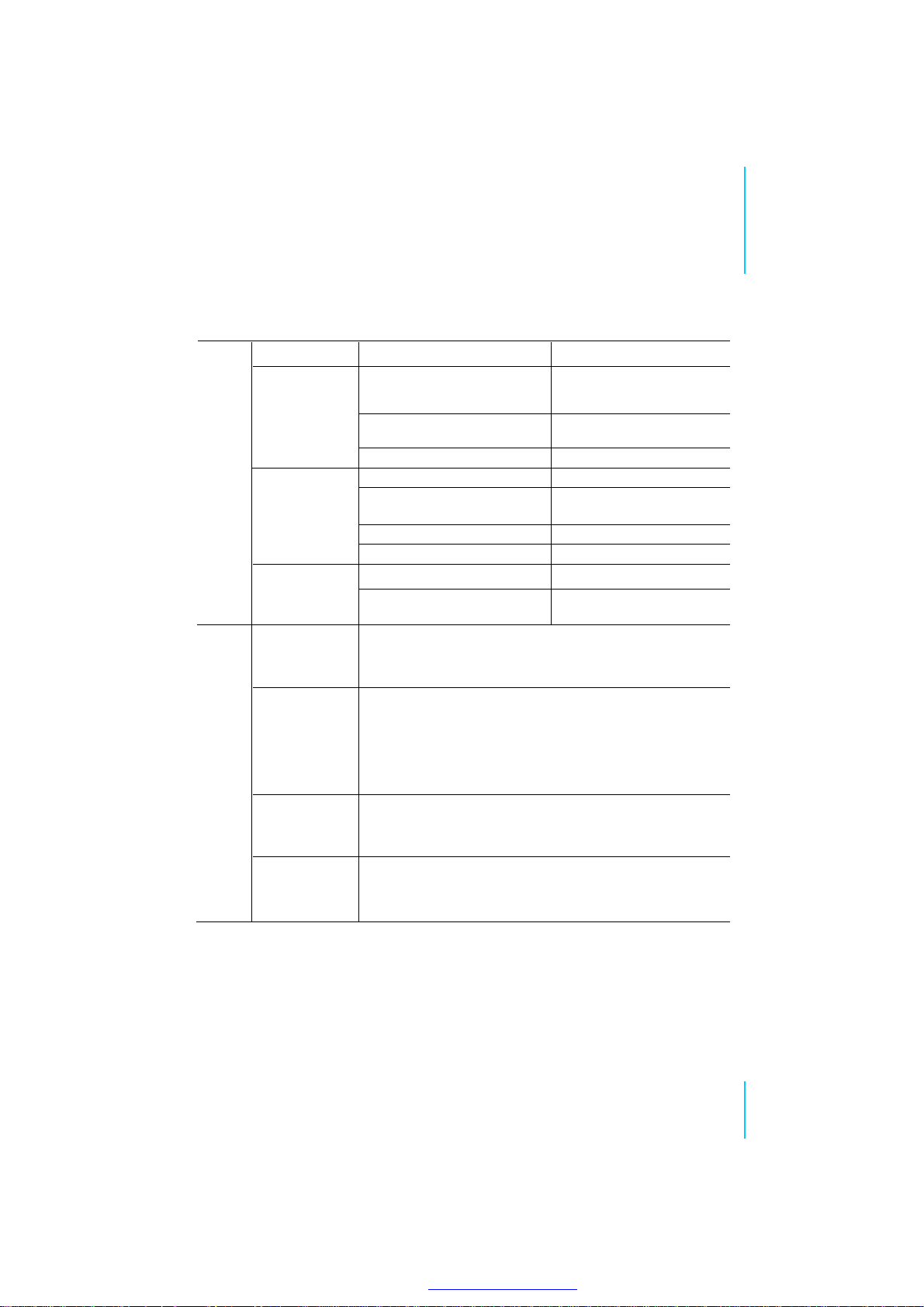
Troubleshooting
OTHERS
Symptoms
Thediscdoes
notplay
DVD
Nodisplay
Nosound
YouriPod
doesnotdock
properly
Nosound
iPod
Nosoundand
youriPodisnot
charging
Nosoundafter
quicklyundocking
ordockingyour
iPod
Maintenanceandcleantheunitonlyasrecommendedintheoperationalinstructions.
Damagerequiringservice
Havetheunitservicedbyaqualifiedservicetechnicianif:
theunithasbeenexposedtorainorwater.
Theunitdoesnotseemtooperatenormally.
Theunitexhibitsamarkedchangeinperformance.
Possiblecauses Remedies
Discisloadedincorrectly.
Discisdirtyorscratched.
Wrongregiondisc. Usetherightregiondisc.
AVcableisdisconnected.
Wrongsettingorconnectionfor
theplayerorTV.
Theantennaisnotconnectedwell.Connecttheantennawell.
Wrongmodesetting.
AVcableisdisconnected.
Wrongsettingorconnectionfor
theplayerorTV.
MakesurethedockinsertistheproperfitforyouriPod.
RemoveyouriPodfromtheandcheckforobstructionsonthe
connectorsinthedockandonyouriPod.Thenreseatitinthe
dock.
Makesurethesystemispluggedin,youriPodisturnedon,and
amusictrackisselectedandplaying.
PressthePlay/Pausebuttonontheremotecontrol.
IncreasethevolumeMoltimedioCenterssettingforthesystem.
RemoveyouriPodfromthedock,waitbriefly,thenreseatit.Youmay
needtodothisafewtimes.
MakesureyouriPodisrunningcompatiblesoftware.
Makesurethepowercableissecurelypluggedintoafunctioning
walloutetandwiththesymbolonthesmallconnectormatchedto
theoneonthebackoftheANY1000system.
MakesureyouriPodisfirmlyseatedinthedock.
RemoveyouriPodfromthedock,waitfor5seconds,andreturnitto
thedock.
Unplugthepowercablefor1minute,thenplugitbackin.Thisresets
thesystem.
Loadthediscwiththelabelside
up,andfirmlypressedintothe
center.
Makesurethediscisfree
fromscratchesorfingerprints.
Connectthecablefirmly.
Settingorconnecting
correctlywithyourplayerorTV.
Settherightmode.
Connectthecablefirmly.
Settingorconnecting
correctlywithyourplayerorTV.
DONOTATTEMPTTOSERVICETHEUNITBYYOURSELF!
GeneralInstruction
PDF 文件使用 "pdfFactory Pro" 试用版本创建 www.fineprint.cn
ENG
31
Page 33

www.nextbase.com
ANY1000-ENG-MANUAL-A1
PDF 文件使用 "pdfFactory Pro" 试用版本创建 www.fineprint.cn
