Specifications and Main Features
- Moniker: Gallery 13-S
- Source Voltage: AC 100-240V Input; DC 5V is 2A Output
- Pixels: 480(W)X234 x 3 (H)
- Screen Diagonal: 7 Inches
- Aspect Ratio: 16:9
- Dimension: cm176x126x18 mm
- Weight: 330 Grams
- Admissible Memory Card Types: xD, MS, MMC and SD
- USB Support: USB compatible, along with JPEG, BMP, MPEG1, MPEG2 and MPEG4 videos.
- Internal Memory: Stores upto 15 pictures.
- User Adjustable Parameters: Color, Contrast, Brightness.
- Modes of Display: Normal, Enlarged and Full screen.
- Modes of Setup: Set Data , Previews and Set Display
- Modes of Viewing: Watch Movies , Change Settings or View Pictures
Frequently Asked Questions
- Q: What types of memory cards are supported?
- A: The Gallery 13-S accepts xD, MS, MMC and SD memory cards.
- Q: Am I able to connect a USB device to the Gallery 13-S?
- A: The Gallery 13-S includes a USB port that is compatible with USB 2.0 so feel free to connect as many devices as you want.
- Q: The device can display images in what formats?
- A: JPEG and BMP formats are acceptable by the device.
- Q: What kinds of video can be viewed in the Gallery 13-S?
- A: Video formats such as MPEG1, MPEG2, and MPEG4 can be played with the Gallery 13-S.
- Q: What is the capacity of the internal memory in terms of photographs?
A: The internal memory can accommodate a maximum of 15 pictures.
- Q: What are the proper steps to switch on the Gallery 13-S?
A: Firstly, plug in the AC-DC adapter to the mains power, connect the output DC plug to the device, and finally, flip the switch to ON.
- Q: What is the voltage range desired for the 13-S?
A: The device requires an input of 100 to 240 volts AC and outputs 5 volts DC at a current of 2 amps.
User Manual
Page 1
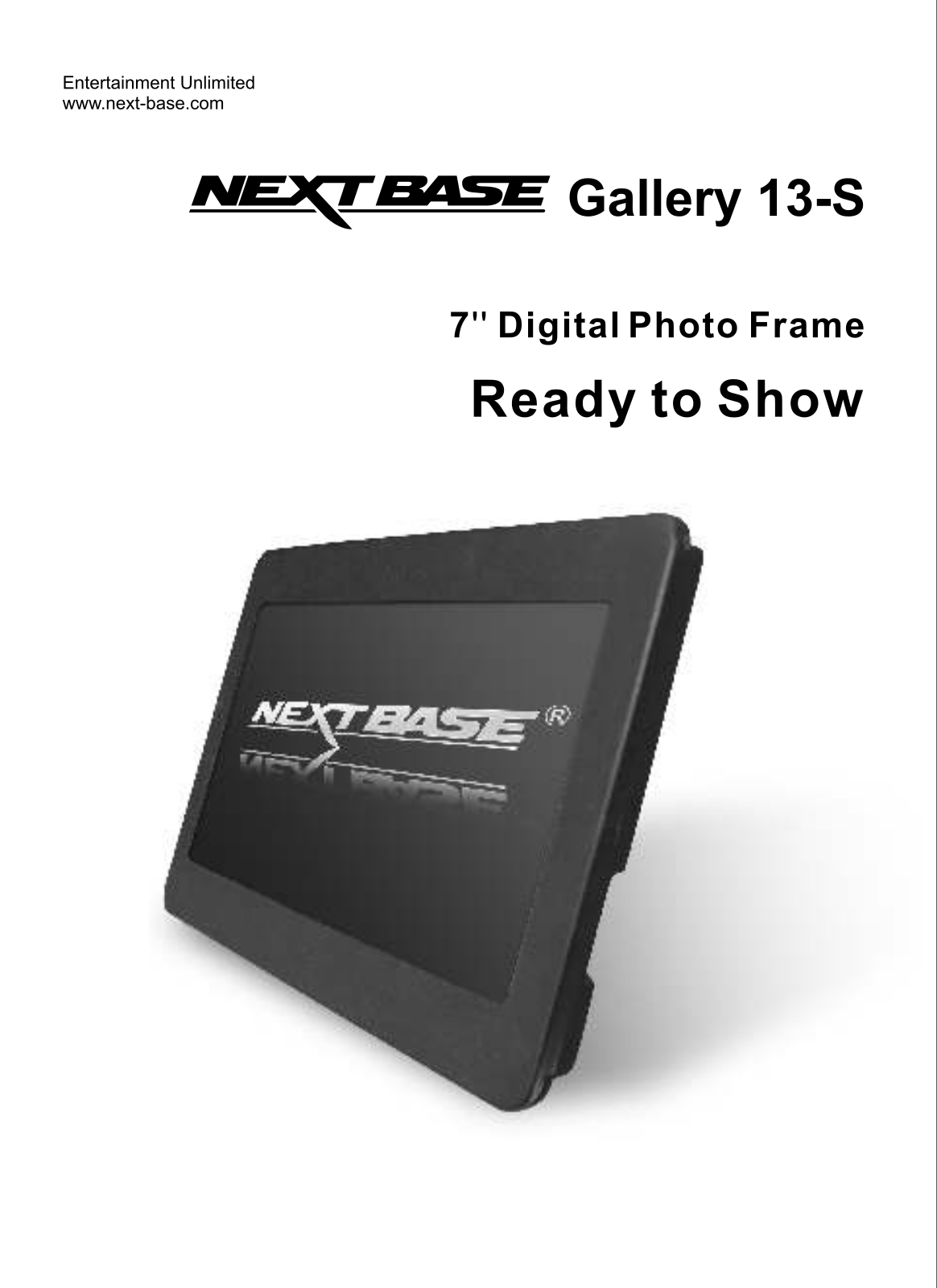
Page 2
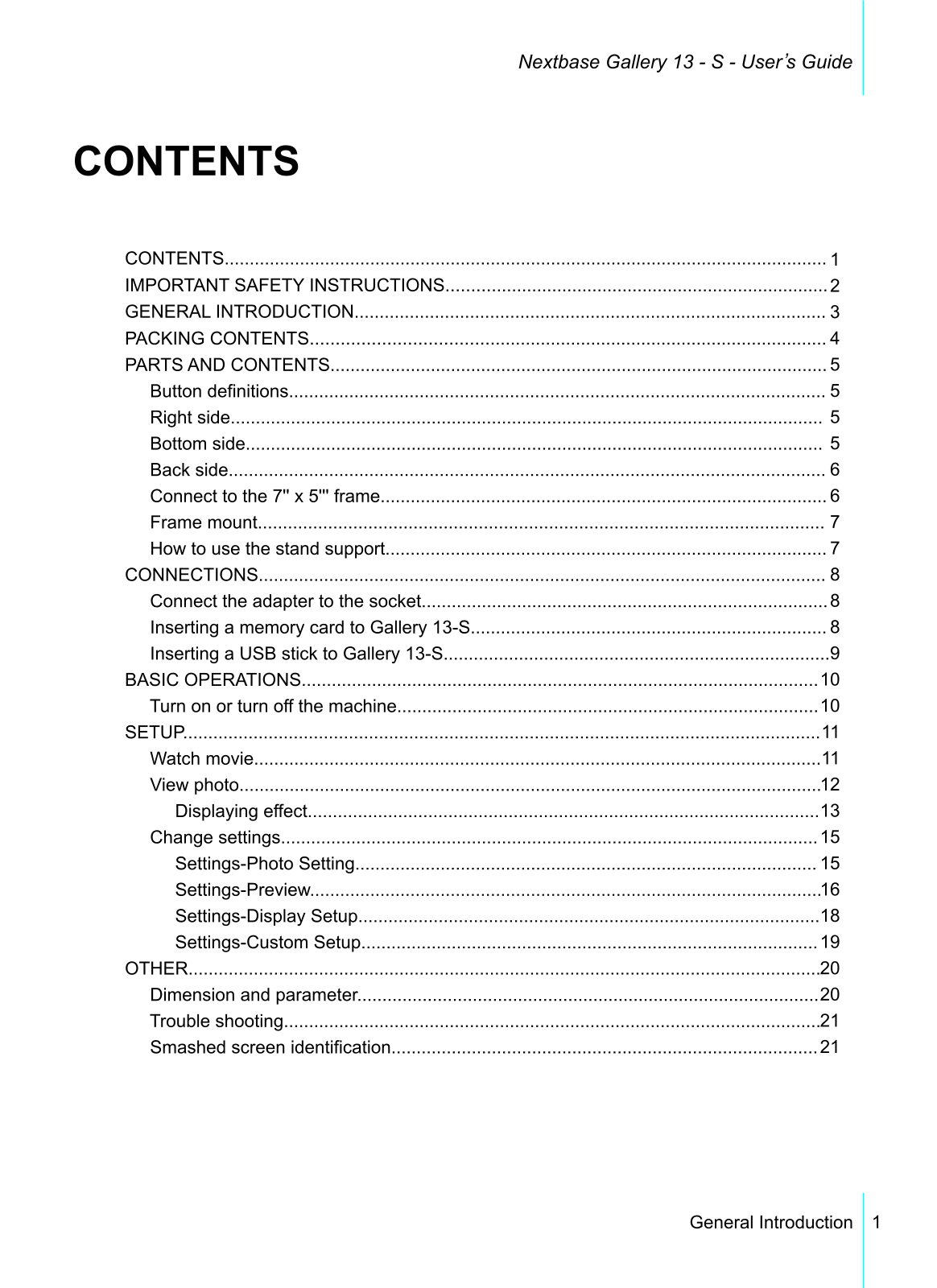
Page 3
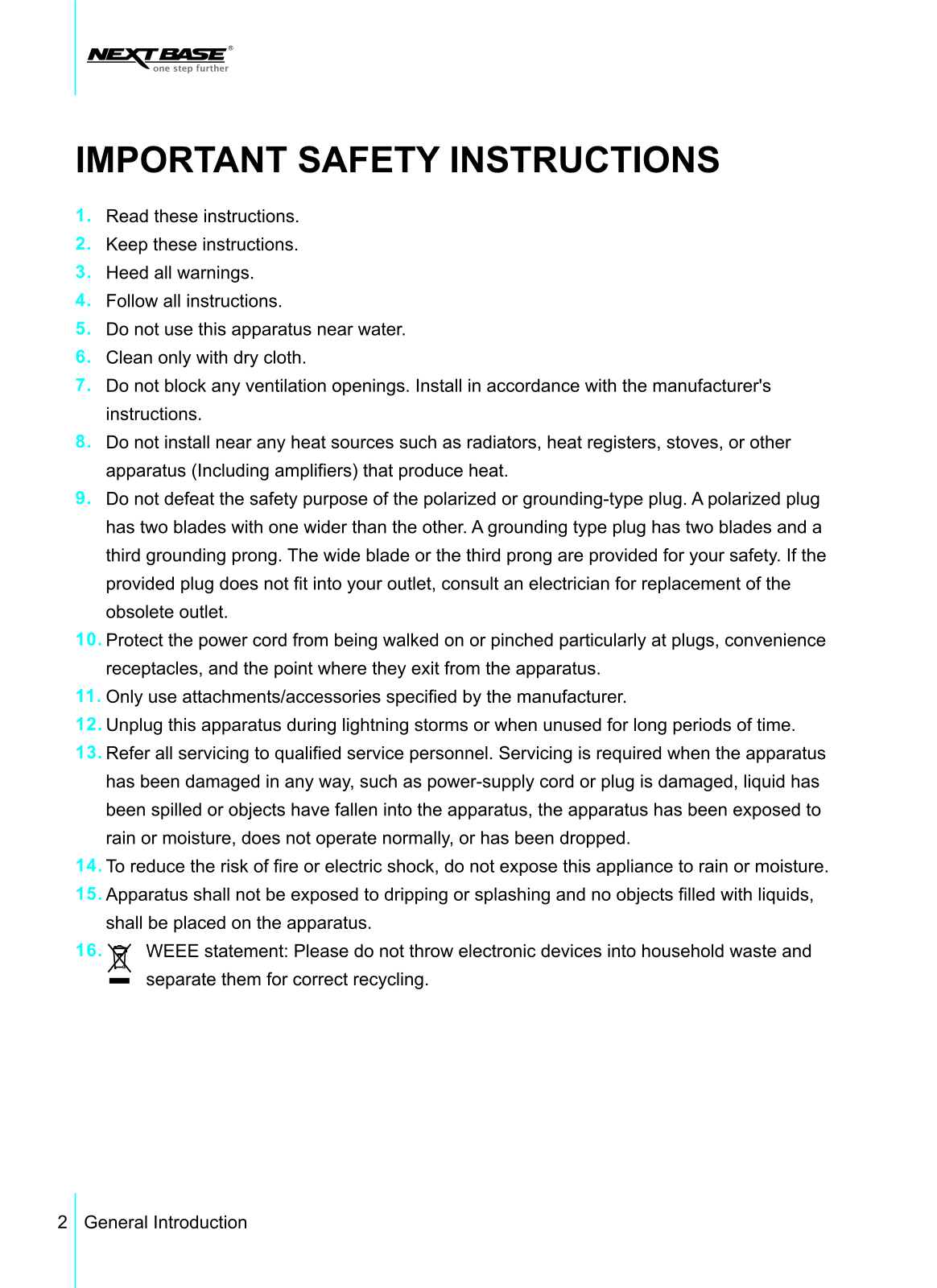
Page 4
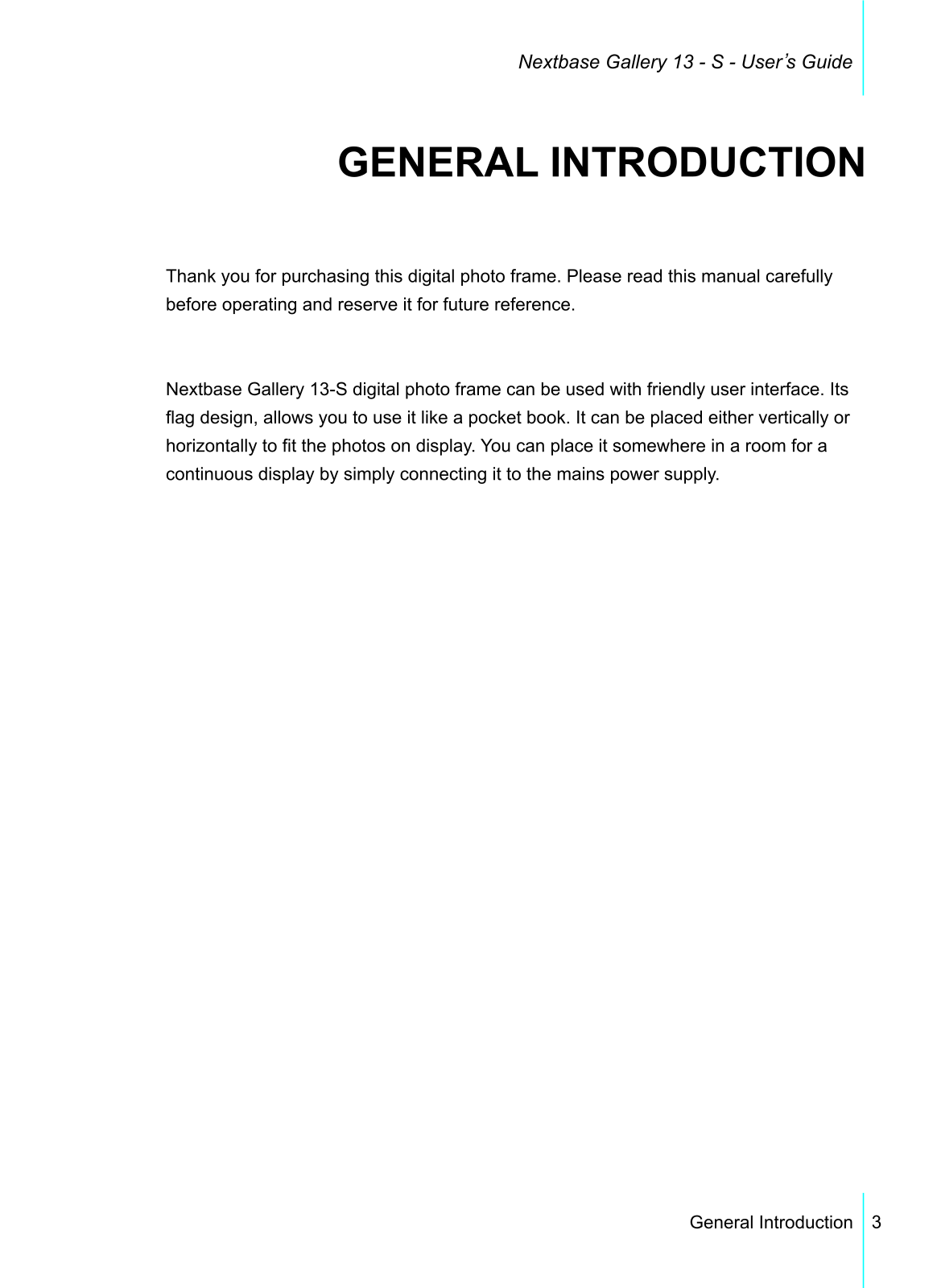
Page 5
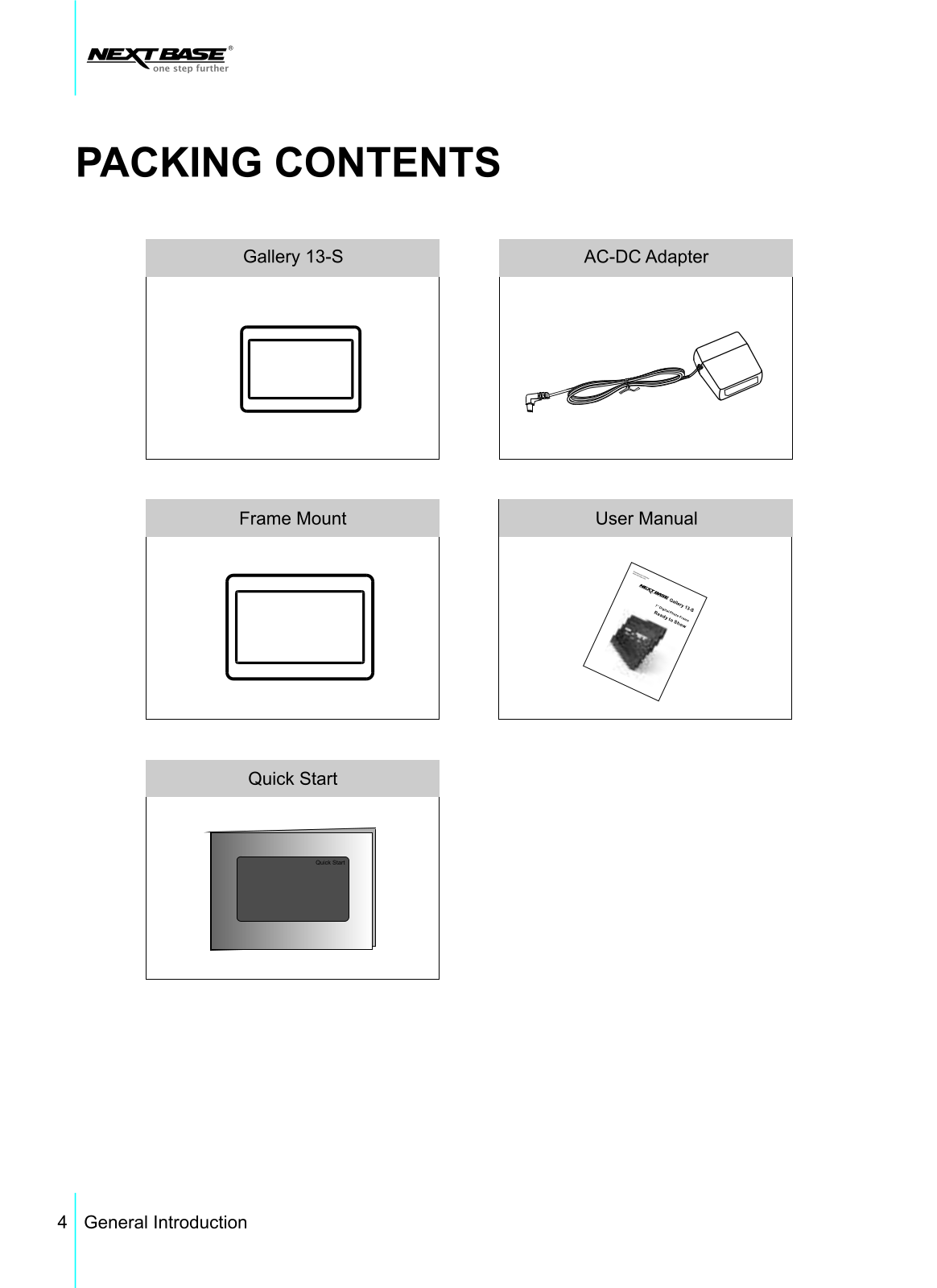
Page 6
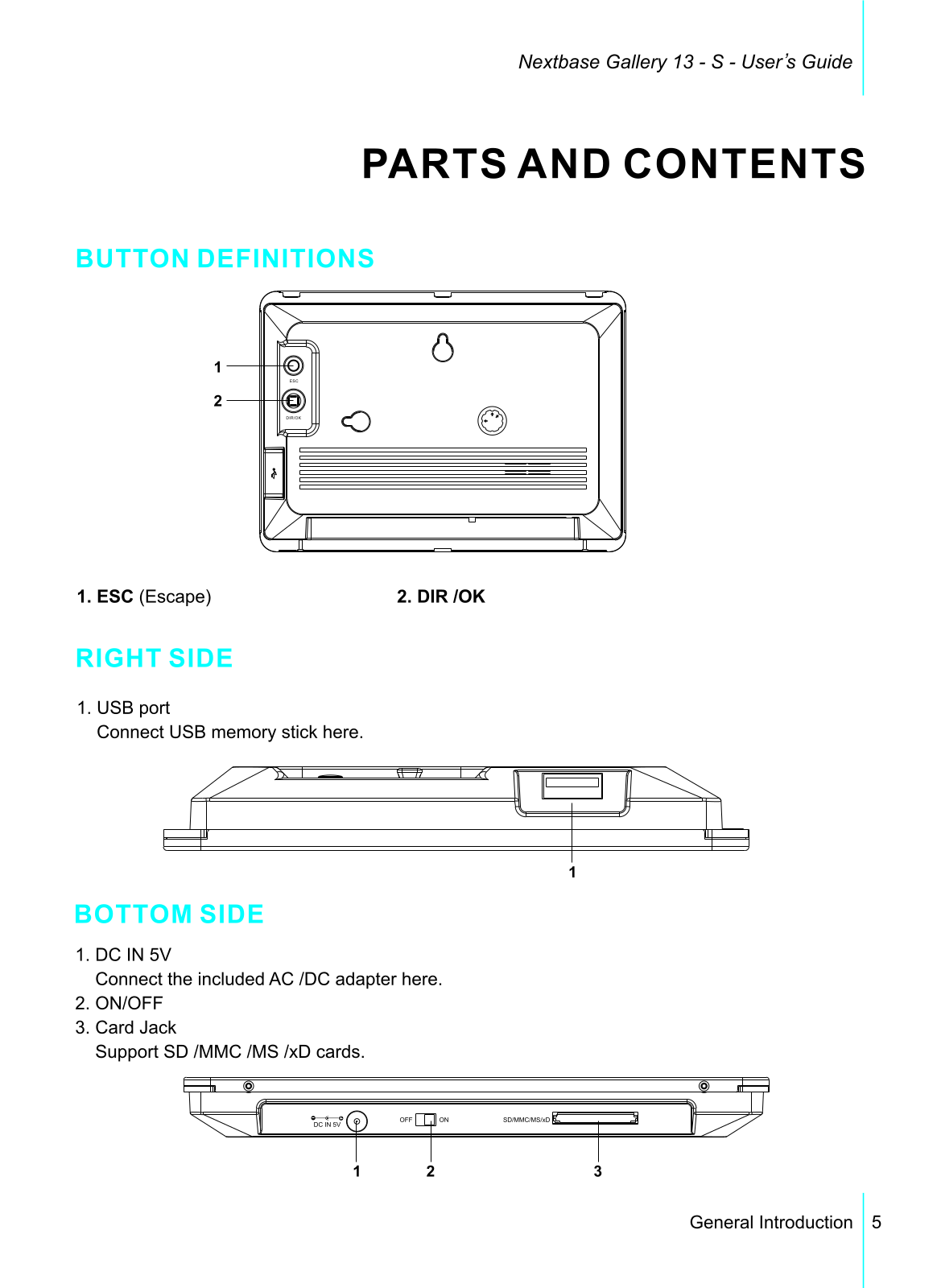
Page 7
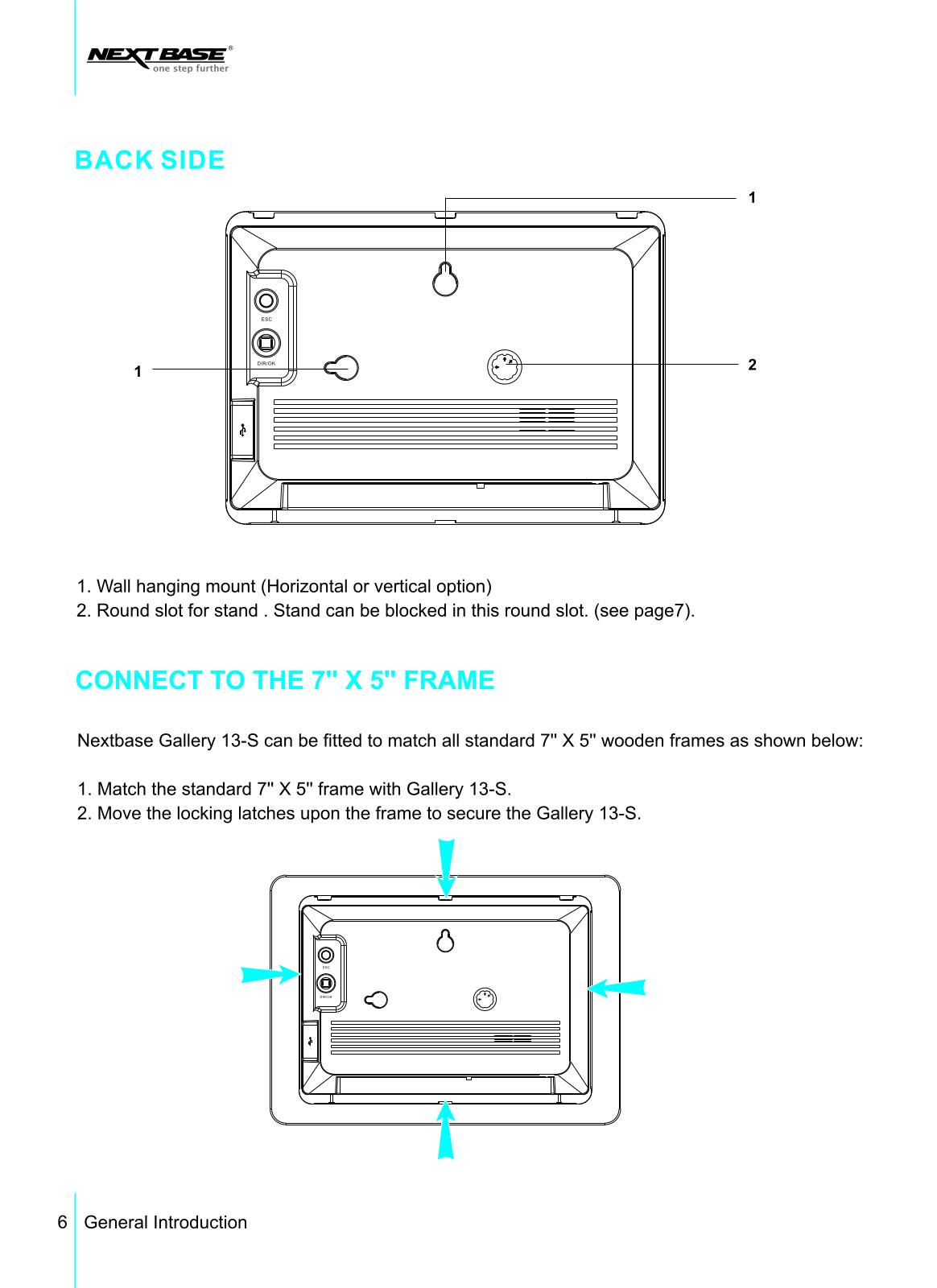
Page 8
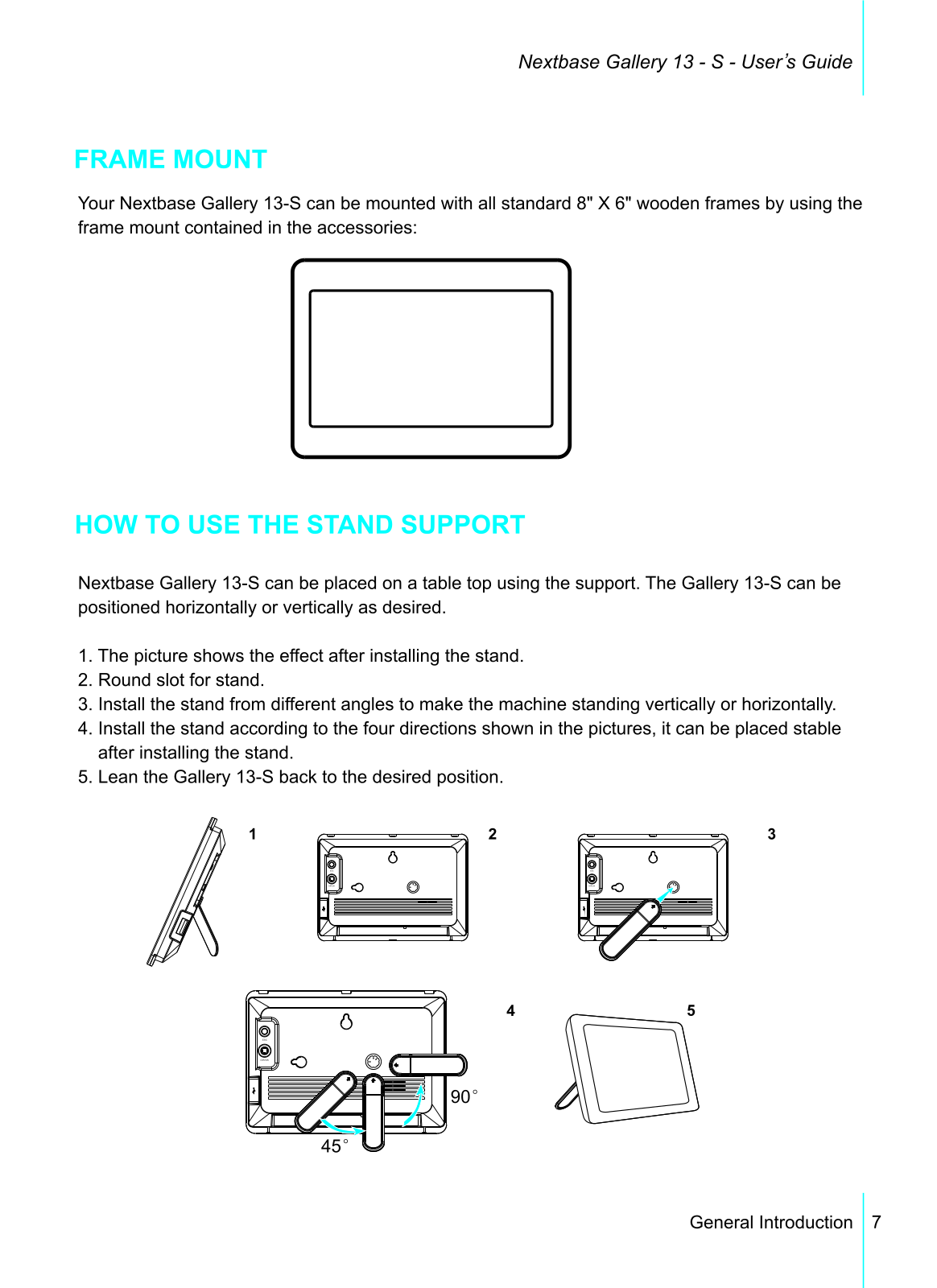
Page 9

Page 10

Page 11

Page 12

Page 13

Page 14

Page 15

Page 16

Page 17

Page 18

Page 19

Page 20

Page 21

Page 22

Page 23

Page 24

