Page 1

DVB-TRECEIVERBOX
OperatingInstructions
Bedienungsanleitung
Moded'Emploi
Istruzioniperl'uso
Instruccionesdeuso
DV
B
igitalideo
roadcasting
ENG
GER
FAR
ITA
SPA
PDF 文件使用 "pdfFactory Pro" 试用版本创建 www.fineprint.cn
Page 2
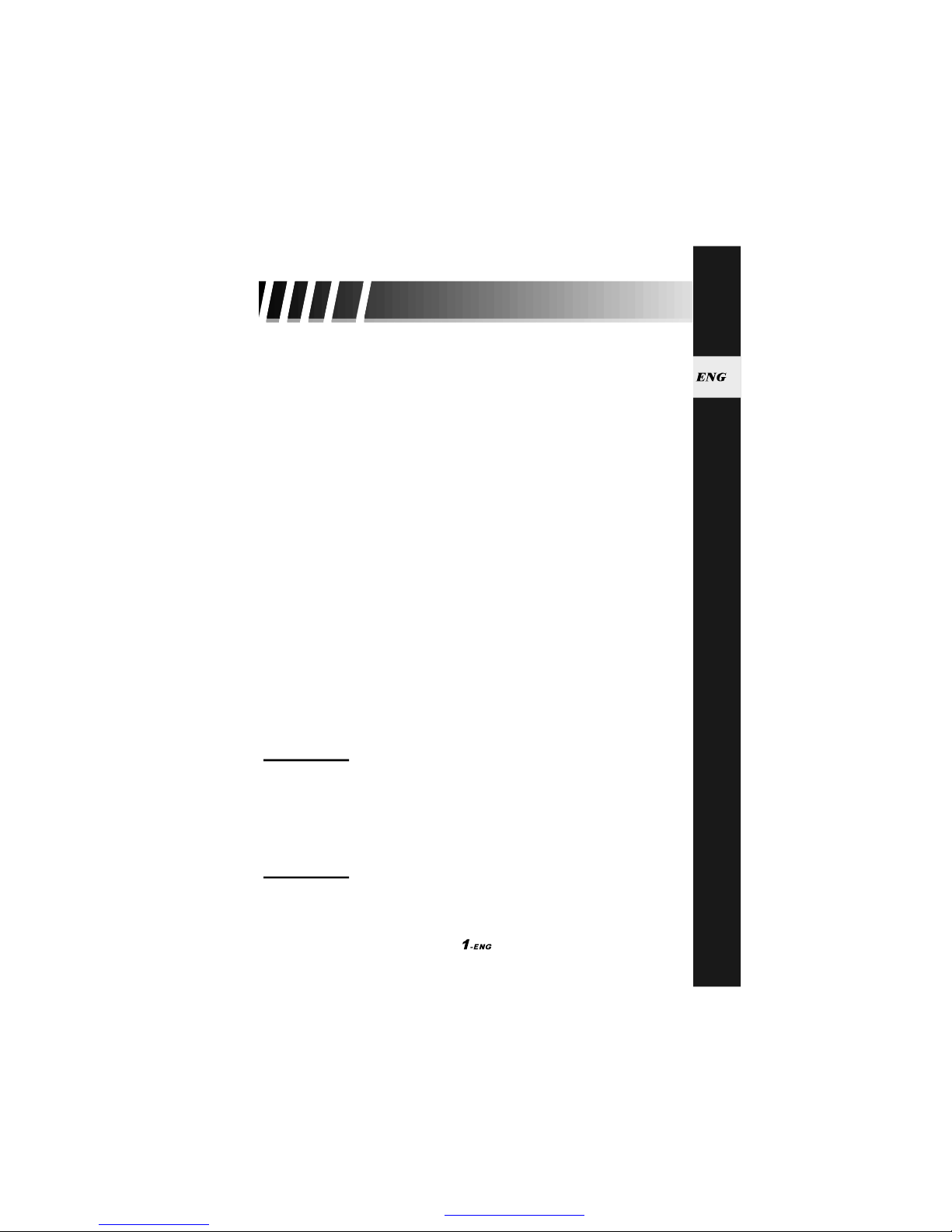
1.Readtheseinstructions.
2.Keeptheseinstructions.
3.Heedallwarnings.
4.Followallinstructions.
5.Donotusethisboxnearwater.
6.Donotinstalltheboxnearanyheatsourcessuchasradiators,heatregisters,
stoves,orotherapparatusthatproduceheat.
7.Positionthecableswellsothattheycannotbewalkedonorpinchedbyitems
placedonoragainstthem.
8.Alwaysunplugtheboxbeforecleaningandcleanitonlywithdrycloth.
9.Referallservicingtoqualifiedservicepersonnel.Servicingisrequiredwhenthe
apparatushasbeendamagedinanyway.
WARNING:
PleasenotethatthisboxmaynotreceiveTVsignalsowellifusinginamoving
vehicle.
ormoisture,drippingorsplashingandthatno
objectsfilledwithliquids,suchasvases,ornakedflamesources,suchascandles,
shallbeplacedonthebox.
Donotexposethisappliancetorain
CAUTION:
Donottaketheboxapart.Nouserserviceablepartsinside.Donotperformany
servicingotherthancontainedinthisoperatinginstructionsunlessyouarequalified
todoso.Ttheseservicinginstructionsareforusebyqualifiedservicepersonnelonly.
IMPORTANTSAFETYINSTRUCTIONS
Thankyouforpurchasingthisproductwhichhasbeendesignedtoreceivedigital
TVchannelsandespecialllyforSDV17/27/37-XXXandSDV185-XXXseriesDVD
playersfromApolloElectronicsGroup.Pleasereadthismanualcarefullybefore
operatingyourDVB-TBoxandkeepithandyforfuturereference.Itwillbehelpful
toyouifyouencounteranyoperationalproblem.
IMPORTANTSAFETYINSTRUCTIONS
PDF 文件使用 "pdfFactory Pro" 试用版本创建 秀www”fineprint”cn
Page 3
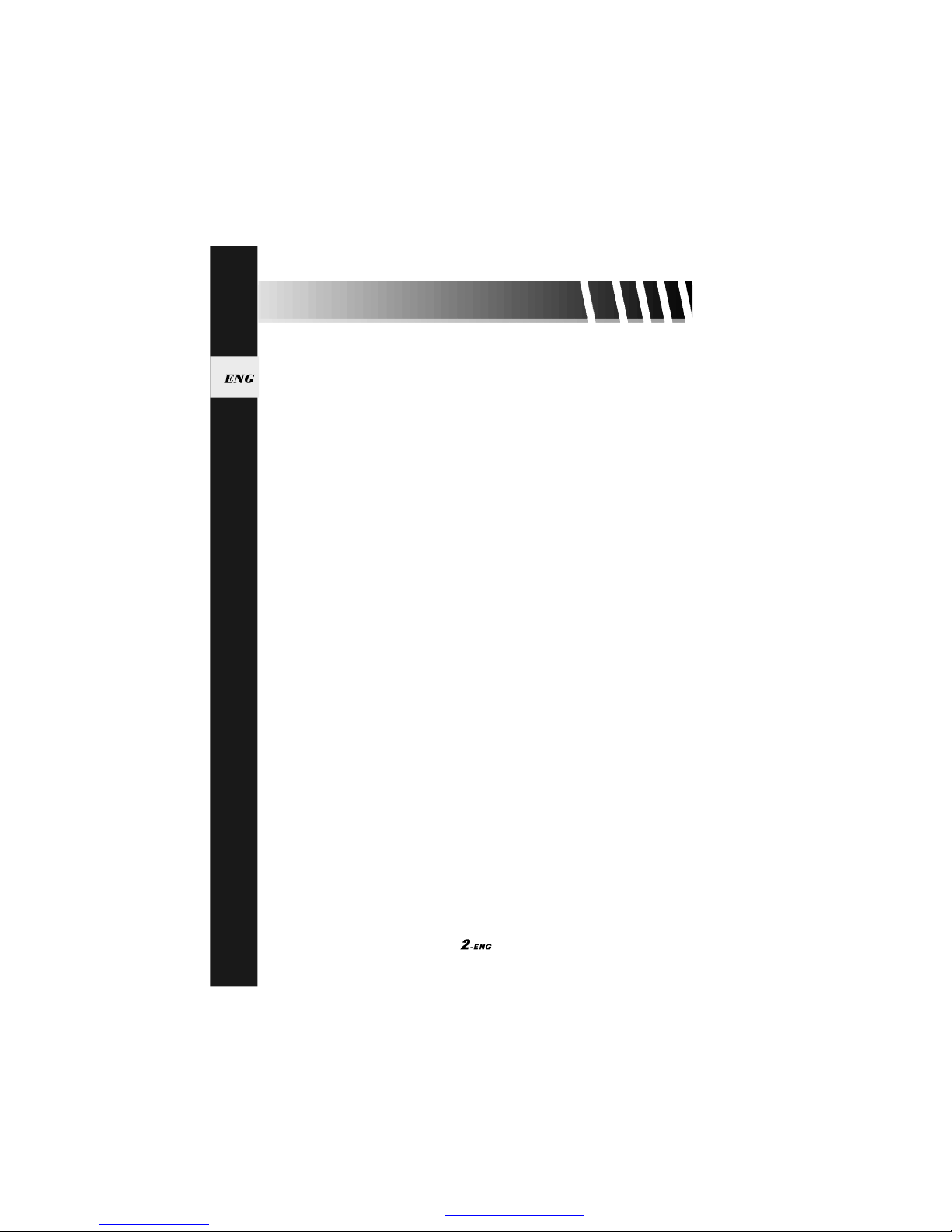
CONTENTS
IMPORTANTSAFETYINSTRUCTIONS..............................................
CONTENTS.....................................................................................
PACKAGECONTENTS.....................................................................
PARTSIDENTIFICATION..................................................................
2
1
3
4
MAINUNIT................................................................................................................
REMOTECONTROL..................................................................................................
KEYDESCRIPTIONOFREMOTECONTROL..............................................................
SPECIALKEYS.........................................................................................................
NOTESONUSINGTHEREMOTECONTROLUNIT.....................................................
REPLACINGTHEBATTERY.......................................................................................
4
5
6
7
9
9
10
CONNECTINGTHEBOXTOTHEDVDPLAYER........................................................
TURNOFFTHEBOXANDTHEPLAYER...................................................................
10
11
SYSTEMSETUP.............................................................................
12
SCREENINFO.........................................................................................................
TVSYSTEM.............................................................................................................
REGIONALSETTING...............................................................................................
TIMEZONE..............................................................................................................
OSDLANGUAGE......................................................................................................
AUTOMATICSEARCH..............................................................................................
RESETDEFAULT......................................................................................................
EXIT.........................................................................................................................
12
12
13
13
14
14
15
15
OTHERS.........................................................................................
16
DIMENSIONANDPARAMETER................................................................................
TROUBLESHOOTING.............................................................................................
16
17
CONNECTIONS.............................................................................
PDF 文件使用 "pdfFactory Pro" 试用版本创建 赠www”fineprint”cn
Page 4
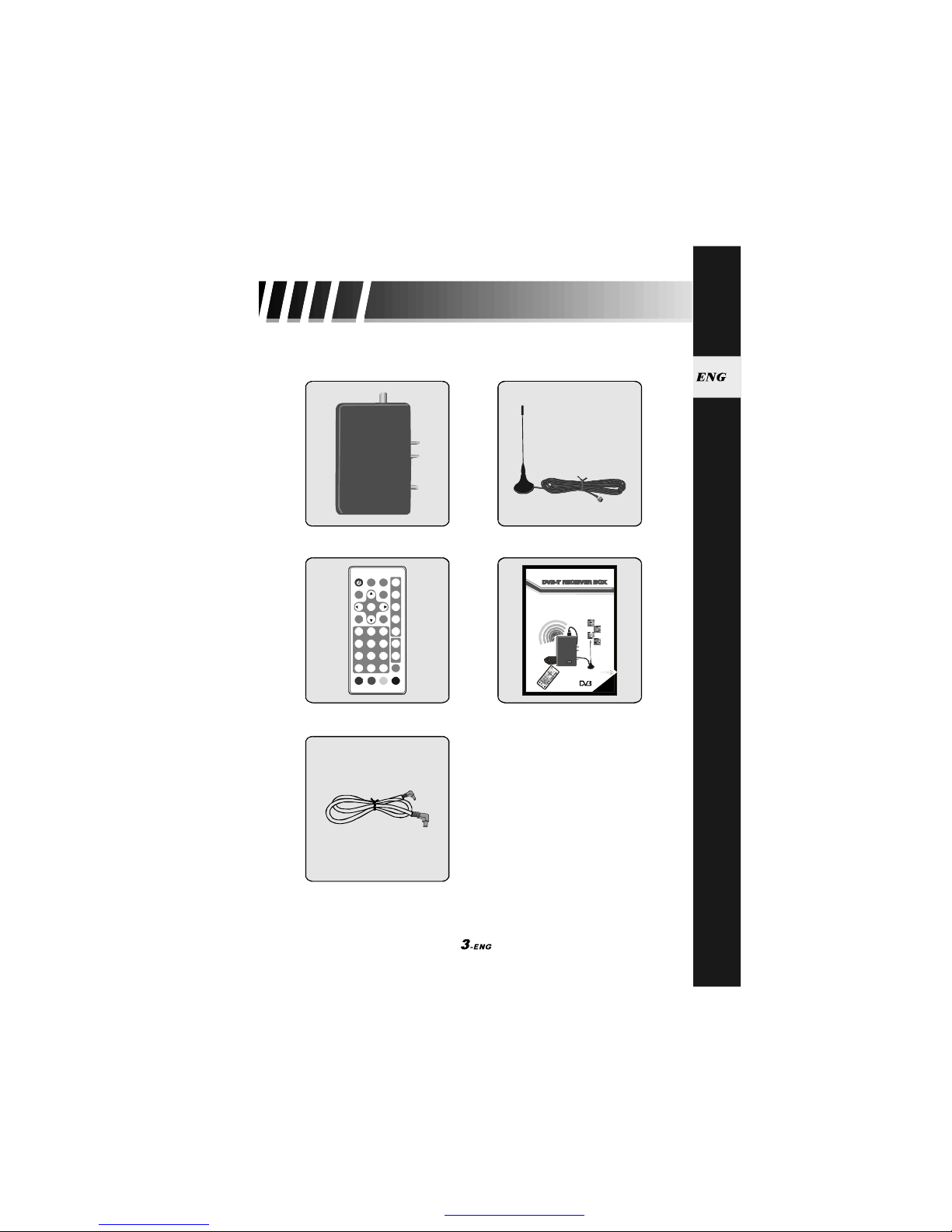
Afterunpacking,fistcheckthecontentsofyourDVB-TRECEIVERBOXpackage
aslistedbelow:
RECEIVERBOX
ANTENNA
REMOTECONTROL OPERATINGMANUAL
BATTERYPOWERCABLE
PACKAGECONTENTS
NOTES:Actualproducts'appearancemightvaryslightlyfromthepicturesshown.
SOURCE
MUTE
MENUCHPIC
DTV/
RADIO
EPG
PREVIEW
VOL VOLOK
CH
EXIT
PLAY/
PAUSE
AUDIO
INFO
1 2 3
4 5 6
7 8 9
0
AUTO
MANUAL
TTXENTER
RECALL
POWER
F1 F2 F3 F4
DVB-TRECEIVERBOX
OperatingInstructions
Bedienungsanleitung
Moded'Emploi
Istruzioniperl'uso
Instruccionesdeuso
DV
B
igitalideo
roadcasting
ENG
GER
FAR
ITA
SPA
PDF 文件使用 "pdfFactory Pro" 试用版本创建 瑔www”fineprint”cn
Page 5
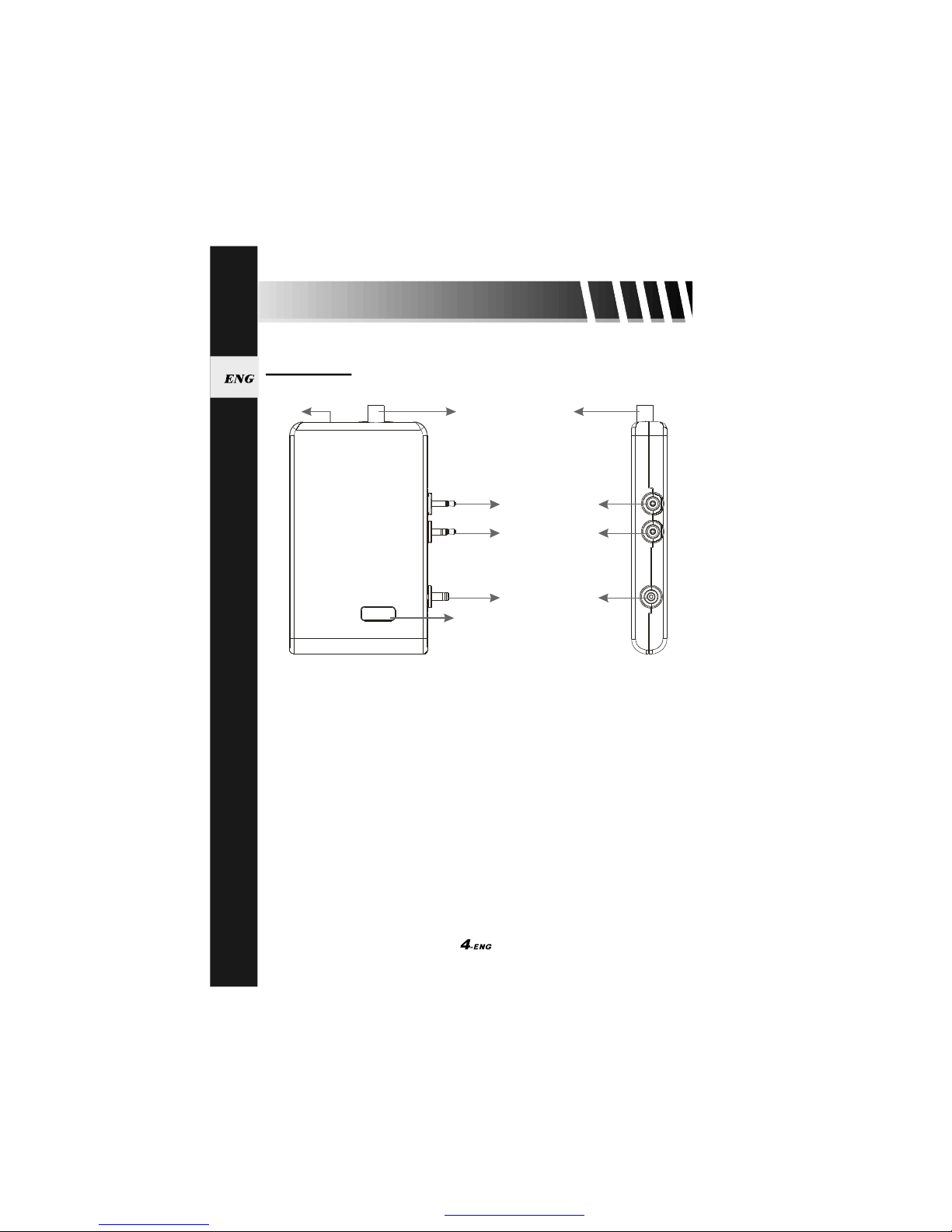
Remotecontrolsensorwindow
AntennaConnector
VideoOut
AudioOut
DCOUT
MAINUNIT
Antennaconnector
ConnecttheantennaandinputTVsignalfromhere.
2.
Videoout
ConnecttheVIDEOjackofportableDVDplayersandoutputvideosignal.
3.
Audioout
ConnecttheAUDIOjackofaportableDVDplayerandoutputaudio
signal.
4.
DCIN
PARTSIDENTIFICATION
5.DCOUT
SupplypowerforportableDVDplayer.
1.DCIN
ConnecttheAC/DCadapterorbatterypowercabletothereceiverbox
tosupplypower.
PDF 文件使用 "pdfFactory Pro" 试用版本创建 www.fineprint.cn
Page 6
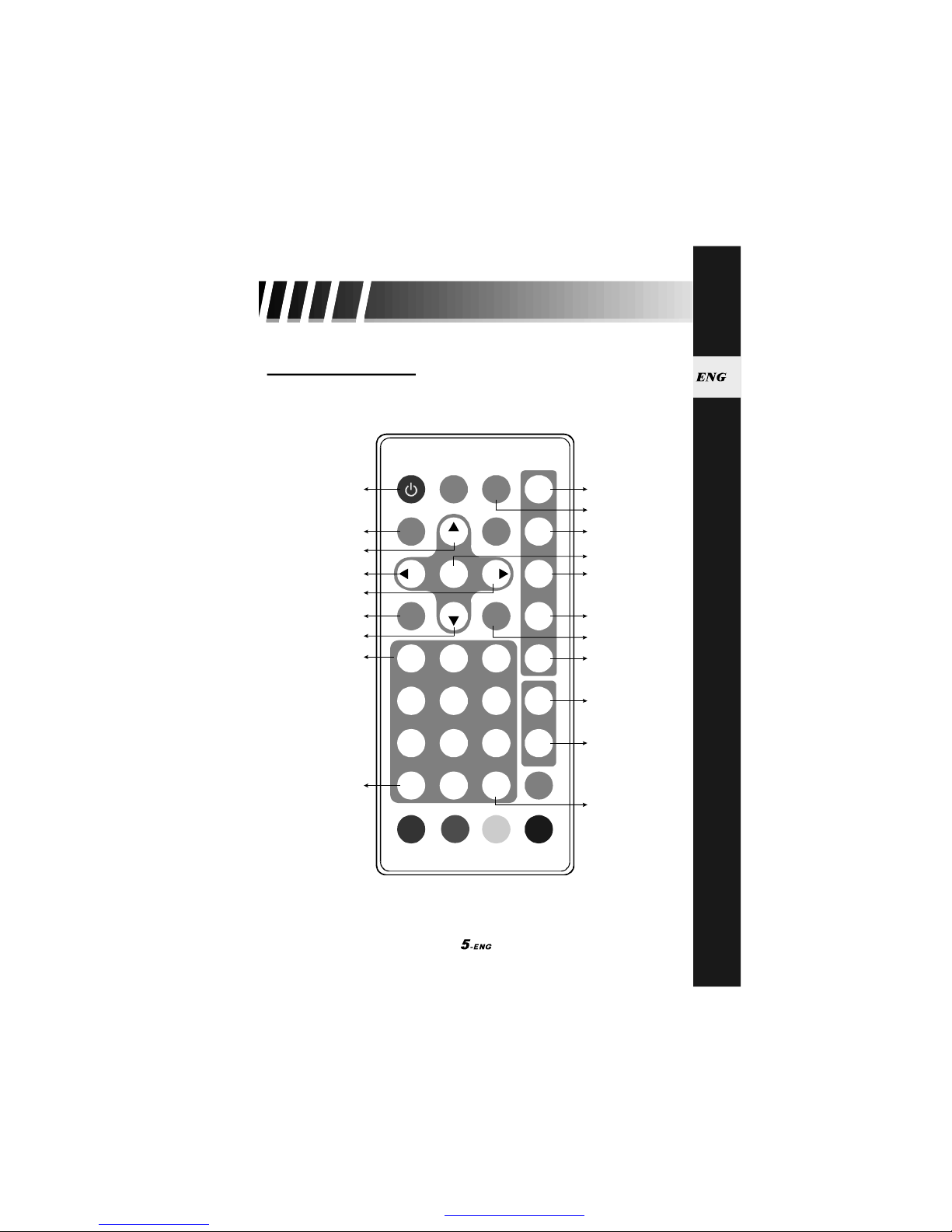
SOURCE
MUTE
MENU
CH
PIC
DTV/
RADIO
EPG
PREVIEW
VOL VOLOK
CH
EXIT
PLAY/
PAUSE
AUDIO
INFO
1 2
3
4 5 6
7
8
9
0
AUTO
MANUAL
TTXENTER
RECALL
POWER
F1 F2 F3 F4
REMOTECONTROL
(1) (10)
(11)
(2)
(3)
(12)
(4)
(5)
(13)
(14)
(6)
(7)
(15)
(16)
(8)
(17)
(18)
(19)
(9)
(20)
PARTSIDENTIFICATION
PDF 文件使用 "pdfFactory Pro" 试用版本创建 www.fineprint.cn
Page 7

KEYDESCRIPTIONOFREMOTECONTROL
1.POWER
Poweronorstandbymode.
2.MENU
Pressittoshowthemenu.
3.CH+/UP
Pressittochannelupormove
thecursorup.
4.VOL-/LEFT
Pressittoturndownthevolume
ormovethecursorleft.
6.EXIT
Exitfromthecurrentitem.
7.CH-/DOWN
Pressittochanneldownormove
thecursordown.
8.DIGITS
Numberkeys.
9.RECALL
Jumpbacktotheprevious
channel.
10.DTV/RADIO
ChooseTVprogramorradio
program.
NOTE:
The"SOURCE,PIC,TTX,F1,F2,F3,F4"buttonsdonothaveany
function.
11.MUTE
Audiomuteon/off.
12.EPG
ElectronicProgramGuide.
15.AUDIO
Multi-trackselection.
16.PLAY/PAUSE
Usethisbuttontoplay/pause
playback.
17.INFO
Todisplayprograminformation.
18.AUTO
Automaticsearch.
19.MANUAL
Manualsearch.
20.ENTER
Entertheselecteditem.
5.VOL+/RIGHT
Pressittoturnupthevolumeor
movethecursorright.
14.PREVIEW
Programsnapshots.
PARTSIDENTIFICATION
13.OK
Confirmtheselectionaction.
PDF 文件使用 "pdfFactory Pro" 试用版本创建 www.fineprint.cn
Page 8

Getthesnapshotsof9programsatthemostsimultaneouslyfortheuserto
quicklybrowsebetweendifferentprograms.
SPECIALKEYS
Aquickprogramguidethatusercaneasilymoveup/downtoviewthebrief
descriptionoftheselectedprogram.
ProgramList
Video
TVProgramList
ProgramDescrip
PREVIEW
EPG(ElectronicProgramGuide)
Program2 Program3
Program4 Program5 Program6
Program7 Program8 Program9
PARTSIDENTIFICATION
No. ProgramName
1XX1
2XX2
3XX3
4XX4
1
PDF 文件使用 "pdfFactory Pro" 试用版本创建 www.fineprint.cn
Page 9

ManualSearch
14
473.0MHz
ChannelNo
Frequency
Bandwidth
OK
6MHz
Strength
00%
ChannelSelection
ChannelInfo.
ReceivingSignalInfo
Performprogramsearchinginthedesiredchannelonly.(Foundprograms
willbeappendedtotheprogramlist.)
MANUAL
Pressthisbuttontobringforththeprograminformation.
Audiochannelinformationdisplays.
INFO
AUDIO
ProgramInfo
ProgramName
ProgramNo
ChannelNo
Frequency
Modulation
GuardInterval
TransmitMode
GD1
1
28
634
QPSK
1/4
5K
VideoPID
AudioPID
HierarohyMode
HPCodeRate
LPCodeRate
100
101
0
2/3
1/2
Strength
Quality
55%
86%
PARTSIDENTIFICATION
Audiochannel
Channel Audio1
AudioPID
SoundMode
0101
LR
PDF 文件使用 "pdfFactory Pro" 试用版本创建 www.fineprint.cn
Page 10

NOTESONUSINGTHEREMOTECONTROLUNIT
Donotdroporstepontheremotecontrolunitorsubjectittoshocks.
Notethattheremotecontrolunitmaynotworkifthereareobstaclesbetween
itandtheremotesensor.
Donotexposetheremotesensortostronglight.Doingsomaymakeoperation
impossible.
Usetheremotecontrolunitwithinthespecifiedoperatingrange.
REPLACINGTHEBATTERY
InsertyourfingernailsintoAand
Bonthediagrambelow.PressA
accordingtothedirection,then
pulloutthebatteryholder.
Removetheoldbattery,then
insertthenewbatteryintothe
batteryholderwiththe+side
facingupwards.
Lithiumbattery(CR2025)
CR2025
Fitthebatteryholderbacktoits
place.
NOTE:
A
B
PARTSIDENTIFICATION
Topreventleakageoffluidfromthe
lithiumbattery,removethebattery
whennotusingtheremotecontrolunit
forlongperiodsoftime(onemonthor
more).Ifthebatteryleaksfluid,
carefullywipeitoutofthebattery
case,thenchangetoanewlithium
battery.
Caution:Thebatterymaypresenta
riskoffireifmistreated.Donot
recharge,disassemble,heatabove
100C.Replacebatterywithsame
type.
Disposeofusedbatteryproperly,
keepawayfromchildrenanddonot
disposeofinfire.
PDF 文件使用 "pdfFactory Pro" 试用版本创建 睸www”fineprint”cn
Page 11

CONNECTINGTHEBOXTOTHEDVDPLAYER
Connecttheboxtotheplayeraccordingtothecorrespondingplugactions
below:
TURNINGONTHEBOXANDTHEPLAYER
1.ConnecttheboxtoaDVDplayer.
2.Connecttheantennatotheboxbytwistingtheantennainterfacearoundthe
antennaconnectorfirmly.Andputthereceivingantennatoaplacewithagood
TVsignal.
3.ConnecttheAC/DCadaptertopowersocket.
4.ConnecttheDCoutputplugoftheadaptertotheDCinputjackonthebox.
5.TurnontheplayerfirstandthenswitchtheplayertoAVINstatus.
6.PressMenukeyontheremotecontroltobringupMainMenu.
7.ChangetherightTVsystemandregionalsettingtothelocationyoureside.
8.ChangeOSDLanguagetothelanguageyouarefamiliarwith.
9.SelectAutomaticSearchingtoscanthechannelsforbroadcastedTV
programs.(Thesearchingtimeisaboutoneminute).
10.EnjoywatchinghighqualityDVB-Tprograms.
“”“”
“”
“”
CONNECTIONS
3
PDF 文件使用 "pdfFactory Pro" 试用版本创建 www.fineprint.cn
Page 12

TURNOFFTHEBOXANDTHEPLAYER
1.Whentheboxandtheplayerareon,powerofftheboxfirst.
2.Turnofftheplayer.
NOTE:
Ifusingapowerstationaspowersupply,pleasecarryoutoperatingactionsas
follows:
1.Connectthepowerstationandthereceiverboxtotheplayer.
2.Thenconnecttheboxandthepowerstationwiththebatterypowercable
includedintheaccessories.
3.TurnontheplayerandswitchittoAVINstatus.
Thenoperatethereceiverboxandtheplayerasmentionedaboveasusingthe
AC/DCadaptertosupplypower.
CONNECTIONS
1.Itisrecommendedthatbeforeconnection,turnupthevolumetothemaximum
statusbecauseafterconnection,thisboxwillblockthevolumeadjustmentof
someDVDmodels.
2.PleasenotethattheAC/DCadapterandthepowerstationarenotincludedin
thisDVB-Treceiverboxpackage.
Caution:
PDF 文件使用 "pdfFactory Pro" 试用版本创建 www.fineprint.cn
Page 13

AfterconnectingtoaportableDVDplayer,operatethereceiverbox
accordingtotheinstructionsbelow:
CTV-1
1
TV/RadioIndicator
MuteIndicator
ProgramNo.
ProgramName
SCREENINFO
SelecttheTVsystem.(Automeanstheoutputsignalformatwillbechanged
autoaccordingtothereceivedsignal).PleaseuseLEFTandRIGHTbuttons
toselecttherightTVsystem.
ThedefaultisAUTO.
PAL
NTSC
AUTO
TVSYSTEM
MainMenu
SYSTEMSETUP
PDF 文件使用 "pdfFactory Pro" 试用版本创建 謰www”fineprint”cn
Page 14

Selecttheregionaccordingtothelocationyoureside.Itwillaffectthe
bandwidthofchannelsinprogramsearching.
PleaseuseLEFTandRIGHTbuttonstoselecttherightregionalsetting.
REGIONALSETTING
Taiwan
Germany
England
Italy
France
Spain
Holland
China
TIMEZONE
SetGMT(GreenwichMeanTime)timezoneforsystemclocksynchronization.
PleaseuseLEFTandRIGHTbuttonstoselectthecorrecttimezone.
MainMenu
Australia
Scandinavia
Israel
MainMenu
SYSTEMSETUP
PDF 文件使用 "pdfFactory Pro" 试用版本创建 www.fineprint.cn
Page 15

OSDLANGUAGE
SelectthelanguageusedintheOSD.PleaseuseLEFTandRIGHTbuttons
toselectthepreferredOSDlanguage.
AUTOMATICSEARCH
Scanalltheavailablechannelsintheselectedregionforthebroadcasted
TV/Musicprograms.
English
Deutsch
Francais
Portugues
Espanol
Italiano
Nederlands
MainMenu
MainMenu
SYSTEMSETUP
PDF 文件使用 "pdfFactory Pro" 试用版本创建 www.fineprint.cn
Page 16

RESETDEFAULT
Resetallsettingstothefollowingdefaultvalues.
TVSystem:AUTO
RegionalSetting:Taiwan
TimeZone:GMT+08:00
OSDLanguage:English
EXIT
Exitthemenuandreturntothenormalplayscreen.
Whentheabovepictureappears,selectOKoptiontostartAutoSearch.
Thenthefollowingsearchingpicturewillappearonthescreen.Thefound
programswillbesavedautomatically.
WhenpressOKbutton,thefollowingpicturewillappear:
Warning
DoyouwanttostartAutoSearch?
OK Cancel
Automaticsearch
Progress 21%
TVList:000 MusicList:000
ChannelNo
Frequency
27
551.0Mhz
SYSTEMSETUP
FinishingAUTOSearch,youcanexitfromthemenuandenjoythTVprograms.
PDF 文件使用 "pdfFactory Pro" 试用版本创建 章www”fineprint”cn
Page 17

DIMENSIONANDPARAMETER
173g
Productname:
Powersupply:
Dimension:
Netweight:
DVB-TRABOX
DC12V/7.2V
136x84x20.8mm
OTHERS
PDF 文件使用 "pdfFactory Pro" 试用版本创建 www.fineprint.cn
Page 18

Phenomenon Solution
Nosound
DAMAGEREQUIRINGSERVICE
Havetheunitservicedbyaqualifiedservicetechnicianif:
Theunithasbeenexposedtorainorwater.
Theunitdoesnotseemtooperatenormally.
Theunitexhibitsamarkedchangeinperformance.
DONOTATTEMPTTOSERVICETHEUNITBYYOURSELF!
TROUBLESHOOTING
1.Checkthattheboxhasbeenturnedon.
2.Pleasescanchannelsbeforewatching.
Nopicture
1.Checkthattheboxhasbeenturnedon.
2.Pleasescanchannelsbeforewatching.
Badimage
1.Thisphenomenonmayappearwhenusingina
movingvehicle.
2.Pleasereplacetheantennatoanotherplacewith
strongersignal.
3.CheckthatthesettingofTVsystemisright.
Lowvolume
1.PositionthevolumesettingoftheDVDplayerandthe
boxtoasuitablesituation.
Nochannel
canbe
searched
1.Theantennamaybenotconnectedwell.
2.Wrongregionalsetting.
3.Channelssettingmaybeencryptedatyourlocation.
OTHERS
PDF 文件使用 "pdfFactory Pro" 试用版本创建 虀www”fineprint”cn
Page 19

DVB-TRABOX
DV
B
igitalideo
roadcasting
WWW.NEXT-BASE.COM
DVB-TRA-EGFIS-NB-B0
PDF 文件使用 "pdfFactory Pro" 试用版本创建 www.fineprint.cn
