Page 1
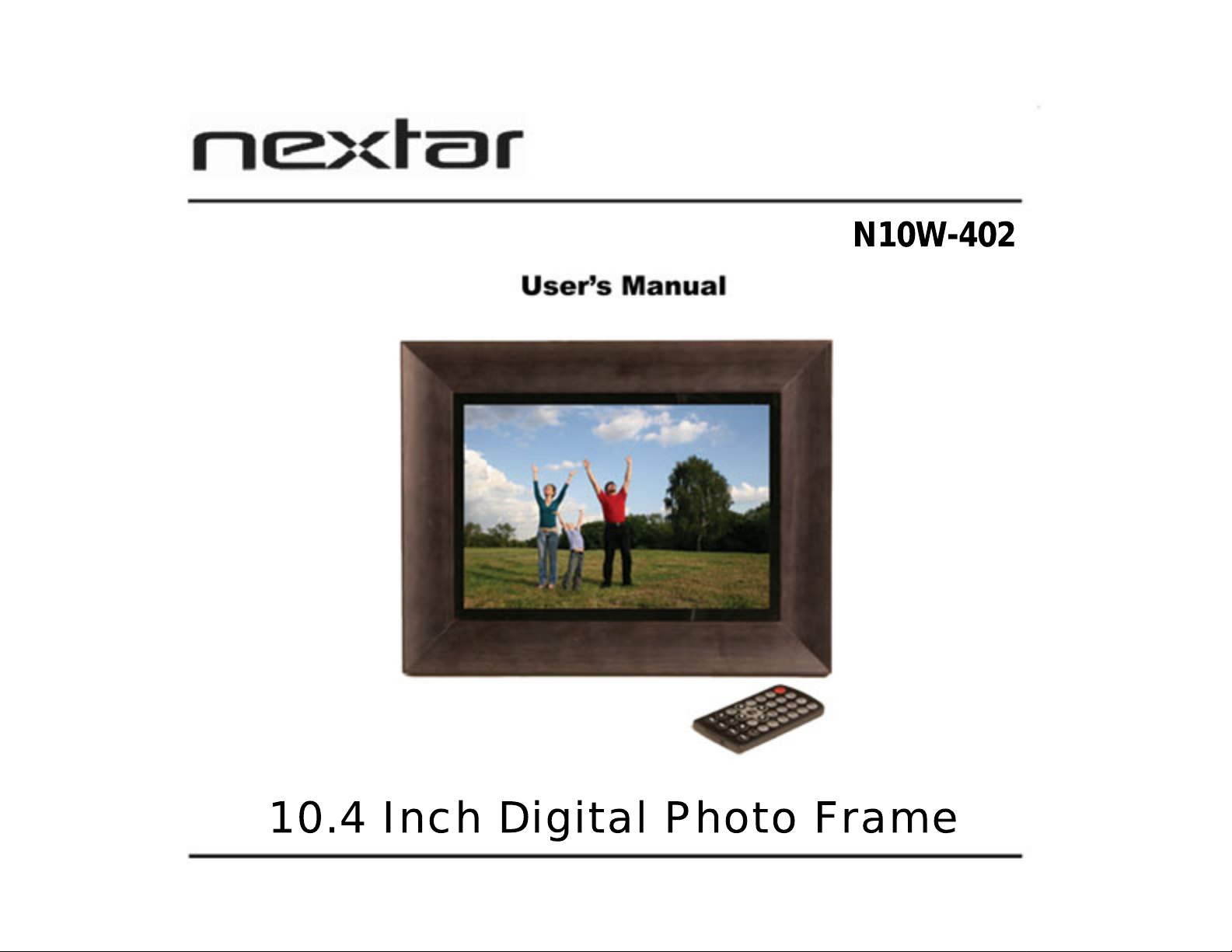
N10W-402
10.4 Inch Digital Photo Frame
Page 2
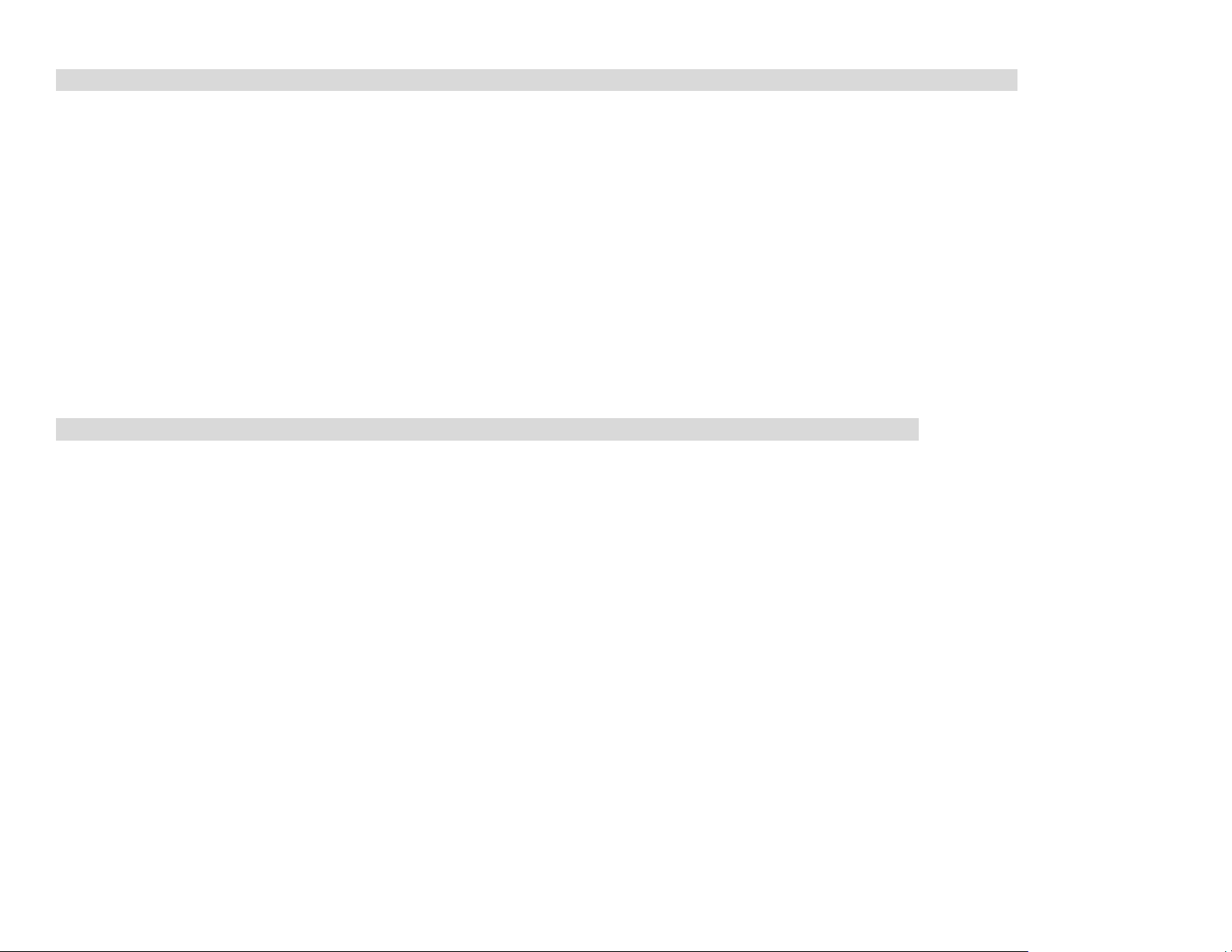
Safety Precautions and Maintenance
¾ For indoor use only
¾ To reduce the risk of fire or electric shock, do not expose this device to rain or moisture
¾ To prevent overheating, do not block the vents on the back of the digital photo frame
¾ Keep your Digital Photo Frame out of direct sunlight
¾ To avoid electric shock and maintain your warranty, do not disassemble the Digital Photo Frame
How to clean LCD Screen
¾ Wipe the screen gently to avoid scratches or breakage of glass.
¾ To clean fingerprints and dust from the LCD screen, use a soft, non-abrasive cloth such as camera lens cleaning cloth
¾ Do not apply cleaning liquid directly to the LCD screen if you use readily available LCD Screen Cleaning Kits. Moisten the
cleaning cloth with the cleaning solution, then wipe the LCD screen with the damp cloth
Page 3

Table of Contents
Overview .................................................................................. 3
Features ................................................................................... 4
Getting Started ........................................................................ 4
Connecting the frame to the Power Supply 5
Connecting the frame to a computer 5
Remote Control…………………………………………………… 7
Menu Screen ……………………………………………………… 8
Photo 10
Music 11
Combo 12
Movie 13
Text 14
Edit 15
Setup 16
2
Page 4
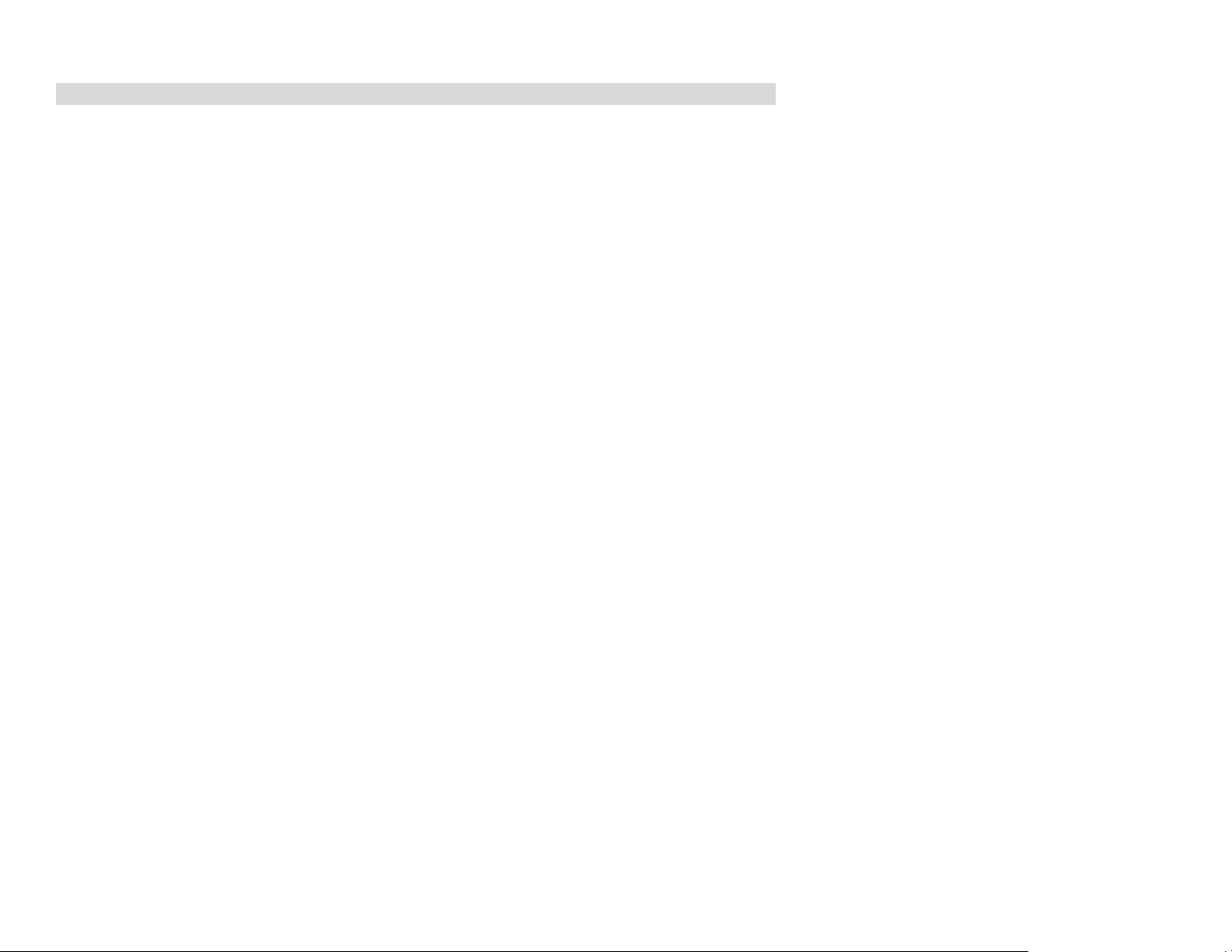
Overview
¾ Your new Digital Photo Frame lets you view your digital pictures and listen to your MP3 music from memory cards
¾ You can enjoy your photos any time and anywhere
¾ The frame is ideal to display your digital photographs
¾ The Slide Show mode displays all of your pictures one after the other sequentially – it has many pre-programmed slide
transitions
¾ The Remote Control provided can be used to control most of the functions of your digital photo frame
¾ The Digital Photo Frame doesn’t require a direct connection to a computer – the built-in card reader reads memory cards
¾ Pictures can be transferred from a memory card to another memory or USB without the use of a computer
¾ The Digital Photo Frame supports SD/MMC/MS/CF memory cards as well as most of the popular file formats
¾ The Digital Photo Frame is a digital photo album that lets you display hundreds of pictures anywhere in your home or office
¾ You can play Music in MP3 format using the Digital Photo Frame
¾ You can connect the photo frame to TV to view all content on the TV screen
3
Page 5
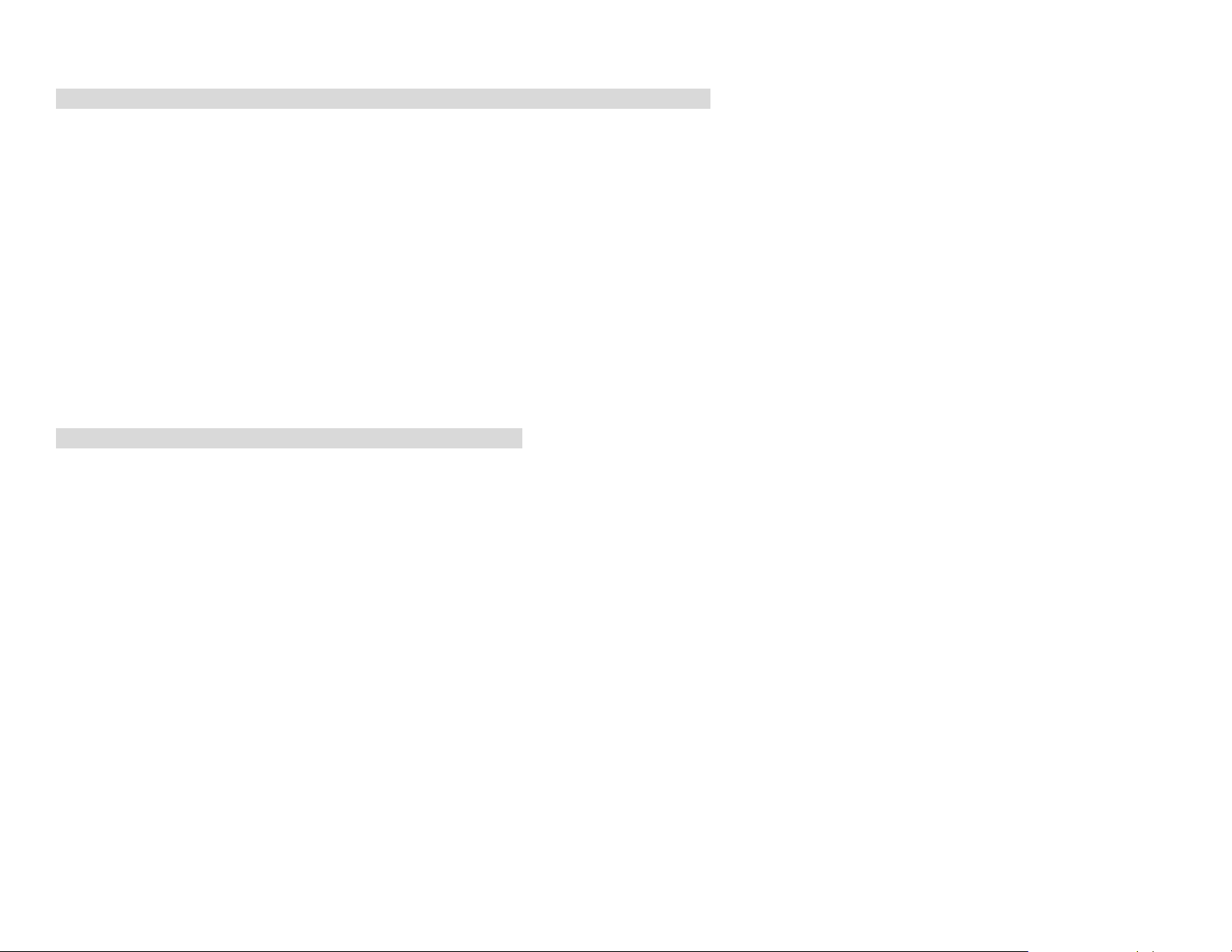
Features
¾ Your frame supports JPEG photo files, MP3 music files, and MPEG-1, and -4 and AVI Motion JPEG video files.
¾ The screen resolution is 800x600 pixels.
¾ Your fame is compatible with Compact Flash (CF), Secure Digital (SD), Multimedia Card (MMC), Memory Stick (MS) memory cards.
¾ USB 2.0 connection
¾ The frame allows users to delete, rotate and/or pan pictures, play music (MP3 format), play movie clips, create slide shows, and
move pictures between the memory cards.
Getting Started
Package Contents
The box should include:
• Digital photo frame
• AC Power Adapter
• USB Extended Cable
• Remote control
• Stand for display
• User manual
4
Page 6

Connecting Your Frame
o Plug one end of the AC Adapter into the digital photo frame and the other end into a standard 110-240 volt 50-60
Hz AC electrical outlet.
o Insert a memory card into the appropriate card slot.
o Press the Power Switch to ON position.
o The main menu will be displayed on the screen automatically.
o To select between different storage medium when more than one storage medium is present (an SD card and a
CF card for example):
• Press the Stop button until you see the icons of the various memory types.
• Use the arrows to highlight the desired memory type.
• Press Enter to select.
• Press Enter again to start a slide show using the selected memory type.
Note: If not selected already, highlight the appropriate memory card type on the first menu screen by using the arrow buttons on
the remote control. Press the Enter button to confirm the selection. In the next menu, select Photo using arrow keys. Then,
press Slideshow from the remote control to display images.
5
Page 7

Connecting to USB flash drive
The frame has a USB port to connect to other devices such as a USB flash drive, USB card reader, or a camera.
6
Page 8

7
Page 9

Main Menu
The Main Menu contains icons for the major functions. Use the navigation buttons on the remote control to highlight the desired
function. Press Enter to select. A second screen is presented for media control. A third screen may be presented to view and
select the media content.
8
Page 10

Function Description
Photo Play photos in slideshow
Music Play MP3 audio
Combo Play slideshow with audio
Movie Play movies
Text Play text data on the display
Edit Copy/Delete
Setup Set System Menu
Menu Screen Navigation
Use the arrows to navigate to the desired function. The selected function is highlighted and the characters of the function
changes color. Press Enter to select. The media selection screen appears. Use arrows to choose the desired media. Press
Enter to activate. The image selection screen appears with the name of each image or clip. Press Enter to Play/Pause. The
Zoom button allows you to enlarge the picture. Rotate allows you to rotate the picture.
9
Page 11

Photo
This function is used to play a slideshow. Select Photo from the Main Menu and click Enter. This will take you
to the screen where you can choose your media. Only memory cards that are inserted in the frame can be
selected. Press Enter to access the media. The screen showing the names of the images on the selected
media appears. Press Enter to Play. The slideshow will b egin to play starting with the selected image. Press Pause to pause
and resume the slide show. Press Zoom to enlarge the photo or Rotate to rotate it.
Press Stop to end and return to the Main Menu.
On Screen Controls While Playing a Slideshow
While a slideshow is playing, press Enter ♦. A control
screen appears as shown. Use the
arrows to navigate to the desired function. Press Enter to activate.
10
Page 12

Music
and press Enter. Select the media from the screen that appears. Press Enter to access the media. The next
screen displays the names of the MP3 files available in the selected media. Press Enter to Play. The MP3 file
will begin to play. Press Pause to pause the clip. Use “VOL+/-” to increase or decrease the volume.
Press STOP to end play and return to the Main Menu.
On Screen Controls While Playing Music
Press Enter when the audio clip plays♦.Use the direction buttons to navigate to the desired function in the control screen that
appears. Press Enter to activate
11
Page 13

Combo
This function is used to play an audio slideshow. There must be an MP3 file on the media with the images. In this mode MP3
audio will be played in the background while a slideshow is playing.
Operation steps:
1. Select Combo
2. Select memory card, choose the file t hat you want to watch, press Enter. The pictures are shown in a slideshow with
background music. To stop, press Pause.
3. Press the STOP button to end slide show and return to the main menu.
Enter to activate.
On Screen Controls While Playing an Audio Slideshow
Press Enter when the audio slideshow
plays♦. Use the direction buttons to
navigate to the desired function in the control screen that appears. Press
12
Page 14

Movie
This function is used to play a movie clip. Select Movie from the Main Menu
and press Enter. Then, select the media. Press Enter to access the media.
The next screen shows the name of the clips on the selected media. Press Enter
to Play. The clip will begin to play. Press Pause to pause the clip. Press the STOP button to
end movie and return to the Main Menu.
On Screen Controls While Playing a Movie
Press Enter when a movie plays♦. Use the arrows to navigate to the desired function in the control screen that appears. Press
Enter to activate.
Use the arrows to navigate to the desired function. Press Enter to activate.
Use the direction buttons to navigate to the desired function. Press Enter to activate
13
Page 15

Text
This function is used to display text files. Use the arrows on the remote control to scroll up and down.
14
Page 16

Edit
The Edit menu is used to copy and delete files.
The Copy/Delete function is used to copy or delete files from one medium to another. This allows
you to copy the files on the external memory to be copied to another memory type. Files can also be deleted in
the same way.
Operation steps:
1. Select the Edit icon.
2. Select media from the next screen where the “From” files are located. Use the Up and Down arrows to locate the desired
files.
3. Press the right button to tag the files.
4. Now use the Left arrow to get back to the media screen. Highlight the “To” media and press Enter.
5. Press OSD to access the control screen. To Paste the file, highlight the second icon and press Enter. While copying, the
screen will display a busy message followed by a complete message when the copy / paste function is complete. When the
message appears choose OK by pressing the Enter.
To delete an item that you have tagged, select the third icon (trash can)
15
Page 17

Setup
The Setup menu allows you to make the following types of adjustments to the way the frame functions:
Language Set
This menu allows you to select the language that is displayed on the screen. Press Enter to access the
menu, highlight the language you want, then press Enter again. Press the left arrow to exit.
Picture Set
Press Enter to access the settings.
Slideshow Mode – Press the right arrow button to access a
down arrow buttons to highlight Fast, Middle or Slow (the highlight is a yellow border around
the word). Press Enter to select the slide show speed.
Picture Play Mode – Press the right-arrow button to enter
buttons to select the style of transitions you prefer for the slide show. Press Enter to select.
Press the left arrow button to exit this menu.
Press the left-arrow button to leave the Picture Set menu.
drop-down menu. Use the up or
the menu. Use the up or down arrow
16
Page 18

StartUp Set
The StartUp Set menu determines which screen appears when the unit is first turned on. Press Enter to access the menu, then
use the up or down arrow buttons to highlight your choice. Press Enter to move the asterisk, and then press the left arrow button
to exit the menu.
Video Set
Options in the Video Set menu include Brightness, Contrast and Color Saturation. Press Enter to
access the menu, and then use the left or right arrow buttons to adjust the settings. Press Enter again to exit the menu.
Default Set
In this menu, the player’s default settings can be restored. Press Enter to access the menu, and then
press Enter again to restore the frame to its factory default settings.
17
Page 19

Nextar may find it necessary to modify, amend or otherwise change or update this manual.
We may reserve the right to do this at any time, without any prior notice.
All specifications and features are subject to change without notice.
For other information, be sure to visit our website at:
www.Nextar.com
Or write us at:
Nextar Inc.
1661 Fairplex Dr.
La Verne, CA 91750
USA
18
