Page 1

Page 2
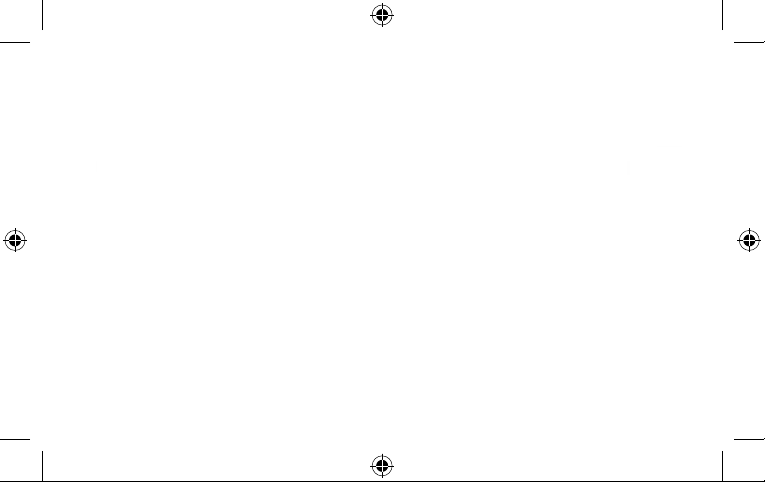
WARNING
FCC RF EXPOSURE INFORMATION AND STATEMENT:
The SAR limit of USA (FCC) is 1.6W/kg averaged over one gram of tissue. Product, model number: TREAT (FCC ID: ZYPTREAT) has also been
tested against this SAR limit. The highest SAR value reported under this standard during product certication for use at the head is 1.126W/
kg and when properly worn on the body is 0.523W/kg . The device was tested for typical body-worn operations with the back of thehandset
0
kept 1.5cm from the body. To maintain compliance with FCC RF exposure requirements, use accessories that maintain a 1.5cm separation
distance between the user body and the back of the handset .The use of belt clips, holders and similar accessories should not contain metallic
components in its assembly. The use of accessories that do not satisfy these requirements may not comply with FCC RF exposure requirements,
and should be avoided.
This device complies with part 15 of the FCC Rules. Operation is subject to the following two conditions: (1) This device may not cause harmful
interference, and (2) this device must accept any interference received, including interference that may cause undesired operation.
Any Changes or modications not expressly approved by the party responsible for compliance could void the user’s authority to operate the
equipment.
Note: This equipment has been tested and found to comply with the limits for a Class B digital device, pursuant to part 15 of the FCC Rules.
These limits are designed to provide reasonable protection against harmful interference in a residential installation. This equipment generates
uses and can radiate radio frequency energy and, if not installed and used in accordance with the instructions, may cause harmful interference
toradio communications. However, there is no guarantee that interference will not occur in a particular installation. If this equipment does cause
harmful interference to radio or television reception, which can be determined by turning the equipment off and on, the user is encouraged to try
to correct the interference by one or more of the following measures:
—Reorient or relocate the receiving antenna. —Increase the separation between the equipment and receiver. —Connect the equipment into an
outlet on a circuit different from that to which the receiver is connected.
—Consult the dealer or an experienced radio/TV technician for help.
1.544
1.001
0
Page 3
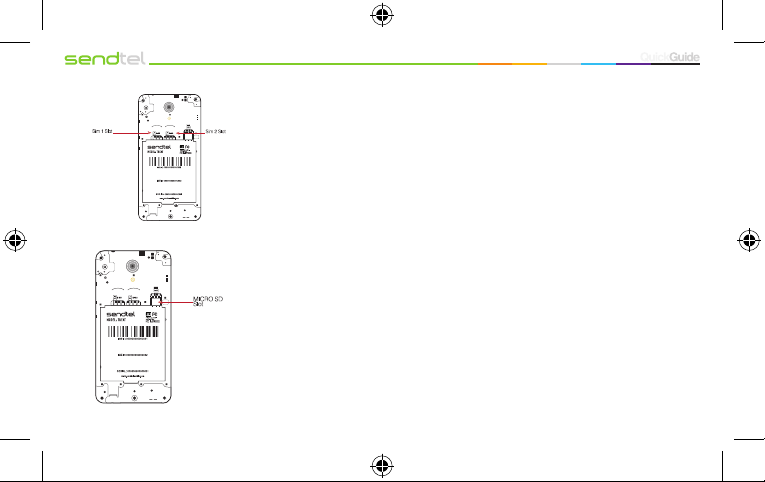
INSERT SIM CARD
The phone is a Dual SIM mobile phone allowing you to use the facility of two networks.
To insert SIM card(s):
1. Switch off the mobile phone and remove the rear cover and battery.
2. Insert the SIM card correctly in the card slot(s) (See gure below)
3. Finally insert the battery and replace the rear cover of the mobile phone.
INSERT MEMORY CARD
1. Power off the mobile phone and remove the rear cover and battery.
2. Insert the Micro SD card into the slot.
3. Finally insert the battery and the rear cover of the mobile phone.
Note: Use only compatible memory cards for use with this device. Incompatible memory cards may
damage the card or the device and corrupt the data stored in the card.
Page 4
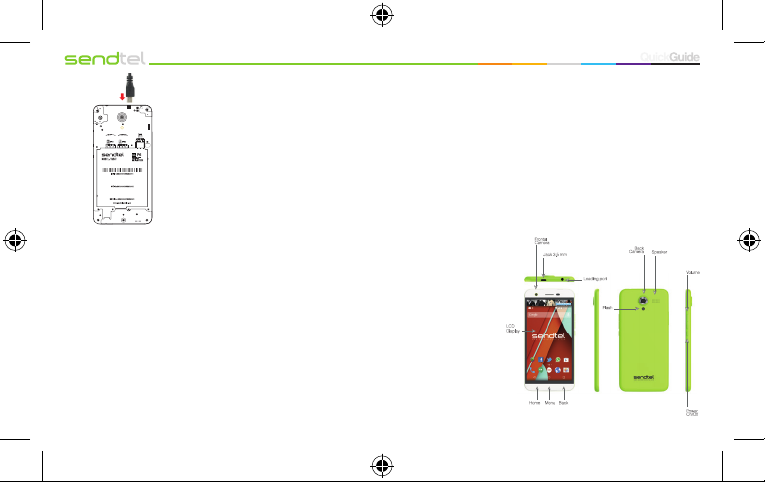
CHARGE THE BATTERY OR CONNECT TO A COMPUTER
You can charge your battery using the charger or connect the USB cable (supplied with this phone) to the computer.
Note: Please use the specic battery, otherwise it may cause explosion.
KEYS AND PARTS
The smart phone supports 3G Card and gives you marvelous feelings to experience on
Camera, Video recorder, FM radio, Music and Sound recorder. Let you install various APPs,
games, and more (supports APK format) by downloading from Play Store
Page 5
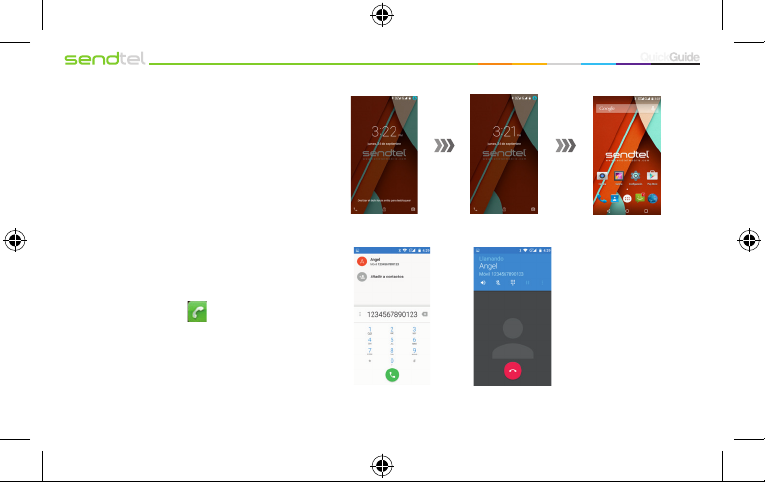
LOCK AND UNLOCK THE SCREEN
Press power button to enter Sleep mode and meanwhile the
screen will be locked; press power button again to wake up
and then drag the lock to the right side to unlock.
MAKE A CALL
On the start screen choose and enter a complete
phone number to make a call.
Page 6

MAINTENANCE & SAFETY
Please read and observe the following information for safe and proper use of your phone and to prevent damage. Also, keep the user guide in an
accessible place at all the times after reading it.
1. After sales service
Kindly refer to the Warranty Card provided in the sales package box.
2. Charger and Adapter Safety
Charger and adapter are designed for indoor use only.
3. Battery Information and Care
• Please use the specic battery, otherwise it will cause explosion.
• Please dispose of your battery properly.
• Do not disassemble or short-circuit the battery.
• Keep the battery’s metal contacts clean.
• Recharge the battery after long periods of non-use to maximize battery life.
• Battery life will vary due to usage patterns and environmental conditions.
• The self-protection function of the battery cuts the power of the phone when its operation is in an abnormal status. In this case, remove the
battery from the phone, reinsert it, and turn the phone on.
4.General Notice
Using a damaged battery or placing a battery in your mouth may cause serious injury.
• Do not place items containing magnetic components such as a credit card, phone card, bank book, or subway ticket near your phone. The
Page 7

magnetism of the phone may damage the data stored in the magnetic strip.
• Talking on your phone for long period of time may reduce call quality due to heat generated during use.
• When the phone is not used for a long period time, store it in a safe place with the power cord unplugged.
• Using the phone in proximity to receiving equipment (i.e. TV or Radio) may cause interference to the phone.
• Do not immerse your phone in water. If this happens, remove the battery and take it to an Authorized Service Center.
• Do not paint your phone.
• The data saved in your phone might be deleted due to careless use, repair of the phone, or upgrade of the software. Please backup your
important phone numbers. (Ring tones, text messages, voice messages, picture, and videos could also be deleted.) The manufacturer is not
liable for damage due to the loss of data.
• Do not turn your phone on or off when the phone is close to your ear.
•This device complies with part 15 of the FCC Rules. Operation is subject to the following two conditions:
(1) This device may not cause harmful interference, and
(2) this device must accept any interference received, including interference that may cause undesired operation.
• Changes or modications not expressly approved by the party responsible for compliance could void the user’s authority to operate the
equipment.
DOWNLOAD FULL USER MANUAL
Get in www.sendtelmobile.com, Press SUPPORT menu, See Section: Find your product sendtel and enter the model name TREAT,
click Download User Guide
Page 8

PRIVACY POLICY OF SENDTEL
This Application collects some Personal Data from its Users.
POLICY SUMMARY
Personal Data collected for the following purposes and using
the following services:
Access to third party services’ accounts
Access to the Facebook account
Permissions: About Me, Birthday, Contact email, Current City, Family Members and
Relationship Status and Online Presence
Advertising
AdMob, AdColony, AppFlood, Bing Ads, Amazon Mobile Ads, Google AdSense, LeadBolt,
LifeStreet Media, Millennial Media, MoPub and Flurry for Publishers
Personal Data: Cookie and Usage data
Analytics
Facebook Ads conversion tracking and Google Analytics
Personal Data: Cookie and Usage data
Commercial afliation
Amazon Affiliation
Personal Data: Cookie and Usage data
Handling activity data
Activity data tracked by your device
Personal Data: Date of Bir th and Gender
Further information about Personal Data
Push notifications
This Application may send push notifications to the User.
The Service is not directed to children under the a ge of 13
Users declare themselves to be adult according to their applicable legislation. Minor s may
use this Application only with the assistance of a parent or guardian. Under no circumstance
persons under the age of 13 may use this Application.
Unique device identification
This Application may track Users by storing a unique identifier of their device, for analytics
purposes or for storing Users’ preferences.
Contact information
Data owner
Movil Apps, LLC, 2020 PONCE DE LEON BLVD 1205 A, CORAL GABLES, FL 33134, privacy@
sendtel.com.ve
FULL POLICY
Data Controller and Owner
Movil Apps, LLC, 2020 PONCE DE LEON BLVD 1205 A, CORAL GABLES, FL 33134,
privacy@sendtel.com.ve
Types of Data collected
Among the types of Personal Data that this Application collects, by itself or through third
Page 9

parties, there are: Cookie, Usage data, Gender and Date of Birth.
Other Personal Data collected may be described in other sections of this privacy policy or
by dedicated explanation text contextually with the Data collection.
The Personal Data may be freely provided by the User, or collected automatically when
using this Application.
Any use of Cookies - or of other tracking tools - by this Application or by the owners of
third party ser vices used by this Application, unless stated otherwise, serves to identify
Users and remember their preferences, for the sole purpose of providing the ser vice
required by the User.
Failure to provide certain Personal Data may make it impossible for this Application to
provide its services.
Users are responsible for any Personal Data of third parties obtained, published or shared
through this Application and confirm that they have the third par ty’s consent to provide
the Data to the Owner.
Mode and place of processing the Data
Methods of processing
The Data Controller processes the Data of User s in a proper manner and shall take
appropriate security measures to prevent unauthorized access, disclosure, modification,
or unauthorized destruction of the Data.
The Data processing is carried out using computers and/or IT enabled tools, following
organizational procedures and modes strictly related to the purposes indicated. In addition
to the Data Controller, in some cases, the Data may be accessible to certain types of
persons in charge, involved with the operation of the site (administration, sales, marketing,
legal, system administration) or external par ties (such as third party technical ser vice
providers, mail carriers, hosting provider s, IT companies, communications agencies)
appointed, if necessar y, as Data Processors by the Owner. The updated list of these par ties
may be requested from the Data Controller at any time.
Place
The Data is processed at the Data Controller’s operating offices and in any other places
where the parties involved with the processing are located. For fur ther information, please
contact the Data Controller.
Retention time
The Data is kept for the time necessary to provide the service r equested by the User, or
stated by the purposes outlined in this document, and the User can always request that the
Data Controller suspend or remove the data.
The use of the collected Data
The Data concerning the User is collected to allow the Owner to provide its services, as
well as for the following purposes: Access to third party ser vices’ accounts, Advertising,
Analytics, Handling activity data and Commercial affiliation.
The Personal Data used for each purpose is outlined in the specific sections of this
document.
Facebook permissions asked by this Application
This Application may ask for some Facebook permissions allowing it to perform actions with
the User’s Facebook account and to retrieve information, including Personal Data, from it.
For more information about the following permissions, refer to the Facebook permissions
documentation and to the Facebook privacy policy.
The permissions asked are the following:
Page 10

Basic information
By default, this includes certain User’s Data such as id, name, picture, gender, and their
locale. Certain connections of the User, such as the Friends, are also available. If the user
has made more of their data public, more infor mation will be available.
About Me
Provides access to the ‘About Me’ section of the profile
Birthday
Provides access to the birthday
Contact email
Access the user’s contact email address.
Current City
Provides access to the user’s current location
Family Members and Relationship Status
Provides access to the user’s family and personal relationships and relationship status.
Online Presence
Provides access to the user’s online/offline presence.
Detailed information on the processing of Personal Data
Personal Data is collected for the following purposes and using the following services:
Access to third party services’ accounts
These services allow this Application to access Data from your account on a third par ty
service and perform actions with it.
These services are not activated automatically, but require explicit authorization by the User.
Access to the Facebook account (This Application)
This service allows this Application to connect with the User’s account on the Facebook
social network, provided by Facebook Inc.
Permissions asked: About Me, Birthday, Contact email, Current City, Family Members and
Relationship Status and Online Presence.
Place of processing : USA – Privac y Policy
Advertising
These services allow User Data to be utilized for adver tising communication purposes
displayed in the form of banners and other adver tisements on this Application, possibly
based on User interests.
This does not mean that all Personal Data are used for this purpose. Information and
conditions of use are shown below.
Some of the ser vices listed below may use Cookies to identify Users or they may use the
behavioral retargeting technique, i.e. displaying ads tailored to the User’s interests and
behavior, including those detected outside this Application. For more information, please
check the privacy policies of the relevant services.
AdMob (AdMob Google Inc.)
AdMob is an advertising service pr ovided by AdMob Google Inc.
Personal Data collected: Cookie and Usage data.
Place of processing : USA – Privac y Policy
AdColony (Jirbo, Inc.)
AdColony is an advertising service pr ovided by Jirbo, Inc.
Personal Data collected: Cookie and Usage data.
Place of processing : USA – Privac y Policy – Opt out
AppFlood (PapayaMobile, Inc.)
AppFlood is an advertising service pr ovided by PapayaMobile, Inc.
Personal Data collected: Cookie and Usage data.
Page 11

Place of processing : USA – Privac y Policy – Opt out
Bing Ads (Microsoft Corporation)
Bing Ads is an advertising service pr ovided by Microsoft Corporation.
Personal Data collected: Cookie and Usage data.
Place of processing : USA – Privac y Policy –
Amazon Mobile Ads (Amazon)
Amazon Mobile Ads is an advertising service pr ovided by Amazon.com, Inc.
Personal Data collected: Cookie and Usage data.
Place of processing : USA – Privac y Policy
Google AdSense (Google)
Google AdSense is an advertising ser vice provided by Google Inc. This service uses the
“Doubleclick” Cookie, which tracks use of this Application and User behavior concerning
ads, products and services offered.
Users may decide to disable all the Doubleclick Cookies by clicking on: google.com/
settings/ads/onweb/optout?hl=en.
Personal Data collected: Cookie and Usage data.
Place of processing : USA – Privac y Policy
LeadBolt (LeadBolt Pty Limited)
LeadBolt is an advertising service pr ovided by LeadBolt Pty Limited.
Personal Data collected: Cookie and Usage data.
Place of processing : USA – Privac y Policy
LifeStreet Media (LifeStreet Corporation)
LifeStreet Media is an advertising ser vice provided by LifeStreet Corporation.
Personal Data collected: Cookie and Usage data.
Place of processing : USA – Privac y Policy – Opt out
Millennial Media (Millennial Media Inc.)
Millennial Media is an advertising service pr ovided by Millennial Media Inc.
Personal Data collected: Cookie and Usage data.
Place of processing : USA – Privac y Policy – Opt out
MoPub (MoPub Inc.)
MoPub is an advertising service pr ovided by MoPub Inc.
Personal Data collected: Cookie and Usage data.
Place of processing : USA – Privac y Policy
Flurry for Publishers (Flurr y, Inc.)
Flurry for Publishers is an adver tising service provided by Flurry, Inc.
Personal Data collected: Cookie and Usage data.
Place of processing : USA – Privac y Policy – Opt Out
Analytics
The services contained in this section enable the Owner to monitor and analyze web traffic
and can be used to keep track of User behavior.
Facebook Ads conversion tracking (Facebook)
Facebook Ads conversion tracking is an analytics service provided by Facebook, Inc. that
connects data from the Facebook advertising network with actions perfor med on this
Application.
Personal Data collected: Cookie and Usage data.
Place of processing : USA – Privac y Policy
Google Analytics (Google)
Google Analytics is a web analysis service provided by Google Inc. (“Google”). Google
utilizes the Data collected to track and examine the use of this Application, to pr epare
reports on its activities and share them with other Goo gle services.
Google may use the Data collected to contextualize and personalize the ads of its own
advertising network.
Personal Data collected: Cookie and Usage data.
Place of processing : USA – Privac y Policy – Opt Out
Commercial afliation
These services allow this Application to display adver tisements for third party products
Page 12

or services. Ads can be displayed either as advertising links or as banner s using various
kinds of graphics.
Clicks on the icon or banner posted on the Application are tracked by the third-par ty
services listed below, and are shared with this Application.
For details of which data are collected, please refer to the pri vacy policy of each service.
Amazon Affiliation (Amazon)
Amazon Affiliation is a commercial affiliation service provided by Amazon.com Inc.
Personal Data collected: Cookie and Usage data.
Place of processing : USA – Privac y Policy
Handling activity data
These services allow the Owner to use the activity data collected by your device in order
for this Application to operate or to provide specific features. This may include movements,
heartbeat, change in altitude or data about the surr oundings.
Depending on what is described below, third parties may be involved in the activity tracking.
Most devices allow for the User to control which Data is accessed or stored.
Activity data tracked by your device (This Application)
This Application uses some activity data tracked by your device to operate or to provide
specific features.
Personal Data collected: Date of Bir th and Gender.
Further information about Personal Data
Push notications
This Application may send push notifications to the User.
The Service is not directed to children under the age of 13
Users declare themselves to be adult according to their applicable legislation. Minor s
may use this Application only with the assistance of a parent or guardian. Under no
circumstance persons under the age of 13 may use this Application.
Unique device identication
This Application may track Users by storing a unique identifier of their device, for analytics
purposes or for storing Users’ preferences.
Additional information about Data collection and processing
Legal action
The User’s Personal Data may be used for legal purposes by the Data Controller, in Court or
in the stages leading to possible legal action arising from improper use of this Application
or the related services.
The User declares to be aware that the Data Controller may be required to r eveal personal
data upon request of public authorities.
Additional information about User’s Personal Data
In addition to the information contained in this privacy policy, this Application may provide
the User with additional and contextual information concerning particular ser vices or the
collection and processing of Personal Data upon request.
System Logs and Maintenance
For operation and maintenance purposes, this Application and any third party ser vices
may collect files that record interaction with this Application (System Logs) or use for this
purpose other Personal Data (such as IP Address).
Information not contained in this policy
More details concerning the collection or processing of Personal Data may be requested
from the Data Controller at any time. Please see the contact information at the beginning
of this document.
Page 13

The rights of User s
Users have the right, at any time, to know whether their Personal Data has been stored
and can consult the Data Controller to learn about their contents and origin, to verify their
accuracy or to ask for them to be supplemented, cancelled, updated or corrected, or for
their transformation into anonymous format or to block any data held in violation of the law,
as well as to oppose their treatment for any and all legitimate reasons. Requests should be
sent to the Data Controller at the contact information set out above. This Application does
not support “Do Not Track” requests.
To determine whether any of the third par ty services it uses honor the “Do Not Track”
requests, please read their privacy policies.
Changes to this privacy policy
The Data Controller reserves the right to make changes to this priv acy policy at any time by
giving notice to its Users on this page. It is strongly recommended to check this page often,
referring to the date of the last modification listed at the bottom. If a User objects to any of
the changes to the Policy, the User must cease using this Application and can request that
the Data Controller removes the Personal Data. Unless stated otherwise, the then-current
privacy policy applies to all Personal Data the Data Controller has about Users.
Information about this privacy policy
The Data Controller is responsible for this privacy policy, prepared starting from the
modules provided by Iubenda and hosted on Iubenda’s servers.
Denitions and legal references
Personal Data (or Data)
Any information regarding a natural per son, a legal person, an institution or an
association, which is, or can be, identified, even indirectly, by reference to any other
information, including a personal identification number.
Usage Data
Information collected automatically from this Application (or third party ser vices employed in
this Application ), which can include: the IP addresses or domain names of the computers
utilized by the Users who use this Application, the URI addresses (Uniform Resource
Identifier), the time of the request, the method utilized to submit the request to the ser ver,
the size of the file received in r esponse, the numerical code indicating the status of the
server’s answer (successful outcome, error, etc.), the country of origin, the features of
the browser and the operating system utilized by the User, the various time details per visit
(e.g., the time spent on each page within the Application) and the details about the path
followed within the Application with special reference to the sequence of pa ges visited, and
other parameters about the device operating system and/or the User’s IT environment.
User
The individual using this Application, which must coincide with or be authorized by the Data
Subject, to whom the Personal Data refer.
Data Subject
The legal or natural person to whom the Personal Data r efers.
Data Processor (or Data Supervisor)
The natural person, legal per son, public administration or any other body, association or
organization authorized by the Data Controller to process the Personal Data in compliance
with this privacy policy.
Data Controller (or Owner)
The natural person, legal per son, public administration or any other body, association or
organization with the right, also jointly with another Data Controller, to make decisions
regarding the purposes, and the methods of processing of Personal Data and the means
Page 14

used, including the security measures concerning the operation and use of this Application.
The Data Controller, unless otherwise specified, is the Owner of this Application.
This Application
The hardware or software tool by which the Personal Data of the User is collected.
Cookie
Small piece of data stored in the User’s device.
Legal information
Notice to European Users: this privacy statement has been prepar ed in fulfillment of
the obligations under Art. 10 of EC Directive n. 95/46/EC, and under the provisions of
Directive 2002/58/EC, as revised by Directive 2009/136/EC, on the subject of Cookies.
This privacy policy relates solely to this Application.
Latest update: March 26, 2015
iubenda hosts this page and collects some personal data about users
PRIVACY POLICY OF SENDTEL
This Application collects some Personal Data from its Users.
Data Controller and Owner
Movil Apps, LLC, 2020 PONCE DE LEON BLVD 1205 A, CORAL GABLES, FL 33134,
privacy@sendtel.com.ve
Types of Data collected
Among the types of Personal Data that this Application collects, by itself or through third
parties, there are: Cookie, Usage data, Gender and Date of Birth.
Other Personal Data collected may be described in other sections of this privacy polic y or by
dedicated explanation text contextually with the Data collection.
The Personal Data may be freely provided by the User, or collected automatically when
using this Application.
Any use of Cookies - or of other tracking tools - by this Application or by the owners of third
party services used by this Application, unless stated otherwise, ser ves to identify Users
and remember their preferences, for the sole purpose of providing the service requir ed
by the User.
Failure to provide certain Personal Data may make it impossible for this Application to
provide its services.
Users are responsible for any Personal Data of third parties obtained, published or shared
through this Application and confirm that they have the third par ty’s consent to provide
the Data to the Owner.
Mode and place of processing the Data
Methods of processing
The Data Controller processes the Data of User s in a proper manner and shall take
appropriate security measures to prevent unauthorized access, disclosure, modification, or
unauthorized destruction of the Data.
The Data processing is carried out using computers and/or IT enabled tools, following
organizational procedures and modes strictly related to the purposes indicated. In addition
to the Data Controller, in some cases, the Data may be accessible to certain types of persons
in charge, involved with the operation of the site (administr ation, sales, marketing, legal,
system administration) or external parties (suc h as third party technical service providers,
mail carriers, hosting providers, IT companies, communications agencies) appointed, if
necessary, as Data Processors by the Owner. The updated list of these parties may be
requested from the Data Controller at any time.
Page 15

Place
The Data is processed at the Data Controller’s operating offices and in any other places
where the parties involved with the processing are located. For fur ther information, please
contact the Data Controller.
Retention time
The Data is kept for the time necessary to provide the service r equested by the User, or
stated by the purposes outlined in this document, and the User can always request that the
Data Controller suspend or remove the data.
THE USE OF THE COLLECTED DATA
The Data concerning the User is collected to allow the Owner to provide its services, as
well as for the following purposes: Access to third party ser vices’ accounts, Advertising,
Analytics, Handling activity data and Commercial affiliation.
The Personal Data used for each purpose is outlined in the specific sections of this
document.
Facebook permissions asked by this Application
This Application may ask for some Facebook permissions allowing it to perform actions with
the User’s Facebook account and to retrieve information, including Personal Data, from it.
For more information about the following permissions, refer to the Facebook permissions
documentation and to the Facebook privacy policy.
The permissions asked are the following:
Basic information
By default, this includes certain User’s Data such as id, name, picture, gender, and their
locale. Certain connections of the User, such as the Friends, are also available. If the user
has made more of their data public, more infor mation will be available.
About Me
Provides access to the ‘About Me’ section of the profile
Birthday
Provides access to the birthday
Contact email
Access the user’s contact email address.
Current City
Provides access to the user’s current location.
Family Members and Relationship Status
Provides access to the user’s family and personal relationships and relationship status.
Online Presence
Provides access to the user’s online/offline presence.
DETAILED INFORMATION ON THE PROCESSING OF PERSONAL
DATA
Personal Data is collected for the following purposes and using the following services:
Access to third party services’ accounts
These services allow this Application to access Data from your account on a third par ty
service and perform actions with it.
Page 16

These services are not activated automatically, but require explicit authorization by the
User.
Access to the Facebook account (This Application)
This service allows this Application to connect with the User’s account on the Facebook
social network, provided by Facebook Inc.
Permissions asked: About Me, Birthday, Contact email, Current City, Family Members and
Relationship Status and Online Presence.
Place of processing : USA – Privac y Policy
Advertising
These services allow User Data to be utilized for adver tising communication purposes
displayed in the form of banners and other adver tisements on this Application, possibly
based on User interests.
This does not mean that all Personal Data are used for this purpose. Information and
conditions of use are shown below.
Some of the ser vices listed below may use Cookies to identify Users or they may use the
behavioral retargeting technique, i.e. displaying ads tailored to the User’s interests and
behavior, including those detected outside this Application. For more information, please
check the privacy policies of the relevant services.
AdMob (AdMob Google Inc.)
AdMob is an advertising service pr ovided by AdMob Google Inc.
Personal Data collected: Cookie and Usage data.
Place of processing : USA – Privac y Policy
AdColony (Jirbo, Inc.)
AdColony is an advertising service pr ovided by Jirbo, Inc.
Personal Data collected: Cookie and Usage data.
Place of processing : USA – Privac y Policy – Opt out
AppFlood (PapayaMobile, Inc.)
AppFlood is an advertising service pr ovided by PapayaMobile, Inc.
Personal Data collected: Cookie and Usage data.
Place of processing : USA – Privac y Policy – Opt out
Bing Ads (Microsoft Corporation)
Bing Ads is an advertising service pr ovided by Microsoft Corporation.
Personal Data collected: Cookie and Usage data.
Place of processing : USA – Privac y Policy –
Amazon Mobile Ads (Amazon)
Amazon Mobile Ads is an advertising service pr ovided by Amazon.com, Inc.
Personal Data collected: Cookie and Usage data.
Place of processing : USA – Privac y Policy
Google AdSense (Google)
Google AdSense is an advertising ser vice provided by Google Inc. This service uses the
“Doubleclick” Cookie, which tracks use of this Application and User behavior concerning
ads, products and services offered.
Users may decide to disable all the Doubleclick Cookies by clicking on: google.com/settings/
ads/onweb/optout?hl=en.
Personal Data collected: Cookie and Usage data.
Place of processing : USA – Privac y Policy
LeadBolt (LeadBolt Pty Limited)
LeadBolt is an advertising service pr ovided by LeadBolt Pty Limited.
Personal Data collected: Cookie and Usage data.
Place of processing : USA – Privac y Policy
LifeStreet Media (LifeStreet Corporation)
LifeStreet Media is an advertising ser vice provided by LifeStreet Corporation.
Personal Data collected: Cookie and Usage data.
Place of processing : USA – Privac y Policy – Opt out
Millennial Media (Millennial Media Inc.)
Millennial Media is an advertising service pr ovided by Millennial Media Inc.
Personal Data collected: Cookie and Usage data.
Page 17

Place of processing : USA – Privac y Policy – Opt out
MoPub (MoPub Inc.)
MoPub is an advertising service pr ovided by MoPub Inc.
Personal Data collected: Cookie and Usage data.
Place of processing : USA – Privac y Policy
Flurry for Publishers (Flurr y, Inc.)
Flurry for Publishers is an adver tising service provided by Flurry, Inc.
Personal Data collected: Cookie and Usage data.
Place of processing : USA – Privac y Policy – Opt Out
Analytics
The services contained in this section enable the Owner to monitor and analyze web traffic
and can be used to keep track of User behavior.
Facebook Ads conversion tracking (Facebook)
Facebook Ads conversion tracking is an analytics service provided by Facebook, Inc. that
connects data from the Facebook advertising network with actions perfor med on this
Application.
Personal Data collected: Cookie and Usage data.
Place of processing : USA – Privac y Policy
Google Analytics (Google)
Google Analytics is a web analysis service provided by Google Inc. (“Google”). Google
utilizes the Data collected to track and examine the use of this Application, to pr epare
reports on its activities and share them with other Goo gle services.
Google may use the Data collected to contextualize and personalize the ads of its own
advertising network.
Personal Data collected: Cookie and Usage data.
Place of processing : USA – Privac y Policy – Opt Out
Commercial afliation
These services allow this Application to display adver tisements for third party products
or services. Ads can be displayed either as advertising links or as banners using v arious
kinds of graphics.
Clicks on the icon or banner posted on the Application are tracked by the third-par ty
services listed below, and are shared with this Application.
For details of which data are collected, please refer to the pri vacy policy of each service.
Amazon Affiliation (Amazon)
Amazon Affiliation is a commercial affiliation service provided by Amazon.com Inc.
Personal Data collected: Cookie and Usage data.
Place of processing : USA – Privac y Policy
Handling activity data
These services allow the Owner to use the activity data collected by your device in order
for this Application to operate or to provide specific features. This may include movements,
heartbeat, change in altitude or data about the surr oundings.
Depending on what is described below, third parties may be involved in the activity tracking.
Most devices allow for the User to control which Data is accessed or stored.
Activity data tracked by your device (This Application)
This Application uses some activity data tracked by your device to operate or to provide
specific features.
Personal Data collected: Date of Bir th and Gender.
Further information about Personal Data
Push notications
This Application may send push notifications to the User.
The Service is not directed to children under the age of 13
Users declare themselves to be adult according to their applicable legislation. Minor s
Page 18

may use this Application only with the assistance of a parent or guardian. Under no
circumstance persons under the age of 13 may use this Application.
Unique device identication
This Application may track Users by storing a unique identifier of their device, for analytics
purposes or for storing Users’ preferences.
Additional information about Data collection and processing
Legal action
The User’s Personal Data may be used for legal purposes by the Data Controller, in Court or
in the stages leading to possible legal action arising from improper use of this Application
or the related services.
The User declares to be aware that the Data Controller may be required to r eveal personal
data upon request of public authorities.
Additional information about User’s Personal Data
In addition to the information contained in this privacy policy, this Application may provide
the User with additional and contextual information concerning particular ser vices or the
collection and processing of Personal Data upon request.
System Logs and Maintenance
For operation and maintenance purposes, this Application and any third party ser vices
may collect files that record interaction with this Application (System Logs) or use for this
purpose other Personal Data (such as IP Address).
Information not contained in this policy
More details concerning the collection or processing of Personal Data may be requested
from the Data Controller at any time. Please see the contact information at the beginning
of this document.
The rights of User s
Users have the right, at any time, to know whether their Personal Data has been stored and can
consult the Data Controller to learn about their contents and origin, to verify their accuracy or to
ask for them to be supplemented, cancelled, updated or corrected, or for their transformation
into anonymous format or to block any data held in violation of the law, as well as to oppose their
treatment for any and all legitimate reasons. Requests should be sent to the Data Controller at the
contact information set ou t above.
This Application does not support “Do Not Track” requests.
To determine whether any of the third par ty services it uses honor the “Do Not Track”
requests, please read their privacy policies.
Changes to this privacy policy
The Data Controller reserves the right to make changes to this priv acy policy at any time by
giving notice to its Users on this page. It is strongly recommended to check this page often,
referring to the date of the last modification listed at the bottom. If a User objects to any of
the changes to the Policy, the User must cease using this Application and can request that
the Data Controller removes the Personal Data. Unless stated otherwise, the then-current
privacy policy applies to all Personal Data the Data Controller has about Users.
Information about this privacy policy
The Data Controller is responsible for this privacy policy, prepared starting from the modules
provided by Iubenda and hosted on Iubenda’s servers.
Definitions and legal references
Personal Data (or Data)
Any information regarding a natural per son, a legal person, an institution or an association,
Page 19

which is, or can be, identified, even indirectly, by reference to any other information,
including a personal identification number.
Usage Data
Information collected automatically from this Application (or third party ser vices employed
in this Application ), which can include: the IP addresses or domain names of the
computers utilized by the Users who use this Application, the URI addresses (Uniform
Resource Identifier), the time of the request, the method utilized to submit the request
to the server, the size of the file received in response, the numerical code indicating the
status of the ser ver’s answer (successful outcome, error, etc.), the country of origin, the
features of the browser and the oper ating system utilized by the User, the various time
details per visit (e.g., the time spent on each page within the Application) and the details
about the path followed within the Application with special reference to the sequence of
pages visited, and other parameters about the device operating system and/or the User’s
IT environment.
User
The individual using this Application, which must coincide with or be authorized by the Data
Subject, to whom the Personal Data refer.
Data Subject
The legal or natural person to whom the Personal Data r efers.
Data Processor (or Data Supervisor)
The natural person, legal per son, public administration or any other body, association or
organization authorized by the Data Controller to process the Personal Data in compliance
with this privacy policy.
Data Controller (or Owner)
The natural person, legal per son, public administration or any other body, association
or organization with the right, also jointly with another Data Controller, to make decisions
regarding the purposes, and the methods of processing of Personal Data and the means
used, including the security measures concerning the operation and use of this Application.
The Data Controller, unless otherwise specified, is the Owner of this Application.
This Application
The hardware or software tool by which the Personal Data of the User is collected.
Cookie
Small piece of data stored in the User’s device.
Legal information
Notice to European Users: this privacy statement has been prepar ed in fulfillment of the
obligations under Art. 10 of EC Directive n. 95/46/EC, and under the provisions of Directive
2002/58/EC, as revised by Directive 2009/136/EC, on the subject of Cookies.
This privacy policy relates solely to this Application.
Latest update: March 26, 2015
iubenda hosts this page and collects some personal data about users
Page 20

