Page 1
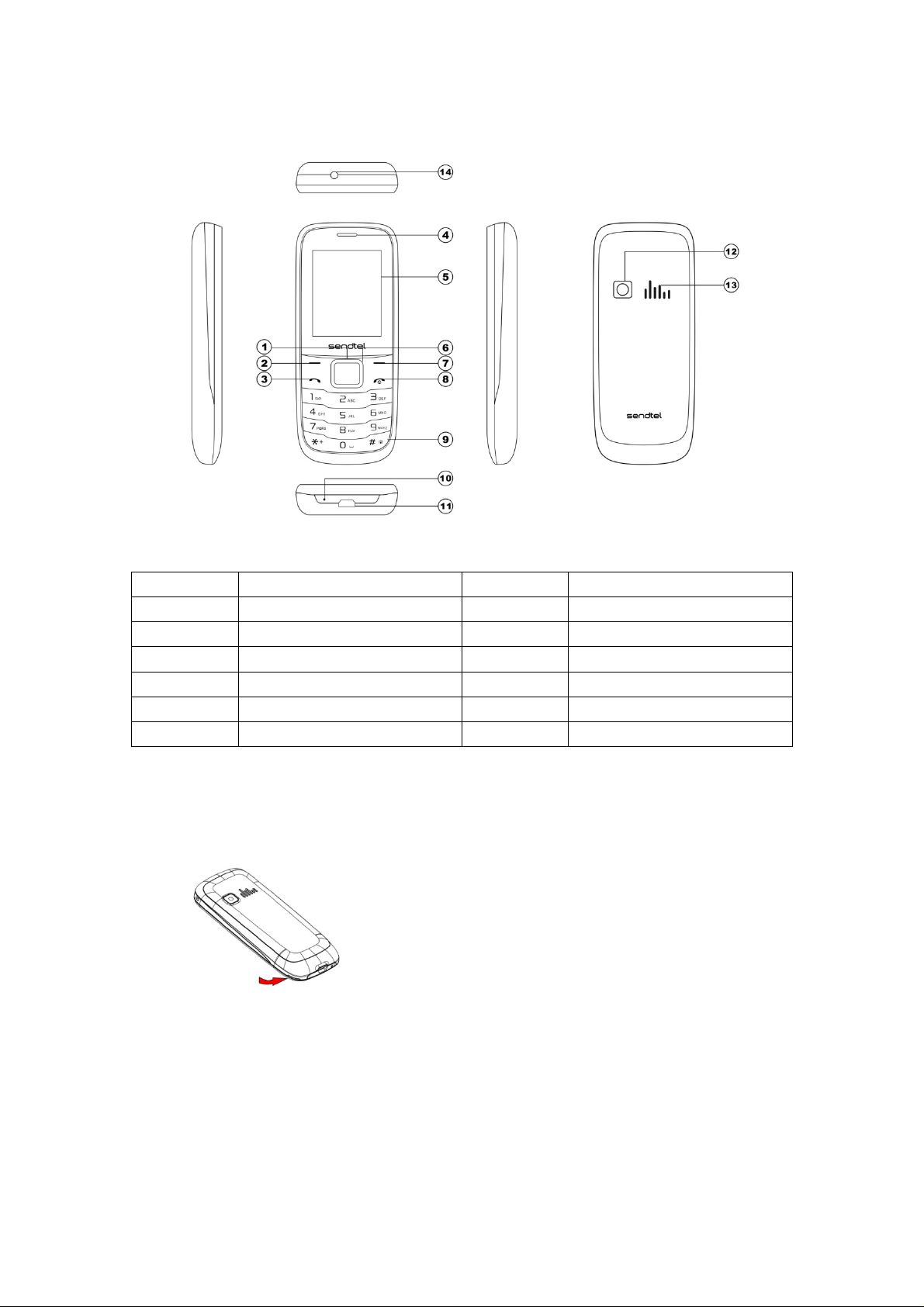
1. Phone Overview
1 Center key 8 Ending/Power key
2 Left soft key 9 Keypad
3 Dial/Answer key 10 Microphone
4 Earpiece 11 Charge/Headset port
5 Display 12 Camera
6 Navigation key 13 Speaker
7 Right soft key 14 Torch
2. Getting started
2.1 Installing the SIM Cards, T-flash card and battery.
1) Remove the back cover and lift the battery away.
2) Insert the SIM card into the SIM card slot lightly with the corner cutting of the card
aligning to the notch of the slot and the gold plate of the card facing downward, till it
cannot be pushed further in.
Page 2
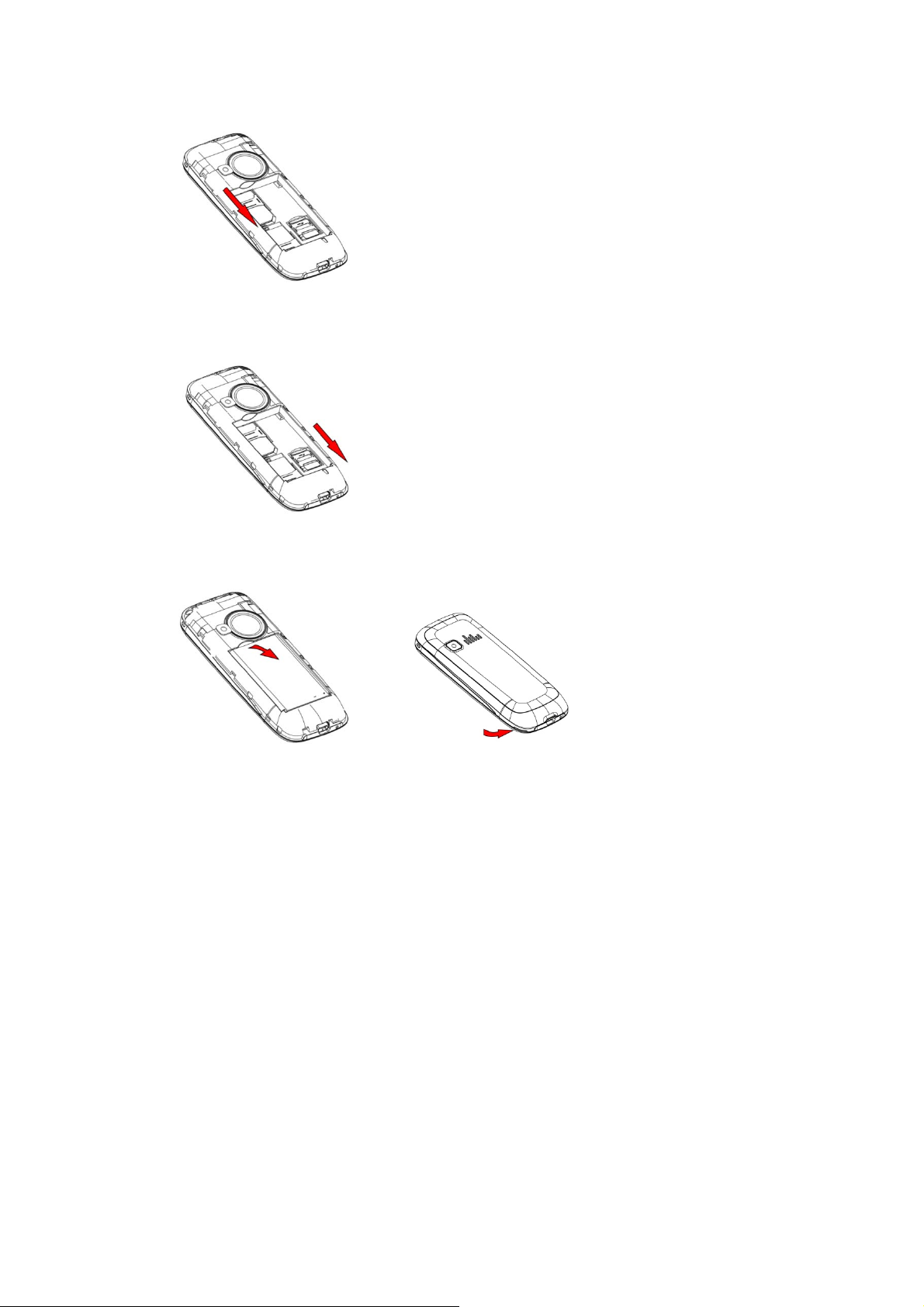
3) To install the T-Flash card, open its latch, place its indented side downward, insert the
card into the card slot, and then close the latch.
4) With the metallic contacts of the battery facing the metallic contacts in the battery slot,
press the battery down until it locks into place,then fix its back cover.
2.2 Linking to the Network
After the SIM card and the mobile phone are successfully unlocked, the mobile phone
automatically searches for an available network.
3. Input methods
This mobile phone provides multiple input methods, including English input in both upper
and lower case, and numeric input method.
1) Press * key to switch between input methods.
2) Press the # key to enter the Select symbol interface and select a symbol you want.
4. Using the Menus
4.1 Mundo Tigo
Mundo Tigo is the tool kit of SIM card. This phone supports the service function .The
specific items are depended on SIM card and network. Service menu will be auto added to the
phone menu when supported by network and SIM card.
4.2 *111#
You can sent request to *111# .
4.3 Names
The mobile phone can store at least 300 phone numbers.
Page 3

4.4 Call logs
Through this function, you can view a list of missed calls, dialed calls and received calls 、
call time etc.
4.5 Multimedia
Camera
Use this function to take picture.
Image
Use this function to preview photos.
Video
Use this function to record video files.
Video player
Use this function to play video files.
Recorder
Use this function to record audio files.
FM radio
You can use the application as a traditional FM radio with automatic tuning and saved
channels.
My file
The phone supports the T-Flash card. You can use the file manager to conveniently manage
various directories and files on the T-Flash card.
4.6 Messages
Through this function, you can write message, view inbox、outbox etc, If the short message
memory is full, a blinking message icon appears on the top of the screen.
4.7 Audio player
Use this function to play audio files.
4.8 Tools
Torch
Select on or off as per your requirement. Long press Right soft key to switch on or off in the
standby interface.
Calculator
The calculator can add, subtract, multiply and divide.
Calendar
Once you enter this menu, there is a monthly-view calendar for you to view the date; you can
go to any day you want.
Alarm
You can activate one, or multiple as needed. For each alarm clock, the ringing date and the
ringing time can be set.
World clock
This function allows you to check the standard time in different areas of the world.
Stopwatch
You can into stopwatch
Bluetooth
With Bluetooth, you can make a wireless connection to other compatible devices, such as
mobile phones, computers, headsets and car kits. You can use the Bluetooth to send images,
Page 4

video clips, music, sound clips and notes, and transfer files from your compatible pc.
4.9 Settings
Dual- SIM
Dual-SIM refers to two SIM card slots, and the two cards can be used as standby at the same
time or set one of them to display on the idle screen ,You can activate flight mode.
Profile
The mobile phone has multiple user profiles to suit user’s requirements.
Phone Settings
1) Date & time: set the date format, time format, and detail time of the location.
2) Language: Select the display language for the mobile phone.
3) Shortcut settings: Customize the shortcut functions of the Up, Down, Left, and Right
direction keys.
4) Schedule power on/off: Set the time when the mobile phone will be automatically
powered on and off.
Call settings
Through this function, you can set call divert、call waiting、call barring etc.
Display
You can set wallpaper, Backlight , Keypad light time through this function.
Security settings
1) PIN:PIN code is the personal identification number for SIM card. Default password set
by network operator should be 1234. If activated the power-on PIN code, then you have
to input the PIN password each time you switch on the phone.
2) Phone locked
:
Secured by phone password, the phone will be protected from other
unauthorized users. After activated this function, you should input password each time
you switch on the phone. The defaulted password is 0000.
3) Privacy: In this menu, you can set password-protected on the need of menu, For the
menu open the private protection, need to input a phone password when you entered.
4) Auto keypad lock:After activating this function, the phone will be locked automatically
after a particular time, so as to avoid error operations
Network selection
You can set Network selection mode .
Restore Factory Settings
Use this function to restore factory settings. The preset password is 0000.
FCCStatement
1. This device complies with Part 15 of the FCC Rules. Operation is subject to the following two
conditions:
(1) This device may not cause harmful interference.
(2) This device must accept any interference received, including interference that may cause undesired
operation.
2. Changes or modifications not expressly approved by the party responsible for compliance could void
the user's authority to operate the equipment.
NOTE:
This equipment has been tested and found to comply with the limits for a Class B digital device, pursuant
to Part 15 of the FCC Rules. These limits are designed to provide reasonable protection against harmful
interference in a residential installation.
This equipment generates uses and can radiate radio frequency en ergy and, if not installed and used in
accordance with the instructions, may cause harmful interference to radio communications. However,
there is no guarantee that interference will not occur in a particular installation. If this equipment does
cause harmful interference to radio or television reception, which can be determined by turning the
equipment off and on, the user is encouraged to try to correct the interference by one or more of the
Page 5

following measures:
Reorient or relocate the receiving antenna.
Increase the separation between the equipment and receiver.
Connect the equipment into an outlet on a circuit different from that to which the receiver is connected.
Consult the dealer or an experienced radio/TV technician for help.
SAR Information Statement
Your wireless phone is a radio transmitter and receiver. It is designed and manufactured not to exceed
the emission limits for exposure to radiofrequency (RF) energy set by the Federal Communications
Commission of the U.S. Government. These limits are part of comprehensive guidelines and establish
permitted levels of RF energy for the general population. The guidelines are based on standards that
were developed by independent scientific organizations through periodic and thor ough evaluation of
scientific studies. The standards include a substantial safety margin designed to assure the safety of all
persons, regardless of age and health. The exposure standard for wireless mobile phones employs a unit
of measurement known as the Specific Absorption Rate, or SAR. The SAR limit set by the FCC is 1.6
W/kg. * Tests for SAR are conducted with the phone transmitting at its highest certified power level in all
tested frequency bands. Although the SAR is determined at the highest certified power level, the actual
SAR level of the phone while operating can be well below the maximum value. This is because the phone
is designed to operate at multiple power levels so as to use only the power required to reach the network.
In general, the closer you are to a wireless base station antenna, the lo wer the power output. Before a
phone model is available for sale to the public, it must be tested and certified to the FCC that it does not
exceed the limit established by the government adopted requirement for safe exposure. The tests are
performed in positions and locations (e.g., at the ear and worn on the body) as required by the FCC for
each model. The highest SAR value for this model phone when tested for use at the ear is 1.054W/Kg
and when worn on the body, as described in this user guide, is 0.982 W/Kg(Body-worn measurements
differ among phone models, depending upon available accessories and FCC requirements). The FCC
has granted an Equipment Authorization for this model phone with all reported SAR levels evaluated as
in compliance with the FCC RFexposure guidelines. SAR information on this mod el phone is on file with
the FCC and can be found under the Display Grant section of http://www.fcc.gov/ oet/fccid after
searching on
FCC ID: ZYPDRACO2 Additional information on Specific Absorption Rates (SAR) can be found on the
Cellular Telecommunications Industry Asso-ciation (CTIA) web-site at http://www.wow-com.com. * In the
United States and Canada, the SAR limit for mobile phones used by the public is 1.6 watts/kg (W/kg)
averaged over one gram of tissue. The standard incorporates a sub-stantial margin of safet y to give
additional protection for the public and to account for any variations in measurements.
Body-worn Operation
This device was tested for typical body-worn operations. To comply with RF exposure requirements,
a minimum separation distance of 15mm must be maintained between the user’s body and the handset,
including the antenna. Third-party belt-clips, holsters, and similar accessories used by this device should
not contain any metallic components. Body-worn accessories that do not meet these requirements may
not comply with RF exposure requirements and should be avoided. Use only the supplied or an approved
antenna.
