Nexia Bridge BR100 Quick Start Manual

Nexia Bridge Quickstart Guide 1
QUICKSTART GUIDE
GUÍA DE INICIO RÁPIDO
GUIDE DE DÉMARRAGE RAPIDE
Nexia Bridge
Model | Modelo | Modèle BR100
remote home management
administración remota del hogar
gestion domestique à distance

2 Nexia Bridge Quickstart Guide
Welcome to Nexia Home Intelligence…
and the beginning of a more comfortable, convenient and secure home!
You’re joining a growing community of homeowners who enjoy the perks of home automation—without
the complexities or costs that typically come with them.
The Nexia Bridge serves as the network’s hub by connecting to your router. It uses a low-power, wireless
signal (Z-Wave™) to communicate with all of the Z-Wave or Nexia-enabled devices throughout your home.
The result is control of your home’s most important systems—locks, thermostats, lights and more—from
anywhere you and the Internet happen to be. It’s that simple.
Your Nexia Bridge can hold and control more than 200 Z-Wave products so you can start small and grow
your system as you like. Plus, Nexia works with many leading brands so you can add the products you
want, when you want.
Thank you for choosing Nexia for your home.
The future of remote home management is just beginning!

Nexia Bridge Quickstart Guide 3
AS MOBILE AS LIFE TODAY
Nexia Home Intelligence can be accessed from most
Internet-enabled smart phones, tablets or computers.
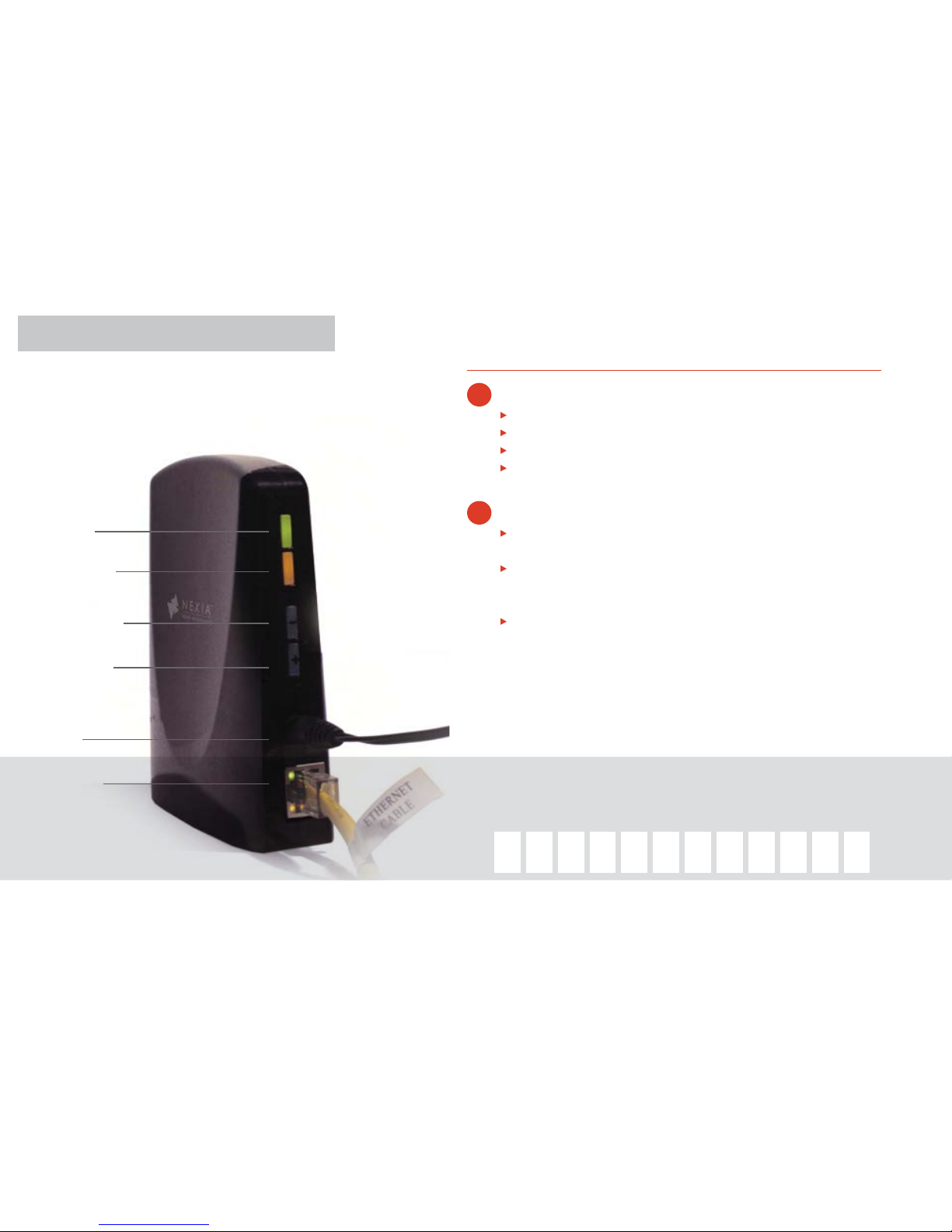
4 Nexia Bridge Quickstart Guide
SYSTEM SET UP
GETTING STARTED WITH NEXIA HOME INTELLIGENCE
1
Create your Nexia Account
Visit mynexia.com.
Click on the Get Started Here button.
Follow on-screen prompts to create your account.
You will receive an email to verify and activate your account.
Click on the link sent in the email and login to your account.
2
Add devices to Nexia with the Enrollment Cart
Click on the box next to the Nexia Bridge to enroll it as part
of your account.
Click on the boxes next to any other Nexia-compatible
devices that also need enrolled. (You can enroll additional
devices at any time in the future.)
Follow the onscreen prompts to enroll each device and
customize your home network. Remember: Instructions may
vary by device. Video tutorials are available in your Nexia web
portal if you need additional assistance.
Set Up
ENGLISH
Record the 12-digit MAC ID
Locate the MAC ID which is located on a yellow sticker on the
inside of the battery door. Write MAC ID below.
Server Light
Z-Wave™ Light
Minus (-) Button
Plus (+) Button
A/C Input
Ethernet Port
and Lights

Nexia Bridge Quickstart Guide 5
Light Condition
Orange
(Z-Wave)
slow blink Waiting for enrollment or exclusion to begin
fast blink Enrollment or exclusion is taking place
solid At least one Z-Wave device was enrolled or
excluded
icker Z-Wave activity is detected on local network
Green
(Server)
solid Connected to the server
icker Information is being exchanged with server
2 blinks Bridge does not have an IP address. Verify
that bridge is connected to router and that
router DHCP is enabled
3 blinks Bridge has contacted server but connection
was denied. Verify correct MAC address. If
problem persists, call us.
no light
(but orange
light is solid)
Ethernet cable not connected
using YOuR sYsTEM
NEED HELP?
For installation help
and videos, visit
nexiahome.com
For assistance, call
877-288-7707
Everything you need—from step-by-step instructions to
short, helpful videos—is located right at your ngertips in
the Nexia web portal. You’ll be able to run your home from
wherever in no time at all!
Light Condition
Blue Schlage
solid Bridge is powered by A/C
slow blink Bridge is powered by battery
Blue, Green and Orange
solid Low battery, when bridge not connected to
A/C and battery is installed
no light No A/C or battery
Green and Orange
blink for
5 seconds
Occurs during reset. After reset, orange light
will continue to blink for 5 seconds.
Ethernet
Lights
solid or
blinking
Internet connected
»
HELPFUL TIPS:
Verify you have an open router port and outlet to connect to
the Nexia Bridge.
Place the Nexia Bridge in an open space. Avoid setting it atop
other electronic devices or in metal enclosures.
UNDERSTANDING THE BRIDGE—ADVANCED INFORMATION

6 Guía de inicio rápido de Nexia Bridge
Bienvenido a Nexia Home Intelligence...
¡y al inicio de un hogar más cómodo, conveniente y eciente!
Con la integración de Nexia Bridge en su hogar, se está uniendo a una creciente comunidad de propietarios
que disfrutan de las ventajas de la automatización del hogar, sin las complejidades o costos que usualmente
esto conlleva.
El Nexia Bridge sirve como centro de red conectando a su repetidor. Utiliza una señal Inalámbrica
(Z-wave™) y de bajo poder para comunicarse con todos los dispositivos habilitados de Z-wave o Nexia en
su hogar. El resultado: podrá controlar los sistemas más importantes de su hogar (cerraduras, termostatos,
iluminación y más) desde cualquier lugar en donde pueda conectarse a Internet. Es así de simple.
El Nexia Bridge puede mantener y controlar mas de 200 productos utilizando Z-wave, de esta forma usted
puede iniciar su sistema en pequeño y agrandarlo como usted lo desee. Aunado a ello, Nexia trabaja con
muchas de las marcas lideres, asi usted puede agregar los productos que desee, cuando lo desee.
Muchas gracias por elegir Nexia para su hogar.
¡El futuro de la administración remota del hogar acaba de comenzar!
