Page 1
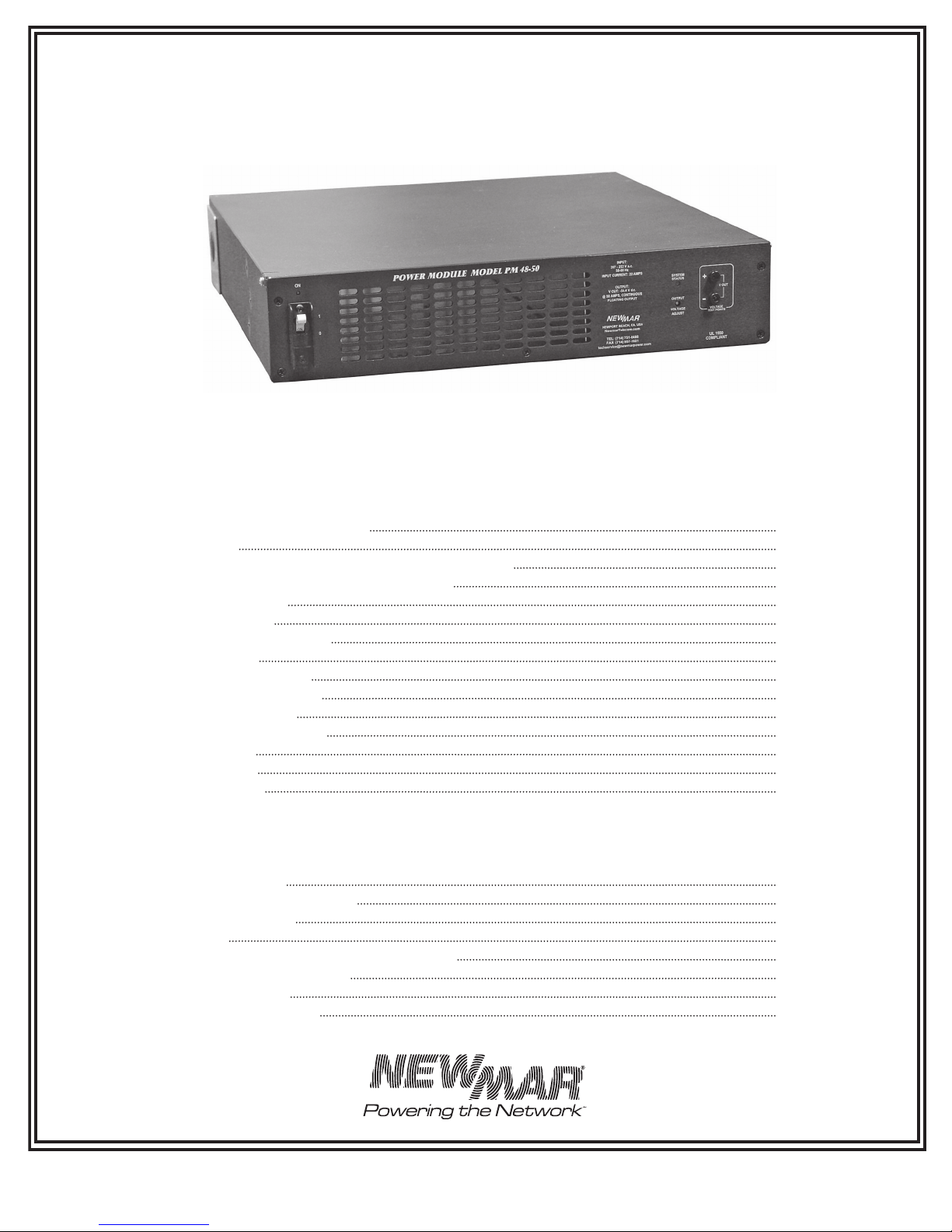
P.O. Box 1306, Newport Beach, California 92663 • Phone: 714-751-0488 • Fax: 714-957-1621 • E-Mail: techservice@newmarpower.com
www.newmartelecom.com
PM Series Power Module
Power Supply/Battery Charger
INSTALLATION / OPERATION MANUAL
MODELS: PM-24-80, PM-48-50
Table Of Contents
Topic
Page
QUICK REFERENCE CONTENTS 2
I) OVERVIEW 3
II) AC POWER QUALITY AND EMI COMPATIBILITY 3
B) EMI (Electro-magnetic Interference) 3
C) Other Factors 3
III) INSTALLATION 4
A) Materials Provided 4
B) Mounting 4
C) AC Input Wiring 4
D) DC Output Wiring 4
E) Parallel Wiring 5
F) Chassis Grounding 5
IV) OPERATION 6
A) AC Input 6
B) DC Output 6
Regulation
Output Voltage Adjustment
Current Limit Circuit
D.C. Fuse
C) Cooling Fans 7
D) Indicators and Alarms 7
E) Remote Alarm 8
V) OPTIONS 8
A) Temperature Compensation Option 8
B) DC Quick Connect Kit 8
VI) SPECIFICATIONS 8-9
VII) TROUBLESHOOTING 9
M-PM-24/48-80/50
As of August 2006
1
Page 2

NEWPORT BEACH, CA. USA
CONTACTS
STATUS
C
OK
OUTPUT
FAIL
DC
C
OK
FAIL
INPU
T
AC
GN
D
TEMPERATURE
PROB
E
48 VOLTS
MAX OUTPUT CURRENT:
INPUT VOLTAGE: 230 V
@ 22 A, 50 - 60 Hz
OUTPUT VOLTAGE:
50 AMPS
Quick Reference Contents
FAX: (714) 957-1621
TEL: (714) 751-048
8
techservice@newmarpower.co
m
NEWPORT BEACH, CA. USA
NewmarTelecom.com
The front and rear panel features of the Power Modules are illustrated below, along with the page number where infor mation on each
particular feature is located.
Figure 1: Power Module – Front Panel (2500W models)
Power Module “On”
Indicator Lamp
Page 7
Input Switch/
Circuit Breaker
Page 4
Figure 2: Power Module – Rear Panel (2500W models)
Status Indicator Lamp
Output Voltage
Adjustment Pot
Page 6
Page 7
Output Voltage
Test Points
Page 6
Output Termnal
Cover
Page 5
Output Termnals
Page 5
Chassis Ground Stud
Page 5
2
P.O. Box 1306, Newport Beach, California 92663 • Phone: 714-751-0488 • Fax: 714-957-1621 • E-Mail: techservice@newmarpower.com
Remote Alarm Contacts
Page 8
Temperature Probe
Access Plate
Page 8
www.newmartelecom.com
Ac Input
Wiring Access
Page 4
Page 3
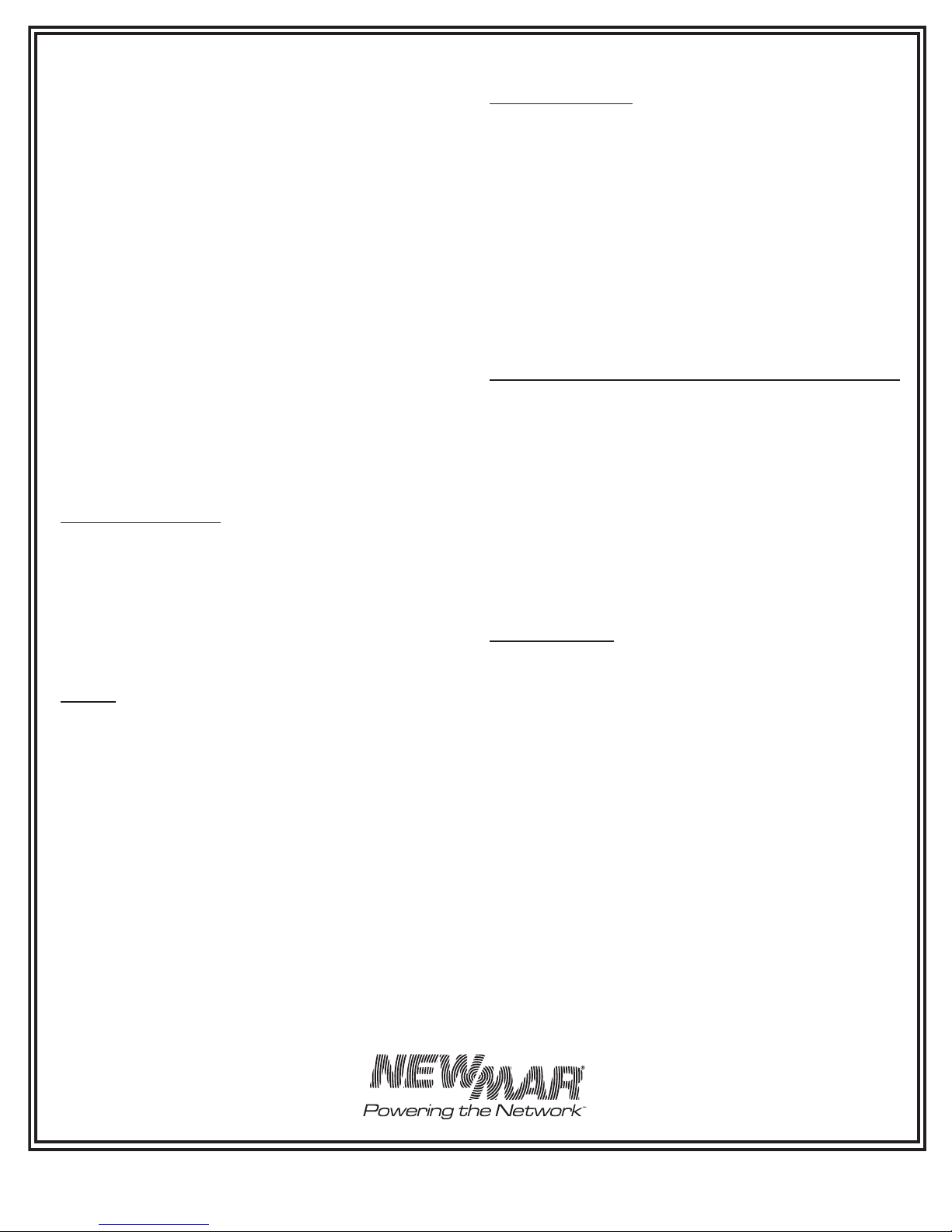
P.O. Box 1306, Newport Beach, California 92663 • Phone: 714-751-0488 • Fax: 714-957-1621 • E-Mail: techservice@newmarpower.com
www.newmartelecom.com
P.O. Box 1306, Newport Beach, California 92663 • Phone: 714-751-0488 • Fax: 714-957-1621 • E-Mail: techservice@newmarpower.com
www.newmartelecom.com
I) OVERVIEW
The PM 2500 Series Power Module is a uniquely adaptable
communication equipment power source which functions as
either power supply or battery charger for 24 or 48 volt d.c.
systems positive, negative or floating ground. Power Modules
may be employed singly or in combination, enabling the
installer to scale the system output from 2500 to 10,000 watts per
rack. Units may be paralleled for N + 1 redundancy and alarm
contacts allow local or remote monitoring. An optional d.c. wiring
quick connect kit Model CCK-4 allows easy replacement of
modules while the system as a whole remains up and running.
Power Modules may be used separately as a power source,
or they may be integrated with NEWMAR’s Power Function
Manager (model PFM-400; rated to 400 amps maximum) to
greatly expand the system capability with other functions such
as digital output voltage/amperage monitoring, multiple load
distribution and low voltage disconnect. (Contact the factory for
complete information regarding the PFM-400.)
Module is being installed as part of an integrated system with the
PFM-400 refer to the manual which comes with that unit for all
d.c. wiring instructions and functional descriptions.
Note: If the Power
II) AC POWER QUALITY AND
EMI COMPATIBILITY
Recommendations
All PM models are designed to meet IEEE 587/ANSI C62.41
requirements for transient withstand capability. The AC power
source should conform to this specification to ensure reliable power
supply operation.
If the power source quality is suspect or unknown, it is
recommended that an AC power quality survey be conducted by
a power quality consultant or power conditioning firm. Corrective
measures may include lightning suppressors, line conditioners
and filters.
An optional a.c. transient suppressor (see OPTIONS section) is
recommended for installations in third world countries and sites
that are subject to nearby lightning strikes or transients caused by
nearby motor contactors, air conditioning compressors, etc.
B) EMI (Electro-Magnetic Interference) Considerations
The PM Series Power Modules employ switch-mode technology
to convert AC to DC. They are designed to produce minimal
EMI levels when operating (EN6100-3-2 and EN55014-1 Level
A emissions). Although the level of EMI produced may be
acceptable for most radio applications, some installations may not
even tolerate what little EMI is produced.
A) AC Power Quality
Reliability is of prime concern when designing an AC-DC power
system for communication sites. Poor AC input power quality
can seriously impede system reliability. In particular, transient
disturbances on the power lines can severely weaken or cause
failure of semi-conductors in power supplies and communication
gear. It is important that you know the input power quality when
installing the PM. Following is some basic information on
the subject:
Causes
Transients are characterized as a voltage pulse of high energy
and very short duration impressed upon the AC wave form.
These over voltage pulses can range from 1 to 100 times the
normal AC voltage level and can last for a fraction of a cycle to
a few cycles.
Transient disturbances can be placed into two categories:
• Lightning generated
• Equipment generated
A direct lightning hit on a utility power line will cause a high
energy voltage transient to travel in both directions along the
power line. This disturbance can affect equipment hundreds of
miles from the strike point.
Equipment generated transient sources include utility fault
conditions and load switching as well as on-site equipment
such as pumps and air conditioning loads, motors, phase
control equipment.
Analog microwave and other extremely sensitive radio sites may
require additional input/output filtering and careful installation. In
some cases linear power supplies (also available from NEWMAR)
should be considered, as they emit lower EMI (although they are
more susceptible to “brown-outs” or voltage sags and high input
voltage).
C) Other Factors
Some of the various factors which must be considered when
discussing electrical interference include the following:
• RF Signal strength
• Ground loops
• Power and signal cable routing proximity
• Power supply and radio mounting locations
• Antenna, signal, and power grounds
3
Page 4

III) INSTALLATION
A) Materials Provided
Prior to installation, check to ensure that each of the following items
have been included with the packaging. For any missing items
please contact the factory or warehouse.
(2) ea. mounting brackets for 19” rack mounting
(2) ea. mounting brackets for 23” rack mounting
(6) ea. 6-32 X 3/8” pan head phillips screws, black
(1) ea. Molex “pigtail” connector
(1) ea. Installation/Operation manual
(1) ea. Customer Satisfaction/Warranty card
(1) ea. Output Terminal Cover
B) Mounting
The PM is designed for various mounting options. Hardware for 19”
or 23” rack mounting is included
The PM is provided with two sets of mounting brackets and six 6-32
x 3/8” pan head phillips screws for attaching the brackets to the
PM chassis. Select the appropriate bracket set for the 19” or 23” rack
and fasten to the PM. Bracket attachment holes in the PM chassis
are provided to allow for 6” forward mounting only.
C) A.C. Input Wiring
Input Voltage: the PM is designed to accept 207-253 VAC, 50/60
HZ, single phase input.
1) Replace the input wiring cover.
Important: Although the internal a.c. wiring is protected by the
front panel mounted circuit breaker, the wiring to the PM must also
be protected by wiring to an appropriate circuit breaker (30 Amp
double pole recommended for Line-Line AC sources).
D) D.C. Output Wiring
Important: Ensure that a.c. input to the PM is switched off before
working with d.c. wiring. The output terminals are “hot” whenever
the unit is switched on.
1) Output bus for hard-wiring of DC output are located on the rear
panel of the PM. Terminate wires with 1/4” ring lug connectors for
a secure installation. (Note: Output bus will accommodate 2 hole
lugs, 3/4” or 1” hole centers)
2) Use the chart below to determine minimum gauge for wires
depending on the particular model and the length of the run from
the PM to the load or distribution bus (or refer to N.E.C or local
codes for any questions regarding proper d.c. wire gauges).
D.C. Wire Size Table:
Model Minimum Wire Size per N.E.C. AWG (mm)
PM-48-50 #8 (10 mm)
PM-24-80 #4 (25 mm)
FIGURE 3: a.c. Input Wiring Compartment (PM rear view;
2,500 watt series)
4
www.newmartelecom.com
P.O. Box 1306, Newport Beach, California 92663 • Phone: 714-751-0488 • Fax: 714-957-1621 • E-Mail: techservice@newmarpower.com
Page 5

P.O. Box 1306, Newport Beach, California 92663 • Phone: 714-751-0488 • Fax: 714-957-1621 • E-Mail: techservice@newmarpower.com
www.newmartelecom.com
P.O. Box 1306, Newport Beach, California 92663 • Phone: 714-751-0488 • Fax: 714-957-1621 • E-Mail: techservice@newmarpower.com
www.newmartelecom.com
To minimize line loss at lengths greater than 5 feet, it is
NEWPORT BEACH, CA. USA
CONTACTS
STATUS
C
OK
OUTPUT
FAIL
DC
C
OK
FAIL
INPU
T
AC
GN
D
TEMPERATURE
PROB
E
48 VOLTS
MAX OUTPUT CURRENT
:
INPUT VOLTAGE: 230 V
@ 22 A, 50 - 60 Hz
OUTPUT VOLTAGE
:
50 AMPS
Battery
–
+
(-) Negative Load or
Distribution Panel
(+) Positive to
Load or Ground
Bus Bar
* Typical; Fuse per
N.E.C. or local codes
*
NEWPORT BEACH, CA. USA
CONTACTS
STATUS
C
OK
OUTPUT
FAIL
DC
C
OK
FAIL
INPU
T
AC
GN
D
TEMPERATURE
PROB
E
48 VOLTS
MAX OUTPUT CURRENT:
INPUT VOLTAGE: 230 V
@ 22 A, 50 - 60 Hz
OUTPUT VOLTAGE:
50 AMPS
Battery
–
+
(-) Negative Load or
Distribution Panel
(+) Positive to
Load or Ground
Bus Bar
*
* Typical; Fuse per
N.E.C. or local codes
recommended to increase wire size one gauge for each additional
5 feet of cable run. Positive and negative ground applications (with
battery) – follow wiring diagrams in Figures 4 & 5.
Note: Install output terminal cover.
FIGURE 4: Single Power Module, positive ground,
with battery:
E) Parallel Wiring
The internal oring/isolation diode of the PM allows parallel n+1
redundant wiring with no modification or other external isolation
devices required. Figures 6-7 on the following page illustrate
some typical parallel wiring schemes.
Important: When wiring two or more units in parallel d.c. wires
for all units should be identical in gauge and length and the
output voltage of each module should be adjusted (as outlined
below) in order to facilitate droop load sharing.
Parallel Load Sharing Adjustment Procedures
Method 1:
1) Shut off all but one of the Power Modules and apply a load
equivalent to 1/2 of the rating for that unit (e.g., for model PM48-50 apply a 25 amp load).
2) Connect a digital voltmeter to the test points on the front of
the power module.
3) Verify that the output voltage is at the correct factory setting
(see Specifications section) or at the desired system voltage. If
adjustment is necessary, use a small flat tip screwdriver to turn
the “OUTPUT VOLTAGE ADJUST” potentiometer on the front panel
until the voltmeter reads the desired system output voltage.
4) Shut off the PM, turn on the next unit in the system, and
repeat steps 2 through 4 until all PM’s in the system have the
identical output voltage.
FIGURE 5: Single Power Module, negative ground,
with battery:
Method 2:
1) With all Power Modules powered up, apply the typical
operational d.c. system load.
2) Using a clamp-on ammeter, measure the output current of
each PM in the system. If there is an output current differential
of greater than 5 % between any two PM’s, attach the ammeter
to the PM with the highest output current and turn the
“OUTPUT VOLTAGE ADJUST” potentiometer on that unit slowly
counterclockwise, until the output current of that unit
reduces slightly.
3) Repeat step 2 until there is less than 5 % current output
differential between all PM’s in the system.
F) Chassis Grounding
If grounding of the PM chassis is required for the installation,
5
use the provided 1/4” grounding stud on the rear panel for this
purpose (see Figure 2). Note: The PM chassis is floating from DC
output but can be grounded positively or negatively
Page 6
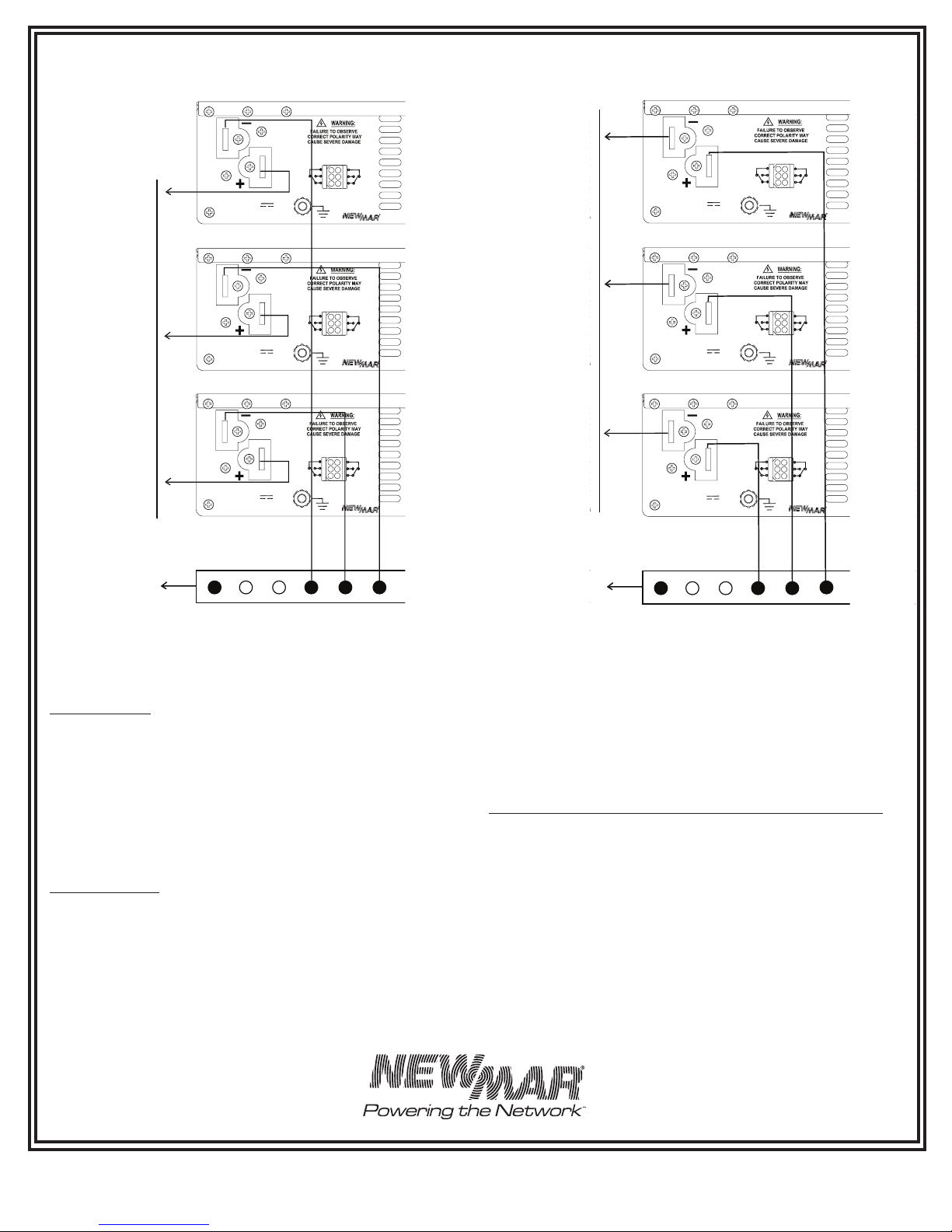
NEWPORT BEACH, CA. USA
CONTACTS
STATUS
C
OK
OUTPUT
FAIL
DC
C
OK
FAIL
INPU
T
AC
GN
D
TEMPERATURE
PROB
E
48 VOLTS
MAX OUTPUT CURRENT:
INPUT VOLTAGE: 230 V
@ 22 A, 50 - 60 Hz
OUTPUT VOLTAGE
:
50 AMPS
NEWPORT BEACH, CA. USA
CONTACTS
STATUS
C
OK
OUTPUT
FAIL
DC
C
OK
FAIL
INPU
T
AC
GN
D
TEMPERATURE
PROB
E
48 VOLTS
MAX OUTPUT CURRENT
:
INPUT VOLTAGE: 230 V
@ 22 A, 50 - 60 Hz
OUTPUT VOLTAGE:
50 AMPS
NEWPORT BEACH, CA. USA
CONTACTS
STATUS
C
OK
OUTPUT
FAIL
DC
C
OK
FAIL
INPU
T
AC
GN
D
TEMPERATURE
PROB
E
48 VOLTS
MAX OUTPUT CURRENT
:
INPUT VOLTAGE: 230 V
@ 22 A, 50 - 60 Hz
OUTPUT VOLTAGE:
50 AMPS
(+) Positive to
Distribution Pa
nel
or Battery
(fuse at battery
per N.E.C. or
local codes)
Parallel (two to f
our Power Modules)
and N+ 1 redundancy, negative ground
(-) Negative to
Lo
ads and/or Battery
PM #1
PM #2
PM #3
Ground
Bus Ba
r
FIGURE 6
NEWPORT BEACH, CA. USA
CONTACTS
STATUS
C
OK
OUTPUT
FAIL
DC
C
OK
FAIL
INPU
T
AC
GN
D
TEMPERATURE
PROBE
48 VOLTS
MAX OUTPUT CURRENT
:
INPUT VOLTAGE: 230 V
@ 22 A, 50 - 60 Hz
OUTPUT VOLTAGE:
50 AMPS
NEWPORT BEACH, CA. USA
CONTACTS
STATUS
C
OK
OUTPUT
FAIL
DC
C
OK
FAIL
INPU
T
AC
GN
D
TEMPERATURE
PROB
E
48 VOLTS
MAX OUTPUT CURRENT:
INPUT VOLTAGE: 230 V
@ 22 A, 50 - 60 Hz
OUTPUT VOLTAGE:
50 AMPS
NEWPORT BEACH, CA. USA
CONTACTS
STATUS
C
OK
OUTPUT
FAIL
DC
C
OK
FAIL
INPU
T
AC
GN
D
TEMPERATURE
PROBE
48 VOLTS
MAX OUTPUT CURRENT
:
INPUT VOLTAGE: 230 V
@ 22 A, 50 - 60 Hz
OUTPUT VOLTAGE:
50 AMPS
(-) Negative to
Distribution Pa
nel
or Battery
(fuse at batter
y
per N.E.C.
or local codes)
Parallel (two to f
our Power Modules)
and N+ 1 redundancy, positive ground
(+) Positive to
Lo
ads and/or Battery
PM #1
PM #2
PM #3
Ground
Bus Ba
r
FIGURE 7
IV) OPERATION
A) A.C. Input
The PM will operate on 230 VAC (±10%) single phase input at 50-60
Hz. No adjustment is required for 50 or 60 Hz. operation.
a.c. input is protected against over-current and internal short circuit
conditions by the two pole circuit breaker/input power switch on
the front panel. When this switch is in the on position and d.c. is
available at the output terminal, the “ON” indicator L.E.D. on the left
side of the front panel will illuminate.
B) D.C. Output
The PM produces 24 or 48 VDC nominal output, depending on
model. The output of the PM is Or-ring diode isolated. The ground
reference may be positive, negative or floating. The DC output is
floating from chassis and can be grounded positively or negatively.
Output Voltage Adjust: Factory-set voltages (as measured at the V
OUT terminal) and approximate adjustment ranges are specified
below. Adjustment is made at the “OUTPUT VOLTAGE ADJUST” pot
6
on the right side of the front panel using a small flat tip screwdriver
(see Figure 1). Output voltage test points are provided beside
the voltage adjust pot for ease of monitoring while making this
adjustment. Use of a digital multimeter is recommended when
making this adjustment.
Output Voltage Table
Factory Set
Model Output Voltage Adjustment Range
PM-24-80 27.2V d.c. 24.4 - 30V d.c.
PM-48-50 54.4V d.c. 48.8 - 60V d.c.
Current Limit Circuit:
current level indicated by model number, e.g., PM-48-50 is rated at
50 amps continuous duty. To prevent overload when recharging
severely discharged batteries, current is limited at approximately
105 % of the continuous duty rating by a current fold-back circuit.
D.C. Fuse: d.c output wiring is protected by an internal d.c. output
fuse. The current limiting circuit of the PM should prevent these fuses
from blowing under normal operating conditions. If the d.c. fuse
blows, this may indicate a reverse polarity hook-up or an
internal short.
www.newmartelecom.com
The PM is rated for continuous duty at the
P.O. Box 1306, Newport Beach, California 92663 • Phone: 714-751-0488 • Fax: 714-957-1621 • E-Mail: techservice@newmarpower.com
Page 7

P.O. Box 1306, Newport Beach, California 92663 • Phone: 714-751-0488 • Fax: 714-957-1621 • E-Mail: techservice@newmarpower.com
www.newmartelecom.com
P.O. Box 1306, Newport Beach, California 92663 • Phone: 714-751-0488 • Fax: 714-957-1621 • E-Mail: techservice@newmarpower.com
www.newmartelecom.com
Always disconnect a.c. to the PM before checking fuses. To replace
the d.c. fuse, the top cover must be removed. The d.c. fuse is an
80LET. Be sure to replace with the same type and value as indicated
on the fuse.
If the battery is connected to the PM output with backwards polarity,
the fuse should blow to protect d.c. wiring. However damage to
internal components may also have occurred. If the replacement
fuse blows, return the PM to the factory for a thorough inspection.
C) Cooling Fans
To maximize the life of the internal components and to allow
continuous operation at full rating, the PM employs automatic
cooling fans. These fans operate at full speed whenever a.c. is
applied and the unit is producing output current.
Fan replacement procedure
1. Disconnect ac input power and dc output connections to the
PM. If the battery string is connected it’s recommended that it be
disconnected (via a battery disconnect switch or remove the HOT
lead from the battery).
2. Loosen the top five screws on the rear panel which secure the top
cover. Remove the two screws on the sides near front which secure
top cover.
3. Locate the two fans located on one end of the main circuit board,
near the rear of the PM.
4. Remove the two #6-32 s.s. Phillips pan screws with lock washers
securing the fan mounting bracket to the long air baffle plates. Do
not remove the screws attached directly to the fan.
Preventative Maintenance: The fan is a maintenance-free ballbearing type and does not require lubrication.
If the fan fails to operate when the PM is turned on and a load is
applied, it may need to be replaced. (Replacement fans available
from NEWMAR. Replacement Fan
999-3148-0Z). Note: We recommend replacing both fans at the
same time.
System Status/Alarm Condition AC input
Over temperature shutdown
Over temperature recovery
Over voltage shutdown OK Failed 2 red flashes 2 beeps PM shuts down
Loss of temp probe signal
Battery temp too high OK Failed 3 red flashes 3 beeps PM shuts down then automatically
with inline connector:
Alarm
Contacts
OK Failed 1 red flash 1 beep PM shuts down at high ambient Temp.
OK OK 1 yellow flash None Auto recovery with 1 yellow Flash
OK Failed 3 red flashes 3 beeps PM shuts down and requires the
DC Output
Alarm
Contacts
5. On each fan, carefully lift the fan away from the main circuit
board while unplugging the power connector.
6. With the fans removed from the PM loosen the two self tapping
screws that attach the fan mounting bracket- do not remove these
screws. The fan mounting bracket can now be removed from the old
fan and attached to the replacement fan. Important Note: Make sure
System
Status LED
Audible Results
AC input to be recycled
recovers with 3 Yellow flashes
Battery over temperature recovery
Loss of AC input Failed Failed None None PM shuts down
AC voltage applied to
PM
DC-FAIL (Low Output Voltage)
Oring Diode Over Temp Shutdown
Oring Diode Over Temp Recovery
7
OK OK 3 yellow flashes None Auto recovery with 3 yellow flashes
OK OK Green None LED will remain green if the DC output is
OK Failed Green None Triggers between 35-40VDC
Failed Failed Yellow None PM shuts down.
OK OK Green None PM goes though soft start sequence.
within the Regulation band
Page 8

the fan air flow is toward the rear of the PM (arrow on body of fan
CONTACTS
STATUS
C
OK
OUTPUT
FAIL
DC
C
OK
FAIL
INPU
T
AC
pointing to the rear)
7. Connect the replacement fan’s connector to the mating
connector on the main circuit board and re-attach the fan
mounting plate to the long air baffle plate.
8. Replace the PM’s top cover, reconnect ac power and verify
replacement fan operates.
D) Indicators and Alarms
depending on the temperature of the battery’s environment when it
is being charged. The remote sensor will signal the PM to fine tune
its output voltage so that it is properly matched to the temperature
of the battery/battery environment. Specify Model “TP” when
ordering.
The PM will compensate PM output voltage up or down from
the factory default of 27.2 v (24 v model) or 54.4 v (48 v model)
at 30ºC by -120mV per ºC (48 v model) or -60 mV per ºC (24 v
model). If the battery reaches
PM will automatically restart once the battery temperature drops
approximately 5-10
ºC.
+50ºC the PM will turn itself off. The
“On” Indicator light-Indicates ac input breaker is in the On position
and that ac input voltage is present.
System Status LED, Audible alarms and form C alarm contact See chart on page 7.
E) Remote Alarm
Form C alarm contacts are provided for AC input and DC
output fail.
A color-coded wire “pigtail” with keyed plug is provided for wiring
convenience and to assure proper connections. The plug holds six
wires: three for the DC output and three for the AC fail relays.
The alarm may be wired with the relay “normally open” or
“normally closed”, as needed. The position of the contacts during
failure and normal operating condition is illustrated below:
FIGURE 8: “FAIL” and “OK” Relay Contact Positions
Temperature Probe (model TP) Installation
1. Disconnect ac input power and dc output connections to the
PM. If a battery string is connected it is recommended that it be
disconnected (via battery disconnect switch or remove the HOT
lead from the battery).
2. Remove TP access plate (4 screws). Thread TP sensor end through
belly-button grommet.
3. Plug the TP connector into the mating 5 pin connector on the
small circuit board directly inside access hole. Replace access
panel (4 screws). The connector is keyed and will fit in one
direction only.
4. The cylindrical probe sensor end can be placed between battery
cases or attached to the top of one of the batteries using some RTV
silicone.
B) D.C. Quick Connect Wiring Kit
Note: This option is available only for systems which incorporate the
NEWMAR Power Function Manager Model PFM-400. For complete
information on this product, please contact the factory.
A d.c. wiring harness quick connect kit model CCK-4 is available
from NEWMAR which simplifies parallel wiring installation of
multiple Power Modules with the Power Function Manager and
facilitates “hot change-out” of modules for repair or replacement.
The kit consists of two wiring harness; one for positive and negative
d.c. output wiring, another for alarm contact wiring. Wires are precut to proper length, all necessary connectors are installed and the
bundles are neatly tie-wrapped into proper position for a simple
and professional installation.
VI) SPECIFICATIONS
V) OPTIONS (Available from factory)
A) Temperature Compensation Option
Because low battery temperature increases resistance to charging
and high battery temperature reduces impedance, requiring a
lower charge voltage, the ideal charging voltage will vary
8
P.O. Box 1306, Newport Beach, California 92663 • Phone: 714-751-0488 • Fax: 714-957-1621 • E-Mail: techservice@newmarpower.com
www.newmartelecom.com
Input: 207-253 VAC, single phase 50/60 Hz.
Power Factor: 0.7
Line/Load Regulation: 1% at 10% to 100% load
Ripple P-P: 1% (Typically)
Efficiency: 80-85% @ full load
Output Voltage Adjustment Range:
Temperature Rating: -20
Altitude Operational Rating: Full output to 5,000 feet; reduce output
current 4% per 1,000 feet above 5,000 feet; 10,000 feet maximum
ºC to 50ºC
± 5% @ 50% load
Page 9
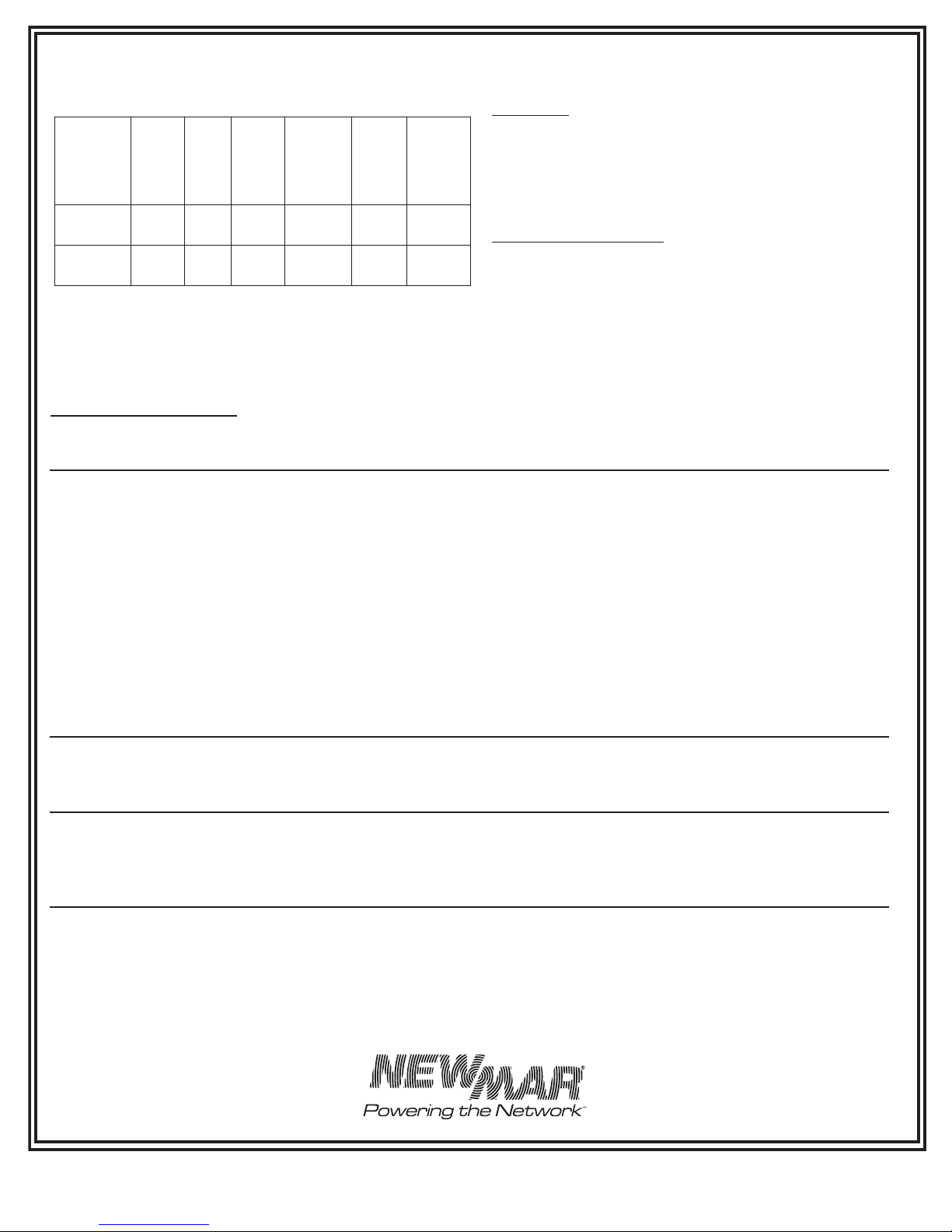
P.O. Box 1306, Newport Beach, California 92663 • Phone: 714-751-0488 • Fax: 714-957-1621 • E-Mail: techservice@newmarpower.com
www.newmartelecom.com
P.O. Box 1306, Newport Beach, California 92663 • Phone: 714-751-0488 • Fax: 714-957-1621 • E-Mail: techservice@newmarpower.com
www.newmartelecom.com
Individual Model Specifications
Model Input
Amps
@ Full
Load
230V
VDC
V
OUT
Amps
Cont.
+
Battery
Capacity
Weight
Lbs.
Weight
Kg.
Protection
Output fuse for reverse polarity
Output current limit
Input circuit breaker
Automatic high temperature protection and power reduction
starting @ 50° C and full load
Output Over Voltage Protection
PM-24-80 19 27.2 80 160-800 34 15
PM-48-50 22 54.4 50 100-500 34 15
Case Size (all models):
3.5” H x 17” W* x 20.5” D
* 19” and 23” mounting brackets provided
VII) Troubleshooting
Condition Possible Cause Solution
A. No output current 1. PM not receiving AC input voltage 1 .Using a voltmeter, confirm AC input
or is not receiving correct input voltage voltage. Check input connections.
2. PM limiting its output due to overload 2. Reduce DC load and/or determine
or ambient over temperature condition cause of over temperature conditions
3. One or both fans not operating properly, 3. Replace fan if necessary. (See section
causing over temperature condition and IV-C, Cooling Fans)
PM power reduction
4. Replace blown fuse (See section IV-B,
4. Blown output fuse DC fuse)
5. Defective Power Module 5. Return entire unit to place of purchase for
repair/replacement or contact NEWMAR for
return authorization.
B. PM repeatedly trips Internal Short Return to place of purchase for
input circuit breaker with no repair/replacement or contact
battery or load connected NEWMAR for return authorization.
C. Reverse polarity battery DC output fuse and possibly other compo- Replace output fuse (See Section
Connection to the PM has nents blown IV B: “DC Fuse”) If fuse blows again,
caused PM to stop charging return to place of purchase for repair/
replacement or contact NEWMAR for
return authorization.
9
