Newman Anpu Technology ANPU BT02 User Manual

Bluetooth Mini Phone-BT02 User Manual
Thank you for purchasing this Bluetooth Mini Phone. This device allows you to make
and answer calls without touching your larger Bluetooth mobile phone. It has the
same basic functions as mobile phone, such as Phone book, Call records, Password
setting and so on.
To obtain best performance of this Mini Phone, please read this user manual carefully
before using it. Also read the user guide of your mobile phone, which provides
important safety and maintenance information.
Bluetooth wireless technology makes it possible to connect compatible
communication devices without using cables. A Bluetooth connection does not require
the devices to be in line of sight, but both devices should be within 10 meters (30feet)
of each other. Connections can be subject to interference from obstructions.
There may be restrictions on using Bluetooth technology in some locations .Check
with your local authorities or service provider.
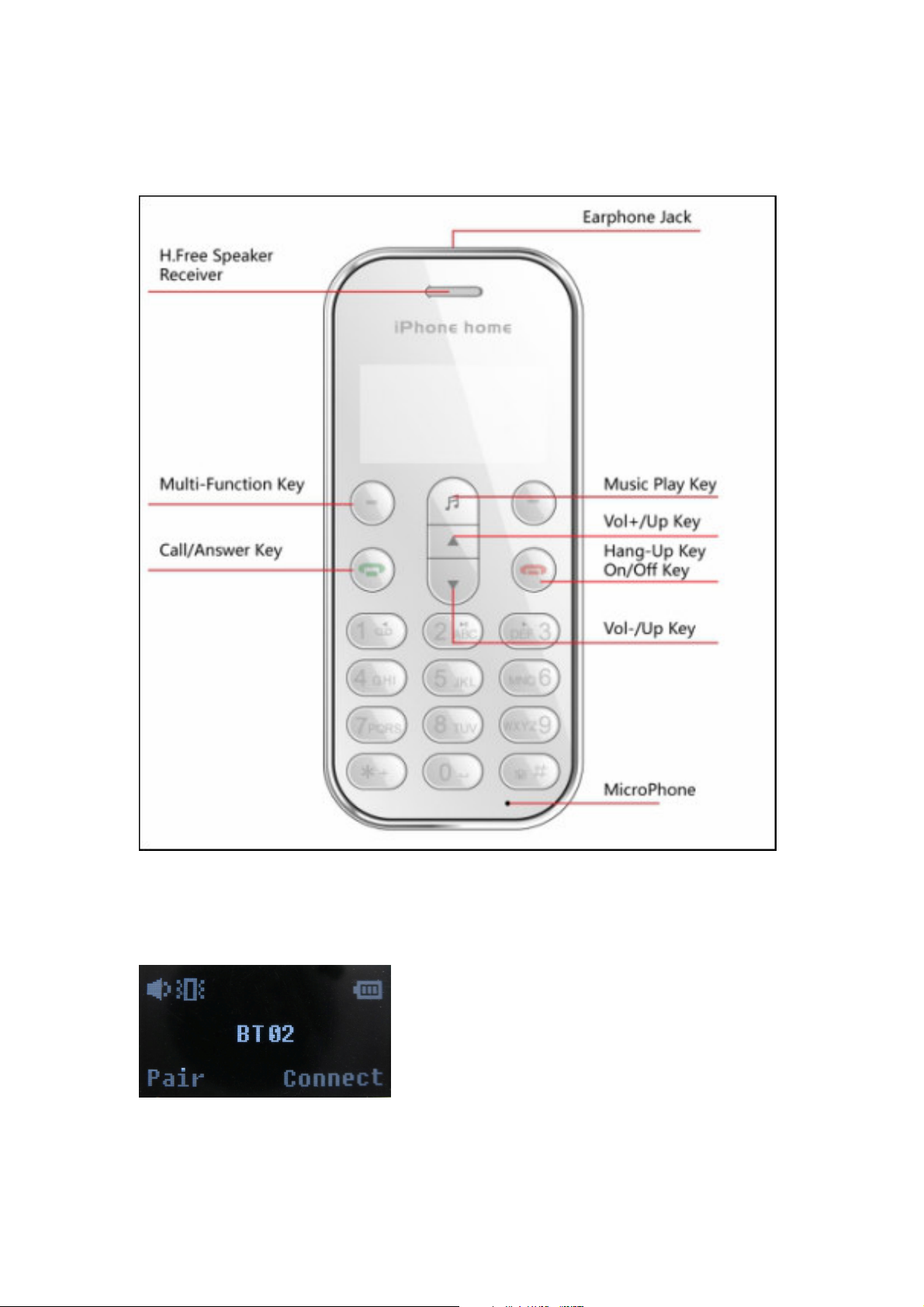
Overview
Operation Instruction
1. Power-on: Press the Power on/ off Button for a while until the screen gets light and
you will see the display as the following. Then release it.
2. Power-off: Press and hold the Power on/ off Button until the screen become dark.
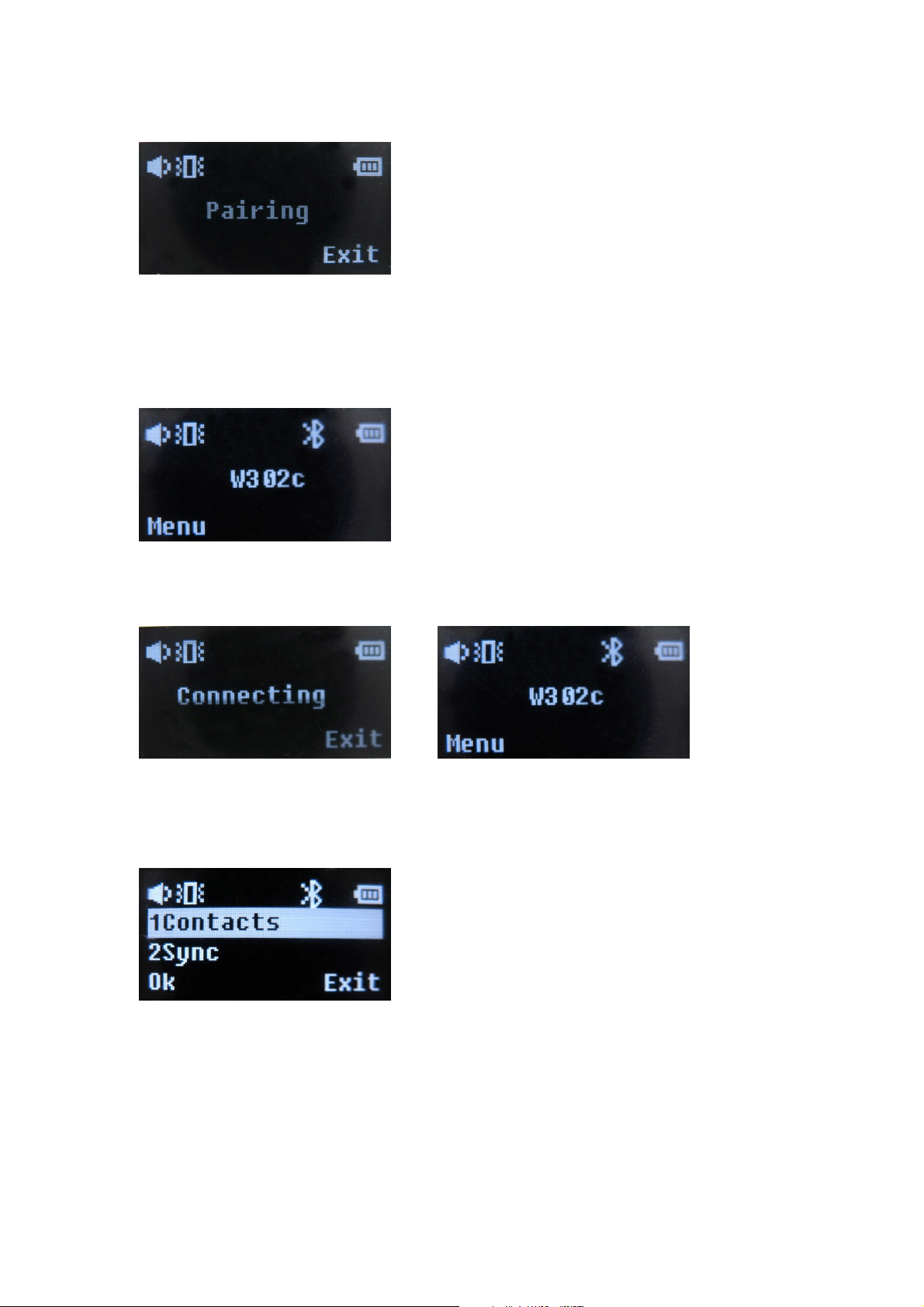
3. Pairing: After switch on BT02, select “Pair” to get into the paring status.
4. Connection: Use the Bluetooth function of your mobile phone to search and
complete connection with BT02 (Refer to your mobile phone instruction). When they
are successful in connection, the name of your mobile phone will display on the
middle of BT02 as below.
Reconnection: Reconnect the last paring mobile phone with BT02 by selecting
“Connect”, you will find “connecting” displaying on the screen. After that, the name
of mobile phone connected appears.
5. Menu introduction:
After connection, select “Menu”, then the nether list will come out. Now press
Volume + or Volume – to choose the item you want.
6. Phone book:
Select “Contacts” from main menu and press ok, then the contacts which have been
down loaded from mobile phone will be listed.
