Newer Technology Voyager Q, Voyager S3 User Manual

User Manual
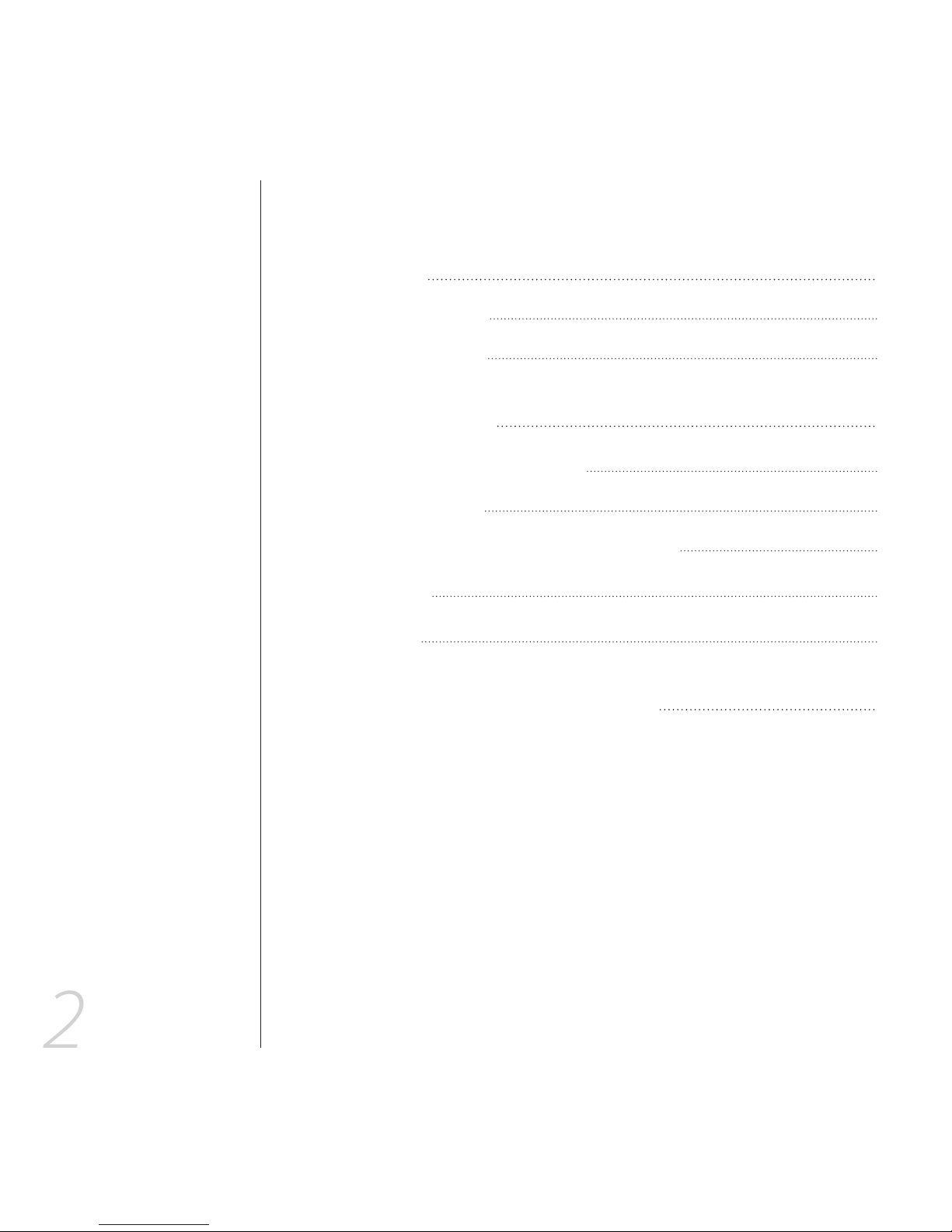
2
Table of Contents
Introduction 3
Package Contents 3
Ports & Interfaces 4
Usage Instructions 5
Attaching to Your Computer 5
Attaching a Drive 5
Using a Hard Drive Docked in Voyager 6
Macintosh 6
Windows 7
Warranty Registration & Support 7

3
Introduction
Thank you for purchasing the Newer Technology Voyager Q SATA Hard Drive
Docking Solution. This guide will help you familiarize yourself with the basic
functions of the Voyager Q.
Package Contents
• Newer Technology Voyager Q SATA Drive Docking Solution
• Power Adapter
• eSATA Cable
• FireWire (IEEE b) Cable
• FireWire (IEEE a) Cable
• USB . Mini-B Cable
• Instruction Manual (not pictured)
