Page 1

Model LCD
-
2 Dual (Hot/Cold)
Model LCD
-
2 (Hot Only)
Model LCD
-
2 (Hot Only)
Stainless Front Door
PN: 12
0496
PN: 120309
3 Dispensing Handles
Installation
And
Programming Guide
PN: 120441
LCD-2 By NEWCO Enterprises
Page 2
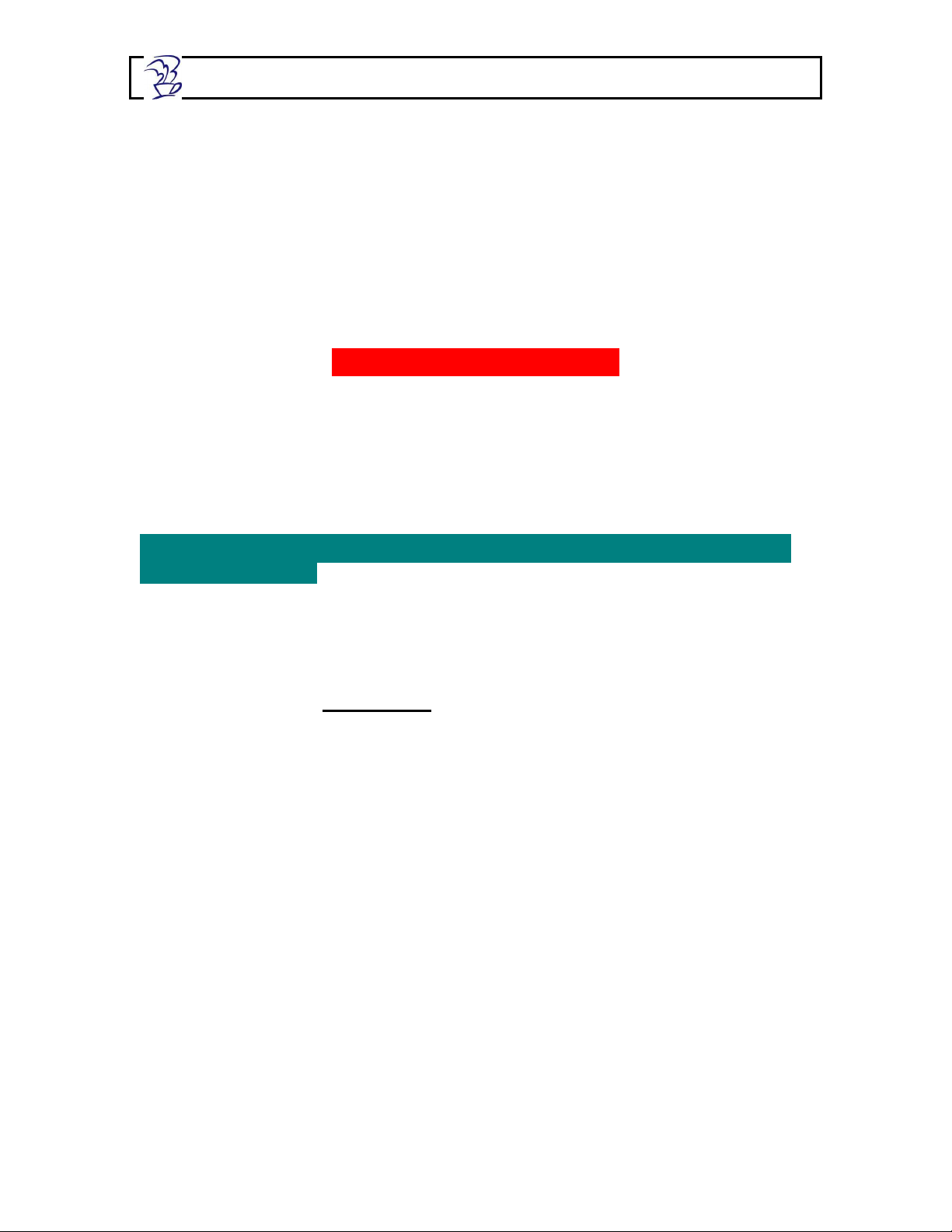
“LCD-2” Liquid Coffee Dispenser
Section 1 – Installation Instructions
Section 2 – Set-Up Programming Instructions
Section 3 – Service Level Programming Instructions
Section 1
Installation Instructions:
Place Machine on a Level Countertop Surface
Connect ¼ Inch Flare water Supply to the Water Inlet
located on lower Left Rear of the Machine.
(
NNEEWWCCOO rreeccoommmmeennddss ccooppppeerr ttuubbiinngg ffoorr uussee aass wwaatteerr ssuuppppllyy ttoo aallll ooff oouurr
(
bbrreewwiinngg eeqquuiippmmeenntt))
Turn water Supply On
Plug or wire brewer to the appropriate voltage circuit as
indicated on the serial tag.
Locate power switch on the upper right rear of the machine
and turn machine power on.
Machine will begin to fill.
If machine has not filled to probe level within 6 minutes it will enter an error
mode. Error code E-4 will appear on the display screen. To reset the error
and resume filling turn power switch off and then on.
When water in tank reaches probe level, heating cycle will
begin.
You are now ready to proceed to Set-Up Programming.
NEWCO Enterprises Phone: 1.800.325.7867 Fax: 1.636.925.0029
12/06/10
PN: 120398
2 of 40
Page 3
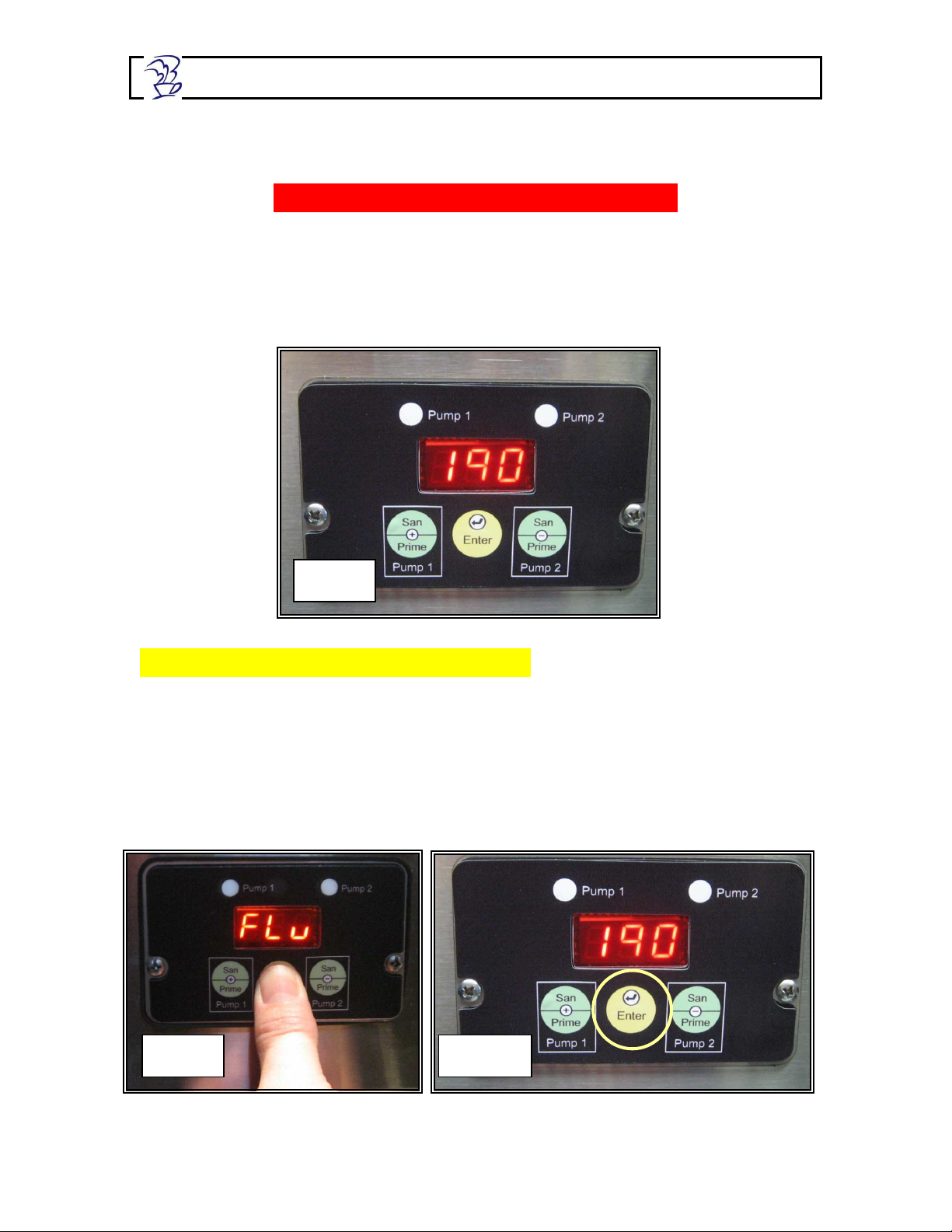
“LCD-2” Liquid Coffee Dispenser
Section 2
Set-Up Programming Instructions:
Open machine cabinet door and locate the 3-switch control
panel w/lighted display screen. The temperature will show on
the display screen. As shown in figure 1.
Fig. 1
Step 1. Enter a Programming Mode
Press and hold the center switch labeled “Enter”. After five
seconds, the display will flash “Flu” approximately 13 times.
Continue to hold in the switch and the temperature will
appear. (Release the switch when temp. appears on the
display.) As shown in figures 2 & 2A.
Fig. 2
NEWCO Enterprises Phone: 1.800.325.7867 Fax: 1.636.925.0029
Fig. 2A
12/06/10
PN: 120398
3 of 40
Page 4

“LCD-2” Liquid Coffee Dispenser
Step 2. Adjust Temperature
The machine features an adjustable temperature range of
170-190F. Use the + or – switch to scroll to the desired
temperature setting. (To turn off the heater press the + or switch until “OFF” is displayed.) As shown in figures 3 & 3A.
Press the “Enter” switch to save and proceed to the next
programming option. Either the word “YES” or the word “NO”
will appear on the display screen.
Fig. 3
Fig. 3A
Step 3. Enable/Disable BIB Tracking
This machine features the option to track the liquid output of
a BIB and then alert the operator when the BIB is empty.
(Display will flash the pump number affected and buzzer will
beep if enabled.)
To Enable BIB Tracking, use the + or – switch to scroll until
the display reads YES. To disable BIB Tracking, use the + or
– switch to scroll until the display reads NO. As shown in
figures 4 & 5. When you have made your selection, press
NEWCO Enterprises Phone: 1.800.325.7867 Fax: 1.636.925.0029
12/06/10
PN: 120398
4 of 40
Page 5
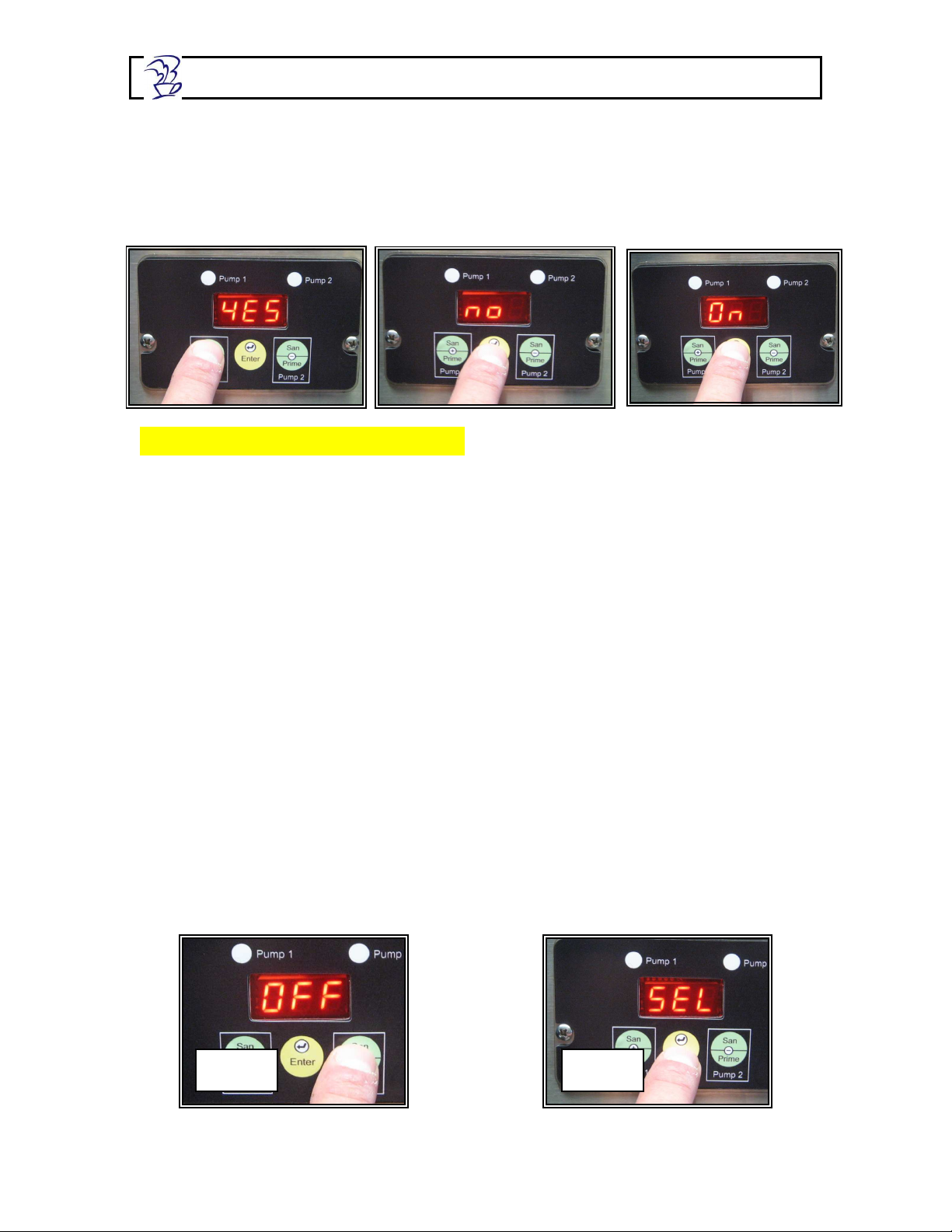
“LCD-2” Liquid Coffee Dispenser
“ Enter” to save and proceed to the next programming
option. On or Off will appear on the display screen. As
shown in figure 6.
Fig 4
Fig 5
Fig 6
Step 4. Enable/Disable Alarm
This machine features a buzzer alarm that will sound to
notify the operator when one of the following three things
has occurred:
• BIB Tracking has detected an empty BIB (See step 4)
• A machine malfunction has been detected
• The machine has completed a sanitization cycle
This feature offers the option to disable the buzzer alarm.
To enable the alarm, use the + or – switch to scroll until the
display reads ON.
To disable the alarm use the + or – switch to scroll until the
display reads OFF. See figure 7. When you have made your
selection, press “Enter” to save and proceed to the next
programming option. SEL will appear on the display screen.
See figure 8.
Fig. 7
Fig. 8
NEWCO Enterprises Phone: 1.800.325.7867 Fax: 1.636.925.0029
12/06/10
PN: 120398
5 of 40
Page 6
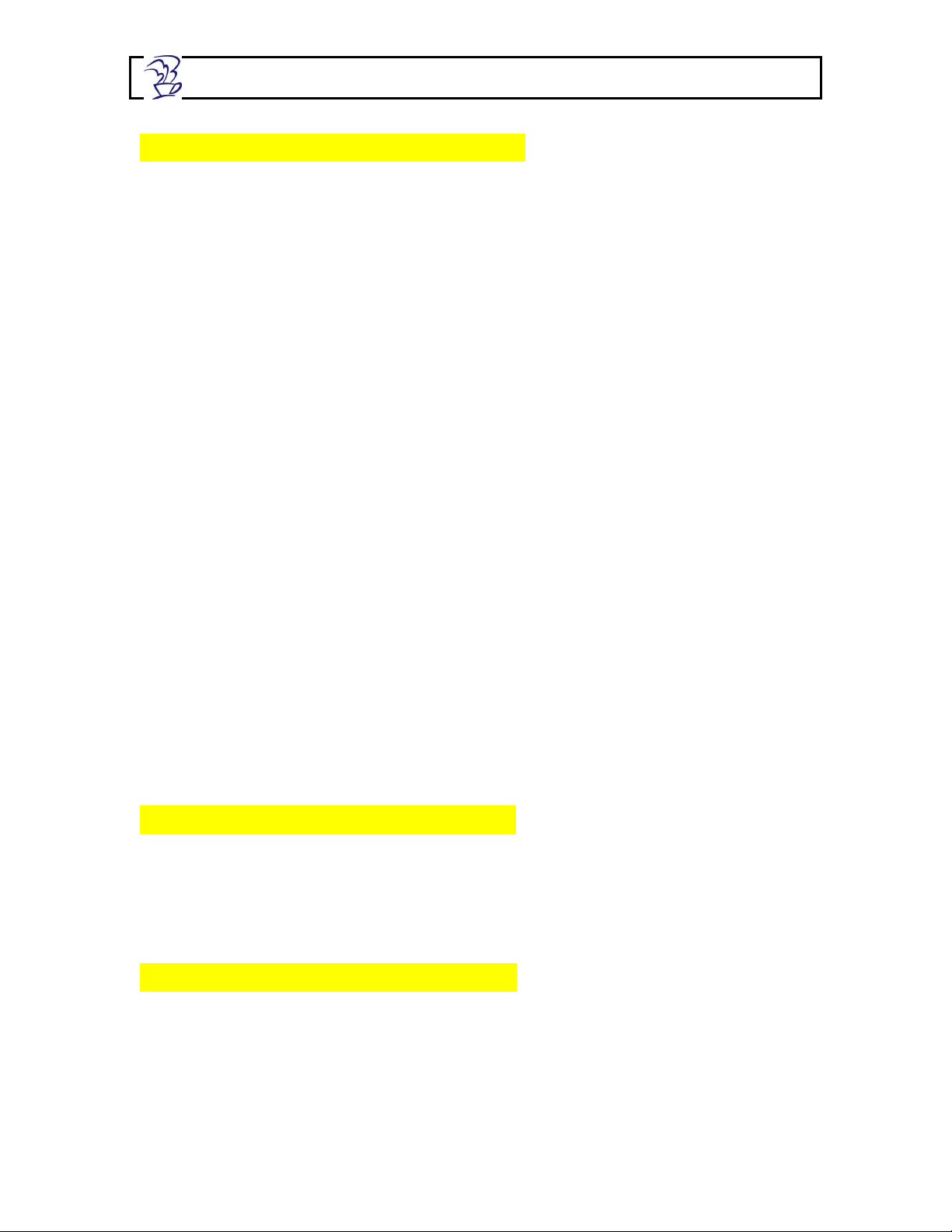
“LCD-2” Liquid Coffee Dispenser
Step 5. Program Selector Switches
This machine features a 7-selector switch control panel. The
center switch on the control panel is reserved for Hot Water
Dispense. The remaining 6 switches can be programmed to
deliver a drink from either of the product BIBs or can be
programmed to create a drink by blending product from both
BIBs.
In order to proceed with switch programming, it is first
necessary to familiarize you with pump orientation.
Pump 1 is mounted on the left side of the mixing chamber.
(When facing the machine from the front.) Pump 1 supports
the product BIB that is installed directly above it.
Pump 2 is mounted on the right side of the mixing chamber.
Pump 2 supports the product BIB that is installed directly
above it.
To program a selector switch to create a drink using the
product on the left, enter the pump speed from Chart A
below in to Pump 1 and set the speed of Pump 2 to :00
Program selection single product:
To program a selector switch to create a drink using the
product on the right, enter the pump speed from Chart A in
to Pump 2 and set the speed of Pump 1 to 0:00.
Program selection blend products:
To program a selector switch to create a blend using both
products, set the speeds of Pump 1 and Pump 2 using Chart
B as a guideline.
NEWCO Enterprises Phone: 1.800.325.7867 Fax: 1.636.925.0029
12/06/10
PN: 120398
6 of 40
Page 7
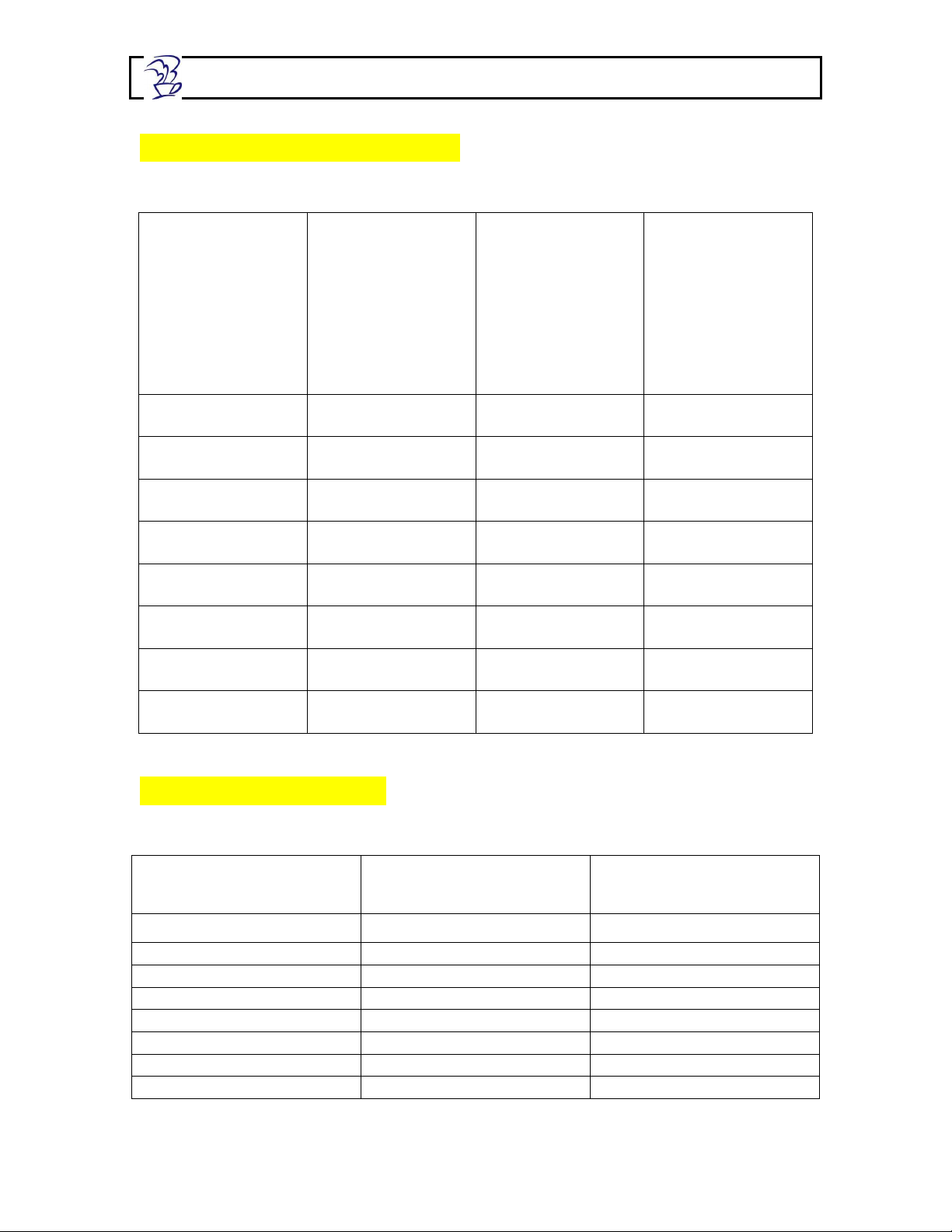
“LCD-2” Liquid Coffee Dispenser
Pump Speed
High Flow Rate Ratio Chart (Use this chart if the unit is a
high flow unit.) See page 8 for visual of the nozzle.
Chart A
Pump Speed
Chart B
Chart B
Pump Speed
Ratio
Setting
Single
45:1 11 4/4 1/7
40:1 13 5/5 1/9
35:1 16 6/6 2/11
30:1 20 8/8 2/14
25:1 25 10/10 4/16
20:1 - 13/13
15:1 - 19/19
Settings
(Blend 50/50)
Settings
(Blend 25/75)
-
-
14:1 - 23/23 -
Low Flow Rate Chart (Use this chart if the unit is a low
flow unit.) See page 8 for visual of the nozzle.
Chart A Pump
Chart B Pump
Ratios
Speed Setting
45:1 5 1/1
40:1 6 2/2
35:1 7 2/2
30:1 9 3/3
25:1 11 4/4
20:1 15 6/6
15:1 24
(Single) (Blend)
Speed Settings
9/9
NEWCO Enterprises Phone: 1.800.325.7867 Fax: 1.636.925.0029
12/06/10
PN: 120398
7 of 40
Page 8

“LCD-2” Liquid Coffee Dispenser
800203, Low Flow Nozzle
(Small Diameter Opening)
The front nozzle determines the flow rate.
The back nozzle is for hot water use only.
800204, High Flow Nozzle
(Large Diameter Opening)
NEWCO Enterprises Phone: 1.800.325.7867 Fax: 1.636.925.0029
12/06/10
PN: 120398
8 of 40
Page 9

“LCD-2” Liquid Coffee Dispenser
To Program a selector switch:
1. On the 7-selector switch control panel, press the switch
that you want to program. The display will change to
identify the switch that you have chosen. (b01 thru b06
are the switch identifiers.) See figures 9 & 10.
NOTE: The optional liquid coffee dispensing unit with a
stainless front door uses handles. These act as buttons for
programming. Pulling and holding down the handle acts in
the same way as pressing a button. The center handle is for
hot water only and cannot be used for programming.
Fig 9
Fig 10
2. Press Enter. The number “1” and the current speed for
pump 1 will appear in the display. As shown in figure
11.
NEWCO Enterprises Phone: 1.800.325.7867 Fax: 1.636.925.0029
Fig 11
12/06/10
PN: 120398
9 of 40
Page 10

“LCD-2” Liquid Coffee Dispenser
3. Using the + or – button to scroll, set Pump 1 speed for
the desired ratio using chart A above as a guide. (If
blending two products, use chart B as a guide.) As
shown in figure 12.
Fig 12
4. Press the “ Enter” to save and proceed to set Pump 2.
The number “2” and the current pump speed setting for
Pump 2 will appear on the display. As shown in figure
13.
Fig 13
NEWCO Enterprises Phone: 1.800.325.7867 Fax: 1.636.925.0029
12/06/10
10 of 40
PN: 120398
Page 11

“LCD-2” Liquid Coffee Dispenser
5. Using the + or – button to scroll, set Pump 2 speed for
the desired ratio using chart A above as a guide. (If
blending two products, use chart B as a guide.) Refer to
figure 12/step 3.
6. NOTE: (FOR LCD-2 Dual Only) Press “Enter” to save.
“HOt” or “CLd” will appear on the display. This entry
chooses whether the selected button will use ambient
temperature water (“CLd”) from the water supply line or
hot water (“HOt”) from the tank for dispensing. Use the
+ or – button toggle between “HOt” or “CLd.”
7. Press “Enter” to save and proceed with the set-up
program. A time value (min: sec) will appear in the
display. If the switch that you are programming has
been set in a portion control mode, the value will
represent the current dispense time for the switch. If the
switch is in a continuous flow (push and hold) mode,
the time value will be 0:00 Shown in figure 14. To set
portion control, in this mode, use the + and – keys to
enter the time of dispensing.
Fig 14
NEWCO Enterprises Phone: 1.800.325.7867 Fax: 1.636.925.0029
12/06/10
11 of 40
PN: 120398
Page 12

“LCD-2” Liquid Coffee Dispenser
8. Press “Enter” to save and proceed to the next set-up
programming option. SEL will appear on the display.
9. Continue with switch programming by repeating steps 1
thru 7.
10. When switch programming is completed, continue to
press and release the “Enter” button until the display
returns to 3 dashed lines. The machine will be in a
normal operating mode.
Procedure: Setting Portion Control In Normal Run Mode
To program a switch for portioned controls, while in run
mode, dispense time must start at “0:00" (See page 10
Number 7.) to do this:
1. Place the desired cup (or carafe) under the dispense
head.
2. Press and hold the “Enter” switch.
3. Press and hold the selector switch that you want to
program.
4. After two seconds release the “Enter” switch.
5. When the cup (or carafe) is filled to the desired level,
release the selector switch.
6. The switch is now programmed to automatically fill to
that level.
NEWCO Enterprises Phone: 1.800.325.7867 Fax: 1.636.925.0029
12/06/10
12 of 40
PN: 120398
Page 13

“LCD-2” Liquid Coffee Dispenser
Procedure: Return Switch to Continuous Flow Mode
1. Enter program mode by pressing and holding the
“Enter” switch for five seconds.
2. Press and release the “Enter” switch until SEL appears
on the display.
3. Press the selector switch that you want to return to
continuous flow mode. (The switch identifier will appear
on the display.)
4. Press and release the settings button 3 times. (The
selector switch timer will appear on the display.)
5. Using the + and – switches, scroll until the selector
switch timer reads 0:00
6. Press and release the “Enter” switch until 3 dashed
lines appears on the display.
The switch is now in a continuous flow (push and hold)
mode.
Procedure: Disable a Selector Switch
1. Push and hold the “Enter” switch for 8 seconds to enter
a programming mode. The current temperature setting
will appear on the display. (Refer to: Page 3 Section 2
Step 1.)
2. Press and release the “Enter” switch repeatedly until
SEL appears in the display.
NEWCO Enterprises Phone: 1.800.325.7867 Fax: 1.636.925.0029
12/06/10
13 of 40
PN: 120398
Page 14

“LCD-2” Liquid Coffee Dispenser
3. Press the selector switch that you have chosen to
disable.
4. Press and release the “Enter” switch. Pump 1 speed
will appear in the display.
5. Using the + or – button to scroll, set Pump 1 speed to
0.00
6. Press and release the “Enter” switch. Pump 2 speed
will appear in the display.
7. Using the + or – button to scroll, set Pump 2 speed to
0.00
8. Press and release the “Enter” switch until thee dashed
lines appear in the display. The switch is disabled.
Section 3
Service Level Programming Functions:
Sanitizing Instructions
Press the + switch to enter sanitize mode. SAN will appear in
the display. (As shown in figure 15)
NEWCO Enterprises Phone: 1.800.325.7867 Fax: 1.636.925.0029
Fig. 15
12/06/10
14 of 40
PN: 120398
Page 15

“LCD-2” Liquid Coffee Dispenser
Remove the product BIBs from the machine and connect a
BIB of sanitizing solution to the PUMP 1 BIB connector. (The
one on the left (as you face the machine from the front.)
Place an empty decanter or other vessel under the dispense
area of the machine.
Press the “Pump 1” (+) switch on the display panel to begin
sanitizing.
When sanitizing cycle ends (2.5 minutes total: pump 45 sec.,
dwell 90 sec., & water 15 sec.), the buzzer alarm will sound
3 times if enabled during the “Set-Up Programming”. The
machine will automatically advance to “Pump 2”. (Pump 2
will duplicate Pump 1’s process.)
Disconnect the BIB of sanitizing solution from the Pump 1
BIB connector and connect it to the Pump 2 connector.
Press the “Pump 2 (–) switch on the display panel to begin
sanitizing.
When sanitizing cycle ends, remove the sanitizing solution
and replace the products. The machine will automatically
advance to the Prime Pumps mode.
To Prime: Press and hold the “Pump 1” (+) switch until a
steady stream of product flows from the dispense area into
the vessel.
Press the “Enter” switch to advance to Pump 2.
NEWCO Enterprises Phone: 1.800.325.7867 Fax: 1.636.925.0029
12/06/10
15 of 40
PN: 120398
Page 16

“LCD-2” Liquid Coffee Dispenser
Press and hold the Pump 2 (-) switch until a steady stream
of product flows into the vessel.
Press and release the “Enter Switch until 3 dashed lines
appear in the display.
Discard the contents of the decanter or vessel.
Prime Pump Feature:
This feature allows you to enter directly into a Prime Pump
mode without sanitizing.
Press the - switch to enter the Prime Pump mode.
Follow the same Prime Pump procedures from Sanitizing
Instructions.
BIB Counter Auto-Reset Feature:
If enabled during the “Set-Up Programming” of the machine
a buzzer alarm will sound once per second to indicate that a
product BIB is empty.
Entering into a Prime Pump mode turns off the alarm.
Only reset the pump shown on the display.
BIB tracking is automatically reset when the pump is primed.
NEWCO Enterprises Phone: 1.800.325.7867 Fax: 1.636.925.0029
12/06/10
16 of 40
PN: 120398
Page 17

“LCD-2” Liquid Coffee Dispenser
Product Installation Procedures:
• Open the cutout on the product box and position the
BIB fitment into the slotted area as shown in figure 1.
Fig. 1
Fig. 2
• Remove the plastic insert from the BIB fitment as
shown in figure 2.
NEWCO Enterprises Phone: 1.800.325.7867 Fax: 1.636.925.0029
12/06/10
17 of 40
PN: 120398
Page 18

“LCD-2” Liquid Coffee Dispenser
Fig. 3
• Using finger and thumb only to prevent over-tightening,
thread the BIB connector on to the BIB fitment until
seated as shown in figure 3.
Fig. 4
• Place the product in the storage compartment as shown
in figure 4.
NEWCO Enterprises Phone: 1.800.325.7867 Fax: 1.636.925.0029
12/06/10
18 of 40
PN: 120398
Page 19

“LCD-2” Liquid Coffee Dispenser
Fig. 5
• Position the tubing as shown in figure 5
NEWCO Enterprises Phone: 1.800.325.7867 Fax: 1.636.925.0029
12/06/10
19 of 40
PN: 120398
Page 20

“LCD-2” Liquid Coffee Dispenser
Cleaning & Sanitizing Instructions:
Fig. 2
Fig. 1
• Remove product from storage area and disconnect BIB
connectors as shown in figures 1 & 2.
NEWCO Enterprises Phone: 1.800.325.7867 Fax: 1.636.925.0029
12/06/10
20 of 40
PN: 120398
Page 21

“LCD-2” Liquid Coffee Dispenser
Fig. 3
• Place an empty container in the dispense area of the
machine as shown in figure 3.
NEWCO Enterprises Phone: 1.800.325.7867 Fax: 1.636.925.0029
12/06/10
21 of 40
PN: 120398
Page 22

Fig. 4
“LCD-2” Liquid Coffee Dispenser
Fig. 5
• Connect the sanitizing solution to the BIB connector for
Pump 1 (the connector on the left as you face the
machine from the front) and place sanitizing BIB on the
product shelf as shown in figures 4 & 5.
NEWCO Enterprises Phone: 1.800.325.7867 Fax: 1.636.925.0029
12/06/10
22 of 40
PN: 120398
Page 23

“LCD-2” Liquid Coffee Dispenser
Fig. 6
• Press the Pump 1 button to enter sanitizing mode as
shown in figure 6.
Press the Pump 1 button again to
begin sanitizing. Sanitization
cycle will run for 2-1/2 minutes.
Buzzer alarm will sound 3 beeps
when cycle is complete.
NEWCO Enterprises Phone: 1.800.325.7867 Fax: 1.636.925.0029
12/06/10
23 of 40
PN: 120398
Page 24

Fig. 7
“LCD-2” Liquid Coffee Dispenser
Fig. 8
• Disconnect sanitizing solution from Pump 1 and
connect to the BIB connector for PUMP 2 as shown
figures 7 & 8.
NEWCO Enterprises Phone: 1.800.325.7867 Fax: 1.636.925.0029
12/06/10
24 of 40
PN: 120398
Page 25

Fig. 9
“LCD-2” Liquid Coffee Dispenser
• Press Pump 2 button to begin sanitizing Pump as
shown in figure 9.
NEWCO Enterprises Phone: 1.800.325.7867 Fax: 1.636.925.0029
12/06/10
25 of 40
PN: 120398
Page 26

“LCD-2” Liquid Coffee Dispenser
Fig. 10
• When cycle is finished remove sanitizing solution and
reinstall products as shown in figure 10.
Fig. 11
• Press and hold Pump 1 button until product flows from
dispense head to prime pump 1 as shown in figure 11.
NEWCO Enterprises Phone: 1.800.325.7867 Fax: 1.636.925.0029
12/06/10
26 of 40
PN: 120398
Page 27

“LCD-2” Liquid Coffee Dispenser
Fig. 12
• Press enter to proceed to Pump 2 as shown in figure
12.
Fig. 13
• Press and hold Pump 2 button until product flows from
dispense head to prime Pump 2 as shown in figure 13.
NEWCO Enterprises Phone: 1.800.325.7867 Fax: 1.636.925.0029
12/06/10
27 of 40
PN: 120398
Page 28

Fig. 14
“LCD-2” Liquid Coffee Dispenser
• Press enter to return to the normal operating mode as
shown in figure 14.
Flushing Instructions:
Flush the mixing chamber by pressing and holding the
“Enter” button for 5 seconds until “FLU” appears on the
display. Release the “Enter” button. Press and hold either
the + or – button to flush the mixing chamber with water.
(Refer to: Page 3 Section 2 Figure No. 2.)
NEWCO Enterprises Phone: 1.800.325.7867 Fax: 1.636.925.0029
12/06/10
28 of 40
PN: 120398
Page 29

“LCD-2” Liquid Coffee Dispenser
Error Messages:
Error
Number
tHU/ tHL Thermistor warning –
Er3 Heater Run Error Water did not heat within timeout
Er4 Tank Fill Error Water did not reach probe in
Er5 Comm Error Serial communication error
Er7 Open Motor Circuit - The motor
Description Cause What to Check
Resistance extremely high from
immediately upon detection the
machine will beep twice and
show the warning message for
a minute as well as turn on the
right most upper dot on the
display. This dot will stay on to
signify there is a thermistor out.
Also upon power up the
machine will beep twice and
show the warning message for
a short period of time and turn
on the high dot if the warning
conditions are present
errors (Er7 and Er8) do not
cause a system error and will
not shut down the machine.
Immediately upon detection the
machine will beep twice and
show the error message. Every
time the key is pressed to
activate a dispense motor it
clears the error and allow
another attempt to be made. If
this error occurs the dump
valve still will release water.
upper or lower thermistor will
cause or the resistance extremely
low from upper or lower
thermistor will cause a tHU or tHL
warning for the thermistor that
sees the condition and causes
the control board to switch from
watching the lower to the upper
thermistor. If both the upper and
lower resisters fail then we flag a
thermistor ErC error
period. Timeout period is 240
seconds which is reloaded
whenever the heater is off or the
fill valve is on
timeout period of 6 minutes for
initial fill and 1 minute during
normal operation. The 6 minute fill
time is reloaded if no key is
pressed within 24 hours
to/from non-volatile memory
(EEPROM).
Open motor circuit. Pump 0 or
pump 1.
This warns you that 1
thermistor has failed. Nothing
is required at this time as the
upper thermistor has taken
over but ordering a
replacement thermistor is
advisable
Check element for short and
proper resistance. Replace if
bad.
Check valve function and flow
rate. Replace valve or
increase flow rate. Check
probes for excess scale.
Hold down the enter key to
enter Machine Set up mode
pressing the enter key to
cycle through all options then
exit mode. This resets all the
defaults. If the error still
occurs then replace main
board.
Retry pump if the error still
occurs then check
harness/motor continuity.
Replace if defective.
NEWCO Enterprises Phone: 1.800.325.7867 Fax: 1.636.925.0029
12/06/10
29 of 40
PN: 120398
Page 30

“LCD-2” Liquid Coffee Dispenser
Error Messages Cont’d:
Er8 Bad (Open) Motor Driver - The
motor errors (Er7 and Er8) do
not cause a system error and
will not shut down the machine.
Immediately upon detection the
machine will beep twice and
show the error message. Every
time the key is pressed to
activate a dispense motor it
clears the error and allow
another attempt to be made. If
this error occurs the dump
valve still will release water.
Erb Dry Firing Tank – the tank is
empty but the heater is on.
ErC Thermistor Error Resistance extremely high from
Bad/open motor driver. Pump 0 or
pump 1.
The control board has either seen
a rise in temperature of 1 degree
a second, for 5 seconds or has
seen the temperature rise to
215°F or above
upper or lower thermistor will
cause or the resistance extremely
low from upper or lower
thermistor will cause a tHU or tHL
warning for the thermistor that
sees the condition and causes
the control board to switch from
watching the lower to the upper
thermistor. If both the upper and
lower resisters fail then we flag a
thermistor error
Retry pump if the error still
occurs then replace main
board.
The unit has been in the
intent to brew timeout for an
extended period of time,
allowing the tank to evaporate
to the point where there is
little water in the tank
Check/replace thermistor.
NEWCO Enterprises Phone: 1.800.325.7867 Fax: 1.636.925.0029
12/06/10
30 of 40
PN: 120398
Page 31

“LCD-2” Liquid Coffee Dispenser
**Electrical Specs**
Dimensions & Electrical Specifications:
LCD-2 LIQUID COFFEE DISPENSER
PN: 120309, LCD-2
120V 1750W
15 Amps
PN: 120354, LCD-2
120V/240V 3500W
15 Amps
NEWCO Enterprises Phone: 1.800.325.7867 Fax: 1.636.925.0029
12/06/10
31 of 40
PN: 120398
Page 32

“LCD-2” Liquid Coffee Dispenser
Electrical Schematics:
NEWCO Enterprises Phone: 1.800.325.7867 Fax: 1.636.925.0029
12/06/10
32 of 40
PN: 120398
Page 33

“LCD-2” Liquid Coffee Dispenser
Electrical Schematics:
NEWCO Enterprises Phone: 1.800.325.7867 Fax: 1.636.925.0029
12/06/10
33 of 40
PN: 120398
Page 34

“LCD-2” Liquid Coffee Dispenser
Electrical Schematics:
NEWCO Enterprises Phone: 1.800.325.7867 Fax: 1.636.925.0029
12/06/10
34 of 40
PN: 120398
Page 35

“LCD-2” Liquid Coffee Dispenser
Spare Parts:
Base & Associated Parts Fits
Base Assembly, LCD-2
Washer, #8 Ext. Lock SS
Hex Nut, 8-32 SS
Washer, Lock 3/8" Ext. ZN
Screw, 8-32x3/8" PPHMS W/Washer SS
Trim, Base Radius GX 3/4"
Foot, Appliance 3/8-16x1"
Base Top, LCD-2
Base Bottom, LCD-2
Stop, Drip Tray LCD-2
Face Plate, Base Single Dispenser
LCD-2
LCD-2
LCD-2
LCD-2
LCD-2
LCD-2
LCD-2
LCD-2
LCD-2
LCD-2
LCD-2
Column Assembly Fits Part #
Column Assembly, LCD-2
RH Side Panel, LCD-2
LH Side Panel, LCD-2
Product Shelf, LCD-2
Pop Rivit, SS
LCD-2
LCD-2
LCD-2
LCD-2
LCD-2
Door Assembly Fits Part #
Door Assembly, LCD-2
Screw, 4-40x3/8" SS
Nut, 6-32 Hex SS
Washer, #6 Ext. Lock SS
Nut, 4-40 Hex SS
Magnet, Door
Screw, 6-32x3/8" Combo head Self tap
Screw, 6-32x3/8" PPHMS W/Washer SS
Washer, #4 Internal Lock SS
Door Only, Vacuformed Plastic
Inner Door Panel, LCD-2
Membrane Switch, LCD-2
Label, Backlit LCD-2
Panel, Label Support, Clear LCD-2
Display Label, Board LCD-2
LED Light Assy, Strip
Snap On Bushing, 3/4" Split
Display Board, 454XVE/850
Hinge, Female
Label, Coffee-Decaf-Hotwater LCD-2
LCD-2
LCD-2
LCD-2
LCD-2
LCD-2
LCD-2
LCD-2
LCD-2
LCD-2
LCD-2
LCD-2
LCD-2
LCD-2
LCD-2
LCD-2
LCD-2
LCD-2
LCD-2
LCD-2
LCD-2
Part #
120313
100054
100061
100104
105048
111322
111377
120314
120326
120345
701634
120375
120327
120328
120330
100192
120334
100055
100191
100212
100243
102065
102333
105043
110766
120335
120336
120350
120352
120353
120395
120421
511050
706801
781259
120351
NEWCO Enterprises Phone: 1.800.325.7867 Fax: 1.636.925.0029
12/06/10
35 of 40
PN: 120398
Page 36

“LCD-2” Liquid Coffee Dispenser
Drip Tray Assembly
Drip Tray Assembly, Plastic POD
Drip Tray, Only
Grid, Drip Tray Metal
Fabricated Components Fits Part #
Stand, Tank LCD-2
Cover, Motor LCD-2
Cover, Panel LCD-2
Back, Panel LCD-2
Door Plate, Magnet
Mounting Bracket, Dump Valve LCD-2
Bracket, Retainer Door LCD-2
Panel, Access Pump LCD-2
Mounting Bracket, Board LCD-2
Power Cord Plate, 15A-120V
Fits Part #
LCD-2
LCD-2
LCD-2
773215
773213
773214
LCD-2
LCD-2
LCD-2
LCD-2
LCD-2
LCD-2
LCD-2
LCD-2
LCD-2
LCD-2
120339
120340
120341
120342
120344
120346
120430
120431
120432
511005
Front Panel Assembly Fits Part #
Front Panel Assembly
Snap On Bushing, 3/4"
Nut, 6-32 Hex SS
Washer, #6 Ext. Lock SS
Screw, 6-32x3/8" PPHMS W/Washer SS
Tube/Hose Barb 1/4x3/16"
Closeoff, Front Panel LCD-2
Bracket, Mixing Chamber Retainer
Peristaltic Pump, LCD-2
Tube/Hose, 1/4x3/16" Modified
Funnel, Modified LCD-2
Bulkhead Union, 1/4 Tube
Nut, Knurled 8-32 Brass
Product Nozzle, WGP
LCD-2
LCD-2
LCD-2
LCD-2
LCD-2
LCD-2
LCD-2
LCD-2
LCD-2
LCD-2
LCD-2
LCD-2
LCD-2
LCD-2
Harnesses
Harness, Motors LCD-2
Harness, Transformer/Tank LCD-2
Harness, High Voltage
Wire Lead, 18GA Tef. Black 1-1 5"
Fits Part #
LCD-2
LCD-2
LCD-2
LCD-2
120389
100003
100191
100212
105043
107151
120337
120338
104155
120391
120391
205083
700021
767254
120347
120348
120349
511095
NEWCO Enterprises Phone: 1.800.325.7867 Fax: 1.636.925.0029
12/06/10
36 of 40
PN: 120398
Page 37

“LCD-2” Liquid Coffee Dispenser
Labels Fits Part #
Label, Warning Precautions
Label, Warning Electrical Shock
Label, Plumbing Instructions
Label, Warning Auto/Faucet
Label, Pumps LCD-2
Label, Caution Hot Liquid LCD-2
Label, Black Squares LCD-2
Label, Product Install/Clean
Label, 240V Terminal Block
LCD-2
LCD-2
LCD-2
LCD-2
LCD-2
LCD-2
LCD-2
LCD-2
LCD-2
100817
100821
101012
101025
120399
120400
120401
120420
202863
Miscellaneous Items Fits Part #
Power Cord, 14/3 120V 15AMP
Washer, #8 External Lock SS
Screw, 8-32x5/8" SS
Nut, 8-32 Hex SS
Screw, 6-32x5/16" PPHMS SS
Plug, 3/8" Barbed Tubing PP
Main Board, West Mechaneer
Strain Relief, 14/3
Check Valve, Duck .301x.656
Mixing Chamber, Double Stem
Screw, 8-32x3/8" PPHMS W/Washer
Switch, Rocker Rectangular DP/ST
Screw, 6-32x1/4" PPHMS SS
Nylon Washer, .151x.345x.031
Hose Clamp, .459 ID
Hose Clamp, .574 ID
Spacer, 6-32x3/8" Hex7/16"L
Clip, Spring Retainer Mixing Chamber
Switch Frame
Terminal Block, 240V
Nut, 8-32 Knurled Brass
Hose Clamp, Plastic
Hinge, Male
Water Pump Assembly W/Elbow
Dump Valve W/Vent LCD-2
Cable Connector, 3/4"
LCD-2
LCD-2
LCD-2
LCD-2
LCD-2
LCD-2
LCD-2
LCD-2
LCD-2
LCD-2
LCD-2
LCD-2
LCD-2
LCD-2
LCD-2
LCD-2
LCD-2
LCD-2
LCD-2
LCD-2
LCD-2
LCD-2
LCD-2
LCD-2
LCD-2
LCD-2
100022
100054
100060
100061
100065
100408
100533
101035
104151
104161
105048
110626
110666
110941
111634
111635
120025
120436
201222
511053
700021
701646
781258
781772
120386
511054
NEWCO Enterprises Phone: 1.800.325.7867 Fax: 1.636.925.0029
12/06/10
37 of 40
PN: 120398
Page 38

“LCD-2” Liquid Coffee Dispenser
Tank Assembly
Tank Assembly, LCD-2 1750W(120V)
Tank Assembly, LCD-2 3500W(240V)
Gasket, Brass Tinplated .566ID
Sleeve, 3/8"C Brass
Nut, 3/8"C Brass
Plug, 3/8" Barbed Tubing PP
Nut, Brass 9/16-24x11/16 Hex Tinplated
Connector, Female 3/8"Cx1/8P Tinplated
Grommet, Silicone .359IDx.875
Bulkhead Fitting, Outlet Faucet Tinplated
Screw, 6-32x3/8" PPHMS W/Washer SS
Elbow, 1/4TUx1/8P PP
Nut, Faucet 3/8-18 Chrome Plated
Tank Gasket, Silicone
Lid Assembly, 1750W LCD-2(120V)
Lid Assembly, 3500W LCD-2(240V)
Gasket, Sprayhead
Nut, 1/2-20 Jam, Brass
Nut, 6-32 Hex SS
Washer, #6 Ext. Lock SS
Bracket, I-Limit Thermostat
Gasket, Brass.520ID, Tn/Plt
Probe, 1.437" Without Shrink
Relay, 12V DC 30 AMP SPST
Tube Assembly, Sprayhead
Hi-Limit Thermostat, 221F 25A Manual
Lid Only, LCD-2Tank
Temp. Probe, Dual Thermistor 7.312"
Wire Lead, 14GA Violet/Black Tef.1S-1S
Nut, Sprayhead 7/16-20 SS
Heating Element, Tank 1750W-120V
Heating Element, Tank 3500W-240V
Grommet, Silicone .060 No Slit
Vent Tube, 6.5"
Tank With Studs, LCD-2
Fill Tube, LCD-2
Tea Fitting, Modified
Nylon Gasket, .671x.937x.062
Fits Part #
LCD-2
LCD-2
LCD-2
LCD-2
LCD-2
LCD-2
LCD-2
LCD-2
LCD-2
LCD-2
LCD-2
LCD-2
LCD-2
LCD-2
LCD-2
LCD-2
LCD-2
LCD-2
LCD-2
LCD-2
LCD-2
LCD-2
LCD-2
LCD-2
LCD-2
LCD-2
LCD-2
LCD-2
LCD-2
LCD-2
LCD-2
LCD-2
LCD-2
LCD-2
LCD-2
LCD-2
LCD-2
LCD-2
120331
120396
100030
100166
100170
100408
100431
101720
101938
102835
105043
100149
119879
119882
120332
120397
100025
100190
100191
100212
100269
100409
108067
110958
110978
111593
120333
151677
152198
201173
202025-10
202027-10
500038
800297
120376
120388
781468
800244
NEWCO Enterprises Phone: 1.800.325.7867 Fax: 1.636.925.0029
12/06/10
38 of 40
PN: 120398
Page 39

“LCD-2” Liquid Coffee Dispenser
Tubes Fits Part #
Tube, Tank Assembly LCD-2
Silicone Tubing Grey, 1/4x1/2x5.50"
Silicone Tubing Grey, 1/4x1/2x16.00"
Fitting, WYE 1/4" Tube ID Clear
Silicone Tubing 1/8x1/4x16.00"
Silicone Tubing Grey, 1/4x1/2x2.75"
Silicone Tubing 3/8IDx5/8ODx4 3/4"
Silicone Tubing 3/8IDx5/8ODx32.00"
Teflon Tubing 3/16x1/4x12.00"
Tube Assembly, BIB
Connecto, Scholle 1910L
Clamp, Stepless Ear SS
Silicone Tubing Grey, 1/4x1/2x12"
Tube To Hose Elbow, Trimmed
LCD-2
LCD-2
LCD-2
LCD-2
LCD-2
LCD-2
LCD-2
LCD-2
LCD-2
LCD-2
LCD-2
LCD-2
LCD-2
LCD-2
120379
120384
120385
107331
120387
120486
701038
701702
767345
120422
107117
119835
120383
205189
Valve Assembly Fits Part #
Valve Assembly LCD-2
Swivel Nut Assy., 1/4x.030x.88
Elbow, Male 1/4Fx1/8P
Fitting, Solenoid 1/8p
Valve Solenoid, TP 3/4x1/4
Flow Control Assy., .500 FLxFL
Flow Diaphragm, .500 Lt. Blue
Screen Flow Control
Flow Control Body W/Caps
Nylon Gasket, Flow Control
LCD-2
LCD-2
LCD-2
LCD-2
LCD-2
LCD-2
LCD-2
LCD-2
LCD-2
LCD-2
120378
100161
100177
101377
102383
120407
100291
110114
120405
790019
Additional LCD-2 Models PN
LCD-2, 240V, Hot 120354
LCD-2, 120V, Hot With Fan 120532
LCD-2, 240V, Hot, Metal Door 120502
LCD-2, 240V, Hot, Metal Door With Fan 120559
LCD-2, 240V, Hot/Ambient (Dual Temp.) 120449
LCD-2, 120V, Hot/Ambient With Fan (Dual Temp.) 120520
NEWCO Enterprises Phone: 1.800.325.7867 Fax: 1.636.925.0029
12/06/10
39 of 40
PN: 120398
Page 40

“LCD-2” Liquid Coffee Dispenser
NEWCO PRODUCT WARRANTY
NEWCO warrants equipment manufactured by it for 1-year parts and labor.
These warranty periods run from the date of purchase. NEWCO warrants that the
equipment manufactured by it will be commercially free of defects in material and
workmanship existing at the time of manufacture and appearing within the
applicable warranty period. This warranty does not apply to any equipment,
component, or part that was not manufactured by NEWCO or that, in NEWCO’S
judgment, has been affected by misuse, neglect, alteration, improper installation
or operation, improper maintenance or repair, damage or casualty. This warranty
is conditioned on the Buyer: 1) Giving NEWCO prompt notice of any claim to be
made under this warranty by telephone at (800) 556-3926 or by writing to PO
Box 852, Saint Charles, MO 63302 2) If requested by NEWCO, shipping the
defective equipment prepaid to an authorized NEWCO service location 3)
Receiving prior authorization, from NEWCO, that the defective equipment is
under warranty.
THE FOREGOING WARRANTY IS EXCLUSIVE AND IS IN LIEU OF ANY
OTHER WARRANTY, WRITTEN OR ORAL, EXPRESS OR IMPLIED,
INCLUDING, BUT NOT LIMITED TO, ANY IMPLIED WARRANTY OF EITHER
MERCHANTABILITY OR FITNESS FOR A PARTICULAR PURPOSE. The
agents, dealers, or employees of NEWCO are not authorized to make
modifications to this warranty or to make additional warranties that are binding on
NEWCO. Accordingly, statements by such individuals, whether oral or written, do
not constitute warranties and should not be relied upon.
If NEWCO determines in its sole discretion that the equipment does not conform
to the warranty, NEWCO, at its exclusive option while the equipment is under
warranty, shall either: 1) Provide at no charge replacement parts and/or labor
(during the applicable parts and labor warranty periods specified above) to repair
the defective components, provided that this repair is done by a NEWCO
Authorized Service Representative or 2) Shall replace the equipment or refund
the purchase price for the equipment.
THE BUYER’S REMEDY AGAINST NEWCO FOR BREACH OF ANY
OBLIGATION ARISING OUT OF THE SALE OF THIS EQUIPMENT,
WHETHER DERIVED FROM WARRANTY OR OTHERWISE, SHALL BE
LIMITED, AT NEWCO’S SOLE OPTION AS SPECIFIED HEREIN, TO REPAIR,
REPLACEMENT OR REFUND.
In no event shall NEWCO be liable for any other damage or loss, including, but not
limited to, lost profits, lost sales, loss of use of equipment, claim’s of BUYER’S
customers, cost of capital, cost of downtime, cost of substitute equipment, facilities or
services, or any other special, incidental, or consequential damages.
NEWCO Enterprises Phone: 1.800.325.7867 Fax: 1.636.925.0029
12/06/10
40 of 40
PN: 120398
