New Balance EX2 903 User Manual

EX
903
2
User Manual www.newbalance-watch.com
NM-706.1

Design of the Watch
1
Thank you for purchasing this watch. Please read this manual thoroughly before using
the watch!
[EL] EL Button
• To turn on the EL back
light for about 3
seconds
• Hold for 3 seconds,
back light will turn on
for further 5 seconds
[M] Mode Button
• To select among function modes:
Time, Workout (Distance >
Timing View), Goal, Alarm and
Recall Mode
• Hold down to select/exit setting
display in the following modes:
Time, Workout, Goal and Alarm
• To select among different setting
items in setting mode
[ST/L] Start / Lap Button
• To start in Workout Mode
• Make a Lap in Workout Mode
[S/R] Stop / Reset Button
• To activate the ‘stop’
function in Workout Mode.
• Hold to reset the workout
session
• To increase the setting
value during setting display
[S/S] Shift / Save Button
• Shift the view data in
Workout Mode
• Hold to save the workout
session
• To decrease the setting
value during setting
display
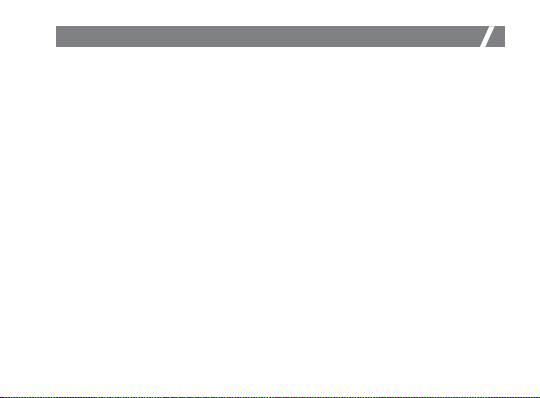
Specifications
2
Current Time Mode
• Time System: am, pm, hour, minute,
second
• Time Format: 12-hour or 24-hour format
• Calendar: Month, date and day of week
display (Auto-Calendar function for leap
year and day of week)
• Calendar range: 2000 ~ 2099
Alarm Mode
• 3 Daily alarms
• Alarm Sound: 30 seconds
Workout Mode
• Chronograph - 1/100s resolution, max
99H59M59S
• Distance Measuring: max 99.99 km or
62.13 mile
• Calorie Burnt: max 9999 kc
• Timer: max 23H59M59S
Workout Mode
• Max 9 workouts with Max 100 Lap
records
Goal Mode
• Distance: max 99.99 km or 62.13
mile
Others
• Back Light Type:
Electro-Luminescent (EL) back
light
• 10 LCD level contrast adjustments
• 5 ATM water resistance
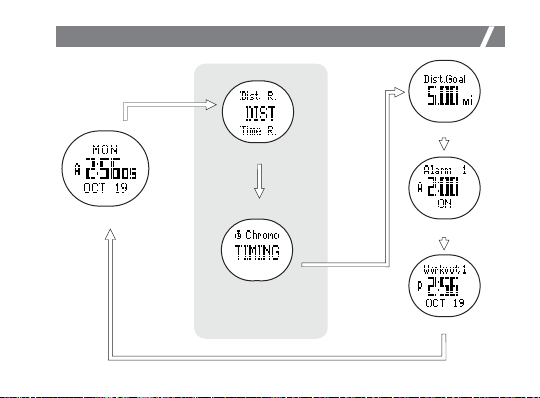
Major Function Modes
3
[M]
[M]
Home Time Mode
Distance View
[M]
Timing View
Workout Mode
Goal Mode
[M]
Alarm Mode
[M]
Recall Mode
[M]
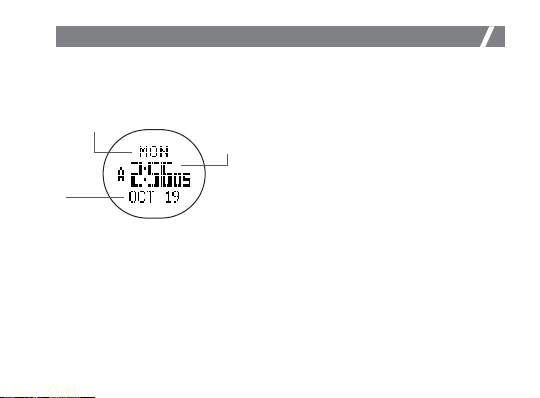
Time Mode
4
Day of week
Date
(month, day)
Time Display
Current Time
(hour, minute,
second)
Home Screen
• The watch will return to Home
screen selection if no key is pressed
for 30 seconds in Workout Mode
• Home screen selection: None, Time
Mode (TIME), Timing View (TIMING),
Distance View (DIST).
Sleep Mode
• When the workout session is started
and no motion is detected during
this preset period, workout session
will be stopped automatically
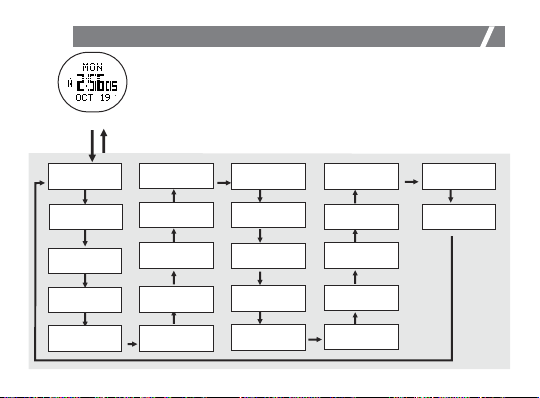
Time Setting Mode
4.1
Home Time Mode
hold [M] hold [M]
*Home Screen
Keytone
(ON/OFF)
12/24 Hour
[M]
Gender
Format
Day
Second
[M]
Minute
[M]
Hour
[M]
Year
[M]
Month
* See the following page for detail
How to set the time
• To enter Time Setting Mode, hold down [M] for about 2
seconds in Time Mode
• Press [M] to move the selection among these 22 settings,
refer to the adjacent diagram.
• Press [S/R] or [S/S] to adjust the value.
• Hold down [M] to exit the Time Setting Mode.
[M]
[M]
[M]
[M]
[M]
[M]
Contrast
(1-10)
[M]
[M] [M]
[M]
[M]
[M]
Birth year Run Stride *Sleep Mode
Unit
[M]
Height
[M]
Weight
[M]
*Walk Distance
(stride auto-calculated)
*Run Stride
Auto-Calculated (Start)
*Run Distance
(stride auto-calculated)
*Walk Stride
[M]
*Walk Stride
Auto-Calculated (Start)

Time Setting Mode - Walk / Run Stride
4.2
Walk / Run stride setting
• In order to get accurate result for the workout session, you have to input your
personal stride length
• The watch provides auto-stride calibration or input the stride manually
• Enter Walk/Run Distance display; enter your known distance which you have to
walk/run later, press [M] to confirm
• When you are ready, press [ST/L] and start the walking/running along the
distance (OR you can press [M] to go to Stride Setting display directly)
• When finishes, press [ST/L] or [S/R] to stop, the calibrated stride length will be
shown in Stride Setting display
• You can also press [S/R] or [S/S] to adjust the stride now, press [M] to confirm
[M] [M]
Walk Distance display
Walk Stride setting display
[ST/L]
[ST/L] or
[S/R]
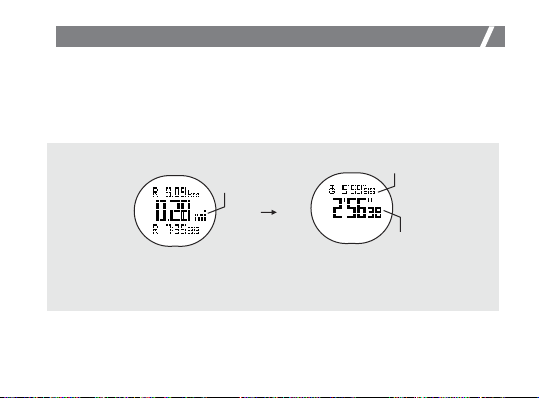
Workout Mode - Display
5
Workout Mode
Under workout mode, user can monitor the training process in 2 views:
• Distance View - Show distance in middle row with sub-information in top and bottom
row
• Timing View - 2 kinds of timing function for training purpose
Distance view
Traveled
distance
Workout Mode
[M]
Elapsed time
Timing view
(Chronograph)
Lap time
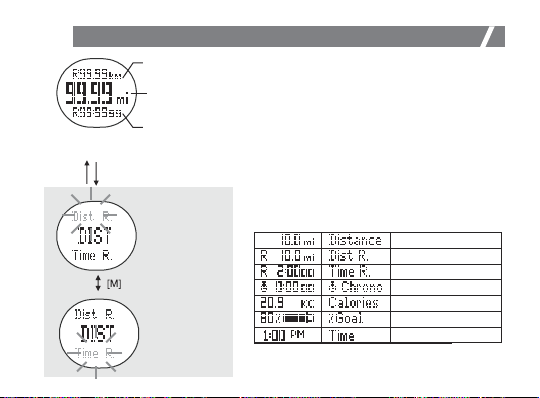
Workout Mode - Distance View - Sub-information display
5.1
Selection of sub-information
Under Distance View, user can select desired
sub-information shown at the top and bottom
row
• In Distance View, press [S/S] to change the
sub-information of bottom row directly
• Hold [M] to enter the setting mode
Press [M] to change between top / bottom row
• Press [S/R] / [S/S] to change the
sub-information
• Hold [M] to confirm and exit the setting
mode
Sub-information Data
Training Mode
(Distance view)
Hold [M]
Sub-information
(Top)
Exercise
Main Data
Sub-information
(Bottom)
Sub-information
(Top)
Sub-information
(Bottom)
Distance
Remaining Distance
Remaining Time
Chronograph
Calories
% Goal Complete
Current Time
