Page 1
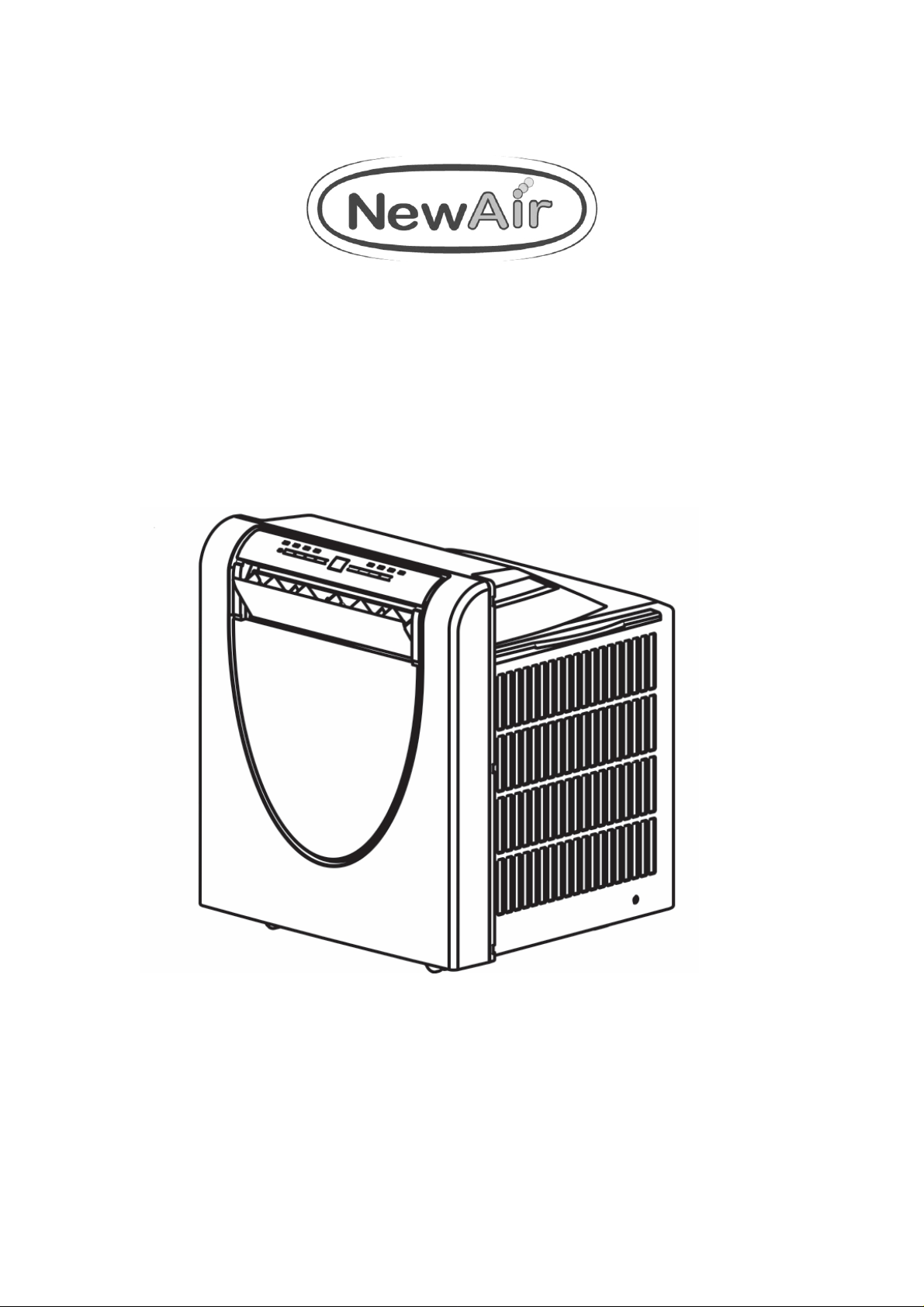
Portable Air Conditioner Owner’s manual
For ACP-1400E/H Series
Page 2
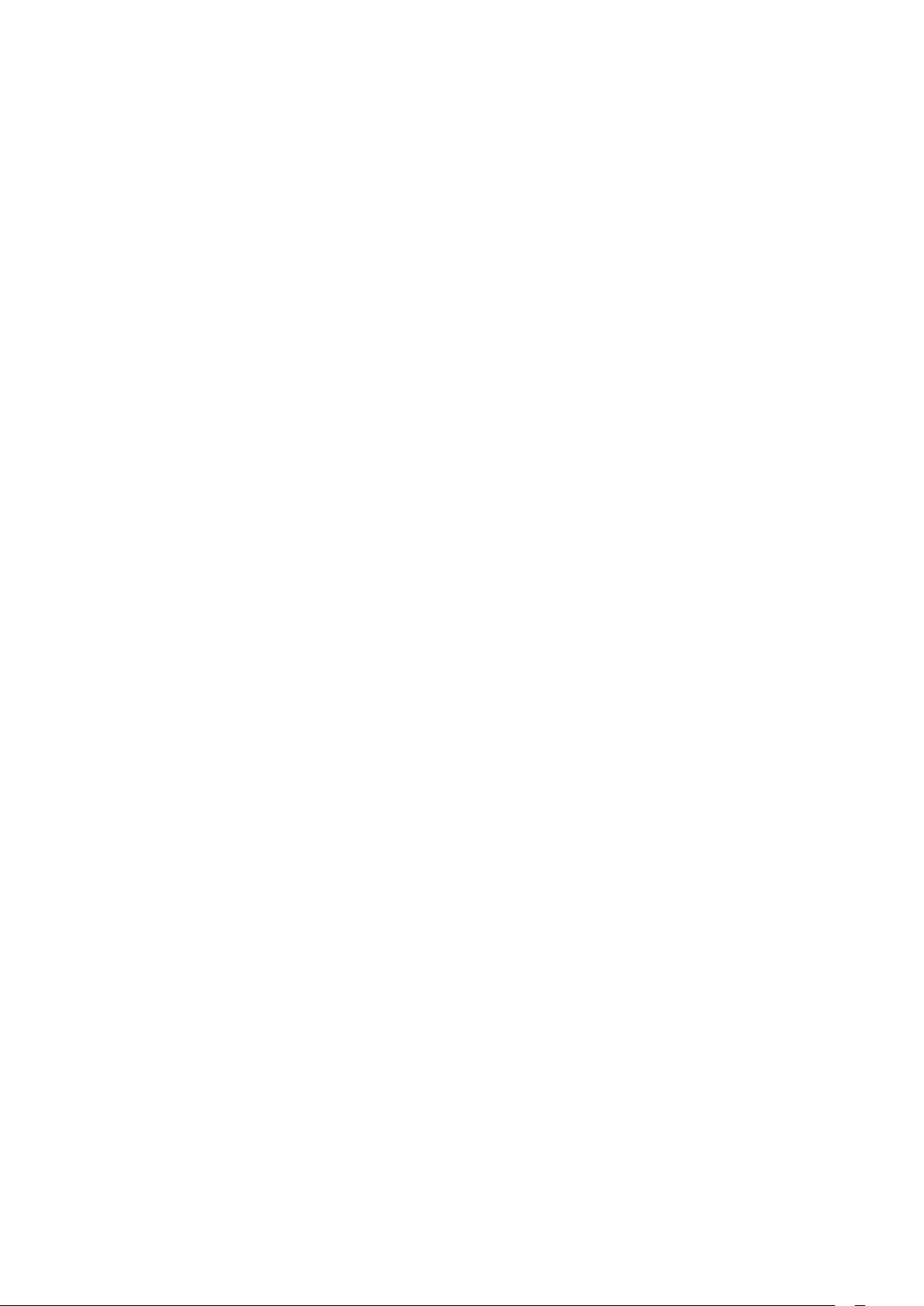
2
Page 3

3
THANK
THANK
THANK
YOU
YOU
YOU
Thank you for choosing this innovative air conditioner. We suggest that you
keep this manual in a safe place for future reference. It describes the many
benefits and advanced features this unique product has to
offer.
Before you
use your new air condition er you should carefully read these instructions to
maximize this product’s performance.
SAFETY
SAFETY
SAFETY
IMPORTANT!
IMPORTANT!
IMPORTANT!
INSTRUCIONS
INSTRUCIONS
INSTRUCIONS
• The unit is designed for indoor operation.
• The installation must be in accordance with regulations of the country
where the unit is used.
you
IfIfIf
you
you
checked
checked
checked
are
are
are
any
ininin
and
and
and
doubt
any
any
doubt
doubt
necessary
ififif
necessary
necessary
about
about
about
the
the
the
modified
modified
modified
electrical
electrical
electrical
bybyby
installation,
installation,
installation,
qualified
aaa
qualified
qualified
have
have
have
electrician.
electrician.
electrician.
ititit
• The air conditioner is safe. However , as with other electrical appliances, use
it with care.
• Keep out of the reach of children.
• Do not clean the air conditioner by spraying it or immersing it in
water.
• Do not insert any object into openings of the air conditioner.
• Disconnect it from all electricity before cleaning the unit or any of its
components.
• Never connect the unit to an electrical outlet using an extension cord. If an
outlet is not available, one should be installed by a licensed electrician .
• Don ’ t lift or move by pushing the air conditioner at the
rear,
but always
from the front side.
WARNING
WARNING
WARNING
• Never operate this appliance if it has a damaged cord or plug. Do not lead
the cord over sharp edges.
• A damaged supply cord should be replaced by the manufacturer , its service
agent or a qualified person in order to avoid a hazard.
• Any service other than regular cleaning or filter replacement should be
performed by an authorized service representative. Failure to do so could
result in a loss of warranty.
Page 4

4
not
use
DoDoDo
not
not
your
use
use
your
your
air
conditioner
air
air
conditioner
conditioner
under
under
under
the
following
the
the
following
following
• If the power cable wires are frayed or cut
• Whe re small children may be left unattended
• On a slope or uneven surface
• Close to a naked flame
• This product is not made for DIY repair
• If there is a risk of liquid falling on the unit
• Inside unit exposed to the weather outdoors
• Near water
• If an extension lead may become overloaded
• Where the power cable may be damaged
• Where it may be damaged by chemicals
• Where there is a risk of interference by foreign objects
conditions
conditions
conditions
:::
Page 5
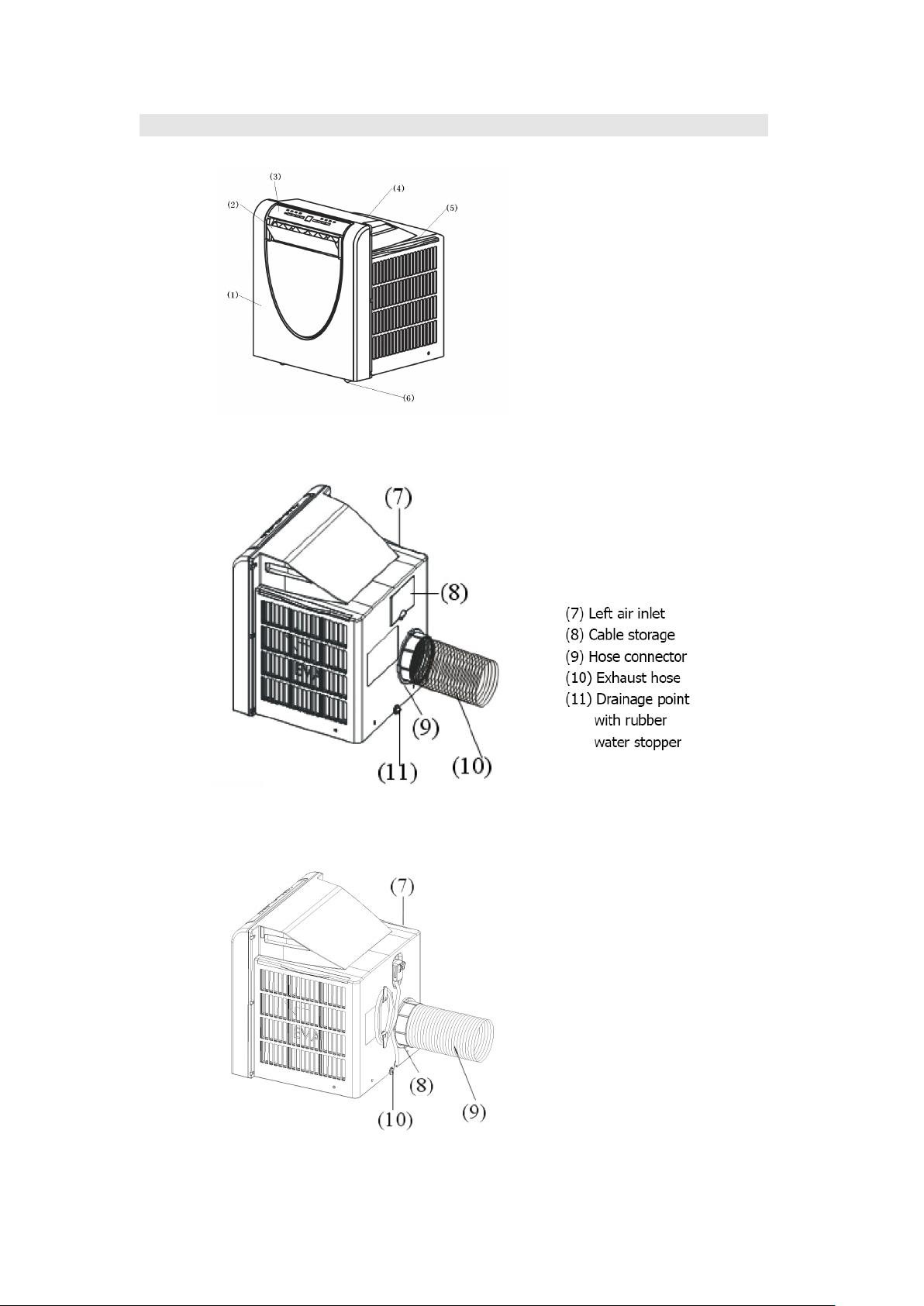
5
PARTS
(1) Front panel
(2) Air outlet
(3) Control panel
(4) Rear panel
(5) Right air inlet
(6) Castor
(7) Left air inlet
( 8 ) Hose connector
( 9 ) Exhaust hose
(1 0 ) Drainage point
with rubber
water stopper
PARTS
PARTS
( OLD
( NEW
OLD
OLD
NEW
NEW
)
)
Page 6

6
ACCESSORY
ACCESSORY
ACCESSORY
E xhaust H os e H ose C onnector
T
elescopic Sl ide B ar C
onnector
( NEW
)
T
elescopic Sl ide B ar C
onnector
( O LD
)
T
elescopic S lide B ar C arbon F ilter
Water Container R emote C ontrol
Page 7

7
CONTROL
CONTROL
CONTROL
LED
LED
LED
Indicator
Indicator
Indicator
PANEL
PANEL
PANEL
Light
Light
Light
1 – Ionizer & UV indicator light in green
2 – Swing indicator light in green
3 – Timer indicator light in green
4 – Sleep mode indicator light in green
5 – Fan speeds
a. Fast – indicator light in red
b. Normal - indicator light in green
c. Slow - indicator light in yellow
6 – Mode
a. Cooling – indicator light in green
b. Dehumidification – indicator light in yellow
c. heat – indicator light in red
d. Fan only – no light
7 – When the unit is working, the indicator light will be in green
8 – Water full indicator light in red
Page 8

8
INSTALLATION
INSTALLATION
INSTALLATION
WARNING!
WARNING!
WARNING!
Before using the air conditioner it should be left in an upright position for at
least 2 hours. This unit can easily be moved from one room to another .
doing
InInIn
doing
doing
keep
sososo
keep
keep
this
this
this
ininin
mind:
mind:
mind:
- Ensure that the unit is positioned upright, on a level surface and 50cm
away from any obstacles.
- Do not operate the unit inside the bathroom, shower , or in any other very
humid environment.
- Slide the hose connector A in the hot air outlet.
- Connect the hose to hose connector A by turning it clockwise (at least 5
turns).
- Similarly, connect the hose to hose connector B as far as possible.
( OLD ) ( NEW )
- Slide the hose connector B in the telescopic slide bar connector .
- P lace the telescopic slide bar in the open window or door and adjust the
length to fill as much open space as possible.
( OLD ) ( NEW )
- Close the window or door as much as possible to prevent outside air
entering the room.
- Ensure that the hose connector B has a free flow outside.
-
Page 9

9
IMPORTANT!
Mode
Mode
Mode
Pressing the button to switch the operating mode among ‘ cooling’, ‘ fan
only’, ‘ dehumidification ’ and ‘ heat’.
IMPORTANT!
IMPORTANT!
The flexible exhaust hose can be extended from 500 to 1500mm for mounting .
This length has been designed especially according to the specifications of the
not
air conditioner. DoDoDo
not
not
use
use
use
ananan
extension
extension
extension
exchange
ororor
exchange
exchange
for
for
for
aaa
different
different
different
hose
hose
hose
flow freely; any blockage can lead to overheating of the air conditioner.
that
may
asasas
that
that
may
may
cause
cause
cause
the
unit
the
the
unit
unit
malfunction.
tototo
malfunction.
malfunction.
The exhaust air must
Take
care to prevent any sharp bow or bend in the exhaust.
PERATION
OOO
PERATION
PERATION
N/OFF
OOO
N/OFF
N/OFF
Press to switch the unit on or to switch off, a buzzer will beep, and the 2
digits display will show 7 2 ℉ as default, and the unit will run in cooling
function with turbo speed (the indicator light in red, the indicator
light in green).
Setting
Setting
Setting
the
temperature
the
the
temperature
temperature
If you want to change the set temperature press the or button. The 2
digit display will indicate the set temperature.
Note:
Note:
Note:
Reaching the set temperature depends on the room and outdoor
climatic conditions.
Fan
speed
Fan
Fan
speed
speed
If you prefer a constant fan speed, press the button successively.
• Fast – for the turbo speed
• Normal – for the medium speed
• Slow – for the slow speed
Page 10

10
Timer
Timer
Timer
For all of the following TIMER programming, proceed firstly with these
standard
steps:
• Press the button briefly, the 2 digits on the control panel will show 00.
• Press the button again to program the timer for ON – when the unit is
OFF or program the timer for OFF – when the unit is RUNNING. The time
will be increased by hour from 00, 01, 02 … ..24, thence go back from 24, 23 ,
22 … ..00 by each press of the button.
• Press the button briefly to adjust the time as 00 to cancel the timer
function.
Sleep
Sleep
Sleep
mode
mode
mode
The sleep mode function adjusts the set temperature of the unit to the
thermal needs of the body falling asleep as follow s :
• Default fan speed: Low
• Press the button to operate the sleep mode. Press the button again
in order to cancel the sleep mode. The set temperature will increase 2 ℉
after 1 hour and a further 2 ℉ after 2 hours.
• No FAN ONLY / DEHUMIDIFICATION mode under SLEEP mode operation.
Dehumidification
Dehumidification
Dehumidification
If the unit will be used mainly as a dehumidifier just let the warm air return in
the room. Continuous drainage (see separate chapter) is then necessary
and more efficient. Only low fan speed under dehumidifying.
Heat
Heat
Heat
(optional
(optional
(optional
function)
function)
function)
The unit feature s a heat pump that can heat a room on cooler days. With the
mode switch select ‘ heat ’ with the temperature in 68 ℉ as default . You can
set the desired temperature and the unit will heat until this temperature is
reached.
Do not place the unit near anything that could catch fire or be scorched.
Do not obstruct the air outlet.
Page 11

11
Ionizer
The unit responds to all signals that are sent by
the remote control. There will be a beep sound
from the unit after receiving the signal. The
operation of the unit by remote control is almost
identical to the operation by the control panel. The
only exce ption is the temperature setting .
For setting the temperature
The temperature will be increased from
64 ℉ , 65 ℉ … ..92 ℉ , then go back from 92 ℉ ,
89 ℉ … ..64 ℉ by each press.
Ionizer
Ionizer
&&&
UVUVUV
Press button to turn on the Ion & UV function.
Press button to turn off the Ion & UV function.
Air
flow
Air
Air
flow
flow
T he moment the air conditioner is connected to the electricity , the louver s
open then close and stay closed.
• When the ON – button is pressed, the louver s open to maximum.
• Press the button, the louver s will swing continuously up and down.
• When the ON-button is pressed, the louver s open to maximum.
• By pressing the button again the movement will stop and the louver
remain in that position. The direction of the air flow is then constant.
• When the OFF-button is pressed, the louver s close.
REMOTE
REMOTE
REMOTE
CONTORL
CONTORL
CONTORL
Page 12

12
AIR
FILTERS
AIR
AIR
FILTERS
FILTERS
This air conditioner is equipped with two filter sets to clean the circulated
room air:
A screen filter in the both sides of the unit to remove dust particles
Clean
Clean
Clean
the
air
the
the
filters
air
air
filters
filters
The screen filters should be cleaned regularly by rinsing them under running
water.
Note:
Note:
Note:
When the unit is running for 100 hours, the 2 digits on the control
panel will blink to remind you that the filter need s to be cleaned. Press
and buttons simultaneously to turn off the blinking of 2 digits.
Filter
Filter
Filter
installation
installation
installation
• Slide out the filter frame from both sides of the unit.
• Separate the filter fixer from the filter frame.
• Remove the carbon into the filter frame.
• Fix the filter by reassembling the fixer into the filter frame.
NOTE!
NOTE!
NOTE!
The
screen
The
The
screen
screen
filter
filter
filter
must
must
must
always
always
always
used.
bebebe
used.
used.
Page 13

13
EMPTYING
EMPTYING
EMPTYING
THE
THE
THE
INTERNAL
INTERNAL
INTERNAL
WATER
WATER
WATER
CONTAINER
CONTAINER
CONTAINER
Under high humidity conditions it may be necessary to empty the internal
water container. When the internal water container is full the beep will be
alarmed in 15 times. The unit will switch off automatically and the water full
indicator will be in red.
To
empty the water container do the following:
• Switch off the unit and remove the plug from the wall socket.
not
not
not
move
move
move
DoDoDo
the
unit.
the
the
unit.
unit.
Doing
Doing
Doing
this
this
this
can
result
can
can
result
result
ininin
water
water
water
leakage,
leakage,
leakage,
damaging
damaging
damaging
your
your
your
floor
floor
floor
ororor
carpet.
carpet.
carpet.
• Place a water container on the floor underneath the permanent drainage
point.
• Remove the rubber water stopper from the drain and let the water run out.
• Replace the rubber water stopper, put the plug into the wall socket, and
switch the unit on. The red water full indicator should be off.
NOTE!
NOTE!
NOTE!
When the air conditioner is in use, under normal circumstances the
condensed water will evaporate and then be discharged through the hot air
outlet hose.
CONTINUOUS
CONTINUOUS
CONTINUOUS
DRAINAGE
DRAINAGE
DRAINAGE
• Switch off the unit and remove the plug from the mains.
• Remove the rubber water stopper.
• Connect a drain tube ( Φ 16mm inner dimension) onto the water outlet and
extend with extra water tube if needed.
• Place the other end in a normal drain. Make sure that the tube is free from
twists and bends. The tube must decline over its entire length.
Page 14

14
CLEANING
CLEANING
CLEANING
WARNING!
WARNING!
WARNING!
First of all switch off the unit and remove the plug from the wall
S ocket.
Clean the housing with a soft, damp cloth. Never use aggressive chemicals,
petrol, detergents or other cleansing solutions.
Clean the screen filter regularly with a vacuum cleaner .
NOTE!
NOTE!
NOTE!
STORAGE
STORAGE
STORAGE
Never use the air conditioner without the screen
filter.
• Empty the internal water container.
• Clean the screen
filter.
• Put the unit in Fan Only mode for a few hours to ensure that the inside
becomes completely dry.
• Store the cable as shown.
( OLD ) ( NEW )
Protect the unit against dust and store in a dry place, not accessible to
children.
Page 15

15
TROUBLE
Never try to repair or dismantle the air condition yourself. Incompetent repairs
result in loss of warranty and can endanger the user and the property.
Problem
Problem
Problem
Cause
Cause
Cause
Solution
Solution
Solution
The air
conditioner
does not
function.
No power supply.
Connect to a functioning outlet and switch
on.
Timer function is active.
Deactivate TIMER function.
The air
conditioner does
not seem to
perform.
In direct sunlight.
Close curtains.
Windows or doors open, many
people or a heat source in the
room.
Close doors and windows, place an extra air
conditioner.
Dirty filter.
Clean or replace the filter.
Air inlet or air outlet blocked.
Remove the blockage.
Room temperature lower than the
selected value.
Change temperature selection.
The unit is noisy.
Unit stands uneven.
Place on an even, solid surface.
The compressor
does not work.
The overheat protection is
probably active.
Wait 3 minutes until the temperature has
decreased, then turn on the unit again.
To correct problems that were not been described in this table and / or if the recommended
solutions fail to solve the problem, contact an authorized service centre.
TROUBLE
TROUBLE
SHO
SHO
SHO
TING
OOO
TING
TING
Page 16

16
