Nevion SLX2-3GHD3232-CP User Manual

Nevion
Nordre Kullerød 1
3241 Sandefjord
Norway
Tel: +47 33 48 99 99
nevion.com
SLX2-3GHD3232-CP
Sublime X
2
hybrid router
Redundant multi-function compact router
User manual
Rev. B
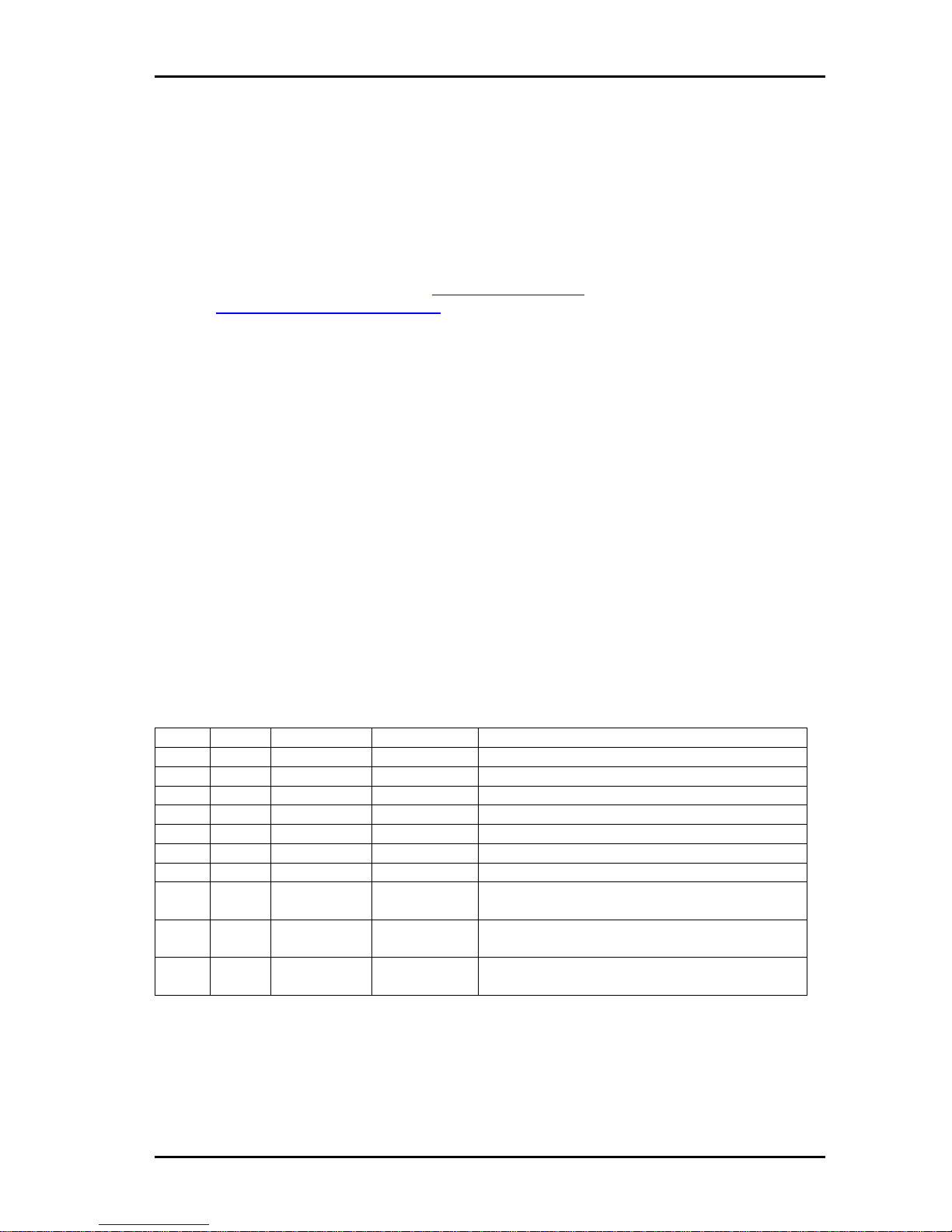
SLX2-3GHD3232-CP Rev. B
nevion.com | 2
Nevion Support
Nevion Europe
P.O. Box 1020
3204 Sandefjord, Norway
Support phone 1: +47 33 48 99 97
Support phone 2: +47 90 60 99 99
Nevion USA
1600 Emerson Avenue
Oxnard, CA 93033, USA
Toll free North America: (866) 515-0811
Outside North America: +1 (805) 247-8560
E-mail: support@nevion.com
See http://www.nevion.com/support/ for service hours for customer support globally.
Revision history
Current revision of this document is the uppermost in the table below.
Rev.
Repl.
Date
Sign
Change description
B A 2015-10-27
AJM
Added chapter 10
Updated chapter 2.4
A
A-
pre1
2015-04-27
SHH/JD/AJ
M
Updated chapter 5.1
A-
pre1
-
2015-03-23
AJM
First version

SLX2-3GHD3232-CP Rev. B
nevion.com | 3
Contents
Revision history ........................................................................................................ 2
1 Product overview ................................................................................................... 5
1.1 Ordering options ............................................................................................................ 7
2 Specifications and ports ........................................................................................ 8
2.1 General ......................................................................................................................... 8
2.2 Power Supply ................................................................................................................ 8
2.2.1 SLX2-PWR-80 ............................................................................................................ 8
2.3 Supported signal ........................................................................................................... 9
2.4 Electrical video inputs.................................................................................................... 9
2.5 Electrical video outputs ................................................................................................10
2.6 AES I/O ports (optional) ...............................................................................................10
2.7 Sync input ................................................................ ....................................................11
2.8 Serial port control .........................................................................................................11
2.9 Ethernet control ............................................................................................................12
2.10 Control panel ..............................................................................................................12
3 Signal path .......................................................................................................... 13
3.1 Base unit ......................................................................................................................13
Redundant cross point option .............................................................................................14
3.2 VPROC4 ......................................................................................................................15
3.4 AVPROC4 ....................................................................................................................16
4 Getting started ..................................................................................................... 17
5 Configuration ....................................................................................................... 18
5.1 Switching point .............................................................................................................18
5.2 Input equalization .........................................................................................................18
5.3 Reclocker .....................................................................................................................19
6 Front control panel operation ............................................................................... 20
6.1 Status indicator ............................................................................................................20
6.1.1 Power status .............................................................................................................20
6.1.2 Alarm status ..............................................................................................................21
6.2 Display description .......................................................................................................21
6.3 Button description ........................................................................................................21
6.3.1 Panel Enable .............................................................................................................21
6.3.2 Take on/off ................................................................................................................22
6.3.3 Take ..........................................................................................................................22
6.3.4 Lock ..........................................................................................................................22
6.3.5 Protect.......................................................................................................................22
6.3.6 Output .......................................................................................................................22
6.3.7 Input ..........................................................................................................................22
7 Software upgrading ............................................................................................. 23
7.1 Upgrading the Multicon management software.............................................................23
7.2 Upgrading the firmware of the different modules of Sublime X2 ....................................23
7.2.1 Main module..............................................................................................................23
7.2.2 Front panel ................................................................................................................24
7.2.3 Processing modules ..................................................................................................24
8 Processing features ............................................................................................. 25
8.1 Video Clean and Quiet switch ......................................................................................25
8.2 Audio Embedding/De-embedding .................................................................................25
8.3 Assigning licenses ........................................................................................................25

SLX2-3GHD3232-CP Rev. B
nevion.com | 4
9 Operation ............................................................................................................. 27
9.1 Stand-alone operation ..................................................................................................27
9.1.1 List view ................................................................ ....................................................27
9.1.2 Matrix View ...............................................................................................................28
9.1.3 Salvo View ................................................................................................................28
9.1.4 Audio stereo channel swap .......................................................................................29
9.1.5 Audio De-embed .......................................................................................................31
9.1.6 Audio embedding from external ports ........................................................................33
9.1.7 Embedding and De-embedding from several sources ...............................................34
10 Maintenance ...................................................................................................... 35
Product Warranty.................................................................................................... 36
Appendix A Materials declaration and recycling information .................................. 37
A.1 Materials declaration ....................................................................................................37
A.2 Recycling information ...................................................................................................37

SLX2-3GHD3232-CP Rev. B
nevion.com | 5
1 Product overview
Nevion’s innovative Sublime X2 is a router that punches above its weight. With its
management, cross point and power redundancy, it features the reliability of large modular
routers. A multicore signal processing farm makes it a hybrid router. Its compact form factor
makes it ideal for applications where size really matters. And its clever design, brings cost
savings to its users.
Figure 1 Block diagram of SLX2-3GHD3232-CP
SLX2-3GHD3232-CP is an ultra thin 32x32 router in 2RU supporting redundant cross-point,
redundant controller and a quad-core processing module. Each processing core supports
clean switching and audio embedding/de-embedding making it well suited for OB and play
out applications. The signal processor also offers future proofing by enabling feature
upgrades through a software based processing platform. The SLX2-3GHD3232-CP features
a routing level for the de-embedded and embedded audio. An optional AES extension,

SLX2-3GHD3232-CP Rev. B
nevion.com | 6
providing 32 AES I/O ports and scaling the routing level to a 64x64 AES router, makes the
router the ideal choice for in-studio routing.
The embedded system controllers provide a powerful web interface for control and
management, SNMP support and support for multiple control panels enabling multi user
control. Support for external router and 3rd party interfaces makes Sublime X2 central to any
routing system.
Figure 2 Application example

SLX2-3GHD3232-CP Rev. B
nevion.com | 7
1.1 Ordering options
23626 SLX2-3GHD3232-CP-DIN
2RU 32x32 3G-SDI compatible compact router with DIN1.0/23 connectors, built-in Multicon
controller with WEB interface, SNMP support and support for Nevion control panels. The
router also features options for redundant controller, redundant cross point and audio/video
processing modules. Single PSU included.
23627 SLX2-3GHD3232-CP-HDBNC
2RU 32x32 3G-SDI compatible compact router with HD-BNC connectors, built-in Multicon
controller with WEB interface, SNMP support and support for Nevion control panels. The
router also features options for redundant controller, redundant cross point and audio/video
processing modules. Single PSU included.
23628 SLX2-HW-RC
Hardware option for redundant Multicon controller to Sublime X2.
23629 SLX2-HW-RX32
Hardware option for redundant cross point to 32x32 Sublime X2 routers.
23630 SLX2-HW-VPROC4
Hardware option for processing board with 4 processing cores enabled to 32x32 Sublime X2
routers . HW only, processing features licensed separately.
23631 SLX2-HW-AVPROC4
Hardware option for processing board with 4 processing cores and 32 port AES breakout to
32x32 Sublime X2 routers. HW only, processing features licensed separately.
23632 SLX2-SW-CQ1
Software option for single channel clean-switch. SLX2-HW-VPROC4 or SLX2-HWAVPROC4 required.
23633 SLX2-SW-EMB1
Software option for single channel embedder/de-embedder. SLX2-HW-VPROC4 or SLX2HW-AVPROC4 required.
23637 SLX2-SW-3PP
Software option enabling 3rd party protocols.
23636 SLX2-SW-VX-CTRL
Software option enabling control of external VikinX routers
23638 SLX2-PWR-80
80W 12V Power supply for Sublime X2

SLX2-3GHD3232-CP Rev. B
nevion.com | 8
2 Specifications and ports
2.1 General
Size 1U in 19” rack system
- Width 482.6mm
- Height 88.1mm
- Depth 45mm base unit with no HW options
59mm with 23630 SLX2-HW-VPROC4
82mm with 23631 SLX2-HW-AVPROC4
Weight incl. 1x PSU 2.0kg
Temperature range 0 to 40C
2.2 Power Supply
Number of inputs 2
Voltage range 10 to 15VDC
Connector Samtec IMS5-02-02. Pin 1 is +
Power monitoring Power LED in front and web interface
Power consumption <25W with no HW options
<30W with 23630 SLX2-HW-VPROC4
<30W with 23631 SLX2-HW-AVPROC4
2.2.1 SLX2-PWR-80
80W power supply for Sublime X2. One power supply is included with the router. One
additional power supply can be added.
Dimension 145*60*32mm (L*W*H)
Weight 0.45Kg
Voltage range 90 ~ 264VAC 127 ~ 370VDC
Frequency range 47 to 63Hz
DC voltage 12V+-5%

SLX2-3GHD3232-CP Rev. B
nevion.com | 9
Power 80W
Power factor (typ.) PF>0.91 / 230VAC PF>0.95 / 115VAC at full load
Efficiency (typ.) 88%
AC current (typ.) 2A / 115VAC 1A / 230VAC
Inrush current (typ.) 70A/230V
Protection Overvoltage, over load and over temperature.
AC Mains connector: IEC 320-C14.
Power monitoring Green power LED
2.3 Supported signal
SD-SDI, 270Mbps SMPTE259M
HD-SDI, 1485Mbps SMPTE292M
3G-SDI, 2970Mbps SMPTE424, SMPTE425A, SMPTE425B
DVB-ASI EN50083-9
AES AES3-1996
Video switch point SMPTE-RP168
Black burst and Trilevel SMPTE170m, ITU-R BT.1700, ITU-R BT.709-5
2.4 Electrical video inputs
Number of inputs 32
Connector HD-BNC for 23627 SLX2-3GHD3232-CP-HDBNC
DIN 1.0/2.3 for 23626 SLX2-3GHD3232-CP-DIN
Impedance 75 Ω
Return loss >15dB (5MHz – 1.5GHz)
>10dB (1.5GHz – 2.97GHz)
Cable equalization Automatic
>100m 3G-SDI with Belden 1694A typical
>180m HD-SDI with Belden 1694A typical
>400m SD-SDI with Belden 8281 typical
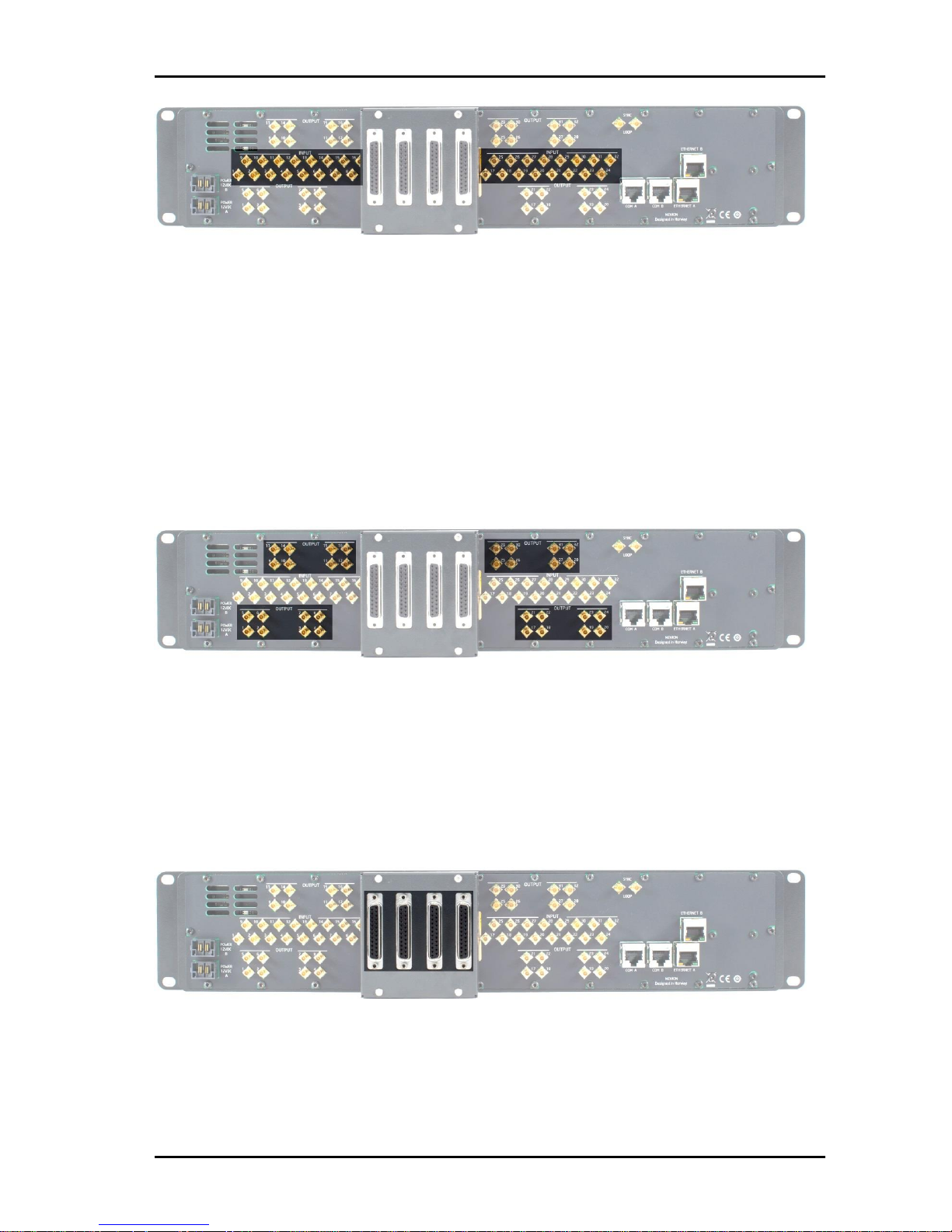
SLX2-3GHD3232-CP Rev. B
nevion.com | 10
2.5 Electrical video outputs
Number of outputs 32
Connector HD-BNC for 23627 SLX2-3GHD3232-CP-HDBNC
DIN 1.0/2.3 for 23626 SLX2-3GHD3232-CP-DIN
Impedance 75 Ω
Return loss >15dB (5MHz – 1.5GHz)
>10dB (1.5GHz – 2.97GHz)
Signal level 800mVp-p +/-10%
Signal polarity Non-inverting
2.6 AES I/O ports (optional)
Number of ports 32, direction configure through web interface
Connector 25pin DSUB-D female, TASCAM type
Impedance 110 Ω transformer balanced
Audio data rate 24bit, 48kHz synchronous to sync input
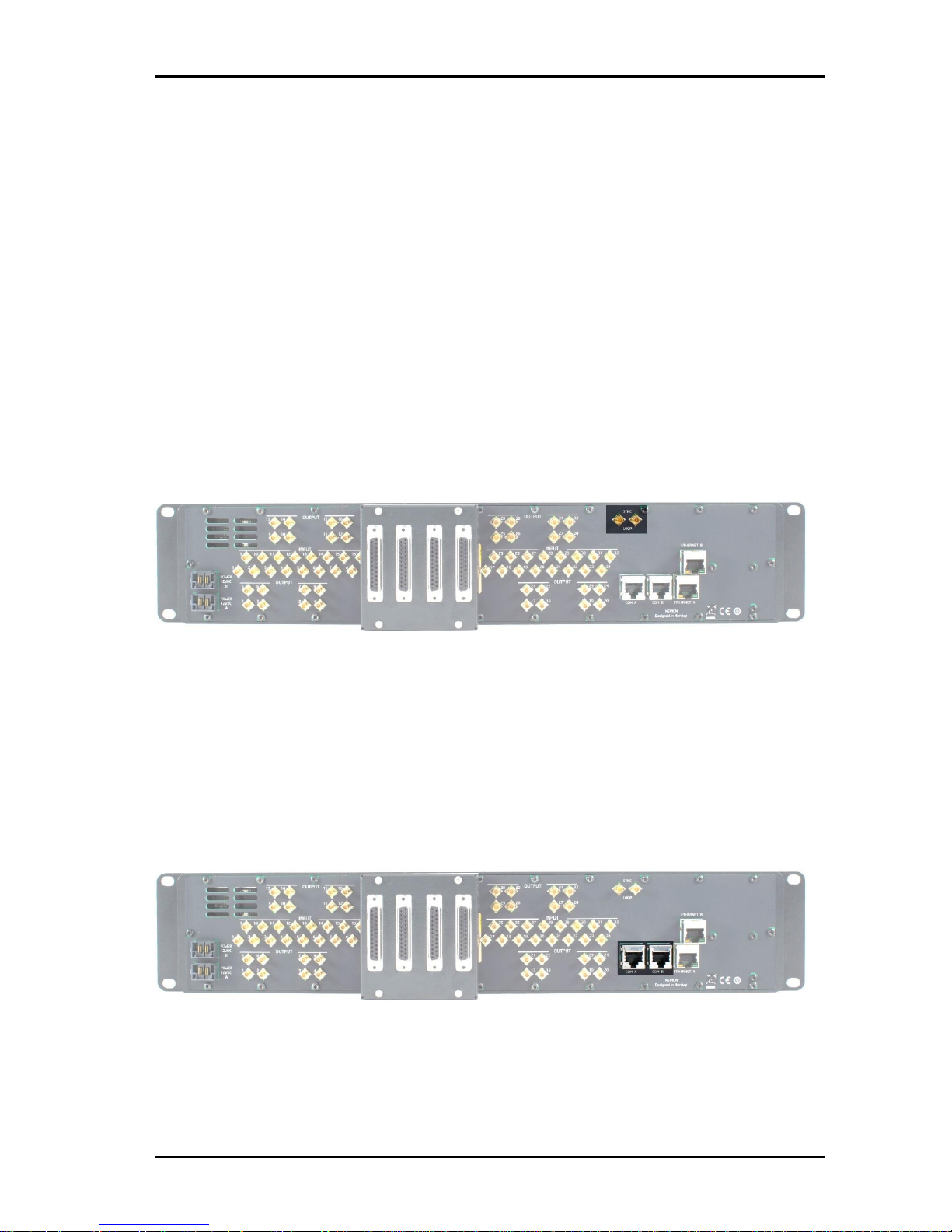
SLX2-3GHD3232-CP Rev. B
nevion.com | 11
2.7 Sync input
Number of inputs 1 + passive loop
Format Black&burst PAL and NTSC,
Trilevel 720/50p and 720/59p
Trilevel 1080/23i and 1080/23p
Trilevel 1080/23.98i and 1080/23.98p
Trilevel 1080/25i and 1080/25p
Trilevel 1080/29i and 1080/29p
Connector HD-BNC for 23627 SLX2-3GHD3232-CP-HDBNC
DIN 1.0/2.3 for 23626 SLX2-3GHD3232-CP-DIN
Impedance > 1k Ω
Return loss >15dB (5MHz – 1.5GHz)
>10dB (1.5GHz – 2.97GHz)
2.8 Serial port control
Number of ports 1 or 2 if option 23628 SLX2-HW-RC. One from each internal
Multicon
Connector RJ45
Format RS-232, RS-422 and RS-485 configure through web
interface
Protocol MRP (VikinX protocol), Flashlink, 3rd party (see Multicon user
manual)

SLX2-3GHD3232-CP Rev. B
nevion.com | 12
2.9 Ethernet control
Number of ports 1 or 2 if option 23628 SLX2-HW-RC. One from each internal
Multicon
Connector RJ45
Format 10BaseT and 100BaseT
Protocol MRP (VikinX protocol), 3rd party (see Multicon user manual)
2.10 Control panel
Display 2 lines and 20 character. Monochrome with blue backlight
Keys 40x40 XY panel with 10 menu/control keys
