Page 1

CP-TOUCH
IP-based control panel for Multicon systems
User manual
Rev. A
Nevion
Nordre Kullerød 1
3241 Sandefjord
Norway
Tel: +47 33 48 99 99
nevion.com
Page 2
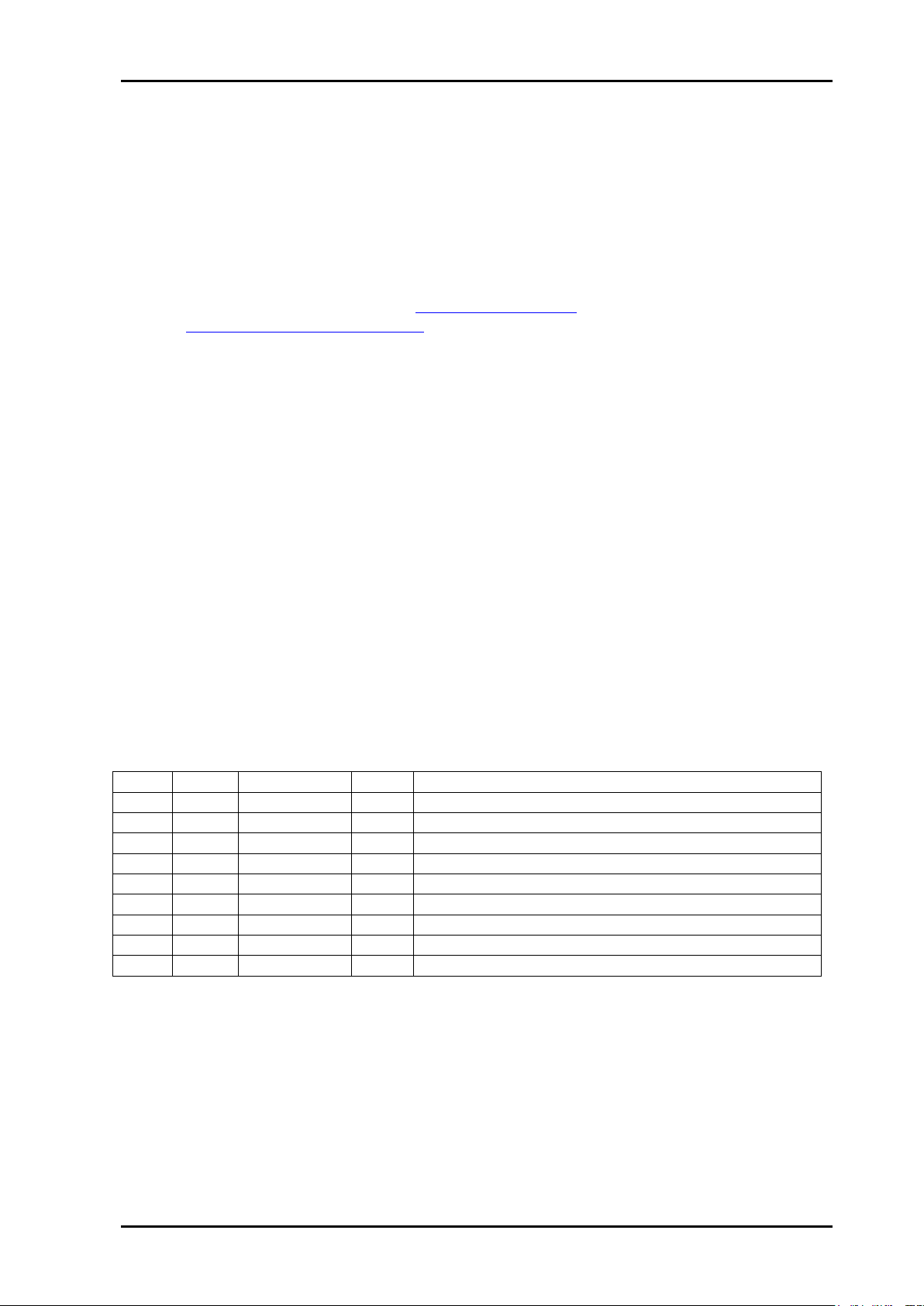
CP-TOUCH Rev. A
Nevion Europe
P.O. Box 1020
3204 Sandefjord, Norway
Support phone 1: +47 33 48 99 97
Support phone 2: +47 90 60 99 99
Nevion USA
1600 Emerson Avenue
Oxnard, CA 93033, USA
Toll free North America: (866) 515-0811
Outside North America: +1 (805) 247-8560
E-mail: support@nevion.com
See http://www.nevion.com/support/ for service hours for customer support globally.
Rev.
Repl.
Date
Sign
Change description
A 0 2013-06-11
JGS
Added system requirements chapter
0 - 2012-05-10
JGS
Initial Revision
Nevion Support
Revision history
Current revision of this document is the uppermost in the table below.
nevion.com | 2
Page 3

CP-TOUCH Rev. A
Contents
Revision history ........................................................................................................ 2
1 Product overview ................................................................................................... 4
1.1 Control Panel Features ................................................................................................. 4
2 System requirements ............................................................................................. 6
3 Specifications ........................................................................................................ 7
3.1 Front view ..................................................................................................................... 7
3.2 Rear view ...................................................................................................................... 7
3.3 Power connection .......................................................................................................... 7
4 Configuration ......................................................................................................... 8
4.1 Router Control Interface ................................................................................................ 8
4.2 Ethernet setup ..............................................................................................................10
4.3 Panel Group Setup .......................................................................................................11
4.4 DIP switches on the panel ................................................................ ............................12
5 Connections ........................................................................................................ 13
5.1 GPI I/O connections .....................................................................................................13
6 Troubleshooting ................................................................................................... 14
6.1 Checklist ......................................................................................................................14
Important notes regarding Software in the VikinX Modular router family range ...... 15
General environmental requirements for Nevion equipment .................................. 16
Product Warranty.................................................................................................... 17
Appendix A Materials declaration and recycling information .................................. 18
A.1 Materials declaration ....................................................................................................18
A.2 Recycling information ...................................................................................................18
nevion.com | 3
Page 4

CP-TOUCH Rev. A
1 Product overview
Nevion’s IP-based Control Panel series includes advanced programmable control panels,
for control of Nevion VikinX routers and Flashlink cards. The Multicon controller also gives
you possibility to control 3rd party router systems from these panels. All buttons on the
control panels are configurable. The configuration is done from a Windows computer with
Nevion Configurator installed.
CP-TOUCH is a 1RU programmable control panel, offering 1280x120 pixels touch screen,
4 buttons, 2 rotary encoders and 16 GPI (I/O). The panel communicates with Multicon via
TCP/IP.
1.1 Control Panel Features
The control panels support the Software Configurable Keys concept (SCK), which means
that the control panels are fully programmable. Each button may be separately configured
with all the supported features.
Multiple layouts
Add a hierarchy of button layouts and navigate between them with standard buttons
functions (select, home, back). Standard layouts are 40 buttons, 10 buttons and 3 columns
list.
Advanced control features
Using rotary buttons, one layout can be configured to control large number of inputs and
outputs by scrolling. For example with a 40 buttons layout, a 256x256 router can be
controlled directly, using 20 buttons to scroll inputs and 20 buttons to scroll outputs. This is
also supported by virtual routers and salvos.
Flashlink card control features
With Nevion Configurator, the operator can configure the panel to control all the parameters
available per card. It's presented through a list which makes the operator able to quickly
navigate and control the parameters.
Virtual Router Functions
Map your physical levels into one virtual level. A virtual router may only include routers that
are physically connected to your system/application. Standard functions implemented
(Source, Destination, SrcToDest and Level selectors).
Categories are used to quickly select sources or destinations based on user-defined
names.
Router Functions
Standard router functions are implemented (Input, Output and InToOut). AVToggle can be
used to switch between audio and video levels.
Salvo
Standard salvo execution on each button may be configured. The salvo status is indicated
by button color.
GPI I/O
A button can be configured to be a GPI Output trigger. A GPI Input can also trigger a switch
command, or a salvo.
Layout features
Support features like button copy, button move and clear button function.
nevion.com | 4
Page 5

CP-TOUCH Rev. A
Special Functions
Take and Take On/Off
Panel Enable
Lock/Unlock of outputs/destinations/salvos.
Protect/Unprotect of outputs/destinations/salvos.
nevion.com | 5
Page 6
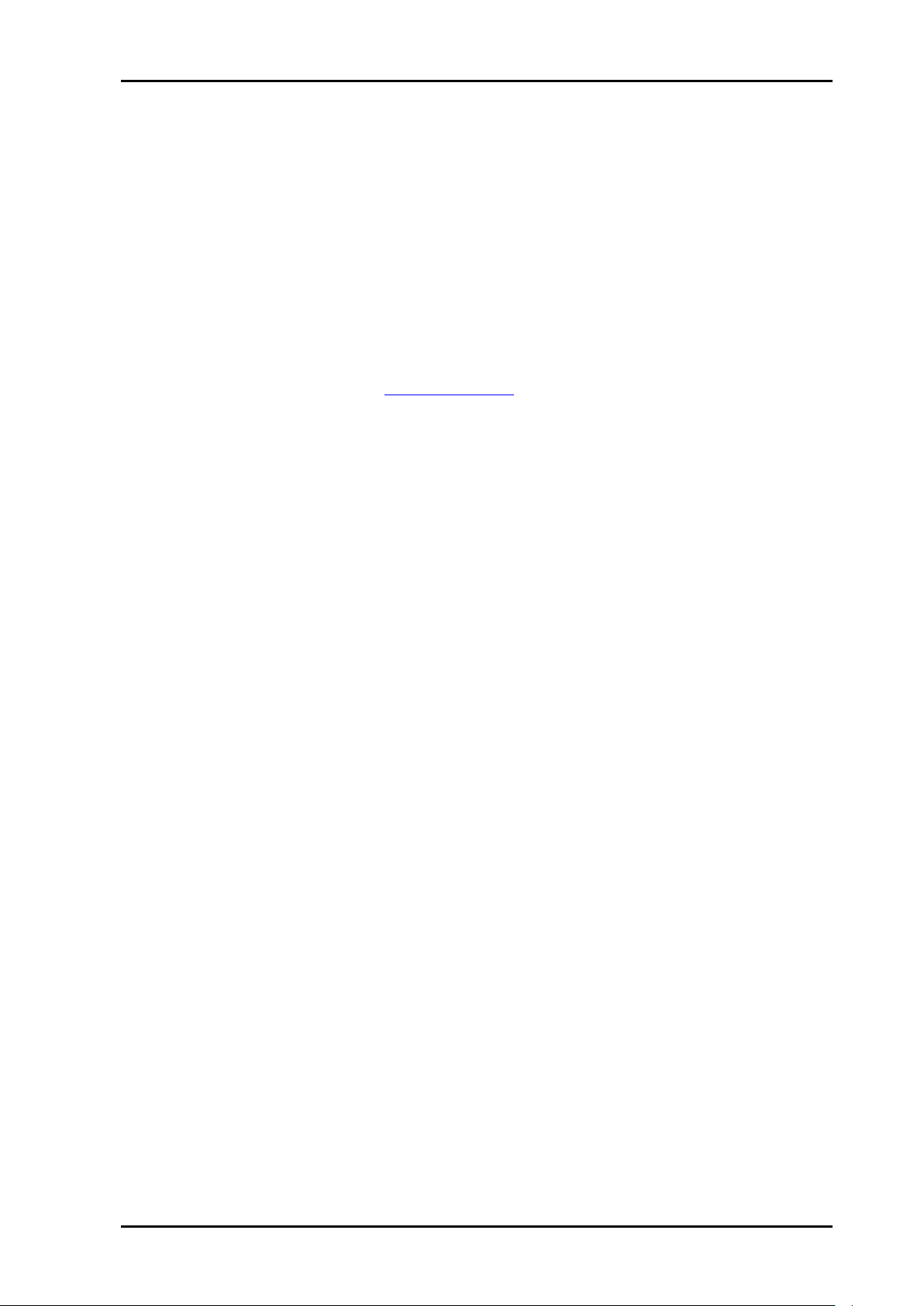
CP-TOUCH Rev. A
2 System requirements
There are some minimum requirements when building broadcast systems with CP-TOUCH.
Nevion Configurator version 4.2.0 or newer
Multicon version 3.5.3 or newer
Nevion Configurator is a configuration tool for setting up IP connections and building control
layouts on the panel.
Multicon is the system controller which controls the routers (Sublime, Modular or 3rd party)
or Flashlink cards. A CP-TOUCH can be connected to one or several Multicons.
Software can be downloaded from www.nevion.com.
nevion.com | 6
Page 7

CP-TOUCH Rev. A
Power
RS-232
Configuration switches
Ethernet
GPI Outputs
Power supply
GPI Inputs
3 Specifications
3.1 Front view
Figure 1: CP-TOUCH front view
3.2 Rear view
Figure 2: CP-TOUCH rear view
3.3 Power connection
CP-TOUCH is delivered with a fixed power supply delivering DC 5VDC to the panel. This
can be fed with 100-240VAC main source. To connect mains to the power supply you need
a mains cord with IEC 320 connector.
Please refer to the latest VikinX Product Catalogue for power supply types, or call Nevion
for this information.
Current draw on by the power supply, without any load on the GPI output, is +5V / 1.0A.
nevion.com | 7
Page 8

CP-TOUCH Rev. A
CP-TOUCH
4 Configuration
Use the accompanying software package; Nevion Configurator when configuring
communications setting, button functions, etc.
Each subnet, or site, must have a PC with Nevion Configurator installed, in
order to configure your systems.
When this software package has been installed on your PC, just start the program identified
by the icon;
Figure 3: Nevion Configurator startup icon
Note that Nevion Configurator has to run with Administrator rights on Windows
Vista operating systems.
Follow the instructions documented in the User Manual for Nevion Configurator in order to
configure your CP-TOUCH.
Please read the chapters hereunder, as the information provided forms a useful
background before configuring your system.
4.1 Router Control Interface
The interface between each unit is standard Ethernet bus. All router system controllers and
Control Panels are connected together through a standard Ethernet Hub/Switch. The
connections follow the standard set by the IEEE 802.3 10/100BaseTX specification. The
applied cables should be CAT-5 / CAT-5E standard, or better. The router control interface
may be different depending on the type of router you have in your system.
VikinX Modular Router – Multicon VX-MOD
The VikinX Modular Router includes a built-in system controller (Multicon VX-MOD). The
system controller is also used to provide an interface between control panel and router
system. Multicon VX-MOD can also control up to 8 VikinX Sublime/Compact routers.
Figure 4: Typical system setup with Multicon VX-MOD
nevion.com | 8
Page 9

CP-TOUCH Rev. A
CP-TOUCH
VikinX Sublime/Compact – Multicon VX-SLC
Multicon VX-SLC is a system controller for up to 32 VikinX Sublime/Compact routers. It also
works as an Ethernet gateway between IP-based CPs and VikinX Sublime/Compact routers
interconnected via the NCB bus.
Note that the Multicon N-BOX product consists of a Multicon VX-SLC card
delivered in a N-BOX housing and Multicon FR-2RU is a Multicon VX-SLC card
delivered in a Flashlink frame.
Figure 5: Typical system setup with Multicon VX-SLC
Note that the NCB must be either looped, or as in the figure above, terminated
at both ends.
Flashlink – Multicon GYDA
Multicon GYDA is an element manager for Flashlink which also includes a system controller
for up to 8 VikinX Sublime/Compact routers.
Figure 6: Typical system setup with Multicon GYDA
nevion.com | 9
Page 10

CP-TOUCH Rev. A
4.2 Ethernet setup
It is recommended to connect the router system and control panels on a separate Ethernet
to prevent any interference from other Ethernet devices and to keep the load on the
network to a minimum. This will give the best system performance.
Every unit must have a unique IP address on the Ethernet LAN.
The drawing below shows a typical system setup:
Figure 7: Ethernet setup
Ethernet setup must be done with the Nevion Configurator software package,
which is supplied together with any of the CPs or routers.
If using managed Ethernet switch; set all ports to panels and routers to auto
negotiation.
nevion.com | 10
Page 11

CP-TOUCH Rev. A
4.3 Panel Group Setup
On the back of each control panel there is a DIP-Switch block used for putting a control
panel into panel groups. Panel group is used for mapping a control panel configuration file
to a panel. If several control panels should have the same functionality, just put them into
the same panel group. Every changes made to the control panel configuration file will be
applied to all the control panels in the same panel group. You may also put all control
panels into unique groups and apply the same configuration file the each group.
You may only include same type of control panels in the same panel group!
The drawing below shows a typical system setup:
Figure 8: Panel Group setup
nevion.com | 11
Page 12

CP-TOUCH Rev. A
Switch #
Panel
Group
1 2 3 4 5 6 7 8 0 0 0 0 0 0 0 0 000
0 0 0 0 0 0 0 1 001 0 0 0 0 0 0 1 0
002
0 0 0 0 0 0 1 1 003
0 0 0 0 0 1 0 0 004
0 0 0 0 0 1 0 1 005
0 0 0 0 0 1 1 0 006
0 0 0 0 0 1 1 1 007
0 0 0 0 1 0 0 0 008 : : : : : : : :
:
: : : : : : : : :
0 0 1 0 0 0 0 0 032
0 0 1 0 0 0 0 1 033
: : : : : : : : :
: : : : : : : : :
1 1 1 1 1 1 1 0 254 1 1 1 1 1 1 1 1
255
4.4 DIP switches on the panel
The dipswitches on the rear of the panel are used to configure panel group.
The Panel Group is selected according to the following table, where OPEN and CLOSED
are described as follows:
0 = OPEN
1 = CLOSED, or ON
nevion.com | 12
Page 13

CP-TOUCH Rev. A
In-/Output #
DB25 Pin #
1
12 2 24
3
23
4
10
5
9
6
21
7
20
8 7 9
6
10
18
11
17
12
4
13 3 14
15
15
14
16
1
5 Connections
5.1 GPI I/O connections
GPI I/O connector type is DB25 female.
All GPI inputs are internally connected to +5V via a pull-up resistor. The inputs will be
activated when pulling them to Ground (GND).
GND (on both in-/output connector) is available on the following pins: 2, 5, 8, 11, 13, 16, 19,
22, and 25 and on the connector chassis.
The GPI outputs are of open collector type. An output can switch a maximum load of
100mA at 30V. Any device to be controlled by the GPI outputs (lamp, LED or similar) needs
to be connected to an external supply voltage on one end and to the GPI output on the
other end.
Warning! Do not connect external supply voltages higher than 30V DC.
nevion.com | 13
Page 14

CP-TOUCH Rev. A
Question
Actions to follow
Is the latest Nevion Configurator
installed?
Check the website:
http://www.nevion.com/support/
Has the System Controller the latest
firmware (Multicon)?
Check the website:
http://www.nevion.com/support/
Are System Controller, Control Panels
and computer connected to the same
LAN?
Check your switch / hub
Are System Controller, Control Panels
and computer in the same IP range?
Check the IP settings (using System
Configurator).
Are System Controller, Control Panels
and computer in the same subnet
mask?
Check the IP settings (using System
Configurator).
Are System Controller, Control Panels
and computer in the same Default
Gateway?
Check the IP settings (using System
Configurator).
Does the control panel have the correct
system controller IP address set in the
configuration view?
Check the IP settings (using System
Configurator).
6 Troubleshooting
Please read this chapter before calling Nevion Support.
6.1 Checklist
nevion.com | 14
Page 15

CP-TOUCH Rev. A
Important notes regarding Software in the VikinX Modular router
family range
This product utilizes software components that are licensed with open source licenses. The
source code for these components and our modifications are available from:
http://labs.nevion.com/open-source/
You may also send Nevion a recordable CD and a self-addressed envelope, and we will
burn the contents of http://labs.nevion.com/open-source/ to your CD and send it back to
you.
This offer is valid for 3 years after purchase of this product.
nevion.com | 15
Page 16

CP-TOUCH Rev. A
1.
The equipment will meet the guaranteed performance specification under the following
environmental conditions:
-
Operating room temperature range:
0°C to 45°C
-
Operating relative humidity range:
<90% (non-condensing)
2.
The equipment will operate without damage under the following environmental
conditions:
-
Temperature range:
-10°C to 50°C
-
Relative humidity range:
<95% (non-condensing)
General environmental requirements for Nevion equipment
nevion.com | 16
Page 17

CP-TOUCH Rev. A
Product Warranty
The warranty terms and conditions for the product(s) covered by this manual follow the
General Sales Conditions by Nevion, which are available on the company web site:
www.nevion.com
nevion.com | 17
Page 18

CP-TOUCH Rev. A
組成名稱
Part Name
Toxic or hazardous substances and elements
鉛
Lead
(Pb)
汞
Mercury
(Hg)
镉
Cadmium
(Cd)
六价铬
Hexavalent
Chromium
(Cr(VI))
多溴联苯
Polybrominated
biphenyls
(PBB)
多溴二苯醚
Polybrominated
diphenyl ethers
(PBDE)
CP-TOUCH
O O O O O
O
O: Indicates that this toxic or hazardous substance contained in all of the homogeneous materials for this part is
below the limit requirement in SJ/T11363-2006.
X: Indicates that this toxic or hazardous substance contained in at least one of the homogeneous materials used
for this part is above the limit requirement in SJ/T11363-2006.
Appendix A Materials declaration and recycling
information
A.1 Materials declaration
For product sold into China after 1st March 2007, we comply with the “Administrative
Measure on the Control of Pollution by Electronic Information Products”. In the first stage of
this legislation, content of six hazardous materials has to be declared. The table below
shows the required information.
This is indicated by the product marking:
A.2 Recycling information
Nevion provides assistance to customers and recyclers through our web site
http://www.nevion.com/. Please contact Nevion’s Customer Support for assistance with
recycling if this site does not show the information you require.
Where it is not possible to return the product to Nevion or its agents for recycling, the
following general information may be of assistance:
Before attempting disassembly, ensure the product is completely disconnected from
power and signal connections.
All major parts are marked or labeled to show their material content.
Depending on the date of manufacture, this product may contain lead in solder.
Some circuit boards may contain battery-backed memory devices.
nevion.com | 18
