Page 1

nevion.com
AES-IP-MUX/-SFP
ADA-IP-MUX/-SFP
User Manual
Revision: A
2016-04-01
Page 2

Contents
1 Revision History 5
2 Product Features 6
3 Introduction 7
3.1 Top view 7
3.2 Product Description 7
3.3 The Nevion IP audio concept 9
3.4 AES67 9
3.5 Packet times and latency 9
3.6 Unicast broadcast and multicast 10
4 Specifications 12
4.1 Copper ethernet 12
4.2 Optical ethernet 12
4.3 AES3 12
4.4 Sample buffers 12
4.5 Audio Latency 13
4.6 DARS output 13
4.7 AES67 streams 13
4.7.1 Packet times 13
4.7.2 Audio word length 13
4.7.3 RTP timestamp offset 13
4.8 PTPv2 14
4.8.1 Domain 14
4.8.2 Modes 14
4.9 Other network protocols 14
4.10 Power 14
4.11 Multicon 15
5 Configuration 16
5.1 iPath mode 17
5.2 Multicon Matrix mode 17
5.3 Fixed Matrix mode 18
5.4 DIP switch descriptions 18
Page 3

5.4.1 Base Addresses SW1 1-8 18
5.4.1.1 Matrix mode 18
5.4.1.2 iPath mode 19
5.4.2 Audio channel direction SW2 1+2 20
5.4.3 Packet time SW2 3+4 20
5.4.4 Audio word length SW2 5+6 20
5.4.5 Operational mode SW2.7 21
5.4.6 DIP config mode SW2.8 21
5.4.7 Example 1:Point to point 21
5.4.8 Example 2: Multicon matrix module Outputs 25 to 32 21
5.4.9 Example 3: iPath control Unicast 22
5.4.9.1 Source 22
5.4.9.2 Destination 22
5.4.10 Example 4: iPath control Multicast within an ethernet segment 23
5.4.10.1 Source channel 23
5.4.10.2 Destination channel 23
5.4.11 Ethernet media control 23
5.5 Multicon controls 23
5.5.1 IP addresses 23
5.5.2 Target system latency 23
5.5.3 DARS output format 24
5.5.4 Automute 24
5.5.5 Audio packet parameters 24
5.6 Multicon GYDA 24
5.6.1 Hot-swap 24
5.6.2 Operational modes 25
5.6.2.1 Multicon matrix mode 25
5.6.2.2 iPath mode 27
6 Connections 29
6.1 Standard ethernet backplanes 29
6.2 SFP option backplanes 30
7 LEDs 34
7.1 Status LED 34
7.2 LAN link LED 34
Page 4

7.3 PTP LED (marked EDH) 34
7.4 Optical option LED 35
7.5 On-site re-programming. 35
8 General environmental requirements 36
9 Product Warranty 37
Page 5

Revision History 5
AES-IP-MUX/-SFP ADA-IP-MUX/-SFP User Manual Rev. A
1 Revision History
Revision Date Comments
A 2016-04-01 First revision
Page 6

Product Features 6
AES-IP-MUX/-SFP ADA-IP-MUX/-SFP User Manual Rev. A
2 Product Features
• IP audio infrastructure scalable to enormous networks
• Digital audio transport and routing on gigabit LAN
• Uses existing CAT5 cabling and SOHO ehthernet switches
• Low latency AES67 linear audio (down to 250us packets)
• Transparent AES3 mode
• Network PTP clock reference
• Unicast or multicast
• AES-IP-MUX:16 AES3 ports per module, configurable direction
• Digital audio sync output. AES11 or wordclock.
• Optical network connection on SFP option
• ADA-IP-MUX:8AES3 ports permodule, 8 analogue audio channels. Three direction com-
binations.
Page 7

Introduction 7
AES-IP-MUX/-SFP ADA-IP-MUX/-SFP User Manual Rev. A
3 Introduction
3.1 Top view
3.2 Product Description
The AES-IP-MUX and ADA-IP-MUX are used to transport a large number of digital audio signals
over a dedicated IP local area network.
They may be used for:-
• Large scale audio infrastructure (iPath mode)
• Smaller scale matrix type infrastructure up to 128x128 stereo (matrix mode)
• Point to point links over IP (fixed matrix mode)
The ADA-IP-MUX product is a combination of an AES-IP-MUX, one of three audio converter
modules and a common backplane. Most of this manual refers to the AES-IP-MUX. The audio
converter modules are ADC-AES8, DAC-AES8 and the ADDA-AES8.
The -AES8 converter digital audio channels are connected to the IP-MUX channels 7-10. This is to
allow the use of the ADDA-AES8 converter which has two digital inputs and two digital outputs.
The AES-IP-MUX has 16 AES3 audio ports which may be used as inputs or outputs, sources or
destinations in the network.
The AES-IP-MUX uses a central timing reference (PTPv2) and all digital audio signals are locked
to this reference.
The AES-IP-MUX encodes AES3 linear PCM audio into AES67 packets. The packet times supported are 0.25ms, 0.5ms, 1ms and 4ms. The sample frequency supported is 48 kHz. The audio
signals are transported either in a standard 16 or 24 bit packet format or completely bit transparently AES3.
The audio transport has a minimum latency of just over the selected packet time plus the network
delay. The network delay is less than 0.1 ms in a normal gigabit LAN.
The encoding parameters are set on the AES3 input (source) ports and are automatically detected
on the output (destination) ports.
Page 8

Introduction 8
AES-IP-MUX/-SFP ADA-IP-MUX/-SFP User Manual Rev. A
The module is intended to be used in a centrally managed system with ’out of band’ management.
i.e. The Multicon frame controller is used for routing and configuration which may be connected
to a separate LAN. The AES-IP-MUX does not use ’client to client’ managed routing or session
management.
Larger systems, spanning multiple audio LAN segments may be realised with Video iPath.
There are two operational modes for the modules.
1. iPath mode.
2. Multicon Matrix mode.
Large systems may be realised using Video iPath and modules in iPath mode. This mode uses
Multicon GYDA but the settings of the modules are controlled directly from iPath.
The Multicon Matrix mode can provide up to 128 2-channel audio connections. Routing control
may be dynamically controlled with hardware router control panels or web panels, or may be
static for point to point links.
The modules may also be equipped with an SFP providing optical link capability.
Three backplane type are presently available with a standard network ethernet connector.
• AES-IP-MUX-C1 has two DB-25 connectors (16 AES3). Sync output on DIN 1.2/3.
• ADA-IP-MUX-C1 has two DB-25 connectors (8 AES3, 8 analogue audio)
• ADA-IP-MUX-C2 has 16 Molex KK connectors (Flashcase, 8 AES3, 8 analogue audio)
The SFP option adds an SFP cage and short fibres for connection to the backplane SC connectors.
Standard MSA-SFPs with DOM (digital optical monitoring) may be used. The Nevion SFPs range
may be found at:-
https://nevion.com/products/gbe-sfps-range
Four single width backplanes in the VMUX range may be used when the SFP option is present
and no electrical ethernet connection is required.
• AES-VMUX-C1 has a single DB-25 connector (8 AES3)
• AES-VMUX-C2 has 16 Molex KK connectors (Flashcase, 16 AES3)
• ADA-VMUX-C1 has a single DB-37 connector (4 AES3, 8 analogue audio)
• ADA-VMUX-C2 has 16 Molex KK connectors (Flashcase, 4 AES3, 8 analogue audio)
The optical input provides an alternative network interface but the actual network connection
is chosen automatically. The input switches if a suitable signal is not present, or if the signal
disappears. The optical interface has priority if both interfaces are present on power-on.
The following dual width backplane is available with both optical and electrical ethernet connectors.
• AES-MUX-C1 has two DB-25 connectors (16 AES3) and dual optical connectors. Sync
output on BNC.
Page 9

Introduction 9
AES-IP-MUX/-SFP ADA-IP-MUX/-SFP User Manual Rev. A
3.3 The Nevion IP audio concept
The Nevion AES-IP-MUX produces a standard AES67 audio stream. The packets are always 2
channel with a sample rate of 48 kHz. The packet times are from 1/4ms to 4 ms and the audio
word lengths may be 16 or 24 bit or transparent AES3 as used in Ravenna networks. The Sample
rates and packet times are limited to reflect the typical usage in broadcast infrastructures requiring
low latency, high quality and few ’flavours’. An infrastructure format should be one supported by
ALL connected devices.
The audio data is packed into the AES67 packets in either a standard RTP L16 or L24 bit packing
or an AES3 transparent packing mode using 32 bits per channel. The standard RTP audio packet
does not support the V, U and C bit of AES3 audio, so Nevion has used the same AES3 packing
format as the Ravenna IP audio network, which is based on a format described in firewire audio.
The AES3 sample clock is derived from the PTP time reference. The AES-IP-MUX is to be used in
a synchronous broadcast infrastructure.
The AES-IP-MUX is intended for use in a network where gigabit ethernet links are available without unpredictable traffic causing packet loss or congestion. The high network bandwidth means
that it does not need any of the bit-reduction codecs or forward error correction schemes, reducing
the cost of the modules and keeping the latency of the transport low.
3.4 AES67
The AES-IP-MUX uses AES67 compliant streams. The audio is packed into RTP (Real time protocol) packets. The PTP (precision Time Protocol) is used as a centralized ’house’ synchronisation
clock. AES67 covers more than the stream format.
AES67 was created primarily as a standard for equipment interconnect. These connections require
’end client’ management to manage audio content and connections. The Nevion IP audio concept
is simpler than AES67 in that a central ’out of band’ management (control network is not the same
network used to convey the audio) is used to control the network. This is closer to a traditional
broadcast facility audio infrastructure.
The AES-IP-MUX is simpler to use and more secure than most AES67 interfaces as it does not
require the session control protocols or the automatic discovery mechanisms mandated by AES67.
3.5 Packet times and latency
A default packet time of 1 ms has been chosen as it is the mandated packet time for AES67 and
results in a packet which is far below the normal Maximum-Transport-Unit (MTU) of 1500 octets.
This is the normal maximum packet size on ethernet. 4 ms of 48 kHz AES3-packed bit stereo audio
gives a packet payload of 1544 octets. Modern switches and the AES-IP-MUX have no problems
handling the larger packets but some PC interfaces have problems with packets larger than 1500
octets. All other combinations of sample rates and packet sizes will give smaller packets and lower
network efficiency due to the ethernet and IP wrappers.
The AES-IP-MUX has only one sample rate and four packet times as it is intended for broadcast
use. This also reduces the complexity of the module. Low packet times result in low latency but
they reduce the efficiency of the network. 1 ms AES3-packed packets only contain 384 octets of
payload. All RTP-based audio packets have a packet overhead as shown in the following table.
Page 10
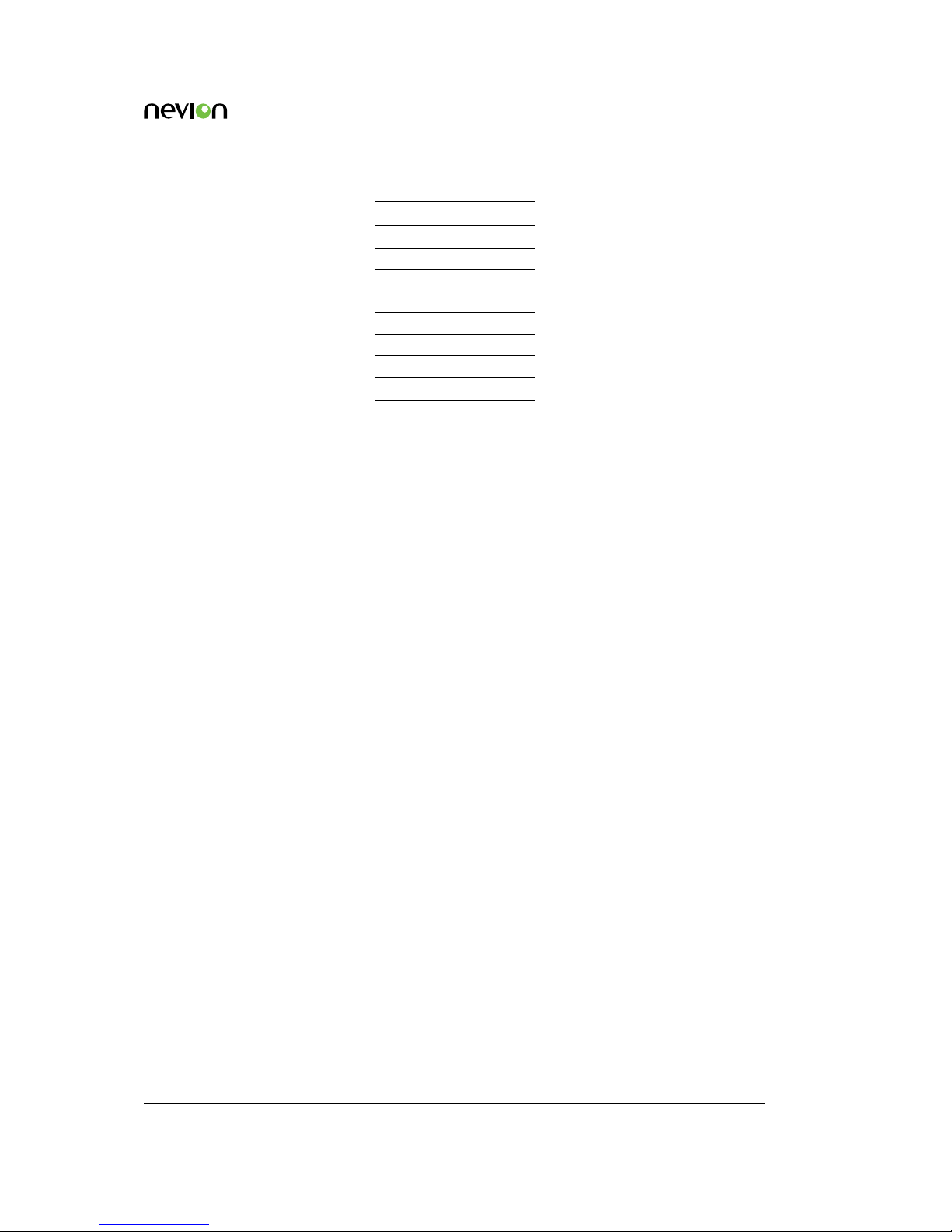
Introduction 10
AES-IP-MUX/-SFP ADA-IP-MUX/-SFP User Manual Rev. A
Overhead type octets
Interframe gap 12
Preamble 8
Ethernet header 14
IP header 20
UDP header 8
RTP 12
Frame checksum 4
Total = 78
The network overhead ratio is 78 / (384 + 78), about 17% of the traffic with 1ms AES3 packets at
48kHz.
The total latency of audio over AES-IP-MUX modules is mostly due to the AES67 source buffer.
This buffering collects the samples to fill each packet. The transmission of the packet to the remote
module takes a very short time as long as the network is not busy. The module at the destination
may begin to output the audio samples immediately after reception.
The speed of sound in air is about 340m/s so a 1ms delay is equivalent to the sound travelling
0.34m. The total delay of the audio traversing a gigabit IP network with 1 ms packets is only
just over 1ms which has an equivalent audio distance of around 0.34m. The distance from audio
sources to microphones is often larger than 1m.
Foldback of audio over the IP network to commentators for example will give comb-filter effects
but will not be detectable as echoes. The limit for echoes is about 20ms. 4ms packets will still
give acceptable latency for most usage while 1ms packets may be preferable for signals that will
be used for foldback.
3.6 Unicast broadcast and multicast
Unicast is the standard method of addressing packets with both ’to’ and ’from’ ip addresses. The
routing information is sent to both modules involved. i.e. Both source and destination modules
must be told the other endpoint address of the connection.
Multicast is used to send the audio stream to all destinations on the current network segment. It is
set when the audio source is to be sent to more than one destination. The modules have a packet
filter so that any unneccessary multicast packets may be discarded without blocking the interface.
Multicast produces more traffic than unicast but does not require the source to send more than
one packet per packet time period which greatly simplifies the module. A gigabit network can
support more than 256 source channels all set to multicast.
Multicast is also used when the audio is to be sent to several destinations on other network segments.
The multicast stream will be broadcast on the local network segment but edge routers will be aware
of the stream and announce this to the network beyond the source segment. The audio will not
Page 11

Introduction 11
AES-IP-MUX/-SFP ADA-IP-MUX/-SFP User Manual Rev. A
be sent until another router communicates that it wishes to receive the stream. This negotiation is
handled by the IGMP protocol (This will be available in a later firmware release).
Routing may also be acheived with the OpenFlow protocol which results in a centrally managed
switched network. This network has a predictable latency, switching and traffic behaviour. This
is used in the Nevion Video iPath control system.
Page 12

Specifications 12
AES-IP-MUX/-SFP ADA-IP-MUX/-SFP User Manual Rev. A
4 Specifications
4.1 Copper ethernet
Standard 1000-Base-T
Auto-negotiation On
Duplex Full
MDI Auto MDI-X
4.2 Optical ethernet
Standard 1000-Base-X
Optical range depends on the output power of the transmitter, the sensitivity of the receiver of the
receiver module and the attenuation of the eventual multiplexing filters.
See the Nevion SFP datasheets available from support or the Nevion web site.
4.3 AES3
Inputs and outputs according to AES3-2003
Physical interface 110 ohm transformer balanced
Sampling frequency 48 kHz
Double sample rates using AES3 Single channel double sampling frequency mode is supported. i.e. 96kHz
Mono signal using both sub-frames of the AES3 signal.
AES3 Outputs may be configured to switch off completely if there is no stream received (automute
active) or generate a silent AES3 stream.
4.4 Sample buffers
The audio sample buffer is 512 stereo audio samples per channel irrespective of packet word
length.
Page 13

Specifications 13
AES-IP-MUX/-SFP ADA-IP-MUX/-SFP User Manual Rev. A
4.5 Audio Latency
Maximum buffer latency will be: 512 - current packet size.
Maximum possible latency with 0.25ms packets is: 512 -12 = 500 samples @48Hz = 10.4ms.
The AES-IP-MUX will adjust the latency automatically to avoid stream corruption.
The audio latency will always be either the configured target latency or the sum of the network
latency and the the packet time if longer than the configured target value.
AES3 outputs are always time aligned at the AES3 left preamble.
4.6 DARS output
Locked to the PTP signal. Unbalanced AES11 or 48 kHz square wave.
Impedance 75 ohm
Terminated voltage 800mV
Coupling AC
Maximum DC voltage 16V
4.7 AES67 streams
Only 2 channel packets are produced or received. This corresponds to a direct mapping to an
AES3 signal. Bundles of multiple channels must be handled by the control software.
Audio word length and packet times are recovered automatically in the AES67 receiver from received packets as long as the packets contain two channels.
4.7.1 Packet times
0.25 ms | 0.5 ms | 1 ms | 4 ms
0.33 ms is not supported and the 0.5 ms setting is not included in AES67.
4.7.2 Audio word length
16 bit | 24 bit | transparent AES3
Transparent AES3 packing is also used in Ravenna audio networks but is not included in AES67.
4.7.3 RTP timestamp offset
Always zero. All packet timestamps are referred to the TAI epoch.
Page 14

Specifications 14
AES-IP-MUX/-SFP ADA-IP-MUX/-SFP User Manual Rev. A
4.8 PTPv2
4.8.1 Domain
Ptp domain 0 is used.
4.8.2 Modes
Delay request/response mode.
Multicast sync and delay requests/responses.
One step and two step servers may be used.
Sync packets should be 8 per second but may be as low as 1 per second.
Delay requests are initially sent every other sync packet until the transmission delay correction
has been applied. The rate is then reduced to every 8 sync packets.
All delay requests have a randomised launch time.
4.9 Other network protocols
ARP
• Probes are used to prevent the use of duplicate IP addresses.
• Requests are used for MAC aquisition for unicast transmission.
• Gratuitous announcements are made from destinations to keep ARP caches from flushing
in switches.
ICMP ping (firmware >= 1.09)
IGMPv3 (firmware >= 1.10)
4.10 Power
All AES set to inputs
+5V 0.29A 1.5W
All AES set to outputs
+5V 0.67A 3.4W
with SFP
+5V add 1.0 W
Page 15

Specifications 15
AES-IP-MUX/-SFP ADA-IP-MUX/-SFP User Manual Rev. A
4.11 Multicon
The AES-IP-MUX is compatible with Multicon GYDA firmware 5.2 or later.
Page 16

Configuration 16
AES-IP-MUX/-SFP ADA-IP-MUX/-SFP User Manual Rev. A
5 Configuration
The AES-IP-MUX must be conencted to an ethernet segment where a PTPv2 server with a domain
of 0 is connected.
The module has two operational modes.
1. iPath mode.
2. Multicon matrix mode.
ON
1 8
ON
1 8
Figure 5.1 Module DIP switches.
The operational mode DIP switch SW2.7 is always read.
The DIP switch are only used to configure the module if SW2.8 is on.
The DIP switches are only read at power-on.
Table 5.1 DIP switch usage
Switch bank Switches Usage Label
SW1 1-4 Local IP base address Address
SW1 5-6 Remote IP base address (iPath only) Address
SW2 1+2 Port direction Mux/Demux
SW2 3+4 Audio packet time Mux/Demux,-
SW2 5+6 Audio word length -/Clock Master
SW2 7 Operational mode Dist. mode
SW2 8 DIP config mode DIP config mode
Page 17

Configuration 17
AES-IP-MUX/-SFP ADA-IP-MUX/-SFP User Manual Rev. A
5.1 iPath mode
SW2.7 (labelled Dist Mode) is set on. This is the normal IP stream based mode. The GYDA web
GUI may be used to monitor and control the IP stream parameters. DIP switches are used to set
the parameters if SW2.8 is set on. Remove the module and switch off SW2.8, then re-insert the
module to allow Multicon control of the configuration.
A Video iPath controller will control some of the parameters of the module through its own interface in Multicon GYDA. The module may be controlled with the local Muticon web GUI but once
Video iPath is operational, some of the settings may be overwritten.
5.2 Multicon Matrix mode
Multicon Matrix mode is used for a system with up to 128 AES3 outputs with conventional router
controls.
The DIP switches are used to set up the module with SW2.8 on, but SW2.7 must be set off.
All IP address settings are handled by the AES-IP-MUX modules and the system is viewed as a
conventional matrix.
Up to 16 modules may be used in a system.
If dynamic routing is to be used, remove the module and switch off SW2.8 then reinsert the module.
The Nevion Configurator must be used to combine the modules to become part of the 128 x 128
stereo matrix.
The routing of the matrix can only be controlled with Vikinx web or hardware panels or in the
Multicon virtual router web control GUI.
Take the following steps to configure the modules with DIP switches.
• Set the port directions on the modules to be all input, all output or 8 input and 8 output.
• Assign base address so that each input card/channel has a corresponding output card/chan-
nel with the SAME base address.
• Set the required audio encoding parameters.
• Connect all the AES-IP-MUX modules to a common ethernet segment.
If the sytem is to be used as a matrix:-
• Plug in all the modules with SW2.8 on.
• Remove the modules and switch SW2.8 off.
• Connect the Multicons. The multicons on different frames must be on a single network
segment but it does not need to be the same segment as the audio.
• Use the Nevion Configurator connected to the Multicon network.
• All the Multicons with participating AES-IP-MUXes must be added to a new system.
• Create a 128x128 virtual matrix and add all the levels of the participating modules.
Page 18

Configuration 18
AES-IP-MUX/-SFP ADA-IP-MUX/-SFP User Manual Rev. A
• Use the configurator to fill in default vaules for all the levels in the virtual matrix.
• Assign panels and web panels to control the virtual matrix.
• Upload the configuration to the Multicons and Panels.
The virtual router display in Multicon may show that some of the outputs report a breakaway. This
is when a module is not synchronised with the virtual matrix. It will be synchronised the next time
a command is sent controlling that output. A quick(er) way to synchronise many breakaways is
to reload a stored configuration in Multicon(-> Configuration-> Flashlink-> Load).
5.3 Fixed Matrix mode
Take the following steps to configure the modules with DIP switches.
• Configure the modules with DIP switches as described above.
• Leave SW2.8 on and SW2.7 set off.
• Connect all the AES-IP-MUX modules to a common ethernet segment.
The ’matrix routing’ is fixed as a ’diagonal’.
The module with AES3 inputs with one base address will be connected to the module with AES3
outputs with the same base address.
All streams are unicast and point to point.
The Configurator steps are not necessary.
5.4 DIP switch descriptions
5.4.1 Base Addresses SW1 1-8
The module assigns a local IP address to each of the 16 channels. Audio routing involves two IP
addresses, the local, and the remote.
• The local address is the IP address of the audio channel on that module.
• The remote IP address is where the audio should be sent to, or where it comes from; de-
pending on the direction of the interface.
• AES3 inputs and outputs get different local IP addresses from the same base address set-
ting. This is done to make it simple to make fixed configuration, point to point links.
AES-input-card-1 will connect to AES-output-card-1 etc.
5.4.1.1 Matrix mode
There are eight possible base addresses in a 128x128 matrix so only the first 8 combinations (shown
with * in the following table) are used for the base address. The routing matrix is set to a diagonal
when SW2.8 is on.
Page 19

Configuration 19
AES-IP-MUX/-SFP ADA-IP-MUX/-SFP User Manual Rev. A
5.4.1.2 iPath mode
The base addresses for both local and remote ports are set as shown in the following table.
Table 5.2 Base address DIP switch settings.
SW1.1 .2 .3 .4 Local base address Matrix mode
SW1.5 .6 .7 .8 Remote base address
off off off off 0 *
off off off on 16 *
off off on off 32 *
off off on on 48 *
off on off off 64 *
off on off on 80 *
off on on off 96 *
off on on on 112 *
on off off off 128
on off off on 144
on off on off 160
on off on on 176
on on off off 192
on on off on 208
on on on off 224
on on on on 240 Do not use
Two ranges of IP addresses are used for the default addressing scheme. The sources have the
lower range, e.g. 172.16.0.xx while the destinations have the range where the third IP octet is one
larger,172.16.1.xx. These address ranges have been chosen as they are private IP address ranges
like 10.x.x.x or 192.168.x.x but are seldom used.
IP addresses are written as 4 decimal numbers separated by dots. Each number is called an octet
and can be from 0 to 255. Each channel’s local IP address is derived is the following way:-
• The upper two octets are fixed to 172.16.
• The third octet in the IP address is given by the AES3 channel direction. 0 is an AES3
input and an AES67 source, 1 is an AES3 output and an AES67 destination.
• The last number is derived from the base address plus the channel number.
The default gateway address is set to 172.16.0.254.
The default network mask is set to \23 i.e. 255.255.254.0.
Page 20

Configuration 20
AES-IP-MUX/-SFP ADA-IP-MUX/-SFP User Manual Rev. A
5.4.2 Audio channel direction SW2 1+2
The 16 audio channels are controlled in blocks of eight. There are only 4 valid combinations and
these are set with DIP switches SW2 1+2.
Table 5.3 AES3 direction DIP settings
SW2.1 SW2.2 AES1-8 AES9-16
off off inputs inputs (ADA-IP-MUX + ADC-AES8 compatible setting)
off on inputs outputs
on off outputs inputs (ADA-IP-MUX + ADDA-AES8 compatible setting)
on on outputs outputs (ADA-IP-MUX + DAC-AES8 compatible setting)
The module has two 8 in/ 8 out settings. Bi-directional connections may be realised with two
IP-MUX cards with the same base addresses, but they must each have different settings of SW2
1+2. Unfortunately, only one of the settings is compatible with the ADA-IP-MUX backplanes when
used with an ADDA-AES8. A point to point connection between two such module sets requires a
manual configuration of one of the modules with Multicon GYDA.
5.4.3 Packet time SW2 3+4
The packet time is set globally for the AES67 sources (AES3 inputs) with SW2.3+4 as shown in the
following table.
SW2.3 SW2.4 Packet time (ms)
off off 0.25
off on 0.5
on off 1
on on 4
5.4.4 Audio word length SW2 5+6
The packet time is set globally for the AES67 sources with SW2.5+6 as shown in the following
table.
SW2.5 SW2.6 Audio word length (bits)
off off 16
off on 24
on off AES3
on on AES3
Page 21

Configuration 21
AES-IP-MUX/-SFP ADA-IP-MUX/-SFP User Manual Rev. A
5.4.5 Operational mode SW2.7
Labelled DIST.MODE. Matrix mode if the switch is off, iPath mode if the switch is on.
Warning: This switch must be set correctly. The hot-swap configuration
in GYDA will be lost if a module is inserted into a live system with this
switch set incorrectly.
5.4.6 DIP config mode SW2.8
DIP SW2.8 is on: All settings will be overwritten with values set by the switches and Multicon will
not be able to change the settings. If off, only SW2.7 is read.
5.4.7 Example 1:Point to point
Source module of point to point link, base address 0. 16 bit, 250us packets.
16 AES inputs/sources. Local adresses 172.16.0.1 to 172.16.0.16. Fixed Multicon matrix mode.
DIP SW1 setting off,off,off,off, off,off,off,off
DIP SW2 setting off,off,off,off, off,off,off,on (DIP config mode)
AES input 1 with local address 172.16.0.1 will send audio to remote address 172.16.1.1.
AES input 2 with local address 172.16.0.2 will send audio to remote address 172.16.1.2. etc.
The other end of the link will be set up the same except that SW2.1+2 will be on.
5.4.8 Example 2: Multicon matrix module Outputs 25 to 32
One end of a bi-directional link, base address 16.
8 AES inputs/sources. Adresses 172.16.0.17 to 172.16.0.24.
8 AES outputs/destinations. Adresses 172.16.1.25 to 172.16.1.32.
1ms packets, 24 bit.
DIP SW1 setting off,off,off,on, off,off,off,off
DIP SW2 setting off,on,on,off, off,on,off,on
The initial diagonal setting of the matrix will set the following routing for the source channels:AES input 1 with local address 172.16.0.17 will send audio to remote address 172.16.1.17.
AES input 2 with local address 172.16.0.18 will send audio to remote address 172.16.1.18.
etc. up to..
AES input 8 with local address 172.16.0.24 will send audio to remote address 172.16.1.24.
Then for the destinations:AES output 9 with local address 172.16.1.25 will receive audio from remote address 172.16.0.25.
AES output 10 with local address 172.16.1.26 will receive audio from remote address 172.16.0.26.
etc.
Page 22

Configuration 22
AES-IP-MUX/-SFP ADA-IP-MUX/-SFP User Manual Rev. A
This module will have the AES3 outputs controlled by the corresponding outputs in the matrix 25
to 32.
The modules must be powered up in the frames and be found by the Multicon GYDA controller.
They must then be removed and the DIP switch SW2.8 must be switched off to allow matrix control
with Multicon. The module will have a 128x128 matrix available for control in the Multicon. This
must be combined with the similar matrices in the other modules with the Nevion configurator
as described earlier.
Hint: To set up two 8 input + 8 output cards to route to each other:-
• Set both cards to the same base address with DIP SW1.
• Set one card SW2.1+2 to ’off,on’ and the other to ’on,off’
5.4.9 Example 3: iPath control Unicast
Source 172.16.0.4 to stream 24 bit 4ms packets to destination 172.16.1.36
5.4.9.1 Source
DIP SW1 setting off,off,off,off, off,off,on,off
DIP SW2 setting off,off,on,on, off,on,on,on (then replug and change to off)
The card is set to 16 inputs.
The local base address is 0 so channel AES4 has a local IP address of 172.16.0.4.
The remote IP address is that of the destination AES67 channel. The remote base address (lower
than 36) is 32 so the destination will be channel AES4 on that module.
5.4.9.2 Destination
DIP SW1 setting off,off,on,off, off,off,off,off
DIP SW2 setting on,on,off,off, off,off,on,on (then replug and change to off)
The card is set to 16 outputs.
The local base address is 32 so channel AES4 has a local IP address of 172.16.1.36.
The remote IP address is that of the source AES67 channel. The remote base address is 0 so the
source will be channel AES4 on that module.
Packets will be sent from the source channel to the destination as soon as there is an AES3 signal
present on the source input. These packets will only flow between the two modules and the intermediate switches and will not be visible elsewhere on the switch ports unless a managed switch
is used with port mirroring.
Unicast routing needs configuration changes on both source and destination channels.
Page 23

Configuration 23
AES-IP-MUX/-SFP ADA-IP-MUX/-SFP User Manual Rev. A
5.4.10 Example 4: iPath control Multicast within an ethernet segment
Multicast routing is not possible to set with DIP switches but DIP switch SW2.7 must be on. The
Channel directions must be set with the DIP switches and the module inserted with SW2.8 on.
Multicon must ’see’ the module before it is re-inserted with SW2.8 switched off.
The audio packet parameters may be set on the source module.
5.4.10.1 Source channel
The local IP address must be unique in the local ethernet segment.
The remote IP address must be that of a Multicast address. This is an IP address where the first
octet is between 224 and 239 inclusive. The address should preferably be unique but the transmission will still function if it is not.
The local IP address must be within the network mask range.
5.4.10.2 Destination channel
The local IP address must be unique in the local ethernet segment.
The remote IP address must be that of the source AES67 channel. The packets are still filtered by
source address in the destination.
Packets will be sent from the source channel to the multicast pseudo-destination as soon as there
is an AES3 signal present on the source input. These packets will be broadcast and will be visible
elsewhere on the switch ports.
Multicast routing only requires configuration changes on the destination.
5.4.11 Ethernet media control
The default mode of operation is auto-switch between the optical and electrical media when the
optical SFP is present. Only one input is in use at any time. If both inputs are connected at boot
time, the optical connection will be selected first.
5.5 Multicon controls
5.5.1 IP addresses
In iPath mode, the local and remote IP addresses may be set for each channel. The Gateway and
mask may also be set.
5.5.2 Target system latency
This may be set for destinations on the config page. The delay is set in samples but has a resolution
of 8 samples and a maximum useful value of: (512 samples - packet sample size). 1ms packets have
48 samples etc.
Page 24

Configuration 24
AES-IP-MUX/-SFP ADA-IP-MUX/-SFP User Manual Rev. A
The destination channel delay will be set to the target latency whenever the audio stream is interrupted.
The delay used will initially be the target latency but will automatically be adjusted to be just
enough to avoid a buffer underrun if the initial setting is too small. A small value of target latency
may be used to measure the latency in a network. The latency used for each channel is shown in
iPath mode on the module ’info’ page on Multicon. The latency will always include the number of
samples in the AES67 packet.
5.5.3 DARS output format
The AES-IP-MUX module has an unbalanced output that may be used as a digital audio reference
signal (DARS). The signal may be an 48kHz audio wordclock or an AES11 signal.
5.5.4 Automute
The AES3 Outputs may be configured to switch off completely if there is no stream received (automute active) or generate a silent AES3 stream.
5.5.5 Audio packet parameters
In iPath mode, the audio packet parameters may be set for each audio source stream, i.e. each
AES3 input.
In multicon matrix mode, the packet time is set globally for all channels. The Audio word length
may only be set with the DIP switches
5.6 Multicon GYDA
Multicon GYDA is the system controller for the Flashlink frames. The controller itself is inserted
into one of the Flashlink frame slots where it communicates over RS422 with the cards in the
system.
Up to 8 frames may be connected together with standard CAT-5 cables. Each frame must then be
assigned an address with the DIP switch on the power connector backplane.
The controller card has an ethernet connector which must be connected to a TCP/IP network. The
controller presents the Flashlink system as an SNMP server and an HTML webserver.
5.6.1 Hot-swap
GYDA stores the configuration of all the modules it controls in non-volatile memory whenever a
command is issued. This allows a complex configuration to be stored and restored after a power
loss. GYDA uses this to restore the configuration of a module if it is hot-swapped. This hot-swap
reconfiguration only occurs if the module is inserted into a running system with an active GYDA.
Modules that are hot-swapped must also be of the same type as only one configuration is stored
for each slot. A new type of module will overwrite the configuration of the previous module if the
type is different.
The DIP switch settings of the AES-IP-MUX must be the same for the modules involved in a
hot-swap because some of the configuration is only set with the DIP switches.
Page 25

Configuration 25
AES-IP-MUX/-SFP ADA-IP-MUX/-SFP User Manual Rev. A
5.6.2 Operational modes
The setting for operational mode (DIP SW2.7) will completely change the GUI (and type) of the
module. The two ’personalities’ are shown below.
5.6.2.1 Multicon matrix mode
Figure 5.2 Multicon matrix mode info page
The GYDA web configuration GUI for each module cannot be used to control routing. The info
page of the module shows the current matrix setting and signal activity.
Page 26

Configuration 26
AES-IP-MUX/-SFP ADA-IP-MUX/-SFP User Manual Rev. A
Routing of the system may be controlled with the Multicon virtual matrix page.
Figure 5.3 Multicon virtual matrix control GUI
Page 27

Configuration 27
AES-IP-MUX/-SFP ADA-IP-MUX/-SFP User Manual Rev. A
5.6.2.2 iPath mode
Figure 5.4 iPath mode info page
Values shown on the info page are the values reported from the destination channels.
Page 28

Configuration 28
AES-IP-MUX/-SFP ADA-IP-MUX/-SFP User Manual Rev. A
Figure 5.5 iPath mode configuration page
The encoding parameters of the sources are set on the configuration page.
Page 29

Connections 29
AES-IP-MUX/-SFP ADA-IP-MUX/-SFP User Manual Rev. A
6 Connections
6.1 Standard ethernet backplanes
Figure 6.1 AES-IP-MUX-C1: DB-25
AES3 ports 1-16 and DIN sync
Figure 6.2 ADA-IP-MUX-C1: DB-25
AES3 ports 1-4 and 13-16, analogue audio
Page 30

Connections 30
AES-IP-MUX/-SFP ADA-IP-MUX/-SFP User Manual Rev. A
Figure 6.3 ADA-IP-MUX-C2: Flashcase, Molex KK AES3 ports 1-4 and
13-16, analogue audio
6.2 SFP option backplanes
Figure 6.4 AES-VMUX-C1: DB-25 AES3
ports 1-8, DIN sync and dual optical
connectors
Page 31

Connections 31
AES-IP-MUX/-SFP ADA-IP-MUX/-SFP User Manual Rev. A
Figure 6.5 AES-VMUX-C2: Flashcase,
Molex KK AES3 ports, BNC sync, dual
optical connectors
Figure 6.6 ADA-VMUX-C1: DC-37 AES3
ports 1,2,15 and 16; Analogue audio,
DIN sync and dual optical connectors
Page 32

Connections 32
AES-IP-MUX/-SFP ADA-IP-MUX/-SFP User Manual Rev. A
Figure 6.7 ADA-VMUX-C2: Flashcase,
Molex KK AES3 ports1,2,15 and 16;
DIN sync, dual optical connectors
Figure 6.8 AES-MUX-C1: DB-25 AES3 ports 1-16,
BNC sync and dual optical connectors
Page 33

Connections 33
AES-IP-MUX/-SFP ADA-IP-MUX/-SFP User Manual Rev. A
Figure 6.9 The backplanes use the TASCAM standard pin assignment for 8 balanced audio channels on the female DB-25.
Figure 6.10 Molex KK connections
Figure 6.11 The pin assignment for 12
balanced audio channels on the female
DC-37.
The AES channels are on channels 1-4 while the analogue audio channels 1-8 are connected to
channels 5-12. See the appropriate converter manual for the channel order.
Page 34

LEDs 34
AES-IP-MUX/-SFP ADA-IP-MUX/-SFP User Manual Rev. A
7 LEDs
The module has four LEDs.
7.1 Status LED
This turns red for 1 second when power is applied and then turns green when the FPGA code has
been loaded correctly.
The LED is green
• the module is programmed and functioning normally.
The LED is orange
• the module is not programmed or is in the process of being programmed
The LED is red
• there is something wrong with the module power supply levels OR
• the FPGA code has not loaded correctly
7.2 LAN link LED
The LED is green
• The active ethernet port has link established
The LED is orange
• the active ethernet port is negotiating link
The LED is red
• there is no link
7.3 PTP LED (marked EDH)
The LED is green
The module has full lock to PTP
The LED is orange
The module has received PTP sync and is locking
The LED is red
The module has not received PTP sync messages or they have been absent for more than 60 sec.
Page 35

LEDs 35
AES-IP-MUX/-SFP ADA-IP-MUX/-SFP User Manual Rev. A
7.4 Optical option LED
The LED is orange
• an optical SFP option is not present OR
• the SFP is not a recognised SFP.
The LED is red:
• the input signal is too low or high power OR
• the laser has failed
The LED is green:
• the optical input signal is present and correct AND
• the laser is operating with the correct power
7.5 On-site re-programming.
The module may be re-programmed on site with a GYDA Multicon system controller. Firmware
and instructions will be provided by Nevion support when necessary.
Page 36

General environmental requirements 36
AES-IP-MUX/-SFP ADA-IP-MUX/-SFP User Manual Rev. A
8 General environmental requirements
The equipment will meet the guaranteed performance specification under the following environmental conditions:
Operating room temperature range 0°C to 45°C
Operating relative humidity range <90% (non-condensing)
The equipment will operate without damage under the following environmental conditions:
Temperature range 10°C to 55°C
Relative humidity range <90% (non-condensing)
Page 37

37
AES-IP-MUX/-SFP ADA-IP-MUX/-SFP User Manual Rev. A
9 Product Warranty
The warranty terms and conditions for the product(s) covered by this manual follow the General
Sales Conditions by Nevion, which are available on the company web site:
http://www.nevion.com
