Page 1

User Manual
Applies to XIRIUM PRO CANADA, AUSTRALIA, and
NEW ZEALAND devices
Page 2
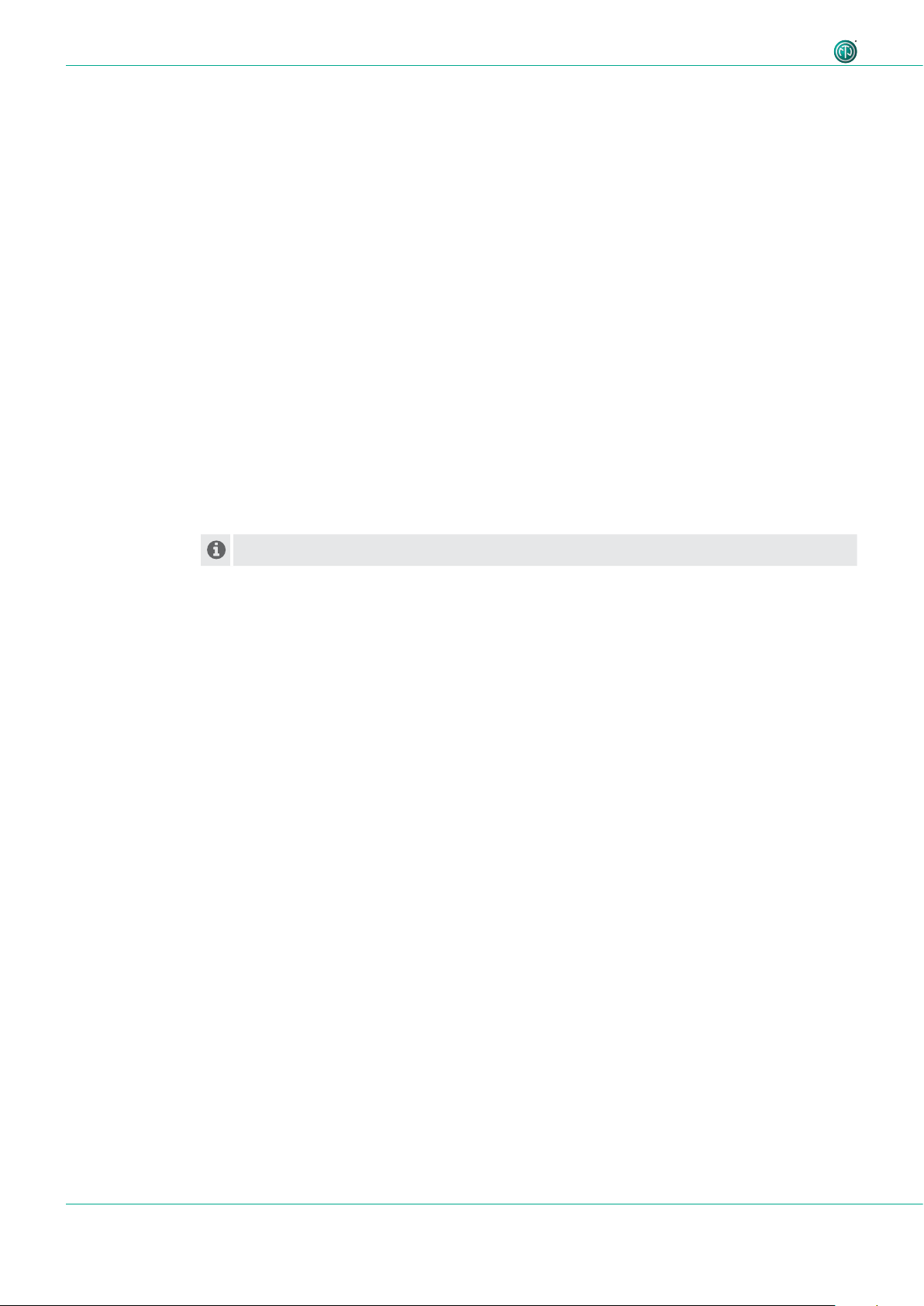
User Manual – XIRIUM PRO® CA | BDA 471 2017/03
Imprint
Subject to change due to technical advances! This user manual corresponds to the level of
technology at the time the product was delivered and not the current stage of development at
Neutrik.
If any pages or sections of this user manual are missing, please contact the manufacturer at the
address listed below.
Copyright
This user manual is protected by copyright. The user manual must not be duplicated, reproduced,
microlmed or translated, or converted to be saved and processed in EDP systems, neither as
excerpts nor in full, without the express written authorization of Neutrik.
Copyright by: © Neutrik® AG
Document identification
Document No: BDA 470
Versio n: 2017/03
c This user manual applies to firmware 3.0 and app version 3.0!
Language: English
Original language: German
Each user manual in a different language is a translation of the operating manual in German.
Manufacturer
Neutrik® AG
Im alten Riet 143
9494 Schaan
Liechtenstein
T: +423 2372424
F: +423 2325393
E: neutrik@neutrik.com
www.neutrik.com
2
Page 3

User Manual – XIRIUM PRO® CA | BDA 471 2017/03
Table of contents
1 About this document ..............................................4
1.1 Signicance of the user manual .............................4
1.2 Designation ..........................................................4
1.3 Explanation of symbols .........................................5
1.3.1 Symbols in illustrations ....................................5
1.4 Target group .........................................................5
2 Safety ........................................................................6
2.1 Warning information and signal words ..................6
2.2 Warning symbols ..................................................6
2.3 Important regulatory notes ...................................7
2.3.1 Radio frequency radiation exposure informa-
tion .........................................................................8
2.4 Important safety instructions .................................8
2.5 Proper use ..........................................................10
2.6 Foreseeable improper use ................................... 10
3 Components and accessories ................................ 11
3.1 XIRIUM PRO components .................................... 11
4 Description of product ..........................................13
4.1 X IRI UM PRO base station ..................................... 13
4.2 Modules ............................................................. 14
4.2.1 TX modules ................................................... 14
4.2.2 RX modules .................................................. 14
4.3 XIRIUM PRO app ................................................. 15
4.3.1 Overview of operation elements .................... 15
4.3.2 Links/Overview page ..................................... 17
4.3.3 Edit page ......................................................18
4.3.4 Settings page ................................................21
4.3.5 Help page ..................................................... 22
4.4 Getting started ................................................... 23
4.4.1 App ..............................................................24
4.4.2 Repeater ....................................................... 24
4.4.3 Signal quality bar ..........................................24
4.4.4 Transmission power ......................................25
4.4.5 XROC mode .................................................26
4.4.6 Antennas ...................................................... 26
4.4.7 Line-of-sight and redundant RF path ............. 28
4.4.8 Antenna height + distance ............................28
4.4.9 Line-of-sight and redundant RF path .............30
4.5 Selecting transmission channels ..........................31
4.5.1 Automatic selection of transmission channels ...31
4.5.2 Manual selection of transmission channels ....31
5 Operation ...............................................................32
5.1 Setting devices into operation .............................32
5.2 Setting up the transmission path .........................33
5.3 Installing and starting the app .............................34
5.4 Connecting devices with the app ........................34
5.4.1 Connecting devices in stand-alone mode ......34
5.4.2 Connecting devices in network mode ...........35
5.5 Arranging the radio transmission path .................38
5.6 Conguring the device parameters ......................39
5.7 Editing system settings ........................................ 43
5.7.1 System reset ..................................................43
5.7.2 Advanced Mode ........................................... 43
5.8 Setting up and mounting the XIRIUM PRO system ..44
5.8.1 Positioning the devices ..................................44
5.8.2 Positioning the repeater ................................45
5.8.3 Systems with several transmitters .................. 45
5.8.4 Fastening and securing XIRIUM PRO devices ... 46
5.9 Upgrading rmware ............................................ 47
5.9.1 Installing the XIRIUM PRO Firmware Upgrade
Manager ................................................................ 47
5.9.2 Executing a rmware upgrading ...................48
5.9.3 Uninstalling the XIRIUM PRO Firmware Upgrade
Manager ................................................................50
6 Troubleshooting.....................................................51
7 After operation ......................................................52
7.1 Dismounting devices ............................................52
7.2 Transporting ........................................................52
7.3 Storage ...............................................................52
7.4 Cleaning and care ...............................................52
7.5 Maintenance and repair .......................................52
7.6 Dis po sa l ..............................................................53
8 Appendix ................................................................54
8.1 Integrating DANTE ..............................................54
8.1.1 Introduction to DANTETM ...............................54
8.1.2 Enabling a DANTETM link ................................54
8.2 Access point settings ..........................................55
8.2.1 Recommended settings .................................55
8.2.2 XIRIUM PRO basic kit with access point ......... 55
8.3 Technical specications .......................................56
3
Page 4
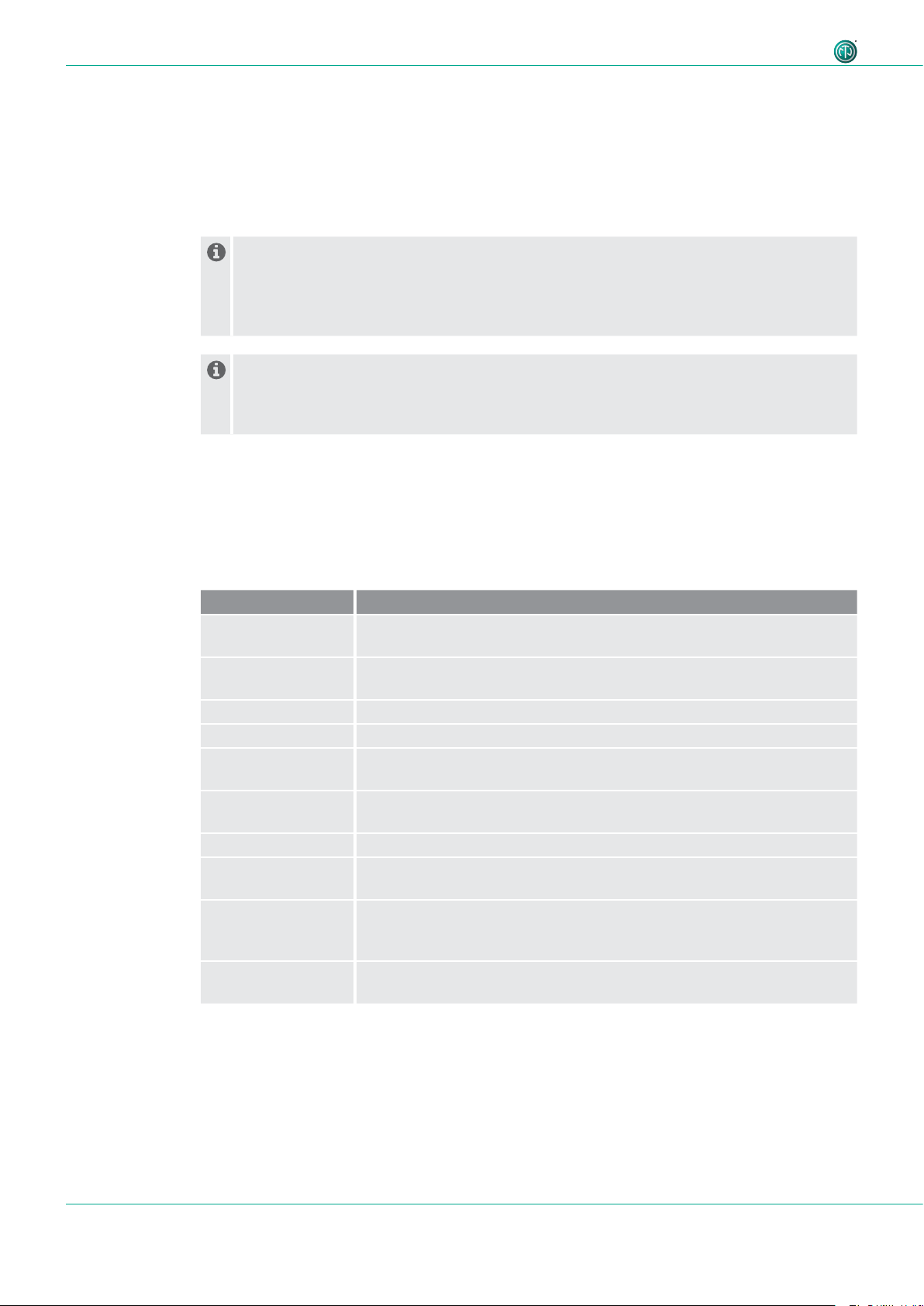
User Manual – XIRIUM PRO® CA | BDA 471 2017/03
About this document
1 About this document
This user manual provides an overview of the necessary operation steps and settings of the product.
1.1 Significance of the user manual
This user manual is an integral component of the product and part of the product's safety
concept.
c Make sure that all persons who work with the product have fully read and also
understood this user manual.
c Observe all instructions exactly, especially the safety instructions.
This user manual contains important information for operating and maintaining the product
and troubleshooting minor problems safely and properly on your own.
c Keep this user manual in the immediate vicinity of the product so personnel have access
to it at all times.
c Pass this user manual on to every user, e.g., by lending it, or to the future owner of the product.
c If this user manual is lost or damaged, a copy of the operating manual
can be downloaded from the Neutrik's home page (www.neutrik.com).
1.2 Designation
Designation Explanation
XIRIUM PRO System All components:
XIRIUM PRO base stations, XIRIUM PRO modules, cables, plugs, antennas
XIRIUM PRO base
station
XIRIUM PRO module Exchangeable module for the XIRIUM PRO base station
XIRIUM PRO device XIRIUM PRO base station with module plugged-in
XROC mode Extreme Ruggedized One Channel mode for a secure connection in
Peripheral devices All devices which can be connected with each other via the XIRIUM PRO
Audio source All devices which emit a signal
Audio sink All devices which receive the audio signals, e.g., loudspeakers, audio
Transmission path Wireless connection between the XIRIUM PRO devices.
Network All devices used which are connected to the app via an access point.
XIRIUM PRO TX (transmitter) without module, short TX
XIRIUM PRO RX (receiver) without module, short RX
extreme situations.
devices: audio sources (transmitters) and audio sinks (receivers)
systems (ampliers, mixing consoles, etc.)
A transmission path consists of 1 TX, 1 repeater (optional) and at least
1 RX.
4
Page 5

User Manual – XIRIUM PRO® CA | BDA 471 2017/03
1.3 Explanation of symbols
In order to make this user manual easier to understand, uniform safety instructions, symbols, terms
and abbreviations were used. The following symbols designate instructions which are not relevant to
safety, yet make it easier to understand the operating manual.
^ The preconditions for an action are depicted with this symbol. Complete the specied items
before carrying out the action steps which follow.
c Action steps are designated by this symbol. Carry out the action steps in the order they are
presented.
( The result of the action or the reaction of the product to the action are depicted with this
symbol.
• Lists without a mandatory sequence are presented as a list with this bullet.
1. Numbered listings are displayed in this manner.
(1) Refers to a position in an illustration.
Texts in this color designate elements on the app surface.
Wherever you see this symbol, you will nd useful information for safe, trouble-free operation
of the product.
About this document
1.3.1 Symbols in illustrations
Symbol Explanation
1
1
Image position
Action steps numbered in an illustration.
Carry out the action steps in the order they are presented.
Only carry out these tasks when using an Apple iPad.
Only carry out these tasks when using an Android tablet.
1.4 Target group
This user manual is directed to sound engineers and professional personnel who have detailed experience in the sound and event technology.
Personnel who are in training must only work with this device under the supervision of experienced
persons.
5
Page 6

User Manual – XIRIUM PRO® CA | BDA 471 2017/03
Safety
2 Safety
2.1 Warning information and signal words
Special warning information regarding potential dangers inherent in a particular action are presented
before instructions for an action. The warnings are ranked as follows:
DANGER
Immediate threat of danger!
This type of warning points out a situation which would result in death or severe injuries.
c If this warning is not heeded, the threat of death or serious injuries is imminent.
WARNING
Possible threat of danger!
This type of warning points out a situation which could result in death or severe injuries.
c If this warning is not heeded, the threat of death or serious injuries might be imminent.
CAUTION
Possible threat of danger!
This type of warning points out a situation which could result in minor or moderate injuries.
c If this warning is not heeded, minor injuries may result.
NOTICE
Possible threat of property damage!
This type of warning points out a situation which could result in damage to the device and its
components.
c If this warning is not heeded, property damage may result.
2.2 Warning symbols
Symbol Warning
General warning
6
Warning of hearing impairment
Danger of electric shock
Page 7

User Manual – XIRIUM PRO® CA | BDA 471 2017/03
2.3 Important regulatory notes
This equipment has been tested and found to comply with the limits for a Class B digital device, pursuant to Part 15 of the FCC Rules. These limits are designed to provide reasonable protection against
harmful interference in a residential installation. This equipment generates, uses and can radiate
radio frequency energy and, if not installed and used in accordance with the instructions, may cause
harmful interference to radio communications. However, there is no guarantee that interference will
not occur in a particular installation. If this equipment does cause harmful interference to radio or
television reception, which can be determined by turning the equipment off and on, the user is encouraged to try to correct the interference by one or more of the following measures:
• Reorient or relocate the receiving antenna.
• Increase the separation between the equipment and receiver.
• Connect the equipment into an outlet on a circuit different from that to which the receiver is
connected.
• Consult the dealer or an experienced radio/TV technician for help.
NOTICE
This device complies with Part 15 of the FCC Rules and with Industry Canada licence-exempt RSS
standards.
Operation is subject to the following two conditions:
1. this device may not cause harmful interference, and
2. this device must accept any interference received, including interference that may cause
undesired operation.
Safety
REMARQUE
Le présent appareil est conforme aux CNR d'Industrie Canada applicables aux appareils radio
exempts de licence. L'exploitation est autorisée aux deux conditions suivantes:
1. l'appareil ne doit pas produire de brouillage, et
2. l'utilisateur de l'appareil doit accepter tout brouillage radioélectrique subi, même si le
brouillage est susceptible d'en compromettre le fonctionnement.
NOTICE
Changes or modications made to this equipment not expressly approved by Neutrik may void
the FCC and IC authorization to operate this equipment.
NOTICE
This device must be professionally installed.
NOTICE
This radio transmitter (IC: 11536A-XPT / IC: 11536A-XPR) has been approved by Industry Canada
to operate with the antenna types listed below with the maximum permissible gain indicated.
Antenna types not included in this list, having a gain greater than the maximum gain indicated
for that type, are strictly prohibited for use with this device.
Provided antennas:
• NXPA-2-360 (SOA-2456/360/1/0/V; 2 dBi gain)
• NXPA-6-360-25 (ECO6-5500-BLK-RN; 6 dBi gain)
• NXPA-9-360-12.5 (ECO9-5500-BLK-RN; 9 dBi gain)
7
Page 8

User Manual – XIRIUM PRO® CA | BDA 471 2017/03
Safety
2.3.1 Radio frequency radiation exposure information
This equipment complies with FCC radiation exposure limits set forth for an uncontrolled environment. This equipment should be installed and operated with minimum distance of 0,65 ft (20 cm)
between the radiator and your body.
This transmitter must not be co-located or operating in conjunction with any other antenna or transmitter.
2.4 Important safety instructions
WARNING
Risk of fire or electric shock!
c To reduce the risk of re or electric shock, do not expose this device to rain or moisture and do
not set any objects containing liquids on this apparatus.
WARNING
Danger of fire and explosion due to overheated battery!
c Do not expose batteries or battery pack to excessive heat such as re or other heat sources.
• To completely disconnect this apparatus from AC mains, disconnect the power supply cord plug
from the AC socket.
• Keep the mains plug of the power supply cord readily accessible.
Avoid property damage to the XIRIUM PRO devices due to unsuitable operating and environmental
conditions:
• Never immerse in water.
• Protect from strong sunlight.
• Never install the device near heat sources such as radiators, heating units, ovens or stoves.
• Never cover the device, to avoid overheating.
• Protect the device from impact and above all, from falling from poles, stages, tables or furniture.
• Always set up and fasten the device as shown in Section "5.8.4 Fastening and securing XIRIUM
PRO devices" on page 46.
Repair
DANGER
Danger of injury or electric shock and property damage due to improper repair!
The XIRIUM
PRO devices do not contain any parts which you can repair yourself. Opening or repairing the devices on your own can lead to severe damage to the devices and electrical shock or
injuries to the operator.
c Do not open the housing of XIRIUM
c Do not exchange any parts yourself.
c Only have XIRIUM
PRO devices repaired by a authorized specialist dealer.
PRO devices under any circumstances.
8
Page 9

User Manual – XIRIUM PRO® CA | BDA 471 2017/03
Electrical connection
DANGER
Danger of electric shock when connecting to or disconnecting from a power grid!
c Only connect the devices to mains sockets installed by authorized electricians.
c Do not handle the devices with moist or wet hands under any circumstances.
c Make sure the specied mains voltage and mains frequency agree with the values of the
power grid.
c Only use the delivered power supply cable for connecting to the socket.
c During storms or whenever there is a danger of power uctuations, switch off the device and
separate from the power grid.
c Ensure that the power supply cable is not kinked, hung over sharp edges or allowed to contact
hot surfaces during operation.
c Do not use the devices if there is interference or damage to the devices, displays or
accessories.
Safety
Information for operation
c Ensure that the ambient conditions specied for XIRIUM
c Do not use the XIRIUM
PRO devices if they are not functioning properly, have fallen or been
PRO are observed during operation.
damaged, have become wet or if parts of the devices have been immersed in water.
c If disruptions occur during operation:
Immediately switch off the XIRIUM PRO devices and disconnect them from the power grid.
c Do not operate the XIRIUM
PRO devices in environments where ammable or explosive
materials, gases or vapors are present or could occur.
AVERTISSEMENT
Risque d'électrocution!
c Pour réduire les risques d'incendie ou d'électrocution, ne pas exposer l'appareil à la pluie ni à
l'humidité et ne pas déposer d'objet contenant du liquide sur cet appareil.
AVERTISSEMENT
Risque d'incendie et d'explosion en cas de surchauffe de la pile!
c Les batteries ou bloc de batteries ne doivent pas être exposées à une chaleur excessive telle
que celle du soleil, feu ou autre source de chaleur similaire.
• Pour déconnecter complètement l’appareil du réseau d’alimentation, déconnecter le cordon
d’alimentation de la prise murale.
• La prise du réseau d’alimentation doit demeurer aisément accessible.
Pour éviter les dommages matériels aux appareils XIRIUM PRO causés par des conditions climatiques
ou de fonctionnement inadéquates :
• Ne jamais l'immerger dans l'eau.
• Protéger l'appareil des forts rayons du soleil.
• Ne jamais installer l'appareil près de sources de chaleur comme un radiateur, un appareil de
chauffage, un four ou un poêle.
• Afin d'éviter une surchauffe, ne jamais couvrir l'appareil.
• Il faut protéger l'appareil des impacts et surtout l'empêcher de tomber d'une perche, d'une
estrade, d'une table ou d'un meuble.
• Toujours installer et fixer l'appareil comme illustré dans la section «5.8.4 Fastening and securing
XIRIUM PRO devices» on page 42.
9
Page 10

User Manual – XIRIUM PRO® CA | BDA 471 2017/03
Safety
Réparation
DANGER
Risque de blessures, d'électrocution et de dommages matériels en cas de réparations
inappropriées!
Les appareils XIRIUM PRO ne contiennent aucune pièce pouvant être réparée par l'utilisateur. L'ouverture ou la réparation des appareils par l'utilisateur peuvent entraîner des dommages graves aux
appareils, des blessures ou une électrocution de l'opérateur.
c Ne pas ouvrir le boîtier des appareils XIRIUM PRO en aucun cas.
c L'utilisateur ne doit pas changer de pièces lui-même.
c Faire réparer tout appareil XIRIUM PRO uniquement par un détaillant spécialisé autorisé.
Branchement électrique
DANGER
Risque d'électrocution lors du branchement ou du débranchement au réseau électrique!
c Brancher seulement l'appareil à des prises de courant installées par des électriciens qualifiés.
c Ne pas manipuler les appareils avec les mains humides ou mouillées en aucun cas.
c S'assurer que la fréquence et la tension du réseau correspondent aux spécifications.
c Utiliser seulement le cordon d'alimentation électrique fourni pour brancher l'appareil à la prise
de courant.
c Pendant les tempêtes où lorsqu'il y a des risques de fluctuation de tension, fermer l'appareil et
le débrancher du réseau électrique.
c S'assurer que le cordon d'alimentation n'est pas plié, suspendu sur une arête tranchante ou en
contact avec des surfaces chaudes pendant le fonctionnement.
c Ne pas utiliser les appareils s'il y a des interférences ou si l'appareil, l'écran ou les accessoires
sont endommagés.
Informations relatives au fonctionnement
c S'assurer que les conditions ambiantes prévues sont respectées pendant le fonctionnement du
XIRIUM PRO.
c Ne pas utiliser les appareils XIRIUM PRO s'ils ne fonctionnent pas adéquatement, s'ils sont
tombés ou s'ils sont endommagés ou si des pièces de l'appareil ont été immergées dans l'eau.
c Si des perturbations se produisent pendant le fonctionnement :
Éteindre immédiatement l'appareil XIRIUM PRO et le débrancher du réseau électrique.
c Ne faites pas fonctionner l'appareil XIRIUM PRO dans des environnements où des matériaux, des
gaz ou des vapeurs inflammables ou explosifs peuvent être présents ou peuvent se produire.
2.5 Proper use
The XIRIUM PRO devices are intended for signal transmission between an audio source and an audio
sink in accordance with the technical specications.
2.6 Foreseeable improper use
The XIRIUM PRO devices are not suitable for use in potentially explosive atmospheres.
10
Page 11

User Manual – XIRIUM PRO® CA | BDA 471 2017/03
3 Components and accessories
3.1 XIRIUM PRO components
The components and accessories are ordered individually.
Components and accessories
1
5 6
2
3 4
7
8
9
10
11 12
15 16
17 18
13 14
11
Page 12

User Manual – XIRIUM PRO® CA | BDA 471 2017/03
Components and accessories
Pos. Description Article no.
1 TX base station*
2 RX base station*
3 TX modules
4 RX modules
5 5 GHz antenna 9 dBi 360°H 12.5°V NXPA-9-360-12.5
(TX base station, XIRIUM PRO USB data cable, Manfrotto
mounting clamp, 5 GHz antenna, 2.4 GHz antenna)
(RX base station, XIRIUM PRO USB data cable, Manfrotto
mounting clamp, 2.4 GHz antenna)
• TX module analog*
• TX module AES*
• TX module DANTE*
• RX module analog*
• RX module AES*
• RX module DANTE*
• Repeater module*
TM
universal
TM
universal
NXP2TX-C
NXP2RX-C
NXP-TM-ANA
NXP-TM-AES
NXP-TM-DANTE
NXP-RM-ANA
NXP-RM-AES
NXP-RM-DANTE
NXP-RM-RP
5 GHz antenna 6 dBi 360°H 25°V NXPA-6-360-25
6
5 GHz directional antenna 14 dBi 40°H 35°V, including adapter to
7
NXPA-14 -40 -35
mount the antenna directly on a receiver if no repeater module is
inserted!
8 2.4 GHz omnidirectional antenna for connecting app NXPA-WIFI
9 5 GHz directional antenna (for remte setup) 18 dBi 18°H 18°V, for
NXPA-18-18 -18
receiver if no repeater module is inserted! (cable not included!)
10 5 GHz omnidirectional antenna 2 dBi 360°H 360°V, for repeater
NXPA-2-360
setups with different antenna heights (see page 26)
11 Antenna cable S04162B, N type connectors, 5 m, 4 dB attenuation NK XPA-5
12 N Adapter female female, for remote TX antenna (cable not icluded!) NXPA-N-FF
TM
13 Manfrotto
14 Mounting arm for XIRIUM PRO antennas (NXPA-14-14-35, NXPA-18-
18-18, NX-6-360-25), compatible with Manfrotto
universal mounting clamp NXUC-M -15
NXPMA
TM
clamp
15 Power cable XIRIUM PRO, 3 m NKX P F-5 -15-3
16 XIRIUM
PRO data cable NK XP- DATA
17 Flight case with foam cut-outs to hold 2x base stations (not included) CAS-NXP
18 Hard case (trolley) with foam cut-outs to hold 3 devices (not included) CAS-NXP-T
* Power cables have to be ordered seperately!
* Quick Start Guide included in scope of delivery.
12
Page 13

User Manual – XIRIUM PRO® CA | BDA 471 2017/03
4 Description of product
ON/OFF
LINK push 1s
XROC push 4s
AES
RX
LIECHTENSTEIN
OUT
1 3 2
EBU
/
RX
LIECHTENSTEIN
LINE
OUT 1 (XROC) OUT 2
1 3 2 1 3 2
DANTE
C6
A
RX
LIECHTENSTEIN
OUT
C6
A
TX
LIECHTENSTEIN
IN
AES
1 2
3
EBU
/
PUSH
DANTE
C6
A
TX
LIECHTENSTEIN
IN
C6
A
REPEATER
LIECHTENSTEIN
TX
LIECHTENSTEIN
IN 2
IN 1 (XROC)
LINE
1 2
3
PUSH
1 2
3
PUSH
100-240V~ 0.5A 50-60Hz
100-240V~ 0.5A 50-60Hz
100-240V~ 0.5A 50-60Hz100-240V~ 0.5A 50-60Hz100-240V~ 0.5A 50-60Hz
100-240V~ 0.5A 50-60Hz100-240V~ 0.5A 50-60Hz
4.1 XIRIUM PRO base station
Description of product
1
2
3
Pos. Designation
1
5 GHz antenna connector with 5 GHz
antenna
The antenna transmits the signals between the
XIRIUM PRO devices.
2
2.4 GHz antenna connector (reverse SMA)
with 2.4 GHz antenna
Transmits control data via WIFI
3
Housing
Extruded aluminum housing
4
Lug
Safety lug for additional fall arresting
5
Bolt
Adapter for mounting with a Manfrotto
6
On/off switch
Powering the device ON/OFF, LED indication
LED display:
• LED off: Device off or powering up.
• LED solid green: Device powerd-on and battery
level is between 20 % and 100 %.
• LED slow-ash green: Device powerd-on and
battery is charging.
• LED solid red: Firmware update active.
• LED slow-ash red: Device identication
activated from app by pressing the Identify
Device button.
• LED quick-ash red: Battery below 20 %.
TM
clamp
TX, top view
4
5
ON/OFF
LINK push 1s
XROC push 4s
1166782
RX, top view
109 11
Bottom view
Pos. Designation
7
TX link button
Linking devices, switching XROC mode ON/OFF,
resetting transmission power
• Push and release: Start/stop LINK process
• Hold 4 sec: Toggle XROC mode ON/OFF
• Hold 8 sec: Reset transmission power
LED display:
• LED off: TX not transmitting audio signal.
• LED solid blue: TX transmitting audio signal.
• LED quick-ash blue: Device is activated for
linking process.
• LED slow-ash blue: XROC mode set to ON.
8
RX link button
Linking devices; switching delay ON/OFF
• Push and release: Start/stop LINK process
• Hold 4 sec: Toggle delay ON/OFF
• Hold 8 sec: Reset repeater transmission power
LED display:
• LED off: RX not receiving audio signal.
• LED solid blue: RX receiving audio signal.
• LED quick-ash blue: Device is activated for
linking process.
• LED slow-ash blue: Delay set to ON.
9
Type plate
With serial number, SSID and WLAN password
10
D-Sub connector
Interface between base station and module.
11
USB port
USB connection for rmware update
ON/OFF
LINK push 1s
DELAY push 4s
2
13
Page 14
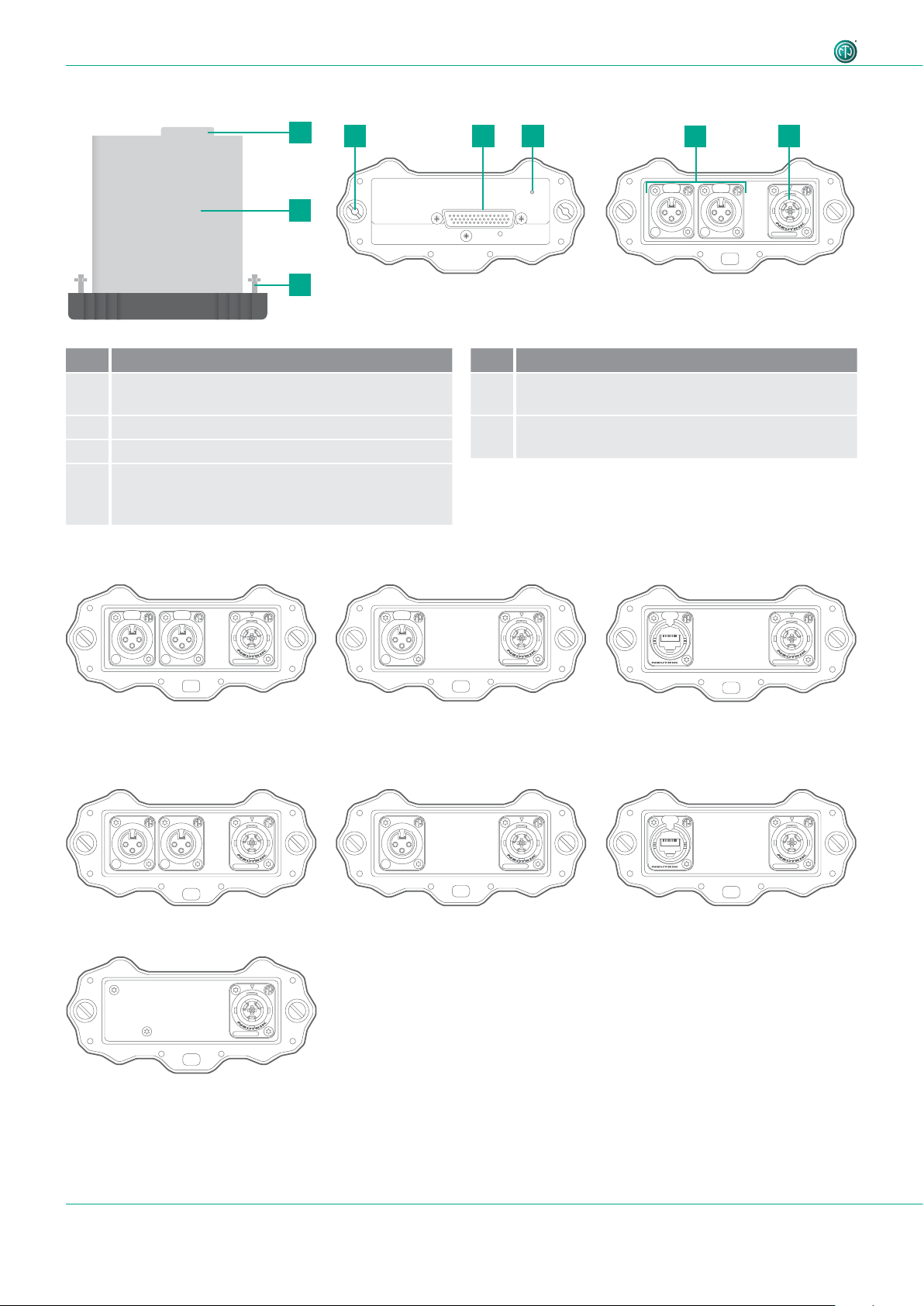
User Manual – XIRIUM PRO® CA | BDA 471 2017/03
Description of product
TX
LIECHTENSTEIN
IN 2
IN 1 (XROC)
LINE
1 2
3
PUSH
1 2
3
PUSH
100-240V~ 0.5A 50-60Hz
RX
LIECHTENSTEIN
LINE
OUT 1 (XROC) OUT 2
1 3 2 1 3 2
DANTE
C6
A
RX
LIECHTENSTEIN
OUT
C6
A
DANTE
C6
A
TX
LIECHTENSTEIN
IN
C6
A
TX
LIECHTENSTEIN
IN 2
IN 1 (XROC)
LINE
1 2
3
PUSH
1 2
3
PUSH
100-240V~ 0.5A 50-60Hz
100-240V~ 0.5A 50-60Hz
100-240V~ 0.5A 50-60Hz100-240V~ 0.5A 50-60Hz
RX
LIECHTENSTEIN
LINE
OUT 1 (XROC) OUT 2
1 3 2 1 3 2
DANTE
C6
A
RX
LIECHTENSTEIN
OUT
C6
A
TX
LIECHTENSTEIN
IN
AES
1 2
3
EBU
/
PUSH
DANTE
C6
A
TX
LIECHTENSTEIN
IN
C6
A
TX
LIECHTENSTEIN
IN 2
IN 1 (XROC)
LINE
1 2
3
PUSH
1 2
3
PUSH
100-240V~ 0.5A 50-60Hz
100-240V~ 0.5A 50-60Hz
100-240V~ 0.5A 50-60Hz100-240V~ 0.5A 50-60Hz100-240V~ 0.5A 50-60Hz
RX
LIECHTENSTEIN
LINE
OUT 1 (XROC) OUT 2
1 3 2 1 3 2
TX
LIECHTENSTEIN
IN 2
IN 1 (XROC)
LINE
1 2
3
PUSH
1 2
3
PUSH
100-240V~ 0.5A 50-60Hz
100-240V~ 0.5A 50-60Hz
RX
LIECHTENSTEIN
LINE
OUT 1 (XROC) OUT 2
1 3 2 1 3 2
DANTE
C6
A
TX
LIECHTENSTEIN
IN
C6
A
TX
LIECHTENSTEIN
IN 2
IN 1 (XROC)
LINE
1 2
3
PUSH
1 2
3
PUSH
100-240V~ 0.5A 50-60Hz
100-240V~ 0.5A 50-60Hz
100-240V~ 0.5A 50-60Hz
AES
RX
LIECHTENSTEIN
OUT
1 3 2
EBU
/
RX
LIECHTENSTEIN
LINE
OUT 1 (XROC) OUT 2
1 3 2 1 3 2
DANTE
C6
A
RX
LIECHTENSTEIN
OUT
C6
A
TX
LIECHTENSTEIN
IN
AES
1 2
3
EBU
/
PUSH
DANTE
C6
A
TX
LIECHTENSTEIN
IN
C6
A
REPEATER
TX
LIECHTENSTEIN
IN 2
IN 1 (XROC)
LINE
1 2
3
PUSH
1 2
3
PUSH
100-240V~ 0.5A 50-60Hz
100-240V~ 0.5A 50-60Hz
100-240V~ 0.5A 50-60Hz100-240V~ 0.5A 50-60Hz100-240V~ 0.5A 50-60Hz
100-240V~ 0.5A 50-60Hz
4.2 Modules
Pos. Description
1
2
3
4
4.2.1 TX modules
D-Sub connector
interface between base station and module
Module with integrated battery
Locking bolt
LED charging indicator
• Flashes green: Battery charging.
• Lit green: Battery fully charged.
1
3 1
2
3
Top view Bottom view
Pos. Description
5
Audio IN (TX), audio OUT (RX)
(different connections depending on module)
6
powerCON TRUE1 chassis
for XIRIUM PRO power cable
PUSH
3
IN 1 (XROC)
LINE
100-240V~ 0.5A 50-60Hz
64
LIECHTENSTEIN
5
PUSH
1 2
IN 2
1 2
3
TX
PUSH
4.2.2 RX modules
Repeater module
1 2
3
IN 1 (XROC)
1 3 2 1 3 2
OUT 1 (XROC) OUT 2
PUSH
IN 2
PUSH
1 3 2
OUT
EBU
1 2
/
3
AES
IN
TX
100-240V~ 0.5A 50-60Hz
LIECHTENSTEIN
TX DANTE moduleTX analog module
EBU
/
AES
100-240V~ 0.5A 50-60Hz
LIECHTENSTEIN
RX
RX DANTE moduleRX analog module
1 2
3
LINE
LIECHTENSTEIN
100-240V~ 0.5A 50-60Hz
TX
TX AES module
LINE
LIECHTENSTEIN
100-240V~ 0.5A 50-60Hz
RX
RX AES module
LIECHTENSTEIN
100-240V~ 0.5A 50-60Hz
C6
C6
IN
C6
C6
OUT
A
A
DANTE
100-240V~ 0.5A 50-60Hz
LIECHTENSTEIN
TX
A
A
DANTE
100-240V~ 0.5A 50-60Hz
LIECHTENSTEIN
RX
RX
14
