Page 1
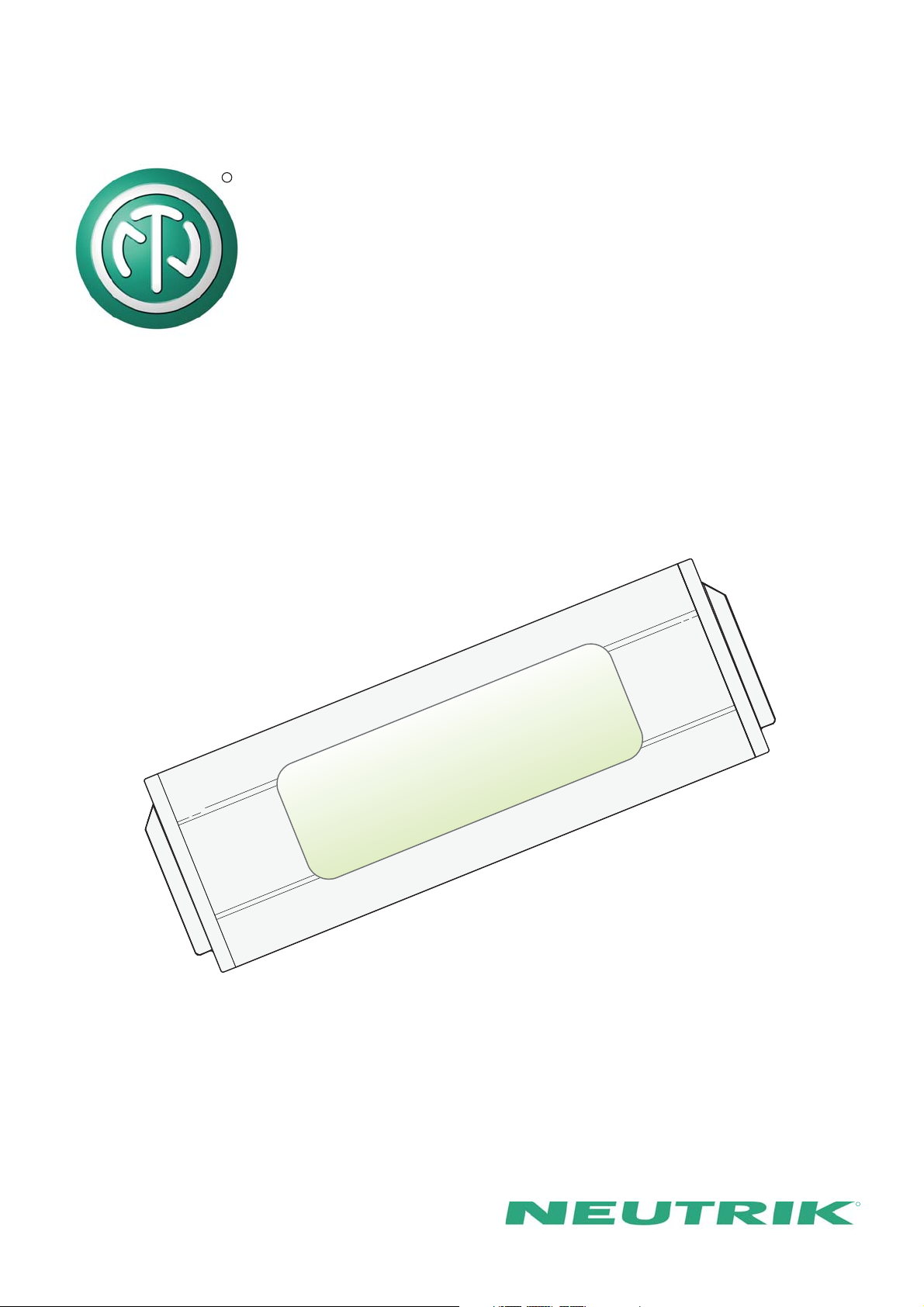
R
HANDLING INSTRUCTION
opticalCON Coupler
MAINTENANCE
|
www.neutrik.com
R
Page 2
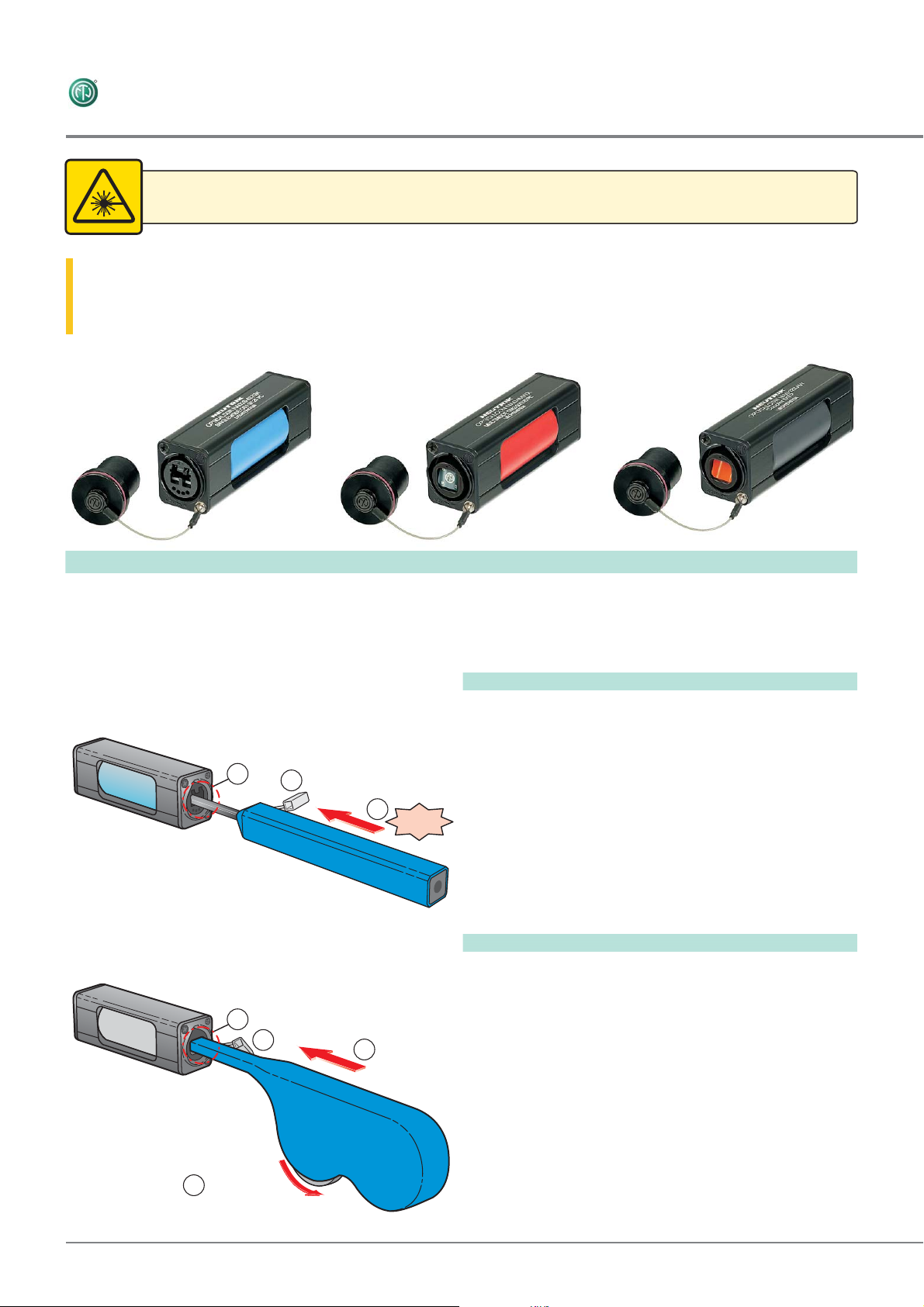
R
optical CouplerCON
MAINTENANCE
I
CAUTION: Laser radiation, do not stare into beam!
Do not disassemble opticalCON couplers, if not required. Sealing shutter mechanism of the opticalCON
avoids contamination ofthe ferrule locked inside. Dust-proof design reduces maintenance intervals to a
minimum; if nevertheless necessary, follow the maintenance procedure below to avoid damages on
ferrules due to improper cleaning.
optical CouplerCON
DUO: NAO2* QUAD: NAO4* MTP : NAO12*
A. Dry Cleaning
Depending on opticalCON coupler,
use corresponding DRY-cleaner:
2.
IK
R
T
U
E
N
1.
3.
“pop”
DUO FOCD-DC125
QUAD FOCD-DC125
®
MTP FOCD-DCM
DUO & QUAD
1.
Remove dust cap. Insert the stick of the
cleaning device.
2.
Make sure that the insertion position is on the
bottom of the LC connector hole in order to hit
the sealing shutter release bar.
Push the outer shell to start cleaning the LC
3.
connector end face.
A “pop” sound indicates end of cleaning
process.
Remove cleaning device and put dust cap on
4.
the stick.
®
MTP
®
Remove dust cap and insert the tip of the dry
1.
cleaner.
2.
Guide the tip of the dry cleaner into the chassis
1.
IK
R
T
U
E
N
Plastic wheel
3.
2
2.
2.
housing.
Rotate the plastic wheel to start the cleaning
3.
procedure. An endless lint free tape removes
dust particle on the ferrule surface of the MTP
connector on the rear of the chassis.
After cleaning procedure, remove dry cleaner
4.
and cover the tip with the dust cap.
®
Page 3

R
MAINTENANCE
I opticalCON Coupler
B. General Overhaul
If increased attenuation cannot be reduced with dry cleaning (section A), a general overhaul is recommended.
The following cleaning procedure is carried out on the example of an opticalCON DUO coupler.
1.
Untighten screws on both opticalCON chassis
1.
NEUTRIK
with a screw driver.
3.
2.
2.
4.
2.
Remove top and bottom shelf of metal housing
to release the protection tube.
NEUTI
3.
Further slide colored protection tube towards
to one of the chassis.
4.
Carefully disconnect the LC (MTP - ferrule)
®
on the rear-side of the opticalCON chassis.
Attention:
Do not bend the fibers too much.
Enhanced risk of macrobending!
3
Page 4

R
MAINTENANCE
I opticalCON Coupler
cleaning fluid
5.
Fold lint free wipe into a square and fix it with
the magnet.
6.
Moisten one section of the wipe with one drop
of cleaning fluid. Be sure that a portion of the
wipe remains dry.
7.
Wipe slightly the ferrule tip in the
cleaning fluid
moistened portion of the wipe. Immediately
repeat this wiping action on the dry section as
the wipe to remove any residual alcohol.
8.
Dispose the wipe. .
9.
Repeat the process if required.
10.
After cleaning procedure plug in the LC
®
(MTP ferrule) on the rear side of the chassis.
NEVER REUSE A WIPE
Attach the housing and secure chassis by
tighten the screws.
NEUTRIK AG
NEUTRIK USA Inc.
NEUTRIK UK Ltd.
NEUTRIK
Draft. Nr.: BDA 358 Update: 01.02.2013/ 3102M2131
()
Vertriebs GmbH
LI
USA
UK
DE/NL/AT/DK
www.neutrik.comwww.neutrik.com
T: F:
+423 /237 24 24 +423 /232 53 93
T: F:
+1 704/ 972 3050 +1 704/ 438 9202
T: F:
+44 1983/ 811441 +44 1983/ 811439
T: F:
+49 8131/ 280 890 +49 8131/280830
II
Data subject to change without prior notice. 2013 NEUTRIK . ALLRIGHTS RESERVED. NEUTRIK are registered trademark.©
NEUTRIK France
NEUTRIK Tokyo Ltd.
NEUTRIK
-4-
FR
JP
Ltd. T: F:
HK
® ®
T: F:
+33 1 / 4131 6750 +33 1 / 4131 0511
T: F:
+81 3 / 3663 4733 +81 3 / 3663 4796
+852 / 2687 6055 +852 / 2687 6052Hong Kong
R
