Page 1
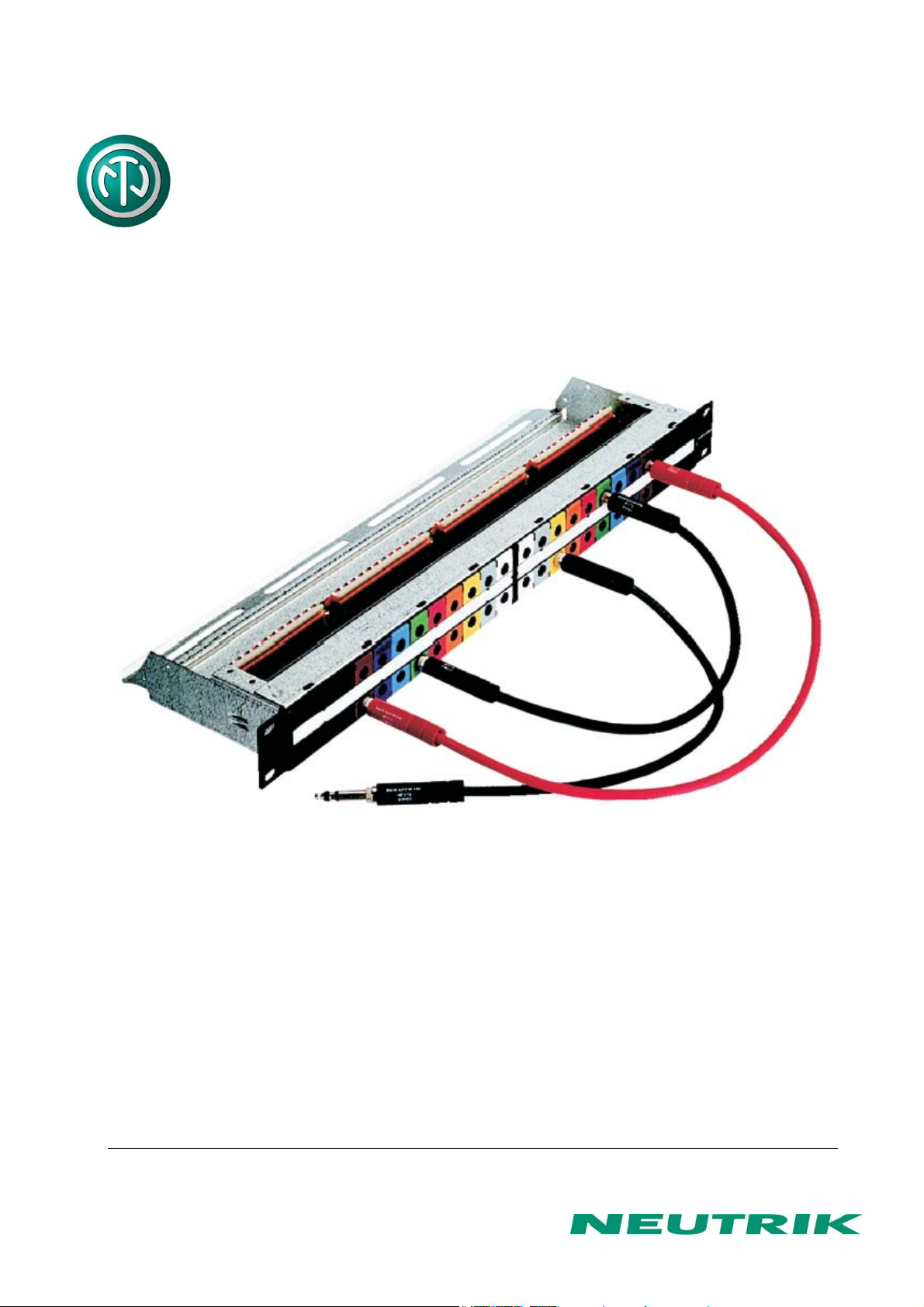
INSTRUCTION MANUAL
NPP-TB
PATCH PANEL “Easy Patch” | 48 TB Jack
NEUTRIK AG NEUTRIK Zürich AG NEUTRIK (UK) Ltd. NEUTRIK USA INC. NEUTRIK Tokyo Ltd. NEUTRIK France NEUTRIK Vertriebs GmbH
Liechtenstein Switzerland Great Britain USA Japan France Germany/Netherlands/Austria
Tel.: +423/237 24 24 Tel.: +41 44/736 5010 Tel.: +44 1983/811 441 Tel.: +1 732/901 9488 Tel.: +81 3/3663 4733 Tel.: +33 1/4131 6750 Tel.: +49 8131/28 08 90
Fax: +423/232 53 93 Fax: +41 44/736 5011 Fax: +44 1983/811 439 Fax: +1 732/901 9608 Fax: +81 3/3663 4796 Fax: +33 1/4131 0511 Fax: +49 8131/28 08-30
www.neutrik.com
Draft. Nr.: NPP-TB
Update: 03.08.2009
Data subject to change without prior notice. ©2007 NEUTRIK . ALL RIGHTS RESERVED.
Page 2
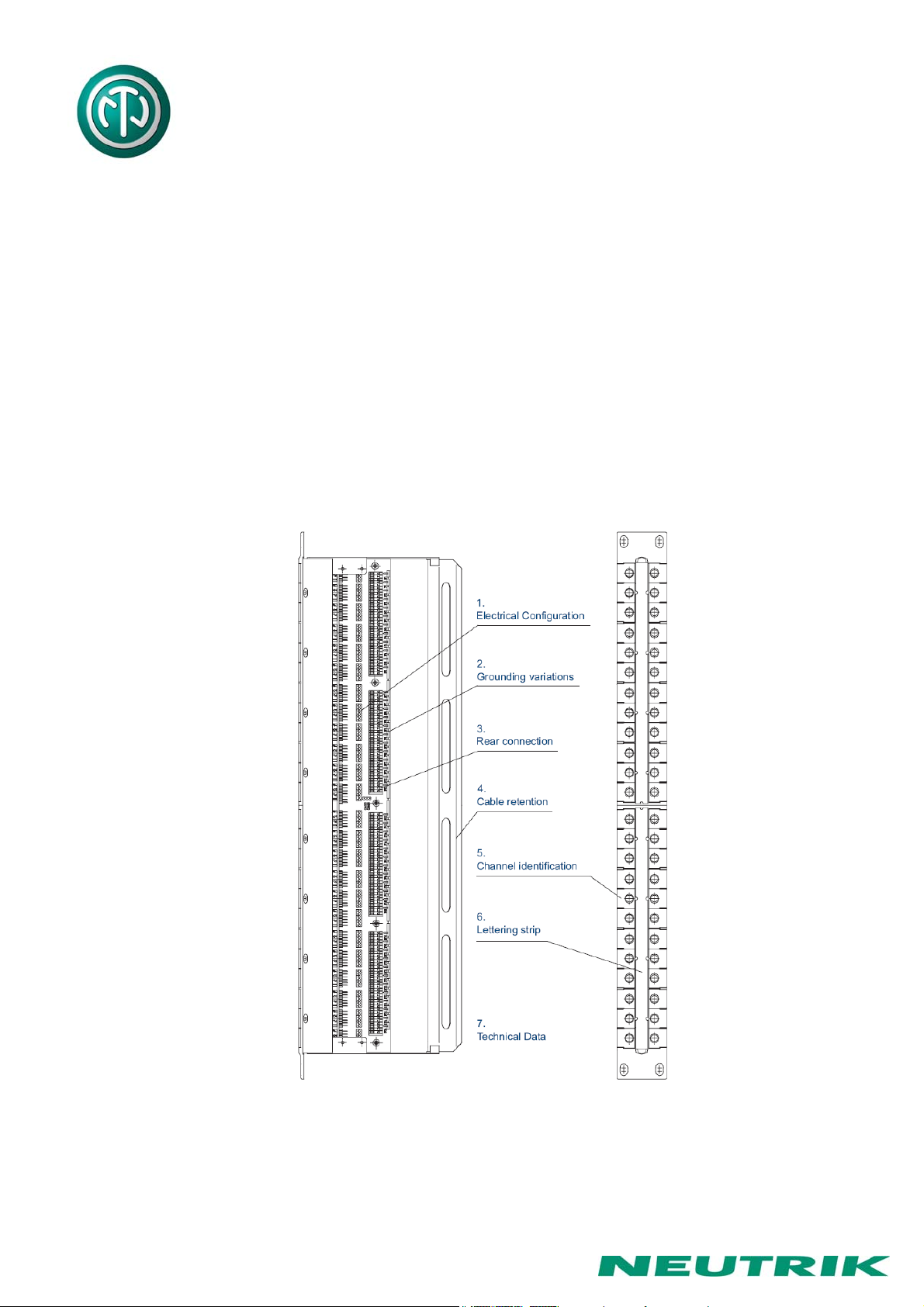
NPP-TB Instruction Manual
Index
1. Electrical configuration.................................................................................................3
2. Grounding Variations...................................................................................................4
3. Wiring ..........................................................................................................................5
4. Cable retention to the unit............................................................................................6
5. Cannel Identification ....................................................................................................7
6. Lettering strip...............................................................................................................8
7. Technical data ...........................................................................................................11
Page 2 of 11
Page 3
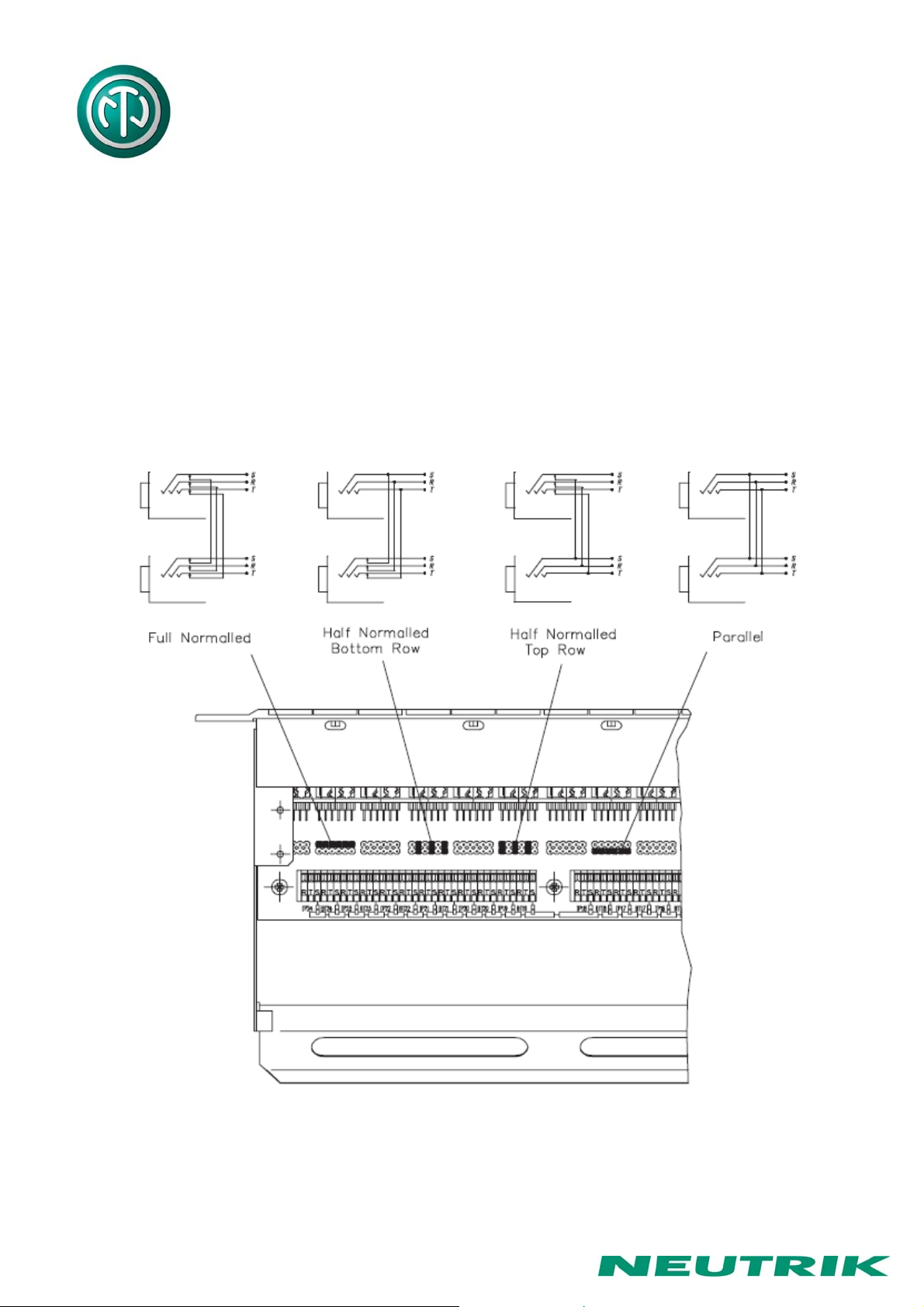
NPP-TB Instruction Manual
1. Electrical configuration
The programming feature allows to set all switching configurations -
• parallel
• half normalled top
• half normalled bottom and
• fully normalled
..... quickly and easily by jumper blocks individually for each channel.
The delivery configuration for EASY PATCH NPP-TB is "Full Normalled".
Circuit diagrams and jumper positions for the four configurations:
Page 3 of 11
Page 4
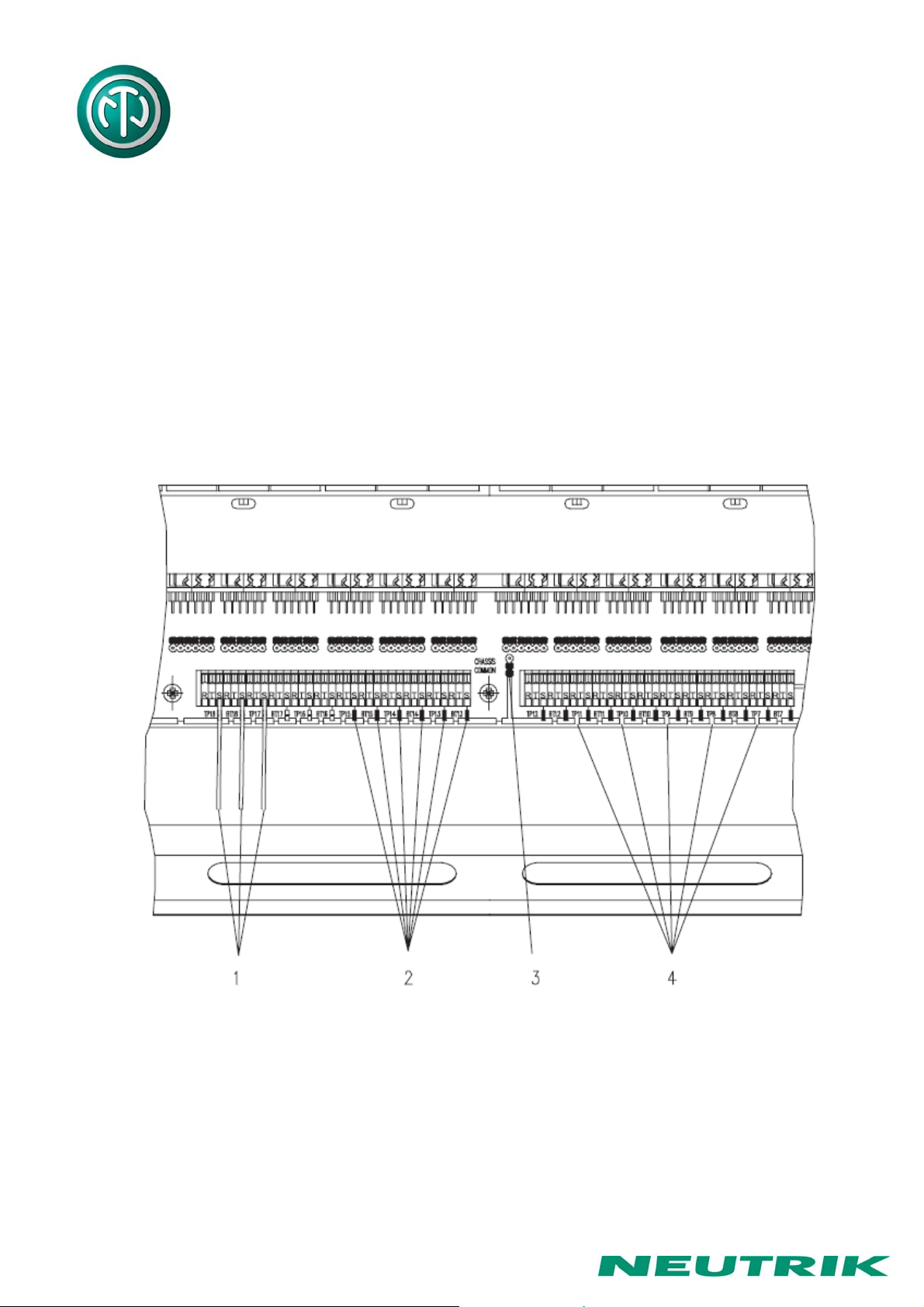
NPP-TB Instruction Manual
2. Grounding Variations
There are several possibilities for individual grounding. The following items correspond to the
drawing.
1. Standard grounding is to connect the ground terminals (marked with an "S") with the shield
of the incoming cable, individual grounds are not connected.
2. Connecting the pads beside the numbers 1 - 24 with some solder leads to a connection
between that channel and the common ground.
3. Connect the common ground with the chasis ground by setting the jumper to position
"CHASSIS-COMMON".
4. To group ground, you have to remove the small tracks between the groups of channels.
Page 4 of 11
Page 5

NPP-TB Instruction Manual
3. Wiring
Wire are connected to WAGO spring clamping
devices. There is NO soldering or screwing
necessary. Simply insert the stripped wire (6 mm)
after pressing down the white key by means of a
screwdriver.
Lettering above the insertion holes:
T ... means TIP, R ... is RING and S ... is SLEEVE.
The corresponding channel numbers are located
adjacent to the WAGO terminals.
The terminal will handle solid and stranded wire up to
AWG 20 (0.5 mm²). Single wires up to AWG 18
(0.75 mm²) are possible.
Page 5 of 11
Page 6

NPP-TB Instruction Manual
4. Cable retention to the unit
The cable retention is at the back of the one piece metal housing. Simply put the cable onto
the prismatic bar and attach it with cable ties as shown in the drawing.
For large or thick bundles there is a rear extension bar (NPP-S) available as an option.
It can be attached with four screws to the main housing. The cable is attached to the bar in
the same manner as the standard version.
Page 6 of 11
Page 7

NPP-TB Instruction Manual
5. Cannel Identification
Easy Patch is equipped with all channel identification labels in color black. If you need to
replace or change the label colors first remove the label by means of a small screwdriver.
To insert a new label position it at the side of the lettering strip first, then press in the other
side with your finger.
Page 7 of 11
Page 8
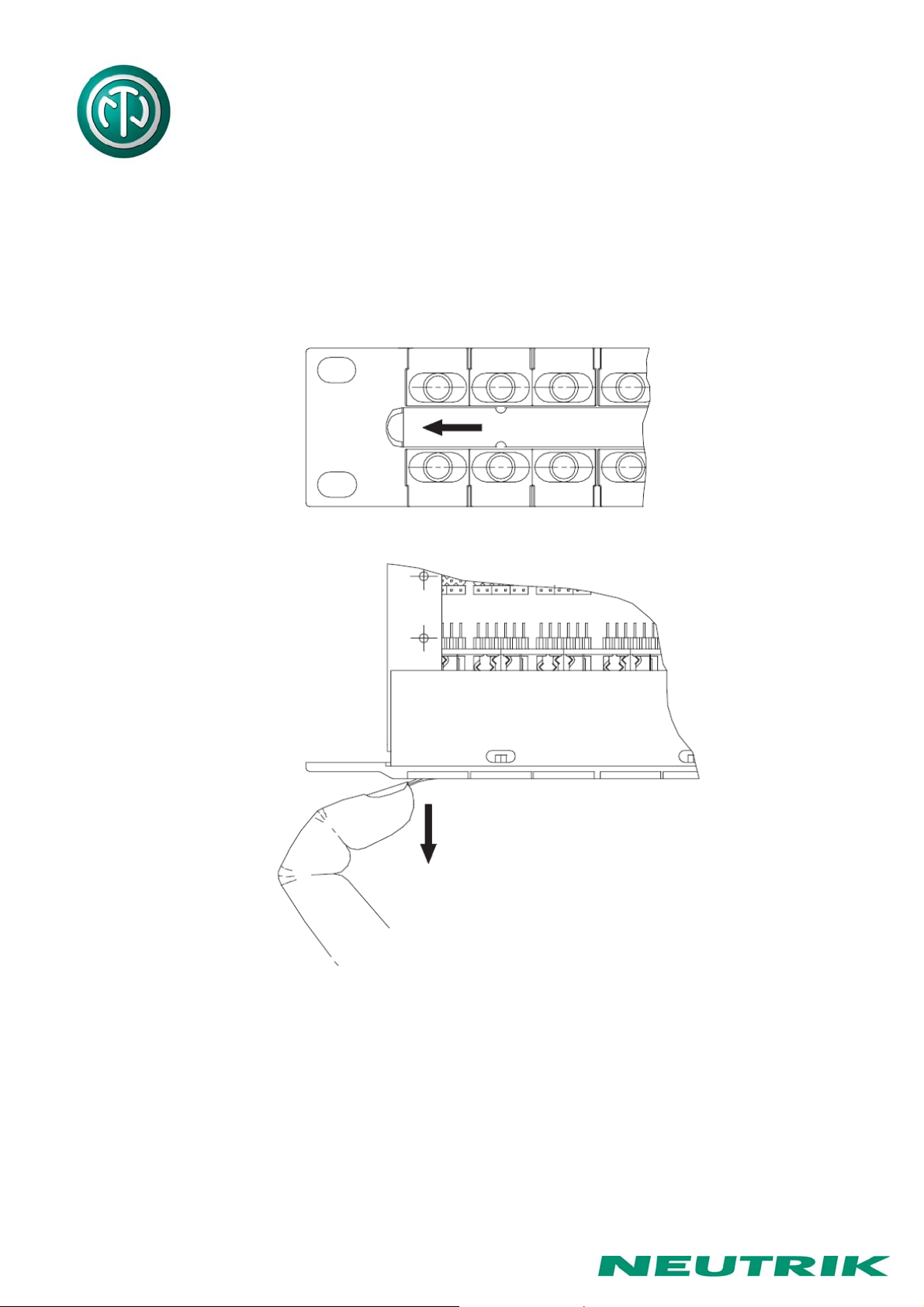
NPP-TB Instruction Manual
6. Lettering strip
Between the top and the bottom connector row is located the lettering strip.
To write on the paper strip lift the strip with your fingernail at the indentation on the left and
right respectively of the Easy Patch and pull it out. Separate the paper and the Plexiglas,
write the identification on the paper and insert it into panel from outside end to the center.
Page 8 of 11
Page 9

NPP-TB Instruction Manual
Wiring diagram vertical PCB
Page 9 of 11
Page 10
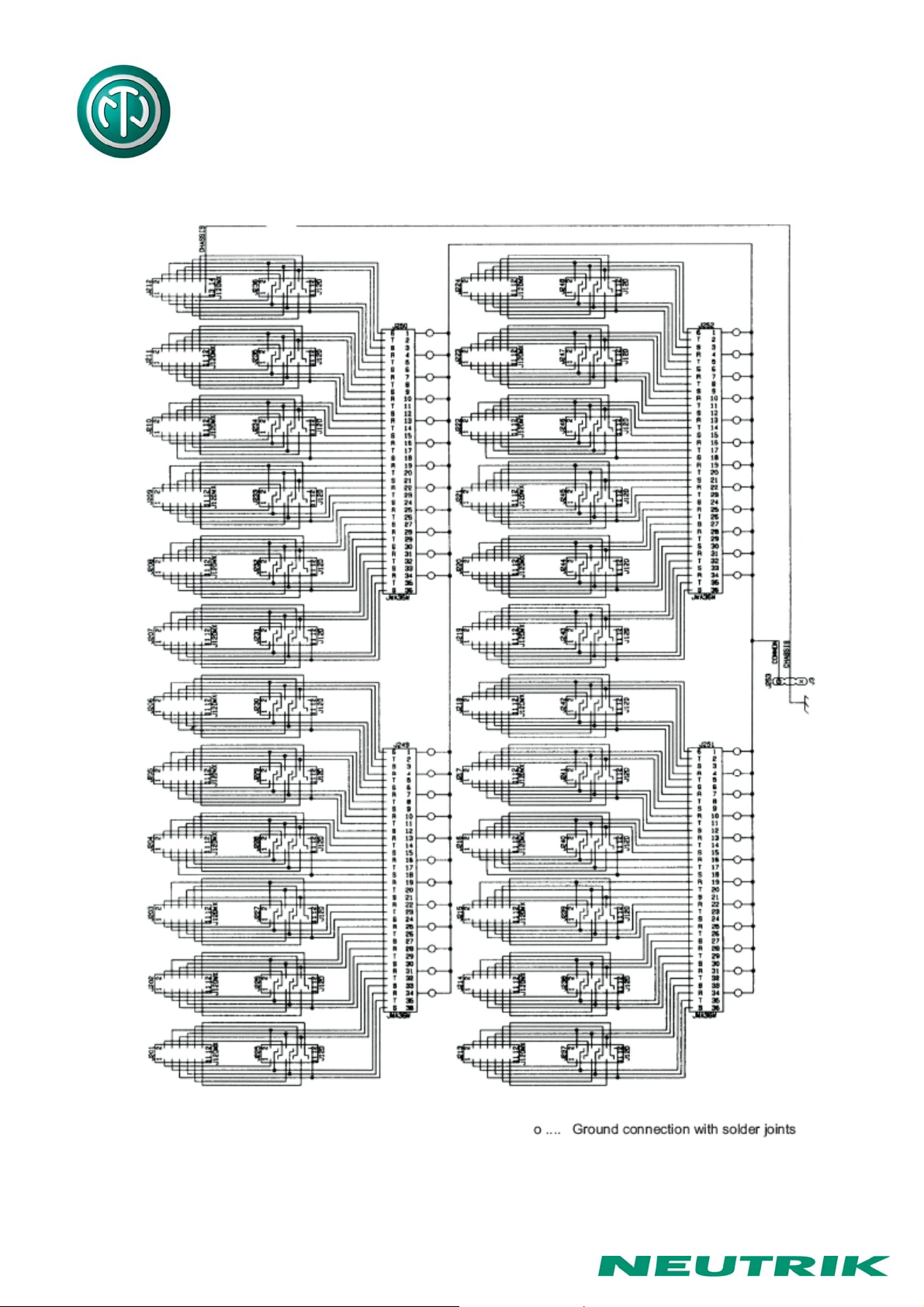
NPP-TB Instruction Manual
Wiring diagram horizontal PCB
Page 10 of 11
Page 11

NPP-TB Instruction Manual
7. Technical data
Electrical
Connector contact resistance: < 10 mΩ / Switch contact resistance: < 15 mΩ
Insulation resistance: > 10
Cross talk between stereo pairs: > 120 dB @ 1 kHz, 600 Ω terminated
Cross talk between two adjacent channels: > 120 dB @ 1 kHz
Mechanical
Jack lifetime: > 10.000 insertion / withdrawal cycles
Insertion / Withdrawal force: 10 N / 12 N
Dimensions: 19" x 1U, rack mount
Ordering information for accessories
NPP-LB Channel identification and status plates, pack of 50 pcs., 10 different colors
NPP-C Metal dust cover
NPP-S Rear extension bar to fix very large cables (harnesses)
9
Ω @ 500 VDC / Dielectric withstanding
voltage: 1000 VDC acc. IEC 512-2
Page 11 of 11
