Page 1

neumann.berlin
the microphone company
Bedienungsanleitung
Operating Instructions
BCM 705
The first Dynamic
Neumann Microphone
georg neumann gmbh · ollenhauerstr. 98 · 13403 berlin · germany
fon +49 (0)30 / 41 77 24-0 · fax -50 · headoffice@neumann.com · www.neumann.com
Page 2

Dynamic Broadcast Microphone BCM 705
Inhaltsverzeichnis
1. Kurzbeschreibung
2. Das Broadcast-Mikrophon BCM 705
2.1 Ausführungsformen und Beschaltung des
Ausganges
2.2 Mikrophonkabel
3. Technische Daten
4. Einige Hinweise zur Pflege von Mikrophon,
Korb und Popschutz
5. Frequenzgang und Polardiagramm
6. Zubehör
1. Kurzbeschreibung
Das Mikrophon BCM 705 ist ein dynamisches Studiomikrophon mit der Richtcharakteristik Hyperniere.
Es ist speziell für die Aufnahme von Sprache im
Nahfeldbereich konzipiert. Für diesen Einsatz verfügt das Mikrophon über einen integrierten Popschutz und einen Frequenzgang, der die Bassanhebung des Nahbesprechungseffektes kompensiert.
Der Schutzkorb und der Popschutz sind werkzeuglos abnehmbar und können daher einfach ausgetauscht oder gereinigt werden.
Der 3-polige XLR-Steckverbinder hat folgende
Belegung:
Pin 1: 0 V/Masse
Pin 2: Modulation (+Phase)
Pin 3: Modulation (–Phase).
Der Feldübertragungsfaktor ist 1,7 mV/Pa = –55,4 dB
re. 1 V/Pa. Das Mikrophon benötigt keine Speisung.
Das BCM 705 wird von der Vorderseite besprochen. Diese ist durch das Neumann-Logo gekennzeichnet.
Das BCM 705 wird bevorzugt hängend an studioüblichen Mikrophon-Armen betrieben und ist dafür
mit einer Halterung mit integrierter KörperschallEntkopplung ausgestattet. Eine Reduziermutter für
unterschiedliche Anschlussgewinde gehört zum
Lieferumfang.
Table of Contents
1. Brief Description
2. The BCM 705 Broadcast Microphone
2.1 Microphone Finish and Output Wiring
2.2 Microphone Cables
3. Technical Data
4. Care of the Microphone, Headgrille and
Popscreen
5. Frequency Response and Polar Pattern
6. Accessories
1. Brief Description
The BCM 705 microphone is a dynamic studio microphone with a hypercardioid directional characteristic.
The BCM 705 is especially designed for speech
reproduction at close range and thus features an
integrated pop screen, and a frequency response
which compensates for the overemphasis of the
bass arising from the proximity effect.
The headgrille and pop screen can be removed
without the use of tools, permitting easy cleaning
or replacement.
The 3-pin XLR connector has the following pin assignments:
Pin 1: 0 V/ground
Pin 2: Modulation (+phase),
Pin 3: Modulation (–phase).
The output sensitivity is 1.7 mV/Pa = –55.4 dBV re.
1V/Pa. The microphone does not require a power
supply.
The BCM 705 is addressed from the front; the
front of the microphone is designated by the Neumann logo.
The preferred mode of operation is to suspend the
BCM 705 from a standard studio boom arm. The
mount provided for this purpose has an integrated elastic suspension in order to isolate the microphone from structure-borne noise. A thread adapter
to fit different connector threads is included.
2. Das Broadcast-Mikrophon BCM 705
Das BCM 705 ist ein dynamisches Mikrophon der
Broadcast-Serie mit der Richtcharakteristik Hyperniere.
Die Buchstaben BCM stehen für Broadcast-Mikrophon.
Das BCM 705 wird von der Vorderseite besprochen, die durch das Neumann-Logo gekennzeichnet ist.
Der Bassfrequenzgang ist so ausgelegt, dass die
bei Nahbesprechung auftretende Bassanhebung
kompensiert wird.
Sowohl die Kapsel als auch das Mikrophon sind
zum Schutz gegen Körperschallübertragung elastisch gelagert. Das Mikrophon
ist zur hängenden Befestigung
an allen Standard-MikrophonArmen ausgelegt (siehe Abb. 1).
Zur Anpassung an unterschiedliche Anschlussgewinde ist eine
Reduziermutter beigelegt.
2.1 Ausführungsformen und Beschaltung des
Mikrophonausganges
BCM 705 ............. ni ............. Best.-Nr. 08507
Das Mikrophon BCM 705 besitzt eine nickelmatte
Oberfläche und ist mit einem 3-poligen XLR-Steckverbinder ausgerüstet. Die Zuordnung der Mikrophonanschlüsse entspricht IEC 268-11 :
Die Modulationsadern liegen an Pin 2 und 3, die
Abschirmung an Pin 1. Bei einem Schalldruckanstieg vor der Mikrophonmembran tritt an Pin 2 eine
positive Spannung auf.
2. The BCM 705 Broadcast Microphone
The BCM 705 is a dynamic microphone in the
Broadcast line, with a hypercardioid directional
characteristic.
The abbreviation “BCM” stands for “Broadcast Microphone”.
The BCM 705 is addressed from the front; the
front of the microphone is designated by the Neumann logo.
The bass frequency response is designed to compensate for the overemphasis of the bass caused
by the proximity effect.
Both the capsule and the microphone are elastically suspended in order to provide protection
from structure-borne noise. The
microphone is designed so that
it can be suspended from most
standard microphone boom
arms (see Fig. 1). An adapter is
supplied to permit attachment
to different threaded connectors.
Abbildung / Figure 1
2.1 Microphone Versions and
Output Wiring
BCM 705 ............ ni ............... Cat. No. 08507
The BCM 705 microphone has a satin nickel finish and a male 3-pin XLR connector insert. The microphone pin assignments comply IEC 268-11.
The modulation is connected to pins 2 and 3; the
shield is connected to pin 1. A sudden increase in
sound pressure in front of the microphone diaphragm causes a positive voltage to appear at
pin 2.
2 3
Page 3
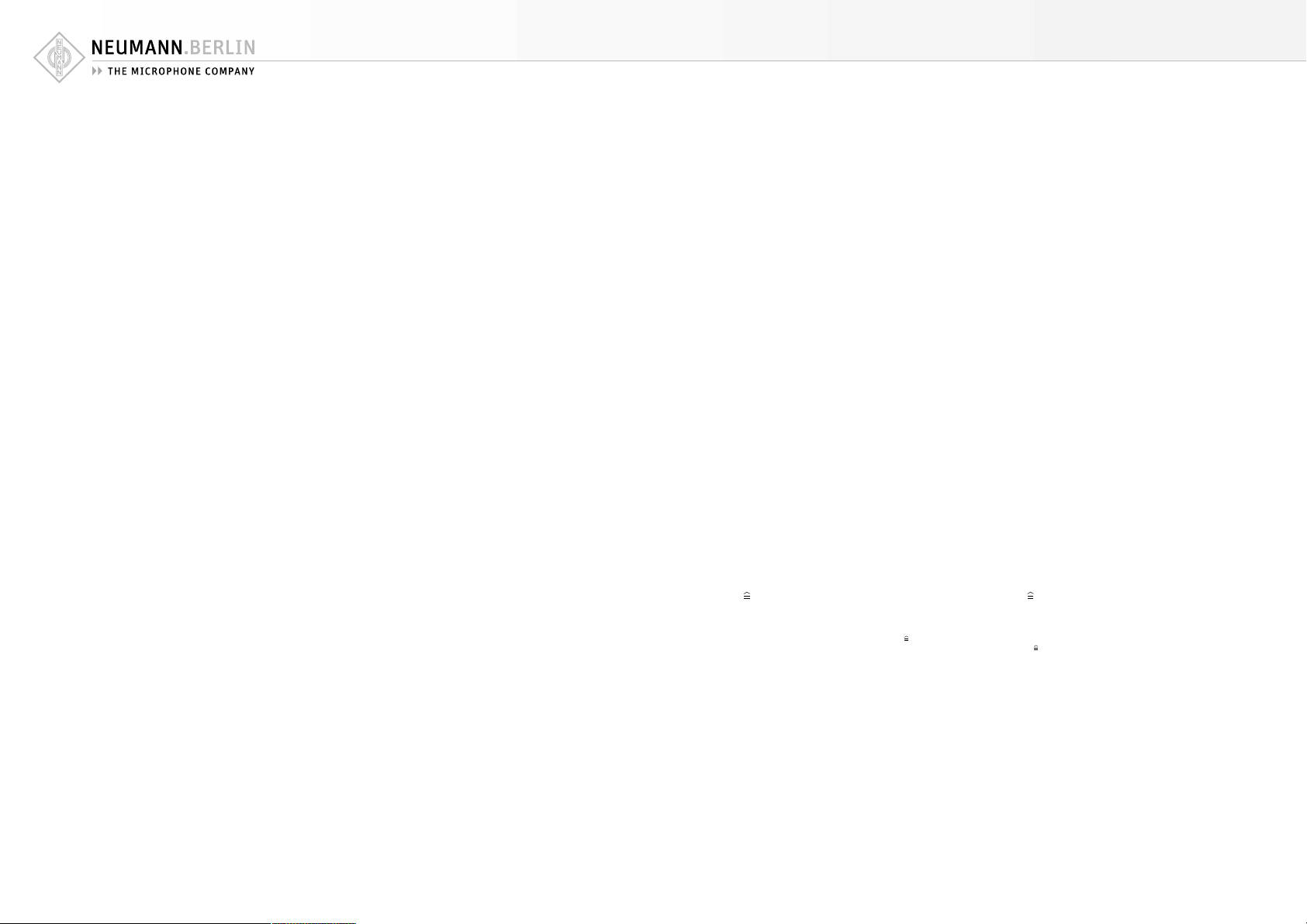
Dynamic Broadcast Microphone BCM 705
2.2 Mikrophonkabel
Neumann bietet ein vielfältiges Kabelsortiment
an, von dem hier ein Ausschnitt erwähnt wird. Andere als die genannten Kabellängen sowie Kabelmaterial ohne Armaturen sind auf Wunsch lieferbar.
Für das Mikrophon BCM 705 stehen folgende Kabel zur Verfügung:
IC 3 mt ............... sw ............ Best.-Nr. 06543
Mikrophonkabel mit Doppeldrallumspinnung als
Abschirmung. Ø 5 mm, Länge 10 m. XLR 3 Steckverbinder, schwarzmatt.
IC 31 mt (5 m) ... sw ............ Best.-Nr. 06570
Mikrophonkabel mit Doppeldrallumspinnung als
Abschirmung. Textilumsponnen, zur Vermeidung
von Reibgeräuschen bei der Verwendung an Mikrophonangel oder Windschutzkorb. Ø 4,5 mm,
Länge 5 m. XLR 3 Steckverbinder, schwarzmatt.
AC 25 (0,3 m) ...................... Best.-Nr. 06600
Adapterkabel mit XLR 3 F-Buchse und 6,3 mm Monoklinkenstecker, unsymmetrisch, für den Anschluss des 3-poligen XLR-Ausganges eines Speisegerätes an Geräte mit 6,3 mm Monoklinkenbuchse. Für alle Mikrophone mit Ausnahme der
Ausgangsstufe KM 100 und des GFM 132.
2.2 Microphone Cables
Neumann offers a wide range of cables; a selection is presented here. Other cable lengths and cable materials without connectors are available
upon request.
The following cables are available for the
BCM 705 microphone:
IC 3 mt ................ blk ............. Cat. No. 06543
Microphone cable with double twist (double helix) braiding as shield. Ø 5 mm, length 10 m.
XLR 3 connectors, matte black.
IC 31 mt (5 m) .... blk ............. Cat. No. 06570
Microphone cable with double twist (double helix) braiding as shield. Textile-braided to avoid
frictional noise due to the handling of booms or
plastic leadings (for example in windscreens).
Ø 4,5 mm, length 5 m. XLR 3 connectors, matte
black.
AC 25 (0.3 m) ......................... Cat. No. 06600
Adapter cable with XLR 3 M connector and unbalanced 6.3 mm mono jack. It is used to connect 3pin XLR outputs of power supplies to units with a
6.3 mm monojack input. Designed for all microphones, excluding KM 100 System and GFM 132.
3. Technische Daten
Akustische Arbeitsweise ........... Druckgradienten-
Richtcharakteristik ............................. Hyperniere
Übertragungsbereich .................... 20 Hz...20 kHz
Feldübertragungs-
faktor1)................ 1,7 mV/Pa = –55,4 dB ± 1 dB
Nennimpedanz ..................................... 200 Ohm
Nennlastimpedanz .............................. 1000 Ohm
Geräuschpegelabstand
CCIR 468-3 .............................................. 62 dB
Geräuschpegelabstand
DIN/IEC 651 ............................................. 76 dB
Ersatzgeräuschpegel
CCIR 468-3 .............................................. 32 dB
Ersatzgeräuschpegel
DIN/IEC 651 .......................................... 18 dB-A
Gewicht .................................................... 500 g
Durchmesser ............................................ 64 mm
Länge ..................................................... 85 mm
Höhe (ohne Aufhängung) ....................... 110 mm
empfänger
3. Technical Specifications
Acoustical op. principle ............. Pressure gradient
transducer
Directional pattern ......................... Hypercardioid
Frequency range .......................... 20 Hz...20 kHz
Sensitivity 1)........ 1.7 mV/Pa = –55.4 dB ± 1 dB
Rated impedance ................................. 200 ohms
Rated load impedance ....................... 1000 ohms
S/N ratio
CCIR 468-3 .............................................. 62 dB
S/N ratio
DIN/IEC 651 ............................................. 76 dB
Equivalent SPL
CCIR 468-3 .............................................. 32 dB
Equivalent SPL
DIN/IEC 651 .......................................... 18 dB-A
Weight ......................................................500 g
Diameter ................................................. 64 mm
Length .................................................... 85 mm
Height (without suspension) .................. 110 mm
1 Pa = 10 µbar
0 dB 20 µPa
1)
bei 1 kHz an 10 kOhm Nennlastimpedanz. 1 Pa 94 dB SPL.
2)
Klirrfaktor des Mikrophonverstärkers bei einer Eingangsspannung, die der von der Kapsel beim entsprechenden
Schalldruck abgegebenen Spannung entspricht.
3)
Phantomspeisung (P48, IEC 1938).
1 Pa = 10 µbar
0 dB 20 µPa
1)
at 1kHz into 10 kohm rated load impedance.
1 Pa 94 dB SPL.
2)
THD of microphone amplifier at an input voltage equivalent to
the capsule output at the specified SPL.
3)
Phantom powering (P48, IEC 1938).
4 5
Page 4

Dynamic Broadcast Microphone BCM 705
4. Einige Hinweise zur Pflege von
Mikrophon, Schutzkorb und Popschutz
Das Mikrophon nicht ohne Schutzkorb und ohne
Popschutz betreiben! Die empfindliche Kapsel
kann beim Betrieb ohne Schutzkorb oder ohne
Popschutz beschädigt werden. Außerdem sind die
akustischen Eigenschaften auf das Zusammenwirken von Kapsel, Popschutz und Schutzkorb abgestimmt.
Der Mikrophon-Schutzkorb
Zum Reinigen kann der Schutzkorb ohne Werkzeug vom Mikrophongehäuse abgeschraubt werden (siehe Abb. 2).
Für die Reinigung am besten lauwarmes Wasser
mit etwas Spülmittel verwenden, bei hartnäckiger
Verschmutzung den Korb evtl.
vorsichtig mit einer Bürste behandeln. Nach dem Waschen mit
klarem Wasser gründlich spülen
und an der Luft bzw. mit einem
Tuch trocknen. Auf keinen Fall
einen Fön oder Hitze verwenden. Nach dem Reinigen den
trockenen Schutzkorb wieder
aufschrauben, bis er am Anschlag deutlich hörbar einrastet.
Der Schutzkorb ist auch als Zubehör einzeln lieferbar, siehe
Kapitel Zubehör. Dadurch kann
jeder Mikrophon-Benutzer seinen individuellen Schutzkorb
am Mikrophon verwenden.
Der integrierte Popschutz
Der Popschutz hat nicht nur die Aufgabe, bei
Sprachaufnahmen die Entstehung von Poplauten
zu verhindern. Er vermeidet auch effizient, dass
sich von der Feuchtigkeit des Atems, Nikotin- und
Essensreste auf der Membran ablagern.
Auch der Popschutz kann zur Reinigung werkzeuglos abgenommen werden.
phon geschwenkt werden, so dass der Korb an-phon geschwenkt werden, so dass der Korb an-
phon geschwenkt werden, so dass der Korb an-
phon geschwenkt werden, so dass der Korb an-phon geschwenkt werden, so dass der Korb an-
Zuvor muss das Mikro-Zuvor muss das Mikro-
Zuvor muss das Mikro-
Zuvor muss das Mikro-Zuvor muss das Mikro-
4. Hints on Maintenance of the
Microphone, Headgrille and Pop Screen
Do not operate the microphone without the headgrille and pop screen! Operation without the
headgrille or without the pop screen could damage the sensitive capsule. Moreover, the acoustic
properties of the microphone are attuned to the
combined effects of the capsule, pop screen and
headgrille.
The Microphone Headgrille
For cleaning, the headgrille can be unscrewed from
the microphone housing without the use of tools
(see Fig. 2).
Cleaning is best done using lukewarm water with
a little detergent. In the case of soiling which is
Abbildung / Figure 2
The Integrated Pop Screen
A pop screen not only prevents the occurrence of
plosive pop noises in vocal recordings, but also
efficiently prevents unwanted particles, from respiratory moisture, nicotine, to food remnants, from
settling on the diaphragm.
The pop screen can also be removed for cleaning
without the use of tools.
must be rotated so that the headgrille is upper-must be rotated so that the headgrille is upper-
must be rotated so that the headgrille is upper-
must be rotated so that the headgrille is upper-must be rotated so that the headgrille is upper-
difficult to remove, the headgrille may be scrubbed gently
with a brush. After washing,
rinse the headgrille thoroughly
with clean water and allow to
air dry, or dry with a cloth. Under no circumstances should a
blow drier or heat be used. After cleaning, screw the dry
headgrille back onto the microphone housing, until it can be
clearly heard meeting the stop.
Headgrilles are available separately as accessories; please
see the Accessory section. Each
user can thus operate the microphone using his or her own individual headgrille.
First the microphone First the microphone
First the microphone
First the microphone First the microphone
nähernd senkrecht nach obennähernd senkrecht nach oben
nähernd senkrecht nach oben
nähernd senkrecht nach obennähernd senkrecht nach oben
gerichtet ist (siehe Abb. 3).gerichtet ist (siehe Abb. 3).
gerichtet ist (siehe Abb. 3).
gerichtet ist (siehe Abb. 3).gerichtet ist (siehe Abb. 3).
Anschließend den Korb abschrauben, siehe oben. Nun
kann der Popschutz vorsichtig
an beiden Seiten gleichzeitig
zusammengedrückt und die
Ecken des Drahtbügels aus den
Öffnungen im Gehäuse ausgerastet werden (siehe Abb. 4).
Dann den Popschutz bitte behutsam, ohne die Kapsel zu berühren, entfernen. Zum Schutz
der Kapsel sollte der Korb vorübergehend wieder aufgeschraubt werden.
phon muss aber unbedingt inphon muss aber unbedingt in
phon muss aber unbedingt in
phon muss aber unbedingt inphon muss aber unbedingt in
der hochgeschwenkten Positi-der hochgeschwenkten Positi-
der hochgeschwenkten Positi-
der hochgeschwenkten Positi-der hochgeschwenkten Position verbleiben, weil der Pop-on verbleiben, weil der Pop-
on verbleiben, weil der Pop-
on verbleiben, weil der Pop-on verbleiben, weil der Popschutz den Innenaufbau me-schutz den Innenaufbau me-
schutz den Innenaufbau me-
schutz den Innenaufbau me-schutz den Innenaufbau mechanisch mit dem Gehäusechanisch mit dem Gehäuse
chanisch mit dem Gehäuse
chanisch mit dem Gehäusechanisch mit dem Gehäuse
verbindet. Beim Herumdrehen des Gehäusesverbindet. Beim Herumdrehen des Gehäuses
verbindet. Beim Herumdrehen des Gehäuses
verbindet. Beim Herumdrehen des Gehäusesverbindet. Beim Herumdrehen des Gehäuses
würde beides herausfallen und beschädigt wer-würde beides herausfallen und beschädigt wer-
würde beides herausfallen und beschädigt wer-
würde beides herausfallen und beschädigt wer-würde beides herausfallen und beschädigt werden!den!
den!
den!den!
Der Popschutz kann mit warmem Wasser und etwas
Spülmittel gewaschen werden. Bei hartnäckiger
Verschmutzung den Popschutz einige Zeit einweichen lassen. Nötigenfalls
die Verunreinigungen mit
Spiritus anlösen.
Anschließend in klarem
Wasser spülen und gut
trocknen lassen. Zum Beschleunigen des Trocknens kann der Popschutz
mit einem weichen Tuch
vorsichtig abgetupft werden. Auf keinen Fall einen Fön oder Hitze verwenden.
Achtung:Achtung:
Achtung: Nur einen vollständig trockenen Pop-
Achtung:Achtung:
schutz und Schutzkorb am Mikrophon montieren.
Feuchtigkeit kann zu Störungen oder Schäden in
der Kapsel führen.
Beim erneuten Aufsetzen des Popschutzes darauf
achten, dass die Drahtgaze vor der Membranseite
Das Mikro-Das Mikro-
Das Mikro-
Das Mikro-Das Mikro-
Abbildung / Figure 3
Abbildung / Figure 4
most, in an approximatelymost, in an approximately
most, in an approximately
most, in an approximatelymost, in an approximately
vertical position (see Fig.vertical position (see Fig.
vertical position (see Fig.
vertical position (see Fig.vertical position (see Fig.
Then unscrew the headgrille, as
described above. Next carefully
squeeze the frame of the pop
screen simultaneously on both
sides, so as to disengage the
corners of the wire frame from
the openings in the microphone
housing (see Fig. 4). Then remove the pop screen with extreme care, without touching the
capsule. In order to protect the
capsule, the headgrille should
be temporarily screwed back in
However the micro-However the micro-
place.
However the micro-
However the micro-However the micro-
phone must without fail re-phone must without fail re-
phone must without fail re-
phone must without fail re-phone must without fail remain upright, with the head-main upright, with the head-
main upright, with the head-
main upright, with the head-main upright, with the headgrille uppermost, since it isgrille uppermost, since it is
grille uppermost, since it is
grille uppermost, since it isgrille uppermost, since it is
the pop screen which me-the pop screen which me-
the pop screen which me-
the pop screen which me-the pop screen which mechanically holds the inner as-chanically holds the inner as-
chanically holds the inner as-
sembly, together with the capsule, so that theysembly, together with the capsule, so that they
sembly, together with the capsule, so that they
sembly, together with the capsule, so that theysembly, together with the capsule, so that they
are attached to the housing. If the microphoneare attached to the housing. If the microphone
are attached to the housing. If the microphone
are attached to the housing. If the microphoneare attached to the housing. If the microphone
is positioned upside down when the pop screenis positioned upside down when the pop screen
is positioned upside down when the pop screen
is positioned upside down when the pop screenis positioned upside down when the pop screen
is not in place, the capsule will fall out and beis not in place, the capsule will fall out and be
is not in place, the capsule will fall out and be
is not in place, the capsule will fall out and beis not in place, the capsule will fall out and be
damaged!damaged!
damaged!
damaged!damaged!
The pop screen can be washed using warm water
and a little detergent. In the case of soiling which
Attention:Attention:
Attention: The pop screen and headgrille must be
Attention:Attention:
completely dry before being reassembled on the
microphone. Humidity can lead to malfunctions
and can cause damage to the capsule.
When replacing the pop screen, take care that the
wire gauze is positioned in front of the diaphragm
chanically holds the inner as-chanically holds the inner as-
is difficult to remove, let
the pop screen soak for a
while. If necessary, use
alcohol as a solvent to remove soiling.
Then rinse in clean water
and allow to dry thoroughly. To speed drying, the
pop screen may be patted
carefully with a soft cloth.
Under no circumstances
should a blow drier or
heat be used.
3).3).
3).
3).3).
6 7
Page 5

Dynamic Broadcast Microphone BCM 705
der Kapsel liegt. Den Bügel des Popschutzes etwas
zusammen drücken und die Ecken des Drahtbügels
von innen in die vier Öffnungen im Gehäuse einrasten lassen.
Anschließend den Schutzkorb wieder aufschrauben und das Mikrophon in Betriebsstellung nach
unten schwenken.
Funktionstest
Zur Kontrolle, ob das Mikrophon nach dem Zusammenbau wieder einwandfrei funktioniert, sollte mit
normaler Sprachlautstärke ein kurzer Funktionstest vorgenommen werden
Inspektion durchführen lassen: Regelmäßiges
Durchchecken des Mikrophonbestands, wie es einige Schauspielhäuser und Rundfunkanstalten
praktizieren, kann bei der Früherkennung von
Schäden helfen. Leichte Verschmutzungen lassen
sich eher beseitigen, als eine untrennbar in die
Membran eingebrannte Nikotinschicht. Insbesondere bei Mikrophonen im Verleih und in verunreinigenden Umgebungen empfiehlt sich die regelmäßige Kontrolle, deren Kosten im Vergleich zu
einer aufwendigen Reparatur sehr gering sind.
side of the capsule. Squeeze the sides of the pop
screen frame together, positioning the bottom of
the frame inside the rim of the housing so that the
corners of the wire frame slide into the four openings in the housing.
Finally, screw the headgrille back onto the microphone housing and rotate the microphone downwards into its operating position.
Function Test
After assembly, to check that the microphone is
once again functioning properly, a short function
test at normal speaking volume should be carried
out.
Regular inspections: Sending in microphones regularly for inspection, as practiced by some theatres
and broadcasting corporations, can aid in the early detection of damage. Slight soiling can be removed much more easily than a nicotine layer inextricably bonded to the diaphragm, etc. Regular
inspections are particularly to be recommended
for microphones which are rented or are used in
dusty or smoky environments, since the costs are
low in comparison with the cost of a major overhaul.
5. Frequenzgänge und Polardiagramm
Frequency Responses and Polar Pattern
gemessen im freien Schallfeld nach IEC 60268-4 an 10 kOhm Nennlastimpedanz
measured in free-field conditions (IEC 60268-4) into 10kohm rated load impedance
8 9
Page 6

Dynamic Broadcast Microphone BCM 705
6. Zubehör
*)
Stativgelenke
SG 5 .....................................................08529
Schwenkgelenk für BCM 104 und andere Mikrophone. Mikrophonseitig Gewindezapfen mit 3/8",
stativseitig 5/8"-27-Gang-Innengewinde. Ein Reduzierstück zur Verbindung mit 1/2"- und 3/8"-Gewindezapfen wird mitgeliefert.
Austauschkorb
BCK ..................... ni ............. Best.-Nr. 08520
Austauschkorb für das BCM 104. Der Korb wird mit
5 verschiedenfarbigen Markierungsringen geliefert.
Zusätzliche Schutzkörbe ermöglichen, dass jeder
Benutzer am Sendeplatz seinen eigenen individuellen Schutzkorb am Mikrophon montieren kann.
Eine verbesserte Hygiene erlaubt ein angenehmeres Arbeiten im Studio.
Popschutz
Popschirme bieten einen sehr wirksamen Schutz
vor den sogenannten Popgeräuschen. Sie bestehen
aus einem runden, dünnen Rahmen, der beidseitig mit schwarzer Gaze bespannt ist.
Popschirme sind an einem etwa 30 cm langen
Schwanenhals montiert. Eine Klammer mit einer
Rändelschraube an dessen Ende dient der Befestigung am Mikrophonstativ.
PS 15 .................. sw ............ Best.-Nr. 08472
Der Rahmendurchmesser beträgt 15 cm.
PS 20 a ............... sw ............ Best.-Nr. 08488
Der Rahmendurchmesser beträgt 20 cm.
6. Accessories
*)
Stand Mounts
SG 5 .....................................................08529
Swivel mount for BCM 104 and other microphones. On the microphone side it has a 3/8" male
thread, on the stand side a 5/8"-27 female thread.
A threaded adapter for the connection to 1/2" and
3/8" studs is included.
Replacement Headgrille
BCK ..................... ni ............... Cat. No. 08520
Replacement Headgrille for the BCM 104. It comes
with 5 rings of different colors.
Additional headgrilles enable each microphone
user at the broadcasting facility to operate the
microphone using his or her own individual headgrille. This ensures improved hygiene and a more
comfortable working environment at the studio.
Popscreen
Pop screens provide excellent suppression of socalled pop noise. They consist of a round, thin
frame covered with black gauze on both sides.
A gooseneck of about 30 cm (12") in length is
mounted at the popshield. It will be attached to
microphone stands by means of a clamp with a
knurled screw.
PS 15 .................. blk ............. Cat. No. 08472
The frame is 15 cm in diameter.
PS 20 a ............... blk ............. Cat. No. 08488
The frame is 20 cm in diameter.
WS 47 ................. sw ............ Best.-Nr. 06826
Windschutz für D-01. Durchmesser ca. 120 mm.
Dämpfung des Windgeräusches ca. 22 dB. Dämpfung bei 15 kHz ca. 3 dB. Farbe schwarz.
*)
Weitere Artikel sind im Katalog „Zubehör“ beschrieben.
IC 3 mt IC 31 mt AC 25
WS 47 ................. blk ............. Cat. No. 06826
Windscreen for D-01. Diameter is approx. 120 mm.
Suppression of the wind noise approx. 22 dB. Attenuation at 15 kHz approx. 3 dB. Color black.
*)
Further articles are described in the catalog “Accessories”.
BCK PS 15SG 5
Windschirme
Zum Vermeiden von Störgeräuschen, die bei Nahbesprechung, Windeinfluss oder z.B. bei schnellem
Schwenken des Mikrophongalgens auftreten können, sind Windschutzeinrichtungen aus offenporigem Polyurethanschaum lieferbar. Diese Windschirme erzeugen keine störenden Resonanzen
und beeinflussen nicht die Richtcharakteristik des
Windshields
To protect against noise caused by wind, close
talking, and rapid movement on a boom, opencell
polyurethane foam windshields are available.
These windshields have no disturbing resonances
and do not affect the microphone’s directional
characteristic. The frequency response is only
slightly attenuated in the higher frequency range.
Mikrophons. Das Übertragungsmaß wird im oberen
Frequenzbereich geringfügig gedämpft.
WS 47PS 20 a
10 11
Page 7

Konformitätserklärung
Die Georg Neumann GmbH erklärt, dass dieses
Gerät die anwendbaren CE-Normen und -Vorschriften erfüllt.
Declaration of Conformity
Georg Neumann GmbH hereby declares that this
device conforms to the applicable CE standards
and regulations.
Irrtümer und technische Änderungen vorbehalten • Errors excepted, subject to changes
Printed in Germany • Publ. 04/05 93055/A01
