Page 1
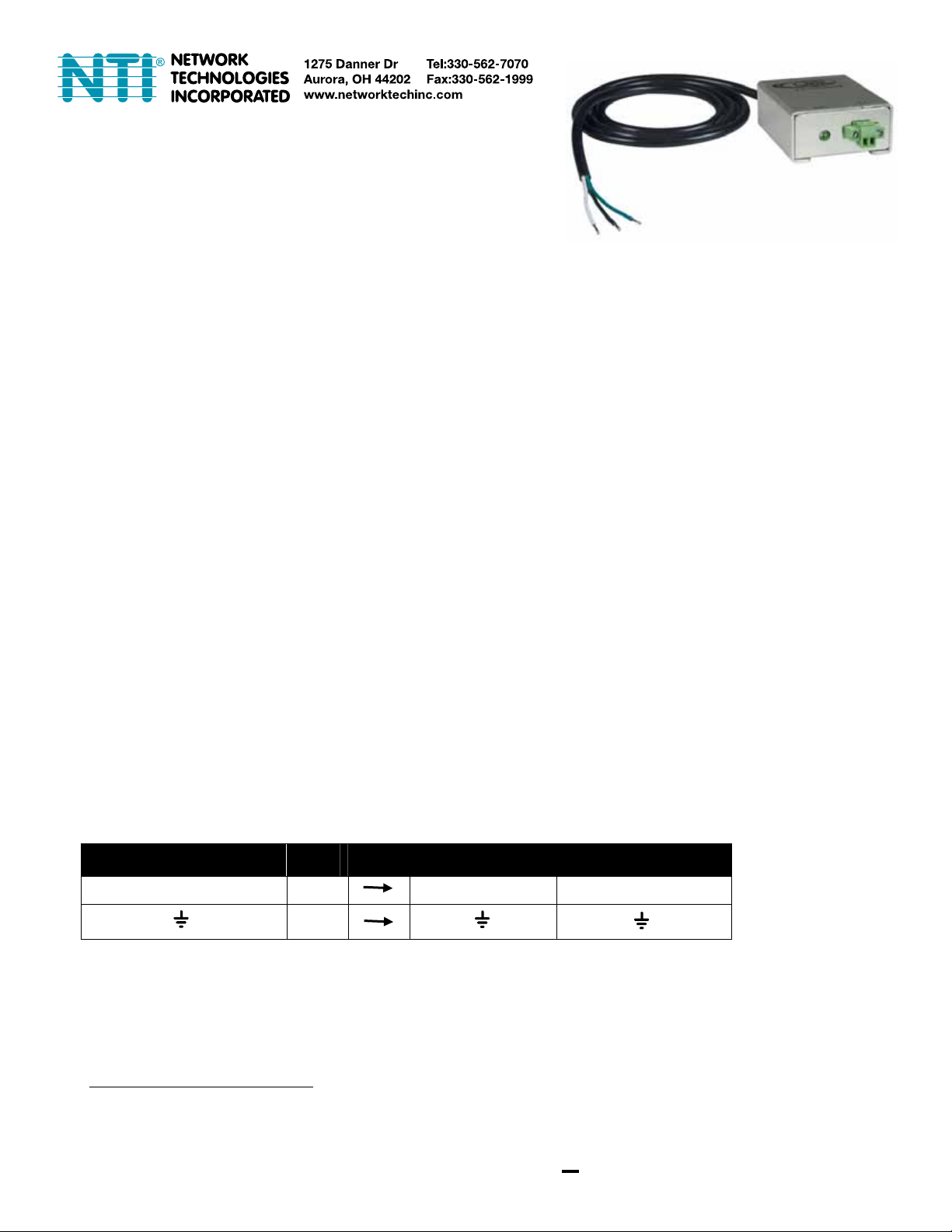
INSTALLATION GUIDE FOR THE
DC Voltage Detector
ENVIROMUX-DCVD-xxx
INTRODUCTION
The NTI ENVIROMUX-DCVD-xxx is a DC voltage detection contact sensor which, when connected to an ENVIROMUX-SEMS-16
or ENVIROMUX-MINI, closes when the monitored voltage is in the 26-36VDC range. The contacts will remain closed unless the
monitored voltage drops below 24VDC, at which point the contact will open. A 2-wire sensor cable (6 foot cable included), is used
to connect to an ENVIROMUX, which can be configured to send alerts based on the presence or lack of DC voltage.
Models available:
ENVIROMUX-DCVD-24V – For use with ENVIROMUX-SEMS-16
ENVIROMUX-DCVD-24VM – For use with ENVIROMUX-MINI (SEE NOTE BELOW)
Note: The ENVIROMUX-DCVD-24VM is only compatible with ENVIROMUX-MINI units made on or after 11/1/07 (see label
on the bottom of your ENVIROMUX-MINI). If your ENVIROMUX-MINI was made prior to 11/1/07, please order model
ENVIROMUX-DCVD-24V. Failure to use the correct voltage detector will result in inaccurate alert reports.
Features:
¾ Monitors the presence of 26-36VDC
¾ 2-position screw-terminal connection
¾ Supports 2-wire sensor cable up to 1000 ft
1
(6 foot cable included)
¾ RoHS
MATERIALS SUPPLIED
¾ ENVIROMUX-DCVD-xxx Power Monitor (xxx= 24V or 24VM)
¾ ENVIROMUX-2W-6 (6 foot 2-wire sensor cable)
¾ Installation Guide
INSTALLATION
Place the ENVIROMUX-DCVD-xxx where it can be plugged into an DC power source (26-36VDC). Connect a 2-wire cable
between the terminals on the ENIVROMUX-DCVD-xxx and the “CONTACTS” terminals on the ENVIROMUX-MINI, or the
“DIGITAL IN” terminals on the ENVIROMUX-SEMS-16
2
.
Use the chart below or see images on next page to make proper wire connections:
TERMINAL ON
ENVIROMUX-DCVD-xxx
+
Wire
Color
White
Black
TERMINAL ON
ENVIROMUX-MINI
+5V
TERMINAL ON
ENVIROMUX-SEMS-16
+
3
1
When using 2-wire cables longer than 100 ft, be careful to route cables away from AC wiring, lighting sources, electric motors, or
other electrical devices.
2
The wire connection terminal blocks are easily removed from the ENVIROMUX-DCVD-xxx, ENVIROMUX-MINI, and
ENVIROMUX-SEMS-16 for more convenient wire termination.
3
In the event that the ground terminal is unavailable, the negative terminal ( ) has the same potential and can be substituted.
1
Page 2
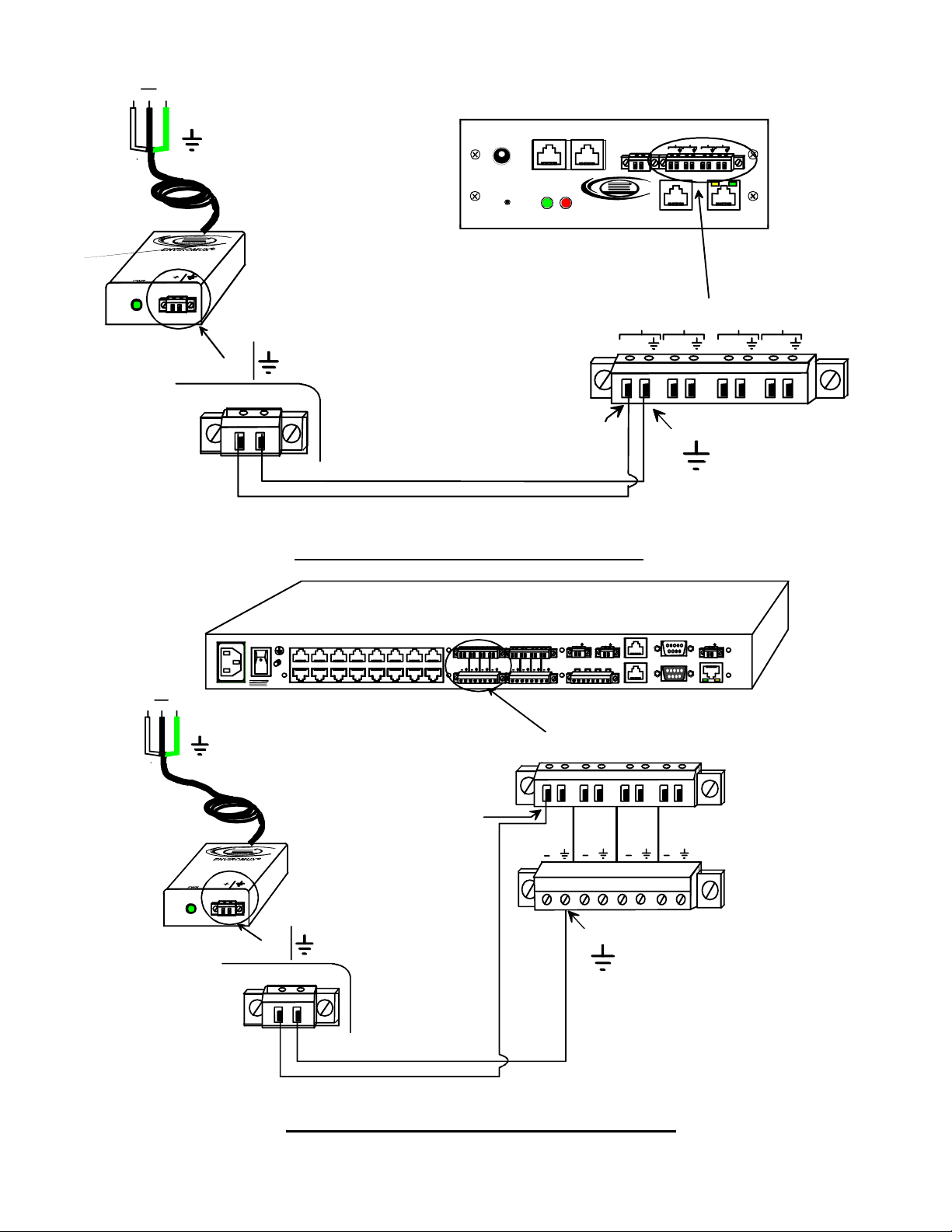
Black
White Green
( )
( )
+
( )
Black
( )
White Green
( )
+
( )
ENVIROMUX-DCVD-24V(M)
+
black wire
white wire
Wire connections for ENVIROMUX-MINI
REAR VIEW OF ENVIROMUX-SEMS-16
RJ45 SENSORS
R
NTI
NETWORK TECHNOLOGIES INC Tel:330-562-70701275 Danner Dr, Aurora, OH 44202 www.networktechinc.com
white wire
ENVIROMUX-DCVD-24V
+
black wire
white wire
Wire connections for ENVIROMUX-SEMS-16
Front View of ENVIROMUX-MINI
5V
2.0A
DIGITAL IN
1234 5678
+ 12V + 12V + 12V + 12V
+
TEMPERATURE / HUMIDITY
PWR
WATER CONTACTS
SENSE SENSE
R
NTI
Network Technologies Inc
ENVIROMUX
AREA AL ERT
TM
TM
12
+5V
+5V +5V +5V
white wire
black wire
+5V
BEACON SI REN
+12V
+12V
OUTPUT RELAYS
1234
1234
+ 12V + 12V + 12V + 12V
black wire
OUT
IN
12 34
+5V
+5V +5V +5V
RS232 ETHERNET FAULT
CONTACTS
3
AUX
AUX PWR
+12V+ 12V + 12V + 12V + 12V
CONSOLE
ETHERNET
4
2
Page 3

The ENVIROMUX-DCVD-xxx can also be connected to the “RJ45 SENSORS” sockets on the ENVIROMUX-SEMS-16. When
using a CAT5 patch cable to make connection, you must first determine what wiring standard the cable has been made to. Make
connections based on the chart below.
TERMINAL ON
ENVIROMUX-DCVD-xxx
+
RJ45 Socket
Pin #
1
2
Cable Wire Color
(T568A Standard)
Cable Wire color
( T568B Standard)
Green Orange
Green/White Orange/White
Black
( )
White Green
( )
+
( )
REAR VIEW OF ENVIROMUX-SEMS-16
RJ45 SENSORS
R
NTI
NETWORK TECHNOLOGIESINC Tel:330-562-70701275 Danner Dr, Aurora, OH 44202 www.networktechinc.com
ENVIROMUX-DCVD-24V
+
DIGITAL IN
1234 5678
+ 12V + 12V + 12V + 12V
+ 12V + 12V + 12V + 12V
Using a patch cable from NTI (wired to the T568B
Standard), Orange/White is at postion 1, and Orange
is at position 2 in the RJ45 connector.
Using a cable wired to the T568A Standard,
Green/White is at postion 1, and Green
is at position 2 in the RJ45 connector.
AUX
CONSOLE
56
AUX PWR
+12V
ETHERNE T
8
7
BEACON SIREN
+12V
+12V
OUTPUT RELAYS
1234
12
OUT
IN
3
4
View looking into RJ45 Socket
Wire connections for ENVIROMUX-SEMS-16 using RJ45 Sensor sockets
3
Page 4

(
(
OPERATION
The ENVIROMUX-DCVD-xxx is designed to close the circuit between the “ + “ and “ “ terminals when DC voltage is greater
than 26VDC. If the voltage drops below 24VDC, the circuit will open. The “PWR” LED on ENVIROMUX-DCVD-xxx will illuminate
when the circuit is closed.
The circuit status can be monitored by either the ENVIROMUX-SEMS-16 or the ENVIROMUX-MINI. Each ENVIROMUX can be
configured to send alert notifications when the circuit opens or closes. Configuration of the ENVIROMUX-DCVD-xxx is done on
the “Digital Input Configuration” page of the ENVIROMUX-SEMS-16 web interface and the “Dry Contact Sensor Configuration”
page of the ENVIROMUX-MINI web interface. A sample configuration page from the web interface for each product is shown
below.
Please refer to the appropriate section of the ENVIROMUX manual for additional information on the configuration pages. (See
ENVIROMUX-SEMS-16 manual pages 27-31 “External Sensor Configuration” and “Contact Sensors”, or ENVIROMUX-MINI
manual pages 17-18 “Sensor Management”. )
Configuration page for ENVIROMUX-SEMS-16
using Digital Inputs)
Configuration page for ENVIROMUX-MINI
Configuration page for ENVIROMUX-SEMS-16
using RJ45 Sensor Inputs)
4
Page 5

INSTALLATION NOTES
• It is not necessary to install an ENVIROMUX-DCVD-xxx to monitor the DC circuit which provides power to the ENVIROMUX-
SEMS-16. The ENVIROMUX-SEMS-16 has built-in power monitoring and battery backup and will send an alert in the event
of a power failure.
• In order for the ENVIROMUX-SEMS-16 to send an e-mail alert, the attached network components (routers, mail server, etc.)
must have power. If you are using the ENVIROMUX-SEMS-16 and ENVIROMUX-DCVD-xxx to monitor the DC circuit
providing power to any of these network components, be sure they will not lose power during a fault condition. (See image
below.)
ENVIROMUX-SEMS Installation #1
DC Circuit #1
DC Circuit #2
• If your network components will lose power during the DC fault condition, use an alternate means to send alerts such as a
GSM Modem (ENVIROMUX-GSM) or Auto Voice Dialer (ENVIROMUX-AVDS). The ENVIROMUX-GSM and ENVIROMUXAVDS are powered by the “Aux Pwr” port on the ENVIROMUX-SEMS-16. (See image below.)
ENVIROMUX-SEMS Installation #2
DC Circuit #1
DC Circuit #2
• If you are using the ENVIROMUX-DCVD-xxx to monitor the DC Circuit wIth the ENVIROMUX-MINI, be sure the
ENVIROMUX-MINI and any other necessary network equipment (router, mail server, etc.) will not lose power during the fault
condition. (See image below.)
ENVIROMUX-MINI Installation
AC Circuit #1
DCVD
2-Wire Cable
UPS
WEB SERVER
DCVD
MAIL SERVER
ENVIROMUX-SEMS-16
ENVIROMUX-SEMS-16
2-Wire Cable
ROUTER
UPS
Aux. Pwr.
RS232
UPS
ROUTER
MAIL SERVER
Power cable
Ethernet cable
GSM Modem
(ENVIROMUX-GSM)
Power cable
Ethernet cable
INTERNET
Power cable
Ethernet cable
BATTERY
DCVD ROUTER
ENVIROMUX-MINI
2-Wire Cable
MAIL SERVER
INTERNET
5
Page 6

TECHNICAL SPECIFICATIONS
DESCRIPTION SPECIFICATION
Input Voltage Range 0-36VDC
Power Powered by 24-36VDC via power cord (25mA Max.)
Size (In.) W x D x H 2x2.5x1
COPYRIGHT
Copyright © 2009 Network Technologies Inc All rights reserved. No part of this publication may be reproduced, stored in a
retrieval system, or transmitted in any form or by any means, electronic, mechanical, photocopying, recording, or otherwise,
without the prior written consent of Network Technologies Inc, 1275 Danner Drive, Aurora, OH 44202.
CHANGES
The material in this guide is for information only and is subject to change without notice. Network Technologies Inc reserves the
right to make changes in the product design without reservation and without notification to its users.
WARRANTY INFORMATION
The warranty period on this product (parts and labor) is two (2) years from date of purchase. Please contact Network
Technologies Inc at (800) 742-8324 or 330-562-7070 for information regarding repairs and/or returns. A return authorization
number is required for all repairs/returns.
MODEL NO: ENVIROMUX-DCVD-_____
SERIAL NO: ____________________
DATE: ______________________
INSPECTED BY: _____________________
MAN075 Revised 10/1/2009
6
