Page 1

Copyright © 1997 by Network Computing Devices, Inc.
HMX, Explora, NCDnet, and NCDware are trademarks of Network Computing Devices, Inc.
Other trademarks and service marks are the trademarks and service marks
of their respective companies.
Part number 9300572 Rev. B
Page 2
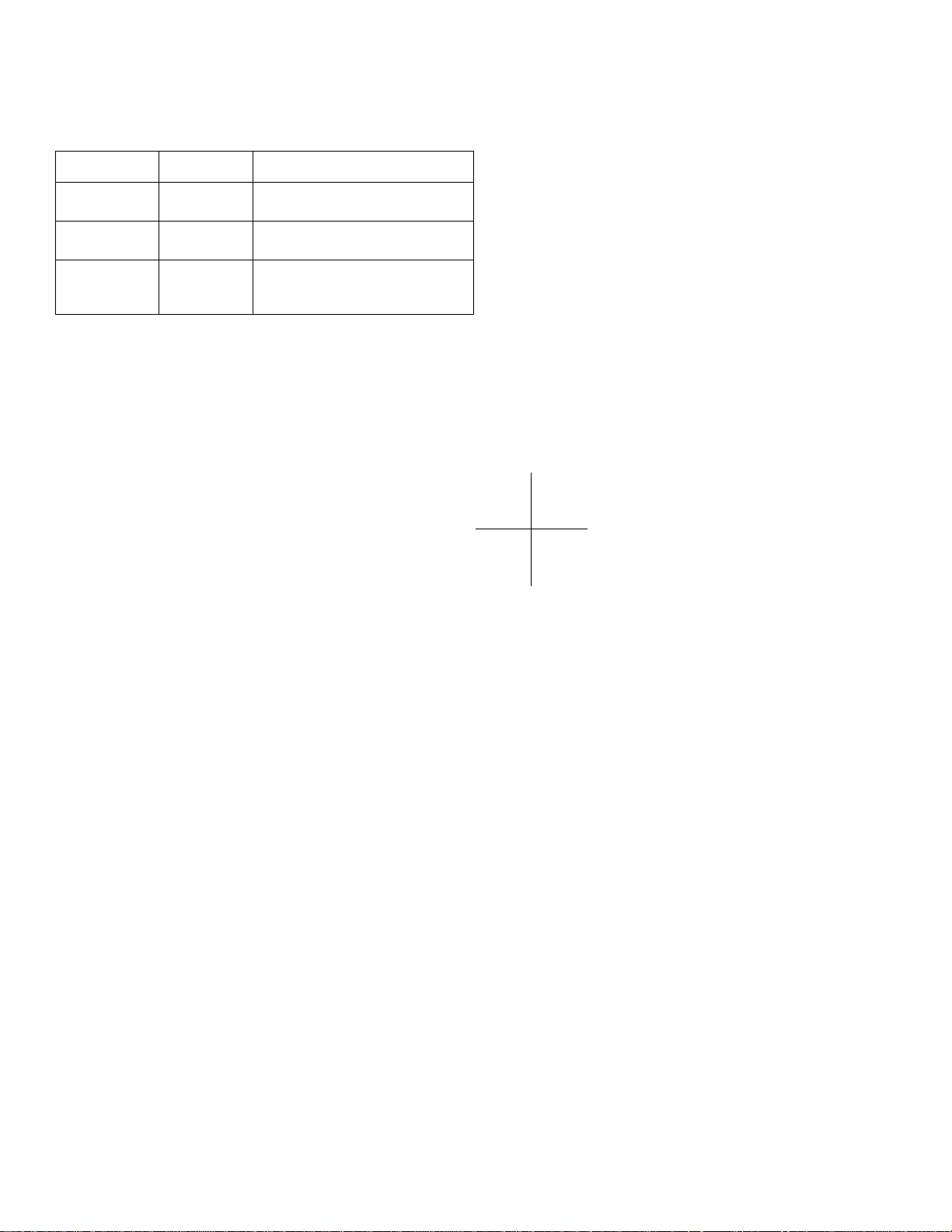
Installing NCDware
This booklet tells you how to install NCDware from CD-ROM onto
UNIX and WinCenter systems using NCD installation programs. Use
this booklet in conjunction with the
To Install: On: See:
NCDware UNIX hosts page 3 in this CD insert and
NCDware WinCenter
WinCenter
Products
servers
WinCenter
servers
NCDware Release Notes.
NCDware Release Notes
page 15 in this CD insert and
NCDware Release Notes
WinCenter product
documentation and WinCenter
Release Notes
1
Page 3
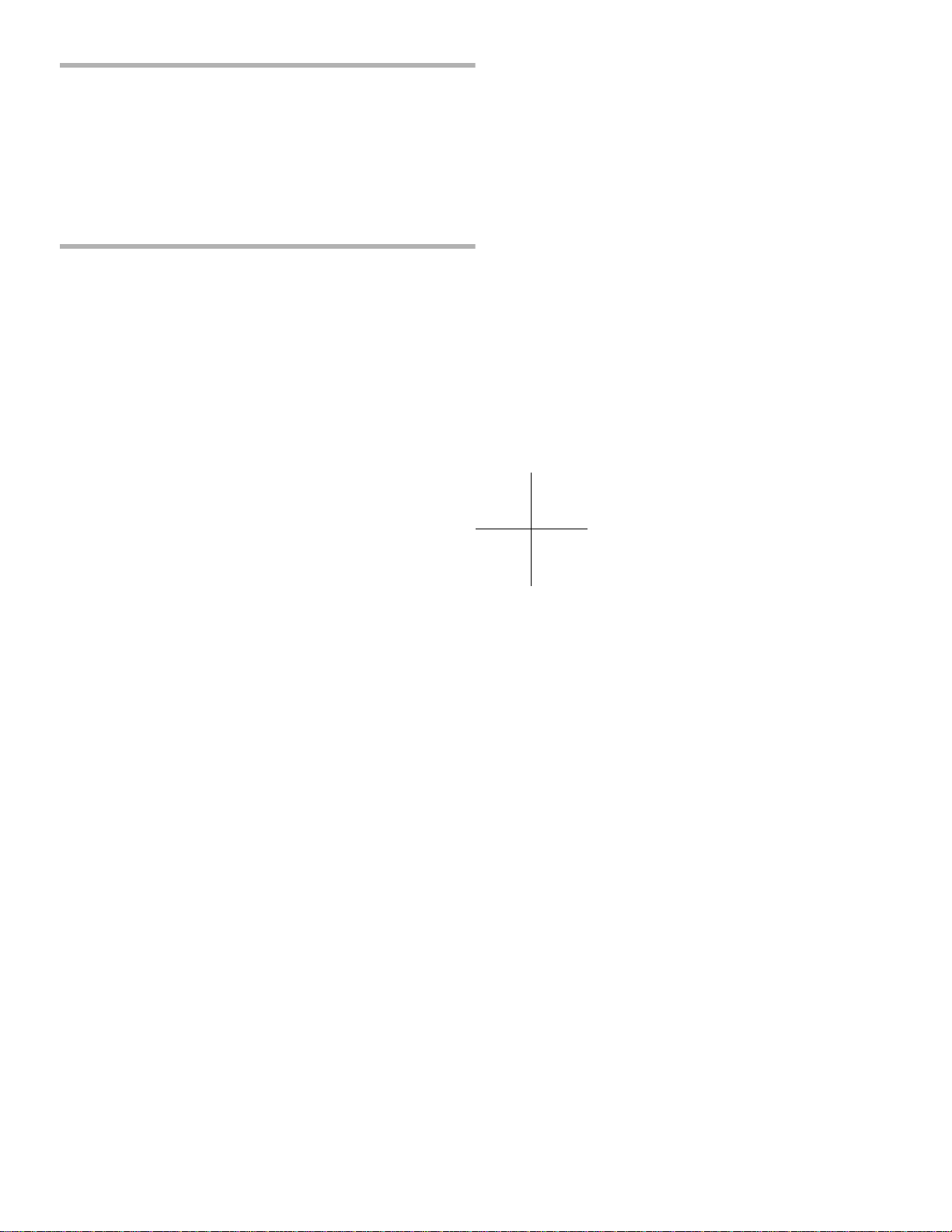
Licensed Features
Before installing NCDware, make sure that you have the licenses
required for the optional features in this version of
following features require licenses: Java,
Wireless network computer support, Open
fast
MPEG decoder, Starlight Networks’ StarWorks support,
NCDnet, 3270 Terminal Emulator, Display PostScript (DPS), X
Imaging Extension (
XRemote, and
XIE), the local Motif Window Manager,
PEX (3D graphics). If you do not already have a
NCD Mosaic Browser,
GL, the CompCore video
NCDware. The
license, contact Sales Support at (650) 694-0650.
NCDware Contents
NCDware provides X servers and support files for theHMX, Explora,
Explora Pro, Explora 400/450 series, and Explora 700 network
computers, also called
host-based software are provided for the following
platforms:
❏ SPARC—SunOS versions 4.1.3 to 4.1.4
❏ SPARC—Solaris 2.5
❏ x86—Solaris version 2.4
❏ HP Precision Architecture—HP-UX version 10.01
❏ IBM RS/6000—AIX version 4.1
❏ SGI—IRIX version 5.3
NCD terminals. In this release, binaries of
UNIX host
2
Page 4
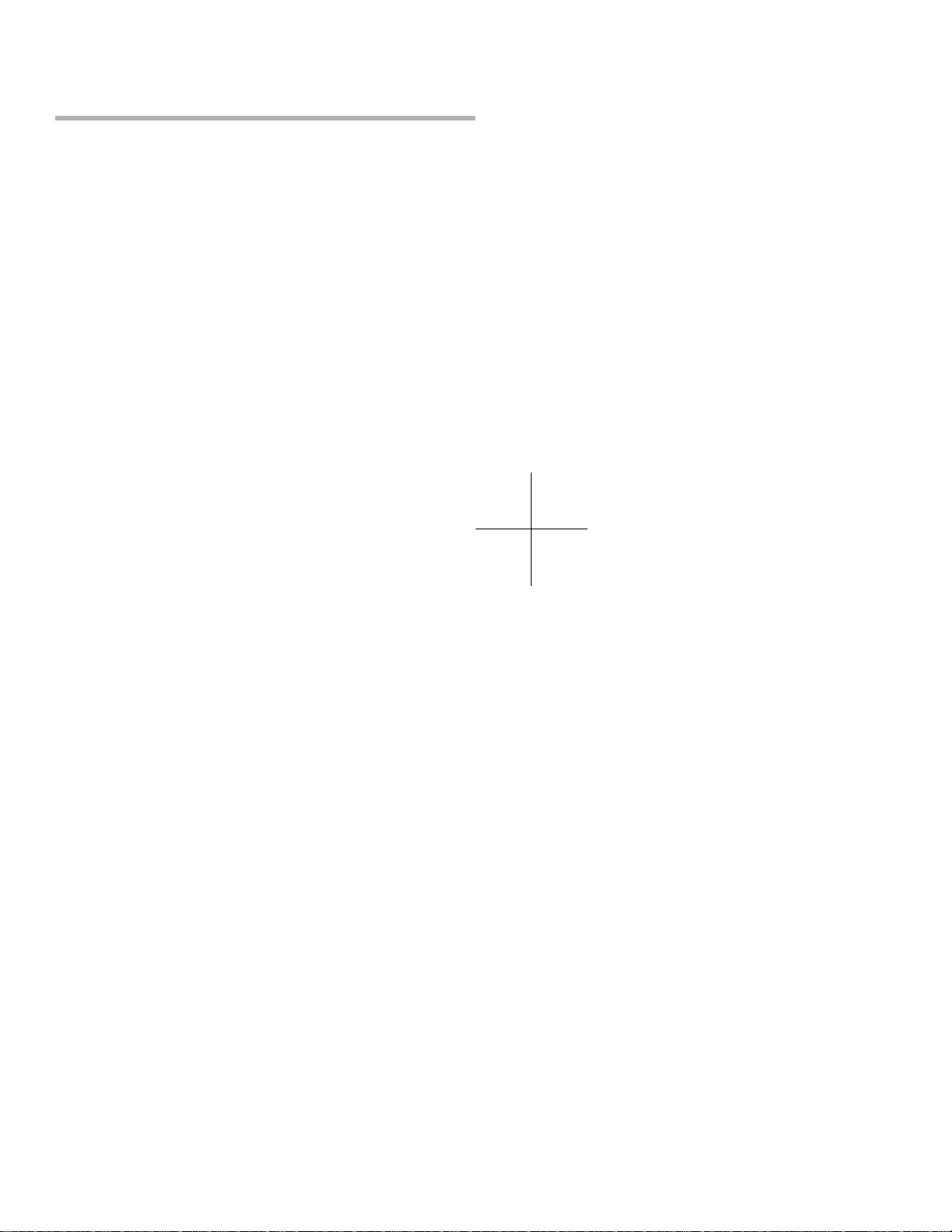
This release supports NCDware on a WinCenter server running
WinFrame 1.6 or later.
NCDware is provided on CD-ROM and PCMCIA cards.
Installing NCDware on UNIX Systems
The procedure in this section describes how to install NCDware on
the host and configure terminals to be used on the network.
For information on modifying or removing terminals from the
network, see the System Administrator’s Guide for UNIX Systems.
ncdinstall installs NCDware and configures terminals on most UNIX
systems.
Note If you are not sure if you can use ncdinstall on your UNIX
host, follow the installation instructions from Step 1
beginning on page 6 through Step 6 on page 8. After you
complete Step 7, a message displays if
on your system. For information about manual installation,
call
NCD Technical Support.
ncdinstall performs the following:
❏ Examines the host system to ensure sufficient disk space. For
information on space requirements, see the Release Notes or the
file
SIZES on the CD-ROM.
❏ Examines the host system to ensure that required
communication and login software is running. If requested, the
installation program enables the software.
3
ncdinstall cannot run
Page 5
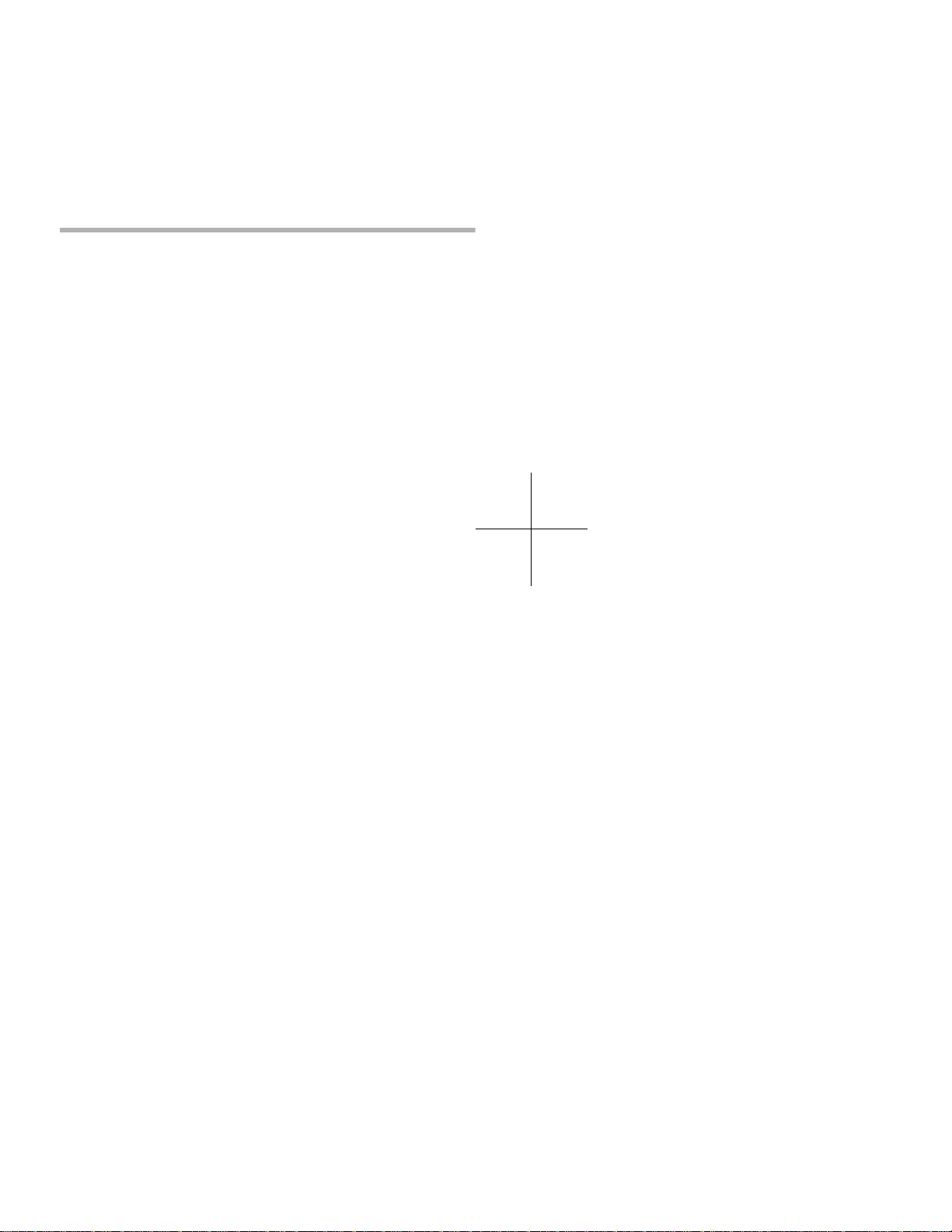
❏ Installs X servers; server modules containing local clients,
extensions, libraries, and protocols; host system executables
and fonts; color database; X keysym database; and
configuration files (listed in the Release Notes).
❏ Starts the license management software and adds startup
commands to the host startup files.
❏ Configures terminals on the network, updating network and
host databases to include required addressing information. On
UNIX systems, ncdinstall saves the original network and host
database files with the extension
_O.
Preparing to Configure Terminals Using
ncdinstall
Before you install NCDware and configure your terminals, you
need:
❏ A host system with access to a CD-ROM drive.
❏ Super-user access privileges.
❏ Approximately 10 minutes to install NCDware.
❏ Terminals set up and attached to the network (see terminal
installation booklets for instructions).
❏ An empty directory. During installation certain files are
installed in this directory.
❏ Information about the terminals you will be adding to the
network. Set up a table that lists the following information for
each terminal before you start the installation program.
4
Page 6
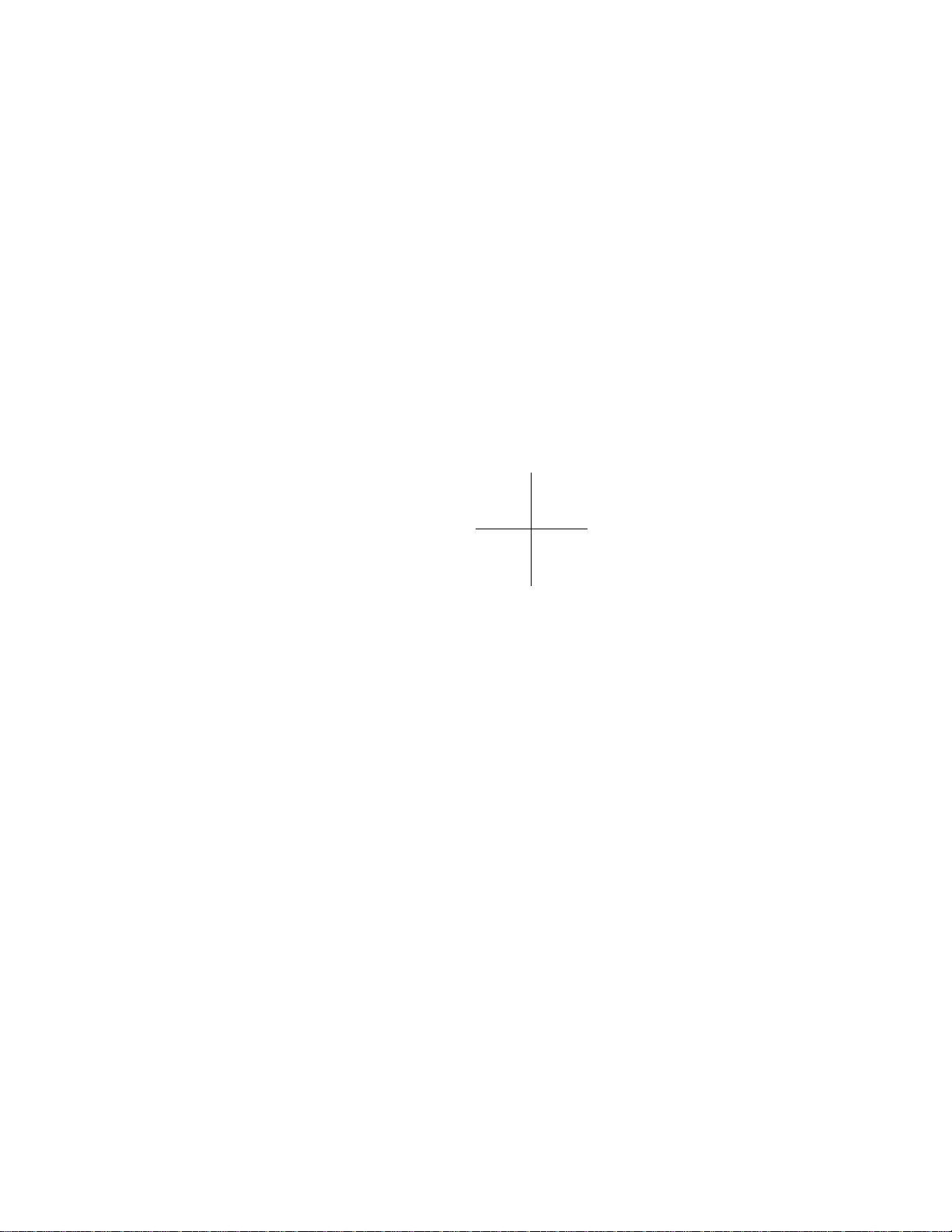
Terminal model The terminal model name, such as HMX,
Explora, Explora Pro, Explora 400/450
series, or Explora 700.
Ethernet address A physical identifier placed in
NVRAM in
the factory and printed on a sticker on the
bottom of the terminal base or the outside
of the carton containing the base. It is a
12-character string beginning with 0000A7.
Example: 0000A7123608
Name
(node or
hostname)
The terminal’s node or hostname; a unique
node name consisting of alphanumeric
characters that you assign to the terminal to
correspond with its
IP or node address.
Example: crocushmx
Internet address
IP address)
(
A 4-part, 32-bit address assigned by the
system administrator identifying the
network and terminal.
Example: 139.43.193.93
Subnet mask A 4-part, 32-bit mask used to distinguish
the subnet from the rest of the IP address.
Example: 255.255.255.0
5
Page 7
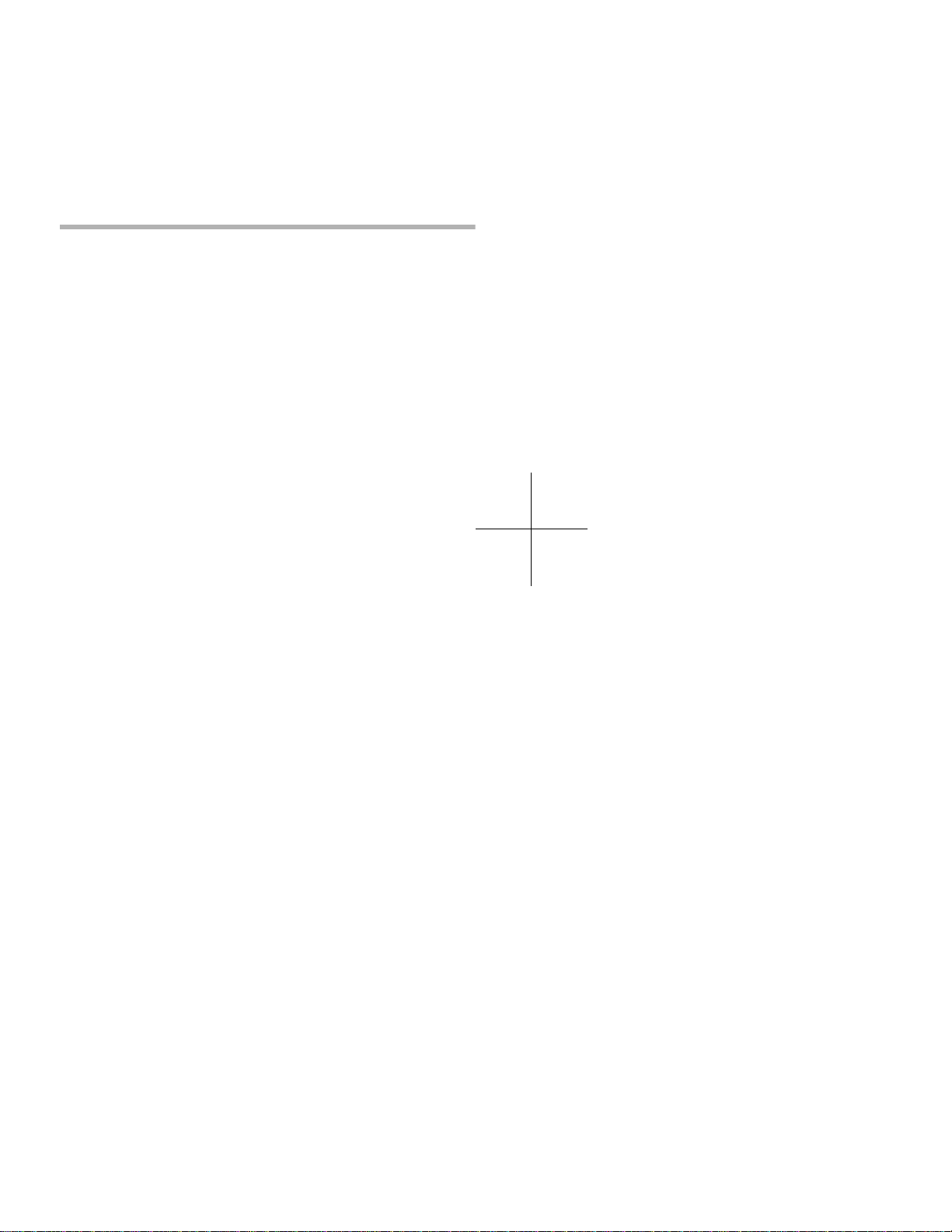
Gateway The IP address of the gateway device. You
Licensed
features/node
licenses
need to supply a gateway address only if
the terminal is on a different subnet from
the host computer.
If you are using node-locked licenses for
any licensed features, you need to know the
12- or 16-character license string for each
licensed feature. If you do not have a
license, contact Sales Support.
Using
The instructions that follow include samples of common UNIX
management utilities used while installingNCDware. The syntax on
your host may vary; check your host documentation for specifics.
Prepare to Run
1. Log into the host as super-user.
2. Place the
3. If you do not already have one, make a directory as a mount
4. The following instructions for mounting the
ncdinstall
ncdinstall
CD-ROM in the drive.
point for your
# mkdir /cdrom <CR>
depending on the host and the
Substitute your device name for /dev/
CD-ROM:
CD-ROM drive configuration.
6
CD-ROM vary
cdrom
.
Page 8

❏ On SunOS, mount the CD-ROM:
# mount -r -t hsfs /dev/
❏ On Solaris hosts not running the Volume Management
daemon, mount the
CD-ROM:
# /etc/mount -F hsfs -r /dev/
Note On Solaris systems running the Volume Management
daemon, you do not need to run the
CD-ROM is automatically mounted onto /cdrom/cdrom0
cdrom
/cdrom <CR>
cdrom
/cdrom <CR>
mount command. The
instead of /cdrom. When you run the ncdinstall command
(Step 6 of this procedure), use
/cdrom.
❏ On HP-UX mount the CD-ROM:
# mount -t cdfs -r /dev/
❏ On AIX, use SMIT to mount the CD-ROM on /cdrom.
❏ On SGI hosts not running the Media Monitor daemon,
mount the
CD-ROM:
# mount -rt iso9660 /dev/
Note On SGI hosts running the Media Monitor daemon, you do
not need to run the
mount command. The CD-ROM is
automatically mounted on
/cdrom/cdrom0 instead of
cdrom
/cdrom <CR>
cdrom
/cdrom <CR>
/cdrom.
7
Page 9

Start
ncdinstall
5. Make an empty install directory and change to it. For example:
# mkdir /home/ncd/
# cd /home/ncd/
where
rel_ver is the release version, such as 5.0.124.
6. Start
ncdinstall.
❏ On SunOS, Solaris, or SGI, type:
rel_ver <CR>
rel_ver <CR>
# /cdrom/ncdinstall <CR>
❏ On HP-UX or AIX:
a. Look at the
and spelling of
spelled differently (such as
CD-ROM listing to determine how the case
ncdinstall appears; in some cases it is
NCDINSTA.\1;).
b. Type:
# /cdrom/
where
CD-ROM.
Throughout
q Quit from
cd-rom_name is the listing for ncdinstall found on the
cd-rom_name -map <CR>
ncdinstall, you can use the following commands:
ncdinstall
m Go to Main Menu
t Go to the top of the current submenu
h Display Help
! Enter a subshell; type exit to return to
ncdinstall
Every time you run the program, ncdinstall adds information
about the session, such as the status of system services, to a
8
Page 10

chronological record in the file/home/ncd/rel_ver/.installlog, where
rel_ver is the release version, such as 5.0.124.
Note If you run ncdinstall with the -s option, it performs a
staging installation, which is useful if you have a
CD-ROM
drive on one workstation, but want to install NCDware on
another workstation. The staging installation places the
entire contents of the
CD-ROM in the current directory, but
does not change system files or install software in system
directories. Then you can install
NCDware from the staging
directory by mounting that directory on another host and
running
install
ncdinstall from the mounted staging directory to
NCDware into an empty directory.
Install NCDware
7. From the Main Menu, select 1 Install NCDware.
8. From the Install NCDware menu, select 1 CD-ROM. If you are
installing from a staging directory and want to install on another
workstation, select 2 Disk.
9. Confirm the location of the
/cdrom). Press the Return key (<CR>) at the prompt to accept the
default.
Y ou can pr ess the Return key at most
the default, which appears in brackets following the prompt (for
example, [/cdrom]).
NCDware distribution (such as
ncdinstall prompts to select
9
Page 11

10. Select the file groups you want to install. To install all groups,
type all at the prompt.
11. Supply the terminal models for which you are installing X
servers. Type the number of each model you are installing from
the options listed. Separate the numbers by spaces.
For example:
Enter the numbers of the NCD terminal models to
install, separated by spaces: 1 2 <CR>
12. If you are installing host system executables,
ncdinstall assumes
you want to install executables for the host on which you are
installing
NCDware and offers it as the default. You also have
the option of installing executables for hosts other than the one
on which you are installing
NCDware.
10
Page 12

13. If NFS is running on the host, specify the file service method you
want to install. If
If you select
NFS is not running on the host, go to Step 14.
NFS and install on a local file system, ncdinstall
exports the file system for you. If you select NFS and install on a
remote or
NFS-mounted file system, you must export the file
system from the remote host. Use the df command to determine
if your file system is local or remote.
Note For full functionality of the NCD Mosaic Browser, select
NFS as the file service. If you select TFTP as the file service,
some browser features are not available. Refer to the
System Administrator’s Guide for UNIX Systems for further
information.
14. Before beginning the installation,
space in the
TFTP directory. If space is inadequate,ncdinstall tries
ncdinstall checks available disk
to install in the installation directory. If the installation directory
has enough space,
ncdinstall relocates the TFTP directory to the
installation directory. If there is not enough room in the
installation directory,
ncdinstall reports how much space is
available and how much more is needed.
Select whether you want to continue anyway (which usually
results in an unsuccessful installation); or presst to return to the
Install NCDware menu to select to install fewer files; or press
q to quit to free enough space for the installation.
11
Page 13

15. After confirming sufficient space, ncdinstall lists the file groups
you selected to install and the directories where they will be
installed. If the directories do not exist,
Verify that
ncdinstall installs the following:
❏ X servers in /tftpboot
❏ Server modules in /tftpboot/modsmodel, where model is the
❏ Host executables in /home/ncd/rel_ver/hostside/host, where
❏ Configuration files (ncd_std and an example configuration
ncdinstall should proceed by pressing Return.
terminal model, such as
rel_ver is the release version, such as 5.0.124, and host is the
host, such as
/home/ncd/rel_ver/hostside/host. The license management
binaries (
/usr/bin/X11/ncd.
SunOS. /usr/bin/X11/ncd is linked to
ncdlicense, ncdlmd, and lmgrd) are installed in
modshmx
ncdinstall creates them.
file), keysym and color databases, and login-related files in
/usr/lib/X11/ncd. (If you are running secure TFTP, ncdinstall
places the files accessed using TFTP, including X servers,
fonts, and configuration files, under the secure
TFTP
directory.)
12
Page 14

Prepare Host Services for Terminal Booting
16. From the Main Menu, select 2 Prepare System Services.
ncdinstall checks that BOOTP ,TFTP or NFS, a login service, and the
license management services are available. If any service is not
running,
17. If the file access method is
install the
ncdinstall attempts to start it.
NFS, specify whether you want to
NCD Display Manager (ncddm). Type n for no or press
Return for yes.
The
NCD Display Manager provides user ID, group ID, and
environment information to the
NCD Mosaic Browser.
Add Terminals to the Network
18. From the Main Menu, select 3 Configure NCD Terminals.
19. From the Configure NCD Terminals menu, select
1 Add NCD Terminal.
20. Supply the model,
subnet mask, and gateway for each terminal you are installing.
21. Verify your input and correct any errors.
22. Specify whether you want to use the terminal as an
(type y for yes or press Return for no).
23. Specify whether you want to export a local file system on a
floppy drive or a
PCMCIA card file system, 2 for a floppy file system, or all for
both.
IP address, Ethernet address, hostname,
NFS server
PCMCIA card or both. Type 1 to export a
13
Page 15

24. Specify whether you want to license an optional feature. If you
are not using node-locked licenses, press Return and go to Step
25. If you are using node licenses, answer the following:
a. Type y to indicate you want to use an optional licensed
feature.
b. Enter the 12- or 16-character license string and press Return.
c. Type y to indicate you want to license another optional
feature or press Return to continue.
ncdinstall alters the /etc/bootptab and /etc/host files, saving old
files with an extension
_O, and installs two configuration files
per terminal.
25. After adding all the terminals, type q to exit
ncdinstall.
Caution
Before booting terminals on a Token-Ring network, you must set
the terminals’ Token-Ring speed to match that of the Token-Ring
network. For instructions, see the System Administrator’s Guide for
UNIX Systems.
14
Page 16

Installing NCDware on WinCenter Systems
The procedure in this section is required for NT-only networks. If
your
NCD network computers (also called terminals) are on an
NT-only network, you need to install NCDware on a WinCenter
server so it can act as a boot server for the
The instructions below describe how to install
WinCenter server running WinFrame 1.6 or later. For information
about WinCenter, see WinCenter product documentation. For
additional information about using and configuring
NCDware documentation.
NCD terminals.
NCDware on a
NCDware, see
Using
setup
To install NCDware you need:
❏ A WinCenter server equipped with aCD-ROM drive and running
WinFrame 1.6 or later
❏ Approximately 10 minutes for the installation
Note For information on space requirements, see the Release
Notes or the file
SIZES on the CD-ROM.
15
Page 17
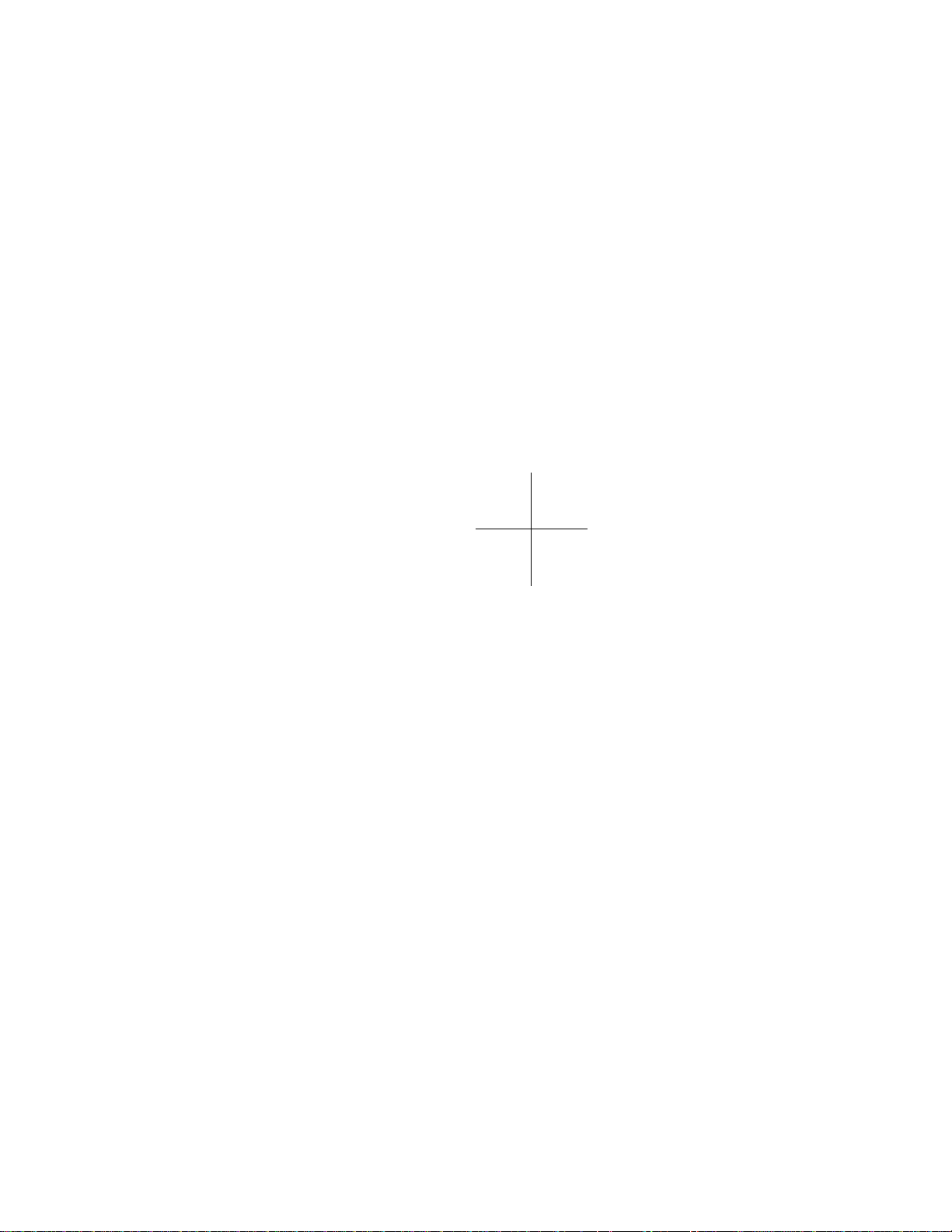
To install NCDware:
1. Place the
NCDware CD-ROM in the CD-ROM drive.
2. To run setup, choose one of the following:
❏ From the menu bar, select File ⇒ Run. Then type
d:\WINNT\setup and press Return (where d is the
CD-ROM drive).
or
❏ Double click on the File Manager and select the CD-ROM
drive. Select \WINNT\setup.exe from the files listed.
The
NCDware License Agreement appears.
3. Read the license agreement and select Yes to accept the license
terms.
If you select No, the Exit Setup dialog box appears. Select
Resume to go back to the license agreement. Select Exit
Setup to quit.
4. The Select Components dialog box appears, listing the
components you can install. The default selection, Prepare
System Services, installs the file transfer software (
the address discovery services (
Note Throughout the installation procedure a selected item is
BOOTP) needed for NCDware.
TFTP) and
designated by a box with an x inside. Click on the box to
clear the selection or click on an empty box to select an
item.
16
Page 18

5. The Select Services dialog box appears. The default selections
are TFTPD and BOOTP. Select Next to accept the defaults.
If your system has another version of
TFTP installed, you are
prompted to make the following choice:
❏ If you want to use the version of TFTP that you have
installed, or you are using an
NFS server, clear the default
selection. Then select Next.
❏ If you want to install NCD’s current version of TFTP software,
select Next.
6. Choose the
TFTP root directory path. The default root directory
path is c:\tftpboot. Type a new path or accept the default. Select
Next.
7. A dialog box reports that the
TFTP software is installed and that
you need to restart the computer. You should restart the
computer when you finish installing all of the components.
Select Ok to continue the installation.
8. The Select Components Dialog box reappears. Install
NCDware is the default. Select Next to install
9. Choose the default destination path for installing
NCDware.
NCDware,
c:\tftpboot, or type the path you wish to use. Select Next.
10. The screen displays a list of items to install. Make sure only the
correct items are selected. Select Next to continue.
11. The screen lists the
NCD terminals for which you can install
software. Make sure only the correct terminals are selected.
Select Next.
17
Page 19

12. The screen lists the fonts you can install.
13. Accept the default fonts, select additional fonts, or clear
selected default fonts. Select Next to continue.
14. The system begins to install the
NCDware files. A set of
thermometers appear and an information window names each
file as it is installed. A moving slider graphically displays what
percentage of the installation is complete. Several screens
appear and disappear quickly.
The installation program places:
❏ X servers (Xncdhmx, Xncdxpl, and Xncdxpt) in c:\tftp_dir
❏ Supplemental X server files in c:\tftp_dir\modshmx,
c:\tftp_dir\modsxpl, and c:\tftp_dir\modsxpt
❏ Configuration files, font files, and supplemental files in
c:\tftp_dir\usr\bin\X11\ncd
where c:\tftp_dir is the directory selected in Step 6.
When the process is complete, the Select Components screen
reappears with the default selection of Configure
Terminals. Select Next to install the
for starting
NCD terminals.
NCDware files needed
18
Page 20

15. The screen displays the configuration files you can select to
install:
❏ Select Standard NCDware (for UNIX and WinCenter use)
for devices running on mixed
❏ Select WinCenter only for NT-only networks.
NT/UNIX networks.
Select Next to install the appropriate configuration files.
16. The Select Components dialog box appears. Choose Quit and
select Next to exit setup.
17. The Restarting screen appears. You must restart the system to
use
TFTP. Select whether you want to restart your computer now,
or at a later time and select OK.
18. Remove the
NCDware CD-ROM from the drive.
19
Page 21

For More Information
See the NCDware Release Notes, the System Administrator’s Guide for
UNIX Systems, or the WinCenter documentation for information
about terminal and host configuration.
In Case of Trouble
If you encounter difficulties, send e-mail or a FAX to NCD Technical
Support or contact them by phone.
For information on services available from
contact your
NCD representative or send e-mail to info@ncd.com.
Sending E-Mail or Faxes to Technical Support
NCD Technical Support uses an automated system for e-mail. Send
e-mail to the Internet address support@ncd.com, or send a fax to
(503) 641-2959
please follow the instructions and use the format recommended in
the System Administrator’s Guide for UNIX Systems and the
WinCenter documentation.
You can also submit a request through
http://www.ncd.com to reach the
home page.
. To ensure that your e-mail is answered quickly,
NCD Terminal Software Support
NCD Technical Support,
NCD Web Services. Go to
20
Page 22

Phoning Technical Support
You can also phone (800) 800-9599 and ask for Technical Support. Be
prepared with the following information when you call:
❏ Model name of the terminal.
❏ Release of NCDware you are running.
❏ Release of WinCenter you are running.
❏ Host system you are on.
❏ Hardware configuration of the WinCenter server, if applicable.
❏ Operating system running on your host system.
❏ Release of the X Window System you are running on the UNIX
host.
❏ If the problem involves a third-party application, the name of
the application and which version you are running.
21
Page 23

Notes
22
