
WELCOME
Thank you for purchasing our product!
Before installation, please read this user’s guide carefully and keep this for
future references.

INDEX
II
Chapter1 Product Description...6
1.1 General Description.......................................
.
1.1.1 Featur e ................................................................
1.2 T echnical Specification..................................
.
1.2.1 NV40XXHC Series.............................................
1.2.2 DG40xxHC Series..............................................
1.2.3 DG41xxHC(HF) Series.....................................
1.2.4 DG42xxHF Series..............................................
1.2.5 DG4204HD.........................................................
Chapter2 Environment

DVR Board User Manual
III
Requirement...............................12
2.1 Operating System...........................................
.
2.2 CPU and Motherboard...................................
.
2.3 System Memory.............................................
.
2.4 V ideo Adapter.................................................
.
2.5 HDD................................................................
.
Chapter3 Driver Inst allation......14
3.1 Install NV & DG Card Together...................
.
3.1.1 In Windows XP ...................................................
3.1.2 In Windows 7.......................................................

INDEX
IV
Chapter4 Audio Preview...........27
Chapter5 Cable Connection.....29
5.1 NV Series Card ..............................................
.
5.2 DG series card................................................
.
5.2.1 DG 40xx series cable.........................................
5.2.2 DG 42xxHF series cable ...................................
Chapter6 Applications...............32
6.1 Matrix Output.................................................
.
6.1.1 NV4002MD/4004MD........................................
6.1.2 DG4208HF/4216HF/4004HD .........................

DVR Board User Manual
V
6.2 Motion Detection & Mask Setup..................
.
6.2.1 Motion Detection Setup .....................................
6.2.2 Add Mask.............................................................
6.3 V irtual IP Matrix.............................................
.
6.4 Mobile Client..................................................
.
6.5 POS-DVR System.........................................
.
Chapter7 Appendix FAQ...........42

Environment Requirement
6
Chapter1 Product Description
1.1 General Description
NV & DG Series DVR Boards are professional digital security products using H.264 video
and PCM/ADPCM (G.711) audio compression technology. They are designed for real time
video & audio capturing with encoding in surveillance system. Different models of NV & DG
series cards can be mixed installed and operate smoothly in one PC DVR.
1.1.1 Feature
Comply with PCI 2.2 / PCI-E 1.0 standard
Support Windows 2000/2003 / Windows XP / Vista / 7, 32 / 64-bit OS
Support up to 64 channel input in a PC
Support 4CIF preview on any cameras, support 1920x1080 layout.
Support dual stream encoding
User-adjustable image quality and bit rate
User-adjustable video brightness / hue / contrast
Build-in motion detect
Support OSD, LOGO, and mask settings
Support video output (some specific model)

DVR Board User Manual
1.2 Technical Specification
1.2.1 NV40XXHC Series
NV4004HC NV4008HC NV4016HC
Model
Video Compression H.264
Input 4/8/16 CH BNC(1.0Vp-p, 75Ω)
Preview Resolution 704*576(PAL), 704*480(NTSC)
Encoding
Full-channels D1 with 12/15fps, no sub stream;
Full-channels DCIF/CIF or half-channels D1 with 25/30fps,
support sub stream in CIF/QCIF with 25/30fps
Recording
Bit Rate
48K~900K bps(CIF) per channel
80K~1.5M bps(DCIF) per channel
108K~2.4M bps(4CIF) per channel
Audio Input 4 / 8 / 16 Ch BNC (2.0Vp-p, 1Kohm)
Audio Compression G.711, 16bit/8KHz, 64Kbps
Working Environment -10 ~ +55℃ / 10 ~ 90%RH / 86 ~ 106kpa
Power Consumption 3.5W 7.5W 21W
Dimension (unit: mm) 152*87 201*101 250*98
7

Environment Requirement
1.2.2 DG40xxHC Series
DG4004HC DG4008HC(-E) DG4016HC(-E)
Model
Video Compression H.264
Standard PAL / NTSC
Input 4/8/16 CH BNC(1.0Vp-p, 75Ω)
Preview Resolution 4CIF/CIF, Realtime
Encoding
Full-channels D1 with 12/15fps, no sub stream;
Full-channels DCIF/CIF or half-channels D1 with 25/30fps,
support sub stream in CIF/QCIF with 25/30fps
Recording
Bit Rate
48K-900K bps(CIF) per channel
80K-1.5M bps(2CIF) per channel
108K-2.4M bps(4CIF) per channel
Audio Input 4/8/16 Ch BNC (2.0Vp-p, 1Kohm)
Audio Compression G.711, 16bit/8KHz, 64Kbps
Working Environment -10~+55℃ / 10~90%RH / 86~106kpa
Power Consumption 3W 7W 11W
Dimension (unit: mm) 152.5*93.2 182.5*106.6 257*106.6
1.2.3 DG41xxHC(HF) Series
8

DVR Board User Manual
DG4108HC DG4116HC DG4108HF
Model
Video Compression H.264
Standard PAL/NTSC
Input 8/16 CH BNC(1.0Vp-p, 75Ω)
Preview Resolution 4CIF/CIF, Realtime
Full-channels D1 with 6 / 7fps,
half-channels 2CIF with 12 / 15fps
Sub Stream: N/A
Full-channels D1
/ 2CIF / CIF with
25 / 30fps
Encoding
Full channels CIF with 25/30fps
Sub Stream: QCIF with 25/30fps
Sub Stream:
CIF/QCIF with
25/30fps
Recording
Bit Rate
48K~900K bps(CIF) per channel
80K~1.5M bps(2CIF) per channel
108K~2.4M bps(4CIF) per channel
Audio Input 8/16 Ch BNC (2.0Vp-p, 1Kohm)
Audio Compression G.711, 16bit/8KHz, 64Kbps
Working Environment -10 ~ +55℃ / 10~90%RH / 86 ~ 106kpa
Power Consumption 3W 7W 11W
Dimension (unit: mm) 152.5*93.2 182.5*106.6 257*106.6
1.2.4 DG42xxHF Series
9

Environment Requirement
DG4208HF DG4216HF
Model
Video Compression H.264
Standard PAL/NTSC
Input 8/16 BNC(1.0Vp-p, 75Ω)
Preview Resolution 4CIF/CIF, Realtime
Encoding Full-channels D1 / 2CIF / CIF with 25/30fps
Sub Stream CIF/QCIF : 1~25/30fps
Recording
Bit Rate
48K~900K bps(CIF) per channel
80K~1.5M bps(DCIF) per channel
108K~2.4M bps(4CIF) per channel
1 CH BNC 1CH BNC
Video Output
1 / 4 / 8 / 9 / 16 Views, support tour display
Audio Input 8 / 16 Ch BNC (2.0Vp-p, 1Kohm)
Audio Compression G.711, 16bit/8KHz, 64Kbps
Working Environment -10 ~ +55℃ / 10~90%RH / 86~106kpa
Power Consumption 8W 12W
Dimension (unit: mm) 145*93 175* 106.6
Note: The DG4216HF has two video-audio cables. So the DG4216HF has two TV
outputs. But only the first TV output (the TV output of the cable that connects to upper
interface) is available.
10

DVR Board User Manual
1.2.5 DG4204HD
DG4204HD
Model
Video Compression H.264
Standard 1080P(25,30)/1080I(50,60)/720P(25,30,50,60)
Input 4 channel, HD-SDI HD video, BNC
Preview Resolution Max 1080P(1920×1080), Realtime
Encoding Resolution
1080P(1920×1080), 720P(1280×720), 1080P/4(960×540),
720P/4(640×360), 1080P/16(480×270), 720P/16(320×180)
Frame Rate 1~25/30fps at all resolutions
Sub Stream 1080P/4, 720P/4, 1080P/16, 720P/16 with 25/30 fps
Recording Bit Rate 256Kbps~8Mbps per channel
1 CH HDMI (1920*1080) or 1 CH VGA (1280×1024)
Video Output
1/4 display split, Support Tour function
Audio Input 4 CH BNC (2.0Vp-p, 1Kohm)
Audio Compression G.711, 16bit/8KHz, 64Kbps
Working Environment -10 ~ +55℃ / 10~90%RH / 86~106kpa
Power Consumption 16W
Dimension (unit: mm) 250*106.6
11

Environment Requirement
12
Chapter2 Environment
Requirement
2.1 Operating System
Supports Windows 2000/2003 / Windows XP / Vista / 7 32&64bit.
Windows XP and Windows7 32bit OS are preferred.
DirectX OS version should be 8.1 or above.
Screen resolution should be 1024*768 or above.
2.2 CPU and Motherboard
Intel CPU is preferred, but AMD CPU will also be supported.
Motherboards should be based on Intel or AMD chipset.
Motherboards from reliable manufacturers such as Intel, Asus, Gigabyte, etc, or
specific DVR motherboard such as 945GC.

DVR Board User Manual
13
2.3 System Memory
The memory of the system should be 1GB or above.
2.4 Video Adapter
Best to use AMD or NVIDIA independent video adapter, or INTEL integrated display
unit. Please install the latest official drivers for the video adapters.
Video adapter RAM should be 512MB or above.
2.5 HDD
Please select hard disks from reliable manufacturers.
Some hard disk or RAID card supports Intelligent Power feature that helps to save power
by reducing the RPM (spinning speed of the hard drive). Please disable this feature, because
if the RPM gets reduced, the HDD read/write speed will be lowered and the recorded data
cannot be written onto the hard disk fast enough. This will create problems such as video
distortion and frame lost.

Driver Installation
14
Chapter3 Driver Installation
The DVR Server installer is packaged with drivers for different OS and card models. Please
select the appropriate driver accordingly.
Driver Directory
After you installed the card into an empty PCI or PCI-E slot, turn on the PC to start
Windows. Windows Hardware Wizard will detect the newly installed card and this panel will
appear:

DVR Board User Manual
There are two ways to install the driver: follow the wizard to install the driver manually, or
ignore the wizard and install the driver by using DriverInstall.exe . If you choose the first way,
please go to step 1, otherwise, start from step 4.
Note: the first way is preferred, especially when both the D G and NV series card are
installed in one PC. “DriverInstall.exe” might NOT be available on selective OS for
some board models.
Driver Install S teps:
1. In the New Hardware Wizard page, select “Install from a specific location (Advanced)”,
then click next to choose the driver to install.
15

Driver Installation
2. Locate the driver folder and select the correct driver to install.
The driver will show up in the compatible hardware window. Click next. A warning dialog
box will popup; click “Continue Anyway” to finish the driver installation.
16
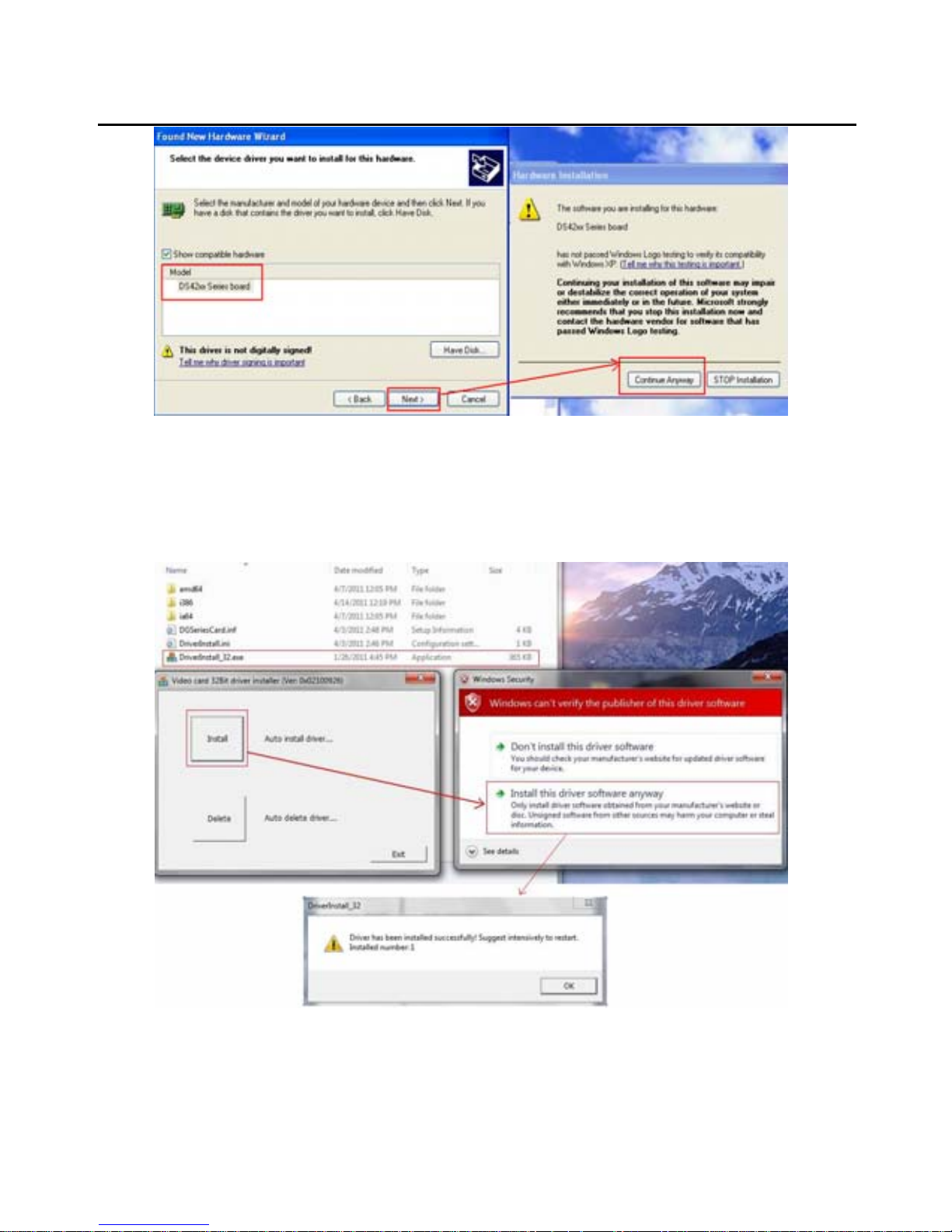
DVR Board User Manual
4. You can also run the DriverInstall.exe to install the driver.
Install driver for DG Series Board by Dr iverInstall.exe
17

Driver Installation
Install driver for DG Series Board by Dr iverInstall.exe
Note: For DG series board, when the drivers are installed completely, system will
inform you to restart the computer, please do it. There is no such a need for NV series
board.
5. Open the device manager to check if the driver is correct. Driver for NV series boards
can be found under the directory “Sound, video and game controllers” while driver for DG
series boards can be found under the directory “DGSeriesCard”. Please make sure that the
total number of drivers should equal to the total number of DSPs on all installed cards in the
PC.
If the board cannot be identified by the DVR Server software, please open the device
manager to check the driver. If the driver is not on available status, please right click on the
driver and select update. Then follow the previous steps to install the proper driver manually
and restart the computer. If this is not work, please contact the technician.
18

DVR Board User Manual
Drivers shown in the device manager
3.1 Install NV & DG Card Together
NV and DG series cards can operate together in one PC as long as all drivers are
installed correctly. There are installation differences between Windows XP and Windows 7.
3.1.1 In Windows XP
In this example, let us assume that there are 4 cards inserted in the system: DG4108HC
in the first PCI slot, DG 4004HC in the third, NV4208HFV in the fourth and NV4004HC in the
fifth one. Please cancel New Hardware Wizard for all cards. Then open device manager. You
19

Driver Installation
will see the interface as below.
Check and update the drivers
In windows XP, right-single-click on the driver, then the driver location will be described as
below (marked with red box).
There is “PCI Slot X” displayed here so that you can locate different drivers according to
the slot number.
20

DVR Board User Manual
The driver shown as below is incorrect because it is the NV4004HC board inserted in slot
5, not DG board.
21

Driver Installation
You need to uninstall it and install the correct driver for the card in that slot.
Then, single-right-click and select “Scan for hardware changes”. Follow the Hardware
Wizard to install the proper driver manually.
22

DVR Board User Manual
When all drivers are installed correctly, you can see the interface as below:
3.1.2 In Windows 7
Windows 7 will install drivers for most new hardware automatically. This process is good
only if there is one type of new card installed in the system. If there is a mix of new DG and NV
cards, Windows7 will only install one type of driver to all of these cards. This can be
problematic and cannot be easily sorted out afterwards. Even if you single-right-click on one of
the drivers’ names and enter its properties in Device Manager, it will show only its location
(marked with red box), but there is no “PCI Slot X” displayed and you cannot assign the right
drivers based on the card slot number.
23

Driver Installation
To make the different series cards work together in Windows 7, please follow this:
1. Install only one model of card into the PC, then, start up the computer. Then open the
device manager to check if the drivers are installed correctly. Update the drivers if they are not
proper ones. Please delete the wrong driver and check the option “Delete the driver software
for the device” first. Then scan the hardware change and update the driver.
24

DVR Board User Manual
2. Shutdown the computer and remove the card(s) inserted in step 1. Insert another
model of card(s) into another slot(s) of the PC. Please do not re-use slots that are allocated in
step 1. Start the computer and repeat step 1.
3. Repeat step 1 and 2 until all cards models have their drivers installed.
4. Insert all the cards into the corresponding slots where the drivers are allocated. For
example, put the DG4008HC back to the same first slot when you install its driver. Then,
re-start the computer. Different models of cards will work together in windows 7.
25

Driver Installation
26

DVR Board User Manual
27
Chapter4 Audio Preview
The audio cable will be found in the package case of the board. Please connect the audio
cable as follows:
Note: When there is no preview sound, double click the volume control in the taskbar,
open the properties dialog box, and enable AUX control.

Audio Preview
Then please enable the audio monitoring in DVR system setup.
28

DVR Board User Manual
29
Chapter5 Cable Connection
5.1 NV Series Card
4/8 CH board cable 16 CH board cable
VID1~VID4: Video input VID1~8: Video input
AID1~AID4: Audio input AID1~2: Audio input
Each 16 CH board’s cable has 8 channels video input and 2 channels audio input. There
is a separate cable for the rest 12 channels audio inputs (audio 5-16). You need to connect the
audio cable to port JP2 on the DVR board card. Take NV4216HC for example, the
Video/Audio connection should be as below:

Cable Connection
Audio&Video connection for 16CH board
DB1:Video1~8, Audio1~2 DB2: Video9~16, Audio3~4
JP2:Audio5~16
5.2 DG series card
5.2.1 DG 40xx series cable
4/8CH card cable 16CH card cable
VID1~VID4: Video input VID1~8: Video input
AID1~AID4: Audio input AID1~8: Audio input
30

DVR Board User Manual
5.2.2 DG 42xxHF series cable
VID1~8: Video input AID1~8: Audio input
TV: V ideo output
31

Applications
32
Chapter6 Applications
6.1 Matrix Output
6.1.1 NV4002MD/4004MD
NV Matrix Board Wo rk Sketch
At present, one PC can support up to 16 NV4002MD boards or 8 NV4004MD boards.
That is to say, it can decode up to 64-channels with 32-channel video outputs.
All video from NV40xxHC boards, NV60xx (DVS), NV72xx/NV80xx (standalone DVR)
and standard-definition IP cameras can be outputted via NV4002/4004MD boards.

DVR Board User Manual
6.1.2 DG4208HF/4216HF/4004HD
DG42xx Board with Output Port Work Stre tch
DG4208 has one TV (BNC) output. The video can be outputted to TV with VGA interface.
Multi splits 1/4/8/9 and tour function are supported.
DG4216 has two TV (BNC) outputs. But only the first port is available.
33

Applications
Multi splits 1 / 4 / 8 / 9/ 16 and tour function are supported.
DG4204HD card has one HDMI (1920*1080) output and one VGA (1280*1024) output. It
supports 1/4 split view and tour function.
These cards can be mixed installed in one PC, and the outputs are configured
independently. That means each card can only output its own cameras.
6.2 Motion Detection & Mask Setup
6.2.1 Motion Detection Setup
Press button to open the motion setup GUI.
Motion Dete ction Setu p GUI
34

DVR Board User Manual
By default, the entire screen is set as “motion-detection-area” when there is a green
border around the image. You can set up to 12 motion detect areas for each channel by
drawing rectangles on the video window.
You can control the sensitivity of motion alarm in the motion detect area by adjusting the
sensitivity value and motion value. Smaller value means higher sensitivity. The default value of
Sensitivity and Motion are 2 and 5%.
Sound Alarm
Enable Sound Alarm and select a value from the drop-down list for the alarm. When the
sound is detected over the value you selected, the software will take it as a motion alarm. Of
course you need to connect an audio microphone for this option.
Motion Link to PTZ
The motion alarm is able to link up different assigned zones with preset(s) of PTZ
camera(s) (both IP and Analog speed dome). You need to set the linked PTZ camera and its
preset number for each detect zone. 4/8/16/32/64/128 zones can be set. In the previous
diagram, 4 zones were set up; zone 03 is linked up with preset 9 of PTZ camera 01. Any
motion detected within zone 3 will trigger and command PTZ camera 01 to go to preset 9.
The assigned zones have to be within the pre-set “motion-detect-area”.
35

Applications
Motion link to PTZ
6.2.2 Add Mask
Press button to set the area to be shielded. Up to 12 areas can be set.
6.3 Virtual IP Matrix
PC Decoder is a pure IP based network Decoding & Matrix platform. By using this
platform, user can decode all IP videos, such as video from Netvision DVR, standalone DVR,
DVS and
IP cameras by distributing computers and output all videos to VGA monitors as matrix.
36

DVR Board User Manual
PC Decoder Application S tructure
TV client can output videos (both SD and HD resolution) to a maximum of 24 VGA
monitors.
Up to 16 groups can be set for each monitor. User can set view partitions and cameras to
be decoded (and output).
Up to 16 partitions can be set for each VGA monitor.
For more details, please refer to Manual of PC Decoder (for NVR Client)
37

Applications
PC Decoder Work Sketch (NVR Client)
6.4 Mobile Client
PDA such as Symbian, Windows Mobile, BlackBerry, Android and iPhone/iPad can
connected to the DVR or NVR s/w for viewing and controlling PTZ by mobile client.
38

DVR Board User Manual
Mobile Clie nt Work Stretc h
For Windows Mobile and Symbian phone users, please download mobiledvr.jad and
mobiledvr.jar from the DVR Server.
Note: Windows Phone 7 is not supported at present.
For BlackBerry users, please download BlackBerry.jad from DVR Server.
39

Applications
40
For Android phone users, please search and download “netdvrviewer” from Android
Market.
For iPhone and iPad users, search and download “MobileClient” or “Net PCdvrviewer”
from Online App Store.
Note: The App “Net PCdvrviewer” supports 4 split viewing. For all the NV series
devices (including DVR board, DVR, standalone, IP cameras), users can only preview
and control PTZ with “Net PCdvrviewer”. For all the other devices, users can also
playback and download the record remotely with “Net PCdvrviewer”.
For details on how to use mobile client, please refer to our mobile client user manual.
6.5 POS-DVR System
Both analog and IP cameras are supported in POS system.
Any POS devices that send plain-text data based on ASCII code through serial port
(RS-232-C) or network (TCP/IP).
The POS-DVR surveillance system has the following specifications:
POS Text Overlay with Video: Display/hide transaction information over cameras’ video
real-time; customize text positions and font, high light keywords.
Multi-Channels POS Search: Up to 4 channels search and playback with transaction
data at the same time. Count and filter user-defined special transaction message.
Event Monitor: Store all transaction data in Microsoft Access format for statistics. User can
click text message to view corresponding video record.
Alarm: output alarm and email notification.
For more details, please refer to our POS User Manual.

DVR Board User Manual
POS Application W ork Sketch
41

FAQ
42
Chapter7 Appendix FAQ
1 Driver is o n unavailab le st atus when checking it in device manager a fter
installing the driver with Driver Install.exe.
Solution: Uninstall the unavailable driver and re-installed the driver manually. Then restart
the computer.
2 HDD Calculator
Solution: Before be the DVR Server is building, you can get a reference from the tool
HDD Calculator.

DVR Board User Manual
According to the camera amount, record resolution and image quality, the tool will give a
maximum and an average disk space requirement for all cameras with Normal Record.
When the DVR is built and you have assigned the disk for storing record by disk manager,
the DVR software will be able to estimate how long of record the DVR Server can stored
according to DVR system, the camera settings and the disk space.
Right-Single-Click on the preview GUI and select “Record Time Calculate”, you will get
these informations: total disk space for recording, instant and average bit rate of each channel,
currently how many hours of video record the DVR has stored and estimated hours of video
the DVR can store if keep current settings.
For details about the Record Time Calculate, please refer to the DVR Server User
Manual.
43

FAQ
44
3 PC configurations for DVR Server
Solution: Different requirement for DVR (including the number of channels, resolution and
frame rate for each camera, enable/disable sub stream and recording type) will require
different PC configuration.
If you are not familiar with DVR system or you have no any existed familiar system for
reference, please contact the technician for the PC configuration according to your specific
requirement.
