NETSCOUT Systems C1060 User Manual

802.11a/b/g/n Wireless PC Card
C1060 User Manual
Version: 1.0
Jan 2008

Copyright Statement
No part of this publication may be reproduced, stored in a retrieval system, or
transmitted in any form or by any means, whether electronic, mechanical,
photocopying, recording or otherwise without the prior writing of the publisher.
Windows™ 98SE/2000/ME/XP are trademarks of Microsoft® Corp.
Pentium is trademark of Intel.
All copyright reserved.
1

Federal Communication Commission Interference Statement
This equipment has been tested and found to comply with the limits for a Class
B digital device, pursuant to Part 15 of the FCC Rules. These limits are
designed to provide reasonable protection against harmful interference in a
residential installation. This equipment generates, uses and can radiate radio
frequency energy and, if not installed and used in accordance with
the instructions, may cause harmful interference to radio communications.
However, there is no guarantee that interference will not occur in a particular
installation. If this equipment does cause harmful interference to radio or
television reception, which can be determined by turning the equipment off and
on, the user is encouraged to try to correct the interference by one of the
following measures:
- Reorient or relocate the receiving antenna.
- Increase the separation between the equipment and receiver.
- Connect the equipment into an outlet on a circuit different from that to which
the receiver is connected.
- Consult the dealer or an experienced radio/TV technician for help.
FCC Caution: To assure continued compliance, (example - use only shielded
interface cables when connecting to computer or peripheral devices) any
changes or modifications not expressly approved by the party responsible for
compliance could void the user's authority to operate this equipment.
This device complies with Part 15 of the FCC Rules. Operation is subject to the
following two conditions:
(1) This device may not cause harmful interference, and
(2) This device must accept any interference received, including interference
that may cause undesired operation.
If this device is going to be operated in 5.15~5.25GHz frequency range, then it is
restricted in indoor environment only.
For product available in the USA/Canada market, only channel 1~11 can be operated.
Selection of other channels is not possible.
IMPORTANT NOTE:
This transmitter must not be co-located or operating in conjunction
with any other antenna or transmitter.
2

This EUT is compliance with SAR for general population/uncontrolled
exposure limits in ANSI/IEEE C95.1-1999 and had been tested in
accordance with the measu rement methods and procedures specified in
OET Bulletin 65 Supplement C. This equipment should be installed and
operated with minimum distance 2.5 cm between the radiator & your
body.
"This device supports FCC Part 15, subpart E dynamic frequency selection
(DFS)."
"For the band 5150–5250 MHz this equipment must be used indoors only
to reduce potential for harmful interference to co-channel mobile
satellite systems."
“This device has been designed to operate with the antennas listed below,
and having a maximum gain of 4.52 dB. Antennas not included in this list or
having a gain greater than 4.52 dB are strictly prohibited for use with this
device. The required antenna impedance is 50 ohms."
This Class B digital apparatus complies with Canadian ICES-003.
Cet appareil numérique de la classe B conforme á la norme NMB-003 du Ca nada
“Operation is subject to the following two conditions: (1) this device
may not cause interference, and (2) this device must accept any
interference, including interference that may cause undesired operation
of the device."
The device could automatically discontinue transmission in case of absence of
information to transmit, or operational failure. Note that this is not intended to
prohibit transmission of control or signaling information or the use of repetitive
codes where required by the technology.
The device for the band 5150-5250 MHz is only for indoor usage to reduce
potential for harmful interference to co-channel mobile satellite systems;
The maximum antenna gain 4.52 permitted (for devices in the bands
5250-5350 MHz and 5470-5725 MHz) to comply with the e.i.r.p. limit; and The
maximum antenna gain 4.52 permitted (for devices in the band 5725-5825
MHz) to comply with the e.i.r.p. limits specified for point-to-point and non
point-to-point operation as appropriate, as stated in section A9.2(3).
High-power radars are allocated as primary users (meaning they have priority)
of the bands 5250-5350 MHz and 5650-5850 MHz and these radars could
cause interference and/or damage to LE-LAN devices.
3

For product available in the USA/Canada market, only channel 1~11 can be operated.
Selection of other channels is not possible.
This device and its antenna(s) must not be co-located or operation in conjunction with
any other antenna or transmitter.
To reduce potential radio interference to other users, the antenna type and its gain
should be so chosen that the equivalent isotropically radiated power (e.i.r.p) is not
more than that permitted for successful communication.
The information is as follows:
-the maximum antenna gain 4.52 permitted (for devices in the 5250-5350 MHz
and 5470-5725 MHz bands) to comply with the e.i.r.p. limit.
- the maximum antenna gain 4.52 permitted (for devices in the 5725-5825 MHz
band) to comply with the e.i.r.p. limits specified for point-to-point
and non point-to-point operation as appropriate, as stated in section
A9.2(3)
- users should also be cautioned to take note that high power radars are
allocated as primary users (meaning they have priority) of 5250-5350 MHz
and 5650-5850 MHz and these radars could cause interference and/or damage to
LE-LAN devices.
CE Statement
Hereby, AirMagnet,declares that this device is in compliance with the essential
requirement and other relevant provisions of the R&TTE Driective 1999/5/EC.
This device will be sold in the following EEA countries:Austria, Italy, Belgium,
Liechtenstein, Denmark, Luxembourg, Finland, Netherlands, France, Nor way, Germany,
Portugal, Greece, Spain, Iceland, S weden, Ireland, United King dom, Cyprus, Czech
Republic, Estonia, Hungary, Latvia, Lithuania, Malta, Slovakia, Poland, Slovenia
Bulgaria, Romania.
4

Table of Contents
1. INTRODUCTION 6
2. DRIVER/UTILITY INSTALLATION 7
2.1 INSTALLATION .........................................................................................................7
2.2 ADDITIONAL SETUP PROCESSES............................................................................12
3. CONNECTING TO AN EXISTING NETWORK 13
5. MODIFYING A WIRELESS NETWORK 16
5.1 INFRASTRUCTURE MODE ......................................................................................16
5.2 MODIFYING A WIRELESS NETWORK.....................................................................16
APPENDIX A: F AQ ABOUT WLAN 17
APPENDIX B: SPECIFICATION 19
5

1. Introduction
Thank you for purchasing the 802.11a/b/g/n Wireless PC Card that provides the
easiest way to wireless networking. This User Manual contains detailed instructions in
the operation of this product. Please keep this manual for future reference.
System Requirements
A laptop PC contains:
- 32 MB memory or greater
- 300 MHz processor or higher
Microsoft® Win™2000/ME/98 Second Edition/XP
6
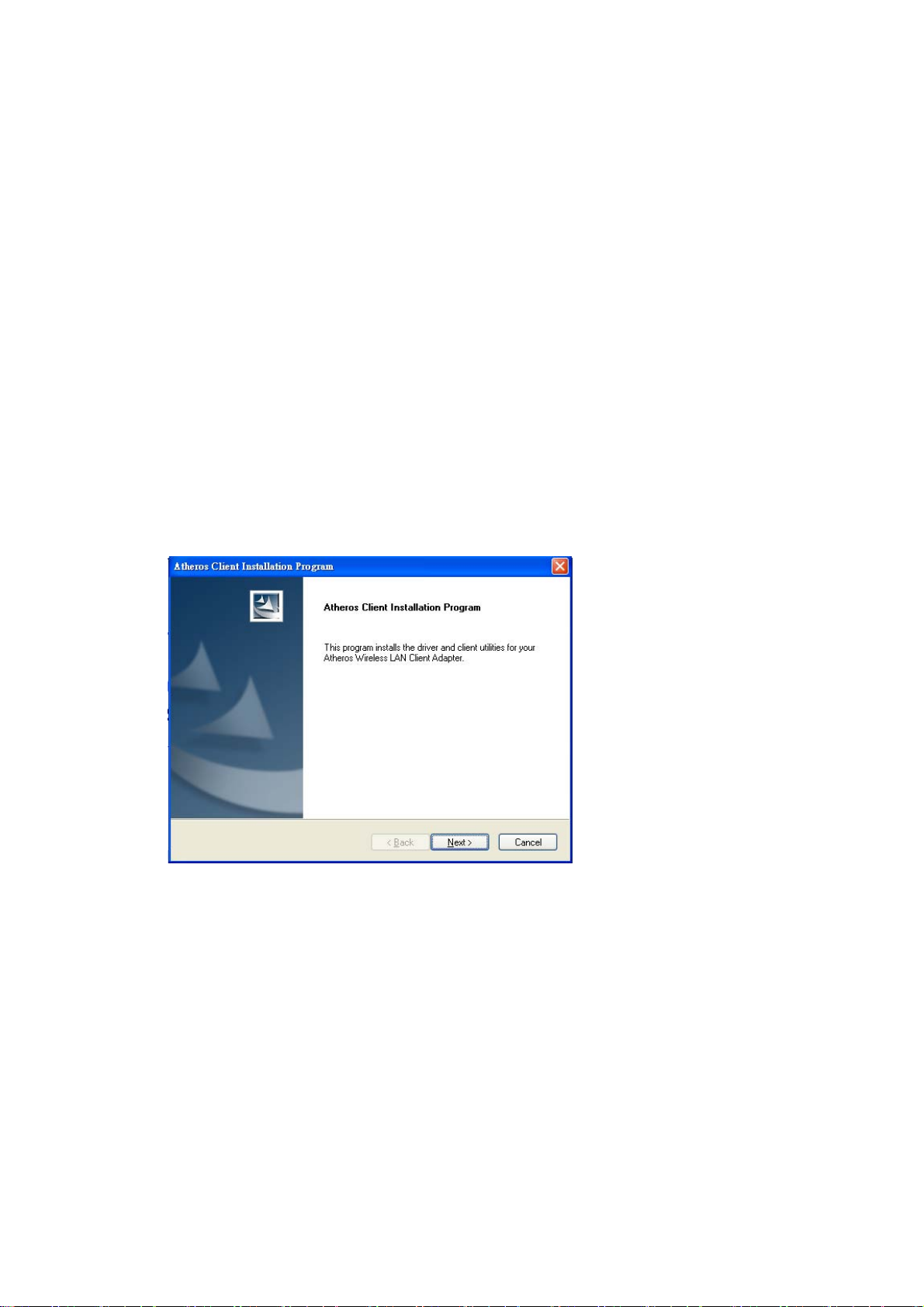
2. Driver/Utility Installation
2.1 Installation
Note! The Installation Section in this User Manual describes the first-time installation
for Windows. To re-install the driver, please first uninstall the previously
installed driver. See Chapter 2.3 “Uninstallation” in this User Manual.
Follow the steps below to complete the driver/utility installation:
1. Insert the Installation Software CD into the CD-Rom Drive.
2. Choose the installation language
3. Click “Next”.
4. Read the License Agreement, choose “I accept the terms of license agreement”
and click “Next”
7
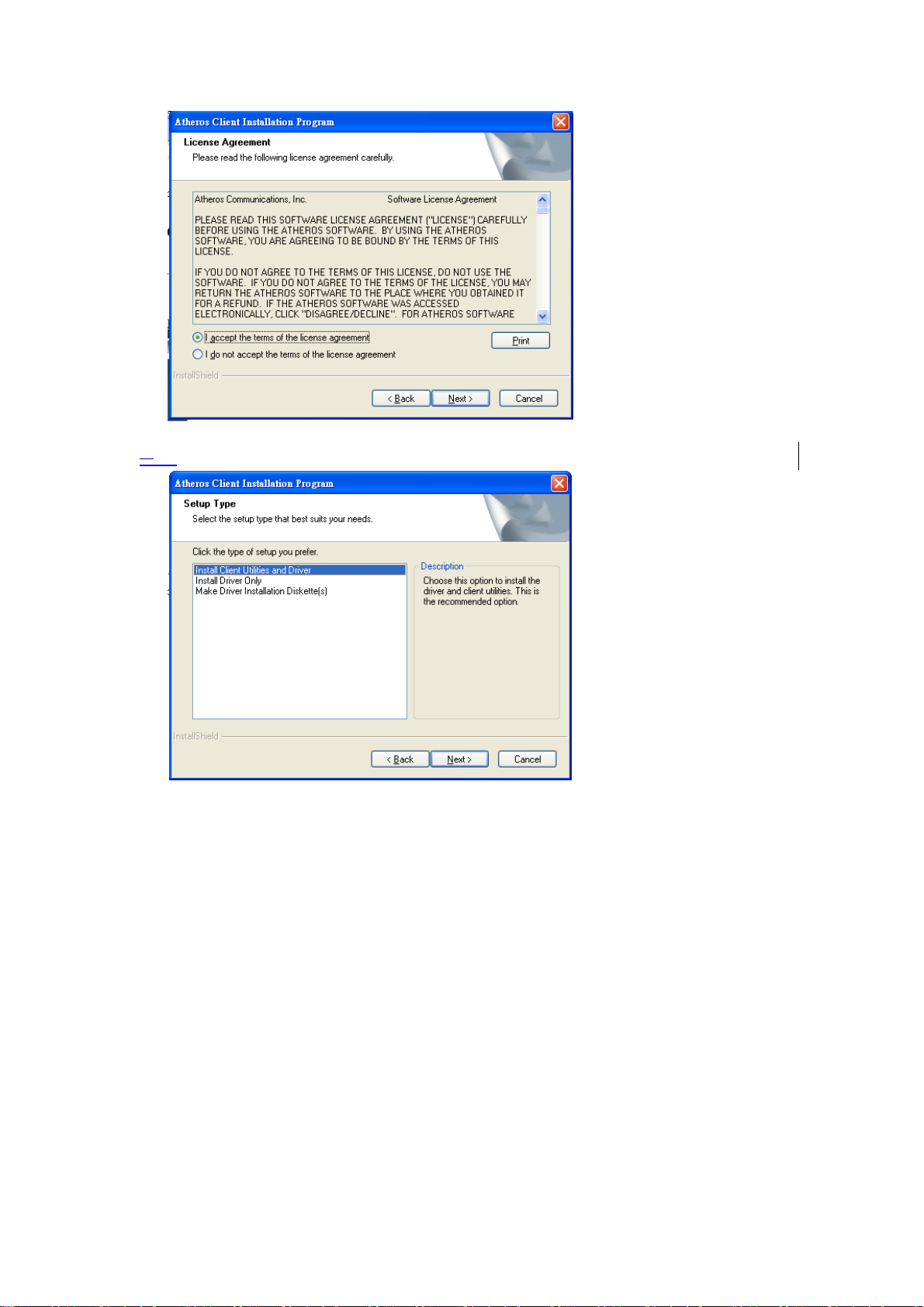
5. Click “Next”
3.
8
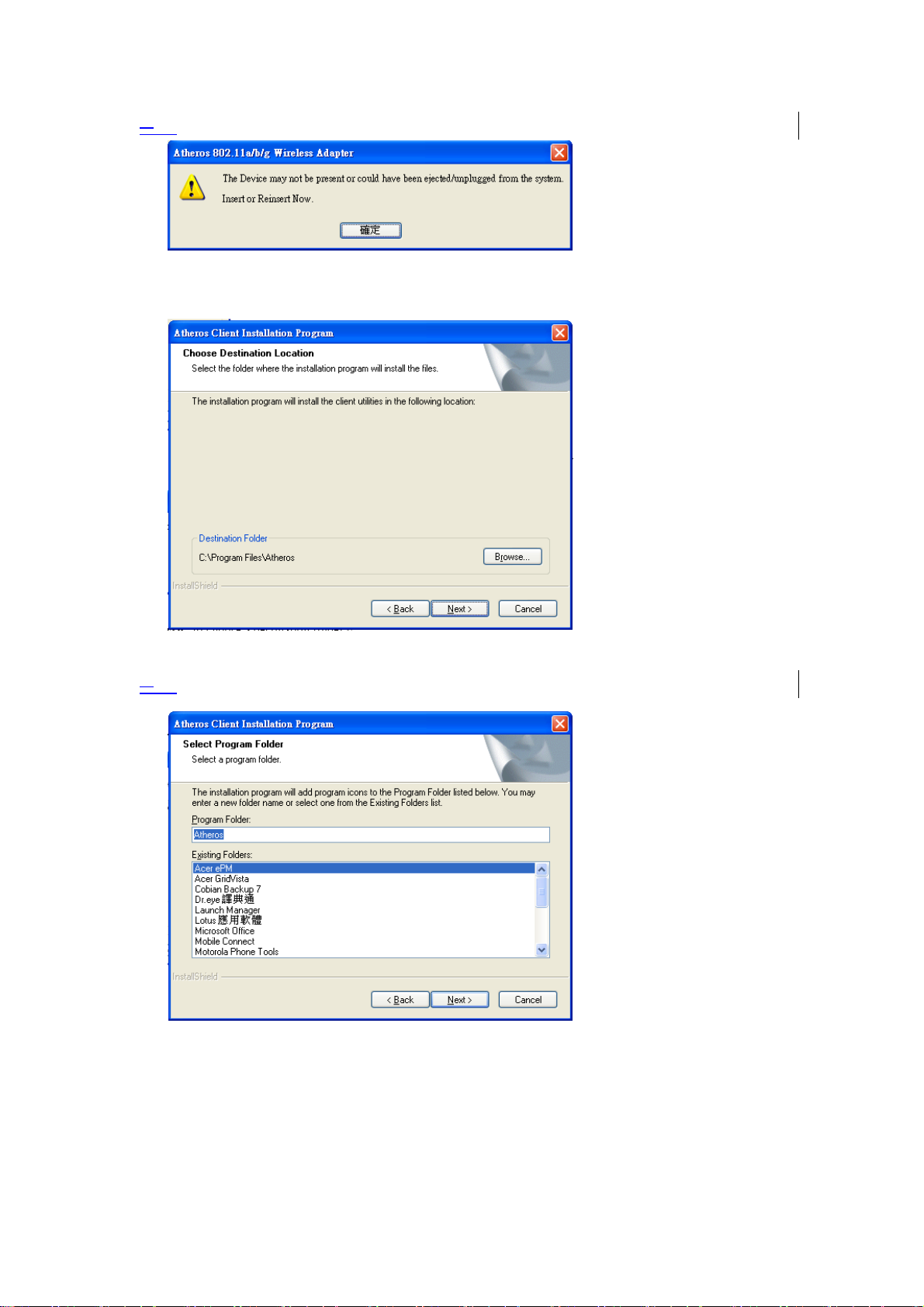
4.6. If the device is not plugged, insert now.
7. Click “Next” to continue or click “Browse” to choose a destination folder.
5.8. Click “Next”.
9. Click “Next”.
9
