Page 1

!
!
!
!
!
!
!
!
!
!
!
!
!
!
Kobo eReader User Guide
!
!
!
!
!
!
!
!
!
!
!
July 2012
Kobo Inc.
!
!
For$Internal$Use$Only$
Page 2

!
2
What’s covered:
• Anatomy of your eReader
• Turning your Kobo eReader on and off
• Charging your Kobo eReader
• Using the front light
• Connecting to the Kobo Store or syncing your library over Wi Fi
• Adding books using a microSD card
• Adding books using your computer
!
Note:
• This device does not have 3G capabilities, and only supports wireless LAN networks
(WLAN).
!
Page 3
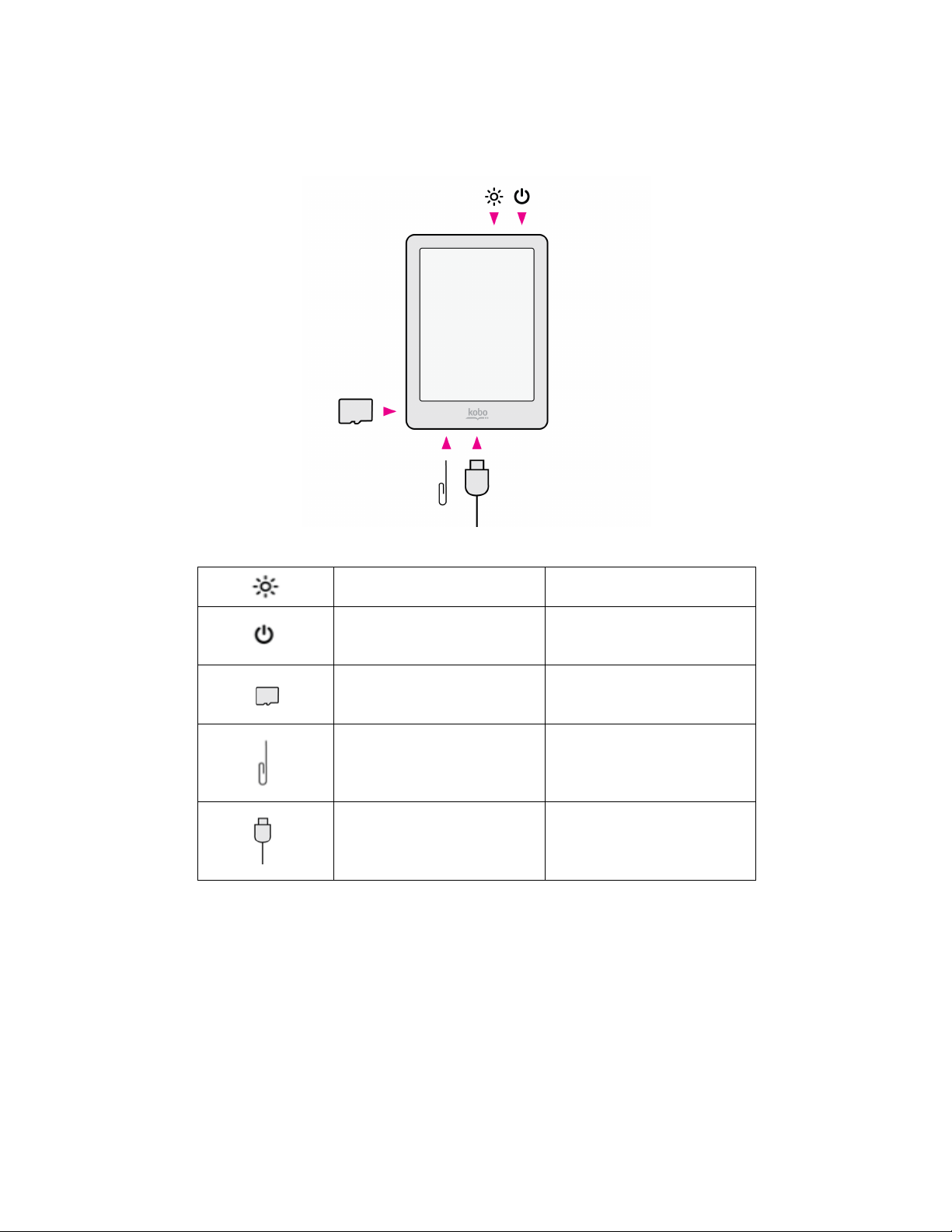
!
3
Anatomy of your eReader!
Light button
Make your screen glow to read
in the dark.
Power slider
Turn your eReader on and off,
or put it to sleep.
Micro SD card slot
Increase the number of books
your eReader can hold by
inserting a micro SD card.
Reset pinhole
Insert a paper clip and hold to
reset your eReader if
necessary.
USB port
Connect your eReader to your
computer using the supplied
USB cable, to charge your
eReader or add books to it.
Page 4
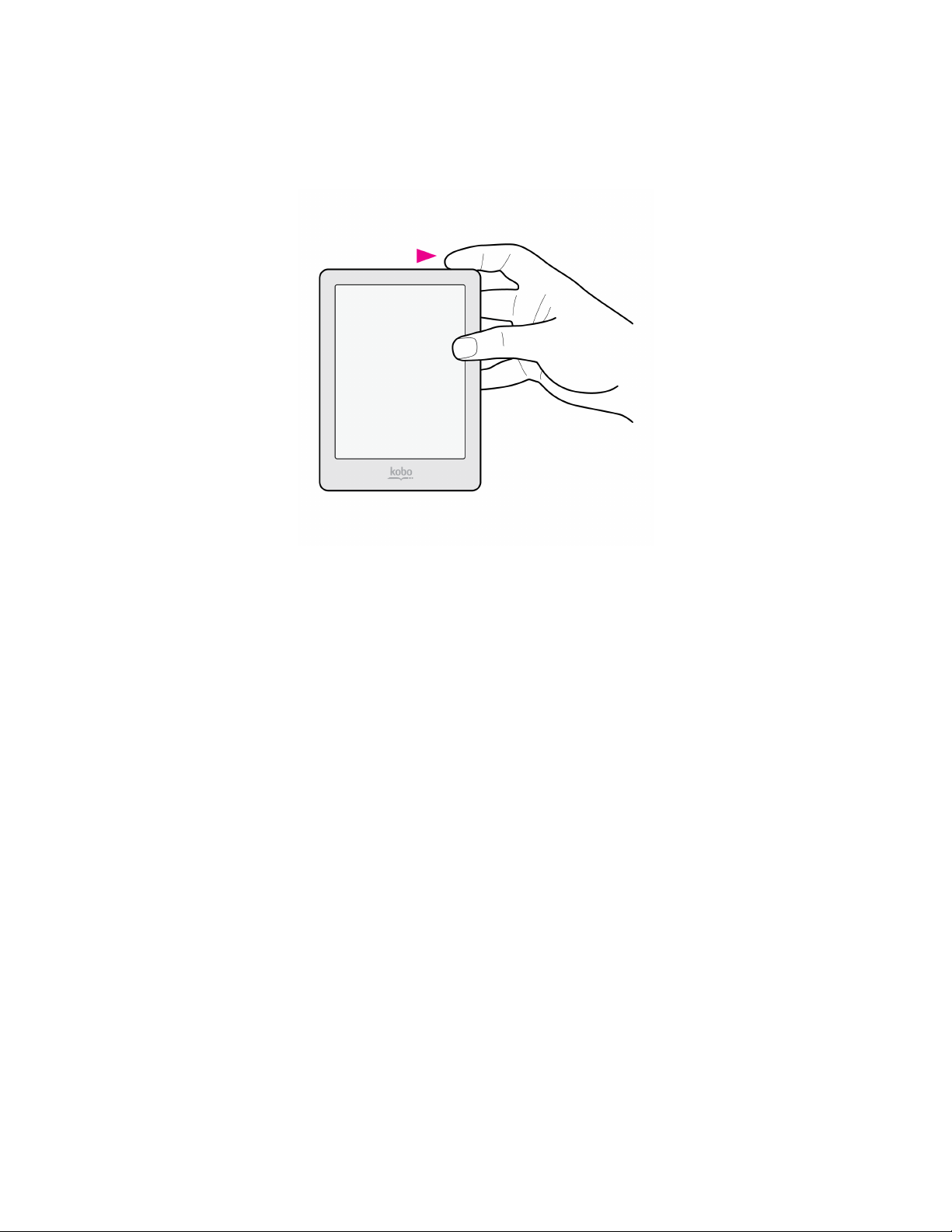
!
4
Turning your eReader on & off
You can turn your eReader on and off or put it to sleep using the power slider.
!
To turn on your eReader:
• Slide the power switch.
To turn off your eReader:
• Slide and hold the power switch down until the Off screen appears.
To put your eReader to sleep:
• Slide the power switch briefly when your eReader is on.
!
Page 5
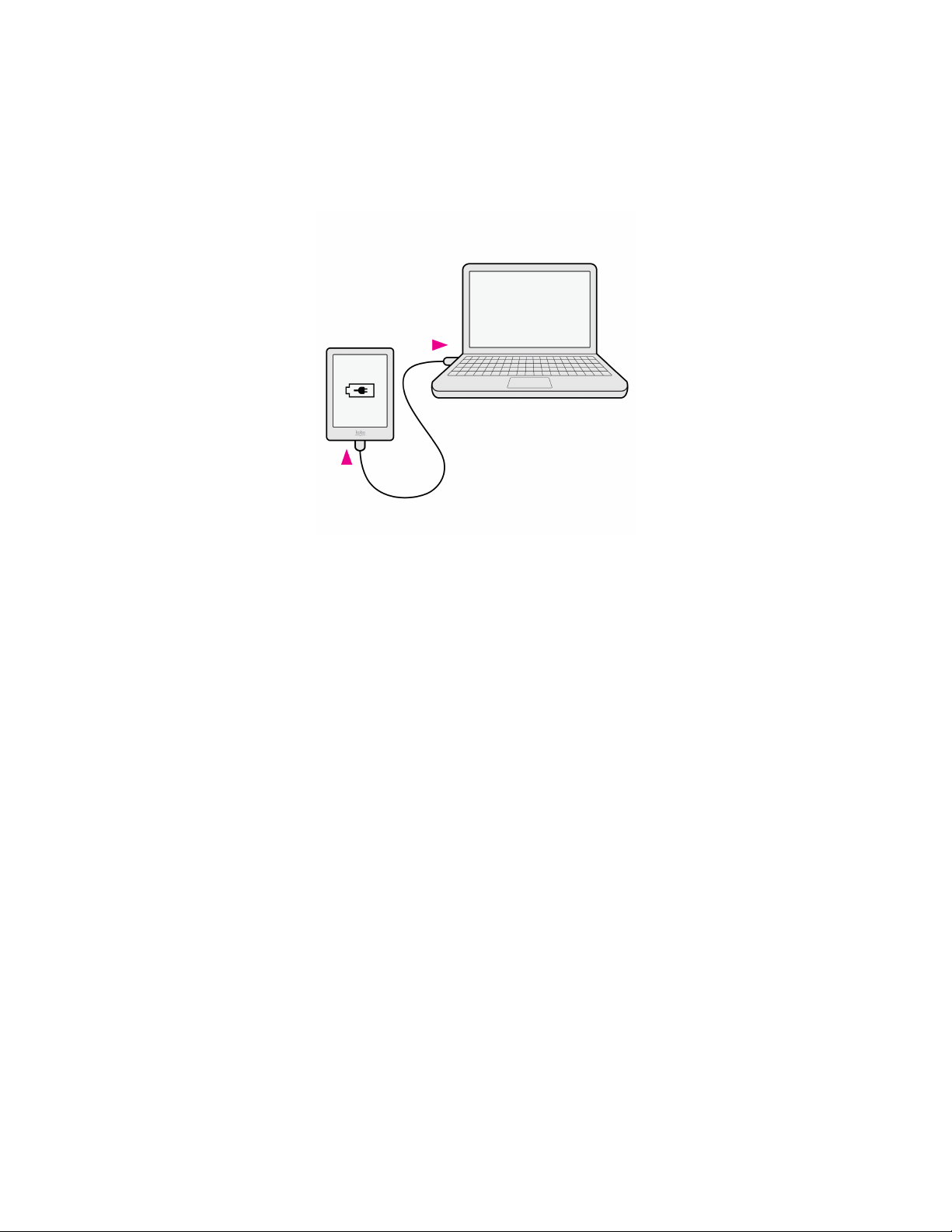
!
5
Charging your eReader
Your eReader can last several weeks after a full charge. If this is your first time using your eReader
out of the box, itʼs recommended to charge your eReader for up to 3 hours before using it.
!
To charge your eReader:
1. Turn on your computer.!
2. Connect your eReader to your computer using the USB cable.
When youʼre finished charging, simply unplug the USB cable from your eReader.!
!
Page 6

!
6
Using the front light
You can read in areas with low light or even in the dark using the front light. The energy efficient
front light can be used for hours without affecting your eReaderʼs battery life.
To turn on the front light:
• Press the front light button
Page 7

!
7
Connecting to the Kobo Store or Syncing your Library over Wi Fi
Your eReader lets you use Wi Fi (wireless internet) so that you can shop for books, sync your
library, and more. All you need is a wireless network in your area. !
To connect to a wireless network:
1. Press the Home button on your eReader.
2. Tap the Gears icon at the top left corner of the screen.
3. Tap Sync.
Your eReader will look for Wi Fi networks that are in range.
4. Tap the name of the Wi Fi network that youʼd like to connect to.
5. If required, enter the Wi Fi password.
6. Tap Join.
After youʼve connected to a Wi Fi connection, youʼll see a Wi Fi symbol at the top right corner of the
screen. This means that youʼre connected to Wi Fi. This icon will disappear when your eReader is
trying to conserve battery. When you connect to the Kobo Store or sync your books, your eReader
will automatically connect to Wi Fi.
Page 8

!
8
Adding books using a Micro SD card
You can increase the number of books your eReader can hold by adding a microSD card with
books already stored on it. Books must be in EPUB or PDF format. It does not matter how they are
organized on the card — your eReader will scan the entire card for books and list any that it finds in
your library. The eReader will ignore any files that it cannot read.
Notes:
• You canʼt add DRM-protected books using a microSD card.
• Your eReader does not copy books from the card, it merely reads the books that are
stored on it. This means that you need to leave your card inserted while you read any
books on it.
To add books on a microSD card:
1. Put your EPUB or PDF files on a microSD card.
2. Turn off your eReader.
3. Insert the card into the the card slot at the side of the eReader and push gently until it
slides in.
4. Turn on your eReader.
Your eReader will scan the card for books and documents, and update your library. This may take
a few moments.
Adding books using your computer
You can connect your eReader to your computer and then drag and drop books to add them to your
eReader library.
To do this you need:
• A Windows or Mac computer
• A USB cable provided with your eReader
• The books you want to add to your eReader in EPUB or PDF format
To add books using a Mac computer:
1. Connect your eReader to your computer using the provided USB cable.
2. Tap Connect on your eReader screen.
3. On your computerʼs desktop, double-click KOBOeReader.
4. Open a Finder window, and go to where you stored the EPUB or PDF files you want to
transfer to your eReader.
5. Drag and drop the files into the eReader window.
Page 9

!
9
To add books using a Windows computer:
1. Connect your eReader to your computer using the provided USB cable.
2. Tap Connect on your eReader screen.
3. When Window prompts you for an action, select ʻOpen folder to view files.ʼ A window
should open, showing the contents of your eReader.
4. In another window, go to where you stored your eBooks you want to add to your eReader.
5. Drag and drop your eBooks into the eReader window.
Page 10

!
10
Legal
Important: Changes or modifications to this product not authorized by Kobo could void the
EMC and wireless compliance and negate your authority to operate the product. This
product has demonstrated EMC compliance under conditions that included the use of
compliant peripheral devices and shielded cables between system components. It is
important that you use compliant peripheral devices and shielded cables between system
components to reduce the possibility of causing interference to radios, televisions, and
other electronic devices.
FCC Compliance Statement
This device complies with Part 15 of the FCC Rules. Operation is subject to the following
two conditions: (1) This device may not cause harmful interference, and (2) this device
must accept any interference received, including interference that may cause undesired
operation.
This equipment has been tested and found to comply with the limits for a Class B digital
device, pursuant to part 15 of the FCC Rules. These limits are designed to provide
reasonable protection against harmful interference in a residential installation. This
equipment generates, uses and can radiate radio frequency energy and, if not installed
and used in accordance with the instructions, may cause harmful interference to radio
communications. However, there is no guarantee that interference will not occur in a
particular installation. If this equipment does cause harmful interference to radio or
television reception, which can be determined by turning the equipment off and on, the
user is encouraged to try to correct the interference by one or more of the following
measures:
• Reorient or relocate the receiving antenna.
• Increase the separation between the equipment and receiver.
• Connect the equipment into an outlet on a circuit different from that to which the
receiver is connected.
• Consult the dealer or an experienced radio/TV technician for help.
Any changes or modifications not expressly approved by the party responsible for
compliance could void the user's authority to operate this equipment. This device is
limited to operation on permissible Part 15 frequencies, and is does not have the ability to
be configured by end users or professional installers to operate outside the authorized
bands.
Page 11

!
11
Industry Canada statement
This device complies with RSS-210 of the Industry Canada Rules. Operation is subject to
the following two conditions: (1) This device may not cause harmful interference, and (2)
this device must accept any interference received, including interference that may cause
undesired operation.
Ce dispositif est conforme à la norme CNR-210 d'Industrie Canada applicable aux
appareils radio exempts de licence. Son fonctionnement est sujet aux deux conditions
suivantes: (1) le dispositif ne doit pas produire de brouillage préjudiciable, et (2) ce
dispositif doit accepter tout brouillage reçu, y compris un brouillage susceptible de
provoquer un fonctionnement indésirable.
FOR PORTABLE DEVICE USAGE
Radiation Exposure Statement:
The product complies with portable RF exposure limit in Canada and the USA set forth
for an uncontrolled environment and is safe for intended operation as described in this
manual. Further RF exposure reduction can be achieved if the product can be kept as far
as possible from the user body.
Déclaration d'exposition aux radiations:
Le produit est conforme aux limites d'exposition pour les appareils portables RF pour les
Etats-Unis et le Canada établies pour un environnement non contrôlé.
Le produit est sûr pour un fonctionnement tel que décrit dans ce manuel. La réduction
aux expositions RF peut être augmentée si l'appareil peut être conservé aussi loin que
possible du corps de l'utilisateur ou que le dispositif est réglé sur la puissance de sortie la
plus faible si une telle fonction est disponible.
European Union and EFTA Countries
This device is a 2.4GHz wideband transmission system (transceiver), intended for use in
all EU member states and EFTA countries, except in France, and Norway where
restrictive use applies.
France
The output power of this device is restricted to 10 mW EIRP in the frequency range of
2454 – 2483.5 MHz when used outdoors. For detailed information, the end-user should
contact the national spectrum authority in France at http://arcep.fr/
Page 12
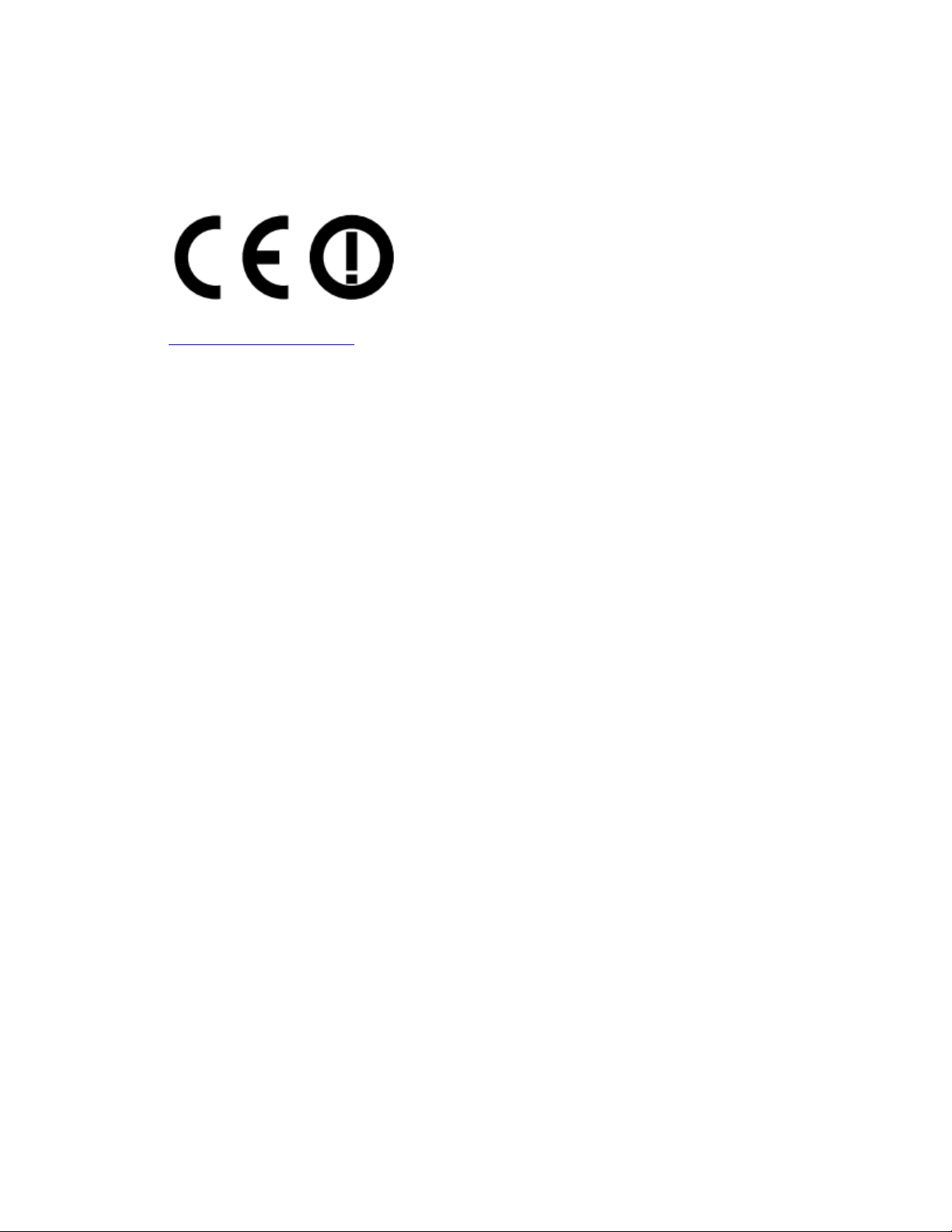
!
12
Norway
Use of this radio equipment is not allowed in the geographical area within a radius of 20
km from the centre of Ny-Ålesund, Svalbard.
The EU Declaration of Conformity is available at:
www.kobo.com/userguides
Български
Kobo Inc. декларира, че този оборудване е в съответствие със съществените
изисквания и другите приложими правила на Директива 1999/5/ЕС
Česky
Kobo Inc tímto prohlašuje, že tento zařízení je ve shodě se základními požadavky a
dalšími příslušnými ustanoveními směrnice 1999/5/ES.
Dansk
Kobo Inc erklærer herved, at følgende udstyr overholder de væsentlige krav og øvrige
relevante krav i direktiv 1999/5/EF
Deutsch
Kobo Inc, erklärt dieses Gerät entspricht den grundlegenden Anforderungen und den
weiteren entsprechenden Vorgaben der Richtlinie 1999/5/EU.
Eesti
Kobo Inc deklareerib seadme seadme vastavust direktiivi 1999/5/EÜ põhinõuetele ja
nimetatud direktiivist tulenevatele teistele asjakohastele sätetele.
English
Kobo Inc declares that this equipment is in compliance with the essential requirements
and other relevant provisions of Directive 1999/5/EC.
Español
Kobo Inc declara que el equipo cumple con los requisitos esenciales y cualesquiera otras
disposiciones aplicables o exigibles de la Directiva 1999/5/CE
Ελληνική
Κobo Inc ΔΗΛΩΝΕΙ ΟΤΙ ΕΞΟΠΛΙΣΜΟΣ ΣΥΜΜΟΡΦΩΝΕΤΑΙ ΠΡΟΣ ΤΙΣ ΟΥΣΙΩΔΕΙΣ
ΑΠΑΙΤΗΣΕΙΣ ΚΑΙ ΤΙΣ ΛΟΙΠΕΣ ΣΧΕΤΙΚΕΣ ΔΙΑΤΑΞΕΙΣ ΤΗΣ ΟΔΗΓΙΑΣ 1999/5/ΕΚ
Français
Kobo Inc déclare que l'appareil est conforme aux exigences essentielles et aux autres
dispositions pertinentes de la directive 1999/5/CE.
Italiano
Kobo Inc dichiara che questo apparecchio è conforme ai requisiti essenziali ed alle altre
disposizioni pertinenti stabilite dalla direttiva 1999/5/CE.
Page 13

!
13
Latviski
Kobo Inc deklarē, ka iekārta atbilst būtiskajām prasībām un citiem ar to saistītajiem
noteikumiem Direktīvas 1999/5/EK.
Lietuvių
Kobo Inc deklaruoja, kad šis įranga atitinka esminius reikalavimus ir kitas 1999/5/EB
Direktyvos nuostatas.
Nederlands
Kobo Inc dat het toestel toestel in overeenstemming is met de essentiële eisen en de
andere relevante bepalingen van richtlijn 1999/5/EG.
Malti
Kobo Inc jiddikjara li dan prodott jikkonforma mal-ħtiġijiet essenzjali u ma provvedimenti
oħrajn relevanti li hemm fid-Dirrettiva 1999/5/EC.
Magyar
Kobo Inc nyilatkozom, hogy a berendezés megfelel a vonatkozó alapvetõ
követelményeknek és az 1999/5/EC irányelv egyéb elõírásainak.
Polski
Kobo Inc oświadcza, że wyrobu jest zgodny z zasadniczymi wymogami oraz pozostałymi
stosownymi postanowieniami Dyrektywy 1999/5/EC.
Português
Kobo Inc declara que este equipamento está conforme com os requisitos essenciais e
outras disposições da Directiva 1999/5/CE.
Româna
Kobo Inc declară că acest echipament este in conformitate cu cerinţele esenţiale şi cu
celelalte prevederi relevante ale Directivei 1999/5/CE.
Slovensko
Kobo Inc izjavlja, da je ta opreme v skladu z bistvenimi zahtevami in ostalimi relevantnimi
določili direktive 1999/5/ES.
Slovensky
Kobo Inc týmto vyhlasuje, že zariadenia spĺňa základné požiadavky a všetky príslušné
ustanovenia Smernice 1999/5/ES
Suomi
Kobo Inc vakuuttaa täten että laitteet on direktiivin 1999/5/EY oleellisten vaatimusten ja
sitä koskevien direktiivin muiden ehtojen mukainen
Svenska
Kobo Inc förklarar att denna utrustningstyp står I överensstämmelse med de väsentliga
egenskapskrav och övriga relevanta bestämmelser som framgår av direktiv 1999/5/EG.
Brazil
Este equipamento opera em caráter secundário, isto é, não tem direito a proteção contra
interferência prejudicial, mesmo de estaçôes do mesmo tipo, e não pode causar
interferência a sistemas operando em caráter primário
Page 14

!
14
Japan
Recycling Information
WEEE – European Union Only
This symbol on the product or on its packaging indicates that this product must not be
disposed of with your other household waste. Instead, it is your responsibility to dispose
of your waste equipment by handing it over to a designated collection point for the
recycling of waste electrical and electronic equipment. The separate collection and
recycling of your waste equipment at the time of disposal will help to conserve natural
resources and ensure that it is recycled in a manner that protects human health and the
environment. For more information about where you can drop off your waste equipment
for recycling, please contact your local city office, your household waste disposal service
or the shop where you purchased the product.
The European Union is not the only jurisdiction where electronics are separately collected
and treated. Please contact your local waste authority for how you should dispose of
your device.
For further information on how you can recycle your device, please contact Kobo at:
www.kobobooks.com/recycling
Other Safety Information
The RF signals generated by your device can cause interference with or malfunction to
medical devices such as pacemakers or hearing aids, including the potential for serious
injury. If you have any concerns about using your device in proximity to any medical devices,
please consult the manufacturer of the device in question.
Certain locations, such as health care facilities or construction sites, may be put at risk when
radio frequency (RF) signals are generated, including through use of the wireless
functionality on your device. If you see signs and other material requesting that two-way
Page 15

!
15
radios or cellular phones should be turned off, please turn off the wireless connection of your
device in these areas.
Do not open or attempt to repair your device, including repair or replacement of the lithium
ion battery in this device; contact Kobo Support for any repair and/or battery-related safety
concerns. .
Only use Kobo adapters or chargers that are specifically designed or approved for your
Kobo device and do not use your adapter if the cord or plug is damaged.
Avoid exposing your device to fire and other direct heat, including hair dryers and microwave
ovens and other appliances.
As this device contains small components that could lead to a choking hazard for small
children, Kobo recommends that you do not open the device for any reason, including
repair.
Avoid storing your device in temperatures below -10° and above 60° C (14° and 140° F).
Operation of the device should occur in temperatures between 0° and 45° C (32° to 113°
F)
Do not force objects into your device ports (USB and SD port) or buttons.
Do not operate the device when driving and do not store your device in a location that is
covering an airbag location. Airbags erupt with incredible force and could cause injury or
damage if your device or its accessories are in the path of the expected air bagʼs inflation
area.
During travel on an airplane, follow all instructions provided by your flight operator. Your
Kobo device has an airplane mode available in your device settings.
Some individuals may be susceptible to seizures, blackouts, and eyestrain when
operating devices with flashing lights or similar light patterns. If you have experienced
any of these symptoms or you have any concerns about this issue, please consult a
physician. It should be noted that this may occur even if you have not had a prior
occurrence.
