Page 1

Installation Guide for
GigaBit Fiber Media Converter
Models NET-1000SX, NET-1000LX, NET-1000SX-R & NET-1000LX-R
Doc IGNET1000SX/LX-R Revised 04/05
Page 2

Page 3

Installation Guide for Gigabit Fiber Media Converter
Table of Contents
Introduction . . . . . . . . . . . . . . . . . . . . . . . . . . . . . . . . . . . . . . . . . . . . . . . . . . . . . 1
Key Features . . . . . . . . . . . . . . . . . . . . . . . . . . . . . . . . . . . . . . . . . . . . . . . . . . . . 1
Product Diagram . . . . . . . . . . . . . . . . . . . . . . . . . . . . . . . . . . . . . . . . . . . . . . . . . 3
Connecting the GigaBit Media Converter to the Network . . . . . . . . . . . . . . . . . 4
Safety Notes on Laser Singlemode and Multimode-type Connectors . . . . . . . . 7
GigaBit Ethernet Connection Distances . . . . . . . . . . . . . . . . . . . . . . . . . . . . . . . 8
Specications . . . . . . . . . . . . . . . . . . . . . . . . . . . . . . . . . . . . . . . . . . . . . . . . . . . 9
Warranty . . . . . . . . . . . . . . . . . . . . . . . . . . . . . . . . . . . . . . . . . . . . . . . . . . . . . . 10
Page 4

Installation Guide for Gigabit Fiber Media Converter
PLEASE READ THESE LEGAL NOTICES CAREFULLY.
By using a Net Optics GigaBit Media Converter you agree to the terms and conditions of usage set forth
by Net Optics, Inc.
No licenses, express or implied, are granted with respect to any of the technology described in this
manual. Net Optics retains all intellectual property rights associated with the technology described in
this manual. This manual is intended to assist application in installing Net Optics products into your
network.
Trademarks and Copyrights
© 2005 by Net Optics, Inc. Net Optics® is a registered trademark of Net Optics, Inc. Additional company and product names may be trademarks or registered trademarks of the individual companies and
are respectfully acknowledged.
Additional Information
Net Optics, Inc. reserves the right to make changes in specications and other information contained
in this document without prior notice. Every effort has been made to ensure that the information in this
document is accurate. Net Optics is not responsible for typographical errors.
Page 5

Installation Guide for Gigabit Fiber Media Converter
1
Introduction
Net Optics GigaBit SX/TX and SX/LX Converters are simple and reliable
devices for connecting GigaBit copper trafc and ber devices and links. Use
these bi-directional media converters individually to connect GigaBit copper
and ber devices, or in pairs at each end of long-distance ber links. These
Converters are the perfect solution for dispersed networks where media
conversion required between copper network segments separated by long
distances.
Fast and Versatile
The GigaBit SX/TX and SX/LX Converters support seamless media conversion of optical signals for data rates at 1000 Mbps, over a full link distance of
220 meters (62.5/125µm multimode ber), 550 meters (50/125µm multimode
ber) or 10 kilometers (8.5/125µm singlemode ber). The NET-1000SX
model supports transmission over either 62.5µm or 50µm multimode ber.
The Converter supports either full or half-duplex transmission with optional
auto-negotiation over the ber link and UTP port.
Fault Tolerant and Reliable
Net Optics GigaBit SX/TX and SX/LX Converters incorporate Link Fault
Signaling, which gives the devices connected to the Converter critical information about link status. If either side of the bi-directional link fails, the
Converter immediately communicates the fault to both devices, reducing the
time required to activate a redundant path. To control jitter over long optical
links, the Converter features Clock and Data Recovery (CDR). CDR ensures
that the overall jitter budget is not exceeded when deploying converter pairs
with long ber links.
For extra uptime protection, Net Optics Converters offer redundant power
connections. Should the primary power source fail, the Converter automatically switches to the backup power source.
Key Features
Passive, Secure Technology
• Provides transparent conversion at 1000 Mbps without data stream
interference or introducing a point of failure
• Link Fault Signaling provides critical information about link status
Page 6

Installation Guide for Gigabit Fiber Media Converter
2
Passive, Secure Technology (continued)
• Clock and Data Recovery (CDR) control overall jitter when deploying
converter pairs
• Redundant power ensures monitoring uptime
• Enables auto-negotiation, or xed speed and duplexing settings for both
copper and ber sides
• Compatible with all singlemode and multimode bers
• Fully IEEE 802.3 compliant
Ease of Use
• LED indicators show link status and redundant power
• Front-mounted connectors support easy installation and operation
• Optional 19-inch rack frames hold up to 3 or 12 Taps
• Tested and compatible with all major manufacturers’ monitoring devices,
including protocol analyzers, probes, and intrusion detection/prevention
systems
Support
• Net Optics offers free technical support throughout the lifetime of your
purchase. Our technical support team is available from 8 am to 5 pm Pacic
Time, Monday through Friday at +1 (408) 737-7777 and via email at
ts-support@netoptics.com. FAQs are also available on Net Optics website
at www.netoptics.com.
Auto-negotiation Notes
1. The NET-1000SX and LX units enable optional auto-negotiation over the
connected ber link in conjunction with the existing UTP port auto-negotiation. The control switch is located at the side of the unit.
2.When the Fiber Port Negotiation function is turned-on [the default position], it allows the MAC [media access control] behind the other connected
device's ber port to "see" the converter's copper port auto-negotiation with
its link partner and participate in the end-to-end negotiation process. This
will tend to eliminate opposite ends of a series of copper/ber segments
negotiating/defaulting to different service levels.
3. When the Fiber Port Negotiation function is turned-off, standard copper
port, auto-negotiaion between the converter and the other connected devices
is allowed. The converter's ber port will transparently forward all trafc.
This is appropriate when the converter is connected to older equipment
without ber auto-negotiation present or turned-on.
Page 7

Installation Guide for Gigabit Fiber Media Converter
3
Product Diagram
Figure 1. Rack-mount Model
LEDs Fiber Port
Copper Port
FPN
FD
LINK
ACT
UTP
F/O
®
RX
TX
NET-1000X Converter
L
A
S
ER
C
A
U
T
I
O
N
!
G
i
g
a
b
i
t
AUTO-NEGOTIATION
OFF
ON
FIBER PORT
AUTO-NEGOTIATION
www.netoptics.com
1000Base X
1000Base T
Figure 2. Stand-alone Model
LEDs Fiber Port
Copper Port
®
RX
TX
1000Base-X to 1000Base-T
AUTO-NEGOTIATION
AUTO-NEGOTIATION
OFF
ON
FIBER PORT
FPN
FD
LINK
ACT
UTP
F/O
Page 8

Installation Guide for Gigabit Fiber Media Converter
4
Connecting the GigaBit Media Converter to the
Network
Connecting the GigaBit Fiber Port to the Network
1. Unpack the GigaBit Media Converter, verify that you have all components,
and obtain the required cables needed to successfully install the unit.
2. Using a duplex SC cable, connect the appropriate switch, server, or router
to the GigaBit Media Converter's ber port.
The use of singlemode or multimode cabling is determined by the GigaBit
Media Converter model purchased.
Multimode 1000BaseSX ports on NET-1000SX Series converters are
connected via standard 50/125µm, 62.5/125µm or 100/140µm multimode
ber. Singlemode 1000BaseLX ports are connected by 8.5µm singlemode
ber. Singlemode 1000BaseLX ports also may be used to increase the
transmission distance over multimode ber cable.
When installing the GigaBit Media Converter, care must be taken in choos-
ing the appropriate cabling to avoid Differential Mode Delay (DMD) effects.
DMD is caused by singlemode, (1310 nanometer) laser point sources launch-
ing into multimode cable. Optical power is concentrated in the center of the
ber core, propagating in less than 5% of possible modal paths. This can
result in reduced bandwidth and/or the appearance of individual data pulses,
refracting into multiple, overlapping light pulses at the receiver end, therefore
causing CRC errors.
The connection requires a Mode Conditioning patch cable to provide the
Conditioned Launch necessary to prevent (DMD) effects. Mode Conditioning patch cables are not used with short wave length (850 nano-meter) lasers.
Note that ber cable is typically certied for a particular bandwidth using light
emitting diodes (LEDs) that provide the “Overlled Launch” condition i.e.
illuminate all possible modes and bers.
For additional details see the Restricted Launch Specication dened by the
Telecommunications Industry Association. The TIA FO-2.2.1 Committee has
released two standards: (1) FOTP-203: Launched Power Distribution Measurement Procedure for Graded-Index Multimode Fiber Transmitters, and (2)
FOTP-204: Measurement of Bandwidth on Multimode Fiber.
Page 9

Installation Guide for Gigabit Fiber Media Converter
5
Connecting the GigaBit Media Converter to the
Network
Connecting the GigaBit Copper Port to the Network
1. Using a CAT5E RJ45 cable, connect the appropriate switch, server to the
GigaBit Media Converter's copper port.
2. Supply power to the GigaBit Media Converter using the two power supplies
included with the unit.
3. Compare the LEDs on the Media Converter to the information below to
verify correct setup.
• PWR: Power. Main/Redundant power LED illuminates green when device
is powered on (Located on rear of unit).
• F/O Link: Illuminates green when a good ber optic link is established
• UTP Link: Illuminates green when a good UTP link is established.
• F/O ACT: Illuminates green when activity on the ber optic link is estab-
lished.
• UTP ACT: Illuminates green when activity on the UTP link is established.
• FPN: Illuminates green when ber auto-negotiation switch is set to an on
position.
• FD: Illuminates green when full duplex trafc is present.
Note: The NET-1000 converter detects the incoming signal and
automatically makes the correct MDI (straight) or MDI-X (crossover)
conguration selection. Cable/connector conicts can be ignored.
Note: When lit, the 100 TX LED only shows that a 100BaseT source
has been connected to the GigaBit UTP port. Although showing a link,
the connection will be non-functional. A 100BaseT (100Mbs) data stream
is too slow for the GigaBit ber-optic driver circuit to process. Net Optics
GigaBit Media Converters only operate successfully at GigaBit data rates.
Page 10

Installation Guide for Gigabit Fiber Media Converter
6
Connecting the GigaBit Media Converter to the
Network
Figure 3. Rack-mount Model
100Ba seTX/ 8F DDIFi berDA S
A B
OB
SY
1x 2 x 3x 4x 5x 6 x 7x 8x
AC
1x 2x 3x 4x 5x 6 x 7x 8x 9x 10x 11x 1 2x 13x 14x 15 x1 6x 17x 1 8x 19x 20x 21 x 22x 23x 24x
10Ba seT
100Ba seTX/ 8F DDIFi berDA S
A B
OB
SY
B
1x 2 x 3x 4x 5x 6 x 7x 8x
AC
1x 2x 3x 4x 5x 6 x 7x 8x 9x 10x 11x 1 2x 13x 14x 15 x1 6x 17x 1 8x 19x 20x 21 x 22x 23x 24x
CIS COY MS
S
1
Connect Fiber and Copper Ports
Rack-Mount Frame
Holds 3 Converters
CAT5E RJ45 Cable
www.netoptics.com
Rx
1000BaseT
Tx
1000Base X
1000T
F/O
FD
100TX
1000Ba se X t o 100 0 B ase -T X C onv ert er G iga bit
LASER
CAUTION!
www.netoptics.com
Rx
1000BaseT
Tx
1000Base X
1000T
F/O
FD
100TX
1000Ba se X t o 100 0 B ase -T X C onv ert er G iga bit
LASER
CAUTION!
www.netoptics.com
Rx
1000BaseT
Tx
1000Base X
1000T
F/O
FD
100TX
1000Ba se X t o 100 0 B ase -T X C onv ert er G iga bit
LASER
CAUTION!
Rx
Tx
Tx
Rx
SC Duplex Cable
To switch,
server, or router
(DCE)
To switch, server,
or router (DTE)
Page 11

Installation Guide for Gigabit Fiber Media Converter
7
Safety Notes on Laser Singlemode and Multimodetype Connectors
The NET-1000LX uses (invisible) 1310 nm wavelength, eye-safe type, laser,
singlemode connectors.
The NET-1000SX uses (visible) 850 nm wave length, eye-safe type, laser
multimode connectors.
Observe caution when deploying equipment using laser optics. Non-eye safe
laser devices may be inadvertently connected to cabling that is intended to be
attached to eye-safe 850 nm or 1300 nm laser driven equipment. This poses
a risk for eye and equipment damage. All ber optic cables (connectors) that
are or may be connected to a laser source should be clearly labeled and assumed to be connected to non-eye safe laser optics.
Note: Do not connect non-eye safe laser devices to eye-safe class equipment.
Non-eye safe laser driven devices, besides damaging eye sight, can perma-
nently damage eye-safe (low-power laser) rated equipment. Such damage will
not be covered by warranty. Net Optics, Inc. disclaims all liability for damages arising from mis-use or incorrect installation of laser driven equipment.
CAUTION: NEVER ATTEMPT TO VERIFY ANY FIBER OPTIC
CONNECTION BY LOOKING DIRECTLY INTO A FIBER-OPTIC PORT
OR CABLE. IF THE LIGHT SOURCE IS A NON-EYE SAFE, LASER
EMITTER, PERMANENT EYE DAMAGE MAY RESULT.
NEVER LOOK INTO THE BORE OF A FIBER OPTIC CONNECTOR!
Page 12
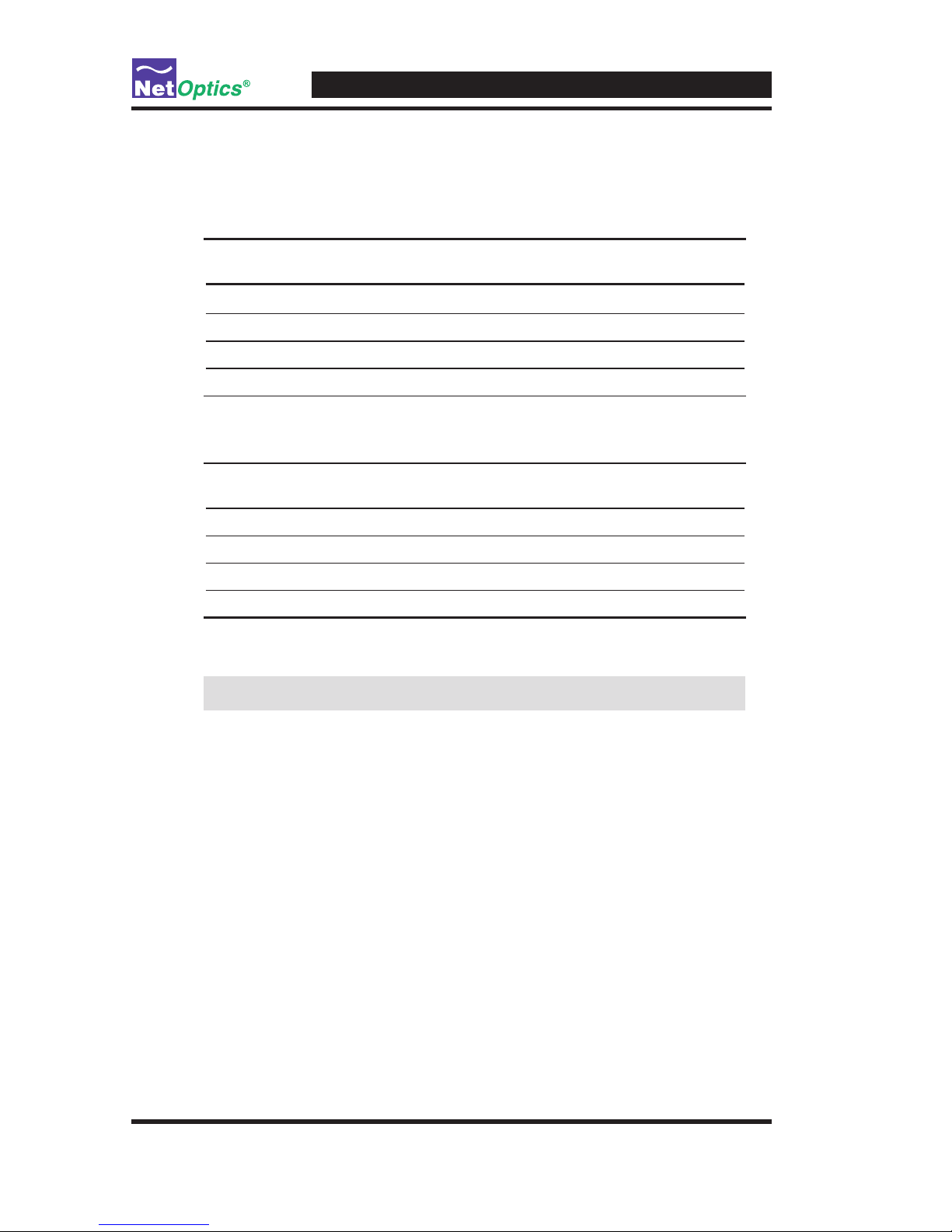
Installation Guide for Gigabit Fiber Media Converter
8
GigaBit Ethernet Connection Distances
1000BASE-SX (850 nm laser)
Fiber Core
Diameter
Type
Fiber Bandwidth
Mhz/km
Distance
62.5 µm
Multimode 160 Mhz/km 2 to 220 m
62.5 µm Multimode 200 Mhz/km 2 to 275 m
50.0 µm Multimode 400 Mhz/km 2 to 500 m
50.0 µm Multimode 500 Mhz/km 2 to 550 m
1000BASE-LX (1310 nm laser)
Fiber Core
Diameter
Type
Fiber Bandwidth
Mhz/km
Distance
62.5 µm Multimode* 500 Mhz/km 2 to 550 m
62.5 µm Multimode* 400 Mhz/km 2 to 550 m
50.0 µm Multimode* 500 Mhz/km 2 to 550 m
8.5 µm Singlemode n/a 2 to 5000 m
Note: These ber types require a patch cable for a conditioned launch.
Page 13

Installation Guide for Gigabit Fiber Media Converter
9
Specications
Operating Specications
Operating Temperature: 0˚C to 55˚C
Storage Temperature: -10˚C to 70˚C
Relative Humidity: 5% min, 95% max, non-condensing
Mechanical Specications
Power Supply: Input: 100-240 VAC, 0.6A, 50-60 Hz
(AC100-125V~30VA, 50-60 Hz, for Japan)
Output: 5V, 2A (5V, 2.4A for UK and Japan)
Dimensions: 1.0” high x 5.3” deep x 2.9” wide
Connectors
(1) Duplex SC connector
(1) RJ45, 8 pin connector
Fiber Optic Interface (NET-1000SX)
Fiber Type: Multimode Corning 62.5/125µm, wavelength 850nm or
Multimode Corning 50/125µm, wavelength 850nm
Laser: Class I, eye-safe, laser emitter type. These Class I Lasers conform
to the applicable requirements per US 21 CFR (J) and EN 60825-1, also
UL 1950 applications.
Optical Transmitter Wave Length: 850 nm nominal
Output Power: -9.5 dB min, -4 dB max
Optical Receiver Input Sensitivity: 0 dB min, -17 dB max
Fiber Optic Interface (NET-1000LX)
Fiber Type: Singlemode Corning 8.5/125µm, wavelength 1310nm
Laser: Class I, eye-safe, laser emitter type. These Class I Lasers conform
to the applicable requirements per US 21 CFR (J) and EN 60825-1, also
UL 1950 applications.
Optical Transmitter Wave Length: 1310 nm nominal
Output Power: -13 dB min, -3 dB max
Optical Receiver Input Sensitivity: -3 dB min, -20 dB max
Page 14

Installation Guide for Gigabit Fiber Media Converter
10
Limitations on Warranty and Liability
Net Optics offers a limited warranty for all its products. IN NO EVENT SHALL NET OPTICS, INC.
BE LIABLE FOR ANY DAMAGES INCURRED BY THE USE OF THE PRODUCTS (INCLUDING BOTH HARDWARE AND SOFTWARE) DESCRIBED IN THIS MANUAL, OR BY ANY
DEFECT OR INACCURACY IN THIS MANUAL ITSELF. THIS INCLUDES BUT IS NOT LIMITED TO LOST PROFITS, LOST SAVINGS, AND ANY INCIDENTAL OR CONSEQUENTIAL
DAMAGES ARISING FROM THE USE OR INABILITY TO USE THIS PRODUCT, even if Net
Optics has been advised of the possibility of such damages. Some states do not allow the exclusion
or limitation of implied warranties or liability for incidental or consequential damages, so the above
limitation or exclusion may not apply to you.
Net Optics, Inc. warrants this GigaBit Media Converter to be in good working order for a period of
ONE YEAR from the date of purchase from Net Optics or an authorized Net Optics reseller.
Should the unit fail anytime during the said ONE YEAR period, Net Optics will, at its discretion,
repair or replace the product. This warranty is limited to defects in workmanship and materials and
does not cover damage from accident, disaster, misuse, abuse or unauthorized modications.
If you have a problem and require service, please call the number listed at the end of this section and
speak with our technical service personnel. They may provide you with an RMA number, which must
accompany any returned product. Return the product in its original shipping container (or equivalent)
insured and with proof of purchase.
THE WARRANTY AND REMEDIES SET FORTH ABOVE ARE EXCLUSIVE AND IN LIEU OF
ALL OTHERS, EXPRESS OR IMPLIED. No Net Optics reseller, agent, or employee is authorized
to make any modication, extension, or addition to this warranty.
Net Optics is always open to any comments or suggestions you may have about its products and/or
this manual.
Send correspondence to
Net Optics, Inc.
1130 Mountain View Alviso Road
Sunnyvale, CA 94089-2237 USA
Telephone: +1 (408) 737-7777
Fax: +1 (408) 745-7719
Email: info@netoptics.com
Internet: www.netoptics.com
All Rights Reserved. Printed in the U.S.A. No part of this publication may be reproduced, transmitted, transcribed, stored in a retrieval system, or translated into any language or computer language,
in any form, by any means, without prior written consent of Net Optics, Inc., with the following
exceptions: Any person is authorized to store documentation on a single computer for personal use
only and that the documentation contains Net Optics’ copyright notice.
Page 15

Page 16

© 2005 by Net Optics, Inc. All Rights Reserved.
www.netoptics.com
