NETOP DP C02B, DP C02A User Manual

Baby Monitor
EN
User Manual
DP-C02
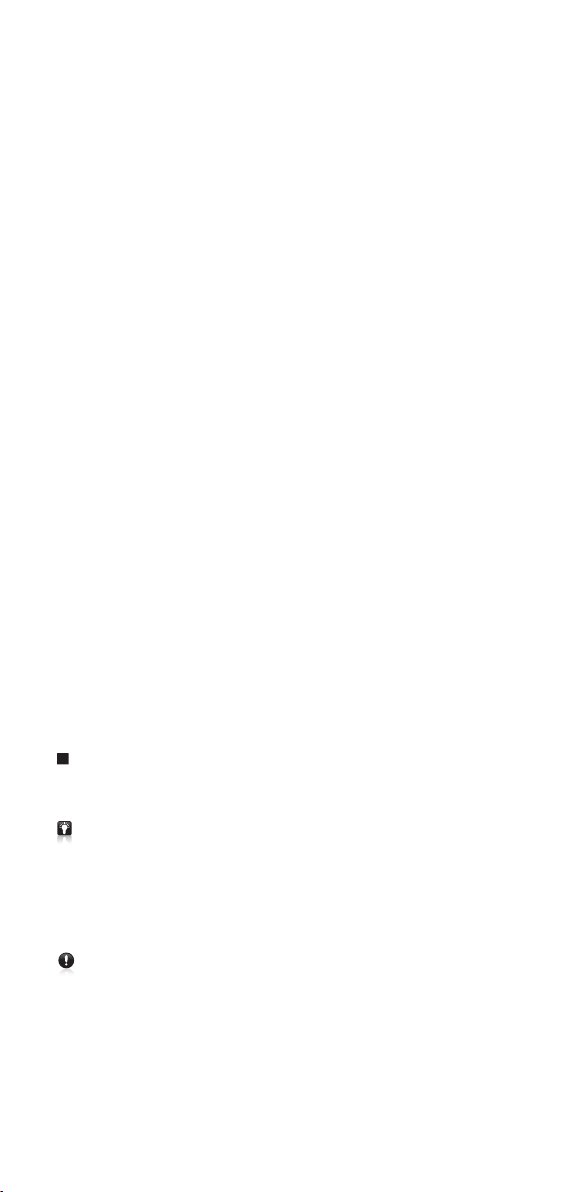
FCC Sta temen t
Thi s eq ui pm en t h as be en t es te d an d fou nd t o co mp ly wi th t he l im it s fo r a
C la ss B di git al d evic e, pu rs ua nt t o p ar t 15 of t he F CC R ul es . The se li mi ts
ar e desig ned t o prov ide re as ona bl e pro te cti on a gai ns t har mf ul in terf erenc e in
a r esi den tia l inst al la tio n. Thi s eq uip ment g ene rat es, us es an d ca n ra di ate
ra dio f re qu en cy e ner gy a nd , if no t in st al le d an d us ed in a cco rd an ce w it h th e
instruct ion s, ma y cau se ha rmf ul in ter fer ence to r adi o com mun ica tio ns.
Ho we ver , th ere is no gua rantee tha t in te rf ere nce w ill not occ ur in a p ar ti cul ar
in st al la ti on . I f t hi s e qu ipm en t do es c aus e ha rm fu l in te rf er en ce t o ra dio or
te lev is io n rec ept ion , wh ich ca n be de te rm in ed b y tu rn in g th e equi pm en t of f
and on, t he us er is e nc our age d to tr y to corr ect t he in terfe ren ce by o ne or m ore
of th e follo win g mea sur es:
—Reorien t or re loc ate t he re cei vin g ant enn a.
—In creas e the s epa rat ion b etw een t he eq uip ment an d rec eiv er.
—Connect t he eq uip men t int o an ou tle t on a ci rcu it diffe ren t from that to
whi ch the re cei ver i s con nec ted .
—Consult t he de ale r or an e xpe rie nce d rad io/ TV tech nic ian f or he lp.
FCC Rad iatio n Expos ure Sta temen t
Th is e qui pm en t co mp li es w it h FC C RF rad iat io n ex po su re l im it s se t for th f or
an un co nt ro ll ed e nv ir on me nt . Th is t ra ns mi tt er m us t n ot be co -l oc at ed or
opera tin g in co njunc tio n wit h any o ther a nte nna o r tra nsmi tte r. Thi s equ ipm ent
sh oul d be i ns ta ll ed a nd o pe ra te d wi th a m ini mu m di st an ce o f 20 c ent imete rs
between th e rad iat or an d you r bod y.
Th is e qu ipm ent c om pli es wi th P art 15 o f th e FC C Ru les. Oper atio n is su bj ec t
to t he f ollow in g two con diti ons:
(1 ) Thi s device m ay not cau se h ar mfu l inte rfer ence , an d
(2 ) Thi s device m ust ac cept any i nter fe rence r ecei ve d, i ncl udin g inte rfer ence
th at m ay ca use u nde si red ope rati on .
Cauti on!
Th e ma nuf actur er is n ot re sp on si bl e fo r an y ra dio o r TV i nt er fe re nc e ca us ed
by un au th or ize d mo dif ica ti ons t o this e qu ipm en t. Su ch mo dif ica ti ons c oul d
void the use r aut hor ity t o ope rat e the e qui pme nt.
Her eb y, Ne to p I n d us tr i al C o.L td d ec l are s th at t hi s d e v ic e is i n
com p li ance wi th t h e e ss enti a l r equ i rem e nt s an d o t her re l eva n t
pro v is ions of Dir e ct ive 1 99 9 /5/ E C
Oriental Insp iration Limit ed re serves the right to the
int erpretat ion of the product and correlativ e contents.
Attention s
Please st op using th e product i f any abnor ma l pheno me na.
Please use ne ut ral solve nt t o cl ean the blot, do not us e or ga nic
solvent .
Warnin g
Do not modi fy any accessories, or our company won't resp ons ible for any
malfunctions and c ala mities may cause.
Do not put the product into fire, or our company won't responsibl e for any
malfunctions and c ala mities may cause.
Power supply accessories mus t be o per ate d in t he right way a s user ma nua l,
or our company won't resp ons ible for any malf unc tions and calamites may
cause.
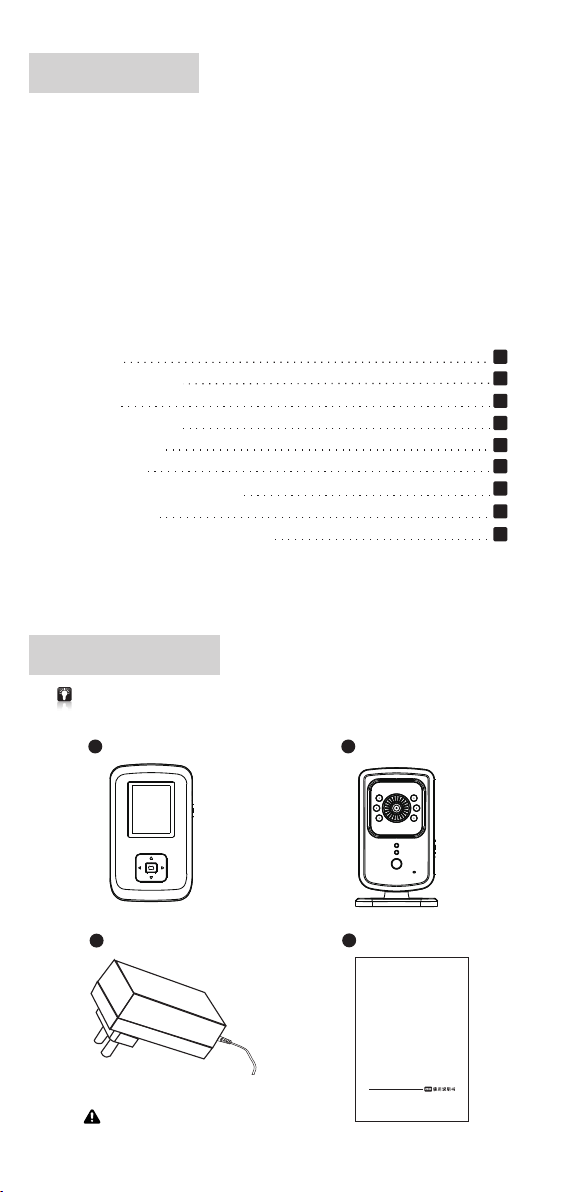
Contents
Tha nk yo u for bu yin g our baby mi nit or 'DP-C02'.It en abl es you to see
an d hear yo ur i nf ant j us t ab ou t any wh er e in your h ou se within 3 00
meters (at line of sign).I t is compac t, lightweight,easy to setup and use.
To guaran tee all t he func tions i nto ful ly p lay a nd p rol on g the s er vice
li fe , pl ea se r ea d th e us er m an ua l ca re fu ll y be fo re i ns ta ll at io ns a nd
keep th e produ ct unde r well cl eanin g an d mai nt ena nc e.
In li ne wi t h the p o li c y of co n ti nue d d ev e lo pme nt , i f t her e are an y
ame ndm ent s on th e appearance,color or ass emb lie s, pl eas e refer to
the re a lo b jec t .O u r c omp a ny re serv e s t he ri ght to a me n d o n t he
speci ficat ions an d the man ual wit ho ut pr io r not if ica ti on.
※
Conte nts
※
Produ ct Over view
※
Part Li st
Setup b efore U se
※
※
Scree n Displ ay
※
Insta llati ons
※
Paren t Unit LE D Indic ators
Speci ficat ions
※
※
War ranty Terms an d Condi tions
Product Overview
Please che ck an d con fir m all t he ac ces sor ies a re avai lab le be for e use .
a
Paren t Uni t X 1
b
Baby Un it x 1
1
1
2
3
3
4
4
5
5
c
Adapt er X 2
Outpu t:DC 6. 0V = 500mA
d
Main Un it x 1
Bab y Monit or
DP-C0 2
-1-
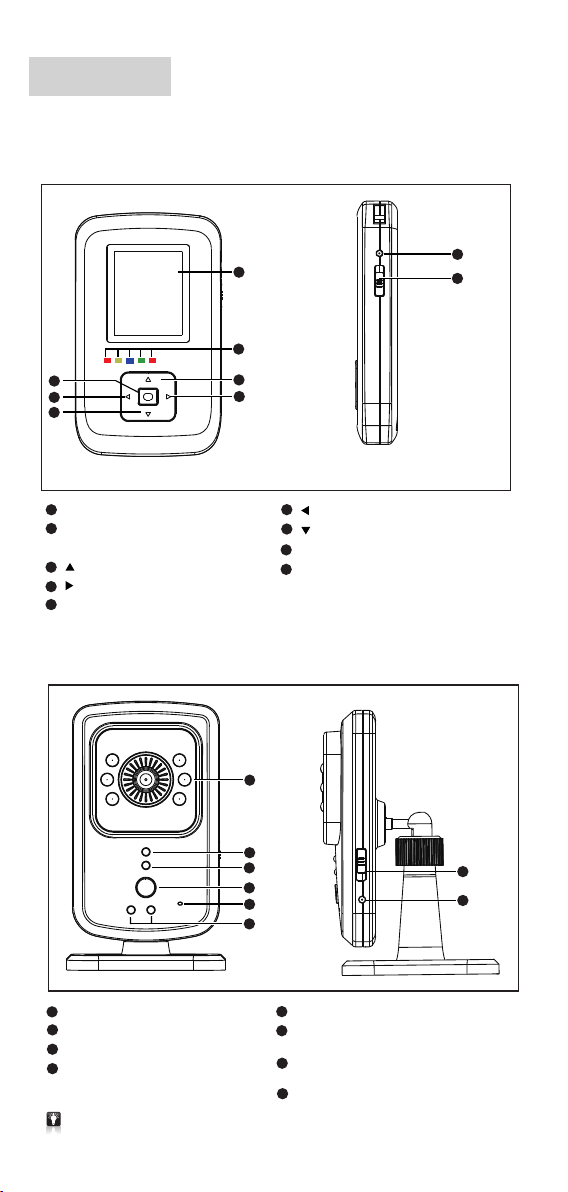
Part List
1.Par ent Uni t
5
6
7
1
1.8" Color TFT Display 128 x 160
2
LED Ind icati on
Red/Yel low/B lue /Gree n/R ed) (
3
Up
4
Right
5
Enter
2.Bab y Unit
1
2
3
4
6
Left
7
Down
8
DC Jack
9
Power s witch
(Up s ide i s on / dow n sid e is off)
1
8
9
2
3
4
5
6
1
Night V isi on I R LED
2
Power O n LED ind icato rs
3
Paren t Unit LE D Indic ators
4
Paren t Unit Ni ght Lig ht
Funct ion Key
Whi le disco nnect ing , hol d on this ke y to pair B U and PU, t ill pai red su cces sful ly , the rel ease .
Whi le conne cting , pres s this ke y to turn on /off nig ht ligh t.
5
Micro phone h ole
6
Night L ight
R ed/ Yello w)
(
7
Power s witch
(Up s ide is on / dow n side i s off)
8
DC Jack
-2-
LED Ind icato rs
7
8
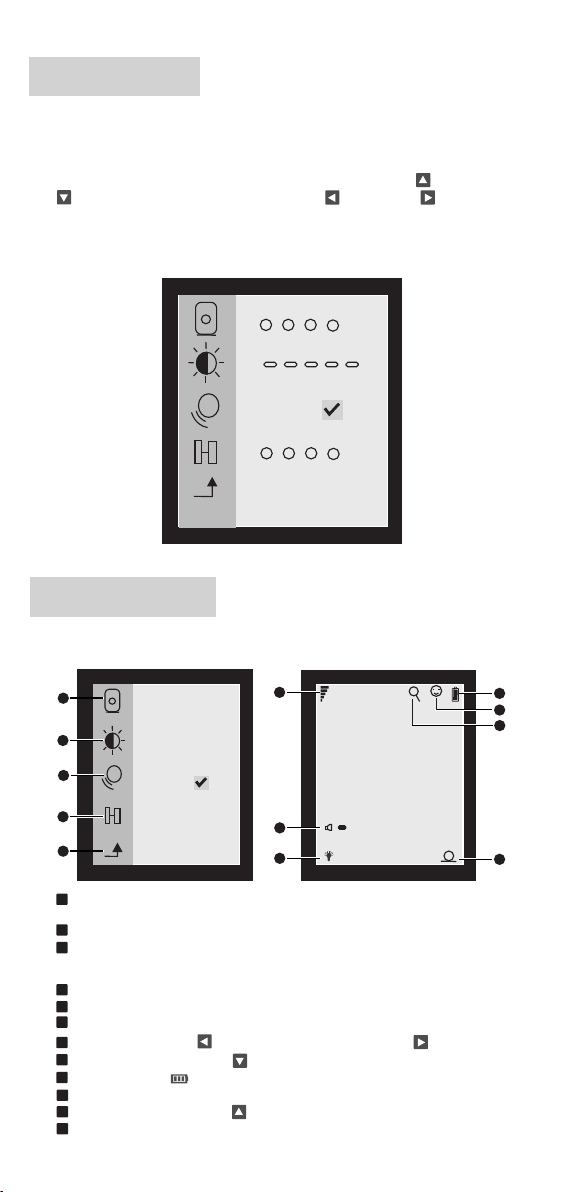
Set ting Be fore Us e
*F ir st ti me us e the pro duc t, plea se pa ir baby u nit a nd pare nt un it.
Lig ht press on pare nt unit <En ter > to enter in to menu for d ata setti ng,
1.
all the d ata wil l be fact ory def ault if n ot set up .
2.
Press o n <Ente r> to ent er into m enu set ting. U se < Up > or < Do wn
> to sele ct sett ing and t hen Use < Left > or < Right > t o selec t
setti ng.
Aft er ente rin g int o men u, th ere a re ba by un it se lecti on, b rig htn ess s ett ing ,
*
VOX f uncti on on /off, an d pai rin g fun cti on.
3
112
4
*
×
3
2
4
Screen Display
Menu Fu nctio ns
1
2
3
*
×
4
5
1
Ba by u nit s el ec ti on : Up to 4 b ab y un its s el ec ta bl e, t he s ele ct ed b ab y un it
number wil l dis pla y on th e low er ri ght c orn er.
2
Bri ghtne ss se tti ng: 5 l eve ls ad jus tab le
3
VOX f unct ion ON /OFF : Whil e this VOX is on , Pare nt uni t will g o to sle ep mod e
to save power automat ical ly , It can be powe red on b y Baby unit microp hone ,
and therei s a smi le fa ce di spl ay on L CD.
4
Pairin g function: Pair baby unit and paren t unit, up to 4 baby units can be paired .
5
Enter : Ente r / Qui t Men u
6
Signal str eng th
7
Volume: Press on <Left > to volume down and press on <Right > to volume up.
8
Night ligh t: Pr ess o n <Do wn > to t urn o n / off .
9
Battery ca pac ity
10
VOX f uncti on on
11
Zoo m in / Out, p res s on <U p > to ad jus t to X2 , X4
12
The p aring b aby u nit n o
6
7
8
-3-
1
+
4
9
10
11
12
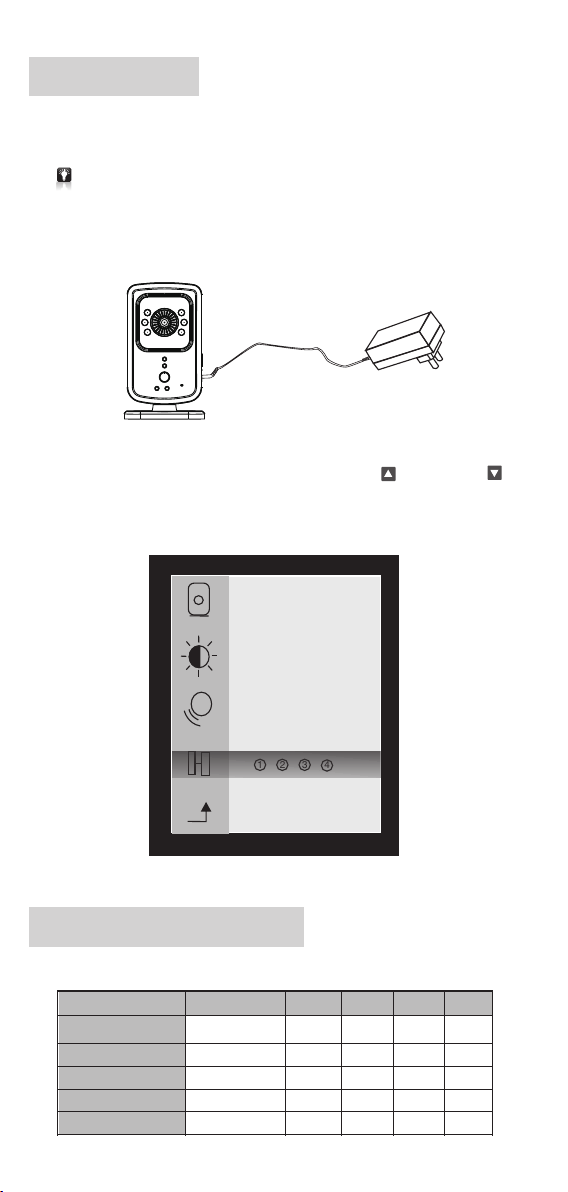
Installations
Pl ea se e nt er i nt o menu se tt in gs t o se t up the date & ti me a nd o th er
se tt in gs b ef or e in st al la ti on s.
*
Setting me tho d ple ase r efe r to se tti ng be for e Use.
* All the data a re fa cto ry de fau lts i f not s et up .
Pu t the bab y un it i n the bes t pl ace you can h er e and see. Co nn ect it
1.
to ada pter and sli de up po wer sw itch to turn it on and th e red LED with
light u p. Th e bl ue LED on p arent u nit wil l flash .
*N ight vi sio n IR LE D wil l lig ht up a uto mat ica lly acc ord ing t o dar kne ss.
Sli de up parent unit pow er sw itc h to turn on an d you 'll hear th e sou nd
2.
of dr ip- dri p-drip which mea ns pa rin g wit h bab y uni t is not successfu l.
Pre ss on <E nter> to enter into men u and use <Up > and < Down >
to enter into pairing function. Select a baby uni t to pare and aft er parin g
is successful, the sel ect ed ba by unit num ber w ill display on the lo wer
right c orner a nd the so und wil l disap pe ar.
*
3
1 2
*O ne p are nt un it can pa ir mo re baby u nit s,up to 4 pcs .
Parent Unit LED Indicators
Wor ki ng St at us
Conne ct to DC
Power O n
Successful Paring
Low Volu me
High Vol ume
Red Red
ON
(Off un der bat tery in f ull cha rge)
OFF OFFOFF
OFF
OFF
OFF
4
Yellow
ON
ON
ON
ON
-4-
Blu e
FLA SH
ON
ON
Gre en
FLA SH
OFFOFFOFFOFF
OFFOFF
OFF
ONONON
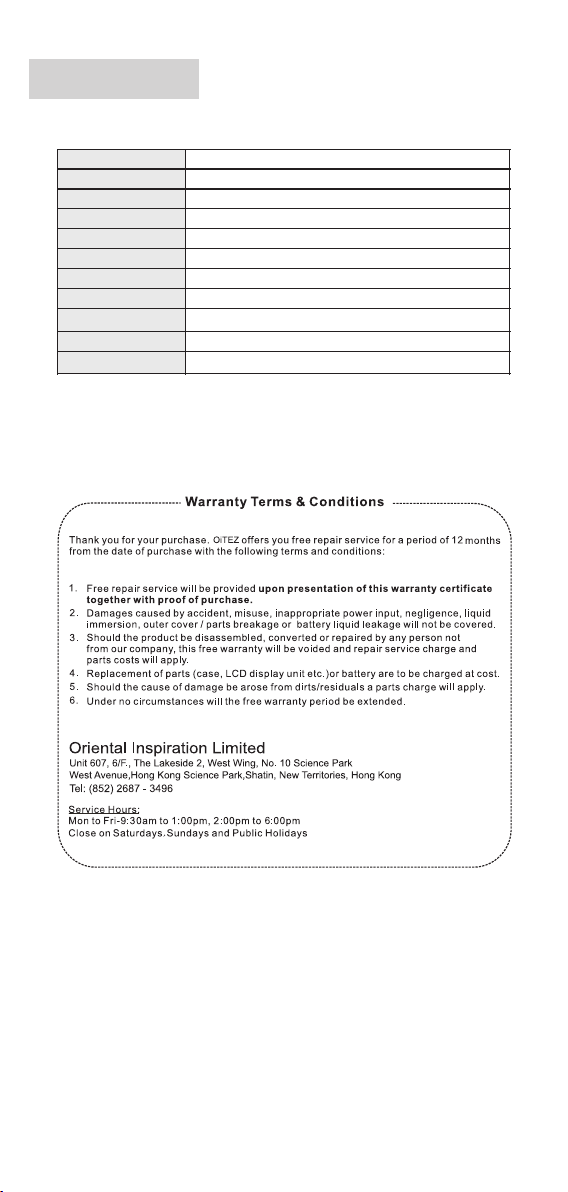
Specifications
Ima ge Sens or
Digital Techn olo gy
Lens Vie win g Angl e
Tra nsm iss ion R ang e
LCD Displa y
Audio
Power supp ly
Size( )Parent Uni t
Wei ght ( )Pa rent Un it
Working Temperat ure
Sto rage Tempe rat ue
VGA COMS Nigh t Visi on IR
2.4GHZ FHS S
54°
300M(at li ne of s ign )
1.8"Colo r TFT Di spl ay,1 28x 1 60
Built-in M icr oph one / S pea ker
5V Adapter / 6V-500mA output, Built-in Li-ion Battery 400nA
65 x 35 x 105mm
90G
-10~40 ℃
-30~70 ℃
-5-

