Page 1
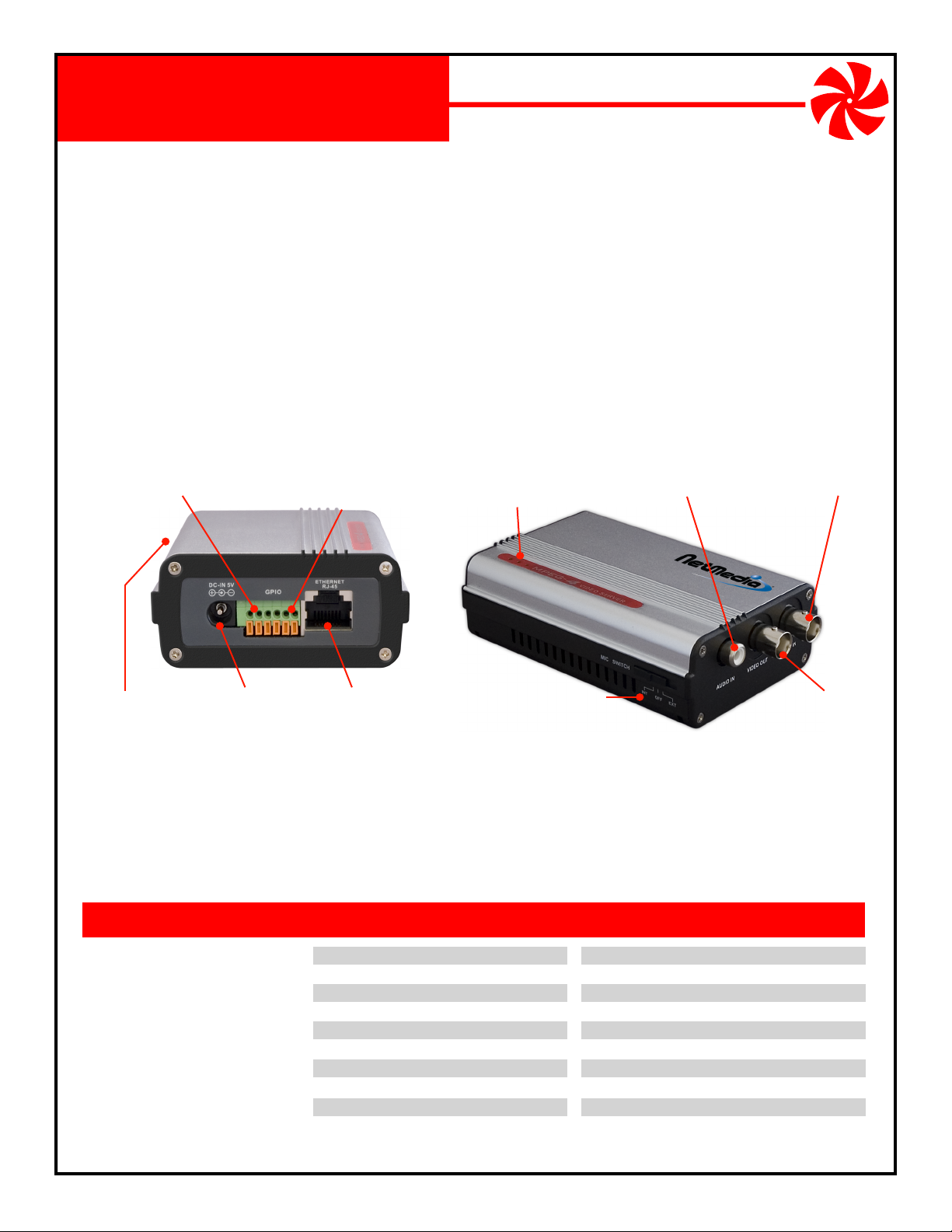
MPEG-4 Video Web Server
NM-VIDSERVER-1
The NetMedia VIDSERVER-1 is a streaming MPEG-4 digital media server which enables A/V sources to distribute
compressed live audio and video over Ethernet to The Internet or a local intranet. It is a self-contained web
server so all management, configuration, and monitoring is performed through a Microsoft Windows PC using
Internet Explorer. MPEG-4 hardware image compression delivers real-time video streaming without monopoliz
ing network resources. A built-in microphone is available for transmitting ambient audio.
Product Includes:
1. MPEG-4 Video Web Server.
2. User manual and installation CD.
3. 3 ft. Ethernet cable.
4. 5V DC 2A power transformer.
5. Mounting Hardware (Tabs, Rubber feet, Screws).
Single port A/V to Ethernet device
-
RS485
Pelco-D, Pelco-P protocol
for camera Pan, Tilt, Zoom
Reset Button
Restores factory
default settings
Power Input
5V DC 2A
GPIO
General purpose
inputs and outputs for
sensors and alarms
RJ-45 Jack
Connects Ethernet
network cable
Status LED’s
Red: Power
Orange: Active
Green: Link
Microphone and Switch
Select between Microphone’s
ambient audio or Audio IN jack
Audio IN
RCA connector for
Audio input
Video IN
BNC connector for
Video input
Video OUT
BNC connector for
Video ouput
Computer System Requirements:
PC - Intel Pentium III or equivalent, 500MHz or above, 64MB RAM, 150 MB Hard Disk Space, 1024x768 resolution with 32- bit color
Windows 98/98SE, ME, 2000, or XP, XP-SP2 connected to LAN
Internet Explorer 6.0 or higher for Windows
Network connection and optional Internet connection (DSL, Cable Modem) with min. 128k upload speed
FEATURES SPECIFICATIONS
MPEG-4 based compression
Connects to A/V devices such as DVD player
Connects to any analog camera (Color , B/W)
Controls Pan, Tilt, Zoom devices
Real-time software motion detection
GPIO for hardware motion input and alarm out
E-mail and FTP event notification
Supports HTTP, PPPoE, RTSP, DCHP, RTP, DDNS
Records MPEG-4 AVI or JPEG images
Includes utility to find and set IP Address
1 year limited warranty
NetMedia, Inc., 10940 N. Stallard Place, Tucson, Arizona 85737 (520) 544-4567 Fax: (520) 544-0800 Email: sales@netmedia.com www.netmedia.com
Video Encoding Format:
Video Resolution:
Frame Rate:
Bit Rate:
Video In/Out Format:
Pan, Tilt, Zoom Control:
Power Requirement:
Size:
Weight:
MPEG-4
720 x 480, 640 x 480, 320 x 240, 160 x 120
1 - 30 FPS
1 - 1800
Composite NTSC or PAL
RS485 Pelco-D and Pelco-P
5V DC 2A
4.5” long x 2.9” wide x 1.4” high
5.6 oz.
(subject to change without notice)
MAN-VIDSERVER-1 REV0703A
NM-VIDSERVER-1
Page 2
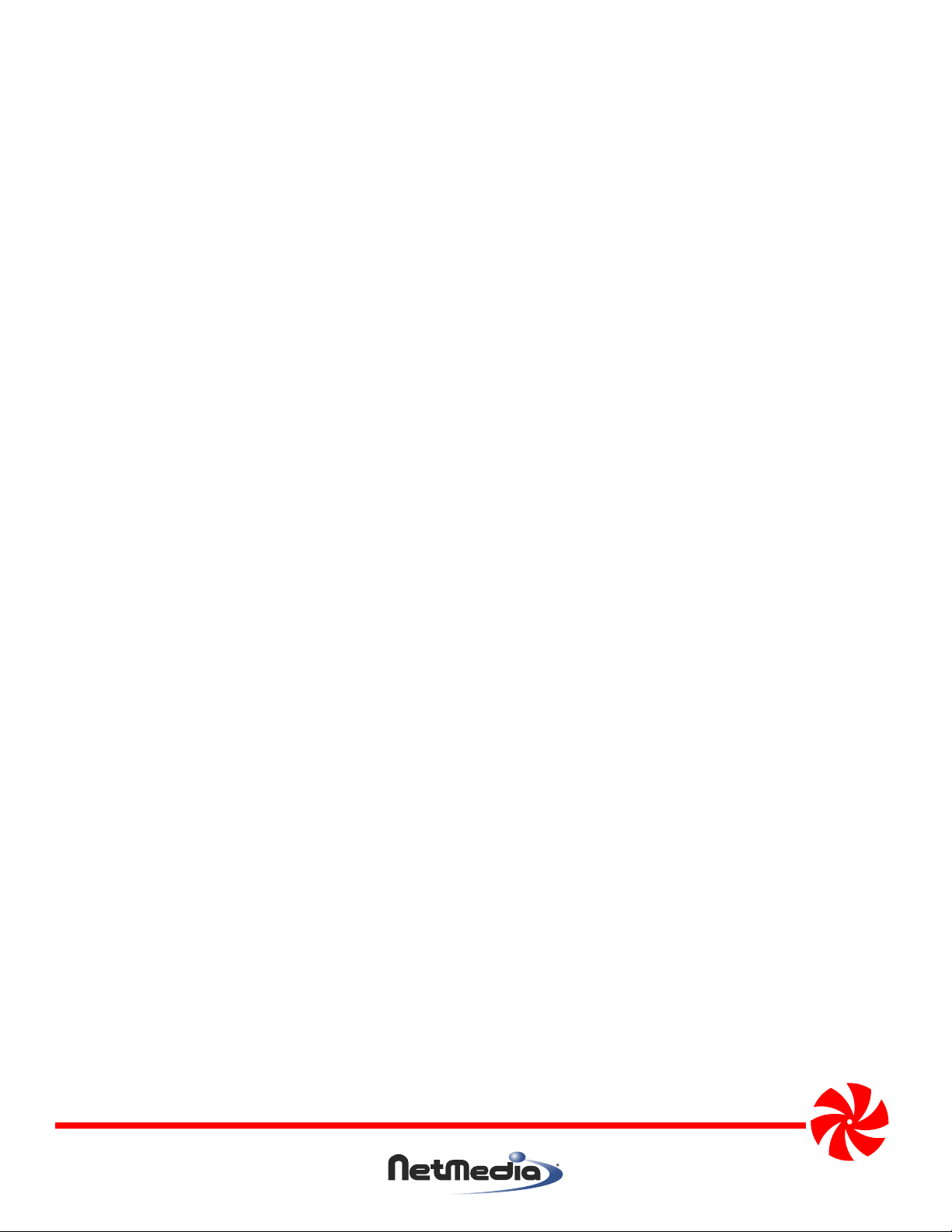
One Year Limited Warranty
NetMedia, Inc. warrants this product to be free from defects in materials and workmanship under
normal use and service for One Year from the date of purchase or NetMedia will repair or, at its
option, replace the defective product. Please keep your purchase receipt. In the unlikely event that
you need warranty service, call NetMedia at 1-520-544-4567 for a Return Material Authorization
(RMA) number. Then, return the product, with the RMA number clearly marked on the package, by a
traceable method with freight pre-paid and accompanied by a copy of the purchase receipt to:
Attn: Customer Service, NetMedia, Inc. 10940 N. Stallard Place, Tucson, AZ 85737-9527
No expressed or implied warranty is made for any defects in this product which result from accident,
abuse, failure to operate the product in accordance with relevant instructions, neglect, immersion in
or exposure to chemicals or liquid, extreme climate, excessive wear and tear and defect resulting
from other extraneous causes such as unauthorized disassembly, repair and or modification. Any
implied warranty arising from the sale of this product, including implied warranties of merchantabil
ity and fitness for a particular purpose, are limited to the warranty stated above. NetMedia shall not
be responsible for any loss, damages or expenses, whether direct, consequential or incidental that
arise from the use or inability to use this product. Some states do not allow limitation of incidental
or consequential damages, so the above limitations and exclusions may not apply to you. This
warranty gives you specific legal rights, and you may have other rights, which vary from state to state.
Frequently Asked Questions
-
Q- How can I set up the unit when I don’t even know its IP address?
A- Use the included IP Discover utility to find the unit and if necessary, set its Static IP address to one
that is accessible from your network. Then enter that address into your web browser to view the
device or configure more settings.
Q- I forgot the password, how can I access the unit?
A- Hold the Reset button down for 10 seconds to erase passwords and restore factory defaults.
Q- How can I see my video from The Internet without disconnecting the rest of my network?
A- You will have to configure your router/firewall to either place the device in the DMZ or forward port
requests to its IP address. Then from the outside, enter the router’s Internet IP address into your
browser. If using port forwarding include a colon and the port number at the end of the IP address
(http://xxx.xxx.xxx.xxx:xxxxx). Consult your router documentation for more information.
Q- Why is there such a delay between the live action and video display?
A- The delay can be adjusted by setting the Stream Buffer (top of viewing screen) from its default 1500
to something lower like 800 or 300.
Q- How can I adjust the video speed and quality?
A- To increase speed and reduce quality, set the frame rate high (30 FPS) and the bit rate low (128). To
increase quality and reduce speed set the bit rate high (800) and the frame rate low (10 FPS). You can
even set both high if your local network and/or Internet connection can accommodate it.
Q- How can I view the device without using Internet Explorer?
A- Other video streaming clients, such as Apple Quicktime, support RTSP/RTP protocol. They may view
the video but they cannot configure the device.
Microsoft Windows, and Internet Explorer are either registered trademarks or trademarks of Microsoft Corporation in the United States and/or other countries.
QuickTime is a registered trademark of Apple Computer Inc. in the United States and/or other countries.
NetMedia, Inc., 10940 N. Stallard Place, Tucson, Arizona 85737 (520) 544-4567 Fax: (520) 544-0800 Email: sales@netmedia.com www.netmedia.com
MAN-VIDSERVER-1 REV0703A
NM-VIDSERVER-1
