Page 1
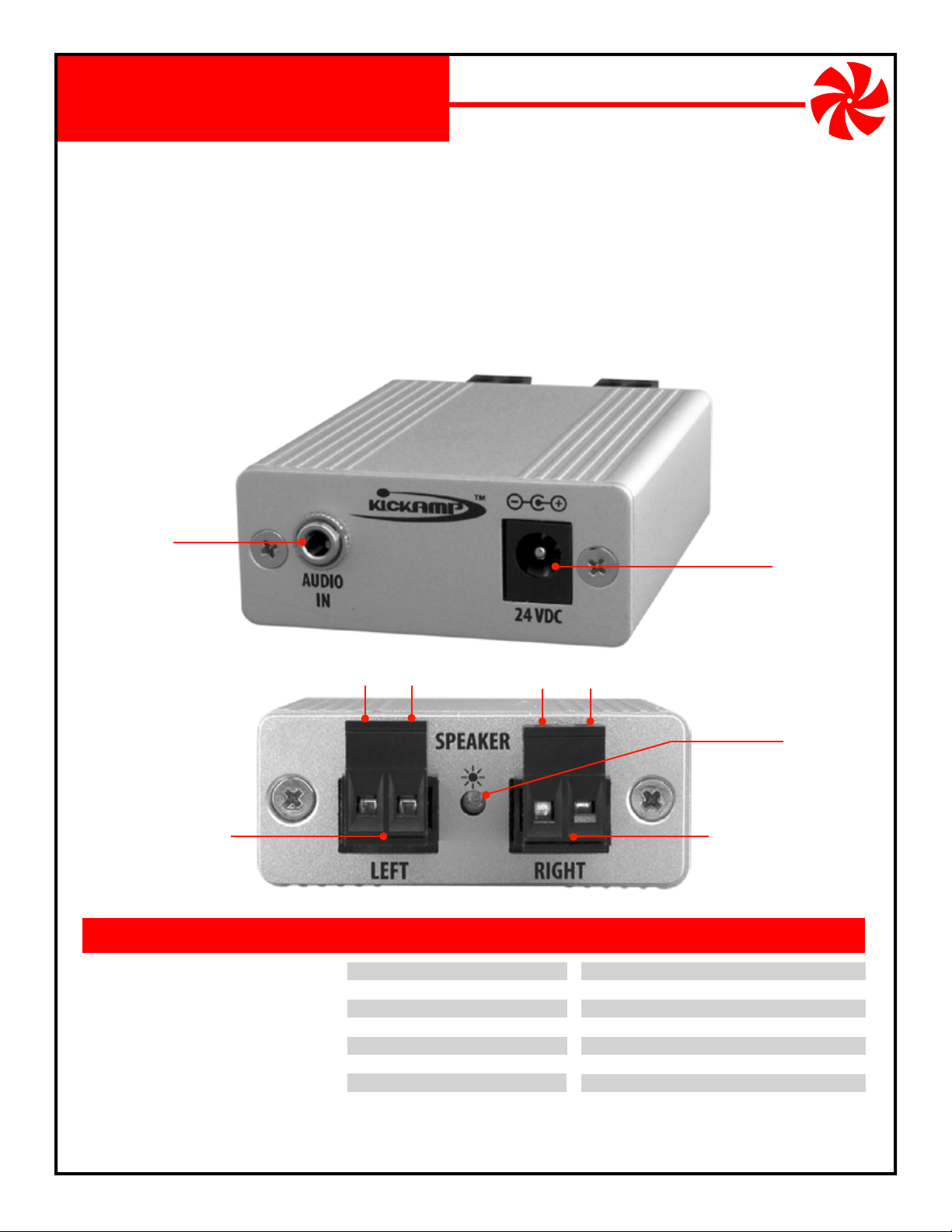
40 Watt Stereo Amplifier
NM-kickAMP-40
The NetMedia® kickAMP™ is a miniature digital Class-D 40 Watt (2 x 20W) stereo audio amplifier that enables laptop
computers, musical instruments, and portable media players (iPod®, MP3/CD/DVD players) to drive audio through
conventional floor, wall, bookshelf, or ceiling speakers. Designed for consumers on the go, kickAMP-40™ is perfect for
homes, hotels, dormitories, churches, barracks, or anywhere its small size and big sound will enhance work or play.
Product Includes:
1. Amplifier Assembly (Left and Right Speaker Connectors,
Audio Input Connector, Power Input Connector, Power LED).
2. 3.5mm Male-to-Male Stereo Audio Cable.
3. 24V DC 2A Power Transformer.
Audio Input
Stereo input connects
to audio source with
included Audio Cable.
Miniature Class-D Digital Audio Amp
Power Input
Connects 24V DC 2A power.
You must connect power
transformer here before
plugging it into the wall.
(-) Screw
Terminal
(+) Screw
Terminal
(-) Screw
Terminal
(+) Screw
Terminal
Power LED
Indicates that ampifier
is properly powered on.
Left Speaker Output
Use quick-connector to easily
attach and detach left speaker
for maximum portability.
Right Speaker Output
Use quick-connector to easily
attach and detach left speaker
for maximum portability.
FEATURES SPECIFICATIONS
Class-D stereo digital 40 Watt audio amplier
Works with iPod®, laptops, MP3/CD/DVD players
Small, light, durable, for portable sound power
Drives oor, bookshelf, ceiling, and wall speakers
Speaker quick-connectors for easy portability
Runs cool and green at 92% eciency
Quiet, fanless operation
Rugged aluminum case
Includes 24V DC 2 Amp Power Supply
1 year limited warranty
© 2008 NetMedia Inc. All rights reserved. NetMedia, kickAMP and kickAMP-40 are either registered trademarks or trademarks of NetMedia, Inc. iPod is a registered trademark of Apple Computer
Inc. in the United States and/or other countries. Any other trademarks or trade names mentioned are the property of their respective owners.
NetMedia, Inc., 10940 N. Stallard Place, Tucson, Arizona 85737 (520) 544-4567 Fax: (520) 544-0800 Email: sales@netmedia.com www.netmedia.com
Output:
THD:
Signal to Noise Ratio:
Input Impedance:
Audio Input Voltage:
Power Requirement:
Size:
Weight:
40 Watts @ 8 ohms (2 x 20 W)
0.11% at 50% Power
> 99dB
16K ohms
0-4V peak to peak
24V DC 2A
2.7” long x 2.2” wide x 1.0” high
5.6 oz.
(subject to change without notice)
MAN-kickAMP-40 REV0907A
NM-kickAMP-40
Page 2
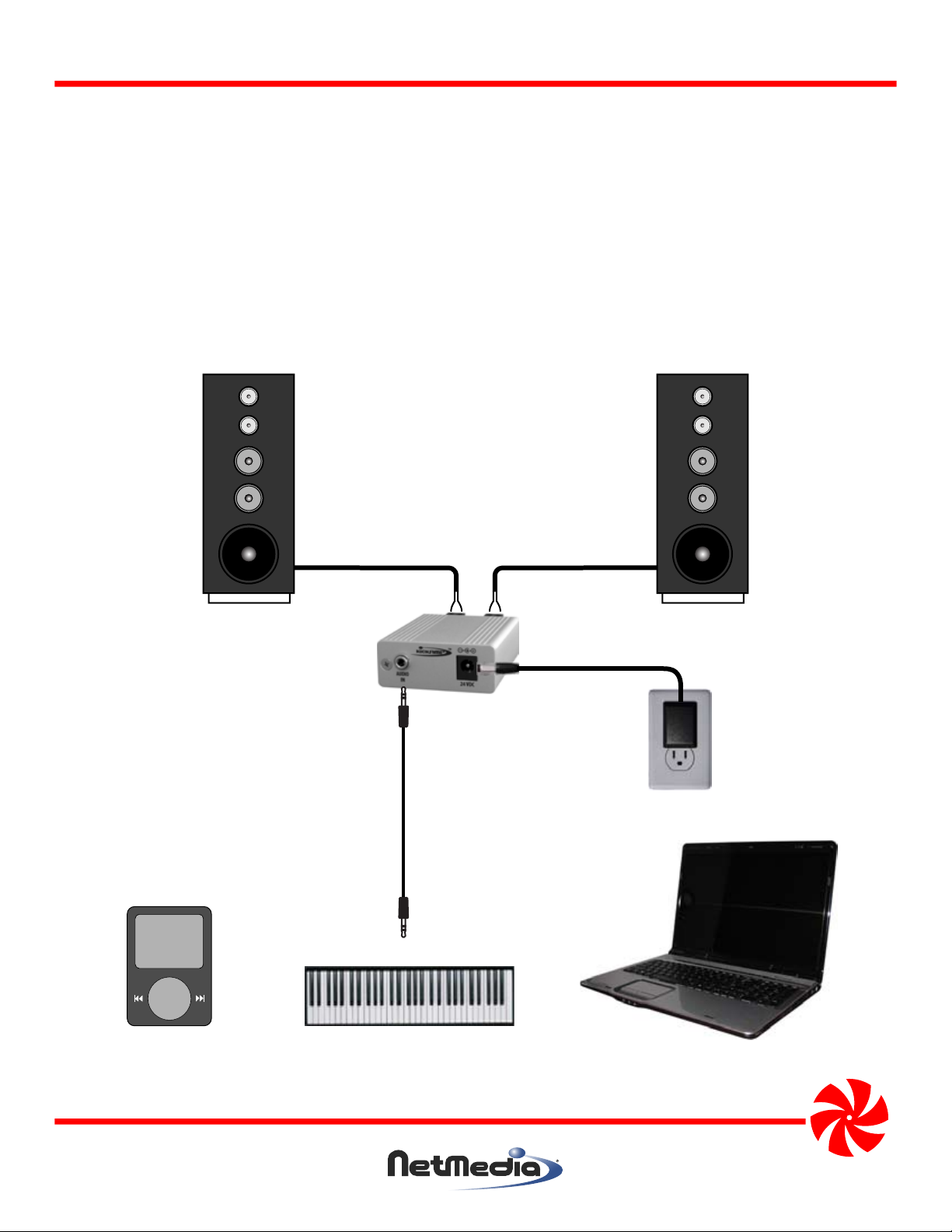
NM-kickAMP-40
Setup Procedures:
1. Connect each speaker wire’s “+” and “-” leads to the kickAMP’s Left and Right Speaker Output “+” and “-” terminals. Tighten the terminal screws to secure the connections. You may also detach the quick-connectors from the
amplifier assembly to aid installation or to easily move the unit between locations. To avoid damage to speak-
ers, ensure that they are rated to safely handle the amplifier’s 20 Watt per speaker maximum output.
2. Make sure the audio source has a volume control and that the volume is set to a low level. Insert one
end of the Audio Cable’s 3.5mm plug into the kickAMP’s Audio Input connector. Insert the other end of the
Audio Cable into the audio source’s headphone or speaker output.
3. Connect the 24V DC 2A power transformer to the kickAMP’s Power Input connector. Connect the other end of
the power transformer to an AC outlet; you must connect the transformer to the kickAMP before plug-
ging it into the AC outlet.
4. Start the audio source and slowly increase the volume to the desired level.
-
-
+
You must connect the
power transformer to the
kickAMP before plugging
it into the AC outlet.
Speaker
POWER
Laptop Computer
Portable Media
Player
Speaker
+
kickAMP™
Audio
Cable
Musical Instument
Figure 1 - Connecting the kickAMP to power, speakers, and various audio sources such as a portable media player,
a musical instrument, or a laptop computer.
NM-kickAMP-40
NetMedia, Inc., 10940 N. Stallard Place, Tucson, Arizona 85737 (520) 544-4567 Fax: (520) 544-0800 Email: sales@netmedia.com www.netmedia.com
MAN-kickAMP-40 REV0907A
Page 3

FCC Information (U.S.A.):
Important: This product, when installed as specified below,
meets FCC requirements. Modifications not expressly
approved by NetMedia may void your authority, granted by
the FCC, to use the product. Failure to follow all installation
instructions could void your FCC authorization to use the
product in the USA.
Compliance Information Statement
(Declaration of Conformity Procedure)
We,
NetMedia, Inc.
10940 N. Stallard Pl.
Tucson, AZ 85737
(520-544-4567)
declare under our sole responsibility that the following products,
Type of Equipment: Audio Amplifier
40 Watt Stereo Amplifier
Miniature Class-D Digital Audio Amp
Model: NM-kickAMP-40
to which this declaration relates are in conformity with the Title 47
of the US Code of Federal Regulations, Part 15 covering Class B digital devices.
Operation is subject to the following two conditions:
(1) this device may not cause harmful interference, and
(2) this device must accept any interference received, including interference that may cause undesired operation.
NOTE: This equipment has been tested and found to comply with the limits for a class B digital device, pursuant to Part15 of the FCC rules.
These limits are designed to provide reasonable protection against harmful interference in a residential installation. This equipment
generates, uses, and can radiate radio frequency energy and, if not installed and used in accordance with the instructions, may cause
harmful interference to radio or television communications. However, there is no guarantee that the interference will not occur in a
particular installation. If this equipment does cause harmful interference to radio or television reception, which can be determined by
turning the equipment off and on, the user is encouraged to try to correct the interference by one or more of the following measures:
* Reorient or relocate the receiving antenna.
* Increase the separation between the equipment and receiver.
* Connect the equipment to a different outlet on a circuit other than the one the receiver is connected to.
* Consult the dealer or an experienced radio/TV technician for help.
One Year Limited Warranty
NetMedia, Inc. warrants this product to be free from defects in materials and workmanship under normal use and service for One Year
from the date of purchase or NetMedia will repair or, at its option, replace the defective product. Please keep your purchase receipt. In the
unlikely event that you need warranty service, call NetMedia at 1-520-544-4567 for a Return Material Authorization (RMA) number. Then,
return the product, with the RMA number clearly marked on the package, by a traceable method with freight pre-paid and accompanied
by a copy of the purchase receipt to:
Attn: Customer Service, NetMedia, Inc. 10940 N. Stallard Place, Tucson, AZ 85737-9527
No expressed or implied warranty is made for any defects in this product which result from accident, abuse, failure to operate the product
in accordance with relevant instructions, neglect, immersion in or exposure to chemicals or liquid, extreme climate, excessive wear and
tear and defect resulting from other extraneous causes such as unauthorized disassembly, repair and or modification. Any implied
warranty arising from the sale of this product, including implied warranties of merchantability and fitness for a particular purpose, are
limited to the warranty stated above. NetMedia shall not be responsible for any loss, damages or expenses, whether direct, consequential
or incidental that arise from the use or inability to use this product. Some states do not allow limitation of incidental or consequential
damages, so the above limitations and exclusions may not apply to you. This warranty gives you specific legal rights, and you may have
other rights, which vary from state to state.
MAN-kickAMP-40 REV0907A
NM-kickAMP-40
Page 4

Frequently Asked Questions
Q- Why aren’t there any volume or other controls on the kickAMP™?
A- Volume, equalization, and left/right balance are centrally controlled by the audio input device.
Therefore, the audio device must have at least a volume control in order to connect it to the kickAMP.
Q- Why does the sound sometimes cut out when I’m playing my music loud?
A- The kickAMP’s automatic protection circuitry is momentarily shutting the unit down. This prevents
damage to the amplifier when the audio source volume is too high or the peak demand exceeds the
amplifier’s capacity. This shut-off is not intended to protect the speakers.
Q- Why don’t my speakers work anymore?
A- First, make sure that the wires are properly connected to both the speakers and the amplifier. Make
sure no strands of speaker wire are shorting + and -. If everything else is good, then you may have
damaged the speakers. To avoid damage to speakers, ensure that they are rated to safely
handle the amplifier’s 20 Watt per speaker maximum output.
Q- Why do I still hear sound or still see the Power LED lit after I unplug power?
A- The amplifier design uses many capacitors, which store extra energy like batteries, to ensure that it
has enough power for the sudden peak demands which are common in music. It takes a few
seconds after unplugging, for all the capacitors to discharge enough to quit driving the speakers
and around a minute before the power is too low for the blue LED. Turn the audio source off before
disconnecting power to avoid hearing music afterwards.
Q- Why is there sometimes a spark when I connect power to the amplifier?
A- The amplifier’s high power requirements increase the potential for sparking/arcing between the
case and the transformer’s connector tip. The amplifier’s case is grounded to reduce the risk of
damage but to avoid this effect, you must connect the power transformer to the amplifier
before plugging it into the AC outlet.
Q- Why do the speaker connectors stick out so far?
A- The connectors are designed to quickly attach and detach speakers to or from the amplifier for
maximum portability. They can be disconnected by pulling them straight out and reconnected by
pushing them in until they click (see Figure 2). Use more connectors (available from NetMedia) to
integrate additional speakers and locations into your kickAMP sound empire.
NM-kickAMP-40
Figure 2 - Attach and detach the kickAMP’s speaker quick-connectors for maximum amplifier portability.
NetMedia, Inc., 10940 N. Stallard Place, Tucson, Arizona 85737 (520) 544-4567 Fax: (520) 544-0800 Email: sales@netmedia.com www.netmedia.com
MAN-kickAMP-40 REV0907A
