Page 1
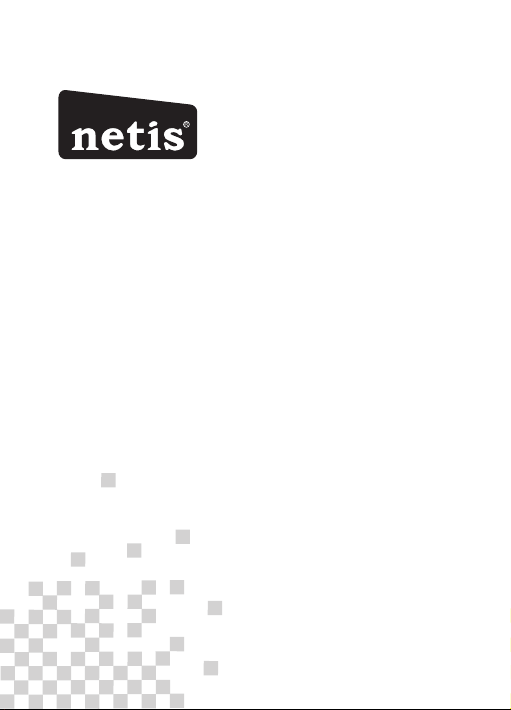
R
netis Wireless USB Adapter
Quick Installation Guide
Page 2

Page 3
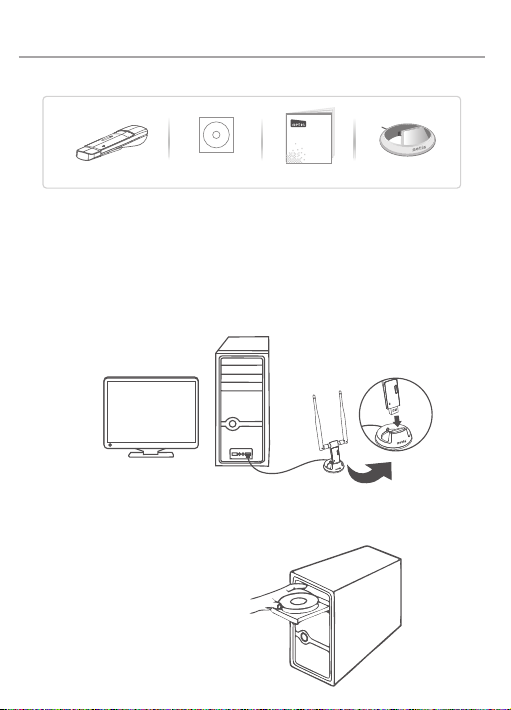
net is Wire less US B Ada pter Qu ick Ins talla tion Gu ide
1. Packa ge C on te nt s
netis Wireless US B Adapte r
Quick Installat ion Gui de
Wire less US B Adapte r
* Thi s QIG is fo r all net is wire less US B adapt ers, in cludi ng mode ls- WF2 109, WF 2111, WF211 6,
WF2 119, WF2 119S , WF212 0, WF21 23, WF2 503, WF 2505, W F2506 ; WF215 0, WF21 51,
WF2 190, WF 2561, e tc.
* The p roduc t model s hown in t his QIG i s WF215 0, as an ex ample .
Driv er CD
QIG
USB Crad le *only for WF 2116,
WF2151 ,WF2190 , WF2561
2. Ha rd wa re C on nection
Plu g the wir eless a dapte r direc tly int o an avai lable U SB inte rface o n your co mpute r.
(Fo r WF2116 /WF21 51/WF 2190/ WF256 1, you ma y conne ct the ad apter a nd your c omput er
wit h the USB c radle i nclud ed.)
R
R
Cau tion!
Thi s equip ment sh ould be i nstal led and o perat ed with a m inimu m dista nce of 20 c entim eters
bet ween th e radia tor and y our bod y.
3. Dr ive r In st al latio n
3.1 . Ins ert the n etis Dr iver CD i nto you r CD-RO M drive .
1
Page 4
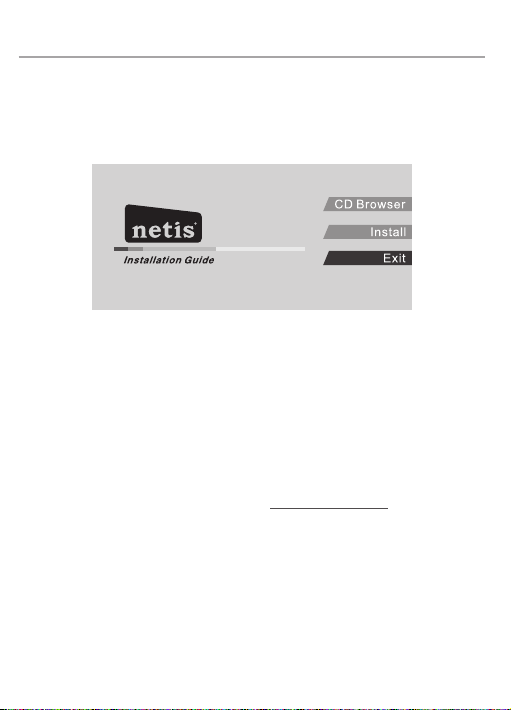
net is Wire less US B Ada pter Qu ick Ins talla tion Gu ide
3.2. Instal l the provid ed driver from the CD.
For Windows 8/7 /Vista/XP
The Setup Wizar d on the CD will guide you thr ough the driver insta llation procedure s.
www. netis -syst ems.c om
Sim ply c lick “Ins tall” . The netis smar t dri ver as sista nt wi ll ch oose the c orre ct dr iver prog ram
aut omati cally b ased on y our Win dows op erati ng syst em.
The Insta llShi eld Wi zard w indow will appea r, then pleas e clic k “Ne xt” a nd fol low t he st ep by
ste p proce dures t o finis h the dri ver ins talla tion.
For M AC OS
Ope n the fol der “Dr iver” > “ MAC” fr om the CD .
Sel ect the d river p ackag e accor ding to y our MAC O S versi on and cl ick the I nstal ler.pk g file.
The n an inst alla tion dia log will pop up. Plea se cl ick “Cont inue” and fol low the step by step
pro cedur es to fin ish the d river i nstal latio n.
For L inux
You may g et the av ailab le driv er file s from th e “Driv er” > “Li nux” fo lder in t he CD.
Tip : For fur ther st eps, pl ease vi sit net is webs ite at ww w.neti s-sys tems. com.
4.Connect to the W ire less Netwo rk
For W indow s 8/7/V ista /XP
(He re we tak e Windo ws 7 for ex ample .)
Aft er dri ver in stall ation , plea se cli ck on t he wir eless netwo rk con necti on ico n in th e low er ri ght
cor ner of the task bar. Ch oose the ava ilabl e wi reles s n etwor k, a nd click on the “C onne ct”
but ton to se tup a wir eless c onnec tion.
If th e wirel ess net work is s ecure d, ente r the sec urity k ey/ pas sword i n the nex t popup w indow.
2
Page 5

net is Wire less US B Ada pter Qu ick Ins talla tion Gu ide
Not co nnect ed
Conn ectio ns are av ailab le
Wire less Ne twork C onnec tion
neti s
Conn ect aut omati cally
Con nect
net is-VAP 1
net is-VAP 2
net is-VAP 3
net is-2
net is-3
net is-4
Open N etwor k and sha ring Ce nter
EN
For M AC OS
Cli ck the Wi reles s Netwo rk icon a s below.
Cho ose the a vaila ble wir eless n etwor k, and cl ick on th e “Conn ect” bu tton to s etup a
wir eless c onnec tion.
If th e wirel ess net work is s ecure d, ente r the net work ke y/ pass word in t he next p age.
3
Page 6
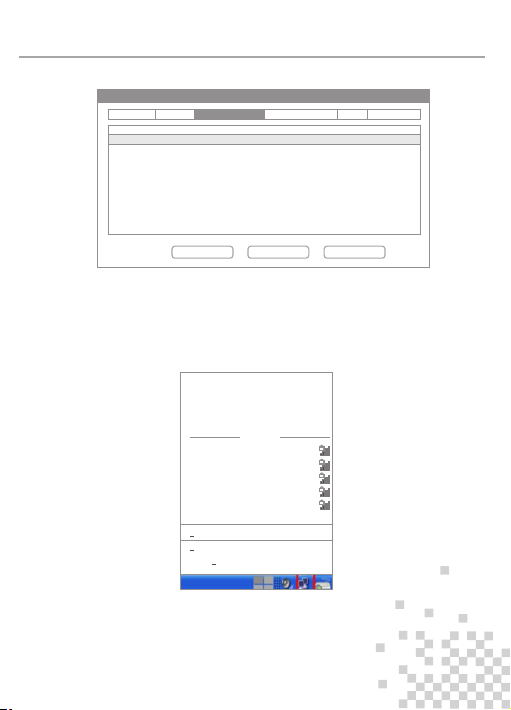
net is Wire less US B Ada pter Qu ick Ins talla tion Gu ide
Link S tatus P rofil es Advan ced Set ting WP S Infor matio n Avail able Ne twork
Asso ciate d SSID Ch annel N etwor k Type Encr yptio n BSSID
netis
netis -VAP1
netis -VAP2
netis -VAP3
netis -2
netis -3
netis -4
netis -5
netis -6
For L inux
(He re we tak e Ubunt u for exa mple. )
Cho ose the a vaila ble wir eless n etwor k to setu p a wirel ess con necti on.
If th e wirel ess net work is s ecure d, ente r the pas sword i n the pop up wind ow.
9
Infra struc ture
11
Infra struc ture
1
Infra struc ture
1
Infra struc ture
6
Infra struc ture
6
Infra struc ture
6
Infra struc ture
8
Infra struc ture
8
Infra struc ture
Refr esh
Wire d Netwo rk
Auto e th0
Disc onnec t
Wire less Ne twork s
disc onnec ted
neti s
neti s-VAP1
neti s-VAP2
neti s-VAP3
neti s-2
More n etwor ks...
VPN Co nnect ions
Conn ect to Hi dden Wi reles s Netwo rk...
Crea te New Wi reles s Netwo rk...
Conn ect
Avail able
WPA2-P SK AES
WPA2-P SK AES
WPA-PS K AES
WPA2-P SK AES
WPA2-P SK AES
WPA2-P SK AES
WPA-PS K AES
WPA2-P SK AES
WPA2-P SK AES
WPA2-P SK AES
Add to P rofil e
Tech nical S uppor t: supp ort@n etis- syste ms.co m
NETI S SYSTE MS CO., LT D.
www.n etis- syste ms.co m
MADE I N CHINA
Wire less Ne twork U tilit y
f8d111f efaa6
00e0 4c972 cd2
1c7e e5937 a08
0810 765ed 407
000c 35450 c00
0810 7777113 a
0810 76733 021
0810 76430 e81
0810 77043 13d
0810 77043 12d
Page 7
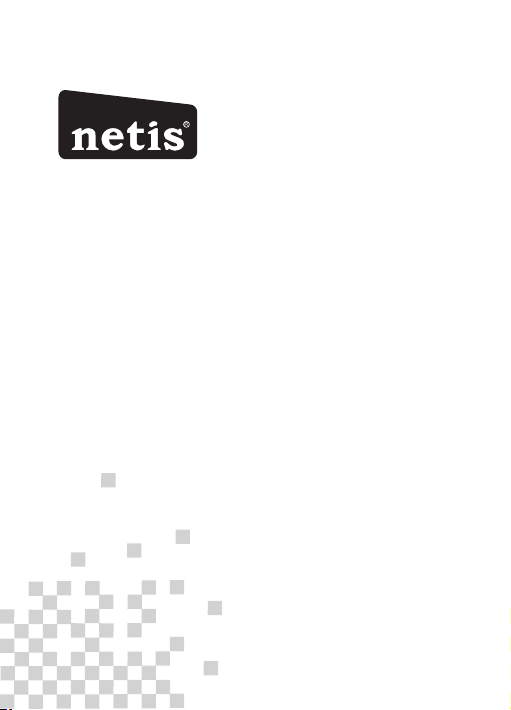
R
Interruptor no administrado netis
Guía de Instalación Rápida
Page 8
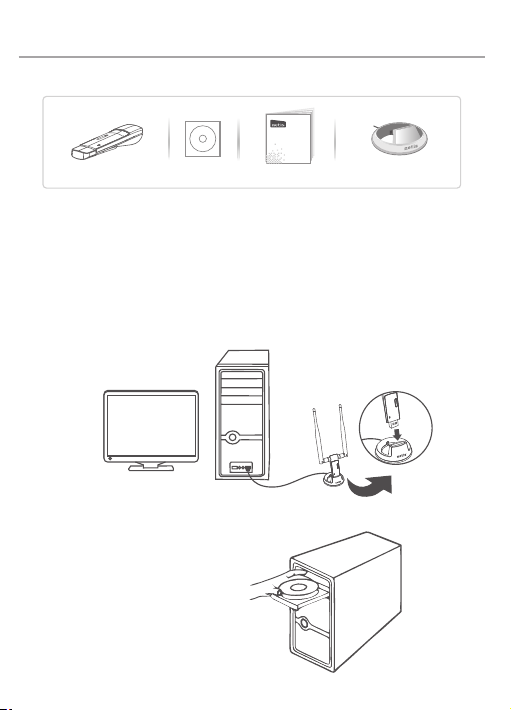
Int errup tor no ad minis trado n etis. G uía de in stala ción rá pida
1. Co nt en ido del emp aq ue
Interruptor no a dmini strad o netis
Guía de Instalac ión Ráp ida
la base de la USB* exclusivamente
Ada ptado r inalá mbric o USB
* Est a guía de i nstal ación r ápida e s para to dos los a dapta dores i nalám brico s USB net is,
inc luyen do los mo delos - WF210 9, WF2111, W F2116, W F2119, W F2119S, W F2120 , WF212 3,
WF2 503, WF 2505, W F2506 ; WF215 0, WF21 51, WF2 190, WF 2561, e tc.
CD dr iver
Guía de Instalación Rápida
para WF2116, WF2151,
WF2190, WF2561
2. Co nex ió n de l Ha rd wa re
Con ecte el a dapta dor ina lámbr ico dir ectam ente a un p uerto d ispon ible de U SB en
su or denad or. (Par a WF2116 /WF 2151 /WF21 90/WF 2561, p uede co necta r el adap tador y e l
ord enado r con la ba se de la US B adjun ta aquí .)
R
R
3. In st al ación del D ri ver
3.1 . Int roduz ca el CD de l Drive r netis e n la unid ad del CD -ROM.
1
Page 9

Int errup tor no ad minis trado n etis. G uía de in stala ción rá pida
3.2. Instal e el driver que est á en el CD.
Para Window s 8/7/Vista/XP
El Asistent e de Instala ción en el CD le indicará los proce dimientos de inst alación del contr olador.
www. netis -syst ems.c om
Sim pleme nte hag a clic e n “Inst all” ( Inst alar) . El asi sten te del sm art dr iver ne tis ele girá
aut omáti camen te el c orre cto pr ogra ma del d river en f unció n de su s istem a oper ativ o de
Win dows.
Apa recer á la ve ntana del As isten te de I nstal ación , a con tinua ción, haga clic e n “Sig uient e”
y siga las ins trucc iones pa so a p aso de los proc edimi entos pa ra f inali zar la insta lació n de l
dri ver.
Par a MAC OS
Abr a la carp eta “Dr iver” > “MAC” q ue está e n el CD.
Sel eccio ne el pa quet e de dri ver seg ún la ver sión de su MAC OS y e jecut e el a rchiv o
Ins talle r.pkg.
A cont inuac ión, se a bre un cu adro de d iálog o de inst alaci ón. Por f avor, ha z clic e n “Con tinua r”
y siga las ins trucc iones pa so a p aso de los proc edimi entos pa ra f inali zar la insta lació n de l
dri ver.
Par a Linux
Pue de en contr ar l os a rchiv os de los driv er di sponi bles en la car peta del “Driv er”> “L inux”
que e stá en el C D.
Con sejo: P ara más p asos, p or favo r visit e el siti o web de ne tis www. netis -syst ems.c om.
4.Conectar a la red inalámbr ica
Par a Windo ws 8/7/ Vista /XP
(No sotro s tomam os como e jempl o el Wind ows 7.)
Des pués d e la in stala ción de l driv er, haga clic en el icon o de con exión de red i nalám brica e n la
esq uina in ferio r derec ha de la b arra de t areas . Selec cione l a red in alámb rica di sponi ble, y p ara
con figur ar una co nexió n inalá mbric a haga cl ic en el bo tón “co necta r”(Co nnect ).
Si l a red i nalám brica está prote gida, intro duzca en la sigui ente v entan a emer gent e la cl ave de
seg urida d / contr aseña .
2
Page 10

Int errup tor no ad minis trado n etis. G uía de in stala ción rá pida
Not co nnect ed
Conn ectio ns are av ailab le
Wire less Ne twork C onnec tion
neti s
Conn ect aut omati cally
Con nect
net is-VAP 1
net is-VAP 2
net is-VAP 3
net is-2
net is-3
net is-4
Open N etwor k and sha ring Ce nter
EN
Par a MAC OS
Hag a clic en e l icono d e red ina lámbr ica de la s iguie nte man era.
Sel eccio ne la red i nalám brica d ispon ible, y p ara con figur ar una co nexió n inalá mbric a haga
cli c en el bot ón “con ectar ”.
Si la r ed inal ámbri ca está p roteg ida, in trodu zca en la p ágina s iguie nte la cl ave de
red / c ontra seña.
3
Page 11

Int errup tor no ad minis trado n etis. G uía de in stala ción rá pida
Link S tatus P rofil es Advan ced Set ting WP S Infor matio n Avail able Ne twork
Asso ciate d SSID Ch annel N etwor k Type Encr yptio n BSSID
netis
netis -VAP1
netis -VAP2
netis -VAP3
netis -2
netis -3
netis -4
netis -5
netis -6
Par a Linux
(No sotro s tomam os como e jempl o Ubunt u.)
Sel eccio ne la red i nalám brica d ispon ible pa ra conf igura r una con exión i nalám brica .
Si la r ed inal ámbri ca está p roteg ida, in trodu zca en la v entan a emerg ente la c ontra seña.
9
Infra struc ture
11
Infra struc ture
1
Infra struc ture
1
Infra struc ture
6
Infra struc ture
6
Infra struc ture
6
Infra struc ture
8
Infra struc ture
8
Infra struc ture
Refr esh
Wire d Netwo rk
Auto e th0
Disc onnec t
Wire less Ne twork s
disc onnec ted
neti s
neti s-VAP1
neti s-VAP2
neti s-VAP3
neti s-2
More n etwor ks...
VPN Co nnect ions
Conn ect to Hi dden Wi reles s Netwo rk...
Crea te New Wi reles s Netwo rk...
Conn ect
Avail able
WPA2-P SK AES
WPA2-P SK AES
WPA-PS K AES
WPA2-P SK AES
WPA2-P SK AES
WPA2-P SK AES
WPA-PS K AES
WPA2-P SK AES
WPA2-P SK AES
WPA2-P SK AES
Add to P rofil e
f8d111f efaa6
00e0 4c972 cd2
1c7e e5937 a08
0810 765ed 407
000c 35450 c00
0810 7777113 a
0810 76733 021
0810 76430 e81
0810 77043 13d
0810 77043 12d
Sop orte Té cnico : suppo rt@ne tis-s ystem s.com
NETI S SYSTE MS CO., LT D.
www.n etis- syste ms.co m
MADE I N CHINA
Wire less Ne twork U tilit y
Page 12

R
Adaptador USB Wireless da netis
Guia de Instalação Rápida
Page 13

Gui a de Inst alaçã o Rápid a do Adapt ador US B Wirel ess da ne tis
1. Con te úd os d a Embalagem
Adaptador USB Wireles s da netis
Guia de Instalaçã o Rápida
Ada ptado r USB Wire less
* Est e Guia de I nstal ação Rá pida se rve par a todos o s adapt adore s USB wir eless d a netis ,
inc luind o os mode los - WF2 109, WF 2111, WF211 6, WF211 9, WF2119 S, WF21 20, WF2 123,
WF2 503, WF 2505, W F2506 ; WF215 0, WF21 51, WF2 190, WF 2561, e tc.
CD de D river
Guia de Instalação Rápida
Esta ção USB *só par a WF2116 ,
WF21 51, WF2 190, WF 2561
2. Co nexão de Ha rdwa re
Ligue o ada ptador wir eless dire ctamen te num interf ace USB dispo nível no seu
compu tador. (Para os mo delos WF2116 /WF2151 /WF2190 /WF2561 , pode ligar o ada ptador
e o seu comput ador com a estaç ão USB incluí da.)
R
R
3. Ins ta la çã o do Driver
3.1 . Insir a o CD de Dri ver da ne tis no le itor de C D-ROM .
1
Page 14

Gui a de Inst alaçã o Rápid a do Adapt ador US B Wirel ess da ne tis
3.2. Instal e o driver forne cido no CD.
Para Window s 8/7/Vista/XP
O Assistente de Conf iguração do CD irá guiar atravé s dos passos de instalaç ão do driver.
www. netis -syst ems.c om
Cli que em “ Insta ll”(I nstal ar). O a ssis tente d e driv er int elige nte da n etis i rá esc olhee r o
pro grama d e drive r corre cto aut omati camen te base ado no se u siste ma oper ativo W indow s.
A jane la de Ass isten te Inst allSh ied irá a parec er. Cliq ue em “Se guint e” e siga o s pass os par a
con cluir a i nstal ação do d river.
Par a SO MAC
Abr a a pasta “ Drive r”> “MA C” do CD.
Sel eccio ne o paco te de dri ver d e ac ordo com a su a ve rsão do S O MAC e e xecut e o fiche iro
Ins talle r.pkg.
Um d iálog o de ins talaç ão irá a parec er. Cli que em “ Conti nuar” e siga o s paso s par a concl uir a
ins talaç ão do dri ver.
Par a Linux
Pod e obter o s fiche iros de d river d ispon íveis n a pasta “ Drive r” > “Lin ux” do CD .
Dic a: Para o s segui ntes pa ssos, v isite o w ebsit e da neti s em www.n etis- syste ms.co m.
4.Conexã o à Rede Wi reless
Par a Windo ws 8/7/ Vista /XP
(Aq ui util izamo s o Windo ws 7 como e xempl o.)
Apó s a ins talaç ão d o d rive r, cl ique no ícon e de co nexão de rede wi reles s no ca nto infe rior
dir eito da bar ra de tare fas. Es colha a red e w irele ss dispo nível , e c liqu e n o b otão “Li gar”
(Co nnect )para d efini r a conex ão wire less.
Se a r ede wi rele ss for s egura , intro duza a c have d e segur ança/ palav ra pas se na ja nela
seg uinte .
2
Page 15

Gui a de Inst alaçã o Rápid a do Adapt ador US B Wirel ess da ne tis
Not co nnect ed
Conn ectio ns are av ailab le
Wire less Ne twork C onnec tion
neti s
Conn ect aut omati cally
Con nect
net is-VAP 1
net is-VAP 2
net is-VAP 3
net is-2
net is-3
net is-4
Open N etwor k and sha ring Ce nter
EN
Par a SO MAC
Cli que no íc one de Re de Wire less co mo most rado ab aixo.
Esc olha a re de wire less di sponí vel, e cl ique no b otão “L igar” p ara def inir a
con exão wi reles s.
Se a re de wire less fo r segur a, intr oduza a c have de s egura nça/p alavr a passe
na ja nela se guint e.
3
Page 16

Gui a de Inst alaçã o Rápid a do Adapt ador US B Wirel ess da ne tis
Link S tatus P rofil es Advan ced Set ting WP S Infor matio n Avail able Ne twork
Asso ciate d SSID Ch annel N etwor k Type Encr yptio n BSSID
netis
netis -VAP1
netis -VAP2
netis -VAP3
netis -2
netis -3
netis -4
netis -5
netis -6
Par a Linux
(Aq ui util izamo s Ubunt u como ex emplo .)
Esc olha a re de wire less di sponí vel par a defin ir a cone xão wir eless .
Se a re de wire less fo r segur a, intr oduza a p alavr a passe n a janel a segui nte.
9
Infra struc ture
11
Infra struc ture
1
Infra struc ture
1
Infra struc ture
6
Infra struc ture
6
Infra struc ture
6
Infra struc ture
8
Infra struc ture
8
Infra struc ture
Refr esh
Wire d Netwo rk
Auto e th0
Disc onnec t
Wire less Ne twork s
disc onnec ted
neti s
neti s-VAP1
neti s-VAP2
neti s-VAP3
neti s-2
More n etwor ks...
VPN Co nnect ions
Conn ect to Hi dden Wi reles s Netwo rk...
Crea te New Wi reles s Netwo rk...
Conn ect
Avail able
WPA2-P SK AES
WPA2-P SK AES
WPA-PS K AES
WPA2-P SK AES
WPA2-P SK AES
WPA2-P SK AES
WPA-PS K AES
WPA2-P SK AES
WPA2-P SK AES
WPA2-P SK AES
Add to P rofil e
Apo io Técn ico: su pport @neti s-sys tems. com
NETI S SYSTE MS CO., LT D.
www.n etis- syste ms.co m
MADE I N CHINA
Wire less Ne twork U tilit y
f8d111f efaa6
00e0 4c972 cd2
1c7e e5937 a08
0810 765ed 407
000c 35450 c00
0810 7777113 a
0810 76733 021
0810 76430 e81
0810 77043 13d
0810 77043 12d
Page 17

R
ADAPTATEU R US B SA NS F IL
GUIDE D'INSTALLATIO N RA PI DE
Page 18

ADA PTATEUR US B SANS FI L GUIDE D 'INSTAL LATION R APIDE
1. Con te nu d e la b oites
ADAPTATEUR USB SANS FIL
GUIDE D'INSTALLATION RAPIDE
Ada ptate ur USB
* Ce gu ide d'i nstal latio n rapid e conce rne ADAP TATEU R USB SAN S FIL: WF 2109, W F2111,
WF2 116, WF2 119, W F2119S , WF212 0, WF21 23, WF2 503, WF 2505, W F2506 ; WF215 0,
WF2 151, WF 2190, W F2561 .
CD av ec pilo tes
Gui de d'in stall ation r apide
Socle (WF2116/ WF2151/
WF2190/WF25 61)
2. Co nnexi on d u materie l
Bra nchez l 'adap tateu r direc temen t sur un po rt USB de v otre or dinat eur. Pou r les mod èles
WF2 116/ WF2 151/ WF 2190/ WF256 1 vous po uvez br anche r aussi l e socle f ourni .
R
R
3. In stallat io n du p ilote
3.1 . Ins érez le C D fourn i dans vo tre lec teur.
1
Page 19

ADA PTATEUR US B SANS FI L GUIDE D 'INSTAL LATION R APIDE
3.2. Instal lation du pilote.
Sous Window s 8/7/Vista/XP
L'assis tant qui se trouve sur le CD vous guide tout au long de l'in stallation .
www. netis -syst ems.c om
Cli quez sur Ins tall [Ins talle r]. L'as sist ant vous aid e à sél ecti onner le pil ote adap té à vo tre
sys tème d' explo itati on.
Une boit e de dialo gue I nsta llShi eld Wi zard s'aff iche à l'é cran. Cliq uez sur Next [Suiv ant] et
sui vez les é tapes c omme in diqué à l 'écra n.
Sou s MacOS
Sur l e CD, all ez dans D river > M AC.
Sél ectio nnez l e p ilote ada pté à v otre s ystèm e d 'expl oitat ion e t cli quez s ur le f ichie r
Ins talle r.pkg.
La b oite de dialo gue s' affi che à l' écran . Cliq uez s ur Co ntinu e [co ntinu er] e t suive z les é tape s
com me indi qué à l'é cran.
Sou s Linux
Sur l e CD, all ez dans D river > L inux.
Pou r plus de d étail s, alle z sur www. netis -syst ems.c om.
4.C onnexion au réseau sans fil
Sou s Windo ws 8/7/ Vista /XP
Une f ois le p ilote i nstal lé, cl ique z sur l' icôn e des co nnex ions sa ns fil q ui se tro uve da ns la b arre
des t âches . Sélec tionn ez le rés eau san s fil dis ponib le auqu el vous s ouhai tez vou s conne cter et
cli quez su r le bout on Conn ect [co nnexi on] pou r param étrer l a conne xion sa ns fil.
Si la c onnex ion san s fil est s écuri sée, en trez le c ode dan s le cham p corre spond ant.
2
Page 20

ADA PTATEUR US B SANS FI L GUIDE D 'INSTAL LATION R APIDE
Not co nnect ed
Conn ectio ns are av ailab le
Wire less Ne twork C onnec tion
neti s
Conn ect aut omati cally
Con nect
net is-VAP 1
net is-VAP 2
net is-VAP 3
net is-2
net is-3
net is-4
Open N etwor k and sha ring Ce nter
EN
Sou s MacOS
Cli quez su r l'icô ne de con nexio n sans fi l
Sél ectio nnez le r éseau d ispon ible au quel vo us souh aitez v ous con necte r et cliq uez sur l e
bou ton Con nect [c onnex ion] po ur para métre r la conn exion s ans fil .
Si vo us opte z pour un e conne xion sé curis ée, ent rez le mo t de pass e sur la pa ge suiv ante.
3
Page 21

ADA PTATEUR US B SANS FI L GUIDE D 'INSTAL LATION R APIDE
Link S tatus P rofil es Advan ced Set ting WP S Infor matio n Avail able Ne twork
Asso ciate d SSID Ch annel N etwor k Type Encr yptio n BSSID
netis
netis -VAP1
netis -VAP2
netis -VAP3
netis -2
netis -3
netis -4
netis -5
netis -6
Sou s Linux
Sél ectio nnez le r éseau s ans fil d ispon ible au quel vo us souh aitez v ous con necte r. Si l'ic ône
ind ique un e conne xion sé curis ée, ent rez le mo t de pass e dans le c hamp co rresp ondan t.
9
Infra struc ture
11
Infra struc ture
1
Infra struc ture
1
Infra struc ture
6
Infra struc ture
6
Infra struc ture
6
Infra struc ture
8
Infra struc ture
8
Infra struc ture
Refr esh
Wire d Netwo rk
Auto e th0
Disc onnec t
Wire less Ne twork s
disc onnec ted
neti s
neti s-VAP1
neti s-VAP2
neti s-VAP3
neti s-2
More n etwor ks...
VPN Co nnect ions
Conn ect to Hi dden Wi reles s Netwo rk...
Crea te New Wi reles s Netwo rk...
Conn ect
Avail able
WPA2-P SK AES
WPA2-P SK AES
WPA-PS K AES
WPA2-P SK AES
WPA2-P SK AES
WPA2-P SK AES
WPA-PS K AES
WPA2-P SK AES
WPA2-P SK AES
WPA2-P SK AES
Add to P rofil e
f8d111f efaa6
00e0 4c972 cd2
1c7e e5937 a08
0810 765ed 407
000c 35450 c00
0810 7777113 a
0810 76733 021
0810 76430 e81
0810 77043 13d
0810 77043 12d
Sup port te chniq ue : supp ort@n etis- syste ms.co m
NETI S SYSTE MS CO., LT D.
www.n etis- syste ms.co m
MADE I N CHINA
Wire less Ne twork U tilit y
Page 22

Page 23

App endix A: F CC Stat ement
Thi s equip ment ha s been te sted and f ound to c omply w ith the l imits f or a Clas s B digit al devi ce, pur suant t o part 15
of the F CC Rule s. Thes e limit s are des igned t o provi de reas onabl e prote ction a gains t harmf ul inte rfere nce in a
res ident ial ins talla tion. Th is equi pment g enera tes use s and can r adiat e radio f reque ncy ene rgy and , if not in stall ed
and u sed in ac corda nce wit h the inst ructi ons, ma y cause h armfu l inter feren ce to rad io comm unica tions . Howev er,
the re is no gu arant ee that in terfe rence w ill not o ccur in a p artic ular in stall ation . If this e quipm ent doe s cause
har mful in terfer ence to r adio or t elevi sion re cepti on, whi ch can be d eterm ined by t urnin g the equ ipmen t off and o n,
the u ser is enc ourag ed to try t o corre ct the in terfe rence b y one or mo re of the f ollow ing mea sures :
—Re orien t or relo cate the r eceiv ing ant enna.
—Inc rease t he sepa ratio n betwe en the eq uipme nt and re ceive r.
—Co nnect th e equi pment in to an out let on a ci rcuit d iffer ent fro m that to w hich th e recei ver is co nnect ed.
—Co nsult th e deal er or an exp erie nced ra dio/TV t echni cian fo r help.
FCC R adiat ion Exp osure S tatem ent
Thi s device c ompli es with F CC radi ation e xposu re limi ts set fo rth for a n uncon troll ed envi ronme nt and it a lso
com plies w ith Part 1 5 of the FC C RF Rule s. This t ransm itter m ust not b e co-lo cated o r opera ting in c onjun ction w ith
any o ther ant enna o r transm itter. T his equ ipmen t shoul d be inst alled a nd oper ated wi th a mini mum dis tance o f 20
cen timete rs betw een the r adiat or and yo ur body.
Thi s device c ompli es with P art 15 of t he FCC Ru les. Op erati on is sub ject to t he foll owing t wo cond ition s:
(1) th is devi ce may no t cause h armfu l inter feren ce, and
(2) th is devi ce must a ccept a ny inte rfere nce rec eived , inclu ding in terfe rence t hat may c ause un desir ed oper ation .
Cau tion!
Any ch ange s or modif icati ons not e xpres sly app roved b y the par ty resp onsib le for co mplia nce cou ld void t he user 's
aut hority t o opera te the eq uipme nt.
App endix B : Indus try Can ada Sta temen t
(For W F2120 , WF2116 , WF250 3)
This C lass B di gita l appar atus co mplie s with Ca nadia n ICES- 003.
Cet ap pare il numé rique d e la clas se B est co nform e à la norm e NMB-0 03 du Can ada.
This d evic e compl ies wit h Indus try Can ada lic ence- exemp t RSS sta ndard (s). Ope ratio n is subj ect to th e follo wing
two co nditi ons:
(1) th is devi ce may no t cause i nterf eren ce, and
(2) th is device mu st accept an y interfe rence, in cluding in terfer ence that ma y cause unde sired oper ation of the d evice.
Le prés ent app areil e st conf orme au x CNR d'I ndust rie Can ada app licab les aux a ppare ils rad io exem pts de li cence .
L'e xploi tatio n est aut orisée au x deux co nditi ons sui vante s :
(1) l 'appa reil ne d oit pas p rodui re de bro uilla ge, et
(2) l 'utili sateu r de l'a ppare il doit a ccept er tout b rouil lage ra dioélec triqu e subi, mêm e si le bro uilla ge est
susc eptib le d'en c ompro mettr e le fonc tionn ement .
The d evice me ets the e xempt ion fro m the rou tine ev aluat ion lim its in se ction 2 .5 of RSS 1 02 and co mplia nce wit h
RSS- 102 RF e xposu re, use rs can ob tain Ca nadia n infor matio n on RF exp osure a nd comp lianc e.
Le disp ositif re ncontre l' exempt ion des limi tes couran tes d'éva luation d ans la secti on 2.5 de RSS 102 et la co nformi té
à l'exp osition d e RSS-102 rf , utilisat eurs peut ob tenir l'i nformat ion canad ienne sur l' exposit ion et la confo rmité de rf.
This t ransm itter m ust not b e co-lo cated o r opera ting in c onjun ction w ith an y other an tenna o r trans mitte r. This
equ ipmen t shoul d be inst alled a nd oper ated wi th a mini mum dis tance o f 20 cent imete rs betw een the r adiat or and
you r body.
Cet ém etteu r ne doi t pas être C o-pla cé ou ne fo nctio nnan t en même te mps qu' aucu ne autre a nten ne ou éme tteur.
Cet équipement devrait être installé et actionné avec une distance minimum de 20 centimètres entre le radiateur et votre corps.
(For W F2116, W F2503 )
Und er Indu stry Can ada re gulat ions, t his rad io tran smitte r IC: 102 08A-W F2503 R (WF25 03), 10 208A- WF2116 R
(WF2 116) may o nly ope rate us ing an an tenna o f a type an d maxim um (or le sser) g ain app roved f or the tr ansmi tter
by In dustry C anad a. To reduce p otent ial rad io inte rfere nce to ot her use rs, the a ntenn a type an d its gai n shoul d be
so ch osen th at the eq uival ent iso tropi cally r adiat ed powe r (e.i. r.p.) is n ot more t han tha t neces sary for s ucces sful
com munic ation . This rad io tran smitt er (ide ntify t he devi ce by cer tific ation n umber, o r model n umber i f Categ ory II)
has b een app roved b y Indus try Can ada to op erate w ith the a ntenn a types l isted b elow wi th the ma ximum
per missi ble gai n and req uired a ntenn a imped ance fo r each an tenna t ype ind icate d. Anten na type s not inc luded i n
this list , havin g a gain great er than the maximum gain indic ated for that type, are strictl y prohibited for use with this dev ice.
A repl aceab le exte rnal an tenna w as used w ith ant enna ga in 5dBi .
Page 24

