Page 1
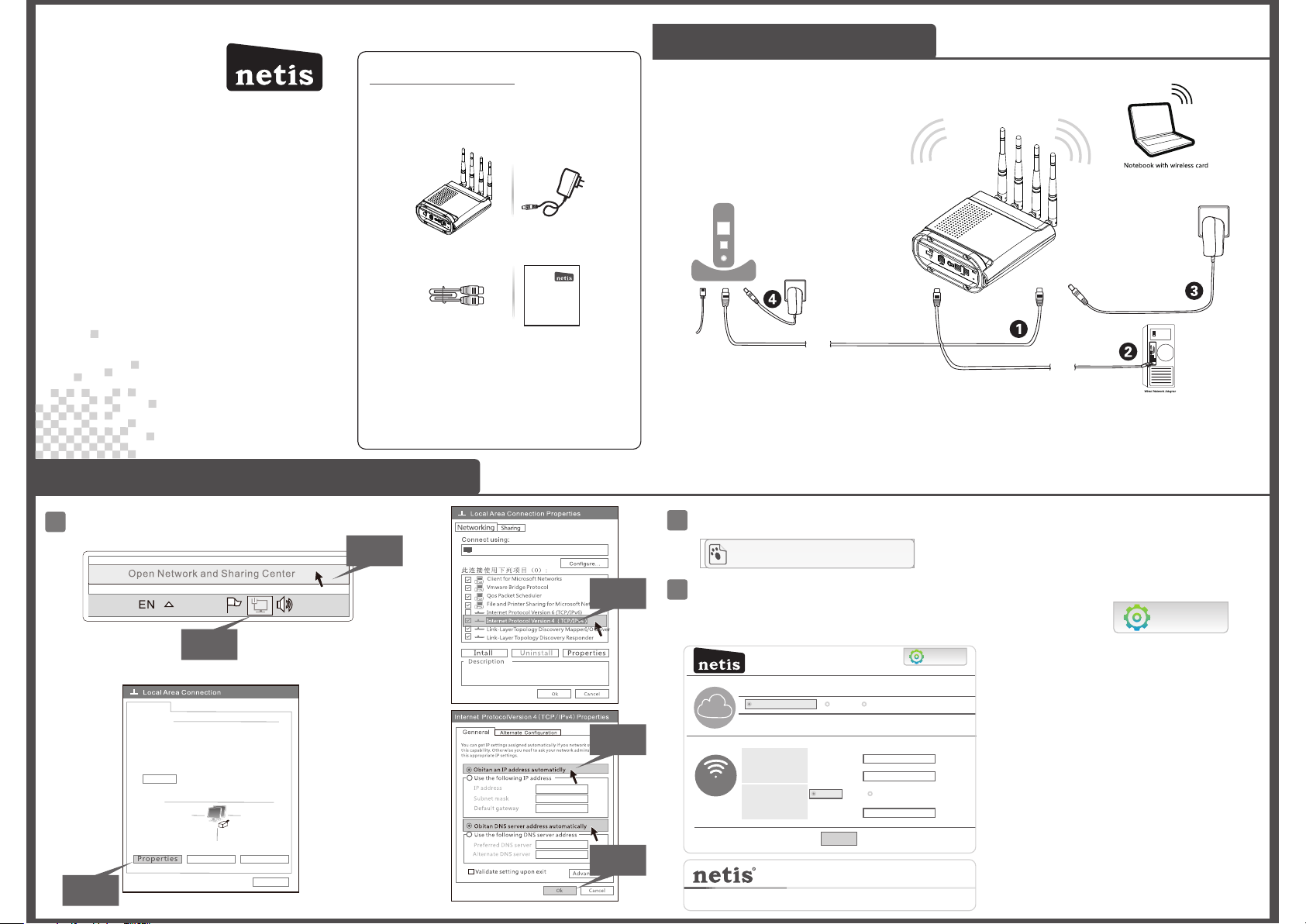
Package Contents
*Th is QIG is sh ared by n etis wi rele ss dual b and rou ter
1.Hard wa re Connecti on
WF2471
Wireless D ual B and Route r
Quick I nst allatio n Guide
Sys tem Req uirem ent
● Win dows 8 Win dows 7 ● Wi ndows V ista
● Win dows XP ● W indow s 2000
Connecting by n etis one stop setup
2.
Set the IP address of you r wir ed ne two rk ad apter as
1
Automat ica lly a s sho win g below
2
1
No In terne t acces s
Dis able
Sta tus
Int ernet
Ena bled
00: 39:39
100 .0Mbp s
Dia gnose
Clo se
Gen eral
Con necti on
IPV 4 Conne ctivi ty:
IPV 6 Conne ctivi ty:
Med ia Stat e:
Dur ation :
Spe ed:
Deta ils.. .
Act ivity
Sent Receive d
10,0 00,68 0 80,000 ,680
Byes :
3
Wir eless d ual ban d route r
Eth ernet C able
●
Pow er Adapt er
N600 Wire less
Dual Ban d(Giga bit) Ro uter
Quick In stall ation Gu ide
QIG
Mod em
POW ER
POWER
LIN E IN
1. Co nnect t he WAN po rt on y our rou ter to th e Modem 's LAN po rt with a n Ether net cab le
2. Co nnect y our com puter t o any LAN p ort on ne tis rou ter wit h an Ethe rnet ca ble
3. Pl ug in the p ower ad apter o f netis r outer
4. Un plug yo ur ADSL or C abl e Modem p ower at l east 15 s econd s and plu g it back i n
Open your b row ser a nd ty pe 19 2.168.1.1
2
in the addr ess f iel d
http://192.168.1.1
Select th e Int ern et Co nne ction Type yo u
3
4
5
6
use. We take DHCP fo r example. Configu re
your Wire les s Set up su ch as S SID Password
then clic k sav e to ma ke se tti ng effe cti ve. The
connect ion s tat us pa ge wi ll appear below
The m ost con venie nt nets `AP Rout er conf igura tion!
Int ernet C onnec tion Type
Int ernet
Wir ess
DHCP (Cabl e Modem ) Stati c IP PPPo E
tip. Most in terne t conne ctio ty pe is DHC P as long as
you do n`t hav e ID/Pa sswor d for con necti on Inte rnet.
Wir ess Set up
Pas sword :
R
conn ec ti on s uc essfu ll y. you ha d be en o nl ine!
SSI D:
CAB LE
One s top set up!
2.4G Hz
5GHz
Enab le Disa ble
Passw ord
tip.p lease e nter an y 8-63 ch arcte rs
netis _2_4G
5G
passw ord
Sav e
Adv anced
CAB LE
Tip s 1: I f yo u are conne ct in g to a B ro adban d se rv ic e
that u se s a dy na mi c connect io n (D HC P), you may
be onl in e al re ady. Try o pe ning a web br ow se r an d
ente r a we b si te . If y ou connec t to a w eb s it e, you
are fn is he d wi th y our Inter ne t se tu p.
Tip s 2: y ou w ould clic k
to go to adv an ce s et ting page .
Advanced
(Turn o ver )
Page 2
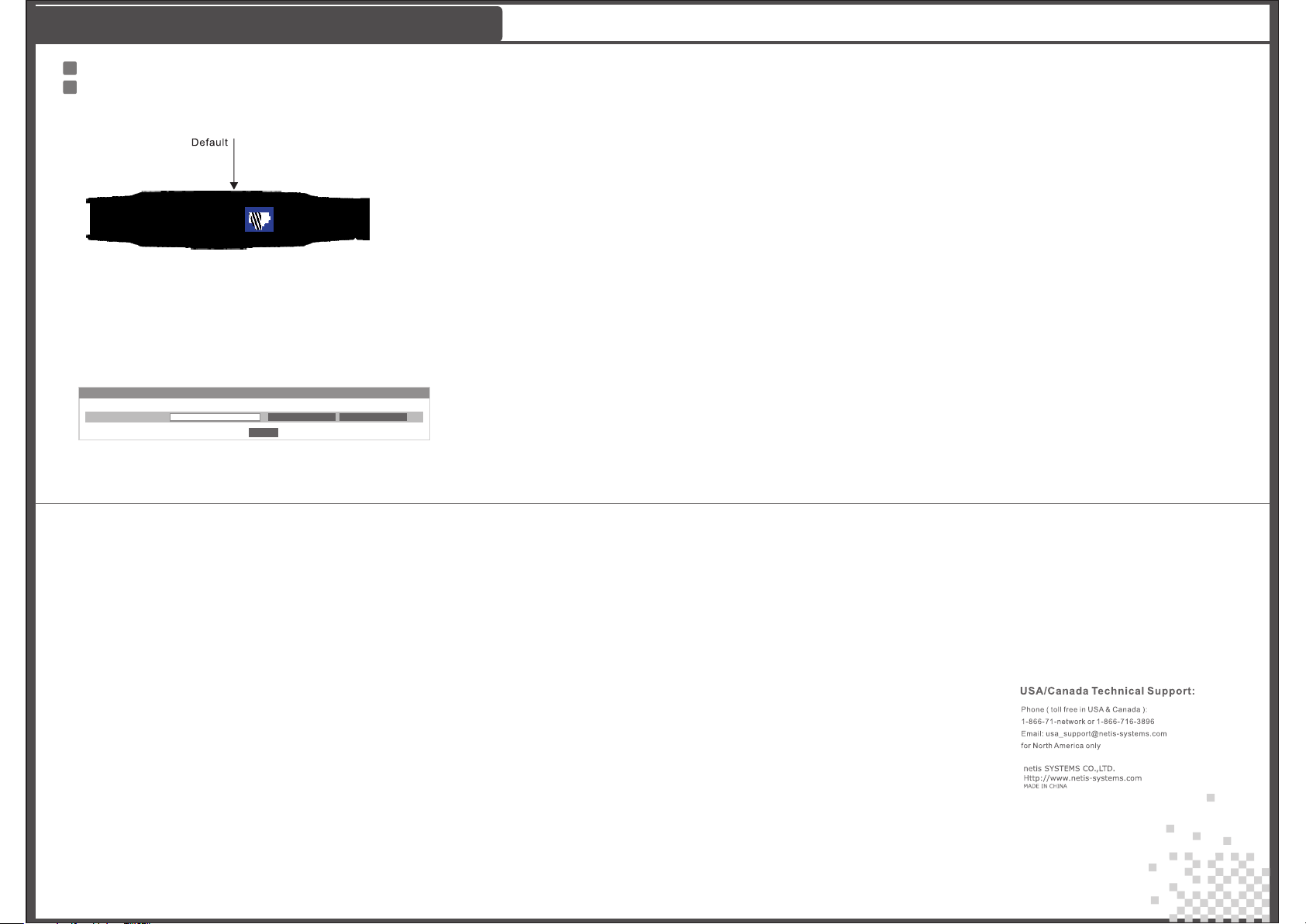
3.Troubleshooting
How d o I resto re my Rou ter's c on gura tion to i ts fact ory def ault se tting s?
Q
Wit h the Rou ter pow ered on , press a nd hold t he Defa ult but ton on th e rear pa nel for 8 t o 10
A
sec onds us ing a pin b efore r eleas ing it.
What c an I d o if I c an no t access th e In te rn et?
1) Ch eck to se e if all th e conne ctors a re conn ected w ell, in cludi ng the te lepho ne line ( for you r
mod em), Et herne t cable s and pow er adap ter.
2) Ch eck to se e if you ca n acces s the Rou ter's w eb mana ge- men t page. I f you can , pleas e follo w
the f ollow ing ste ps to sol ve the pr oblem . If you ca n't, pl ease re fer to Ap pendi x 1.
3) Ma ke sure t hat you a re conn ected t o the net is Rout er with t he comp uter th at was or igina lly
con necte d to your m odem, t hen log o n to the we b-bas ed mana gemen t page an d brows e to
'Ne twork > M AC Clon e', cli ck'Cl one MAC Ad dress ' and the n click ' Save' . Reboo t the Rou ter
MAC Cl one
Do not s et the sa me MAC ad dress a s the wir less ne twork c ard at th e WISP mo de.
WAN MAC A ddres s: 78:2 b:cb:e a:9c"2 b
Rest ore Fac tory MA C
Save
Clon e MAC add ress
FCC Statemen t
Thi s equip ment ha s been te sted an d found t o compl y with th e limit s for a
Cla ss B digi tal dev ice, pu rsuan t to part 1 5 of the FC C Rules . These l imits a re
des igned t o provi de reas onabl e prote ction a gains t harmf ul inte rfere nce in a
res ident ial ins talla tion. T his equ ipmen t gener ates, u ses and c an radi ate
rad io freq uency e nergy a nd, if no t insta lled an d used in a ccord ance wi th the
ins truct ions, m ay caus e harmf ul inte rfere nce to ra dio com munic ation s.
How ever, th ere is no g uaran tee tha t inter feren ce will n ot occu r in a part icula r
ins talla tion. I f this eq uipme nt does c ause ha rmful i nterf erenc e to radi o or
tel evisi on rece ption , which c an be det ermin ed by tur ning th e equip ment of f
and o n, the us er is enc ourag ed to try t o corre ct the in terfe rence b y one or
mor e of the fo llowi ng meas ures:
—Re orien t or relo cate th e recei ving an tenna .
—In creas e the sep arati on betw een the e quipm ent and r eceiv er.
—Co nnect t he equi pment i nto an ou tlet on a c ircui t diffe rent fr om that t o
whi ch the re ceive r is conn ected .
—Co nsult t he deal er or an ex perie nced ra dio/T V techn ician f or help .
Rad iatio n Expos ure Sta temen t This de vice co mplie s with FC C radia tion
exp osure l imits s et fort h for an un contr olled e nviro nment a nd it als o
com plies w ith Par t 15 of the F CC RF Rul es. Thi s trans mitte r must no t be coloc ated or o perat ing in co njunc tion wi th any ot her ant enna or t ransm itter.
Thi s equip ment sh ould be i nstal led and o perat ed with a m inimu m dista nce of
20 ce ntime ters be tween t he radi ator an d your bo dy.
Thi s equip ment co mplie s with Pa rt 15 of th e FCC Rul es. Ope ratio n is subj ect
to th e follo wing tw o condi tions :
(1) T his dev ice may n ot caus e harmf ul inte rfere nce, an d
(2) T his dev ice mus t accep t any int erfer ence re ceive d, incl uding
int erfer ence th at may ca use und esire d opera tion.
Caution!
The m anufa cture r is not re spons ible fo r any rad io or TV in terfe rence c aused
by un autho rized m odifi catio ns to thi s equip ment. S uch mod ifica tions c ould
voi d the use r autho rity to o perat e the equipment.
Operations in 5150~5250MHz band is for indoor use only..
PKU M0122 7
