Page 1

WF-2110
150Mbps Wireless-N Mini USB Adapter
User Manual
V1.1
2011-05-25
Page 2

WF-2110 User manual
Certification
FCC CE
FCC Statement
This equipment has been tested and found to comply with the limits for a Class B digital device,
pursuant to part 15 of the FCC rules. These limits are designed to provide reasonable protection
against harmful interference in a residential installation. This equipment generates, uses and can
radiate radio frequency energy and, if not ins talled and use d in accordance with th e instructions, may
cause harmful interference to radio communic ations. However, there is no guar antee that interference
will not occur in a particular installation. If this equipment does cause harmful in terferen ce to radio or
television reception, which can be determined by turning the equipment off and on, the user is
encouraged to try to correct the interference by one or more of the following measures:
-Reorient or relocate the receiving antenna.
-Increase the separation b etween the equipment and receiver.
-Connect the equipment into an outlet on a circuit different from that to which the receiver is
connected.
-Consult the dealer or an experienced radio/TV technician for help.
To assure continued compliance, any changes or modifications not expressly approved by the party
responsible for compliance could void the user’s authority to operate this equipment. (Example- use
only shielded interface cables when connecting to computer or peripheral devices)
FCC Radiation Exposure Statement
This equipment complies with FCC RF radiation exposure limits set forth for an uncontrolled
environment. This transmitter must not be co-located or operating in conjunction with any other
antenna or transmitter.
This equipment complies with Part 15 of the FCC Rules. Operatio n is subject to the following two
conditions:
(1) This device may not cause harmful interference, and
(2) This device must accept any inter ference r ece ived, i ncl uding int erferen ce that may cause undesir ed
operation.
Caution!
The manufacturer is not responsible for any radio or TV interference caused by unauthorized
modifications to this equipment. Such modifications could void the user authority to operate the
equipment
- 2 -
Page 3

WF-2110 User manual
Package Contents
The following items should be found in your package:
¾ 150Mbps Wireless-N Mini USB Adapter
¾ Quick Installation Guide
¾ CD-Rom
Make sure that the package contains above items. If any of the above items is missing or damaged,
please contact the store you bought this product from.
- 3 -
Page 4

WF-2110 User manual
Content
1 INTRODUCTION .......................................................................................................... ................ ‐5‐
1.1 PRODUCTOVERVIEW ..........................................................................................................................‐5‐
1.2 MAINFEATURES ................................................................................................................................‐5‐
1.3 STANDARDS ......................................................................................................................................‐5‐
1.4 WORKINGENVIRONMENT....................................................................................................................‐5‐
1.5 SYSTEMREQUIREMENTS ...................................................................................................................... ‐6‐
2 DRIVERANDHARDWAREINSTALLATION .................................................................................... ‐7‐
2.1 DRIVERANDSOFTWAREINSTALLATION...................................................................................................‐7‐
2.2 INSERTTHEADAPTER ..........................................................................................................................‐9‐
3 SYSTEMCONFIGURATION ......................................................................................................... ‐11‐
3.1 GENERAL ........................................................................................................................................‐11‐
3.2 PROFILE..........................................................................................................................................‐13‐
3.2.1 Add.................................................................................................................................... ‐13‐
3.2.2 Remove ............................................................................................................................. ‐15‐
3.2.3 Edit.................................................................................................................................... ‐16‐
3.2.4 Duplicate........................................................................................................................... ‐17‐
3.2.5 Setdefault......................................................................................................................... ‐18‐
3.3 AVAILABLENETWORK .......................................................................................................................‐18‐
3.4 STATUS ..........................................................................................................................................‐20‐
3.5 STATISTICS ...................................................................................................................................... ‐20‐
3.6 WI‐FIPROTECTSETUP ......................................................................................................................‐21‐
4 THEACCESSPOINTMODE......................................................................................................... ‐24‐
4.1 GENERAL ........................................................................................................................................‐24‐
4.2 ADVANCED .....................................................................................................................................‐26‐
4.3 STATISTICS ...................................................................................................................................... ‐27‐
4.4 ICS................................................................................................................................................‐28‐
5 TROUBLESHOOTING.................................................................................................................. ‐29‐
- 4 -
Page 5

WF-2110 User manual
1 Introduction
1.1 Product Overview
This 150Mbps Wireless-N Mini Adapter is a powerful USB 2.0 Adapter that installs quickly and
easily with PCs. The Adapter can be used in ad hoc mode to connect directly with other wireless
adapters for peer-to-peer file sharing, or in infrastructure mode to connect with a wireless access
point or router. The adapter connects with 802.11n networks at up to 150Mbps, and is backwards
compatible with 54Mbps 802.11g or 11Mbps 802.11b devices. In every mode, your wireless
connection can be protected so your data stays secure.
1.2 Main Features
¾ Supports 150Mbps transmission rates
¾ Complies with IEEE 802.11b, 802.11g and 802.11n standards for 2.4GHz Wireless LAN
¾ USB 2.0
¾ Meets 64/128-bit WEP, WPA, and WPA2 security standards
¾ Compatible with Windows 2000/XP/Vista/7
¾ Low power consumption
¾ Easy to install and configure
¾ WPS enabled
1.3 Standards
¾ 802.11b/g/n
¾ 802.11i
1.4 Working Environment
Temperature
¾ 0° to 40° C (operating)
¾ -40° to 70° C (storage)
Humidity
¾ 10% to 90 % non-condensing (operating)
¾ 5% to 90% non-condensing (storage)
- 5 -
Page 6

WF-2110 User manual
1.5 System Requirements
¾ Available USB 1.1 or USB 2.0 slot
¾ 300 MHz processor and 32 MB of memory
¾ CD-ROM drive
¾ An 802.11b/g/n access point (for Infrastructure Mode) or another 802.11b/g/n wireless
adapter (for Ad Hoc; Peer-to-Peer networking mode.)
¾ Microsoft® Windows® 7, V i sta™, XP, 2000 SP4
- 6 -
Page 7
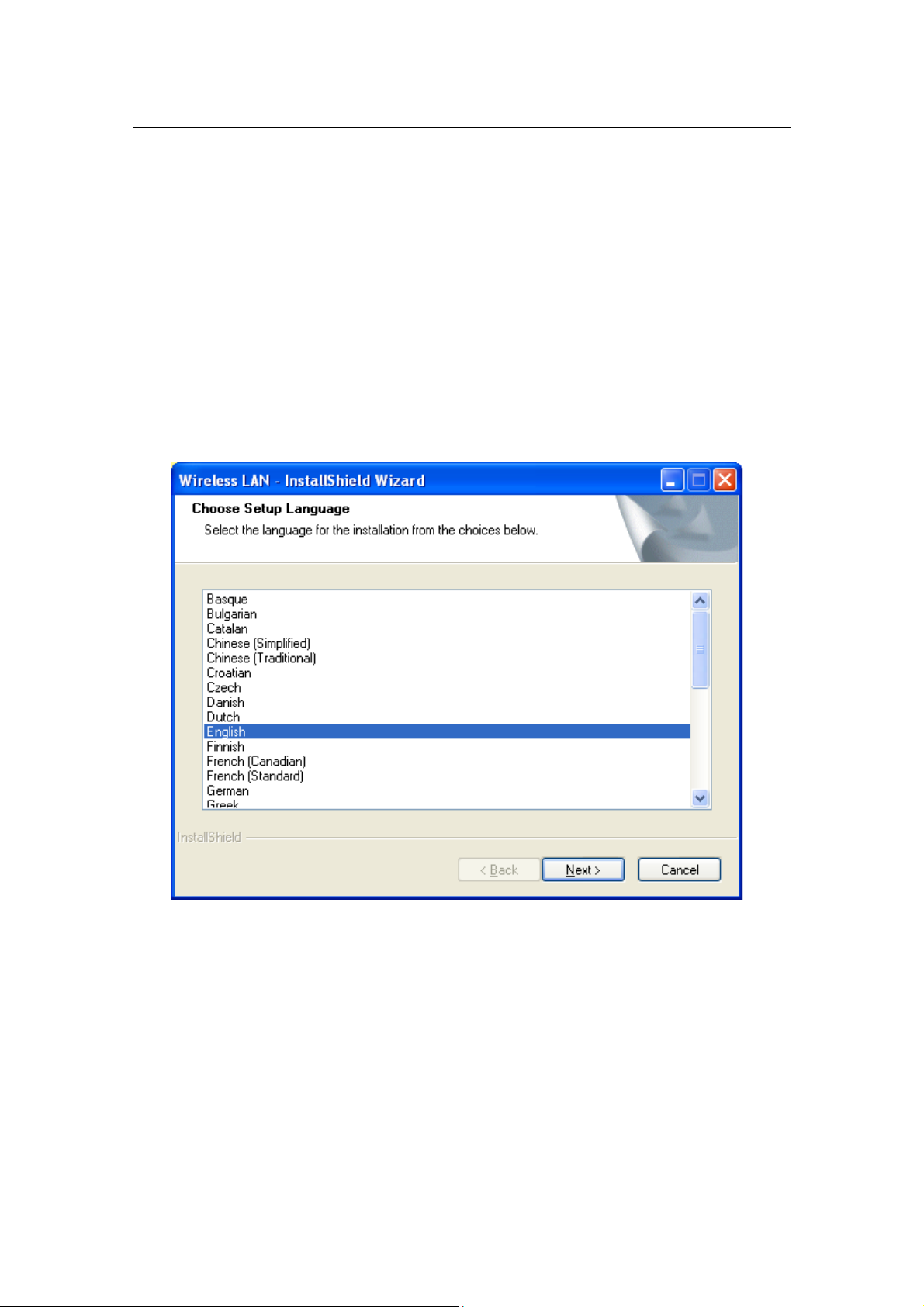
WF-2110 User manual
2 Driver and Hardware Installation
2.1 Driver and Software Installation
¾ Insert the Driver and Utility CD-ROM into the CD-ROM driver.
¾ The Wizard should run automatically. If not, click the Start button and choose Run. In the
field that appears, enter D:\autorun.exe (if ‘’D’’ is the letter of your CD-ROM drive).
¾ Click Install Driver & Utility for USB Wireless Adapter on the Wireless Client
Configuration Utility dialogue box, and then select the installing language from the next
screen and click Next button.
¾ Click Next
Figure 2-1
- 7 -
Page 8
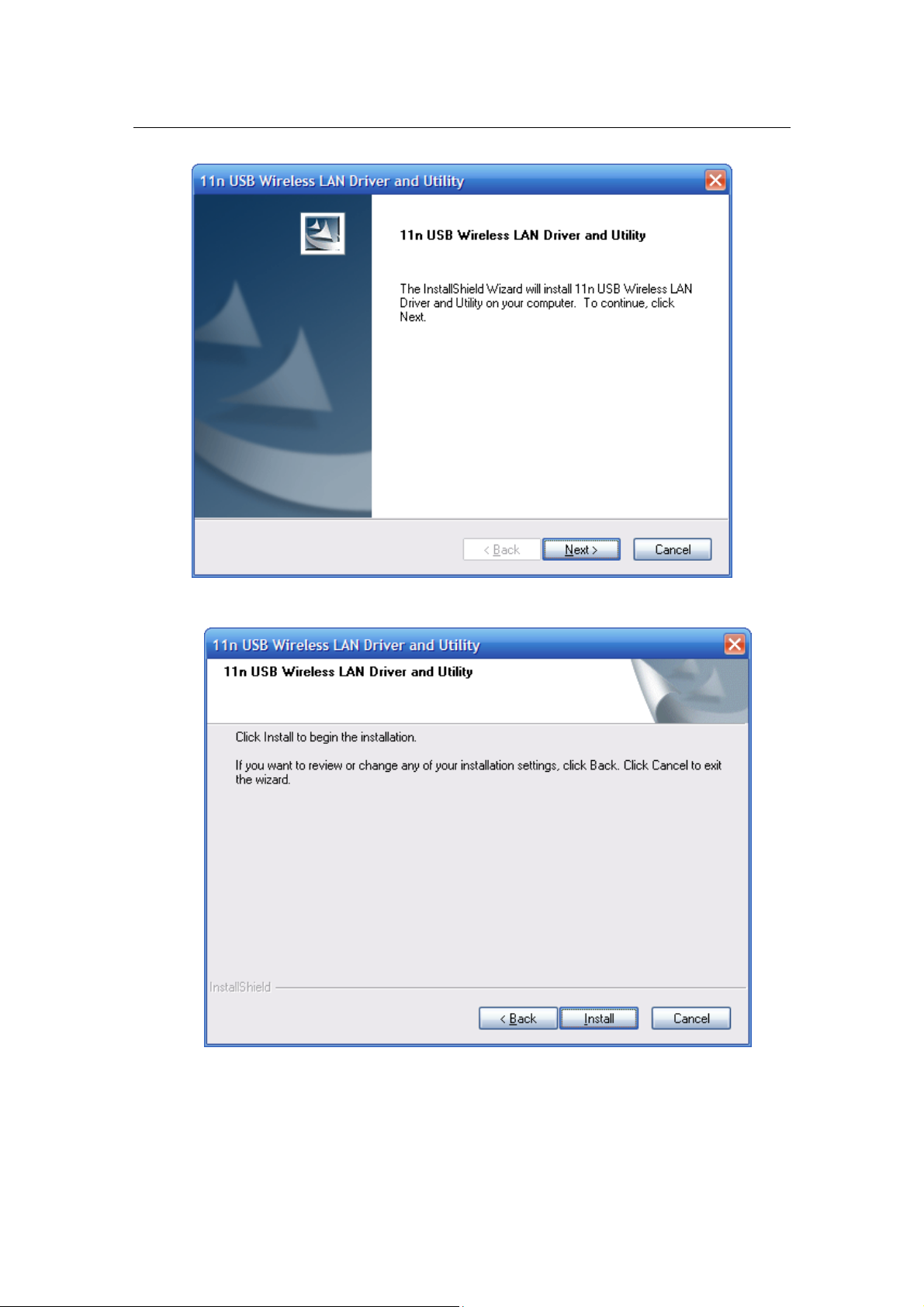
WF-2110 User manual
¾ Click Install to start installing
Figure 2-2
Figure 2-3
¾ Follow the InstallShield Wizard steps, and click Finish when done.
- 8 -
Page 9
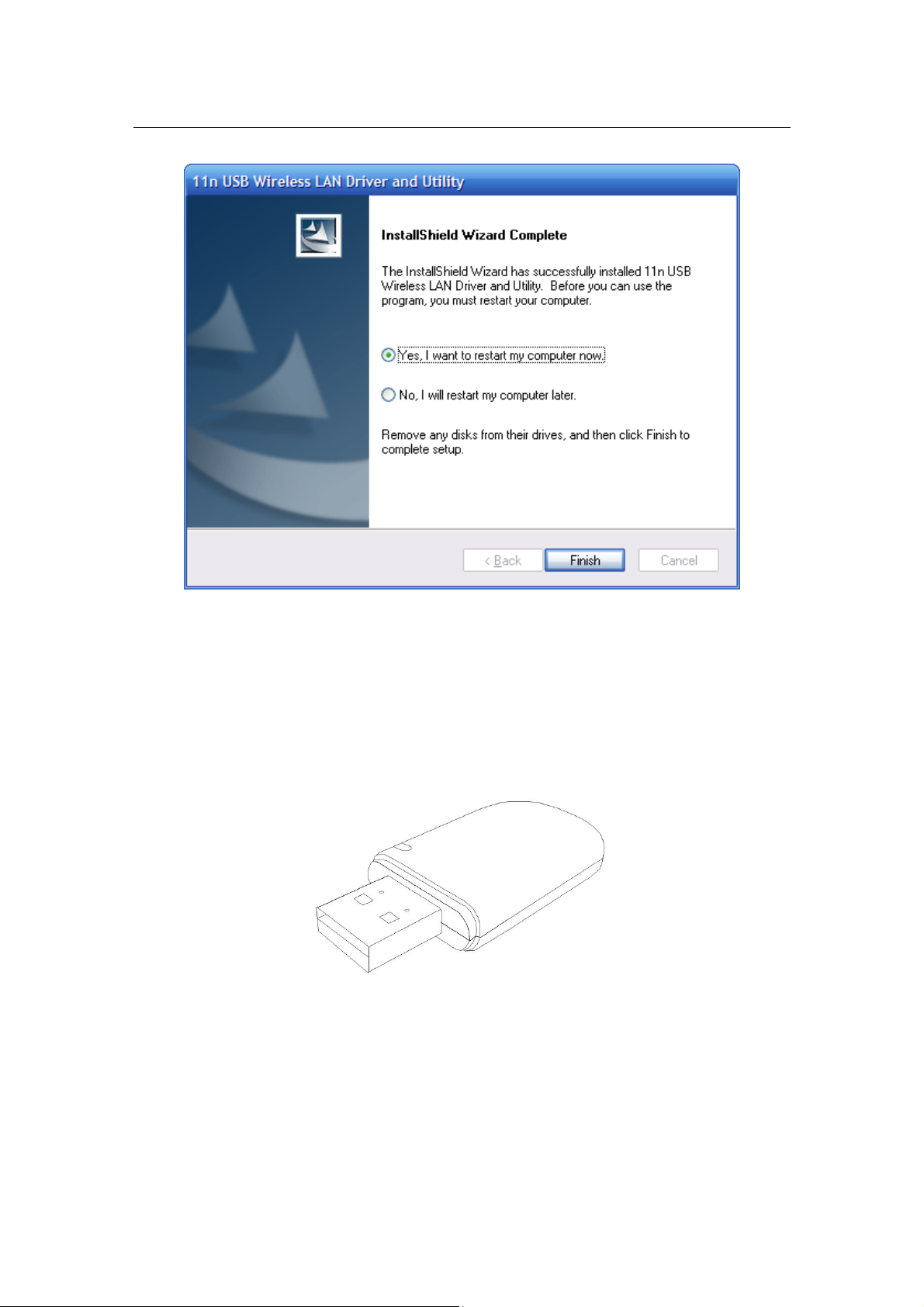
WF-2110 User manual
Figure 2-4
¾ Now your PC or notebook will restart automatica lly.
2.2 Insert the Adapter
The 150Mbps Wireless-N Mini USB Adapter supports up to 150 Mbps transfer rate. This card is
fully compliant with the specifications defined in IEEE802.11n standard. It is designed to
complement USB2.0 computers and supports Windows2000/XP/2003/Vista/7.
Figure 2-5
Install Wireless USB Adapter
¾ Power on your PC, let the operating system boot up completely, and log in succeed.
¾ Hold the adapter and insert it into a USB slot.
- 9 -
Page 10

WF-2110 User manual
Figure 2-6
¾ If the Welcome to Found New Hardware Wizard displays, choose install the software
automatically (Recommended), and click Next button. The driver will be installed
automatically.
Figure 2-7
Now you have completed the driver and hardware installation for the adapter.
- 10 -
Page 11

WF-2110 User manual
3 System configuration
This Wireless USB Adapter provides two modes: Station mode and Access Point mode, the
default is Station mode. You can select remote w ireless A P to connec t to Interne t in station mode.
But in the AP mode, the Wireless USB Adapter act as a wireless access point which wireless
client can connect to share an Internet connection with others
Use the Wireless LAN Utility to check the link information, search for available wireless
networks, or create profiles that hold different configuration settings. You can double-click the
icon (the following picture) on your desktop to run it. Another way to start the Configuration
Utility is to click Start>Programs> 11n USB Wireless LAN Utility> 11n USB Wireless LAN
Utility.
If you are using Windows XP, you can use either the Zero Configuration Utility or the Wireless
Client Configuration.
Figure 3-1
3.1 General
The General tab (the following picture) displays current basic wireless connectio n information.
- 11 -
Page 12

WF-2110 User manual
Figure 3-2
General Information
¾ Status: Wireless network Associated, Ad-hoc Mode or Not Associated.
¾ Speed: The data Tx rate and Rx rate of the current connection.
¾ Type: The type of the current wireless connection, Infrastructures or ad hoc
¾ Encryption: Current encryption.
¾ SSID: The unique name of the wireless network to which the wireless adapter is connecting
¾ Signal Strength: The signal quality of the current connection.
¾ Link Quality: The link quality of the current wireless connection.
Network Address
¾ MAC Address: The MAC Address of the Adapter.
¾ IP Address: The IP Address of the Adapter.
¾ Subnet Mask: The Subnet Mask of the Adapter.
¾ Default Gateway: The Default Gate way address of the Adapter.
Others
¾ Show Tray Icon: Show USB Wireless LAN Utility icon in the windows taskbar notification
area.
¾ Disable Adapter: Disable the wireless adapter.
¾ Radio off: Turn off the radio of the wireless adapter.
- 12 -
Page 13

WF-2110 User manual
3.2 Profile
Using the Profile tab (the following picture), you can add, remove, edit, duplicate, and set default
a profile.
Figure 3-3
3.2.1 Add
¾ Create a new Infrastructure mode profile
If you want your wireless computers to communicate with other computers on your wired
network via a wireless access point. Click the Add button to create a new infrastructure profile.
- 13 -
Page 14
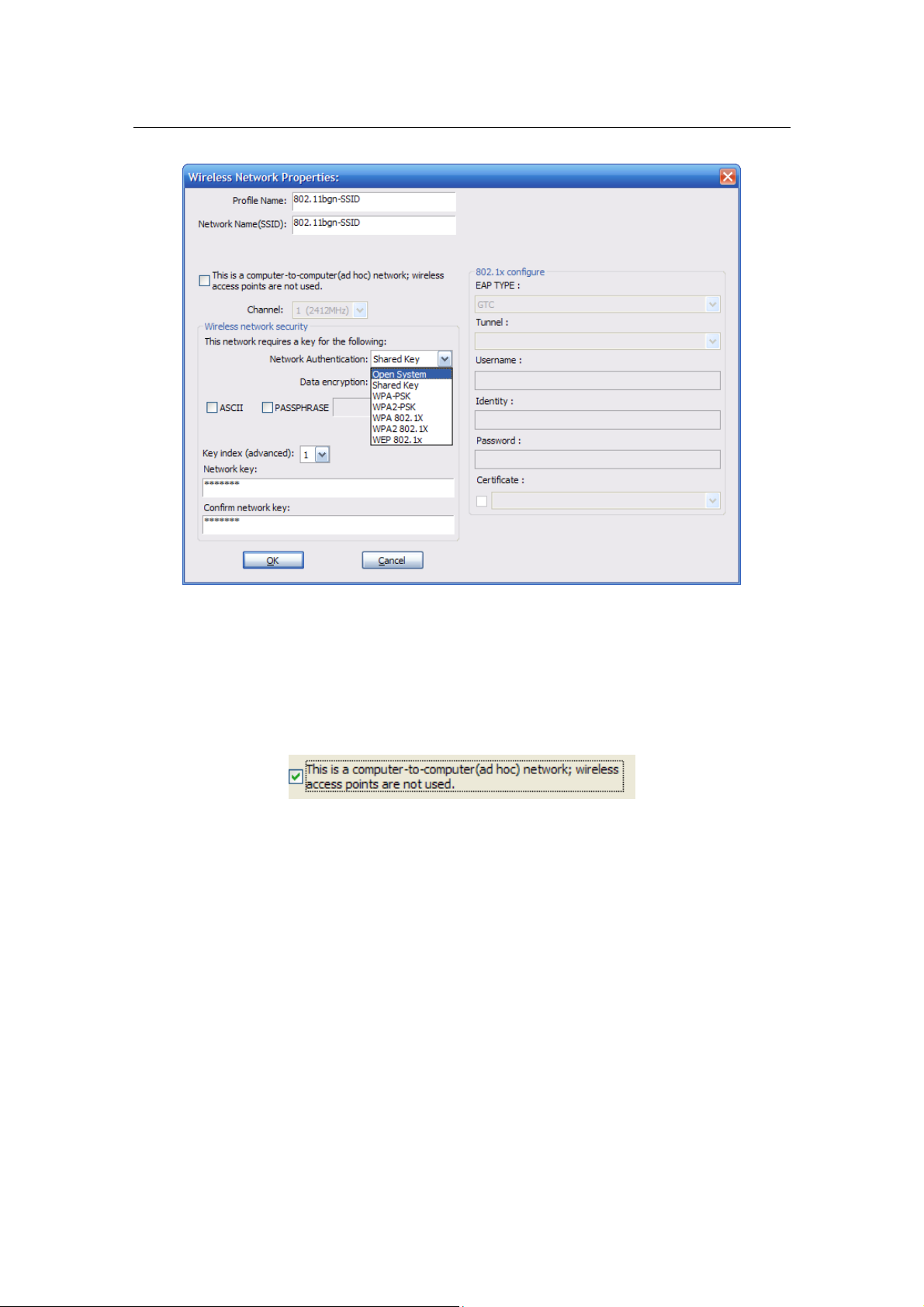
WF-2110 User manual
Figure 3-4
When the Network Info dialog box appears (the for mer picture), enter a n ame for the new pro file.
Enter the Network SSID. Choose the Network Authentication Mod e and Data encryption from
the drop-down menu and import the network key. Then click OK button.
¾ Create a new ad-hoc mode profile
If you want your wireless computers communicate with each other directly, click the Add button
to create a new ad-hoc profile. Then, mark
Figure 3-5
and select the correct operating channel for your network from the Channel drop-down menu.
- 14 -
Page 15
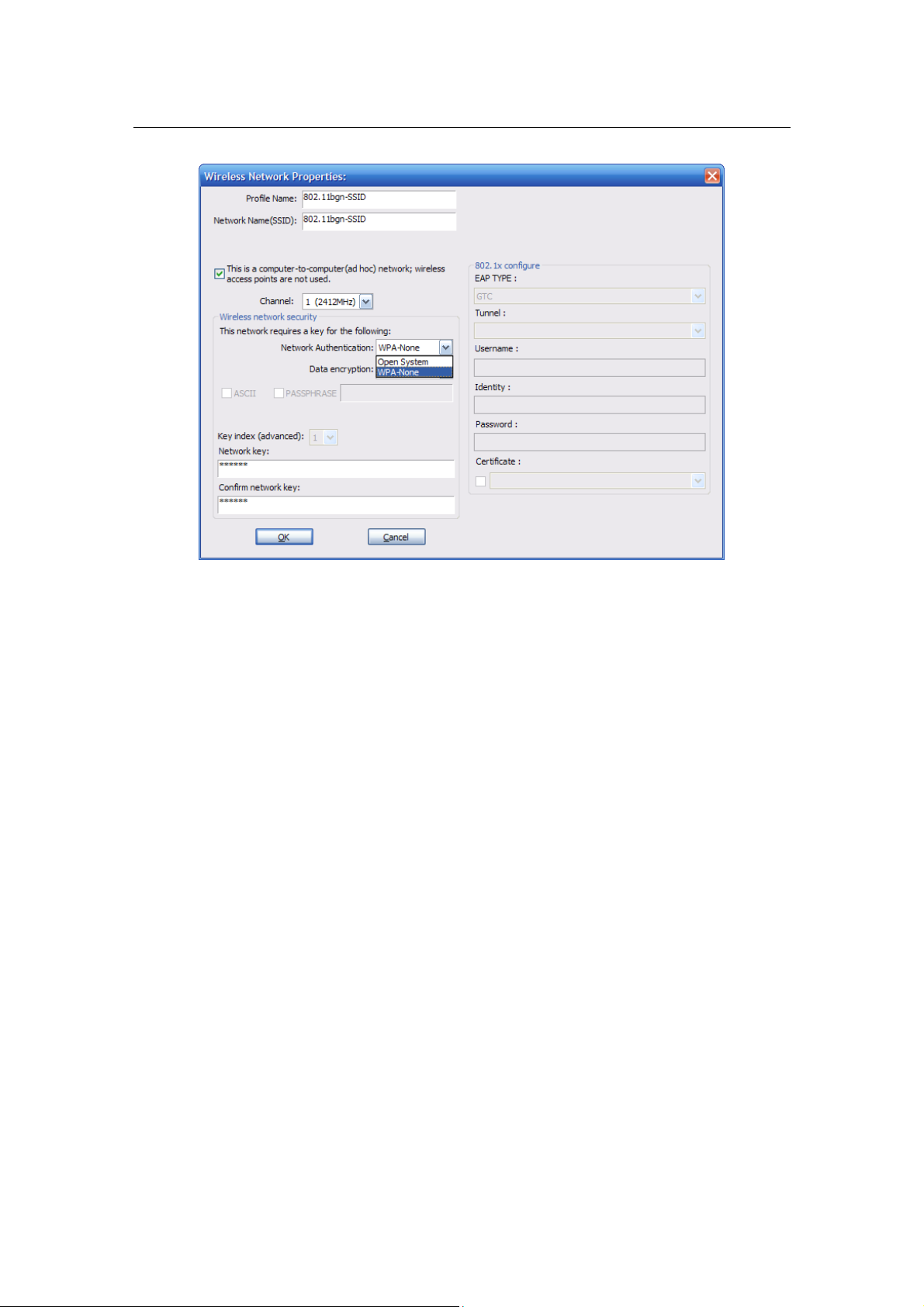
WF-2110 User manual
Figure 3-6
Choose the Network Authentication Mode and Data encryption from the drop-down menu. And
import the network key. Then click OK button.
You have successfully created a profile.
3.2.2 Remove
Select a profile and click Remove button to delete this profile (the following picture).
- 15 -
Page 16

WF-2110 User manual
Figure 3-7
3.2.3 Edit
Select a profile and click Edit button to edit this profile (the following picture).
Figure 3-8
- 16 -
Page 17

Figure 3-9
Modify the profile information according to your demand.
WF-2110 User manual
3.2.4 Duplicate
Select a profile which you want to copy and then click Duplicate(the following picture)
Figure 3-10
Import the new prof ile name in the popup wi ndow blank (the following picture)
- 17 -
Page 18

WF-2110 User manual
Figure 3-11
3.2.5 Set default
When you want to make one profile as a default wireless connection, you shou ld select the profile
and click Set default button. The wireless adapter will use this profile to connect to wireless
network automatically when the utility running next time.
Figure 3-12
3.3 Available Network
The Available Network tab displays a list of infrastructure and ad-hoc networks for available
wireless connection (the following picture)
- 18 -
Page 19

WF-2110 User manual
Figure 3-13
Double-click the network to which you wish to connect.
Figure 3-14
Refer to the former picture choose the Authorization modes and Encryption modes in the
drop-down box. If the wireless network uses a Passphrase, enter the Passphrase in the Passphrase
field. If the wireless network uses a WEP key, enter the WEP key in the Key field. Click the OK
button to complete the network connection.
- 19 -
Page 20

WF-2110 User manual
3.4 Status
The Status tab displays the detailed information of current device and wireless connection.
Figure 3-15
3.5 Statistics
The Statistics tab display the stat. value of current wireless conn ection Tx and Rx, you can click
Reset button to reset value and restart to count.
- 20 -
Page 21

WF-2110 User manual
Figure 3-16
3.6 Wi-Fi Protect Setup
Wi-Fi Protect Setup (WPS) function can let you create a safety network easily. You can through
‘PIN Input Config (PIN)’ or ’Push Button (PBC)’to encrypt your network. This USB adapter also
provides WPS button, you only need to push the WPS button in this US B adapter and the router
which support WPS function, then the router will be encrypted to WPA2-AES mode
automatically
Note:
¾ The status of WPS in the router must be enabled
¾ If you have configured encryption mode in your router, then when you use this WPS function,
please configure encryption mode to NONE, then it will be encrypted to WPA2-AES mode
automatically. If you don’t want to change your encryption mode, then when you use this
function, the router will be encrypted to the mode that you have configured.
- 21 -
Page 22

WF-2110 User manual
Figure 3-17
WPS can connect the wireless adapter and the router in a safe way. If you have a router which has
WPS button, you may set up a safe network via the following methods
Method 1:
¾ Push the WPS button in the Router until the WPS LED flashes
¾ Push the WPS button in this wireless network card for about 3-5 seconds
¾ The safe connection will be established automatically, please wait
Method 2:
¾ Input the PIN code of the adapter’s WPS page into the router ’s WPS configu re page, then
click ‘connect’
Figure 3-18
- 22 -
Page 23

WF-2110 User manual
Figure 3-19
¾ Click the ‘PIN Input Config (PIN)’ in the Wi-Fi protect setup of the adapter
Figure 3-20
¾ Select the AP that you w ant to connect in the po p-up window, and then click ‘Select’
¾ The connection between the adapter and the router will be established automatically.
Note: If there is more than one AP on the PBC mode when you use the method 1, there will be
session overlap. Please using method 2 or wait for a while push the button again.
- 23 -
Page 24

WF-2110 User manual
4 The Access Point mode
We can use the wireless USB adapter to build an access point apart from the station mode. The
wireless client can connect to it if the wireless USB adapter is set to access point mode, then you
can share an Internet connection with others
Click Mode in the menu bar and select Access Point, then it will change to Access Point mod e
automatically
4.1 General
General displays the basic information of this AP
Figure 4-1
¾ SSID: The SSID of this AP
¾ BSSID: The MAC address of this AP
¾ Association Table: It displays the PC’s MAC address and life time that connect to this AP
¾ Config: Configure this AP. Click config, display the following picture
- 24 -
Page 25

WF-2110 User manual
Figure 4-2
z Profile name: The default is Access Point Mode and can’t be modified
z Network na me (SSID): The name of this AP and can be modified
z Channel: You can select channel 1 to 14, which provides a choice of avoiding
interference
z Network authentication: It contains open system, shared key, WPA-PSK and
WPA2-PSK. You can configure safe encryption mode for this AP. If you select
encryption mode, then you will need to enter key
- 25 -
Page 26

4.2 Advanced
WF-2110 User manual
Figure 4-3
¾ Beacon Interval: This represents the amount of time between beacon transmissions. Before a
station enters power save mode, the station needs the beacon interval to know when to wake
up to receive the beacon (and learn whether there are buffered frames at the access point)
¾ DTIM period: The DTIM period is set on the TIM information element on the DTIM period
field. This field is one byte and represents the number of beacon intervals that must go by
before a new DTIM is sent.
¾ Preamble Mode: "Short" is suitable for heavy traffic wireless network. "Long" provides
much communication reliability; the default setting is "Short”
¾ Set defaults: Set the options in advanced to default
¾ Apply: Save the options
- 26 -
Page 27

4.3 Statistics
WF-2110 User manual
It display receive and transmit information
Figure 4-4
- 27 -
Page 28

4.4 ICS
WF-2110 User manual
Figure 4-5
You can set internet connecting sharing (ICS), select the network you want to share in the list,
then click ‘apply’, the following picture appears. When you connect successfully, you can share
network with others
Figure 4-6
- 28 -
Page 29

WF-2110 User manual
5 Troubleshooting
This chapter provides solutions to problems that may occur during the installation and operation
of the Wireless USB Adapter. Read the descriptions below to solve your problems.
1. The Wireless USB Adapter does not work properly.
Reinsert the Wireless USB Adapter into your PC’s USB slot. Right click My Computer and select
Properties. Select the device manager and click on the Network Adapter. You will find the
Adapter if it is installed successfully. If you see the yellow exclamation mark, the resources are
conflicting. You will see the status of the Adapter. If there is a yellow question mark, please
check the following:
Make sure that your PC has a free IRQ (Interrupt ReQuest, a hardware interrupt on a PC.)
Make sure that you have inserted the right adapter and installed th e proper driver. If the Adapter
does not function after attempting the above steps, remove the adapter and do the following:
Uninstall the driver software from your PC.
Restart your PC and repeat the hardware and software installation as specified in this User
Manual.
2. I cannot communicate with the other computers linked via Ethernet in the
Infrastructure configuration.
Make sure that the PC to which the Adapter is associated is powered on.
Make sure that your Adapter is configured on the same channel and with the same security
options as with the other computers in the Infrastructure configuration.
3. What should I do wh en the computer with the Adapter installed is unab le to connect to
the wireless network and/or the Internet?
Check that the LED indicators for the broadband modem are indicating normal activity. If not,
there may be a problem with the broadband connection.
Check that the LED indicators on the w ireless router are functioning properly. If no t, check that
the AC power and Ethernet cables are firmly connected.
Check that the IP address, subnet mask, gateway, and DNS settings are correc tly entered for the
network.
In Infrastructure mode, make sure the same Service Set Identifier (SSID) is specified on the
settings for the wireless clients and access points.
In Ad-Hoc mode, both wireless clients will need to have the same SSID. Please note that it might
be necessary to set up one client to establish a BSS (Basic Service Se t) and wait briefly before
setting up other clients. This prevents several clients from try ing to establish a BSS at the same
time, which can result in multiple singular BSSs being established, rather than a single BSS with
multiple clients associated to it.
Check that the Network Connection for the wireless client is configured properly.
If Security is enabled, make sure that the correct encryption keys are entered on both the Adapter
and the access point.
- 29 -
