Page 1

Certified Wireless USB
Module
User Guide
- Preliminary -
Page 2
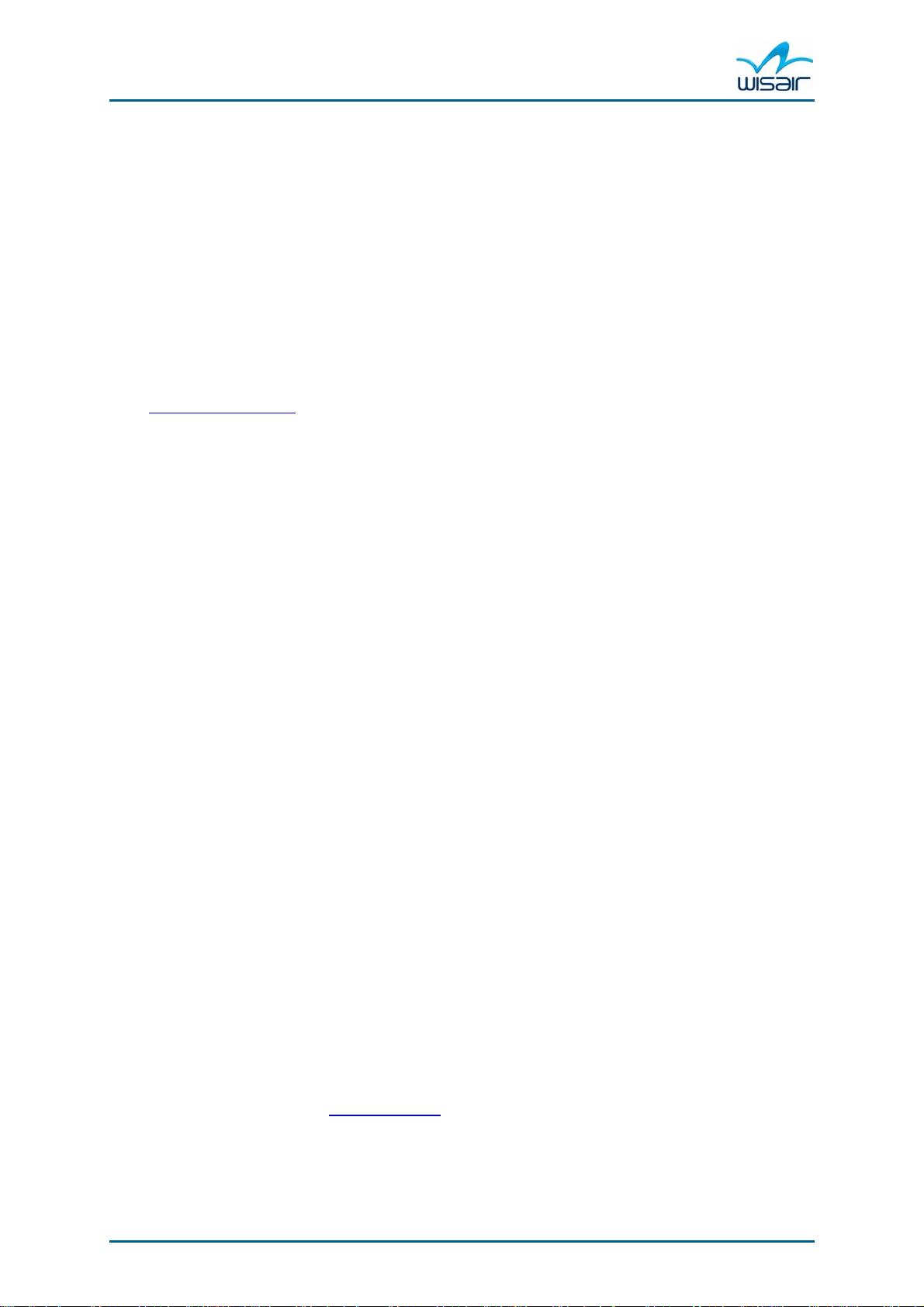
WUSB Module User Guide R 0.1
© Wisair 2007. All rights reserved. All right, title and interest, copyrights, patents, knowhow, trade secrets and other intellectual property relating to this publication and to Wisair
products are proprietary products of Wisair Ltd. (“Wisair”). The information presented in
this publication does not form part of any quotation or contract, is believed to be accurate
and reliable, and may change. No part of this publication may be reproduced in any form
whatsoever without prior written approval by Wisair.
Any and all other trademarks, product names and other intellectual property rights are the
sole property of their respective owners.
Wisair Proprietary Information
Customer Support:
Tel: +972-3-7676606
Fax: 972-3-7677608
Support@Wisair.com
Wisair doc. version UG10033 R 0.1
About Wisair
Wisair is a leading provider of WiMedia ultra-wideband (UWB) chipset solutions for
consumer electronics, PC peripherals, and mobile devices. Leveraging the management
teams’ decades of wireless communications product development expertise, Wisair is the
first company to deliver fully-functional WiMedia-based UWB chipsets and small form-factor
reference designs.
Today, the fabless semiconductor company continues to focus on delivering low-cost, lowpower, and high bit-rate wireless connectivity solutions.
For more information, visit www.wisair.com
Page 2 Wisair Wireless USB
.
Page 3

WUSB Module User Guide R 0.1
Table of Contents
1 Introduction......................................................................................................4
1.1 Key Features............................................................................................................. 5
1.2 Package Details ........................................................................................................5
2 Software Installation........................................................................................6
2.1 Automatic PC Driver Installation................................................................................ 6
2.1.1 Connect the Host module (HWA) ......................................................................................8
2.2 WisMan Management and Testing Utility.................................................................. 9
3 Maintenance...................................................................................................10
3.1 Firmware Update..................................................................................................... 10
3.2 Troubleshooting....................................................................................................... 10
3.2.1 Verifying Driver Installation..............................................................................................10
3.2.2 Reading Software and Firmware Version........................................................................11
4 Technical Specifications...............................................................................12
5 FCC Statements.............................................................................................13
6 Testing Procedure .........................................................................................14
Table of Figures
Figure 1: PC to PC communication via WiMedia based application........................................ 4
Figure 2: PC to PC Peripheral device (example: DVD-RW device) via WUSB........................ 4
Figure 3: WSR601 WUSB Module for host/device– Component Side..................................... 5
Figure 4: WSR601 WUSB Module for host/device – Print Side...............................................5
Figure 5: Windows Device Manager Window – HWA driver indication.................................. 10
Figure 6: Windows Device Manager Window – Mass Storage Device driver indication........ 11
Figure 7: Initial screen............................................................................................................14
Figure 8: Radio Test Mode tab .............................................................................................. 14
Figure 9: WisMan Radio Test Mode tab ................................................................................ 15
Wisair Wireless USB Page 3
Page 4
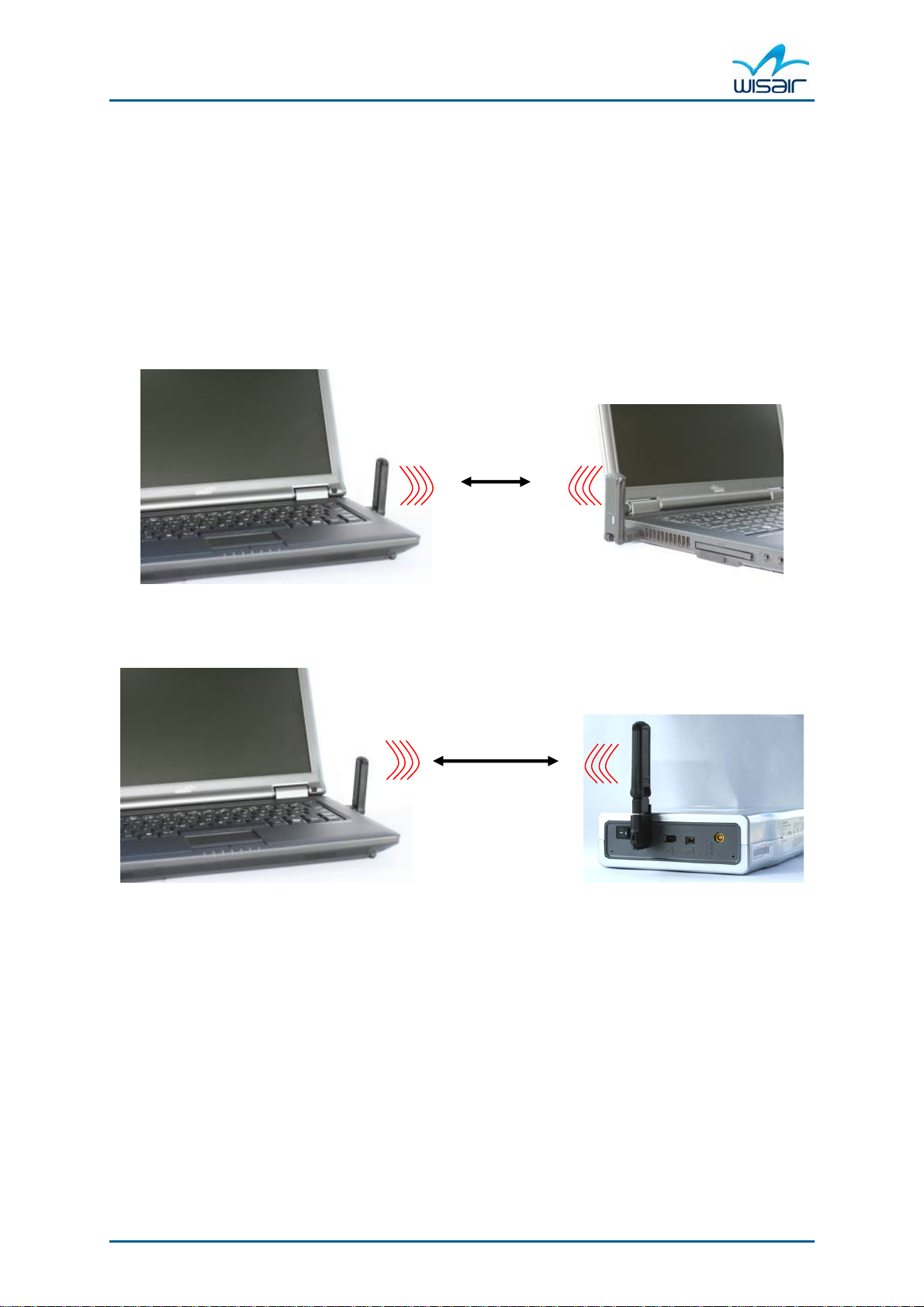
WUSB Module User Guide R 0.1
1 Introduction
The Wisair Certified Wireless USB reference design kit enables you to set up an ad hoc,
Wireless network instantly, extending USB range without the need for a network
infrastructure, while providing the right balance between functionality and aesthetics. It
allows remote content browsing, sharing, control, multi channel streaming, hotsync, printing,
fast copy and very fast information exchange between PC and USB 2.0/1.1 PC peripherals.
The types of content supported are: data, applications, pictures, and compressed video and
audio files.
Figure 1: PC to PC communication via WiMedia based application
Figure 2: PC to PC Peripheral device (example: DVD-RW device) via WUSB
Page 4 Wisair Wireless USB
Page 5
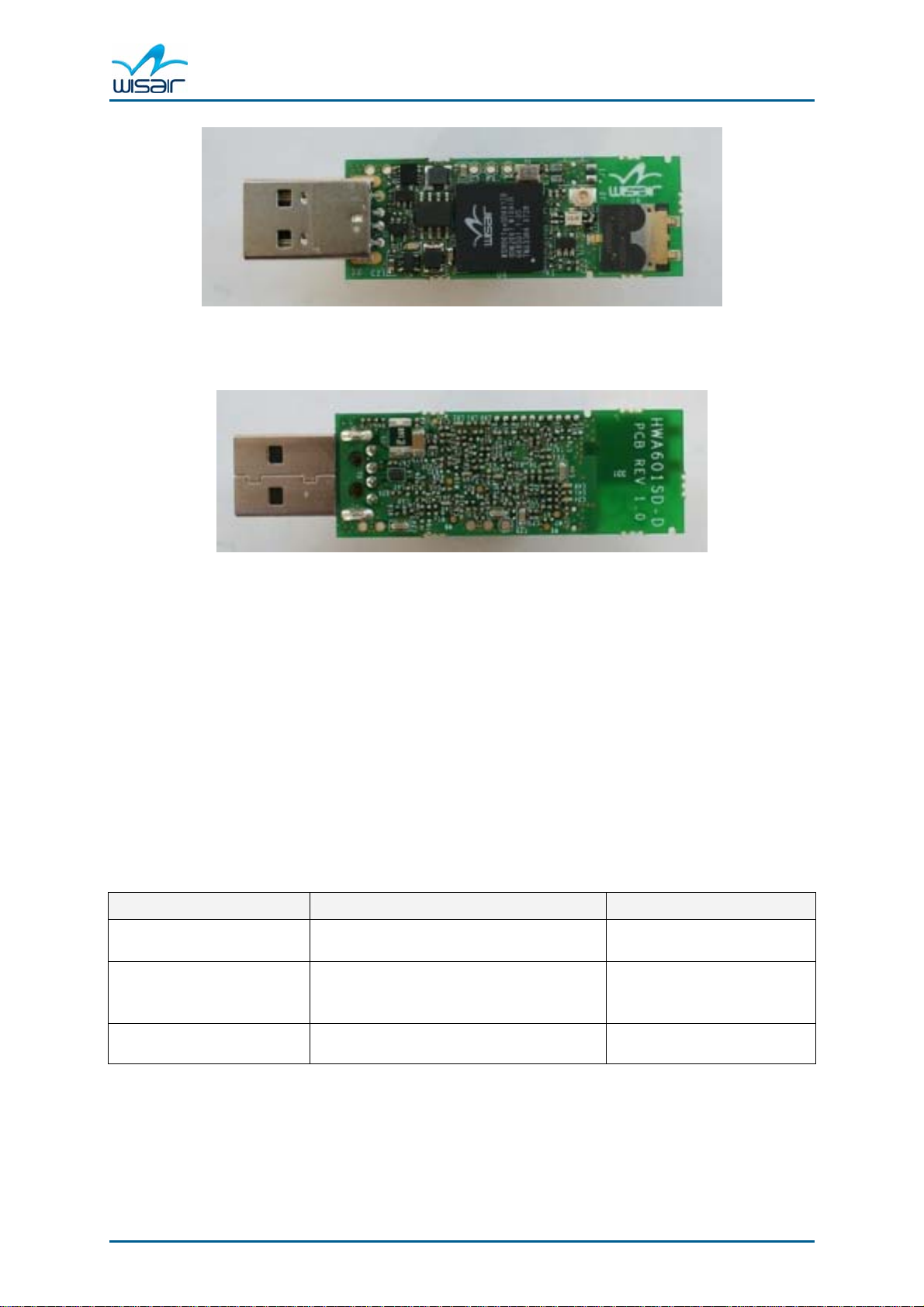
WUSB Module User Guide R 0.1
Figure 3: WSR601 WUSB Module for host/device– Component Side
Figure 4: WSR601 WUSB Module for host/device – Print Side
1.1 Key Features
Single port USB 2.0/1.1
CWUSB Host or Device Wire Adapter functionality with advanced throughput
Support for Cable Association— Cable association functionality is provided by the
reference design
1.2 Package Details
The package includes:
Category Main Item Accessories
Hardware
Software
Wireless USB module
CDROM - software installation
package
Documentation
User Guide (this document)
Wisair Wireless USB Page 5
Page 6

WUSB Module User Guide R 0.1
2 Software Installation
2.1 Automatic PC Driver Installation
Ensure that your PC system hardware and software are both operational.
Note: If your PC contains a previous HWA/DWA driver installation, please perform a
proper uninstall procedure using the Control Panel>Add or Remove Programs utility
1. Ensure that the Host module is detached from the PC or the device module is detached/
switched off.
2. Run the WUSB WinDrivers.msi Wisair driver installation program.
Follow the onscreen instructions, and proceed by clicking Next> when prompted.
3. Click Install.
Page 6 Wisair Wireless USB
Page 7

4. Click
WUSB Module User Guide R 0.1
Next >, a secondary screen displays:
5. Click Continue Anyway. Repeat as many times as the request displays (four times in
total).
6. The following notice is displayed, click OK to proceed.
7. The final screen of the installer is displayed. Click
Finish.
Wisair Wireless USB Page 7
Page 8

WUSB Module User Guide R 0.1
2.1.1 Connect the Host module (HWA)
8. Connect the Host module to the high speed PC USB port. The system will automatically
detect and begin installation of the drivers for the connected HWA using the Found New
Hardware Wizard
.
9. Select No, not this time, and click Next>
10. Select Install the software automatically (recommended) and click Next> to install the
first driver.
11. The Hardware Installation screen is displayed.
12. Click
Continue Anyway. The Completing the Found New Hardware Wizard screen is
displayed.
13. Click Finish to complete the driver installation.
14. Windows will repeat this sequence three more times for the rest of the drivers.
Page 8 Wisair Wireless USB
Page 9

WUSB Module User Guide R 0.1
15. Disconnect the Host module from the USB port.
16. It is recommended that you restart the PC in order to ensure that the USB driver
installation has been successful.
17. Connect the Host module to the PC after restart.
18. In order to verify a successful installation, run the Windows Device Manager utility
(Start>Run>devmgmt.msc) and verify that it recognizes the Host module driver.
See Sec. 3.2.1 Verifying Driver Installation for more details.
2.2 WisMan Management and Testing Utility
Invoke the WisMan.msi installer and follow the onscreen instructions to complete the
installation.
Wisair Wireless USB Page 9
Page 10

WUSB Module User Guide R 0.1
3 Maintenance
3.1 Firmware Update
1. Ensure that no more than one dongle is attached to the PC.
2. Invoke the FirmwareUpdate.exe file provided to you by Customer Support.
3. Detach and reinsert the dongle to restart the module.
3.2 Troubleshooting
3.2.1 Verifying Driver Installation
To check for proper installation of drivers:
In order to verify a successful installation, run the Windows Device Manager utility
(Start>Run>devmgmt.msc) and verify that it recognize the device driver as shown in the
following picture (choose View-> Device by Connection).
Figure 5: Windows Device Manager Window – HWA driver indication
Page 10 Wisair Wireless USB
Page 11

WUSB Module User Guide R 0.1
Figure 6: Windows Device Manager Window – Mass Storage Device driver indication
3.2.2 Reading Software and Firmware Version
In order to ensure that you are working with the latest version of software and hardware, you
can check the versions of each component as follows:
Wisair application
PC host driver version
TBD
In the Windows/System32/Drivers directory, view the file properties of
the HWA.SYS and HWARadio.SYS driver files.
Wisair Wireless USB Page 11
Page 12

WUSB Module User Guide R 0.1
4 Technical Specifications
Model number
UWB Chipset
Operational Range
PHY data rate
Frequency range
RF modulation type
Max. output power
Max Power Consumption
USB end points types
USB association type
PCB size
Antenna
Operating Temperature
range
601SD-D
Wisair WSR601 single CMOS chip
Up to 20 meters (30 to 60 feet with Line of Sight)
53.3Mbps to 480Mbps (Automatic or manually selected)
3.1GHz to 4.8GHz; supporting 3 sub-bands, 528MHz each
Multiband OFDM
-41.3dBm/MHz maximum
1.5Watt
Bulk in/out, Interrupt, Control
Cable association, Proprietary (preset at production)
approx 18mm x 50mm
1 micro SMT antenna connector, 1 onboard antenna soldering contact pad
0°C to +50°C
Operational Humidity
PHY compliance
FCC compliance
OS compliance
Coexistence
10-95%
Design complies with WiMedia PHY spec. Rev. 1.0, Certified WUSB spec v. 1.0
Design complies with FCC CFR 47 Part 15 subpart F; UWB intentional radiation
and subpart B.
Microsoft® Vista, Windows
XP SP2
Co-exists with standard WiMedia devices
Coexistence with co-located additional USB Hosts or UWB systems (FFI, TFI
schemes)
Page 12 Wisair Wireless USB
Page 13

WUSB Module User Guide R 0.1
5 FCC Statements
This device complies with part 15 of the FCC Rules. Operation is subject to the following
two conditions: (1) this device may not cause harmful interference, and (2) this device must
accept any interference received, including interference that may cause undesired operation.
Changes or modifications to this device not expressly approved by Wisair could void the
user’s authority to operate the equipment under the FCC grant of equipment authorization
issued to Wisair.
Indoor granted product notice:
This equipment may only be operated indoors. Operation outdoors is in violation of 47 U.S.C.
301 and could subject to operator to serious legal penalties.
EMI Information
Electromagnetic Interference (EMI) is any signal or emission, radiated in free space or
conducted along power or signal leads, that endangers the function of radio navigation or
other safety service (the telephone and cellphones are considered to be safety services) or
seriously degrades, obstructs or repeatedly interrupts a licensed radio communications service.
Radio communications services include but are not limited to: AM/FM commercial broadcast,
television, cellular services, radar, air traffic control, pager and personal communications
services (PCS). These licensed services, along with unintentional radiators such as digital
devices, including computer systems, contribute to the electromagnetic environment.
Electromagnetic Compatibility (EMC) is the ability of items of electronic equipment to
function properly together in the electromagnetic environment. While this device has
Revision 0.25 - 21 - been designed and determined to be compliant with regulatory agency
limits for EMI, there is no guarantee that interference will not occur in a particular
installation. If this device does cause interference with radio communications services, which
can be determined by turning the device on and off, you are encouraged to try to correct the
interference by one or more of the following measures:
Reorient the receiving antenna
Relocate the device with respect to the victim receiver
Move the device away from the victim receiver
Plug the device host into a different power outlet than the victim receiver so that the
device system and receiver are on separate branch circuits
If necessary, consult your system service representative or an experienced radio/television
technician for additional help in resolving interference.
Wisair Wireless USB Page 13
Page 14

WUSB Module User Guide R 0.1
6 Testing Procedure
The following is a basic testing procedure to demonstrate OFDM signal transmission from
the Host side module in TFI mode.
1. Connect the Host module to the PC USB port. Wait approximately 30 seconds for
hardware initialization to complete.
2. Double click the WisMan shortcut icon on the PC desktop to initiate the WisMan
application.
Figure 7: Initial screen
3. In the WisMan initial screen, select Devices > Open >Intrusive to open the Intrusive
mode tabs of the configuration screens.
Figure 8: Radio Test Mode tab
4. Select the RadioTest Mode tab and press the OFDM TFC1 button.
5. Wait for the green signal to in.
Page 14 Wisair Wireless USB
Page 15

WUSB Module User Guide R 0.1
Figure 9: WisMan Radio Test Mode tab
Note: If the USB dongle is not recognized by the PC or the WisMan utility you can do the
following:
- Restart the dongle by detaching from the PC and reinserting the dongle
- Select Devices > Scan in the WisMan initial screen
Wisair Wireless USB Page 15
