Page 1

Data Sheet | XRM570
Gaming Router & Mesh WiFi System
The Power is Yours
Upgrade your gaming experience
with the XRM570 Nighthawk
Gaming WiFi Router & Mesh WiFi
System. With the state-of-the-art
DumaOS software and powerful
Mesh WiFi System, minimize ping,
reduce lag spikes, and game at
top speeds from anywhere in your
home. Never experiencing lagging
mid-jump or mid-ght with Geo-
®
Pro
Filter to minimize ping and limit
distance to your host servers.
With our Tri-Band WiFi technology
with dedicated backhaul
mesh WiFi System extends reliable
WiFi throughout the home and
delivers up to 100% faster WiFi than
traditional extenders. The exibility
and control that the mesh network
provides empowers you to stream
*
, the
and game at top speeds from
everywhere in your home, with a
strong and stable WiFi connection.
Pre-paired system makes set-up a
plug and play experience. From the
attic to the basement, enjoy reliable
WiFi coverage for large homes with
up to 4-5 bedrooms.
PAGE 1 of 6
Page 2
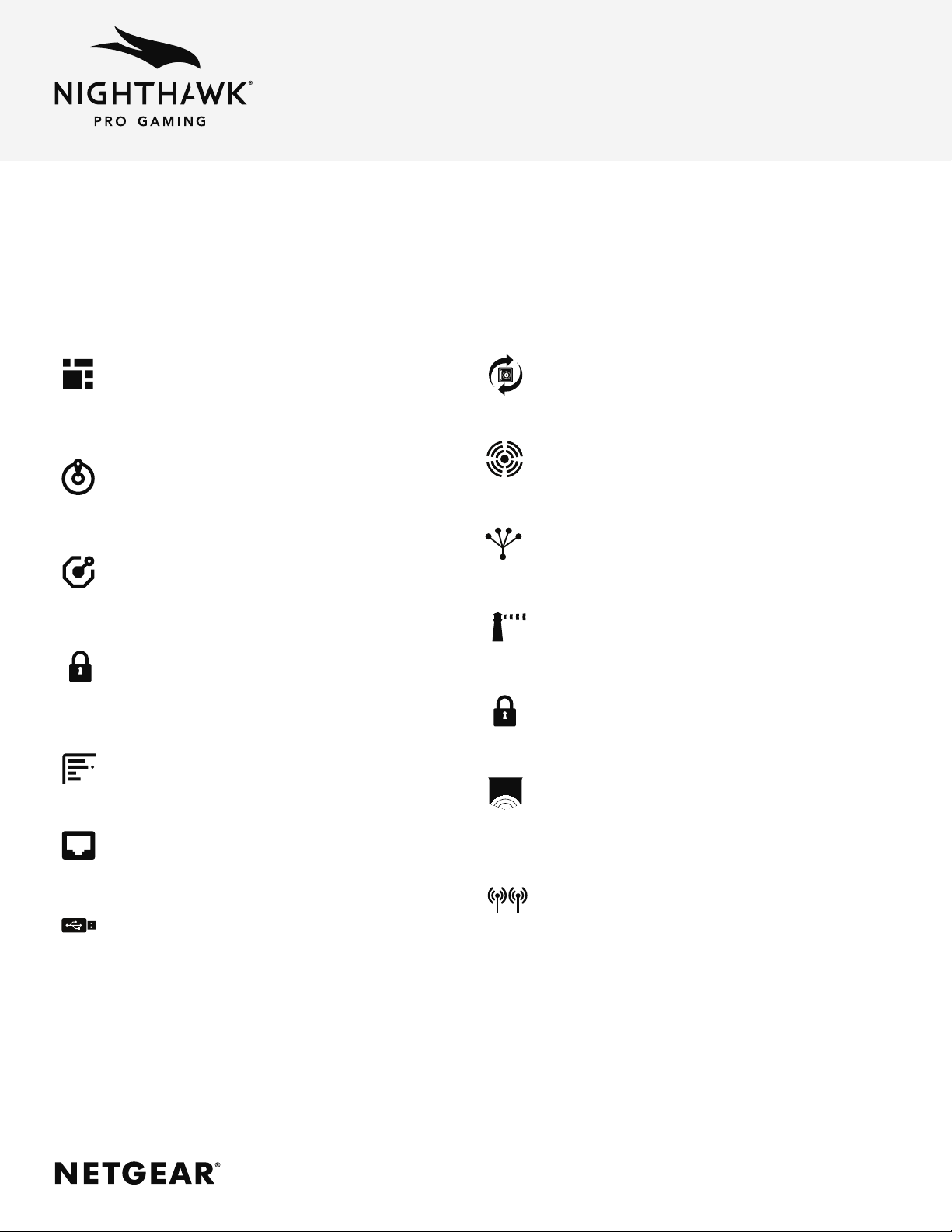
Gaming Router & Mesh WiFi System
Nighthawk Pro Gaming Router
Enhance your online gaming performance with Nighthawk Pro Gaming.
Data Sheet | XRM570
GAMING DASHBOARD—View real-time Internet
& bandwidth usage, network map, & easily
personalize settings for your gaming needs
GEO-FILTER—Get the best connection for your
game with guaranteed nearby servers & players
BANDWIDTH PRIORITIZATION—QoS engine
with bandwidth reservation allows you to allocate
bandwidth by device to eliminate congestion
HYBRID VPN —Select which trafc to protect for
VPN
privacy and which to pass through directly to avoid
any lag or data charges with this exible VPN client
NETWORK MONITOR—Check bandwidth-hogging
devices & identify what causes lag
VPN
AC WiFi
ReadySHARE Vault—Free software for automatic PC
backup to a USB hard drive connected to the router
QUAD STREAM—Up to four data streams per WiFi
band maximizes connection speed
MU-MIMO—Go faster by simultaneously streaming to
multiple devices
BEAMFORMING—Boosts speed, reliability, & range of
WiFi connections for 2.4 & 5GHz
VPN SERVER—Secure access to your home network
from anywhere, anytime
BLAZING FAST WIFI—Fast WiFi technology—up to
2600 Mbps speed
GIGABIT ETHERNET TO WIFI—6 ports (4 ports on
router & 2 ports on extender)
ReadySHARE USB—Share your USB hard drive to
connected devices
SIMULTANEOUS DUAL BAND WIFI—Supports two
WiFi bands simultaneously to double the available
bandwidth and provide a reliable, dedicated WiFi
network for smooth online gaming without any
network congestion
PAGE 2 of 6
Page 3

Set Distance
Gaming Dashboard
Guarantee Local Connections &
Minimize Ping
Minimize ping with guaranteed connections
to nearby servers and players. Blacklist or
whitelist your preferred servers.
Geo-Filter Map
Data Sheet | XRM570
Gaming Router & Mesh WiFi System
mi
PROFILES
900
Prioritize Gaming to Reduce LAG
Quality of Service (QoS) settings with
bandwidth reservation allows you to allocate
bandwidth by device or applications. Set
your preferred maximum upload and
download speeds and allocate bandwidth
by device or applications, so you can always
stay in the game.
Personalized Dashboard
The gaming dashboard lets you personalize
settings for your gaming needs. Easily tweak
every aspect of your connection in real-time
to stabilize ping, reduce lag, and even ensure
quality local connections. Check your CPU,
RAM, and ash memory usage and see what
kind of network resources your applications
are using.
Desktop Computer
Playstation
®
Xbox
iPhone
Macbook Pro
®
iPad
Pro 2
Total Usage
®
Xbox
One
PlayStation
iPad
Desk. Computer
Macbook Pro
®
4
One
®
8
Download Upload
®
4
®
®
0 2.5 5 7.5 10 12.5
Bandwidth used per Second (Mbps)
10
10
10
Download Upload
25
10
35
Gaming - PC
Download
Web (General)
15
Social Media
Gaming
PAGE 3 of 6
Page 4

Data Sheet | XRM570
Gaming Router & Mesh WiFi System
Whole Home Mesh WiFi
The Nighthawk WiFi router and the WiFi mesh extender create a powerful & seamless wireless network so you
can move around your home without any disconnects. In the attic or the basement, now stream and game at top
speeds from everywhere in the home. Experience reliable and strong whole home coverage for large homes with
up to 4-5 rooms.
Quick & Simple Setup—Pre-paired mesh system kit automatically syncs the gaming router network setting with
the mesh extender
Tri- Ban d Me sh—Tri-band WiFi technology with a dedicated WiFi backhaul delivers up to 100% faster WiFi than
traditional extenders
††
One WiFi Name—Enjoy the convenience of a single WiFi name for your whole home with same WiFi name &
security password
Smart Roaming**—Automatically connects your mobile devices to the best available WiFi for superior streaming as you
move around your home
Extensive Coverage—Delivers super-fast WiFi up to 2.6Gbps & increases range allowing you to game everywhere at home
Freedom to Stream and Game Everywhere
Wall-to-wall, oor-to-oor, whole home coverage for large to very large homes. In the attic or the basement, now stream and game at
top speeds from everywhere in the home. Whole home coverage for large homes with up to 4-5 rooms. Enjoy seamless streaming &
roaming without any disconnects.
Nighthawk Pro Gaming WiFi Router
DE DIC ATE D M ES H W IFI C ONN ECT IO N
<
<
<
> >
>
Nighthawk WiFi Mesh Extender
PAGE 4 of 6
Page 5

Data Sheet | XRM570
Gaming Router & Mesh WiFi System
Nighthawk App
The NETGEAR Nighthawk App makes it easy to set up your router and get more out of your WiFi. With the app, you can install your
router in a few steps—just connect your mobile device to the router network and the app will walk you through the rest. Once set up, you
can use the intuitive dashboard to pause the Internet on your connected devices, run a quick Internet speed test, and much more!
• Remote Management—Easily monitor your home network
anytime, anywhere
• Internet Speed Test—Check the broadband speeds from
your service provider
• Pause Internet—Pause the Internet to any device
• Trafc Meter—Track Internet data usage
• Guest Networks—Set up separate WiFi access for guests
• Quick Setup—Get connected in just minutes
• Get it at nighthawk-app.com
Gigabit Speeds
Enjoy both wired and wireless connectivity for fast-paced gaming. Our router is equipped with four (4) Gigabit Ethernet
LAN ports on the router, one (1) WAN port, and two (2) Gigabit Ethernet ports on the extender to maximize your wired
speeds for fast-paced gaming and high-quality streaming.
TOTAL 6 GIGABIT ETHERNET PORTS
Wired connections wherever you want
PAGE 5 of 6
Page 6

Data Sheet | XRM570
Gaming Router & Mesh WiFi System
Package Contents
• Nighthawk® Pro Gaming Router (XR500)
• Nighthawk Mesh Extender (EX7700)
• Ethernet cable
• Quick start guide
• Two (2) Power adapters
System Requirements
• Microsoft® Windows 7, 8, 10, Vista®, XP®,
2000, Mac OS
Microsoft
Microsoft Edge, Google Chrome
higher, Firefox
or higher
®
, UNIX®, or Linux®,
®
Internet Explorer® 11 or higher,
®
45 or higher, Safari® 10
™
55 or
Support
• 90-day complimentary technical support
following purchase from a NETGEAR
authorized reseller.
• Join the NETGEAR Community Forum.
Visit http://community.netgear.com
Warranty
• www.netgear.com/warranty/
• Extend your warranty & technical support
within 90 days of product purchase [US
only]. Visit: prosupport.netgear.com/home
Nighthawk Pro Gaming Router
Physical Specifications
• Dimensions: 12.7 x 9.6 x 2.2 in
(321.9 x 243.7 x 55.0 mm)
• Weight: 1.77lb (801g)
Standards
• Two (2) USB 3.0 ports
®
802.11 b/g/n 2.4GHz +
• IEEE
256 QAM support
®
802.11 a/n/ac 5.0GHz
• IEEE
• Five (5) 10/100/1000 Mbps—
(1 WAN & 4 LAN) Gigabit Ethernet ports
Technical Specifications
• AC2600 (800Mbps @2.4GHz—256QAM
support +1733Mbps @5GHz 11ac)
• Simultaneous Dual Band WiFi
- Tx/Rx 4x4 (2.4GHz)+ 4x4 (5GHz)
• 4x4 11ac 80MHz + 2x2-160/80+80MHz
• Multi-User MIMO (MU-MIMO)
• Powerful dual core 1.7GHz processor
• Four (4) high-performance
external antennas
• Memory: 256MB flash and 512MB RAM
• IPv6 support (Internet Protocol Version 6)
• On/Off LED light switch
†
‡
Security
• VPN support—secure remote access
®
• WiFi Protected Access
(W PA/WPA 2— PSK)
• Double firewall protection (SPI and NAT)
• Denial-of-service (DoS) attack prevention
Nighthawk Mesh Extender
Physical Specifications
• Dimensions: 7.85 x 6.07 x 2.14 in
(199.4 x 154.18 x 54.4mm)
• Weight: 1.17lb (0.53kg)
Standards
• AC2200† WiFi
- Band 1: 400Mbps @2.4GHz - 256QAM
- Band 2: 866Mbps @5GHz - 256QAM
- Band 3: 866Mbps @5GHz - 256QAM
®
802.11 b/g/n 2.4GHz
• IEEE
®
802.11 a/n/ac 5GHz
• IEEE
®
802.11 k
• IEEE
• Two (2) 10/100/1000 Ethernet ports with
auto-sensing technology
Technical Specifications
• AC2200 (400Mbps @2.4GHz + 866Mbps
@5GHz + 866Mbps @5GHz)
• Standards-based WiFi Security (802.11i,
128-bit AES encryption with PSK) and
WEP Standards
®
802 .11
• IEEE
(b/g/n @2.4GHz a/n/ac @ 5GHz)
®
802.11k for seamless roaming
• IEEE
experience for wireless clients
• Two (2) 10/100/1000 Ethernet ports
Security
• Standards-based WiFi Security (802.11i,
128-bit AES encryption with PSK) and
WEP Standards
• Secure Boot—Ensures that only NETGEAR
signed firmware can run on the device
*
Dedicated 5GHz backhaul from extender to router.
**
Smart Roaming is designed for devices that support the 802.11k standard.
†
Ma ximum wirele ss signa l rate derived from IEEE 802.11 specic ations. Ac tual dat a thr oughp ut and wireless covera ge will vary and may be lo wered by network and en viron mental
conditions, including network trafc volume and building construction. NETGEAR makes no representations or warranties about this product's compatibility with future
standards.
††
Dedicated 5GHz WiFi connection from extender to router.
‡
MU-MIMO capability requires both router and client device to support MU-MIMO.
NETGEAR, the NETGEAR Logo, Nighthawk, and ReadySHARE are trademarks of NETGEAR, Inc. Mac, Macbook Pro, Mac OS, iPad, iPhone, and the Mac logo are trademarks of
Apple Inc. Any other trademarks mentioned herein are for reference purposes only. ©2019 NETGEAR, Inc.
NETGE AR, Inc. 350 E. Plumeria Drive, San Jose, CA 95134-1911 USA, www.NETGEAR.com/support XRM570-0
PAGE 6 of 6
