Page 1

Data Sheet | XR450
XR450 Nighthawk® Pro Gaming Router
Advanced Gaming & Streaming
XR450 Nighthawk® Pro Gaming
WiFi Router uses state-of-the-art
software to optimize your internet
connection by stabilizing ping,
reducing lag spikes, and keeping
you in the game with reliable
wired and wireless connectivity
for fast-paced gaming. Personalize
your gaming dashboard to view
real-time bandwidth utilization
by device, ping and many other
parameters. Limit lag and get
a guaranteed local connection
with Geo-Filter or enable Quality
of Service for prioritized gaming
devices and allocated bandwidth.
PAGE 1 of 7
Page 2

Guarantee Local Connection &
Eliminate Lags
Geo-Filter lets you x your gaming lag by
limiting distance to servers or other players.
You can get a guaranteed local connection
and create a blacklist or whitelist of your
preferred servers.
Data Sheet | XR450
XR450 Nighthawk® Pro Gaming Router
Monitor Internet Utilization & Live
Game Ping
Keep an eye on real-time bandwidth
utilization with the Internet Utilization
Monitor. Reveal bandwidth-hogging devices
and identify the applications which could be
causing lag and slowing your game.
PAGE 2 of 7
Page 3
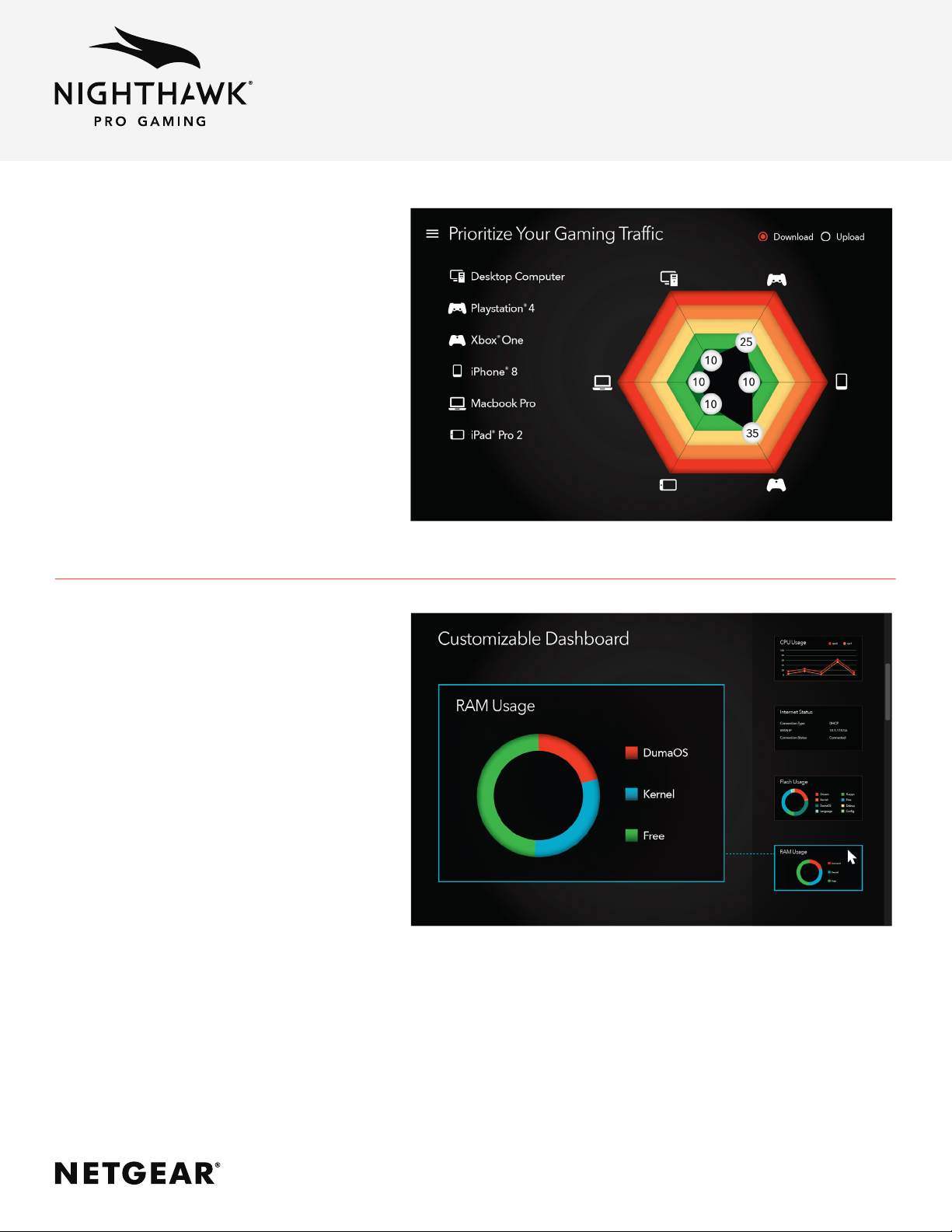
Prioritize Your Gaming Trafc
Prioritize gaming devices and allocate
bandwidth by device to eliminate lag due to
queuing at the ISP network with Quality of
Service (QoS). Control the maximum upload
and download speeds per device on the
network to minimize sudden lag spikes
while gaming.
Data Sheet | XR450
XR450 Nighthawk® Pro Gaming Router
Customizable Dashboard
Personalize your gaming dashboard to
view real-time bandwidth utilization by
device, ping and many other parameters on
a single screen.
PAGE 3 of 7
Page 4

Speed
VPN
Get blazing-fast WiFi & enjoy a lag-free WiFi
experience for VR gaming, video streaming
or surng.
Data Sheet | XR450
XR450 Nighthawk® Pro Gaming Router
AC WiFi
BLAZING FAST WIFI—Up to 2.4Gbps
QUAD STREAM—Up to four data streams per WiFi band maximizes
connection speed
MU-MIMO—Multi-user MIMO enables simultaneous streaming to
mobile devices
1.0GHz
DUAL-CORE PROCESSOR—Dual-core 1.7GHz processor boosts
Dual-Core
Processor
wireless, wired & WAN-to-LAN performance
GIGABIT WIFI—Next-generation WiFi now at Gigabit speeds
GIGABIT WIRED—Ideal for HD gaming & video
†
Pro Gaming
Stay in the game with reliable connectivity for fastpaced gaming. Optimize your Internet connection
by stabilizing ping and reducing lag spikes.
WiFi Range
Got range? Homes come in all shapes and sizes and
the XR450 Nighthawk® Pro Gaming Router provides
WiFi coverage no matter where you connect in
your home.
GAMING DASHBOARD—Customizable view of real-time
bandwidth utilization by device, ping, etc.
GEO-FILTER—Control your lag by limiting distance to game
servers or other players
QUALITY OF SERVICE—Prioritize gaming devices and allocate
XR450 Nighthawk® Pro Gaming Router
GAMING VPN CLIENT SUPPORT—Protect your network identity
and prevent DDoS attacks
NETWORK MONITOR—Check bandwidth-hogging devices and
identify what causes lag
ULTIMATE RANGE—WiFi coverage throughout very large homes
ANTENNAS—High-power ampliers with 4 external antennas
PAGE 4 of 7
Page 5

Sharing
Data Sheet | XR450
XR450 Nighthawk® Pro Gaming Router
With NETGEAR, sharing across your network is fun
and easy, such as accessing stored photos & music.
Reliable Connections
There’s nothing more frustrating than lost
connections! With NETGEAR’s advanced features &
best-in-class technology, you’ll reduce interference
& enjoy more reliable WiFi connectivity.
Ease of Use
Start enjoying your new device faster than ever.
NETGEAR wants to make sure installation and
management is simple & easy, so you can connect
quickly & make sure you stay that way!
READYSHARE® USB ACCESS—Wirelessly access & share
USB hard drive via two (2) USB ports
TWO SUPERSPEED USB 3.0 PORTS—Up to 10x faster than USB 2.0
BEAMFORMING+—Boosts speed, reliability, & range of
WiFi connections
SIMULTANEOUS DUAL BAND WIFI—Supports two WiFi bands
simultaneously to double the available bandwidth and provide
a reliable, dedicated WiFi network for smooth online gaming
without any network congestion
ADDITIONAL DFS CHANNELS—15 more channels in 5GHz for
interference free gaming experience
EASY INSTALL—Easy setup for iPad®, tablets, smartphones
& computers
PUSH ‘N’ CONNECT —Easy push button WiFi connections (WPS)
Security
Maintain high security across your network to
ensure your privacy & family is safe while online.
Whether it’s preventing phishing & spyware or just
limiting access for kids & guests, NETGEAR has
you covered.
POWER ON/OFF —Convenient power savings
LED ON/OFF SWITCH—Easily turn LEDs on or off
VPN SUPPORT —OpenVPN Connect app on iOS and Android® allows
remote secure access to the home network
VPN
SECURE WIFI CONNECTIONS—High level wireless security
with WPA/WPA2
GAMING VPN CLIENT SUPPORT—Protect your network identity
and prevent DDoS attacks
VPN
PAGE 5 of 7
Page 6

Data Sheet | XR450
XR450 Nighthawk® Pro Gaming Router
Multi-user MIMO (MU-MIMO)
Traditional WiFi routers can stream data to only one device in the home at a time. When multiple devices are connected to the router,
each device needs to take its turn, and then wait before receiving more data. This can lead to slower network and Internet speeds.
Using Multi-User MIMO technology, NETGEAR routers can stream data to multiple devices simultaneously. With MU-MIMO, your WiFi
network can deliver faster throughput to every MU-MIMO connected device. That means faster downloads and smoother streaming for
your devices.
Enjoy simultaneous streaming with MU-MIMO
Data sent to one device at a time Data sent to multiple devices simultaneously
Traditional WiFi MU-MIMO WiFi
Beamforming+—For More Reliable Connections
Unlike typical WiFi routers that just blast the WiFi signals in all directions, with Beamforming+ the router & device communicate with
each other, so the router can directly beam the WiFi signal to the device. Boosting speed, reliability, and range for both Implicit and
Explicit 2.4 & 5GHz WiFi devices, the result is a stronger, faster, more reliable connection that is locked in even when the device is
moved around the home.
• WiFi Signal Focus—Focuses signals from the wireless router to WiFi devices like smartphones, tablets & laptops
• Automatic Signal Management—Checks with your device to keep WiFi signal at its optimal strength
• Device Connections—Designed for home environments to support multiple WiFi device connections for highest quality
• WiFi Coverage—Reduces dead spots, & boosts signal strength
• Implicit & Explicit Beamforming boosts speed, reliability & range for both 2.4 & 5GHz WiFi—an industry rst
PAGE 6 of 7
Page 7

Connection Diagram
Data Sheet | XR450
XR450 Nighthawk® Pro Gaming Router
Two USB
3.0 ports
LED
on/off
Reset
Gigabit Ethernet
Power
on/off
Internet
PAGE 7 of 7
Page 8

Data Sheet | XR450
XR450 Nighthawk® Pro Gaming Router
PACKAGE CONTENTS
• XR450 Nighthawk Pro Gaming
Router (XR450)
• 4 detachable antennas
• Ethernet cable
• Quick star t guide
• Power adapter
PHYSICAL SPECIFICATIONS
• Dimensions: 12.7 x 9.6 x 2.2 in
(321.9 x 243.7 x 55.0 mm)
• Weight: 1.77lb (801g)
STANDARDS
• Two (2) USB 3.0 ports
• IEEE® 802.11 b/g/n 2.4GHz + 64-QAM
support
• IEEE® 802.11 a/n/ac 5.0GHz
• Five (5) 10/100/1000Mbps—(1 WAN &
4 LAN) Gigabit Ethernet ports
TECHNICAL SPECIFICATIONS
• AC2400 (600Mbps@2.4GHz-64-QAM
support+1733Mbps@5GHz 11ac)
• Simultaneous dual-band WiFi
- Tx/Rx 4x4 (2.4GHz)+ 4x4 (5GHz)
• 4x4 11ac 80MHz + 2x2-160/80+80MHz
• Multi-User MIMO (MU-MIMO)
• Powerful dual-core 1.7GHz processor
• Four (4) high-performance external
antennas
• Memory: 256MB flash and 512MB RAM
• IPv6 suppor t (Internet Protocol Version 6)
• On/off LED light switch
†
KEY FEATURES
• Gaming Dashboard—Customizable view
of real-time bandwidth utilization by
device, ping, etc.
• Geo-Filter—Control your lag by limiting
distance to game servers or other players
• Gaming VPN Client Support—Protect your
network identit y and prevent DoS attacks
• Network Monitor—Check bandwidth-
hogging devices and identify what
causes lag
• Quad Stream & 160MHz for faster speeds
• MU-MIMO suppor t for simultaneous
streaming
• Quality of Service—Prioritize gaming
devices and allocate bandwidth by device
• Beamforming+ for more reliable
connections
• ReadySHARE® USB—Share your USB hard
drive
SYSTEM REQUIREMENTS
• Microsoft® Windows 7, 8, 10, Vista®, XP®,
2000, Mac OS®, UNIX®, or Linux
• Microsoft® Internet Explorer® 11 or higher,
Microsoft Edge, Google Chrome™ 55 or
higher, Firefox® 45 or higher, Safari® 10
or higher
®
SECURIT Y
• VPN support—secure remote access
• WiFi Protec ted Access® (WPA/WPA2—
PSK)
• Double firewall protection (SPI and NAT)
• Denial-of-service (DoS) attack prevention
WARRANTY
• www.netgear.com/warranty
• Extend your warranty & technical support
within 90 days of product purchase [US
only]. Visit: prosupport.netgear.com/
home
SUPPORT
• 90-day complimentary technical suppor t
following purchase from a NETGEAR
authorized reseller
• Join the NETGEAR Communit y Forum
Visit http://community.netgear.com
This product comes with a limited warranty that is valid only if purchased from a NETGEAR authorized reseller.
* 90-day complimentary technical support following purchase from a NETGEAR authorized reseller.
†
Ma ximum wireless sig nal rat e derived from IEE E 802 .11 specications. Actual data th ro ughput an d wir el es s cov er ag e wil l vary and may be lower ed by net wo rk and environ ment al
conditions, including network trafc volume and building cons truc tion. NETGEAR makes no representations or warranties about this product's compatibilit y with future
standards. Up to 2400Mbps wireless speeds achieved when connec ting to other 802.11ac 2400Mbps devices.
‡
MU-MIMO capability requires both router and client device to suppor t MU-MIMO.
NETGE AR, the NETGEAR Logo, Nighthawk and ReadySHARE are trademarks of NETGEAR, Inc. Mac, iPad, iPhone, and the Mac logo are trademarks of Apple Inc. Any other
trademarks mentioned herein are for reference purposes only. ©2021 NETGEAR, Inc.
NETGE AR, Inc. 350 E. Plumeria Drive, San Jose, CA 95134-1911 USA, w ww.NETGEAR.com /support D-XR450 -1
PAGE 8 of 7
