Netgear XCM8806, XCM8810 Owner's Manual

NETGEAR 8800 User Manual
Software Version 12.4
350 East Plumeria Drive
San Jose, CA 95134
USA
March 2011
202-10804-01
v1.0

NETGEAR 8800 User Manual
© 2011 NETGEAR, Inc. All rights reserved.
No part of this publication may be reproduced, transmitted, transcribed, stored in a retrieval system, or translated
into any language in any form or by any means without the written permission of NETGEAR, Inc.
Tech nic al S uppo rt
Thank you for choosing NETGEAR. T o register your product, get the latest product updates, or get support online,
visit us at http://support.netgear.com.
Phone (US & Canada only): 1-888-NETGEAR
Phone (Other Countries): See Support information card.
Trademarks
NETGEAR, the NETGEAR logo, ReadyNAS, ProSafe, Smart Wizard, Auto Uplink, X-RAID2, and NeoTV are
trademarks or registered trademarks of NETGEAR, Inc. Microsoft, Windows, Windows NT, and Vista are
registered trademarks of Microsoft Corporation. Other brand and product names are registered trademarks or
trademarks of their respective holders.
Statement of Conditions
To improve internal design, operational function, and/or reliability, NETGEAR reserves the right to make changes
to the products described in this document without notice. NETGEAR does not assume any liability that may occur
due to the use, or application of, the product(s) or circuit layout(s) described herein.
Revision History
Publication Part Number Version Publish Date Comments
202-10804-01 v1.0 March 2011 First publication
2 |

Contents
Chapter 1 Overview
Part 1: Using the NETGEAR 8800
Chapter 2 Getting Started
Introduction. . . . . . . . . . . . . . . . . . . . . . . . . . . . . . . . . . . . . . . . . . . . . . . . .22
Terminology . . . . . . . . . . . . . . . . . . . . . . . . . . . . . . . . . . . . . . . . . . . . . .23
Conventions . . . . . . . . . . . . . . . . . . . . . . . . . . . . . . . . . . . . . . . . . . . . . . . .23
Platform-Naming Conventions . . . . . . . . . . . . . . . . . . . . . . . . . . . . . . . .23
Text Conventions . . . . . . . . . . . . . . . . . . . . . . . . . . . . . . . . . . . . . . . . . .23
Related Publications. . . . . . . . . . . . . . . . . . . . . . . . . . . . . . . . . . . . . . . . . .24
Overview . . . . . . . . . . . . . . . . . . . . . . . . . . . . . . . . . . . . . . . . . . . . . . . . . .27
Software Required . . . . . . . . . . . . . . . . . . . . . . . . . . . . . . . . . . . . . . . . . . .28
Logging in to the Switch . . . . . . . . . . . . . . . . . . . . . . . . . . . . . . . . . . . . . . .28
Understanding the Command Syntax. . . . . . . . . . . . . . . . . . . . . . . . . . . . .29
Syntax Helper. . . . . . . . . . . . . . . . . . . . . . . . . . . . . . . . . . . . . . . . . . . . .30
Command Shortcuts. . . . . . . . . . . . . . . . . . . . . . . . . . . . . . . . . . . . . . . .30
Object Names. . . . . . . . . . . . . . . . . . . . . . . . . . . . . . . . . . . . . . . . . . . . .31
Symbols . . . . . . . . . . . . . . . . . . . . . . . . . . . . . . . . . . . . . . . . . . . . . . . . .32
Limits . . . . . . . . . . . . . . . . . . . . . . . . . . . . . . . . . . . . . . . . . . . . . . . . . . .33
Port Numbering . . . . . . . . . . . . . . . . . . . . . . . . . . . . . . . . . . . . . . . . . . . . .34
Numerical Ranges . . . . . . . . . . . . . . . . . . . . . . . . . . . . . . . . . . . . . . . . .34
Line-Editing Keys . . . . . . . . . . . . . . . . . . . . . . . . . . . . . . . . . . . . . . . . . . . .34
Command History. . . . . . . . . . . . . . . . . . . . . . . . . . . . . . . . . . . . . . . . . . . .35
Common Commands . . . . . . . . . . . . . . . . . . . . . . . . . . . . . . . . . . . . . . . . .35
Accessing the Switch for the First Time . . . . . . . . . . . . . . . . . . . . . . . . . . .38
Safe Defaults Setup Method. . . . . . . . . . . . . . . . . . . . . . . . . . . . . . . . . .38
Configuring Management Access. . . . . . . . . . . . . . . . . . . . . . . . . . . . . . . .39
Account Access Levels. . . . . . . . . . . . . . . . . . . . . . . . . . . . . . . . . . . . . .40
Configuring the Banner. . . . . . . . . . . . . . . . . . . . . . . . . . . . . . . . . . . . . .40
Startup Screen and Prompt Text . . . . . . . . . . . . . . . . . . . . . . . . . . . . . .41
Default Accounts . . . . . . . . . . . . . . . . . . . . . . . . . . . . . . . . . . . . . . . . . .43
Creating a Management Account. . . . . . . . . . . . . . . . . . . . . . . . . . . . . .43
Failsafe Accounts. . . . . . . . . . . . . . . . . . . . . . . . . . . . . . . . . . . . . . . . . .44
Managing Passwords. . . . . . . . . . . . . . . . . . . . . . . . . . . . . . . . . . . . . . . . .45
Applying a Password to the Default Account . . . . . . . . . . . . . . . . . . . . .45
Applying Security to Passwords . . . . . . . . . . . . . . . . . . . . . . . . . . . . . . .46
Displaying Passwords . . . . . . . . . . . . . . . . . . . . . . . . . . . . . . . . . . . . . .47
Access to Both MSM/MM Console Ports . . . . . . . . . . . . . . . . . . . . . . . . . .47
Contents | 3

NETGEAR 8800 User Manual
Domain Name Service Client Services . . . . . . . . . . . . . . . . . . . . . . . . . . .47
Checking Basic Connectivity . . . . . . . . . . . . . . . . . . . . . . . . . . . . . . . . . . .48
Ping . . . . . . . . . . . . . . . . . . . . . . . . . . . . . . . . . . . . . . . . . . . . . . . . . . . .48
Traceroute . . . . . . . . . . . . . . . . . . . . . . . . . . . . . . . . . . . . . . . . . . . . . . .50
Displaying Switch Information . . . . . . . . . . . . . . . . . . . . . . . . . . . . . . . . . .50
Chapter 3 Managing the Switch
Overview . . . . . . . . . . . . . . . . . . . . . . . . . . . . . . . . . . . . . . . . . . . . . . . . . .51
Understanding the XCM8800 Shell . . . . . . . . . . . . . . . . . . . . . . . . . . . . . . 52
Using the Console Interface. . . . . . . . . . . . . . . . . . . . . . . . . . . . . . . . . . . .52
Using the 10/100 Ethernet Management Port . . . . . . . . . . . . . . . . . . . . . . 53
Authenticating Users . . . . . . . . . . . . . . . . . . . . . . . . . . . . . . . . . . . . . . . . .53
RADIUS Client . . . . . . . . . . . . . . . . . . . . . . . . . . . . . . . . . . . . . . . . . . . .54
TACACS+. . . . . . . . . . . . . . . . . . . . . . . . . . . . . . . . . . . . . . . . . . . . . . . .54
Management Accounts. . . . . . . . . . . . . . . . . . . . . . . . . . . . . . . . . . . . . . 54
Using Telnet. . . . . . . . . . . . . . . . . . . . . . . . . . . . . . . . . . . . . . . . . . . . . . . .54
About the Telnet Client. . . . . . . . . . . . . . . . . . . . . . . . . . . . . . . . . . . . . . 55
About the Telnet Server . . . . . . . . . . . . . . . . . . . . . . . . . . . . . . . . . . . . .55
Connecting to Another Host Using Telnet . . . . . . . . . . . . . . . . . . . . . . .56
Configuring Switch IP Parameters . . . . . . . . . . . . . . . . . . . . . . . . . . . . . 56
Configuring Telnet Access to the Switch . . . . . . . . . . . . . . . . . . . . . . . .58
Disconnecting a Telnet Session. . . . . . . . . . . . . . . . . . . . . . . . . . . . . . . 62
Using Secure Shell 2 . . . . . . . . . . . . . . . . . . . . . . . . . . . . . . . . . . . . . . . . . 62
Using the Trivial File Transfer Protocol . . . . . . . . . . . . . . . . . . . . . . . . . . . 62
Connecting to Another Host Using TFTP. . . . . . . . . . . . . . . . . . . . . . . . 63
Understanding System Redundancy . . . . . . . . . . . . . . . . . . . . . . . . . . . . .64
Node Election. . . . . . . . . . . . . . . . . . . . . . . . . . . . . . . . . . . . . . . . . . . . . 65
Replicating Data Between Nodes. . . . . . . . . . . . . . . . . . . . . . . . . . . . . .66
Viewing Node Status . . . . . . . . . . . . . . . . . . . . . . . . . . . . . . . . . . . . . . . 68
Understanding Hitless Failover Support. . . . . . . . . . . . . . . . . . . . . . . . . . . 69
Protocol Support for Hitless Failover . . . . . . . . . . . . . . . . . . . . . . . . . . .69
Hitless Failover Caveats. . . . . . . . . . . . . . . . . . . . . . . . . . . . . . . . . . . . . 72
Understanding Power Supply Management. . . . . . . . . . . . . . . . . . . . . . . . 72
Using Power Supplies . . . . . . . . . . . . . . . . . . . . . . . . . . . . . . . . . . . . . .72
Displaying Power Supply Information. . . . . . . . . . . . . . . . . . . . . . . . . . . 76
Using the Simple Network Management Protocol . . . . . . . . . . . . . . . . . . . 76
Enabling and Disabling SNMPv1/v2c and SNMPv3. . . . . . . . . . . . . . . .77
Accessing Switch Agents . . . . . . . . . . . . . . . . . . . . . . . . . . . . . . . . . . . .78
Supported MIBs . . . . . . . . . . . . . . . . . . . . . . . . . . . . . . . . . . . . . . . . . . .78
Configuring SNMPv1/v2c Settings . . . . . . . . . . . . . . . . . . . . . . . . . . . . .79
Displaying SNMP Settings . . . . . . . . . . . . . . . . . . . . . . . . . . . . . . . . . . .80
SNMPv3 . . . . . . . . . . . . . . . . . . . . . . . . . . . . . . . . . . . . . . . . . . . . . . . . . 81
Message Processing . . . . . . . . . . . . . . . . . . . . . . . . . . . . . . . . . . . . . . . 82
SNMPv3 Security . . . . . . . . . . . . . . . . . . . . . . . . . . . . . . . . . . . . . . . . . .82
SNMPv3 MIB Access Control. . . . . . . . . . . . . . . . . . . . . . . . . . . . . . . . . 86
SNMPv3 Notification. . . . . . . . . . . . . . . . . . . . . . . . . . . . . . . . . . . . . . . .87
4 | Contents

NETGEAR 8800 User Manual
Using the Simple Network Time Protocol. . . . . . . . . . . . . . . . . . . . . . . . . .89
Configuring and Using SNTP . . . . . . . . . . . . . . . . . . . . . . . . . . . . . . . . .90
SNTP Example. . . . . . . . . . . . . . . . . . . . . . . . . . . . . . . . . . . . . . . . . . . .94
Chapter 4 Managing the XCM8800 Software
Overview. . . . . . . . . . . . . . . . . . . . . . . . . . . . . . . . . . . . . . . . . . . . . . . . . . .95
Using the XCM8800 File System . . . . . . . . . . . . . . . . . . . . . . . . . . . . . . . .96
Moving or Renaming Files on the Switch . . . . . . . . . . . . . . . . . . . . . . . .97
Copying Files on the Switch . . . . . . . . . . . . . . . . . . . . . . . . . . . . . . . . . .98
Displaying Files on the Switch . . . . . . . . . . . . . . . . . . . . . . . . . . . . . . .100
Transferring Files to and from the Switch. . . . . . . . . . . . . . . . . . . . . . .101
Deleting Files from the Switch . . . . . . . . . . . . . . . . . . . . . . . . . . . . . . .103
Managing the Configuration File. . . . . . . . . . . . . . . . . . . . . . . . . . . . . . . .104
Managing XCM8800 Processes. . . . . . . . . . . . . . . . . . . . . . . . . . . . . . . .106
Displaying Process Information . . . . . . . . . . . . . . . . . . . . . . . . . . . . . .106
Stopping a Process. . . . . . . . . . . . . . . . . . . . . . . . . . . . . . . . . . . . . . . .107
Starting a Process . . . . . . . . . . . . . . . . . . . . . . . . . . . . . . . . . . . . . . . .108
Understanding Memory Protection. . . . . . . . . . . . . . . . . . . . . . . . . . . . . .109
Monitoring CPU Utilization . . . . . . . . . . . . . . . . . . . . . . . . . . . . . . . . . . . .110
Disabling CPU Monitoring. . . . . . . . . . . . . . . . . . . . . . . . . . . . . . . . . . .110
Enabling CPU Monitoring . . . . . . . . . . . . . . . . . . . . . . . . . . . . . . . . . . .110
Displaying CPU Utilization History . . . . . . . . . . . . . . . . . . . . . . . . . . . .110
Chapter 5 Configuring Slots and Ports on a Switch
Overview. . . . . . . . . . . . . . . . . . . . . . . . . . . . . . . . . . . . . . . . . . . . . . . . . .113
Configuring Slots on NETGEAR 8800 Switches . . . . . . . . . . . . . . . . . . .114
Details on I/O Ports. . . . . . . . . . . . . . . . . . . . . . . . . . . . . . . . . . . . . . . .115
Configuring Ports on a Switch . . . . . . . . . . . . . . . . . . . . . . . . . . . . . . . . .116
Port Numbering. . . . . . . . . . . . . . . . . . . . . . . . . . . . . . . . . . . . . . . . . . .116
Enabling and Disabling Switch Ports . . . . . . . . . . . . . . . . . . . . . . . . . .117
Configuring Switch Port Speed and Duplex Setting . . . . . . . . . . . . . . .117
Jumbo Frames . . . . . . . . . . . . . . . . . . . . . . . . . . . . . . . . . . . . . . . . . . . . .122
Guidelines for Jumbo Frames. . . . . . . . . . . . . . . . . . . . . . . . . . . . . . . .122
Enabling Jumbo Frames per Port. . . . . . . . . . . . . . . . . . . . . . . . . . . . .122
Enabling Jumbo Frames. . . . . . . . . . . . . . . . . . . . . . . . . . . . . . . . . . . .122
Path MTU Discovery. . . . . . . . . . . . . . . . . . . . . . . . . . . . . . . . . . . . . . .123
IP Fragmentation with Jumbo Frames . . . . . . . . . . . . . . . . . . . . . . . . .123
IP Fragmentation within a VLAN. . . . . . . . . . . . . . . . . . . . . . . . . . . . . .124
Link Aggregation on the Switch . . . . . . . . . . . . . . . . . . . . . . . . . . . . . . . .124
Link Aggregation Overview. . . . . . . . . . . . . . . . . . . . . . . . . . . . . . . . . .125
Dynamic Versus Static Load Sharing. . . . . . . . . . . . . . . . . . . . . . . . . .126
Load-Sharing Algorithms . . . . . . . . . . . . . . . . . . . . . . . . . . . . . . . . . . .126
LACP . . . . . . . . . . . . . . . . . . . . . . . . . . . . . . . . . . . . . . . . . . . . . . . . . .127
Health Check Link Aggregation . . . . . . . . . . . . . . . . . . . . . . . . . . . . . .130
Guidelines for Load Sharing . . . . . . . . . . . . . . . . . . . . . . . . . . . . . . . . .131
Configuring Switch Load Sharing . . . . . . . . . . . . . . . . . . . . . . . . . . . . .132
Load-Sharing Examples . . . . . . . . . . . . . . . . . . . . . . . . . . . . . . . . . . . .135
Contents | 5

NETGEAR 8800 User Manual
Displaying Switch Load Sharing. . . . . . . . . . . . . . . . . . . . . . . . . . . . . .137
Mirroring. . . . . . . . . . . . . . . . . . . . . . . . . . . . . . . . . . . . . . . . . . . . . . . . . .138
Guidelines for Mirroring . . . . . . . . . . . . . . . . . . . . . . . . . . . . . . . . . . . . 138
Mirroring Rules and Restrictions . . . . . . . . . . . . . . . . . . . . . . . . . . . . .140
Mirroring Examples. . . . . . . . . . . . . . . . . . . . . . . . . . . . . . . . . . . . . . . .140
Verifying the Mirroring Configuration . . . . . . . . . . . . . . . . . . . . . . . . . .141
Remote Mirroring . . . . . . . . . . . . . . . . . . . . . . . . . . . . . . . . . . . . . . . . . . . 141
Configuration Details . . . . . . . . . . . . . . . . . . . . . . . . . . . . . . . . . . . . . . 142
Guidelines. . . . . . . . . . . . . . . . . . . . . . . . . . . . . . . . . . . . . . . . . . . . . . .144
Use of Remote Mirroring with Redundancy Protocols . . . . . . . . . . . . .144
Remote Mirroring with STP . . . . . . . . . . . . . . . . . . . . . . . . . . . . . . . . .144
Software-Controlled Redundant Port and Smart Redundancy. . . . . . . . .146
Guidelines for Software-Controlled Redundant Ports and Port Groups147
Configuring Software-Controlled Redundant Ports . . . . . . . . . . . . . . . 147
Verifying Software-Controlled Redundant Port Configurations . . . . . .148
Displaying Port Information . . . . . . . . . . . . . . . . . . . . . . . . . . . . . . . . . . .148
Chapter 6 LLDP
Overview . . . . . . . . . . . . . . . . . . . . . . . . . . . . . . . . . . . . . . . . . . . . . . . . .150
LLDP Packets. . . . . . . . . . . . . . . . . . . . . . . . . . . . . . . . . . . . . . . . . . . . . .152
Transmitting LLDP Messages . . . . . . . . . . . . . . . . . . . . . . . . . . . . . . . . . 153
Receiving LLDP Messages . . . . . . . . . . . . . . . . . . . . . . . . . . . . . . . . . . .154
Managing LLDP . . . . . . . . . . . . . . . . . . . . . . . . . . . . . . . . . . . . . . . . . . . . 155
Supported TLVs . . . . . . . . . . . . . . . . . . . . . . . . . . . . . . . . . . . . . . . . . . . . 156
Mandatory TLVs. . . . . . . . . . . . . . . . . . . . . . . . . . . . . . . . . . . . . . . . . . 158
Optional TLVs. . . . . . . . . . . . . . . . . . . . . . . . . . . . . . . . . . . . . . . . . . . .159
Configuring LLDP. . . . . . . . . . . . . . . . . . . . . . . . . . . . . . . . . . . . . . . . . . .164
Enabling and Disabling LLDP. . . . . . . . . . . . . . . . . . . . . . . . . . . . . . . .165
Configuring the System Description TLV Advertisement . . . . . . . . . . .165
Configuring LLDP Timers. . . . . . . . . . . . . . . . . . . . . . . . . . . . . . . . . . .165
Configuring SNMP for LLDP. . . . . . . . . . . . . . . . . . . . . . . . . . . . . . . . . 166
Configuring Optional TLV Advertisements. . . . . . . . . . . . . . . . . . . . . .167
Unconfiguring LLDP . . . . . . . . . . . . . . . . . . . . . . . . . . . . . . . . . . . . . . .170
Displaying LLDP Settings. . . . . . . . . . . . . . . . . . . . . . . . . . . . . . . . . . . . .170
Displaying LLDP Port Configuration Information and Statistics . . . . . .170
Displaying LLDP Information Detected from Neighboring Ports. . . . . .171
Chapter 7 PoE
Overview . . . . . . . . . . . . . . . . . . . . . . . . . . . . . . . . . . . . . . . . . . . . . . . . .172
NETGEAR Networks PoE Devices . . . . . . . . . . . . . . . . . . . . . . . . . . . . .172
Summary of PoE Features. . . . . . . . . . . . . . . . . . . . . . . . . . . . . . . . . . . .173
Power Checking for PoE Module . . . . . . . . . . . . . . . . . . . . . . . . . . . . . . .173
Power Delivery. . . . . . . . . . . . . . . . . . . . . . . . . . . . . . . . . . . . . . . . . . . . .174
Enabling PoE to the Switch . . . . . . . . . . . . . . . . . . . . . . . . . . . . . . . . .174
Power Reserve Budget. . . . . . . . . . . . . . . . . . . . . . . . . . . . . . . . . . . . .174
PD Disconnect Precedence . . . . . . . . . . . . . . . . . . . . . . . . . . . . . . . . .175
Port Disconnect or Fault. . . . . . . . . . . . . . . . . . . . . . . . . . . . . . . . . . . . 176
6 | Contents

NETGEAR 8800 User Manual
Port Power Reset . . . . . . . . . . . . . . . . . . . . . . . . . . . . . . . . . . . . . . . . .177
PoE Usage Threshold. . . . . . . . . . . . . . . . . . . . . . . . . . . . . . . . . . . . . .177
Legacy Devices . . . . . . . . . . . . . . . . . . . . . . . . . . . . . . . . . . . . . . . . . .178
PoE Operator Limits . . . . . . . . . . . . . . . . . . . . . . . . . . . . . . . . . . . . . . .178
Configuring PoE . . . . . . . . . . . . . . . . . . . . . . . . . . . . . . . . . . . . . . . . . . . .179
Enabling Inline Power. . . . . . . . . . . . . . . . . . . . . . . . . . . . . . . . . . . . . .179
Reserving Power . . . . . . . . . . . . . . . . . . . . . . . . . . . . . . . . . . . . . . . . .180
Setting the Disconnect Precedence . . . . . . . . . . . . . . . . . . . . . . . . . . .180
Configuring the Usage Threshold. . . . . . . . . . . . . . . . . . . . . . . . . . . . .182
Configuring the Switch to Detect Legacy PDs . . . . . . . . . . . . . . . . . . .182
Configuring the Operator Limit . . . . . . . . . . . . . . . . . . . . . . . . . . . . . . .183
Configuring PoE Port Labels . . . . . . . . . . . . . . . . . . . . . . . . . . . . . . . .183
Power Cycling Connected PDs. . . . . . . . . . . . . . . . . . . . . . . . . . . . . . .183
Adding an XCM88P Daughter Card to an Existing Configuration. . . . .184
Displaying PoE Settings and Statistics. . . . . . . . . . . . . . . . . . . . . . . . . . .186
Clearing Statistics. . . . . . . . . . . . . . . . . . . . . . . . . . . . . . . . . . . . . . . . .186
Displaying System Power Information . . . . . . . . . . . . . . . . . . . . . . . . .186
Displaying Slot PoE Information on NETGEAR 8800 Switches . . . . . .187
Displaying Port PoE Information. . . . . . . . . . . . . . . . . . . . . . . . . . . . . .188
Chapter 8 Status Monitoring and Statistics
Overview. . . . . . . . . . . . . . . . . . . . . . . . . . . . . . . . . . . . . . . . . . . . . . . . . .192
Viewing Port Statistics . . . . . . . . . . . . . . . . . . . . . . . . . . . . . . . . . . . . . . .193
Viewing Port Errors. . . . . . . . . . . . . . . . . . . . . . . . . . . . . . . . . . . . . . . . . .193
Using the Port Monitoring Display Keys. . . . . . . . . . . . . . . . . . . . . . . . . .195
Viewing VLAN Statistics . . . . . . . . . . . . . . . . . . . . . . . . . . . . . . . . . . . . . .196
Performing Switch Diagnostics. . . . . . . . . . . . . . . . . . . . . . . . . . . . . . . . .197
Running Diagnostics. . . . . . . . . . . . . . . . . . . . . . . . . . . . . . . . . . . . . . .197
Observing LED Behavior During a Diagnostic Test . . . . . . . . . . . . . . .199
Displaying Diagnostic Test Results . . . . . . . . . . . . . . . . . . . . . . . . . . .201
Using the System Health Checker . . . . . . . . . . . . . . . . . . . . . . . . . . . . . .202
Understanding the System Health Checker . . . . . . . . . . . . . . . . . . . . .202
Enabling Diagnostic Packets on NETGEAR 8800 Switches . . . . . . . .203
Configuring Diagnostic Packets on the Switch . . . . . . . . . . . . . . . . . . .203
Disabling Diagnostic Packets on the Switch. . . . . . . . . . . . . . . . . . . . .203
Displaying the System Health Check Setting . . . . . . . . . . . . . . . . . . . .203
System Health Check Examples: Diagnostics . . . . . . . . . . . . . . . . . . .204
Setting the System Recovery Level . . . . . . . . . . . . . . . . . . . . . . . . . . . . .205
Configuring Software Recovery . . . . . . . . . . . . . . . . . . . . . . . . . . . . . .205
Configuring Module Recovery . . . . . . . . . . . . . . . . . . . . . . . . . . . . . . .206
Viewing Fan Information. . . . . . . . . . . . . . . . . . . . . . . . . . . . . . . . . . . . . .212
Viewing the System Temperature . . . . . . . . . . . . . . . . . . . . . . . . . . . . . .213
System Temperature Output . . . . . . . . . . . . . . . . . . . . . . . . . . . . . . . .213
Power Supply Temperature . . . . . . . . . . . . . . . . . . . . . . . . . . . . . . . . .214
Using the Event Management System/Logging . . . . . . . . . . . . . . . . . . . .214
Sending Event Messages to Log Targets. . . . . . . . . . . . . . . . . . . . . . .215
Filtering Events Sent to Targets . . . . . . . . . . . . . . . . . . . . . . . . . . . . . .216
Contents | 7

NETGEAR 8800 User Manual
Displaying Real-Time Log Messages. . . . . . . . . . . . . . . . . . . . . . . . . .225
Displaying Event Logs . . . . . . . . . . . . . . . . . . . . . . . . . . . . . . . . . . . . . 226
Uploading Event Logs . . . . . . . . . . . . . . . . . . . . . . . . . . . . . . . . . . . . .226
Displaying Counts of Event Occurrences. . . . . . . . . . . . . . . . . . . . . . .227
Displaying Debug Information . . . . . . . . . . . . . . . . . . . . . . . . . . . . . . .228
Logging Configuration Changes. . . . . . . . . . . . . . . . . . . . . . . . . . . . . .228
Using sFlow . . . . . . . . . . . . . . . . . . . . . . . . . . . . . . . . . . . . . . . . . . . . . . . 228
Sampling Mechanisms . . . . . . . . . . . . . . . . . . . . . . . . . . . . . . . . . . . . .229
Configuring sFlow. . . . . . . . . . . . . . . . . . . . . . . . . . . . . . . . . . . . . . . . .229
Additional sFlow Configuration Options . . . . . . . . . . . . . . . . . . . . . . . .231
sFlow Configuration Example. . . . . . . . . . . . . . . . . . . . . . . . . . . . . . . . 232
Displaying sFlow Information . . . . . . . . . . . . . . . . . . . . . . . . . . . . . . . .233
Using RMON . . . . . . . . . . . . . . . . . . . . . . . . . . . . . . . . . . . . . . . . . . . . . .233
About RMON . . . . . . . . . . . . . . . . . . . . . . . . . . . . . . . . . . . . . . . . . . . . 233
Supported RMON Groups of the Switch. . . . . . . . . . . . . . . . . . . . . . . . 234
Configuring RMON. . . . . . . . . . . . . . . . . . . . . . . . . . . . . . . . . . . . . . . . 236
Event Actions . . . . . . . . . . . . . . . . . . . . . . . . . . . . . . . . . . . . . . . . . . . .237
Displaying RMON Information . . . . . . . . . . . . . . . . . . . . . . . . . . . . . . .237
SMON. . . . . . . . . . . . . . . . . . . . . . . . . . . . . . . . . . . . . . . . . . . . . . . . . . 237
Chapter 9 VLANs
Overview . . . . . . . . . . . . . . . . . . . . . . . . . . . . . . . . . . . . . . . . . . . . . . . . .238
Benefits. . . . . . . . . . . . . . . . . . . . . . . . . . . . . . . . . . . . . . . . . . . . . . . . . 238
Virtual Routers and VLANs. . . . . . . . . . . . . . . . . . . . . . . . . . . . . . . . . .239
Types of VLANs . . . . . . . . . . . . . . . . . . . . . . . . . . . . . . . . . . . . . . . . . . . .239
Port-Based VLANs . . . . . . . . . . . . . . . . . . . . . . . . . . . . . . . . . . . . . . . .240
Tagged VLANs. . . . . . . . . . . . . . . . . . . . . . . . . . . . . . . . . . . . . . . . . . .242
Protocol-Based VLANs. . . . . . . . . . . . . . . . . . . . . . . . . . . . . . . . . . . . .244
Precedence of Tagged Packets Over Protocol Filters . . . . . . . . . . . . .246
Default VLAN . . . . . . . . . . . . . . . . . . . . . . . . . . . . . . . . . . . . . . . . . . . .246
VLAN Names . . . . . . . . . . . . . . . . . . . . . . . . . . . . . . . . . . . . . . . . . . . . . .246
Renaming a VLAN . . . . . . . . . . . . . . . . . . . . . . . . . . . . . . . . . . . . . . . .247
Configuring VLANs on the Switch . . . . . . . . . . . . . . . . . . . . . . . . . . . . . . 247
Creating and Configuring VLANs . . . . . . . . . . . . . . . . . . . . . . . . . . . . .247
Enabling and Disabling VLANs. . . . . . . . . . . . . . . . . . . . . . . . . . . . . . . 248
VLAN Configuration Examples. . . . . . . . . . . . . . . . . . . . . . . . . . . . . . .249
Displaying Protocol Information . . . . . . . . . . . . . . . . . . . . . . . . . . . . . . 251
Private VLANs . . . . . . . . . . . . . . . . . . . . . . . . . . . . . . . . . . . . . . . . . . . . .251
PVLAN Overview . . . . . . . . . . . . . . . . . . . . . . . . . . . . . . . . . . . . . . . . .252
Configuring PVLANs. . . . . . . . . . . . . . . . . . . . . . . . . . . . . . . . . . . . . . .260
Displaying PVLAN Information. . . . . . . . . . . . . . . . . . . . . . . . . . . . . . .263
PVLAN Configuration Example 1 . . . . . . . . . . . . . . . . . . . . . . . . . . . . .264
PVLAN Configuration Example 2 . . . . . . . . . . . . . . . . . . . . . . . . . . . . .267
8 | Contents
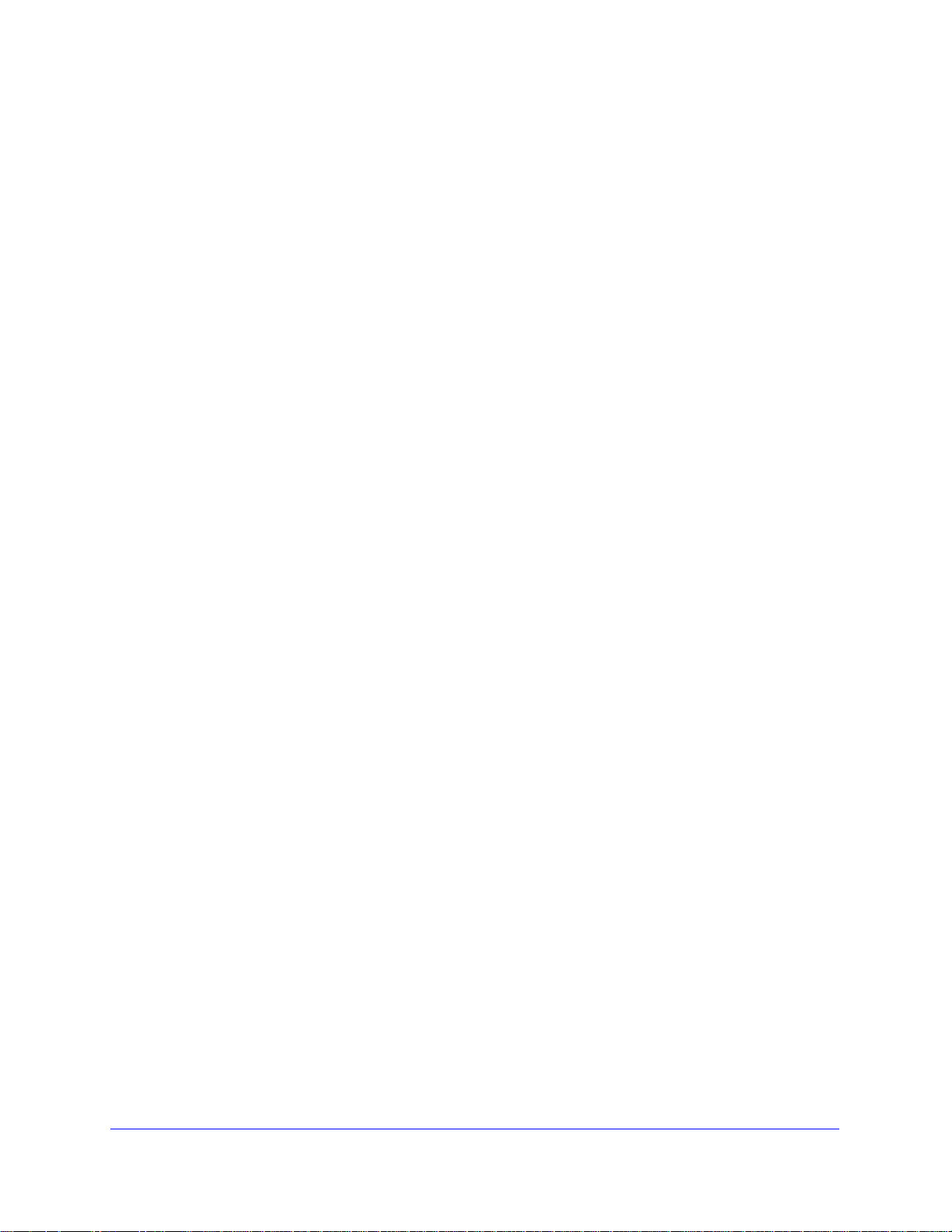
NETGEAR 8800 User Manual
Chapter 10 FDB
Overview. . . . . . . . . . . . . . . . . . . . . . . . . . . . . . . . . . . . . . . . . . . . . . . . . .271
FDB Contents. . . . . . . . . . . . . . . . . . . . . . . . . . . . . . . . . . . . . . . . . . . .272
How FDB Entries Get Added . . . . . . . . . . . . . . . . . . . . . . . . . . . . . . . .272
FDB Entry Types . . . . . . . . . . . . . . . . . . . . . . . . . . . . . . . . . . . . . . . . .272
Managing the FDB . . . . . . . . . . . . . . . . . . . . . . . . . . . . . . . . . . . . . . . . . .274
Adding a Permanent Static Entry . . . . . . . . . . . . . . . . . . . . . . . . . . . . .274
Configuring the FDB Aging Time . . . . . . . . . . . . . . . . . . . . . . . . . . . . .275
Adding Virtual MAC Entries from IP ARP Packets . . . . . . . . . . . . . . . .275
Clearing FDB Entries . . . . . . . . . . . . . . . . . . . . . . . . . . . . . . . . . . . . . .275
Managing Multiple Port FDB Entries. . . . . . . . . . . . . . . . . . . . . . . . . . .276
Supporting Remote Mirroring . . . . . . . . . . . . . . . . . . . . . . . . . . . . . . . .276
Managing FDB MAC Address Tracking . . . . . . . . . . . . . . . . . . . . . . . .277
Displaying FDB Entries and Statistics . . . . . . . . . . . . . . . . . . . . . . . . . . .278
Displaying FDB Entries. . . . . . . . . . . . . . . . . . . . . . . . . . . . . . . . . . . . .278
Displaying FDB Statistics . . . . . . . . . . . . . . . . . . . . . . . . . . . . . . . . . . .279
MAC-Based Security . . . . . . . . . . . . . . . . . . . . . . . . . . . . . . . . . . . . . . . .279
Managing MAC Address Learning . . . . . . . . . . . . . . . . . . . . . . . . . . . .280
Managing Egress Flooding. . . . . . . . . . . . . . . . . . . . . . . . . . . . . . . . . .281
Displaying Learning and Flooding Settings . . . . . . . . . . . . . . . . . . . . .282
Creating Blackhole FDB Entries. . . . . . . . . . . . . . . . . . . . . . . . . . . . . .283
Multicast FDB with Multiport Entry . . . . . . . . . . . . . . . . . . . . . . . . . . . . . .283
Chapter 11 Virtual Routers
Overview. . . . . . . . . . . . . . . . . . . . . . . . . . . . . . . . . . . . . . . . . . . . . . . . . .285
Types of Virtual Routers. . . . . . . . . . . . . . . . . . . . . . . . . . . . . . . . . . . .286
User Virtual Router Configuration Domain . . . . . . . . . . . . . . . . . . . . . .287
Managing Virtual Routers. . . . . . . . . . . . . . . . . . . . . . . . . . . . . . . . . . . . .288
Creating and Deleting User Virtual Routers . . . . . . . . . . . . . . . . . . . . .288
Changing the VR Context. . . . . . . . . . . . . . . . . . . . . . . . . . . . . . . . . . .289
Adding and Deleting Routing Protocols . . . . . . . . . . . . . . . . . . . . . . . .289
Configuring Ports to Use One or More Virtual Routers. . . . . . . . . . . . .290
Displaying Ports and Protocols. . . . . . . . . . . . . . . . . . . . . . . . . . . . . . .291
Configuring the Routing Protocols and VLANs. . . . . . . . . . . . . . . . . . .292
Virtual Router Configuration Example . . . . . . . . . . . . . . . . . . . . . . . . . . .292
Chapter 12 Policy Manager
Overview. . . . . . . . . . . . . . . . . . . . . . . . . . . . . . . . . . . . . . . . . . . . . . . . . .294
Creating and Editing Policies . . . . . . . . . . . . . . . . . . . . . . . . . . . . . . . . . .294
Using the Edit Command . . . . . . . . . . . . . . . . . . . . . . . . . . . . . . . . . . .295
Using a Separate Machine . . . . . . . . . . . . . . . . . . . . . . . . . . . . . . . . . .295
Checking Policies . . . . . . . . . . . . . . . . . . . . . . . . . . . . . . . . . . . . . . . . .296
Refreshing Policies. . . . . . . . . . . . . . . . . . . . . . . . . . . . . . . . . . . . . . . .296
Applying Policies . . . . . . . . . . . . . . . . . . . . . . . . . . . . . . . . . . . . . . . . . . .297
Applying ACL Policies. . . . . . . . . . . . . . . . . . . . . . . . . . . . . . . . . . . . . .297
Applying Routing Policies. . . . . . . . . . . . . . . . . . . . . . . . . . . . . . . . . . .297
Contents | 9

NETGEAR 8800 User Manual
Chapter 13 ACLs
Overview . . . . . . . . . . . . . . . . . . . . . . . . . . . . . . . . . . . . . . . . . . . . . . . . .299
ACL Rule Syntax . . . . . . . . . . . . . . . . . . . . . . . . . . . . . . . . . . . . . . . . . . .300
Matching All Egress Packets . . . . . . . . . . . . . . . . . . . . . . . . . . . . . . . . 302
Comments and Descriptions in ACL Policy Files . . . . . . . . . . . . . . . . .302
Types of Rule Entries. . . . . . . . . . . . . . . . . . . . . . . . . . . . . . . . . . . . . . 303
Match Conditions . . . . . . . . . . . . . . . . . . . . . . . . . . . . . . . . . . . . . . . . .303
Actions . . . . . . . . . . . . . . . . . . . . . . . . . . . . . . . . . . . . . . . . . . . . . . . . .304
Action Modifiers . . . . . . . . . . . . . . . . . . . . . . . . . . . . . . . . . . . . . . . . . .304
ACL Rule Syntax Details . . . . . . . . . . . . . . . . . . . . . . . . . . . . . . . . . . .306
Layer-2 Protocol Tunneling ACLs . . . . . . . . . . . . . . . . . . . . . . . . . . . . . .312
Dynamic ACLs . . . . . . . . . . . . . . . . . . . . . . . . . . . . . . . . . . . . . . . . . . . . . 313
Creating the Dynamic ACL Rule. . . . . . . . . . . . . . . . . . . . . . . . . . . . . . 313
Configuring the ACL Rule on the Interface. . . . . . . . . . . . . . . . . . . . . . 314
Configuring ACL Priority. . . . . . . . . . . . . . . . . . . . . . . . . . . . . . . . . . . . 315
ACL Evaluation Precedence . . . . . . . . . . . . . . . . . . . . . . . . . . . . . . . . . .319
Applying ACL Policy Files . . . . . . . . . . . . . . . . . . . . . . . . . . . . . . . . . . . . 321
Displaying and Clearing ACL Counters . . . . . . . . . . . . . . . . . . . . . . . .321
Example ACL Rule Entries. . . . . . . . . . . . . . . . . . . . . . . . . . . . . . . . . .322
ACL Mechanisms . . . . . . . . . . . . . . . . . . . . . . . . . . . . . . . . . . . . . . . . . . .325
ACL Slices and Rules. . . . . . . . . . . . . . . . . . . . . . . . . . . . . . . . . . . . . .325
ACL Counters—Shared and Dedicated . . . . . . . . . . . . . . . . . . . . . . . .337
Policy-Based Routing. . . . . . . . . . . . . . . . . . . . . . . . . . . . . . . . . . . . . . . .337
Layer 3 Policy-Based Redirect. . . . . . . . . . . . . . . . . . . . . . . . . . . . . . .338
Layer 2 Policy-Based Redirect. . . . . . . . . . . . . . . . . . . . . . . . . . . . . . .339
Policy-Based Redirection Redundancy . . . . . . . . . . . . . . . . . . . . . . . .341
ACL Troubleshooting . . . . . . . . . . . . . . . . . . . . . . . . . . . . . . . . . . . . . . . .344
10 | Contents
Chapter 14 Routing Policies
Overview . . . . . . . . . . . . . . . . . . . . . . . . . . . . . . . . . . . . . . . . . . . . . . . . .346
Routing Policy File Syntax . . . . . . . . . . . . . . . . . . . . . . . . . . . . . . . . . . . .346
Policy Match Type . . . . . . . . . . . . . . . . . . . . . . . . . . . . . . . . . . . . . . . . 348
Policy Match Conditions. . . . . . . . . . . . . . . . . . . . . . . . . . . . . . . . . . . .348
Policy Action Statements . . . . . . . . . . . . . . . . . . . . . . . . . . . . . . . . . . .351
Applying Routing Policies. . . . . . . . . . . . . . . . . . . . . . . . . . . . . . . . . . . . .352
Policy Examples. . . . . . . . . . . . . . . . . . . . . . . . . . . . . . . . . . . . . . . . . . . .353
Translating an access profile to a policy. . . . . . . . . . . . . . . . . . . . . . . .353
Translating a Route Map to a Policy. . . . . . . . . . . . . . . . . . . . . . . . . . . 354
Chapter 15 QoS
Overview . . . . . . . . . . . . . . . . . . . . . . . . . . . . . . . . . . . . . . . . . . . . . . . . .357
Applications and Types of QoS . . . . . . . . . . . . . . . . . . . . . . . . . . . . . .359
Traffic Groups. . . . . . . . . . . . . . . . . . . . . . . . . . . . . . . . . . . . . . . . . . . .361
Introduction to Rate Limiting, Rate Shaping, and Scheduling . . . . . . . 366
Meters. . . . . . . . . . . . . . . . . . . . . . . . . . . . . . . . . . . . . . . . . . . . . . . . . . 369
QoS Profiles . . . . . . . . . . . . . . . . . . . . . . . . . . . . . . . . . . . . . . . . . . . . . 369

NETGEAR 8800 User Manual
Multicast Traffic Queues. . . . . . . . . . . . . . . . . . . . . . . . . . . . . . . . . . . .371
Egress Port Rate Limiting and Rate Shaping. . . . . . . . . . . . . . . . . . . .371
Configuring QoS. . . . . . . . . . . . . . . . . . . . . . . . . . . . . . . . . . . . . . . . . . . .371
Platform Configuration Procedures. . . . . . . . . . . . . . . . . . . . . . . . . . . .372
Selecting the QoS Scheduling Method. . . . . . . . . . . . . . . . . . . . . . . . .373
Configuring 802.1p or DSCP Replacement . . . . . . . . . . . . . . . . . . . . .374
Configuring Egress QoS Profile Rate Shaping. . . . . . . . . . . . . . . . . . .378
Configuring Egress Port Rate Limits. . . . . . . . . . . . . . . . . . . . . . . . . . .379
Configuring Traffic Groups . . . . . . . . . . . . . . . . . . . . . . . . . . . . . . . . . .380
Creating and Managing Meters . . . . . . . . . . . . . . . . . . . . . . . . . . . . . .383
Adjusting the Byte Count Used to Calculate Traffic Rates . . . . . . . . . .384
Controlling Flooding, Multicast, and Broadcast Traffic on Ingress Ports385
Displaying QoS Configuration and Performance . . . . . . . . . . . . . . . . . . .385
Displaying Traffic Group Configuration Data . . . . . . . . . . . . . . . . . . . .385
Displaying the Rate-Limiting and Rate-Shaping Configuration. . . . . . .386
Displaying Performance Statistics . . . . . . . . . . . . . . . . . . . . . . . . . . . .387
Chapter 16 Network Login
Overview. . . . . . . . . . . . . . . . . . . . . . . . . . . . . . . . . . . . . . . . . . . . . . . . . .389
Web-Based, MAC-Based, and 802.1x Authentication . . . . . . . . . . . . .390
Multiple Supplicant Support . . . . . . . . . . . . . . . . . . . . . . . . . . . . . . . . .392
Campus and ISP Modes. . . . . . . . . . . . . . . . . . . . . . . . . . . . . . . . . . . .392
Network Login and Hitless Failover . . . . . . . . . . . . . . . . . . . . . . . . . . .393
Configuring Network Login. . . . . . . . . . . . . . . . . . . . . . . . . . . . . . . . . . . .394
Enabling or Disabling Network Login on the Switch . . . . . . . . . . . . . . .395
Enabling or Disabling Network Login on a Specific Port. . . . . . . . . . . .395
Configuring the Move Fail Action . . . . . . . . . . . . . . . . . . . . . . . . . . . . .395
Displaying Network Login Settings. . . . . . . . . . . . . . . . . . . . . . . . . . . .396
Exclusions and Limitations . . . . . . . . . . . . . . . . . . . . . . . . . . . . . . . . . .396
Authenticating Users . . . . . . . . . . . . . . . . . . . . . . . . . . . . . . . . . . . . . . . .397
Local Database Authentication. . . . . . . . . . . . . . . . . . . . . . . . . . . . . . . . .397
802.1x Authentication. . . . . . . . . . . . . . . . . . . . . . . . . . . . . . . . . . . . . . . .402
Interoperability Requirements. . . . . . . . . . . . . . . . . . . . . . . . . . . . . . . .402
Enabling and Disabling 802.1x Network Login. . . . . . . . . . . . . . . . . . .403
802.1x Network Login Configuration Example . . . . . . . . . . . . . . . . . . .404
Configuring Guest VLANs. . . . . . . . . . . . . . . . . . . . . . . . . . . . . . . . . . .405
Post-authentication VLAN Movement. . . . . . . . . . . . . . . . . . . . . . . . . .408
802.1x Authentication and Network Access Protection . . . . . . . . . . . .408
Web-Based Authentication. . . . . . . . . . . . . . . . . . . . . . . . . . . . . . . . . . . .412
Enabling and Disabling Web-Based Network Login. . . . . . . . . . . . . . .413
Configuring the Base URL . . . . . . . . . . . . . . . . . . . . . . . . . . . . . . . . . .413
Configuring the Redirect Page . . . . . . . . . . . . . . . . . . . . . . . . . . . . . . .413
Configuring Proxy Ports . . . . . . . . . . . . . . . . . . . . . . . . . . . . . . . . . . . .414
Configuring Session Refresh . . . . . . . . . . . . . . . . . . . . . . . . . . . . . . . .414
Configuring Logout Privilege. . . . . . . . . . . . . . . . . . . . . . . . . . . . . . . . .415
Configuring the Login Page . . . . . . . . . . . . . . . . . . . . . . . . . . . . . . . . .415
Customizable Authentication Failure Response. . . . . . . . . . . . . . . . . .417
Contents | 11

NETGEAR 8800 User Manual
Customizable Graphical Image in Logout Popup Window . . . . . . . . . . 417
Web-Based Network Login Configuration Example. . . . . . . . . . . . . . .418
Web-Based Authentication User Login. . . . . . . . . . . . . . . . . . . . . . . . .419
MAC-Based Authentication . . . . . . . . . . . . . . . . . . . . . . . . . . . . . . . . . . . 421
Enabling and Disabling MAC-Based Network Login . . . . . . . . . . . . . .422
Associating a MAC Address to a Specific Port. . . . . . . . . . . . . . . . . . .422
Adding and Deleting MAC Addresses . . . . . . . . . . . . . . . . . . . . . . . . . 423
Displaying the MAC Address List. . . . . . . . . . . . . . . . . . . . . . . . . . . . .423
Configuring Reauthentication Period . . . . . . . . . . . . . . . . . . . . . . . . . .424
Secure MAC Configuration Example . . . . . . . . . . . . . . . . . . . . . . . . . .424
MAC-Based Network Login Configuration Example. . . . . . . . . . . . . . . 425
Additional Network Login Configuration Details. . . . . . . . . . . . . . . . . . . .425
Configuring Network Login MAC-Based VLANs. . . . . . . . . . . . . . . . . . 426
Configuring Dynamic VLANs for Network Login. . . . . . . . . . . . . . . . . .428
Configuring Network Login Port Restart. . . . . . . . . . . . . . . . . . . . . . . .431
Authentication Failure and Services Unavailable Handling . . . . . . . . .432
Chapter 17 Security
Overview . . . . . . . . . . . . . . . . . . . . . . . . . . . . . . . . . . . . . . . . . . . . . . . . .434
Safe Defaults Mode . . . . . . . . . . . . . . . . . . . . . . . . . . . . . . . . . . . . . . . . . 436
MAC Security . . . . . . . . . . . . . . . . . . . . . . . . . . . . . . . . . . . . . . . . . . . . . .436
Limiting Dynamic MAC Addresses. . . . . . . . . . . . . . . . . . . . . . . . . . . .437
MAC Address Lockdown . . . . . . . . . . . . . . . . . . . . . . . . . . . . . . . . . . . 439
MAC Address Lockdown with Timeout. . . . . . . . . . . . . . . . . . . . . . . . . 440
DHCP Server . . . . . . . . . . . . . . . . . . . . . . . . . . . . . . . . . . . . . . . . . . . . . . 445
Enabling and Disabling DHCP . . . . . . . . . . . . . . . . . . . . . . . . . . . . . . . 445
Configuring the DHCP Server . . . . . . . . . . . . . . . . . . . . . . . . . . . . . . .445
Displaying DHCP Information. . . . . . . . . . . . . . . . . . . . . . . . . . . . . . . . 446
IP Security . . . . . . . . . . . . . . . . . . . . . . . . . . . . . . . . . . . . . . . . . . . . . . . . 446
DHCP Snooping and Trusted DHCP Server . . . . . . . . . . . . . . . . . . . .447
Source IP Lockdown. . . . . . . . . . . . . . . . . . . . . . . . . . . . . . . . . . . . . . .454
ARP Learning. . . . . . . . . . . . . . . . . . . . . . . . . . . . . . . . . . . . . . . . . . . . 456
Gratuitous ARP Protection . . . . . . . . . . . . . . . . . . . . . . . . . . . . . . . . . .458
ARP Validation . . . . . . . . . . . . . . . . . . . . . . . . . . . . . . . . . . . . . . . . . . . 460
Denial of Service Protection. . . . . . . . . . . . . . . . . . . . . . . . . . . . . . . . . . .461
Configuring Simulated Denial of Service Protection. . . . . . . . . . . . . . .462
Configuring Denial of Service Protection . . . . . . . . . . . . . . . . . . . . . . .463
Protocol Anomaly Protection . . . . . . . . . . . . . . . . . . . . . . . . . . . . . . . .464
Flood Rate Limitation . . . . . . . . . . . . . . . . . . . . . . . . . . . . . . . . . . . . . .464
Authenticating Management Sessions Through the Local Database. . . . 465
Authenticating Management Sessions Through a TACACS+ Server . . .465
Configuring the TACACS+ Client for Authentication and Authorization466
Configuring the TACACS+ Client for Accounting . . . . . . . . . . . . . . . . .468
Authenticating Management Sessions Through a RADIUS Server . . . . .471
How NETGEAR Switches Work with RADIUS Servers . . . . . . . . . . . .472
Configuration Overview for Authenticating Management Sessions . . .473
Authenticating Network Login Users Through a RADIUS Server. . . . . . .474
12 | Contents

NETGEAR 8800 User Manual
How Network Login Authentication Differs from Management Sessi on Authe ntica-
tion . . . . . . . . . . . . . . . . . . . . . . . . . . . . . . . . . . . . . . . . . . . . . . . . . . . .474
Configuration Overview for Authenticating Network Login Users. . . . .475
Configuring the RADIUS Client . . . . . . . . . . . . . . . . . . . . . . . . . . . . . . . .475
Configuring the RADIUS Client for Authentication and Authorization. .475
Configuring the RADIUS Client for Accounting. . . . . . . . . . . . . . . . . . .477
RADIUS Server Configuration Guidelines . . . . . . . . . . . . . . . . . . . . . . . .479
Configuring User Authentication (Users File) . . . . . . . . . . . . . . . . . . . .479
Configuring the Dictionary File . . . . . . . . . . . . . . . . . . . . . . . . . . . . . . .489
Configuring Command Authorization (RADIUS Profiles) . . . . . . . . . . .489
Additional RADIUS Configuration Examples . . . . . . . . . . . . . . . . . . . .492
Implementation Notes for Specific RADIUS Servers . . . . . . . . . . . . . .496
Setting Up Open LDAP. . . . . . . . . . . . . . . . . . . . . . . . . . . . . . . . . . . . .498
Configuring a Windows XP Supplicant for 802.1x Authentication . . . . . .503
Hyptertext Transfer Protocol. . . . . . . . . . . . . . . . . . . . . . . . . . . . . . . . . . .504
Secure Shell 2 . . . . . . . . . . . . . . . . . . . . . . . . . . . . . . . . . . . . . . . . . . . . .504
Enabling SSH2 for Inbound Switch Access . . . . . . . . . . . . . . . . . . . . .505
Viewing SSH2 Information . . . . . . . . . . . . . . . . . . . . . . . . . . . . . . . . . .507
Using ACLs to Control SSH2 Access. . . . . . . . . . . . . . . . . . . . . . . . . .508
Using SCP2 from an External SSH2 Client . . . . . . . . . . . . . . . . . . . . .510
Understanding the SSH2 Client Functions on the Switch. . . . . . . . . . .511
Using SFTP from an External SSH2 Client . . . . . . . . . . . . . . . . . . . . .512
Secure Socket Layer . . . . . . . . . . . . . . . . . . . . . . . . . . . . . . . . . . . . . . . .513
Enabling and Disabling SSL. . . . . . . . . . . . . . . . . . . . . . . . . . . . . . . . .514
Creating Certificates and Private Keys. . . . . . . . . . . . . . . . . . . . . . . . .515
Displaying SSL Information . . . . . . . . . . . . . . . . . . . . . . . . . . . . . . . . .517
Part 2: Using Switching and Routing Protocols
Chapter 18 STP
Overview. . . . . . . . . . . . . . . . . . . . . . . . . . . . . . . . . . . . . . . . . . . . . . . . . .520
Compatibility Between IEEE 802.1D-1998 and IEEE 802.1D-2004 STP Bridges
520
BPDU Restrict on Edge Safeguard. . . . . . . . . . . . . . . . . . . . . . . . . . . .524
Spanning Tree Domains. . . . . . . . . . . . . . . . . . . . . . . . . . . . . . . . . . . . . .526
Member VLANs . . . . . . . . . . . . . . . . . . . . . . . . . . . . . . . . . . . . . . . . . .527
STPD Modes . . . . . . . . . . . . . . . . . . . . . . . . . . . . . . . . . . . . . . . . . . . .529
Encapsulation Modes . . . . . . . . . . . . . . . . . . . . . . . . . . . . . . . . . . . . . .530
STP States . . . . . . . . . . . . . . . . . . . . . . . . . . . . . . . . . . . . . . . . . . . . . .531
Binding Ports . . . . . . . . . . . . . . . . . . . . . . . . . . . . . . . . . . . . . . . . . . . .532
Rapid Root Failover . . . . . . . . . . . . . . . . . . . . . . . . . . . . . . . . . . . . . . .534
STPD BPDU Tunneling . . . . . . . . . . . . . . . . . . . . . . . . . . . . . . . . . . . .535
STP and Hitless Failover—Modular Switches Only . . . . . . . . . . . . . . .537
STP Configurations . . . . . . . . . . . . . . . . . . . . . . . . . . . . . . . . . . . . . . . . .538
Basic STP Configuration. . . . . . . . . . . . . . . . . . . . . . . . . . . . . . . . . . . .538
Multiple STPDs on a Port . . . . . . . . . . . . . . . . . . . . . . . . . . . . . . . . . . .540
VLANs Spanning Multiple STPDs. . . . . . . . . . . . . . . . . . . . . . . . . . . . .541
Contents | 13

NETGEAR 8800 User Manual
EMISTP Deployment Constraints. . . . . . . . . . . . . . . . . . . . . . . . . . . . . 542
Per VLAN Spanning Tree. . . . . . . . . . . . . . . . . . . . . . . . . . . . . . . . . . . . .544
STPD VLAN Mapping. . . . . . . . . . . . . . . . . . . . . . . . . . . . . . . . . . . . . .545
Native VLAN. . . . . . . . . . . . . . . . . . . . . . . . . . . . . . . . . . . . . . . . . . . . .545
Rapid Spanning Tree Protocol. . . . . . . . . . . . . . . . . . . . . . . . . . . . . . . . .545
RSTP Concepts . . . . . . . . . . . . . . . . . . . . . . . . . . . . . . . . . . . . . . . . . .545
RSTP Operation. . . . . . . . . . . . . . . . . . . . . . . . . . . . . . . . . . . . . . . . . . 550
Multiple Spanning Tree Protocol . . . . . . . . . . . . . . . . . . . . . . . . . . . . . . .557
MSTP Concepts . . . . . . . . . . . . . . . . . . . . . . . . . . . . . . . . . . . . . . . . . .557
MSTP Operation. . . . . . . . . . . . . . . . . . . . . . . . . . . . . . . . . . . . . . . . . .567
STP and Network Login . . . . . . . . . . . . . . . . . . . . . . . . . . . . . . . . . . . . . . 569
STP Rules and Restrictions . . . . . . . . . . . . . . . . . . . . . . . . . . . . . . . . . . . 571
Configuring STP on the Switch . . . . . . . . . . . . . . . . . . . . . . . . . . . . . . . .572
Displaying STP Settings. . . . . . . . . . . . . . . . . . . . . . . . . . . . . . . . . . . . . .573
STP Configuration Examples. . . . . . . . . . . . . . . . . . . . . . . . . . . . . . . . . . 575
Basic 802.1D Configuration Example. . . . . . . . . . . . . . . . . . . . . . . . . .575
EMISTP Configuration Example. . . . . . . . . . . . . . . . . . . . . . . . . . . . . .576
RSTP 802.1w Configuration Example . . . . . . . . . . . . . . . . . . . . . . . . .577
MSTP Configuration Example . . . . . . . . . . . . . . . . . . . . . . . . . . . . . . .578
Chapter 19 VRRP
Overview . . . . . . . . . . . . . . . . . . . . . . . . . . . . . . . . . . . . . . . . . . . . . . . . .582
VRRP and Hitless Failover. . . . . . . . . . . . . . . . . . . . . . . . . . . . . . . . . . 582
VRRP Master Election . . . . . . . . . . . . . . . . . . . . . . . . . . . . . . . . . . . . .584
VRRP Master Preemption . . . . . . . . . . . . . . . . . . . . . . . . . . . . . . . . . .585
VRRP Guidelines . . . . . . . . . . . . . . . . . . . . . . . . . . . . . . . . . . . . . . . . .585
VRRP Configuration Parameters . . . . . . . . . . . . . . . . . . . . . . . . . . . . . . . 586
VRRP Tracking. . . . . . . . . . . . . . . . . . . . . . . . . . . . . . . . . . . . . . . . . . . . .587
VRRP Tracking Mode. . . . . . . . . . . . . . . . . . . . . . . . . . . . . . . . . . . . . .588
VRRP VLAN Tracking . . . . . . . . . . . . . . . . . . . . . . . . . . . . . . . . . . . . .588
VRRP Route Table Tracking . . . . . . . . . . . . . . . . . . . . . . . . . . . . . . . .588
VRRP Ping Tracking. . . . . . . . . . . . . . . . . . . . . . . . . . . . . . . . . . . . . . .589
Displaying VRRP Tracking Information . . . . . . . . . . . . . . . . . . . . . . . .589
VRRP Configuration Examples . . . . . . . . . . . . . . . . . . . . . . . . . . . . . . . . 589
Simple VRRP Network Configuration. . . . . . . . . . . . . . . . . . . . . . . . . .589
Fully Redundant VRRP Network . . . . . . . . . . . . . . . . . . . . . . . . . . . . .591
VRRP Tracking. . . . . . . . . . . . . . . . . . . . . . . . . . . . . . . . . . . . . . . . . . .592
Chapter 20 IPv4 Unicast Routing
Overview . . . . . . . . . . . . . . . . . . . . . . . . . . . . . . . . . . . . . . . . . . . . . . . . .595
Router Interfaces . . . . . . . . . . . . . . . . . . . . . . . . . . . . . . . . . . . . . . . . .595
Populating the Routing Tables . . . . . . . . . . . . . . . . . . . . . . . . . . . . . . . 596
Hardware Routing Table Management. . . . . . . . . . . . . . . . . . . . . . . . . 604
Configuring Unicast Routing. . . . . . . . . . . . . . . . . . . . . . . . . . . . . . . . . . . 611
Configuring Basic Unicast Routing. . . . . . . . . . . . . . . . . . . . . . . . . . . .612
Adding a Default Route or Gateway. . . . . . . . . . . . . . . . . . . . . . . . . . .612
Configuring Static Routes. . . . . . . . . . . . . . . . . . . . . . . . . . . . . . . . . . . 612
14 | Contents

NETGEAR 8800 User Manual
Configuring the Relative Route Priority. . . . . . . . . . . . . . . . . . . . . . . . .613
Configuring Hardware Routing Table Usage . . . . . . . . . . . . . . . . . . . .613
Configuring IP Route Sharing. . . . . . . . . . . . . . . . . . . . . . . . . . . . . . . .613
Configuring Route Compression. . . . . . . . . . . . . . . . . . . . . . . . . . . . . .614
Configuring Static Route Advertisement. . . . . . . . . . . . . . . . . . . . . . . .614
Verifying the Routing Configuration . . . . . . . . . . . . . . . . . . . . . . . . . . . . .615
Viewing IP Routes . . . . . . . . . . . . . . . . . . . . . . . . . . . . . . . . . . . . . . . .615
Viewing the IP ARP Table . . . . . . . . . . . . . . . . . . . . . . . . . . . . . . . . . .615
Viewing IP ARP Statistics. . . . . . . . . . . . . . . . . . . . . . . . . . . . . . . . . . .615
Viewing the IP Configuration for a VLAN . . . . . . . . . . . . . . . . . . . . . . .615
Viewing Compressed Routes . . . . . . . . . . . . . . . . . . . . . . . . . . . . . . . .615
Routing Configuration Example . . . . . . . . . . . . . . . . . . . . . . . . . . . . . . . .617
Proxy ARP . . . . . . . . . . . . . . . . . . . . . . . . . . . . . . . . . . . . . . . . . . . . . . . .619
ARP-Incapable Devices . . . . . . . . . . . . . . . . . . . . . . . . . . . . . . . . . . . .619
Proxy ARP Between Subnets. . . . . . . . . . . . . . . . . . . . . . . . . . . . . . . .620
IPv4 Multinetting. . . . . . . . . . . . . . . . . . . . . . . . . . . . . . . . . . . . . . . . . . . .620
Multinetting Topology . . . . . . . . . . . . . . . . . . . . . . . . . . . . . . . . . . . . . .620
How Multinetting Affects Other Features . . . . . . . . . . . . . . . . . . . . . . .621
Configuring IPv4 Multinetting . . . . . . . . . . . . . . . . . . . . . . . . . . . . . . . .626
IP Multinetting Examples . . . . . . . . . . . . . . . . . . . . . . . . . . . . . . . . . . .626
DHCP/BOOTP Relay . . . . . . . . . . . . . . . . . . . . . . . . . . . . . . . . . . . . . . . .627
Configuring the DHCP Relay Agent Option (Option 82) at Layer 3 . . .627
Verifying the DHCP/BOOTP Relay Configuration . . . . . . . . . . . . . . . .629
Broadcast UDP Packet Forwarding . . . . . . . . . . . . . . . . . . . . . . . . . . . . .629
Configuring UDP Forwarding . . . . . . . . . . . . . . . . . . . . . . . . . . . . . . . .630
UDP Echo Server . . . . . . . . . . . . . . . . . . . . . . . . . . . . . . . . . . . . . . . . .632
IP Broadcast Handling . . . . . . . . . . . . . . . . . . . . . . . . . . . . . . . . . . . . . . .632
IP Broadcast Handling Details . . . . . . . . . . . . . . . . . . . . . . . . . . . . . . .632
Command-line Support for IP Broadcast Handling. . . . . . . . . . . . . . . .633
VLAN Aggregation . . . . . . . . . . . . . . . . . . . . . . . . . . . . . . . . . . . . . . . . . .634
VLAN Aggregation Properties. . . . . . . . . . . . . . . . . . . . . . . . . . . . . . . .635
VLAN Aggregation Limitations . . . . . . . . . . . . . . . . . . . . . . . . . . . . . . .635
SubVLAN Address Range Checking . . . . . . . . . . . . . . . . . . . . . . . . . .635
Isolation Option for Communication Between SubVLANs . . . . . . . . . .636
VLAN Aggregation Example. . . . . . . . . . . . . . . . . . . . . . . . . . . . . . . . .636
Verifying the VLAN Aggregation Configuration. . . . . . . . . . . . . . . . . . .637
Chapter 21 IPv6 Unicast Routing
Overview. . . . . . . . . . . . . . . . . . . . . . . . . . . . . . . . . . . . . . . . . . . . . . . . . .639
Router Interfaces . . . . . . . . . . . . . . . . . . . . . . . . . . . . . . . . . . . . . . . . .639
Tunnels. . . . . . . . . . . . . . . . . . . . . . . . . . . . . . . . . . . . . . . . . . . . . . . . .640
Specifying IPv6 Addresses. . . . . . . . . . . . . . . . . . . . . . . . . . . . . . . . . .640
Neighbor Discovery Protocol . . . . . . . . . . . . . . . . . . . . . . . . . . . . . . . .642
Populating the Routing Table . . . . . . . . . . . . . . . . . . . . . . . . . . . . . . . .643
Configuring IP Unicast Routing . . . . . . . . . . . . . . . . . . . . . . . . . . . . . . . .646
Configuring Basic IP Unicast Routing. . . . . . . . . . . . . . . . . . . . . . . . . .647
Managing Neighbor Discovery . . . . . . . . . . . . . . . . . . . . . . . . . . . . . . .647
Contents | 15

NETGEAR 8800 User Manual
Managing Router Discovery. . . . . . . . . . . . . . . . . . . . . . . . . . . . . . . . .649
Managing Tunnels . . . . . . . . . . . . . . . . . . . . . . . . . . . . . . . . . . . . . . . . 650
Verifying the IP Unicast Routing Configuration . . . . . . . . . . . . . . . . . .651
Configuring Route Sharing. . . . . . . . . . . . . . . . . . . . . . . . . . . . . . . . . . . . 651
Configuring Route Compression . . . . . . . . . . . . . . . . . . . . . . . . . . . . . . .652
Hardware Forwarding Behavior . . . . . . . . . . . . . . . . . . . . . . . . . . . . . . . .652
Hardware Forwarding Limitations. . . . . . . . . . . . . . . . . . . . . . . . . . . . .653
Hardware Tunnel Support . . . . . . . . . . . . . . . . . . . . . . . . . . . . . . . . . .653
Routing Configuration Example . . . . . . . . . . . . . . . . . . . . . . . . . . . . . . . .653
Tunnel Configuration Examples. . . . . . . . . . . . . . . . . . . . . . . . . . . . . . . .655
6in4 Tunnel Configuration Example . . . . . . . . . . . . . . . . . . . . . . . . . . . 655
6to4 Tunnel Configuration Example. . . . . . . . . . . . . . . . . . . . . . . . . . .657
Chapter 22 RIP
Overview . . . . . . . . . . . . . . . . . . . . . . . . . . . . . . . . . . . . . . . . . . . . . . . . .661
RIP Versus OSPF. . . . . . . . . . . . . . . . . . . . . . . . . . . . . . . . . . . . . . . . .662
Advantages of RIP and OSPF . . . . . . . . . . . . . . . . . . . . . . . . . . . . . . .662
Overview of RIP . . . . . . . . . . . . . . . . . . . . . . . . . . . . . . . . . . . . . . . . . . . .663
Routing Table. . . . . . . . . . . . . . . . . . . . . . . . . . . . . . . . . . . . . . . . . . . . 663
Split Horizon. . . . . . . . . . . . . . . . . . . . . . . . . . . . . . . . . . . . . . . . . . . . . 663
Poison Reverse . . . . . . . . . . . . . . . . . . . . . . . . . . . . . . . . . . . . . . . . . . 663
Triggered Updates . . . . . . . . . . . . . . . . . . . . . . . . . . . . . . . . . . . . . . . .663
Route Advertisement of VLANs . . . . . . . . . . . . . . . . . . . . . . . . . . . . . . 664
RIP Version 1 Versus RIP Version 2 . . . . . . . . . . . . . . . . . . . . . . . . . .664
Route Redistribution. . . . . . . . . . . . . . . . . . . . . . . . . . . . . . . . . . . . . . . . .664
Configuring Route Redistribution . . . . . . . . . . . . . . . . . . . . . . . . . . . . . 665
RIP Configuration Example . . . . . . . . . . . . . . . . . . . . . . . . . . . . . . . . . . .666
16 | Contents
Chapter 23 RIPng
Overview . . . . . . . . . . . . . . . . . . . . . . . . . . . . . . . . . . . . . . . . . . . . . . . . .668
RIPng Versus OSPFv3. . . . . . . . . . . . . . . . . . . . . . . . . . . . . . . . . . . . .669
Advantages of RIPng and OSPFv3 . . . . . . . . . . . . . . . . . . . . . . . . . . .669
Overview of RIPng . . . . . . . . . . . . . . . . . . . . . . . . . . . . . . . . . . . . . . . . . .669
Routing Table. . . . . . . . . . . . . . . . . . . . . . . . . . . . . . . . . . . . . . . . . . . . 670
Split Horizon. . . . . . . . . . . . . . . . . . . . . . . . . . . . . . . . . . . . . . . . . . . . . 670
Poison Reverse . . . . . . . . . . . . . . . . . . . . . . . . . . . . . . . . . . . . . . . . . . 670
Triggered Updates . . . . . . . . . . . . . . . . . . . . . . . . . . . . . . . . . . . . . . . .670
Route Advertisement of VLANs . . . . . . . . . . . . . . . . . . . . . . . . . . . . . . 670
Route Redistribution. . . . . . . . . . . . . . . . . . . . . . . . . . . . . . . . . . . . . . . . .671
Configuring Route Redistribution . . . . . . . . . . . . . . . . . . . . . . . . . . . . . 671
RIPng Configuration Example . . . . . . . . . . . . . . . . . . . . . . . . . . . . . . . . .671
Chapter 24 OSPF
Overview . . . . . . . . . . . . . . . . . . . . . . . . . . . . . . . . . . . . . . . . . . . . . . . . .674
OSPF Edge Mode . . . . . . . . . . . . . . . . . . . . . . . . . . . . . . . . . . . . . . . .674
Link State Database. . . . . . . . . . . . . . . . . . . . . . . . . . . . . . . . . . . . . . . 674

NETGEAR 8800 User Manual
Graceful OSPF Restart. . . . . . . . . . . . . . . . . . . . . . . . . . . . . . . . . . . . .676
Areas . . . . . . . . . . . . . . . . . . . . . . . . . . . . . . . . . . . . . . . . . . . . . . . . . .677
Point-to-Point Support . . . . . . . . . . . . . . . . . . . . . . . . . . . . . . . . . . . . .680
Route Redistribution. . . . . . . . . . . . . . . . . . . . . . . . . . . . . . . . . . . . . . . . .681
Configuring Route Redistribution . . . . . . . . . . . . . . . . . . . . . . . . . . . . .681
OSPF Timers and Authentication. . . . . . . . . . . . . . . . . . . . . . . . . . . . .682
Configuring OSPF . . . . . . . . . . . . . . . . . . . . . . . . . . . . . . . . . . . . . . . . . .682
Configuring OSPF Wait Interval . . . . . . . . . . . . . . . . . . . . . . . . . . . . . .683
OSPF Wait Interval Parameters . . . . . . . . . . . . . . . . . . . . . . . . . . . . . .683
OSPF Configuration Example . . . . . . . . . . . . . . . . . . . . . . . . . . . . . . . . .684
Configuration for ABR1. . . . . . . . . . . . . . . . . . . . . . . . . . . . . . . . . . . . .685
Configuration for IR1. . . . . . . . . . . . . . . . . . . . . . . . . . . . . . . . . . . . . . .686
Displaying OSPF Settings . . . . . . . . . . . . . . . . . . . . . . . . . . . . . . . . . . . .686
Chapter 25 OSPFv3
Overview. . . . . . . . . . . . . . . . . . . . . . . . . . . . . . . . . . . . . . . . . . . . . . . . . .688
OSPFv3 Edge Mode. . . . . . . . . . . . . . . . . . . . . . . . . . . . . . . . . . . . . . .689
Link State Database . . . . . . . . . . . . . . . . . . . . . . . . . . . . . . . . . . . . . . .689
Areas . . . . . . . . . . . . . . . . . . . . . . . . . . . . . . . . . . . . . . . . . . . . . . . . . .690
Link-Type Support . . . . . . . . . . . . . . . . . . . . . . . . . . . . . . . . . . . . . . . .692
Route Redistribution. . . . . . . . . . . . . . . . . . . . . . . . . . . . . . . . . . . . . . . . .693
Configuring Route Redistribution . . . . . . . . . . . . . . . . . . . . . . . . . . . . .693
OSPFv3 Timers . . . . . . . . . . . . . . . . . . . . . . . . . . . . . . . . . . . . . . . . . .694
OSPFv3 Configuration Example. . . . . . . . . . . . . . . . . . . . . . . . . . . . . . . .694
Configuration for Router 1 . . . . . . . . . . . . . . . . . . . . . . . . . . . . . . . . . .695
Configuration for Router 2 . . . . . . . . . . . . . . . . . . . . . . . . . . . . . . . . . .696
Configuration for Router 3 . . . . . . . . . . . . . . . . . . . . . . . . . . . . . . . . . .696
Chapter 26 BGP
Overview. . . . . . . . . . . . . . . . . . . . . . . . . . . . . . . . . . . . . . . . . . . . . . . . . .697
BGP Four-Byte AS Numbers . . . . . . . . . . . . . . . . . . . . . . . . . . . . . . . .698
BGP Attributes . . . . . . . . . . . . . . . . . . . . . . . . . . . . . . . . . . . . . . . . . . .698
BGP Community Attributes. . . . . . . . . . . . . . . . . . . . . . . . . . . . . . . . . .699
Extended Community Attributes. . . . . . . . . . . . . . . . . . . . . . . . . . . . . .699
Multiprotocol BGP. . . . . . . . . . . . . . . . . . . . . . . . . . . . . . . . . . . . . . . . .703
BGP Features. . . . . . . . . . . . . . . . . . . . . . . . . . . . . . . . . . . . . . . . . . . . . .703
Route Reflectors. . . . . . . . . . . . . . . . . . . . . . . . . . . . . . . . . . . . . . . . . .704
Route Confederations. . . . . . . . . . . . . . . . . . . . . . . . . . . . . . . . . . . . . .706
Route Aggregation . . . . . . . . . . . . . . . . . . . . . . . . . . . . . . . . . . . . . . . .710
Inactive Route Advertisement. . . . . . . . . . . . . . . . . . . . . . . . . . . . . . . .710
Default Route Origination and Advertisement . . . . . . . . . . . . . . . . . . .711
Using the Loopback Interface. . . . . . . . . . . . . . . . . . . . . . . . . . . . . . . .712
Looped AS_Path Attribute . . . . . . . . . . . . . . . . . . . . . . . . . . . . . . . . . .713
BGP Peer Groups. . . . . . . . . . . . . . . . . . . . . . . . . . . . . . . . . . . . . . . . .713
BGP Route Flap Dampening . . . . . . . . . . . . . . . . . . . . . . . . . . . . . . . .714
BGP Route Selection . . . . . . . . . . . . . . . . . . . . . . . . . . . . . . . . . . . . . .716
Stripping Out Private AS Numbers from Route Updates . . . . . . . . . . .716
Contents | 17

NETGEAR 8800 User Manual
Route Redistribution. . . . . . . . . . . . . . . . . . . . . . . . . . . . . . . . . . . . . . . 717
BGP ECMP. . . . . . . . . . . . . . . . . . . . . . . . . . . . . . . . . . . . . . . . . . . . . .717
BGP Static Network . . . . . . . . . . . . . . . . . . . . . . . . . . . . . . . . . . . . . . .718
Graceful BGP Restart. . . . . . . . . . . . . . . . . . . . . . . . . . . . . . . . . . . . . .719
Cease Subcodes . . . . . . . . . . . . . . . . . . . . . . . . . . . . . . . . . . . . . . . . .721
Fast External Fallover. . . . . . . . . . . . . . . . . . . . . . . . . . . . . . . . . . . . . .722
Capability Negotiation. . . . . . . . . . . . . . . . . . . . . . . . . . . . . . . . . . . . . .722
Route Refresh . . . . . . . . . . . . . . . . . . . . . . . . . . . . . . . . . . . . . . . . . . . 723
Chapter 27 Multicast Routing and Switching
Overview . . . . . . . . . . . . . . . . . . . . . . . . . . . . . . . . . . . . . . . . . . . . . . . . .724
Multicast Routing Table and RPF Overview. . . . . . . . . . . . . . . . . . . . . . . 725
PIM Overview. . . . . . . . . . . . . . . . . . . . . . . . . . . . . . . . . . . . . . . . . . . . . .726
PIM Edge Mode . . . . . . . . . . . . . . . . . . . . . . . . . . . . . . . . . . . . . . . . . .726
PIM Dense Mode . . . . . . . . . . . . . . . . . . . . . . . . . . . . . . . . . . . . . . . . .726
PIM Sparse Mode. . . . . . . . . . . . . . . . . . . . . . . . . . . . . . . . . . . . . . . . .728
PIM Mode Interoperation . . . . . . . . . . . . . . . . . . . . . . . . . . . . . . . . . . . 729
PIM Source Specific Multicast . . . . . . . . . . . . . . . . . . . . . . . . . . . . . . . 729
PIM Snooping. . . . . . . . . . . . . . . . . . . . . . . . . . . . . . . . . . . . . . . . . . . .731
IGMP Overview . . . . . . . . . . . . . . . . . . . . . . . . . . . . . . . . . . . . . . . . . . . .733
IGMP Snooping . . . . . . . . . . . . . . . . . . . . . . . . . . . . . . . . . . . . . . . . . . 733
Static IGMP . . . . . . . . . . . . . . . . . . . . . . . . . . . . . . . . . . . . . . . . . . . . . 734
IGMP Snooping Filters . . . . . . . . . . . . . . . . . . . . . . . . . . . . . . . . . . . . .735
Limiting the Number of Multicast Sessions on a Port. . . . . . . . . . . . . . 736
Enabling and Disabling IGMP Snooping Fast Leave . . . . . . . . . . . . . .736
Using IGMP-SSM Mapping . . . . . . . . . . . . . . . . . . . . . . . . . . . . . . . . .736
Configuring IP Multicast Routing . . . . . . . . . . . . . . . . . . . . . . . . . . . . . . . 738
Enabling Multicast Forwarding . . . . . . . . . . . . . . . . . . . . . . . . . . . . . . .738
Configuring PIM . . . . . . . . . . . . . . . . . . . . . . . . . . . . . . . . . . . . . . . . . .738
Configuring Multicast Static Routes . . . . . . . . . . . . . . . . . . . . . . . . . . . 739
PIM Configuration Examples . . . . . . . . . . . . . . . . . . . . . . . . . . . . . . . .740
Multicast VLAN Registration. . . . . . . . . . . . . . . . . . . . . . . . . . . . . . . . . . .748
Basic MVR Deployment . . . . . . . . . . . . . . . . . . . . . . . . . . . . . . . . . . . .749
Inter-Multicast VLAN Forwarding . . . . . . . . . . . . . . . . . . . . . . . . . . . . . 753
MVR Configurations . . . . . . . . . . . . . . . . . . . . . . . . . . . . . . . . . . . . . . .754
Displaying Multicast Information. . . . . . . . . . . . . . . . . . . . . . . . . . . . . . . .756
Displaying the Multicast Routing Table . . . . . . . . . . . . . . . . . . . . . . . . 756
Displaying the Multicast Cache . . . . . . . . . . . . . . . . . . . . . . . . . . . . . .756
Looking Up a Multicast Route. . . . . . . . . . . . . . . . . . . . . . . . . . . . . . . . 756
Looking Up the RPF for a Multicast Source . . . . . . . . . . . . . . . . . . . . . 756
Displaying the PIM Snooping Configuration. . . . . . . . . . . . . . . . . . . . .757
Troubleshooting PIM . . . . . . . . . . . . . . . . . . . . . . . . . . . . . . . . . . . . . . . .757
Multicast Trace Tool. . . . . . . . . . . . . . . . . . . . . . . . . . . . . . . . . . . . . . .757
Multicast Router Information Tool. . . . . . . . . . . . . . . . . . . . . . . . . . . . . 758
18 | Contents

NETGEAR 8800 User Manual
Chapter 28 IPv6 Multicast
Overview. . . . . . . . . . . . . . . . . . . . . . . . . . . . . . . . . . . . . . . . . . . . . . . . . .759
Managing MLD. . . . . . . . . . . . . . . . . . . . . . . . . . . . . . . . . . . . . . . . . . . . .760
Enabling and Disabling MLD on a VLAN . . . . . . . . . . . . . . . . . . . . . . .760
Configuring MLD. . . . . . . . . . . . . . . . . . . . . . . . . . . . . . . . . . . . . . . . . .760
Clearing MLD Group Registration. . . . . . . . . . . . . . . . . . . . . . . . . . . . .760
Configuring Static MLD Groups and Routers . . . . . . . . . . . . . . . . . . . .760
Displaying MLD Information . . . . . . . . . . . . . . . . . . . . . . . . . . . . . . . . .761
Chapter 29 MSDP
Overview. . . . . . . . . . . . . . . . . . . . . . . . . . . . . . . . . . . . . . . . . . . . . . . . . .762
Supported Platforms. . . . . . . . . . . . . . . . . . . . . . . . . . . . . . . . . . . . . . .763
Limitations. . . . . . . . . . . . . . . . . . . . . . . . . . . . . . . . . . . . . . . . . . . . . . .763
PIM Border Configuration. . . . . . . . . . . . . . . . . . . . . . . . . . . . . . . . . . . . .763
MSDP Peers. . . . . . . . . . . . . . . . . . . . . . . . . . . . . . . . . . . . . . . . . . . . . . .764
MSDP Default Peers. . . . . . . . . . . . . . . . . . . . . . . . . . . . . . . . . . . . . . .764
Peer Authentication . . . . . . . . . . . . . . . . . . . . . . . . . . . . . . . . . . . . . . .765
Policy Filters . . . . . . . . . . . . . . . . . . . . . . . . . . . . . . . . . . . . . . . . . . . . .765
SA Request Processing . . . . . . . . . . . . . . . . . . . . . . . . . . . . . . . . . . . .765
MSDP Mesh-Groups . . . . . . . . . . . . . . . . . . . . . . . . . . . . . . . . . . . . . . . .766
Anycast RP. . . . . . . . . . . . . . . . . . . . . . . . . . . . . . . . . . . . . . . . . . . . . . . .767
SA Cache . . . . . . . . . . . . . . . . . . . . . . . . . . . . . . . . . . . . . . . . . . . . . . . . .768
Maximum SA Cache Entry Limit. . . . . . . . . . . . . . . . . . . . . . . . . . . . . .769
Redundancy . . . . . . . . . . . . . . . . . . . . . . . . . . . . . . . . . . . . . . . . . . . . . . .770
Scaling Limits . . . . . . . . . . . . . . . . . . . . . . . . . . . . . . . . . . . . . . . . . . . . . .770
SNMP MIBs . . . . . . . . . . . . . . . . . . . . . . . . . . . . . . . . . . . . . . . . . . . . . . .770
Configuration Examples . . . . . . . . . . . . . . . . . . . . . . . . . . . . . . . . . . . . . .770
Configuring MSDP . . . . . . . . . . . . . . . . . . . . . . . . . . . . . . . . . . . . . . . .771
Configuring an MSDP Mesh-Group . . . . . . . . . . . . . . . . . . . . . . . . . . .772
Configuring Anycast RP . . . . . . . . . . . . . . . . . . . . . . . . . . . . . . . . . . . .775
Chapter 30 vMAN (PBN)
Overview. . . . . . . . . . . . . . . . . . . . . . . . . . . . . . . . . . . . . . . . . . . . . . . . . .780
vMANs (PBNs) . . . . . . . . . . . . . . . . . . . . . . . . . . . . . . . . . . . . . . . . . . .780
vMAN Configuration Options and Features . . . . . . . . . . . . . . . . . . . . .782
Configuration . . . . . . . . . . . . . . . . . . . . . . . . . . . . . . . . . . . . . . . . . . . . . .784
Configuring vMANs (PBNs) . . . . . . . . . . . . . . . . . . . . . . . . . . . . . . . . .784
Configuring vMAN Options. . . . . . . . . . . . . . . . . . . . . . . . . . . . . . . . . .786
Displaying vMAN Information. . . . . . . . . . . . . . . . . . . . . . . . . . . . . . . . . .788
Configuration Examples . . . . . . . . . . . . . . . . . . . . . . . . . . . . . . . . . . . . . .788
vMAN Example, NETGEAR 8810. . . . . . . . . . . . . . . . . . . . . . . . . . . . .788
Multiple vMAN Ethertype Example. . . . . . . . . . . . . . . . . . . . . . . . . . . .790
Contents | 19

NETGEAR 8800 User Manual
Part 3: Appendixes
Appendix A XCM8800 Software Licenses
Overview . . . . . . . . . . . . . . . . . . . . . . . . . . . . . . . . . . . . . . . . . . . . . . . . .793
Switch License Features . . . . . . . . . . . . . . . . . . . . . . . . . . . . . . . . . . . . . 794
Aggregation License Features . . . . . . . . . . . . . . . . . . . . . . . . . . . . . . . 794
Advanced Core License Features . . . . . . . . . . . . . . . . . . . . . . . . . . . .798
Displaying Software Licenses and Feature Packs . . . . . . . . . . . . . . . . . .798
Obtaining a License Voucher . . . . . . . . . . . . . . . . . . . . . . . . . . . . . . . . . . 799
Enabling and Verifying Licenses . . . . . . . . . . . . . . . . . . . . . . . . . . . . . . .799
Obtaining Feature Packs . . . . . . . . . . . . . . . . . . . . . . . . . . . . . . . . . . . . .799
Appendix B Software Upgrade and Boot Options
Downloading a New Image . . . . . . . . . . . . . . . . . . . . . . . . . . . . . . . . . . . 801
Image Filename Prefixes . . . . . . . . . . . . . . . . . . . . . . . . . . . . . . . . . . .802
Understanding the Image Version String . . . . . . . . . . . . . . . . . . . . . . .803
Software Signatures. . . . . . . . . . . . . . . . . . . . . . . . . . . . . . . . . . . . . . .803
Selecting a Primary or a Secondary Image . . . . . . . . . . . . . . . . . . . . .803
Installing a Core Image. . . . . . . . . . . . . . . . . . . . . . . . . . . . . . . . . . . . . 804
Installing a Modular Software Package . . . . . . . . . . . . . . . . . . . . . . . .806
Rebooting the Switch . . . . . . . . . . . . . . . . . . . . . . . . . . . . . . . . . . . . . .809
Rebooting the Management Module . . . . . . . . . . . . . . . . . . . . . . . . . . 810
Understanding Hitless Upgrade . . . . . . . . . . . . . . . . . . . . . . . . . . . . . . . .810
Understanding the I/O Version Number . . . . . . . . . . . . . . . . . . . . . . . . 811
Performing a Hitless Upgrade . . . . . . . . . . . . . . . . . . . . . . . . . . . . . . .812
Hitless Upgrade Examples. . . . . . . . . . . . . . . . . . . . . . . . . . . . . . . . . .816
Configuration Changes. . . . . . . . . . . . . . . . . . . . . . . . . . . . . . . . . . . . . . .817
Viewing a Configuration . . . . . . . . . . . . . . . . . . . . . . . . . . . . . . . . . . . .819
Returning to Factory Defaults. . . . . . . . . . . . . . . . . . . . . . . . . . . . . . . . 819
ASCII-Formatted Configuration Files . . . . . . . . . . . . . . . . . . . . . . . . . . 819
Using TFTP to Upload the Configuration . . . . . . . . . . . . . . . . . . . . . . . . .822
Using TFTP to Download the Configuration. . . . . . . . . . . . . . . . . . . . . . . 824
Synchronizing Nodes on Modular Switches. . . . . . . . . . . . . . . . . . . . . . .825
Additional Behavior on the NETGEAR 8800 Series Switches . . . . . . .825
Automatic Synchronization of Configuration Files . . . . . . . . . . . . . . . . 825
Accessing the Bootloader. . . . . . . . . . . . . . . . . . . . . . . . . . . . . . . . . . . . .826
Upgrading the Firmware. . . . . . . . . . . . . . . . . . . . . . . . . . . . . . . . . . . . . .827
Displaying the BootROM and Firmware Versions . . . . . . . . . . . . . . . . . .828
20 | Contents
Appendix C Troubleshooting
Troubleshooting Checklists . . . . . . . . . . . . . . . . . . . . . . . . . . . . . . . . . . .830
Layer 1 . . . . . . . . . . . . . . . . . . . . . . . . . . . . . . . . . . . . . . . . . . . . . . . . . 830
Layer 2 . . . . . . . . . . . . . . . . . . . . . . . . . . . . . . . . . . . . . . . . . . . . . . . . . 830
Layer 3 . . . . . . . . . . . . . . . . . . . . . . . . . . . . . . . . . . . . . . . . . . . . . . . . . 831
LEDs. . . . . . . . . . . . . . . . . . . . . . . . . . . . . . . . . . . . . . . . . . . . . . . . . . . . .833
Using the Command Line Interface . . . . . . . . . . . . . . . . . . . . . . . . . . . . .834

NETGEAR 8800 User Manual
General Tips and Recommendations. . . . . . . . . . . . . . . . . . . . . . . . . .835
MSM Prompt. . . . . . . . . . . . . . . . . . . . . . . . . . . . . . . . . . . . . . . . . . . . .837
Command Prompt. . . . . . . . . . . . . . . . . . . . . . . . . . . . . . . . . . . . . . . . .837
Port Configuration. . . . . . . . . . . . . . . . . . . . . . . . . . . . . . . . . . . . . . . . .837
Software License Error Messages . . . . . . . . . . . . . . . . . . . . . . . . . . . .838
VLANs. . . . . . . . . . . . . . . . . . . . . . . . . . . . . . . . . . . . . . . . . . . . . . . . . .839
STP. . . . . . . . . . . . . . . . . . . . . . . . . . . . . . . . . . . . . . . . . . . . . . . . . . . .840
VRRP . . . . . . . . . . . . . . . . . . . . . . . . . . . . . . . . . . . . . . . . . . . . . . . . . .840
Using the Rescue Software Image. . . . . . . . . . . . . . . . . . . . . . . . . . . . . .841
Obtaining the Rescue Image from a TFTP Server . . . . . . . . . . . . . . . .842
Obtaining the Rescue Image from an External Compact Flash Memory Card843
Debug Mode. . . . . . . . . . . . . . . . . . . . . . . . . . . . . . . . . . . . . . . . . . . . . . .844
Saving Debug Information . . . . . . . . . . . . . . . . . . . . . . . . . . . . . . . . . . . .845
Enabling the Switch to Send Debug Information to the Memory Card.845
Copying Debug Information to an External Memory Card . . . . . . . . . .846
Copying Debug Information to a TFTP Server . . . . . . . . . . . . . . . . . . .846
Managing Debug Files . . . . . . . . . . . . . . . . . . . . . . . . . . . . . . . . . . . . .847
Evaluation Precedence for ACLs . . . . . . . . . . . . . . . . . . . . . . . . . . . . . . .851
TOP Command. . . . . . . . . . . . . . . . . . . . . . . . . . . . . . . . . . . . . . . . . . . . .852
TFTP Server Requirements . . . . . . . . . . . . . . . . . . . . . . . . . . . . . . . . . . .852
System Odometer. . . . . . . . . . . . . . . . . . . . . . . . . . . . . . . . . . . . . . . . . . .852
Monitored Components . . . . . . . . . . . . . . . . . . . . . . . . . . . . . . . . . . . .852
Recorded Statistics. . . . . . . . . . . . . . . . . . . . . . . . . . . . . . . . . . . . . . . .852
Temperature Operating Range. . . . . . . . . . . . . . . . . . . . . . . . . . . . . . . . .853
Corrupted BootROM on NETGEAR 8800 Series Switches . . . . . . . . . . .853
Inserting Powered Devices in the PoE Module . . . . . . . . . . . . . . . . . . . .854
Modifying the Hardware Table Hash Algorithm . . . . . . . . . . . . . . . . . . . .854
Configuring the Hash Algorithm . . . . . . . . . . . . . . . . . . . . . . . . . . . . . .854
Viewing the Hash Algorithm Setting . . . . . . . . . . . . . . . . . . . . . . . . . . .855
Contacting NETGEAR Technical Support . . . . . . . . . . . . . . . . . . . . . . . .855
Appendix D Supported Protocols, MIBs, and Standards
MIB Support Details . . . . . . . . . . . . . . . . . . . . . . . . . . . . . . . . . . . . . . . . .861
Standard MIBs . . . . . . . . . . . . . . . . . . . . . . . . . . . . . . . . . . . . . . . . . . .862
NETGEAR Proprietary MIBs. . . . . . . . . . . . . . . . . . . . . . . . . . . . . . . . .896
Appendix E Glossary
Index
Contents | 21

1. Overview
This chapter contains the following sections:
• Introduction on page 22
• Conventions on page 23
• Related Publications on page 24
Introduction
This guide provides the required information to configure the NETGEAR 8800 software in the
currently supported versions running on NETGEAR switches.
This guide is intended for use by network administrators who are responsible for installing and
setting up network equipment. Working knowledge of the following is assumed:
• Local area networks (LANs)
1
• Ethernet concepts
• Ethernet switching and bridging concepts
• Routing concepts
• Internet Protocol (IP) concepts
• Routing Information Protocol (RIP) and Open Shortest Path First (OSPF)
• Border Gateway Protocol (BGP-4) concepts
• IP multicast concepts
• Protocol Independent Multicast (PIM) concepts
• Simple Network Management Protocol (SNMP)
Note: If any information in the release notes included with your switch
differs from the information in this guide, follow the release notes.
Chapter 1. Overview | 22
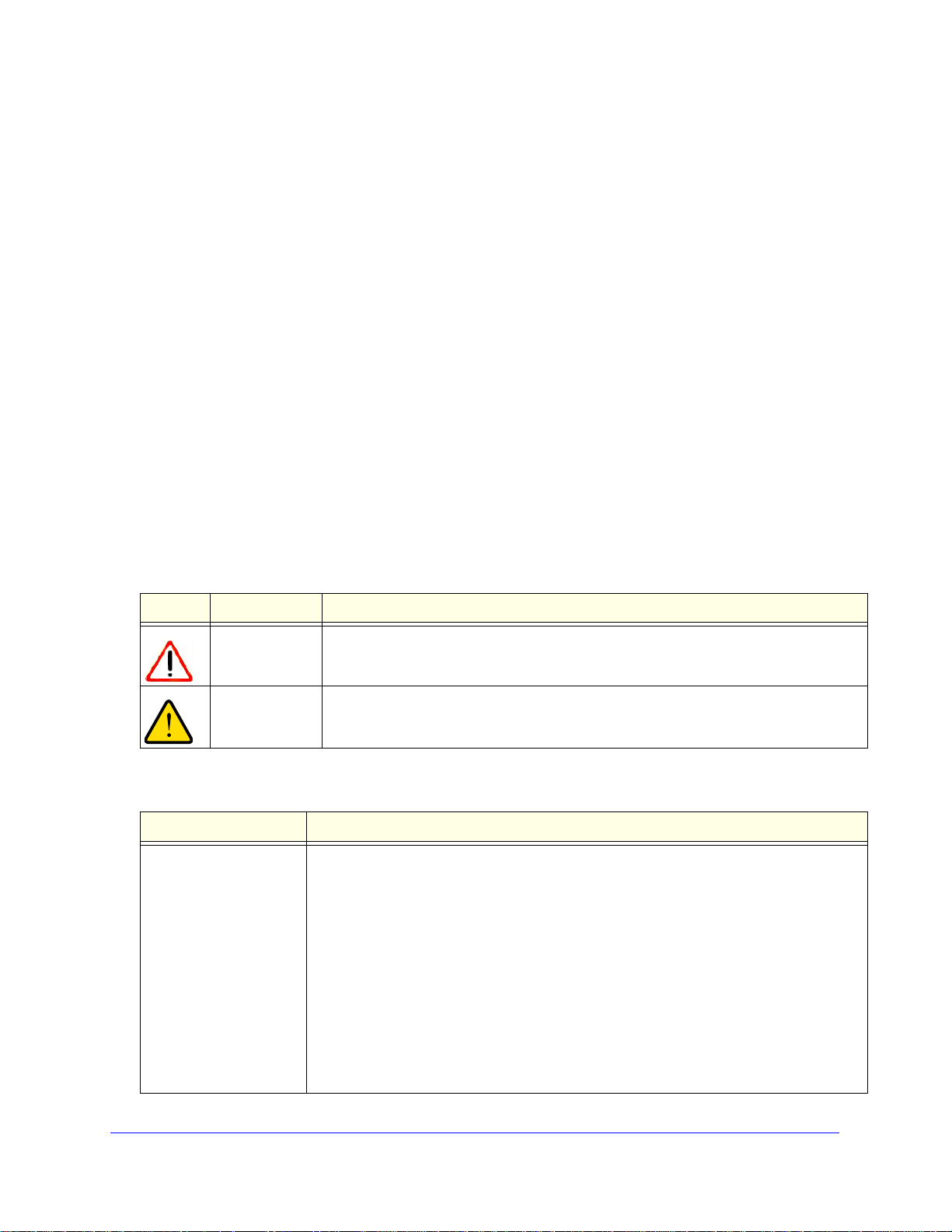
NETGEAR 8800 User Manual
Terminology
When features, functionality, or operation is specific to a switch family, the family name is
used. Explanations about features and operations that are the same across all product
families simply refer to the product as the “switch.”
Conventions
This section describes conventions used in the documentation.
Platform-Naming Conventions
The information in this guide applies to the following NETGEAR 8800 series switches: the
NETGEAR 8810 and the NETGEAR 8806.
Text Conventions
Table 1 and Table 2 list the conventions used throughout this guide.
Table 1. Notice Icons
Icon Notice Type Alerts you to...
Caution Risk of personal injury, system damage, or loss of data.
Warning Risk of severe personal injury.
Table 2. Text Conventions
Convention Description
Screen display This typeface indicates command syntax, or represents information as it appears on the
screen.
The words “enter”
and “type”
When you see the word “enter” in this guide, you must type something, and then press the
Return or Enter key. Do not press the Return or Enter key when an instruction simply says
“type.”
[Key] names Key names are written with brackets, such as [Return] or [Esc].
If you must press two or more keys simultaneously, the key names are linked with a plus
sign (+). Example:
Press [Ctrl]+[Alt]+[Del].
Words in italicized type Italics emphasize a point or denote new terms at the place where they are defined in the
text. (Italics are also used when referring to publication titles.)
Chapter 1. Overview | 23

NETGEAR 8800 User Manual
Related Publications
The publications related to this one are:
• NETGEAR 8800 Chassis Switch CLI Manual
• NETGEAR 8800 Release Notes
• NETGEAR 8800 Series Switches Hardware Installation Guide
Documentation for NETGEAR products is available on the World Wide Web at the following
location:
http://www.netgear.com/
24 | Chapter 1. Overview

NETGEAR 8800 User Manual
Chapter 1. Overview | 25

Part 1: Using the NETGEAR 8800
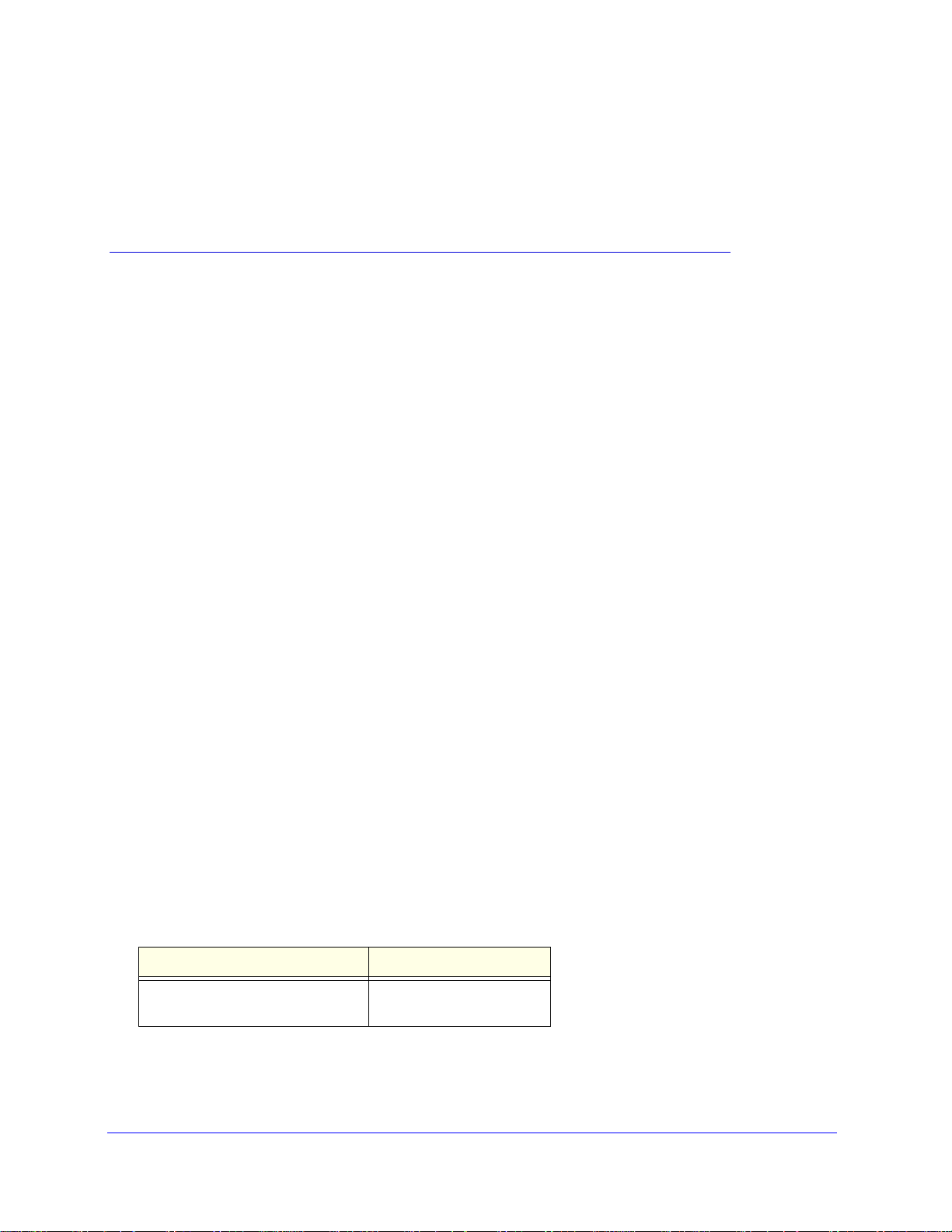
2. Getting Started
This chapter includes the following sections:
• Overview on page 27
• Software Required on page 28
• Logging in to the Switch on page 28
• Understanding the Command Syntax on page 29
• Port Numbering on page 34
• Line-Editing Keys on page 34
• Command History on page 35
• Common Commands on page 35
• Accessing the Switch for the First Time on page 38
• Configuring Management Access on page 39
• Managing Passwords on page 45
2
• Access to Both MSM/MM Console Ports on page 47
• Domain Name Service Client Services on page 47
• Checking Basic Connectivity on page 48
• Displaying Switch Information on page 50
Overview
Table 3 lists the products that run XCM8800 software.
Table 3. NETGEAR 8800 Switches
Switch Series Switches
NETGEAR 8800 Series NETGEAR 8810
NETGEAR 8806
This chapter describes how to get started using the XCM8800 software on these switches.
Chapter 2. Getting Started | 27
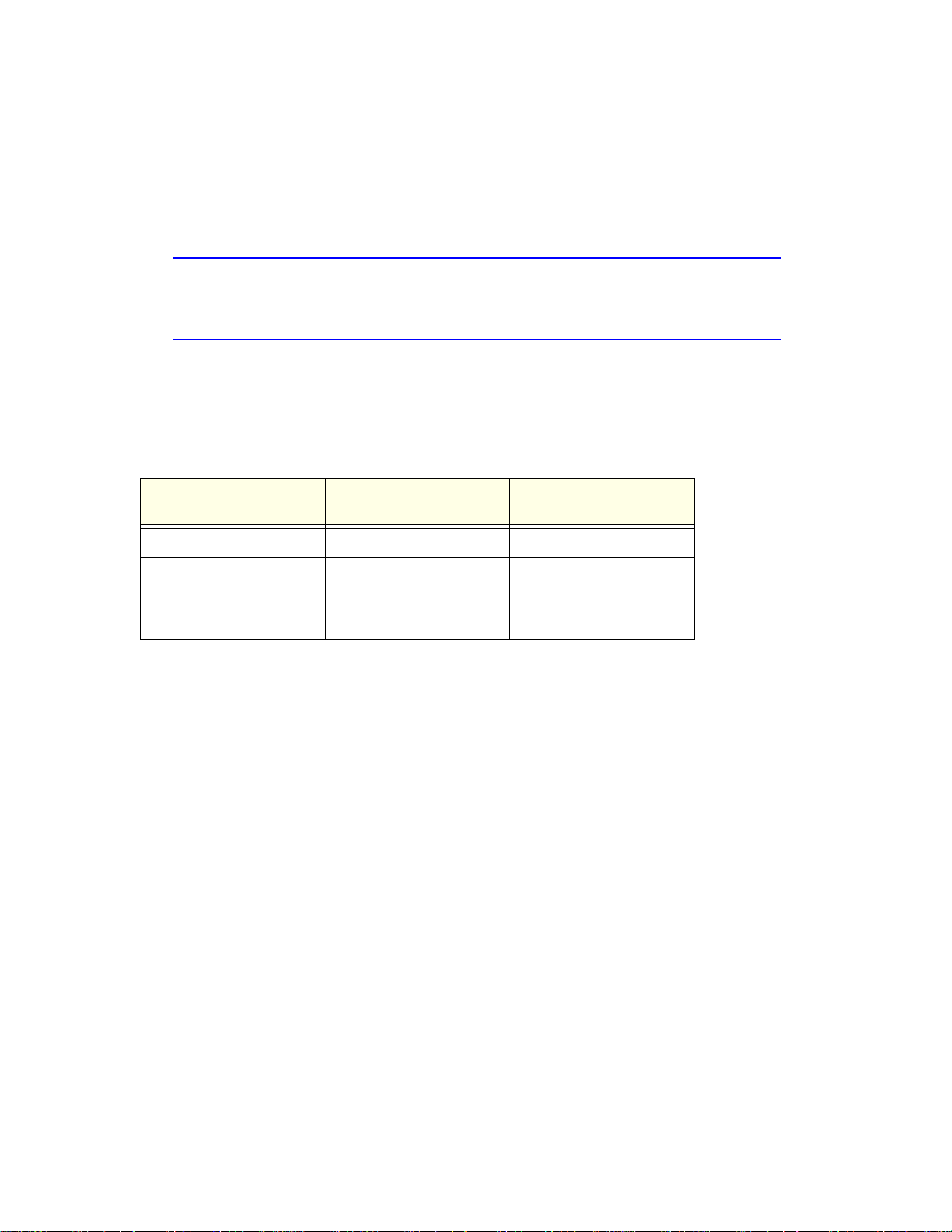
NETGEAR 8800 User Manual
Software Required
The tables in this section describe the software version required for each switch that runs
XCM8800 software.
Note: The features available on each switch are determined by the
installed feature license and optional feature packs. For more
information, see Appendix A, XCM8800 Software Licenses.
Table 4 lists the NETGEAR 8000 series modules and the XCM8800 software version
required to support each module.
Table 4. NETGEAR 8000 Series Switch Modules and Required Software
Module Series Name Modules Minimum Software
Version
MSMs XCM88S1 XCM8800 12.4
8800-series XCM8824F
XCM8848T
XCM8808X
XCM888F
XCM8800 12.4
Logging in to the Switch
The initial login prompt appears as follows:
(Pending-AAA) login:
At this point, the failsafe account is now available, but the normal AAA login security is not.
(For additional information on using the failsafe account, see
Wait for the following message to appear:
Authentication Service (AAA) on the master node is now available for login.
At this point, the normal AAA login security is available. When you now press the [Enter] key,
the following prompt appears:
Failsafe Accounts on page 44.)
login
Whether or not you press the [Enter] key, once you see the above message you can perform
a normal login. (See
28 | Chapter 2. Getting Started
Default Accounts on page 43.)
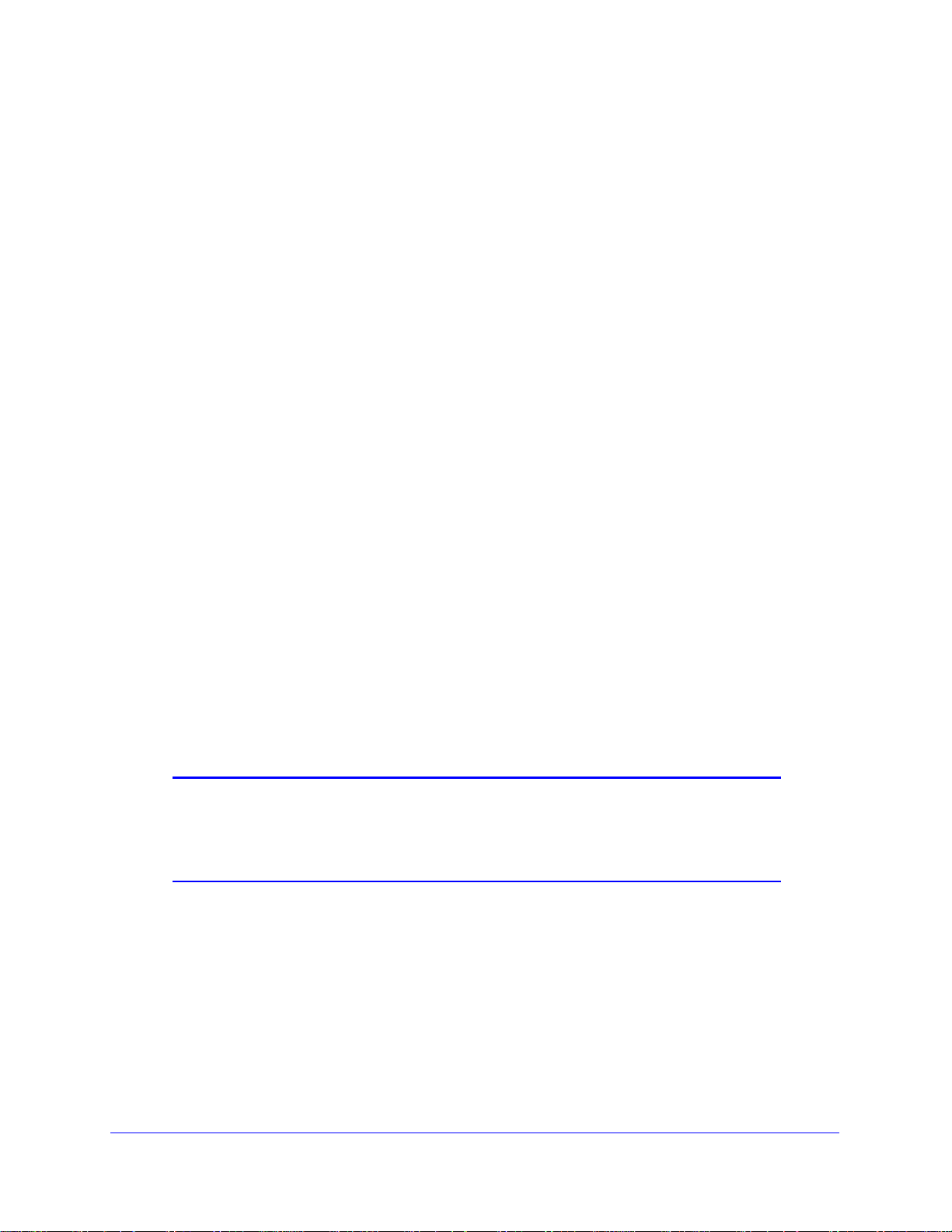
NETGEAR 8800 User Manual
Understanding the Command Syntax
This section describes the steps to take when entering a command. See the sections that
follow for detailed information on using the command line interface (CLI).
The NETGEAR 8800 command syntax is described in detail in the NETGEAR 8800 Chassis
Switch CLI Manual. Some commands are also described in this guide in order to describe
how to use the features of the XCM8800 software. However , only a subset of command s are
described here, and in some cases only a subset of the options that a command supports.
The NETGEAR 8800 Chassis Switch CLI Manual should be considered the definitive source
for information on NETGEAR 8800 commands.
You may enter configuration commands at the # prompt. At the > prompt, you may enter only
monitoring commands, not configuration commands. When you log in as administrator
(which has read and write access), you see the # prompt. When you log in as user (which
has only read access), you will see the > prompt. As you are booting up, you may see the >
command prompt. When the bootup process is complete, the # prompt is displayed.
When entering a command at the prompt, ensure that you have the appropriate privilege
level. Most configuration commands require you to have the administrator privilege level. For
more information on setting CLI privilege levels, see the NETGEAR 8800 Chassis Switch CLI
Manual. To use the CLI:
1. Enter the command name.
If the command does not include a parameter or values, skip to step 3. If the command
requires more information, continue to step 2.
2. If the command includes a parameter, enter the parameter name and values.
The value part of the command specifies how you want the parameter to be set. Values
include numerics, strings, or addresses, depending on the parameter.
3. After entering the complete comman d, press [Return].
Note: If an asterisk (*) appears in front of the command line prompt, it
indicates that you have outstanding configuration change s that have
not been saved. For more information on saving configuration
changes, see Appendix B, Software Upgrade and Boot Options.
This section describes the following topics:
• Syntax Helper on page 30
• Command Shortcuts on page 30
• Object Names on page 31
• Symbols on page 32
• Limits on page 33
Chapter 2. Getting Started | 29
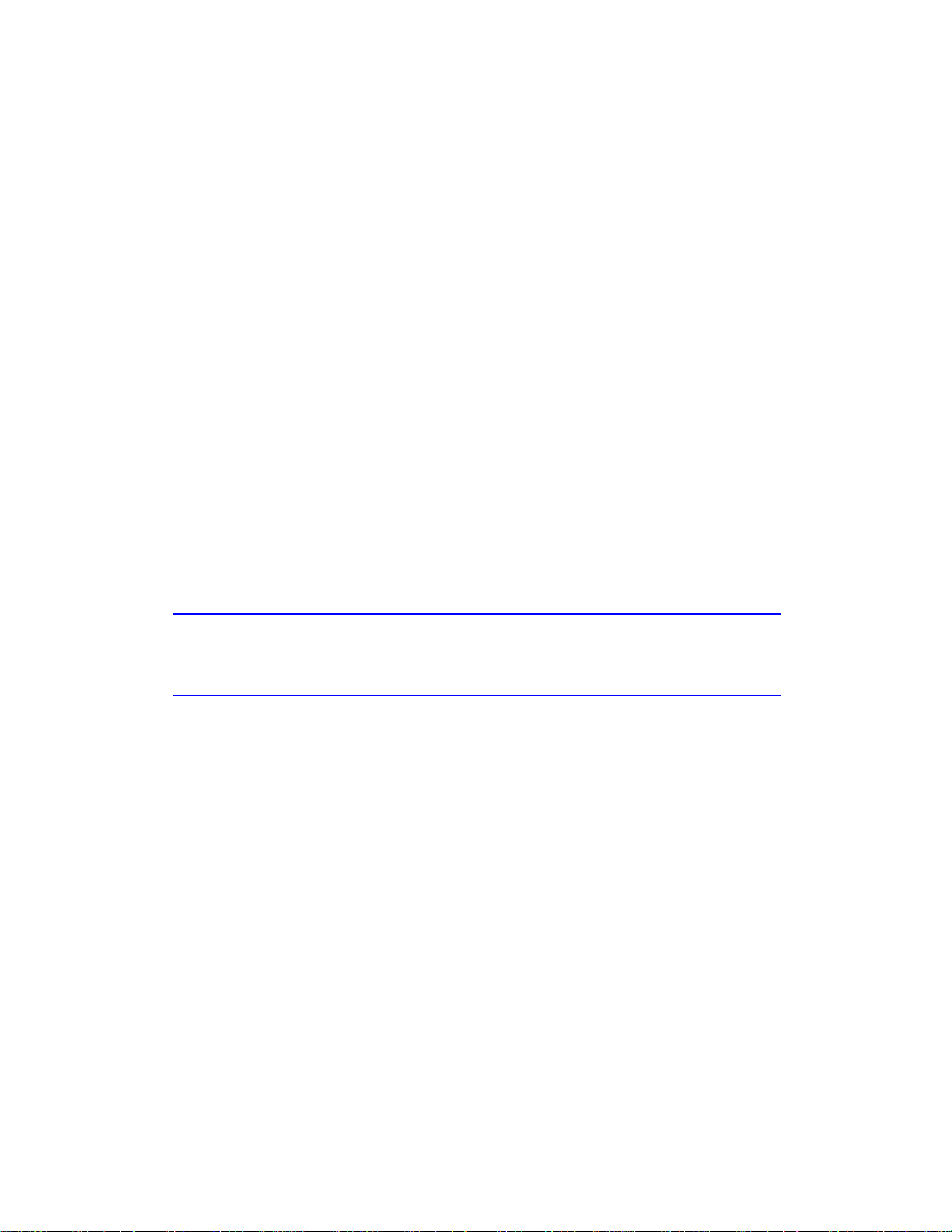
NETGEAR 8800 User Manual
Syntax Helper
The CLI has a built-in syntax helper. If you are unsure of the complete syntax for a particular
command, enter as much of the command as possible and press [Tab] or [?]. The syntax
helper provides a list of options for the remainder of the command and places the cursor at
the end of the command you have entered so far, ready for the next option.
If you enter an invalid command, the syntax helper notifies you of your error and indicates
where the error is located.
If the command is one where the next option is a named component (such as a VLAN,
access profile, or route map), the syntax helper also lists any currently configured names that
might be used as the next option. In situations where this list is very long, the syntax helper
lists only one line of names, followed by an ellipses (...) to indicate that there are more names
that can be displayed.
The syntax helper also provides assistance if you have entered an incorrect command.
Abbreviated Syntax
Abbreviated syntax is the shortest unambiguous allowable abbreviation of a command or
parameter. Typically, this is the first three letters of the command. If you do not enter enough
letters to allow the switch to determine which command you mean, the syntax helper provide s
a list of the options based on the portion of the command you have entered.
Note: When using abbreviated syntax, you must enter enough characters
to make the command unambiguous and distinguishable to the
switch.
Command Shortcuts
Components are typically named using the create command. When you enter a command to
configure a named component, you do not need to use the keyword of the component. For
example, to create a VLAN, enter a VLAN name:
create vlan engineering
After you have created the name for the VLAN, you can then eliminate the keyword vlan from
all other commands that require the name to be entered. For example, instead of en tering the
modular switch command:
configure vlan engineering delete port 1:3,4:6
you can enter the following shortcut:
configure engineering delete port 1:3,4:6
30 | Chapter 2. Getting Started
