NETGEAR RT328, RH3348 Installation Manual
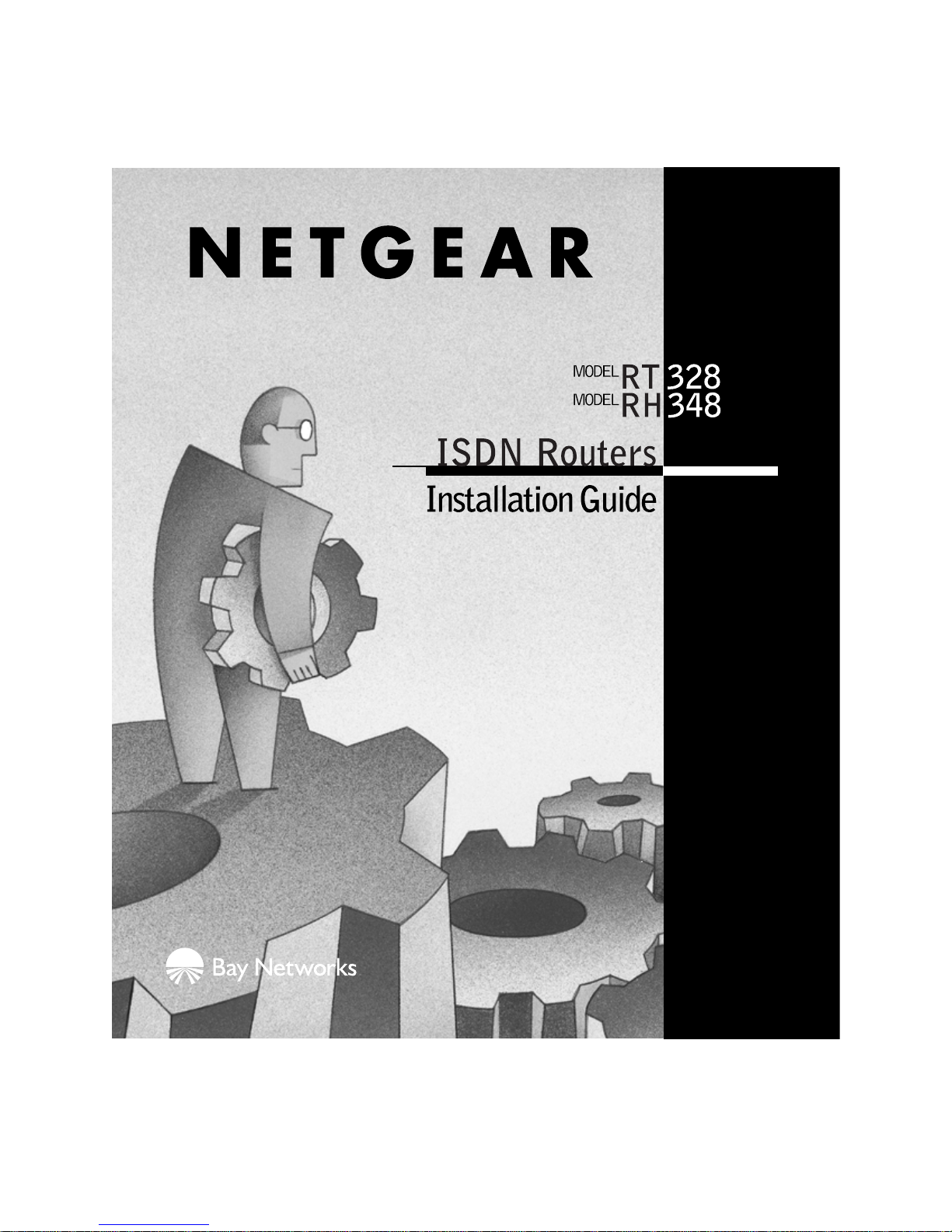
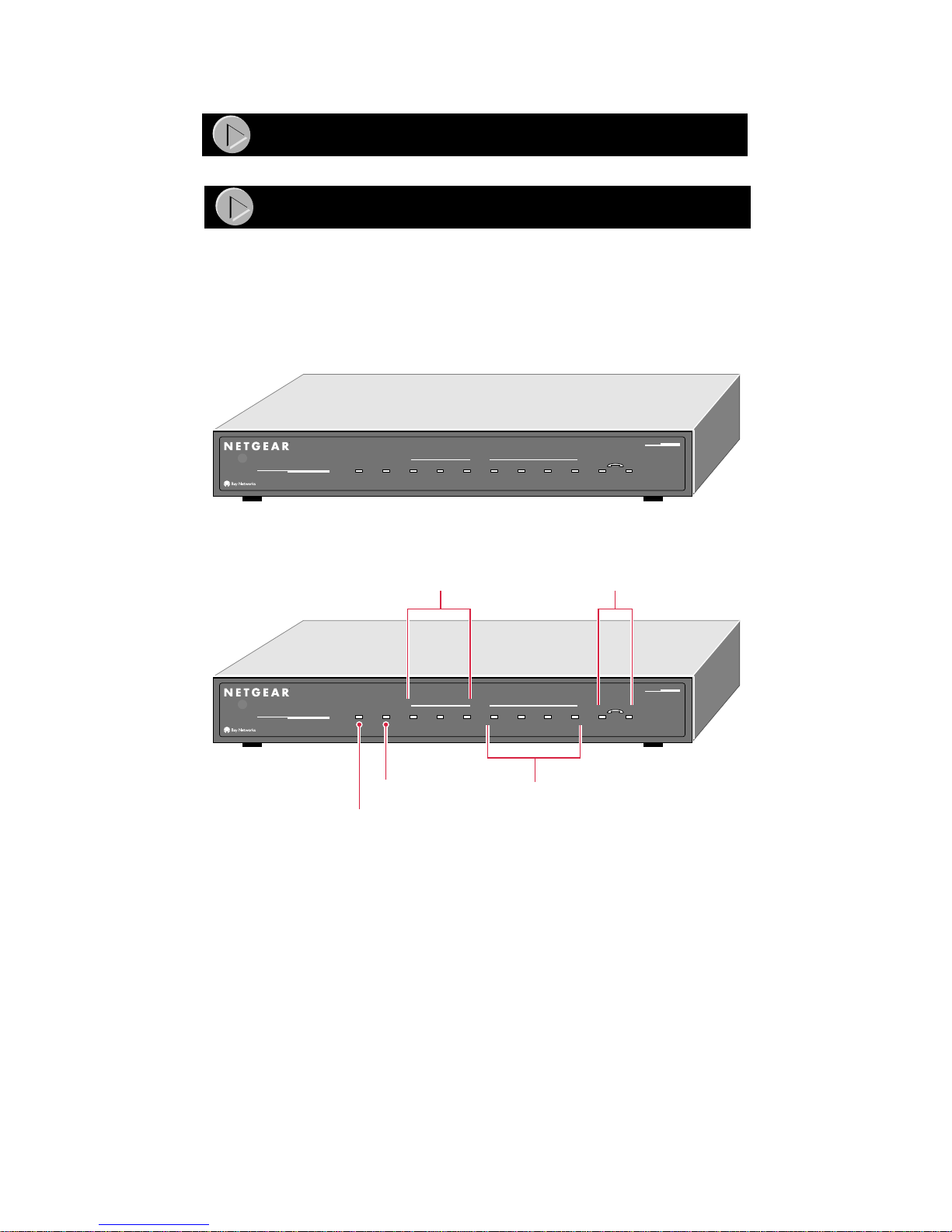
Start Here
Product illust ra tion s
Congratulations on your pu rchase of a NETGEAR Model RT3 28 or Model RH348 ISDN Router.
®
These instructions show you how to configure your Windows
NETGEAR
™
router for basic Internet access through an ISDN connection to an Internet service
provider (ISP). For more detailed information about installing your router or configuring
advanced features, refer to Reference Guide for the Model RT328 and Model RH348 ISDN
Routers.
U
INTERFACE
Remote Access
ISDN Router
PWR TEST D B1
ISDN LAN
B2 LINK RXTX COL 1 2
Front Panel of the Model RT328 Router
ISDN LEDs Phone LEDs
PC network and your
MODEL
RT328
U
INTERFACE
Remote Access
ISDN Router
PWR TEST D B1
ISDN LAN
B2 LINK RXTX COL 1 2
Test LED LAN LEDs
Power switch
Front Panel of the Model RH348 Router
MODEL
RT348
8444FA
Model RT328 and Model RH348 ISDN Routers Installation Giude
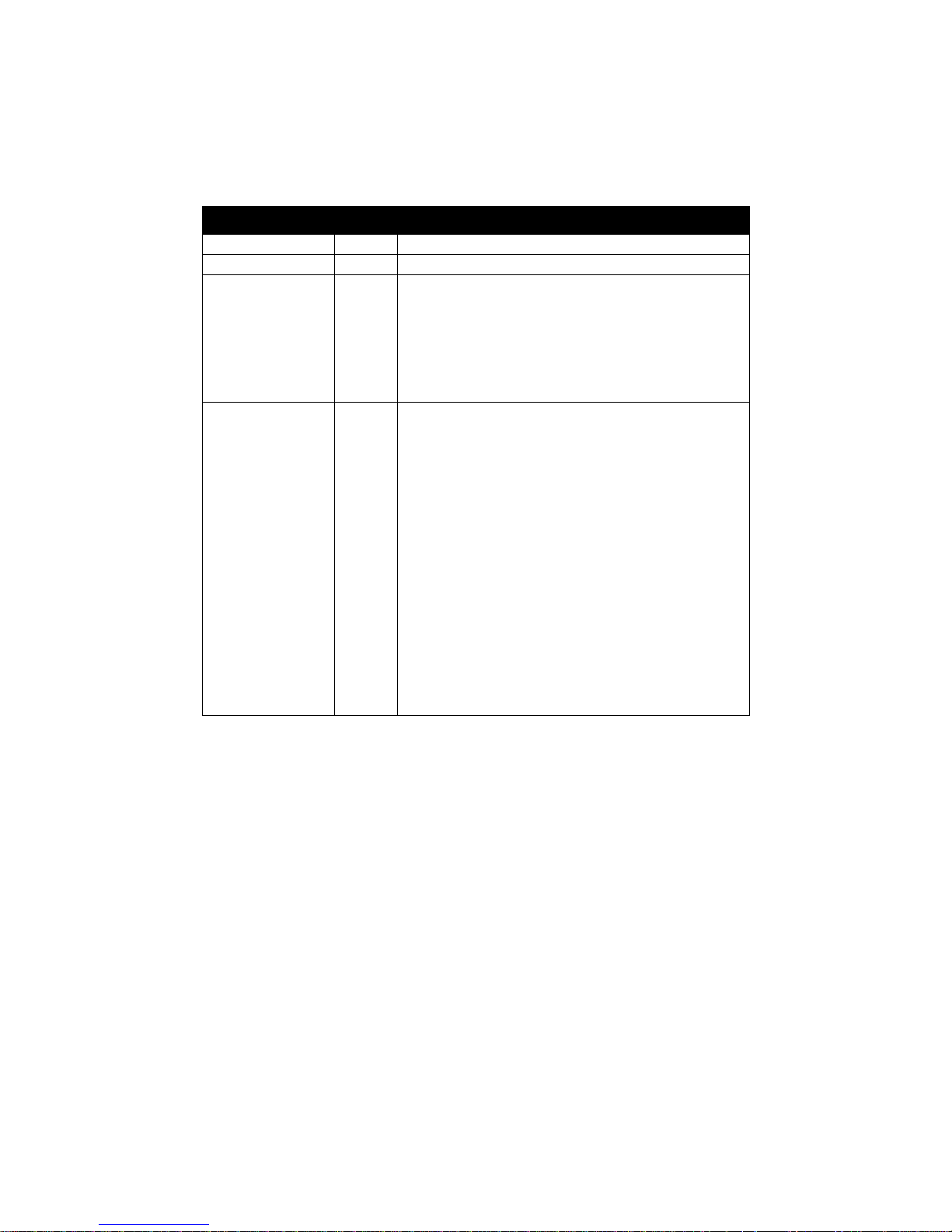
Front Panel of the Router
The front panels of the Mode l R T3 28 rou te r and the Mo del RH348 rou te r are almos t i denti cal . The
LAN LEDs are the main distinguishing feature. The table below describes all of the LEDs on the
front panel of both routers.
Label Activity Description
PWR (Power) On Power is supplied to the router.
TEST Blinking The router is functioning properly.
ISDN
D On The router is successfully synchronize d with the at tached
ISDN line.
B1
B2
LAN (RT328)
Link
TX (Transmit) Blinking Data is being transmitted on the LAN.
RX (Receive) Blinking Data is being received on the LAN.
LAN (RH348)
1-4
On
On
On
There i s an ac tiv e WAN s ess io n on t he ch an nel, o r t hechannel
is making or receiving a call.
There i s an ac tiv e WAN s ess io n on t he ch an nel, o r t hechannel
is making or receiving a call.
This LAN port is sync hronized with an attached device.
The numbered LAN port is synchronized with an attached
device.
Blinking
COL (Collision)
LAN (RH348)
1-4
PHONE 1 On The analog device (telephone, fax, or modem) connected to
PHONE 2 On The analog device (telephone, fax, or modem) connected to
Blinking
On
Blinking
Data is being received on the port.
Data collision is occurring on the LAN.
The numbered LAN port is synchronized with an attached
device.
Data is being received on the port.
the PHONE 1 port is in use.
the PHONE 2 port is in use.
Model RT328 and Model RH348 ISDN Routers Installation Giude

Rear Panel
Refer to this di agram to i dentify a ll of the p orts on the router when you atte mpt to make any
connections. The Model RT328 router has an AUI port and one UTP LAN port. The Model
RH348 router has four UTP LAN ports. Otherwise, the rear panels are identical.
LAN
POWER
16VAC
UTP
AUI
MGR
ISDN-U PHONE 1 PHONE 2
AUI port
Rear Panel of the Model RT328 Router
AC adapter outlet
POWER
16VAC
Power switch
LAN
4321
MANAGER
UTP LAN
ports
RS-232
Manager port
Rear Panel of the Model RH348 Router
ISDN port
ISDN PHONE 1 PHONE 2
Phone
ports
8445FA
Model RT328 and Model RH348 ISDN Routers Installation Giude
