Page 1

NETGEAR
FSM7326P Hardware Installation Guide
© 2003 by NETGEAR, Inc. All rights reserved.
Trademarks
NETGEAR® is a registered trademark of NETGEAR, Inc. in the United States and other countries. Auto Uplink™ is a trademark of
NETGEAR, Inc. All other trademarks and registered trademarks are the property of their respective owners.
Statement of Conditions
In the interest of improving internal design, operational function, and/or reliability, NETGEAR reserves th e right to make changes to
the products described in this document without notice. NETGEAR does not assume any liability that may occur due to the use or
application of the product(s) or circuit layout(s) described herein.
Certificate of the Manufacturer/Importer
It is hereby certified that the NETGEAR Model FSM7326P Managed Power over Ethernet Switch has been suppressed in
accordance with the conditions set out in the BMPT-AmtsblVfg 243/1991 and Vfg 46/1992.The operation of some equipment (for
example, test transmitters) in accordance with the regulations may, however, be subject to certain restrictions. Please refer to the
notes in the operating instructions.
Federal Office for Telecommunications Approvals has been notified of the placing of this equipment on the market and has been
granted the right to test the series for compliance with the regulations.
Voluntary Control Council for Interference (VCCI) Statement
This equipment is in the first category (information equipment to be used in commercial and/or industrial areas) and conforms to
the standards set by the Voluntary Control Council for Interference by Data Processing Equipment and Electronic Office Machines
that are aimed at preventing radio interference in commercial and/or industrial areas.
Consequently, when this equipment is used in a residential area or in an adjacent area thereto, radio int erference may be caused
to equipment such as radios and TV receivers.
Federal Communications Commission (FCC) Compliance Notice: Radio Frequency Notice
This device complies with part 15 of the FCC Rules. Operation is subject to the following two conditions:
This device may not cause harmful interference.
This device must accept any interference received, including interference that may cause undesired op eration.
Note: This equipment has been tested and found to comply with the limits for a Class A digital device, pursuant to part 15 of the
FCC Rules. These limits are designed to provide reasonable protection against harmful interference in a residential installation.
This equipment generates, uses, and can radiate radio frequency energy and, if not installed and used in accordance with the
instructions, may cause harmful interference to radio communications. However, there is no guarantee that interference will not
occur in a particular installation. If this equipment does cause harmful interference to radio or television reception, which can be
determined by turning the equipment off and on, the user is encouraged to try to correct the interference by one or more of the
following measures:
Reorient or relocate the receiving antenna.
Increase the separation between the equipment and receiver.
Connect the equipment into an outlet on a circuit different from that which the receiver is connected.
Consult the dealer or an experienced radio/TV technician for help.
Page 1 of 23
Page 2

EN 55 022 Declaration of Conformance
This is to certify that the NETGEAR Model FSM7326P Managed Power over Ethernet Switch is shielded against the generation of
radio interference in accordance with the application of Council Directive 89/336/EEC, Article 4a. Confor mity is declared by the
application of EN 55024 Class A (CISPR 22).
EN 55 022 and EN 55 024 Statements
This is to certify that the NETGEAR Model FSM7326P Managed Power over Ethernet Switch is shielded against the generation of
radio interference in accordance with the application of Council Directive 89/336/EEC, Article 4a. Confor mity is declared by the
application of EN 55 022 Class A (CISPR 22) and EN 55 024.
Warning: This is a Class A product. In a domestic environment, this product may cause radio interference, in w hich case the user may
be required to take appropriate measures.
Canadian Department of Communications Radio Interference Regulations
This digital apparatus (NETGEAR Model FSM7326P Managed Power over Ethernet Switch) do not exceed the Class A limits for
radio-noise emissions from digital apparatus as set out in the Radio Interference Regulations of the Canadi an Department of
Communications.
Règlement sur le brouillage radioélectrique du ministère des Communications
Cet appareil numérique (NETGEAR Model FSM7326P Managed Power over Ethernet Switch) respecte les limites de bruits
radioélectriques visant les appareils numériques de classe A prescrites dans le Règlement sur le brouillage radioélectrique du
ministère des Communications du Canada.
Customer Support
For assistance with installing and configuring your NETGEAR system or with questions or problems following installation:
• Check the NETGEAR Web page at http://www.netgear.com.
• Call Technical Support in North America at 1-888-NETGEAR. If you are outside North America, please refer to the phone
numbers listed on the Support Information Card that shipped with your switch.
• Email Technical Support at support@NETGEAR.com.
Defective or damaged merchandise can be returned to your point-of-purchase representative.
Internet/World Wide Web
NETGEAR maintains a World Wide Web home page that you can access at the uniform resource locator (URL)
http://www.netgear.com. A direct connection to the Internet and a Web browser such as Internet Explorer or Netscape are required.
Page 2 of 23
Page 3

CONTENTS
CHAPTER 1: INTRODUCTION....................................................................................................................................... 5
Overview.......................................................................................................................................................................................................................5
Features .......................................................................................................................................................................................................................6
Package Contents.......................................................................................................................................................................................................8
CHAPTER 2: PHYSICAL DESCRIPTION....................................................................................................................... 9
Front and Back Panels...............................................................................................................................................................................................9
10/100 Mbps RJ-45 Ports..........................................................................................................................................................................................9
MiniGBIC/Twisted Pair Combo Ports.....................................................................................................................................................................10
LED Descriptions.......................................................................................................................................................................................................11
Console Port..............................................................................................................................................................................................................11
CHAPTER 3: INSTALLATION...................................................................................................................................... 13
Step 1: Preparing the Site........................................................................................................................................................................................13
Step 2: Installing the Switch.....................................................................................................................................................................................14
Step 3: Checking the Installation.............................................................................................................................................................................14
Step 4: Applying AC Power......................................................................................................................................................................................14
Step 5: Connecting Devices to the Switch.............................................................................................................................................................15
Step 6: Installing an SFP Module............................................................................................................................................................................15
Step 7: Connecting to the Console Port to Manage the Switch (initial configuration) .....................................................................................16
Step 8: Connecting a Redundant Power Supply to the Device..........................................................................................................................18
APPENDIX A: TECHNICAL SPECIFICATIONS........................................................................................................... 19
APPENDIX B: TROUBLESHOOTING .......................................................................................................................... 21
Troubleshooting Chart.............................................................................................................................................................................................. 21
Additional Troubleshooting Suggestions................................................................................................................................................................21
APPENDIX C: DEFAULT SETTINGS........................................................................................................................... 23
Page 3 of 23
Page 4

Figures
FIGURE 1-1. PACKAGE CONTENTS.................................................................................................................................................8
FIGURE 2-1. FRONT PANEL OF THE FSM7326P MANAGED POWER OVER ETHERNET SWITCH.............................................9
FIGURE 2-2. BACK PANEL OF THE FSM7326P MANAGED POWER OVER ETHERNET SWITCH....ERROR! BOOKMARK NOT
DEFINED.
FIGURE 2-3. WARNING! DO NOT CREATE REDUNDANT PATHS BETWEEN NETWORK DEVICES........................................10
FIGURE 3-1. ATTACHING MOUNTING BRACKETS.......................................................................................................................14
FIGURE 3-2. CONNECTING DEVICES TO THE SWITCH...............................................................................................................15
FIGURE 3-3. INSTALLING A GIGABIT ETHERNET MODULE INTO AN FSM7326P......................................................................16
FIGURE 3-4. CONFIGURATION THROUGH THE CONSOLE INTERFACE....................................................................................17
FIGURE 3-5. CONNECTING THE RPS............................................................................................................................................18
Tables
TABLE 2-1. FRONT PANEL LEDS ...................................................................................................................................................11
TABLE 3-1. SITE REQUIREMENTS.................................................................................................................................................13
TABLE B-1. TROUBLESHOOTING CHART.....................................................................................................................................21
Page 4 of 23
Page 5
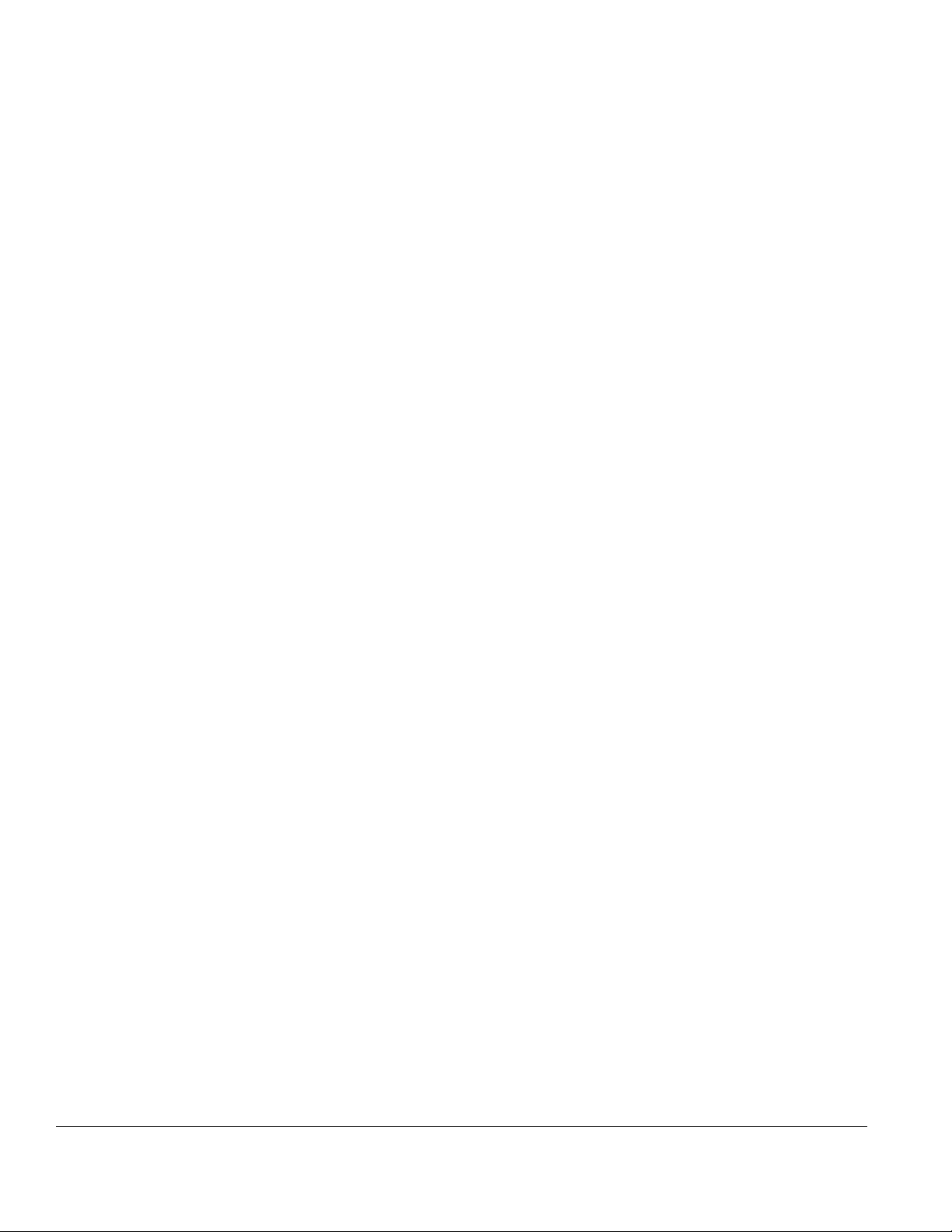
CHAPTER 1: INTRODUCTION
Congratulations on your purchase of a NETGEAR Model FSM7326P Managed Power over Ethernet
Switch! Your NETGEAR Switch is a state-of-the-art, high-performance, IEEE-compliant network solution
designed for users who want ease of use along with powerful management features you can use to
eliminate bottlenecks, boost performance, and increase productivity.
This Installation Guide will assist you in getting your switch up and running. For a detailed description of
the management features in this switch, refer to the User Guide, located on your Resource CD for
Managed Switches that came with your switch.
This chapter serves as the introduction for using your NETGEAR FSM7326P Switch and provides the
following information:
• Overview
• Switch Features
• Package contents
Overview
Your NETGEAR Model FSM7326P Managed Power over Ethernet Switch provides the benefit of
management with a complete package of features for the observation, configuration, and control of your
network. With a Web-based Graphical User Interface (GUI), the switch’s many capabilities can be viewed
and used in a simple and intuitive manner. For those who prefer a more traditional interface, there is
Command Line Interface (CLI) available through the console port on the front, or a telnet connection via the
network. The switch’s management features include SNMP and RMON for port and switch information,
VLAN for traffic control, port trunking for increased bandwidth, and Class of Service (CoS) for traffic
prioritization. These features and more will allow you to better understand and control your network.
Your NETGEAR Model FSM7326P Managed Power over Ethernet Switch also provides twenty-four 10/100
twisted pair Fast Ethernet ports and 2 miniGBIC/twisted pair combo Gigabit Ethernet ports on the front
panel. Using these Gigabit ports, you can create high-speed connections to a server or network backbone.
In addition, your NETGEAR Model FSM7326P Managed Power over Ethernet Switch is IEEE802.3af
(Power over Ethernet) compliant and is capable of providing up to 15 watts of power to IEEE802.3afcompliant powered devices, thus freeing you from having to use a separate power adapter to power those
devices.
For example, you can connect:
• Switches to each other with high-speed links
• High-speed servers
• Fiber and copper Gigabit Ethernet networks
• IEEE802.3af compliant powered devices, such as wireless access points, IP phones, IP cameras, etc.
Your NETGEAR Model FSM7326P Managed Power over Ethernet Switch can be free-standing, or rack
mounted in a wiring closet or equipment room. It is IEEE-compliant and offers low latency for high-speed
networking. It includes 24 auto-sensing 10/100 ports. The 10/100 ports are shielded RJ-45 ports that
automatically negotiate to the highest speed. In addition, all 10/100 Mbps ports operate in half- or fullduplex mode, increasing the maximum bandwidth of each connection up to 20 Mbps or 200 Mbps
respectively. Using Auto Uplink™ technology, each RJ-45 port automatically detects the proper MDI or
MDI-X configuration to make the connection, eliminating the need for crossover cables. The maximum
Page 5 of 23
Page 6

segment length is 328 feet (100 meters) over Category 5 unshielded twisted-pair (UTP) cable.
Features
The following list identifies the key features of the NETGEAR Model FSM7326P Managed Power over
Ethernet Switch:
• Twenty four 10/100 Mbps auto sensing Fast Ethernet TP ports
• Two SFP/twisted pair combo ports to allow fiber connection
• Full compatibility with IEEE standards:
o IEEE 802.3i, (10BASE-T)
o IEEE 802.3u (100BASE-TX)
o IEEE 802.3ab (1000BASE-T)
o IEEE 802.3z (1000BASE-X)
o IEEE 802.3x (full-duplex flow control)
o IEEE 802.3af (Power over Ethernet)
• Full Layer 2 switch management including:
o SNMP V3
o RMON (groups 1,2,3 and 9)
o IEEE 802.1Q (up to 512 Static VLAN groups)
o IEEE 802.1D (Spanning Tree)
o IEEE 802.1w (rapid spanning tree)
o IEEE 802.1s (multiple spanning tree)
o IEEE 802.3ad Link Aggregation (LACP)
o IEEE 802.1x (Port Authentication)
o Port Mirroring
o DHCP/BootP Client for automatic IP address setup
o Configuration file export/import
o TFTP firmware upgrade
• Layer 3 features:
o RIP I, II
o OSPF V2
o IP Routing
• Security to better safeguard your network:
o Password Access Control
o IP Access Control List
o RADIUS Client Support
• Traffic management to better manage traffic flows through your switch:
o IEEE 802.1p (Class of Service)
o DiffServ traffic prioritization
o Broadcast Storm Control
o IGMP snooping
o Half-duplex back-pressure control
o Full-duplex IEEE 802.3x pause frame flow control
Page 6 of 23
Page 7

• Multiple interfaces to access the management features:
o Browser-based Graphical User Interface (GUI)
o Command Line Interface (CLI)
o Telnet or Console
o SNMP-based Network Management Software (NMS)
• Automatic hardware configuration on all Ethernet RJ-45 ports:
o Auto-sensing and auto-negotiation of speed
o Auto Uplink™ on all ports to automatically make the right connection (MDI/MDI-X)
o Full- and half-duplex functions
• Automatic address learning function to build the packet-forwarding information table. The table can
contain up to 8K media access control (MAC) addresses (that is, the switch can support networks
with as many as 8K devices).
• Store-and-Forward transmission to remove bad packets from the network
• LED indicators for monitoring of power, link, activity, speed, duplex, and PoE
• Flexible installation:
o Standalone desktop installation
o 19-inch standard rack-mount
• Standard 1U case size
Page 7 of 23
Page 8

Package Contents
The figure below shows the package contents for the Managed Switch.
Figure 1-1. Package Contents
Verify that your package contains the following:
• FSM7326P Managed Power over Ethernet Switch
• Rubber footpads for tabletop installation
• Rubber caps for the 2 miniGBIC sockets
• Power cord
• Null-modem console cable
• Rack-mount kit for installing the switch in a 19-inch rack
• This Installation Guide
• CD ROM
• Support Information Card
• Warranty & Owner Registration Card
If any item is missing or damaged, contact your place of purchase immediately.
Page 8 of 23
Page 9

CHAPTER 2: PHYSICAL DESCRIPTION
This chapter describes the hardware features of the NETGEAR Model FSM7326P Managed Power over
Ethernet Switch. Topics include:
• Front and back panels
• 10/100 Mbps auto-sensing RJ-45 ports
• SFP module bay
• LED descriptions
• Console port
Front and Back Panels
Figures 2-1 and 2-2 show the key components on the front and back panels of the NETGEAR Model
FSM7326P Managed Power over Ethernet Switch.
The front panel contains LEDs, RJ-45 jacks, SFP module bays, and a console port. The back panel has a
standard AC power receptacle for accommodating the supplied power cord and a connector for a
redundant power supply.
Figure 2-1. Front and Rear Panel of the FSM7326P Managed Power over Ethernet Switch
Figure 2-2. Rear Panel of the FSM7326P Managed Power over Ethernet Switch
10/100 Mbps RJ-45 Ports
As Figures 2-1 and 2-2 show, the FSM7326P Managed Power over Ethernet Switch has 24 10/100 Mbps
RJ-45 ports. These ports are auto-sensing 10/100 Mbps ports. When you insert a cable into an RJ-45 port,
the switch automatically determines the maximum speed (10 or 100 Mbps) and duplex mode (half- or fullduplex) of the attached device.
To simplify the procedure for attaching devices, all RJ-45 ports support Auto Uplink. This technology lets
you attach devices to the RJ-45 ports using either straight-through or crossover cables. When you insert a
cable into the switch’s RJ-45 port, the switch automatically:
• Senses whether the cable is a straight-through or crossover cable
Page 9 of 23
Page 10

• Determines whether the link to the attached device requires a “normal” connection (such as when
connecting the port to a PC) or an “uplink” connection (such as when connecting the port to a
router, switch, or hub)
• After determining this information, the switch automatically configures the RJ-45 port to enable
communications with the attached device, without requiring user intervention. This Auto Uplink
technology eliminates the need for setting uplink connections or being concerned about whether
to use crossover or straight-through cables when attaching devices.
Figure 2-3. Warning! Do Not Create Redundant Paths between Network Devices
MiniGBIC/Twisted Pair Combo Ports
Port 25 and 26 are miniGBIC/twisted pair ports, meaning each of these ports can be connected through
either the miniGBIC or the RJ-45 interface. However, both port types cannot be used at the same time. If
both are plugged in, the fiber should be active and the copper should be inactive.
The miniGBIC bay accommodates a standard SFP module which has an SC connector that is compatible
with the IEEE 802.3z 1000BASE-SX standard.
Page 10 of 23
Page 11

LED Descriptions
The front panel of the NETGEAR Model FSM7326P Managed Power over Ethernet Switch has LEDs that
provide a quick and accurate display of port speed, activity, PoE status, and duplex mode. Table 2-1
summarizes the LEDs on the switch and Gigabit Ethernet module.
Table 2-1. Front Panel LEDs
Label Color Activity Description
Power Green
Amber
RPS
Max PoE
10/100M & Fast Ports
Link
Speed/Act
PoE
10/100/1000 Combo Ports
Link
Speed/Act
1000M/Act
Green
Amber On
Green
Amber
Green
Green
Amber
Amber
Green
Green
Amber
Green
Green
Amber
Amber
Green
Green
On
Off
Blinking
On
Off
Off
On
On
On
Blinking
On
Blinking
On
On
On
On
Blinking
On
Blinking
On
Blinking
z Power supply present and operating normally
z Power supply is not present
z The device is performing boot up diagnostics
z RPS is detected
z RPS is either not present or is not functional
z Power supply has reached its maximum load, and no
z More PoE powered devices may be attached to the
z Link in full duplex
z Link in half duplex
z Link in 100Mbps
z Activity, transmitting or receiving packet
z Link in 10Mbps
z Activity, transmitting or receiving packet
z Power is being provided to a powered device through
z Link in full duplex
z Link in half duplex
z Link in 100Mbps
z Activity, transmitting or receiving packet
z Link in 10Mbps
z Activity, transmitting or receiving packet
z Link in 1000Mbps
z Activity, transmitting or receiving packet
Console Port
more powered devices may be attached to the
switch.
switch.
this port
Your NETGEAR Model FSM7326P Managed Power over Ethernet Switch has a console port on the front
panel. This port is labeled Console and is required for initial management configuration of the switch.
It also lets you manage the switch using a directly connected VT-100 terminal, personal computer (PC),
Apple Macintosh, or UNIX workstation. The terminal, computer, or workstation connects to the console port
using the null-modem cable supplied with your switch.
Page 11 of 23
Page 12

The console port is configured to use the following settings:
• Baud rate: 9,600 bps
• Data bits: 8
• Parity: none
• Stop bit: 1
• Flow control: none
These settings appear below the connector on the switch front panel.
In addition to using the console port, you can manage the switch using a Web browser or a Simple Network
Management Protocol (SNMP) management program.
For more information about console-port connections, see Connecting to the Console Port to Manage the
Switch (initial configuration). For more information about managing the switch, see the User Guide located
on the CD-ROM.
Page 12 of 23
Page 13

CHAPTER 3: INSTALLATION
This chapter describes the installation procedures for your NETGEAR Model FSM7326P Managed Power
over Ethernet Switch. Switch installation involves the following steps:
Step 1: Preparing the Site
Step 2: Installing the Switch
Step 3: Checking the Installation
Step 4: Applying AC Power
Step 5: Connecting Devices to the Switch
Step 6: Installing an SFP Module
Step 7: Connecting to the Console Port to Manage the Switch (initial configuration)
Step 8: Connecting a Redundant Power Supply to the Device
Step 1: Preparing the Site
Before you install your switch, be sure your operating environment meets the operating environment
requirements in the table below.
Table 3-1. Site Requirements
Characteristics Requirements
Mounting
Desktop installations:
Rack-mount
installations:
Access
Power source
Environmental
Temperature: Install the switch in a dry area, with ambient temperature between 0 and 40ºC
Operating humidity: The installation location should have a maximum relative humidity of 90%,
Ventilation: Do not restrict airflow by covering or obstructing air inlets on the sides of the
Operating conditions: Keep the switch at least 6 ft (1.83 m) away from nearest source of
Provide a flat table or shelf surface.
Use a 19-inch (48.3-centimeter) EIA standard equipment rack that is grounded
and physically secure. You also need the rack-mount kit supplied with your
switch.
Locate the switch in a position that lets you access the front panel RJ-45 ports,
view the front panel LEDs, and access the rear-panel power connector.
Provide a power source within 6 feet (1.8 meters) of the installation location.
Power specifications for the switch are shown in Appendix C. Be sure the AC
outlet is not controlled by a wall switch, which can accidentally turn off power
to the outlet and the switch.
(32 and 104ºF). Keep the switch away from heat sources such as dire ct
sunlight, warm air exhausts, hot-air vents, and heaters.
non-condensing.
switch. Keep at least 2 inches (5.08 centimeters) free on all sides for cooling.
Be sure there is adequate airflow in the room or wiring closet where you intend
to install the switch.
electromagnetic noise, such as a photocopy machine.
Page 13 of 23
Page 14

Step 2: Installing the Switch
You can install your NETGEAR Model FSM7326P Managed Power over Ethernet Switch on a flat surface
or in a standard 19-inch rack.
Installing the Switch on a Flat Surface
The switch ships with four self-adhesive rubber footpads. Stick one rubber footpad on each of the four
concave spaces on the bottom of the switch. The rubber footpads cushion the switch against
shock/vibrations.
Installing the Switch in a Rack
To install the switch in a rack, use the following procedure. To perform this procedure, you need the 19inch rack-mount kit supplied with your switch.
1. Attach the supplied mounting brackets to the side of the switch.
2. Insert the screws provided in the rack-mount kit through each bracket and into the bracket mounting
holes in the switch.
3. Tighten the screws with a #1 Phillips screwdriver to secure each bracket.
4. Align the mounting holes in the brackets with the holes in the rack, and insert two pan-head screws with
nylon washers through each bracket and into the rack.
5. Tighten the screws with a #2 Phillips screwdriver to secure the switch in the rack.
Figure 3-1. Attaching Mounting Brackets
Step 3: Checking the Installation
Before you apply power:
o Inspect the equipment thoroughly.
o Verify that all cables are installed correctly.
o Check routing to make sure cables are not damaged and do not create a safety hazard.
o Be sure all equipment is mounted properly and securely.
Step 4: Applying AC Power
NETGEAR Model FSM7326P Managed Power over Ethernet Switch does not have an ON/OFF switch; the
only method of applying or removing AC power is by connecting or disconnecting the power cord. Before
you connect the power cord, select an AC outlet that is not controlled by a wall switch so you can easily
turn off power to the switch. After you select an appropriate outlet, use the following procedure to apply AC
power:
Page 14 of 23
Page 15

1. Connect the female end of the supplied AC power adapter cable to the power receptacle on the back of
the switch.
2. Connect the 3-pronged end of the AC power adapter cable to a grounded 3-pronged AC outlet.
When you apply power, the Power LED on the switch’s front panel will be Amber as it conducts a Power
On Self Test (POST). After the switch passes the POST, the Power LED will change to Green and the
switch is functional and ready to pass data.
If the Power LED does not go on, check that the power cable is plugged in correctly and that the power
source is good. If this does not resolve the problem, refer to Appendix B, Troubleshooting
.
Step 5: Connecting Devices to the Switch
The following procedure describes how to connect devices to the switch’s network RJ-45 ports. Your
NETGEAR Model FSM7326P Managed Power over Ethernet Switch contains Auto Uplink™ technology,
which allows you to attach devices using either straight-through or crossover cables.
Figure 3-2. Connecting Devices to the Switch
Connect each device to an RJ-45 network port on the switch’s front panel as shown in the figure above.
Use Category 5 (Cat5) unshielded twisted-pair (UTP) cable terminated with an RJ-45 connector to make
these connections.
Note: Ethernet specifications limit the cable length between the switch and the attached device to 100 m
(328 ft)
The 24 10/100 Fast Ethernet ports of your NETGEAR Model FSM7326P Managed Power over Ethernet
Switch is capable of providing up to 15 watts of DC power to IEEE 802.3af compliant powered devices,
thus eliminating the need to use an external power adapter to power them. This process is fully automatic.
When you plug a IEEE 802.3af compliant powered device into an RJ45 port, the NETGEAR Model
FSM7326P Managed Power over Ethernet Switch will automatically detect the its presence and thereby
begin to feed power to it. If the network device does not support PoE, no power will be provided, and the
attached device will not be damaged in any way.
.
Step 6: Installing an SFP Module
The following procedure describes how to install an SFP Gigabit Ethernet module in the switch’s Gigabit
module bays. The Standard SFP Module is sold separately from the FSM7326P. If you do not want to
install an SFP module at this time, skip this procedure.
To install an SFP module:
Page 15 of 23
Page 16

1. Insert the SFP module into the SFP module bay. Press firmly to ensure the module seats into the
connector.
2. After the switch has been configured for management (see Step 7
), use one of the management
interfaces (Web browser or console interface) to configure the port with the SFP module installed to the
SFP option.
To install additional Gigabit Ethernet modules, repeat this procedure.
Figure 3-3. Installing a Gigabit Ethernet Module into an FSM7326P
Step 7: Connecting to the Console Port to Manage the Switch (initial configuration)
To learn the IP address, you must first access the Command Line management via the console interface.
After you power up the switch for the first time, you can connect to it using a VT100/ANSI terminal or a PC,
Apple Macintosh, or UNIX workstation that is directly connected to the switch’s console port.
To connect a console to the switch:
1. Connect a VT100/ANSI terminal or a PC, Apple Macintosh, or UNIX workstation to the switch’s
console port, labeled Console, using the null-modem cable supplied with the switch. The supplied nullmodem cable has 9-pin connectors on each end.
2. If you attached a PC, Apple Macintosh, or UNIX workstation, start a terminal-emulation program:
• Microsoft Windows users can use HyperTerminal, which comes with the Windows operating
systems.
• Macintosh users can use ZTerm.
• UNIX users can use a terminal emulator such as TIP.
3. Configure the terminal-emulation program to use the following settings:
• Baud rate: 9,600 bps
• Data bits: 8
• Parity: none
• Stop bit: 1
• Flow control: none
4. Press the return key, and the screen below should appear:
Page 16 of 23
Page 17

Figure 3-4. Configuration through the console interface
The login name is “admin” and there is no password assigned. We strongly recommend that you enable an admin
password to secure access to the switch management function. Afte r you are logged in, the, the screen should show
(FSM7326P)> prompt. Enter “show sysinfo” to display the management CPU’s IP address. The switch is shipped
using DHCP by default to automatically receive its IP address from a DHCP server on your network. To manually set a
static IP address, you must first disable DHCP as follows:
(FSM7326P) >config network protocol none
Changing protocol mode will reset ip configuration.
Are you sure you want to continue? (y/n)y
After the system prompt returns, enter the follow ing command:
(FSM7326P) >config network parms 192.168.1.100 255.255.255.0 192.168.1.1
The example above uses “192.168.1.100” f or the IP address and “192.168.1.1” for the gateway IP address. You sh ould
substitute your own IP addresses in th e command line above.
If you want to use your Web browser or telnet to manage your switch, note the IP address on the Sy sinfo page. To
use your Web browser, simply type the IP addre ss in the URL address bar a nd press enter. If you want to use an
SNMP management application, you need to note the IP address and configure the SNMP settings in your switch so
that it will respond to SNMP requests. Th is configuration can be don e through either the consol e or Web browser GUI.
Page 17 of 23
Page 18

Please refer to the User Guide for instructions on how to en able SNMP access.
Note: You need to know the IP address of the switch in order to use your browser or SNMP application to
manage the switch. The switch by default uses DHCP mode to assign its address. If you leave the switch
in the default DHCP mode, the IP address of your switch could change. You would have to reconnect to
the switch via the console port to discover the new IP address. Change the IP mode to Manual for a more
reliable connection. If you need help changing the IP mode, please refer to the User Guide on the
Resource CD.
To learn more about the managed features on your switch, refer to the User Guide on the Resource CD for
Layer 3 Managed Switches.
Step 8: Connecting a Redundant Power Supply to the Device
Your NETGEAR Model FSM7326P Managed Power over Ethernet Switch has a redundant power supply
connector in the back. You may choose to connect a DC to DC power supply to the switch to ensure that it
will not fail in case the primary power supply does. To connect an RPS to the switch, first make sure the
switch is turned off, and then connect the RPS to the switch as illustrated below. Once all connections are
completed, turn the switch back on.
Figure 3-5. Connecting the RPS
Page 18 of 23
Page 19

APPENDIX A: TECHNICAL SPECIFICATIONS
This appendix provides technical specifications for the NETGEAR Model FSM7326P Managed Power over
Ethernet Switch.
Network Protocol and Standards Compatibility
IEEE 802.3 10BASE-T
IEEE 802.3u 100BASE-TX
IEEE 802.3z 1000BASE-SX
IEEE 802.3ab 1000BASE-T
IEEE 802.3x flow control
IEEE 802.3af Power over Ethernet
Management
IEEE 802.1Q Static VLAN (Up to 4k)
IEEE 802.1p Class of Service (CoS)
IEEE 802.1D Spanning Tree Protocol (STP)
IEEE 802.1w Rapid Spanning Tree Protocol (RSTP)
IEEE 802.1s Multiple Spanning Tree Protocol (MSTP)
IEEE 802.3ad Link Aggregation (LACP)
IEEE 802.1x (Port Authentication)
IGMP v1, v2 Snooping Support
Port Mirroring support
SNMP v3
RFC1757 RMON 1 groups 1,2,3, and 9
RFC1213 MIB II
RFC1643 Ethernet Interface MIB
RFC1493 Bridge MIB
RFC2131 DHCP client (& BootP)
RFC2138 RADIUS client
Broadcast storm control
Private Enterprise MIB
Configuration file upload, download (TFTP)
Interface
24 RJ-45 connectors for 10BASE-T and 100BASE-TX (Auto Uplink™ on all ports)
2 RJ45 connectors for 1000Base-T (Auto Uplink™ on all ports)
2 Gigabit Interface Converter (SFP) slots for SFP modules
RS-232 Console Port
LEDs
Per port (10/100): Link, Speed/Activity, PoE
Per port (gigabit): Link, Speed, Activity
Per device: Power, Max PoE, RPS
Performance Specifications
Forwarding modes: Store-and-forward
Bandwidth: 8.8 Gbps
Network latency: Less than 80 microseconds for 64-byte frames in store-and-forward mode for 10 Mbps to
100 Mbps transmission
Page 19 of 23
Page 20

Address database size: 8K media access control (MAC) addresses per system
Buffer memory: 256KB embedded memory
Acoustic noise: (ANSI-S10.12): 45 dB
Heat Dissipation: 18.99 Btu/hr
Mean Time Between Failure (MTBF): 58,300 hours (~ 6.5 years)
Power Supply
Power Consumption: 150 W maximum
100-240VAC/50-60 Hz universal input
Physical Dimensions
440 x 252 x 39 mm (W x D x H)
17.32 x 9.92 x 1.57 inch
Environmental Specifications
Operating temperature: 0 to 40°C
Storage temperature: -20 to 70°C
Operating humidity: 90% maximum relative humidity, non-condensing
Storage humidity: 95% maximum relative humidity, non-condensing
Operating altitude: 10,000 ft (3,000 m) maximum
Storage altitude: 10,000 ft (3,000 m) maximum
Electromagnetic Emissions
CE mark, commercial
FCC Part 15 Class A
VCCI Class A
EN 55022 (CISPR 22), Class A
C-Tick
Electromagnetic Immunity
EN 50082-1
EN 55024
Safety
CE mark, commercial
CSA certified (CSA 22.2 #950)
UL listed (UL 1950)/cUL IEC950/EN60950
Page 20 of 23
Page 21

APPENDIX B: TROUBLESHOOTING
This appendix provides information about troubleshooting the NETGEAR Model FSM7326P Managed
Power over Ethernet Switch.
Troubleshooting Chart
The table below lists symptoms, causes, and solutions of possible problems.
Table B-1. Troubleshooting Chart
Symptom Cause Solution
Power LED is off. No power is received Check the power cord connections at the
switch and the connected device.
Make sure all cables used are correct and
comply with Ethernet specifications.
Link LED is off or intermittent. Port connection is not
working.
File transfer is slow or
performance degradation is a
problem.
A segment or device is not
recognized as part of the network.
ACT LED is flashing continuously
on all connected ports and the
network is disabled
Half- or full-duplex setting
on the switch and the
connected device are not
the same.
One or more devices are not
properly connected, or
cabling does not meet
Ethernet guidelines.
A network loop (redundant
path) has been created (see
Figure 2-3).
Additional Troubleshooting Suggestions
Check the crimp on the connectors and make
sure that the plug is properly inserted and
locked into the port at both the switch and the
connecting device.
Make sure all cables used are correct and
comply with Ethernet specifications.
Check for a defective adapter card, cable, or
port by testing them in an alternate
environment where all products are functioning.
Make sure the attached device is set to auto
negotiate.
Verify that the cabling is correct. Be sure all
connectors are securely positioned in the
required ports. Equipment may have been
accidentally disconnected.
Break the loop by ensuring that there is only
one path from any networked device to any
other networked device.
If the suggestions in Table B-1 do not resolve your problem, refer to the troubleshooting suggestions
below:
Network Adapter Cards
Make sure the network adapter cards installed in the computers are in working condition and the software
driver has been installed.
Configuration
If problems occur after altering the network configuration, restore the original connections and determine
the cause by implementing the new changes, one step at a time. Make sure that cable distances, repeater
limits, and other physical aspects of the installation do not exceed the Ethernet limitations.
Page 21 of 23
Page 22

Switch Integrity
If required, verify the integrity of the switch by resetting it. To reset the switch, use the Tools> Reset
command or remove AC power from the switch and then reapply AC power. If the problem continues,
contact NETGEAR technical support. In North America, call 1-888-NETGEAR. If you are outside of North
America, please refer to the support information card included with your product.
Auto Negotiation
The 10/100/1000 Mbps ports negotiate the correct duplex mode and speed if the device at the other end of
the link supports auto negotiation. If the device does not support auto negotiation, the switch only
determines the speed correctly and the duplex mode defaults to half-duplex.
The gigabit port on the Gigabit module negotiates speed, duplex mode, and flow control, provided that the
attached device supports auto negotiation.
Page 22 of 23
Page 23

APPENDIX C: DEFAULT SETTINGS
This appendix provides the default settings for the NETGEAR Model FSM7326P Managed Power over
Ethernet Switch.
Feature FSM7326P Default Setting
Port Speed Auto negotiation
Port Duplex Auto negotiation
Flow Control (half duplex) Enabled
Flow Control (full duplex) Enabled
Broadcast Storm Control Disabled
Gigabit port type Auto detect
IP Configuration DHCP enabled
Password protection Disabled
User Name Admin
Password (none)
VLAN All ports belong to default VLAN (VLAN 1) as untagged ports
IP Multicast Filtering Disabled
Spanning Tree Protocol Enabled (IEEE 802.1s)
Traffic Prioritization
DiffServe
MAC address aging 300 seconds
SNMP Community Public (Read Only)
Admin Edge Port Enabled
Link Aggregation Disabled
Port Mirroring Disabled
Traffic Prioritization Disabled
ACL Disabled
GVRP Disabled
GMRP Disabled
IP Routing Disabled
OSPF Disabled
RIP Disabled
Disabled
Page 23 of 23
