Page 1

NetComm V431 VoIP Gateway
Quick Start Guide
CopyRight (C) 2006 My Net Fone Ltd. All Rights Reserved.
Page 2
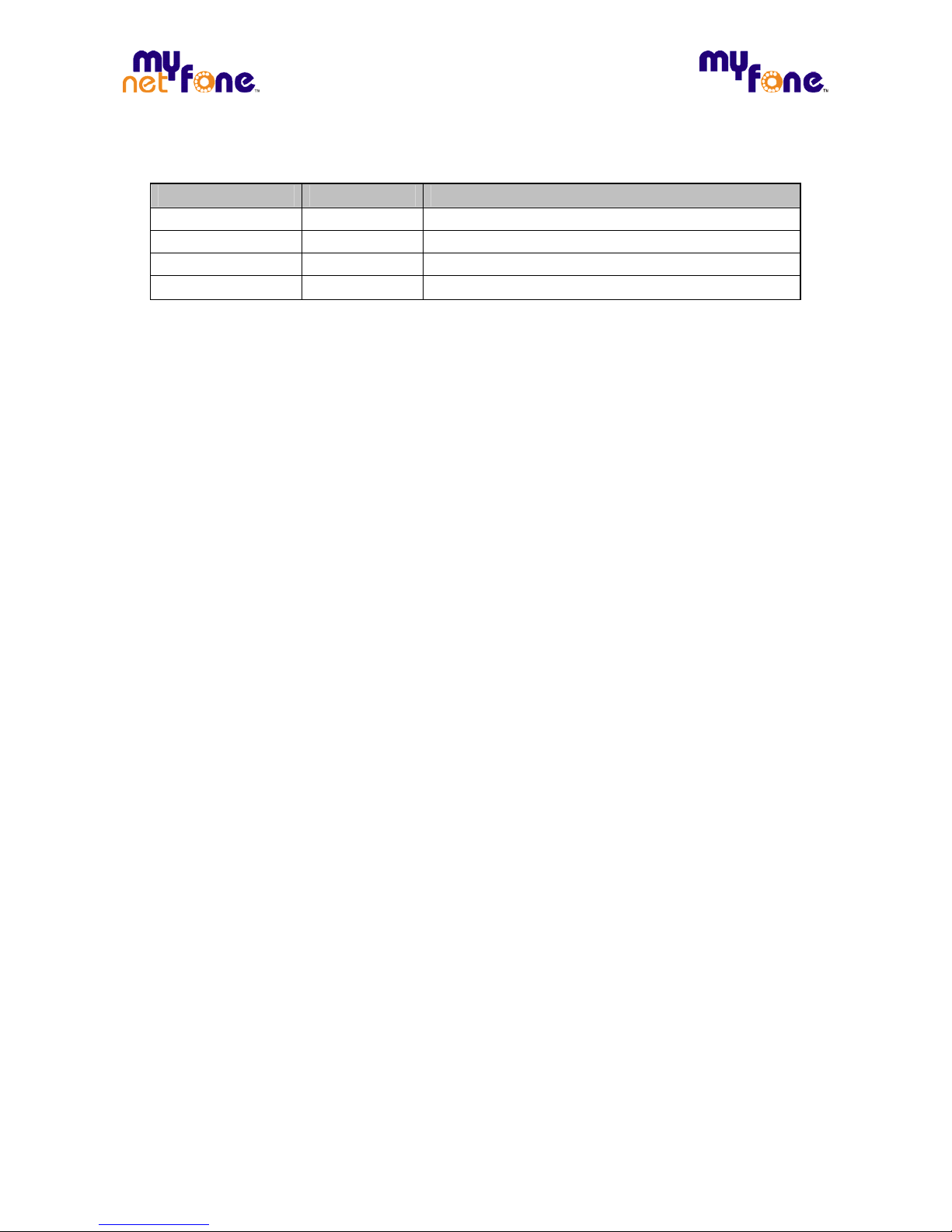
Your Broadband VoIP Phone Service
My Net Fone Ltd.
1
A.B.N. 37 118 699 853
Revision History
Date Revision Description
16/08/2006 First Draft
Page 3

Your Broadband VoIP Phone Service
My Net Fone Ltd.
1
A.B.N. 37 118 699 853
Table of Contents
1 Introduction.................................................................................................................................................1
2 V431 Overview...........................................................................................................................................1
2.1 Features............................................................................................................................................. 1
2.2 Front Panel LED Indicators............................................................................................................ 2
2.3 Back Panel......................................................................................................................................... 3
3 V431 Web GUI ........................................................................................................................................... 3
3.1 Web Account..................................................................................................................................... 3
3.2 Web Browser .................................................................................................................................... 4
4 Sample Configuration................................................................................................................................. 5
4.1 Network Settings.............................................................................................................................5
4.1.1 DHCP Settings.......................................................................................................................... 5
4.1.2 Static IP Settings.....................................................................................................................6
4.1.3 PPPoE Settings.........................................................................................................................6
4.1.4 Bigpone Cable Settings.......................................................................................................... 6
4.2 QoS Settings..................................................................................................................................... 6
4.3 Telephony Settings..........................................................................................................................7
4.4 SIP ......................................................................................................................................................8
4.5 Calling Features ............................................................................................................................... 9
4.6 Advanced Options............................................................................................................................ 9
4.7 CPT/Cadence Settings..................................................................................................................10
4.8 NTP ................................................................................................................................................... 10
4.9 System Operation.......................................................................................................................... 11
5 Troubleshooting........................................................................................................................................ 11
5.1 WAN and LAN port LED is black.................................................................................................11
5.2 Dial Tone, But can’t make or receive VoIP calls..................................................................... 11
5.3 Fail to register on SIP server......................................................................................................11
5.4 Non-continuous voice...................................................................................................................11
5.5 Cannot receive any incoming calls ............................................................................................12
5.6 TTL (Registration interval)........................................................................................................... 12
6 FAQ ..........................................................................................................................................................12
6.1 How do I access V431’s Web Interface? .................................................................................. 12
6.2 What’s the QoS (Quality of Service) and how to set it? ....................................................... 12
6.3 Call I transfer VoIP call to any other outside numbers?.......................................................12
6.4 Can I disable FXS Outbound CLI using MyNetFone service?...............................................12
6.5 How does Call-hunting work?.....................................................................................................12
6.6 What’s the Hot line and Warm line?.......................................................................................... 12
6.7 How do I backup my current settings?..................................................................................... 12
6.8 What’s the V431 IVR(Interactive Voice Reponse)?................................................................ 13
6.9 How to access V431 IVR?............................................................................................................ 13
6.9.1 FXS Port .................................................................................................................................. 13
6.9.2 FXO Port..................................................................................................................................13
6.10 How to customize greeting message?.................................................................................. 13
6.11 How to force calling through PSTN line?.............................................................................. 14
Page 4

Your Broadband VoIP Phone Service
My Net Fone Ltd.
2
A.B.N. 37 118 699 853
7 Contact MyNetFone.................................................................................................................................. 14
Page 5

Your Broadband VoIP Phone Service
My Net Fone Ltd.
1
A.B.N. 37 118 699 853
1 Introduction
This document gives a brief introduction to the V431 VoIP Gateway and basic sample
configuration when using MyNetFone Service.
2 V431 Overview
2.1 Features
VoIP Protocol
¾ SIP(RFC3261) compatible
VoIP Audio Code
¾ G.729A
¾ G.711 a/ulaw
¾ G.726
¾ G.723.1
DTMF Relay
¾ In-Band DTMF
¾ Out-of-Band DTMF(RFC2833.SIP INFO)
Voice Features
¾ CNG (Comfort Noise Generation)
¾ VAD (Voice Activity Detection)
¾ Silence suppression/detection
¾ Echo Cancellation (G.165/G.168)
¾ Adjustable Jitter Buffer and programmable Gain Control
¾ Multiple SIP Proxy server entries with failover mechanism
¾ FXO hang up detection: Busy Tone cadence auto learning/detection
¾ Support VoIP-to-PSTN (transit out) /PSTN-to-VoIP (transit in) applications
¾ Digit Map for dial plan
Telephone Function
¾ LifeLine (enables a backup PSTN service in case of your VoIP service is unavailable)
¾ Polarity reversal detection (FXO/PSTN) and generation (FXS)
¾ DTMF, Caller ID detection and generation
¾ Hot-Line, Warm-Line support
¾ Group Hunting function
¾ Recordable greeting message
¾ Single Number/Account for multiple ports
VoIP call function
¾ Call Transfer – Unattended, Attended
¾ Call Waiting
¾ Call Hold/Resume
¾ Call Forward – Unconditional, Busy, No Answer
¾ Call Switch
WAN
¾ One 10/100Mbps Ethernet port
¾ Support Static IP, PPPoE, Bigpond Cable ,DHCP and DDNS;
¾ QoS: IP TOS(Type of service) and DiffServ (Differentiated Services)
¾ NTP, Accept up to 3 Time Server
¾ Time Zone Support
¾ RTP packet Summary
LAN
¾ For 10/100Mbps Ethernet ports
¾ Supports router and bridge mode
¾ DHCP Server
Advance Firewall and Dos Protection
¾ NAT and PAT
Page 6

Your Broadband VoIP Phone Service
My Net Fone Ltd.
2
A.B.N. 37 118 699 853
¾ DMZ,Virtual Server
¾ Traffic Filter based on MAC,IP address, TCP/UDP Port number and URL string pattern
¾ Prevents attacks based on TCP, UDP, IP and ICMP protocols
¾ Prevents attacks such as SYN Flood, IP Spoofing, Ping of Death, Tear Drop, etc.
Configuration & Maintenance
¾ Configuration methods:
-Web
-IVR
-Telnet
¾ Configuration Backup/Restore
¾ Reset Button
¾ Status Reports:
-Port status
-Registration status
-Ping tests
-Hardware/software information
¾ Firmware Upgrade
Device Ports
¾ 1 WAN port RJ-45 IEEE 802.3 10/100 Base-T, Auto-crossing for easy connection
¾ 4 LAN port RJ-45 IEEE 802.3 10/100 Base-T for LAN switch
¾ 3 FXS RJ-11 for connection to analog telephone
¾ 1 PSTN RJ-11 for connection to a normal landline to provide LifeLine and PSTN pass-
through
2.2 Front Panel LED Indicators
LED
Indicator
Status Function
Power On Power is supplied
Off Power is not supplied
WAN On The WAN link is established
Off Ethernet link for the WAN port is not established
Flash Data Transmitting or receiving over WAN
LAN 1 ~4 On Ethernet link for the LAN port is established
Off Ethernet link for a LAN port is not established
Flash Data Transmitting or receiving over LAN
Alarm Off V431 is running properly
Flash V431 is booting or not running properly
On V431 is restarting
Page 7

Your Broadband VoIP Phone Service
My Net Fone Ltd.
3
A.B.N. 37 118 699 853
FXS
(PHONE)
FXO(LINE) Function
On Off Phone is off-hook and in VoIP mode
On On Landline is in use
Off Off Normal operation
2.3 Back Panel
* Currently Fax-over-IP is not available over MyNet F one service, we are testing it and it will be
released shortly.
NUMBER LABEL DESCRIPTION
1 Power
For connecting to the power adapter and then plug the
power adapter into the wall outlet.
2 Reset
To reset your V431 to its factory default settings.(All
customised settings that you have saved will be lost!
3,4,5 Phone 1~3
Telephone jack (RJ-11) for connecting to an analogue
phone.
6 Line 1
Connect to your telephone socket on the wall directly,or
through a Microfilter for an ADSL connection, with an RJ-11
connector cable.
7 WAN
10/100 Base-T Ethernet Jack (RJ-45) for connecting to your
Broadband Modem,Router or Switch.
8,9,10,11 LAN 1~4
Connect to your PCs (Ethernet ports) or a hub/switch with
RJ45 connector cables.
3 V431 Web GUI
3.1 Web Account
User Name: admin
Password: admin
Default LAN port IP: 192.168.8.254
Page 8

Your Broadband VoIP Phone Service
My Net Fone Ltd.
4
A.B.N. 37 118 699 853
3.2 Web Browser
Open your Web browser (IE or Firefox) and type http://192.168.8.254 in it’s address
bar.
You will see the login window. A unique default user account is assigned with user
name admin and password admin.
Page 9

Your Broadband VoIP Phone Service
My Net Fone Ltd.
5
A.B.N. 37 118 699 853
4 Sample Configuration
4.1 Network Settings
4.1.1 DHCP Settings
Page 10

Your Broadband VoIP Phone Service
My Net Fone Ltd.
6
A.B.N. 37 118 699 853
4.1.2 Static IP Settings
Select “Static IP” and enter the IP address, Subnet Mask and Default Gateway values.
Then click the “Accept” button at the bottom of the screen.
Save the settings, and then restart the system. Wait for about 40 seconds for the
system to restart.
4.1.3 PPPoE Settings
Enter the Account Number, Password and re-enter Password to confirm. Then click the
“Accept” button at the bottom.
Save the settings, and then restart the system. The system will take about 40 seconds
to restart.
4.1.4 Bigpone Cable Settings
Click “BigPond Cable”. Enter User Name and Password and then click the “Accept”
button at the bottom.
4.2 QoS Settings
QoS (Quality of Service): Sets true bandwidth of your Internet connection to ensure
sound quality during transmission.
ToS/DiffServ (Type of Service/DSCP): The voice packet has the highest priority to
ensure telecommunication quality; the larger the value you set, the higher priority you
will get.
Page 11

Your Broadband VoIP Phone Service
My Net Fone Ltd.
7
A.B.N. 37 118 699 853
4.3 Telephony Settings
Page 12

Your Broadband VoIP Phone Service
My Net Fone Ltd.
8
A.B.N. 37 118 699 853
4.4 SIP
Page 13

Your Broadband VoIP Phone Service
My Net Fone Ltd.
9
A.B.N. 37 118 699 853
4.5 Calling Features
4.6 Advanced Options
Page 14

Your Broadband VoIP Phone Service
My Net Fone Ltd.
10
A.B.N. 37 118 699 853
4.7 CPT/Cadence Settings
4.8 NTP
Page 15

Your Broadband VoIP Phone Service
My Net Fone Ltd.
11
A.B.N. 37 118 699 853
4.9 System Operation
Save the settings, and then restart the system. The system will take about 40 seconds
to restart.
You have now completed the basic installation and configuration of your new NetComm V431
with MyNetFone service. At this point you will be able to make VoIP calls to and from your
V431 connection.
5 Troubleshooting
5.1 WAN and LAN port LED is black
Please Check the type of your Ethernet cable (cross over/straight through cable). Use the
correct cable referring to your modem/switch/hub user manuals.
5.2 Dial Tone, But can’t make or receive VoIP calls
Make sure you have connected the V431 as instructed in this manual. Turn the power off, wait
10 seconds and turn back on again. The V431 will go through a diagnostic where the lights
flash. After 40 seconds, the phone line should light up and you should be able to hear a dial
tone when you lift the handset.
5.3 Fail to register on SIP server
Symptom:
Unable to make or receive calls.
The “SIP Proxy Hunting Number Registration” shows “FXS disable” or “FXS proceeding” not
“FXS Successful”.
Diagnosing Internet connection:
Check whether your ADSL modem has been trained by DSLAM and that you can access a
website. Access your ADSL modem to ascertain whether it has established a connection
with the internet.
Click “Status” Æ ”System Information” to check if the WAN port has already obtained a
valid IP address;
If you are running V431 under Static IP model, Check if you have correct IP address,
netmask and gateway IP address.
Diagnosing your SIP account:
Check your SIP account information
VoIP Alias, Proxy or Domain Name;
Proxy Server Port(default 5060,Do not change it unless you know what you are doing);
Outbound Proxy Port (Default 5060, Do not change it unless you know what you are
doing);
Make sure you have correct UserID/Account and password.
In SIP Tab, Make sure you tick following:
¾ Enable Support of SIP Proxy Server / Soft Switch
¾ Use Domain to Register
5.4 Non-continuous voice
Please call MyNetFone Customer Support on 181 or 1300 731 048.
Page 16

Your Broadband VoIP Phone Service
My Net Fone Ltd.
12
A.B.N. 37 118 699 853
5.5 Cannot receive any incoming calls
If you cannot receive any incoming calls, please make sure you untick “Unconditional Forward”
in “Calling Features” tab. This function blocks every incoming call and forward all incoming
calls to the phone number you specify in configuration.
5.6 TTL (Registration interval)
MyNetFone default Value is “240”, Please do not change it. Improver values will influence
successful rate of VoIP calls.
6 FAQ
6.1 How do I access V431’s Web Interface?
Once you have connected your V431 and PC you will need to:
Open a web browser and type in V431’s IP address (default IP is http://192.168.8.254)
Enter your User Name (default is admin)
Enter your Password (default is admin)
Note: If you forget the password or the IP address of V431, hold the reset button in for 10
seconds. This resets the router to factory default.
6.2 What’s the QoS (Quality of Service) and how to set it?
Sets true bandwidth of your Internet connection to ensure sound quality during transmission.
(When this function is enabled, the voice packet has the highest priority to ensure
telecommunication quality while less bandwidth is assigned for data transmission). Some
models of the VoIP gateway without this function can adjust the bandwidth automatically.
NOTE:
The WAN QoS function only works as expected when you connect/configure the gateway
as described on Page 14. If the gateway is behind an Internet sharing device as described
in Page 15, QoS for VoIP traffic should be guaranteed by your network routers and not the
VoIP gateway.
ToS/DiffServ (Type of Service/DSCP): The voice packet has the highest priority to ensure
telecommunication quality; the larger the value you set, the higher priority you will get.
Please contact your ISP when you configure these values.
6.3 Call I transfer VoIP call to any other outside numbers?
No, V431 only supports transfer phone calls to other FXS ports internally.
6.4 Can I disable FXS Outbound CLI using MyNetFone service?
Please call MyNetFone Customer Support on 181 or 1300 731 048.
6.5 How does Call-hunting work?
Select group hunting when there is an incoming call and the gateway will automatically assign
an unassigned call according to the Hunting Priority. If Line 2 does not want to be set as an
assigned line to receive any inbound calls, the function can be disabled. Users can also use the
Up or Down key to adjust hunting priority (No setting is required for the FXO interface).
6.6 What’s the Hot line and Warm line?
FXS port: When the user picks up the phone, the gateway automatically dials your assigned
hotline number. When in hotline mode, other phone numbers cannot be dialed.
FXO port: When receiving a call from an outside line, the gateway will divert the call to the
assigned hotline number.
Hot Line No.: Enter the hot line number for automatic dialing function.
Warm Line: When the Warm Line function is in use, user can dial a number. Otherwise the
system will divert incoming calls from an outside line to the Hot Line Number after a set wait
time.
6.7 How do I backup my current settings?
You can backup settings to a file and restore settings from that file. You also can restore all
settings back to default by selecting Restore Default Configurations and click Restore.
Page 17

Your Broadband VoIP Phone Service
My Net Fone Ltd.
13
A.B.N. 37 118 699 853
6.8 What’s the V431 IVR(Interactive Voice Reponse)?
The gateway provides a convenient IVR function. Users only need to pick up a handset and
enter the function code for the query and setting. A PC is not required.
NOTE: After finishing the settings, make sure the new settings are saved. This is so that the
new settings will take effect after the system is restarted.
6.9 How to access V431 IVR?
6.9.1 FXS Port
1. Connected the Gateway to the telephones as required.
2. To access the gateway via IVR, pick up the handset and press ***4144534954#. Convert
your password to a numerical sequence.
3. After entering a correct IVR password, you will hear a indication tone which is beep tones
about approximate 1 second apart, now the system is in IVR mode. Enter function codes to
check or set the gateway configurations.
For example: The factory default IVR access password is “admin”. Enter ***4144534954#,
you are now in IVR setting mode, enter a function code to check or configure the gateway. If
your password is “1234”, then enter **1234# to enter IVR setting mode.
6.9.2 FXO Port
1. Connect the Gateway to the PSTN line as required.
2. To access the gateway via IVR, dial the phone number of the FXO Port using an external line.
You will hear the instruction “enter value”.
3. Enter the IVR password. The factory default code is “admin”. Enter ***4144534954# as
above. You are now in the IVR setting mode. Refer to the IVR Function Table over the page for
the query codes.
4. Once the first setting or query has been completed, you will hear the tone indication again .
Then use the same procedure to make a second query or setting.
5. Dial 509 to save the settings and wait for about 3 seconds for the confirmation tone. To exit
IVR mode, simply hang up the phone.
6.10 How to customize greeting message?
The gateway allows users to record their incoming call greeting message, when calling via FXO
(transit-in calls).To record greeting message, the instruction is show below:
Pick up the handset that connected to FXS port;
Enter ***4144534954#
After entering IVR mode, dial 132. After hearing “Enter value”, record the incoming call
greeting message.
Simply hang up to end recording.
Goes to V431 Web Interface, click “Telephony Settings” tab, To use (activate) recorded
greeting voice for transit-in calls, choose “Recorded voice file” option in “Trunk Incoming
Prompt Voice”.
Page 18

Your Broadband VoIP Phone Service
My Net Fone Ltd.
14
A.B.N. 37 118 699 853
Save the settings, and then restart the system. Wait for about 40 seconds for the system
to restart.
6.11 How to force calling through PSTN line?
Dial the code to get a PSTN line for dial out. For example: The default setting is “##” in this
option and would like dial “23456789” through PSTN, just dial “## 23456789”.
You can change it to other value that you want, Goes to V431 Web Interface, click “Telephony
Settings” tab, change the value in “Force Calling Thru P STN Code”.
Save the settings, and then restart the system. Wait for about 40 seconds for the system to
restart.
7 Contact MyNetFone
General: +61 2 8008 8000
Fax: +61 2 8008 8008
Customer Care: 1300 731 048 (or 181 from your MyNetFone)
Web:
http://www.mynetfone.com.au
Support:
http://www.mynetfone.com.au/support
FAQ:
http://www.mynetfone.com.au/faq/
Email:
support@mynetfone.com.au
